How to check birthdays on Snapchat – 3 simple methods
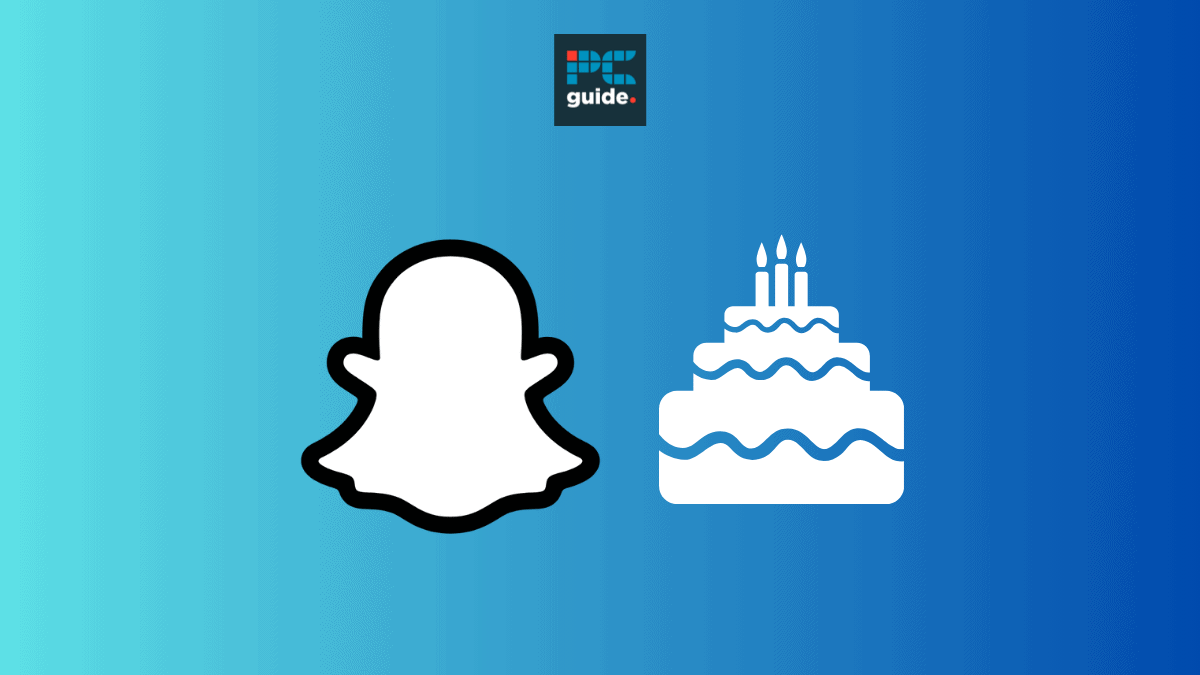
Table of Contents
Snapchat’s handy birthday feature can help you keep on top of wishing all your friends a happy day. Luckily, checking birthdays on Snapchat is an easy process that could involve one of three methods. This guide will walk you through the steps of each one.
Snapchat’s birthday feature allows you to check the current, recent, and upcoming birthdays of everyone on your friends list. If your friend has their birthday unhidden then it will appear on their profile and be collected on your birthday page. This means you’re able to see the birthdays of all your friends in one place. If you’re part of a Snapchat community you’ll likely have a lot of friends to keep up with, using one of the easy methods below, you can ensure you never miss a birthday again.
Prime Day may have closed its doors, but that hasn't stopped great deals from landing on the web's biggest online retailer. Here are all the best last chance savings from this year's Prime event.
- Sapphire 11348-03-20G Pulse AMD Radeon™ RX 9070 XT Was $779 Now $719
- AMD Ryzen 7 7800X3D 8-Core, 16-Thread Desktop Processor Was $449 Now $341
- Skytech King 95 Gaming PC Desktop, Ryzen 7 9800X3D 4.7 GHz Was $2,899 Now $2,599
- LG 77-Inch Class OLED evo AI 4K C5 Series Smart TV Was $3,696 Now $2,996
- AOC Laptop Computer 16GB RAM 512GB SSD Was $360.99 Now $306.84
- Lexar 2TB NM1090 w/HeatSink SSD PCIe Gen5x4 NVMe M.2 Was $281.97 Now $214.98
- Apple Watch Series 10 GPS + Cellular 42mm case Smartwatch Was $499.99 Now $379.99
- AMD Ryzen 9 5950X 16-core, 32-thread unlocked desktop processor Was $3199.99 Now $279.99
- Garmin vívoactive 5, Health and Fitness GPS Smartwatch Was $299.99 Now $190
*Prices and savings subject to change. Click through to get the current prices.
Quick Answer
To check all upcoming and recent birthdays, go to your chat tab > open a conversation > click your friend’s username or bitmoji > click on their birthday > scroll through birthdays.
How to check all recent and upcoming birthdays on Snapchat
A great way to check all of your friends’ birthdays in one place is by looking at the birthdays page on Snapchat. This page tells you all the current, recent, and upcoming birthdays of everyone on your friends list. Follow the simple steps below to get started.
Step
Open Snapchat
Open Snapchat and head to the chat tab page, found by tapping the speech bubble icon in the bottom bar.
Step
Open a chat log
Open a chat log with someone and click on their name or bitmoji to see their profile.
Step
Click on their birthday
You’ll be taken to your friends profile page, where you need to click on their birthday.
Step
Check upcoming birthdays
You’ll be taken to a birthdays page where you can check the current, upcoming, and recent birthdays of friends.
How to check if it’s your friend’s birthday on Snapchat today
The second method of checking your friends’ birthdays on Snapchat involves seeing who has a birthday cake icon next to their name. This indicates that it is their birthday today. Follow the simple process below to get started.
Step
Open Snapchat
Open Snapchat and head to the chat tab page, found by tapping the speech bubble icon in the bottom bar.
Step
Find a birthday cake emoji
Scroll through your conversations to see id there is a birthday cake emoji next to any of your friends names. This emoji indicates when it is someones birthday.
How to check your friend’s birthday on Snapchat
Lastly, to see a friend’s birthday on Snapchat you can look at their profile. The steps below will demonstrate how to achieve this.
Step
Open Snapchat
Open Snapchat and head to the chat tab page, found by tapping the speech bubble icon in the bottom bar.
Step
Open a chat log
Open a chat log with someone and click on their name or bitmoji to see their profile.
Step
Check their birthday
Once you’re on their profile you’ll be able to see their birthday in the middle of the page under their bitmoji.
Wrapping up
Keeping up to date with all of your friend’s birthdays can be an overwhelming task, luckily Snapchat’s birthday feature is here to help. By following one of the simple methods outlined above you can see the birthdays of all of your friends. You can achieve this by either looking at the birthday page, seeing who has a cake emoji by their name, or checking someone’s birthday on their profile.







