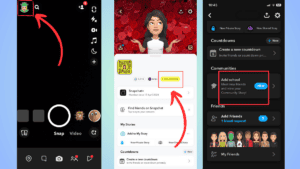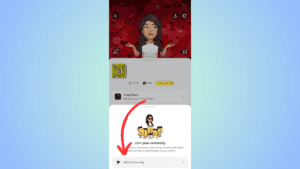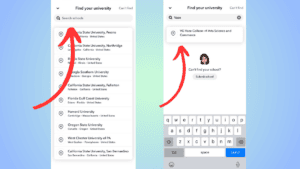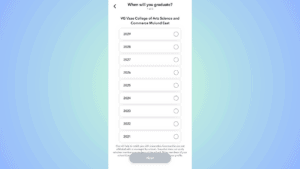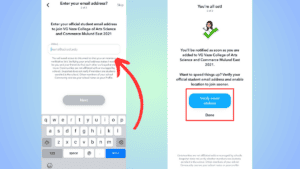How to join a school or college community on Snapchat
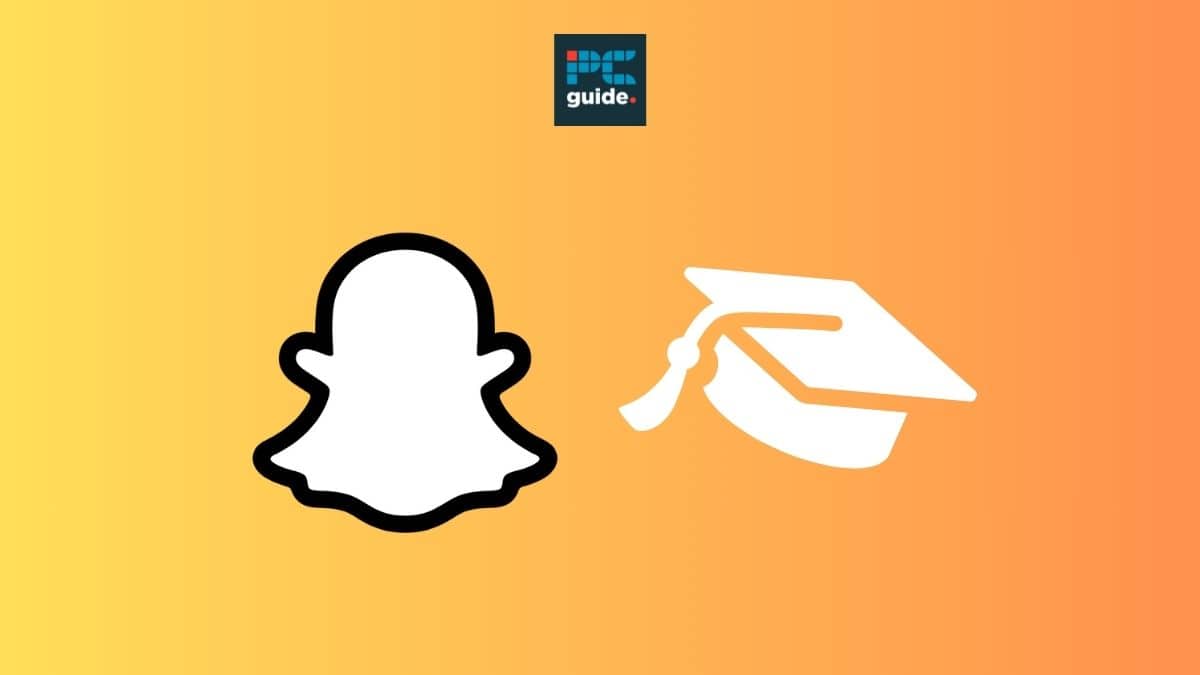
Table of Contents
If you want to join your college’s community on Snapchat but have no idea where to start, you’ve come to the right place. This guide will walk you through the simple steps of adding your school or college on Snapchat and chatting with people in your community.
A school or college community on Snapchat is a group that you can join in order to make friends and share. Once you have joined the community you have a special badge on your profile that lets people know that you’re a member. You can also share on the community story, allowing members of the group to stay updated on what’s happening within your community. To join a Snapchat community you have to currently be studying at your college or school, and will have to provide information about your graduation year and school email.
Quick Answer
Go to your profile by selecting your Bitmoji, from there select ‘Join University’ > ‘Add University’ > Find your University > Select graduation year > Input your email > select ‘Next’ > press ‘Verify your email’ or ‘Done’.
How to add your school or college on Snapchat
Adding your school or college on Snapchat and getting a community badge is a simple process that involves 5 steps. Snapchat allows you to join schools, universities, and college communities, using the same method. However, depending on your location and age Snapchat will adapt the words used in specific buttons, for example, changing a word from college to university. In the steps below you can see the word ‘University’ used, however, you can apply the same steps if you’re trying to join a school or college community.
Step
Select ‘Join University’
Open Snapchat and head to your profile by clicking your Bitmoji in the top left corner. From there select the ‘Join University’ button found to the right of your birthday information on your profile.
If you can’t see the ‘Join University’ button, then scroll down until you see the ‘Add school’ button. Clicking either one of these options will lead you the next step.
Step
Click ‘Add University’
Click the ‘Add University’ button that pops up.
Step
Find your university
You will then be presented with a search bar where you’ll be able to type in your university, college, or school’s name. Select the right option from the pop-up menu.
Step
Select your graduation year
You will be presented with graduation year options from there select the correct year.
Step
Input your email
Snapchat will then ask you to input your community email. From there, press next. Now the set up steps are complete. All you have to do is wait for Snapchat to process and add you to the community group.
How do I leave a community on Snapchat?
If you’ve graduated from your college and don’t want your community badge showing on your Snapchat anymore, then you’re in luck. Leaving a community on Snapchat is a simple process that involves two steps. All you have to do to is press down on your community badge and select ‘Leave Community’.
Wrapping up
Joining your school or college community on Snapchat is a great way to keep in touch with friends and share news. By joining a community on Snapchat you get a community badge that tells friends you’re a member of the group. Following the simple steps outlined above will allow you to join your school or college’s Snapchat community in no time.