How to remove yourself from other people’s Snapchat Quick Add lists
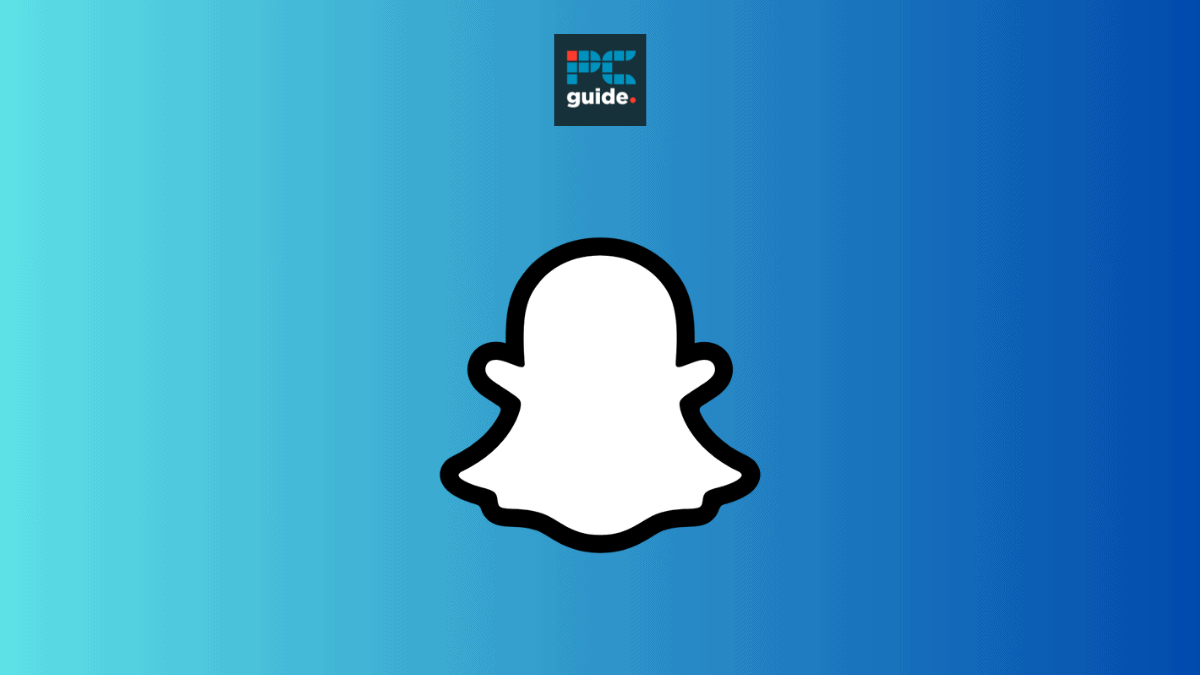
Table of Contents
Removing yourself from the Quick Add feature on Snapchat means that other people using the app won’t have you in their suggested Quick Add box. This will stop you from getting pestered by friend requests, and allow you to have some privacy concerning who sees your username and Bitmoji. This guide will walk you through the simple steps to removing yourself from Quick Add on Snapchat.
The Quick Add feature on Snapchat helps you find friends and makes suggestions for who you should send friend requests to. Snapchat makes these suggestions by finding mutual friends, looking at your contact list, and seeing who you’re subscribed to. This feature can be really useful if you’re looking to expand your friends list on Snapchat. However, if you’re tired of being notified about being added through Quick Add, then removing yourself by switching the ‘Show me in Quick Add’ toggle off is a great option.
Prime Day is finally here! Find all the biggest tech and PC deals below.
- Sapphire 11348-03-20G Pulse AMD Radeon™ RX 9070 XT Was $779 Now $739
- AMD Ryzen 7 7800X3D 8-Core, 16-Thread Desktop Processor Was $449 Now $341
- ASUS RTX™ 5060 OC Edition Graphics Card Was $379 Now $339
- LG 77-Inch Class OLED evo AI 4K C5 Series Smart TV Was $3,696 Now $2,796
- Intel® Core™ i7-14700K New Gaming Desktop Was $320.99 Now $274
- Lexar 2TB NM1090 w/HeatSink SSD PCIe Gen5x4 NVMe M.2 Was $281.97 Now $214.98
- Apple Watch Series 10 GPS + Cellular 42mm case Smartwatch Was $499.99 Now $379.99
- ASUS ROG Strix G16 (2025) 16" FHD, RTX 5060 gaming laptop Was $1,499.99 Now $1,274.99
- Apple iPad mini (A17 Pro): Apple Intelligence Was $499.99 Now $379.99
*Prices and savings subject to change. Click through to get the current prices.
Quick Answer
Go to your profile page by selecting your Bitmoji, then head to settings > Privacy Controls > See me in Quick Add > Switch toggle off.
How to stop appearing on Quick Add lists on Snapchat
Step
Open Snapchat
Open Snapchat and head to your profile page by clicking on your Bitmoji in the top left corner.
Step
Go to settings
Then head to settings by clicking on the cog icon in the top right corner.
Step
Select ‘See me in Quick Add’
Scroll through the settings until you see ‘PRIVACY CONTROLS’. Under this heading, select ‘See me in Quick Add’.
Step
Turn off Quick Add
From there you’ll be presented with a toggle labeled ‘Show me in Quick Add’. Press on this toggle to move it to the left and turn it off.
If the toggle is showing up as a green color then Quick Add is on, and if it is showing as grey then it is off. When Quick Add is off people will no longer be able to see you in their Quick Add boxes and
Can you remove Quick Add suggestions on Snapchat?
Unfortunately, there is no way of removing Quick Add suggestions completely. You can remove yourself from appearing in other people’s Quick Add boxes but you can’t remove the feature so other people aren’t suggested to you. However, there are a number of things that you can do to limit certain people appearing in your suggestions. For example, you can adjust your privacy settings to restrict who can find you, manage your phone’s contacts, or contact Snapchat support to block certain people permanently.
Wrapping up
Removing yourself from Quick Add on Snapchat is a great way to lower the amount of friend requests you’re receiving. The handy ‘Show me in Quick Add’ toggle, found in the privacy settings, allows you to control who can see your username and Bitmoji in their Quick Add suggestions. Follow the simple steps outlined above to remove yourself from Quick Add on Snapchat.





