Microsoft Loop explained
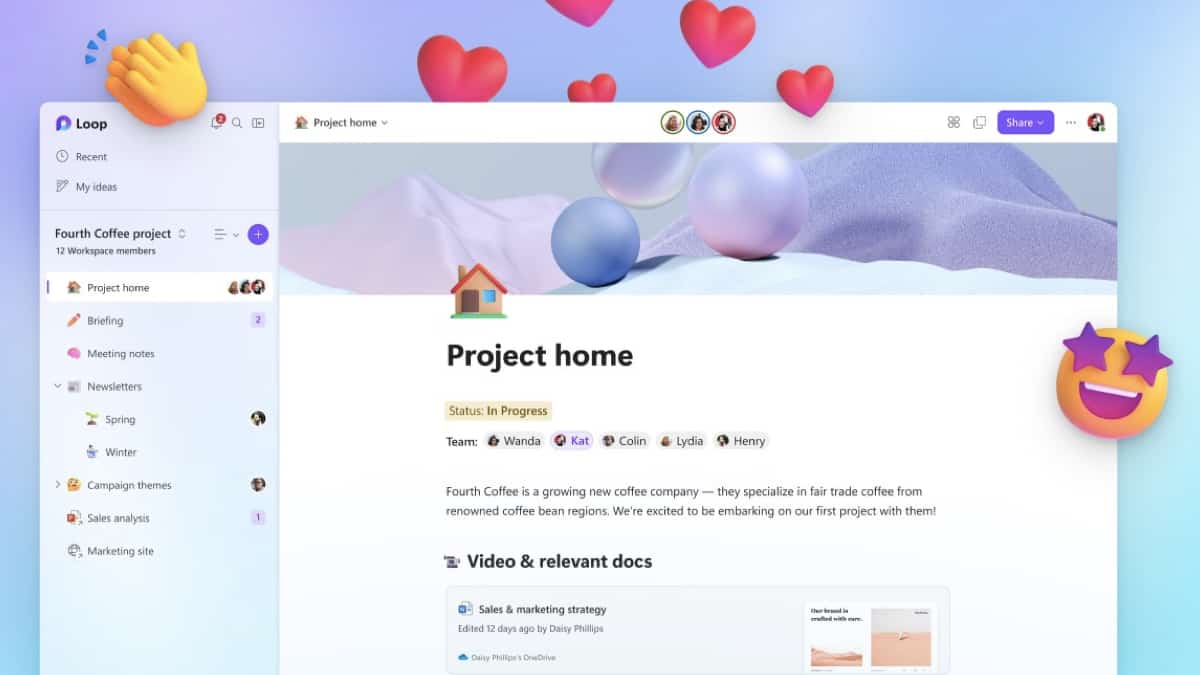
Table of Contents
On March 22, Microsoft launched their new co-creation app – Microsoft Loop. Similar to Notion, Loop is a digital hub. From customizable workspaces to an array of blocks for documents, tables, and images, this app is set to be the ultimate collaboration tool.
And according to the creators, it is “everything you need for your project into a single workspace”.
Prime Day is finally here! Find all the biggest tech and PC deals below.
- Sapphire 11348-03-20G Pulse AMD Radeon™ RX 9070 XT Was $779 Now $739
- AMD Ryzen 7 7800X3D 8-Core, 16-Thread Desktop Processor Was $449 Now $341
- ASUS RTX™ 5060 OC Edition Graphics Card Was $379 Now $339
- LG 77-Inch Class OLED evo AI 4K C5 Series Smart TV Was $3,696 Now $2,796
- Intel® Core™ i7-14700K New Gaming Desktop Was $320.99 Now $274
- Lexar 2TB NM1090 w/HeatSink SSD PCIe Gen5x4 NVMe M.2 Was $281.97 Now $214.98
- Apple Watch Series 10 GPS + Cellular 42mm case Smartwatch Was $499.99 Now $379.99
- ASUS ROG Strix G16 (2025) 16" FHD, RTX 5060 gaming laptop Was $1,499.99 Now $1,274.99
- Apple iPad mini (A17 Pro): Apple Intelligence Was $499.99 Now $379.99
*Prices and savings subject to change. Click through to get the current prices.
It must be said, though, Microsoft Loops looks a lot like Notion. Every page starts as a blank canvas and just like Notion, you can curate your workspace by using shortcuts like “/” and “@” to add content to your page.
But, what makes Microsoft Loop unique is its ability to integrate with other Microsoft 365 applications such as Teams, Outlook, Word and Whiteboard.
And, that’s not all. Loop can cleverly update any block shared across one of these platforms in real time. In other words, whatever edits you make to a block in Loop will be reflected in the apps you have shared it with.
So, if you shared a table with a co-worker via Teams but then decided to make an edit to its contents. Teams will also update to show the most recent version of the table in the chat.
Impressively, the application can handle 50 people editing a workspace at one time. Although, to protect your headspace you may wish not to test this out.
Microsoft Loop features
Project Management
The new application has various task management features that would be useful for anyone working on a project. Expect helpful features such as progress trackers and custom labels. You can also sync other Microsoft apps like Planner and To-Do.
Nudges
MSN Messenger nudges are coming back, with their first reintroduction into Loop! These emoji animations will give you a new way to react to your co-worker’s work.
365 Copilot
The tech giant is also trialling their AI assistant (Copilot) in Loop. Copilot gets a multiplayer upgrade allowing more than one person to interact with the chatbot in the same thread.
Is Microsoft Loop available now?
At the moment, only the preview version of Loop is available to use. Luckily, anyone can try the app today. Simply, head to the Loop homepage to sign up.
Is Microsoft Loop free?
Yes, Loop is free to preview for anyone with a Microsoft account.

