Photoshop AI Beta – How to sign up
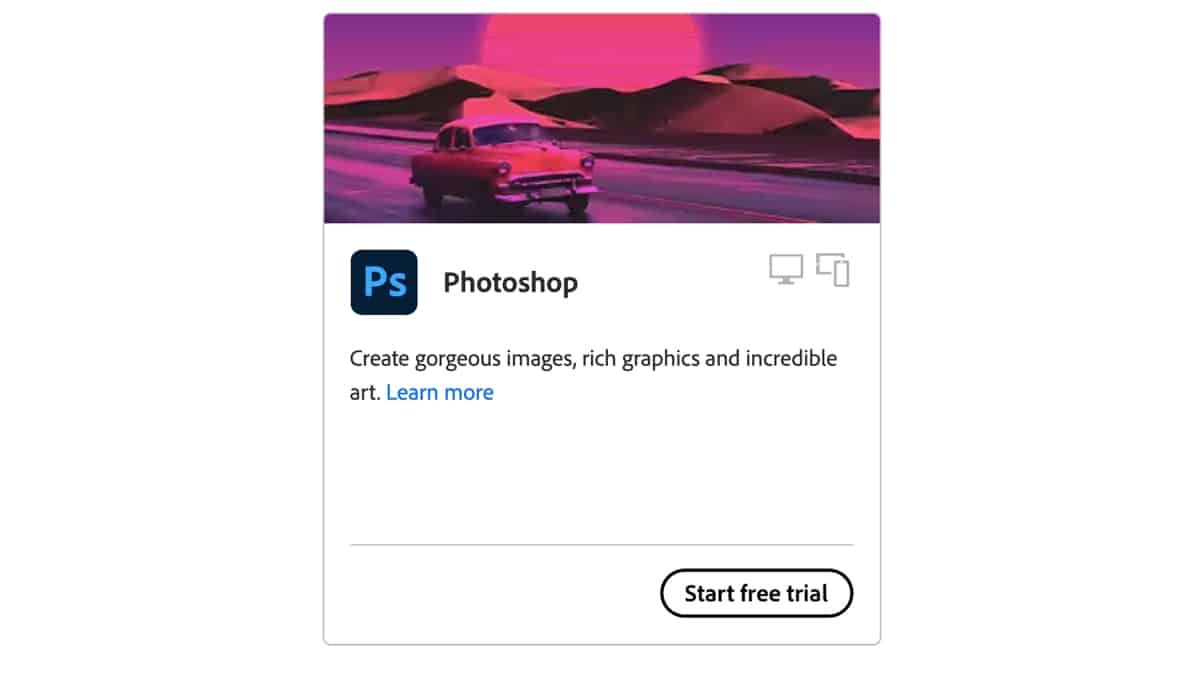
Table of Contents
Heard enough about the Photoshop AI Beta, and looking to sign up? In this guide, we present all the steps you need to get started on Adobe’s AI platform.
Recently Adobe has updated its Photoshop app, releasing a new AI-powered beta with a bunch of incredible features. Expect Adobe’s new generative fill tool which will help you build up your images from just a short text prompt.
Prime Day is finally here! Find all the biggest tech and PC deals below.
- Sapphire 11348-03-20G Pulse AMD Radeon™ RX 9070 XT Was $779 Now $739
- AMD Ryzen 7 7800X3D 8-Core, 16-Thread Desktop Processor Was $449 Now $341
- ASUS RTX™ 5060 OC Edition Graphics Card Was $379 Now $339
- LG 77-Inch Class OLED evo AI 4K C5 Series Smart TV Was $3,696 Now $2,796
- Intel® Core™ i7-14700K New Gaming Desktop Was $320.99 Now $274
- Lexar 2TB NM1090 w/HeatSink SSD PCIe Gen5x4 NVMe M.2 Was $281.97 Now $214.98
- Apple Watch Series 10 GPS + Cellular 42mm case Smartwatch Was $499.99 Now $379.99
- ASUS ROG Strix G16 (2025) 16" FHD, RTX 5060 gaming laptop Was $1,499.99 Now $1,274.99
- Apple iPad mini (A17 Pro): Apple Intelligence Was $499.99 Now $379.99
*Prices and savings subject to change. Click through to get the current prices.
Bear in mind, to access the new beta you will need access to the internet for the generative AI tool to work. So even though you can use and enjoy Photoshop offline, the new Beta update does require an internet connection.
How to sign up for the Photoshop AI Beta
Here’s how to access the Photoshop AI Beta for both Windows and Mac.
1. Create an Adobe account
If you already have an Adobe Creative Cloud account you can skip this step and jump straight to step 2. However if you don’t, you will need to head to the Adobe website and select “Sign In” and then “Create an account” in the top right of the page.
Once you have inputted your chosen email address, Adobe will send a confirmation link to your inbox. Next, confirm your account to be able to access the Creative Cloud desktop app.
2. Install Adobe Creative Cloud
Next up you will need to install Adobe Creative Cloud. On the Adobe webpage select “Download” then “Apps” and “Creative Cloud desktop app” to download the software to your computer.
Once downloaded, open the file and complete the instructions to access the app. Sign in as usual with your Adobe ID and password.
3. Install Photoshop AI Beta
Finally, open the Creative Cloud on your desktop, and on the left-hand bar click “Beta apps”. Here you should see the Photoshop Beta, select install to start downloading the software. And, that’s it! Start enjoying Photoshop’s new AI features.
Essential AI Tools
Final Thoughts
Downloading the new AI Photoshop Beta is easier than ever. Once installed you will gain access to a whole new toolbox of AI-powered features. So, be sure to check out the new AI generation fill tool.
If you are interested in other Photoshop options, why not read Adobe Firefly, what is it next?

