Adobe Firefly: What Is It & What Can It Do?
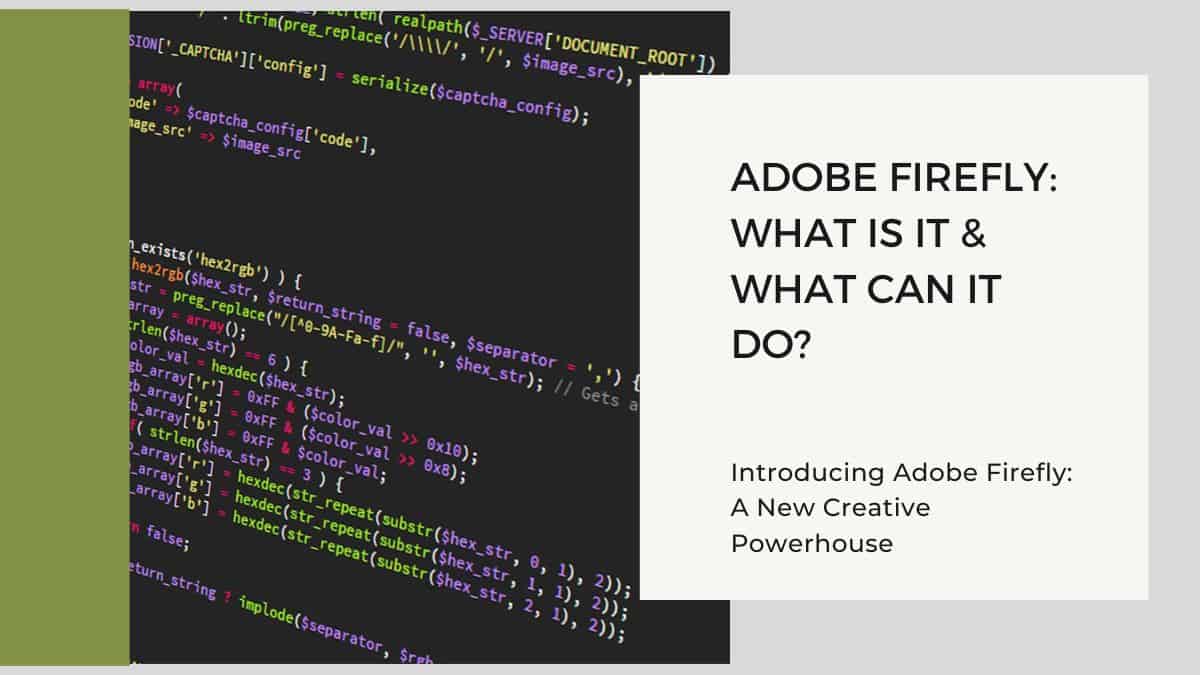
Table of Contents
If you are interested in software development, you may have heard of Adobe Firefly. But what is it, and how can you use it effectively?
This article will explain Adobe Firefly, how it works, and what it can do for you.
What is Adobe Firefly & How Does Adobe Firefly Work?
Adobe Firefly is an open-source software development kit (SDK) developed by Adobe. It helps developers create and deploy microservices and serverless applications on various cloud platforms.
Adobe Firefly works by providing a set of tools and libraries that developers can use to create and deploy microservices and serverless applications. It includes a runtime environment for executing these applications and integrates with popular cloud platforms, such as Amazon Web Services (AWS) and Microsoft Azure.
What Can Adobe Firefly Do for You?
Adobe Firefly can help you to create and deploy microservices and serverless applications on various cloud platforms. It provides tools and libraries to help you develop these applications quickly and easily.
Here are some of the key features and benefits of Adobe Firefly:
Easy to use:
Adobe Firefly provides a simple and intuitive interface for creating and deploying microservices and serverless applications. It includes a command-line interface (CLI), allowing you to quickly create and manage your applications.
Flexible:
Adobe Firefly is flexible and customizable. It provides a set of libraries to build your applications; you can also use your own.
Cloud integration:
Adobe Firefly integrates with popular cloud platforms like AWS and Microsoft Azure. This makes it easy to deploy your applications to the cloud and take advantage of cloud-based services, such as storage and messaging.
Scalable:
Adobe Firefly is scalable, and you can use it to create applications that can handle large amounts of traffic and scale up or down as needed.
Open source:
Adobe Firefly is an open-source project. This means that you can access the source code and contribute to the project if you wish.
How Can You Use Adobe Firefly?
As a software developer, you can use Adobe Firefly to create and deploy microservices and serverless applications on various cloud platforms. Here are the steps you can follow to start:
- Install Adobe Firefly: You can download and install Adobe Firefly from the Adobe website or GitHub.
- Create a project: You can use the Adobe Firefly CLI to create a new project. The CLI will generate a template for your project, including the necessary files and folders.
- Develop your application: You can use the libraries provided by Adobe Firefly to develop your application. You can use your libraries if you prefer.
- Test your application: You can use the Adobe Firefly CLI to test your application locally before deploying it to the cloud.
- Deploy your application: You can use the Adobe Firefly CLI to deploy your application to various cloud platforms, such as AWS or Microsoft Azure.
What programming languages are supported by Adobe Firefly?
Adobe Firefly supports several programming languages, including JavaScript, TypeScript, Python, and Java. You can choose the language that you prefer to use for your application.
Is Adobe Firefly suitable for large-scale enterprise applications?
Yes, Adobe Firefly is scalable and can handle large-scale enterprise applications. It provides automatic scaling and load-balancing features to ensure your applications handle high traffic levels.
Conclusion
Adobe Firefly is an open-source SDK that can help developers create and deploy microservices and serverless applications on various cloud platforms. As a software developer, you can use Adobe Firefly to take advantage of microservices and serverless computing benefits.
