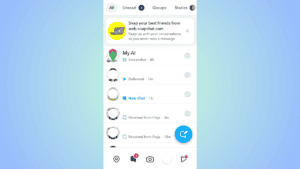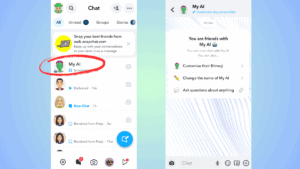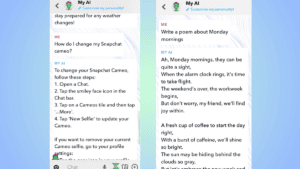How to use Snapchat’s My AI feature
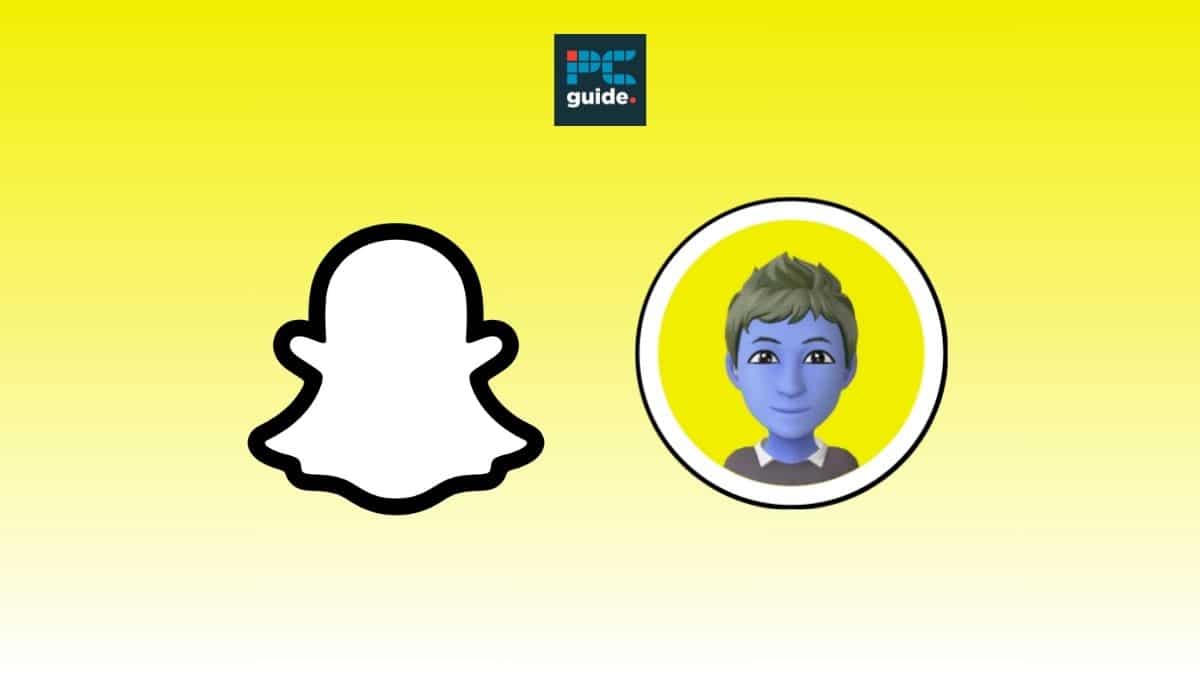
Table of Contents
Snapchat’s AI chatbot, My AI, launched back in February 2023. Since then it has gained much popularity within the world of AI chatbots. Snapchat is the first social media company to join the race to integrate an AI chatbot into its platform, leaving many people wondering, what is Snapchat’s My AI feature? And, how do you use it? This guide will cover everything you need to know about Snapchat AI, including Snapchat’s guidelines and whether My AI stores conversations.
Quick Answer
Snapchat’s My AI feature is a generative AI chatbot that can be accessed via the chat tab in the Snapchat app. It is based on the GPT model, meaning it can have conversations and answer questions on a wide range of topics.
The contest to assimilate artificial intelligence (AI) in almost everything is on. It seems like everyone wants to include AI in what they do. From Microsoft launching Copilot to AI large language models such as ChatGPT offering integration for platforms such as Google Docs, it’s clear that AI is here to stay. Let’s take a look at what Snapchat’s AI chatbot has to offer.
Prime Day is finally here! Find all the biggest tech and PC deals below.
- Sapphire 11348-03-20G Pulse AMD Radeon™ RX 9070 XT Was $779 Now $739
- AMD Ryzen 7 7800X3D 8-Core, 16-Thread Desktop Processor Was $449 Now $341
- ASUS RTX™ 5060 OC Edition Graphics Card Was $379 Now $339
- LG 77-Inch Class OLED evo AI 4K C5 Series Smart TV Was $3,696 Now $2,796
- Intel® Core™ i7-14700K New Gaming Desktop Was $320.99 Now $274
- Lexar 2TB NM1090 w/HeatSink SSD PCIe Gen5x4 NVMe M.2 Was $281.97 Now $214.98
- Apple Watch Series 10 GPS + Cellular 42mm case Smartwatch Was $499.99 Now $379.99
- ASUS ROG Strix G16 (2025) 16" FHD, RTX 5060 gaming laptop Was $1,499.99 Now $1,274.99
- Apple iPad mini (A17 Pro): Apple Intelligence Was $499.99 Now $379.99
*Prices and savings subject to change. Click through to get the current prices.
What is Snapchat’s My AI feature?
Snapchat’s My AI is an AI chatbot, found in the Snapchat app, based on OpenAI's GPT technology. This means that it works like the other ChatGPT apps. My AI works like a companion that you can hold a conversation with. It also contains a host of other features that make it more interactive and fun to chat with. Snapchat users can ask My AI questions, and it will answer back. It can give suggestions for birthday gift ideas, holiday destinations, and much more. The chatbot then stores and learns from the conversations that you have with it, meaning the more you interact with it, the more it understands you better.
Following its launch in February 2023, Snapchat AI has already revolutionized how its users interact with each other and with the bot itself. As stated earlier, My AI is created based on the OpenAI GPT technology. This has enabled this chatbot to have generative AI capabilities and to leverage the power of GPT. These capabilities make it easier for users to get fast responses and suggestions when using the app.
This AI can suggest recipes, plan trips, and hikes, write poems, recommend birthday gift ideas, recommend AR filters and lenses to enhance your snaps, play games with you, recommend things to do, and more. However, you should note that this AI cannot write blog posts, essays, or do homework for you.
How to use Snapchat’s My AI feature
Initially, this AI was available only to US-based Snapchat Plus subscribers as an experimental feature. That is, it was only meant for premium subscribers at the time. However, following a successful trial in the US, this AI has been rolled out globally for users to access for free. Using the handy chatbot is a simple process that involves chatting to it like you would any other friend. Start a conversation with the AI chatbot follow the simple steps listed below.
Step
Open Snapchat
Open Snapchat and head to the tab where all your conversations are kept.
Step
Locate My AI
Once the chat tab is open you will see the My AI conversation pinned at the top of the page. To access the AI, swipe right next to the Camera tab. This will take you to the Chat tab. You can now start chatting with the AI.
Step
Chat with My AI
You can chat with Snapchat’s My AI about almost anything. You can ask it to complete creative tasks, like write a poem, or a song. Perhaps, you’d like to know the best dinners spots in your area, My AI can use it’s map knowledge of a user’s location to suggest places. It can even provide guidance about how to use different Snapchat features. The best way to figure out what you want to chat to your Snapchat AI about is by just trying it out.
Essential AI Tools
Snapchat’s My AI guidelines
Like most AI chatbots there are guidelines put in place that make the chatbot unable to discuss certain topics. This feature becomes even more important when considering Snapchat’s younger audience. Snapchat states that My AI should not be used to generate sexual, harassing, political, or deceptive content, spam, or content that promotes violence or self-harm. The chatbot is programmed to abide by the same guidelines, and in most instances will not respond to harmful content. Although Snapchat says that it may not always be successful.
You can find out more on the safety of Snapchat’s AI chatbot, here.
Does Snapchat AI store conversations?
When you use Snapchat AI, your conversations and interactions are captured and stored in the Chat tab of your Snapchat app. This data, including your location or city location, is used by the AI to offer useful and timely responses to your requests. Remember, this is an interactive AI, and for it to work well for you it has to learn about you, what you enjoy doing, your surroundings, and things like that. This helps it to recommend nice eateries around your location, help you plan a trip, remind you of your friend’s birthday, and even recommend the best gift for them!
This data can also be helpful to the developers of Snapchat as they develop other useful products that will enhance your personalized experience. However, if you feel uncomfortable with your chats being stored, you can delete the data by following these steps: First, tap your profile icon and go to settings. Scroll down to privacy controls and then tap ‘clear data’. Then select ‘clear my AI data’ and confirm.
Conclusion
Snapchat AI is changing how users interact with chatbots on social media. This AI has plenty of features to help you enjoy your Snapchat experience. You can interact with it just like your chat buddy, and it will give you great responses. However, it is worth balancing the opportunities that this technology brings with it with the potential risks and unintended outcomes of its use.