X Pro subscription – former TweetDeck costs explained
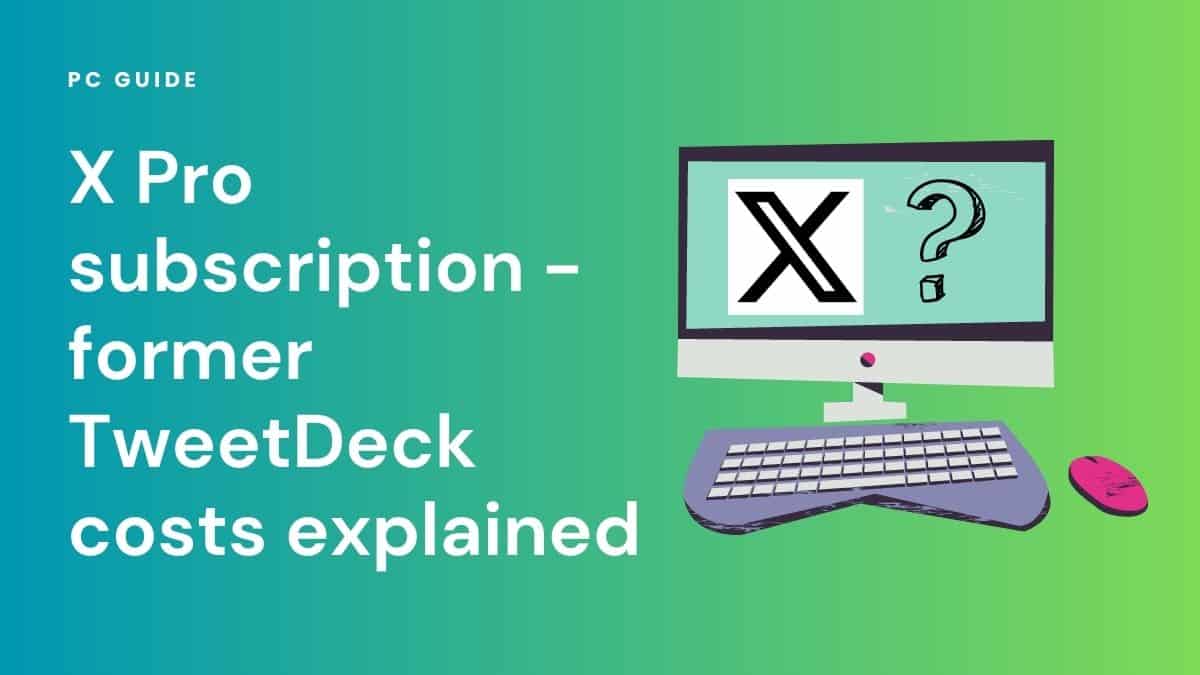
Table of Contents
X, formerly known as Twitter, has recently added another paywall that users were hoping to avoid. Since his takeover as CEO of the platform in October of 2022, Elon Musk has seen many changes come to Twitter, including a rebranding to become X. Musk has also taken actions in attempts to monetize the app, introducing subscriptions for many services that were previously free. This article will explain the latest development, the X Pro subscription (formerly TweetDeck).
X Pro subscription – how much does X Pro cost?
The pricing of the Twitter Blue subscription starts at $8/month, or $84/year. A subscription will allow you to get access to X Pro, formerly TweetDeck, as well as other features including the telling blue checkmark. The Twitter Blue subscription was initially introduced in December of 2022, and as of April of 2023 has accrued approximately 640 thousand subscribers according to Statista.
Prime Day is finally here! Find all the biggest tech and PC deals below.
- Sapphire 11348-03-20G Pulse AMD Radeon™ RX 9070 XT Was $779 Now $739
- AMD Ryzen 7 7800X3D 8-Core, 16-Thread Desktop Processor Was $449 Now $341
- ASUS RTX™ 5060 OC Edition Graphics Card Was $379 Now $339
- LG 77-Inch Class OLED evo AI 4K C5 Series Smart TV Was $3,696 Now $2,796
- Intel® Core™ i7-14700K New Gaming Desktop Was $320.99 Now $274
- Lexar 2TB NM1090 w/HeatSink SSD PCIe Gen5x4 NVMe M.2 Was $281.97 Now $214.98
- Apple Watch Series 10 GPS + Cellular 42mm case Smartwatch Was $499.99 Now $379.99
- ASUS ROG Strix G16 (2025) 16" FHD, RTX 5060 gaming laptop Was $1,499.99 Now $1,274.99
- Apple iPad mini (A17 Pro): Apple Intelligence Was $499.99 Now $379.99
*Prices and savings subject to change. Click through to get the current prices.
However, TweetDeck, now known as X Pro, is the most recent Twitter feature to become monetized. Essentially, X Pro offers enhanced functionality and incorporates more of what you see on x.com. Some of its perks include a full Tweet Composer, advanced search features, and new column types. Here are a few other things that a Twitter Blue subscription can get you.
- Edit post – Gives you a one-hour window to make a limited number of changes to published posts.
- Half ads: See approximately 50% fewer ads in the For You and Following timelines.
- Longer posts: Longer posts allow subscribers to post up to 25,000 characters. You can also compose longer posts in a Quote or reply. Everyone will be able to read longer posts, but only Premium subscribers can create them.
Additional features of X Pro subscription
However, that is not the limit to the features you get included with Twitter Blue. With Premium, you can add many customizable features to your app experience. You choose from a selection of Premium Themes to add color to your app, add Custom App icons so you can change how your X App icon displays on your phone, as well as add custom navigation to choose what appears in your navigation bar. You can get the full list of features of Twitter Blue on the Twitter website.
Is TweetDeck still free?
Unfortunately, no, TweetDeck, now X Pro, is no longer free. Users that want access to X Pro now have to buy into an X Pro (Twitter Blue) subscription. The feature that lets you manage your Twitter account while viewing multiple timelines and lists was previously free to use, but has recently been integrated into the Twitter Blue subscription package. X describes Twitter Blue as a “premium subscription service that elevates quality conversations on the platform”.
Is it Twitter or X?
Elon Musk recently saw Twitter rebranding as X, a letter that has been a part his personal branding for a few years now. It's in his company SpaceX's name, it's the name for the Tesla SUV, and it’s not the name of this social media app that he plans to continue to expand into a super app.
X pro subscription – final thoughts
So, TweetDeck, now branded as X Pro, will no longer be free to use and will instead now be an exclusive feature of the Twitter Blue subscription. Priced at $8 a month, the subscription sees you get an extensive list of additional features to improve you experiences on X, but it’s a big change to the historically free platform. You can read on about why Twitter has rebranded to X here, and furthermore, get our lowdown on whether or not Twitter will die.

