Do you need a PS5 for PlayStation Portal?
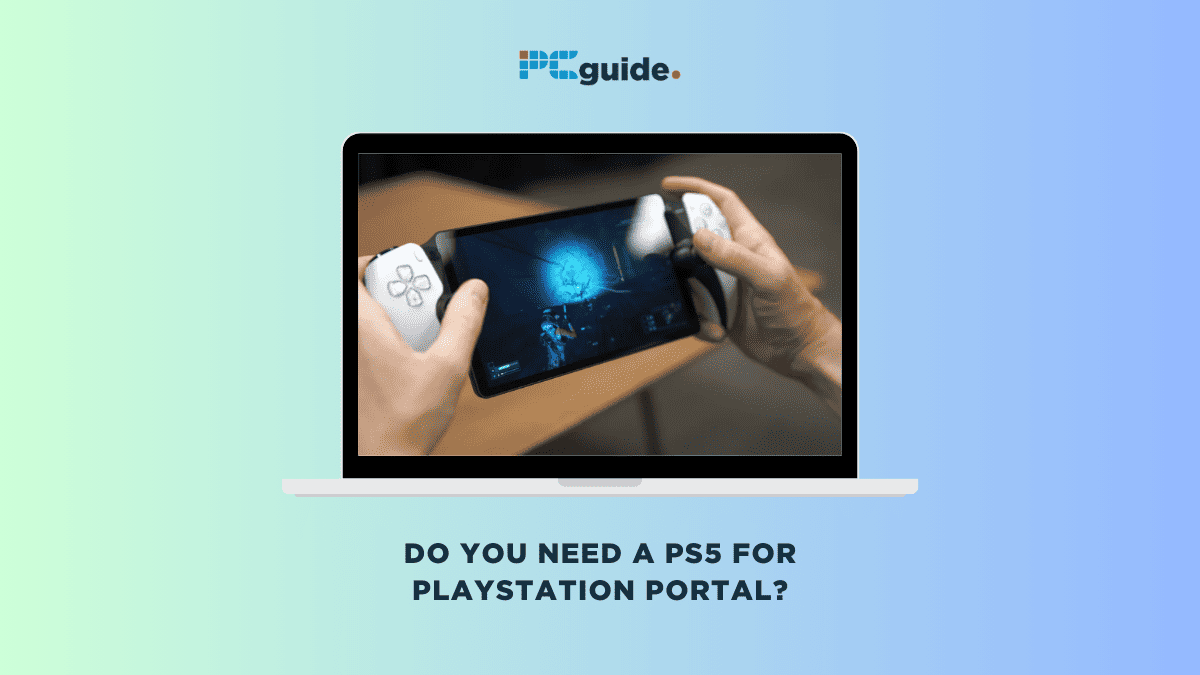
Table of Contents
The buzz around the PlayStation Portal has been escalating since its highly anticipated announcement. As a novel device, it promises to revolutionize the way we engage with PlayStation 5 (PS5) games, offering the convenience of playing them right in the palm of your hands. But, the pivotal question lingers – Do you need a PS5 for PlayStation Portal?
This query is crucial for gamers considering this innovative handheld device, especially with its launch slated for November by Sony.
Prime Day may have closed its doors, but that hasn't stopped great deals from landing on the web's biggest online retailer. Here are all the best last chance savings from this year's Prime event.
- Sapphire Pulse AMD Radeon™ RX 9070 XT Was $779 Now $719
- AMD Ryzen 7 7800X3D Processor Was $449 Now $341
- Skytech King 95 Ryzen 7 9800X3D gaming PC Was $2,899 Now $2,599
- LG 77-Inch Class OLED C5 TV Was $3,696 Now $2,996
- AOC Laptop Computer 16GB RAM 512GB SSD Was $360.99 Now $306.84
- Lexar 2TB NM1090 w/HeatSink SSD Was $281.97 Now $214.98
- Apple Watch Series 10 GPS+ Smartwatch Was $499.99 Now $379.99
- AMD Ryzen 9 5950X processor Was $3199.99 Now $279.99
- Garmin vívoactive 5 Smartwatch Was $299.99 Now $190
*Prices and savings subject to change. Click through to get the current prices.
In this in-depth guide, we’ll explore the functionalities of the PlayStation Portal, helping you understand if it’s a standalone device or if it requires integration with the PS5 console to fully harness its potential.
So, whether you’re a seasoned gamer or new to the PlayStation ecosystem, join us as we delve into the details of the PlayStation Portal and its compatibility with the PS5.
What is the PlayStation Portal?
The PlayStation Portal is a handheld controller with a built-in screen that allows users to remotely access and play their PS5 games from anywhere within the range of their Wi-Fi network. Unlike traditional gaming consoles, the Portal does not run games natively or stream them from the cloud.
Instead, it acts as a mirror for your PS5 console, enabling you to play games already installed on your console. This feature makes it an ideal choice for individuals who want to play their PS5 games without requiring access to a TV, or who wish to enjoy gaming in different rooms of their home.
Simply put, the PlayStation Portal offers a unique and convenient way to remotely play PS5 games from the palm of your hand. With its integration of the Dual Sense controller and ergonomic design, it provides an immersive gaming experience.
Do you need a PS5 for PlayStation Portal?
To utilize the PlayStation Portal, owning a PS5 is essential. This device is crafted primarily as an accessory for remote play on the PS5, and it isn’t an independent gaming handheld.
The Role of the PlayStation Portal as a remote player
The PlayStation Portal functions as a remote player, extending the reach of your PS5 gaming experience. It leverages the PS Remote Play app to stream games directly from your PS5 to the Portal, wherever you are within your Wi-Fi network. This setup means you must have a PS5 to access and play your games on the Portal.
Comparing with PlayStation Vita
When considering the PlayStation Portal, it’s worth noting the differences with its predecessor, the PlayStation Vita. The Vita was a standalone handheld gaming device with its library and access to some PS4 games via remote play. In contrast, the PlayStation Portal does not operate independently and relies entirely on the PS5 for gaming content.
Pros and cons of the PlayStation Portal
The PlayStation Portal is a significant addition to the PlayStation ecosystem. Let’s explore its advantages and limitations.
Pros
- Remote Play with Low Latency: The Portal enables remote play of PS5 games within your Wi-Fi network range, ensuring smooth gameplay with minimal lag.
- DualSense Features: It integrates DualSense controller features like haptic feedback and adaptive triggers, providing an immersive gaming experience.
- Ergonomic Design: The Portal’s design is ergonomic, offering a comfortable grip for extended gaming sessions. It’s designed to accommodate various hand sizes and accessibility needs.
- Convenient Game Access: This device provides an additional way to play PS5 games, freeing users from the need for TV access.
- 8-inch LCD Screen: Boasts an 8-inch LCD screen, offering clear and vibrant visuals for your gaming sessions.
Cons
- Wi-Fi Dependency for Portability: Its portability is limited as it requires a stable Wi-Fi connection.
- No Native Game Streaming: The PlayStation Portal does not support native game streaming or cloud gaming services.
- Dependent on PS5 Game Library: Game availability is reliant on the user’s own PS5 library.
- Display Quality: While impressive, the display quality may not rival that of premium smartphones or specialized handheld gaming devices.
Enhanced wireless audio experience
The PlayStation Portal supports both wireless headsets and wireless headphones, enhancing the audio experience of your games. This wireless audio capability ensures that you remain immersed in your game world without any cords getting in the way.
PlayStation Link: Your gateway to gaming
The PlayStation Link feature connects your Portal to your PS5, enabling low-latency, high-quality streaming of your games. This feature is crucial for maintaining smooth gameplay and ensuring that your gaming experience is as seamless as possible.
Can PlayStation Portal work with PS4?
The PlayStation Portal is tailored for compatibility with the PS5 console and does not support the PS4. This design decision aligns the Portal with the latest advancements in PlayStation technology.
Evolution from PlayStation Portable to PlayStation Portal
Reflecting on the lineage of PlayStation handheld devices, it’s evident how the PlayStation Portable (PSP) set a precedent for portable gaming. The PlayStation Portal, while not a direct successor to the PSP, carries forward the legacy of portable gaming in the PlayStation ecosystem, albeit with a focus on the PS5.
Cross-platform accessibility: iPhone and Android integration
In the context of remote play, it’s interesting to note that both iPhone and Android devices offer the PS Remote Play app, allowing for PS4 and PS5 gameplay. However, the PlayStation Portal, unlike these smartphones, is dedicated solely to enhancing the PS5 gaming experience and does not extend this functionality to the PS4.
Role of PlayStation Direct in the PlayStation ecosystem
PlayStation Direct plays a significant role in bringing devices like the PlayStation Portal to consumers. It’s a direct avenue for accessing the latest PlayStation hardware, ensuring that enthusiasts and gamers can readily access the newest innovations, like the Portal, which is designed as a complement to the PS5’s capabilities.
What games can you play on PlayStation Portal?
The PlayStation Portal offers a unique gaming experience by integrating seamlessly with your PS5 console. It allows players to enjoy any PS5 game that they have installed on their console. This feature hinges on the fact that the Portal does not provide access to cloud gaming services or streaming platforms. Consequently, the range of available games is directly linked to your personal PS5 library.
Enhancing your gaming with a reliable internet connection
For an optimal experience on the PlayStation Portal, a stable internet connection is crucial. This connection ensures seamless gameplay and access to multiplayer features in your PS5 games. It’s important to note that while the Portal itself does not require an internet connection for all functionalities, certain games and features within those games might need a connection.
Handhelds and the PlayStation Portal: A synergy
While the PlayStation Portal is not a handheld device in the traditional sense, it offers a level of convenience and portability. This aspect of the Portal might appeal particularly to fans of handheld gaming. The integration with the PS5 allows users to enjoy their favorite console games in a more flexible, portable manner, reminiscent of handheld gaming experiences.
