Does the ASUS ROG Ally Have Gyro?
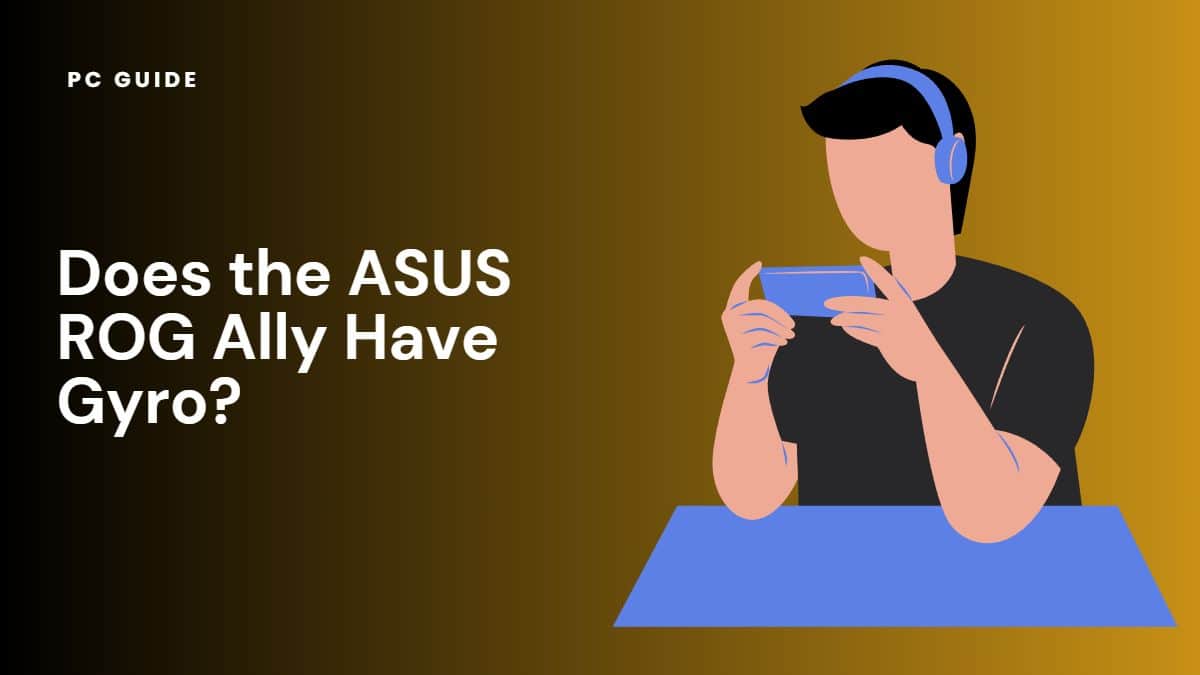
Table of Contents
Before we delve into the details of the ASUS ROG Ally, let’s understand what a gyro is. A gyro, short for a gyroscope, is a sensor that detects and measures a device’s rotation or angular movement. It helps enhance various features, such as motion controls and stability, in electronic devices like smartphones and gaming consoles.
Are you curious whether the ASUS ROG Ally is equipped with a gyro? In this post, we will seek an answer to this question.
Prime Day is finally here! Find all the biggest tech and PC deals below.
- Sapphire 11348-03-20G Pulse AMD Radeon™ RX 9070 XT Was $779 Now $739
- AMD Ryzen 7 7800X3D 8-Core, 16-Thread Desktop Processor Was $449 Now $341
- ASUS RTX™ 5060 OC Edition Graphics Card Was $379 Now $339
- LG 77-Inch Class OLED evo AI 4K C5 Series Smart TV Was $3,696 Now $2,796
- Intel® Core™ i7-14700K New Gaming Desktop Was $320.99 Now $274
- Lexar 2TB NM1090 w/HeatSink SSD PCIe Gen5x4 NVMe M.2 Was $281.97 Now $214.98
- Apple Watch Series 10 GPS + Cellular 42mm case Smartwatch Was $499.99 Now $379.99
- ASUS ROG Strix G16 (2025) 16" FHD, RTX 5060 gaming laptop Was $1,499.99 Now $1,274.99
- Apple iPad mini (A17 Pro): Apple Intelligence Was $499.99 Now $379.99
*Prices and savings subject to change. Click through to get the current prices.
Understanding the Gyro in ASUS ROG Ally

The ASUS ROG Ally is a trendy gaming laptop with powerful performance and cutting-edge features. Its sleek design and high-resolution display provide an immersive gaming experience. But does it include a gyro?
The ASUS ROG Ally does come with a gyro. At least, that’s what’s mentioned on the ASUS site, and that’s what most online reviewers are also talking about. The presence of a gyro in this gaming laptop enables it to offer precise motion controls and improved gaming accuracy.
With ROG Ally, the device certainly has the hardware, but it doesn’t come with software or a driver. And ASUS needs to address this before the release. Whether playing fast-paced action games or engaging in virtual reality experiences, the gyro feature will enhance your gaming performance in the ASUS ROG Ally.
What Powers the ASUS ROG Ally’s Gaming Performance?
The ASUS ROG Ally is powered by an extreme processor and AMD Ryzen, which work together to deliver a high-performance gaming experience. The device’s RDNA architecture further enhances this performance, ensuring smooth gameplay and high-quality graphics. The CPU plays a crucial role in this process, managing the device’s resources and ensuring optimal performance.
For an even more powerful gaming experience, you can switch to Z1 Extreme mode, which boosts the device’s performance and allows for smoother gameplay and better graphics.
What is the Zen Mode on the ASUS ROG Ally?
Zen mode on the ASUS ROG Ally is a unique feature designed to enhance your gaming experience. It allows you to focus on your game by minimizing distractions and optimizing the device’s performance. When activated, Zen mode adjusts the device’s settings to ensure smooth gameplay and prevent interruptions.
Whether you’re in the middle of an intense gaming session or just enjoying a casual game, Zen mode ensures you have the best possible gaming experience.
How Does the ASUS ROG Ally Compare in Size and Design?
The ASUS ROG Ally is designed with gamers in mind. Its dimensions and design features, including the grips, ensure a comfortable gaming experience, even during long gaming sessions.
The device also features the ROG XG Mobile interface, which adds to its sleek and modern design. This interface allows you to connect an external GPU to the device, boosting its performance and making your games look and run better.
What Connectivity Options Does the ASUS ROG Ally Offer?
The ASUS ROG Ally offers a range of connectivity options to enhance your gaming experience. It features Bluetooth, allowing you to connect a range of accessories to the device.
It also supports SD and SDXC cards, allowing you the flexibility to expand your storage and carry more games with you. The device also features the Armoury Crate, a feature that allows you to manage your device settings and customize your gaming experience.
How Does the ASUS ROG Ally Perform on Different Gaming Platforms?
The ASUS ROG Ally delivers a high-performance gaming experience across various platforms. Whether you’re playing games from the Xbox Game Pass Ultimate, GOG, or the Epic Games Store, you can expect smooth and seamless gameplay. The device’s powerful hardware ensures it can handle demanding games like Cyberpunk, delivering high-quality graphics and smooth gameplay.
What Are the Advantages of the IPS-Level Display and X Full-Size Analog Sticks?
The ASUS ROG Ally features an IPS-level display that delivers clear, vibrant visuals, enhancing your gaming experience. The display also boasts a high number of nits, ensuring a bright and vivid display even in brightly lit environments.
The device also features x full-size analog sticks, providing precise control in your games. Whether you’re navigating through a complex game world or engaged in a competitive match, these analog sticks ensure accurate and responsive control.
Benefits of Gyro

The ASUS ROG Ally transcends mere gaming gadgetry; it represents an epochal transformation in the realm of gaming. Distinguishing itself amidst its offerings is the gyro, a coveted feature that bestows an array of advantages, amplifying the essence of your gaming escapades.
Let us venture into the profundity of these benefits and behold the unprecedented heights to which the gyro feature augments your gaming prowess.
Accurate Motion Controls
The gyro feature allows you to control your in-game movements more accurately. It translates your physical movements into precise actions within the game, enhancing your overall gaming experience. This is particularly useful when using gamepad controls, which can be further customized in the ASUS ROG Ally’s Armoury Crate button.
Enhanced Gaming Experience
Gyro offers a more immersive and interactive gaming experience. You can now enjoy games that involve motion-based gestures or controls, taking your gameplay to the next level.
The ASUS ROG Ally supports various modes, including silent mode, turbo mode, and performance mode, allowing you to tailor your gaming experience to your preferences. The device also features FreeSync for smoother visuals and RGB lighting for a more immersive gaming atmosphere.
Competitive Advantage
In competitive gaming scenarios, every little advantage matters. The gyro feature can give you that extra edge by providing enhanced control and responsiveness, making your gaming skills stand out. The ASUS ROG Ally’s high refresh rate and FHD display further enhance this advantage, ensuring smooth and clear visuals.
Virtual Reality (VR) Support
Virtual reality gaming relies heavily on accurate motion tracking. The gyro ensures smooth and precise tracking, allowing you to immerse yourself in the virtual world fully. The ASUS ROG Ally’s high refresh rate and boost capabilities further enhance this VR experience.
Additional Features of the ASUS ROG Ally

The gyro may seem like the most prominent aspect of the ASUS ROG Ally, but there is so much more to uncover beneath the surface. This exceptional device is brimming with an abundance of additional functionalities that firmly establish it as the ultimate selection for avid gamers.
It is time to delve into these supplementary attributes and comprehend the pivotal role they play in augmenting the already astounding gaming prowess of the ASUS ROG Ally.
Powerful Performance
The ASUS ROG Ally is a powerful gaming PC, powered by a 16-thread processor that can reach high GHz speeds. It supports dual-channel memory for faster data processing and features a DisplayPort for connecting to external displays.
Versatile Controls
The ASUS ROG Ally features assignable grip buttons for customized control. It also has a view button and a command center button, allowing you to manage your games and device settings easily.
Extensive Compatibility
The ASUS ROG Ally supports SDHC cards for expanded storage. It’s also compatible with DXC and Linux, making it a versatile choice for gamers.
Long Battery Life
The ASUS ROG Ally offers long battery life, allowing you to game for extended periods without worrying about running out of power. Its audio features also enhance your gaming experience, providing clear and immersive sound.
Collaboration with Valve
The ASUS ROG Ally has been developed with Valve, ensuring a high-quality gaming experience. Whether you’re playing on desktop mode or game mode, you can expect smooth and enjoyable gameplay.
How Does the 8-Core Processor and Total Cache Enhance the ASUS ROG Ally’s Performance?
The ASUS ROG Ally is powered by an 8-core processor and features a total cache that significantly enhances its performance. The 8-core processor ensures smooth and efficient multitasking, allowing you to run multiple applications simultaneously without any lag.
The total cache, on the other hand, speeds up data access, reducing load times and ensuring smoother gameplay. Together, these features ensure a high-performance gaming experience on the ASUS ROG Ally.
FAQs
Does the ASUS ROG Ally’s gyro feature work with all games?
No, the gyro feature in the ASUS ROG Ally is not entirely compatible with all games. Different online reviews are talking about its gyro controls. But this is certainly a thing that ASUS needs to address before this release.
It ultimately depends on the game developers’ implementation of motion controls. Many popular games support gyro inputs, but checking the specific game’s compatibility is always a good idea before playing.
Does the ASUS ROG Ally Support Gyro Controls Like the Steam Deck and Switch?
Yes, the ASUS ROG Ally does support gyro controls, much like the Steam Deck and the Nintendo Switch. This feature allows you to control certain aspects of your games by moving the device itself, adding another layer of immersion to your gaming experience.
In addition to gyro controls, the ASUS ROG Ally also features a D-pad and an analog stick, giving you a range of options for controlling your games. Whether you’re steering a car in a racing game or aiming in a first-person shooter, these controls ensure precision and responsiveness.
What Does the Menu Button on the ASUS ROG Ally Do?
The menu button on the ASUS ROG Ally serves as a gateway to a multitude of functions and settings. It allows you to navigate through the device’s interface, access game settings, and make adjustments as needed. Whether you need to tweak your game controls, adjust the audio settings, or access other features, the menu button makes it easy and convenient.
What is the USB Type-C Combo Port on the ASUS ROG Ally Used For?
The USB Type-C combo port on the ASUS ROG Ally is a versatile feature that supports both data transfer and charging. This means you can use it to connect your device to other devices for data transfer, or to a power source for charging. The port also supports DC, allowing you to connect your device to a TV or monitor for a larger display.
What Comes with the ASUS ROG Ally?
The ASUS ROG Ally comes with a host of features and extras to enhance your gaming experience. One of these is months of Xbox Game Pass, giving you access to a vast library of games.
The device also supports Dolby Atmos, providing immersive and high-quality audio for your games. With its Gorilla Glass display, the ASUS ROG Ally ensures durability and resistance to scratches, ensuring your device stays in top condition even after prolonged use.
Conclusion
The ASUS ROG Ally has a gyro, making it a fantastic choice for gamers looking for enhanced motion controls and improved gaming accuracy. Whether you’re a casual or competitive gamer, the gyro feature in the ASUS ROG Ally will elevate your gaming experience.
So, if you’re in the market for a gaming laptop that offers exceptional motion controls and an immersive gaming experience. The ASUS ROG Ally, with its future releases, might be a better choice for you. But presently, you will have to compromise on precision controls.
