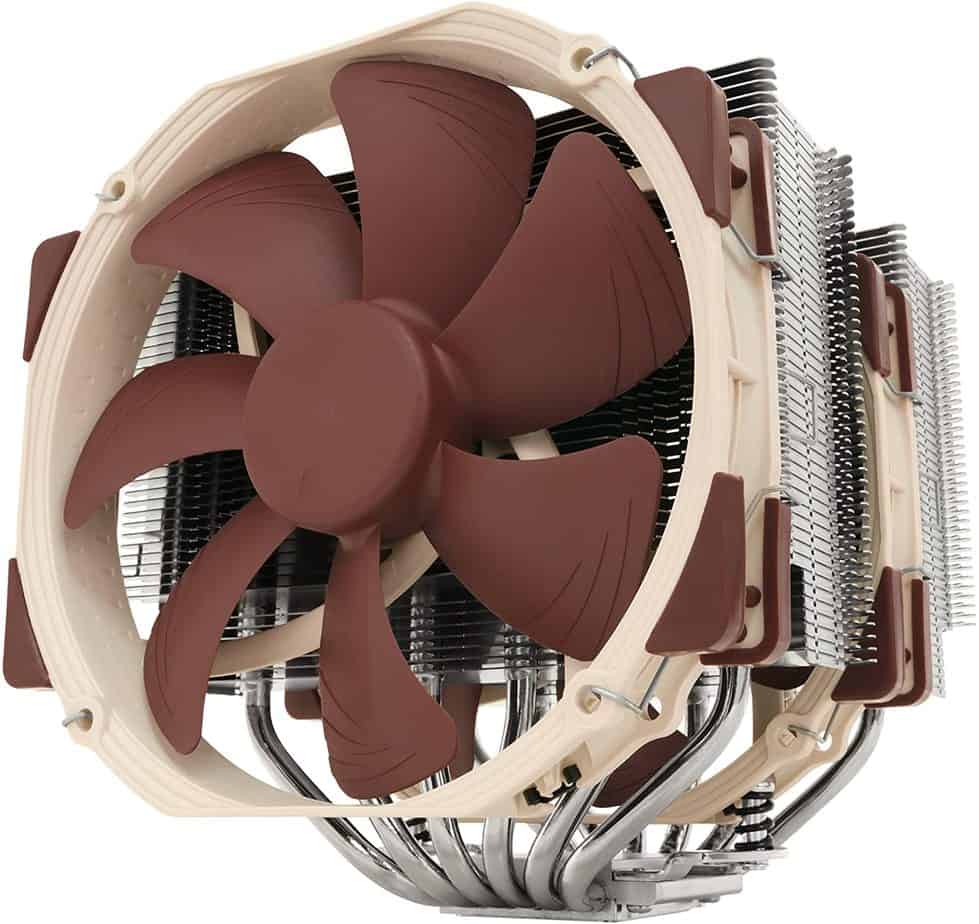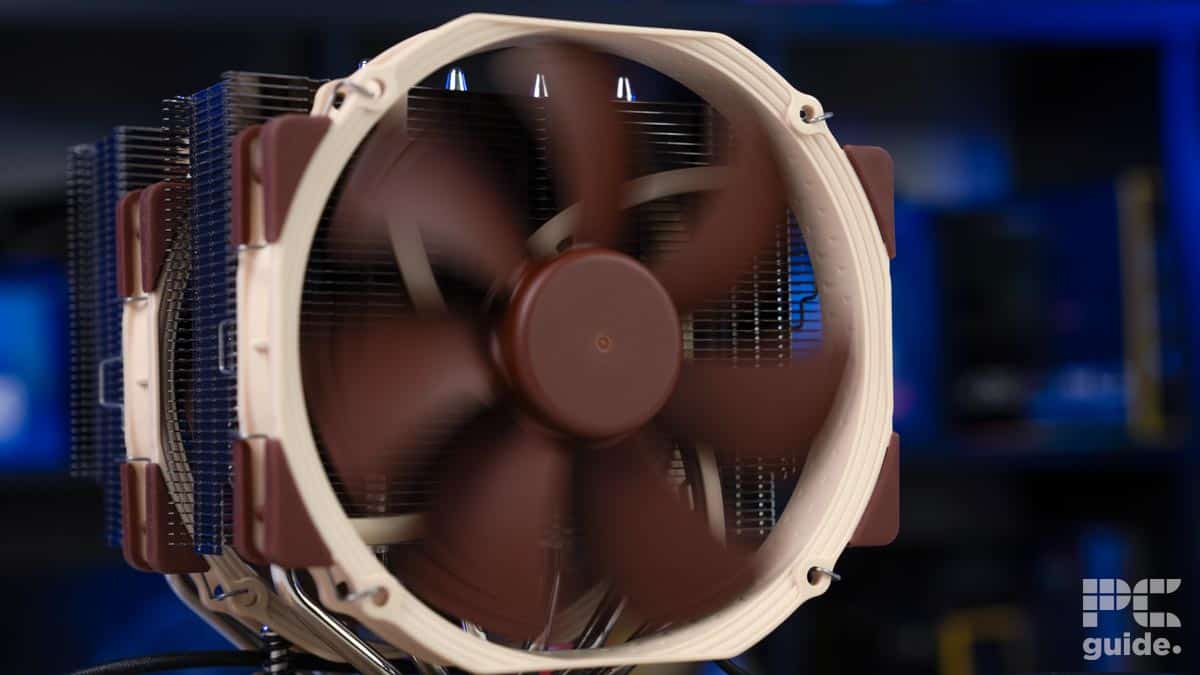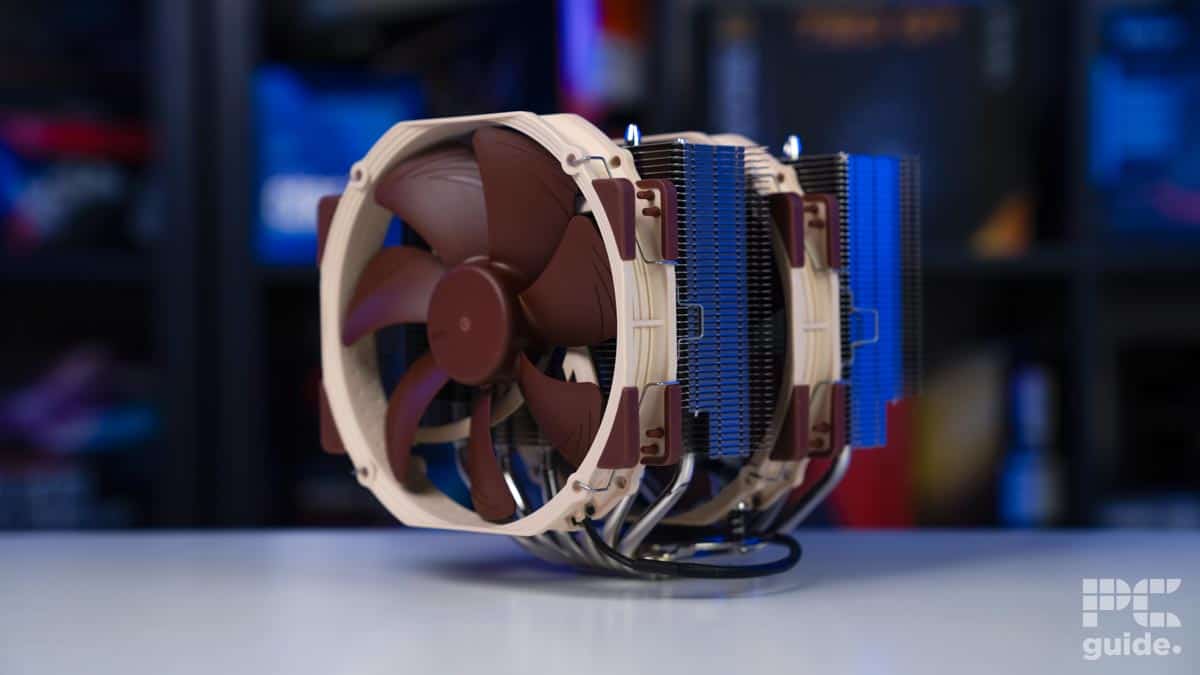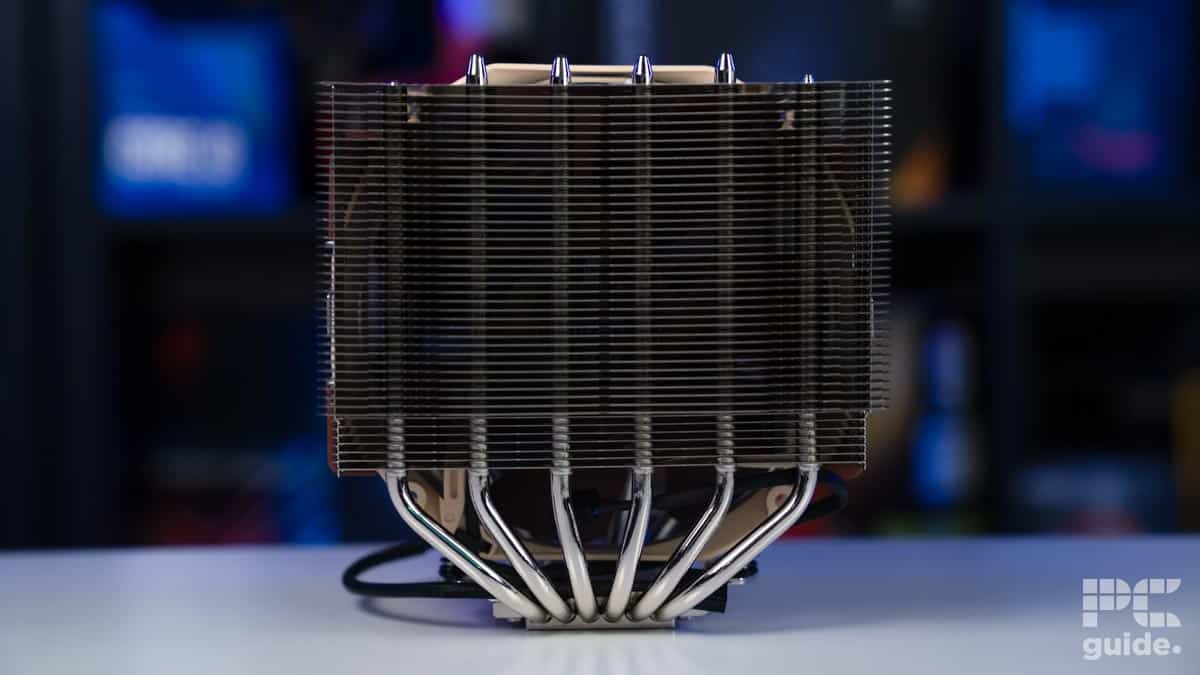Best CPU cooler for i7 14700K in 2025 – The top choices

Table of Contents
The Intel Core i7-14700K is a great mid-range option for Intel. It packs enough power to handle CPU-intensive tasks smoothly. The CPU has a TDP of 125W and a PL1 limit of 253W, so it can generate a lot of heat under load. Also, Intel CPUs can get pretty hot, and you can run into overheating issues without the right cooler.
Here at PCGuide, we’ve reviewed loads of coolers and have put each one through intense testing to get an idea about how good they are at keeping the temps low. Based on the results, we’ve selected a few options that we think are right for the 14700K. So, without wasting another second, let’s dive in!
Prime Day may have closed its doors, but that hasn't stopped great deals from landing on the web's biggest online retailer. Here are all the best last chance savings from this year's Prime event.
- Sapphire 11348-03-20G Pulse AMD Radeon™ RX 9070 XT Was $779 Now $719
- AMD Ryzen 7 7800X3D 8-Core, 16-Thread Desktop Processor Was $449 Now $341
- Skytech King 95 Gaming PC Desktop, Ryzen 7 9800X3D 4.7 GHz Was $2,899 Now $2,599
- LG 77-Inch Class OLED evo AI 4K C5 Series Smart TV Was $3,696 Now $2,996
- AOC Laptop Computer 16GB RAM 512GB SSD Was $360.99 Now $306.84
- Lexar 2TB NM1090 w/HeatSink SSD PCIe Gen5x4 NVMe M.2 Was $281.97 Now $214.98
- Apple Watch Series 10 GPS + Cellular 42mm case Smartwatch Was $499.99 Now $379.99
- AMD Ryzen 9 5950X 16-core, 32-thread unlocked desktop processor Was $3199.99 Now $279.99
- Garmin vívoactive 5, Health and Fitness GPS Smartwatch Was $299.99 Now $190
*Prices and savings subject to change. Click through to get the current prices.
-
Best CPU Cooler for Core i7-14700K
ASUS ROG Ryujin III 240
- Cooling Method: Liquid
- Noise level: 36.54dBa
- Material: Copper, Aluminium
- Fan size: 120mm
- Max fan speed : 2,000 rpm
- Thermal paste: Included
-
Best runner-up cooler for Core i7-14700K
Cooler Master MasterLiquid 360 Atmos
- Cooling Method: Liquid
- Noise level: 27.2dB(A)
- Material: Copper, Aluminium
- Fan size: 120mm
- Max fan speed : 2,500 rpm
- Thermal paste: Included
-
Best air cooler for Core i7-14700K
Noctua NH-D15
- Cooling Method: Air
- Material: Aluminium, Copper
- Max fan speed: 1500 rpm
- Noise level: 24.6 dBA
- Fan size: 140mm
- Thermal paste: Included
-
Best high-end CPU cooler for Core i7-14700K
ASUS ProArt LC 420
- Cooling Method: Liquid
- Noise level: 31.5dBa
- Material: Copper, Aluminium
- Fan size: 140mm
- Max fan speed : 2,000 rpm
- Thermal paste: Pre-applied
How we picked
At heart, our selection process is rooted in quality research and analysis of some of the market’s best offerings. We scour multiple platforms, examining user reviews and public benchmarks to understand each cooler’s performance, reliability, and value. However, instead of relying solely on online ratings and reviews, we also test the CPU coolers ourselves before recommending them to our readers. After all, we don’t want you to end up wasting your money on the wrong cooler. You can learn more about our testing methods through our How We Test guide.
Our top picks

- Cooling Method: Liquid
- Noise level: 36.54dBa
- Material: Copper, Aluminium
- Fan size: 120mm
- Max fan speed : 2,000 rpm
- Thermal paste: Included
- It has excellent cooling performance
- It uses dual 120mm Noctua fans
- It kept the 14600K pretty cool during the Aida stress testing
- It comes with a heavy price tag
- The bulky pump block might put off some people
The ASUS ROG Ryujin III is a top-tier cooling solution and the best overall CPU cooler. Tailor-made for gamers and enthusiasts seeking the pinnacle of performance for their Intel Core i7-14700K. We gave it 4.5 out of 5 in our ASUS ROG Ryujin III review, because the cooler managed to deliver exceptional results in all our tests.
To begin with, the Ryujin III comes with a radiator that hosts three 120 mm fans. These can spin at a speed of 2,000 RPM, so it can easily keep even the hottest of CPUs cool. On top of that, there is a Copper CPU cold plate and an 8th-generator Asetek pump in the water block, which further help with keeping the temps low. There's also a 3.5-inch LCD screen on the water block, which you can use to display a picture or GIF.
While the process of installing an AIO cooler is a bit more complicated than air coolers, you should have no problems with the Ryujin III. However, do keep in mind that not every case can support a radiator with three fans, so make sure to check this before getting the cooler.
It manages to keep our 14600K cool in every scenario, which is the most important factor when it comes to CPU coolers.
PC Guide
As far as the performance is concerned, we tested the cooler on the Core i5-14600K, which is the little brother of the 14700K. The idle temps were 28°C, and they never went above 31°C.
We then decided to launch the Aida64 stress test. For those who don't know, this is the most extreme test, as it pushes the CPU to its limits. To our surprise, the average recorded temp was 61°C, and the max we saw was 77°C. Even in Blender, the max temp was 72°C.
Overall, the ASUS ROG Ryujin III is a solid cooler and it will help keep the Core i7-14700K cool even during intense gaming and productivity sessions.
What users say
On Amazon, reviewers only have good things to say about the Ryujon III and its performance. One of them said: “I’ve been looking for something to tame the beast of the i9 14900k, so I decided on this. I got the Noctua two fan, and it’s definitely keeping my temps down. At high load and gaming, I get about 50-65c.”

- Cooling Method: Liquid
- Noise level: 27.2dB(A)
- Material: Copper, Aluminium
- Fan size: 120mm
- Max fan speed : 2,500 rpm
- Thermal paste: Included
- Great performance
- Stylish
- Affordable
- Bulky CPU block
- No screen (could be a pro for some)
- Fans look cheap
The 14700K can run quite hot, and a robust CPU cooler is required to keep it from throttling. So, if you’re looking for an AIO cooler with a large heatsink and excellent cooling performance that doesn’t break the bank, we recommend the Cooler Master MasterLiquid 360 Atmos.
This is a top-notch CPU cooler that managed to keep the 14600K well under wraps during stress testing, but first, we’ll go over what it brings to the table. It features three 120mm fans, meaning it has a 360mm radiator, and the maximum RPM of these fans is 2,500, which gives it a noise level of 27.2dB(A).
To put it into perspective, this is quieter than a whisper, so even if they are working on full load, you shouldn’t be able to hear them or get distracted while you’re gaming or working. This CPU cooler also has a very straight-to-the-point design and cuts out on fancy features like an LCD on the pump block. It also features a clear and tough plastic, which provides a view into the inner workings of the cooler.
The Cooler Master Atmos cooler is one of the best coolers we have tested from Cooler Master, it preforms very well and sticks to a reasonable budget, the same can't be said for some 360mm AIO cooler out there.
PC Guide
Besides that, there is some minimal RGB present, but you can turn that off if you’re going for a non-RGB build. A nice accessibility feature is that the 120mm fans come preinstalled on the radiator, meaning that you just have to take it out, apply the thermal paste, month the cooling block, install the radiator, and you’re done.
There is also an RGB hub that you’ll need to connect to the mainboard via USB and give it power through SATA, and the cooling block also needs to be connected to the board via USB. Regarding its performance, we used the 14600K and the RTX 4070 Ti Super.
Before starting the stress test, the idle CPU temperature was 37°C, and the air behind the radiator fans was 24.6°C. When we started the stress test, the temperature ramped up to 77°C, which is a 70% increase but is still acceptable for a processor as they tend to run hot and have an operational limit of 95° or 100°C. The air behind the fans was 27.8°C, an increment of 12%, which is amazing, meaning the tubes, CPU block, and radiator were doing an excellent job of transporting the heat and expelling it.
Overall, this is one of the best AIO coolers we’ve tested, and it comes at a relatively very affordable price point compared to other AIO options on the market, giving it excellent value as well. It managed to keep the 14600K cool, and we expect it to deliver the same performance with more powerful processors like the 14700K. However, to ensure efficient heat transfer from the CPU to the cooling block, we recommend using the best thermal paste.
What users say
According to Amazon reviews, this cooler has great cooling performance, aesthetics, value for money, and build quality. One reviewer said: “I installed this on an i9-14900k with a Thermal Grizzly contact plate and Arctic mx-6 thermal compound and even in cinebench it doesn’t go above 78°c. In the heaviest of gaming it has been at 55°. Absolutely fantastic temps with this. Very quiet, and also beautiful. 5 stars.”

- Cooling Method: Air
- Material: Aluminium, Copper
- Max fan speed: 1500 rpm
- Noise level: 24.6 dBA
- Fan size: 140mm
- Thermal paste: Included
- It has dual 140mm fans, heatsinks, and six vapor chambers
- It has excellent cooling performance
- The pre-applied thermal paste is of high-quality
- It has a large form factor
- The quiet mode lowers the noise level as well as the performance
If you don't have the budget to get an AIO cooler or are just a fan of air coolers, then we'd recommend the Noctua NH-D15. This is a premium air cooler that can help keep your processor cool during those long gaming sessions. In our Noctua NH-D15 review, it managed to do a great job in different stress tests.
To begin with, what makes the Noctua NH-D15 different from other air coolers in the market is its dual-fan design. Both fans can run at a speed of 1,500 RPM, which is pretty impressive. On top of that, to make sure the temps stay within safe limits, there are two heatsink stacks with six copper and aluminum vapor chambers.
The D15 is also great when it comes to noise levels, as it generates a sound of around 24.6 dB. A whisper is between 20 to 30 decibels, so this should give you an idea of how quiet the cooler is.
The NH-D15 from Noctua is a fantastic cooler with a brilliant value for money, it is capable of cooling many CPUs in the higher end thanks to it's double stack heatsink and dual 140mm fans.
PC Guide
For our review, we tested the NH-D15 on the same processor used with the ASUS ROG Ryujin III. At idle, when the PC was not doing anything, the temps stayed between 33 and 34°C. We then launched the Aida stress test, where the average recorded temp was 70°C, and the cooler didn't let it go beyond 86°C.
In other tools like Blender and Handbrake, the average temp was 67°C and 71°C, while the max it went was 72°C and 82°C. So, the cooler did a remarkable job of keeping temps low during the intense tests.
Overall, if you're after an air cooler, then the NH-D15 is a great choice for the Core i7-14700K.
What users say
Reviewers on Amazon are satisfied with the NH-D15, and most of them praise its performance. One of them mentioned: “I’ve always heard great things about Noctua NH-D15s, and now that I can finally experience one, those claims are all accurate. The Noctua NH-D15 is great for users who want a quiet and cool air cooler.”

- Cooling Method: Liquid
- Noise level: 31.5dBa
- Material: Copper, Aluminium
- Fan size: 140mm
- Max fan speed : 2,000 rpm
- Thermal paste: Pre-applied
- It has exceptional cooling performance
- It has a sleek design
- It has three 140mm fans
- It comes at a comparatively high price point
- It doesn't have a built-in LCD
- It needs a large case to accommodate the radiator
If budget is not an issue and you want an absolute beast for your rig, then you'd want to check out the ASUS ProArt LC 420. This is a premium AIO cooler from ASUS that is designed to improve the temps and longevity of high-end processors. In our ASUS ProArt LC 420, the cooler passed every test with flying colors.
To begin with, just like the first option on our list, the LC 420 also has a 3-fan radiator. However, the fans on this one are bigger in size, as it boasts 140mm fans instead of 120mm. All three run at a max speed of 2,000 RPM, and they won't let the CPU overheat during intense sessions.
Surprisingly, given the price it comes at, there is no screen on the water block. However, this does make the water block less bulky. The tubes are also made of sleeved rubber, so while they are extremely durable, they are flexible as well.
This cooler is designed to be the best, and integrate seamlessly into any PC case that can accommodate is huge 420mm radiator.
PC Guide
Once again, we decided to use the Core i5-14600K for our test. At idle, the temps were between 27 and 33°C. However, we then decided to test its actual performance in Aida64, where the average temp was 57°C, and the max we saw was 72°C. In Blender and Handbrake, the average recorded temp was 57°C and 60°C, while the max temp for both was 70°C.
Overall, the ASUS ProArt LC 420 is a great high-end cooler. Even if you decide to upgrade to a better processor in the future, you won't have to worry about replacing the cooler.
What users say
Users on Amazon are satisfied with their purchase, and they are using this with some high-end gaming processors. One of them said: “I put this in a ProArt PA602 case and it fits perfectly. Works great keeping a Ryzen 9 7950X3D nice and cool.”
How to choose the best CPU cooler for 14700K
When selecting a cooler for the Intel Core i7 14700K, it’s vital to consider certain features tailored to its specific needs. Given its higher heat output and impressive P-core turbo of up to 5.6 GHz and base P-core frequency of 3.5 GHz, a cooler’s thermal capacity plays a pivotal role. However, we listed some factors to consider so that you can make an informed decision.
TDP capacity
Coolers with higher TDP ratings are better for heat dissipation, ensuring the processor remains at an optimum temperature even under heavy workloads. For example, the Cooler Master MasterLiquid Atmos 360 has a TDP of 290W, meaning it should be able to keep the 14700K tame as it has a maximum power draw of 253W.
Ambient Temperature
A crucial factor to consider is the ambient temperature. The 14700K will be easier to cool and will get less hot if the climate is cold; however, if it is hot, its base temperature will rise, meaning the chances of its heating its maximum temperature go drastically up. So, for this case, we recommend using a robust AIO cooler and even undervolting the CPU, as that has been shown to increase performance while taking the thermal output down a notch.
Cooler size
Another key consideration is the physical size and compatibility of the cooler. Some high-performance coolers, particularly larger air coolers, can be quite bulky and may pose compatibility issues with certain RAM modules or cases. Furthermore, noise levels can also play a role for users who prefer a quieter workspace or gaming environment.
Will a stock cooler be enough for an i7-14700K?
Realistically speaking, a stock cooler should be able to keep the 14700K from thermal throttling, but it’ll be a very fine balance and will depend on the workload. The 14700K runs hot and, given the chance, will exceed the cooling capabilities of a stock cooler. So, for the best output, we recommend investing in a robust AIO or air cooler with 140mm fans and a dual heat sink to ensure efficient heat dissipation.