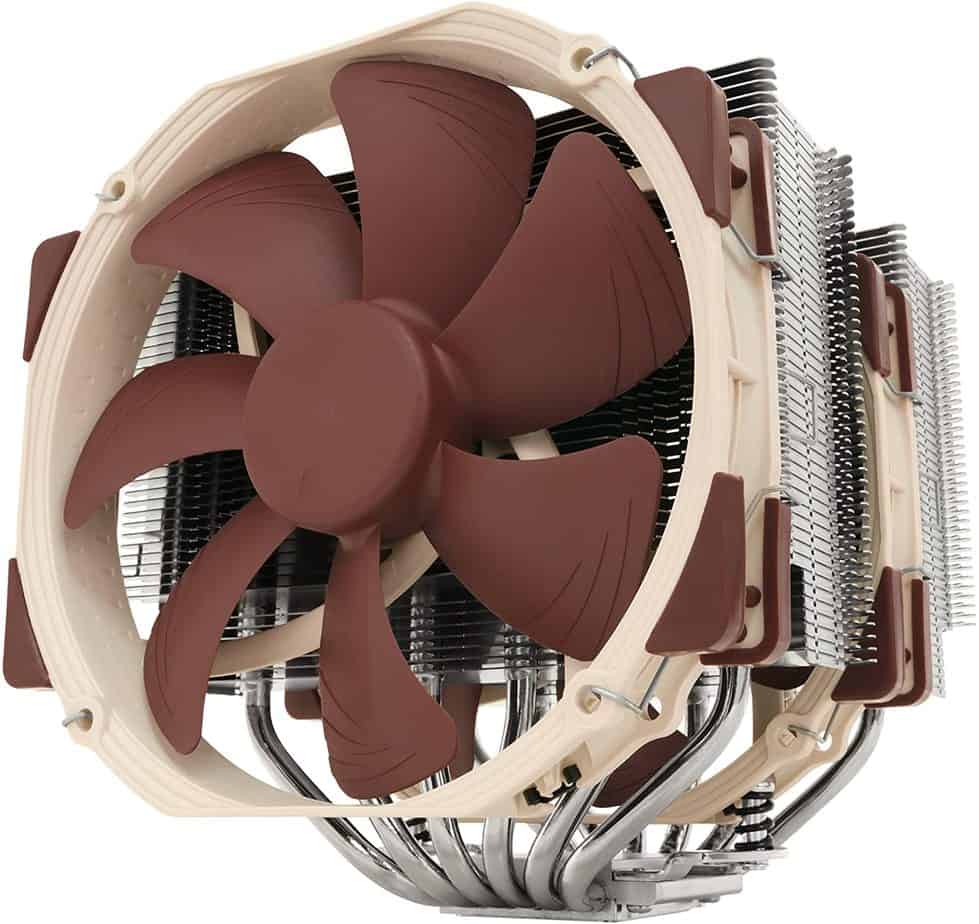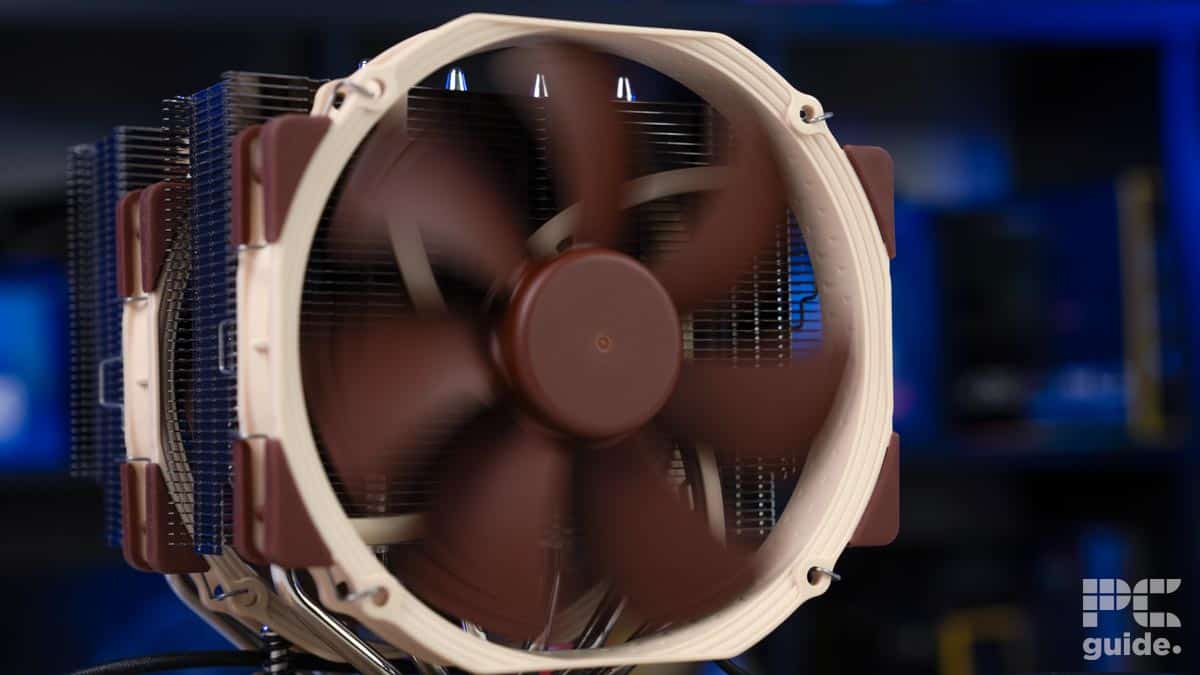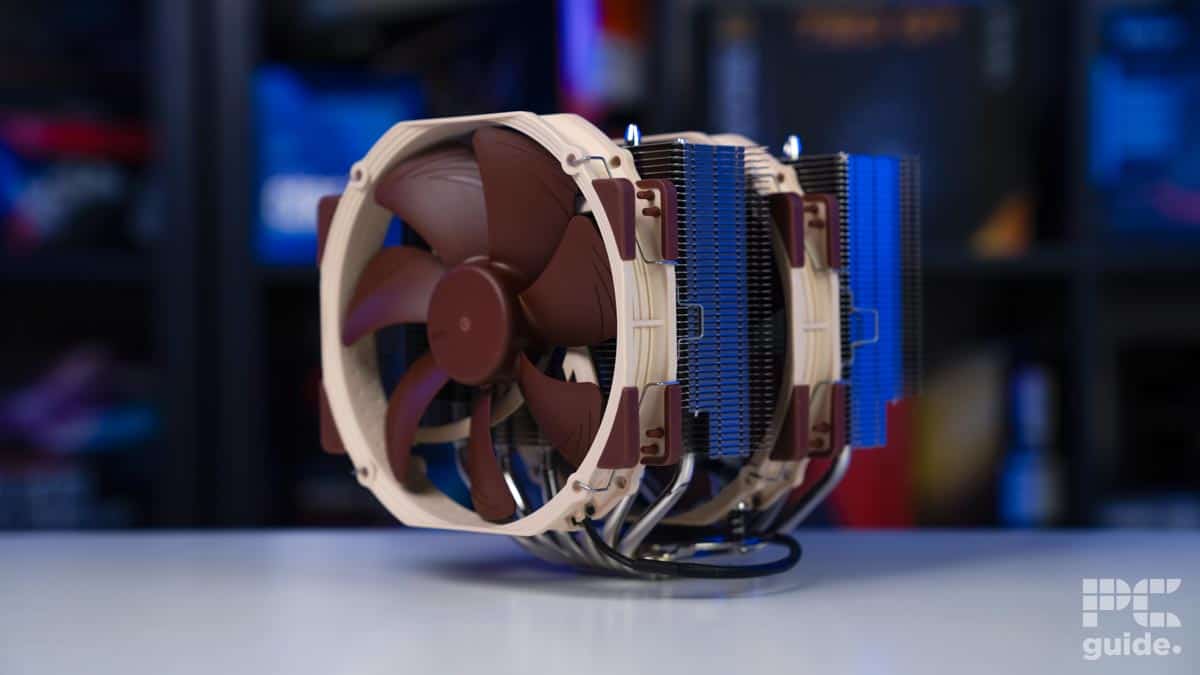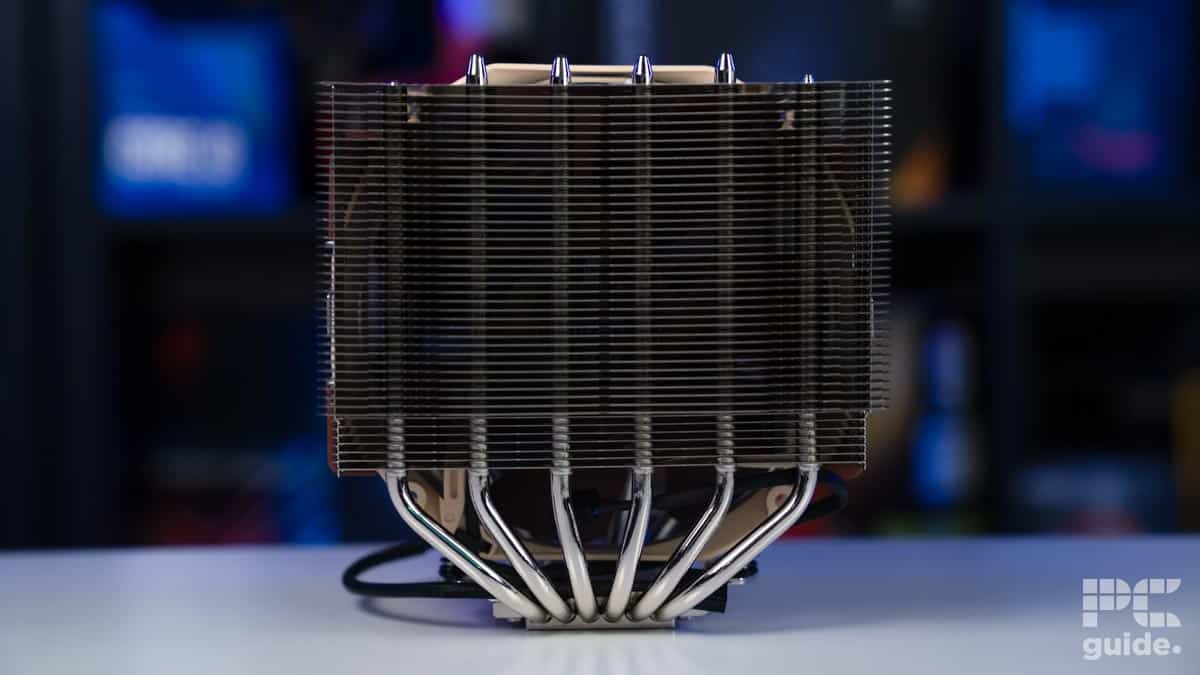Best LGA 1700 CPU cooler in 2025 – Our top picks

Table of Contents
The Intel LGA 1700 socket plays host to some of the most powerful Intel processors of modern times, so we’re going to need some serious cooling performance to encompass all the CPUs that fall under its umbrella – especially during the intensive workloads that the likes of the 14th generation are designed to dominate.
Why go after a full socket set of CPUs as opposed to just one? Well, maybe you haven’t decided what CPU you want yet, you just know that you want it to belong to the current generation of Intel chips. Here at PC Guide, it’s all about creating options, we’re never going to tell you what to do, but we are going to arm you with the right knowledge to decide for yourself what you need.
Prime Day is finally here! Find all the biggest tech and PC deals below.
- Sapphire 11348-03-20G Pulse AMD Radeon™ RX 9070 XT Was $779 Now $739
- AMD Ryzen 7 7800X3D 8-Core, 16-Thread Desktop Processor Was $449 Now $341
- ASUS RTX™ 5060 OC Edition Graphics Card Was $379 Now $339
- LG 77-Inch Class OLED evo AI 4K C5 Series Smart TV Was $3,696 Now $2,796
- Intel® Core™ i7-14700K New Gaming Desktop Was $320.99 Now $274
- Lexar 2TB NM1090 w/HeatSink SSD PCIe Gen5x4 NVMe M.2 Was $281.97 Now $214.98
- Apple Watch Series 10 GPS + Cellular 42mm case Smartwatch Was $499.99 Now $379.99
- ASUS ROG Strix G16 (2025) 16" FHD, RTX 5060 gaming laptop Was $1,499.99 Now $1,274.99
- Apple iPad mini (A17 Pro): Apple Intelligence Was $499.99 Now $379.99
*Prices and savings subject to change. Click through to get the current prices.
And with that being said, we have a best cooler to find, don’t we?
Products at a glance
-
Corsair H150i ELITE LCD XT
- Radiator Type: Aluminium
- Fan Edition: 3x Corsair ML120 ELITE RGB PWM
- Max RPM: 2000 RPM
- Socket Support: Intel 1700, 1200, 1150, 1151, 1155, 1156, 1366, 2011, 2066 AMD AM4, AM3, AM2, sTRX4, sTR4
-
ASUS ROG Ryujin III 240
- Cooling Method: Liquid
- Noise level: 36.54dBa
- Material: Copper, Aluminium
- Fan size: 120mm
- Max fan speed : 2,000 rpm
- Thermal paste: Included
-
Noctua NH-D15
- Cooling Method: Air
- Material: Aluminium, Copper
- Max fan speed: 1500 rpm
- Noise level: 24.6 dBA
- Fan size: 140mm
- Thermal paste: Included
How do we choose the best LGA 1700 CPU cooler?
We test all of the recommendations we make in-house in our PC Guide testing lab. Here, our experts benchmark, analyze, and test the coolers that we recommend to you. But we don’t stop there, then we cross-reference everything we have learned with customer reviews and manufacturer trustworthiness.
It may seem like overkill, but doing so brings you the best and most solid recommendations that we can possibly muster. Not only that, but our CPU cooler reviews are all available to read, should you want to take a look.

- Radiator Type: Aluminium
- Fan Edition: 3x Corsair ML120 ELITE RGB PWM
- Max RPM: 2000 RPM
- Socket Support: Intel 1700, 1200, 1150, 1151, 1155, 1156, 1366, 2011, 2066 AMD AM4, AM3, AM2, sTRX4, sTR4
- LCD screen to display system information
- Excellent cooling performance
- Fits almost any build aesthetic
- Comes in white
- Available without an LCD screen if that’s more your thing
- Expensive
- Big, won’t fit in smaller builds
- Need iCUE to operate properly
The Corsair H150i LCD has captured many in the pursuit of the best CPU cooler, especially for those on Socket LGA 1700. This cooler is equipped with Corsair’s magnetic levitation fans that are capable of moving large amounts of air while staying silent. Not only that, but they are capable of ramping up when things get a little hot under the collar.
We conclude that this Corsair CPU can hold its own when it comes to cooling those toasty Intel CPUs, though it is also compatible with AMD. Its robust design and fully fleshed features make it well worth the investment
PC Guide
The full-color 480 x 480 LCD screen allows users to display valuable system information such as pump speed, CPU temperature, fan speeds, and more. This is a feature that can be invaluable to those who like to keep on top of things. And as we mentioned before, if screens aren’t your thing, you don’t have to get one. This cooler comes in a screenless variant.
This Corsair cooler is fantastic at keeping CPUs cool, in fact, when we reviewed the Corsair H15i LCD, it was one of the best that we had tested. And that is the primary function of a CPU cooler, no matter how good it looks, it needs to be able to keep high temperatures at bay.
The Corsair H150i LCD has a 4.3 rating out of 1,033 reviews. One user, said “Let me tell you about the Corsair iCUE H100i ELITE LCD XT Liquid CPU Cooler. This bad boy is like the superhero of CPU coolers – keeping your processor chill while looking cool with its LCD display. It’s like having a tiny, high-tech billboard on your computer.”

- Cooling Method: Liquid
- Noise level: 36.54dBa
- Material: Copper, Aluminium
- Fan size: 120mm
- Max fan speed : 2,000 rpm
- Thermal paste: Included
- Great cooling performance
- LCD screen
- Fully customizable
- Room to upgrade CPU
- Expensive
- Need Armory crate to utilize fully
The ASUS ROG Ryujin III – god, that’s a mouthful, has been chosen because of its prowess at cooling CPUs that sit in the middle of the LGA 1700 lineup, such as the 14700K. While technically able to handle the flagships of this socket, the Ryujin is best utilized as a middle ground for maximal thermal security.
This Cooler is designed to look good and perform well in any system, but it's not just a pretty face. The Ryujin could keep high temperatures at bay, and keep the 14600k running cool and calm.
PC Guide
What we mean is, that it’s better to have a 360mm AIO, such as the Corsair H150 we just mentioned, handle the flagships, as there’s more room to breathe and better headroom for future upgrades. Here, in the 240mm realm, we’re best keeping that same headroom in case we need to upgrade a few generations down the line. So, if it’s the 14600k, or the 14700k you’re after, this might be the cooler for you.
If screens matter a lot to you, the Ryujion III has one. And it boasts the same functionality as the Corsair cooler’s screen. Below the block I an 8th Generation Asetek pump, packing a thermally reductive punch where you need it the most. As per our review of the Ryujin, this cooler is fantastic at keeping LGA 1700 CPUs ice cold, even under the most intensive of workloads.
What users say
The Ryujin III has a rating on Amazon of 4.6 out of 106 reviews, with one verified purchaser stating “I’ve been looking for something to tame the beast of the i9 14900k so I decided on this. I got the Noctua two fan and it’s definitely keeping my temps down. At high load and gaming I get about 50-65c”

- Cooling Method: Air
- Material: Aluminium, Copper
- Max fan speed: 1500 rpm
- Noise level: 24.6 dBA
- Fan size: 140mm
- Thermal paste: Included
- Affordable
- Easy to install
- Decent performance for an Air cooler
- Very little thermal headroom for upgrading
- No control software
- Limited color choice
The Noctua NH-D15 is the air cooler that does not perform like an air cooler, it’s more like a 120mm AIO cooler. This beefy double-stack, the Big Mac of coolers, if you will, performs exceptionally at the cost of very little fan noise. It is a little on the beefy side though, so you’re going to want to make sure you have enough clearance for it.
The Noctua cooler we're testing today is certainly capable of keeping thermal throttling at bay, but the temperatures aren't exactly AIO level, of course, that makes sense, given the fact this CPU cooler isn't an AIO
PC Guide
The D15 comes with 2 highly optimized NF-A15 140mm fans with PWM support and Low-Noise Adaptors for automatic speed control and quiet operation. Noctua makes some of the best fans in the business and it shows here. As per our review of the Noctua NH-D15, this cooler is great at cooling the 14600K specifically.
If you’re after a cooler for the lower end of the LGA 1700 scale, then either this or the Ryujin before it would be a fantastic choice. We can’t review every CPU cooler on the planet, but truth be told, any reputable cooler will do the job here since the 14600k has a relatively low TDP in terms of Intel CPUs.
What users say
The Noctua NH-D15 has a 4.7 rating out of 5 on Amazon, based on 11,807 reviews of the product. One user went as far as to say “This beast is a CPU-cooling masterpiece. It’s incredibly quiet and will air-cool anything on the planet that isn’t a Threadripper or modern Xeon, both of which are too big for the baseplate to adequately cover”.
Features and considerations
There are some considerations to be made when selecting any CPU cooler for any processor. These are pretty universal and can be applied almost anywhere.
Performance
When looking for the best LGA 1700 CPU cooler, it’s essential to consider several factors. The cooling performance is a vital consideration, as CPUs generate a significant amount of heat when working, which, if not adequately dissipated, can throttle the CPU and reduce its performance.
Noise levels
Noise levels are another significant consideration. A CPU cooler that provides excellent thermal performance but generates excessive noise could be a deal-breaker, especially for those who value a quiet PC environment. You should also check the dimensions of the cooler and your PC case. Sometimes you may even need extra clearance off your motherboard too, so dimensions are important.
Will the cooler fit?
The size of the cooler is also something that you should consider, it won’t be any good to you if it doesn’t fit in the case or clear the RRAM on your motherboard enough to be installed. Check the RAM clearance of the cooler in the supplementary materials or on the website, and check your case is compatible with your PC case’s website.
Are the LGA 1700 CPUs hard to cool?
To put it bluntly, yes. These CPUs do tend to get a little hot under the IHS. It obviously becomes increasingly difficult to cool the CPUs the higher up the socket you go. For example, the 14600K is far easier to cool than the 14900K because of its lesser TDP.