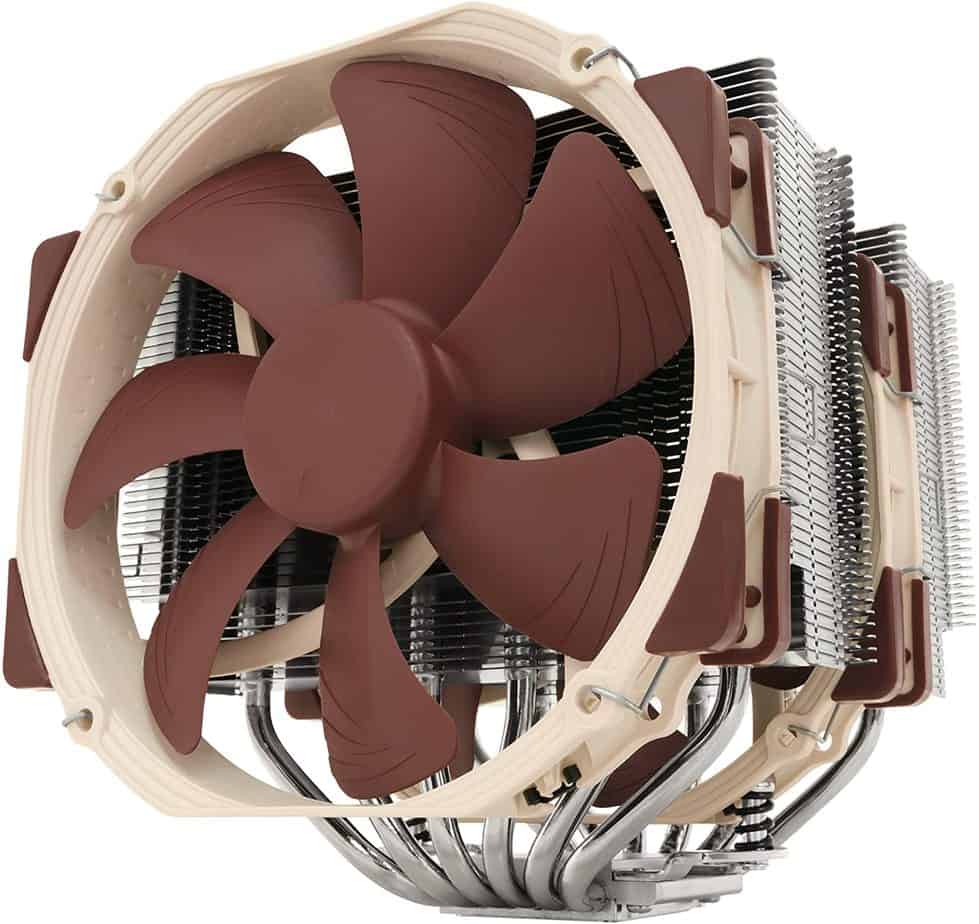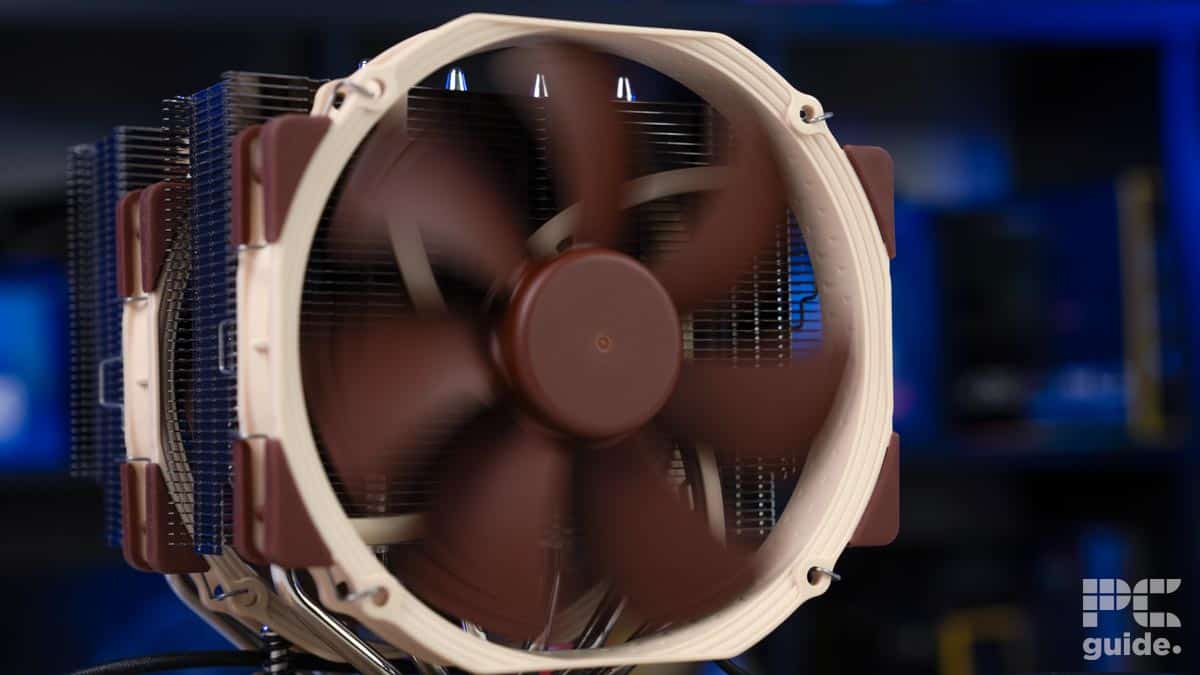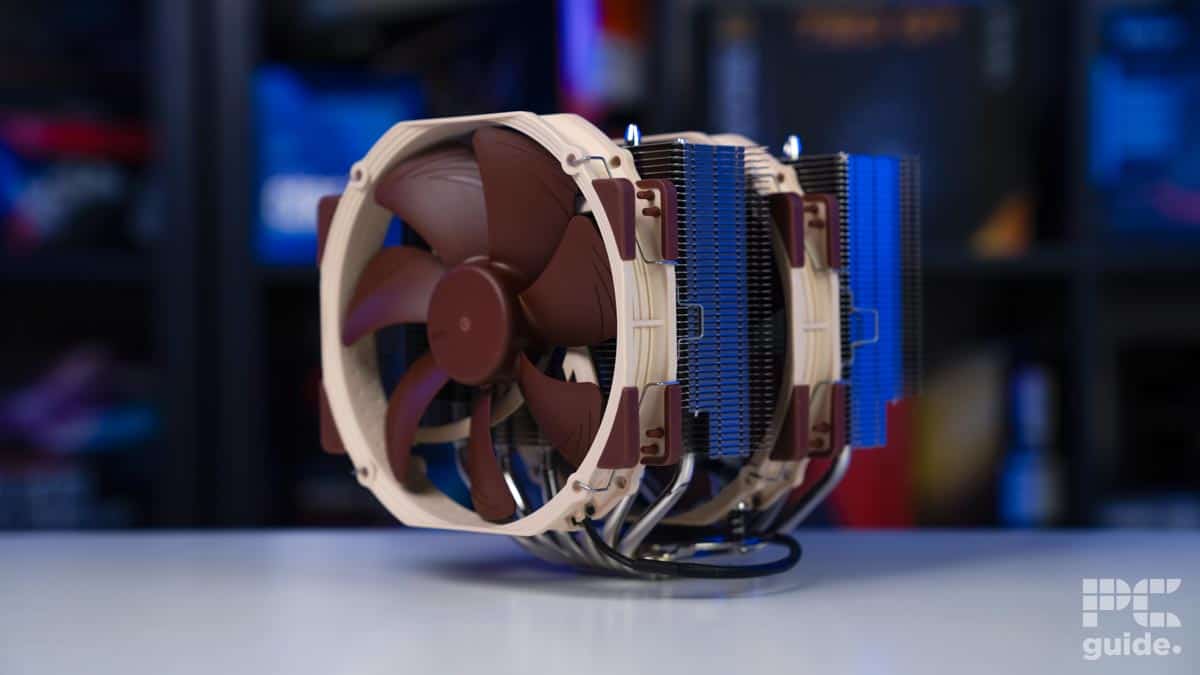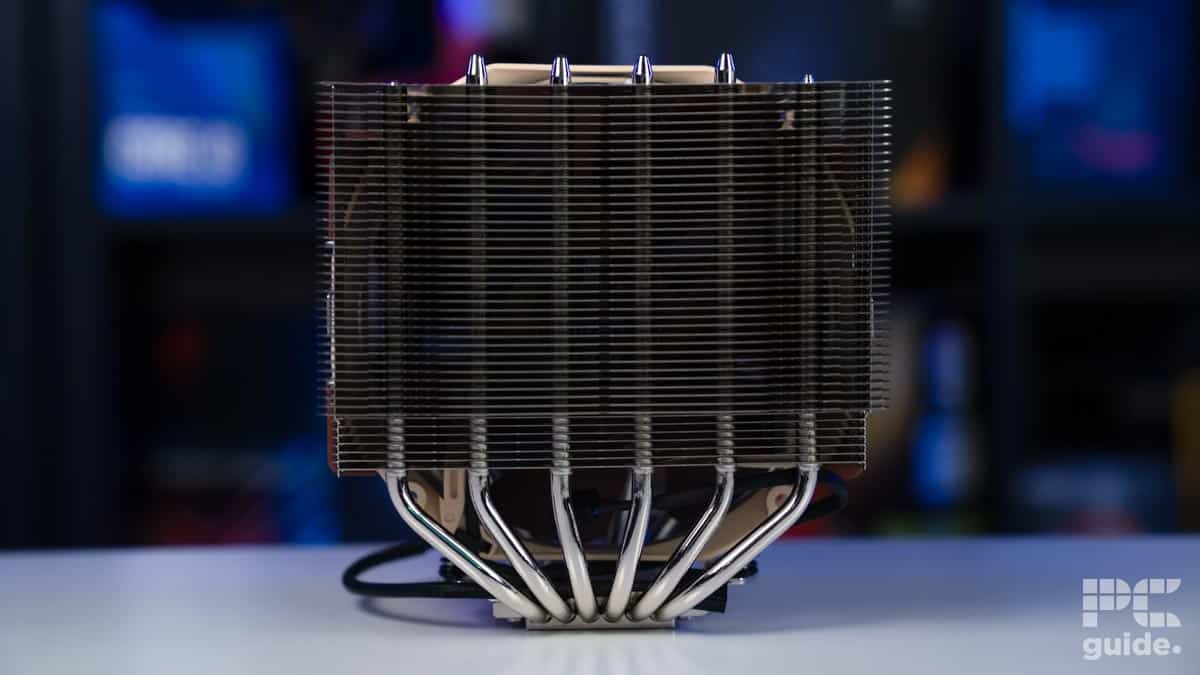Best CPU cooler for Intel Core i9-13900K in 2025 – our top picks

Table of Contents
Intel's 13th-generation flagship CPU, the i9-13900K, is a powerhouse, to say the least. When operating at its full potential, it can get really hot. While that isn't surprising, we should try our best to keep our CPU and GPU from thermal throttling, and this is where a robust CPU cooler comes into play.
However, we understand that selecting a cooler is easier said than done, as many options are available in the market from different brands offering varying performance levels.
Prime Day may have closed its doors, but that hasn't stopped great deals from landing on the web's biggest online retailer. Here are all the best last chance savings from this year's Prime event.
- Sapphire 11348-03-20G Pulse AMD Radeon™ RX 9070 XT Was $779 Now $719
- AMD Ryzen 7 7800X3D 8-Core, 16-Thread Desktop Processor Was $449 Now $341
- Skytech King 95 Gaming PC Desktop, Ryzen 7 9800X3D 4.7 GHz Was $2,899 Now $2,599
- LG 77-Inch Class OLED evo AI 4K C5 Series Smart TV Was $3,696 Now $2,996
- AOC Laptop Computer 16GB RAM 512GB SSD Was $360.99 Now $306.84
- Lexar 2TB NM1090 w/HeatSink SSD PCIe Gen5x4 NVMe M.2 Was $281.97 Now $214.98
- Apple Watch Series 10 GPS + Cellular 42mm case Smartwatch Was $499.99 Now $379.99
- AMD Ryzen 9 5950X 16-core, 32-thread unlocked desktop processor Was $3199.99 Now $279.99
- Garmin vívoactive 5, Health and Fitness GPS Smartwatch Was $299.99 Now $190
*Prices and savings subject to change. Click through to get the current prices.
To that end, we took the liberty of doing the research for you and put together this in-depth buying guide that lists different options, their reviews, details, and pros and cons to help you make an informed decision.
-
Best CPU cooler for i9-13900K overall
ASUS ROG Ryujin III 240
- Cooling Method: Liquid
- Noise level: 36.54dBa
- Material: Copper, Aluminium
- Fan size: 120mm
- Max fan speed : 2,000 rpm
- Thermal paste: Included
-
Best air cooler for i9-13900K
Noctua NH-D15
- Cooling Method: Air
- Material: Aluminium, Copper
- Max fan speed: 1500 rpm
- Noise level: 24.6 dBA
- Fan size: 140mm
- Thermal paste: Included
-
Best RGB CPU cooler for i9-13900K
Corsair H150i ELITE LCD XT
- Radiator Type: Aluminium
- Fan Edition: 3x Corsair ML120 ELITE RGB PWM
- Max RPM: 2000 RPM
- Socket Support: Intel 1700, 1200, 1150, 1151, 1155, 1156, 1366, 2011, 2066 AMD AM4, AM3, AM2, sTRX4, sTR4
How we picked
Our selections aren't based on on-box specifications; instead, we take a hands-on approach and test the limits of each CPU cooler by running it against various benchmarking software like Aida64 and CPU-Z. You can learn more about how we test CPU coolers in-depth and visit our cooling hub for more cooler buying guides.
In addition, we look at the CPU cooler’s brand, price, dimensions, and installation process. As this component will remain the same for the next few years, it needs to be invested in wisely.
Our top picks

- Cooling Method: Liquid
- Noise level: 36.54dBa
- Material: Copper, Aluminium
- Fan size: 120mm
- Max fan speed : 2,000 rpm
- Thermal paste: Included
- It has two Noctua iPPC-2000 PWN fans
- It had excellent performance in the Aida stress testing
- The LCD allows you to display different animations or gifs
- It isn't the most pocket-friendly option
- The pump block is bulky, which might put off some people
To keep this gaming and productive powerhouse tame, we went with this ASUS ROG Ryujin III 240. When we tested it for its review, it performed stellarly and managed to keep our test bench's CPU running cool.
For starters, this cooler has a max fan speed of 2,000 RPM, a copper CPU plate, 120mm fans, and a 3600 RPM Asetek pump. What this means is that it has everything it needs to keep the 13900K cool and performing optimally.
It features a decent design and color combination, allowing it to be installed in almost any build without standing out. A neat feature of this CPU cooler is the 3.5” LCD on the cooling block, which allows you to display memes, animations, gifs, or any other custom animations you want. This adds a layer of customization and gives your rig a bit more personality.
The tubes are an important part of any AIO cooler. In the Ryujin III, the tubes are made of sleeved rubber, which should make them more durable and prevent leaks. In addition, a 40 cm length should be enough to allow you to install it in any orientation you want, depending on your casing.
Combined with the 3600 RPM pump, it should effectively dissipate the heat generated by the 13900K.
The ASUS ROG Ryujin is a fantastic cooler that looks the part as well as plays it.
PC Guide
As for its performance, we installed it to keep the 14600K cool against different benchmarks. The idle CPU temperature was 31°C and didn't exceed it, which was a great sign for upcoming tests.
Next, we started with Aida stress testing, which pushes the CPU to its utmost limit, to a point where normal everyday workloads could never take it, meaning it checks it against the worst-case scenario. The processor base power for 13900K and 14600K is 125W, and the latter enjoyed comfortable temperatures of 61°C and 77°C at average and max, respectively, with zero throttle.
The results might be different if you've overclocked the i9-13900K, but it is designed to operate at high temperatures, and the Ryujin III should keep it below that.
Overall, this is an excellent CPU cooler capable of taming even the most powerful processors out there. While it might not be the cheapest option, it is undoubtedly worth the money, as we found in our review.
What users say
According to Amazon reviews, this AIO cooler is praised for its top-notch performance, build quality, and value. One reviewer stated: “I’ve been looking for something to tame the beast of the i9 14900k so I decided on this. I got the noctua two fan and it’s definitely keeping my temps down. At high load and gaming I get about 50-65c.”

- Cooling Method: Air
- Material: Aluminium, Copper
- Max fan speed: 1500 rpm
- Noise level: 24.6 dBA
- Fan size: 140mm
- Thermal paste: Included
- The pre-applied thermal paste is of high-quality
- It has dual fans and heat sinks for better cooling
- It caters to various Intel and AMD socket types
- Its bulky size requires a large casing to house it
- The quiet mode lowers the noise level as well as the cooling performance
Noctua is a popular name in the cooling solution industry; even our top pick uses its fans. That said, as some might lead you to believe, AIO isn't the only solution for efficient cooling, and air coolers are still very relevant.
In our Noctua NH-D15 review, its cooling performance was second to none despite being an air cooler. This is courtesy of its dual 140mm fans and heat sinks combined with a max fan speed of 1500 RMP. This is a pleasant but bulky change from the usual single fan and heat sink design we're used to seeing.
Like many others, this cooler has a copper CPU contact plate that comes with pre-applied thermal paste. However, many prefer to use their own tried-and-tested paste. If you're interested in exploring some options, check out our best thermal paste guide for the top picks.
The noise level of this cooler came to around 24.6 dBA when we tested it, which is in line with the quiet performance Noctua is known for. It also comes with a mounting system that covers a wide array of sockets from Intel and AMD, so compatibility issues shouldn't be a concern with this cooler.
The NH-D15 from Noctua is a fantastic cooler with a brilliant value for money, it is capable of cooling many CPUs in the higher end thanks to it's double stack heatsink and dual 140mm fans.
PC Guide
So, its six vapor chamber heat pipes combined with powerful 140mm fans and aluminum heat sinks should keep the 13900k relatively cool, but due to obvious differences, it will not be on the same level as an AIO.
That said, when we stress-tested the 14600K and checked to see how the NH-D15 would perform, we weren't disappointed. The average temperature was around 70°C, with the max being 86°C and 0% throttle. So, while the temperatures aren't as low as you'd see with an AIO cooler, they are still very impressive, given its air-cooling design. On top of that, it still had around 10° of headroom before it reached the throttling threshold.
One thing to note is that if you're using the i9-13900K with base settings, the NH-D15 should be enough to keep it running optimally. However, the more you overclock it, the more difficult it'll be to lower its temperature, and you might have to invest in better case fans or a casing with adequate airflow. To that end, we've got you covered with our best 140mm case fans and best airflow PC case guides for the top picks.
Overall, this NH-D15 is a decent fan with top-notch performance and ease of installation, and it caters to a wide range of Intel and AMD sockets. It also comes at an affordable price point, which only sweetens the deal.
What users say
According to Amazon reviews, this CPU cooler has great performance but some design flaws. One reviewer said: “Performance is exceptional. My thermals have never been this low or consistent.” Another user stated: “This one isn’t for amateurs. Be careful when handling or moving your fingers around it. The fins on this are razor-sharp enough to seriously lacerate you.” So, we recommend wearing gloves or being very cautious while installing this cooler.

- Radiator Type: Aluminium
- Fan Edition: 3x Corsair ML120 ELITE RGB PWM
- Max RPM: 2000 RPM
- Socket Support: Intel 1700, 1200, 1150, 1151, 1155, 1156, 1366, 2011, 2066 AMD AM4, AM3, AM2, sTRX4, sTR4
- It has great cooling performance
- It is easy to install
- It is compatible with a wide range of socket types
- It comes with a heavy price tag
- iCUE is required to change the pump block info and fan colors
There has always been a fight between the silent and RGB builders in the PC community, and if you're one of the RGB enthusiasts looking to cool their power-hungry 13900K, the Corsair H150i Elite LCD XT shouldn't disappoint.
In our Corsair H150i Elite LCD XT review, we installed it in our test rig, which had the 14700K, and we were pleased with its performance. For starters, this cooler's radiator is made of aluminum and has a max fan speed of 2000 RPM.
On top of that, it has a good design that makes it easy to install. The tubes that connect the pump block to the radiator are made of sleeved rubber, and the pump block fittings can rotate slightly less than 180°, meaning you can install it in various orientations depending on your casing and build.
A neat design element is that it comes with a 2.1” LCD separate from the pump block. This means that after you've installed the block, you can put the LCD on top of it. The LCD displays memes, gifs, CPU temperature, and more. While this doesn't affect its performance, it is certainly nice to have and adds a flair to your setup.
It provides ample cooling performance and pairs that with age related savings. Not to mention the fact that you can display almost any image on the LCD screen that you like.
PC Guide
As for its performance, the idle cooling performance with full fans and balanced came around 29°C and 30°C, respectively. The difference in RPM was also huge as the balanced mode had the fans running at 734 RPM while the full fan saw an RPM of 1647.
However, to really put this CPU cooler through its paces, we called in the Aida stress test, and the average CPU temperature for full fans and balanced was 79°C and 84°C, with the max temperature being 100°C for both. On top of that, there was 12% and 17% throttle with both settings, respectively.
So, we can see that the average temperature was under the operational limit, and that too when the CPU was being pushed beyond its limit, which is something you probably won't do. If the 100°C temperature concerns you, that is the maximum operating temperature, according to Intel, and probably won't be achieved unless you use subpar thermal paste or have a really high ambient temperature.
Judging by these results, we can see that this H150i Elite is more than capable of handling the 13900K, especially when the 14700K has the same max TDP of 253W. However, if you're suffering from high CPU temps even after installing a good cooler and are wondering how to lower the CPU temperature, we've also got you covered there.
A feature that many gamers would appreciate is that its fans come with 24 individually addressable LEDs, meaning you can customize the lighting to precisely match your setup or change it to something in contrast to complement it.
Overall, the Corsair H150i Elite LCD XT cooler is an excellent option for the i9-13900K despite being an older option. Its large radiator does require a PC case that could easily fit it, like the best full tower case.
What users say
According to Amazon reviews, this cooler's performance is second to none, and its large size allows you to install multiple fans. One reviewer said it best: “Highly customizable, aesthetically it looks great. It’s a decent cooling solution for my 14900K. Idles at around 33C and 60-68C while gaming. If stressed it gets to about 90C. That’s not the cooler’s fault though. It’s the oven that is the 14900K.”
How to select the best CPU cooler for i9-13900K
The 13900K is a powerful processor, which means that its thermal output is great. So, it needs a robust cooling solution, but spending top dollar on a fancy cooler isn't a solution for everyone. There are some factors you must consider before purchasing so you don't overspend or underspend, which could affect the CPU's performance. We've listed some of these factors below:
Compatibility
The first thing you need to consider is the compatibility between your PC case and the cooler you're thinking of buying. For example, a 360mm AIO cooler wouldn't fit inside a microATX case, and you'd need to purchase a bigger casing. The same would be true for a large air cooler, as the side panel most likely wouldn't sit properly.
So, check the cooler’s and casing's dimensions to ensure they are compatible. Some manufacturers also provide a list of compatible casings, so looking that up could save you some time and effort.
Noise levels
Some people are okay with loud fans, while others want their system to run as quietly as possible. So, there is no wrong decision, as it comes down to personal preference. However, if you want to keep this beast of a processor cool while keeping the noise levels low, you'll have to invest in a high-end AIO cooler that will set you back by a couple of hundred dollars.
Budget
The most crucial factor to consider is the budget constraints. If you have a budget of $150 but want to get a cooler worth $300, it wouldn't make sense as you'll be taking money away from other parts of your build or budget. So, it is always recommended to operate within your budget and filter the options based on that, which should help you opt for a cooler that best balances performance and value.
What’s better for Intel Core i9-13900K – Air or AIO?
There’s no definitive right answer as to whether air cooling or water cooling is strictly better. It ultimately comes down to preference, as a pump and radiator combo is going to take up more space in a case than even a chunky brick of an air cooler.
If you’ve got the money, you may see marginally better results with the latter, though, if we’re splitting hairs.