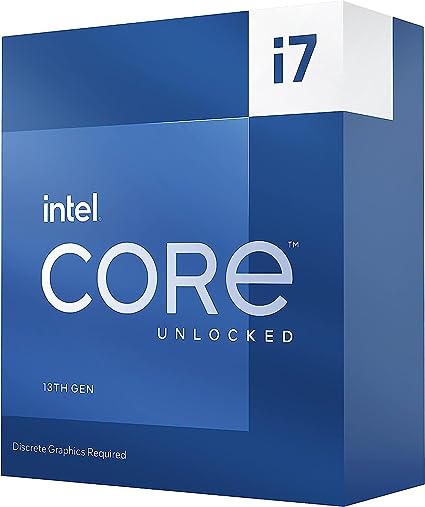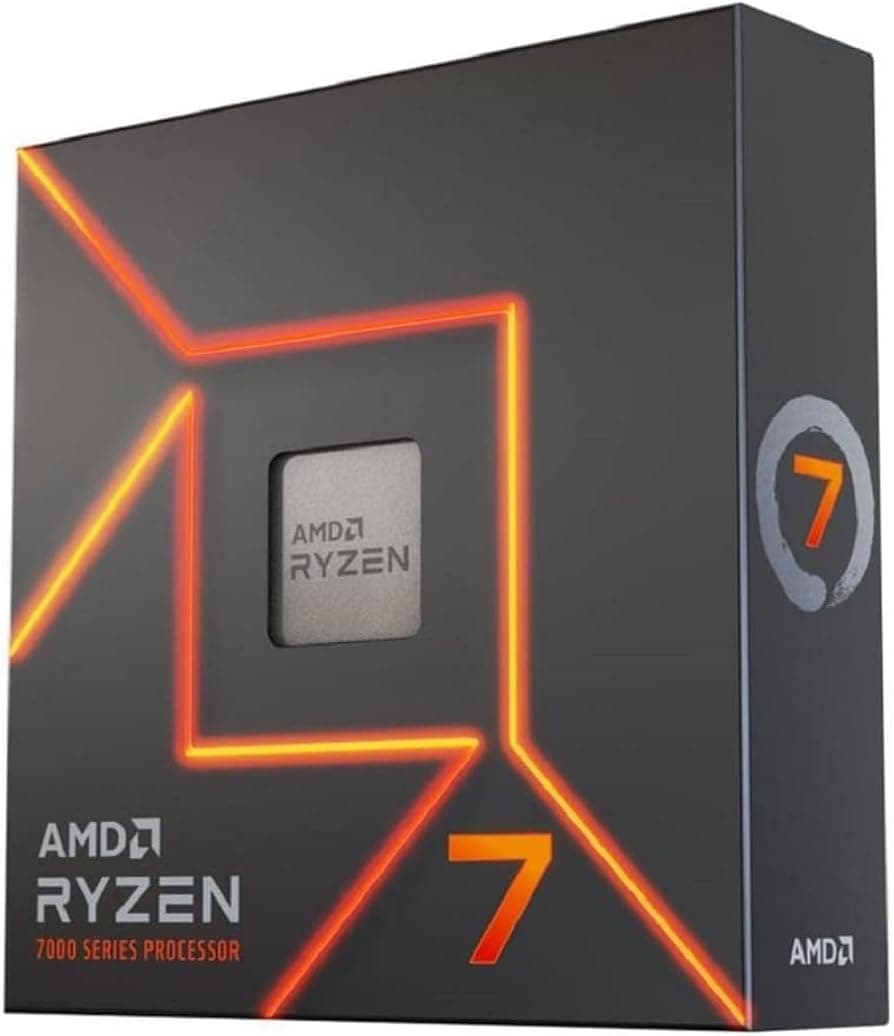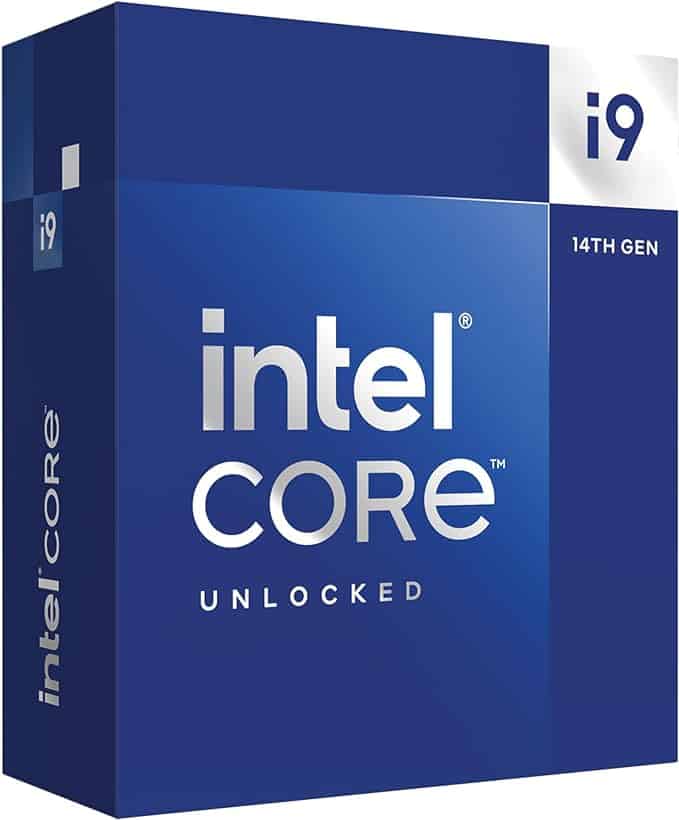Intel Core i7-13700K review – is it still worth it?

Table of Contents
The Core i7-13700K is among one of the best generations that Intel has to offer, at least in our opinion. The 13th generation is of great value right now, with more than one appealing factor. We put the 13th-generation middle-of-the-pack CPU through its paces. It’s not exactly an entry-level CPU, but it can be affordable under the right circumstances.
it was released in 2022, but that plays to our advantage when looking for the latest and greatest discounts. This CPU is equipped with the second iteration of Intel’s split-core technology, totaling 16 cores and 24 threads (8P and 8E cores). But how does that translate into performance? And what does Intel’s second go at the big.LITTLE architecture mean for you?
Prime Day may have closed its doors, but that hasn't stopped great deals from landing on the web's biggest online retailer. Here are all the best last chance savings from this year's Prime event.
- Sapphire 11348-03-20G Pulse AMD Radeon™ RX 9070 XT Was $779 Now $719
- AMD Ryzen 7 7800X3D 8-Core, 16-Thread Desktop Processor Was $449 Now $341
- Skytech King 95 Gaming PC Desktop, Ryzen 7 9800X3D 4.7 GHz Was $2,899 Now $2,599
- LG 77-Inch Class OLED evo AI 4K C5 Series Smart TV Was $3,696 Now $2,996
- AOC Laptop Computer 16GB RAM 512GB SSD Was $360.99 Now $306.84
- Lexar 2TB NM1090 w/HeatSink SSD PCIe Gen5x4 NVMe M.2 Was $281.97 Now $214.98
- Apple Watch Series 10 GPS + Cellular 42mm case Smartwatch Was $499.99 Now $379.99
- AMD Ryzen 9 5950X 16-core, 32-thread unlocked desktop processor Was $3199.99 Now $279.99
- Garmin vívoactive 5, Health and Fitness GPS Smartwatch Was $299.99 Now $190
*Prices and savings subject to change. Click through to get the current prices.

- Cores: 16
- Threads: 24
- Platform: Raptor Lake-S
- Base Clock Speed: 100 MHz
- Boost Clock Speed: 5.4 GHz
- L3 Cache: 30 MB (shared)
- TDP: 125 W
The Core i7-13700K is certainly a strong and capable CPU if you have gaming in mind, but where it truly excels is multi-core workloads. The most notable thing about the i7 is how efficiently it performs with these workloads.
- Strong gaming performance
- 24 threads for a very reasonable price
- Efficient at lighter loads
- Kind of stuck in the middle, a bit like the 7700X
- Could save up a little more to get the 13900K
To cut a long review short, we like the 13700K despite its strange positioning in the market. It feels as if most avoid the middle of the market, but if you give the middle man a chance, you might see that it suits you better than splashing out for the best of the best or falling short with the budget option.
Why we gave this CPU a 4
The 13700K is a fantastic CPU that is often overlooked in the market, this is likely because, at the price it is, it just makes sense to save up a little more to opt for something more powerful. It just makes sense. In terms of the chip itself, it can certainly hold it’s own in both single-core and multi-core workloads, and it does so with surprising efficiency.
CPU specifications
We must understand the specifications of this Intel chip before we jump into the performance, this is because these contribute to performance, but not always in an obvious way, as we learned with AMD and the advances between 5000 and 7000.

The CPU specifications for this Intel CPU are as follows:
- Cores: 10 (6P + 4E)
- Threads: 16
- Base clock speed: 3.7GHz P core / 2.8GHz E core
- Boost clock speed: 4.9GHz P core / 3.6GHz E core
- L2 Cache: 12.5MB
- L3 Cache: 20MB
- TDP: 125W
- Socket: LGA 1700
As you can see, this middle child packs way more of a punch than the 12600K. Comparing CPUs of different generations can be like apples and oranges, and in this case, it’s more like comparing an apple with an orange apple, different, but not really. The only real architectural change that the 13th gen underwent was the increase in Die size from 215mm2 on the 12th gen to 257mm2. This allows for more room on the Die to place transistors, leading to an increased IPC. This delivers better single-core performance. So, how do all these specifications translate into performance?
CPU performance
Before we dive into the performance of the CPU, we should outline the equipment and components used to test it. We spared no expense and made sure that our Intel CPU had enough headroom to really spread its… cores. Here are the components that comprised our test bench:

| Component | Name |
| GPU | RTX 4070 Ti Super |
| Memory | Corsair Vengence @ 6400MHz |
| Motherboard | Crosshair Dark Hero Z790 |
| CPU cooler | Corsair Elite LCD Capellix 360MM |
| Power supply | ASUS ROG Thor 1000W |
| Case | Cooler Master Masterframe |
We wanted to use hardware that would hold up and be able to handle any CPU we put on the test bench. We try to keep the components of the bench as consistent as possible where we can.
Synthetic performance
We put the i7 through an intensive all-encompassing testing suite tailor-made for the CPUs that we test. If you want to know more about how we test CPUs, you can check out our PCGuide labs page, which details all the testing methodologies we use to make sure we get accurate and detailed results to be as informative as possible. Here’s how the Intel CPU did in our benchmarks:
| Benchmark | Score |
|---|---|
| CPU Z Single | 869 points |
| CPU Z Multi | 12,498 points |
| Cinebench R23 Single | 2,095 points |
| Cinebench R23 Multi | 30,108 points |
| Geekbench Single | 2,974 points |
| Geekbench Multi | 19,821 points |
| Puget Systems photoshop | 9,749 points |
| Blender render | Monster 184.17 SPM Junkshop 129.13 SPM Classroom 93.09 SPM |
| 7 Zip Compression 32MB (10 passes) | 52.51s |
| Handbrake TOS 4K Fast 1080P encode | Average Speed 121.77 FPS Encode Time 2:26 |
As you can see, the 13700K tests very well, especially when stacked up against the likes of the 7600X, or the 12600K. This really is the middle-of-the-pack CPU from Intel designed to create an affordable high-performance option for those looking for something a bit, “in-between”.
If you need to compare results with a CPU such as the one you currently have, we included Geekbench and Cinebench as baseline tests, because they both have very populated databases on which you can compare results. The i7 scores highly in all of the tests we conducted, making it ideal for both single and multi-core workloads, if you want to spend a little more, you can save up for a 13900K that will bring you even higher multi-core performance, but value for money wise, this CPU takes the cake.
Going off the data, the 13700K is most proficient in multi-core scenarios, but it’s no slouch in single-core performances either. If we compare some of the results to the 12600K, we can see the i7 shine in all tests. The most notable uplift in performance is the 13th gen CPU achieving over 30,000 points in Cinebench, whereas the 12th gen CPU managed only 17,000, so that’s almost double the performance. Although the 13th-generation CPU does have more cores to play with.
Complex testing
Our CPU benchmarks are complex, so it’s recommended that you visit the site of the benchmark software to gain a working understanding of what the scores mean, and what the benchmark tests. For example, if you’re into photo editing, we suggest you read the Puget Systems benchmark page to get a familiar understanding of what is tested. This will further help you make an informed desicion on what works best for you. Always make a purchase based on what you need.
It’s a similar story with the 7900X, the most notable uplift there comes from the Geeknench scores, with the 13th gen CPU just managing to beat one of Ryzen 7000’s best; 19,800 points against 18,300. It’s not hard to see Intel’s efficiency here with the added cores. The equivalent CPU on Ryzen’s side, the 7700X, doesn’t stand a chance, only managing to pull 15,900 points in the Geekbench multi-core scores. Of course, these are just one result each, if you want to compare all the results, you might want to check out our reviews of each CPU, to get a full idea of performance.
Real-world performance
We tested the i7 CPU in a few games, Days Gone and Cyberpunk 2077. This is because, once upon a time, these games were difficult to run, especially for CPUs. Subsequent updates have made them easier, however.
| Game | Result |
| Days Gone | 292 FPS / 1% 156 FPS |
| Cyberpunk 2077 | 325 FPS / 1% 229 FPS |
All of the games that we test are run in 1080p on the low settings. That’s because we don’t want to run into any GPU limitations while testing games. Most of the heavy lifting is done by the GPU in gaming workloads, however, you still need a strong CPU / GPU pairing to avoid bottlenecks.
Both of the games played very well, with minimal stuttering and strong, smooth performance across the board. It’s hard to think that Cyberpunk was once considered the hardware killer that it was, then fast forward a few years later, and we’re getting 300FPS and butter-smooth 1% lows. If you want a CPU that can both work and play, then this might just be the chip for you.
What do these benchmarks mean?

We use synthetic benchmarks to represent the productivity and workstation workloads that a CPU might be subject to, especially the higher-end ones. We know that CPUs aren’t just about gaming, so we use a comprehensive suite of benchmarks to encompass everything from video encoding to image editing. Not everyone uses their PC the same way, so we try to cast a wide net of benchmarks to include all kinds of tests in an accurate synthetic setting.
Real-world benchmarks are slightly different in that they aren’t as repeatable. Sure you can do what you did again, but the results will not be the same. These tests are important to measure how well a CPU does in an unscripted environment. The best example of this is playing games (and because playing games at work is cool).
Price
This CPU is a couple of years old now, but that only serves to help us get a better deal. The i7 retailed at $409, but it can be found these days for around $335. Camelcamelcamel, an Amazon price tracker suggests that this is the lowest price that the Core i7 has ever been in the US (as of the time of writing). While it’s not the cheapest price in the world, you only need to look at the benchmarks to realize you get a lot for your money.
Alternatives to the 13700K
-
-
Intel Core i9-12900K
- Cores: 16-core (24 threads) (8P+8E)
- Base clock speed: 3.20 GHz (Performance); 2.40 GHz (Efficient)
- Boost clock speed: 5.20 GHz (Performance); 3.90 GHz (Efficient)
- Cache: 30MB
- TDP: 125W
- Max Turbo Power: 241W
-
Intel Core i9-14900K
- Cores: 24 (8P-16E)
- Threads: 32
- Boost clock speed : P-Core 5.8GHz / E-Core 4.4GHz
- Base clock speed: P-Core 3.2GHz / E-Core 2.4GHz
- L3 Cache: 36 MB
- TDP: 253W
If you’re not in the market for what the 13700K has to offer, then not to worry, we have a selection of alternatives for you. If you want something equivalent on Team Reds’ side of the market, then the 7800X will do just fine, for about the same price. Elsewhere, if you want something with similar power but slightly cheaper, you can opt for the previous generation’s flagship 12900K. Finally, if you’re looking for the all-out best that Intel has to offer, look no further than the 14900K, just be willing to pay for it, because it does not come cheap.
Conclusion
The 13700K is one tough CPU that performs well no matter what workload you put it into, whether that’s single-core or multi-core. The most impressive thing about this CPU is the improvements over the previous generation and the value for money it brings with being a few years old. If you want a CPU that can pretty much handle anything, on a platform that’s built for performance, and with the ability to choose between DDR4 and DDR5, then look no further than the 13700K.

- Cores: 16
- Threads: 24
- Platform: Raptor Lake-S
- Base Clock Speed: 100 MHz
- Boost Clock Speed: 5.4 GHz
- L3 Cache: 30 MB (shared)
- TDP: 125 W
You can spend a little more to get some better performance, but that’s almost always going to be the case. It may be the least popular option on the 13th generation lineup, but it can certainly hold its own, and may just be exactly what you need when it comes to cost against performance. The best isn’t always the best, especially if you’re overspending.