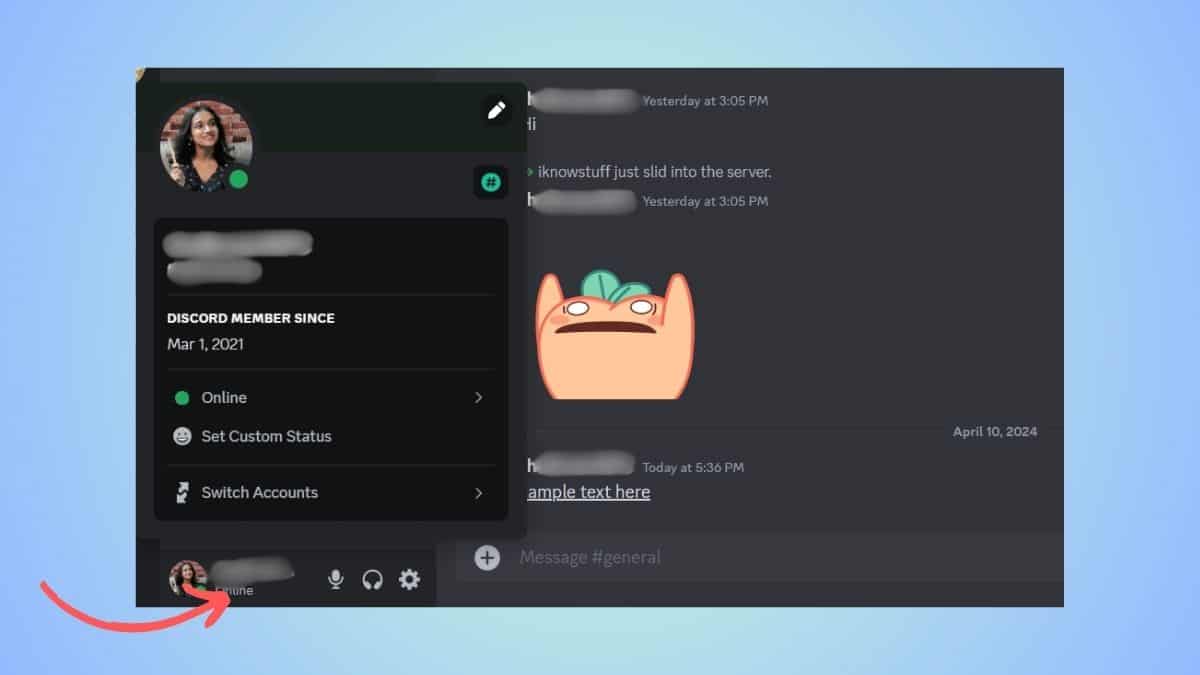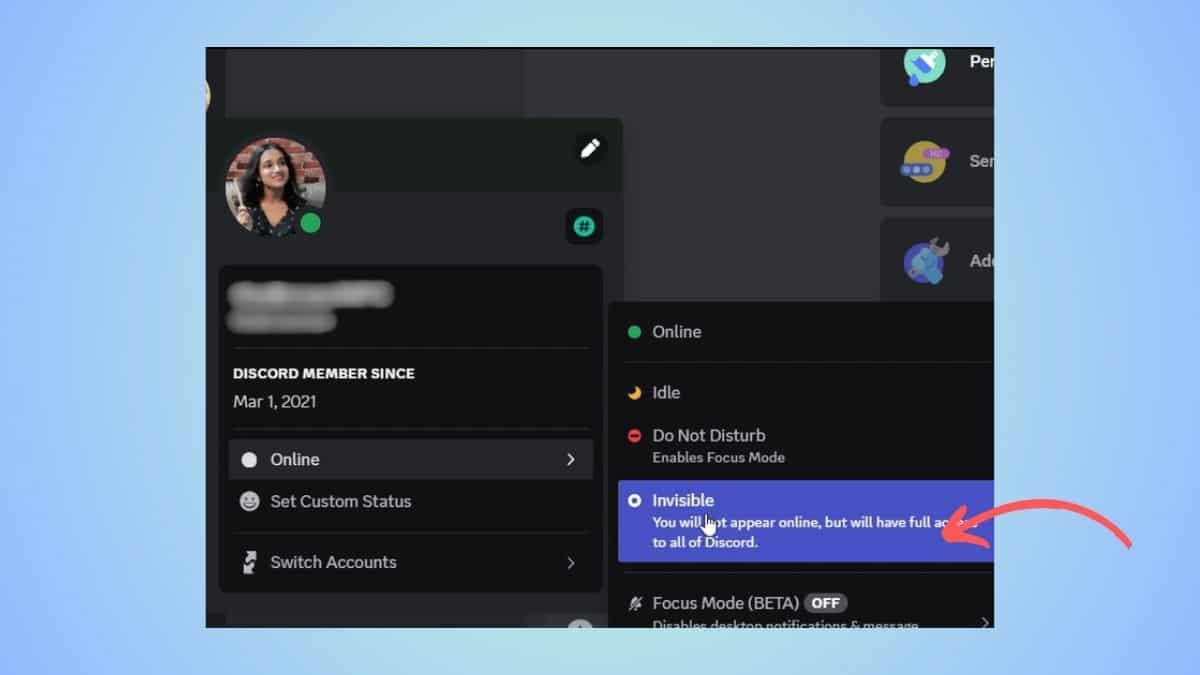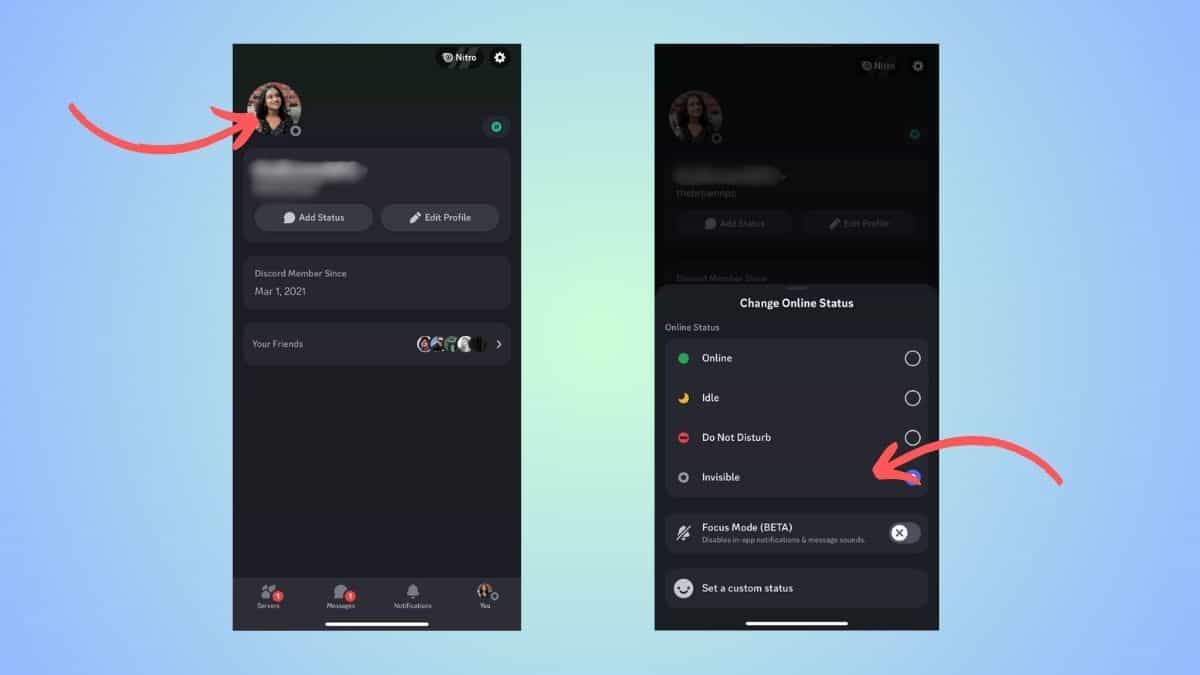How to appear offline on Discord – our guide for PC and mobile

Table of Contents
If you are wondering how to appear offline on Discord without actually going offline, then we have you covered right here.
To better manage your privacy, Discord lets you “deactivate” your status. So, you appear offline even when you are using the app. By default, when you access the app on your PC or mobile, a green dot appears next to your profile picture. This indicates that you're online. If you want to turn that off, you can easily do so.
Prime Day is finally here! Find all the biggest tech and PC deals below.
- Sapphire 11348-03-20G Pulse AMD Radeon™ RX 9070 XT Was $779 Now $739
- AMD Ryzen 7 7800X3D 8-Core, 16-Thread Desktop Processor Was $449 Now $341
- ASUS RTX™ 5060 OC Edition Graphics Card Was $379 Now $339
- LG 77-Inch Class OLED evo AI 4K C5 Series Smart TV Was $3,696 Now $2,796
- Intel® Core™ i7-14700K New Gaming Desktop Was $320.99 Now $274
- Lexar 2TB NM1090 w/HeatSink SSD PCIe Gen5x4 NVMe M.2 Was $281.97 Now $214.98
- Apple Watch Series 10 GPS + Cellular 42mm case Smartwatch Was $499.99 Now $379.99
- ASUS ROG Strix G16 (2025) 16" FHD, RTX 5060 gaming laptop Was $1,499.99 Now $1,274.99
- Apple iPad mini (A17 Pro): Apple Intelligence Was $499.99 Now $379.99
*Prices and savings subject to change. Click through to get the current prices.
In this guide, we will show you how to turn off the online status on Discord mobile as well as the PC version.
Quick Answer
To appear offline on Discord: Click on profile > Click on 'Online' > Select ‘Invisible' from the list > The green dot should disappear.
How to appear offline in Discord (PC)
These steps would work for the desktop app as well as the website.
Step
Tap on profile
Open Discord and click on your profile in the bottom left corner. Click on your username and profile picture part of the tab, and not the microphone icon.
Step
Select ‘Invisible'
When the small menu opens up, you will see your profile details. Here, you will also see an ‘Online' option – click on it. This will open up yet another list with different options on it.
If you want to appear offline, you can select the ‘Invisible' option. Depending on your preferences, you can also select ‘Sleep' or ‘Do Not Disturb' options.
How to appear offline in Discord (Mobile)
The process to make your Discord profile appear offline is slightly different on the mobile app (because the interface is different).
Step
Go to profile
From the main menu, click on the profile icon.
Step
Tap on your profile picture
Then, tap on your profile picture and a menu will slide up.
Step
Select ‘invisible'
From the list that appears, you have to select the ‘Invisible' option, which will make your profile look offline. You can also use the ‘Sleep' or ‘Do Not Disturb' option.
Frequently Asked Questions
Can people see if you are offline on Discord?
Yes, if you are actually offline or if you change your online status to ‘invisible,' your profile will appear offline to other users.
Will you miss notifications when you set yourself to invisible on Discord?
No, if you make yourself Invisible to appear offline on Discord, nothing will change in terms of your notifications. In addition to this, you don't need to worry about being restricted, as you will be able to use Discord as you would normally. Nothing changes, except the fact that you will appear offline to others on Discord, meaning that you can get on with your day without worrying.
Conclusion
To sum up, you can easily change your ‘online' status to ‘invisible' using the steps we mentioned above. By doing this, your profile will appear to be offline even when you use the app. You can also consider using ‘Sleep' or ‘Do Not Disturb' options.