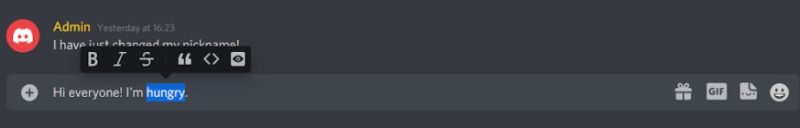How To Bold On Discord

Table of Contents
Do you want to make some, or all, of your text bold on Discord?
Bold text is a formatting style that will make your text stand out, similar to that of italicizing or underlining. Not only can bold text be used to highlight important information, but it also is a way to show creativity in your messages for humor and emphasis.
Prime Day is finally here! Find all the biggest tech and PC deals below.
- Sapphire 11348-03-20G Pulse AMD Radeon™ RX 9070 XT Was $779 Now $739
- AMD Ryzen 7 7800X3D 8-Core, 16-Thread Desktop Processor Was $449 Now $341
- ASUS RTX™ 5060 OC Edition Graphics Card Was $379 Now $339
- LG 77-Inch Class OLED evo AI 4K C5 Series Smart TV Was $3,696 Now $2,796
- Intel® Core™ i7-14700K New Gaming Desktop Was $320.99 Now $274
- Lexar 2TB NM1090 w/HeatSink SSD PCIe Gen5x4 NVMe M.2 Was $281.97 Now $214.98
- Apple Watch Series 10 GPS + Cellular 42mm case Smartwatch Was $499.99 Now $379.99
- ASUS ROG Strix G16 (2025) 16" FHD, RTX 5060 gaming laptop Was $1,499.99 Now $1,274.99
- Apple iPad mini (A17 Pro): Apple Intelligence Was $499.99 Now $379.99
*Prices and savings subject to change. Click through to get the current prices.
Making text bold in Discord can be done in several ways, which include using keyboard shortcuts and markup language.
But don't worry if this sounds complicated, as this guide explains how to bold on Discord with simple step-by-step instructions.
How To Make Text Bold On Discord
There are three main ways to make text bold on Discord. This guide explains all three in 5 simple steps so you can give each one a try and see which works best for you.
Quick note: These methods explain how to bold on Discord using the desktop app and web browser.
It is also worth mentioning that when you make text bold on Discord, two asterisks will appear on either side of the text (there will be a total of four asterisks). These asterisks indicate that the text is formatted bold, but will not be displayed when you send your message.
Step
Highlighting And Right-Clicking
1. Write out your message in Discord.
2. Highlight the text that you want to make bold.
3. Click on the “B” symbol for bold.
4. All done! The text you highlighted is now formatted in bold, displayed with two asterisks on either side of the text.
Step
Keyboard Shortcuts
1. When typing a message on Discord, stop before the text that you want to make bold.
2. Press “cmd” OR “ctrl” (depending on if you use Mac or PC) and “B” on your keyboard at the same time. Four asterisks will appear with a text cursor in the middle.
3. Type the text that you want to make bold. The bold text will have two asterisks on either side.
4. If you want to type more text that is not bold, move the text cursor outside of the asterisks and continue to type.
5. All done!
Step
Markup Language
1. When typing a message on Discord, stop before the text that you want to make bold.
2. Using your keyboard, type two asterisks without spaces (shift + 8).
3. Type the text you want to make bold.
4. When you have finished typing the text you want to make bold, type another two asterisks without spaces (shift + *).
5. All done! The text that is between the asterisks will appear bold.
How To Italicize Text On Discord
Italicizing text (italics) is another way you can get creative with text formatting on Discord. Using italics will make part of the text stand out, used for emphasis and humor as well as to indicate the titles of films, TV shows, books, etc., if desired.
Making text italic on Discord is quick and easy and can be done by simply following the steps we listed above to make text bold. However, the process is slightly different, explained below.
Step
Highlighting And Right-Clicking
Highlight the text you want to make italic, right-click on it, and select the “I” icon for italics.
Step
Keyboard Shortcuts
Before typing the text you want in italics, press “cmd” OR “ctrl” (depending on if you use Mac or PC) and “I” on your keyboard at the same time.
Step
Markup Language
When typing, type a single asterisk (shift + 8) before and after the text you want to italicize.
Conclusion
Now that you know how to bold in Discord, start getting creative with text formatting in your messages! In addition to making text bold, you can also italicize text, underline text, and strikethrough text by following a similar process to the methods we listed above.