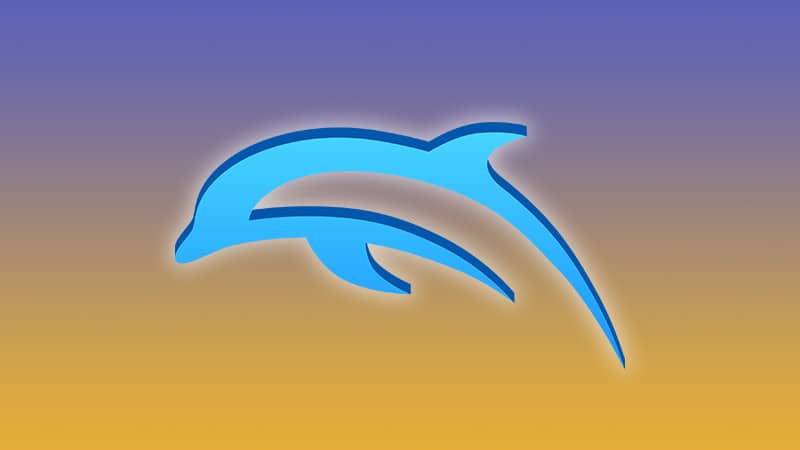Last Updated on
Dolphin is one of the most popular emulators currently available, providing not only support for Gamecube games but Wii titles as well. It has been in active development since 2003, about two years after the release of the Gamecube itself.
If you look on their website, it might look like not a lot of titles are running ‘perfectly’, but the sheer amount of titles that are available to them across both consoles is extraordinary. It supports all types of controllers, even down to emulating the Donkey Kong Bongos and has full motion control support for Wii titles.
The emulator also can upscale games to 4K and beyond, as well as downscale for those who have lower-end machines. However, running at the native resolution, Dolphin can run Gamecube titles on a massive array of machines without much hassle.
You can use pretty much any controller, with full support for the original Wii Remote and Nunchuck if you want to connect them via Bluetooth. The settings are really robust, with full abilities to map the controller sticks or any button to shakes, pointers and any other unique features. Being able to play Mario Galaxy at 4K is a blast, even with the slight jankiness of mapping the sticks as the star bit pointer.
Of course, the downside to Dolphin is the configuration, but once you have it locked down for one, you pretty much will have it locked down for everything. The Gamecube and Wii weren’t exactly the most powerful devices on the planet when they were around, so taking the time to figure this out isn’t going to be a hardship.
You can download the Dolphin Emulator from their website and follow our guides for how to install, load games, save games, play multiplayer and the best PC builds for Dolphin.
Starting out with Dolphin and emulation? We’ve got the following guides for you!