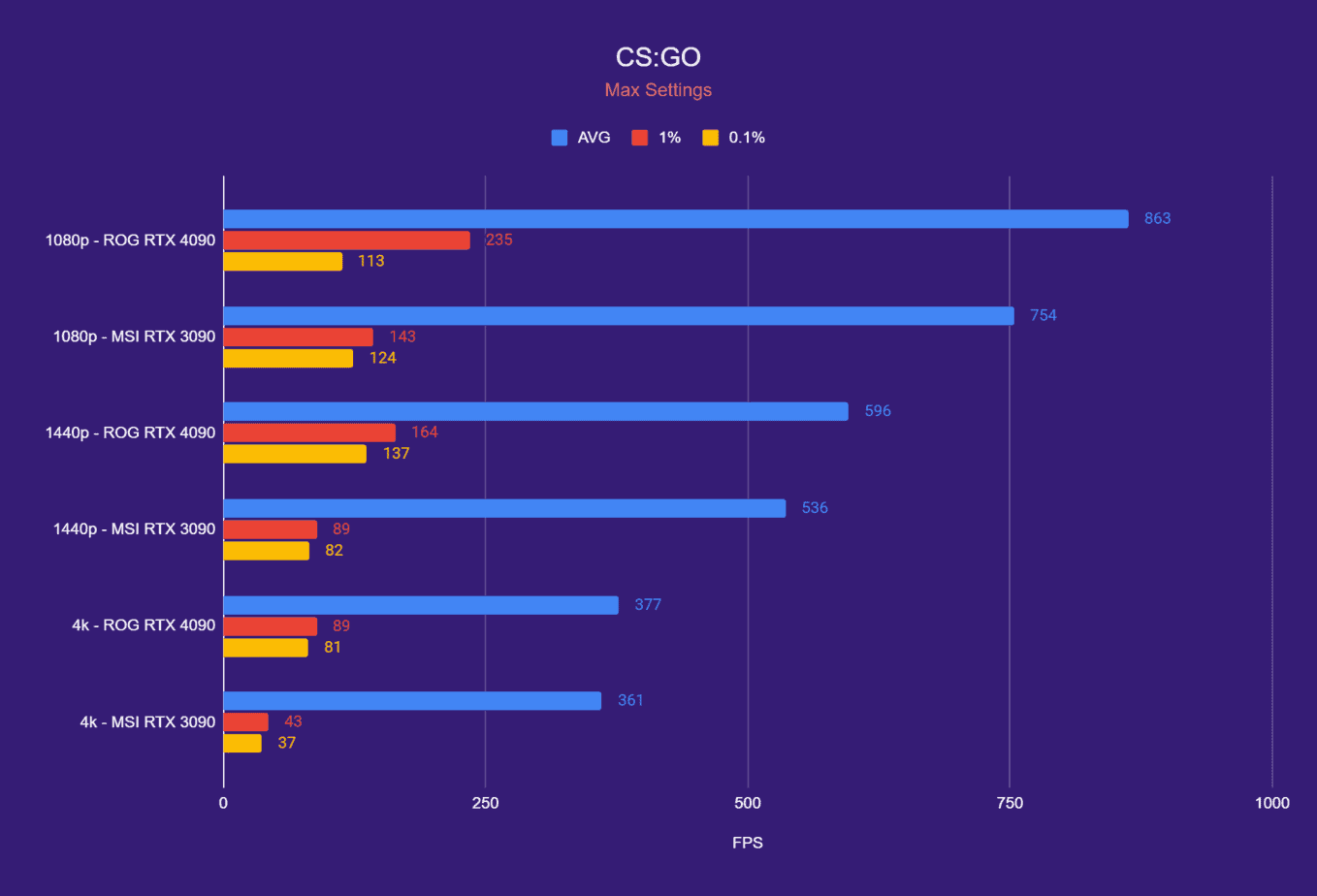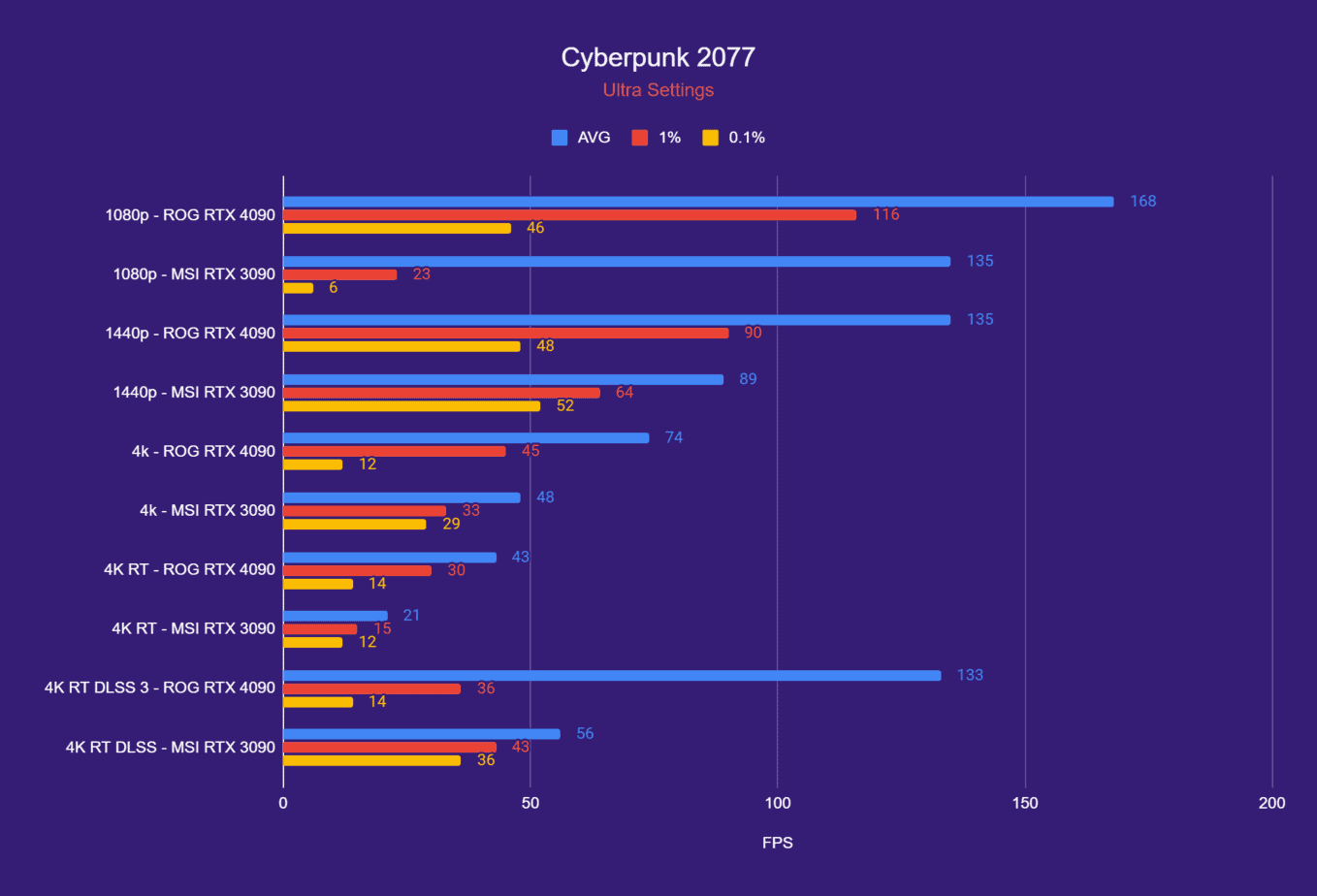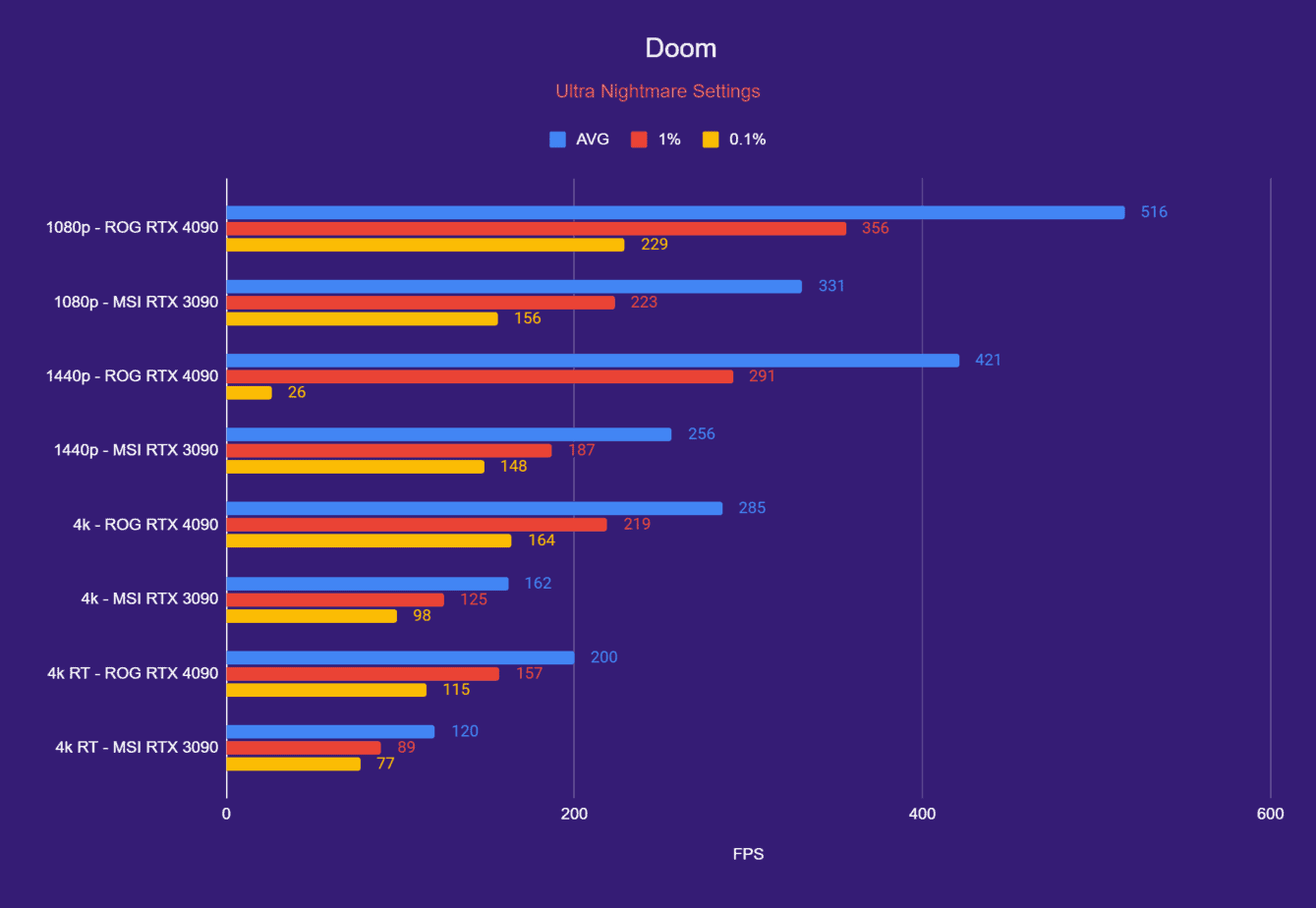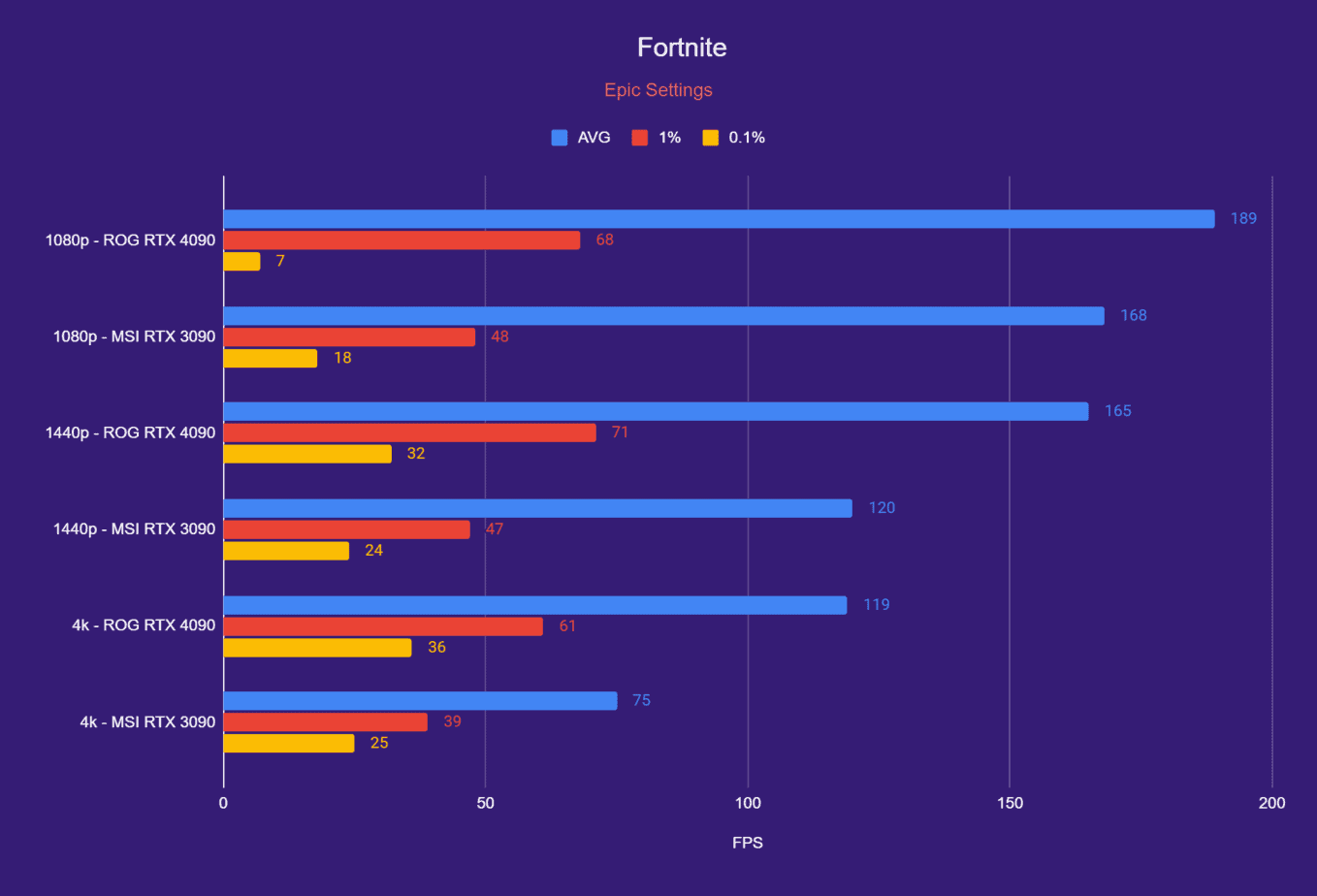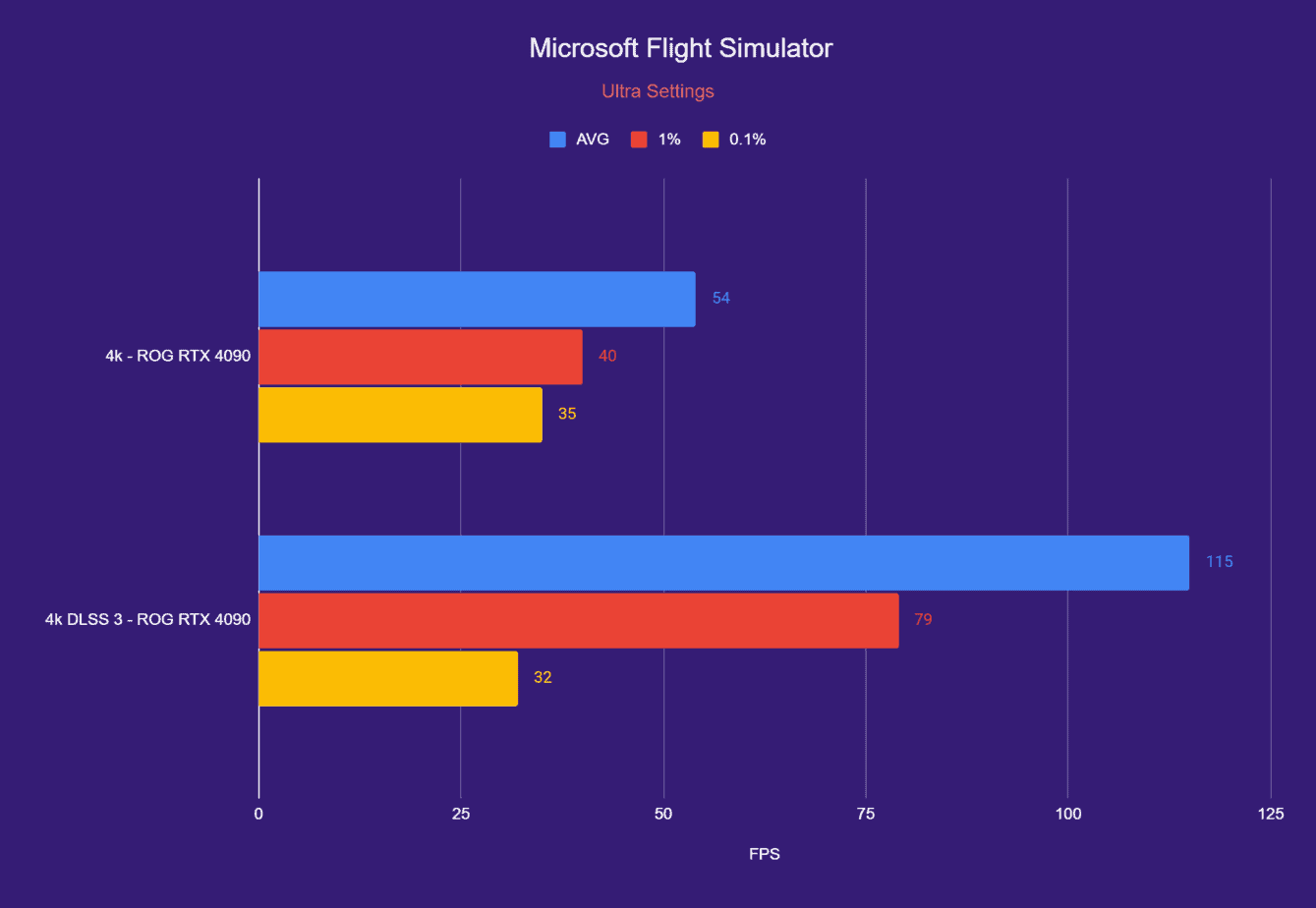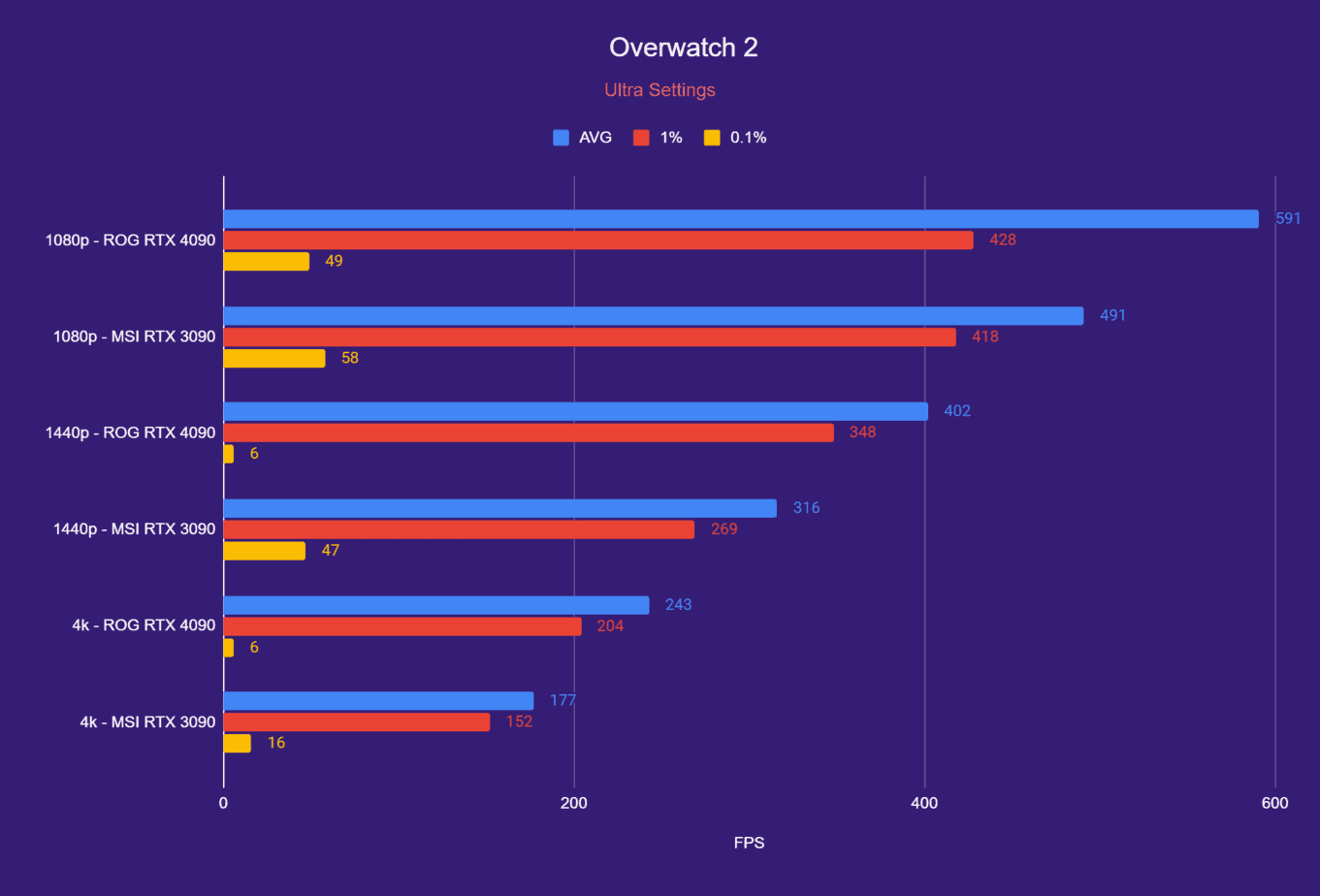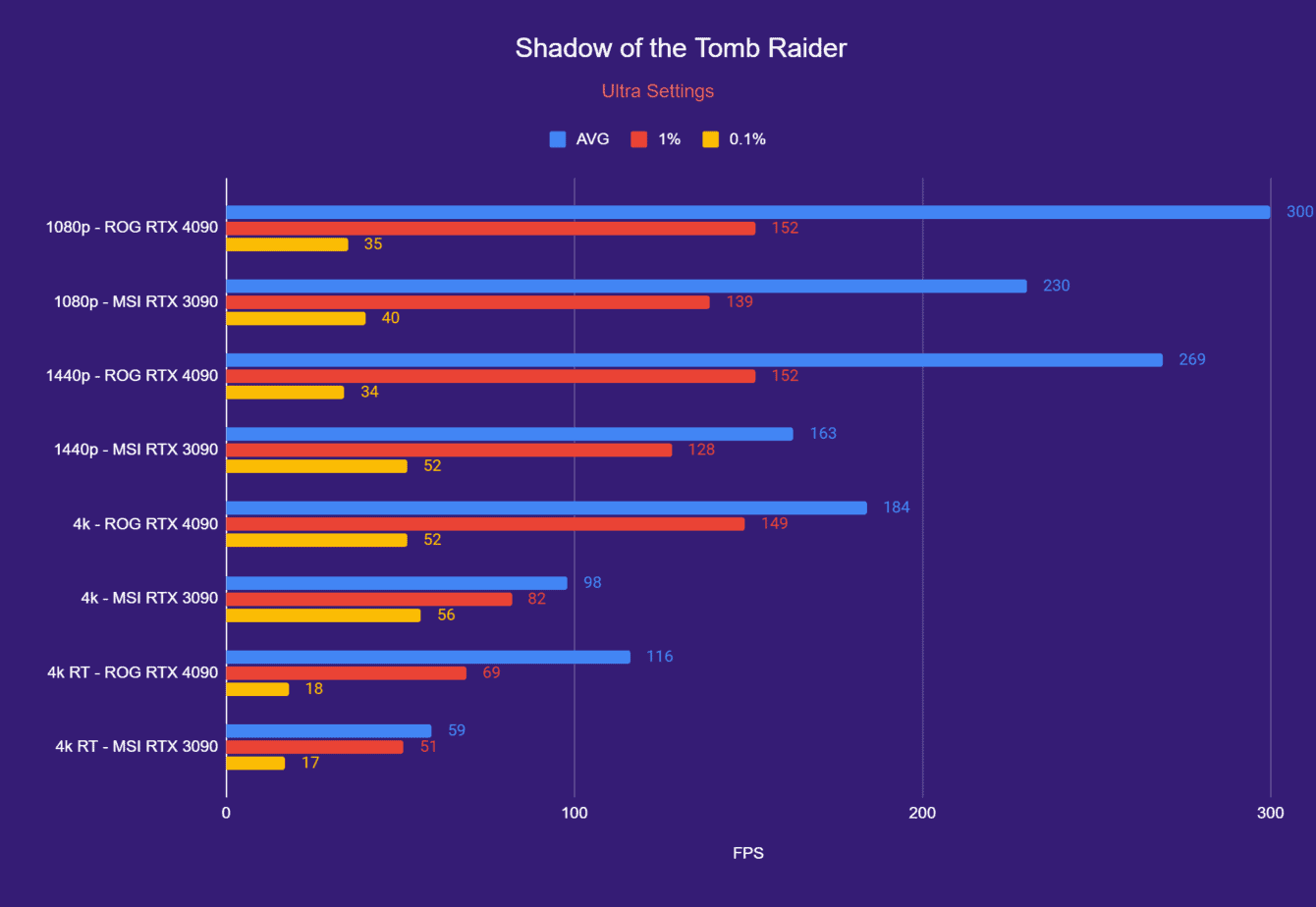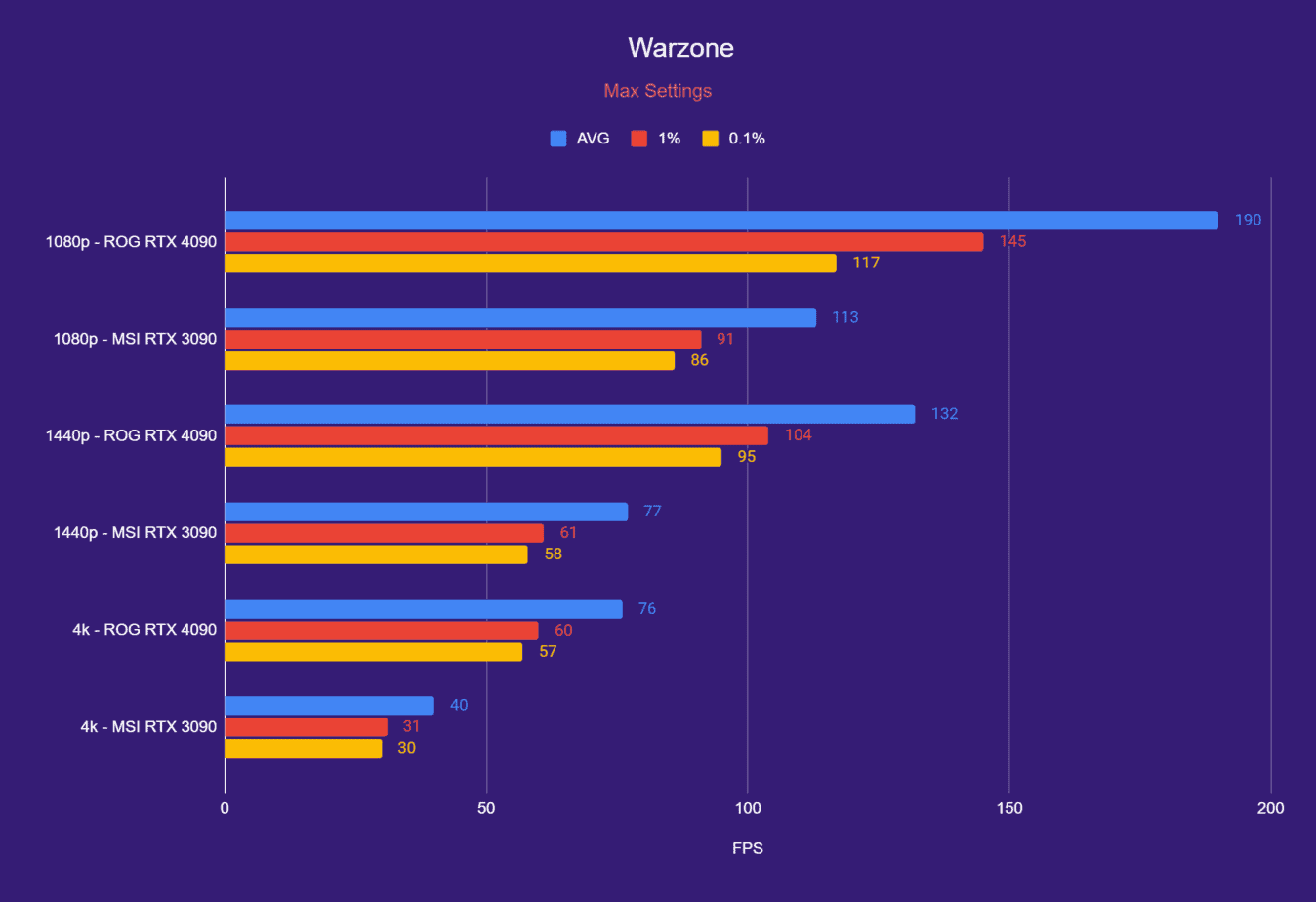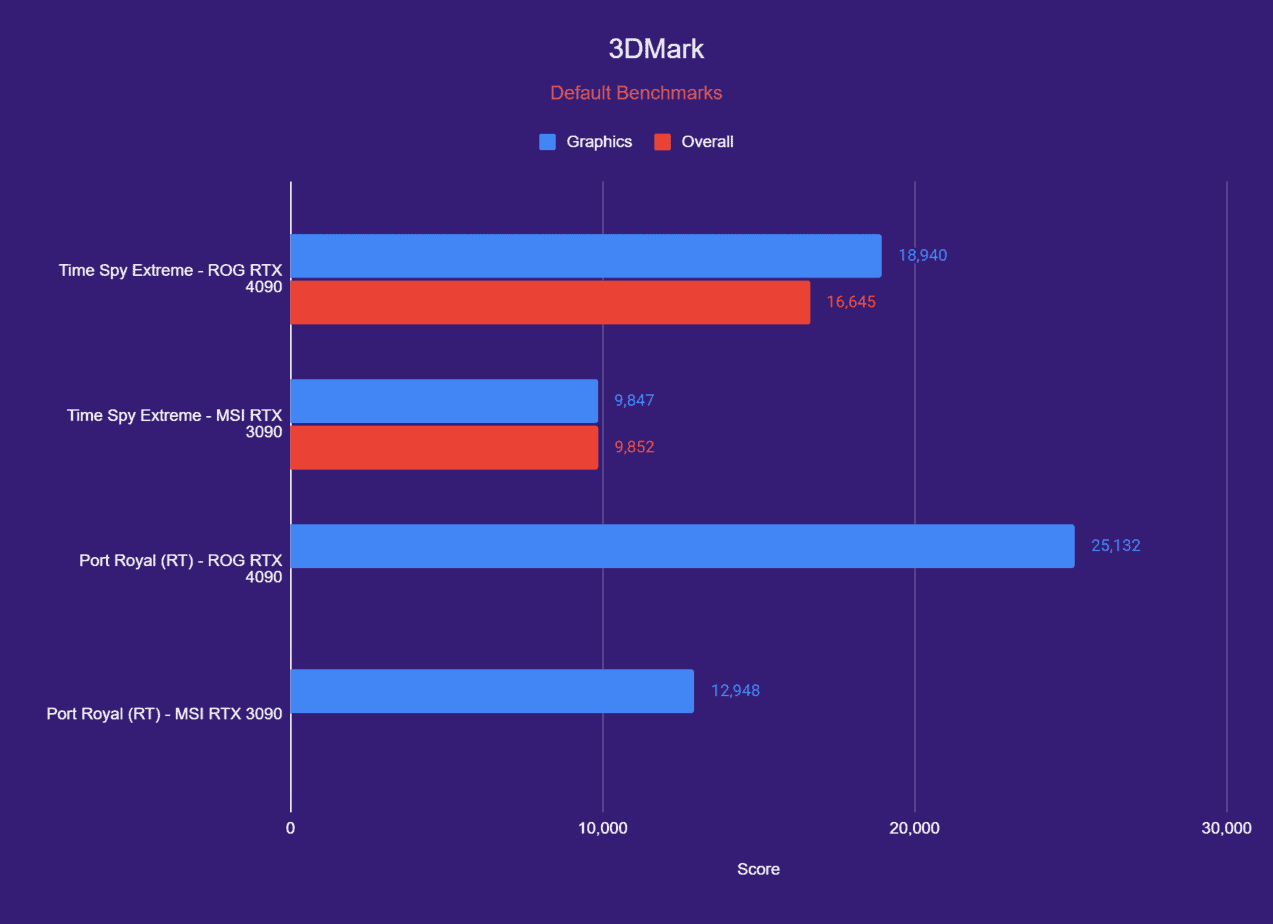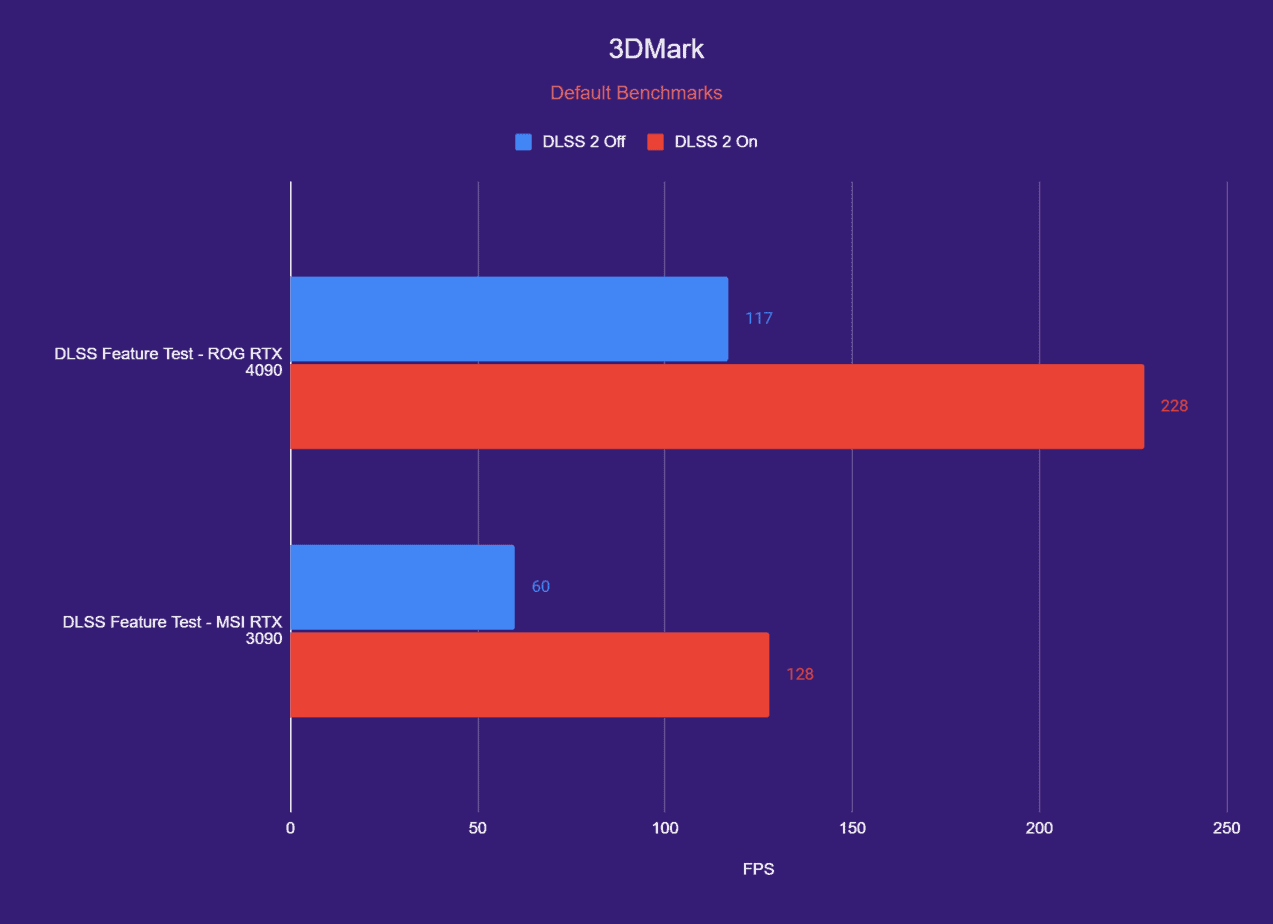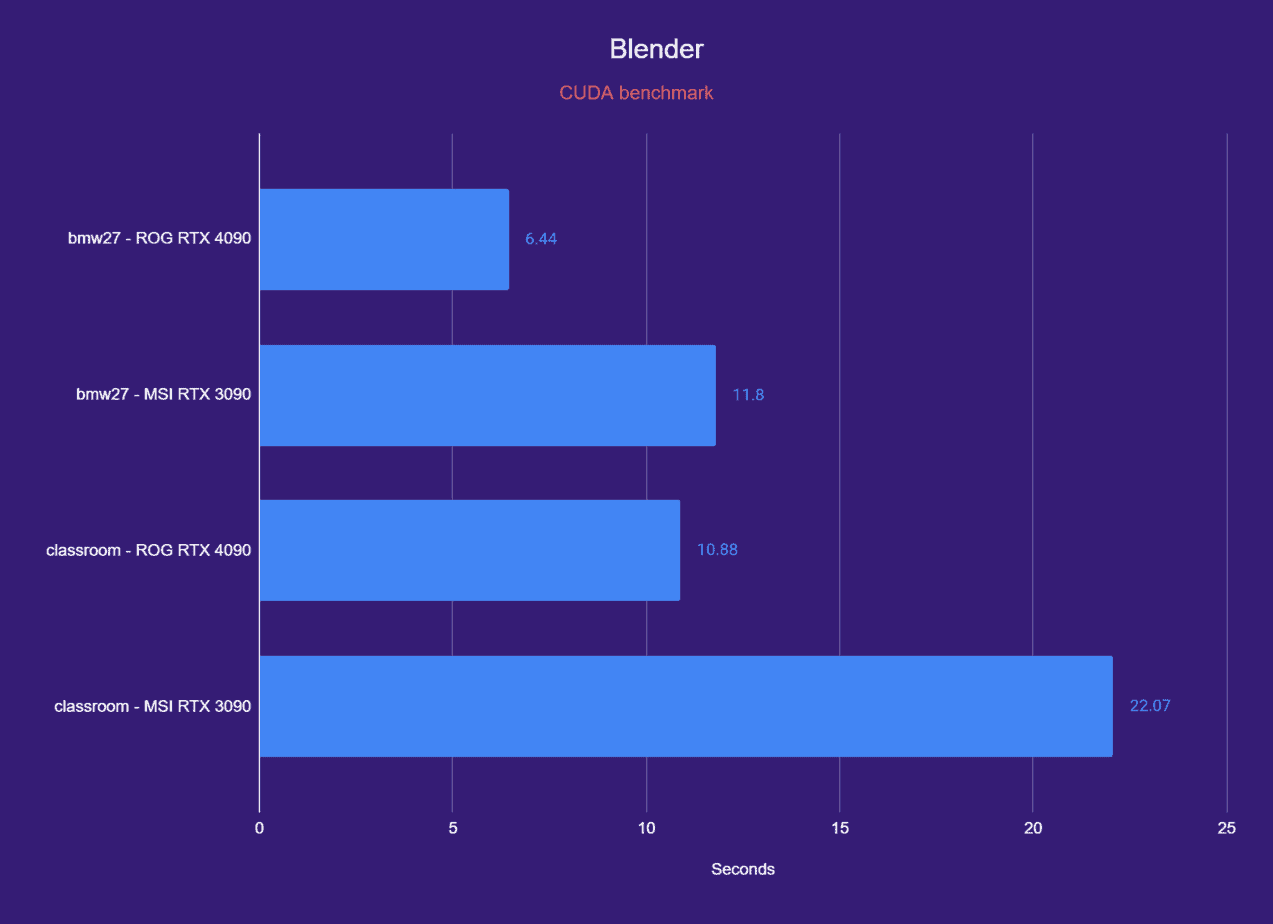RTX 4090 vs RTX 3090 – Different generation, different outcome?

Table of Contents
The RTX 4090 is the longtime heavyweight champion when it comes to all things GPUs. With impressive specs and performance, partnered with extensive critical acclaim, there has been no touching this model since its release. However, this hasn’t stopped us from taking a look into the Nvidia archive and comparing it to some of the older GPUs which used to be top dog. In this article, we’ll take a look at the RTX 4090 vs RTX 3090 to see how Nvidia has progressed with its high-end GPUs and to offer our two senses on which one you should be eyeing up. We’ve managed to get our hands on both cards; completing reviews as well as benchmark testing so let’s get started.
Not as simple as it seems
While the answer may seem obvious in favor of the RTX 4090, the competition is not quite as straightforward as we anticipated it would be. The RTX 4090 certainly boasts some impressive specs and is the better graphics card overall, though the RTX 3090 does put up a fight and is worthy competitor.
RTX 4090 vs RTX 3090 – Price and value for money
Let’s start with the RTX 4090. The RTX 4090 GPU was initially priced at $1,599 upon its release in 2022. This price perfectly highlights its high-end nature, as well as the sheer amount of power and features packed in. Right now, the price of this model has inflated somewhat and can be found anywhere between $1900 – $2200 depending on the individual brand. This is quite a staggering price, especially for a single graphics card. So, what does the RTX 3090 offer in terms of price?
Prime Day is finally here! Find all the biggest tech and PC deals below.
- Sapphire 11348-03-20G Pulse AMD Radeon™ RX 9070 XT Was $779 Now $739
- AMD Ryzen 7 7800X3D 8-Core, 16-Thread Desktop Processor Was $449 Now $341
- ASUS RTX™ 5060 OC Edition Graphics Card Was $379 Now $339
- LG 77-Inch Class OLED evo AI 4K C5 Series Smart TV Was $3,696 Now $2,796
- Intel® Core™ i7-14700K New Gaming Desktop Was $320.99 Now $274
- Lexar 2TB NM1090 w/HeatSink SSD PCIe Gen5x4 NVMe M.2 Was $281.97 Now $214.98
- Apple Watch Series 10 GPS + Cellular 42mm case Smartwatch Was $499.99 Now $379.99
- ASUS ROG Strix G16 (2025) 16" FHD, RTX 5060 gaming laptop Was $1,499.99 Now $1,274.99
- Apple iPad mini (A17 Pro): Apple Intelligence Was $499.99 Now $379.99
*Prices and savings subject to change. Click through to get the current prices.
Coming in at $100 cheaper initially, the RTX 3090 launched with a price tag of $1,499. Since then, the price has fluctuated quite a bit, with different variants found between $1,100 – $1,500, the highest of which is the RTX 3090 Founder’s Edition. This first-generation BFGPU is the most expensive in the Nvidia RTX 30-series currently and has been since its release way back in 2020. Now that we have established the price difference, we can begin delving into specs and performance to grasp how this price is reflected in-game and whether these GPUs carry genuine value for money.
RTX 4090 vs RTX 3090 – Specs
| Specs | Nvidia RTX 4090 | Nvidia RTX 3090 |
|---|---|---|
| Architecture | Ada Lovelace | Ampere |
| Graphics Processor | AD102 | GA102 |
| CUDA Cores / Shading Units | 16384 | 10496 |
| VRAM / Memory Size | 24GB GDDR6X | 24GB GDDR6X |
| Bus Width | 384-bit | 384-bit |
| Base Clock Speed | 2235 MHz | 1395 MHz |
| Boost Clock Speed | 2520 MHz | 1695 MHz |
| Tensor Cores | 512 | 328 |
| RT Cores | 128 | 82 |
| L1 Cache | 128 KB (per SM) | 128 KB (per SM) |
| L2 Cache | 72 MB | 6 MB |
| Bandwidth | 1,018 GB/s | 936.2 GB/s |
| TDP | 450W | 350W |
| Price / MSRP | $1,599 | $1,499 |
| Release Date | September 20, 2022 | September 1, 2020 |
As can be expected, the far newer RTX 4090 boasts significantly more CUDA cores than the original, with an increase of roughly 56.09% over the original BFGPU. Naturally, given the jump in core count, there’s an additional 100W TDP here, meaning more power will be needed to fuel the card at its best.
The original RTX 3090 utilized the same 12-pin connector as the rest of the Ampere series. However, things changed with the introduction of the RTX 3090 Ti, which required a 16-pin connector, or an adapter utilizing 3 x 8-pin PCIe leads. From what we’ve seen, some aftermarket cards could even need 4 x 8-pin connectors to function properly. The recommended PSU is 850W.
This can be seen with several different partner variants of the BFGPU 2.0, such as with the Zotac Gaming GeForce RTX 4090 Amp Extreme AIRO. An unwieldy adapter like this may not be necessary, though. Some manufacturers, such as Corsair, have created specialized 16-pin power leads that connect with 2x 8-pin leads, which is far more standard for most PC users.

RTX 4090 vs RTX 3090 – Performance and benchmarks
The most important factor separating the RTX 4090 and RTX 3090 is the performance differences. As you may expect, the former is a stronger performer when taken on synthetic benchmarks and from the real-world performance that we’re able to verify. Nvidia itself has published some strong figures when taken in isolation but doesn’t give us the full story.
HThe fine print denotes that the tests were conducted “using DLSS Frame Generation on RTX 40 series where possible”. This is where we need to take these results with a grain of salt, as it’s not quite a fair fight here. DLSS 3.0 is only available on RTX 40 series graphics cards, as Ampere and Turing GPUs do not have access to this degree of upscaling technology.
It stands to reason, though, that the RTX 4090 using DLSS 3.0 does significantly outperform the RTX 3090. However, it would have been more transparent for the company to publish figures using native performance numbers and then DLSS on par with Ampere’s capabilities.

Fortunately, we have our own reviews and benchmark test results for these cards. Head over our RTX 4090 review and RTX 3090 review for a full product breakdown. We have incorporated our testing and benchmark results into this comparison, with the below results.
Gaming benchmarks
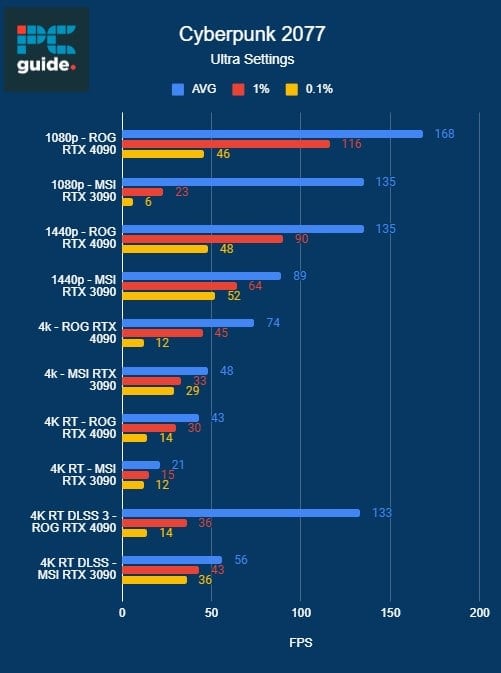
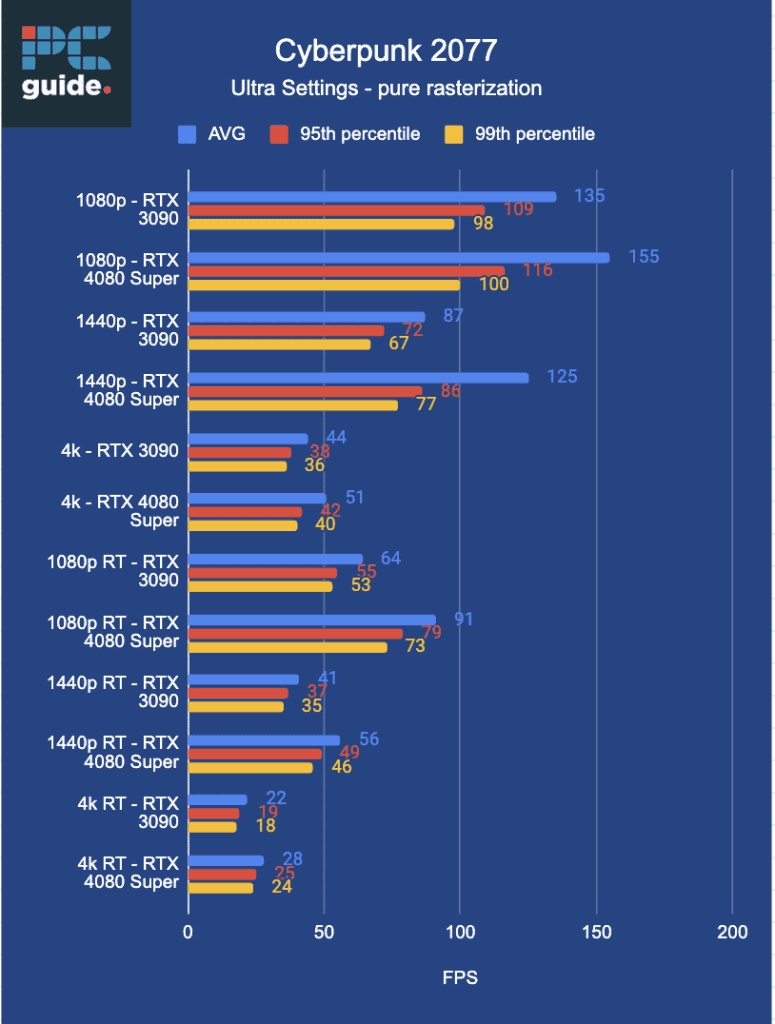
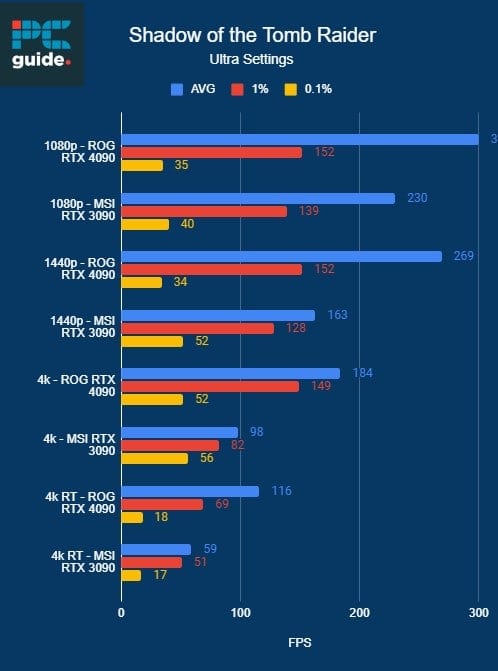
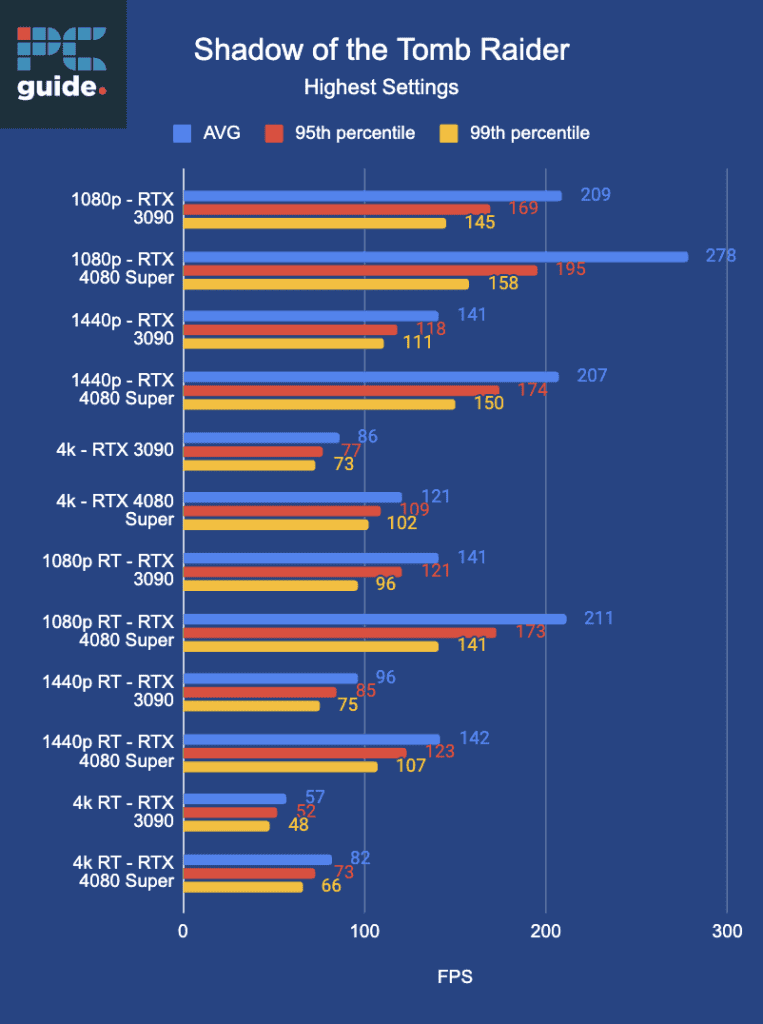
Synthetic benchmarks
Why does the RTX 4090 need so much power?
The RTX 4090 achieves a bandwidth of 1,018 GB/s but has a 450W TDP to do so because of the wattage required to run the card and the added cooling requirements. Some third-party graphics card manufacturers are even recommending PSUs above 850W as recommended by Nvidia. If you’re after a partner card, we strongly advise at least 1000W or higher for overhead.
How big is the RTX 4090?
The RTX 4090 measures 304mm (11.9 inches) by 137mm (5.3 inches) in width. Yes, it’s that big. The RTX 4090 is also a three-slot card. That means it takes up what Nvidia says is 61mm (2.4 inches) of space/depth.
In terms of weight, and it will depend on the specific construction from partners, you’re looking at over 2,000g. Yes, that’s 2kg or 4.4 pounds. In some cases – we’re looking at you ASUS ROG Strix OC – the weight may be as much as 2,500g. That’s a hefty 5.5 pounds.
RTX 4090 vs RTX 3090 – Summary and verdict
Simply put, if you want the absolute best gaming and general performance in your PC then you should get an RTX 4090 graphics card. The Ada GPU benefits from PCIe 5.0 compliance and DLSS 3 for much higher bandwidth leading to leading frame rates. However, the cost of the card may not end there. If you don’t have an 850W PSU or higher, you’ll need to get one.
What’s more, given the added bulk of RTX 4090 graphics cards, you’re going to need a larger PC case to be able to insert it safely. The RTX 4090 is considerably thicker than the RTX 3090, a GPU that was already a tight squeeze inside of many average-sized mid-towers in our experience. Then there’s the processor to keep in mind. You’ll want a Ryzen 7000 or Intel Core 13th Gen to make the most of all that available bandwidth on offer. Buying an RTX 4090 could warrant putting together an entirely new build, however, likely, you wouldn’t have to upgrade any components for a very long time as a consequence.
In comparison, you can still get the same 24GB GDDR6X memory from the RTX 3090, you just won’t be able to utilize DLSS 3.0 to push the frame rates higher. This ultimately depends on which target resolution you’ve got in mind, what FPS you want your games to achieve, etc. You may be better served going for the older, cheaper card if you don’t want the bleeding edge.