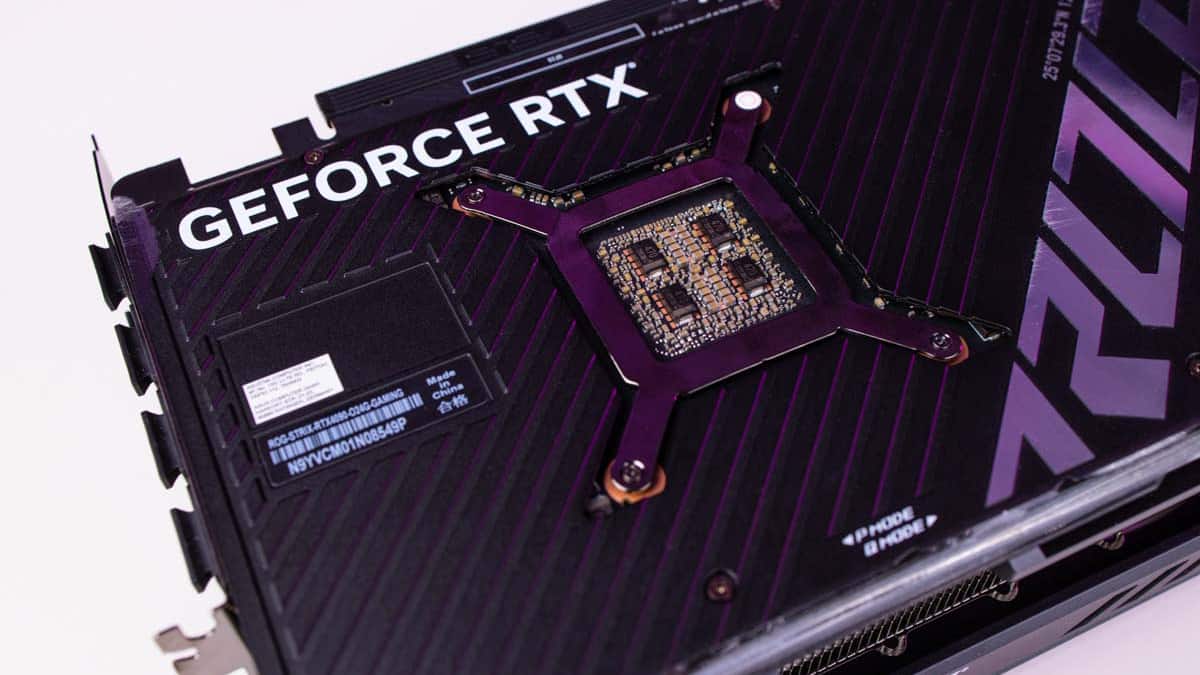Nvidia RTX 4090 review – is it worth it?

Table of Contents
If you’re in the market for a top-end graphics card for not only 4K gaming but also content creation and production then the Nvidia RTX 4090 is the gold standard in 2025. It’s been well over a year since the second-generation BFGPU launched but there’s no signs of slowing down thanks to a leading bandwidth, huge memory pool, and performance that’s genuinely second to none. It doesn’t come cheap, and it won’t be appropriate for everyone’s use case, but it’s easily the best GPU from a technical level.
Nvidia RTX 4090 price
Here’s the biggest hurdle between you and unparalleled 4K gaming, because the Nvidia RTX 4090 comes in at a mammoth $1,599 for the Founders Edition model and beyond. Some partner cards can even retail as much as $2,000 depending on their design, overclocking potential, water block, dedicated cooling, etc. For example, our review unit is the ASUS ROG Strix RTX 4090 OC which comes in at $1,999.99 which is a markup of 25% for an already expensive video card.
For context, at a base price, the RTX 4090 is $100 more expensive than the RTX 3090 was when it debuted for $1,499 almost four years ago. That’s an increase of 6% which seems like a drop in the ocean considering the sticker price but that’s only one side of the story. That’s because the RTX 4090 is a full $400 cheaper than the RTX 3090 Ti, which was released the same year, so it’s a game of give and take. We’ll be going through the performance capabilities further down the page so you can decide the worth.

- GPU: AD102
- CUDA cores: 16,384
- VRAM: 24GB GDDR6X
- Memory bus: 384-bit
- Bandwidth: 1,008 GB/sec
- Base clock: 2235 MHz
The RTX 4090 doesn't come cheap by any stretch but there's no denying its capabilities for true 4K gaming and creativity that nothing else on the market can match. Simply put, you want the best of the best then the second-generation BFGPU delivers.
- Leading 4K gaming performance
- Tons of superfast VRA
- Overhead for the future
- Power hungry
- Premium price tag
Why we’ve scored it 4.5
The Nvidia RTX 4090 is the most powerful consumer graphics card on the planet right now for gamers and creatives, with the only real negatives being its high price tag and power consumption.
Nvidia RTX 4090 key specs

As expected given its high price tag, the RTX 4090 is a complete market leader being the only Ada Lovelace architecture graphics card to be forged on the AD102 silicon, the largest die. It features a total of 16,384 CUDA cores with 512 TMUs, 176 ROPS, and a massive 24GB GDDR6X VRAM with a 384-bit memory bus. Its immediate rival is the AMD Radeon RX 7900 XTX which features the same size memory pool, albeit with the slower GDDR6 memory and with around a third of the GPU cores, albeit, CUDA cores and Stream Processors aren’t completely comparable.
Ensure you’ve got the right PSU
Depending on which version of the RTX 4090 you want, you may need a larger PSU. The Founders Edition model will work on 850W, but some larger AIBs, like our ROG Strix model, need a full 1000W minimum. It’s incredibly important to ensure you are covered.
Arguably what’s most exciting about the RTX 4090 outside of its huge amount of VRAM and CUDA core count is the 1,008 GB/sec bandwidth, just over 1TB/sec, which no other consumer-level graphics card can boost. That translates to 21 Gbps effective memory clocked at 1,313 MHz which is seriously impressive from a technical level. As is the base clock of 2,235 MHz and the boost clock of 2,520 MHz being the fastest GPU on the planet by a considerable margin.
However, all that power potential comes with a staggering power draw. The RTX 4090 has a 450W TDP meaning you’ll need at least an 850W TDP at the bare minimum, and we strongly recommend considering one of the best high-end PSUs so your system will be stable. As with other Ada GPUs, this one features a 16-pin power adapter which translates to 3x PCIe 8-pin power connectors so you’ll want to ensure you have the overhead. We recommend a 1000W brick which gives you overclocking headroom.
Nvidia RTX 4090 key design
At first glance, the RTX 4090 looks nearly identical to the RTX 3090 when comparing the two Founders Edition models, except for the fact that the newer of the two is thicker but shorter. As with its Ampere counterpart, it’s a truly gorgeous video card as a case of if it isn’t broken, don’t fix it. Team Green stood by its core design with a triple slot GPU measuring 12 x 5.4 x 2.4 inches; it’s thick and long, yes, but nowhere near as big as some of the partner card versions which utilize far larger heatsinks, requiring more room on your motherboard.
In terms of our review unit, however, that’s where things get bigger. The ASUS ROG Strix RTX 4090 is a 3.5-slot GPU measuring in at 14 x 5.8 x 2.7 inches (LxWxH) being a full 16% or two inches longer which means the card will take up more space in your rig. If that’s a little too big for your current machine we recommend considering one of the best PC cases or opting for a smaller AIB model.
Speaking of the ROG Strix version, ASUS recommends a minimum of a 1000W PSU. In this case, we would suggest getting a 1200W power brick just to give yourself that headroom. The adapter this time uses 4x PCIe power connectors for the 16-pin which is about as big as it comes, as is the GPU itself. Simply put, the Strix variant is incredibly well built and gorgeous with its color scheme but it’s heavy at 5.5lbs, meaning you’ll need to use the support bracket that comes with it for maximum stability.
Nvidia RTX 4090 gaming performance
Now we get to the most exciting part, how the RTX 4090 holds up with high-end 4K gaming. We’re pleased to say that the second-generation BFGPU tears through anything you put in front of it natively. Our full suite of benchmarks below with the testing by BGFG’s Sebastian Kozlowski confirms just how capable this GPU is in 2025, with no signs of slowing down any time soon. You’ll see below how it compares to the previous Ampere flagship for comparison’s sake; for more, we recommend checking out our dedicated RTX 4090 vs RTX 3090 feature.








Nvidia RTX 4090 synthetic performance
Similar can be said of the RTX 4090 in the likes of 3DMark and Blender with leading figures across the board. Not only is there a massive difference between it and the RTX 3090, but it pulls ahead in front of the AMD Radeon RX 7900 XTX to be the best graphics card that money can buy, too. Below you’ll see the full figures and how they stack up.

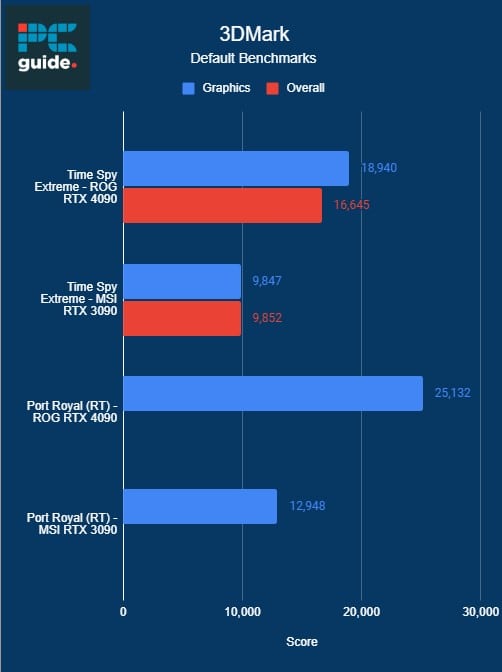

Alternatives to the RTX 4090
By the strictest definition, the closest GPU when compared to the RTX 4090 is the AMD Radeon RX 7900 XTX. It features the same 24GB memory pool as Nvidia’s GPU while knocking a full $600 off the sticker price, too. While the XTX isn’t quite as good with ray tracing or 4K gaming numbers, it’s comparable enough for those wanting to game in 2160p without spending over $1,000.
Conclusion

Whether you want the highest amount of frames possible or want to push ray tracing to the limits, the Nvidia GeForce RTX 4090 impresses without compromise. While we love both the RTX 4090 Founders Edition model and partners such as the ASUS ROG Strix model, you should be happy with the upgrade for many years to come. Keep in mind that you’ll need one of the best CPUs for gaming to make the most out of it, such as the Ryzen 9 7950X or Intel Core i9-14900K to avoid any potential bottlenecking.
Then we get onto the subject of power supplies as the RTX 4090 is the most power-hungry gaming GPU you can buy with its 450W TDP. You should consider at least a 1000W power brick to maintain strong average FPS performance when PC gaming, doubling so when utilizing the onboard Tensor cores for DLSS 3 Frame Generation for even higher frame rates. It’s owing to TSMC’s 4nm process over the previous Samsung 8nm with Ampere just how much power efficient the latest video card is.
What will define the future of the RTX 4090 will be its utilization of Deep Learning Super Sampling (DLSS) with Frame Generation and Ray Reconstruction becoming more commonplace in today’s demanding titles. It should ensure not only a longer natural life for the enthusiast-class card, owing to its large memory bandwidth, but also through how the 24GB VRAM will supported in the coming years. AI and hardware will work hand in hand, as the RT cores and Tensor cores work in tandem. It culminates in a leading experience you just won’t get anywhere else.

Buy the GPU if / don’t buy if…
- You want high refresh rates in 4K
- You want a graphics card to create with
- You need VRAM for the future
- You purely want a gaming GPU
- You’re working with a strict budget
Is the RTX 4090 worth it?
If you’re someone who wants bleeding edge 4K gaming performance with enough power under the hood to get demanding creativity and productivity workloads handled then the RTX 4090 is for you. However, if you’re purely interested in getting it for gaming first and foremost then you may be better served by the RTX 4080 Super or RX 7900 XTX where you can save yourself the extra $500 you simply won’t need.