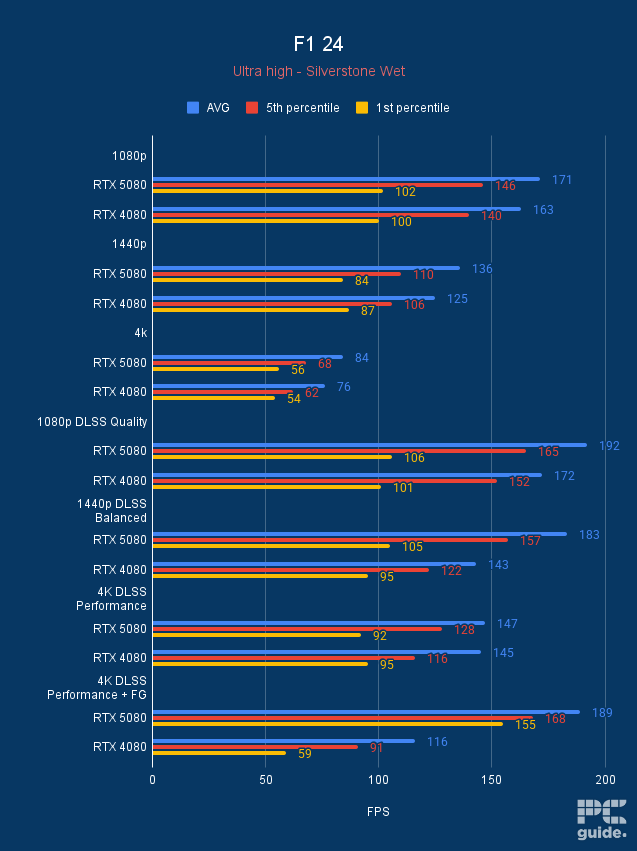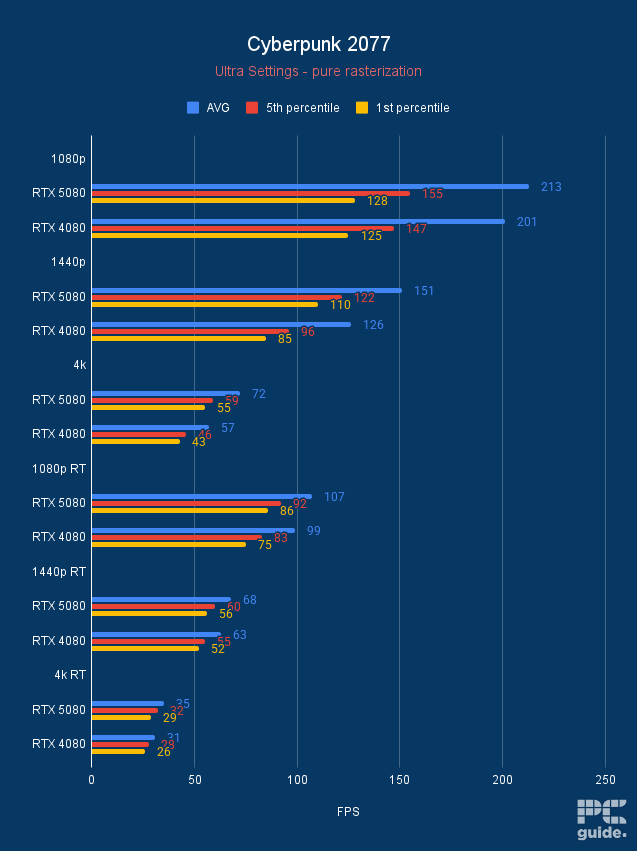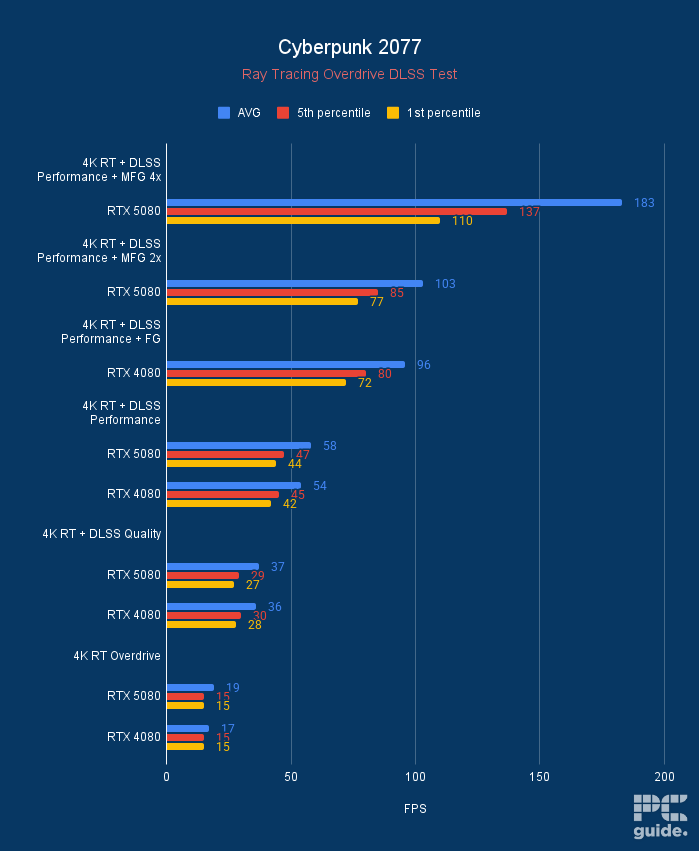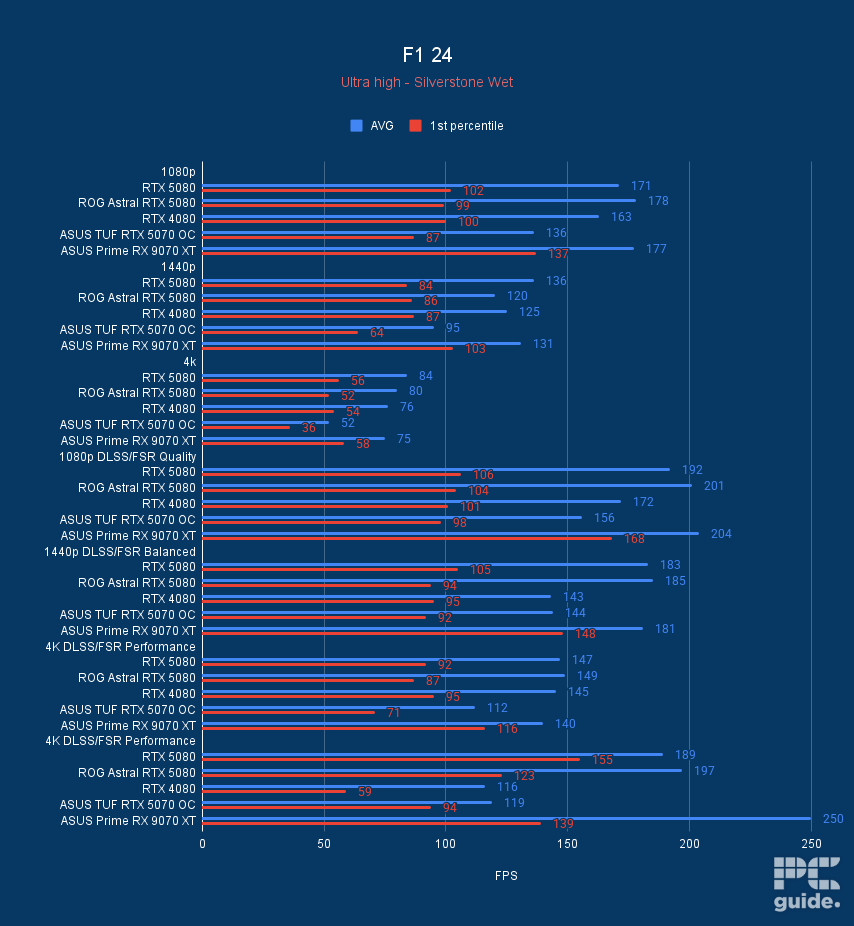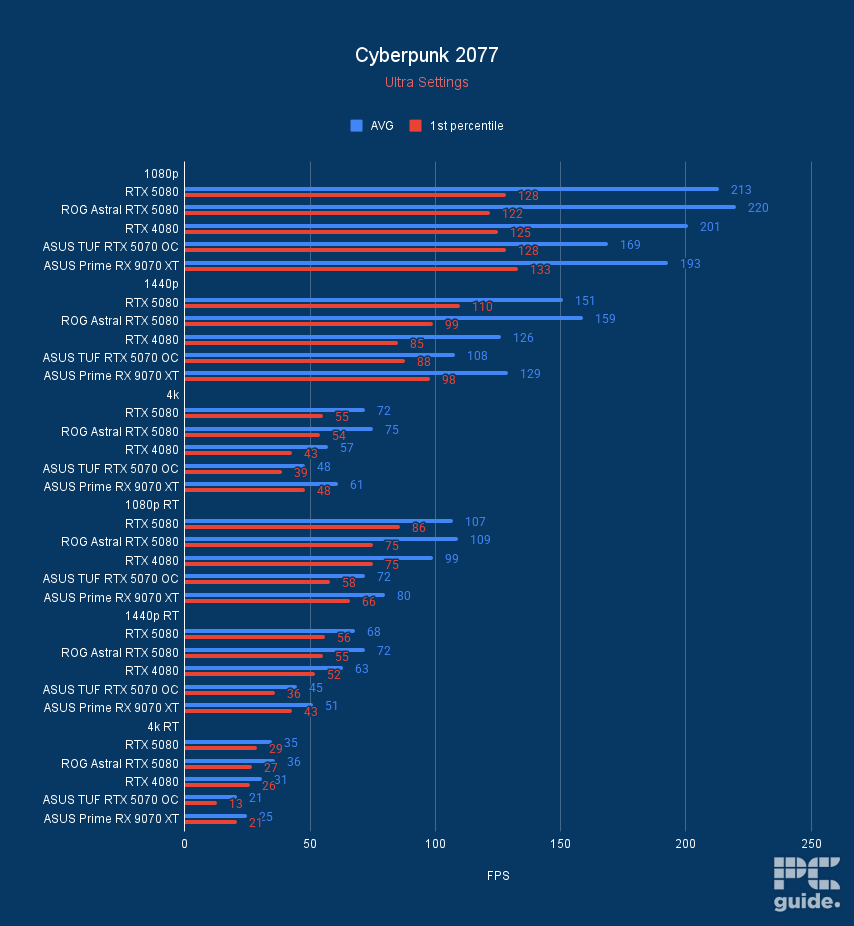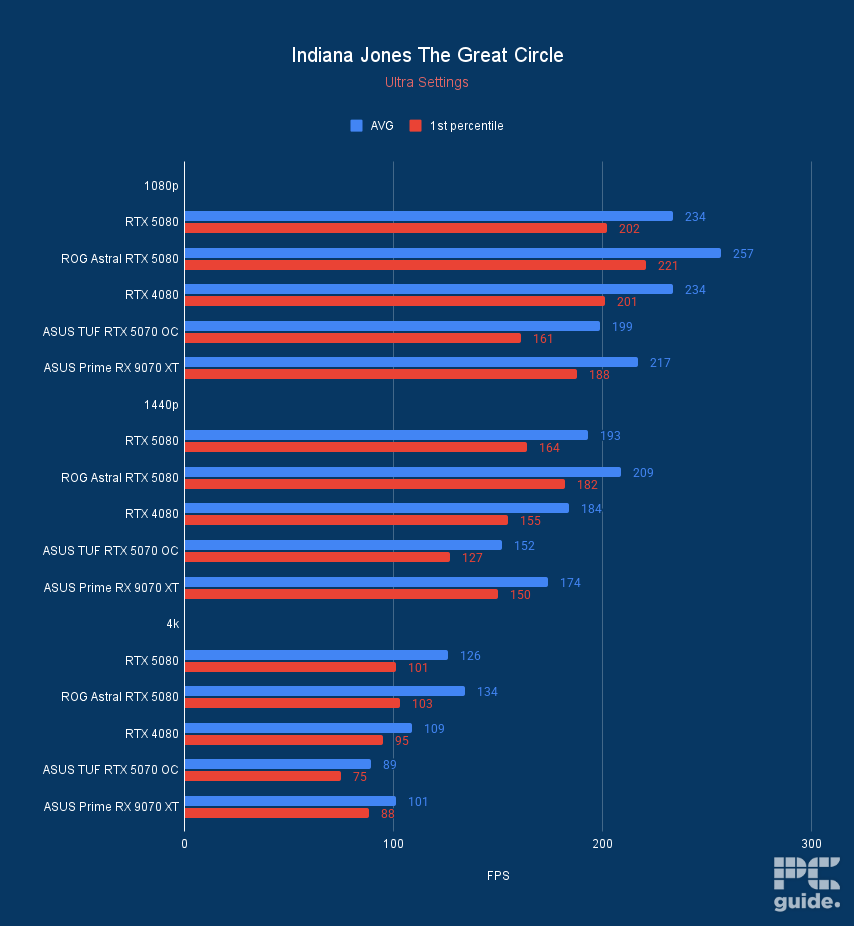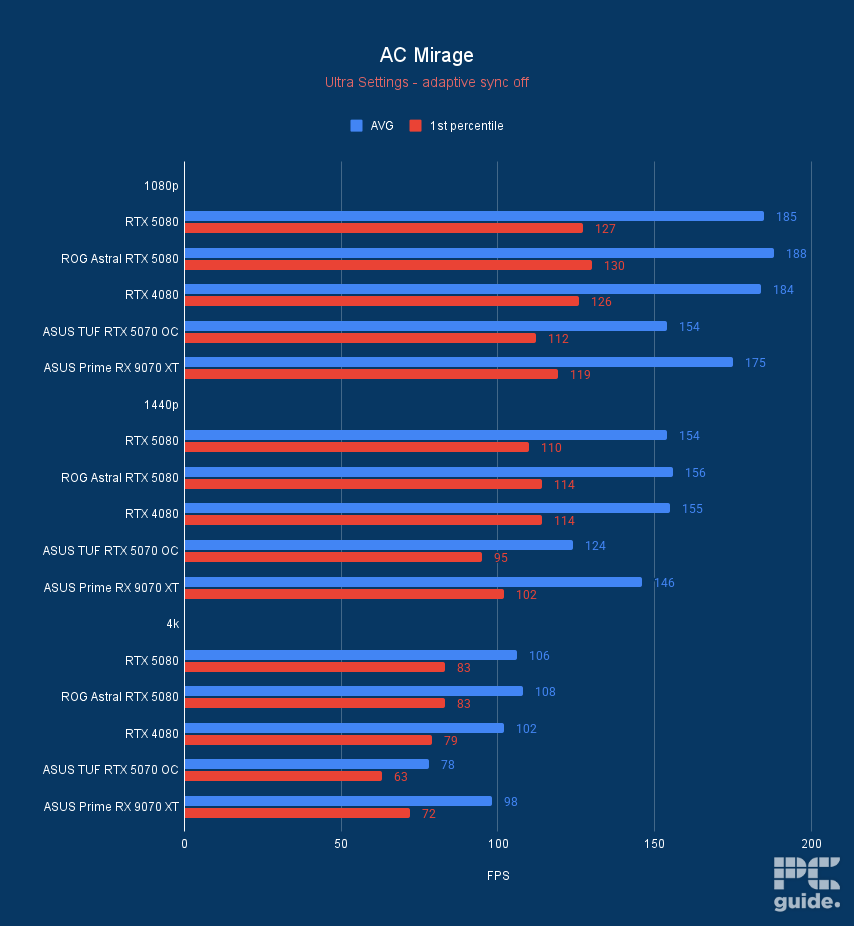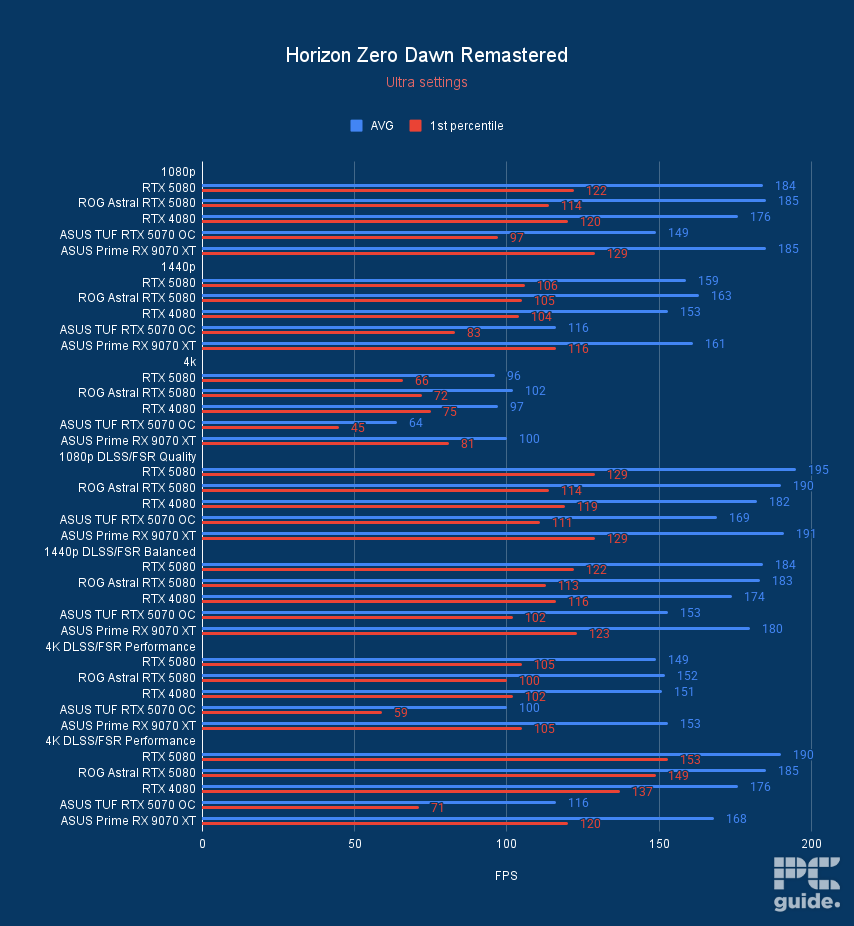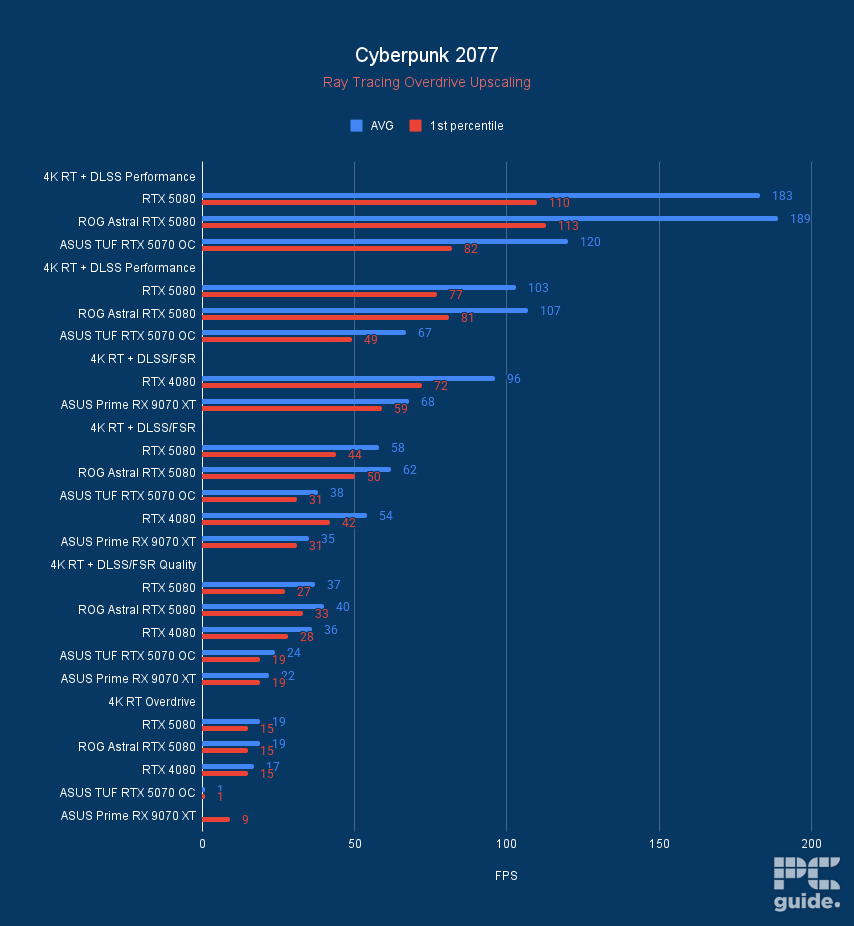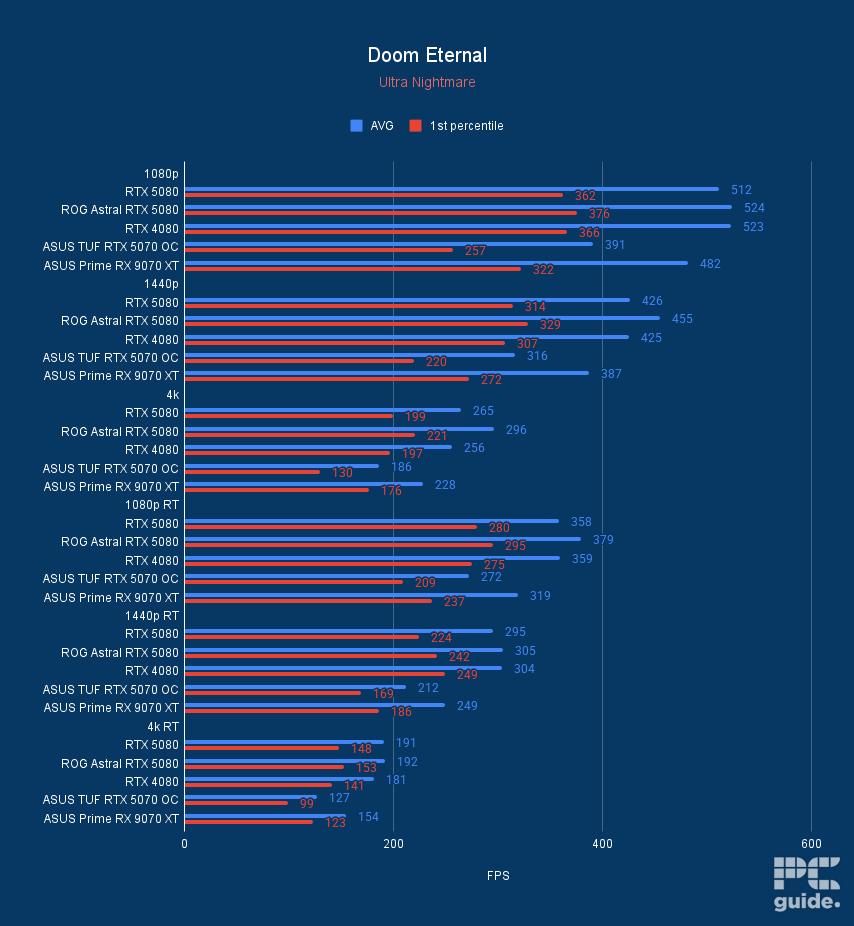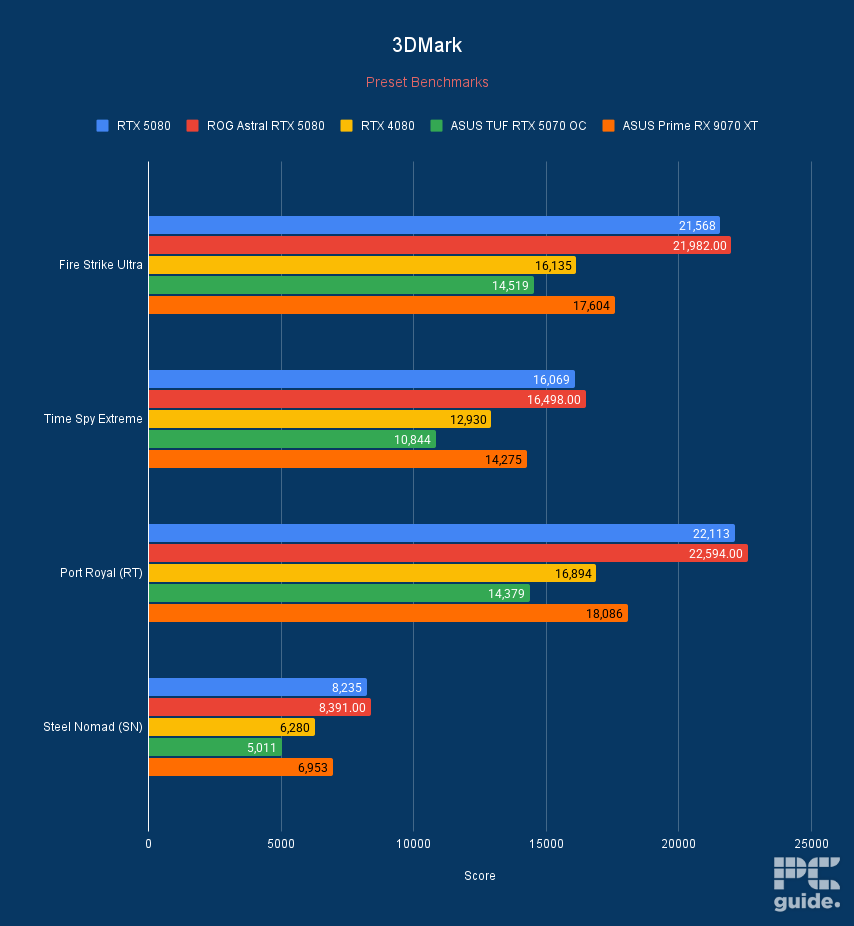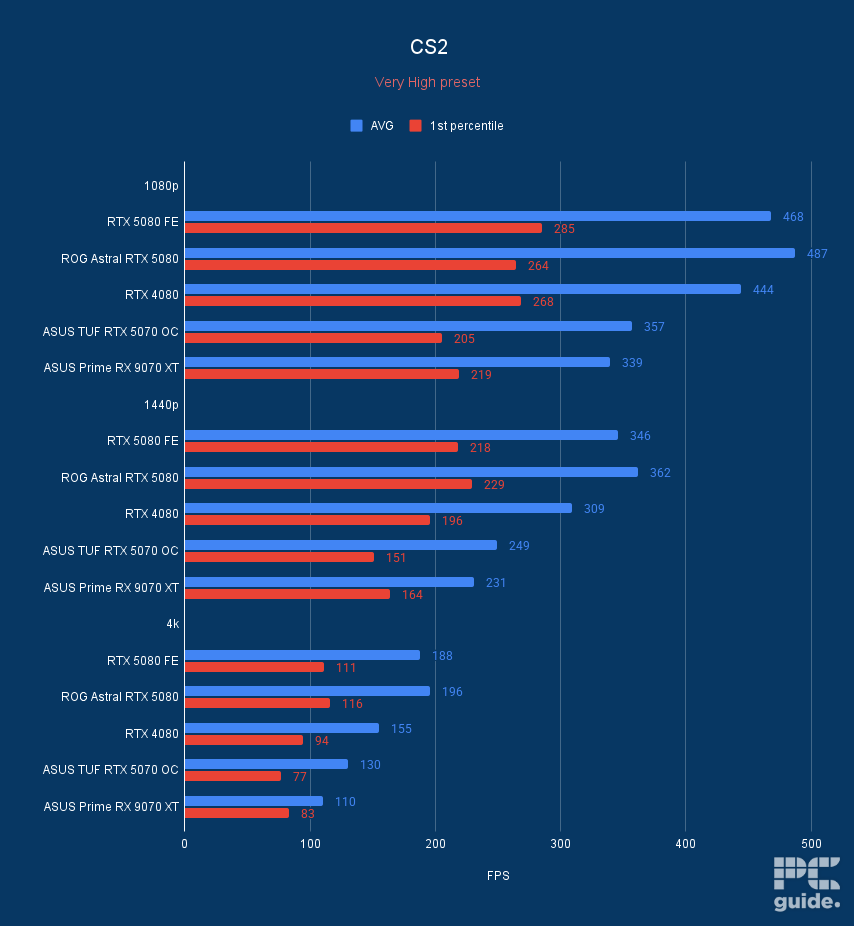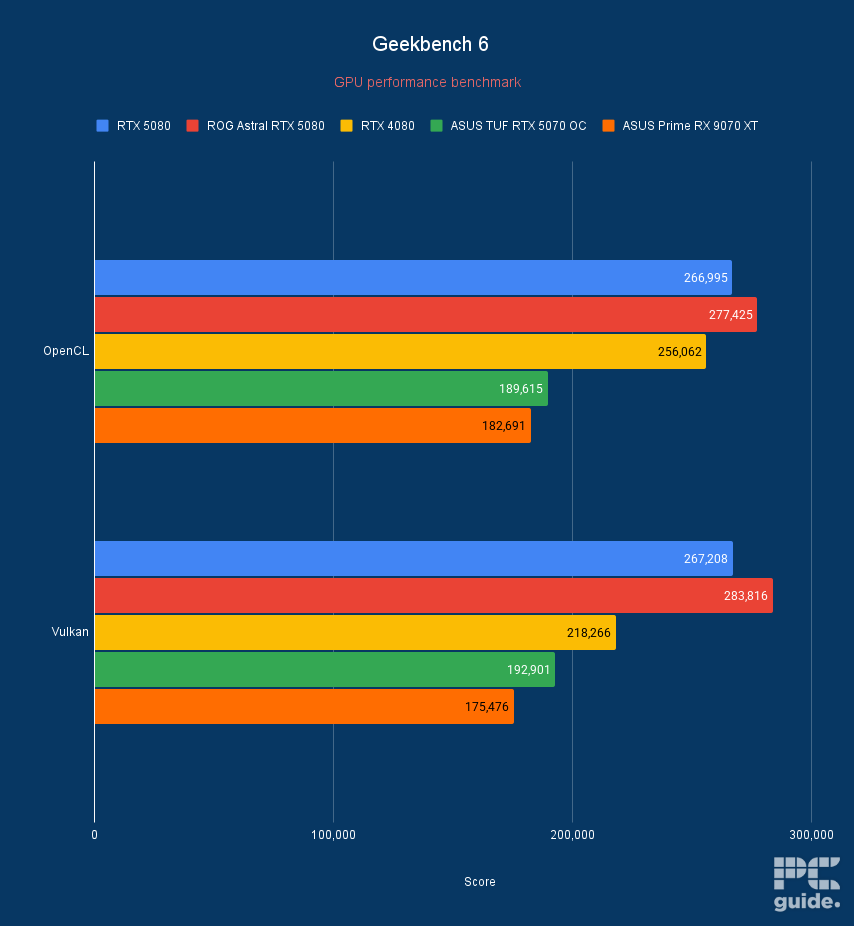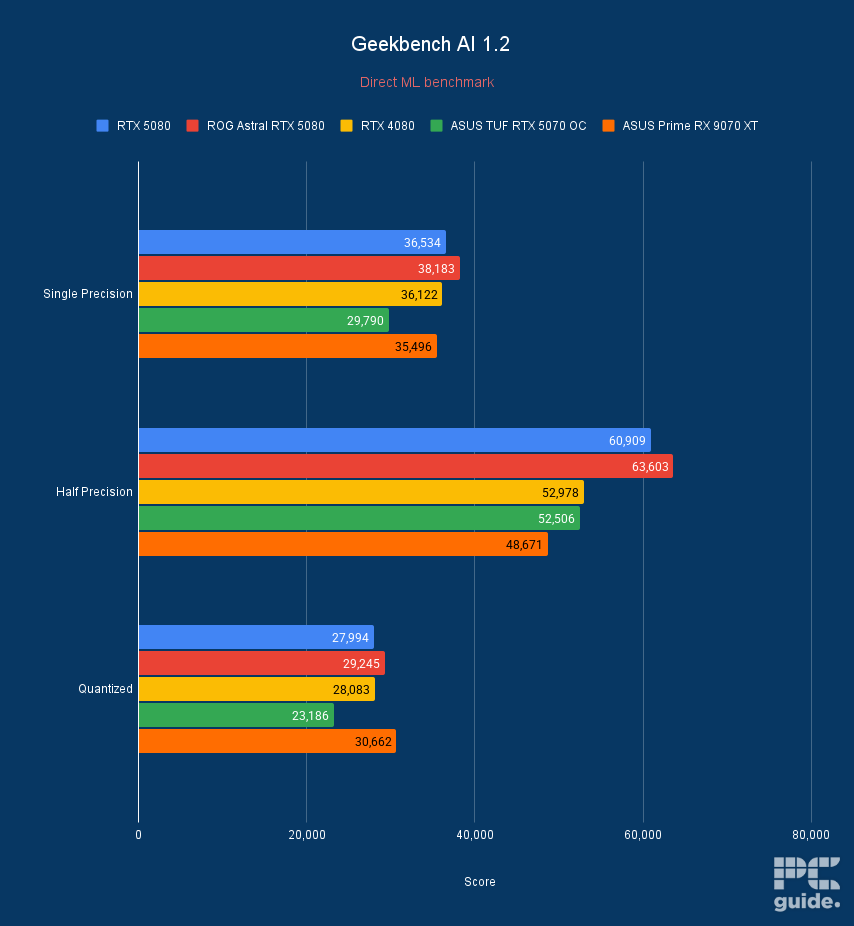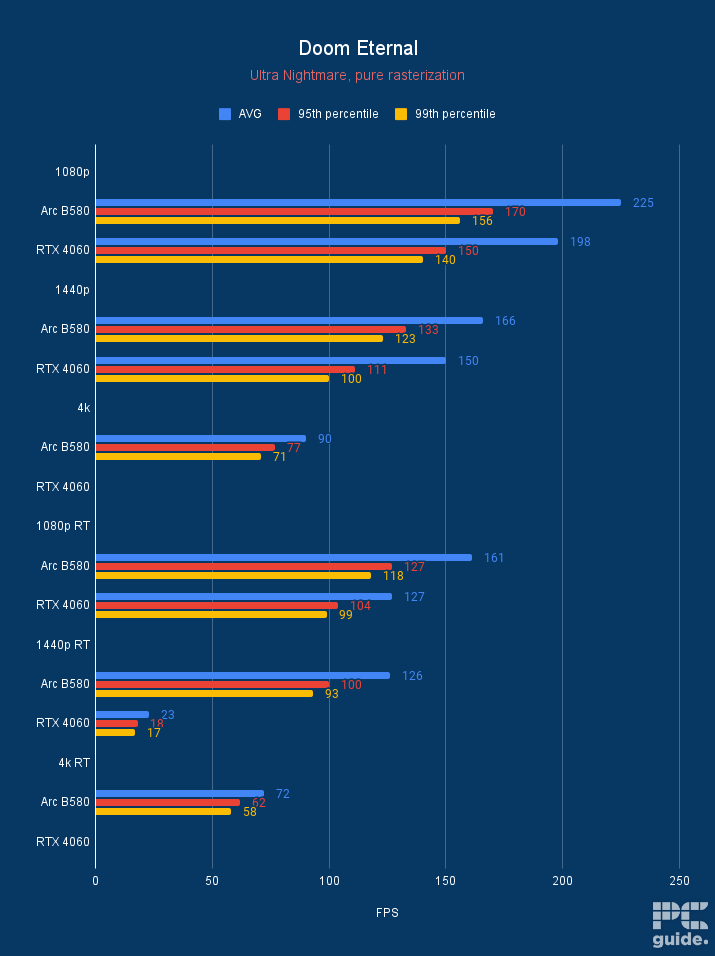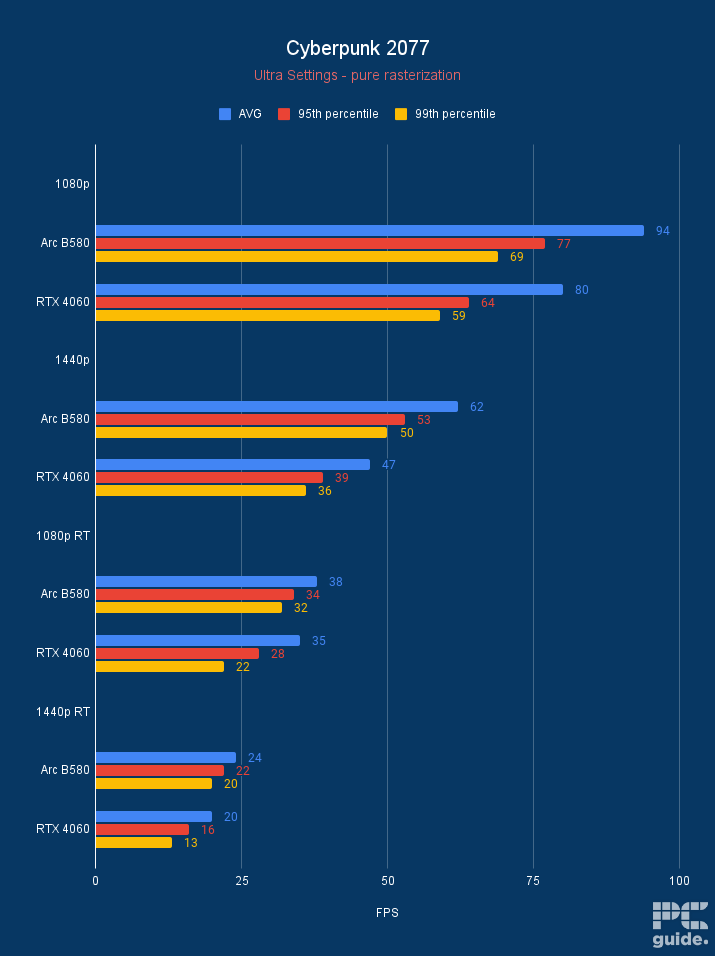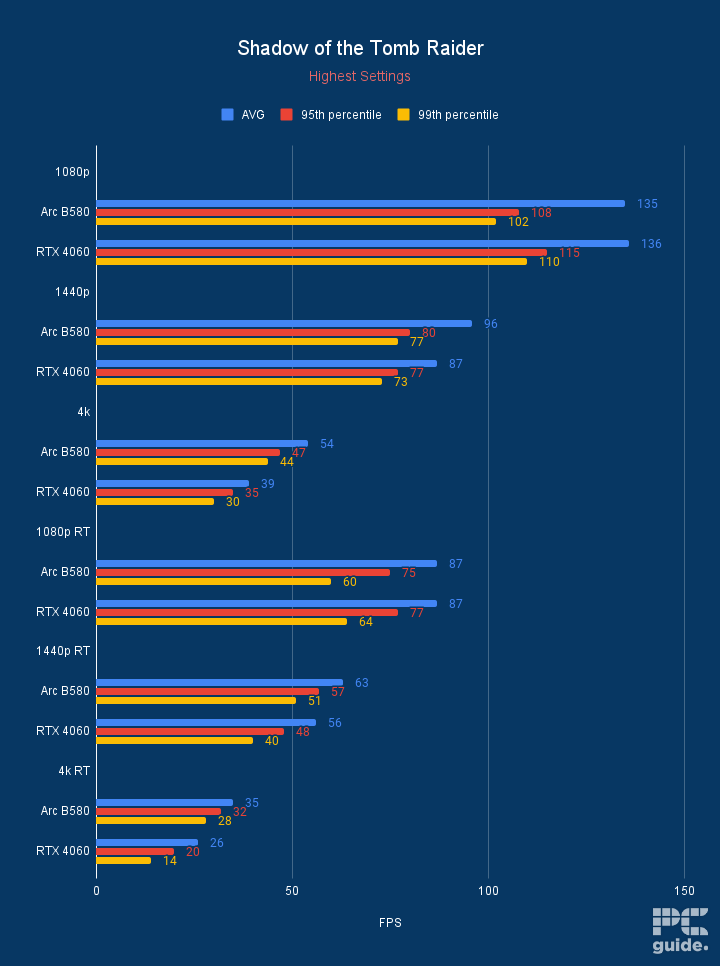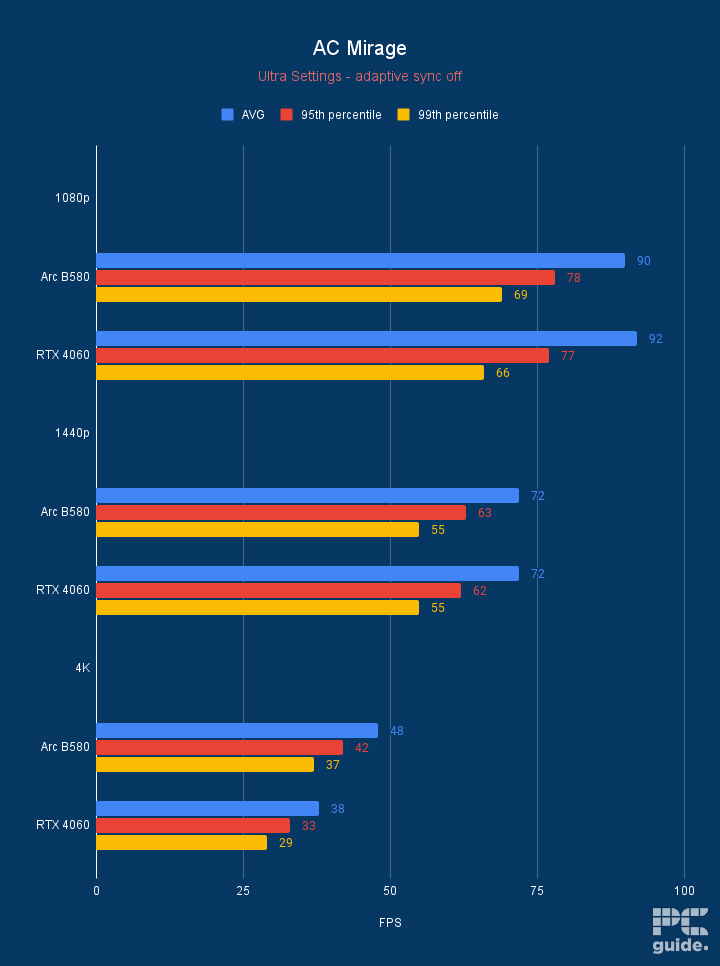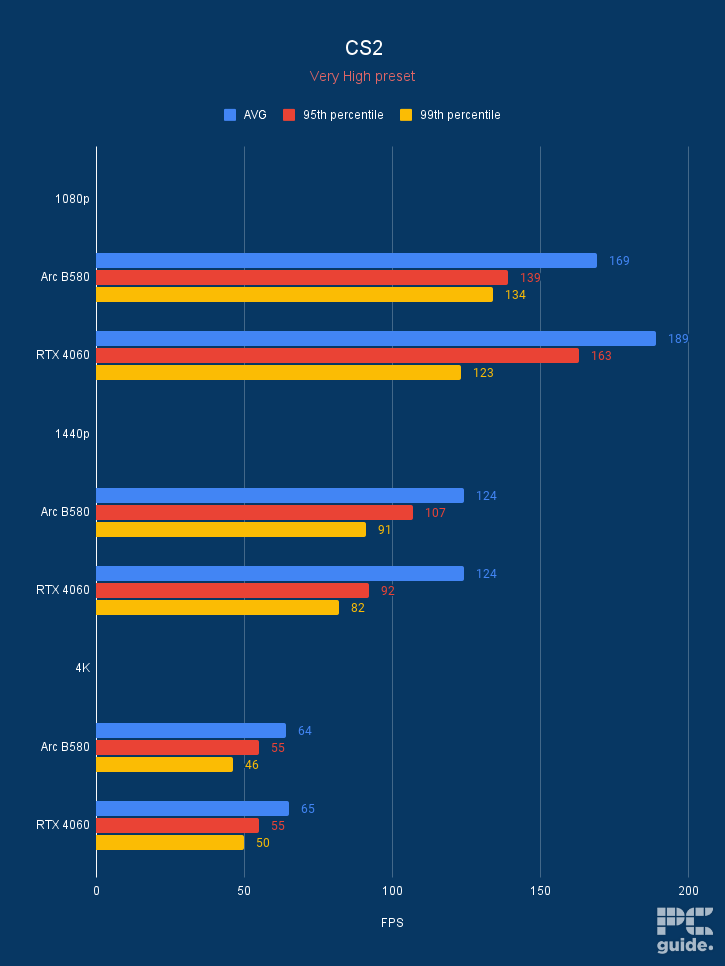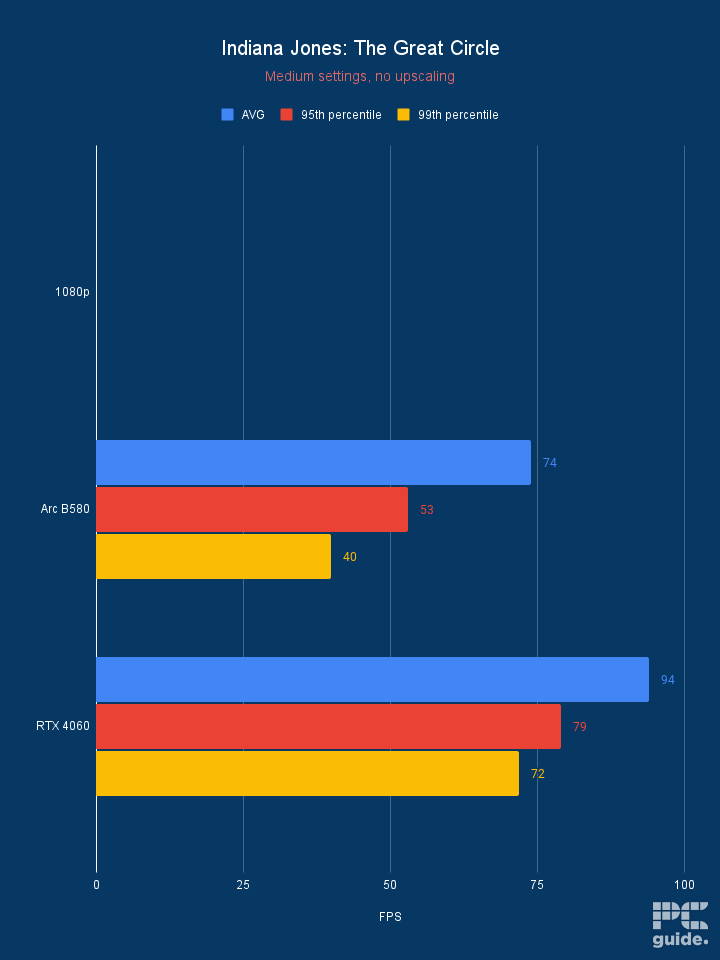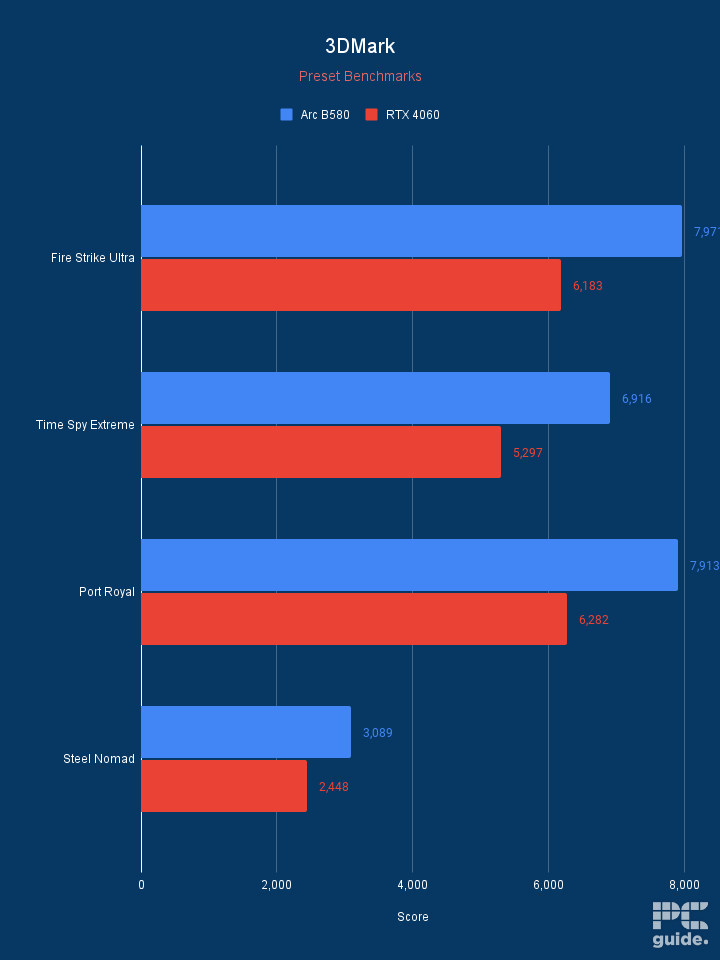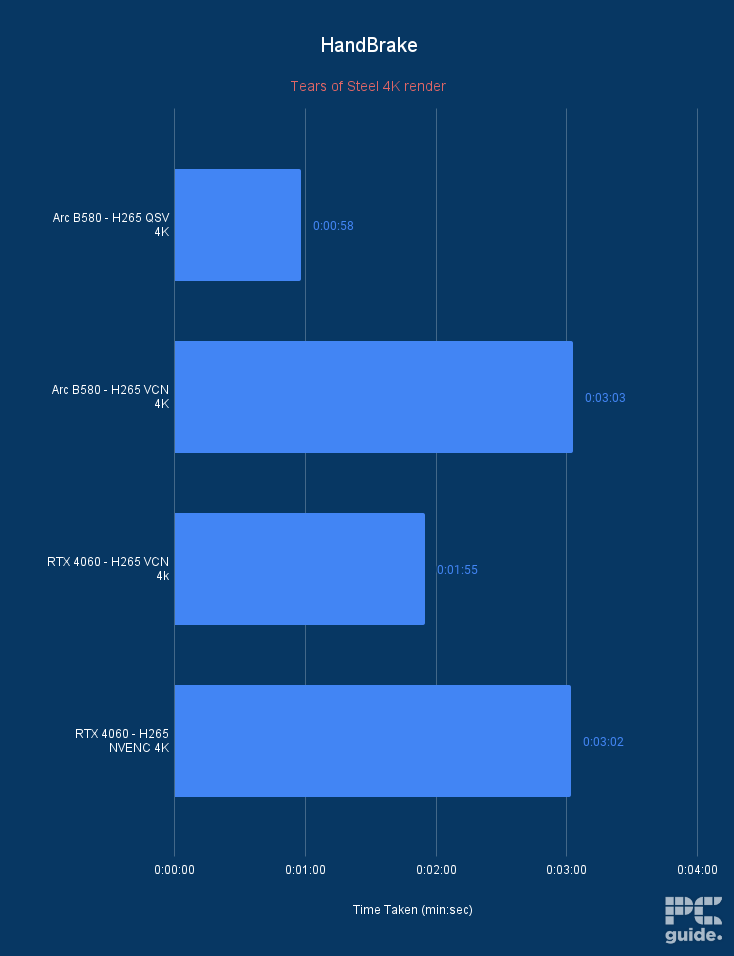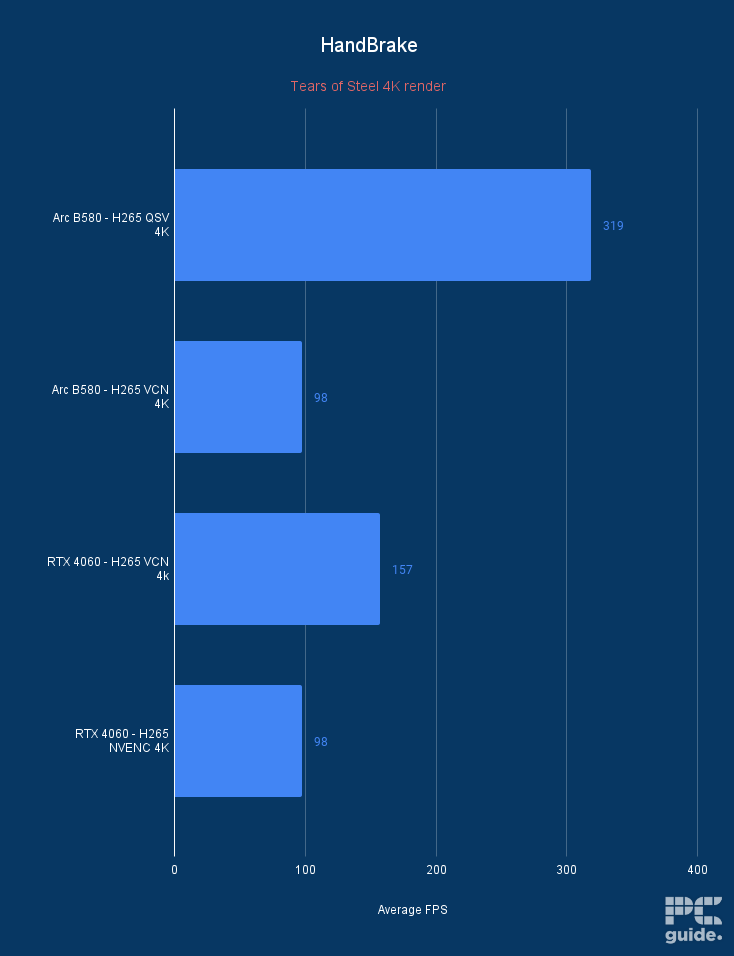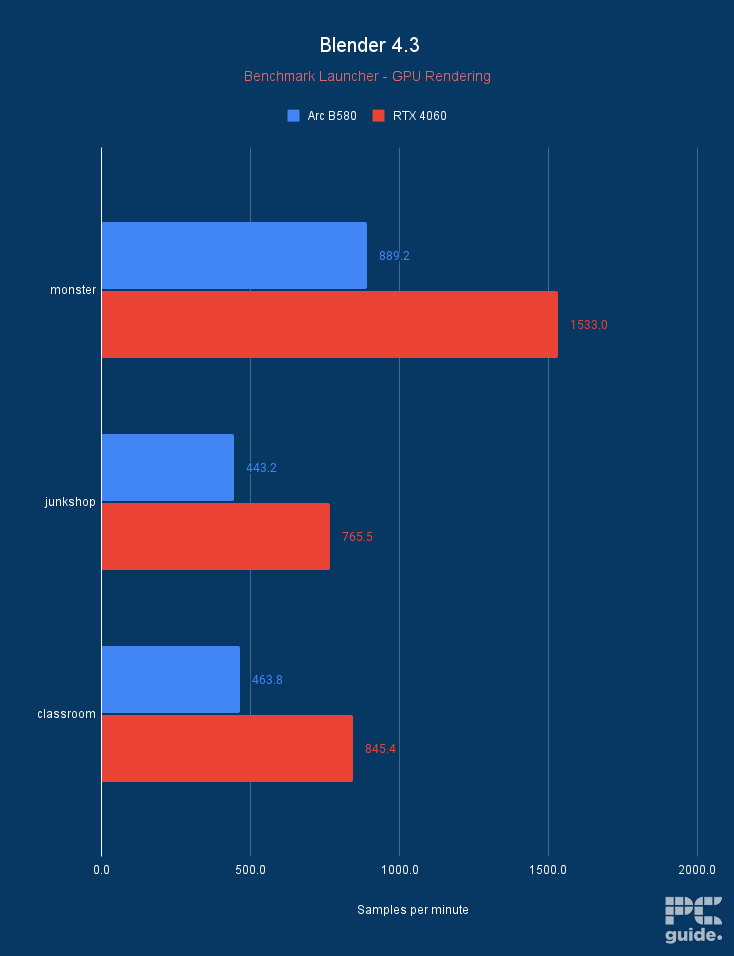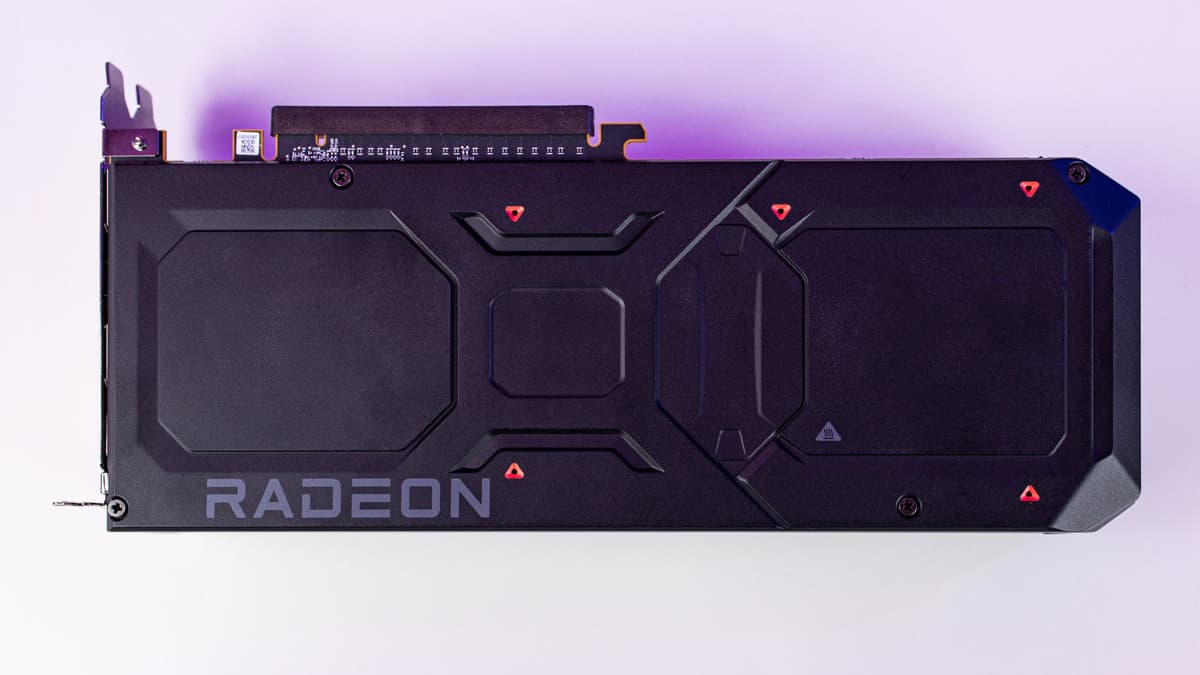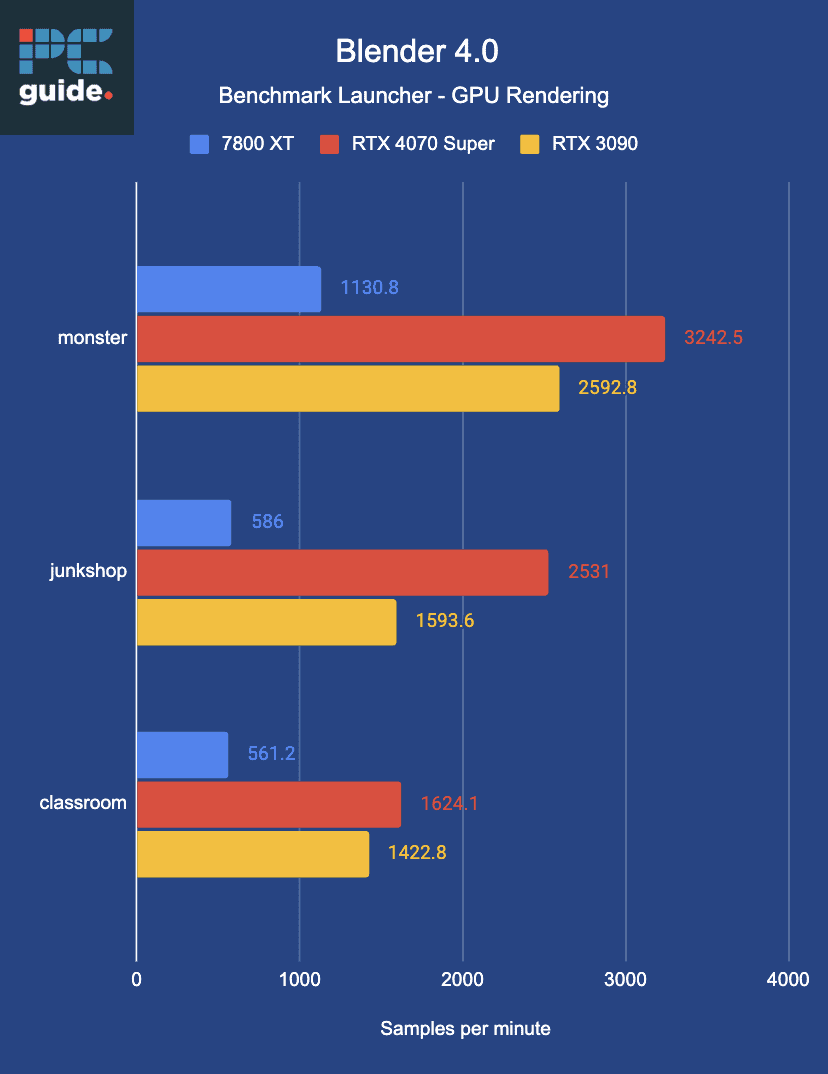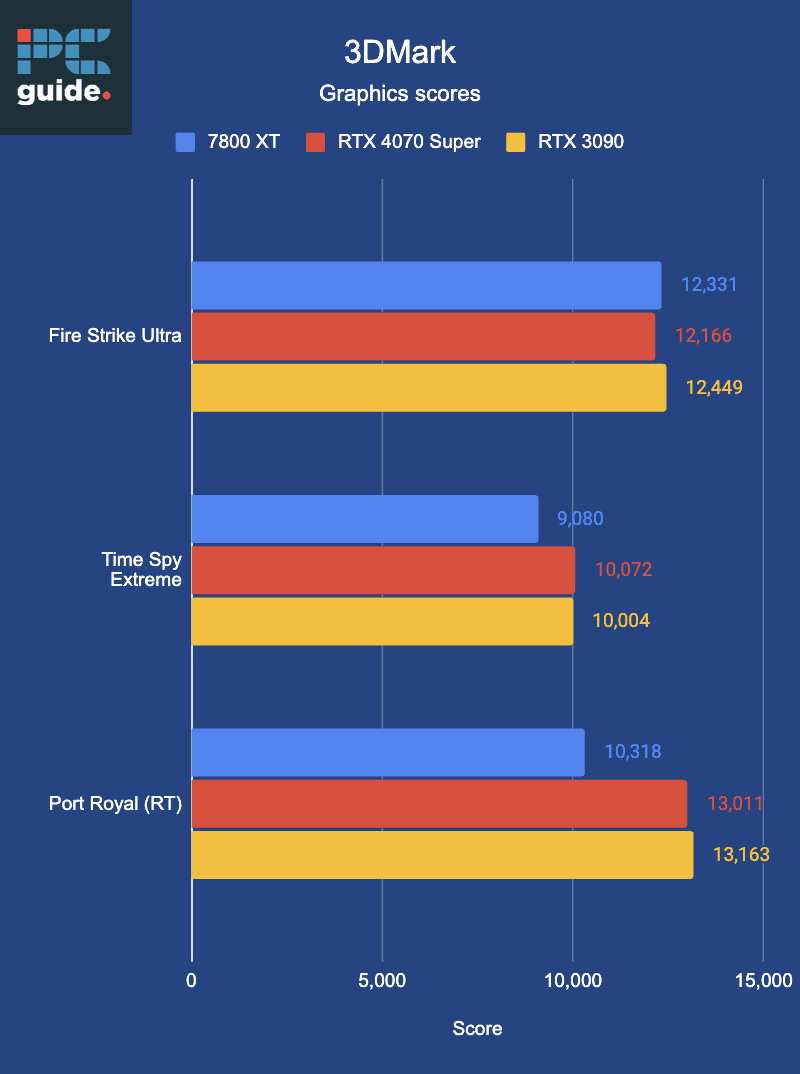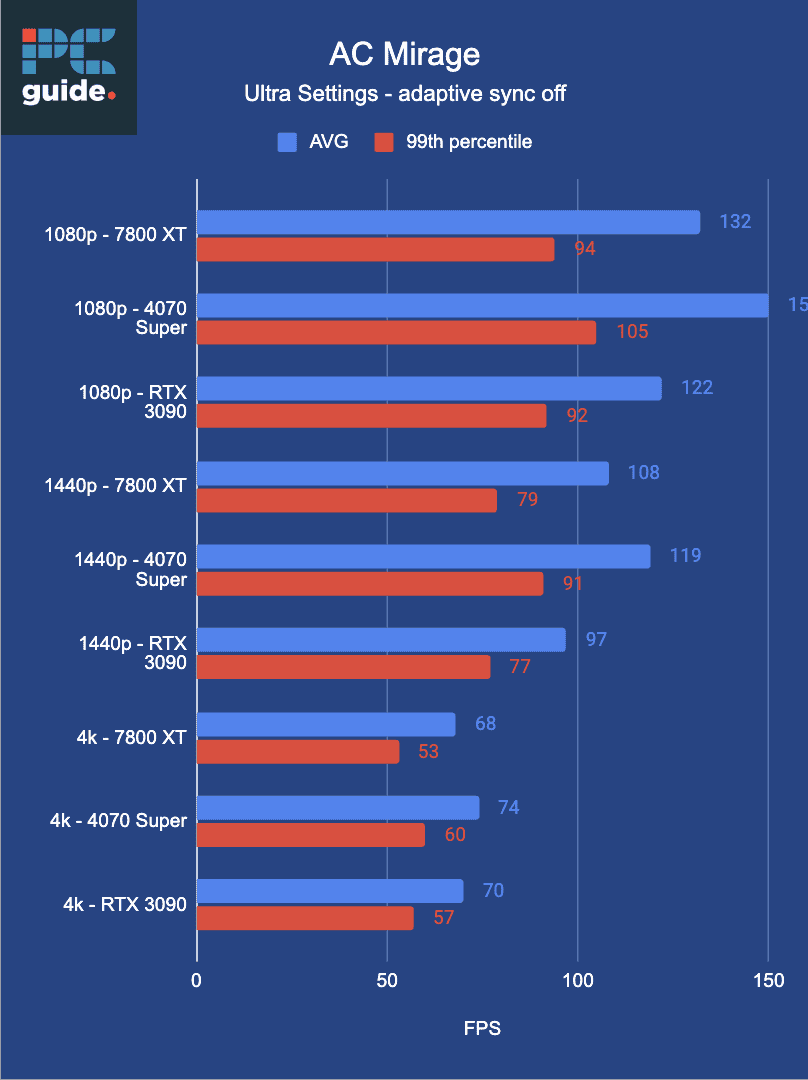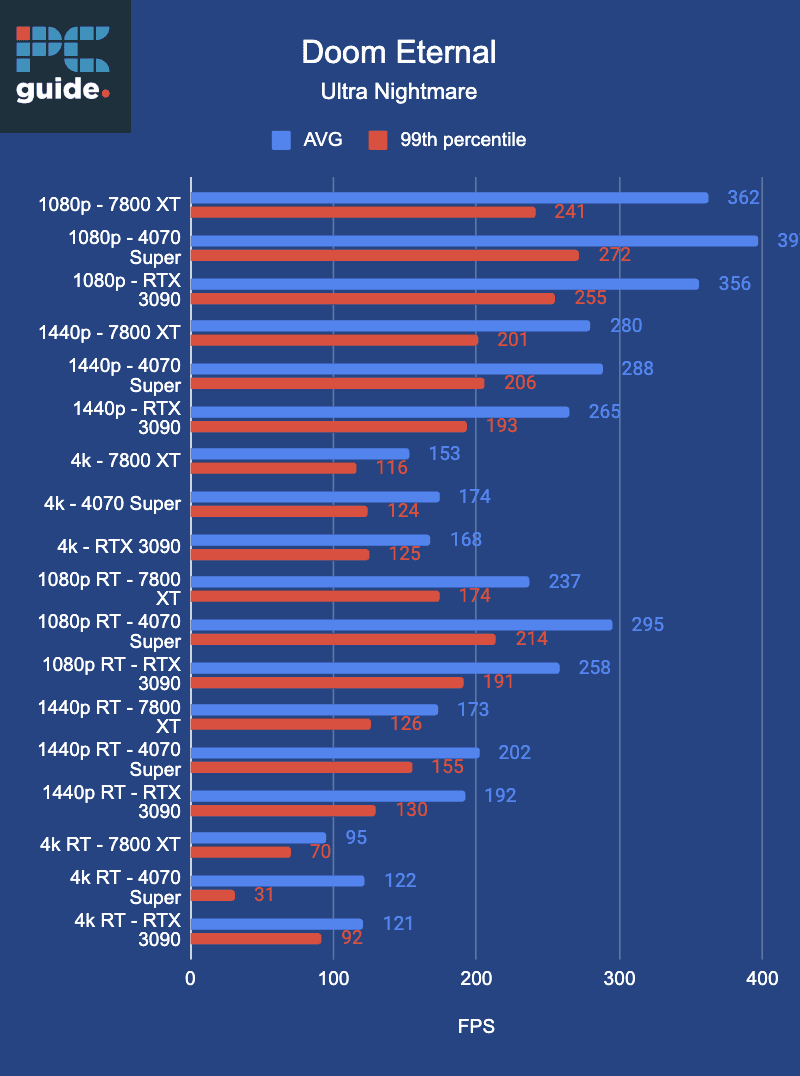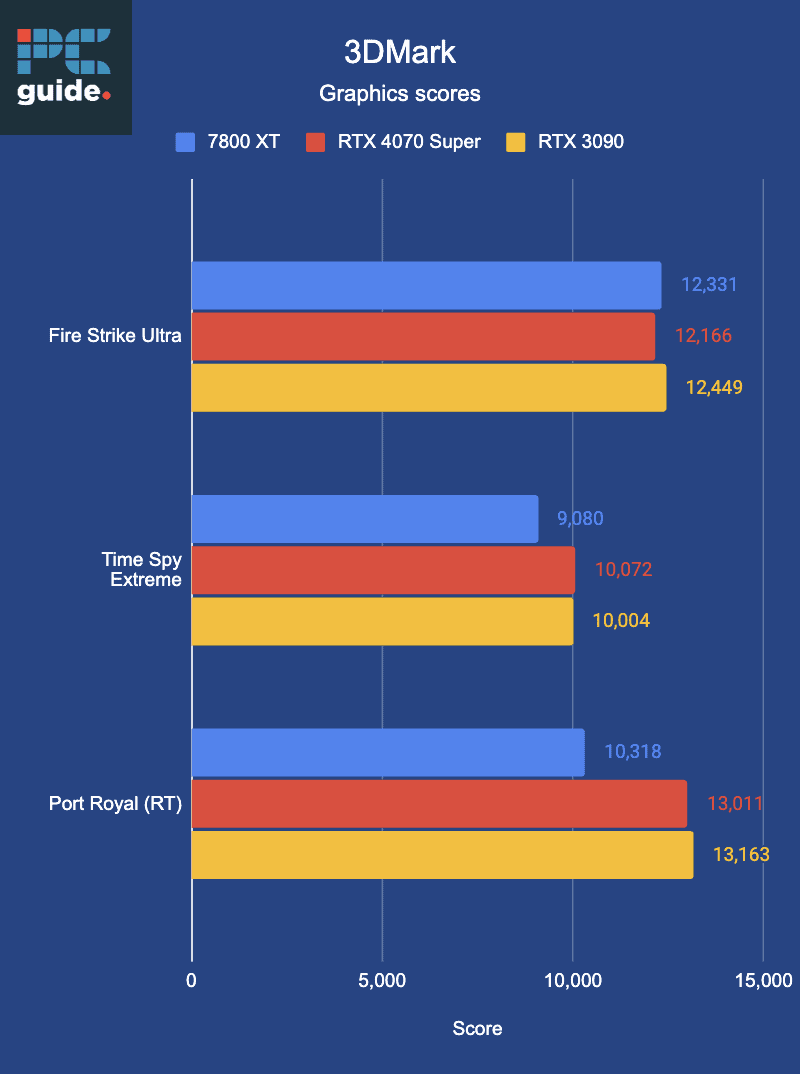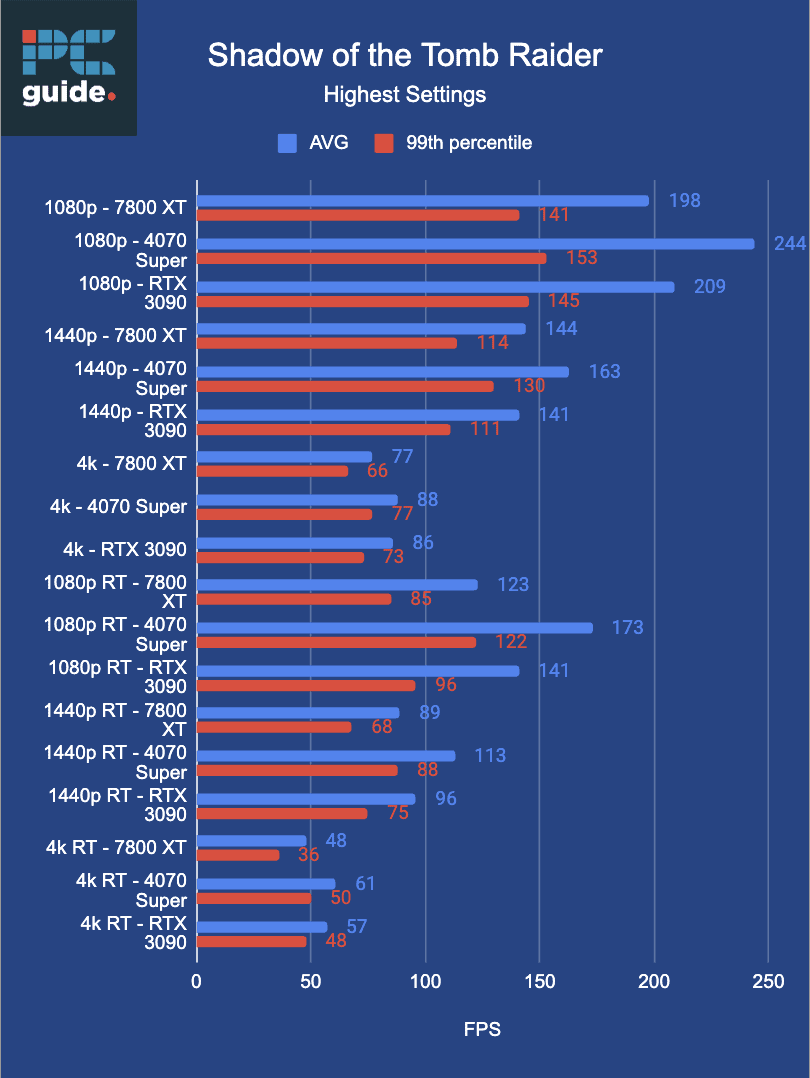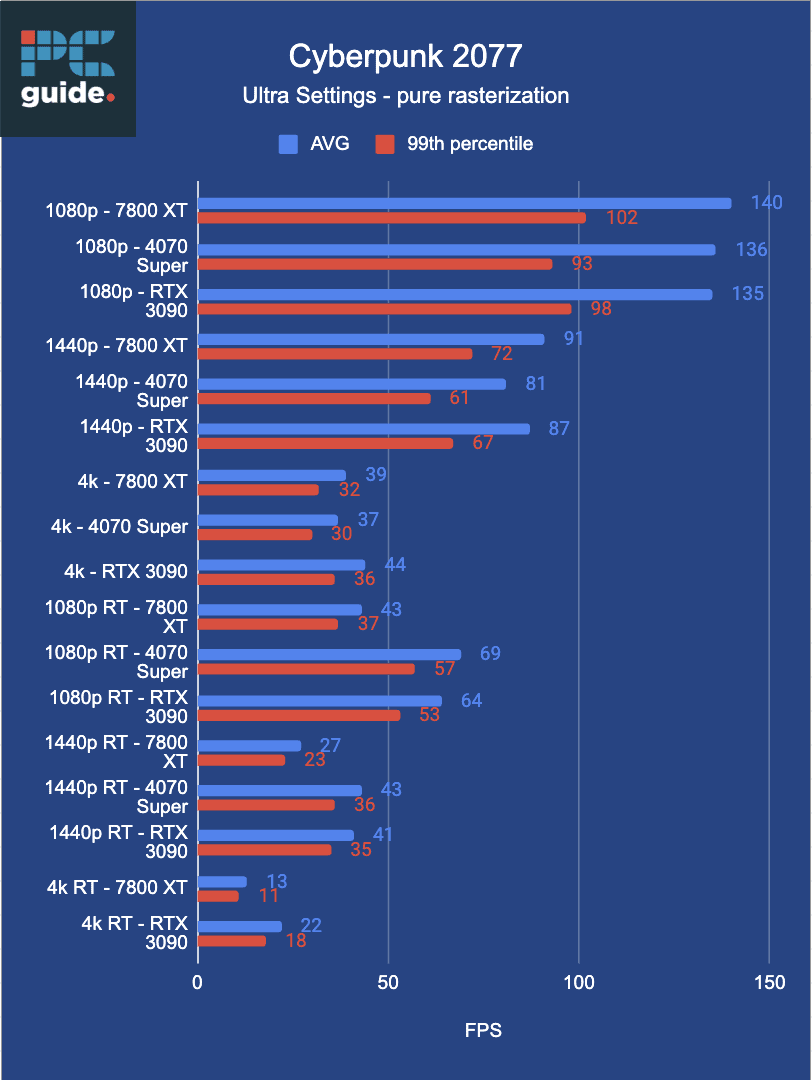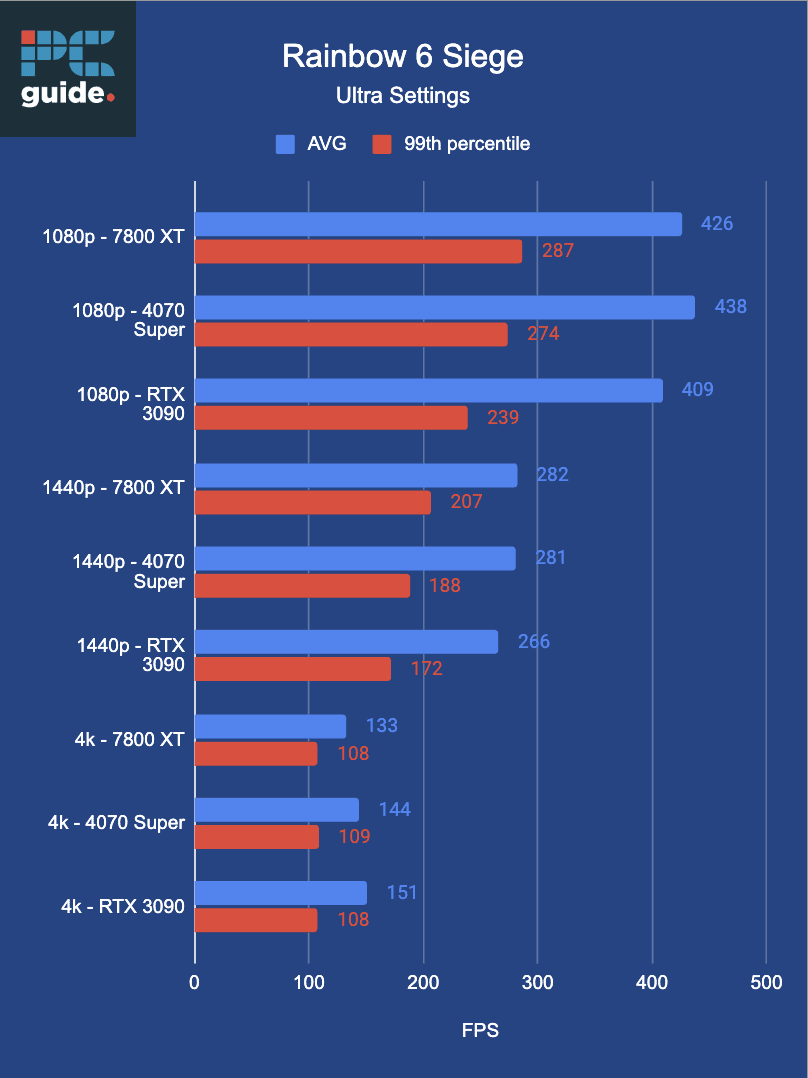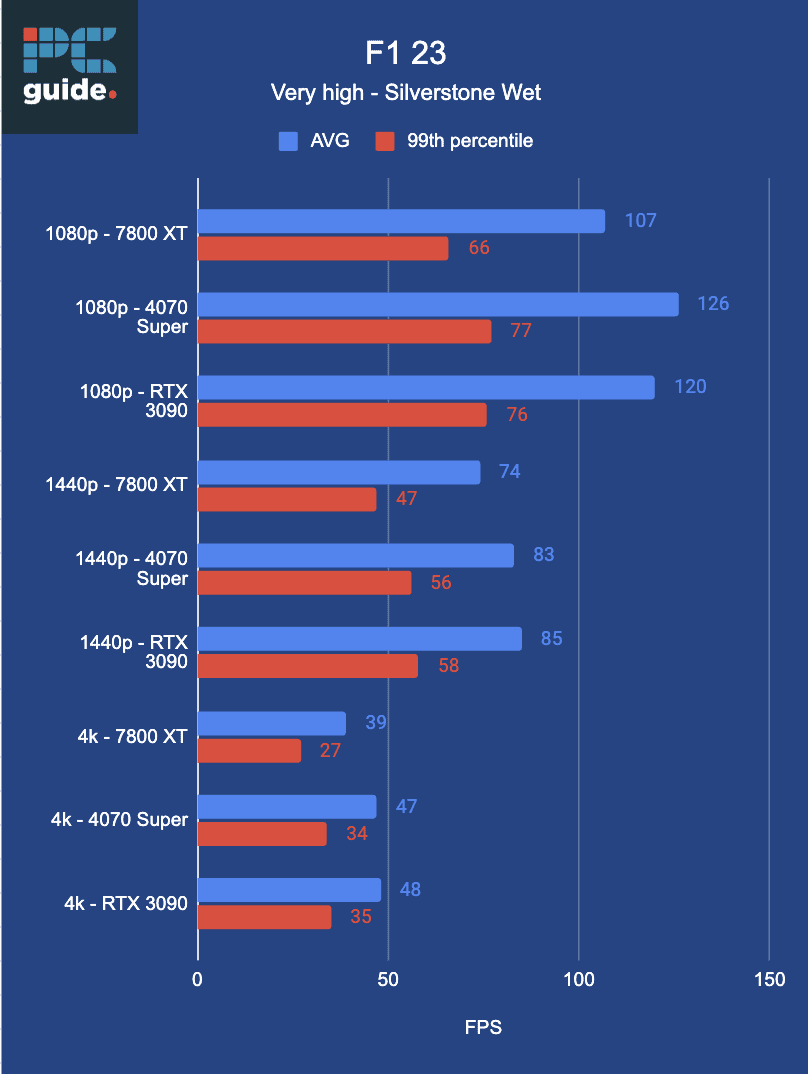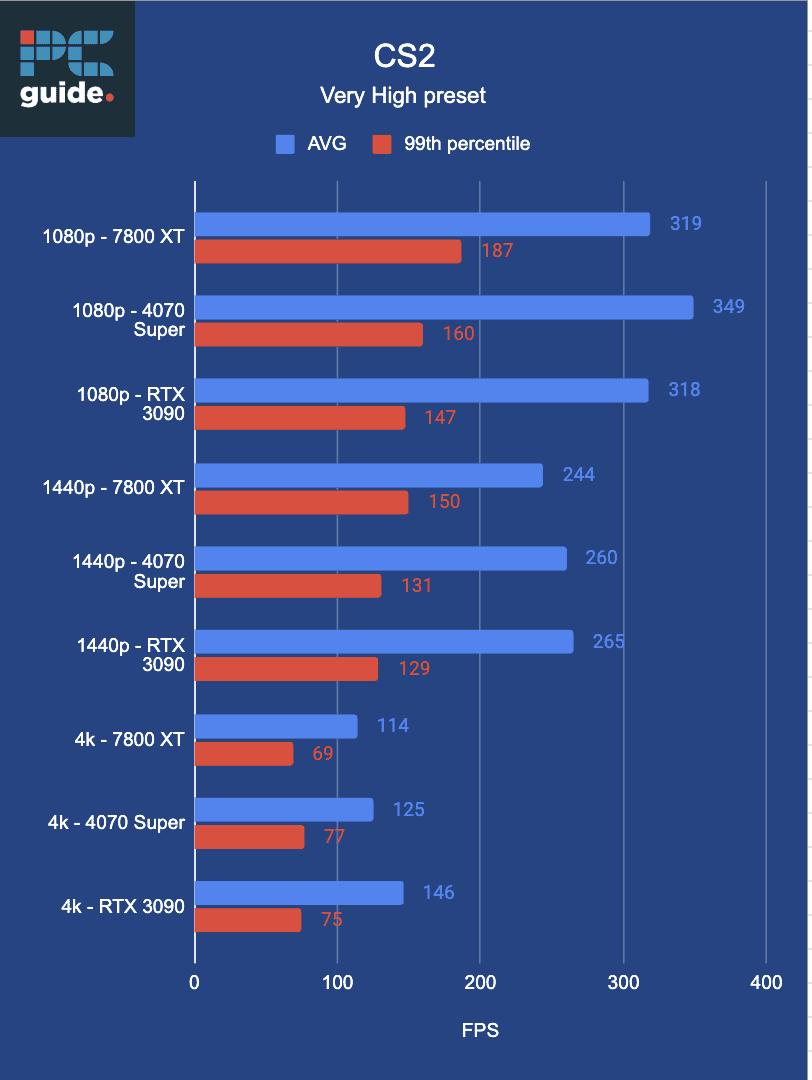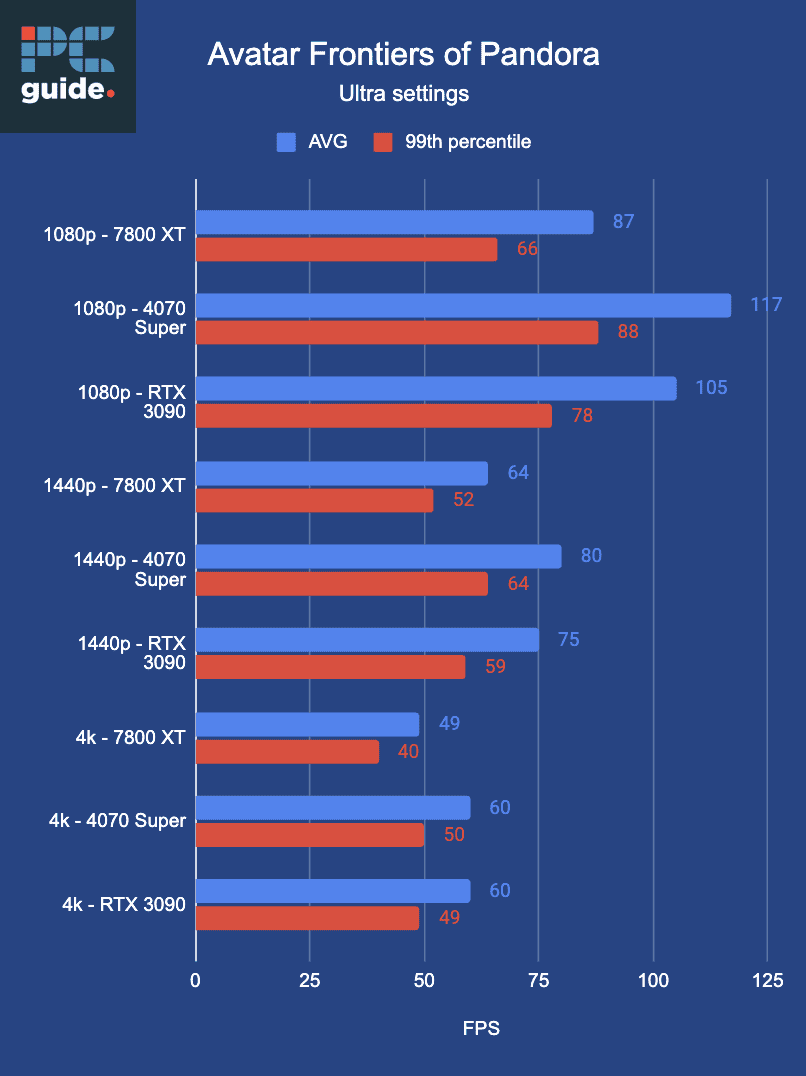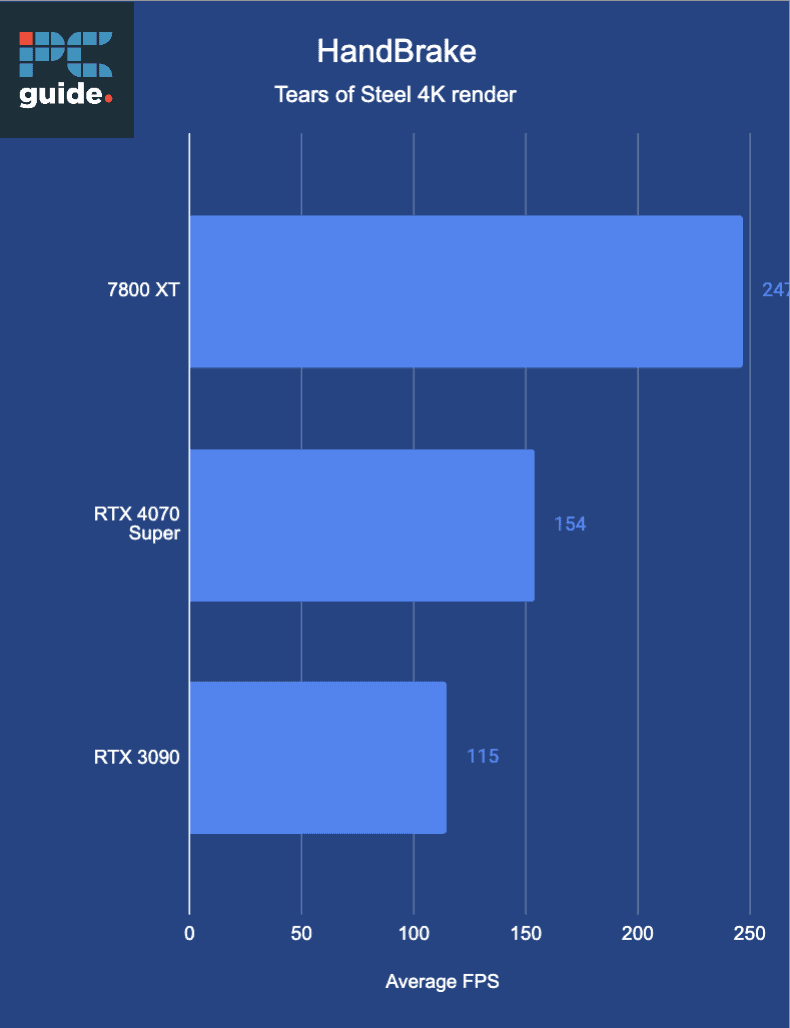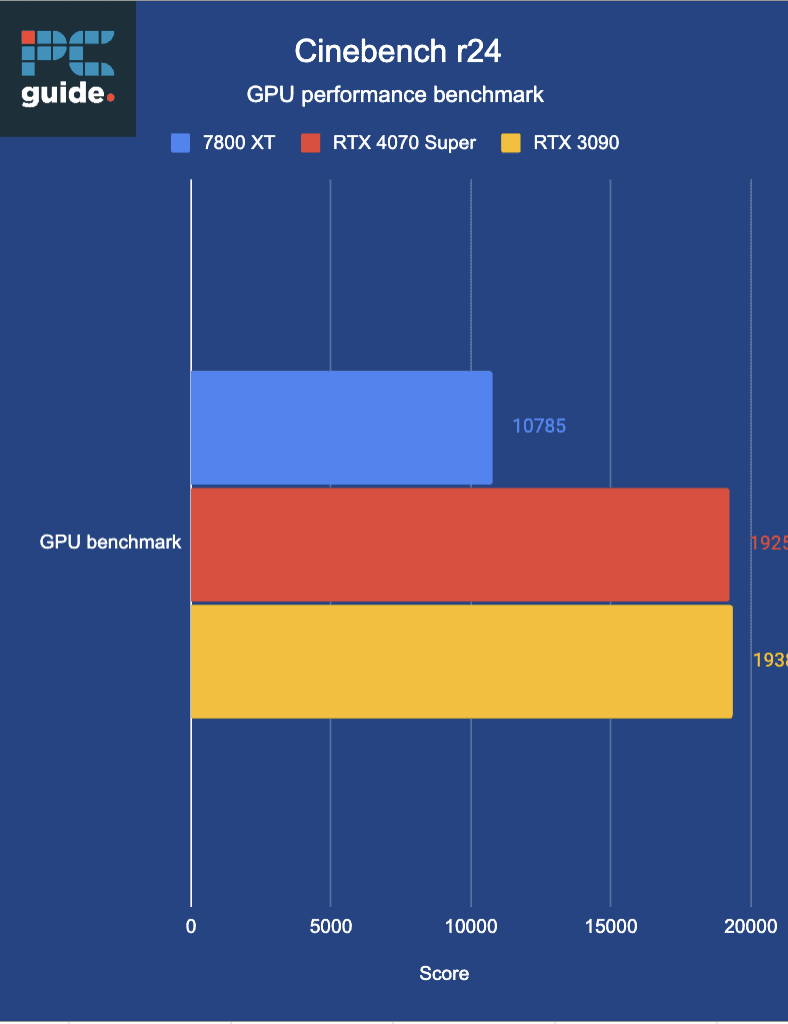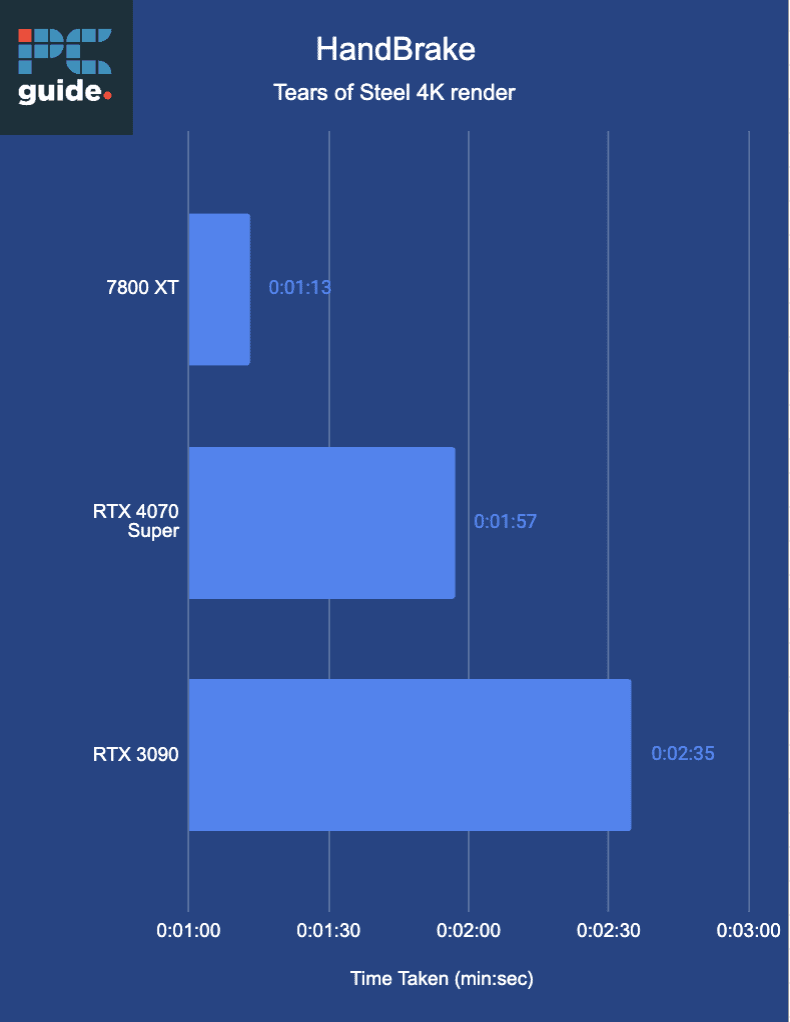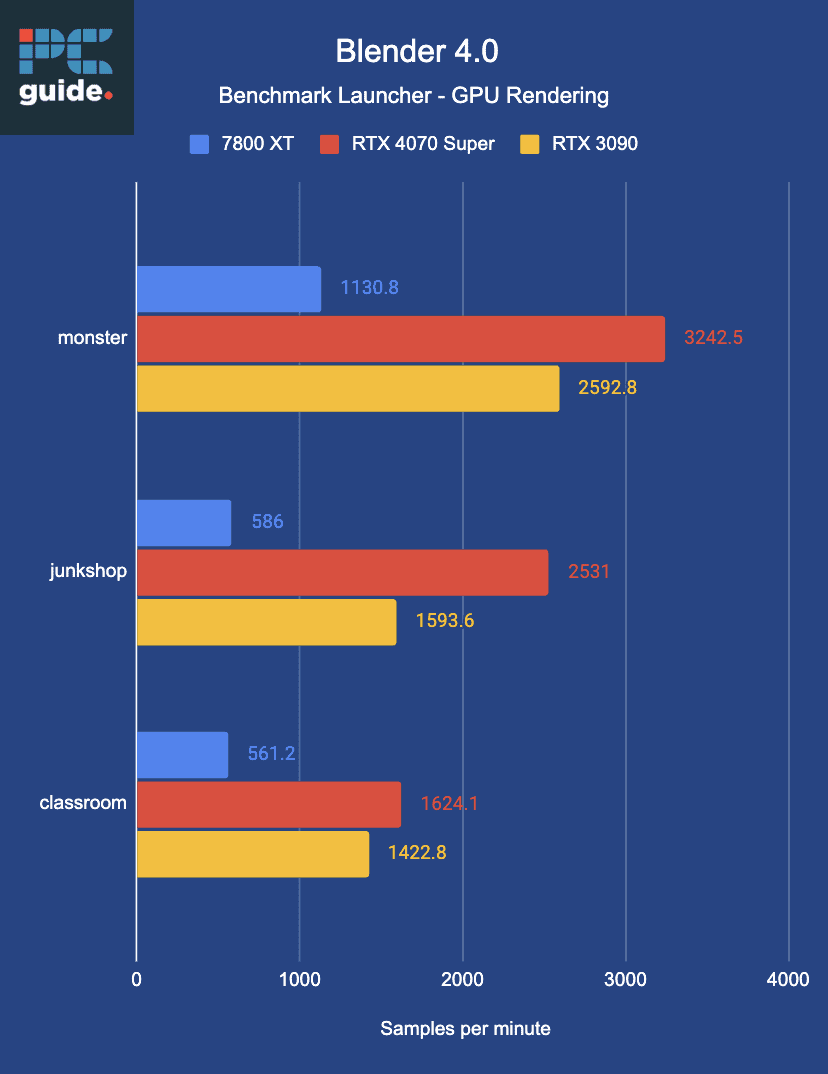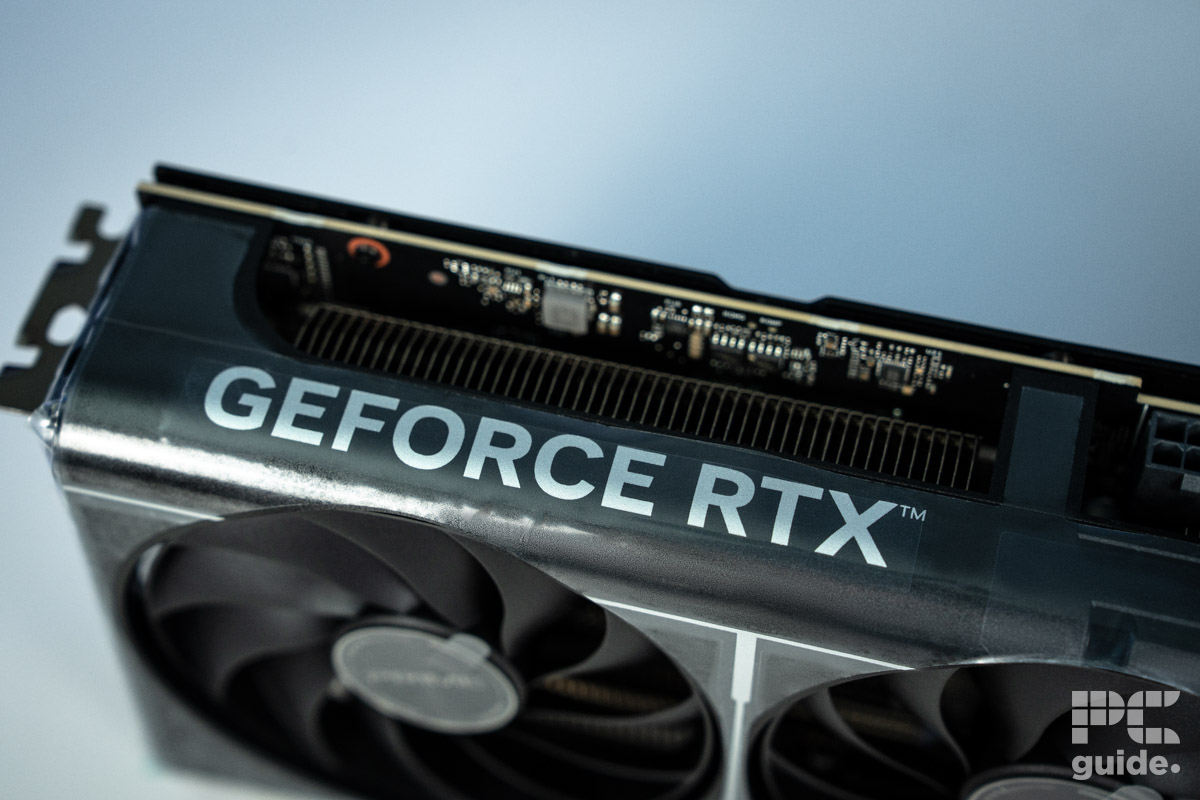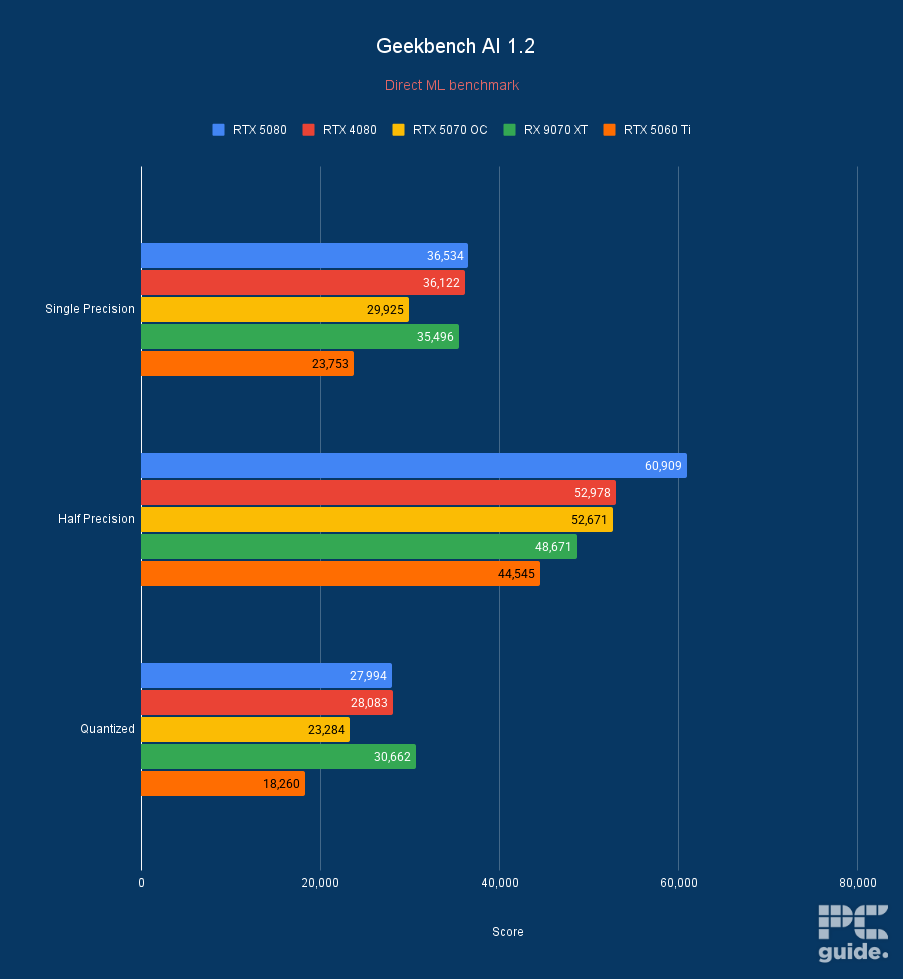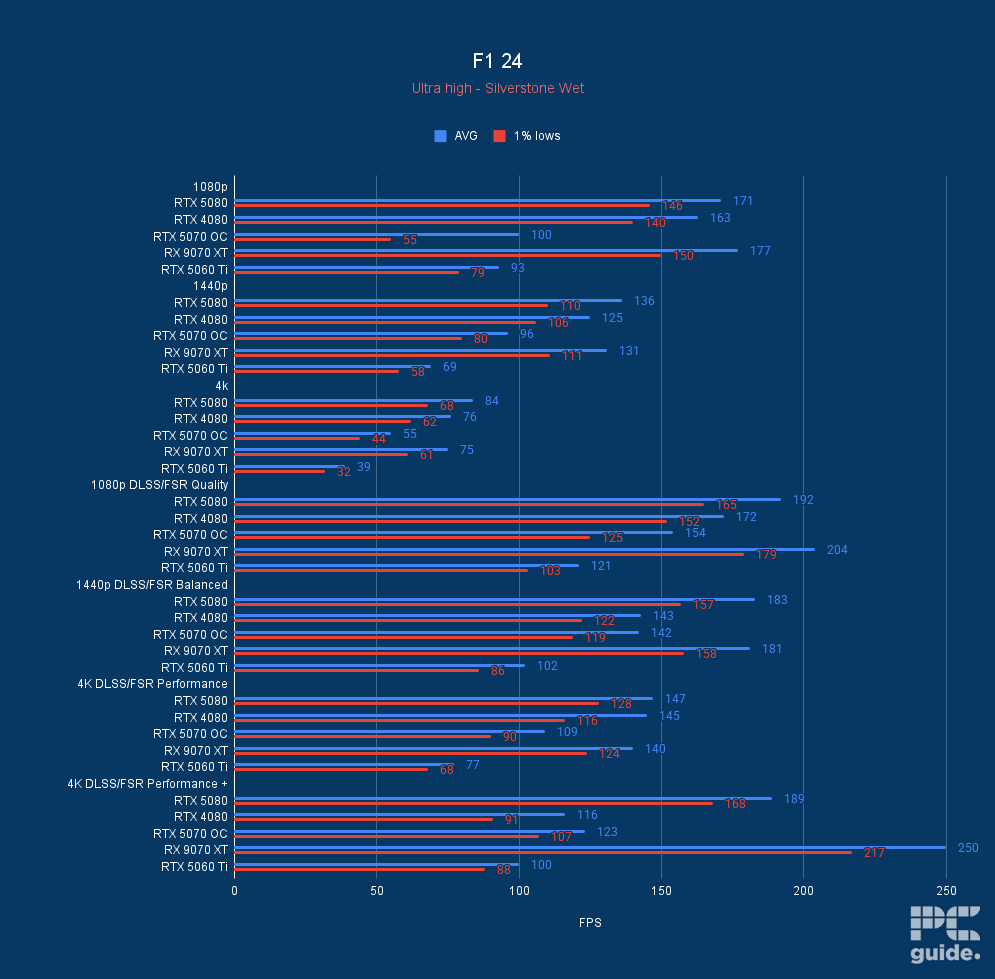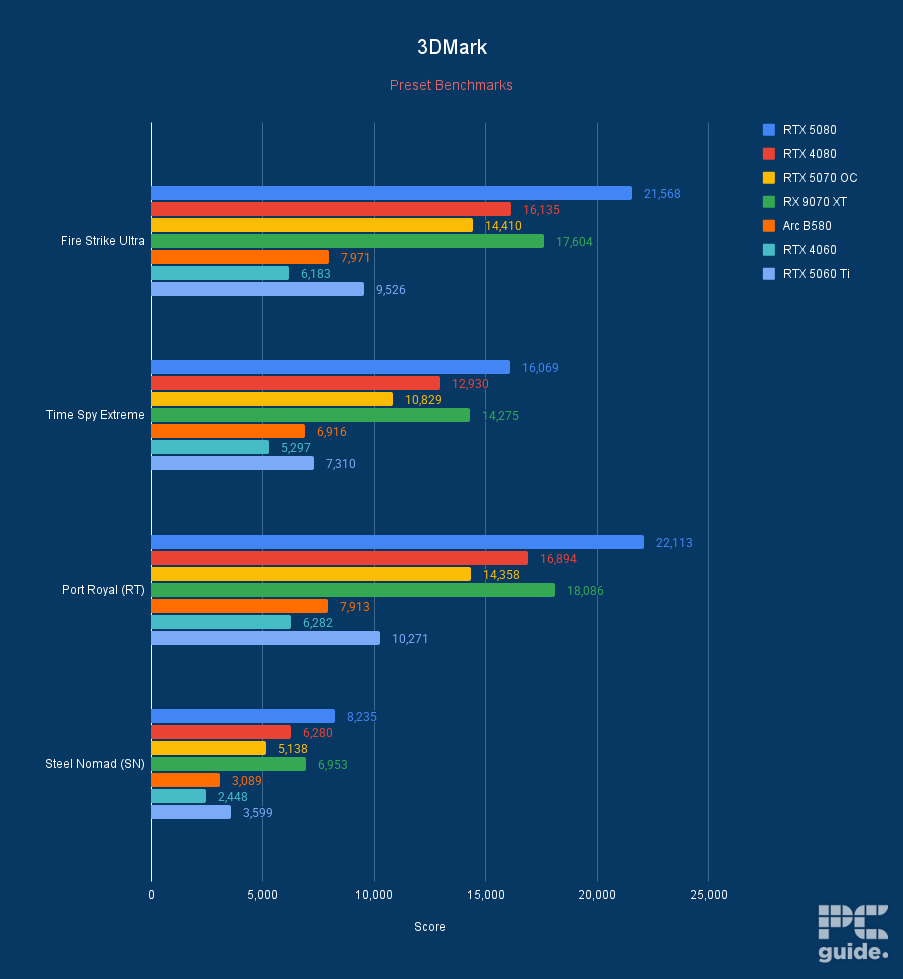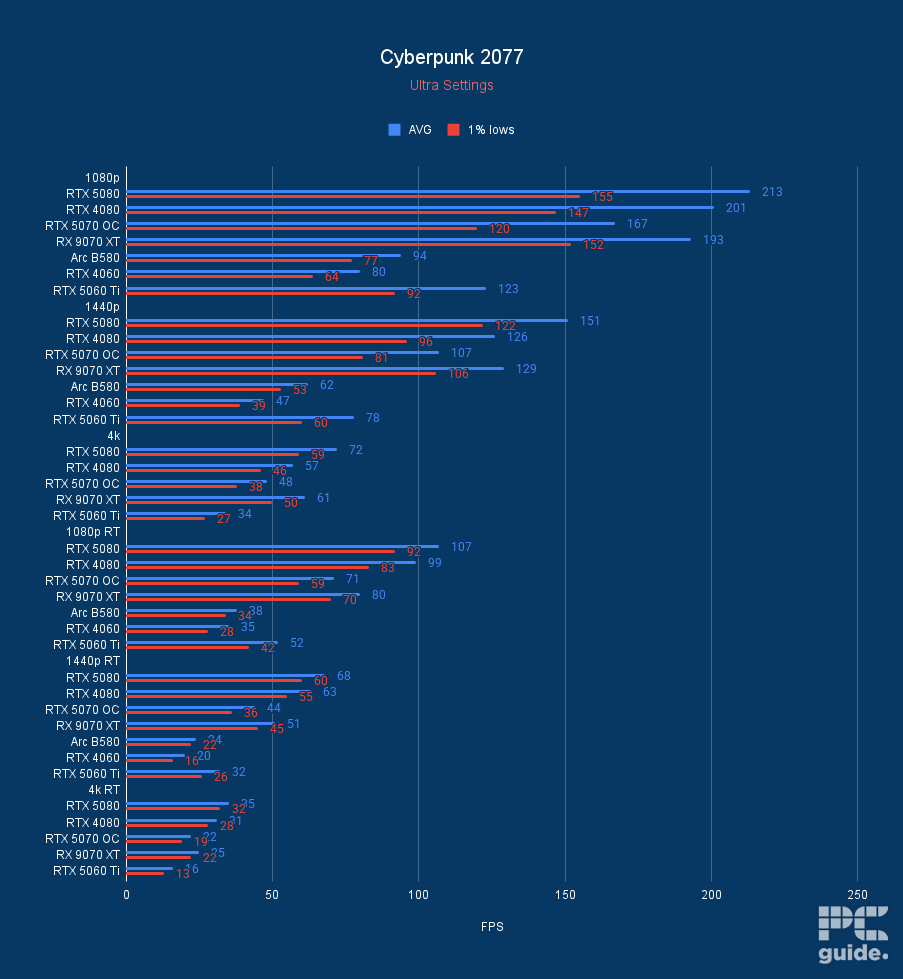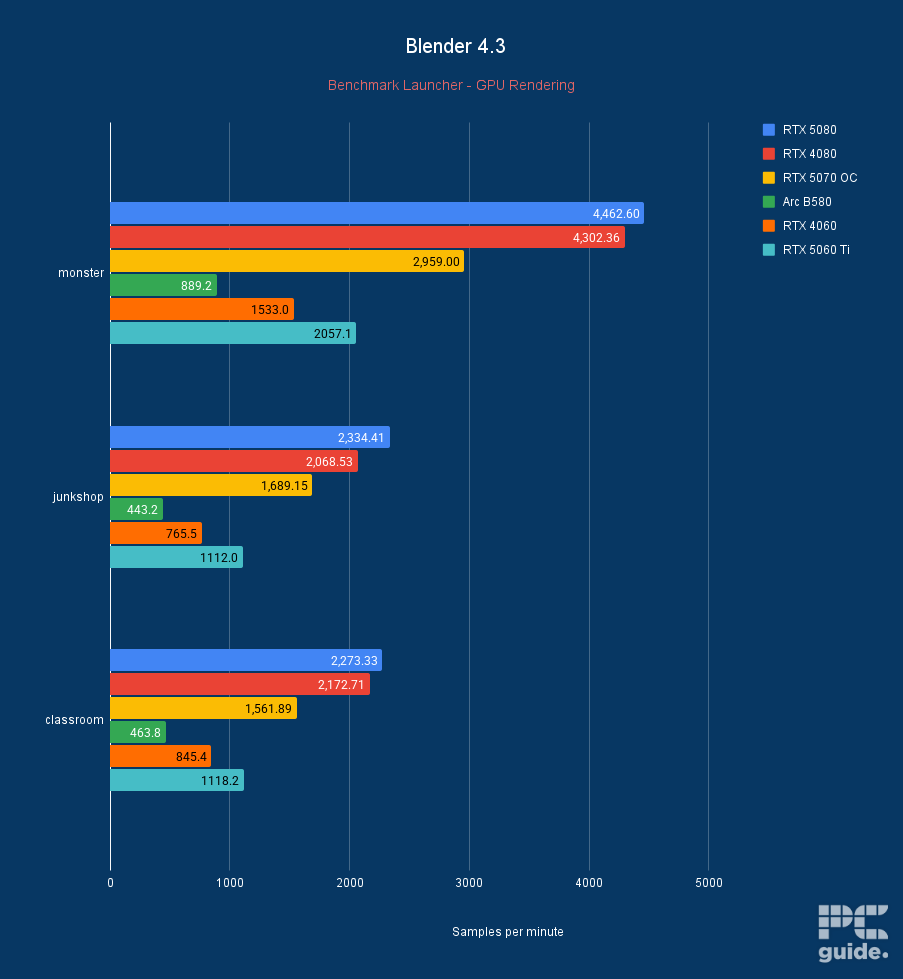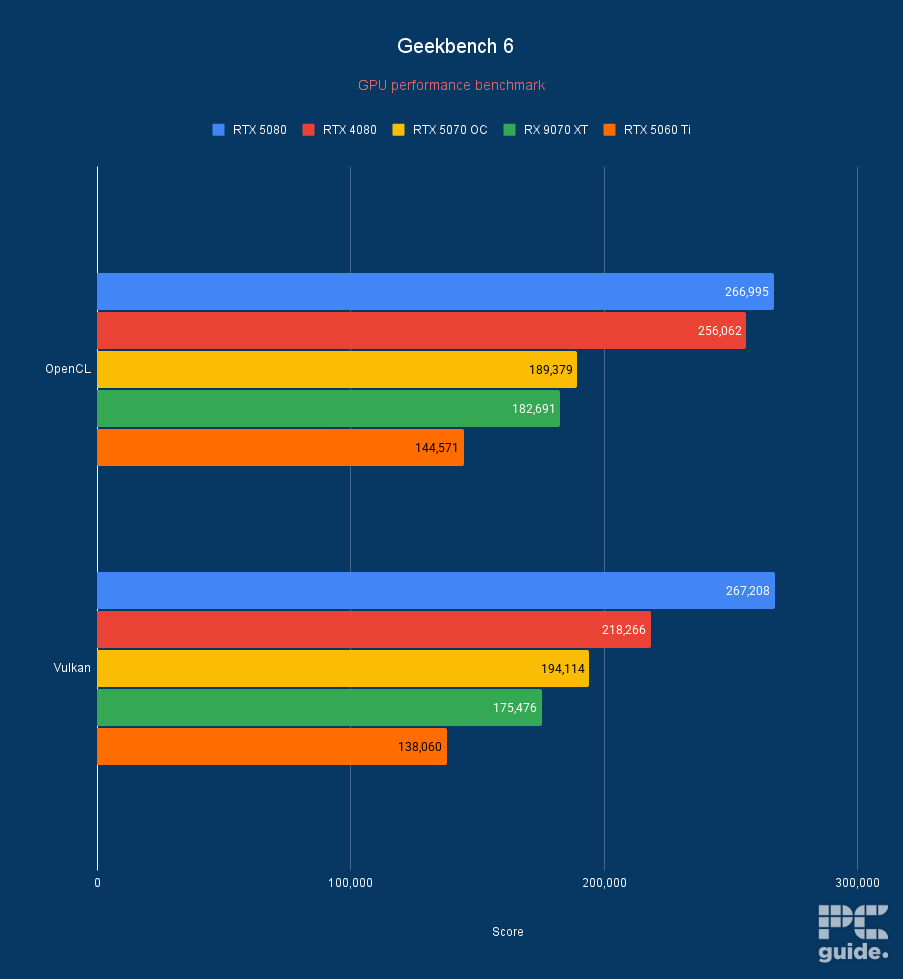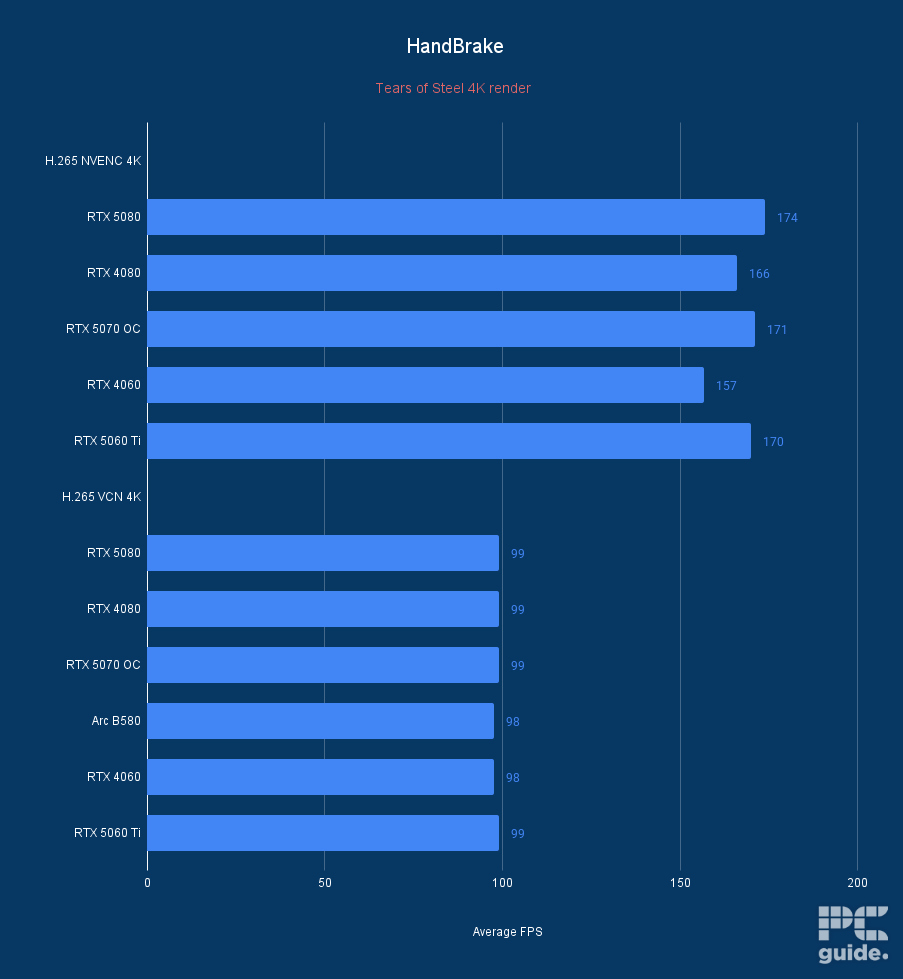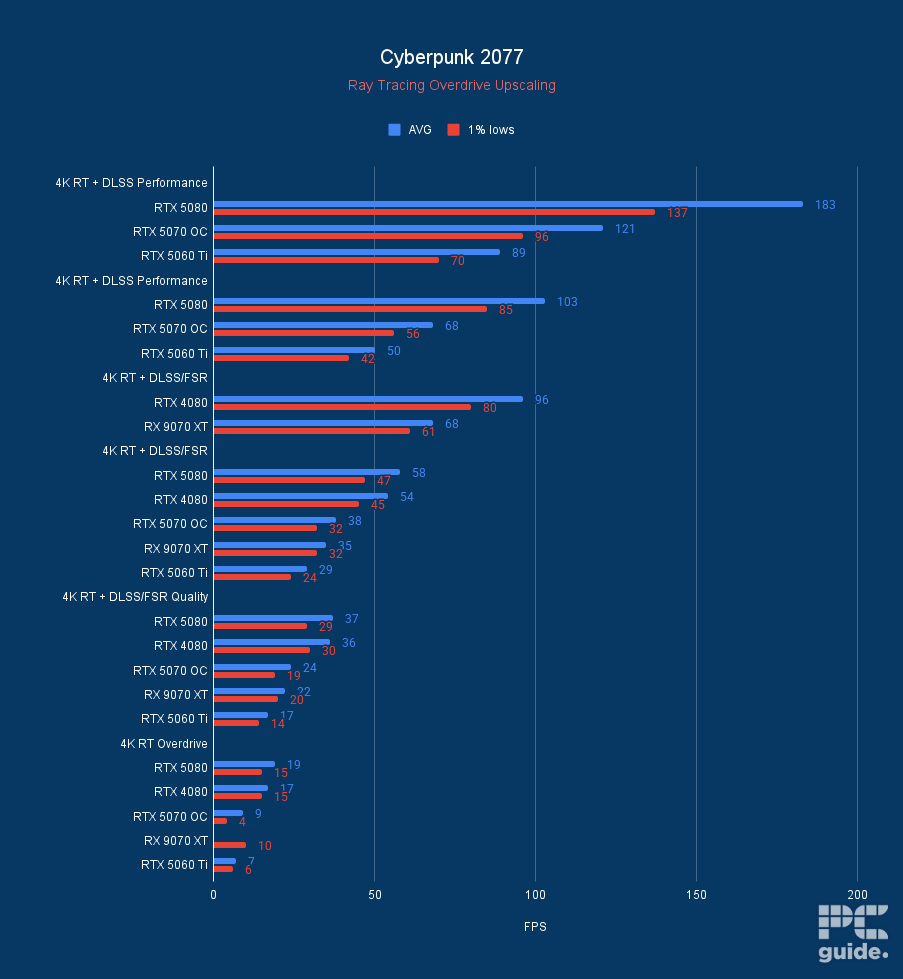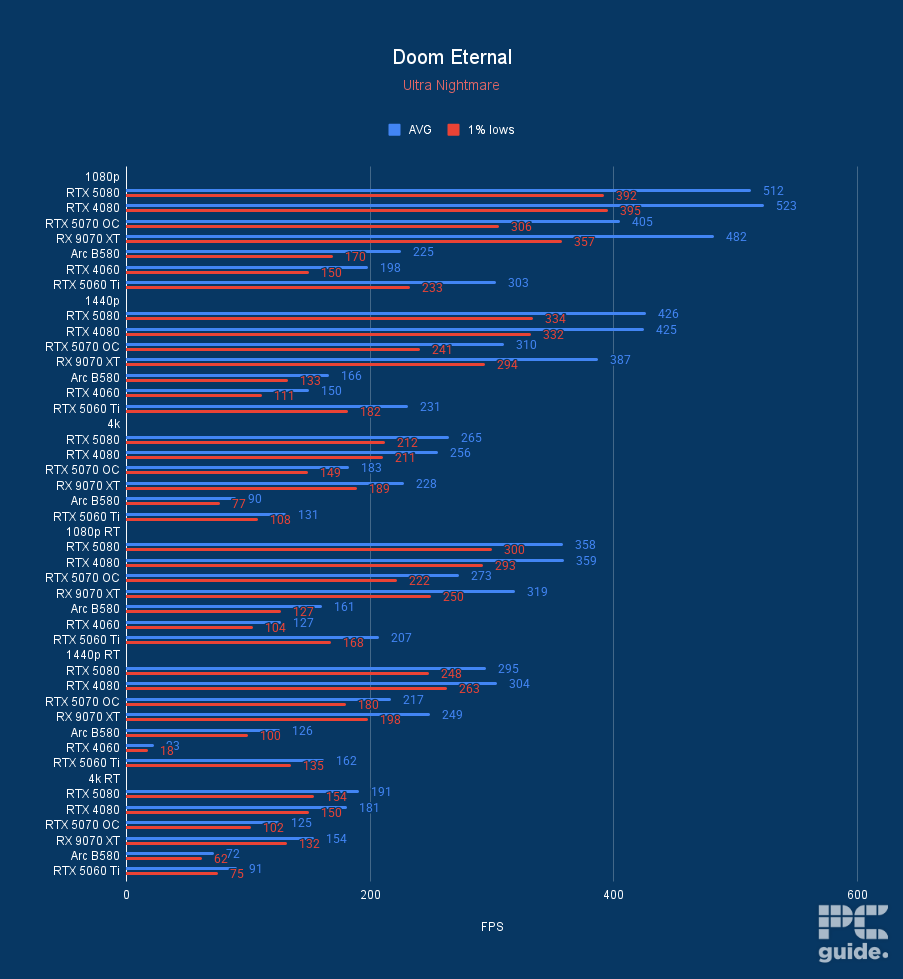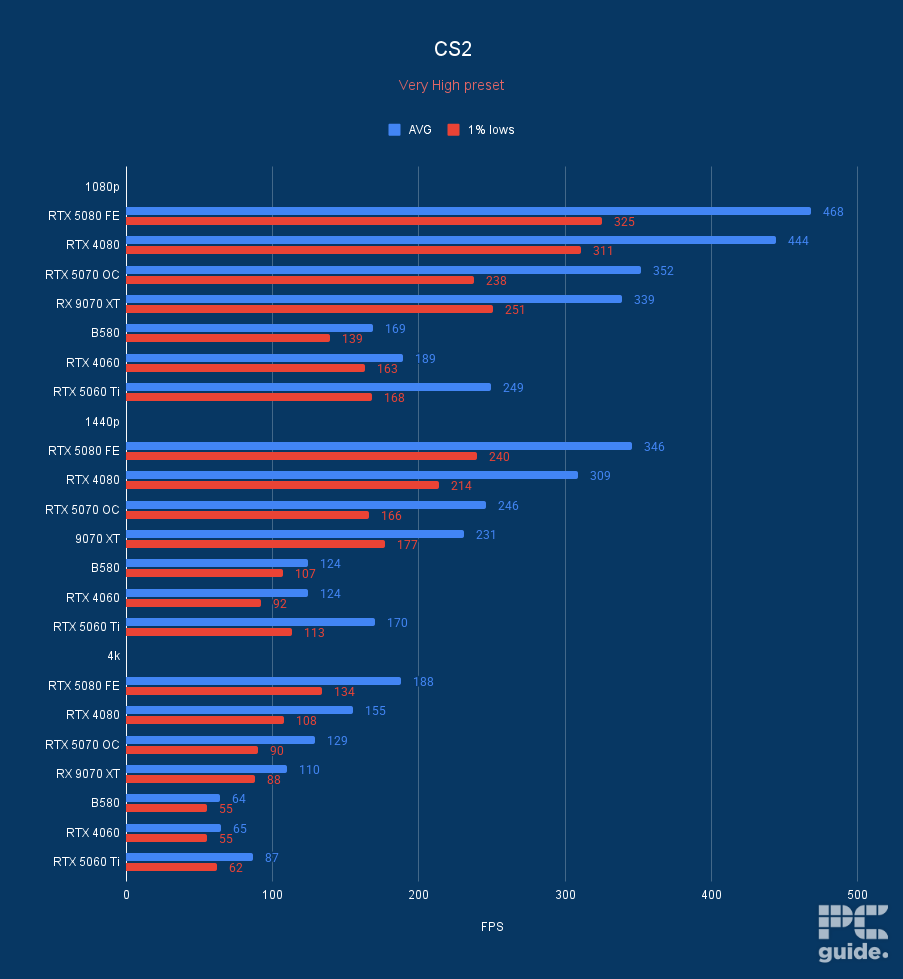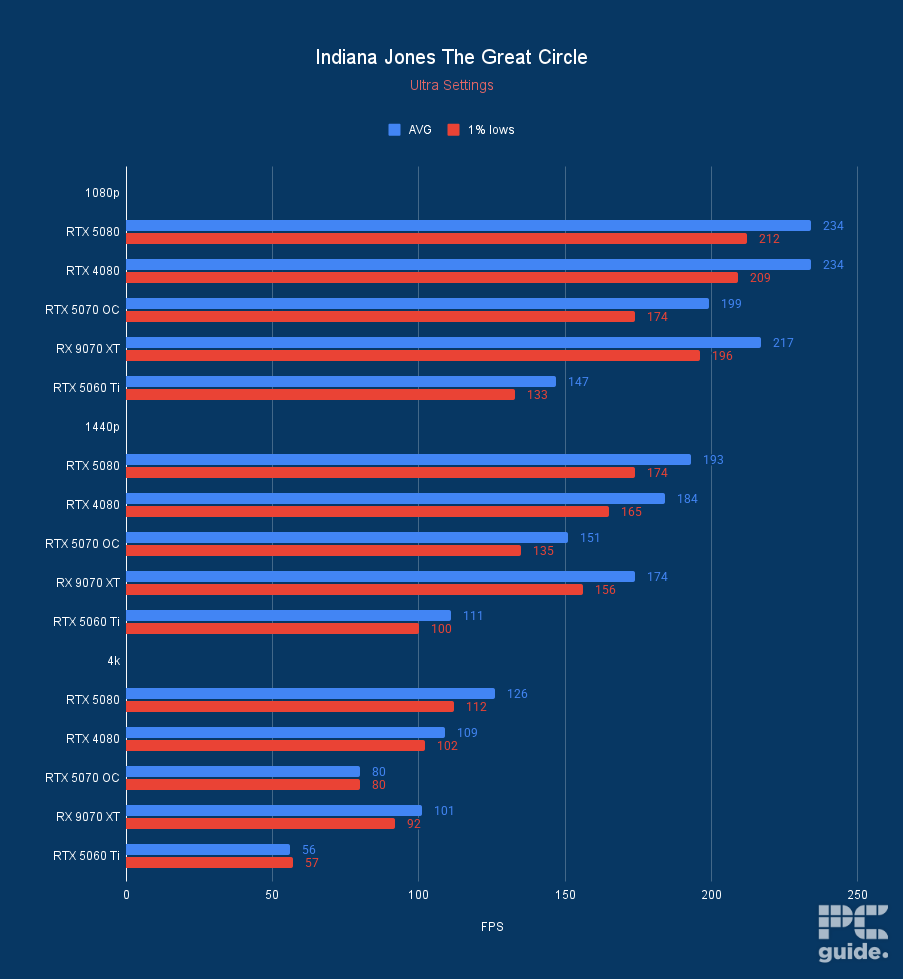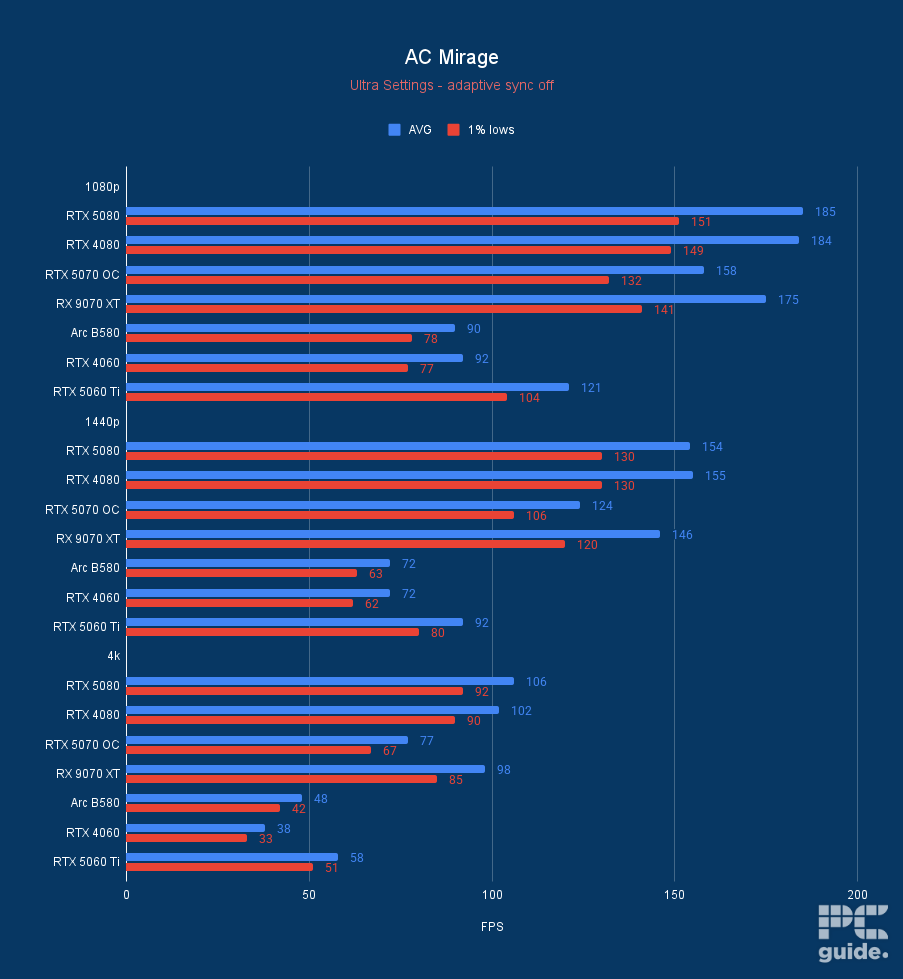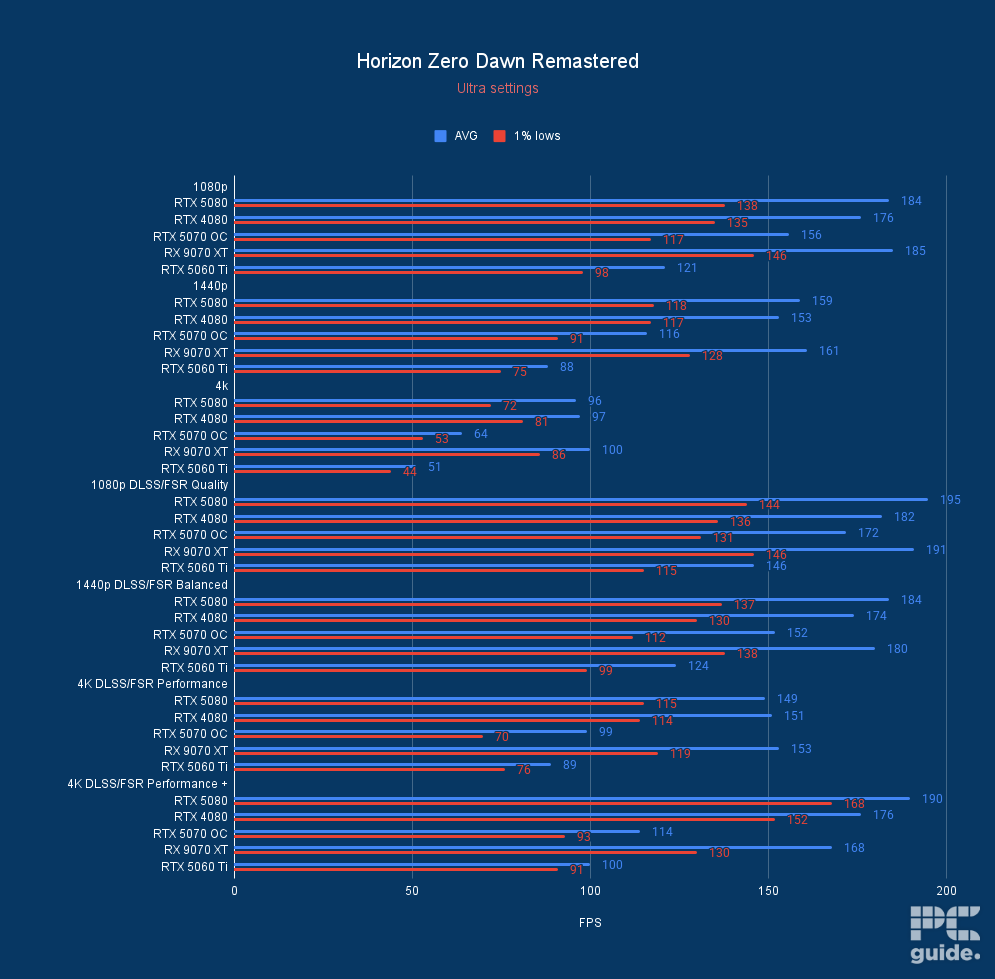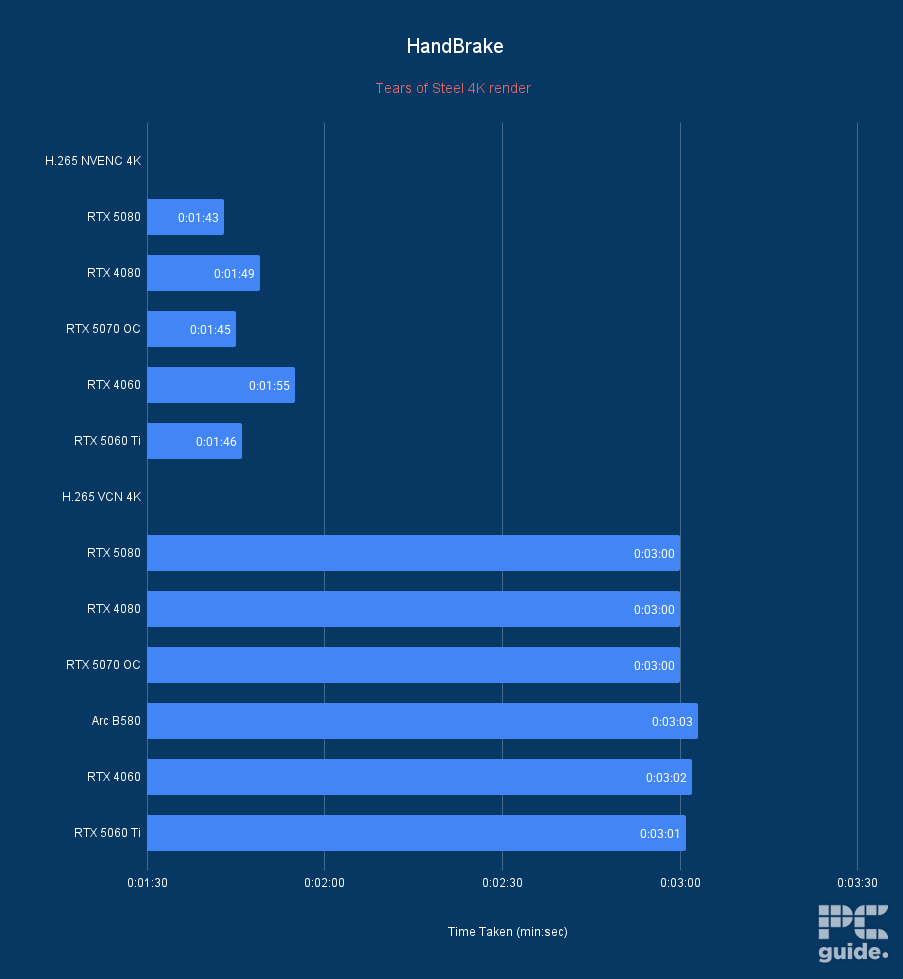Best graphics card 2025 – our top GPUs for gaming tested and reviewed

Table of Contents
There are more choices than ever for the best graphics cards available in 2025. You have the choice of budget, mid-range, and leading options from not only Nvidia and AMD but also Intel, as the market is at its fiercest that it's ever been. This year has already been exciting for new video cards with launches from both Team Green and Team Red, and we’re expecting big things in the coming months as well.
The manufacturer’s launching of the RTX 50 series and the RX 9070 has brought out a new generation of technology and GPUs to get excited about. However, we have seen the return of lack of stock for essentially every new card, reminiscent of the pandemic times.
It's important to remember that the best graphics cards don't always necessarily mean the most expensive, as while leading options can objectively offer the best performance, the price isn't always right for people. That's why our buying guide goes over not only high-end but also more cost-effective choices, which is particularly important given our current financial situation as the world over's feeling the pinch. For a more value-focused list, we're also bringing you the best budget graphics cards.
Products at a glance
-
Best Graphics Card
Nvidia GeForce RTX 5080 Founders Edition
- GPU: GB203
- CUDA Cores: 10752
- VRAM: 16GB GDDR7
- Memory Bus width: 256 bit
- Base Clock speed: 2295 MHz
- Boost Clock speed: 2617 MHz
-
Best Graphics Card For 1080p
ASUS ROG Strix RTX 4060 OC Edition
- GPU: AD107
- CUDA core count: 3,072
- VRAM: 8GB GDDR6 VRAM
- Bandwidth: 272 GB/s
- Memory bus width: 128-bit
- Base clock: 1,830 MHz
-
Best Graphics Card For 4K
NVIDIA GeForce RTX 5090 Founders Edition
- GPU: GB202
- CUDA cores: 21,760
- VRAM: 32GB GDDR7
- Memory Bus width: 512-bit
- Base clock speed: 2010MHz
- Boost clock speed: 2410MHz
-
Best Graphics Card For 1440p
ASUS Prime RX 9070 XT OC
- GPU: Navi 48 XT
- Stream Processors: 4,096
- VRAM: 16GB GDDR6
- Memory Bus Width: 256-bit
- Base/Game/Boost clock speed: 1,660/2,400/2,970 MHz
- TBP: 304W
-
Best Intel Graphics Card
SPARKLE Intel Arc B580 TITAN OC
- GPU: BGM-G21
- Shading units: 2,560
- VRAM: 12GB GDDR6
- Memory bus width: 192-bit
- Bandwidth: 456GB/s
- Base/Boost clock speed: 2,670/2,740 MHz
-
Best Value Graphics Card
AMD Radeon RX 7900 XT
- GPU: Navi 31
- Stream Processors: 5,376
- VRAM: 20GB GDDR6
- Bandwidth: 800GB/sec
- Memory bus width: 320-bit
- Base clock speed: 1,387 MHz
-
Best Mid-Range Graphics Card
AMD Radeon RX 7800 XT
- GPU: Navi 32
- Stream Processors: 3,840
- VRAM: 16 GDDR6
- Memory bus width: 256-bit
- Bandwidth: 624.1 GB/sec
- Base clock speed: 1,295 MHz
-
Best entry-level graphics card
ASUS Prime RTX 5060 Ti 16GB OC
- GPU: GB206-300
- CUDA Cores: 4,608
- VRAM: 16GB GDDR7
- Memory Bus Width: 128-bit
- Base/Boost Clock: 2.4/2.65 GHz
- TBP: 180W
How we chose the best graphics cards in 2025
We've made our choices for the best graphics cards based on a combination of factors, but chief among them is the price-to-performance offered by each respective GPU. Where possible, we always endeavor to test all the latest GPUs and combine these tests with consumer sentiment analysis, overlayed with expert opinion. Let's face it: regardless of how much you spend, a graphics card is an investment and likely to be one of (if not the most) expensive parts of your build.
Thanks to advancements from Nvidia and AMD architectures, graphics cards have become more power efficient and now rely heavily on AI upscaling to push performance. For the former, that means DLSS, which has Frame Generation utilizing the onboard Tensor cores and Nvidia's custom data model to digitally upscale the image while rendering natively. AMD, in contrast, uses FSR, which works similarly but is software and driver-based.
Regardless of the methods used, the result is a stronger performance at both the low-end and the high-end, meaning a higher average FPS than when rendering natively. That means you can buy a budget card and still expect at least 1080p60 in most circumstances, and even mid-range offerings with the ability to hit 4K at respectable framerates. With this in mind, let's get into our choices in more detail.


- GPU: GB203
- CUDA Cores: 10752
- VRAM: 16GB GDDR7
- Memory Bus width: 256 bit
- Base Clock speed: 2295 MHz
- Boost Clock speed: 2617 MHz
The Nvidia RTX 5080 FE is an impressive graphics card from the get-go. Its eco-friendly packaging and minimal size are surprising factors in unboxing, but the performance doesn't falter with that design.
- Small and clean design with no compromise
- Upgraded GDDR7 fast memory
- Offers fast connectivity with HDMI 2.1, DP 2.1, and PCIe Gen 5
- Still highly priced due to current state of GPU market
- Increased power requirement
- Availability already a worry
If you’re looking for a GPU with excellent, well-rounded performance in synthetic and gaming workloads, check out the RTX 5080. This is a great graphics card with significant performance improvements, as we found in our RTX 5080 review. In addition, plenty of variants have been released, with some priced according to the MSRP, like the GIGABYTE WINDFORCE GeForce RTX 5080.
This GPU features a higher core count than the predecessor, but one of the major changes it brought was a new and faster memory type, GDDR7. This memory type has a per-pin maximum speed of 32GB/s, whereas GDDR6X has 24GB/s. So, this is a huge difference, meaning the RTX 5080 can handle and process more data efficiently, giving it a much better performance.
Besides that, it has a PCIe 5.0 connection, meaning it can use the full bandwidth of the PCIe 5 slot on a motherboard. This also works in its favor, as more bandwidth means fewer chances of a system bottleneck and better performance.
The design of this GPU is also great as it is a 2-slot GPU with 304x137x48mm dimension, which means that it takes less space on your board compared to the previous generation, and despite its smaller size, it has excellent cooling. To test its performance, we paired it with the Ryzen 7 9800X3D, currently the best processor for gaming.
Overall, the RTX 5080 Founder's Edition is an impressive graphics card. Bringing upgrades across the board with faster frequencies, memory, and more CUDA cores, it is a firm offering without a price hike over the last generation.
PC Guide
In gaming, we ran multiple titles, but we will take Cyberpunk 2077 and F1 24 as examples, as they are very graphically demanding. Natively, we got 171, 136, and 84 FPS in F1 24 at 1080p, 1440p, and 4K, respectively. However, with the AI advancements of DLSS 4, we got 192 FPS at 1080p with DLSS set to quality, 183 FPS at 1440p with DLSS set to balance, and 147 FPS at 4K with DLSS performance. That being said, Multi-Frame Generation wasn’t a part of this, and when we turned it on with DLSS, we got 189 FPS at 4K, which is an increase of 105 frames.
In Cyberpunk 2077, we got 213, 151, and 72 FPS in the same three resolutions. For comparison, the RTX 4080 managed 201, 126, and 57 frames per second. After that, we decided to push this GPU limit by turning on Ray Tracing Overdrive, and the FPS dropped to 19. With DLSS performance, it jumped up to 58, adding MFG 2x, which increased it further to 103 FPS, and finally, MFG 4X delivered 183 FPS. The increase from 19 to 183 is approximately 162%, which goes to show how far AI technologies have progressed.
However, that wasn’t all, as a GPU isn’t only used for gaming. For professional workflows, we ran benchmarking software like 3DMark, which has tests like Fire Strike Ultra and Time Spy Extreme, both of which test a GPUs ability to render 4K frames. Besides that, we also ran the Port Royal test, which is real-time Ray Tracing and really pushes the GPU to its limit.
In Fire Strike Ultra and Time Spy Extreme, the RTX 5080 managed 21,568 and 16,069 points, respectively. In Port Royal, it got 22,113 points. For reference, the RTX 4080 got 16,135, 12,930, and 16,894 points in the three respective tests. So, the RTX 5080 is leagues better than the RTX 4080 in 4K rendering and real-time Ray Tracing.
Overall, this is an excellent GPU, and while stock issues are common for newly released GPUs, they should settle down in the coming months, as that is the pattern with each release. So, if you were looking to upgrade or build a new gaming PC, this is a GPU worth investing in, and if you’re looking to explore more options, we’ve got you covered with the best CPU, motherboard, and PSU for the RTX 5080.
- GPU: AD107
- CUDA core count: 3,072
- VRAM: 8GB GDDR6 VRAM
- Bandwidth: 272 GB/s
- Memory bus width: 128-bit
- Base clock: 1,830 MHz
- Boost clock: 2,460 MHz
While the RTX 4060 is far from the most powerful graphics card available, it offers a ton of bang for your buck in 1080p and is further bolstered by DLSS 3 Frame Generation for high framerates when maxing games out for an all-star price.
- You want a strong 1080p GPU
- You want good value for money
- You aren’t fussed about 1440p or 4K
- High refresh rate 1440p is a must
- You want to game in 4K
If you’re looking to get a high-quality graphics card for 1080p gaming then you can look no further than the RTX 4060. While it may be humbly specced out, the weakest of the current Ada lineup still offers exceptional gaming in Full HD, especially when compared to its rival, the RX 7600. It’s available now for $299, depending on the partner card of choice, as the cheapest way to get your hands on DLSS 3 Frame Generation for a much-needed framerate boost.
The Nvidia RTX 4060 is a solid video card for 1080p and 1440p gaming at a good price point
Nvidia RTX 4060 review – PC Guide
In our testing, we found that the RTX 4060 more than lived up to its promise of providing cash-strapped gamers with average frame rates of 60fps and above in today’s demanding titles. This includes games such as Cyberpunk 2077, Assassin’s Creed Valhalla, and Far Cry 6, with certain titles such as Doom Eternal, CS: GO, and Rainbow Six Siege pushing up into the 300+ fps mark. Simply put, if you’re looking for a capable GPU for Full HD gaming, this one hits all the right notes.
Our full RTX 4060 review goes over the specifics in more detail, but to summarize, there’s a lot of performance that’s been squeezed out of the AD107 die, the only Ada model on this GPU, with the 8GB GDDR6 and smaller 128-bit memory bus best utilized for this lower resolution. 1440p is possible, but your mileage is going to vary. We recommend the RTX 4060 Ti if you want something with a little more horsepower for QHD, but you’re paying another $100 to $200, depending on VRAM allocation.
- GPU: GB202
- CUDA cores: 21,760
- VRAM: 32GB GDDR7
- Memory Bus width: 512-bit
- Base clock speed: 2010MHz
- Boost clock speed: 2410MHz
The Nvidia RTX 5090 is a leading graphics card in every sense of the word but comes with a very heavy price tag to match. It’s incredibly powerful for true 4K gaming and creatives are going to love the bandwidth and memory pool allocation here, too.
- You want high-end 4K gaming
- You work in creative industries
- You want good overhead for the future
- You just want a gaming GPU
- You’re working with a tighter budget
The RTX 4090 has been replaced by the RTX 5090 as the most powerful GPU, and if you want the best of the best to run games at 4K with Ray Tracing, there is no better option. While we haven’t reviewed it yet, it is in the pipeline, and we will update this article with our findings from the testing lab.
That said, plenty of reviews and performance benchmarks are available online, which show just how much of a performance difference the RTX 5090 has compared to the RTX 4090. This graphics features a whopping 21,760 CUDA cores based on the new Blackwell architecture and has 32GB of GDDR7 memory. This means that regardless of the settings you play at, you won’t run out of VRAM or experience any sort of performance degradation.
It also features a 512-bit memory interface connection, which is the first we’ve seen. This means that this GPU can send 512 bits of data with each tick. Coupled with the PCIe 5.0 support, you shouldn’t run into any bandwidth or performance issues, whether you’re gaming, rendering, editing, or using it for other resource-intensive workflows.
However, this level of performance comes at a steep cost, and some variants, like ASUS ROG, can cost upwards of $3,000. At this price point, you can get an enthusiast-level prebuilt gaming PC with high-end components. That being said, there are also stock issues to factor into the equation, and if you’re looking to grab one, we recommend bookmarking the RTX 5090 stock tracker.
Overall, this is undoubtedly a powerful GPU with a high power draw, but it should secure your setup for years to come. If you’re interested in exploring some options, we have the best CPU, motherboard, and PSU for the RTX 5090, which should set you up for your RTX 5090 gaming build.

- GPU: Navi 48 XT
- Stream Processors: 4,096
- VRAM: 16GB GDDR6
- Memory Bus Width: 256-bit
- Base/Game/Boost clock speed: 1,660/2,400/2,970 MHz
- TBP: 304W
AMD has made great strides in general performances, even in the ray tracing capabilities. Even though the nono-gaming ability isn’t quite on par with Nvidia, it offers great value for gaming and what it is capable of in general.
- Great value option
- Lots of VRAM for the price
- Big gains compared to the competition
- Falls behind in workload scenarios
- It can have spiking and high power draw
AMD took its time to cook up and release its new RDNA 4 graphics cards. Although initially expected at CES at the beginning of 2025, it instead came a bit later with the release of the RX 9070 XT and 9070 in March. In that time, clearly, AMD made some great choices to compete with Nvidia, as RX 9070 XT reviews, including ours, have been praising it all over. Including the pricing strategy, even if it might not seem sensible to have the two models so close to each other.
Either way, the GPU brings the Navi 48 chip to the table, offering up RDNA 4 at the top level but not fighting with the flagship 90 series from Nvidia. Instead, it still offers some of the latest features with some great speeds. Since it brings PCIe Gen 5 connectivity, along with its boost clocks touching 3GHz speeds, overclocked custom cards easily breach that threshold.
After keeping us waiting a few months, AMD's RX 9070 XT seems worth the wait. It offers incredible performance and true 4K gaming for $600.
ASUS Prime RX 9070 XT OC review – PC Guide
Even with AMD moving back to a monolithic chip design and keeping to GDDR6 memory, it keeps costs down but provides great performance. In our testing, the 9070 XT mostly leads the 5070 by a decent margin while catching up with the RTX 4080 and 5080 GPUs, with a fraction of the price. Considering it has an MSRP of $599, it is a rather competitive option.
Delving more into the results, we see the 9070 XT get incredible speeds no matter the resolution. Even in Cyberpunk 2077 at 4K on ultra settings, it is capable of a 61FPS average, and even with enabling ray tracing, the penalty of doing so isn’t as bad as it used to be for AMD cards. It still sits between the Nvidia GPUs even though the lead against the 5070 falls. Even then, the use of FSR is able to boost what it is capable of with the addition of frame generation, even if it’s not multi-frame like DLSS 4.
Another drawback of opting for Radeon is the synthetic and workload performance. It’s not quite as optimal as Nvidia’s, and it might be a detriment if you use your GPU for more than just gaming. We see the 3DMark and general rendering have no issues, but Geekbench showcases the falling behind of the architecture.
However, in general, for gaming it offers some great value and excellent performance for the price. Especially compared to the RTX 5070 which is only just cheaper and performs a lot worse, you get a lot more value for your money.

- GPU: BGM-G21
- Shading units: 2,560
- VRAM: 12GB GDDR6
- Memory bus width: 192-bit
- Bandwidth: 456GB/s
- Base/Boost clock speed: 2,670/2,740 MHz
The Intel Arc B580 is a great budget graphics card with an MSRP of $250; it provides competition and an entry-level solution where it seems to be lacking.
- Great price to performance
- Plenty of VRAM in comparison to the competition
- HDMI 2.1 and DP 2.1 are available
- Only Gen 4 x8 PCIe – may be an issue for older motherboards
- Slightly more expensive than reference card
- Still occasional troubles in older games specifically
Previously, Intel wasn’t on the map regarding GPUs, as AMD and Nvidia dominated the market. However, with the release of the Intel Arc B580, the landscape changed as this GPU offered better performance than the competition’s budget cards, making it the go-to option if you’re looking for the maximum value for money.
In our Intel Arc B580 review, we put it through its paces, and it delivered excellent performance at 1080p and 1440p and, to our surprise, even managed to push decent frames at 4K. This GPU has 20 Xe cores and 2,560 shading units. Comparatively, the RTX 4060 has 3072 CUDA cores, so a direct comparison can’t be drawn between them, but the Xe2 architecture enabled the 20 cores of the B580 to outperform the 4060’s 3072 cores.
This GPU was a hit among the community because it offered 12GB VRAM at a much lower price point. This enabled it to perform well in gaming. To test it, we paired it with the Ryzen 7 7800X3D and ran a couple of games, comparing it against the RTX 4060, which we’ve also reviewed.
Coming in with a decent amount of VRAM for the ever-growing graphics requirements at a lower price, it even offers 1440p performance at times in a tier where the competition was a bit stale. It's certainly a great alternative to an entry-level gaming card.
PC Guide
In Cyberpunk 2077, we got 94 and 62 FPS at 1080p and 1440p, while the 4060 delivered 80 and 47 FPS, respectively. In Doom Eternal, we got 225, 166, and 90 FPS at 1080p, 1440p, and 4K, respectively. The RTX 4060 couldn’t push 4K due to its lower VRAM and managed 198 and 150 FPS at FHD and QHD. However, in Shadow of the Tomb Raider, it managed to render 4K frames and gave an output of 39 FPS, while the B580 maintained the lead with 54 FPS.
Regarding synthetic benchmarks, the B580 scores 6,916 points in Time Spy Extreme compared to the 4060’s 5,297 and 7,913 points in Port Royal, while the 4060 trailed behind with 6,282 points. This means that the B580 had a much easier time rendering 4K frames and running games with real-time Ray Tracing.
Overall, this is an excellent budget card that makes the RTX 4060 and the RX 7600 XT irrelevant as you get much better performance. The inclusion of XeSS SR, XeFG, and XeLL further bring more value to this card as it means that by leveraging AI technologies this card can punch above its weight class, increase the gap between itself and the alternatives.
- GPU: Navi 31
- Stream Processors: 5,376
- VRAM: 20GB GDDR6
- Bandwidth: 800GB/sec
- Memory bus width: 320-bit
- Base clock speed: 1,387 MHz
- Boost clock speed: 2,394 MHz
While the RX 7900 XT was originally quite pricey at release, its new $700 price tag makes it a far more aggressive purchase option in 2025 thanks to its high amount of VRAM and memory pool for high-end gaming.
- You want better value than the RTX 4070 Ti
- You need VRAM overhead
- You primarily game in 1440p
- You want leading 4K gaming
- Ray tracing is your biggest priority
When we speak of value, few graphics cards come to mind as quickly as the AMD Radeon RX 7900 XT in 2025. While it was originally just $100 cheaper than its sibling at release, the time has been kind to this GPU as you can now find it for as little as $700, which significantly undercuts the likes of the Nvidia RTX 4070 Ti and its Super variant while offering a ton more value for money. Then we get into the 20GB GDDR6 VRAM, 800GB/sec bandwidth, and huge 320-bit memory bus for good overhead for the future.
The AMD Radeon RX 7900 XT’s new price point and powerful performance put it firmly in competition with some of Nvidia’s best mid-range GPUs
AMD Radeon RX 7900 XT review – PC Guide
In our full RX 7900 XT review, we were blown away to see high-end 1440p performance well above the 60fps mark in demanding software such as Cyberpunk 2077 and Far Cry 6 which also largely extends to 4K as well. 2160p is more than possible with all titles we tested, barring Fortnite, achieving at least 60fps, but you won't be getting the same gap as with the 7900 XTX, so if you want higher framerates in this resolution, then you may be better served by the latter.

- GPU: Navi 32
- Stream Processors: 3,840
- VRAM: 16 GDDR6
- Memory bus width: 256-bit
- Bandwidth: 624.1 GB/sec
- Base clock speed: 1,295 MHz
Providing a strong mid-range capability without a massive price tag on top, the RX 7800 XT gives a strong offering for 1440p gaming. It does, however, fall back in creative workloads and in ray tracing, so it might not suit every build out there.
- Great for 1440p gaming
- Aggressive pricing on release
- Offers a great value for 1080p and 1440p in the market
- Non-gaming performance lacking
- 4K and ray tracing quite taxing for the GPU
The RX 7800 XT is another graphics card that AMD has held out with for a considerable amount of time and has provided great value performance. It was released nearly a year after the first of the RDNA 3 cards came out and provides some great competition.
On the card, you will find the Navi 32 GPU with AMD’s MCM chip design that splits up into two separate dies to utilize different processes from TSMC and keep the costs down. For the memory supporting the card, you have a decent 16GB of GDDR6; even if it’s not that fast, it has plenty of capacity to keep running even with taxing textures.
The AMD Radeon RX 7800 XT is a leading 1440p graphics card for its price point, undercutting its competition significantly. It may not lead in terms of its productivity performance, but those after a pure graphics card for gaming will be very happy with what this one can do.
AMD Radeon RX 7800 XT review – PC Guide
It was released with an MSRP of $499, and it earned itself a high score in our 7800 XT review. It is put up against the RTX 4070 Super and RTX 3090; it holds up well against them. It garners plenty of FPS at 1080p and 1440p, such as in Cyberpunk, where it averages 140 and 91, respectively. Yet, when enabling ray tracing, that lead and capability quickly fall behind.
While it’s the synthetic performance that lets it down. It falls far behind in Blender and the rendering capability compared to the two Nvidia GPUs, even if 3DMark shows its prowess in more gaming-related scenes. That is also seen in the Cinebench scores, where it’s nearly half of the competition as well. Once again, though, for gaming and standard uses, the 7800 XT offers an excellent choice in the mid-range.

- GPU: GB206-300
- CUDA Cores: 4,608
- VRAM: 16GB GDDR7
- Memory Bus Width: 128-bit
- Base/Boost Clock: 2.4/2.65 GHz
- TBP: 180W
The RTX 50 series has had plenty of time to release more products and has a lower entry point into the technology. That has culminated in the 60 series coming out and providing an introduction to the Blackwell range. This time, it’s the RTX 5060 Ti that we have reviewed and seen as a probable option for an entry-level graphics card.
Based on the GB206-300 processor, it’s the same offering as the RTX 5070 but a cut-back version, as the 5060 Ti brings about 4,608 CUDA cores, 144 TMUs, 36 RT cores, and so on. Along with a different memory implementation, as it opts for 16GB of GDDR7, and even though it might be more than the 70 model, it is in fact a smaller memory bus that slows down the total bandwidth for the VRAM.
The RTX 5060 Ti 16GB is an improvement over the last generation. Higher frame rates and speeds, with more features and upgraded specs, it's safe to say the new card offers substantially better value for money.
ASUS Prime RTX 5060 Ti 16GB OC review – PC Guide
Now, instead of the memory bus of 128-bit with a 28Gbps memory clock, results in a 448 GB/s bandwidth, where the 5070 has 672GB/s in comparison. That can still offer it up a better 1440p performance with a more plentiful supply of memory and speed, along with requiring a power of 180W its a smaller more entry level card to opt for, unless you wanted to go for the RTX 5060, but the limited memory amount might leave it a dud from the get go.
Below are some of the results of our benchmarks. Here, you can see the drop-off compared to the RTX 5070, with around a 25% lower performance level. However, it also benefits from the features and improvements that the generation has to offer, including the transformative DLSS 4.
It does come with a bit higher price tag than we might like, though. Considering it has an MSRP of $429, it’s not exactly a favorable option, but it is a more likely option to go down in price for the most part.
Things to consider with the best graphics cards in 2025
As we touched upon at the beginning of our guide, buying a graphics card is an investment, so we’re going even more in-depth with our recommendations so you can buy with confidence. Let’s break things into categories and go over what you should be looking out for so you can work out if an AMD, Nvidia, or Intel GPU is the right pick.
Ray tracing performance
Nowadays, every modern graphics card is capable of doing some form of real-time ray tracing. We think it’s fair to say that Nvidia takes the lead in this respect as it ushered in the lightning technique in 2018 with the RTX 20 series, the first to do it. AMD, by contrast, has been playing catch up, and it’s just about providing a worthy alternative with the release of the RX 9000 series and
Architecture
We don’t really recommend going for a previous generation graphics card as while they can sometimes offer the best value for money, you’ll often be paying for lacking futureproofing in the long run. The three current GPU generations in circulation are the RTX 50 series (Blackwell architecture), RX 9000 series (AMD RDNA 4 architecture) and the Intel Arc B-series (Battlemage architecture).
However, since not all the cards are released at the same time, and it tends to be the high end that is first to the pass, you may have to wait for the card you want. It’s usually the entry-level budget cards that come later and might need some patience, but it can be worth considering a previous option if there’s not much improvement.
Frame rate
Ideally, the minimum frame rate you want to be hitting is 60fps in 1080p, and this is what even budget graphics cards can achieve, even if they have to use AI upscaling to do it. If you’re using one of the best gaming monitors, then you’ll want a card that can keep up. 1080p is the lowest resolution, with 1440p and 4K exponentially increasing in the amount of pixels on it.
Along with wanting higher refresh rates, it is a lot tougher to get a better performance at higher resolutions. So you want to make sure you match the GPU to monitor or vice versa, so you can be sure to achieve the best combination between the two and not waste your money.
Clock speed
Whether you’re considering buying AMD graphics cards or those made by Nvidia and Intel, the clock speed will be a factor. This is especially true for overclocking, with boost clock MHz usually being higher than partner brands such as ASUS, Sapphire, MSI, etc. Said partner cards will usually be more expensive and factor in larger heatsinks / big coolers, which means you’ll have to watch out for the size of the GPU on your machine.
Size
Every graphics card now comes with HDMI and DisplayPort as standard, usually several of each. Depending on the slot size, it is often dual-slot for an entry-level or mid-range model, but can be as large as a triple slot for the likes of the RTX 5090 and the RTX 5080. You’ll need to make sure that you not only have the clearance on your motherboard but also from within your PC case.

Power usage
Every graphics card has its own respective TBP (Total Board Power), with the larger and more powerful GPUs drawing more from your PSU. Typically, AMD, Intel, and Nvidia will offer a recommended PSU wattage for a card, but the rule of thumb is you want at least double the total power that the card draws overall. For example, the RTX 5070 has a 250W TDP so you’ll need a minimum of 600W PSU or above. We’d recommend a 650W brick in this case. It’s important to ensure your system can handle the component you’re slotting in. Check out the best PSUs for our recommendations.
Is GTX or RTX better?
All of Nvidia’s gaming graphics cards are either GTX or RTX. RTX is the newer of the two and has been the naming convention for all of its flagship generations since the RTX 20 series was released in September 2018. This was when Nvidia introduced ray tracing cores onboard, enabling the new technology to emerge in real-time ray tracing in games and work.
In comparison, the GTX naming scheme was used before that, so it shows the outdated and older graphics card. That means RTX is better as it brings plenty of new technology and performance improvements compared to the GTX lineup.
Which GPU is overkill?
If you’re someone who just wants to play games in 1080p or 1440p and is not too concerned about incredibly high framerates, then the RTX 5090 will be overkill for your system. As well as being expensive, it will be a large power draw on your machine, which may be unnecessary when an RTX 5070 or RX 9070 XT will suffice. A flagship like that only makes sense when you have plenty of reasons to use the massive VRAM and speed, with nearly $2,000 to spend.
Is Nvidia or AMD better?
When comparing the two GPU lineups, each of them has its own benefits and drawbacks. If you’re looking for great value gaming performance, AMD is the one to go for; its RX 9070 XT has some great capabilities for a very competitive price. It outshines Nvidia’s offerings, especially providing a lot more spec for the price.
On the other hand, the Nvidia cards are the ones to go for if you’re after multi-purpose and general performance. Their work and render ability are better compared to AMD, but that doesn’t mean Team Red isn’t slacking, as it has been improving with each generation. So it comes down to your use case and needs as Nvidia is a more expensive option with a lot more to it compared to AMD’s value.
What are the best Nvidia graphics cards?
When it comes to gaming graphics cards, the best Nvidia GPU is the RTX 5090. Right at the top of the tier list with the best processor and hardware around it, it is seemingly untouchable in performance and VRAM, with a whole load of power behind it. Similarly, the RTX 4090 from the previous generation is a good offering for memory and power, too.
However, for most people, the next best option of the RTX 5080 in the current generation is as good for 4K gaming and a cut-back design. That’s with the benefit of having a $1,000 lower MSRP to provide you with plenty more budget for your other hardware.
What does RTX stand for?
In Nvidia’s hardware, RTX stands for Ray Tracing Texel eXtreme. It shows the graphics card generations’ features and the power behind it, mainly being able to run ray tracing a lot better than its previous GTX lineup. The hardware enabling real-time ray tracing gives games that extra realism from the way they look with lighting sources and rays for that extra appealing look. But with the power that it takes to calculate, it does affect the performance that these RTX cards aim to resolve.