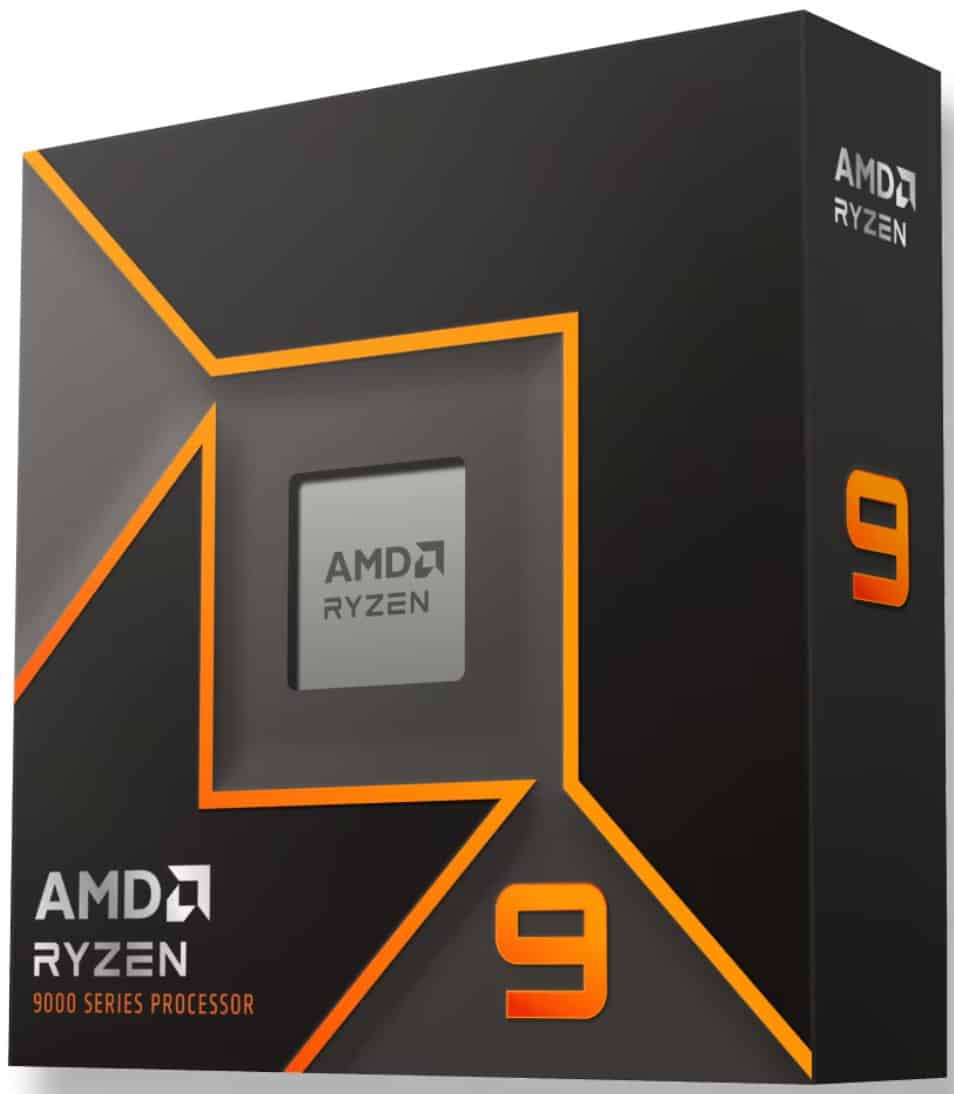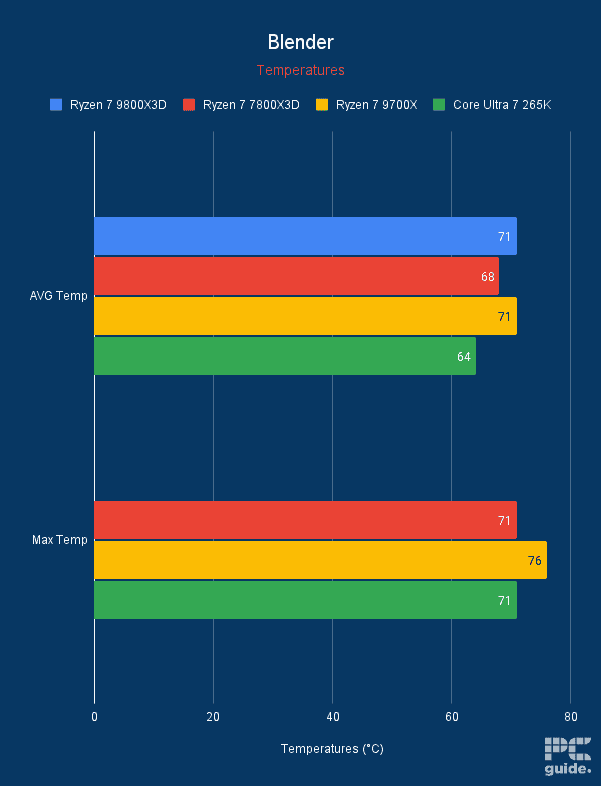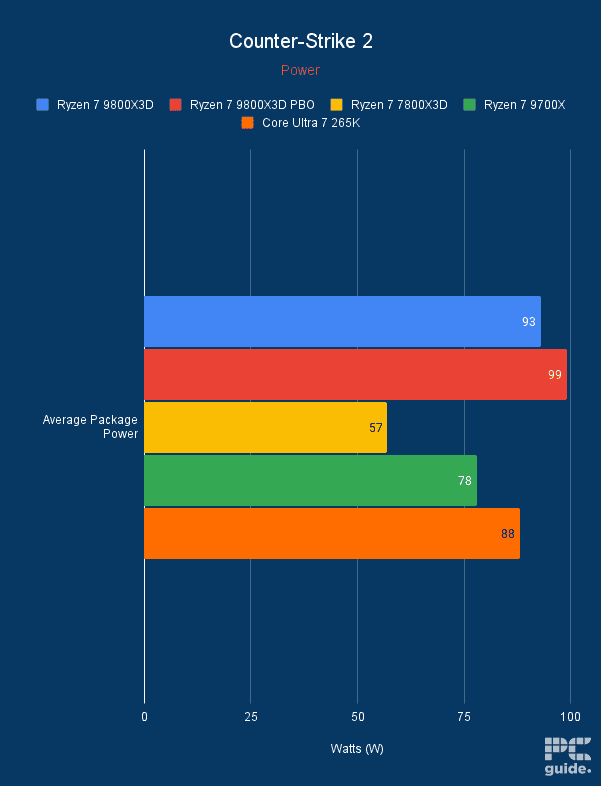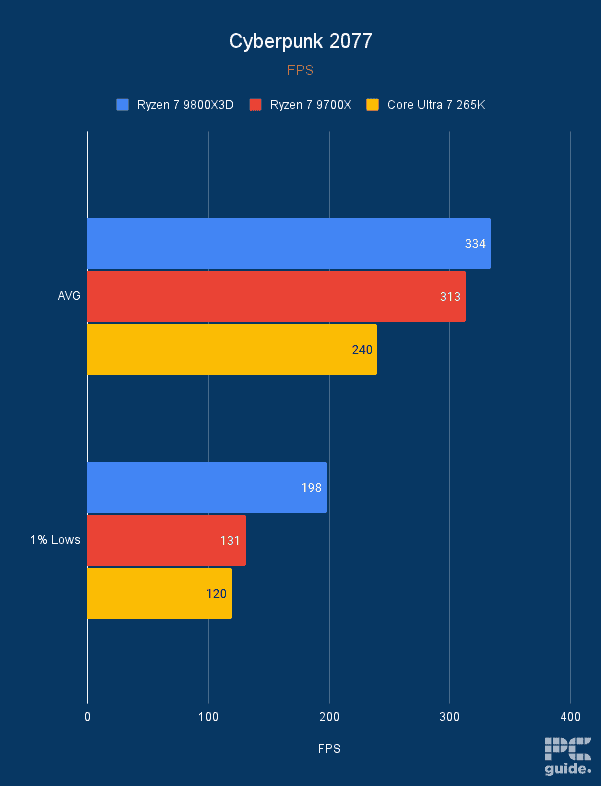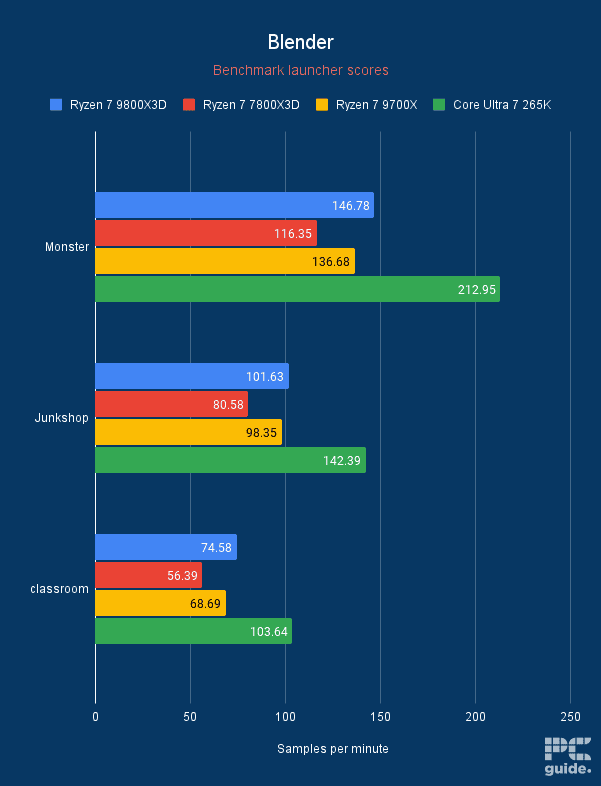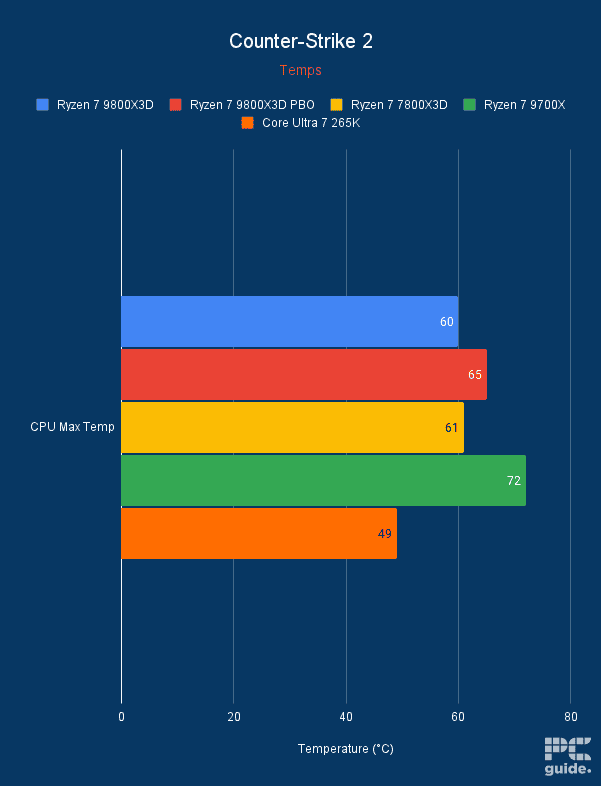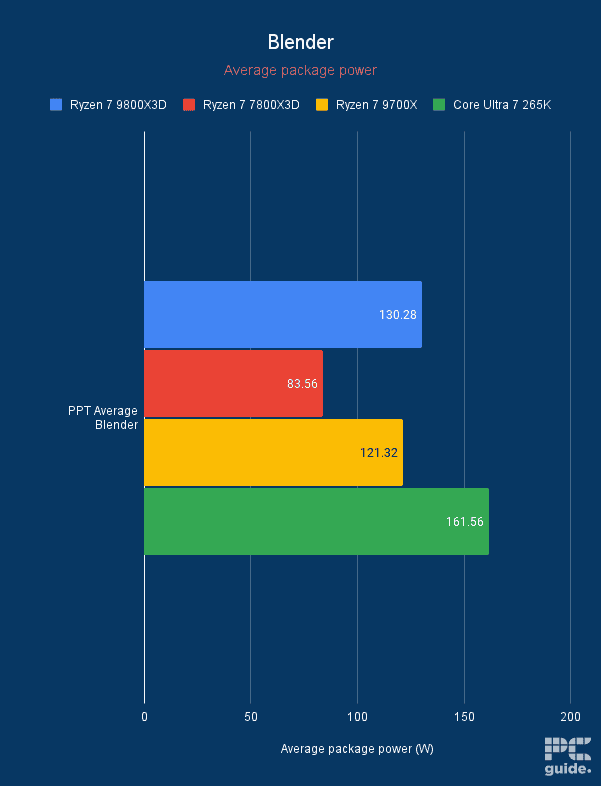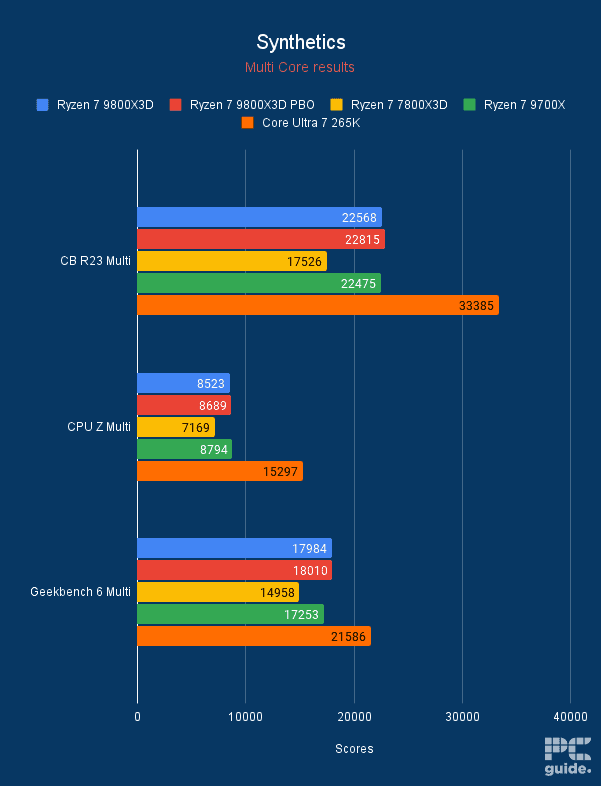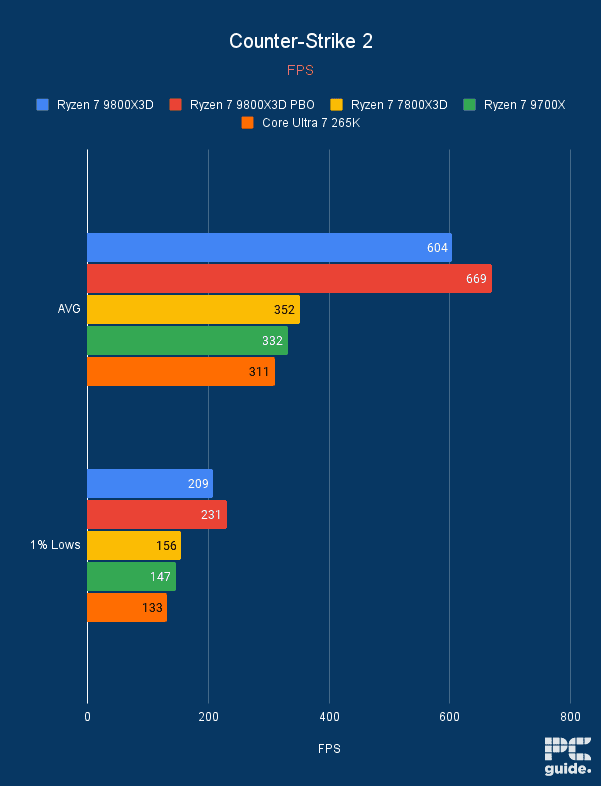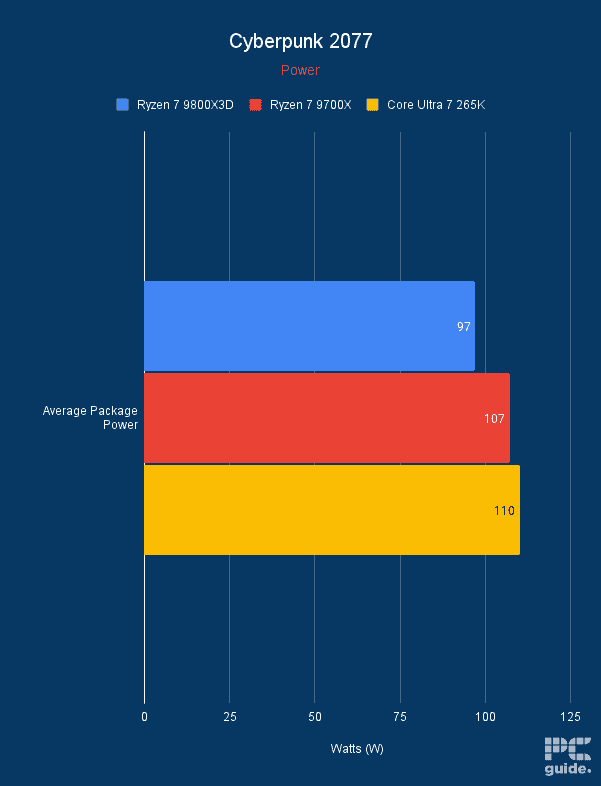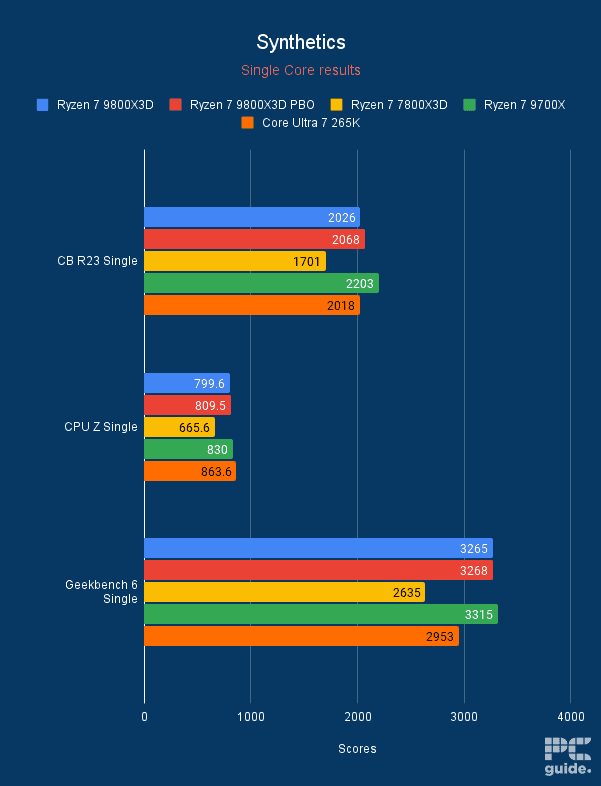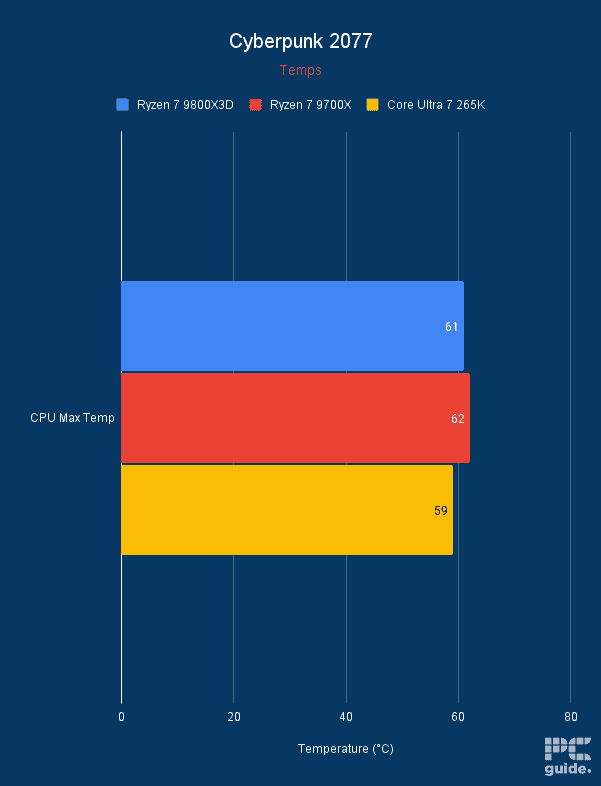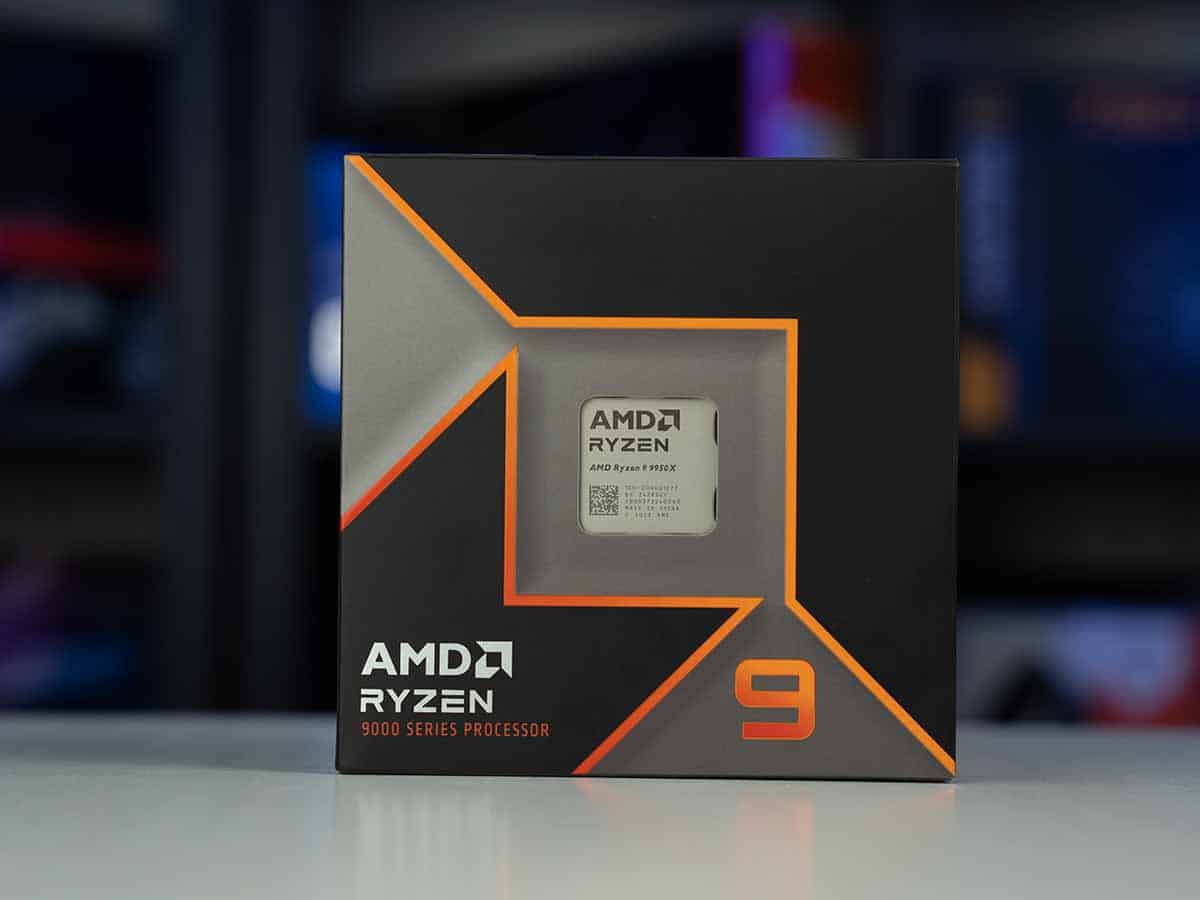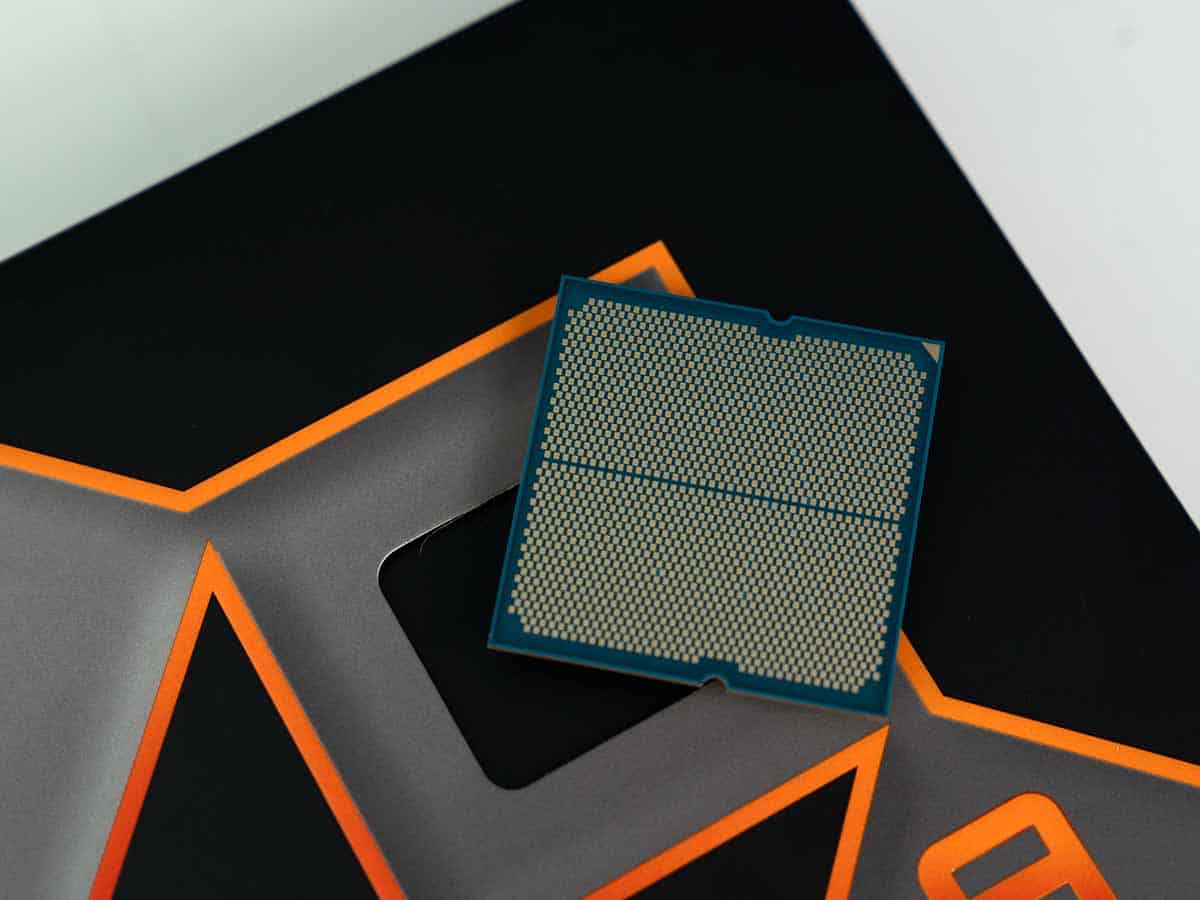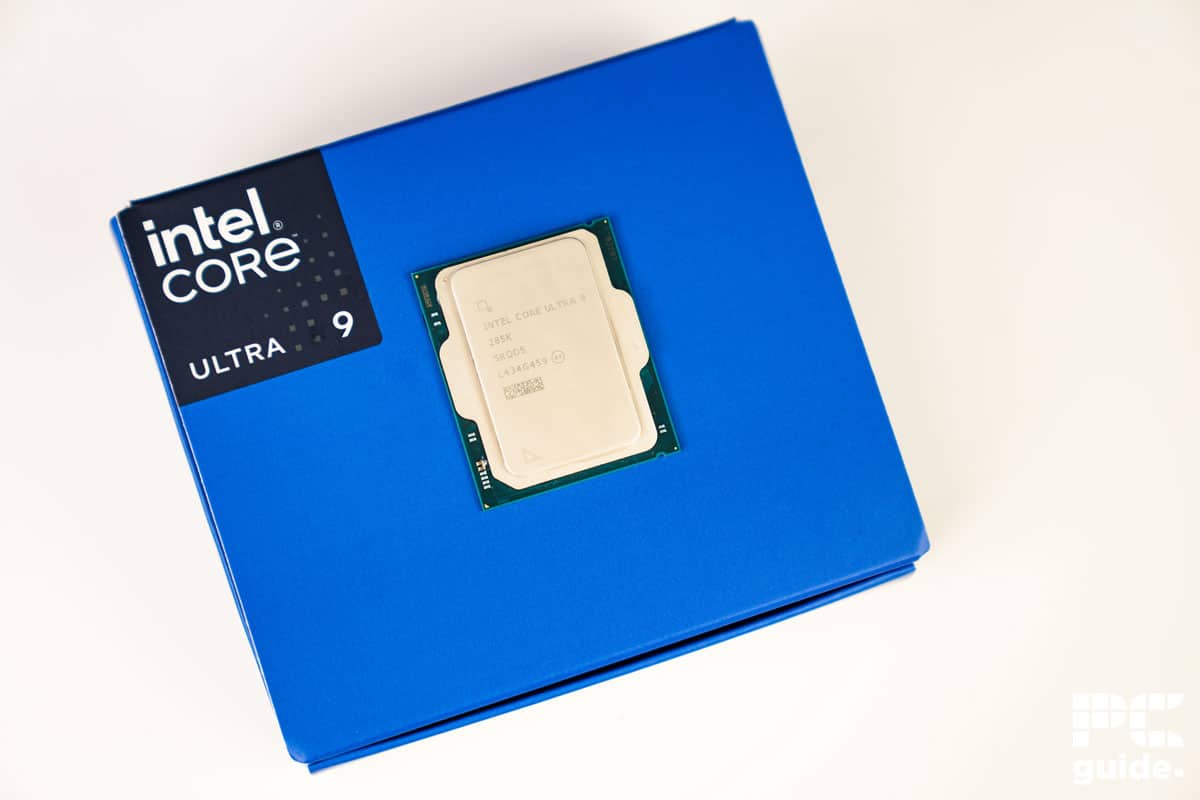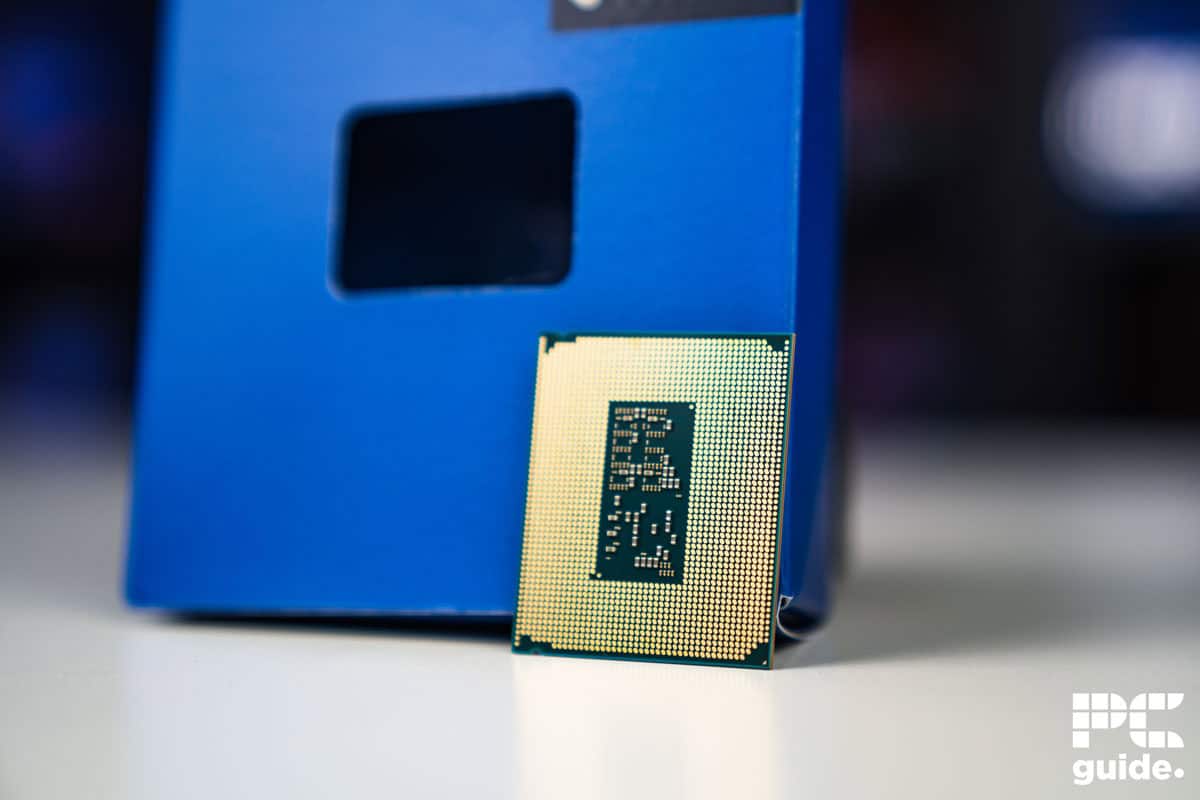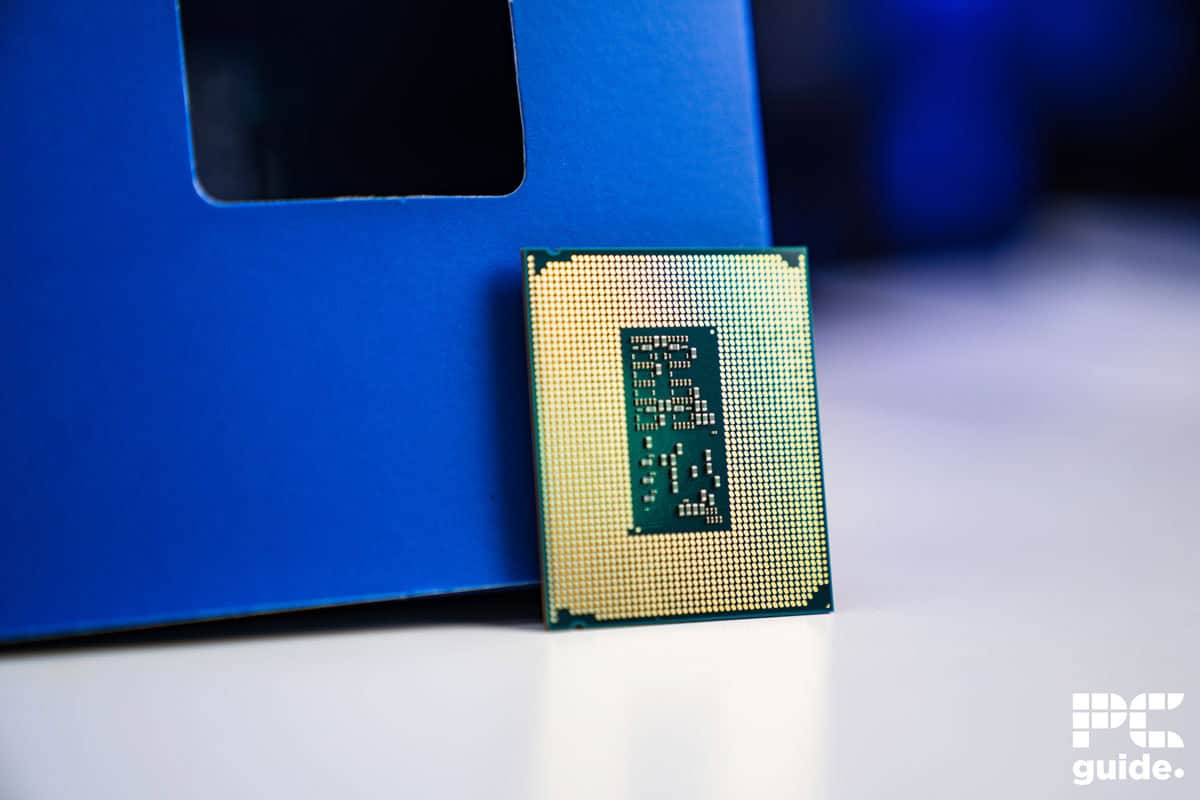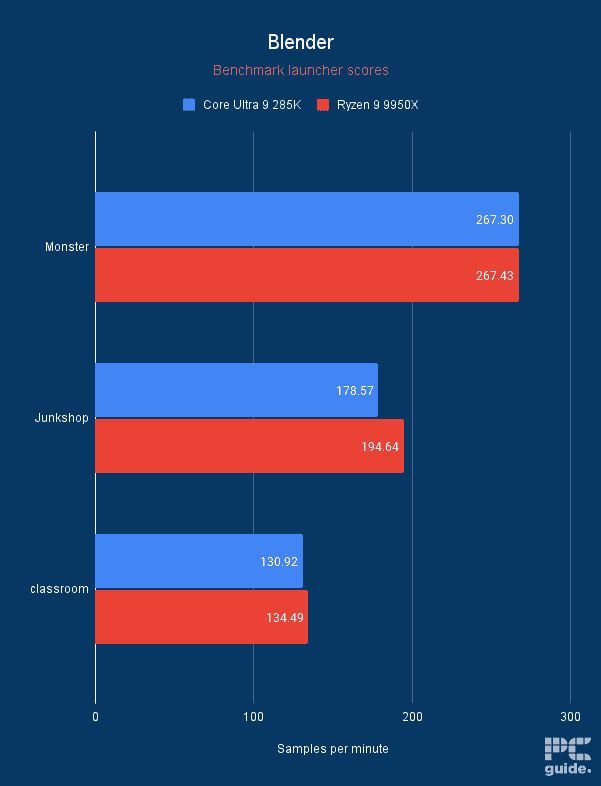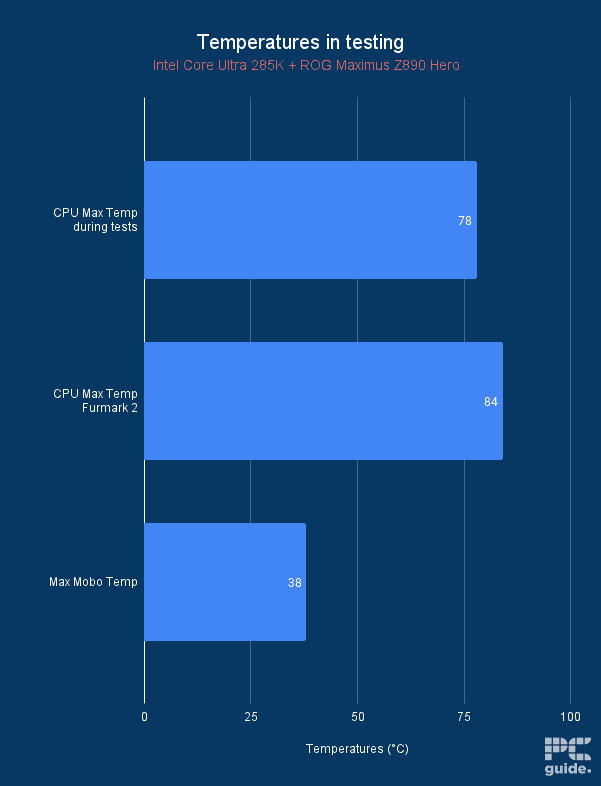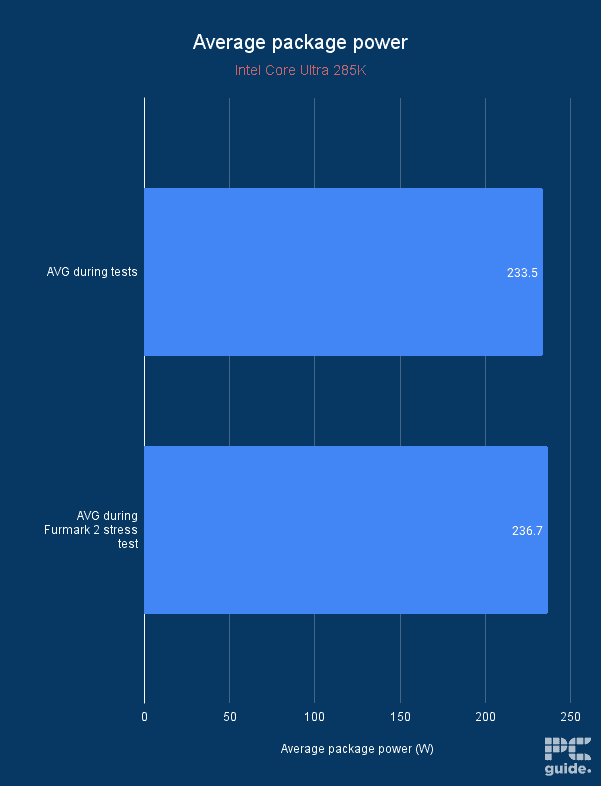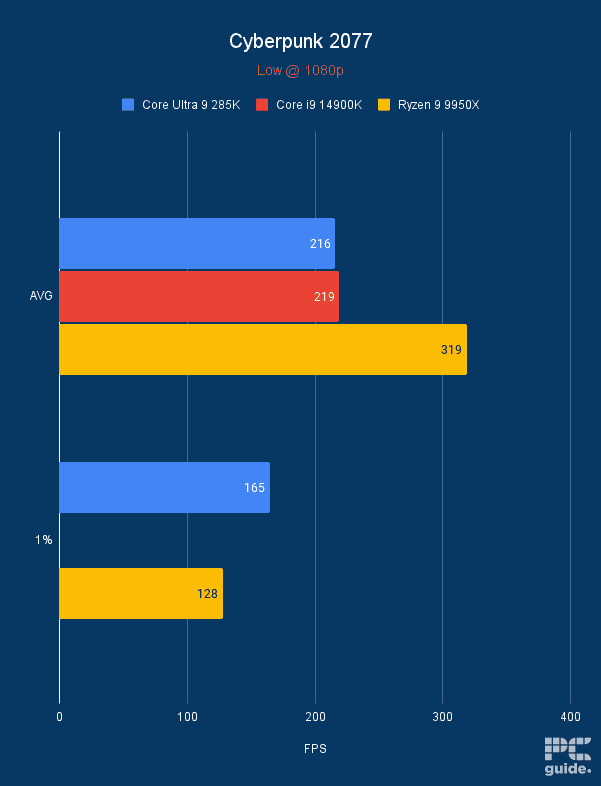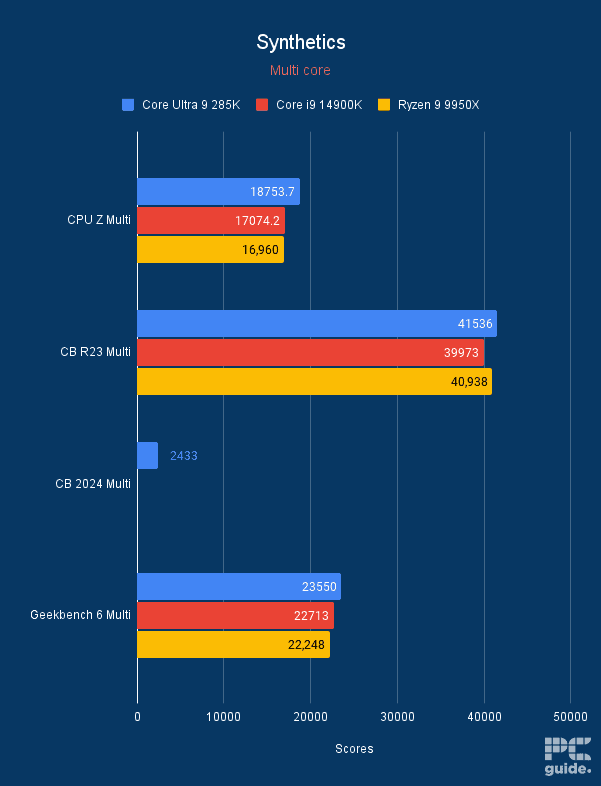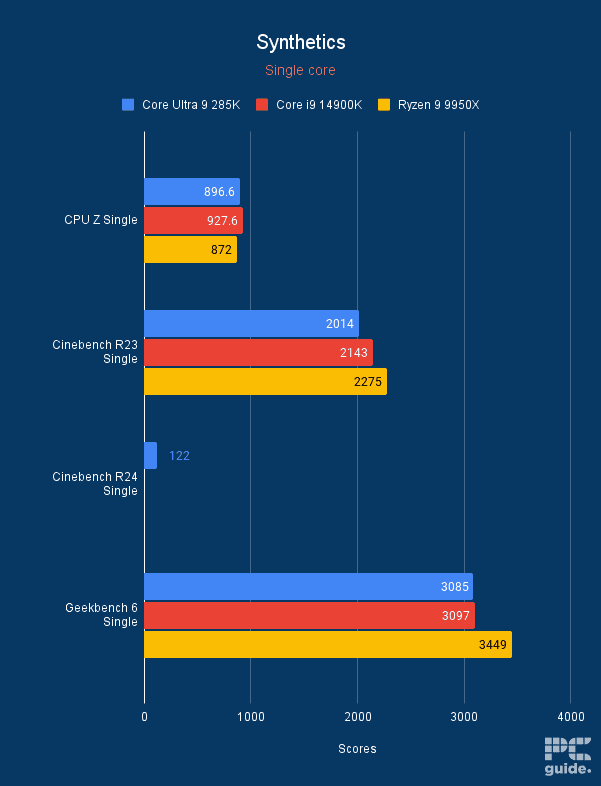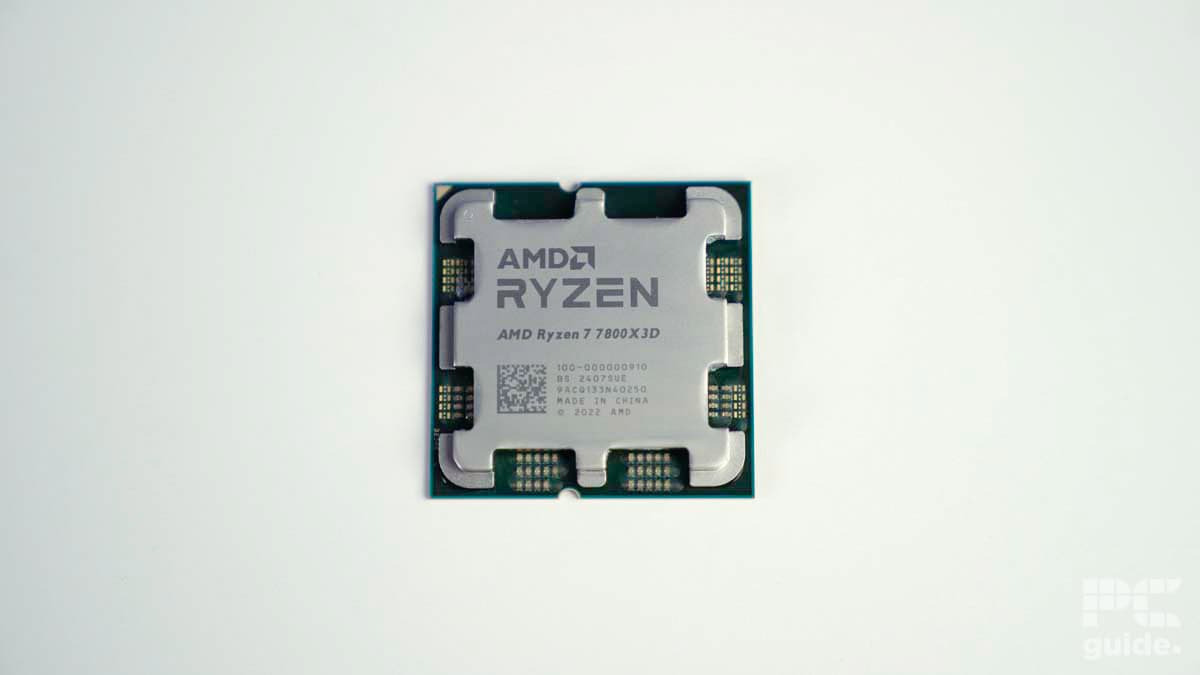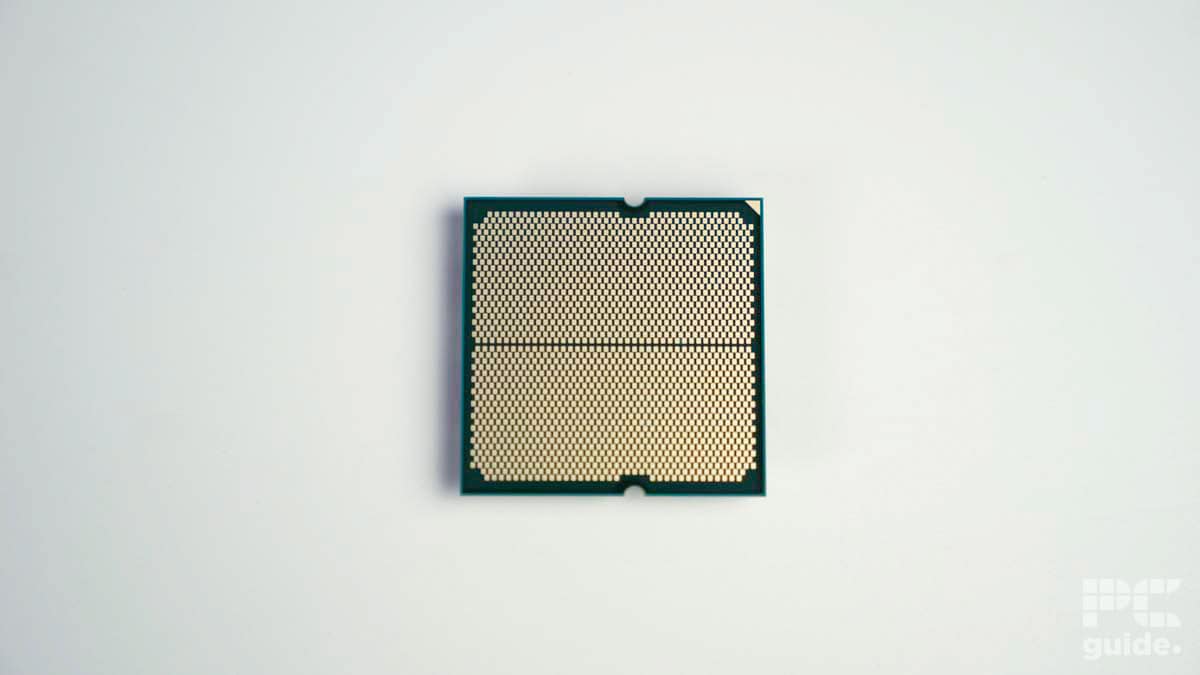Best CPUs for RTX 5090 in 2025 – our top choices for the Blackwell flagship tested

Table of Contents
The RTX 5090 has finally launched, and we’ve got a good idea of what the RTX 50 series is capable of, as there are plenty of performance reviews and videos available. This powerhouse will cause CPU bottleneck issues if you pair it with a comparatively underpowered processor for lower-resolution gaming, which isn’t what the RTX 5090 is for, but we’re covering all the bases.
The Ryzen 7 9800X3D was able to match the RTX 5090 even at 1080p, so it is one of the best CPUs to pair with and is our top pick. That being said, the AMD Ryzen 9 9950X3D is out now and likely a good pairing as we have yet to test the processor, but there are many options available right now that should be able to handle what the RTX 5090 can dish out.
The RTX 5090 will be making its way through our testing labs soon, so stay tuned for our review. You can get a head start on your RTX 5090 build; we’ve selected these reviewed CPUs that we think will pair well with the 5090 based on our expertise and understanding of the performance information available.
Here are what we think are the best CPUs for the upcoming RTX 5090, so far.
Products at a glance
-
Best CPU for RTX 5090
AMD Ryzen 7 9800X3D
- Cores: 8
- Threads: 16
- Boost clock speed: 5.2GHz
- Base clock speed: 4.7GHz
- L3 cache: 96MB
- TDP: 120W
-
Best AMD CPU for RTX 5090
AMD Ryzen 9 9950X
- Cores: 16
- Threads: 32
- Boost clock speed: 5.7 GHz
- Base clock speed: 4.3 GHz
- L3 Cache: 64 MB
- TDP: 170 W
-
Best Intel CPU for RTX 5090
Intel Core Ultra 9 285K
- Cores: 24
- Threads: 24
- Boost clock speed: 5.7GHz
- Base clock speed: 3.7GHz P-cores/3.2GHz E-cores
- L3 Cache: 36MB
- TDP: 125W base/250W max
-
Best previous-gen CPU for RTX 5090
AMD Ryzen 9 7900X
- Cores: 12
- Threads : 24
- Boost clock speed: 5.6 GHz
- Base clock speed: 4.7 GHz
- L3 Cache: 64 MB
- TDP: 170 W
-
Best mid-range CPU for RTX 5090
AMD Ryzen 7 7800X3D
- Cores: 8
- Threads: 16
- Boost speed : up to 5 GHz
- Base speed: 4.2 GHz
- L3 Cache: 96 MB
- TDP: 120 W
How we picked
When picking out the best CPU for the RTX 5090, there are plenty of factors to discuss, such as architecture, platform, cores, threads, frequencies, and other factors. With that, we can create a range of options that you can decide from that best suits your needs while also fitting the capabilities of the RTX 5090.
We have also tested these processors in our PC Guide testing lab, putting them through their paces and ensuring they’re up for the job. So, with no more delays, here are our top choices for the RTX 5090.
Our top choices

- Cores: 8
- Threads: 16
- Boost clock speed: 5.2GHz
- Base clock speed: 4.7GHz
- L3 cache: 96MB
- TDP: 120W
- Platform: AM5
- Incredible gaming performance
- Now capable of bein overclocked
- Great power efficiency
- Still falls behind in some multi-core tasks
- Priced nearly as much as Ryzen 9 CPU
Regarding something that would match the RTX 5090 in performance and capability, the Ryzen 7 9800X3D is the one to go for. As we found in our review, the gaming king reaches up and beyond where it sits in tier lists, going even above the Ryzen 9s in its generation and making it one of the few worthy options in the 9000 series of processors.
In our tests using an RTX 4070 Ti, it performed well in gaming compared to the 7800X3D, 9700X, and 265K. It can even run PBO, giving it an even more significant overclock and boost over the factory settings, something not possible on previous X3D processors. That makes it great, too; with the redesigned structure and 96MB L3 cache, it can reach these new heights.
It managed 334 FPS in Cyberpunk 2077 at 1080p low settings and 604 FPS in CS2, showcasing its ability to keep up with the GPU, churn out quick instructions, and avoid bottlenecks. Paired with the RTX 5090, we shouldn’t experience any bottlenecks at lower resolutions as we’re also seeing in reviews but it is solid 4K GPU, so you probably won’t be using it for gaming at lower resolutions.
As for its specs, it comes with eight cores and 16 threads for setup, and these have a base clock of 4.7GHz and a default boost of up to 5.2GHz. These can go higher with any overclocking changes if you were to make them.
The 9800X3D has unlocked its potential and become the leading processor in the market. The 2nd generation V-Cache gives it the ability to run the CPU core faster and at higher voltages pushing its performance even further over the 7800X3D and on par with non-X3D chips in non-gaming tasks.
Sebastian Kozlowski, PC Guide
However, the 9800X3D has some detriments, too, and it can fall behind in productivity tasks, as we see it fall behind the 265K in some of our tests. However, AMD has made progress compared to the 7800X3D. It is much improved and a strong consideration for the task if you need it for the job, meaning it’s not just for gamers anymore.
However, it does come at some cost, as the price increases compared to the other Ryzen 7 CPUs. At $479, it comes close to the Ryzen 9 in the 9000 series. But that’s still a quarter of the price of the RTX 5090, meaning it’s probably not that big of a comparison, and it ensures that it performs at its best.
It also comes on the AM5 platform with a focus on longevity and solid specs in terms of memory and capabilities. That should last you a while, along with an upgrade path down the line with some new hardware that might be released in the years after you buy it.

- Cores: 16
- Threads: 32
- Boost clock speed: 5.7 GHz
- Base clock speed: 4.3 GHz
- L3 Cache: 64 MB
- TDP: 170 W
- Platform: AMD Socket AM5
- Strong multi-core performance
- Can be boosted a lot with PBO
- 16 cores can tackle heavy workloads
- An expensive CPU outright, best to be bought on sale
- Still suffers from AMD's efficiency obsession
If, instead of just gaming performance, you need some more productivity, the processor with more cores, threads, and hyperthreading is what you need. That’s where the 9950X is best suited, as we found in our review. With a total of 16 and 32 cores and threads, respectively, it is greatly suited to those productivity tasks and rendering that can load them all up and take advantage of it.
That’s where the 9950X smashes through the workloads and can achieve high scores in synthetic and productivity tasks. But even then, it’s no slouch in gaming tasks as it achieves great frame rates and great performance. Even if it comes at quite a cost, considering it has an MSRP of $649, it’s quite a big price to pay, even if it’s just a fraction of what the graphics card comes to.
We paired it with an RTX 4070 Ti Super and ran Days Gone and Cyberpunk 2077 at 1080p low to put the processor under the spot. It managed 279 and 319 FPS in the aforementioned titles, respectively. However, during testing, there was an issue with the software or Windows, which we believe skewed the results as the 9900X managed 330 FPS in Cyberpunk 2077.
The 9950X has faster clock speeds and a higher core and thread count. So, its real performance should be above 330 FPS, as we saw it beating the 9900X, which managed 245 FPS in Days Gone. Besides that, it managed 3,449 and 22,248 points in Geekbench single- and multi-core tests, respectively. These tests determine a CPU’s capability to handle multi-threaded workflows, and the single-core score is generally looked at for gaming performance.
So, this processor has excellent synthetic performance. Regarding its gaming performance, even though it doesn’t have a 3D V-Cache, it should be able to easily keep up with the RTX 5090 without causing any bottlenecks. However, this pairing would be a monster for productivity and tasks like 3D rendering or training ML models.
The 9950X is certainly a capable CPU with a lot to offer those looking for strong multi-threaded performance. PBO can ramp this CPU up a few notches, but you'd better be ready to cool it. It eats 240mm AIOs for breakfast when PBO is enabled
Jack Howarth, PC Guide
As for the clock rates, it comes with a base clock of 4.3 GHz and can boost up to 5.7 GHz, making it a top choice for speed and cores to perform well. It can get even higher with PBO, as Jack found out during his testing of the processor. This is all before the 9950X3D release, it might be a good consideration too once it comes out to get a combination of both cores and cache.
It has a TDP of 170W and 50W more than the 9800X3D, making it a bit more power-hungry to keep those cores and speeds in shape. Being able to power it shouldn’t be too difficult, considering the TDP of the 5090 is 575W. You’ll need a strong 1000W power supply either way.

- Cores: 24
- Threads: 24
- Boost clock speed: 5.7GHz
- Base clock speed: 3.7GHz P-cores/3.2GHz E-cores
- L3 Cache: 36MB
- TDP: 125W base/250W max
- Platform: LGA 1851 (Arrow Lake)
The last of the lot is the Intel CPU; if you’re still after a processor from Team Blue, this is the best bet for the job. The Intel Core Ultra 9 285K is the top selection out of the processors available to it. As it’s on the new LAGA 1851 platform, it has the best opportunity for upgradability and support for the longest, considering previous options will have lost support by now.
Intel’s restart is to get back on track with its CPUs, as we found in our review, so it’s the best bet for now. Considering it has 24 cores and 24 threads, it can adequately tackle tasks chucked at it. It does drop support for hyperthreading, but with all the resources on board, it can clearly get around it.
Its switch to TSMC's much smaller process has led to improved temperatures as compared to its predecessors, that's even though it still boasts the same high TDP without reaching boiling temperatures and throttling its performance.
Sebastian Kozlowski, PC Guide
The CPU can reach up to 5.7GHz of speed and with a base clock of 3.7-3.2GHz. This makes it speedy and capable of overclocking as well, similar to its AMD competition, and a top choice for getting the most out of your top GPU and pushing hardware to the limits.
Regarding its gaming performance, we used the same test bench with the RTX 4070 Ti but changed the motherboard to ASUS ROG Maximus Z890 Hero. It delivered 216 FPS in Cyberpunk 2077 at 1080p, which isn’t great as the 14900K managed 219 FPS but where this processor shines is in its multi-tasking capabilities. In Cinebench R23, it managed 41,536 points while the Ryzen 9 9950X and 14900K managed 40,938 and 39,973 points, respectively.
So, paired with the RTX 5090, you should have an excellent system for various demanding workflows and also be able to game without running into issues. 216 FPS, comparatively, looks low but is still a good number of framerates per second, and this is for 1080p. If you have an RTX 5090, you’re looking at 4K or even 8K gaming, and in higher resolutions, it’s all about the GPU, meaning the 285K wouldn’t be as burdened as it would be at lower resolutions.
Overall, this is an excellent processor based on a platform that has a long future. You shouldn’t run into any issues while gaming, and for other workflows, combining its processing power with that of the RTX 5090 should result in a system that would make quick work of anything you put in front of it.


- Provides strong multi-core performance whilst remaining efficient
- Strong gaming performance, CPU is able to support even the strongest GPUs when gaming
- Very future proof as it's the first generation on AM5
- Performance in game is beaten by the 7900X3D
- 7950X provides better multi-core performance for not much more money
- Does run hot – probably why it doesn't come with a stock cooler
If you’re looking to move to the AM5 platform but don’t want to spend top dollar on the Ryzen 9000 generation, we recommend the Ryzen 7 7900X. This is the second most powerful processor from the Ryzen 7000 family, and we suggest it because, given its age and the addition of newer processors in AMD’s Ryzen lineup, there are more chances to find it on sale.
We’ve also reviewed the Ryzen 7 7900X, which had excellent gaming performance—much better than that of the 14900K. However, the latter had better synthetic performance. Given the issues with Intel i9-13900K and 14900K processors, the 7900X is a much more stable option.
To gauge its synthetic and gaming performance, we paired it with the RTX 4070 Ti Super. In Cyberpunk 2077 and Days Gone, we got 299 and 276 FPS, respectively. For comparison, the 9800X3D managed 334 FPS in Cyberpunk 2077, a difference of 35 FPS. That being said, it could almost match the performance of the 9800X3D, which is currently the best gaming CPU, and has better synthetic performance.
The Ryzen 9 7900X is the CPU to have if you're looking for productivity on the AM5 platform. This Ryzen 9 CPU smashed through our benchmarks displaying that kind of AMD power and perceverance that we all have come to love from the brand.
PC Guide
The 7900X covers multiple aspects and should easily handle what the RTX 5090 is capable of without any bottleneck issues. However, remember that playing games at 1080p or 1440p is way below the 5090’s pay grade, and 4K gaming doesn’t necessarily require a high-end processor. The 7900X and 5090 should make a good, well-rounded pairing.
As for what powers the CPU, it has 12 cores with 5nm CPU processes, 24 threads, a base clock speed of 4.7 GHz, and a boost clock speed of 5.6 GHz. To take its performance to the next level, you can overclock it, which will make its cores run faster, but that will generate more heat and consume more power. If not cooled properly, this can lead to thermal throttling, which prevents the CPU from performing at its best.
So, we recommend using the best AIO water cooler in combination with the best thermal paste to ensure the heat is efficiently transferred from the CPU to the CPU cooler. Overall, this is a great processor to use with the RTX 5090, as you most likely won’t run into CPU bottleneck issues with it and can get it for comparatively cheap on sale.

- Cores: 8
- Threads: 16
- Boost speed : up to 5 GHz
- Base speed: 4.2 GHz
- L3 Cache: 96 MB
- TDP: 120 W
- Platform: AMD (AM5)
- Fantastic gaming performance
- Affordable thanks to age
- Less limited than the previous generation
- Still limited by cache outside of gaming workloads
- No included cooler
- Upgrade to AM5 can be expensive if you don't already have the parts.
If you’re looking for a mid-range processor that can keep up with the RTX 5090, we recommend the Ryzen 7 7800X3D. Before the Ryzen 7 9800X3D, this was the best gaming processor in the world. While all the limelight is on the 9800X3D, it doesn’t mean the 7800X3D is any worse of a processor now. It should be able to keep up with the 5090 at lower resolutions.
In our Ryzen 7 7800X3D review, this CPU showcased excellent synthetic performance and a significant generation-over-generation improvement over the Ryzen 7 5800X3D. We ran benchmarking software like CPU-Z, Cinebench, Geekbench, and others to test how the 7800X3D will perform under specific scenarios. In CPU-Z single- and multi-core tests, it managed 643 and 7,085 points, while the 5800XD delivered 461 and 4,889 points.
So, there is a clear difference in performance, as the 7800X3D score shows that it should have a much easier time handling multi-threaded workflows and processing gaming-related tasks. However, X3D chips weren’t the best for productivity but that has changed with the 9800X3D as it rivaled the 9700X. You can read more about that in our 9800X3D review.
The 7800X3D is a fantastic chip and much improved over the previous generation. This CPU will smash through any gaming workload you throw at it, and be able to handle productivity tasks much better then before, although it still is a little limited in that department.
PC Guide
That being said, for pure gaming performance, the 7800X3D should be easily able to handle what the RTX 5090 can dish out at 1080p or 1440p. Still, realistically, you won’t be playing at these resolutions with an RTX 5090 unless you’re a competitive player with a 2K monitor with a 360Hz refresh rate. In this scenario, this pairing is one of the best to get.
This CPU performance is courtesy of the Zen 4 architecture, which has 5nm CPU processes. This means that the eight cores have more transistors, resulting in better performance and efficiency. However, what made it the best gaming processor at one point was its 96MB L3 cache.
The additional cache is stacked on top of the chip, meaning more data can be held on board and at a closer distance. So, when the CPU needs more in-game, it doesn’t have to call for it and then wait for it to arrive; it can access it from the cache, process it, and send the next render instruction to the GPU. This is what gives the X3D processors such great performance in games.
Overall, this is one of the best CPUs to pair with the RTX 5090, and at 4K, gaming is GPU dependent, but regardless of the resolution you’re playing at, you should not run into any performance issues or CPU bottlenecks.
How to pick the best CPU for the RTX 5090
The Nvidia RTX 5090 is such a flagship graphics card that it needs all the support it needs. You don’t want to be bottlenecking it with underpowered processors, which means you want the best CPU for the job that can complement its capabilities and performance level with ease; that’s why most of the CPUs here are on the top level. The budget is going to be the least of your problems when picking a $2,000 graphics card.
Usage
There are two camps you can be in for the processor you go for, gaming or productivity. If it’s the former, then the 9800X3D and X3D chips, in general, are the best to go for as they provide the best performance in those tasks. But instead, if work and productivity are on the agenda, more cores and threads are the thing to go for, and a non-X3D chip on the high end is the better option.
Bottleneck and resolution
A bottleneck occurs when one component is holding the other back. One thing to remember is that no system is 100% bottleneck-free, but we can take some measures to ensure that it is as minimal as possible. When looking for a processor to pair with a graphics card, you need to consider which resolution you’ll be playing games at.
The RTX 5090 is a powerful GPU, and anyone who is planning on buying this GPU is most likely aiming for 4K gaming. Gaming at high resolutions is GPU-dependent, meaning the output relies on how well a card performs. However, at lower resolutions like 1080p or 1440p, the frames are easy for the graphics card to render, and it keeps asking the CPU for the next instruction or frame to render.
If the CPU can’t keep up with the GPU asking for the next frame to render, the GPU won’t have data to process, meaning its performance will be hindered. This is what is known as a CPU bottleneck. It happens when you pair a powerful GPU like the 5090 with an underpowered CPU and play at low resolutions. You can check this by looking at how much of your GPU is being utilized. Your GPU should always be running between 97% and 100% utilization, but if it is below 90%, it means your system is running into a CPU bottleneck.
The opposite is called a GPU bottleneck, when the GPU can’t render the frame sent by the CPU, and you get low FPS during gaming. An example of this would be that a processor is capable of generating 500 FPS, but your GPU can’t render many high-resolution frames, such as in 4K, meaning your system’s gaming output is being held back by the graphics card. However, you shouldn’t run into a GPU bottleneck with an RTX 5090 anytime soon.
So, this is an important factor to consider while selecting a CPU for the 5090. This is why we recommended the Ryzen 7 9800X3D, which is the best gaming processor in the world right now, until the 9950X3D drops. Even then, it should still be able to handle the 5090’s request at low resolution, avoiding a CPU bottleneck.
Can you pair a budget CPU with the RTX 5090?
You can pair any CPU with a GPU, and they will work fine, but the gaming performance will take a hit. For gaming, the CPU and GPU need to work in tandem to deliver the best performance, if the either of the components can’t keep up with the other, it results in a CPU or GPU bottleneck.
For example, the RTX 5090 is a solid GPU for 4K gaming, and at higher resolutions, the CPU isn’t as taxed as it’d be if you were playing at 1080p, so the chances of a CPU bottleneck holding back the RTX 5090 are low. However, they aren’t zero, and besides gaming, the performance could take a hit if the task requires more cores and threads, but a budget CPU has limited resources.
So, if you were playing at 1080p with the 5090, which is unlikely, you’d run into a CPU bottleneck with a budget processor as it might not be able to keep up with the 5090, asking for more frames to render.
Is the RTX 5090 overkill for 1440p?
The answer to this question depends on the type of games you’re playing. For example, if you’re playing story-based games at 1440p, then the RTX 5090 is overkill, as you can do that with an RX 9070 XT. However, if you’re playing FPS games and have a 240Hz, 360Hz, or 480Hz monitor, then an RTX 5090 is probably not overkill, as it would be able to manage high frame rates at 2K, utilizing the full potential of your monitor.
Is 8K gaming possible with the RTX 5090?
According to various online reviews, the RTX 5090 can play games at 8K, but what makes it even better is the addition of DLSS 4 and Multi-Frame Generation, which help take its performance to the next level, even at 8K. So, while it isn’t mainstream, if you have an 8K monitor or TV and want to play games with the best graphical settings, the RTX 5090 is the GPU for you.
What CPU to pair with the RTX 5090?
If you’re looking for the best CPU for the RTX 5090, you’ll need the same high-end processor. AMD’s X3D range is the best for gaming, as the 9800X3D tops our list. However, for multi-threaded creative workloads and non-gaming, higher core counts are more important. So, Intel’s Core Ultra 285K or Ryzen 9 9950X (or 9950X3D) is the one to go for.