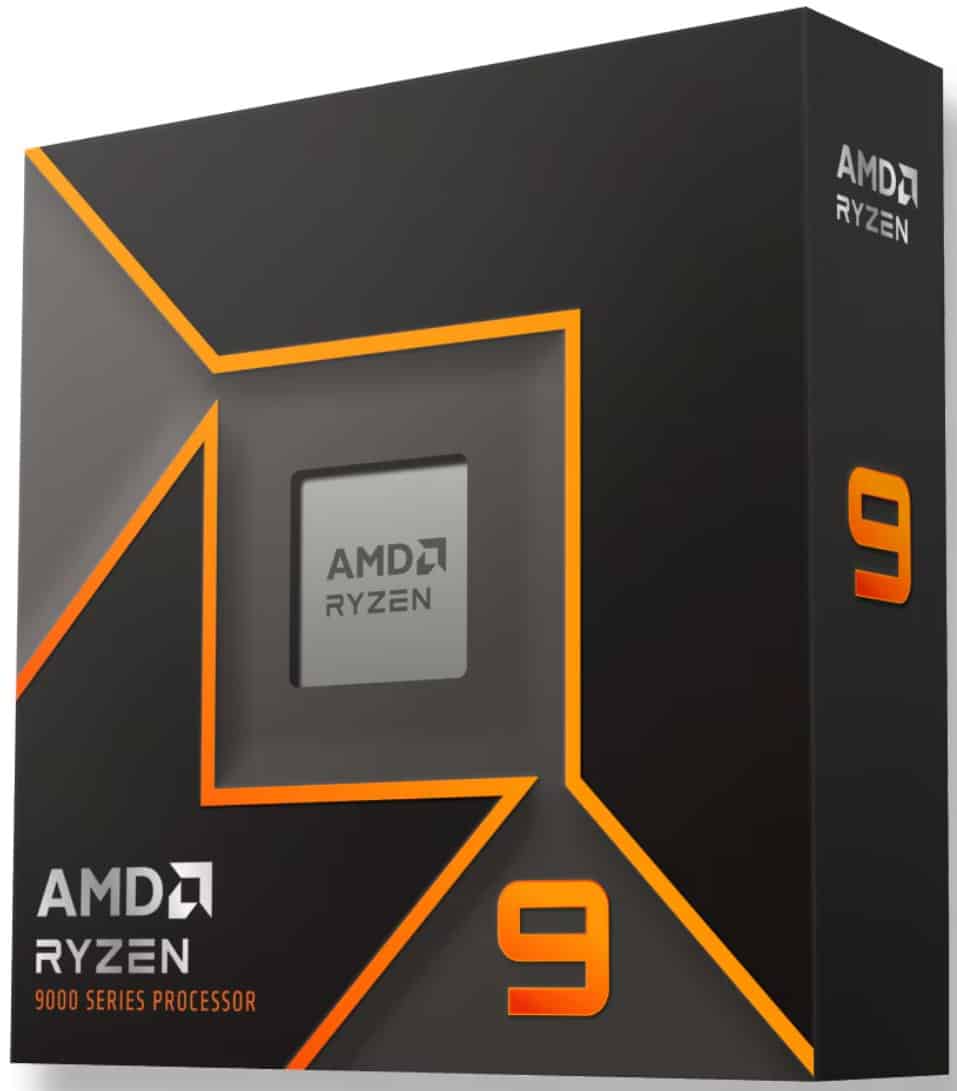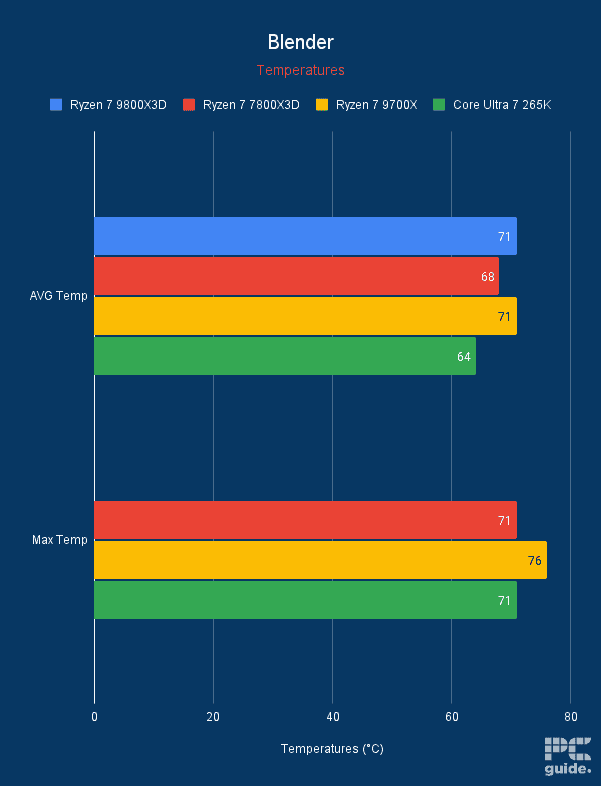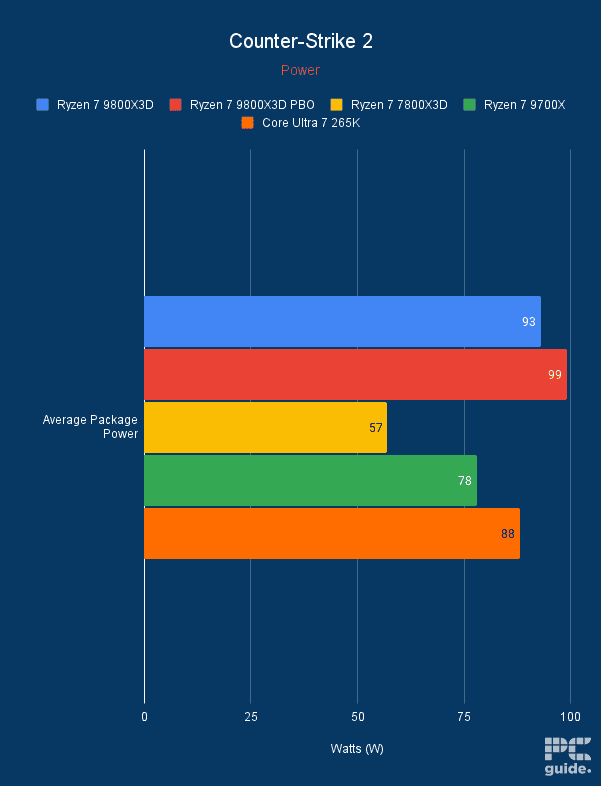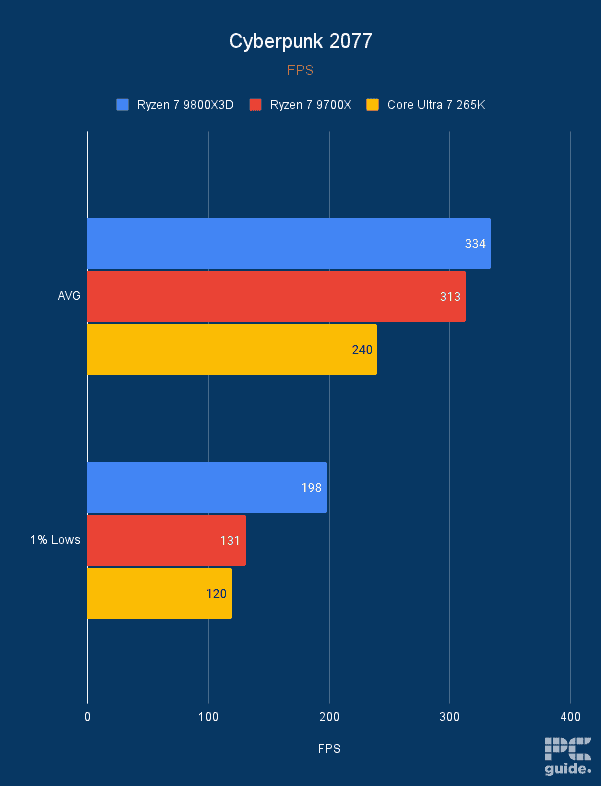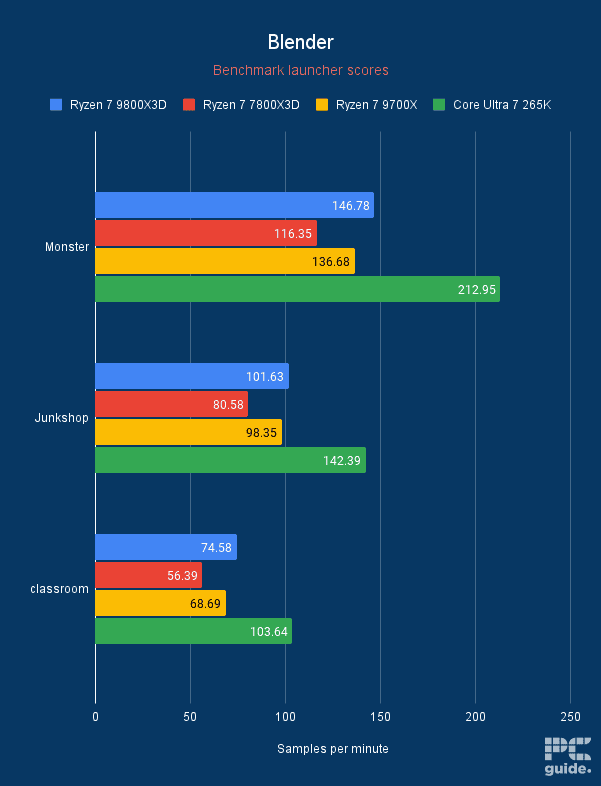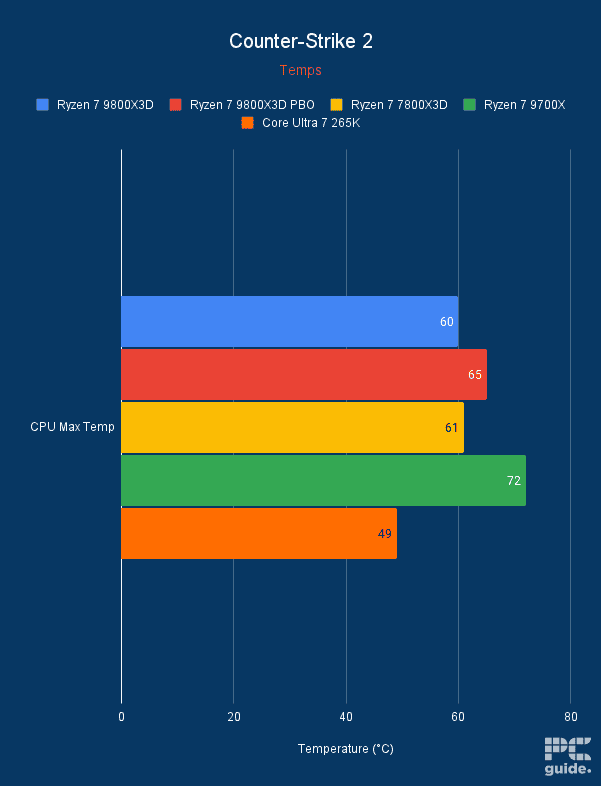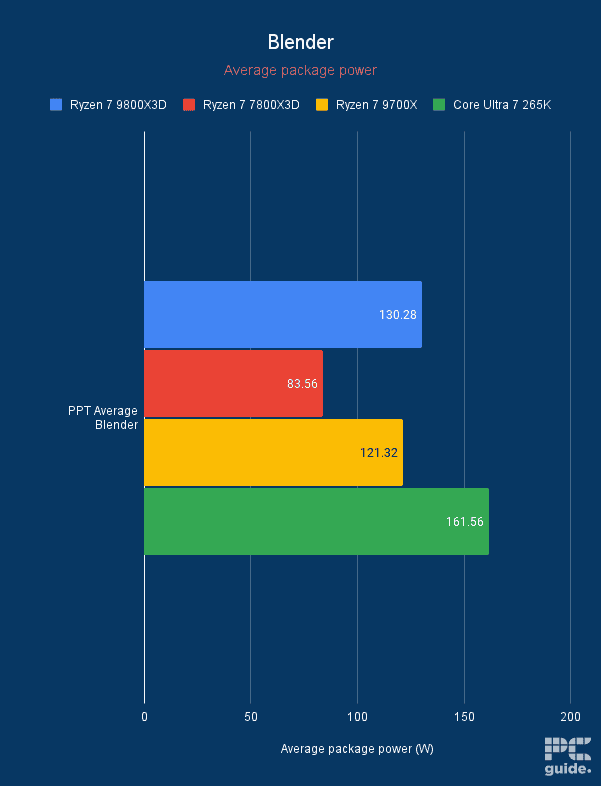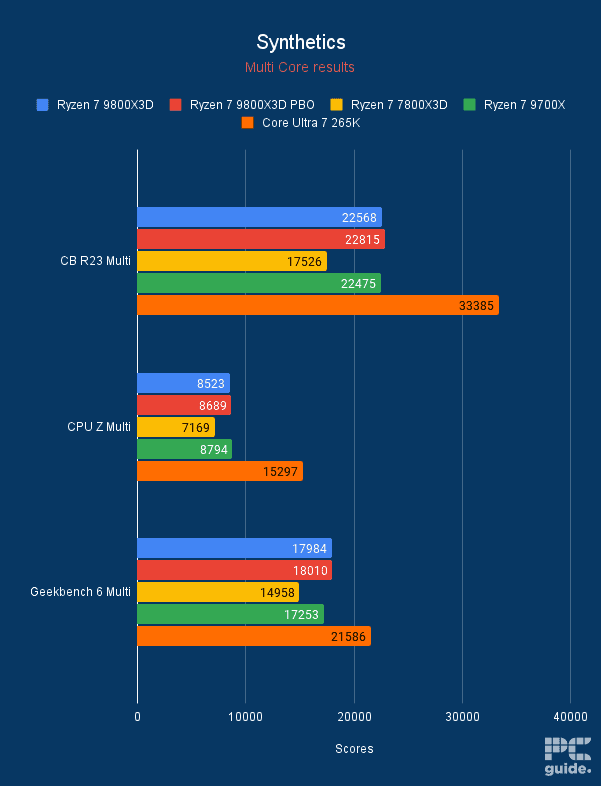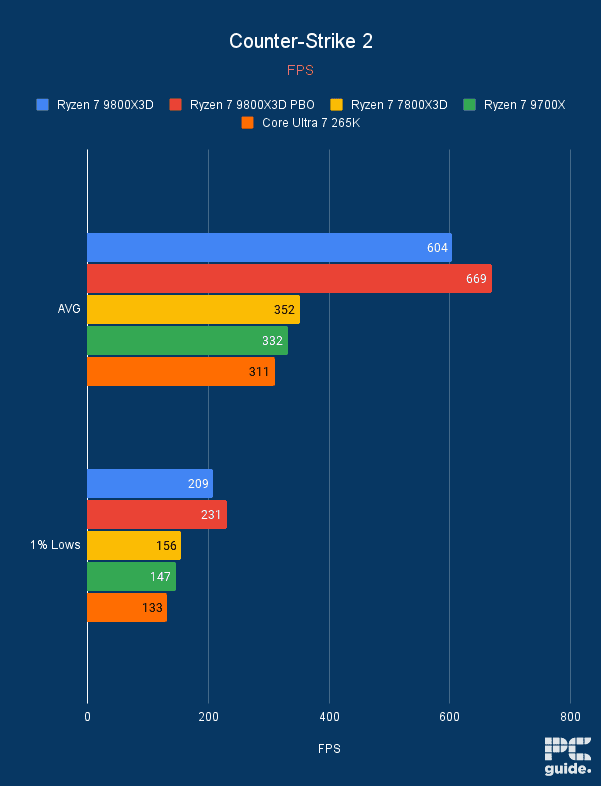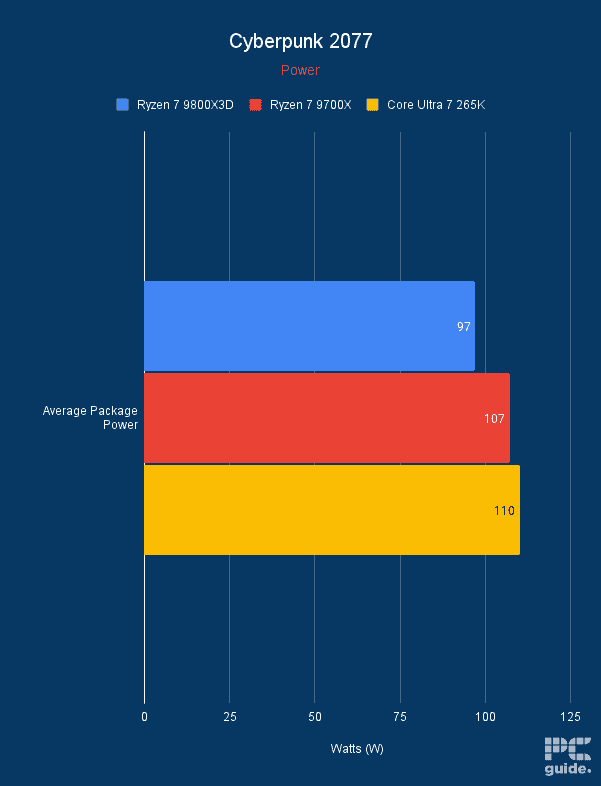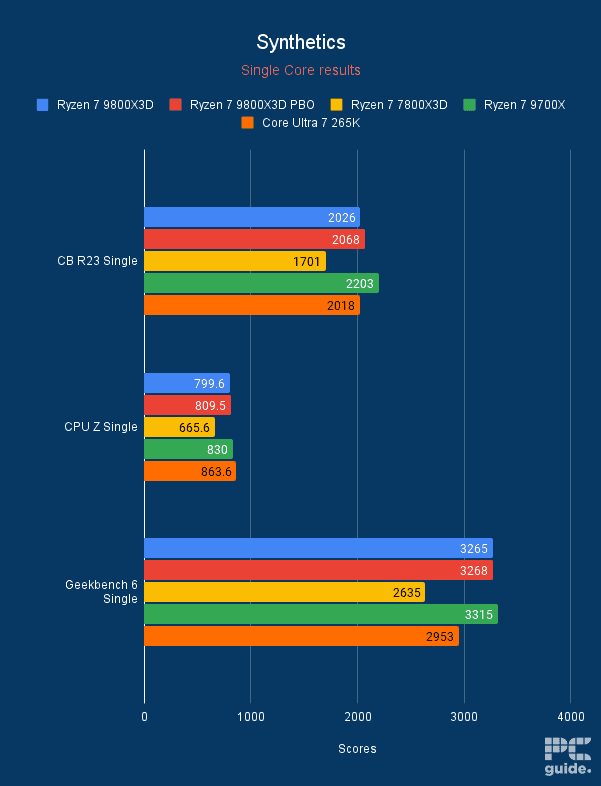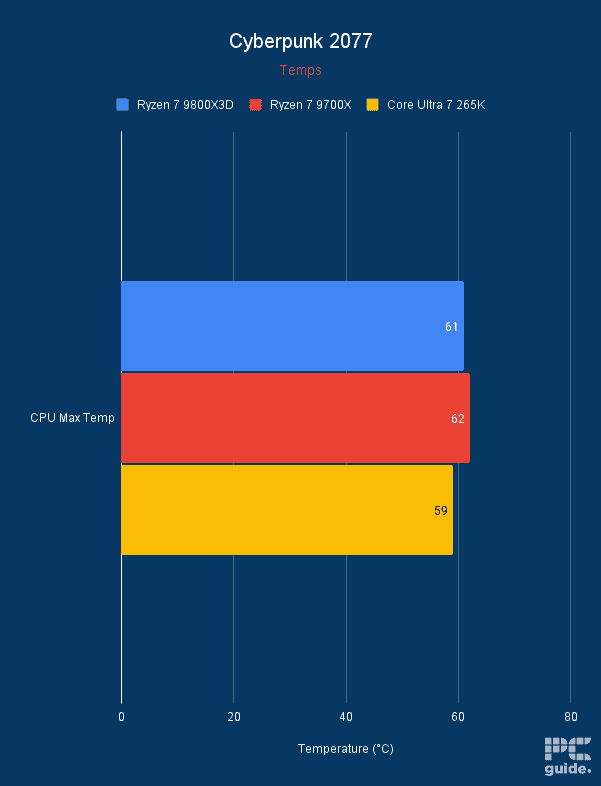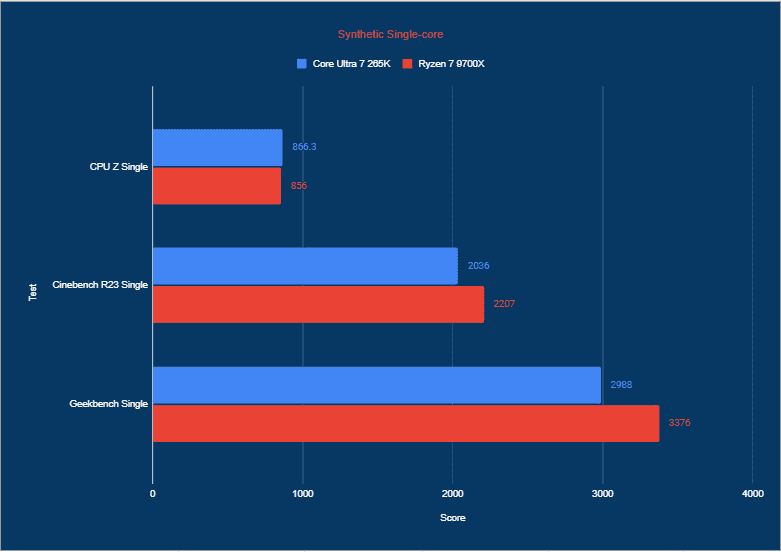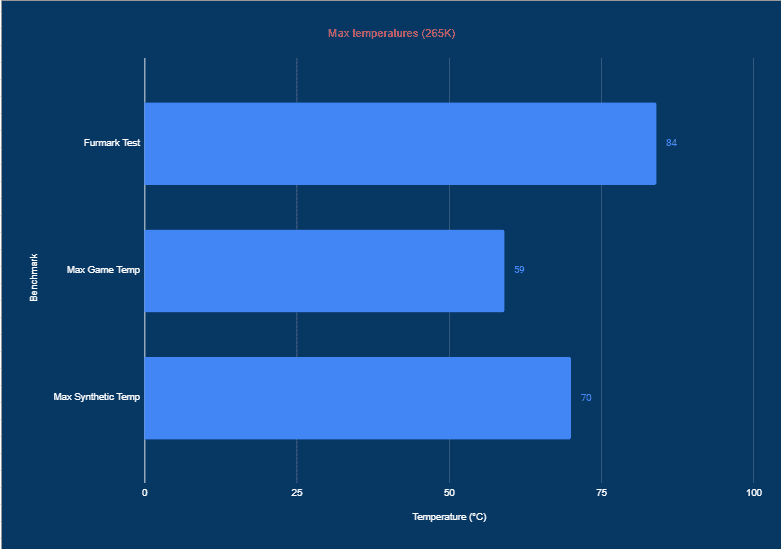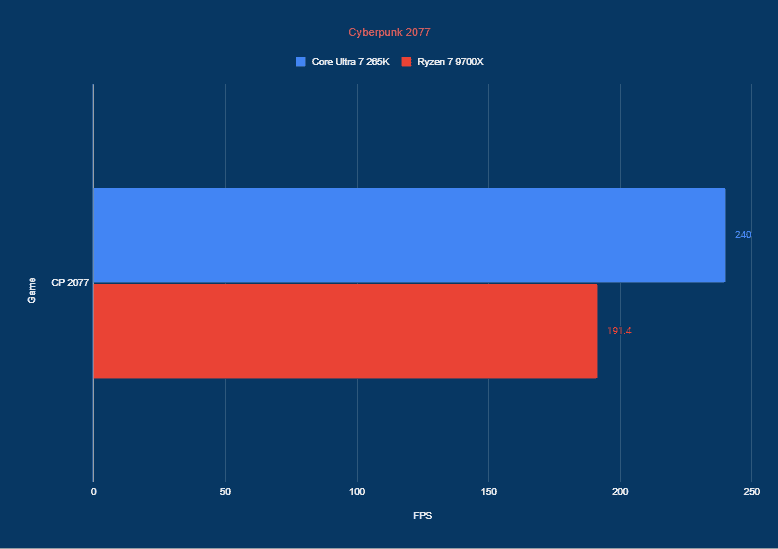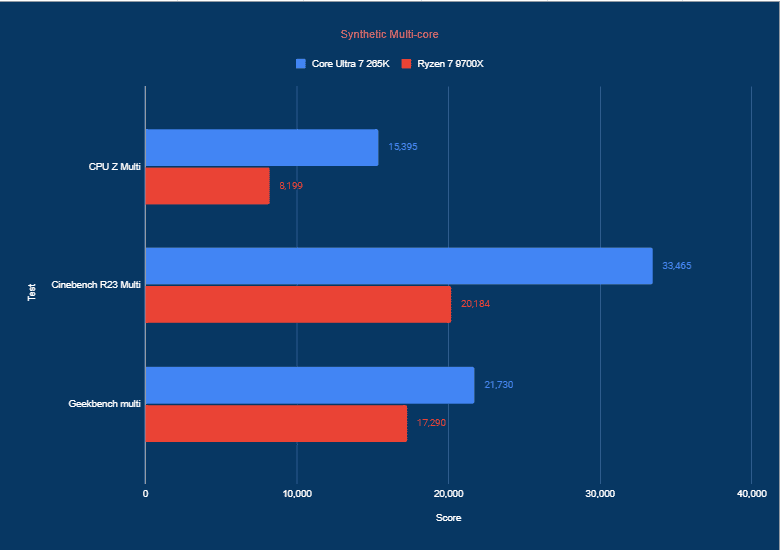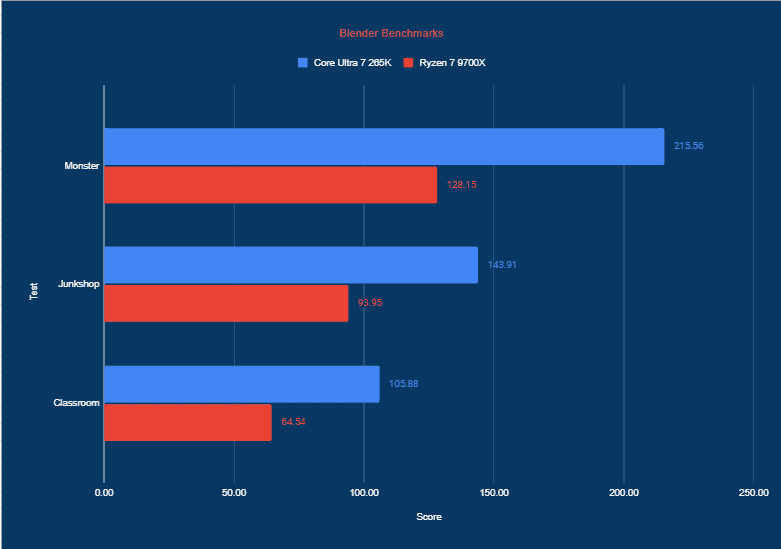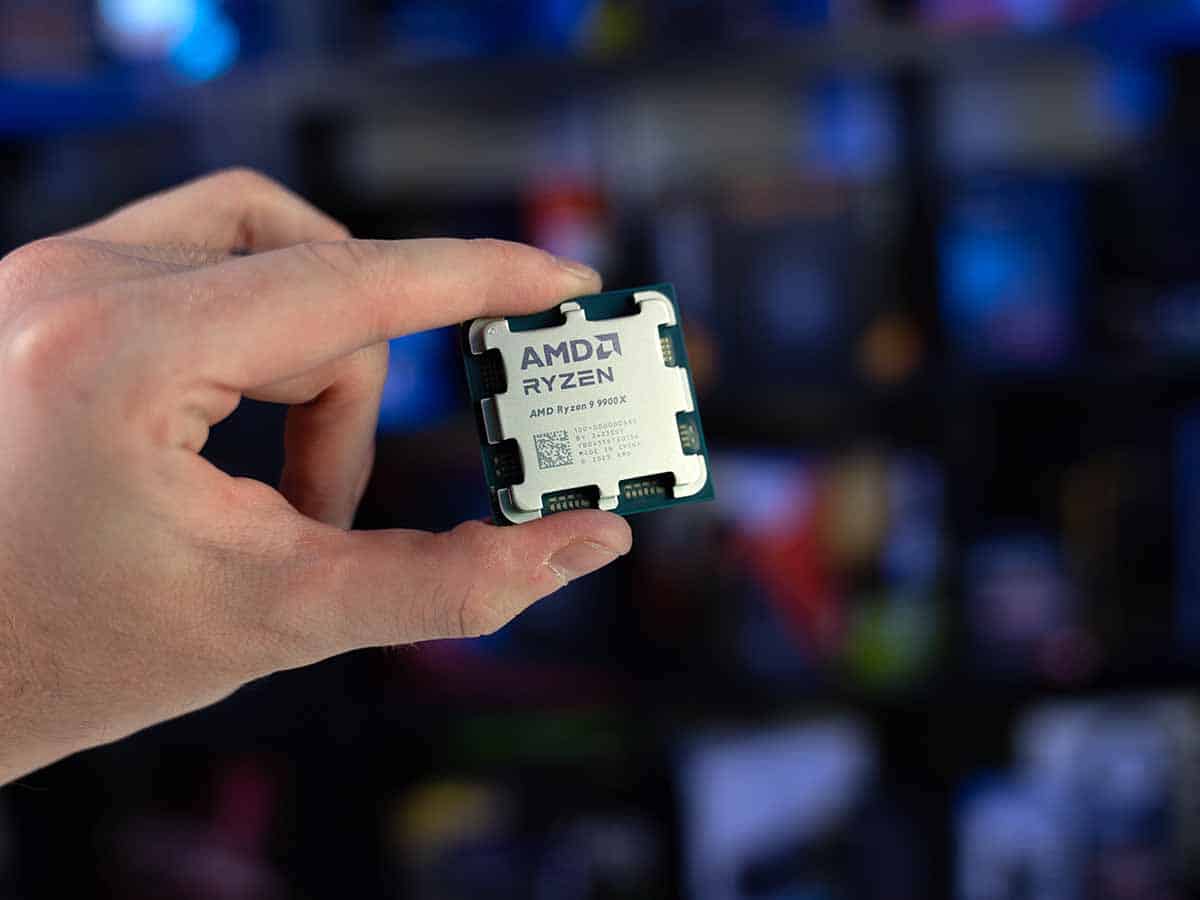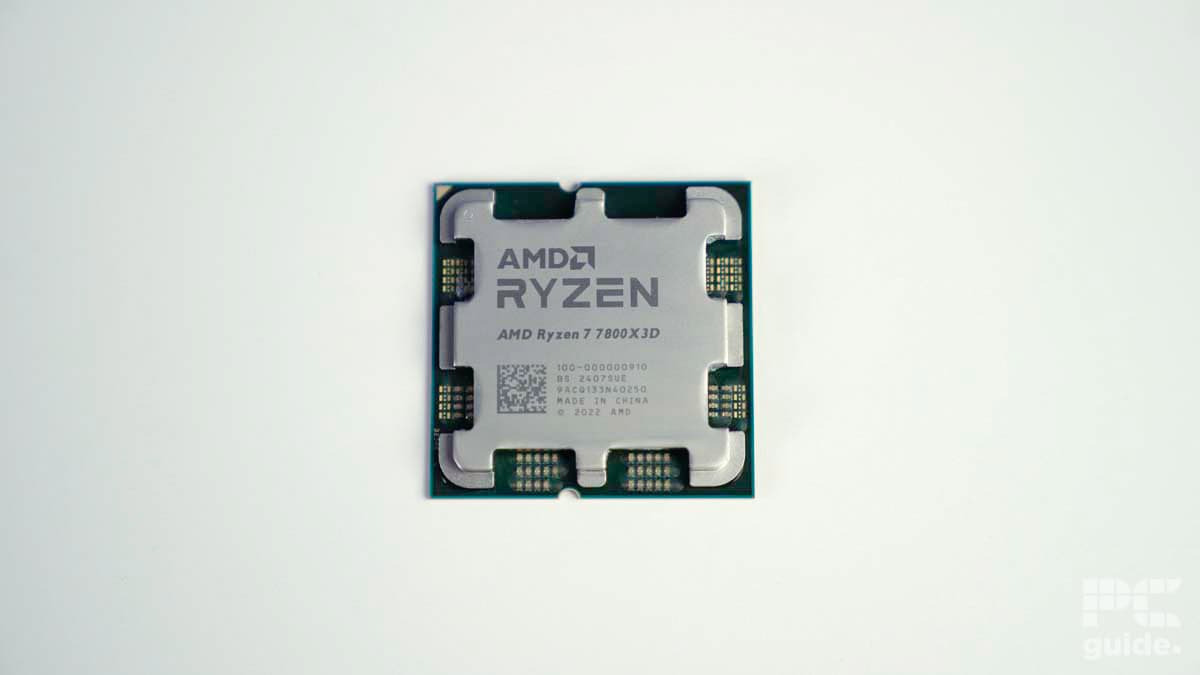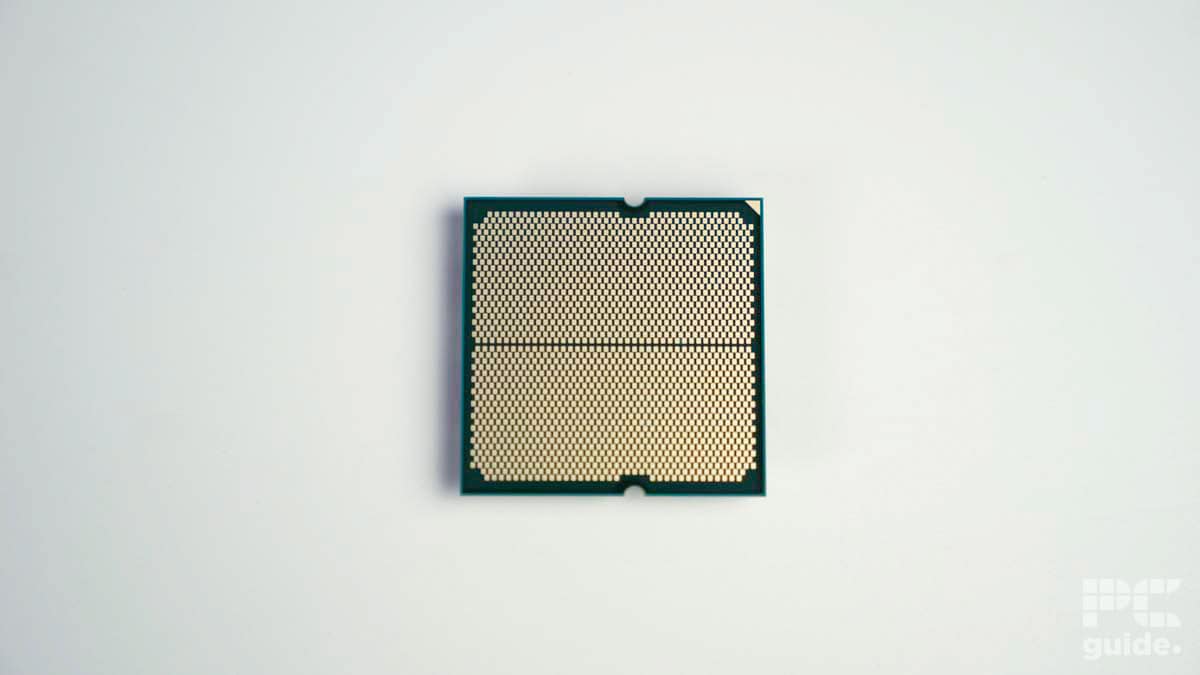Best CPUs for RX 9070 XT and RX 9070 in 2025 – our top tested picks

Having been released in March 2025, the RX 9070 XT and 9070 mark the new generation of AMD graphics cards. With an exceptional value to performance in comparison to Nvidia, even if they weren’t competing on the high end. So with the powerful GPUs, you want to pair them with the right processor, as we find the best CPU for the 9070 XT and 9070.
Priced under $600 for both GPUs, they offer fantastic value for performance, as we found in our RX 9070 XT review. Undercutting the competition, the 70 series is a staple for any build, and pairing it with a top gaming processor is something you should consider.
Prime Day is finally here! Find all the biggest tech and PC deals below.
- Sapphire 11348-03-20G Pulse AMD Radeon™ RX 9070 XT Was $779 Now $739
- AMD Ryzen 7 7800X3D 8-Core, 16-Thread Desktop Processor Was $449 Now $341
- ASUS RTX™ 5060 OC Edition Graphics Card Was $379 Now $339
- LG 77-Inch Class OLED evo AI 4K C5 Series Smart TV Was $3,696 Now $2,796
- Intel® Core™ i7-14700K New Gaming Desktop Was $320.99 Now $274
- Lexar 2TB NM1090 w/HeatSink SSD PCIe Gen5x4 NVMe M.2 Was $281.97 Now $214.98
- Apple Watch Series 10 GPS + Cellular 42mm case Smartwatch Was $499.99 Now $379.99
- ASUS ROG Strix G16 (2025) 16" FHD, RTX 5060 gaming laptop Was $1,499.99 Now $1,274.99
- Apple iPad mini (A17 Pro): Apple Intelligence Was $499.99 Now $379.99
*Prices and savings subject to change. Click through to get the current prices.
If you’re looking, we offer a range of options for you to choose from. Based on our CPU reviews and hands-on experience with them, we have selected the ones that work well and match the level of the GPUs. With a range of budgets and use cases, there are a variety of options to choose from.
Products at a glance
-
Best CPU for RX 9070 XT and RX 9070
AMD Ryzen 7 9800X3D
- Cores: 8
- Threads: 16
- Boost clock speed: 5.2GHz
- Base clock speed: 4.7GHz
- L3 cache: 96MB
- TDP: 120W
-
Best mid-range CPU for RX 9070 XT and RX 9070
Intel Core Ultra 7 265K
- Cores: 20 (8P/12E)
- Threads: 20
- Boost clock speed: 5.5GHz
- Base clock speed: 3.9GHz P-core/3.3GHz E-core
- L3 cache: 30MB
- TDP: 125W base/250W max
-
Best high-end CPU for RX 9070 XT and RX 9070
AMD Ryzen 9 9900X
- Cores: 12
- Threads: 24
- Boost clock speed: 5.6 GHz
- Base clock speed: 4.4 GHz
- L3 Cache: 64 MB
- TDP: 120 W
-
Best budget CPU for RX 9070 XT and RX 9070
AMD Ryzen 5 9600X
- Cores: 6
- Threads: 12
- Boost clock speed: 5.4 GHz
- Base clock speed: 3.9 GHz
- L3 Cache: 32 MB
- TDP: 65 W
-
Best previous-gen CPU for RX 9070 XT and RX 9070
AMD Ryzen 7 7800X3D
- Cores: 8
- Threads: 16
- Boost speed : up to 5 GHz
- Base speed: 4.2 GHz
- L3 Cache: 96 MB
- TDP: 120 W
How we picked
We selected a bunch of processors for the RX 9070 XT and the RX 9070 based on their price, features, platform, and the performance they showcased when we tested them in-house. This allows us to only recommend the best products and also paint a clear picture by showcasing their real-world performance benchmarks. If you're interested in learning how we test various components, our testing lab has you covered.
Our top picks

- Cores: 8
- Threads: 16
- Boost clock speed: 5.2GHz
- Base clock speed: 4.7GHz
- L3 cache: 96MB
- TDP: 120W
- Platform: AM5
- Incredible gaming performance
- Now capable of bein overclocked
- Great power efficiency
- Still falls behind in some multi-core tasks
- Priced nearly as much as Ryzen 9 CPU
The best CPU to pair with the RX 9070 XT or the RX 9070 is the Ryzen 7 9800X3D, as it is currently the best gaming processor in the world. While its reign might come to an end with the release of the 9950X3D, it'll still be a good option to pair with any GPU for 1440p or 4K gaming.
In addition, it can be overclocked, and in our Ryzen 7 9800X3D review, it rivaled the multi-core performance of the Ryzen 7 9700X, which is incredible as X3D processors couldn't compete with “X” CPUs when it came to productivity.
This is why we chose this as the best option, as it can provide excellent productivity and gaming performance. We tested it by pairing it with the RTX 4070 Ti, but it can be easily paired with much more powerful cards like the RTX 5080, as we tested it with this CPU as well.
We ran Cyberpunk 2077 and CS2 to check its gaming output and some benchmarking software to test its synthetic performance. In the Cinebench R23 multi-core test, which gauges a CPU’s ability to handle intense loads, we got 22,568 points on normal settings, and with Precision Boost Overdrive enabled, it increased to 22,815 points.
The 9800X3D has unlocked its potential and become the leading processor in the market. The 2nd generation V-Cache gives it the ability to run the CPU core faster and at higher voltages pushing its performance even further over the 7800X3D and on par with non-X3D chips in non-gaming tasks.
PC Guide
For comparison, the 9700X managed 22,475 points in this test, and while it did score higher in other tests, the difference wasn't by a huge margin. So, what this means is that the 9800X3D can deliver excellent multi-threaded output that is crucial for workloads outside of gaming.
As for its gaming results, we got 669 FPS with PBO enabled in CS2 and 334 FPS in Cyberpunk 2077 normally. The power consumed by this CPU was 99W and 97W, respectively, with the maximum temperature being 65°C and 62°C.
So, what these results mean is that this processor should work fine with the RX 9070 XT or the RX 9070 in gaming and other tasks. On top of that, this pairing shouldn't cost you more than $1,000, meaning with other mid-range components, you could build a solid gaming PC for $1,300 – $1,500.
- Cores: 20 (8P/12E)
- Threads: 20
- Boost clock speed: 5.5GHz
- Base clock speed: 3.9GHz P-core/3.3GHz E-core
- L3 cache: 30MB
- TDP: 125W base/250W max
- Platform: LGA 1851 (Arrow Lake)
- Strong multi-core performance against 9700X
- More cost effective for Multi-threaded workloads
- Pretty much on par with the 9900X (multi-core performance)
- Gaming performance leaves much to be desired
- No generational improvement in many scenarios such as gaming
- LGA 1851 motherboards are expensive
The RDNA 4 architecture should bring good improvements in the productivity of the RX 9070 XT and 9070. So, if you want to build a PC focused more towards multi-threaded output with comparatively decent gaming performance, we recommend pairing any of these two GPUs with the Core Ultra 7 265K.
In our Core Ultra 7 265K review, it dominated the 9700X in multi-core tests and Blender, but the 9700X has better single-core performance, and the difference in gaming output also made that apparent. We paired it with the RTX 4070 Ti and got 191 FPS in Cyberpunk 2077, while the 9700X managed 240 FPS, which is a difference of 22%.
However, when it comes to multi-threaded performance, the 265K is leagues ahead of the 9700X. In Cinebench R23, the 265K got 33,465 points, while AMD's alternative managed 20,184. This is a massive difference and means this processor can handle resource-intensive applications and tasks better than the 9700X.
While the Intel Core Ultra 7 265K doesn't suffer the same performance-hindering issues as the other CPUs that fill the Ultra 200 lineup, it still isn't a desirable chip when compared against the market's alternatives.
PC Guide
So, paired with the RX 9070 XT or the RX 9070, you shouldn't experience any performance issues from the processor, and the gaming output is still good, but just comparatively looks bad. 191 FPS at 1080p low is good, and at higher resolutions, the GPU is the one that'll be responsible for churning out more frames; the 265K just has to keep up with it, and it has the hardware to do so.
It has 20 cores and 20 threads, but the cores are divided between 8 performance and 12 efficient cores, which is why it has better multi-threaded performance. However, a downside of this CPU is that you'll have to purchase an LGA 1851 motherboard.
Overall, this is a good processor offering a decent uplift over its predecessor, which we can't say for the rest of the Arrow Lake family.
- Cores: 12
- Threads: 24
- Boost clock speed: 5.6 GHz
- Base clock speed: 4.4 GHz
- L3 Cache: 64 MB
- TDP: 120 W
- Platform: AMD Socket AM5
- Power efficient
- Half-decent single-core uplift
- Yet another 9000 series CPU held back
- Mediocre multi-core performance
The Ryzen 9 9900X is the second most powerful processor in the Ryzen 9000 lineup, and pairing it with the RX 9070 XT or 9070 should make for an excellent combination for productivity in various domains and gaming.
We've tested and reviewed the Ryzen 9 9900X in-house, displaying excellent gaming and synthetic performance. We used the RTX 4070 Ti Super with this processor to test its performance and got 330 and 245 FPS in Cyberpunk 2077 and Days Gone at 1080p.
The reason for running these titles at 1080p is so that it is more CPU-intensive, as the GPU can easily render these frames and keeps asking the processor for the next instruction.
However, with the 9070 XT or 9070, it should be easier on the CPU if you're playing games at 1440p or 4K, as high-resolution rendering relies on the GPU's performance rather than the CPU.
The 9900X could have been much better, but it seems that's a running theme with the 9000 series in general.
PC Guide
Besides that, in Cinebench R23 single- and multi-core tests, this processor churned out 2,205 and 31,502 points, respectively. The higher the score, the better, and these results are very good, meaning you'll get excellent gaming output. And when it comes to work, the same rig should deliver exceptional multitasking results.
This output was without enabling PBO, which should give it a good performance boost, but remember that it'll come with an increased power draw and thermal output. We experienced this while testing the 9950X, and our AIO CPU cooler couldn't cool it down sufficiently.
Overall, this is a great processor that should set you up for years to come and should be able to easily keep up with the RX 9070 XT or 9070 in gaming and professional workflows.
- Strong single-core performance
- Better overall performance after BIOS update
- Fairly inexpensive
- Not the best GPU for resource-intensive workflows
- Power draw increased after the BIOS update
The RX 9070 XT and RX 9070 have showcased excellent performance over their Nvidia counterparts, and what makes them even better is that they cost less, meaning better value, performance, and cost per frame. So, if you’re looking to build a gaming PC with either one of these GPUs but want a value CPU that can keep up with them at 1080p, 1440p, and 4K, we recommend you check out the Ryzen 5 9600X.
In our Ryzen 5 9600X review, it displayed excellent generational improvement over the Ryzen 5 7600X in gaming and synthetic benchmarks, and this was pre-update, meaning its TDP was limited to 65W, but now you can ramp it up to 105W for increased output. To test its capabilities, we paired it with the RTX 4070 Ti Super, which, according to some reviews, performs on par with the RX 9070, while the RX 9070 XT outperforms it.
This means that you can expect better values than what we got with this GPU. In gaming, we ran Cyberpunk 2077 and Days Gone at 1080p as they are graphically demanding titles, and lowering the resolution puts more strain on the CPU. We got 325 and 246 FPS, respectively, but the RX 9070 XT and RX 9070 should be able to churn out more frames.
The Ryzen 5 9600X does do much better than its bigger brother at fending off the previous generation, but with a new BIOS update looming, it's safe to say we're going to see that gap increase further.
PC Guide
For synthetic testing, we’ll take the results of Geekbench single and multi-core tests, which put the CPU and CPU under stress. This combination managed 3,283 and 14,909 points, respectively, which is much better compared to the 7600X’s 2,955 and 13,236 points.
So, with 65W and paired with the 4070 Ti Super, we got these results, which is pretty great, but with the BIOS update and being paired with the RX 9070 XT and RX 9070, we’d expect better performance even at lower resolutions. However, at 4K, this CPU should also be great, as rendering frames at higher resolutions is more taxing on the GPU, and even a budget processor should be able to keep up.
Overall, this is a solid processor with good performance, and most of all, it is pocket-friendly, meaning you should be able to get the CPU and GPU for under $1,000.

- Cores: 8
- Threads: 16
- Boost speed : up to 5 GHz
- Base speed: 4.2 GHz
- L3 Cache: 96 MB
- TDP: 120 W
- Platform: AMD (AM5)
- Fantastic gaming performance
- Affordable thanks to age
- Less limited than the previous generation
- Still limited by cache outside of gaming workloads
- No included cooler
- Upgrade to AM5 can be expensive if you don't already have the parts.
The Ryzen 7 7800X3D may have lost its title as the best gaming CPU, but there is no doubt about its performance, as we’ve reviewed it in-house and were thoroughly impressed by its capabilities. It can be easily paired with any flagship processor without encountering a CPU bottleneck. If you’re looking to build a gaming PC with the RX 9070 XT or RX 9070 and want to save on a processor, we recommend considering the 7800X3D.
This is an 8-core processor, with each core being hyperthreaded, meaning there are 16 threads to work with. This gives it decent multi-threaded performance, but when it comes to productivity, it isn’t the best CPU to opt for, and we recommend any of the “X” processors from AMD or even previous-gen Intel CPUs.
It has 96MB of L3 cache, which is mounted directly on top of the CPU, reducing the distance the data has to travel, and the added storage allows more game data to be stored on the chip. This means that when the CPU calls for the data of the next frame to be rendered, it is close by, which lowers the access and, in turn, the processing time, resulting in better gaming output.
This CPU will smash through any gaming workload you throw at it, and be able to handle productivity tasks much better then before, although it still is a little limited in that department.
PC Guide
That being said, to test this processor, we paired it with the RTX 4070 Ti Super and ran our standard suite of benchmarking tests. In Cinebench R23 single- and multi-core tests, we got 1,665 and 17,581 points, respectively, which is a huge improvement over the 5800X3D, which managed 1,112 and 10,204 points.
Single-core score is generally used to gauge a CPU’s performance in gaming, and the 7800X3D performs significantly better than the 5800X3D in every test. The same goes for multi-core performance, meaning it can handle multi-threaded workflows much better. However, the weak points of X3D chips are their comparatively low productivity and the lack of overclocking.
However, these issues were resolved with the addition of the 9800X3D, so that is also an option; however, if you don’t have professional workflows to take care of and only want a rig for playing games, the 7800X3D is an excellent processor to go for.
How to pick the best CPU for RX 9070 XT and RX 9070
To select the best CPU for any graphics card, including those from Team Red, consider a few key factors, such as usage and budget. These are the main factors, and we'll expand on them to provide a clearer understanding.
Usage
Generally, AMD graphics cards are better suited for gaming and productive workflows, while Nvidia GPUs are more favored. That being said, the RX 9070 XT or 9070 can deliver 4K gaming performance, all while still featuring the GDDR6 memory with the RDNA 4 architecture.
So, for 4K gaming, you don't necessarily need a powerful CPU; at that level, the output primarily depends on the graphics card. However, for 1440p or 1080p gaming, a slow CPU can cause a CPU bottleneck as it won't be able to keep up with the GPU asking for the next frames to render.
Besides that, for professional workflows like video editing or 3D modeling, it is best to opt for a high-end CPU, as these processes rely on a capable CPU to deliver high-quality output. You'll also enjoy good gaming performance, but the overall initial cost will be significant.
Budget
The appeal of a flagship CPU is understandable, but for a mid-range GPU, going for a mid-range processor would be better as it'll provide better value. That being said, depending on the task, you might have to spend more on a high-end processor, but if it doesn't call for it and you want to play games at 1440p or 4K, even a budget CPU should be able to deliver good performance at that level.
Compatibility and upgradability of the platform
If you’re building a PC, you do, of course, want it to be around for many years yet. So, depending on the CPU and what motherboard it goes with, it will determine how many future generations it can support. The likes of AM5, you can expect at least a few more CPUs to come out and give you a chance to improve your hardware and performance.
Depending on the socket and chipset of the motherboard, you can expect to find a variety of support for what they have to offer. That can be a deciding factor, and making sure the CPU you go for has a platform with features you want in your system.
Will the AMD Radeon RX 9070 XT be bottlenecked by older CPUs?
The RX 9070 XT will be bottlenecked by older CPUs, but that depends on which CPU you have. If you’ve got a Ryzen 5 5600X, it shouldn’t bottleneck it, and anything below 5% is acceptable, as there is always a bottleneck in every system, and no system is 100% efficient. However, if you’ve got a Ryzen 5 1600X, the chances of it being bottlenecked at 1080p are considerably higher.
So, if you’re playing FPS games at 1080p or 1440p and want the most FPS out of your GPU and are on the Ryzen 2000, 3000 or using an Intel processor older than the 10th or 11th gen, it would be better to upgrade to a 5700X3D or 5600X3D for the best gaming performance without breaking the bank or running into bottleneck issues.
How does CPU performance impact the AMD Radeon RX 9070 XT in gaming and productivity workloads?
A processor’s single-core performance is related to how it’ll perform in gaming, and its multi-core performance reflects how it’ll handle resource-intensive applications and tasks such as video editing or 3D rendering. So, if you’ve got a budget CPU with fewer cores, it might not have a huge impact on gaming output, but the difference will be felt in productive workloads.
On the other hand, a high-end processor has more cores and threads to work with, meaning better multi-threaded performance resulting in significantly better productivity, and with more power going to the cores, the single-core performance also increases, which means more FPS and little to no risk of bottleneck.
So, depending on the CPU you use with the RX 9070 XT, it’ll be able to deliver more FPS at lower resolution as the CPU can keep up with its calls for the next frame to work on, and in tasks like 3D rendering, it should also experience a significant performance boost.