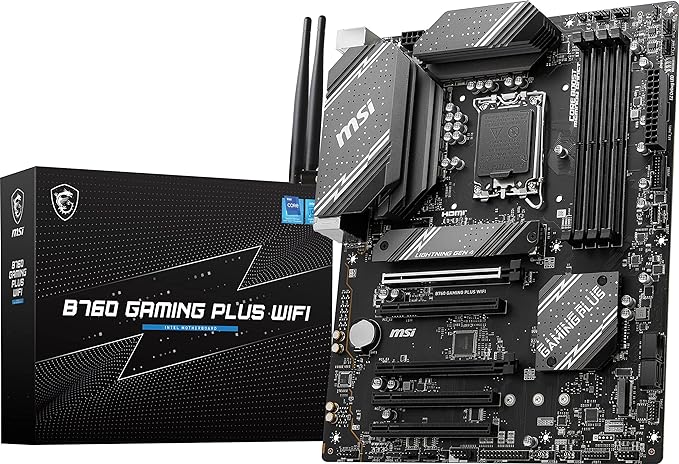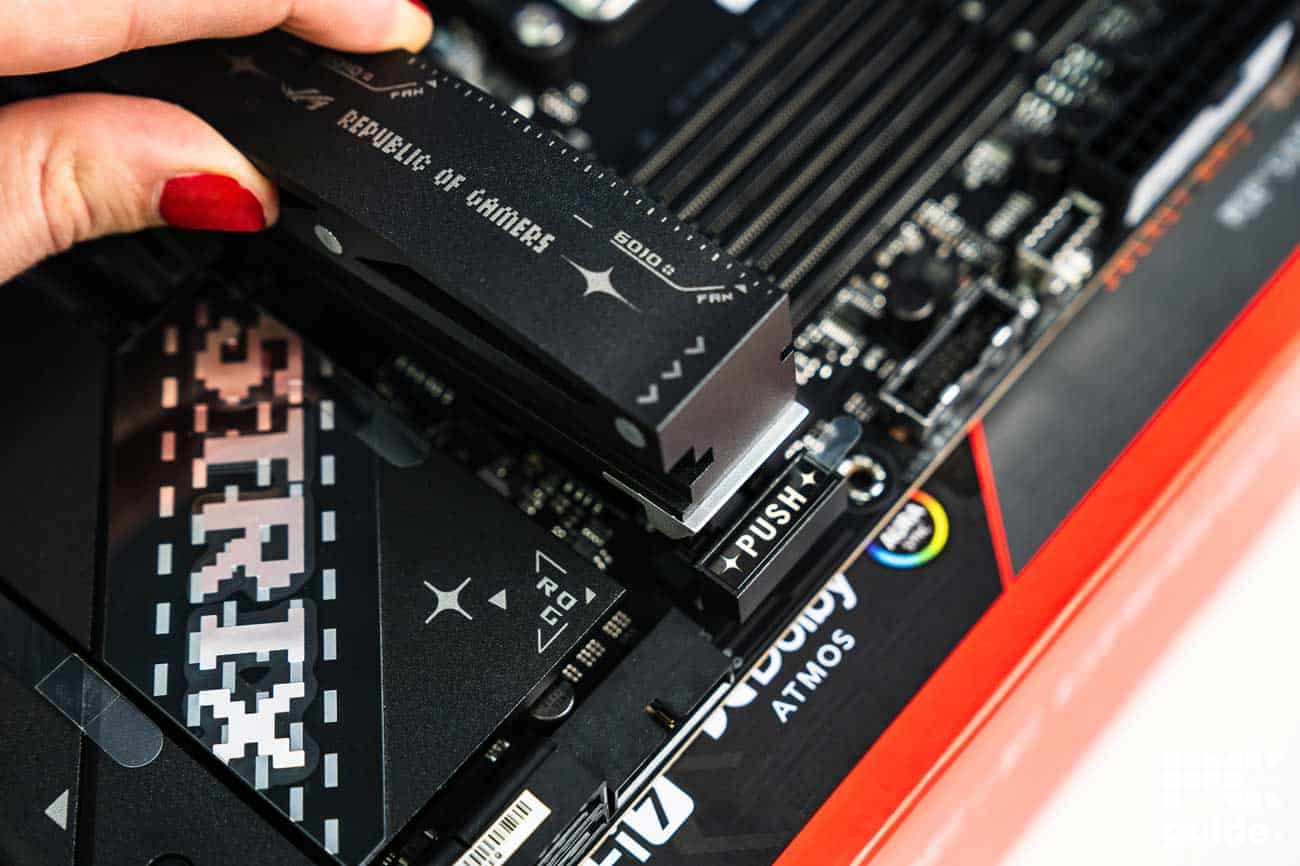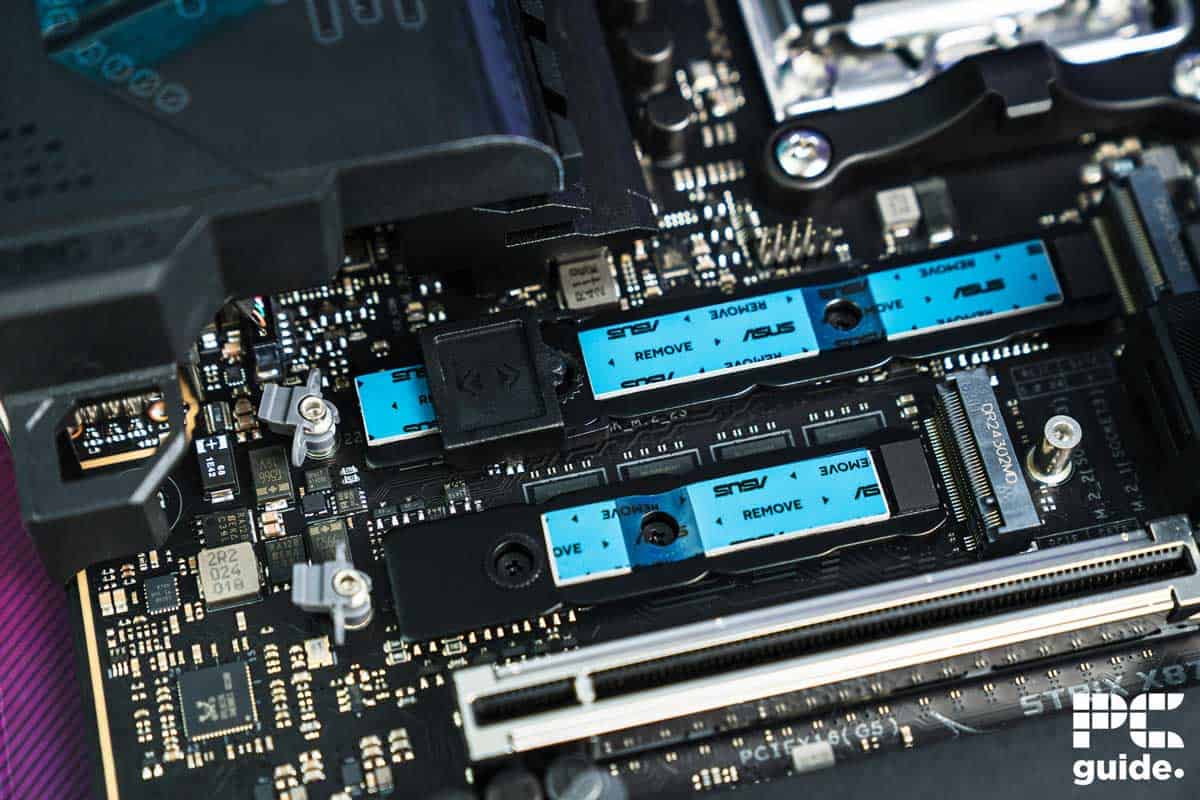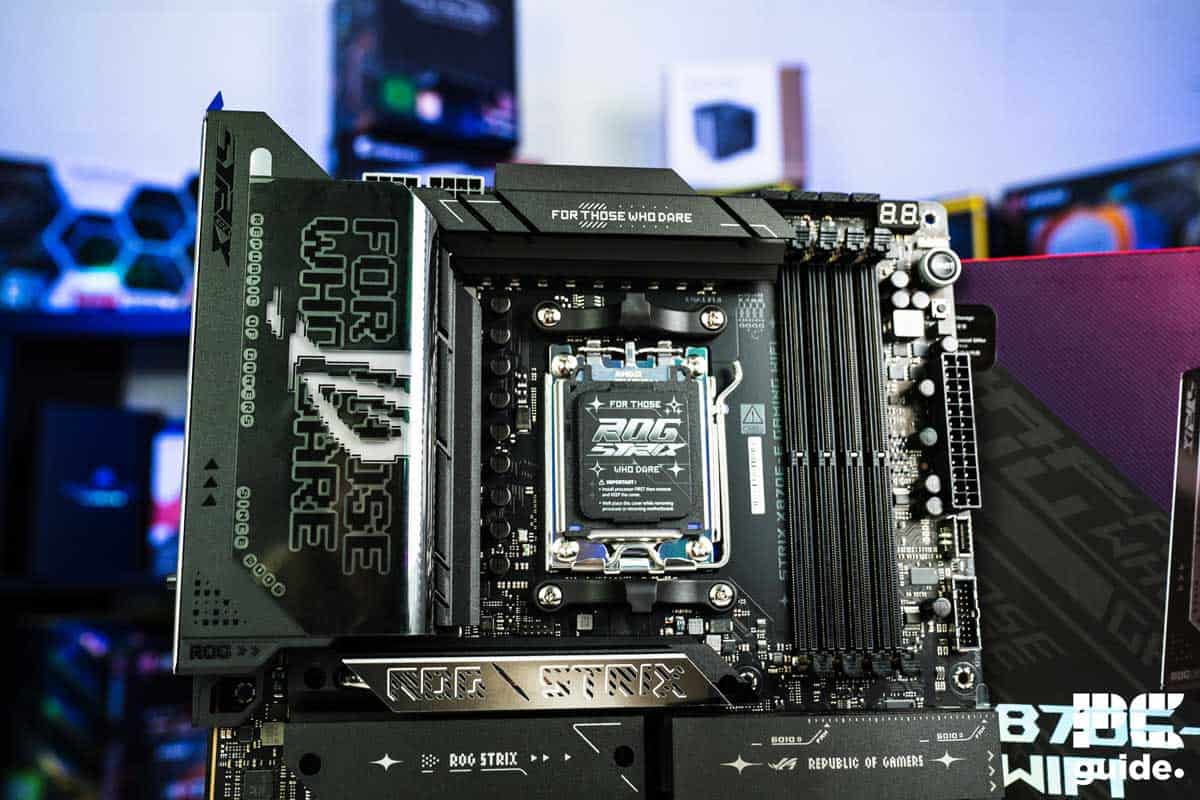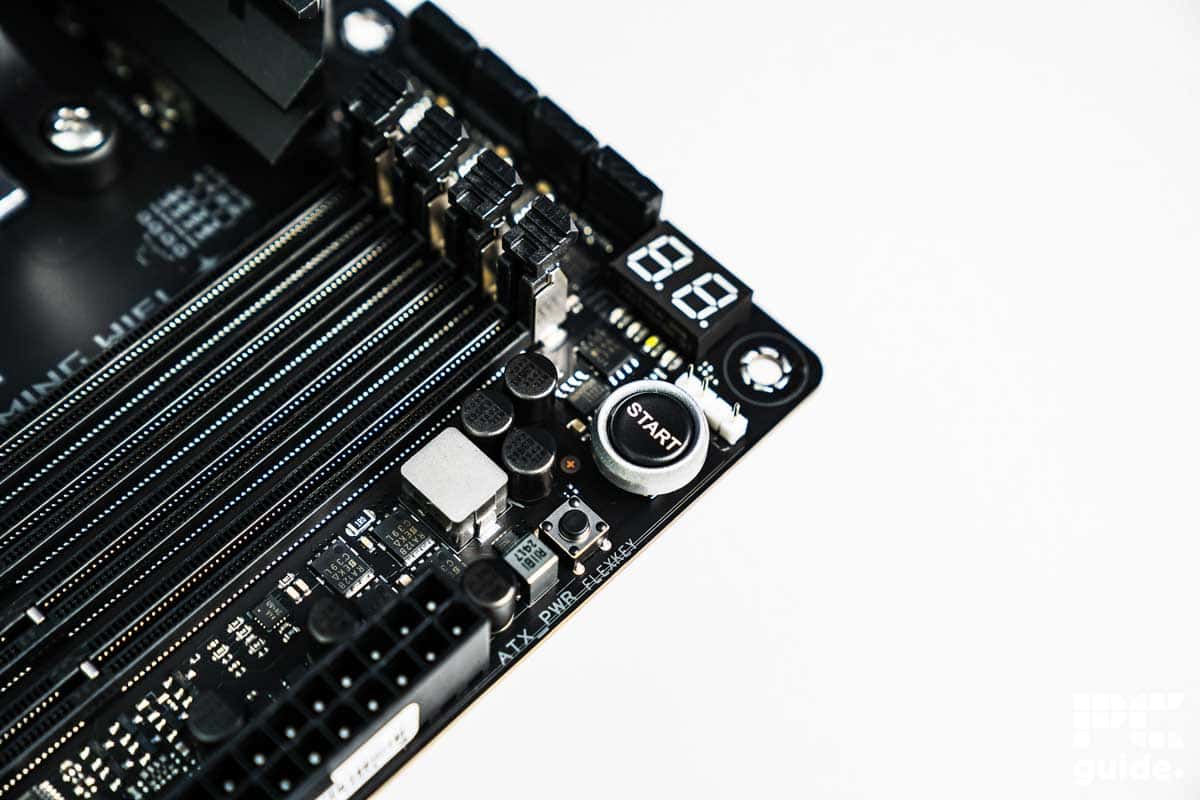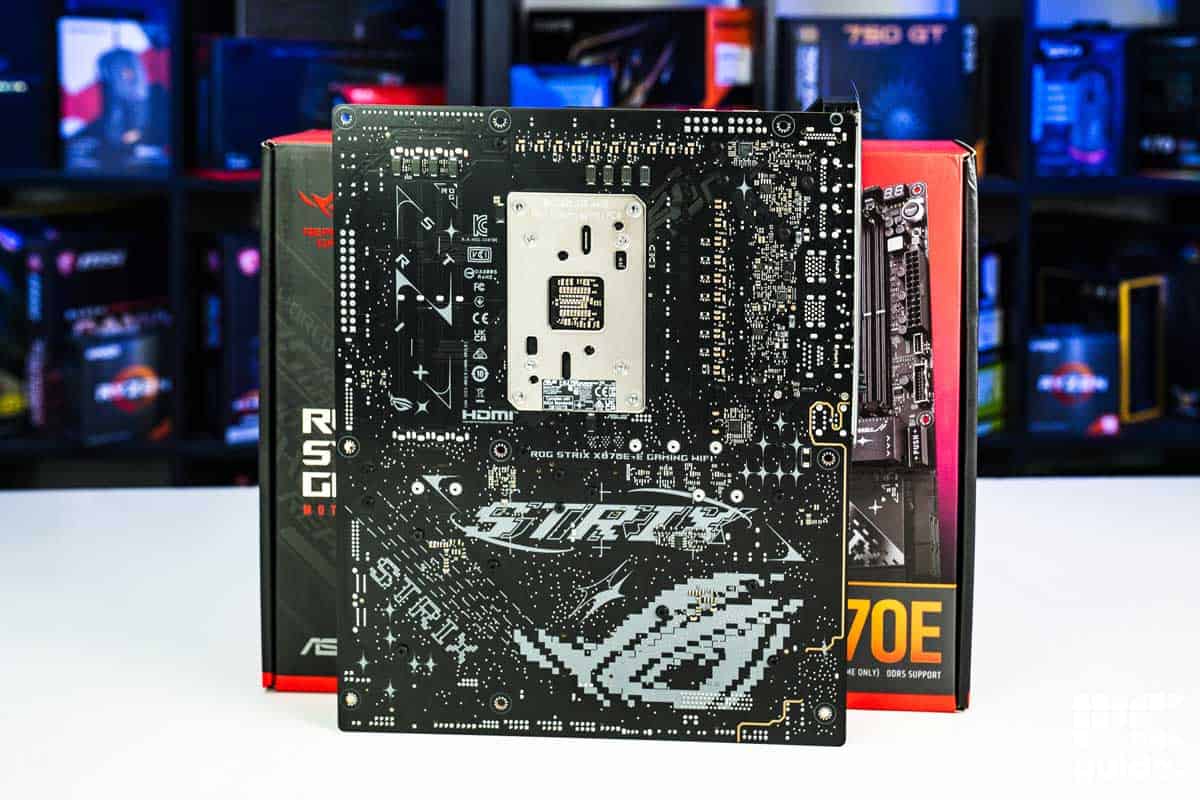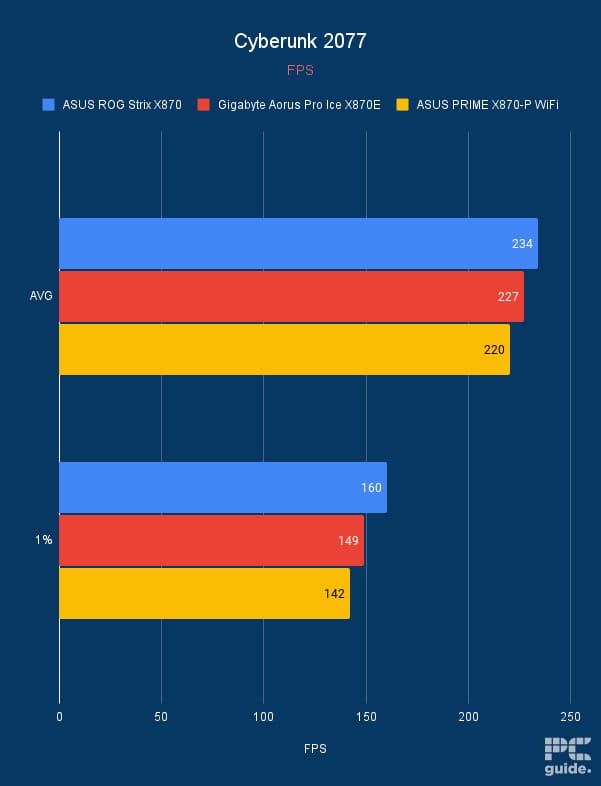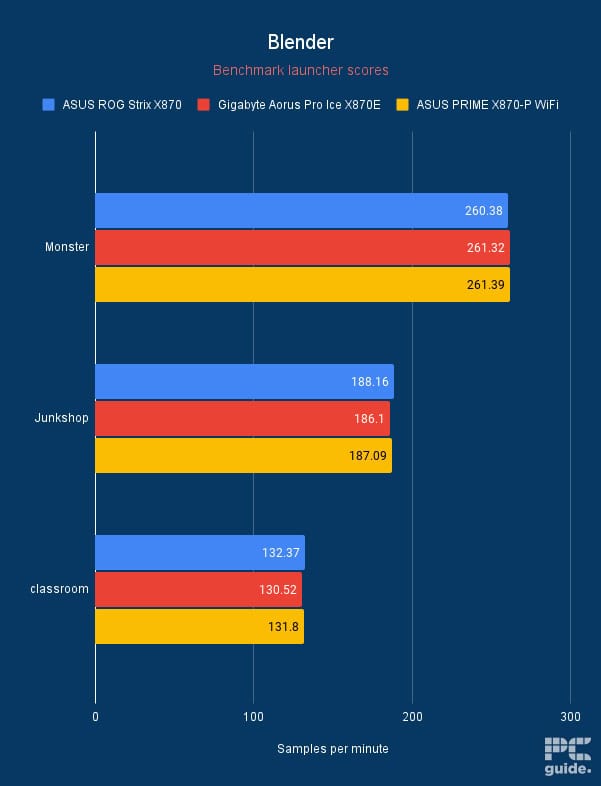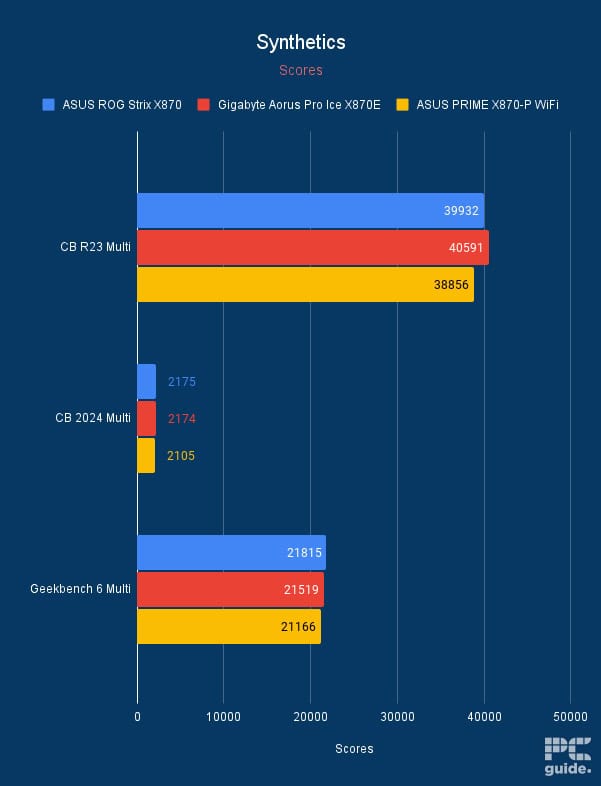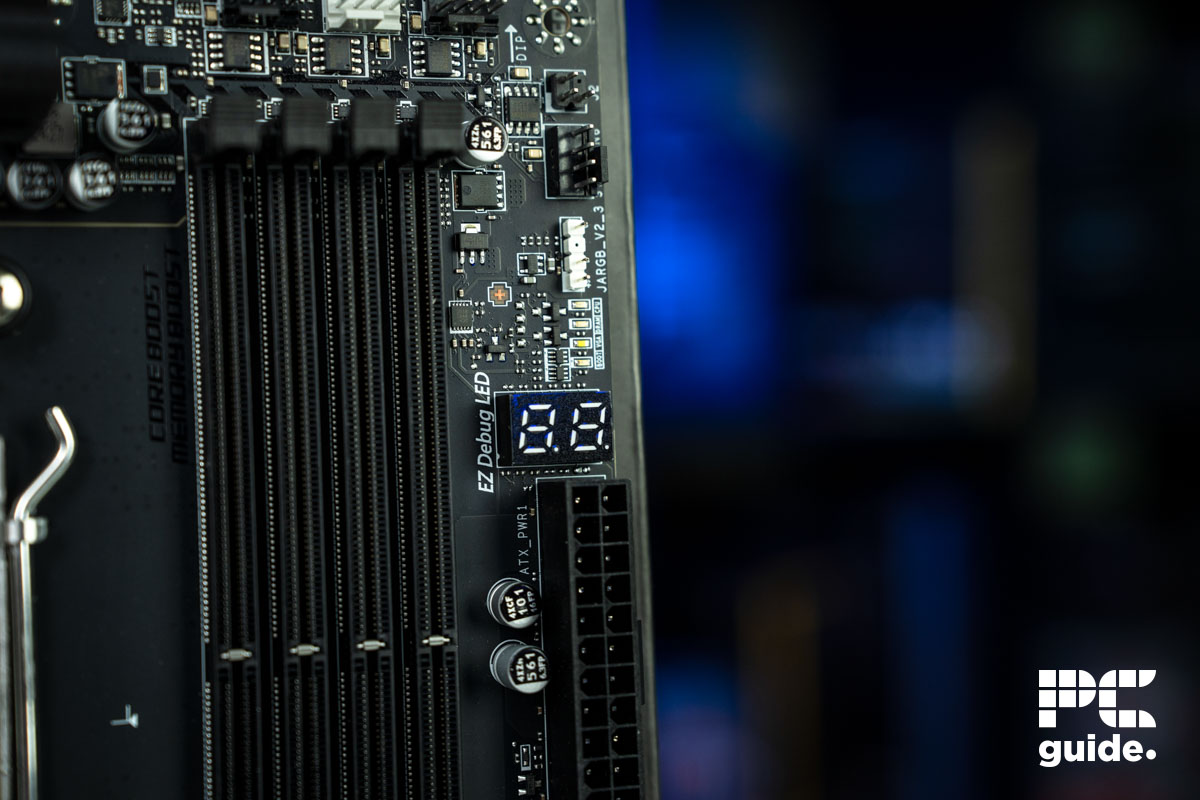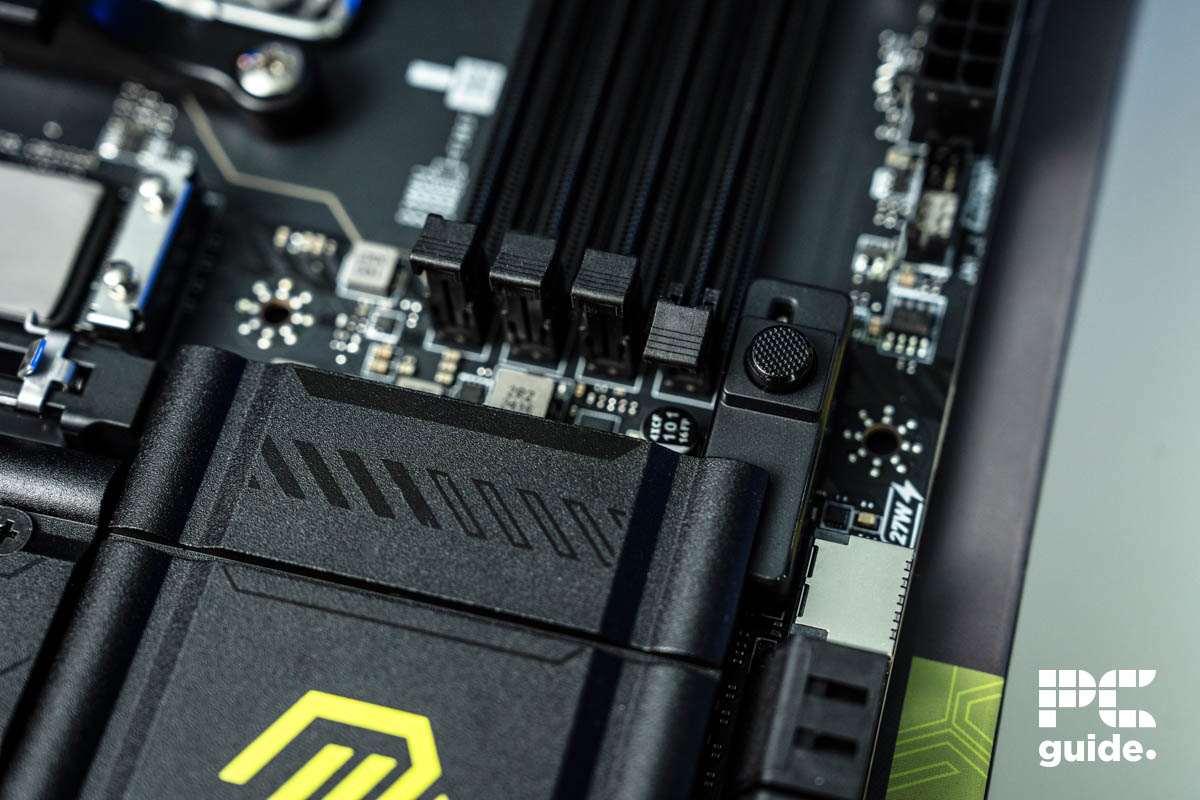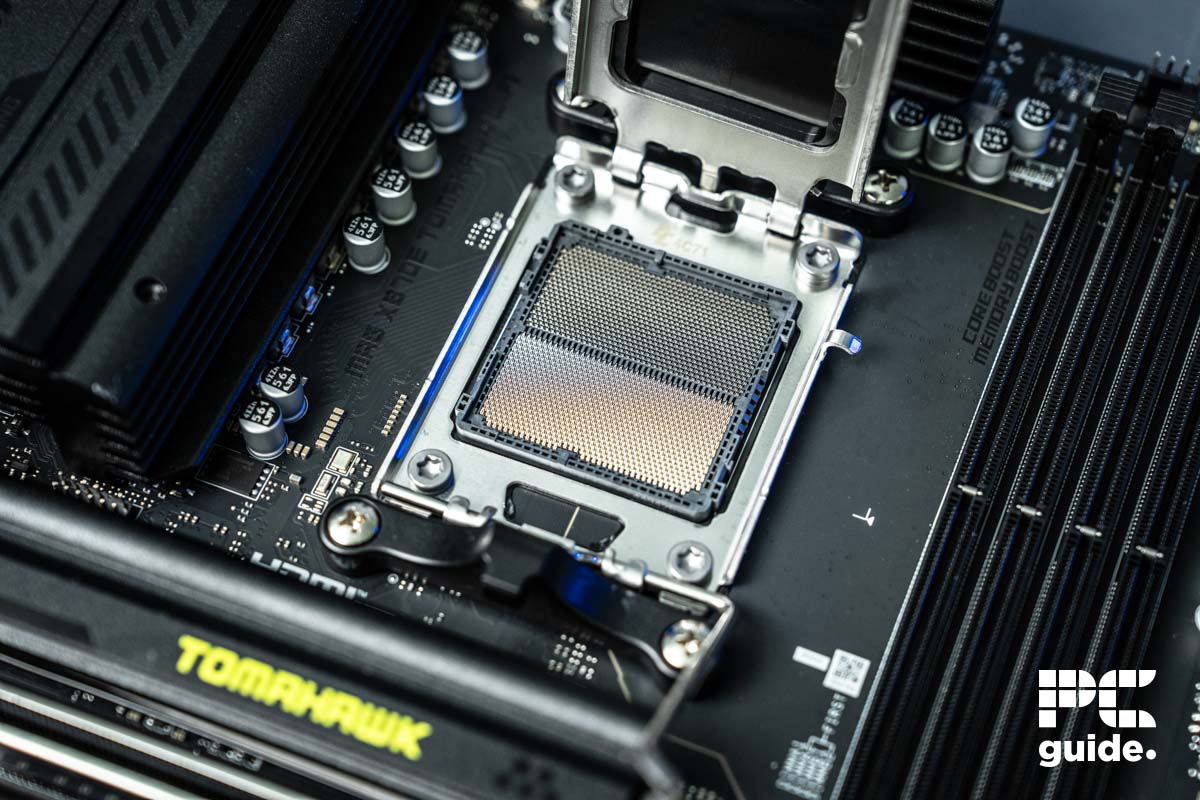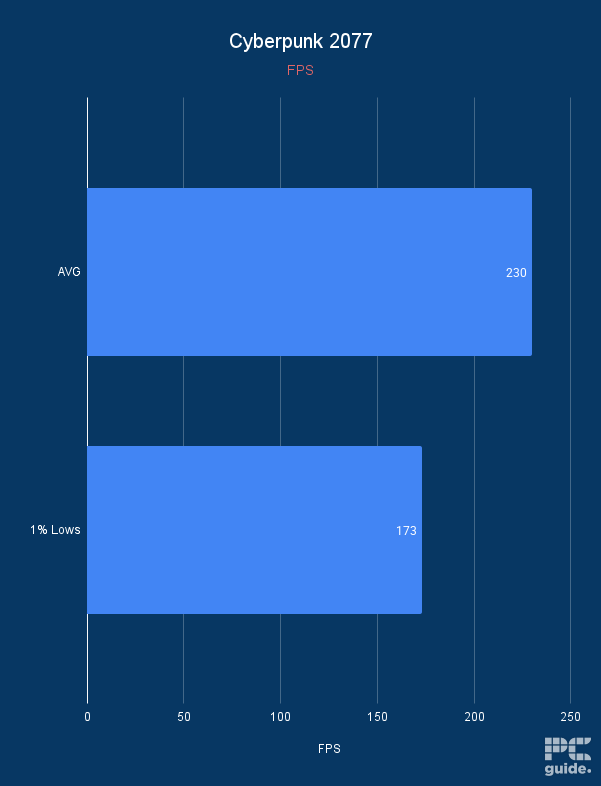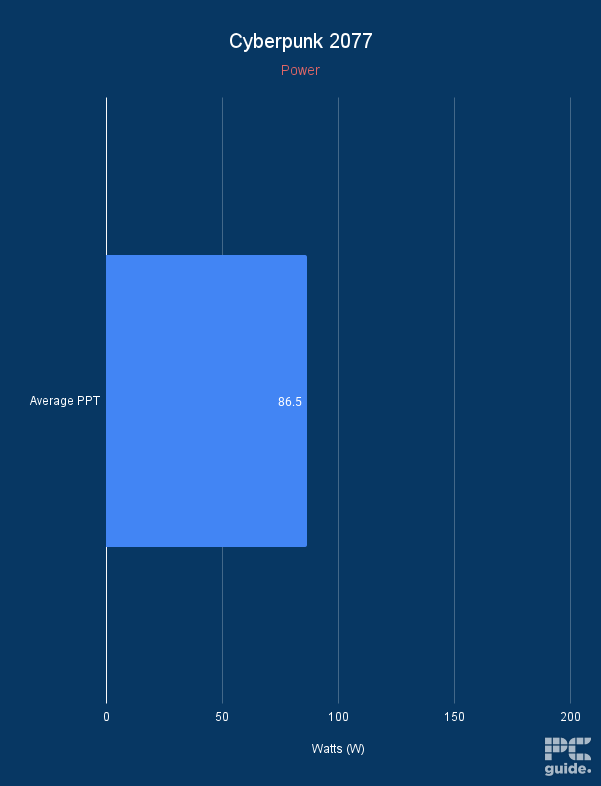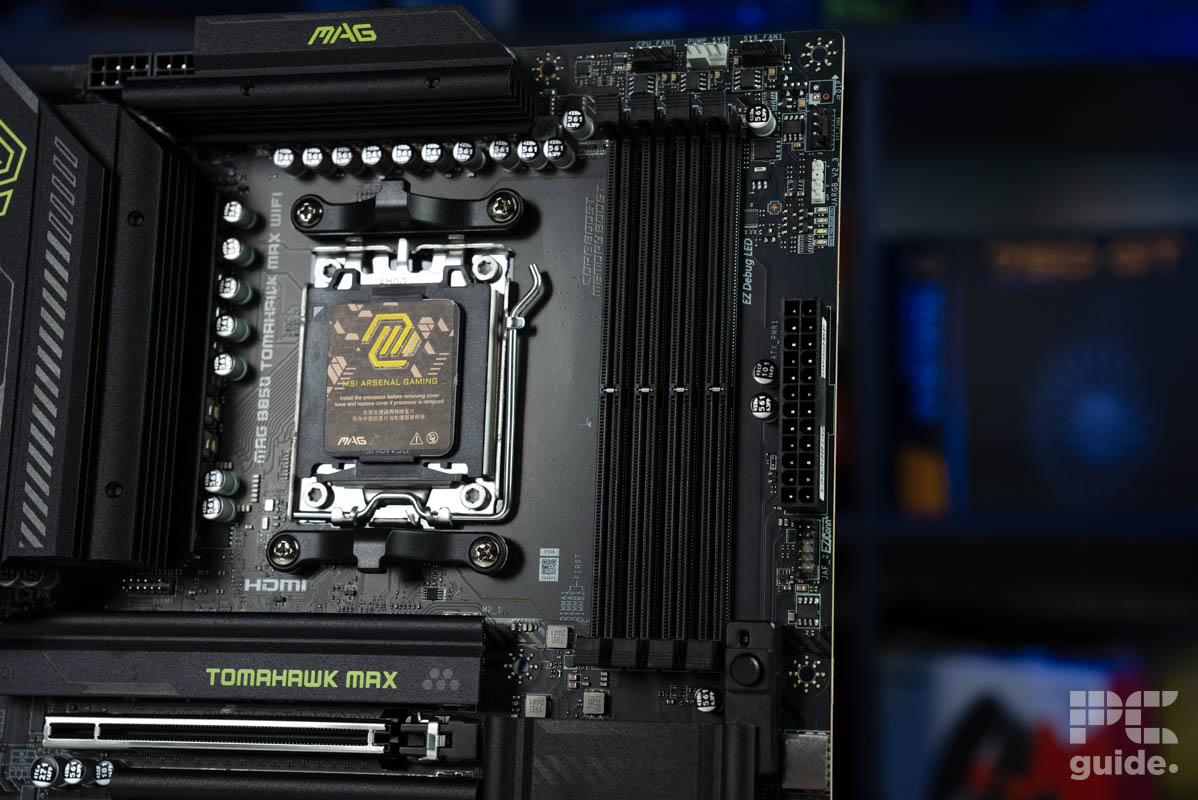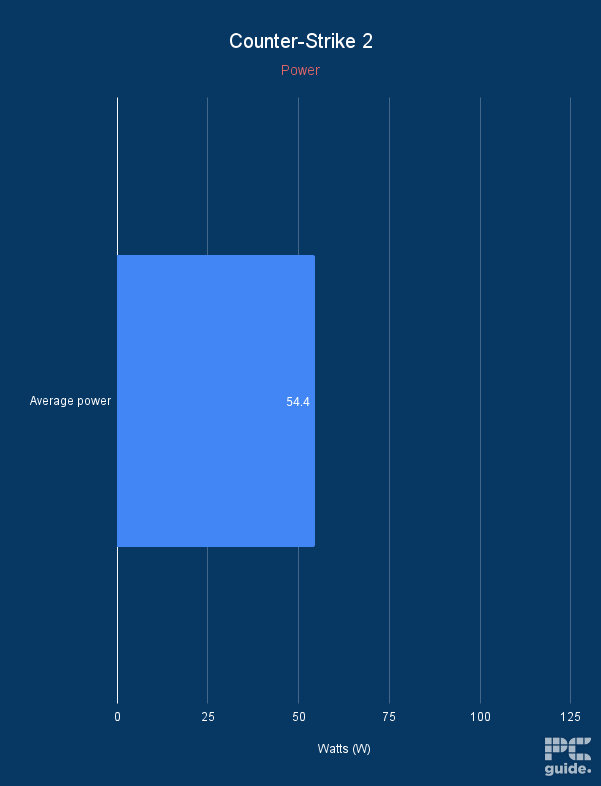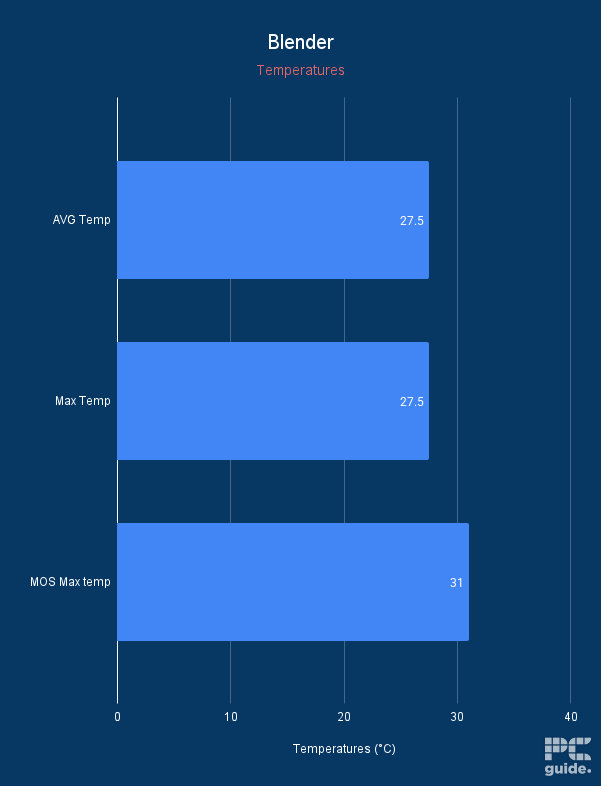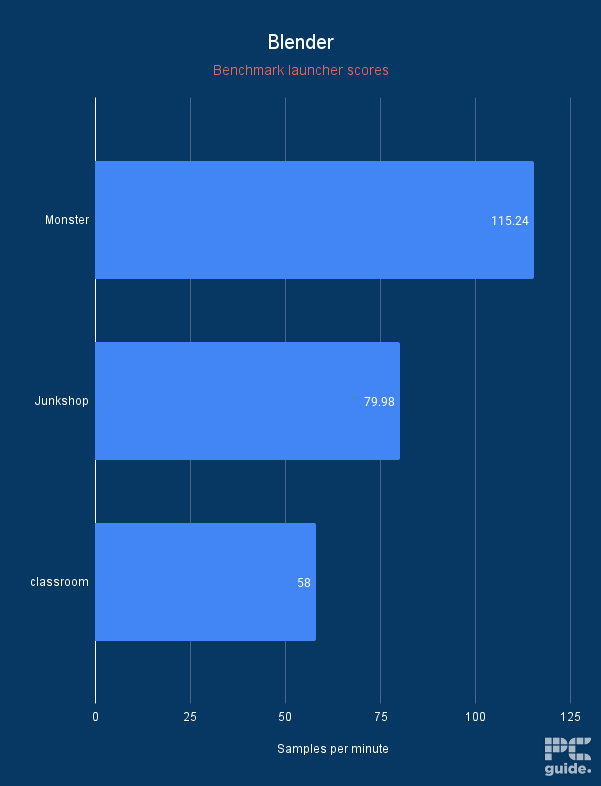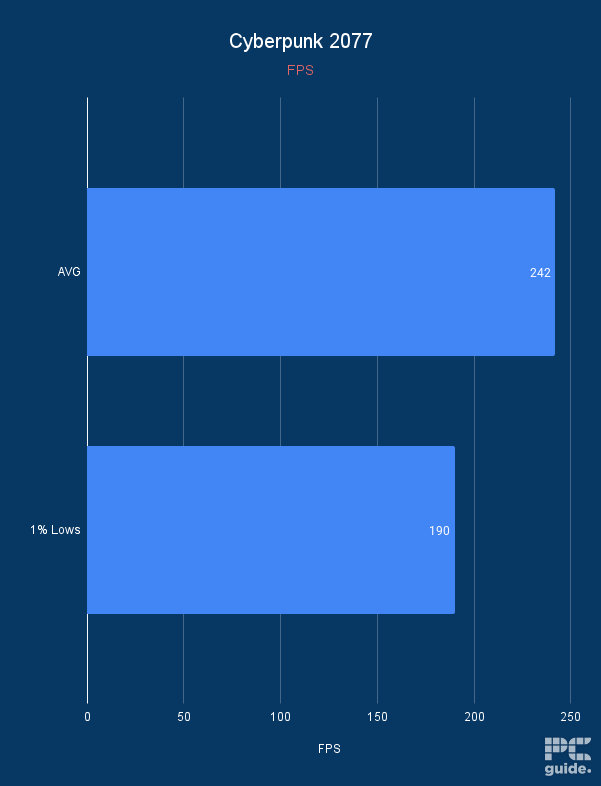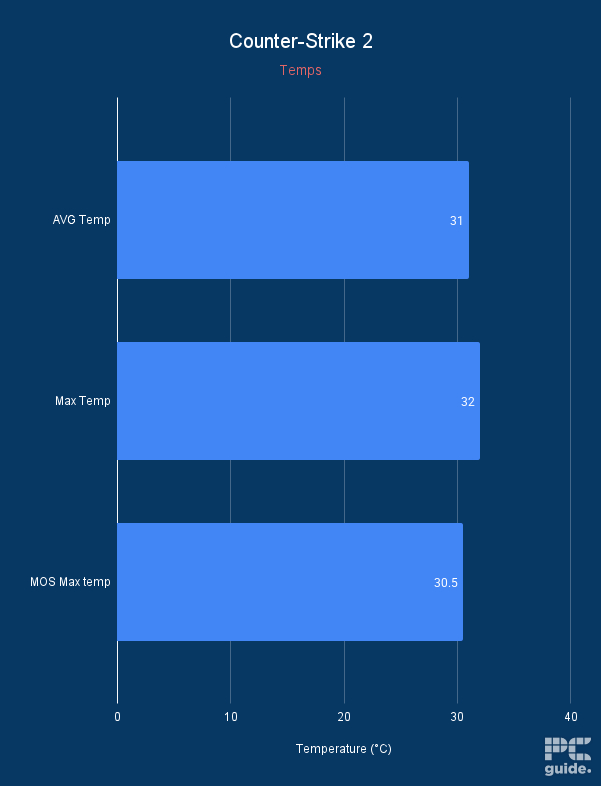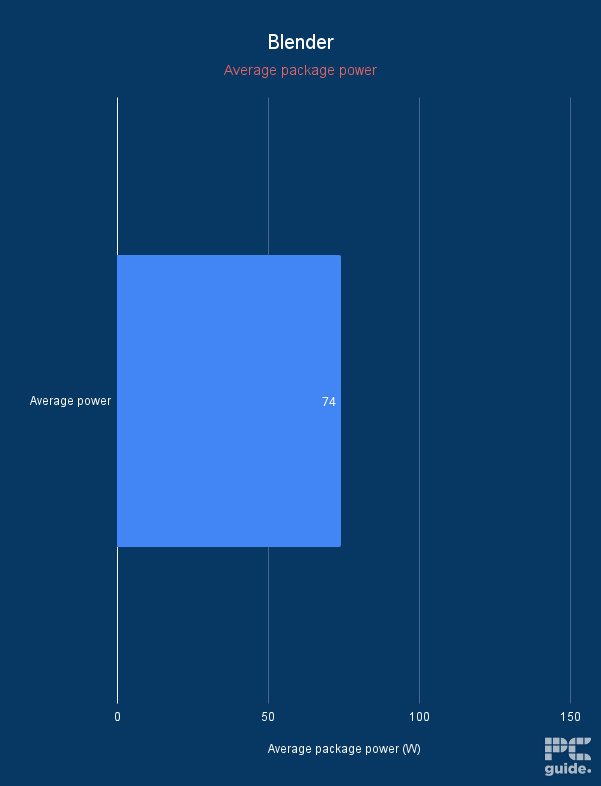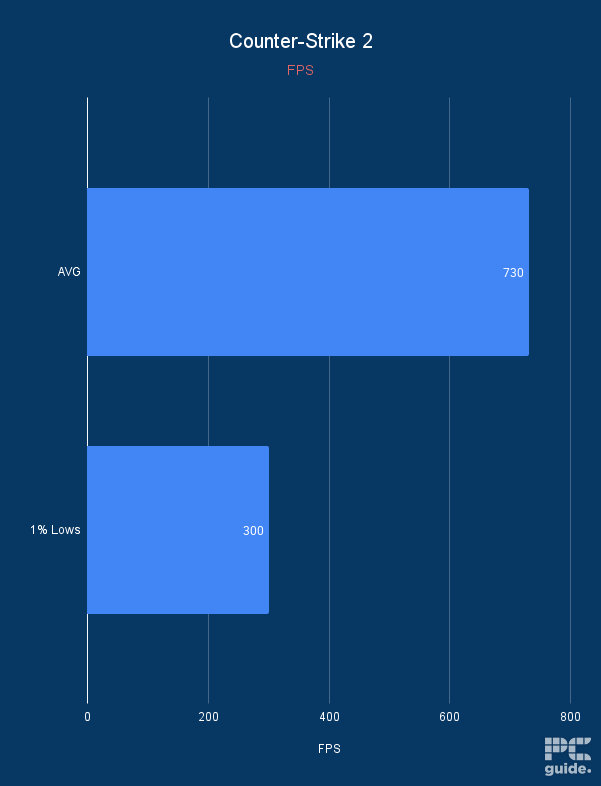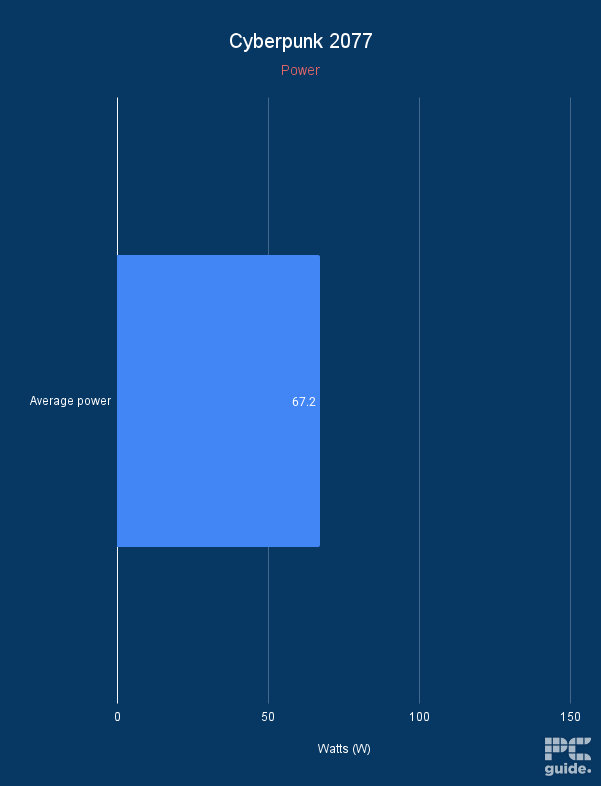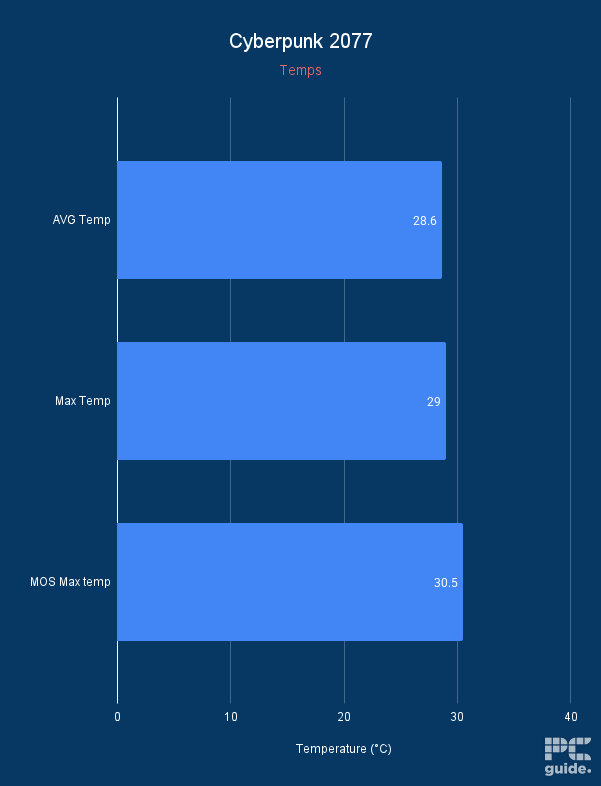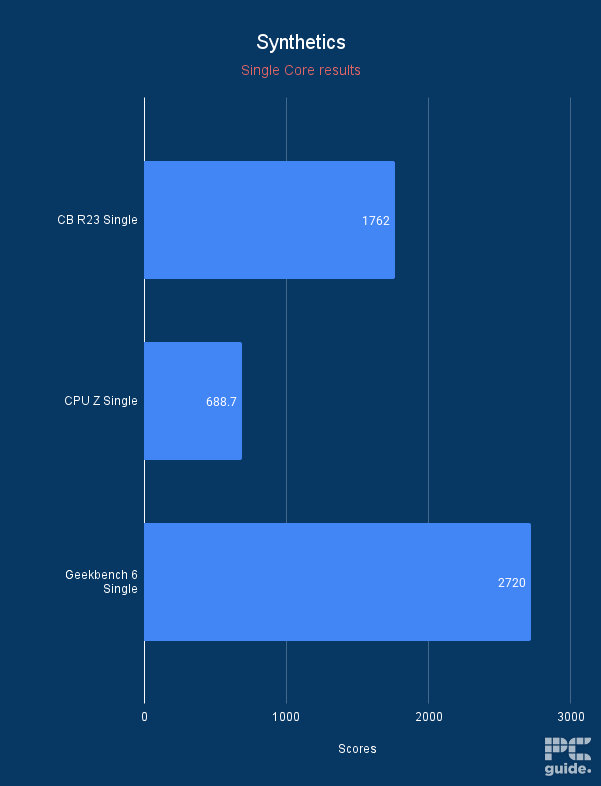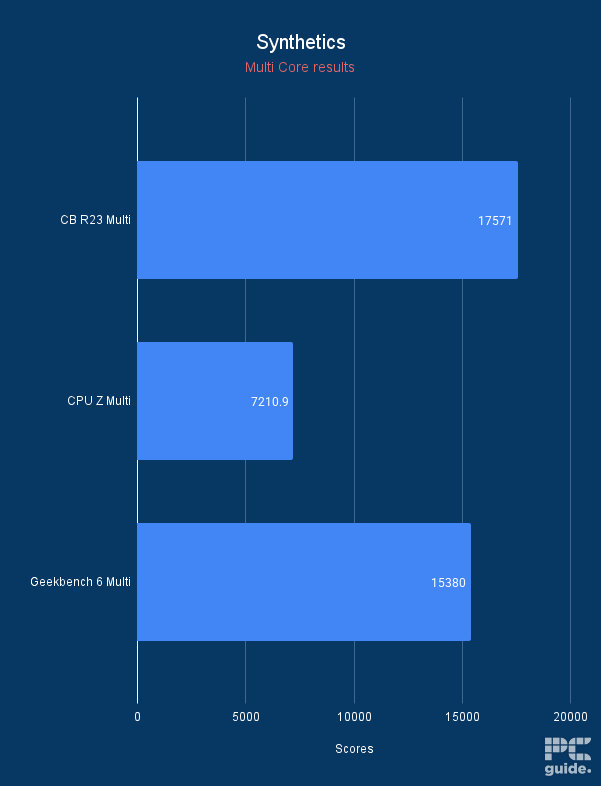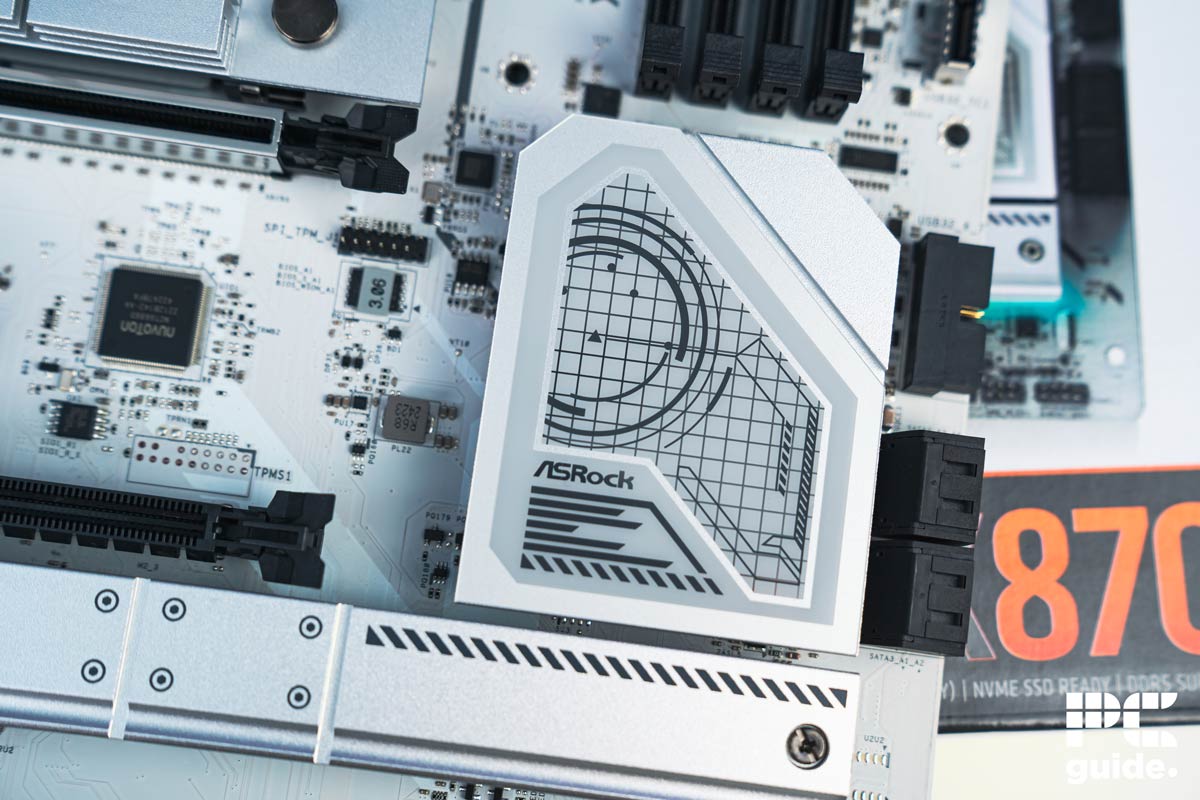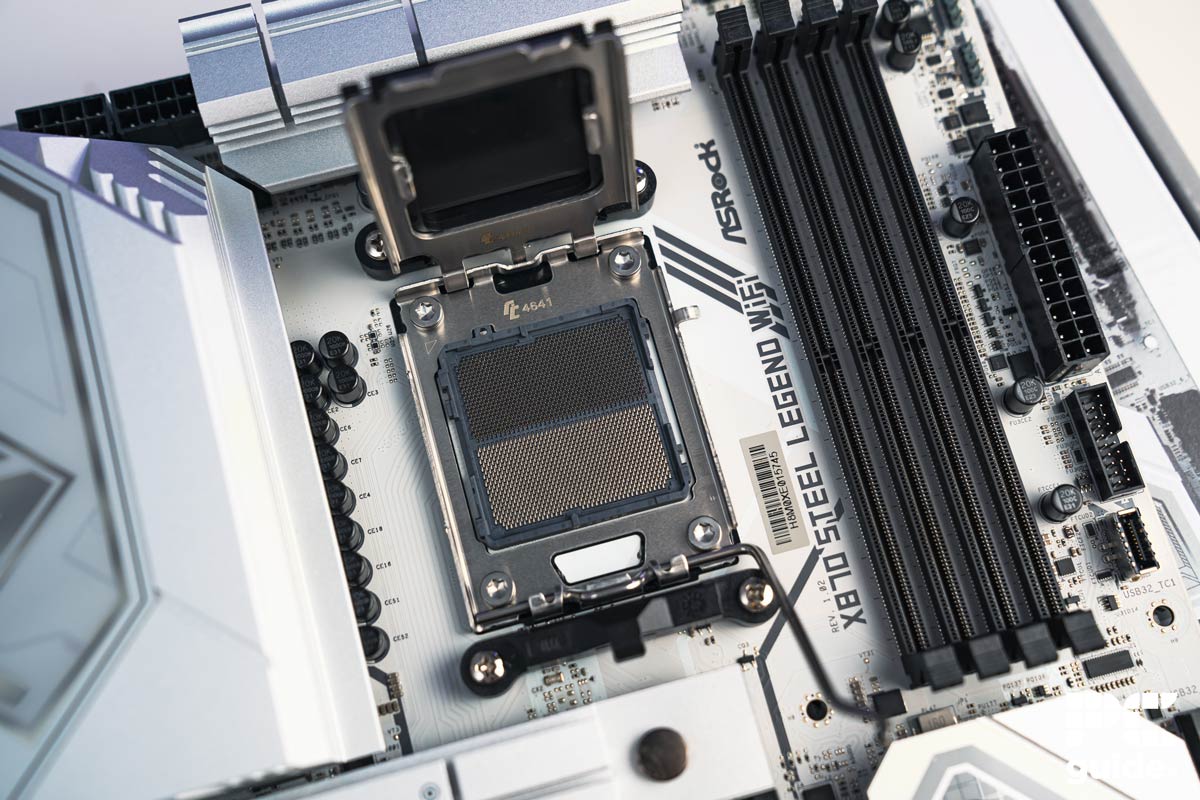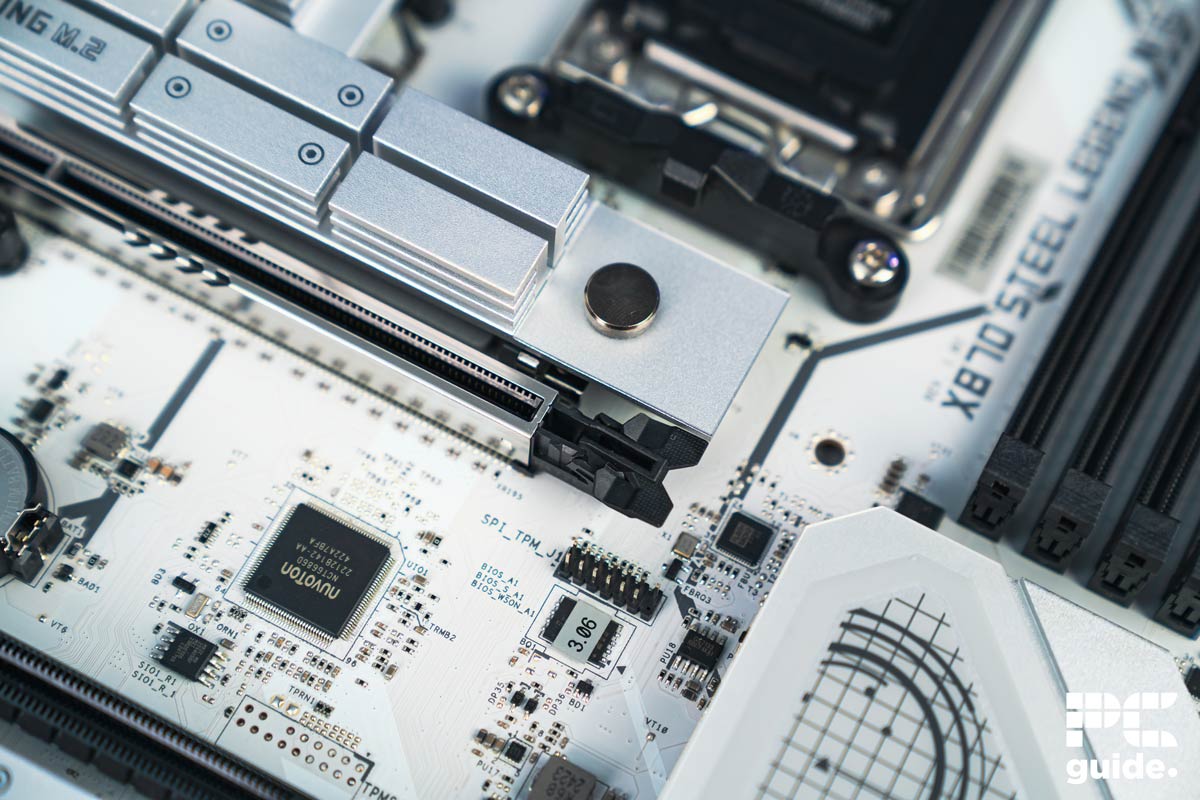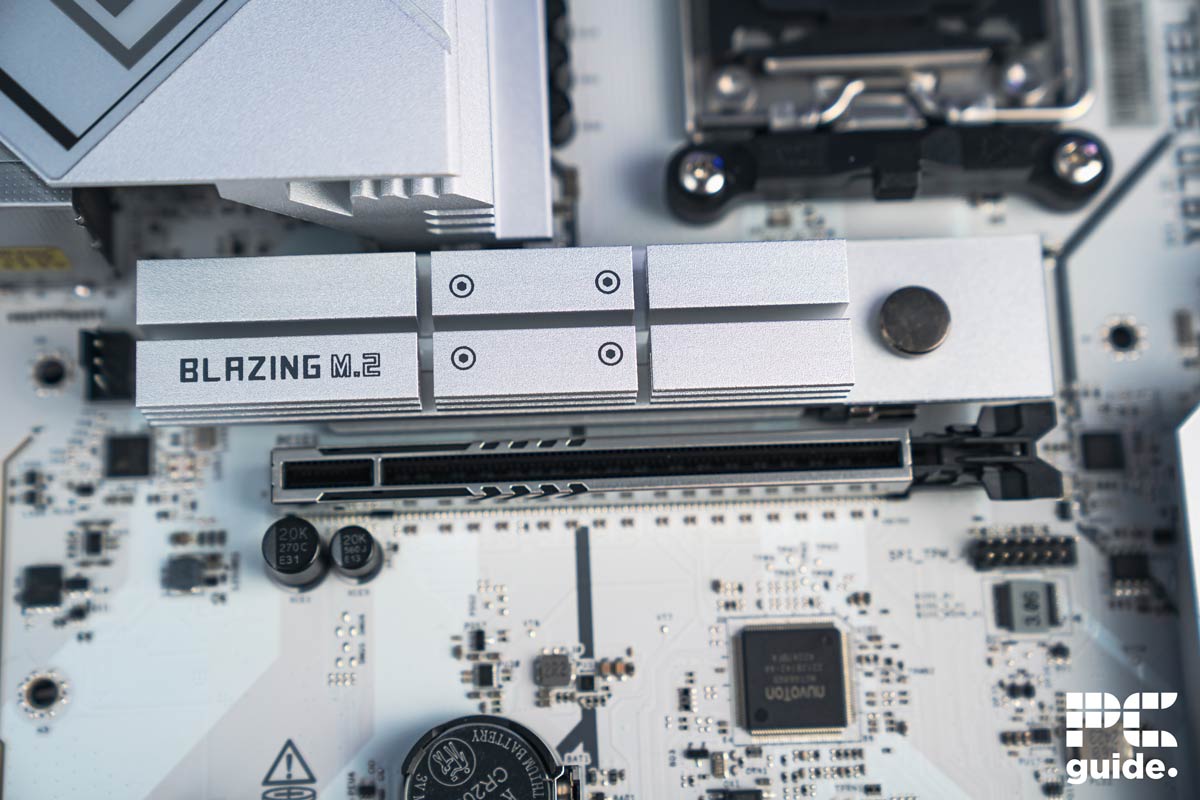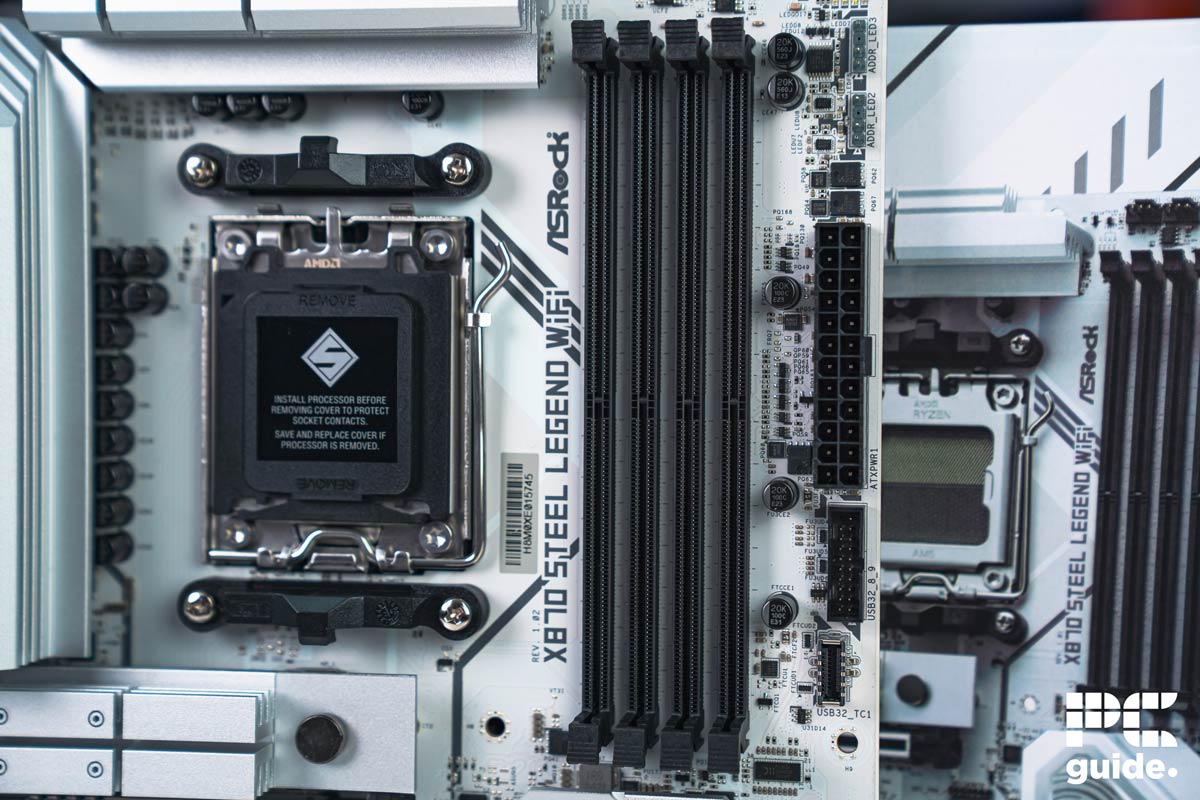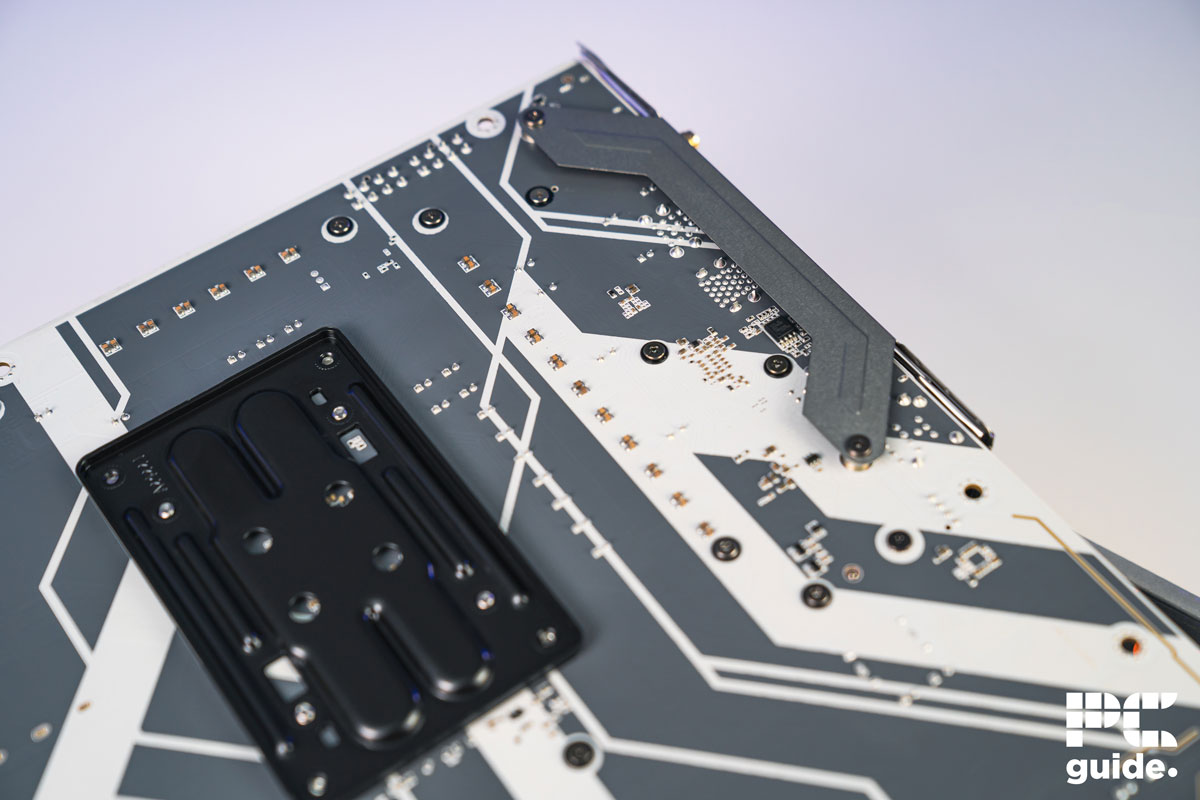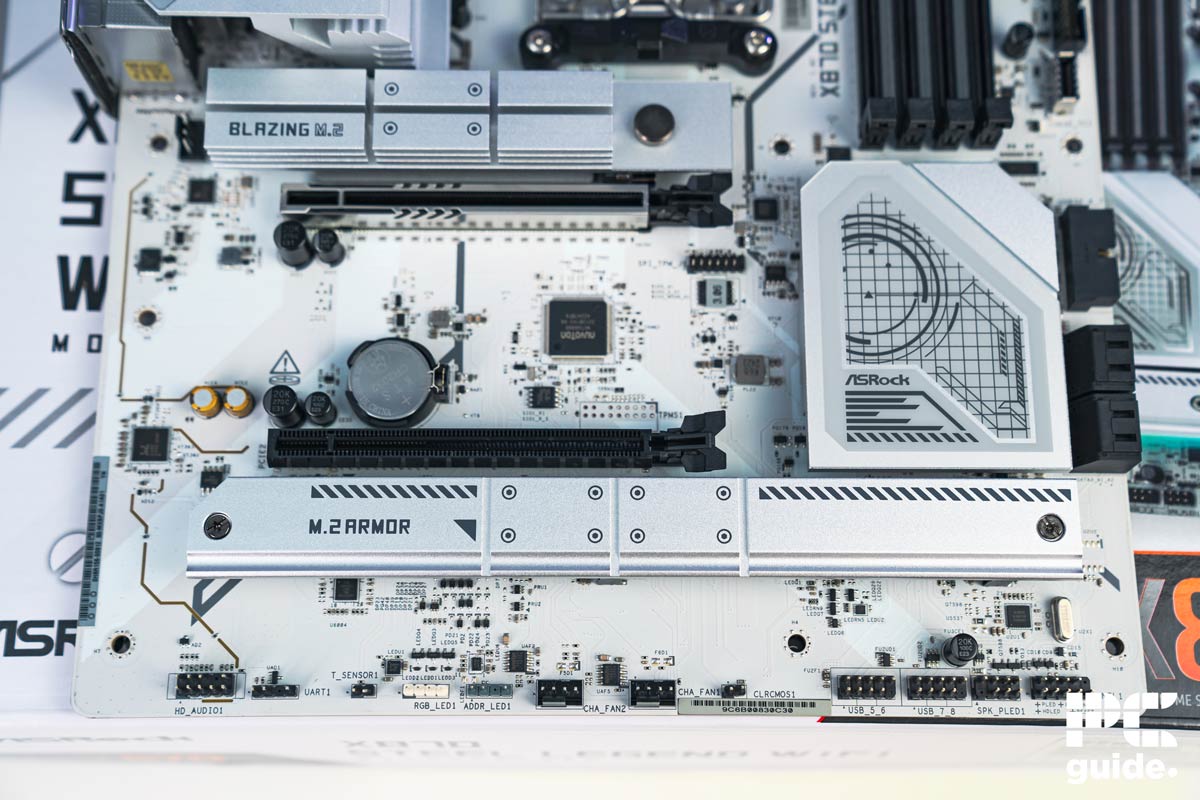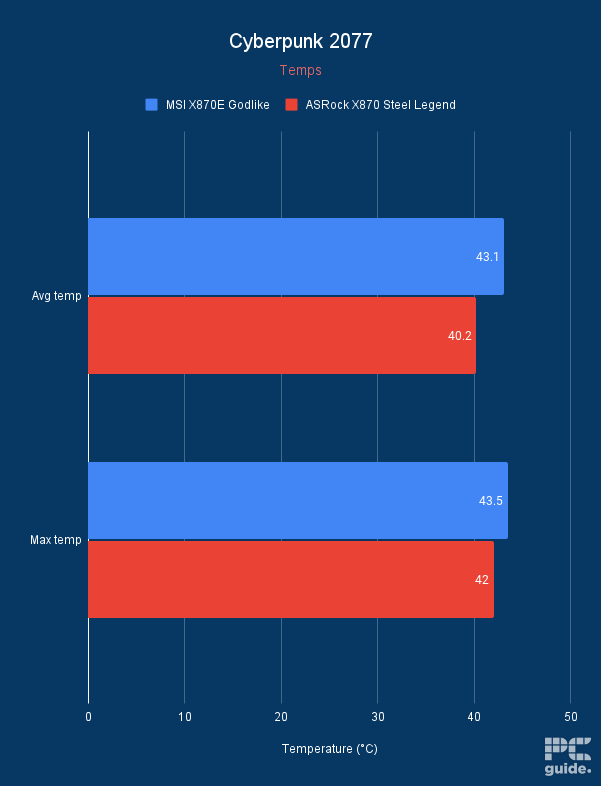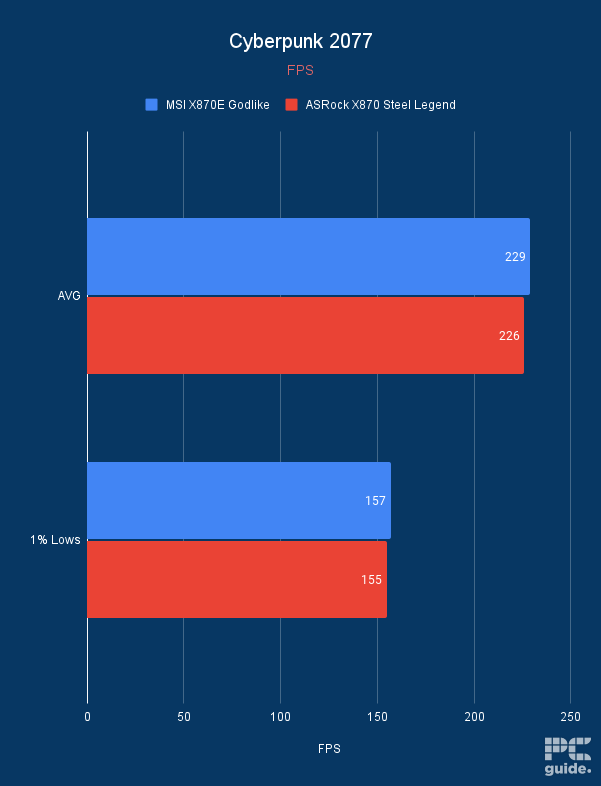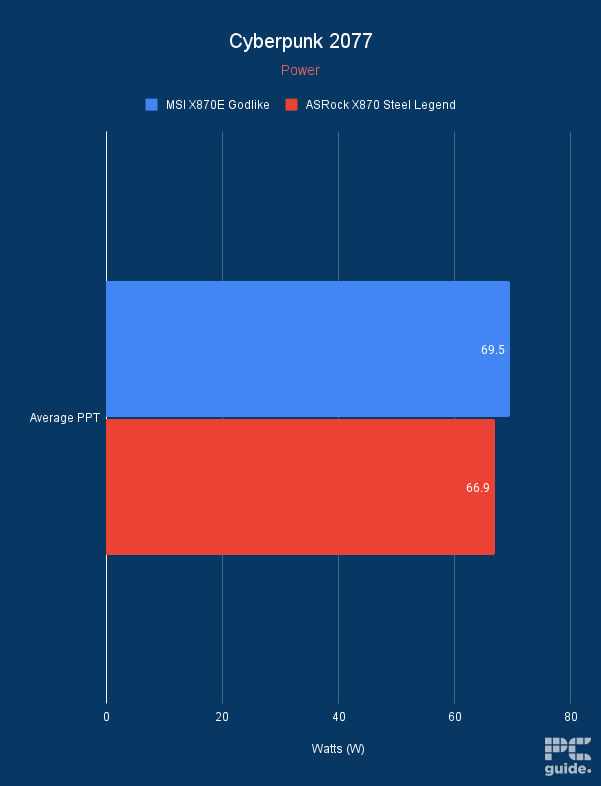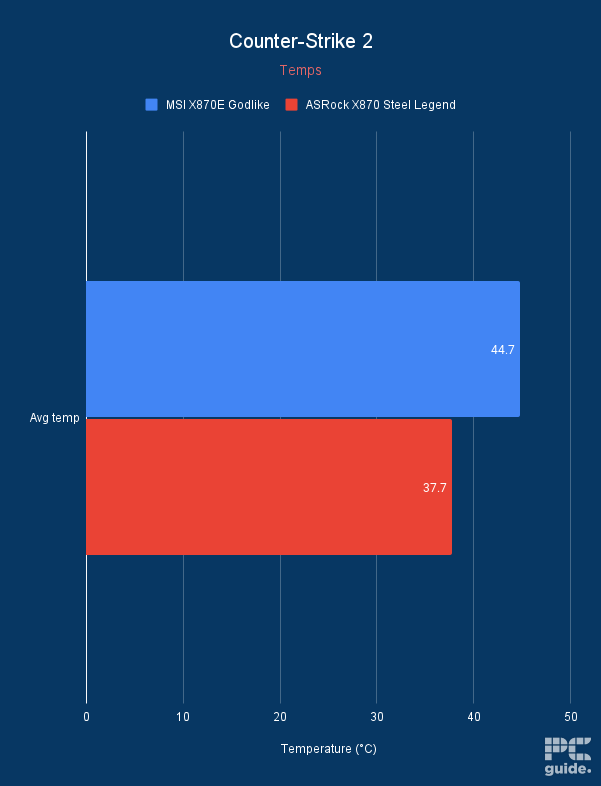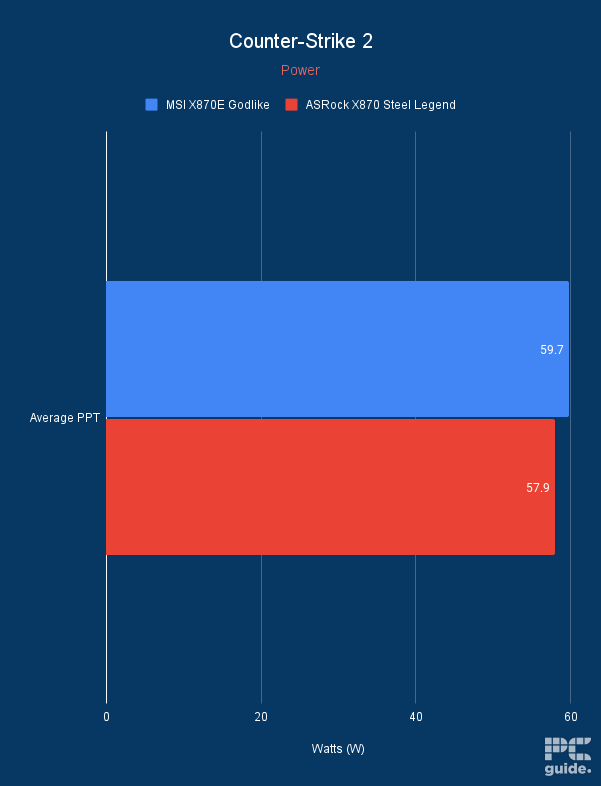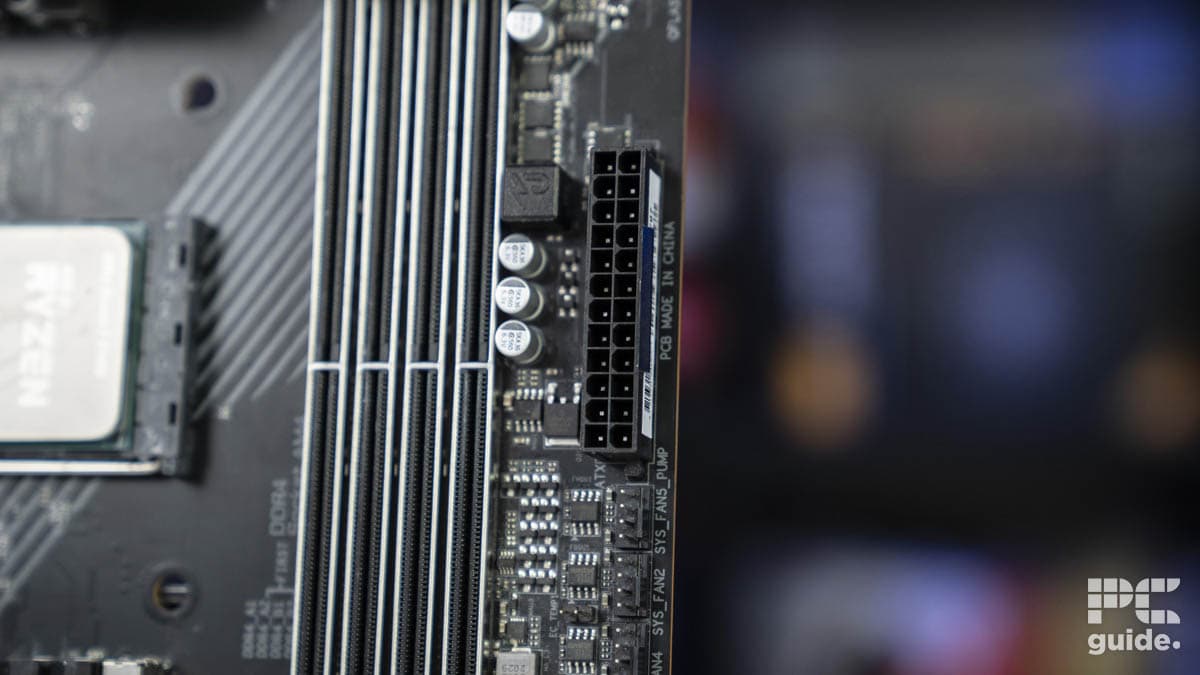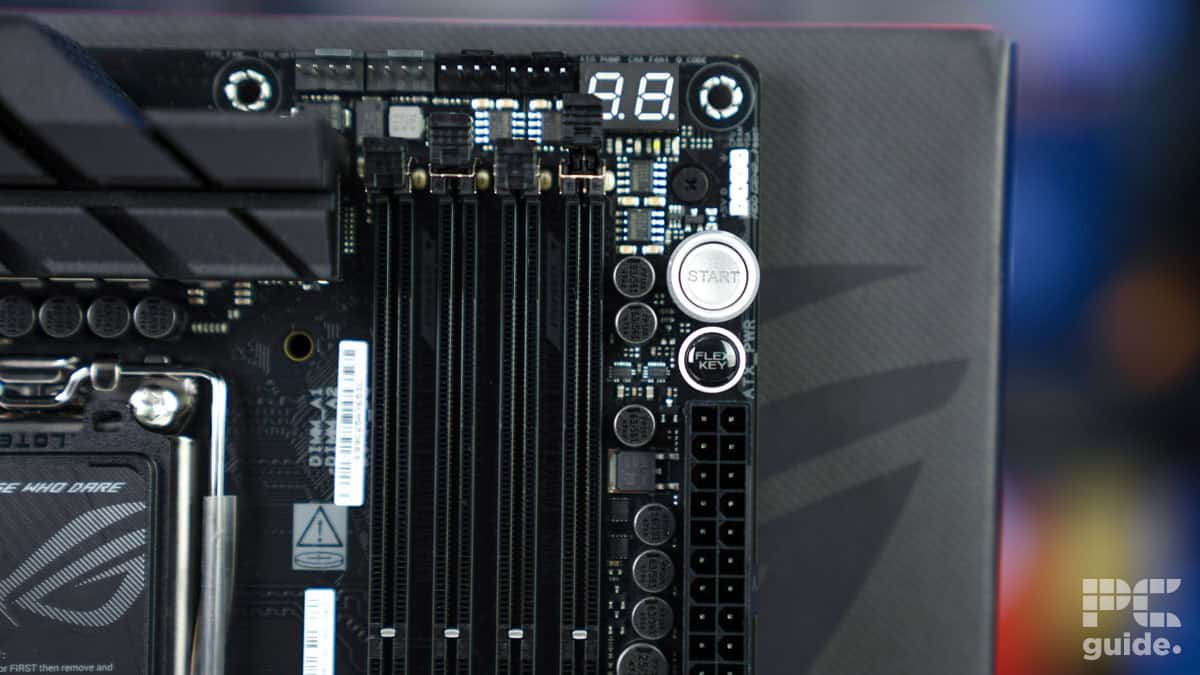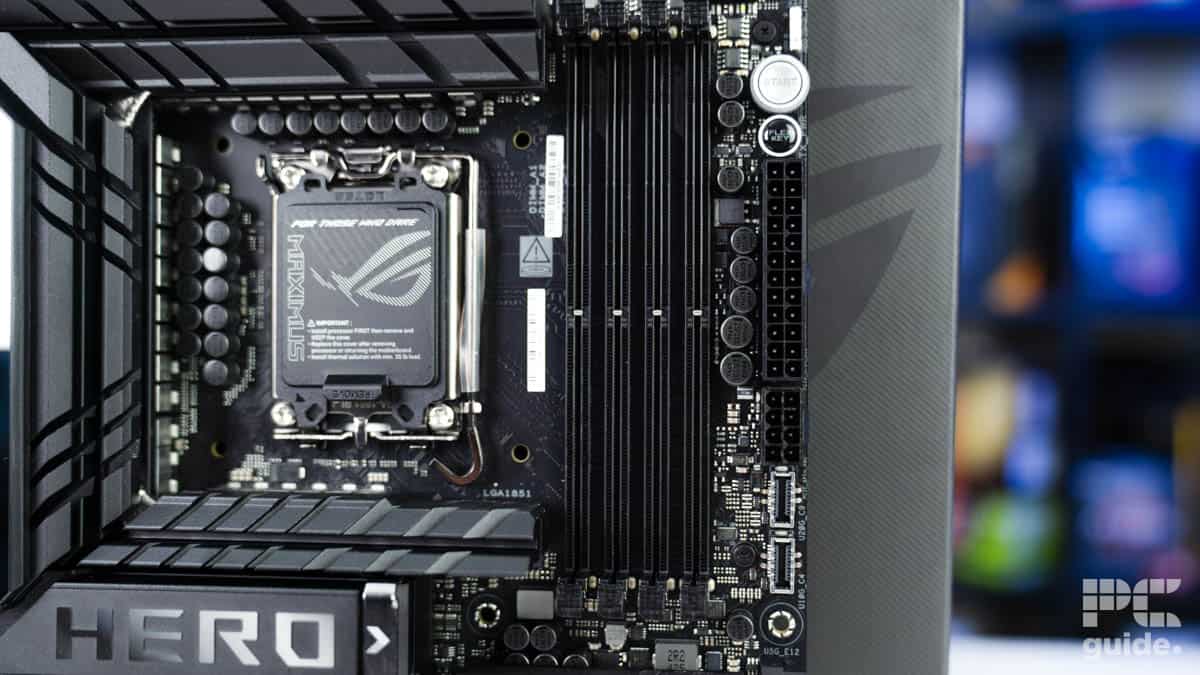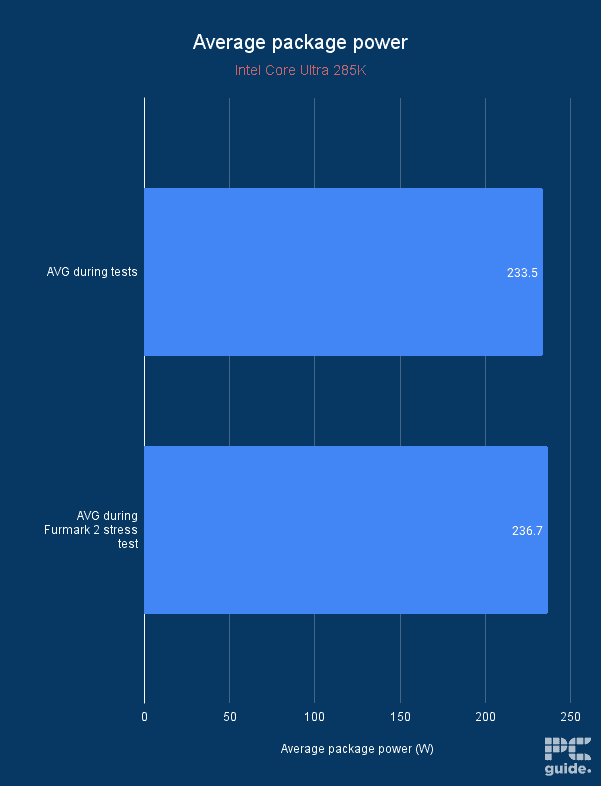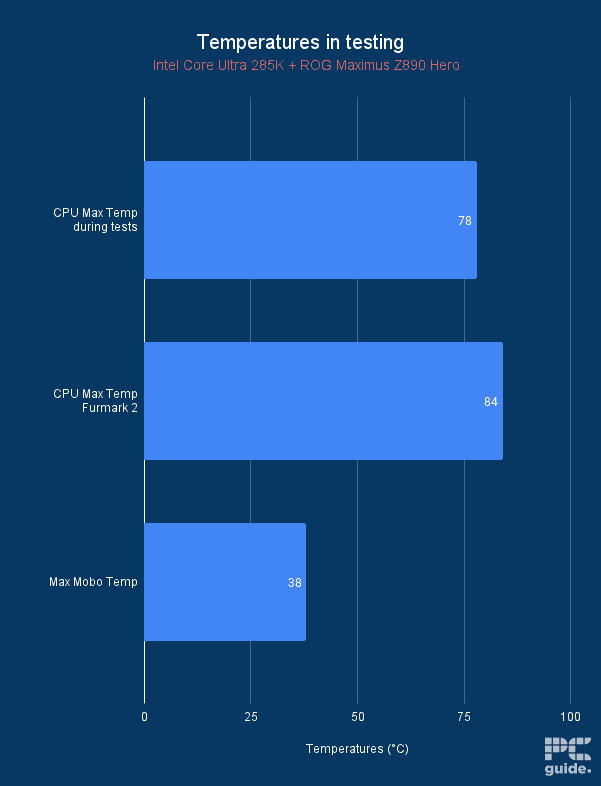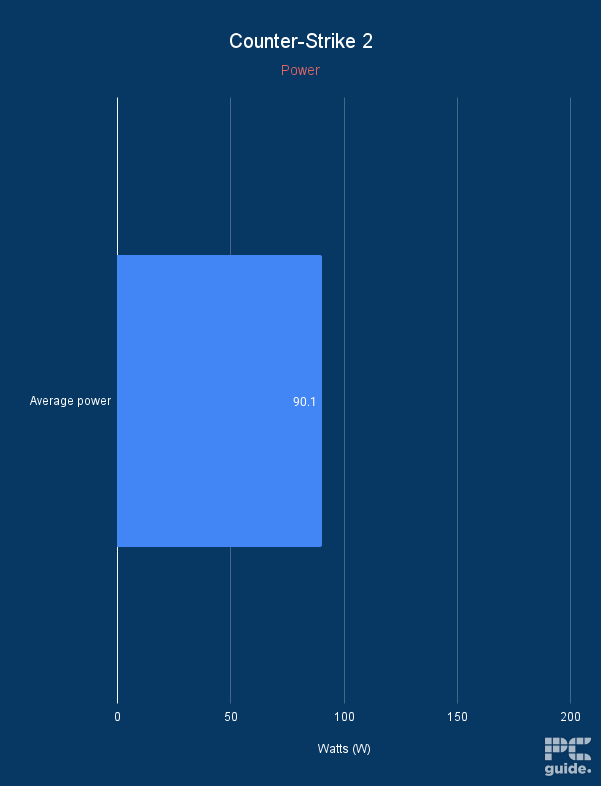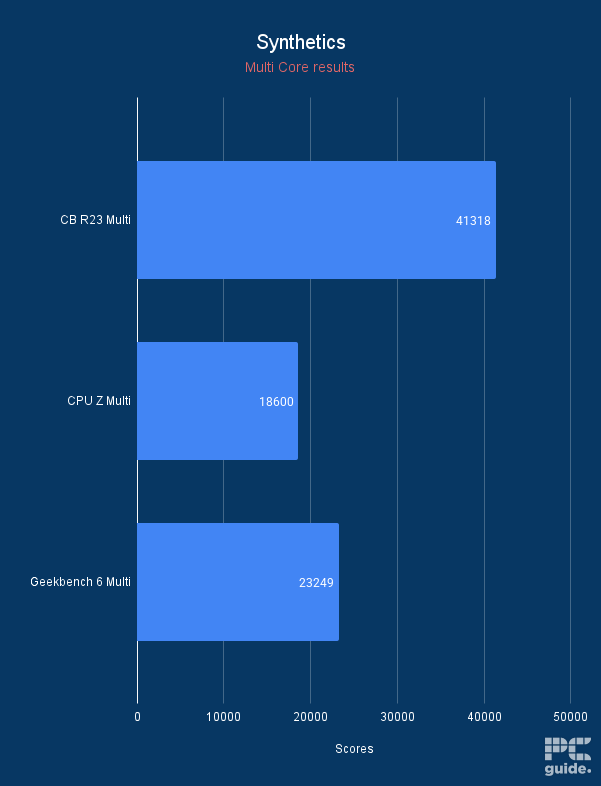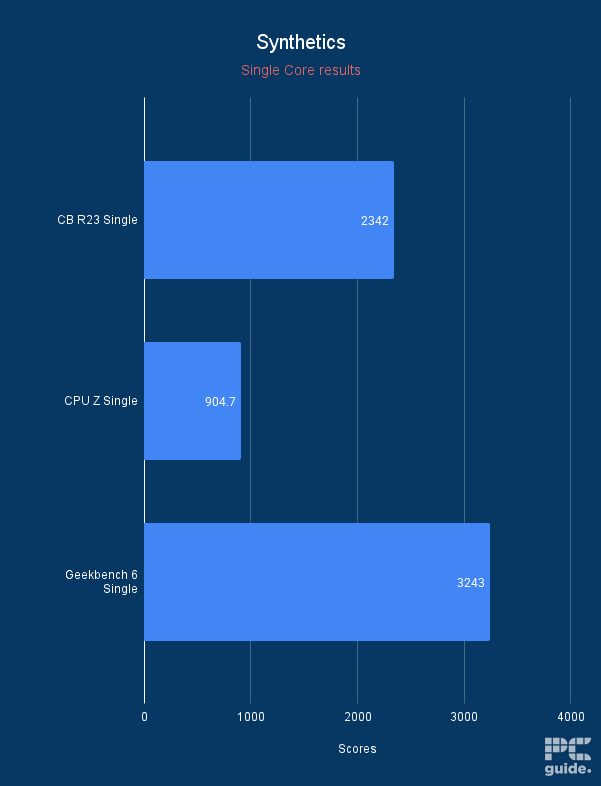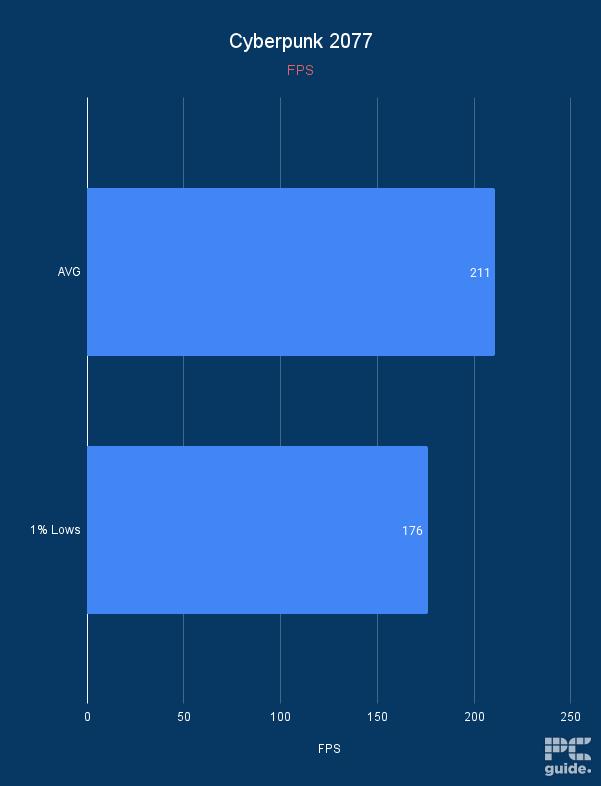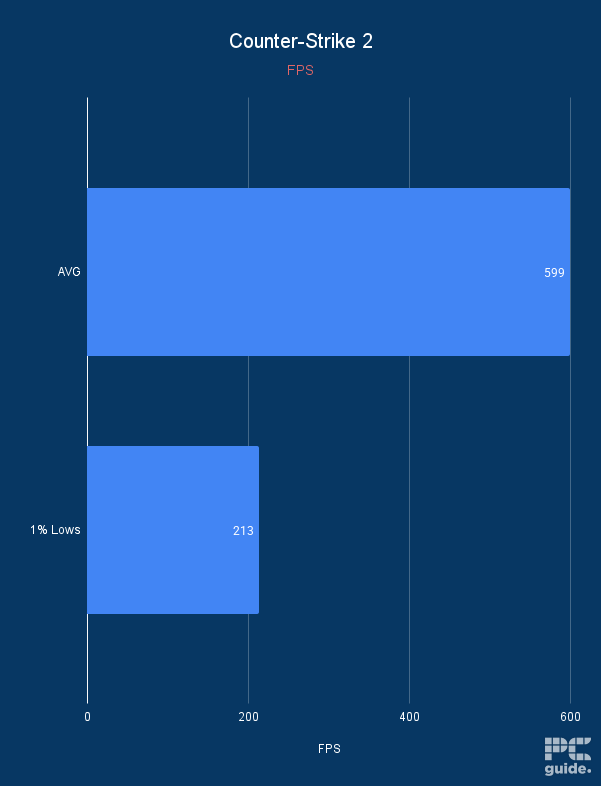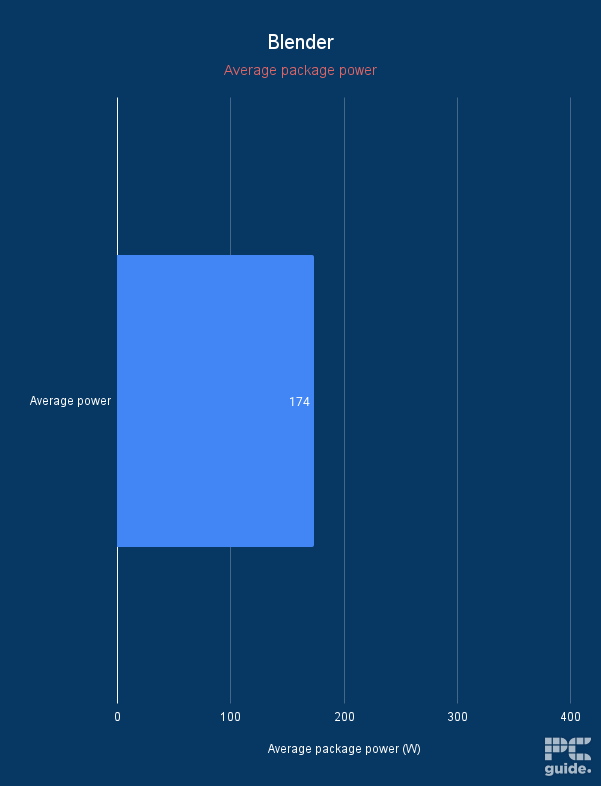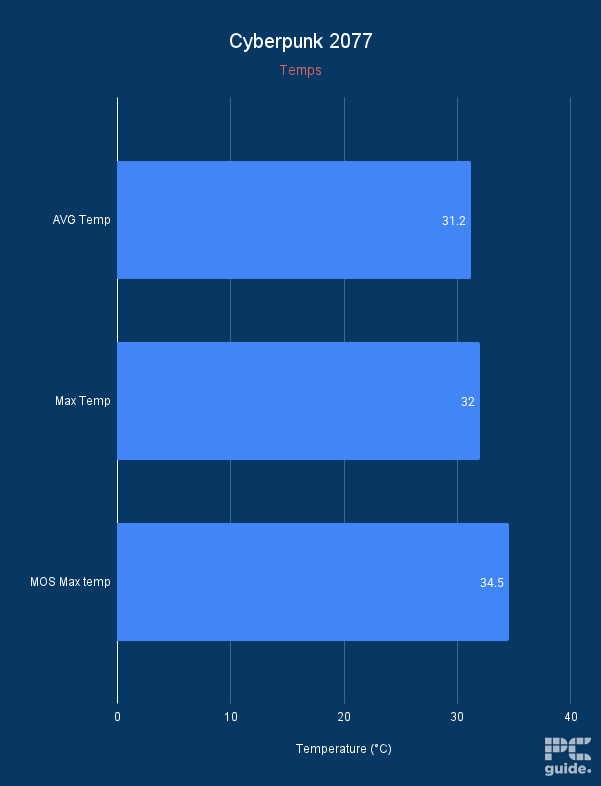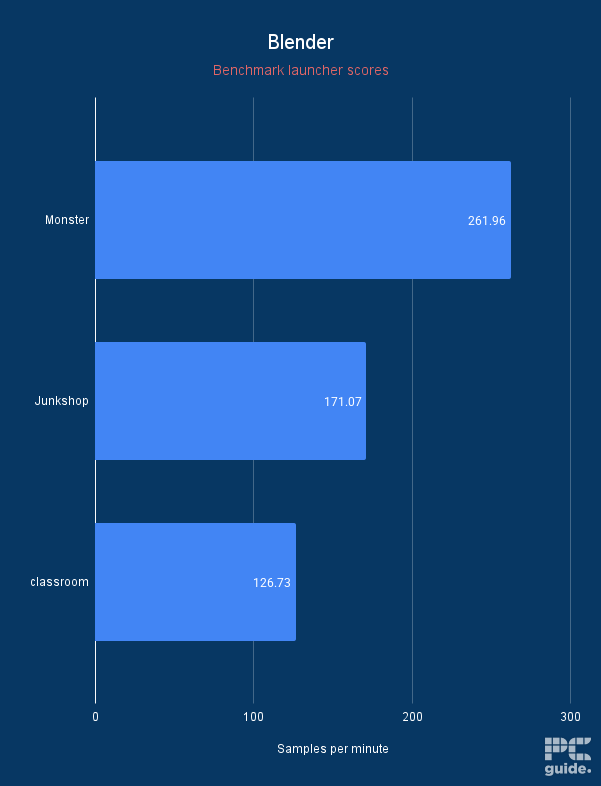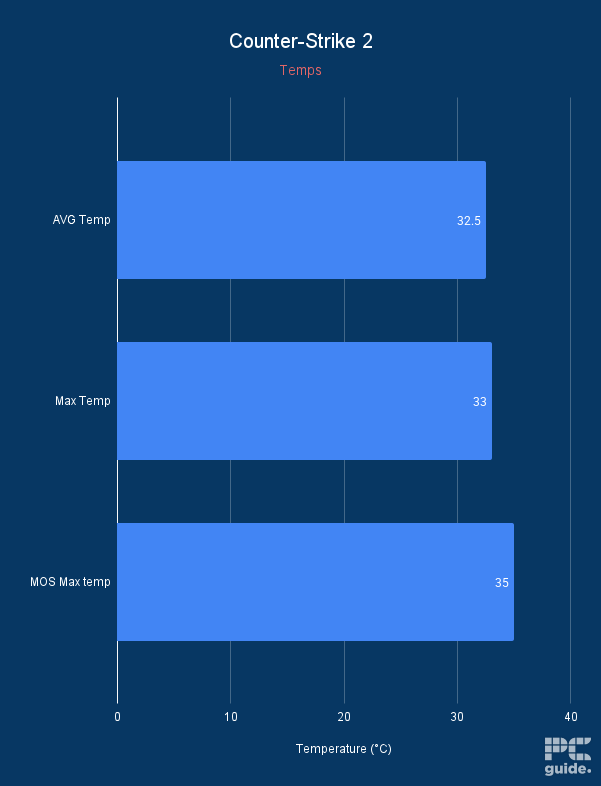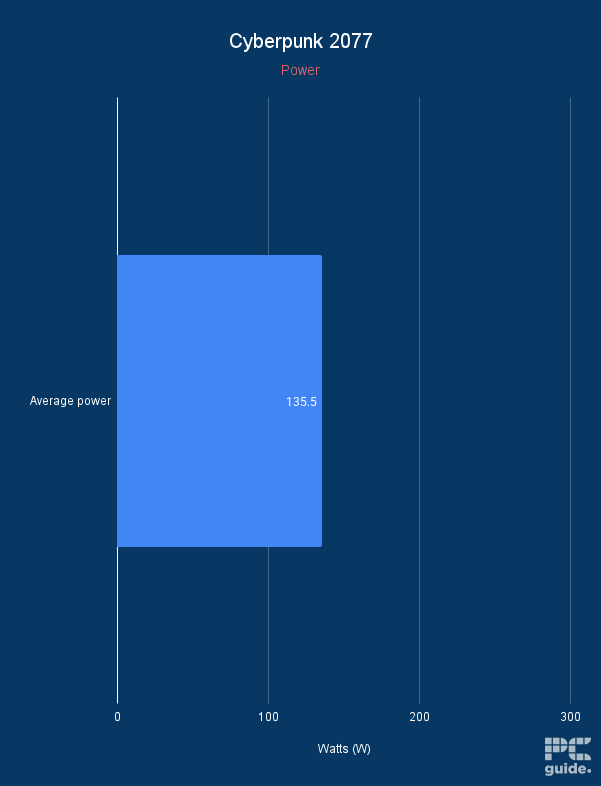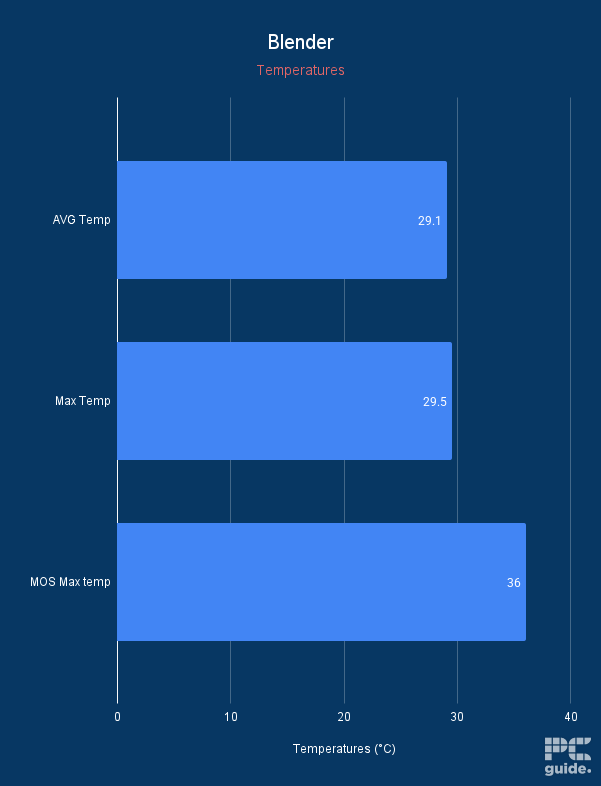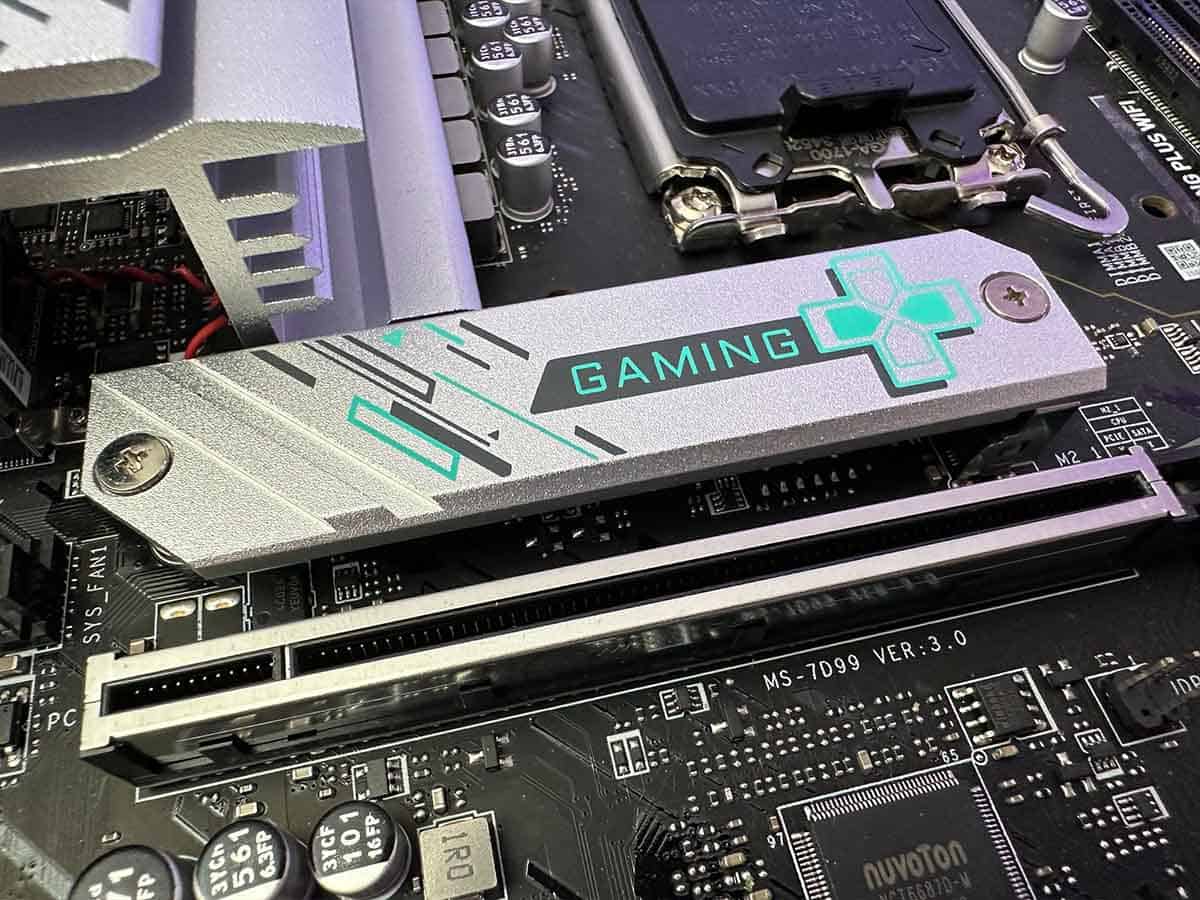Best motherboard for gaming in 2025: our top picks for your next build

Table of Contents
The best motherboards for gaming are competitively priced and support the latest sockets. There are more choices than ever, from budget options to high-end entries for current-generation Intel and AMD processors.
Now, there are plenty of options for the best CPUs for gaming, be it AMD’s X3D, the great budget picks, or even the high-end with plenty of cores and threads. As AM5 continues to grow and expand, and Intel has started off with its LGA 1851 platform, there are plenty of choices to be made for which chipset and socket type you go for.
Once you have your choice of processor, whether the top choice is the 9800X3D or the 9950X3D, you’ll want to pair them with the best CPU cooler too. So with your core components chosen, here is our selection of motherboards to choose from. We’ve reviewed these choices and put them through our testing lab to make sure we’re providing the best choice for you.
Products at a glance
-
Best motherboard for gaming overall
ASUS ROG Strix X870E-E Gaming WiFi
- Socket: AM5 (LGA 1718)
- Chipset: X870E
- Form Factor: ATX
- PCIe Version: Gen 5 NVMe & Gen 5 GPU
- Memory Speed: 8000+MT/s (OC)
- Memory Capacity: 192GB DDR5
-
Best runner-up motherboard
MSI MAG X870E Tomahawk WiFi
- Socket: AM5 (LGA 1718)
- Chipset: X870E
- Form factor: ATX (243.8×304.8mm)
- PCIe version: Gen 5 PCIe and Gen 5 NVMe
- Memory speed: 8400 – 5600 (OC) MT/s / 5600 – 4800 (JEDEC) MT/s
- Memory capacity: 256GB DDR5
-
Best mid-range AM5 motherboard
MSI MAG B850 TOMAHAWK MAX WIFI
- Socket: AM5
- Chipset: B850
- Form Factor: ATX – 243.84×304.8mm
- PCIe Version: Gen 5 PCIe and Gen 5 NVMe
- Memory Speed: 8400 – 5600 (OC) MT/s
- Memory Capacity: 256GB DDR5
-
Best budget AM5 motherboard
MSI MAG B850 TOMAHAWK MAX WIFI
- Socket: AM5
- Chipset: B850
- Form Factor: ATX – 243.84×304.8mm
- PCIe Version: Gen 5 PCIe and Gen 5 NVMe
- Memory Speed: 8400 – 5600 (OC) MT/s
- Memory Capacity: 256GB DDR5
-
Best AM4 motherboard
Gigabyte X570 AORUS PRO
- Socket: AM4
- Chipset: X570
- Form Factor : ATX
- PCIe Version : PCIe 4.0
- Memory speed : 2933MHz + OC
- Memory capacity : 128GB (4 x 32GB)
-
Best Intel motherboard
ASUS ROG Maximus Z890 Hero
- Socket: LGA1851
- Chipset: Z890
- Form Factor: ATX
- PCIe Version: Gen 5 PCIe and Gen 5 NVMe
- VRM: 22+1+2+2
- Memory Speed: 9200+MT/s (OC)
-
Best LGA 1700 motherboard
ASUS PRIME Z790-A WIFI
- Socket: LGA 1700
- Chipset: Z790
- Form Factor : ATX
- PCIe Version : PCIe Gen 4 Storage – PCIe Gen 5 GPU
- Memory speed : DDR5 7200+(OC)
- Memory capacity : 192GB
-
Best mid-range Intel motherboard
MSI MAG B860 TOMAHAWK WIFI
- Socket: LGA 1851
- Chipset: B860
- Form factor: ATX
- PCIe version: Gen 5 PCIe and Gen 5 NVMe
- Memory speed: 9200 – 6400 (OC) MT/s
- Memory capacity: 256GB DDR5
-
Best budget Intel motherboard
MSI B760 Gaming Plus WiFi
- Socket: LGA 1700
- Chipset: B760
- Form Factor : mATX
- PCIe Version : PCIe Gen 4 storage, Gen 4 GPU
- Memory speed : 6800+(OC)
- Memory capacity : 256GB, DDR5
How we chose the best motherboards for gaming
We've chosen the best gaming motherboards by evaluating the needs of most PC gamers. While some of us can afford to splash out on the latest and greatest as a new chipset generation and graphics cards launch, that simply isn't the case for everyone.
That's why we've looked at the features of these boards, with considerations made towards the type of RAM in use, how many M.2 ports for storage it runs, DIMM slots, component form factor synergy, and what connections you'll need on the rear I/O. We've done our best to balance between the budget, mid-range, and enthusiast options after thoroughly testing them in-house to give you everything you need for the most streamlined gaming PC build imaginable.
Our top picks

- Socket: AM5 (LGA 1718)
- Chipset: X870E
- Form Factor: ATX
- PCIe Version: Gen 5 NVMe & Gen 5 GPU
- Memory Speed: 8000+MT/s (OC)
- Memory Capacity: 192GB DDR5
- Great memory overclock reaching fast transfer speeds
- Quick disconnect NVMe and GPU makes upgrades and installation a breeze
- Improved looks with more sloped edges on heatsinks compared to previous sharpness
- Provides plenty of power to the processor and lets it run at its full potential
- A more premium option with features unnecessary for most
- Does take a long time to memory train for quick boots
If you're looking for the best gaming motherboard, we recommend you check out the ASUS ROG Strix X870E-E gaming WiFi. This motherboard has a high-end X870E chipset, which is perfect if you plan on pushing your processor to its limit, and due to the hardware it is packing, it showcased excellent performance and efficiency in our ROG Strix X870E-E review.
It features PCIe 5.0 connectivity for the GPU and storage devices. Pairing it with the latest graphics cards, like the RTX 50 or the Radeon 9000 series, should ensure a high data transfer speed, resulting in better output. Also, you can use the best Gen 5 NVMe SSDs, which will give your overall system a quick boot, low access time, and increased efficiency.
It doesn't skimp on memory capacity either, as it has a limit of 192GB DDR5 RAM running at a maximum frequency of 8,000 MT/s (OC). Realistically, you might not use this board’s full capacity, but having an overhead means that you can increase the system memory to give it a performance boost.
The ROG Strix X870E-E Gaming WiFi gives you some of the best specs available for the motherboard, making it all the pleasure to use and get the most out of the rest of the hardware.
PC Guide
The power delivery system is one of the most important aspects of any motherboard. It regulates the voltage of the electricity provided to the CPU, memory, SoC, etc. The more phases there are, the better the voltage will be regulated and stabilized before reaching the CPU, resulting in better performance and a higher potential for overclocking.
That being said, this mainboard features an 18+2+2 VRM design, meaning 18 filters for the CPU and 2 filters for the memory and SoC. This gave it excellent output as we found out during our testing when we mounted the Ryzen 9 9950X and the RTX 4070 Ti on top of it.
We ran a couple of tests with this combination to simulate various workloads requiring different levels of power delivered to the CPU. In gaming, we ran Cyberpunk 2077 and got 234 FPS, and in synthetic testing, the Cinebench R23 multi-core test resulted in 39,932 points.
During these tests, the motherboard provided 139.467W and 168.189W of power to the CPU, which is perfectly fine as the 9950X has a 170W TDP. So, not only does this motherboard have excellent hardware, but it does the job adequately, whether it is for gaming or professional workflows, making it one of the best motherboards for gaming available.

- Socket: AM5 (LGA 1718)
- Chipset: X870E
- Form factor: ATX (243.8×304.8mm)
- PCIe version: Gen 5 PCIe and Gen 5 NVMe
- Memory speed: 8400 – 5600 (OC) MT/s / 5600 – 4800 (JEDEC) MT/s
- Memory capacity: 256GB DDR5
- Excellent build quality and design
- Plenty of fast USB options
- Amazing connectivity in general with the latest ethernet and WiFi
- Great EZ DIY features for ease of building
- Top performance and great value
- Only one PCIe Gen 5 slot
- PCIe sharing between USB and NVMe can make usability complicated
- No handy onboard controls
If you wanted to explore other options besides the ASUS ROG Strix X870E-E before settling on one option, check out the MSI MAG X870E Tomahawk WiFi, as it is an excellent alternative to our top pick.
We've thoroughly tested and reviewed the MSI MAG X870X Tomahawk WiFi, and its performance earned it a 4.5/5 rating from us. In terms of hardware, this board and our top pick trade blows with both taking home some victories, but we'll focus on areas where it takes the edge.
It has a maximum memory capacity of 256 GB and a maximum memory speed of 8,400 MT/s, so it offers 64GB of extra memory capacity. While even 192GB was overkill, 256GB should set you up for years to come. It has an ATX form factor with measures of 243.8 × 304.8mm, so it should easily fit inside most mid-tower PC cases.
MSI's Tomahawk X870E WiFi offers the top AM5 chipset without the huge price tag. It provides great speeds across a variety of connections and features, and it has plenty of potential.
PC Guide
Besides that, it has a 5G LAN port and WiFi 7, meaning you can easily work, game, or stream with a wired or wireless connection as this board can deliver the full breadth of your high-speed internet plan. You also get a high-speed USB Type-C 10 Gbps and 5 Gbps port, which should make it easier to connect peripherals and external SSDs without compromising the speed and performance.
One area where it is lacking is the power delivery system, as it features a 14+2+1 VRM design; however, to test its performance, we paired it with the Ryzen 7 9800X3D and the RTX 3090. In Cyberpunk 2077, we got 230 FPS with an average PPT of 86.5W.
In the Cinebench R23 multi-core test, this setup delivered 22,862 points. So, in gaming, the difference isn't a lot, but in the multi-core test, the ASUS motherboard is leagues ahead. This can also be due to the productivity difference between the 9950X and the 9800X3D.
Overall, it did a great job keeping cool and providing the right amount of power to the processor and should also do a good job at keeping up with the overclocking demands of whichever Ryzen 7000 or 9000 processor you use with it.

- Socket: AM5
- Chipset: B850
- Form Factor: ATX – 243.84×304.8mm
- PCIe Version: Gen 5 PCIe and Gen 5 NVMe
- Memory Speed: 8400 – 5600 (OC) MT/s
- Memory Capacity: 256GB DDR5
- Excellent ease of use and installation process
- Incredible connectivity speeds in PCIe and networking
- Great VRMs and cooling on them
- Strong price point
- Lacks USB 4 Thunderbolt
- No segment display or onboard power buttons
In a bit of a later release for the AM5 platform, we have the MSI MAG B850 Tomahawk Max. Although the chipset is set to eliminate the need for PCIe 5, the MSI model still includes it for the x16 and M.2 slots, so it’s a no-compromising solution. For memory, it does allow for up to 256GB, and it has a decent overclock of up to 8,400MT/s.
The design keeps things simple with a black colorway and heatsinks all over. The dashes of green logos across it also provide a good-looking option for your build. It also provides an easy build method, with both NVMe and PCIe latch options to keep it easier to use and replace.
It also includes both BIOS flash and clear CMOS buttons on the rear. Although it lacks a segment display for error codes, it offers a debug LED to provide some info instead to help with troubleshooting and sorting out most non-booting options. At least it might give you a sense of patience in memory training when it tells you it’s still doing something.
The Tomahawk B850 is a great mid-tier motherboard option which grants you access to the incredible speeds of the AM5 platform, without the price tag of the X870.
As for the rear IO, it has plenty to offer still, with a vast selection of Type-C and A from 2.0 to 10G. Since it’s not an X870 board, it does lack a 40Gig port. Yet you still have plenty of other fast connectivity including 5G ethernet and WiFi 7 that ensure you have the best possible connection you need.
As we found in our review, the motherboard does well even with its lower-end chipset. It keeps temperatures under wraps and provides a great platform for whatever processor you may want to install on it. It might not have the biggest VRM setup but it still has a decent one to get a decent overclock to improve on what you already have.

- Socket: AM5 (LGA 1718)
- Chipset: X870
- Form factor: ATX, 305x244mm
- PCIe version: Gen 5 PCIe and Gen 5 NVMe
- Memory speed: Up to 8000+(OC)
- Memory capacity: 256GB DDR5
- A more reasonable X870 offering
- Lots of USB ports, including fast USB 4
- Latest spec PCIe and wireless generation spec
- Clean and simple white design
- Lacks a debug code display
- No EZ PCIe latch
- LEDs are not diffused on the bottom so quite harsh when viewed at an angle
The AM5 platform is on a roll with an excellent Ryzen 7000 lineup, and with the inclusion of the Ryzen 9000 processors, it has gained even more traction, and anyone building a new PC is opting for AMD.
However, getting started with or upgrading to AM5 can be expensive as it isn't compatible with DDR4 RAM, and you'll need to buy a new motherboard and processor. So, if you want to experience next-gen performance but are operating on a budget, we recommend giving the ASRock X870 Steel Legend a shot.
While this motherboard may have a high-end chipset, its price puts it in the budget category, and in our ASRock X870 Steel Legend review, we were thoroughly impressed by the output it showcased.
This mainboard has a white color scheme and offers high-end features like PCIe 5.0 connectivity, 256GB DDR5 memory capacity, 8,000+ MT/s memory speed, USB 4, and WiFi 7. This means that you can mount the Ryzen 7 9700X or the Ryzen 9 9950X3D, and this motherboard should be able to handle anything they throw at it.
The ASRock X870 Steel Legend is a great value pick, at least in the X870 range. It still provides a wide range of features and opportunities to get the most out of your hardware, and with next-generation connectivity for wireless and PCIe, it is a future-proof choice, even if it's a minimal showing.
PC Guide
The VRM design of this mainboard consists of 14+2+1 power stages, which might pale in comparison to high-end options, but it should be enough to deliver adequate power to any processor you install.
We paired it with the Ryzen 7 7800X3D and the RTX 3090 and ran our standard suite of tests. In Cyberpunk 2077 and CS2, we got 226 and 585 FPS with a 66.9W and 57.9W power draw, respectively.
For comparison, the MSI X870E Godlike, which costs $1,099.99 at the time of writing and has a 24+2+1 VRM design, delivered 229 FPS in Cyberpunk 2077 and 643 FPS in CS2 with a 69.5W and 59.7W power draw, respectively. So, there isn't much of a difference, but the price gap is huge: You could get four or five ASRock X870 Steel Legends for the price of one MSI MEG X870E Godlike.
This means that the ASRock X870 Steel Legend has amazing value and performance, and if you're getting all of this for less than $300, we think that is a steal and certainly deserves its spot as one of the best gaming motherboards.

- Socket: AM4
- Chipset: X570
- Form Factor : ATX
- PCIe Version : PCIe 4.0
- Memory speed : 2933MHz + OC
- Memory capacity : 128GB (4 x 32GB)
- Cheap enough on sale
- Amazing Zen 3 performance
- Efficient
- Sometimes rare to find new
- Revisions can cause confusion with BIOS update
- Old platform, can invest in newer technology for similar money
While all eyes might be on the AM5 platform, the AM4 socket is alive and kicking as AMD released two new AM4 processors in 2024, and if you're looking for a motherboard to complement their performance, check out the Gigabyte X570 Aorus Pro.
This is one of the best motherboards for gaming from the previous generation, and it features a high-end X570 chipset. It also performed well in our Gigabyte X750 Aorus Pro review, and we gave it a 4/5 rating.
This board features PCIe 4.0 connectivity, meaning you can't use Gen 5 SSDs with it, but PCIe 5.0 GPUs should work well with it. A PCIe 4.0 x16 connection has enough bandwidth that not even the modern high-end graphics card can fully saturate it.
This motherboard allows Ryzen 5000 CPUs to soar to their full potential, this chipset may be old, but it's still the best that AM4 has to offer. And it's still more than capable of a few surprises today.
PC Guide
It can accommodate 128GB of DDR4 RAM, which is more realistic than a 192GB or 256GB memory capacity. It also has a 2,933 MHz + OC memory speed, which can most likely be increased to run faster, but make sure you don't overdo it, as that'll lead to stability issues.
It has a 12+1 VRM design, and we tested its output by mounting the Ryzen 7 5800X3D on top of it. The maximum PP, which is the amount of power that the board allows for the CPU, we recorded was 116.46W during the Cinebench R23 multi-core test.
The maximum VRM and motherboard temperatures we recorded were 47°C and 53°C, which is more than acceptable and on the lower side. So, what this shows is that it didn't hold back the 5800X3D in any way, as it has a 105W TDP, so depending on the workload, the processor can be provided with more power, resulting in better gaming and productivity output.

- Great EZ release features on PCIe and NVMe slots
- Incredible cooling performance with massive heatsinks across the board
- Plenty of fast connectivity with PCIe Gen 5 and DDR5 support
- Lots of nice to have features for easy troubleshooting and building
- Incredibly expensive, even more than the top CPU that fits it
- Plenty of overkill for most builds with features that won't be used
If you’re looking for an Intel platform, the Z890 motherboard is also worth considering. The ROG Maximus Z890 Hero is one of the top choices available. It offers everything you might need for the processors, most likely paired with the 285K at the highest tier.
Built like a solid board, it has plenty built on top of it to create the core component it needs to be. It’s quite the intensely built design with lots on top of it. It covers the whole of it with a vast amount of heatsinks and decoration to keep it looking pretty and temperatures under wraps.
That also includes the addition of plenty of EZ DIY solutions, as both the M.2 heatsink and the PCIe latch have easy ways of opening them. The former has a quick toggle to slide it off, and inside, there’s an easy latch to hold your drive in place. The x16 lot has a button to open it from afar without getting your hand stuck in there.
The ROG Maximus Z890 Hero ticks all the right boxes for both experienced and first-time builders. It's packed with features that make for easy installation, offers incredible cooling performance, and plenty of ports and connectivity.
Of course, as a top-choice motherboard, it has all the speeds and connectivity. It does offer PCIe Gen 5 on the first x16 and three for the M.2’s, putting you on the latest and fastest generation for great support down the road. Along with providing overclock support for the RAM at up to 9,200MT/s, it gives a great platform for pushing the limits of your hardware. That includes the processor as it offers a sturdy VRM setup and overclock platform.
There’s even more fast connectivity on the rear IO as well. A range of Thunderbolt, USB 10, and USB 5G provides a great range of options to choose from. Even offering dual ethernet ports with 2.5 and 5Gig speeds, that, along with WiFi 7 integration, provides a fast networking solution. There are also two buttons for you to use on the back for troubleshooting with BIOS flash and clear CMOS buttons.
As our review and testing shows, it can certainly provide your CPU with all the power it might need, and keeping cool while doing so. As the motherboard didn’t go over 38°C to provide a great solution with the best performance.

- Socket: LGA 1700
- Chipset: Z790
- Form Factor : ATX
- PCIe Version : PCIe Gen 4 Storage – PCIe Gen 5 GPU
- Memory speed : DDR5 7200+(OC)
- Memory capacity : 192GB
- Inexpensive
- Offers a lot for the price
- Great design and aesthetics
- Other boards offer more features
- No pre-installed I/O shield
- Lacks extensive OC support
The Core Ultra 200S processors aren't doing great, and not many people are opting for them, especially if you've got the Ryzen processors available.
That being said, the Intel 12th, 13th, and 14th-generation processors are solid options. If you want to stick with Intel's previous-generation CPUs for whatever reason, you'll need a board with an LGA 1700 socket, and we recommend you check out the ASUS Prime Z790-A.
This motherboard features the Z790 chipset, the high-end option for Intel processors. This means it should have a robust set of supporting chips that help better overclock the processors. However, keep in mind that overclocking doesn't always result in better gaming performance, and undervolting your CPU and GPU could do the trick for better performance while keeping them cool.
Besides that, it offers PCIe 4.0 connectivity for storage devices such as SSDs, but for the GPU, you'll get PCI Gen 5, which means access to more bandwidth and faster data transfer speeds. An aspect that impacts the system’s overall performance is the memory speed and capacity; this board allows for 192GB of RAM running at 7,200 MT/s+.
The ASUS Prime Z790 is a no-thrills motherboard that can give you the best price to performance ratio of any Z790 on the market. It'll allow your CPU to stretch it's wings, and the design fits almost any build aesthetic.
PC Guide
That being said, remember that Intel's 12th, 13th, and 14th-generation processors are compatible with DDR4 and DDR5 RAM, but their clock speeds will vary depending on the CPU and the board support.
We tested this motherboard’s performance by pairing the Intel Core i5-14600K and the RTX 4070 Ti Super together. The maximum power being pulled from the wall was 281.7W, but the processor consumed only a maximum of 159.34W during the Cinebench R23 multi-core test.
The PL1 of the 14600K is 181W, so 159.34W is still quite a few ways off from that, but what was surprising is that despite not getting more power, the output remained great. For comparison, we got 68 and 100 SPM in Blender Classroom and Junkyard.
On the other hand, the ASUS ROG Z790 Dark Hero, which costs more and has a more robust VRM design, delivered 69 and 101 SPM in the same tests, even though it allowed the 14600K to hit its power limit 1 of 181W.
Overall, the ASUS Prime Z790-A is an excellent motherboard with great value. As we just saw, it can compete with high-end boards with minimal difference and should also help deliver good gaming performance.

- Socket: LGA 1851
- Chipset: B860
- Form factor: ATX
- PCIe version: Gen 5 PCIe and Gen 5 NVMe
- Memory speed: 9200 – 6400 (OC) MT/s
- Memory capacity: 256GB DDR5
- EZ DIY solutions make installation and troubleshooting a breeze
- BIOS is simple and easy to use, with great overclocking capabilities
- Fast connectivity with PCIe Gen 5, WiFi 7, 5G RJ45, and Thunderbolt
- Great performance in temps and scores
- No debug segment display
- No power and reset buttons on the mainboard
- Basic and simple design that might not be to everyone's taste
Now, for something a bit more affordable for the Intel platform, there is a lower-tier chipset to consider for your build: the B860. That’s where the MSI MAG B860 TOMAHAWK WIFI comes in. Not to be confused with the very similar AMD version, this has a different socket for a whole different processor manufacturer.
It has the same black and green design as the MSI Tomahawk, providing a sleek and fitting-looking motherboard. It also offers many easy-to-use solutions, with both the PCIe button and NVMe latch making it all the simpler to access and use. However, it does lack a segment display that would make troubleshooting easier, even though the LEDs get most of the job done.
When it comes to the speed and capability, the motherboard offers with PCIe Gen 5 for its x16 and M.2 slots, but only one of each. As it offers just Gen 4 for the rest in saving costs for the rest of the implementations. In a similar fashion, the DDR5 RAM on board can support 256GB of capacity and run up to 9,200MT/s with an overclock.
The MAG Tomahawk B860 generally provides a great lower-tier option on the LGA 1851 socket. It features super fast connectivity, excellent performance, and has both an easy to use BIOS, in addition to physical EZ solutions across the board that make installation a joy.
It’s not the best option for overclocking your CPU, though, as it has a more basic 12+1+1+1 60A SPS VRM solution. That might not be an ideal setup for the job and does not provide enough juice for the processor. Even then, in our review and testing, its temperatures still stay low and it provides the CPU with plenty of juice to get it going.
Even if it is on the lower tier section without the biggest specs, it has plenty of connectivity options too. As it still has plenty of 10G USB ports padded out with many USB 2 options as well. Even the networking options are decent with both 5G RJ45 and a WiFi 7 antenna, it keeps things quick. It even implements Thunderbolt and plenty of utility, with an HDMI and DisplayPort solution and buttons for troubleshooting and DIY.

- Socket: LGA 1700
- Chipset: B760
- Form Factor : mATX
- PCIe Version : PCIe Gen 4 storage, Gen 4 GPU
- Memory speed : 6800+(OC)
- Memory capacity : 256GB, DDR5
- Inexpensive
- Very good performance
- lightweight, small
- Aesthetically pleasing
- Not as many features as other motherboards in price range
- No protective backplate
- Gets hotter than some motherboards
- Only 2 M.2 slots
If you're looking for a budget LGA 1700 motherboard, we recommend you give the MSI B760 Gaming Plus WiFi a shot. This is a pocket-friendly mainboard with a mid-range chipset and has good features to complete the package. We've also tested it for our MSI B760 Gaming Plus WiFi review and gave it a 4.5/5 rating due to its excellent performance.
This motherboard only has PCIe 4.0 connectivity, but that is understandable, considering that it is a budget option. However, PCIe 4.0 components are still more than viable options in today's landscape, and you should not feel like the performance is being held back while you are gaming or working.
In addition, it features a massive 256GB memory capacity and a 6,800+ (OC) memory speed. Once again, 256GB of DDR4 or DDR5 RAM is overkill for a budget or mid-range setup, but you can always add more in the future for better efficiency.
This motherboard is a fantastic pick for those looking for performance on a budget, it doesn't offer a lot in terms of features but it makes up for that in terms of power. The cost is low and the potential is high, what's not to love?
PC Guide
The power delivery system consists of 12+1+1 stages, which should be enough to stabilize and deliver the right amount of power to mid-range or budget Intel processors. We used the same test bench, consisting of the 14600K and the RTX 4070 Ti Super, to test its metal.
To our surprise, it was able to hit the PL1 of the 14600K and even exceeded that in some tests like Cinebench R23 with a 194.4W power draw. However, in the same test, it remained the coolest with a temperature of 38°C.
It also managed to deliver better results in Blender Classroom and Junkyard with 71 and 104 SPM, while the ROG Z790 Dark Hero and ASUS Prime Z790 managed 69 and 101 and 68 and 100 SPM, respectively.
So, not only did it deliver better output than high-end and mid-range options, but it also offered much better value, making it one of the best motherboards for gaming if you're operating on a budget.
How to choose the best gaming motherboard
Motherboards come in all different sizes and with varying hardware, so selecting the perfect one for your build can seem a bit challenging. However, there are a handful of factors that you need to keep in mind that will help you cut through the clutter and make an informed decision.
It all revolves around your budget
There are various chipsets ranging from budget to high-end, such as the latest 800 series boards for the AM5 processors, which feature the B840, B850, X870, and X870E chipsets. If we move back a generation to 600 series boards, we’ll see a similar pattern with the B650, B650E, X670, and X670E chipsets.
That being said, any AM5 processor will work with these chipsets, but the higher you go, the more that motherboard will cost, and the question to ask is: Do you need all that hardware if you’re opting for a budget or mid-range processor that you’re not even going to overclock?
If the answer is no, then it is better to stick to low to middle motherboard options for both AMD and Intel processors as they’ll provide the maximum value with decent performance, and you’ll save some cash to divert into other areas of your build.
Socket type matters
The best motherboards are defined by their socket types, with many brands creating the same boards to work with different sockets. No matter what, you will not be able to use a Ryzen or Intel Core CPU in a socket that it was not designed for.
The same is said of cross compatibility, as socket types change with every major processing manufacturing jump. Intel is most guilty of this, changing out its socket types every two CPU generations historically. AMD, on the other hand, tends to use the same socket type for a longer period of time, as we’ve seen with AM4 motherboards in their various forms, now on AM5.
Connectivity options are important
We know that it can be tempting to go for those ultra-cheap motherboards with vastly inferior rear I/O ports, but we’re here to tell you to reconsider. Building a new PC is an investment, whether you get the parts brand new or second-hand. You don’t want to spend all the time and money building a new machine only to be stuck with slow USB ports, lacking internet speeds, and poor peripheral performance.
With many modern devices now taking full advantage of the USB Type-C port, including the latest peripherals, storage drives, and controllers, you don’t want to be caught short for what could potentially be the next few years. The same can be said with the choice of Ethernet you go for.
If possible, try to prioritize boards with 2.5 Gb or faster connections over standard Gigabit. Games are getting larger all the time, and you’ll want to get the most out of your router and internet service to keep up.
By the standard, you should now look to PCIe Gen 5 on your motherboard as well. As we have plenty of graphics cards and NVMe SSDs that can utilize the quick standard and enjoy the benefits for years to come, even if you don’t enjoy it now.
What size motherboard is right for me?
There are four types of motherboard sizes, with ATX being the most common and widely used among PC gamers for builds inside Mid and Full towers. For those wanting the most amount of space possible in their build, there are E-ATX boards that are considerably larger.
Going the other way, though, into small form factor machines requires a more measured approach. Your choices are either Micro-ATX or Mini-ATX. Always check which size motherboards are supported by your case of choice before investing/building. If you’re interested in learning more about the differences, we’ve explained the motherboard sizes in detail.
Which socket type is the best for motherboards for gaming?
These days, the best motherboard will have the latest features and connectivity. With the implementations of DDR5 and PCIe Gen 5 by both AMD and Intel chipsets, it’s pretty neck and neck with what they offer, as even USB and WiFi implementation tends to be the same.
When looking at the right socket, you want to find the best CPU for gaming. Currently, that is the 9800X3D or 9950X3D. That means any motherboard featuring the AM5/LGA 1718 socket is the one to go for.
Do you need the top-of-the-line motherboard for your build?
Not necessarily, if you don’t require everything a top-of-the-line motherboard has, you won’t need to spend an extortionate amount on one. As long as the mobo you’re looking at is the right socket, with the right connectivity standards for your GPU, M.2, and all other hardware, then that should be good enough.
Since most will offer these basics, you don’t need anything over the top. They are much better suited to those who want to overclock and squeeze every bit of performance from their hardware.
What is the difference between the motherboard and CPU memory capacity?
The motherboard has two or four slots, which determine the maximum amount of RAM that can be installed physically. The clock speed is also determined depending on the memory type, such as DDR4, DDR5, or DDR3.
However, the CPU has the final say, as it has its memory controller and different limits to the memory speed and capacity it supports. If you install a higher amount of RAM running at a faster clock speed, the CPU will downclock it and only use what it can.
So, it is better to double-check this compatibility, as it will help you avoid overspending on a RAM kit that you won't be able to utilize fully.
Latest motherboard deals

ASUS TUF Gaming X870-PLUS WiFi

GIGABYTE Z790 S motherboard

MICRO CENTER AMD Ryzen 7 7800X3D with ASUS ROG Strix B650E-F Motherboard

ASUS ROG Strix X670E-E Gaming Socket AM5

MSI PRO X870-P WiFi ProSeries Motherboard