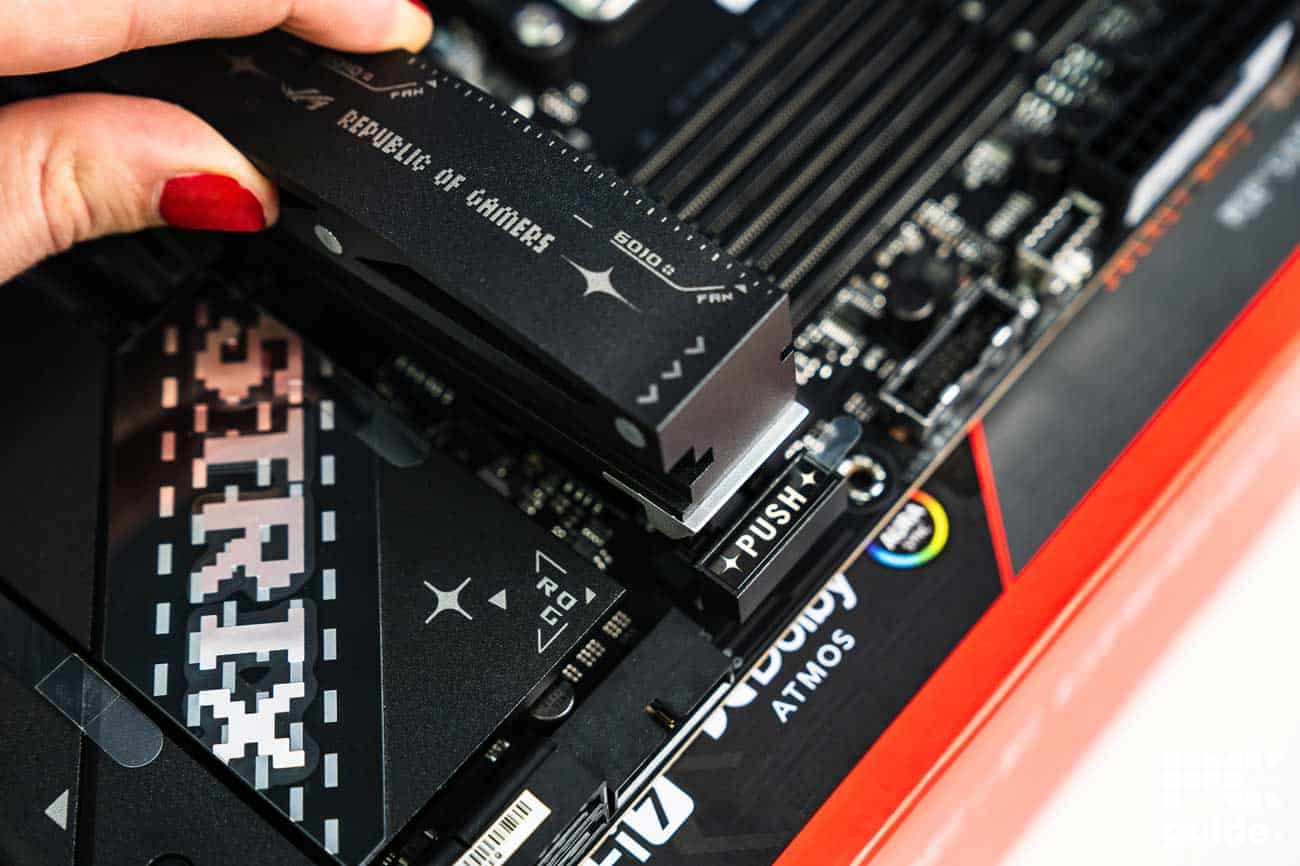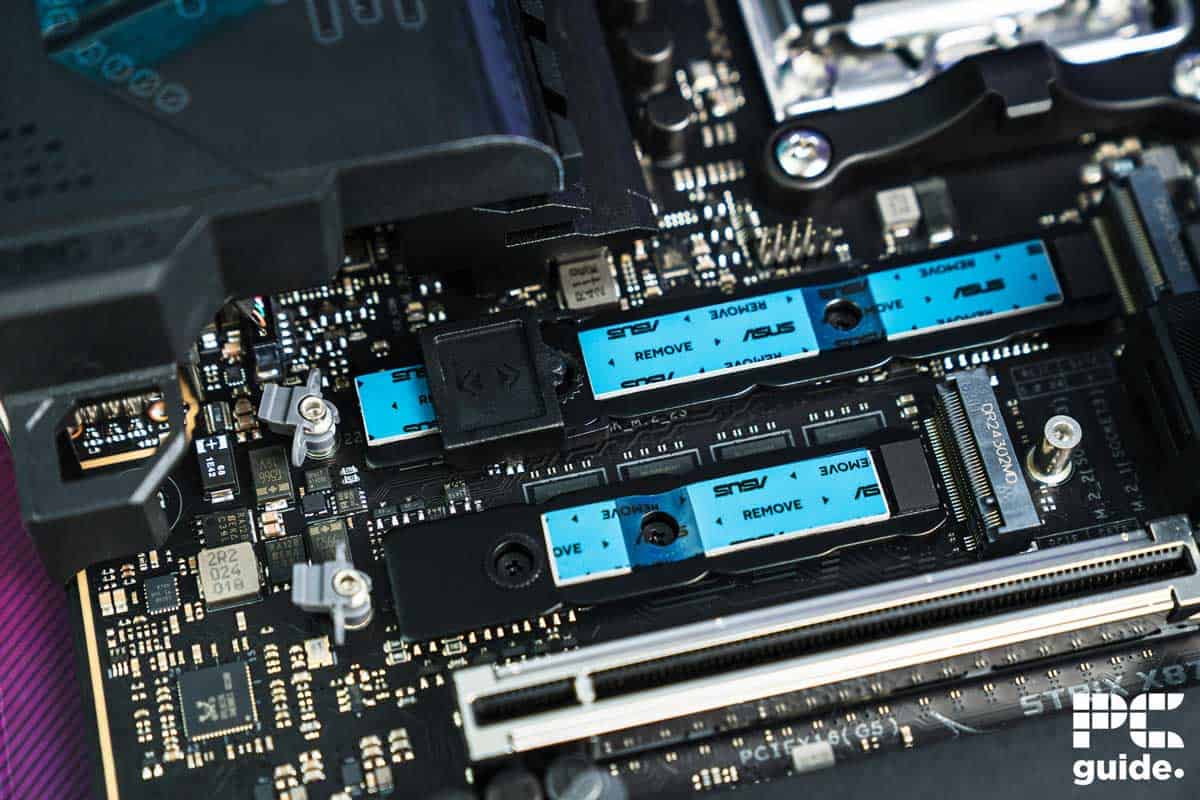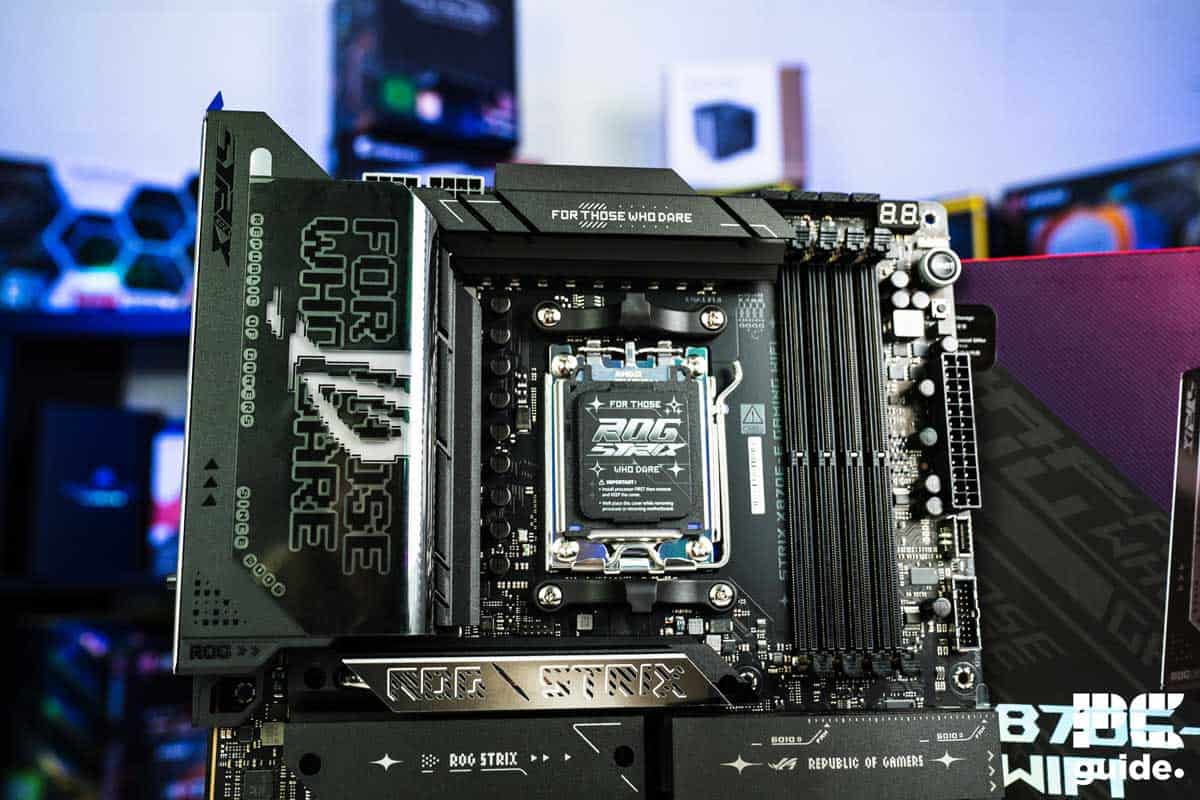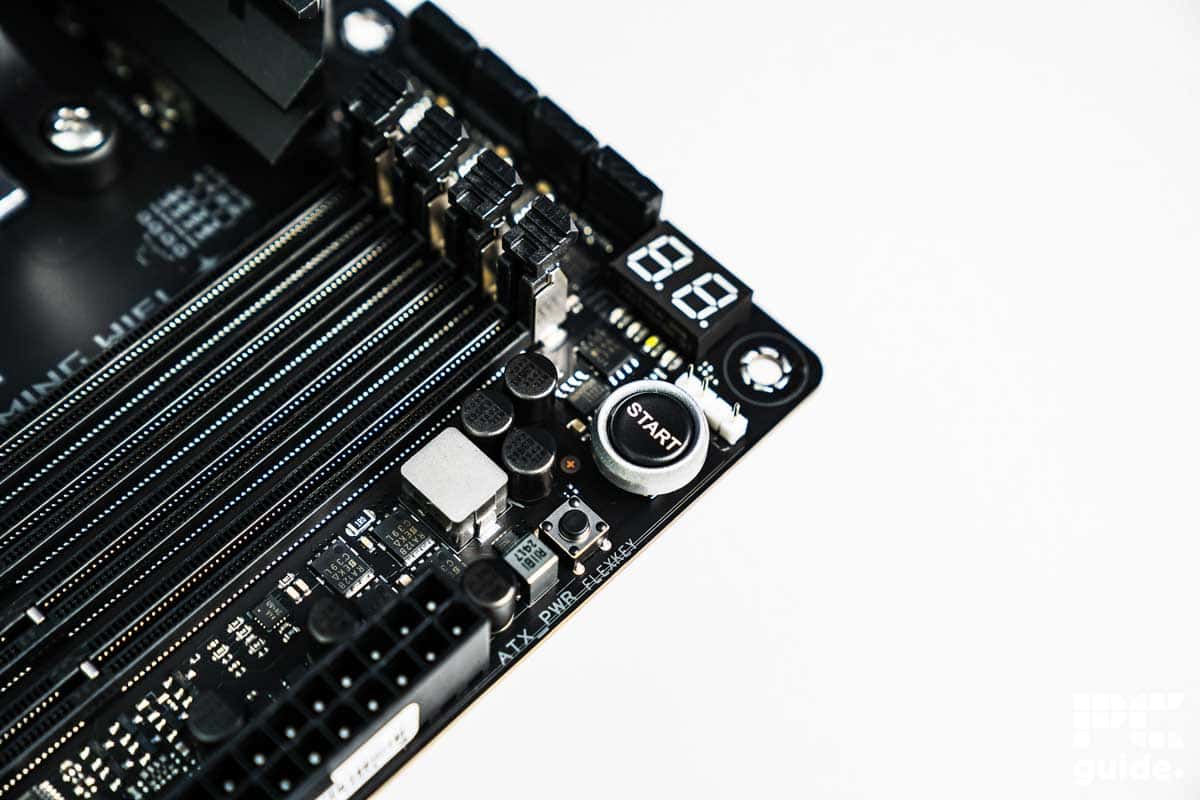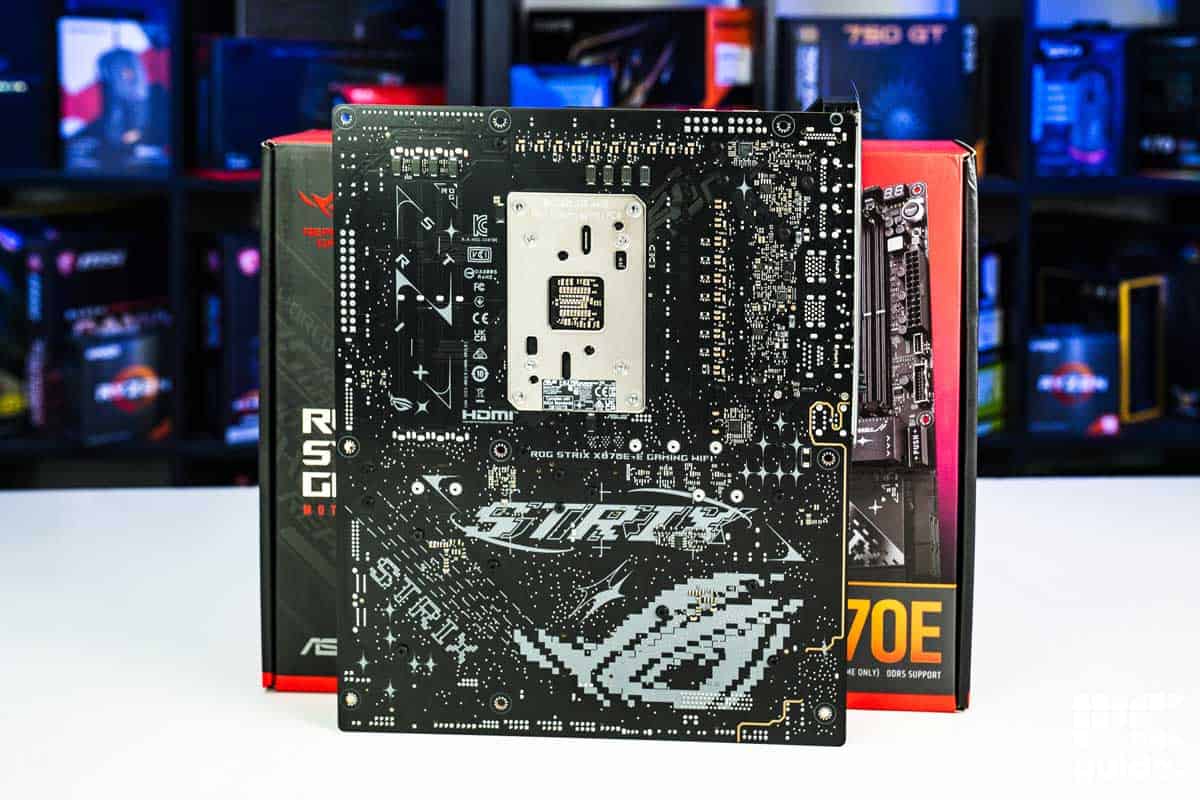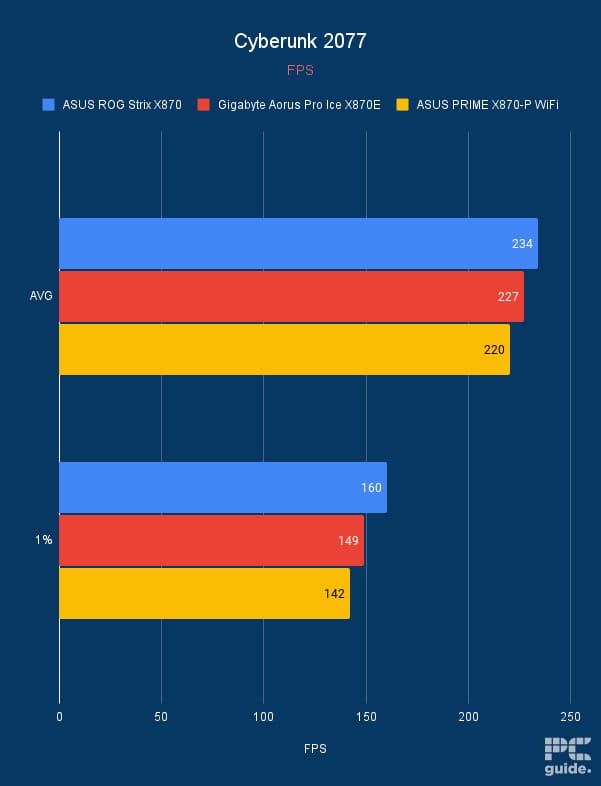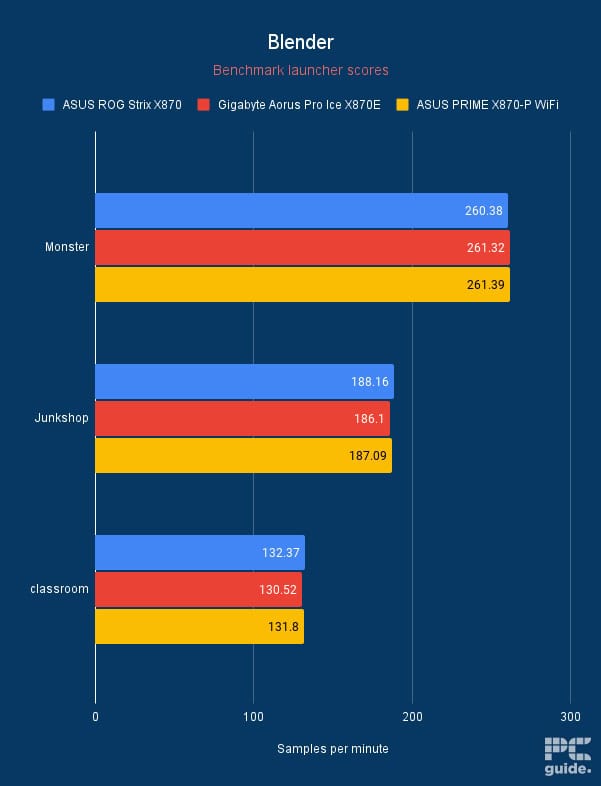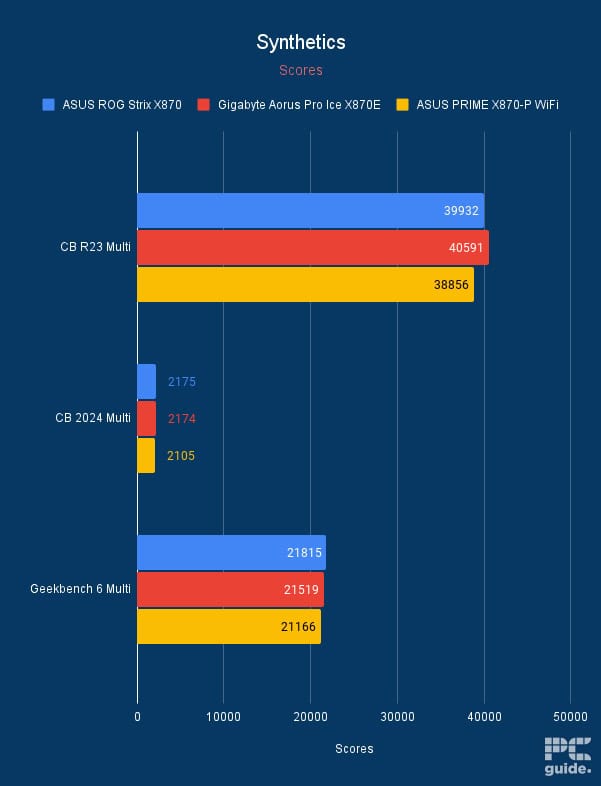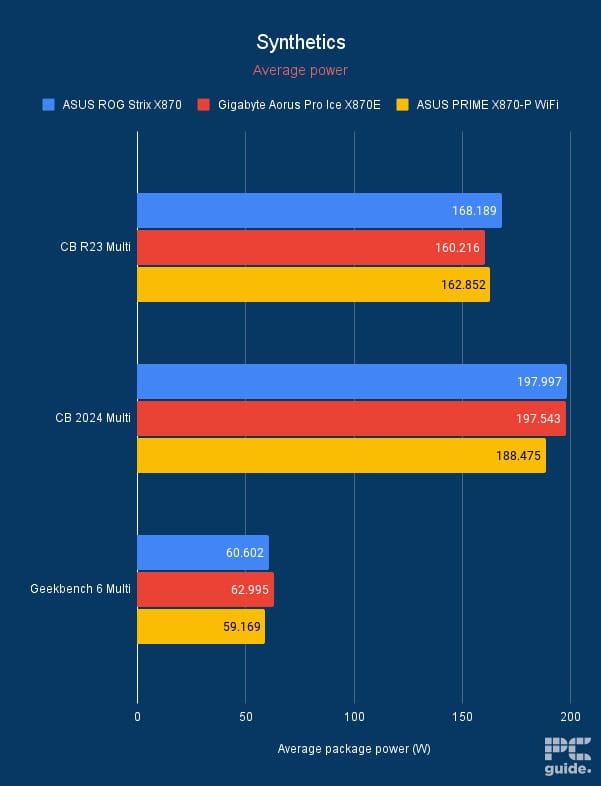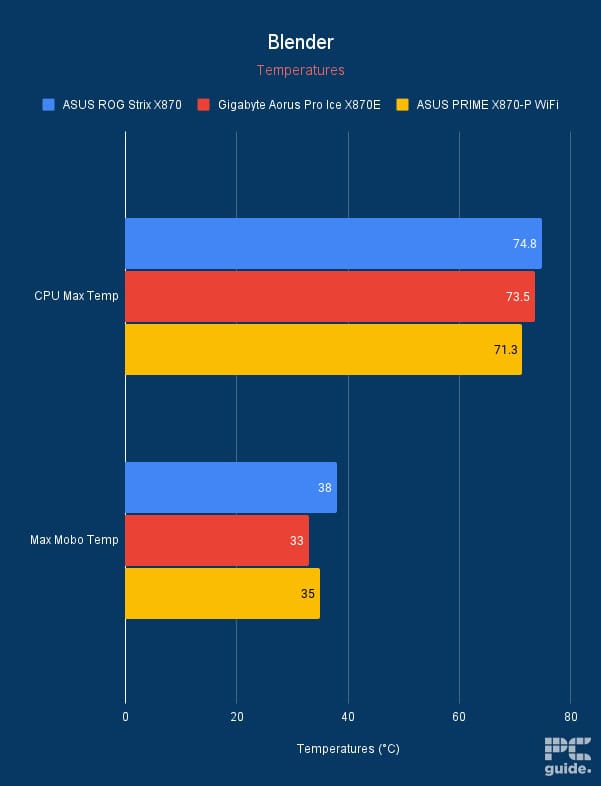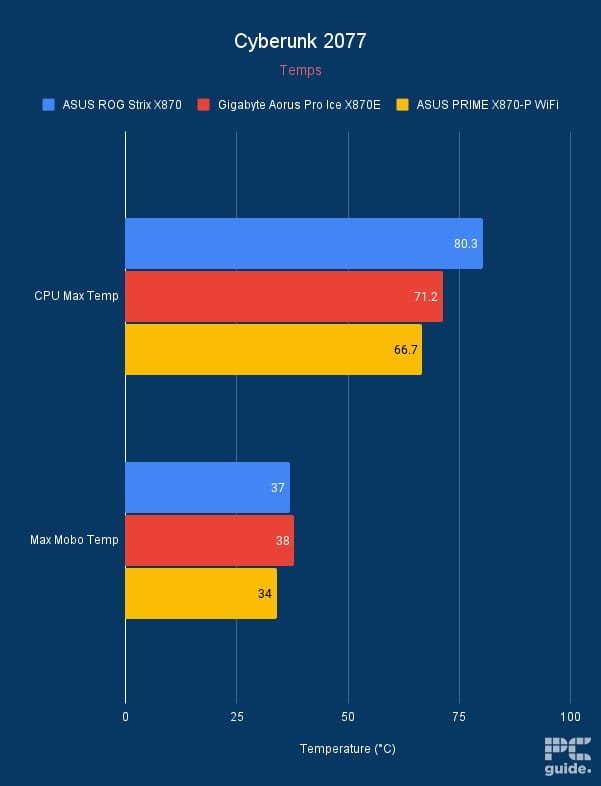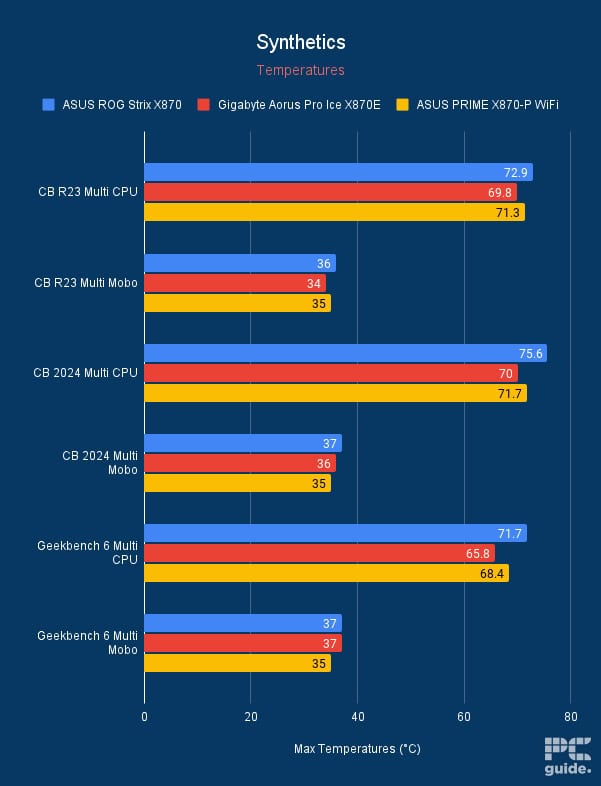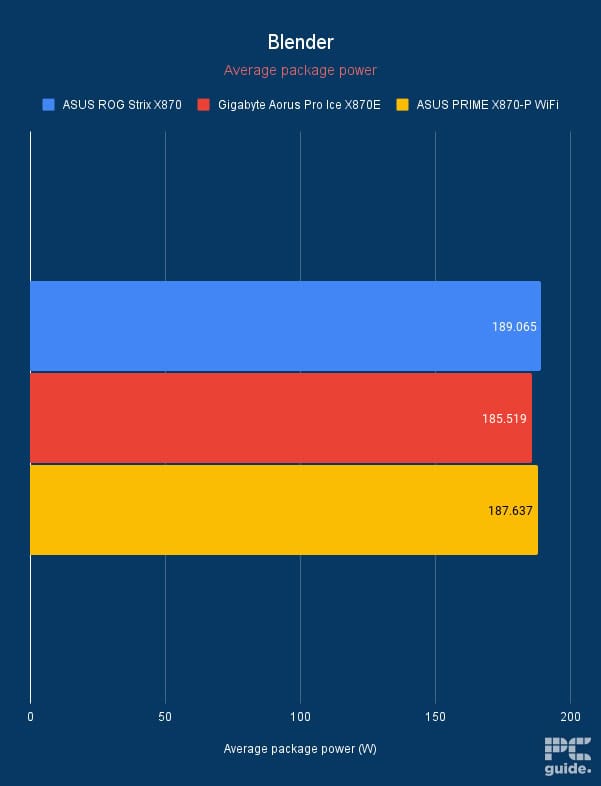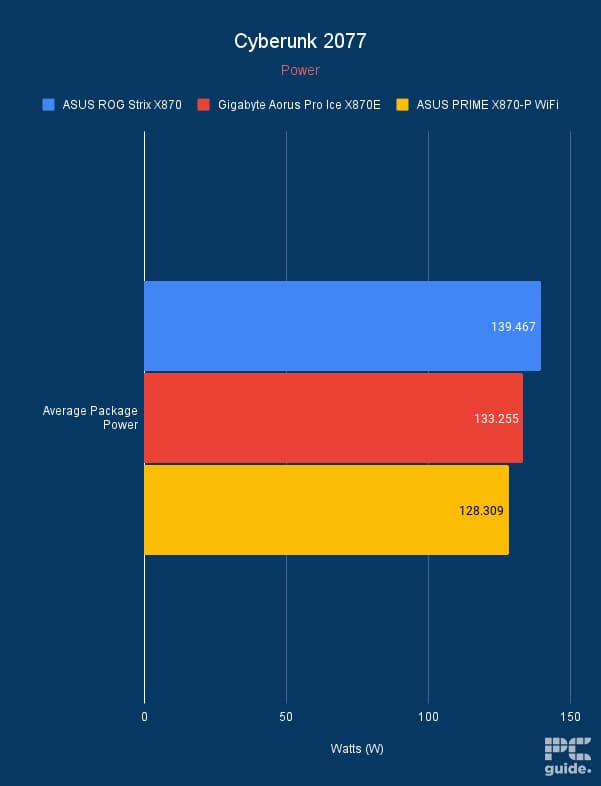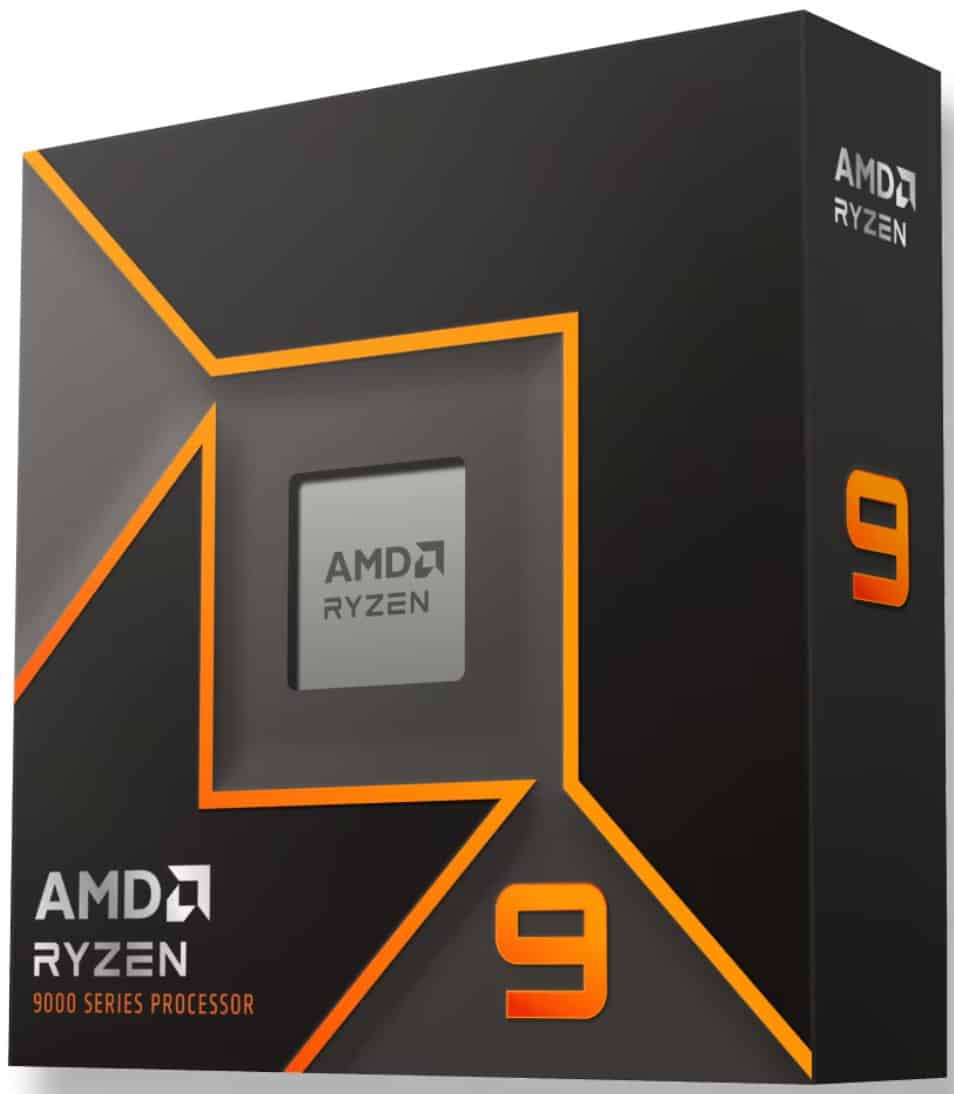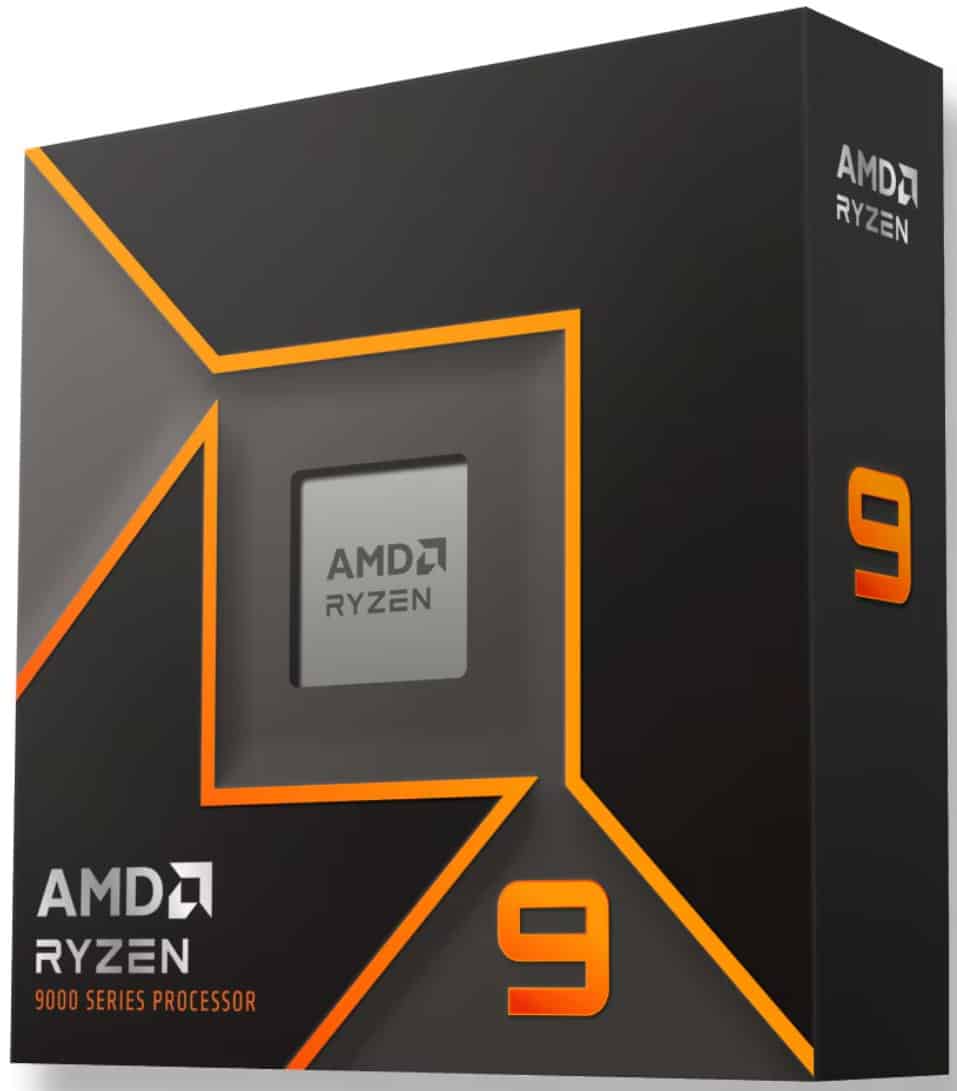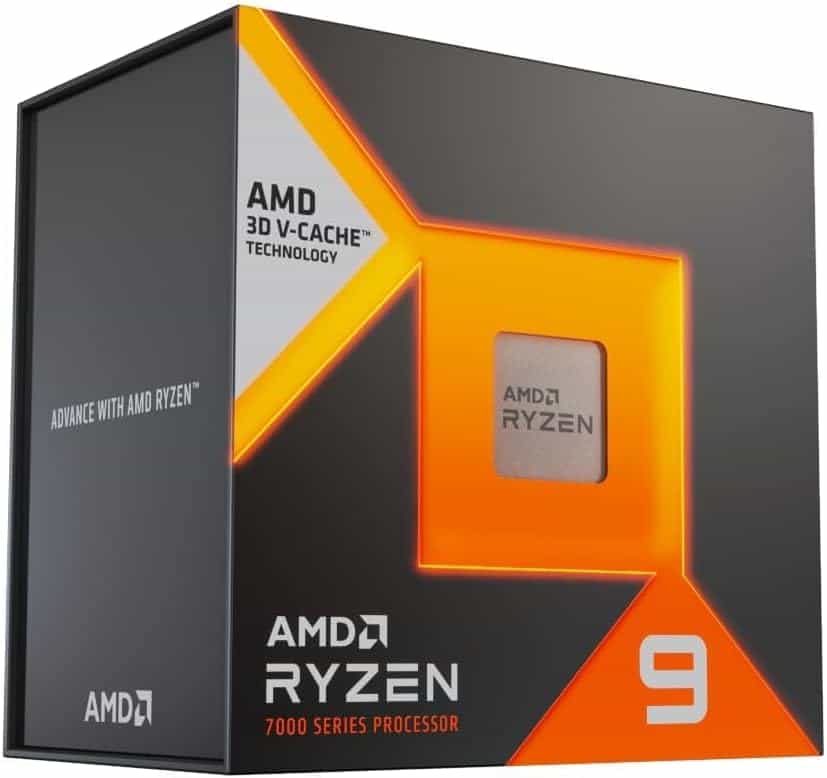ASUS ROG Strix X870E-E Gaming WiFi review: Everything you might need from a motherboard

Table of Contents
One thing seemed to have been missing with the release of AMD’s Ryzen 9000 series CPUs, and that was a series of motherboards at the same time. As usual for AMD a new CPU range equates to a new chipset, but although announced, the release was a few months down the line from the processors.
With the X870E and X870 release now out and available we checked out what it is capable of and what they bring to the table. As we review the ASUS ROG Strix X870E-E Gaming WiFi, one of the top-specced options available on its release. Finding out what it has to offer and its worth as a gaming motherboard.
Prime Day is finally here! Find all the biggest tech and PC deals below.
- Sapphire 11348-03-20G Pulse AMD Radeon™ RX 9070 XT Was $779 Now $739
- AMD Ryzen 7 7800X3D 8-Core, 16-Thread Desktop Processor Was $449 Now $341
- ASUS RTX™ 5060 OC Edition Graphics Card Was $379 Now $339
- LG 77-Inch Class OLED evo AI 4K C5 Series Smart TV Was $3,696 Now $2,796
- Intel® Core™ i7-14700K New Gaming Desktop Was $320.99 Now $274
- Lexar 2TB NM1090 w/HeatSink SSD PCIe Gen5x4 NVMe M.2 Was $281.97 Now $214.98
- Apple Watch Series 10 GPS + Cellular 42mm case Smartwatch Was $499.99 Now $379.99
- ASUS ROG Strix G16 (2025) 16" FHD, RTX 5060 gaming laptop Was $1,499.99 Now $1,274.99
- Apple iPad mini (A17 Pro): Apple Intelligence Was $499.99 Now $379.99
*Prices and savings subject to change. Click through to get the current prices.

- Socket: AM5 (LGA 1718)
- Chipset: X870E
- Form Factor: ATX
- PCIe Version: Gen 5 NVMe & Gen 5 GPU
- Memory Speed: 8000+MT/s (OC)
- Memory Capacity: 192GB DDR5
The ROG Strix X870E-E Gaming WiFi gives you some of the best specs available for the motherboard making it all the pleasure to use and get the most out of the rest of the hardware. You can get incredible RAM speeds and the latest PCIe generation, along with plenty of connectivity additionally. Making it a rather appealing choice for your build if you can afford it.
- Great memory overclock reaching fast transfer speeds
- Quick disconnect NVMe and GPU makes upgrades and installation a breeze
- Improved looks with more sloped edges on heatsinks compared to previous sharpness
- Provides plenty of power to the processor and lets it run at its full potential
- A more premium option with features unnecessary for most
- Does take a long time to memory train for quick boots
Design
The ROG Strix lineup is one of the more top-end versions of ASUS motherboards. It’s not quite the best like the Crosshair X670E we previously reviewed, but it’s certainly still a top contender, especially with the more premium X870E chipset onboard. Once again, it brings that gamery black and RGB design, that makes it edgy yet hidden into your case as it will get covered by all the other components built on top of it.
Compared to previous generations though, this motherboard chamfers down the sharp edges, cutting down the risk of drawing blood when handling the thing. But now the VRM cooling and heatsinks spread across the board slope down and make it look a lot cleaner and friendly across the board.
There is of course all the writing of logos and slogans on a variety of cooling plates. Along with an RGB ROG eye logo on the AIO cover, so although trying to be stealthy, it certainly is not going to go unnoticed unless you turn that off. Otherwise, there’s not too much more as we’ll cover the features further down, but crucially it is also a bare back on this mobo and no backward connectors, simplifying it a bit more.
Specifications
If you’re curious as to what the rest of the motherboard has to offer, we’ll list the specs in a bit more readable form. These should give you a good idea of what’s compatible and how much you can fit with this AM5 motherboard at the base of your build.
| Socket | AM5 (LGA 1718) |
| Chipset | X870E |
| Form Factor | ATX |
| RAM | 4x 8000+MT/s (OC) DDR5, 192GB capacity |
| VRM | ROG STRIX ULTIMATE 18+2+2 up to 110A per stage |
| PCIe | 1 x PCIe 5.0 x16 slots 1 x PCIe 4.0 x16 slot |
| Storage | 1x M.2 22110 PCIe 5×4 2x M.2 2280 PCIe 5×4 2x PCIe 2280 PCIe 4×4 4x SATA 6GB/s |
| Fan Headers | 1 x 4-pin CPU Fan header 1 x 4-pin CPU OPT Fan header 1 x 4-pin AIO Pump header 5 x 4-pin Chassis Fan headers |
| Connectivity | 2 x USB4 Type C (40Gbps) ports 1 x USB 20Gbps Type C port (with up to 30W PD Fast-charge) 10 x USB 10Gbps ports (9 x Type-A + 1 x USB Type-C) 1 x HDMI 2.1 port 1 x Wi-Fi 7 Module 1 x Realtek 5Gb Ethernet 2 x Gold-plated audio jacks 1 x Optical S/PDIF out port |
The specs are rather long and impressive for what the motherboard has to offer. In general, providing you with a great range of connection capabilities. With a whole host of USB ports of Type A and C with different speeds onboard that give you a variety of connection options without running out of places to connect up your peripherals.
That connectivity also comes to the other ports, as you get an HDMI 2.1 port, good for some quick video access for onboard graphics, but not your main option. But there are also standalone audio options with audio jacks and S/PDIF as well. Whilst networking is fast and strong for just a motherboard solution with a WiFi 7 standard along with a 5Gbps ethernet port, letting you enjoy quick networking at your home and internet if you have a good ISP.
Then there is the PCIe support, with a good range of PCIe Gen 5 connecting both the CPU and chipset. Although there may not be GPUs with the tech just yet, we may see it implemented in the next generation, giving you a good upgrade path down the line. You can enjoy the fast speeds of a PCIe Gen 5 NVMe SSD with multiple ports available for it.
It even has some strong options for overclocking and power setup. With the extra 8-pin EPS connector allows even more power delivery to the processor. But lacking the extra one by the 24-pin from other top motherboards. Along with 18+2+2 power stage VRMS. This means 18 core power 110A, 2 GT power 110A, and 2 AUX power, along with alloy chokes, durable capacitors, and 8-layer PCB combine to provide stable and clean power to your parts.
Performance and efficiency
We then also put the motherboard to the test in our testing lab. Combining the X870E with a Ryzen 9 9950X, RTX 4070 Ti, and 32GB of DDR5 RAM running 6400MT/s. Using standard benchmarks and a few games to see the performance results and the sort of temperatures that the motherboard enables the hardware to achieve. Along with the PPT (Power Package Tracker) with how much delivery goes into the processor during testing, so here’s what we found.
Results
Unsurprisingly, the biggest power draw for the processor was loading it up in Cinebench, and the multi-core test on the processor. Running up a near 200W PPT and average package power during that time, and with the temperatures reaching up to 75°C, whilst the motherboard was chilling at 37°C in comparison.
We saw a strong supply of power across the board, the most out of the boards we tested. Ranging between 60W to nearly 200W, but that’s no good for efficiency unless the extra power adds up to extra performance. There we do see it lead in most circumstances given the run-to-run error of some of these tests.
Temperature
As for temps, all the power running through that motherboard does lead it to heat up quite a bit. Running up a temp up to 80°C but sitting as low as 50 in the lower utilization. The motherboard itself held up well As it sat comfortably between 30-40°C.
It is no surprise considering the mighty heatsink and cooling onboard the motherboard. It does a good job of moving that heat away from the core components and keeping the performance up there. Especially the amount of power going through the system that makes it all the better use case for high performance.
Installation
Being a high-end board it does implement some good features to make it an easier build process. Such as the included IO shield which means you can’t forget it during installation and have an awkward gap there. Although it doesn’t have a backplate like a Crosshair it’s best to watch your fingers on some of the sharp solder that can be there.
However, ASUS does add more quick-release functions on its motherboards. We had ones for the GPU that didn’t require you to search the tab on release. Now that comes to the primary NVMe slot which has a quick-release tab with no screws in the way of installation.
Whilst for its primary PCIe slot it upgrades from any mechanical tabs, instead working by a different mechanism. Now you can just lift the GPU away from one side to lift it free. That is great for upgrades and removals but not immediately for installation. It also might cause some problems in transportation, not that you should keep it in when doing so.
Nice to have features
With the higher-end cost and function of this motherboard, there are plenty of other niceties included with it though. Starting with the segment display that makes it a whole load easier to know what has gone wrong with the build, or if it’s just taking a long time to boot. Even then there’s a lot more troubleshooting available thanks to it that doesn’t require a lot more in-depth understanding.
Then there are the available buttons for buttons for quick access. Starting with the Start button on the front means you don’t have to bother with trying to bride the right two pins and a lot better for simpler working. With the IO featuring the BIOS update and CMOS reset. That allows you to update the BIOS without needing a whole system ready or running a compatible chip first. The reset lets you do troubleshooting far easier and get things going without having to get in there once again.
CPUs to pair with this motherboard
With the high-end nature of the board, you’re going to be looking at some of the best CPUs out there. As with support for AM5, that’s where you’ll probably be looking obviously, with the latest choices of Zen 5 as the top picks. However, the lack of X3D processors might not be an immediate choice so maybe looking back at previous generations is wiser.
But our suggestions range from the 9950X or 9900X that lead the way for AMD’s newest at-the-time processors. Otherwise, you can go back a generation and enjoy the 7950X3D or 7900X3D for that innovative and powerful design from AMD. Or just get the non-X3D versions too as they have great raw performance too.
-
AMD Ryzen 9 9950X
- Cores: 16
- Threads: 32
- Boost clock speed: 5.7 GHz
- Base clock speed: 4.3 GHz
- L3 Cache: 64 MB
- TDP: 170 W
-
AMD Ryzen 9 9900X
- Cores: 12
- Threads: 24
- Boost clock speed: 5.6 GHz
- Base clock speed: 4.4 GHz
- L3 Cache: 64 MB
- TDP: 120 W
-
AMD Ryzen 9 7950X3D
- Cores: 16
- Thread: 32
- Base Clock Speed: 100 MHz
- Boost Clock Speed: 5.7 GHz
- L3 Cache: 128 MB (shared)
- TDP: 120 W
-
AMD Ryzen 9 7900X
- Cores: 12
- Threads : 24
- Boost clock speed: 5.6 GHz
- Base clock speed: 4.7 GHz
- L3 Cache: 64 MB
- TDP: 170 W
-
AMD Ryzen 9 7900X3D
- Cores: 12
- Threads: 24
- Boost clock speed: 5.6 GHz
- Base clock speed: 4.4 GHz
- L3 Cache: 128MB
- TDP: 120W
-
AMD Ryzen 9 7950X
- Cores: 16
- Threads: 32
- Boost clock speed: 5.7 GHz
- Base clock speed: 4.5 GHz
- L3 Cache: 64 MB
- TDP: 170W
Conclusion

- Socket: AM5 (LGA 1718)
- Chipset: X870E
- Form Factor: ATX
- PCIe Version: Gen 5 NVMe & Gen 5 GPU
- Memory Speed: 8000+MT/s (OC)
- Memory Capacity: 192GB DDR5
If you’re considering a motherboard with everything you might need, then the ASUS ROG Strix X870E-E Gaming WiFi might just be the solution for it. Its gamer focus design might add some light and dark edgy design but it’s lightened from previous versions. So with the fast connectivity and features on board, it certainly is a solid option for the base of your build if it fits your budget.