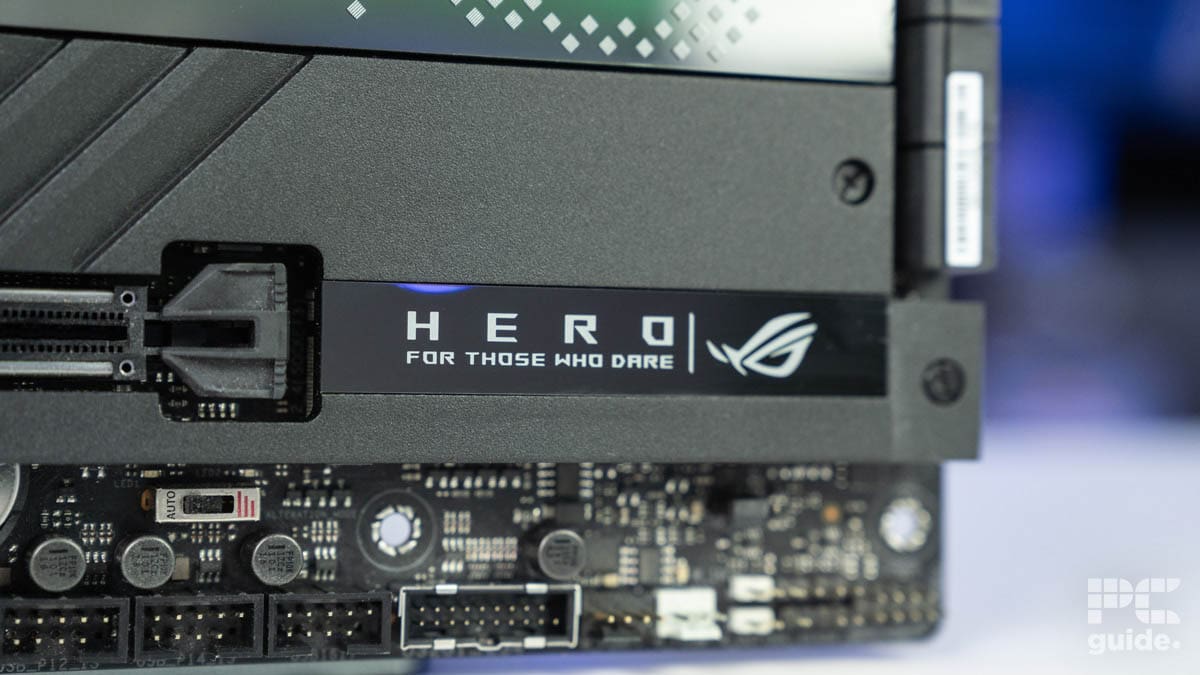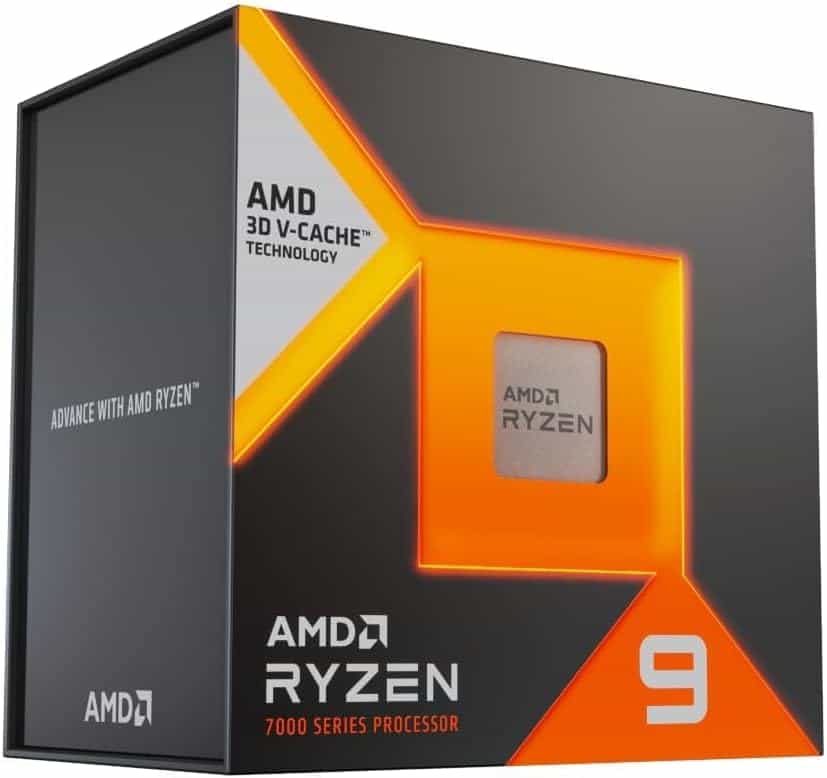ASUS ROG Crosshair X670E Hero review – possibly one of the best X670E motherboards

Table of Contents
Many often consider the GPU and the CPU to be the most important components in a PC, and while it’s true you wouldn’t get very far without them, nothing compares to the function of the motherboard – In my opinion. Motherboards are the components that tie everything together, allow all the components in your PC to communicate, and serve as the platform to build your PC.
The ASUS ROG Crosshair X670E is one of the best X670 chipset motherboards you can buy on the market right now, it has a very robust power delivery system, plenty of connectivity, and PCIE Gen 5 storage capabilities. Whilst it is true that it will likely soon be superseded by motherboards on the X870E chipset, this motherboard is still a fantastic piece of technology, but boy, will you pay for it.
Prime Day is finally here! Find all the biggest tech and PC deals below.
- Sapphire 11348-03-20G Pulse AMD Radeon™ RX 9070 XT Was $779 Now $739
- AMD Ryzen 7 7800X3D 8-Core, 16-Thread Desktop Processor Was $449 Now $341
- ASUS RTX™ 5060 OC Edition Graphics Card Was $379 Now $339
- LG 77-Inch Class OLED evo AI 4K C5 Series Smart TV Was $3,696 Now $2,796
- Intel® Core™ i7-14700K New Gaming Desktop Was $320.99 Now $274
- Lexar 2TB NM1090 w/HeatSink SSD PCIe Gen5x4 NVMe M.2 Was $281.97 Now $214.98
- Apple Watch Series 10 GPS + Cellular 42mm case Smartwatch Was $499.99 Now $379.99
- ASUS ROG Strix G16 (2025) 16" FHD, RTX 5060 gaming laptop Was $1,499.99 Now $1,274.99
- Apple iPad mini (A17 Pro): Apple Intelligence Was $499.99 Now $379.99
*Prices and savings subject to change. Click through to get the current prices.

- Socket: AM5 (LGA 1718)
- Chipset: X670E
- Form Factor : ATX
- PCIe Version : PCIe Gen 5 Storage – PCIe Gen 5 GPU
- Memory speed : 6400MHz + OC
- Memory capacity : 128GB (4 x 32GB)
This motherboard is perfect for those who do not want to be held back when it comes to features or technology. This is one of the best offerings on the X670E chipset, and if you can afford it, it will serve you very well for years to come.
- Ryzen 7000 series and 9000 series compatible
- High memory speed and capacity
- Extensive overclocking support
- Robust power stages
- Great customizability
- Sleek aesthetics
- Very expensive
- Reserved for enthusiasts
- If you don’t have high-end hardware, this may be a waste
- Armory crate – everyone who uses it, dislikes it
- Very gamer focused – If you don’t like that kind of thing
Design
The design of the ASUS Crosshair Hero is incredibly stunning, as are many ASUS motherboards, but with that being said, it is very ‘gamer’ focused. If that’s something you’re not a fan of, then you might not particularly like this. The motherboard is teeming with RGB and LED screens that serve to bolster the gamer aesthetic. You can’t really display any custom images on any of these displays like you could on the ROG Extreme, but it looks interesting I guess.

The Hero is very heavy, and has a full back plate to protect against case shorts, in fact, most of the motherboard is armoured like it’s going to war. Most of this is to protect from shorts, but a lot of it is for cooling purposes, which we will get to shortly. This is a borderline enthusiast motherboard, so I would expect it to go all out on whatever it could to help achieve the best performance possible, and it appears as though Asus has done so.
Specifications
Here we list all the important specifications that the Crosshair Hero has, our aim is to put them all in one digestible package to help you easily determine if this motherboard is right for you. Here are the specs:
| Socket | LGA 1718 (AM5) |
| Chipset | X670E |
| Form Factor | ATX |
| RAM | 4 x DDR5 6400+(OC), 128GB Capacity |
| VRM | 18+2 Phase (18x 110A SPS MOSFETs) |
| PCIe | 2 x PCIe 5.0 x16 Safeslots (x16, x8/x8) – 1 x PCIe 4.0 x1 slot |
| Storage | 2 x M.2 2280 (PCIe 5.0 x4) – 2 x M.2 2280 (PCIe 4.0 x4) – 1 x M.2 22110 (PCIe 5.0 x4) |
| Fan Headers | 8 x 4-Pin (CPU, CPU OPT, AIO Pump, Chassis, W_Pump) |
| Connectivity | 9 x USB 3.2 Gen 2 ports (8 x Type-A + 1 x USB Type-C) – 1 x USB 3.2 Gen 2X2 port (USB Type-C) |
This might be a lot to take in, but we have condensed these specifications down into the things that PC builders tend to care about the most. Of course, there are many more specifications and special features that we will get into shortly, but for now, let’s talk about the Crosshair in a little more detail.
Power delivery
While a lot of the features we have outlined are pretty self-explanatory, such as RAM, Storage, PCIe, Etc. Power delivery can get a little complicated, especially with abbreviations like “MOSFETs” being thrown around. I’ll do my best to explain what this means on a motherboard.

Firstly, the 18+2 refers to the ‘power phases‘ that the motherboard has, 18 on the first row, and 2 on the second. Power phases help distribute and regulate the electrical power supplied to the component. More phases can improve stability and performance, especially under heavy loads. Think of them as a power filter, cleaning up the power before the CPU uses it.
SPS MOSFETs (Smart Power Stage Metal-Oxide-Semiconductor Field-Effect Transistors) are a type of transistor that is used to switch or amplify electrical signals. These make a sophisticated power delivery system that offers a lot of efficiency, control, and protection features over earlier motherboard power delivery systems.
And boy can this motherboard handle power, it even has an extra 6-pin PCIe power slot next to the 24-pin connector. In addition, it has an extra 8-pin for CPU overclocking. Just so you know, the X670E Hero means business.
PCIe and GPU specifications
The PCIe standard on this motherboard on both X16 slots, is PCIe Gen 5. Not that any of the GPUs on the market are built on Gen 5 just yet, but we’re slowly getting there. The Hero features two safe slot X16 PCIe slots that can be used individually with the full 16 lanes, or both simultaneously with an 8-lane split. It is important to note that this motherboard also supports AMD crossfire, should you want to use it for creativity purposes.
This motherboard can and will support the latest GPUs, and will also be compatible with the GPUs of the foreseeable future, of course, it is impossible to predict when GPUs will actually be bottlenecked by this motherboard. However, studies conducted with PCIe Gen 3 motherboards vs Gen 4 motherboards show little to no performance difference, so who’s to say this X670E won’t support GPUs for the next 10 years?
Performance and efficiency
When measuring the performance effect on CPUs that motherboards have, we decided to keep things simple. We took 5 synthetic benchmarks on the stock motherboard configuration, and we benchmarked a Ryzen 9 7900X. We aren’t going for the max score ever achieved in these benchmarks, but we will look to see what scores we get comparatively with other motherboards.

Something we were also keeping a close eye on is the PPT of the CPU and the CPU package power, using these two metrics, we can roughly calculate the efficiency of the power delivery system of the X670E Hero.
Quickly, the PPT is the (Power Package Tracker) and it is the measurement of how much power the motherboard sends through the power delivery system to the CPU, and the CPU package power is the amount of power the CPU package actually uses.
Results
We tested our 7900X using the X670 Crosshair Hero in a few synthetic tests, first we ran the Blender benchmark suite, then Cinebench, then Geekbench, for good measure. Here are the results of our testing:
| Metric | Blender Monster | Blender Junkyard | Blender Classroom | CB R23 Multi | Geekbench 6 Multi |
|---|---|---|---|---|---|
| Score | 179s | 131s | 90s | 28204 points | 18425 points |
| PPT Max (Watts) | 167.40W | 165.75W | 165.17W | 166.09W | 146.73W |
| Max Package Power (Watts) | 171.67W | 169.83W | 169.23W | 170.15W | 150.15W |
| Power lost (Watts) | 4.27W | 4.08W | 4.06W | 4.06W | 3.42W |
| Max VRM Temp (°C) | N/A | N/A | N/A | 47°C | 45°C |
| Max Mobo Temp (°C) | 40°C | 40°C | 41°C | 41°C | 42°C |
We didn’t get the VRM temp working until well into the test, hence the missing numbers, but we don’t believe that the VRM temp would have much exceeded the 47°C we observed in the other tests.
As you can see, the CPU does pretty well, as expected, and the power loss between the rails and the CPU is very minimal, 4.27 Watts at most. You could power a 4W LED with that loss, but given how many LEDs are already present on the motherboard, i doubt you’ll need any more. Power efficiency is probably one of the biggest priorities for motherboard manufacturers today. With energy bills high and hardware power demands up, it’s great for everyone to keep losses to a minimum because you still have to pay for that 4W loss.
This isn’t to say that the motherboard only wasted 4W in total, it was a constant difference meaning, depending on how long the test was running, the system was constantly losing 4 watts. After all, Watts is Joules per second. But this is pretty standard in electrical systems, you’re going to have losses, and it would take someone far smarter than me to explain why.
Temperature
Let’s talk temps for a moment, on the motherboard temp row, the temperature is ascending from left to right, we wanted to point out that an adequate time was left in between tests to make sure the system cooled to idle temps before carrying out the rest of the benchmarks. If you want to know more about how we test components here at PC Guide, you can check out our PC Guide testing labs page.
The reason we see the VRM temperature so low is because of the monolithic heatsinks that the VRMs have to allow them to stay cool under load. It’s not uncommon to see VR modules in the 90°C region when pushing 171W through them. Thankfully, this thermal armor feature is becoming more common, even on more budget boards, but some are still left unchecked.
All in all, this motherboard performed well, is efficient, jam-packed full of modern connectivity (although soon to be superseded by the X870), and on the latest AM5 platform. If you have a hankering for an expensive motherboard that can do it all, then this could very well satisfy that craving.
Installation
Installation of motherboards can be daunting, especially for new builders, and though it is true that your case has more of a bearing on installation than your motherboard has, there are still a few things a motherboard can do to ease the process along.
As this motherboard is fully back-plated, you don’t get stabbed in the fingers by sharp solder points on the back of the motherboard, which is always nice. Another great characteristic of having rear armor is that it makes the motherboard rigid. You can (but you shouldn’t) take this motherboard in one hand by one corner and it will barely flex at all. Though it is very heavy.

Speaking of not cutting yourself, if you’re a seasoned PC builder you’ll like this one, the Hero has an integrated I/O shield, meaning cutting yourself during an installation is a thing of the past!
All of the power connectors (24-pin motherboard & 8-pin CPU) feel premium and give little resistance when trying to insert or unplug the PSU connectors. Something that gives a lot of builders trouble is the fact that some motherboards seem to grab onto connectors and not let go. Which can make uninstallation a hassle later down the line.
BIOS usability and features
One of the things that you should regularly do for your motherboard is to update its BIOS. These updates bring forth new security patches, fixes, and sometimes efficiency or performance updates. So already you can see that these updates can be beneficial to you and your system, but I guarantee a lot of people don’t do them.

And do you know what? It probably isn’t their fault. BIOS’ can sometimes be so complex that one can get lost trying to do the simplest of things. Thankfully, ASUS’ BIOS, though extensive, is very easy to use, mostly thanks to the inclusion of a very user-friendly Easy Mode (F7). Here you can view system information, Change the EXPO or D.O.C.P mode, depending on your RAM, and view fan speeds and temperatures.
BIOS updates
The X670E Hero has 2 ways to update the BIOS, you can update it, or you can flash it. Flashing the BIOS is by far the simplest and can get you out of a bind if somehow you find your Basic Input Output System corrupt in some way. All you need to do is locate and download the correct BIOS files, rename them, put them onto a thumb drive, insert them into the BIOS-allocated USB port on the back of the motherboard, and flash away. Sounds easy right? Well, it is!
The other way is to load the BIOS file onto a thumb drive like before, but this time there’s no need to rename it, you navigate to the BIOS Update section in the ASUS BIOS and the motherboard should find the file for you. Don’t worry about bricking your motherboard, the system won’t accept any file it doesn’t see as the correct file.
All in all, this BIOS is very easy to use and affords you pretty much all of the advanced features that you could ask for.
Memory stability
This could be its own section but I’m putting it here as I have had very little issues with memory stability on this motherboard. I had a brief issue when I dug the board out of storage and tried to boot it for the first time, but it’s nothing a little CMOS clear didn’t handle.
The memory I used was AMD EXPO Trident Z neo-@6400MHz, which doesn’t seem like a lot but has caused issues on more than one motherboard I have tested. I know that most of the time, a memory issue is a memory issue, and it’s by far the most unstable part of the PC, but sometimes motherboards just don’t like memory profiles, you have to turn down the voltage, or the speed to get the memory to work, but none of that happened here.
Features that are nice to have
This motherboard, being as high-end as it is, has lots of advanced features to take advantage of, some of which are very nice to have if you come from a testing and troubleshooting background. Sometimes there are issues with your system that you just can’t figure out but it’s easier with this motherboard thanks to its Q-Code display that will display a number corresponding to a fault when something is wrong.
Speaking of diagnosing, if you have this motherboard in a test bench setup, it has a dedicated start and reset button that you can use instead of the front panel connectors. The reset button is also what ASUS calls a flex button, the function of which can be changed in the BIOS.

One of the best things that comes with this motherboard is the included PCIe M.2 card, which, if you wish to use it, will populate one of your PCIe X 16 slots and give you a massive 4 more M.2 slots. This is great for people who need a lot of storage to store files or games, data, whatever it may be. And this comes free of charge with the motherboard. Well, the motherboard is £600, so you definitely pay for it.
CPUs that pair well with this motherboard
We have outlined a couple of CPUs that will pair well with this motherboard, because this motherboard is geared more towards enthusiasts, and sort of “took over” from the X670E extreme, there are only a few choices. Though this motherboard is technically compatible with all AM5 processors, both Zen 4 and Zen 5. But it remains to be seen whether or not a BIOS update will be needed to support the new 9000 series.
If you’d like to pre-order the Ryzen 9 9900X or the 9950X, more CPUs this motherboard would pair perfectly with, you can check out our where-to-buy pages. Here we have listed all the retailers we expect to be accepting pre-orders.
-
AMD Ryzen 9 7950X
- Cores: 16
- Threads: 32
- Boost clock speed: 5.7 GHz
- Base clock speed: 4.5 GHz
- L3 Cache: 64 MB
- TDP: 170W
-
AMD Ryzen 9 7900X
- Cores: 12
- Threads : 24
- Boost clock speed: 5.6 GHz
- Base clock speed: 4.7 GHz
- L3 Cache: 64 MB
- TDP: 170 W
-
-
AMD Ryzen 9 7950X3D
- Cores: 16
- Thread: 32
- Base Clock Speed: 100 MHz
- Boost Clock Speed: 5.7 GHz
- L3 Cache: 128 MB (shared)
- TDP: 120 W
-
AMD Ryzen 9 7900X3D
- Cores: 12
- Threads: 24
- Boost clock speed: 5.6 GHz
- Base clock speed: 4.4 GHz
- L3 Cache: 128MB
- TDP: 120W
Conclusion
This motherboard is up there with the best of the best, and its price tag reflects that. Although you can get it for a better price these days, it’s not too often seen on sale as ASUS knows the value that this motherboard brings. The X670E Hero is a hero in most regards, it has a strong power delivery system which is very efficient, it only allows 4 Watts to slip through its fingers. It is full of connectivity that every modern PC needs Such as USB 4, 3.2, Type C, HDMI 2.1, and more.

- Socket: AM5 (LGA 1718)
- Chipset: X670E
- Form Factor : ATX
- PCIe Version : PCIe Gen 5 Storage – PCIe Gen 5 GPU
- Memory speed : 6400MHz + OC
- Memory capacity : 128GB (4 x 32GB)
In terms of PCIe Gen 5 slots for GPUs, the X670 carries two safelock X16 slots, which can both be used in an X8/X8 configuration simultaneously thanks to the AMD crossfire support. And Since both slots are PCIe Gen 5, you’re not going to have to worry about a GPU that will bottleneck on this motherboard for a long while.
This motherboard is compatible with the Ryzen 7000 series and will also be compatible with the Ryzen 9000 series when they launch. This is because they belong to the same LGA 1718 (AM5) platform. And if AMD does one thing well, it’s injecting longevity into its motherboard platforms by just keeping the CPU releases coming. AM4 has been going for almost 10 years, and that still shows no sign of stopping. If you are to expect anything from this motherboard, or from AMD in general, it is performance and longevity.
But, if you don’t have the best of the best in terms of cutting-edge hardware, then you probably don’t have much of a use for this motherboard. It’s mainly geared towards enthusiasts.