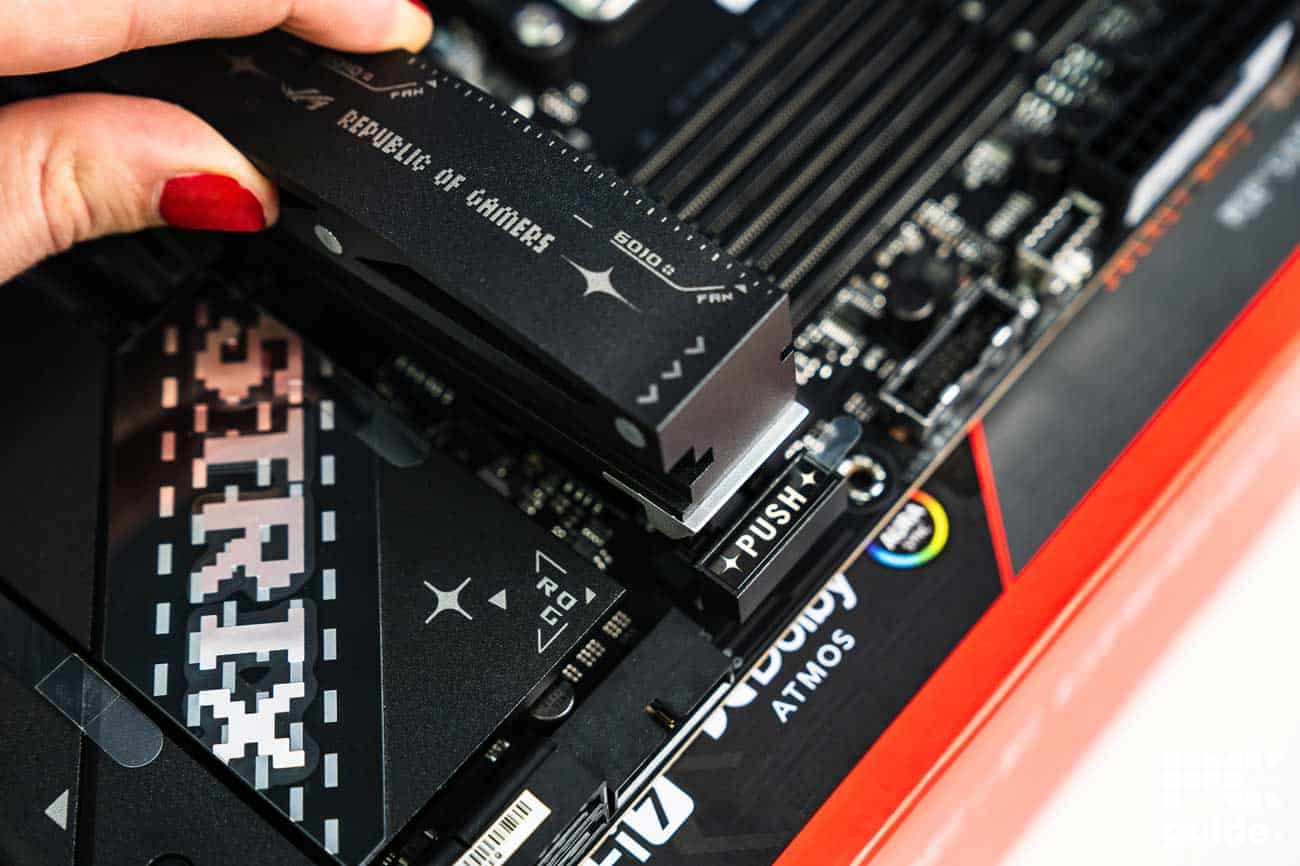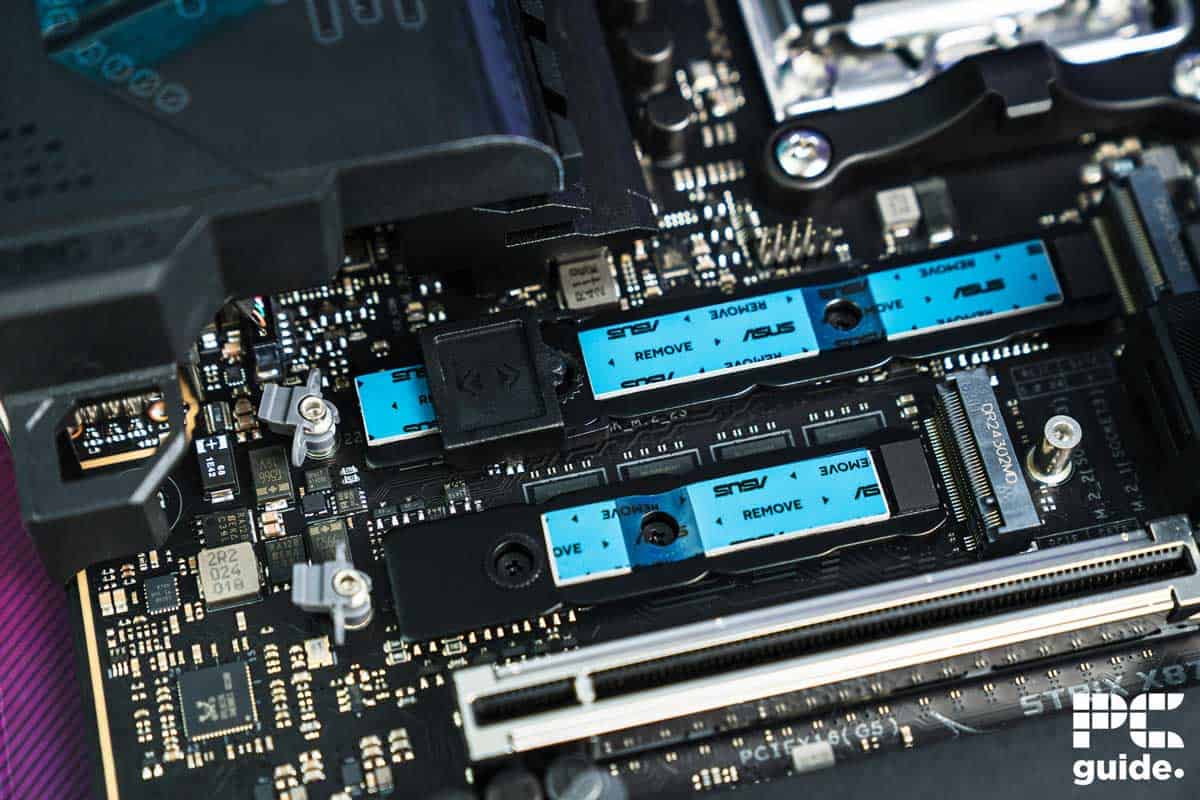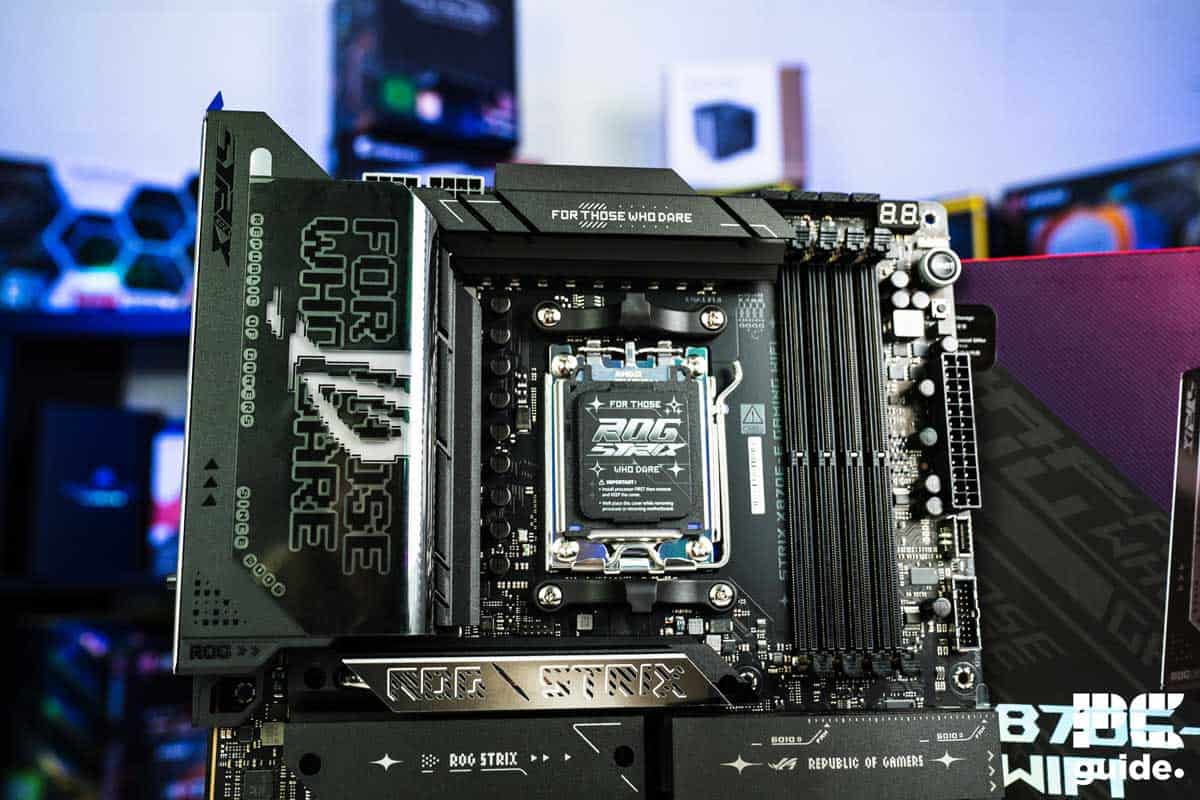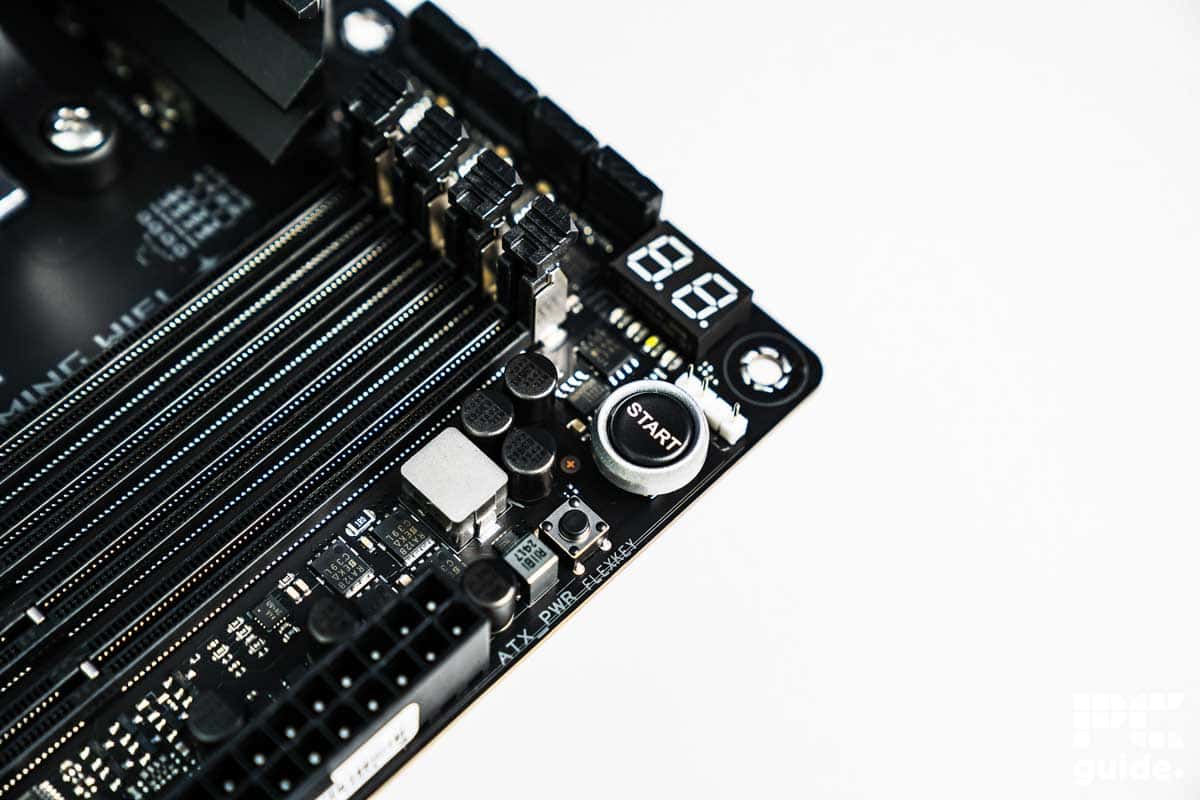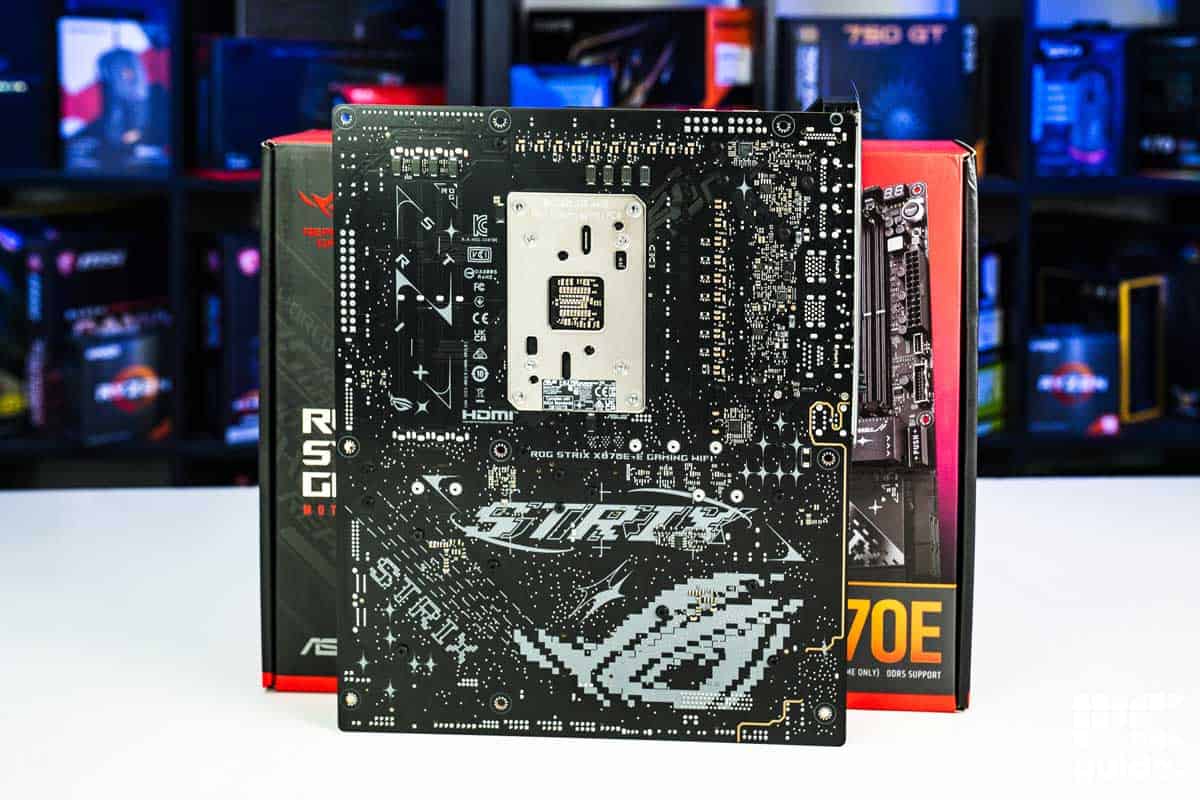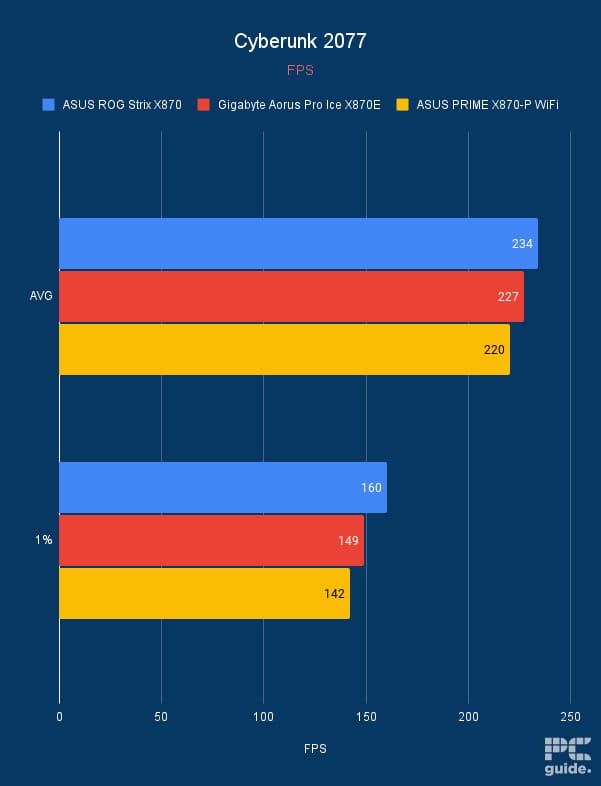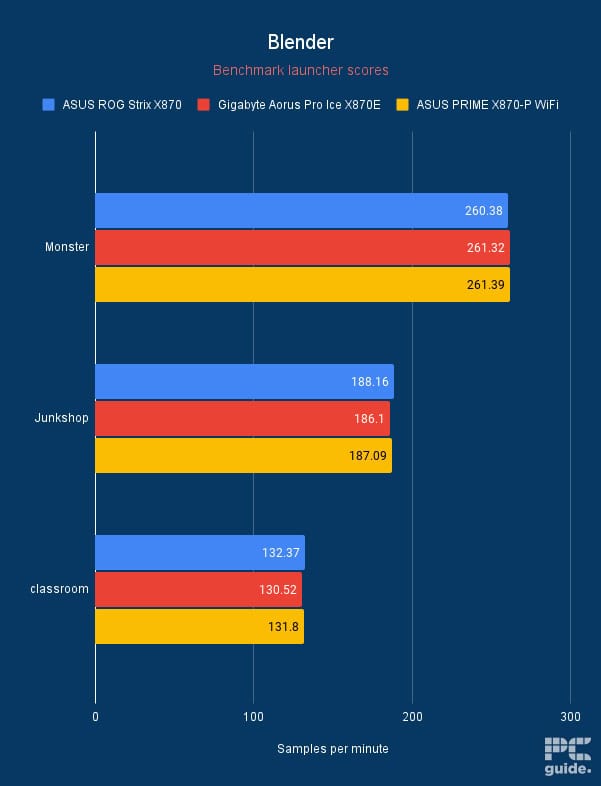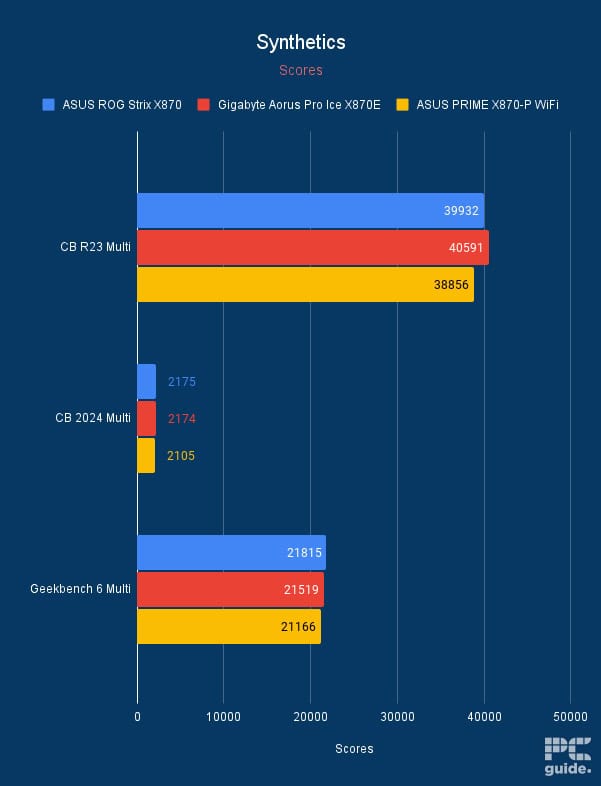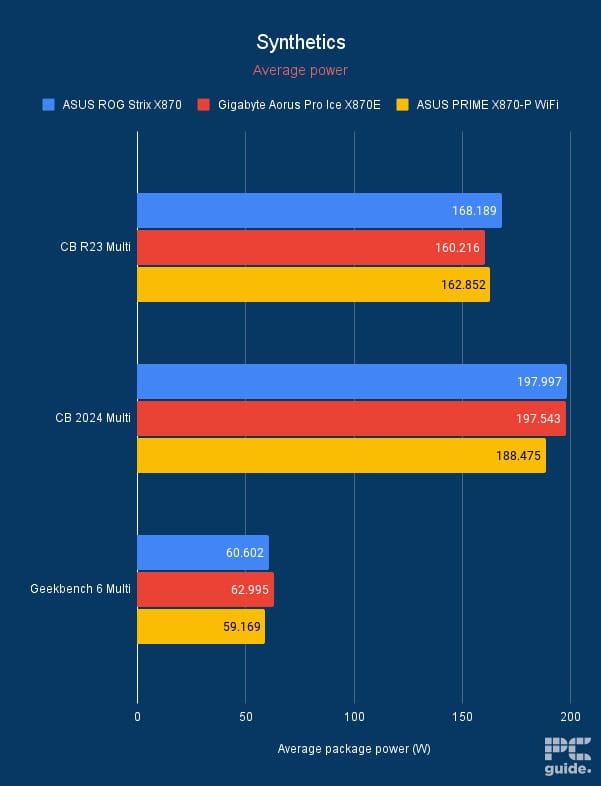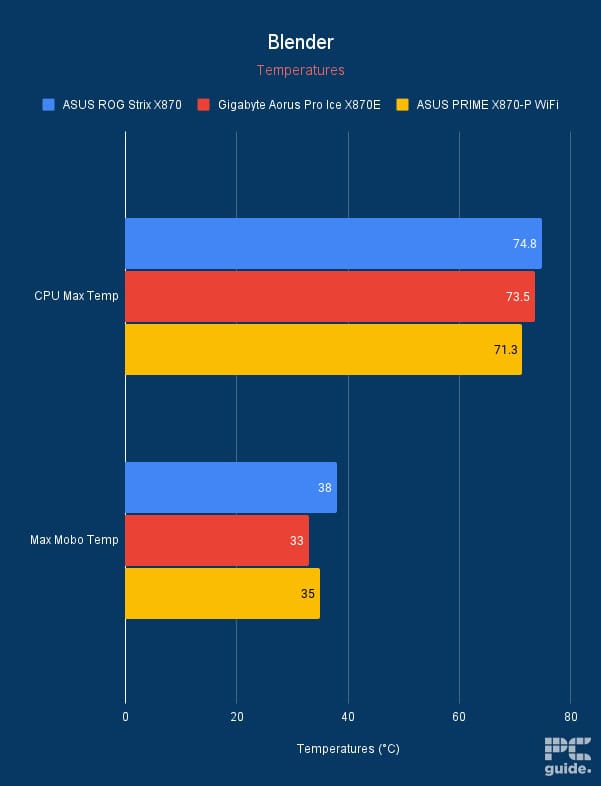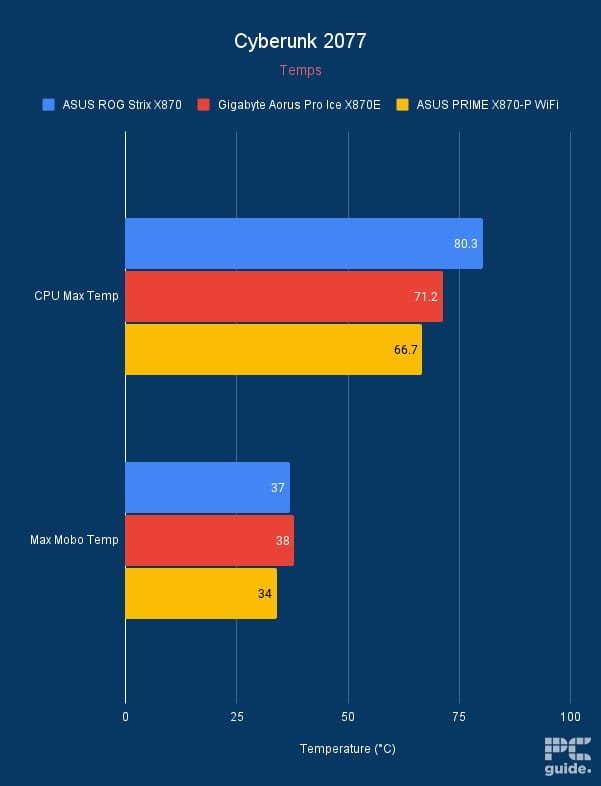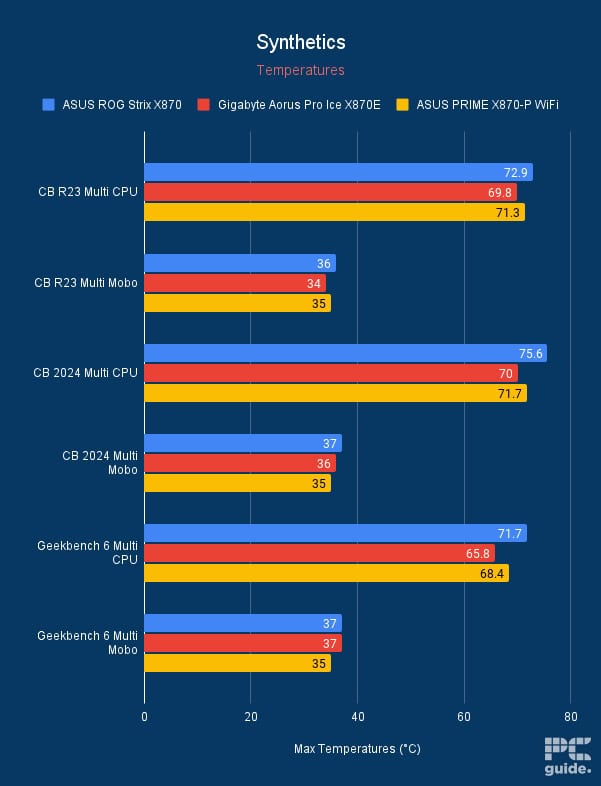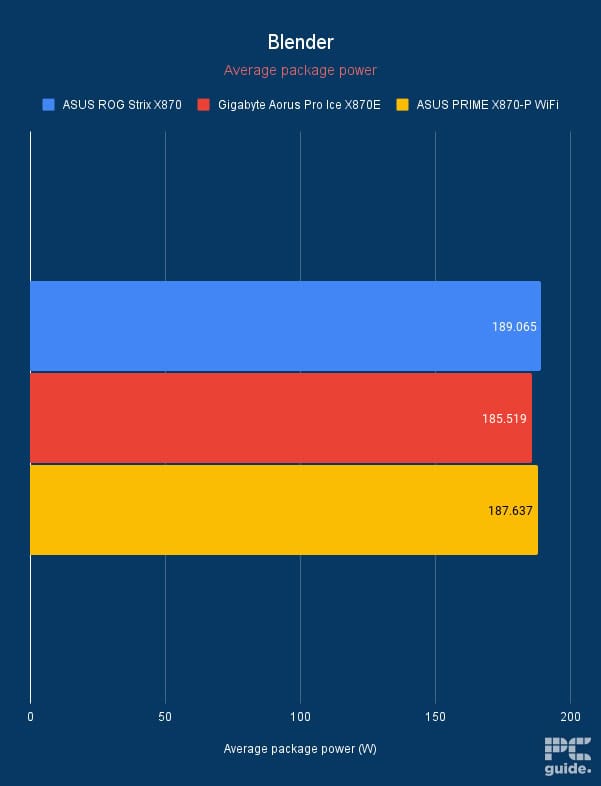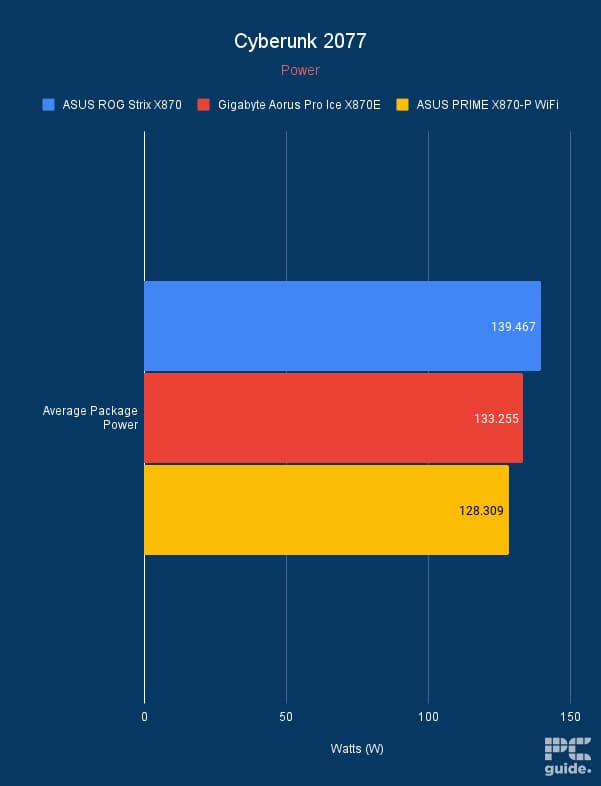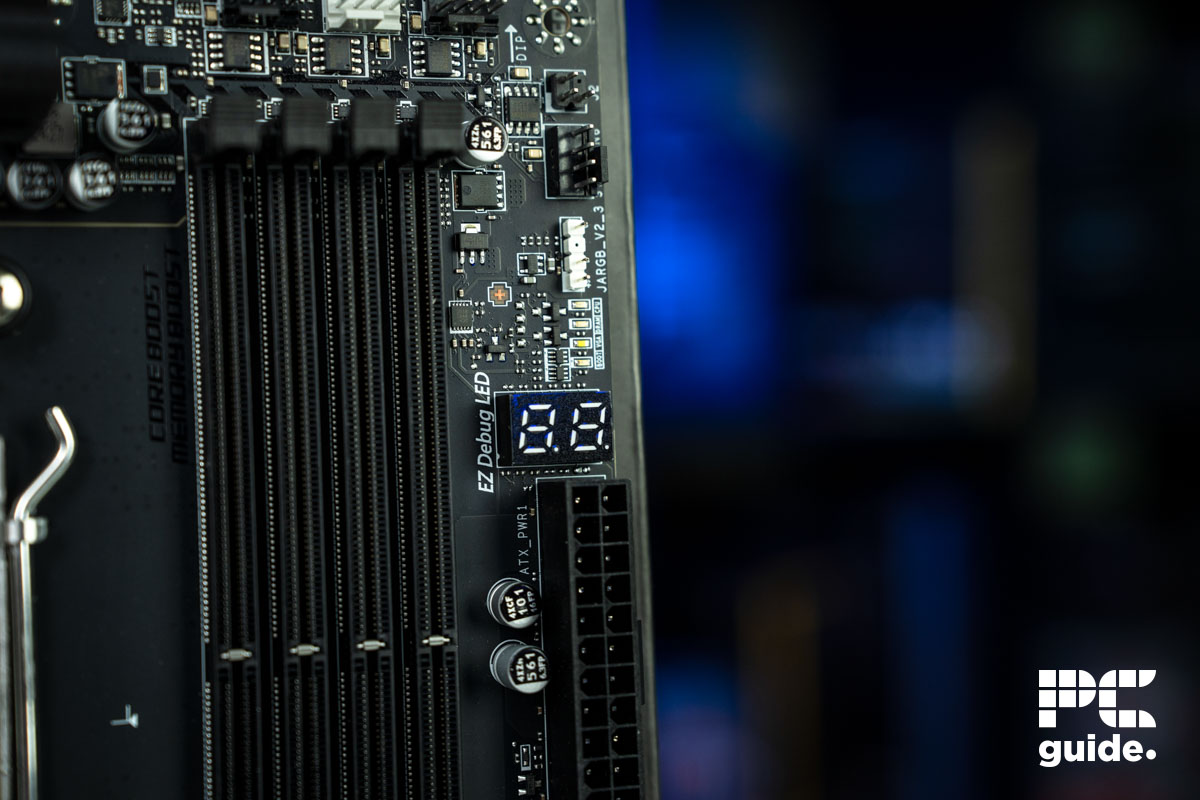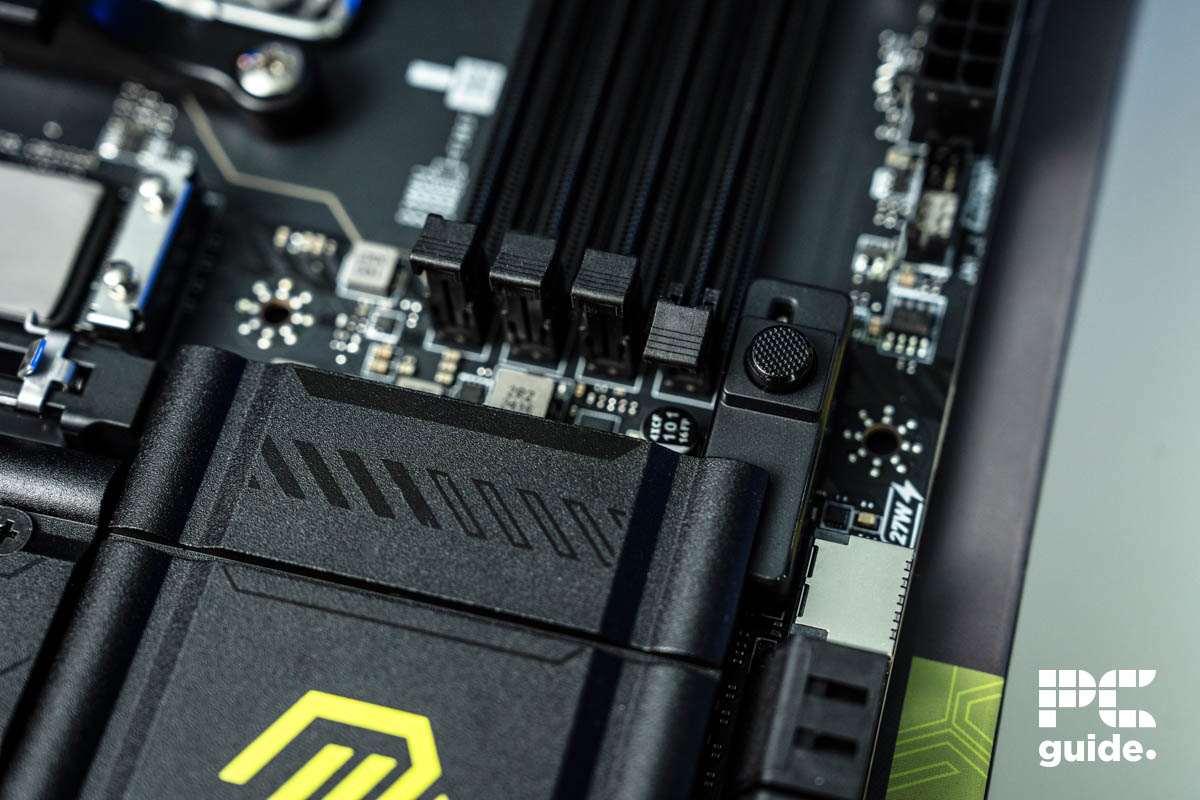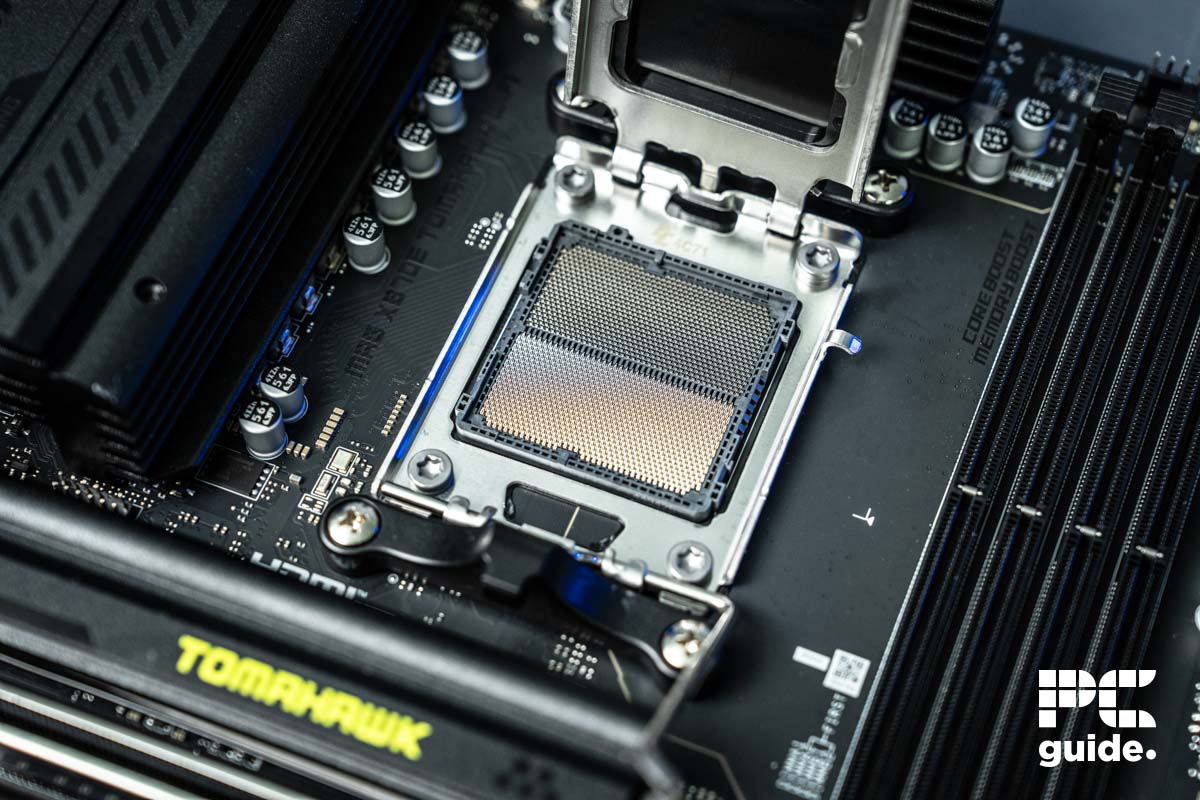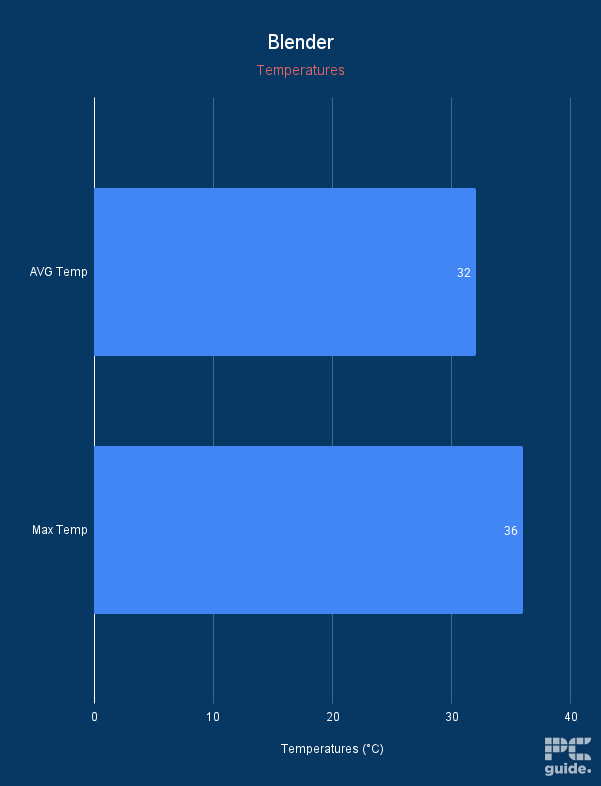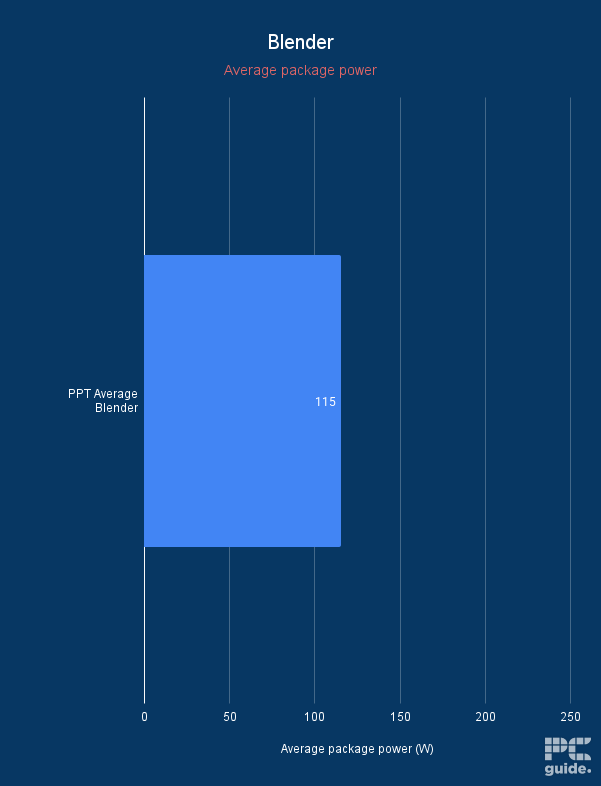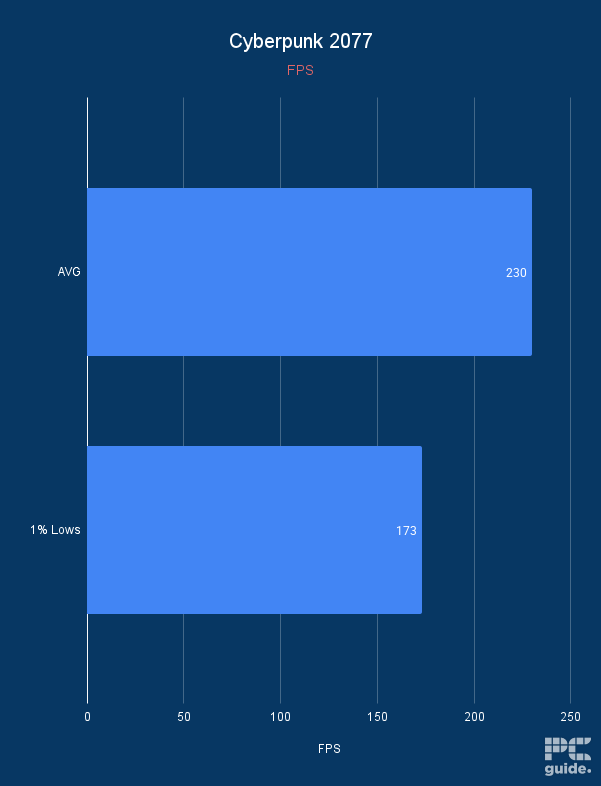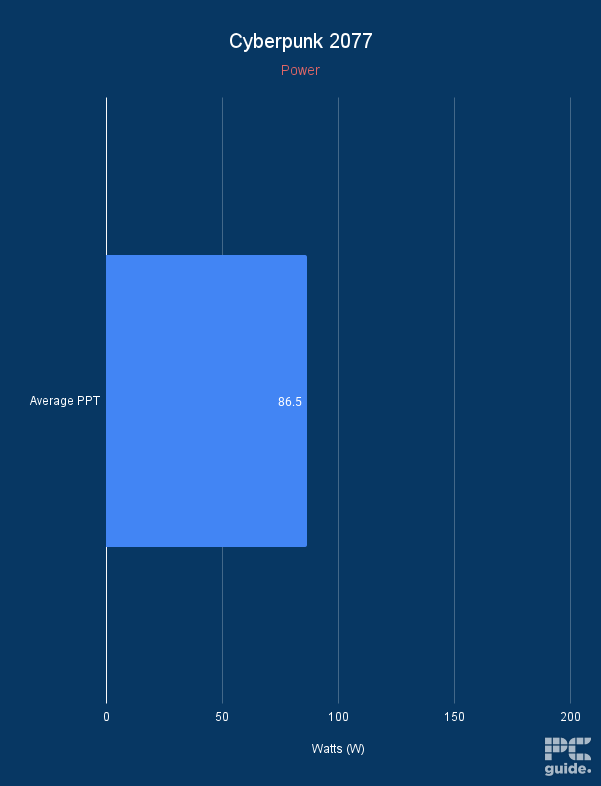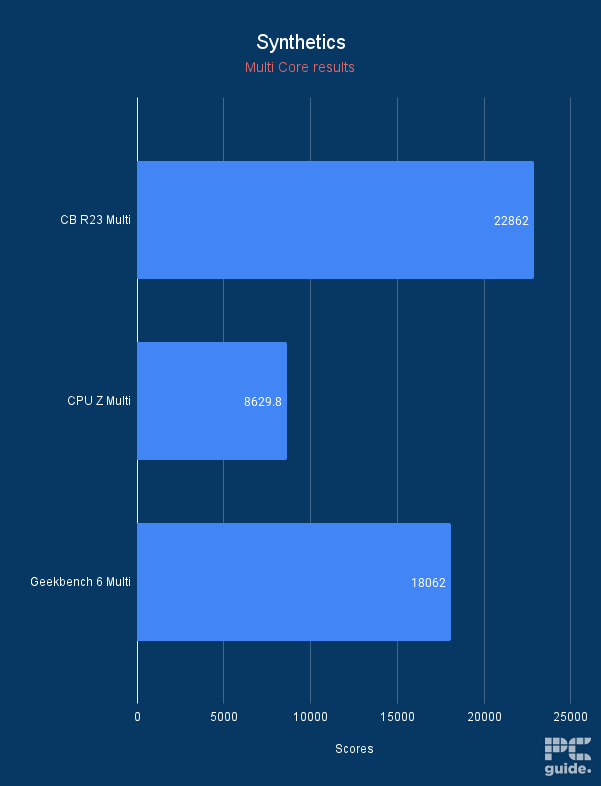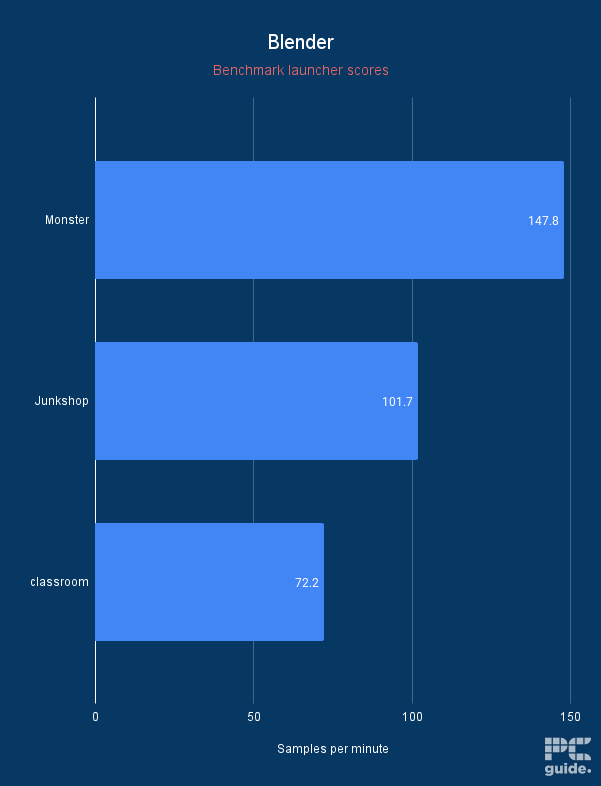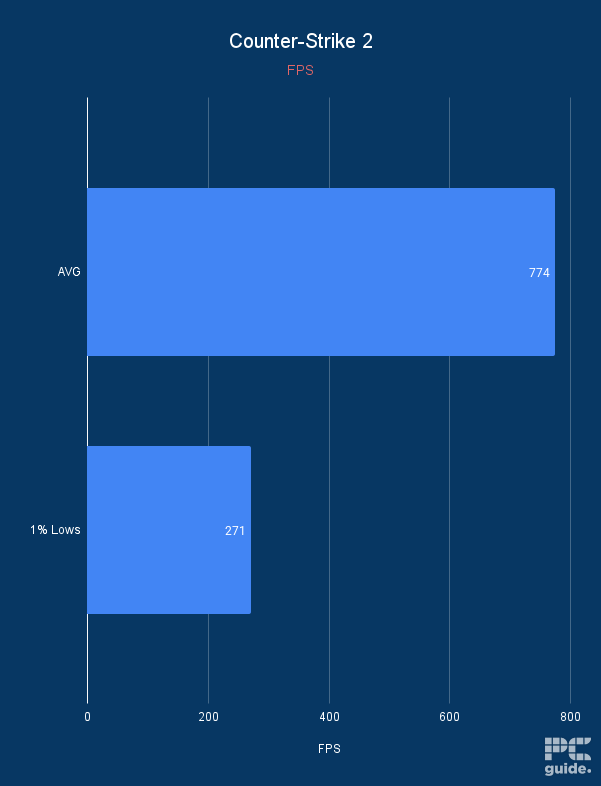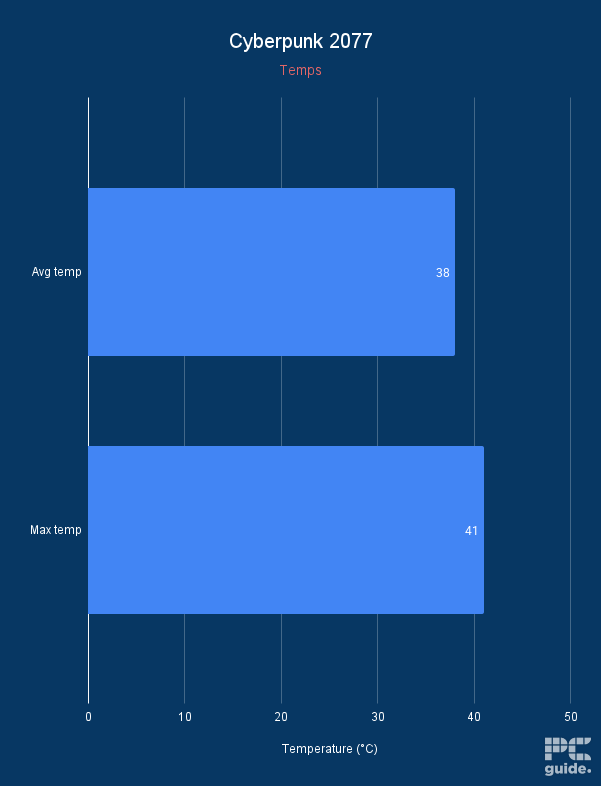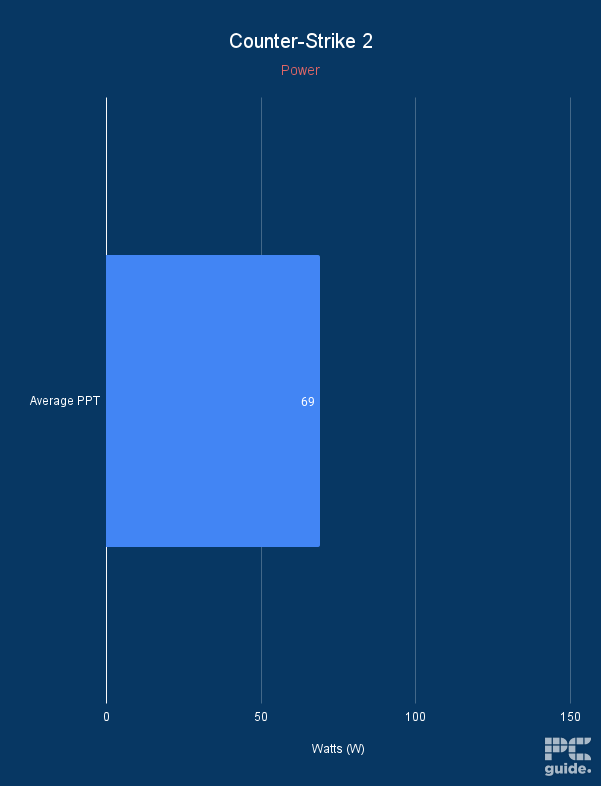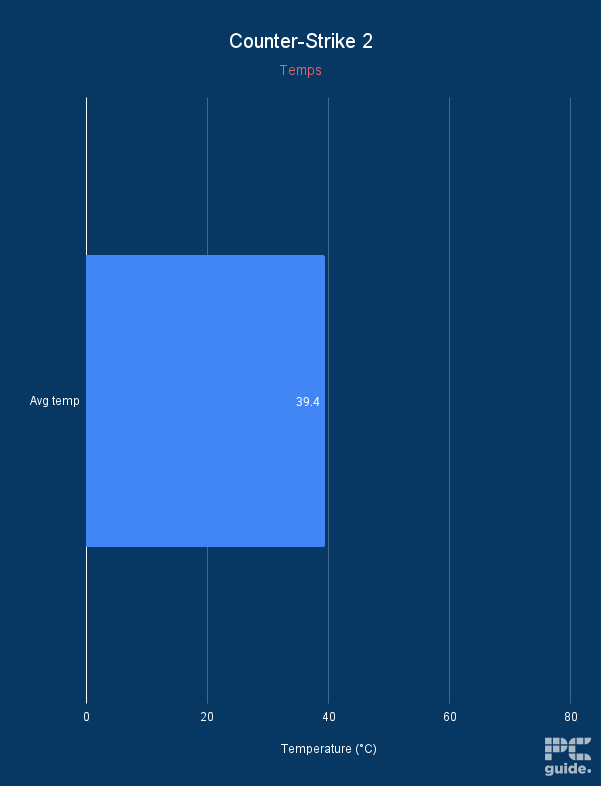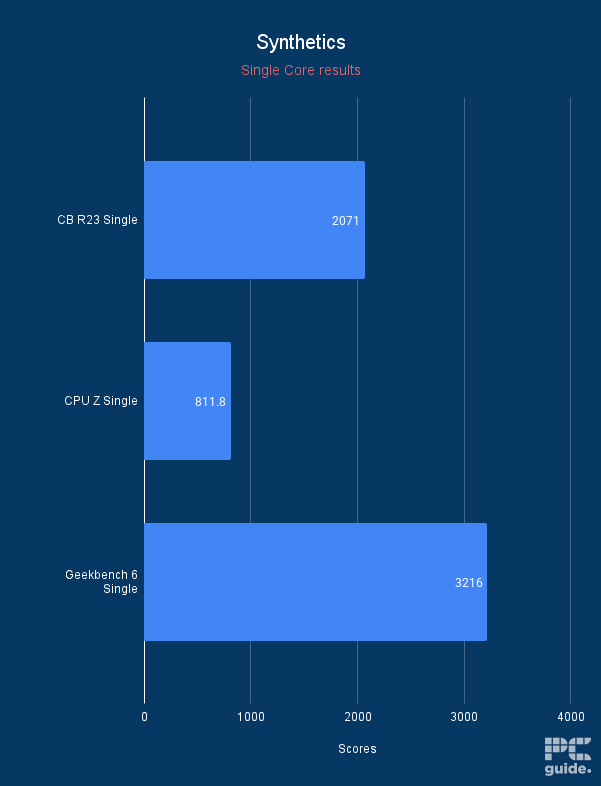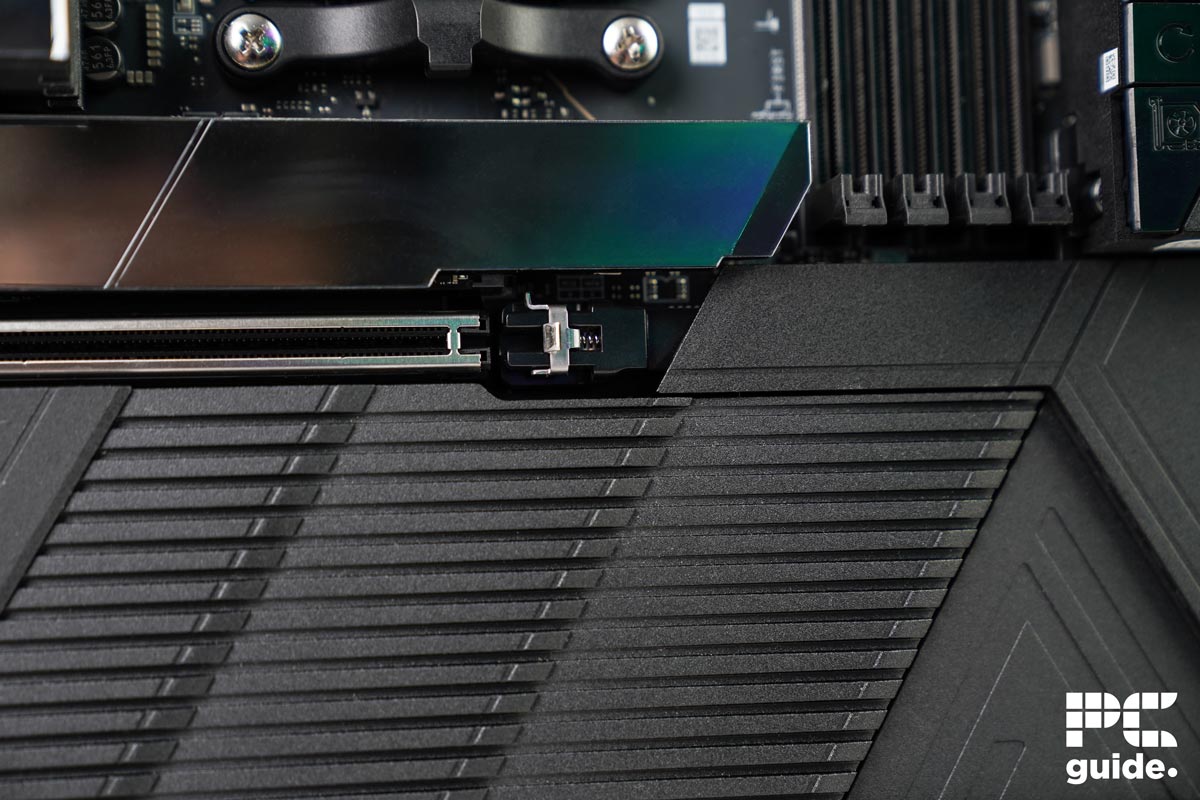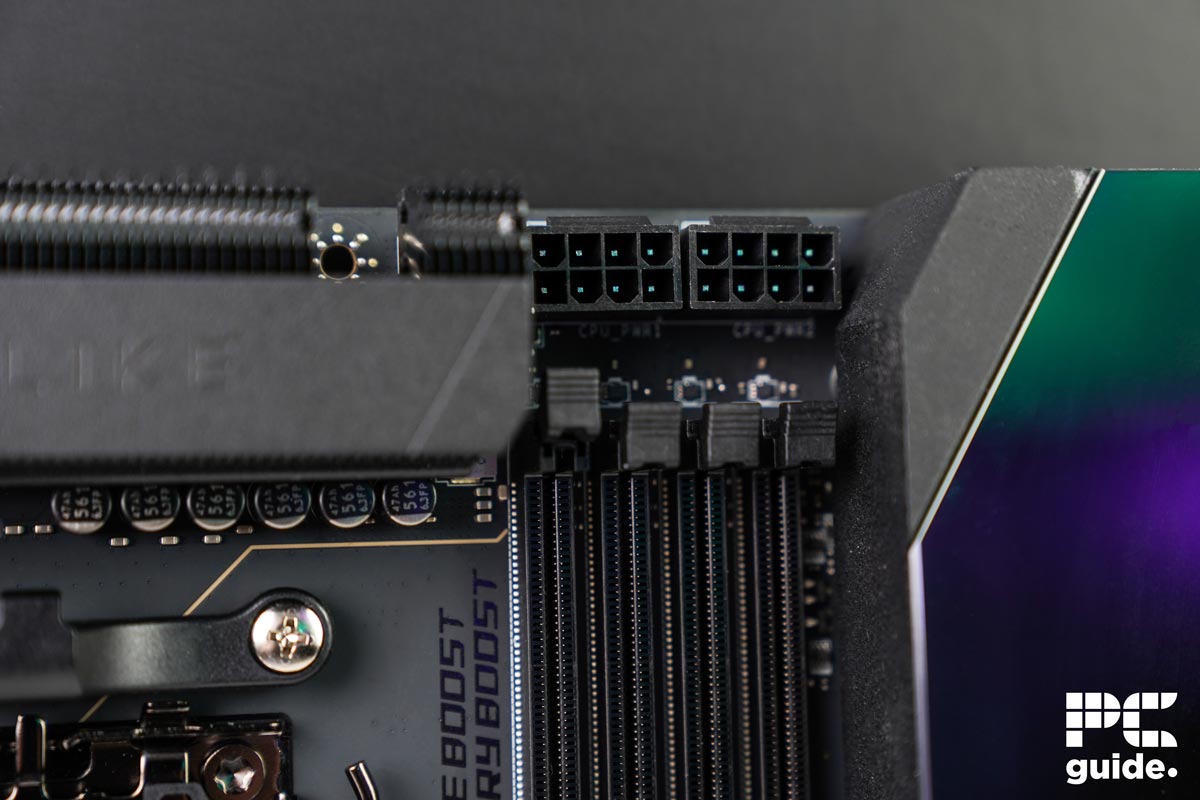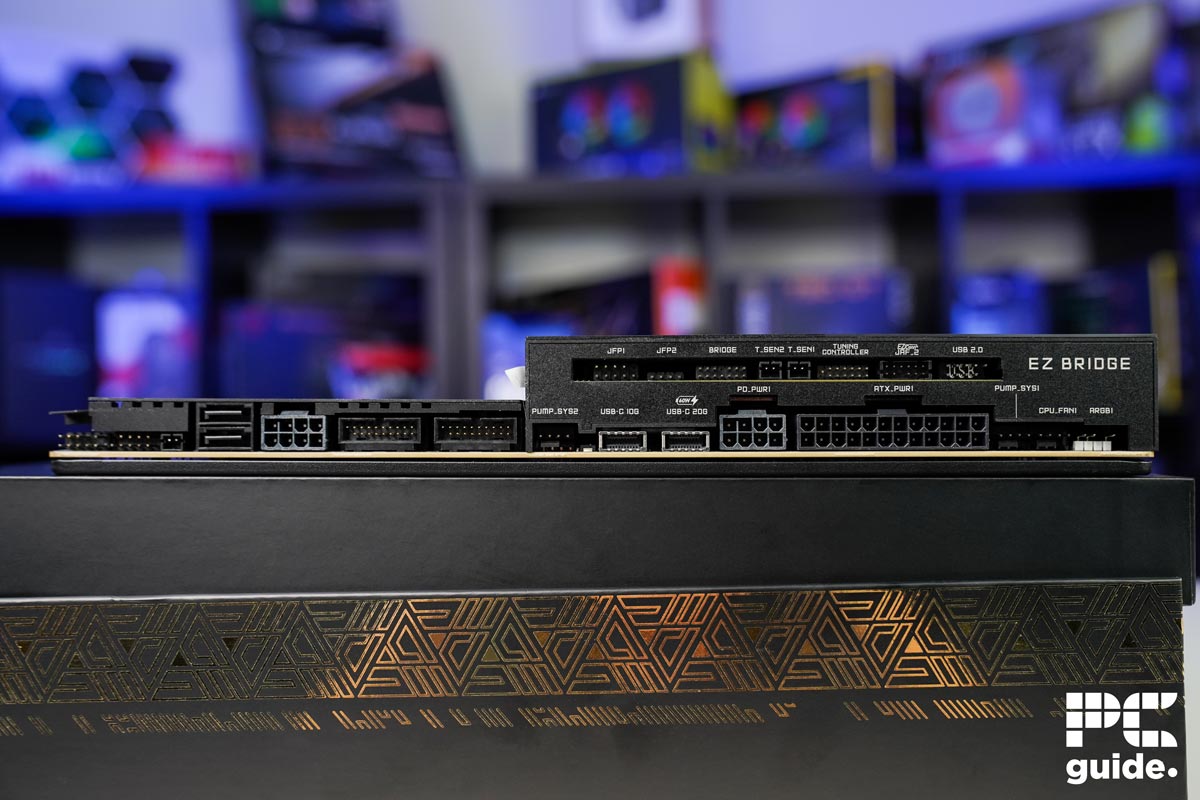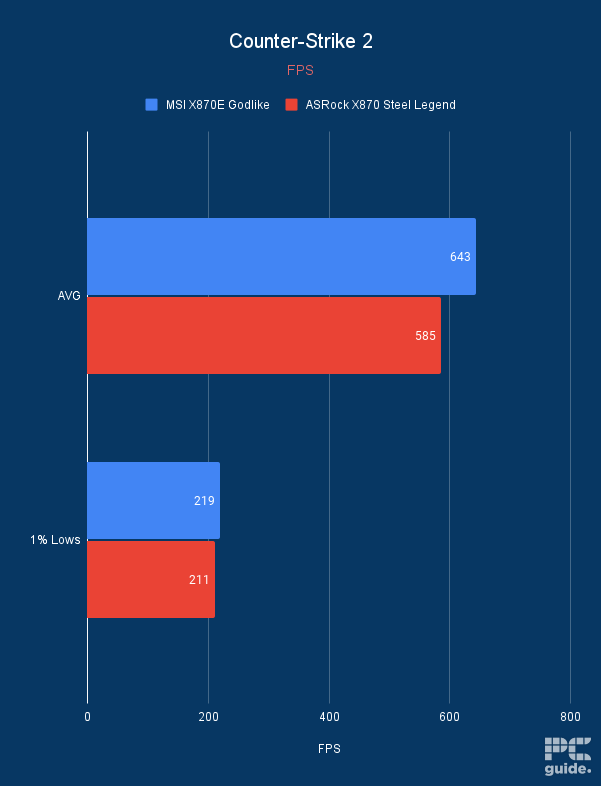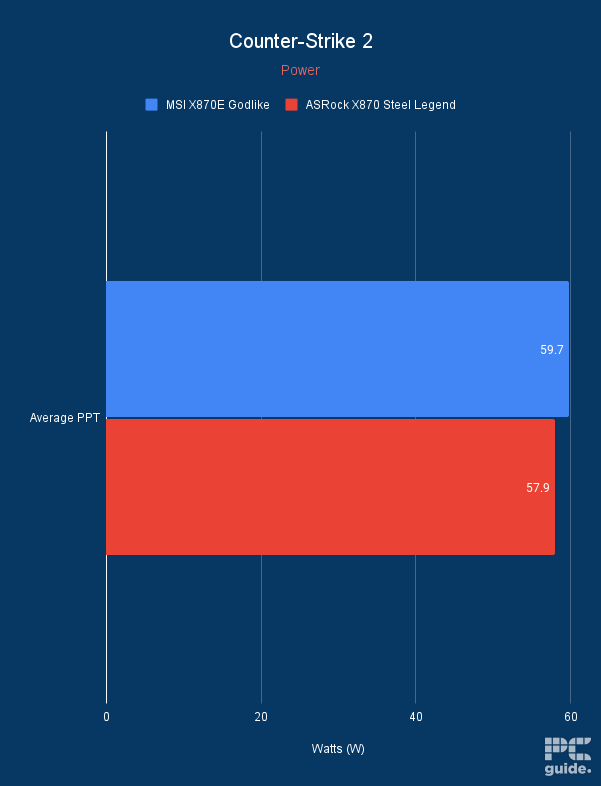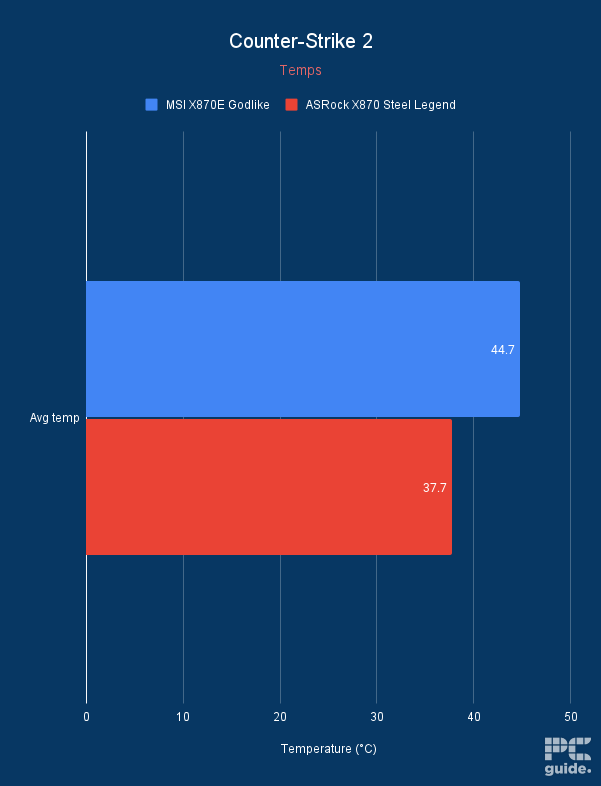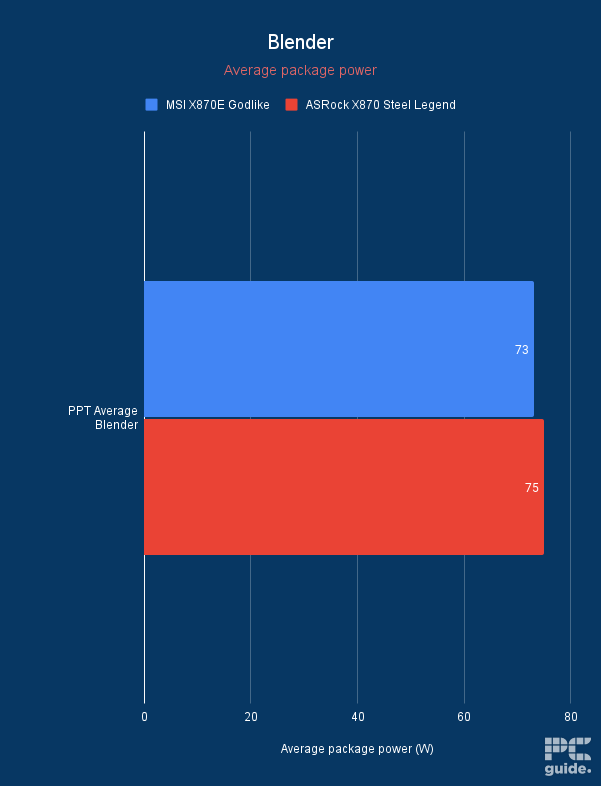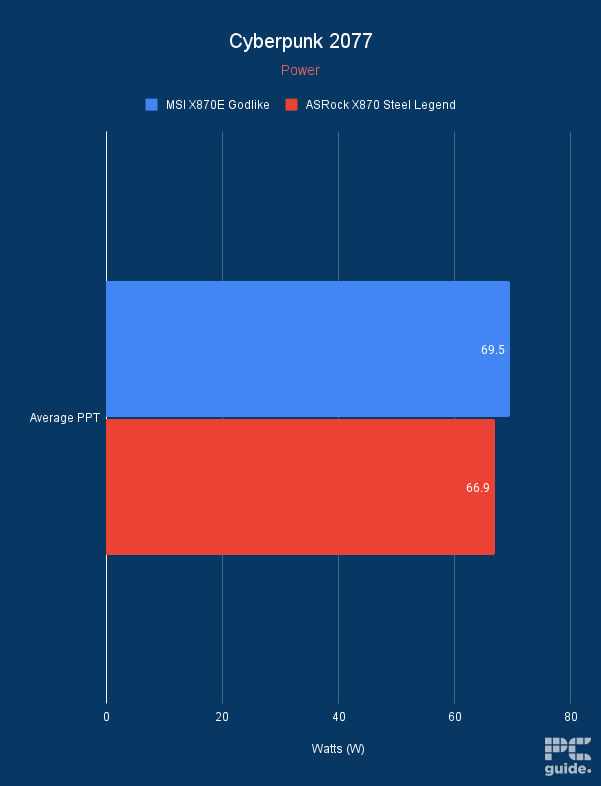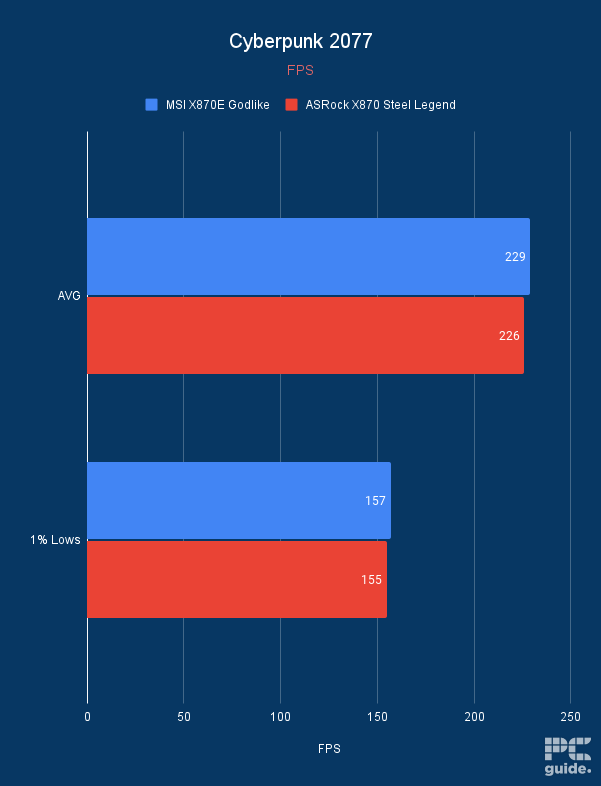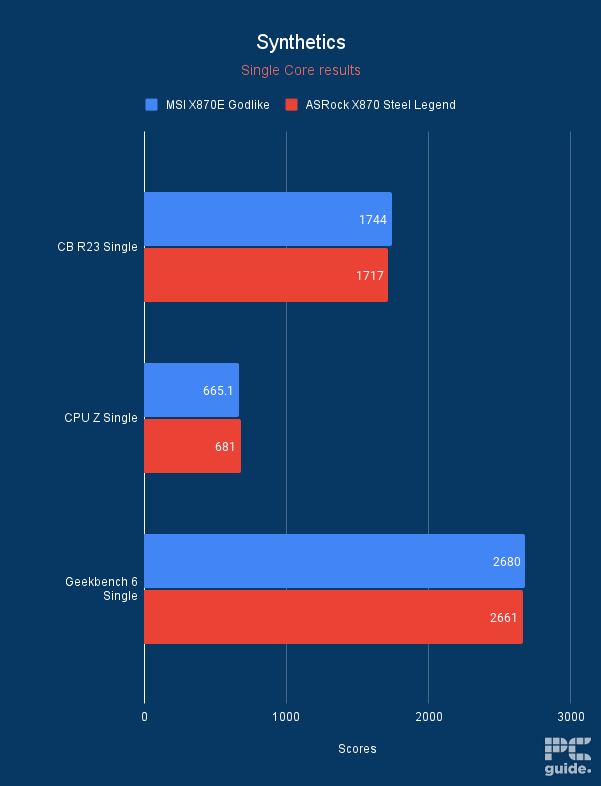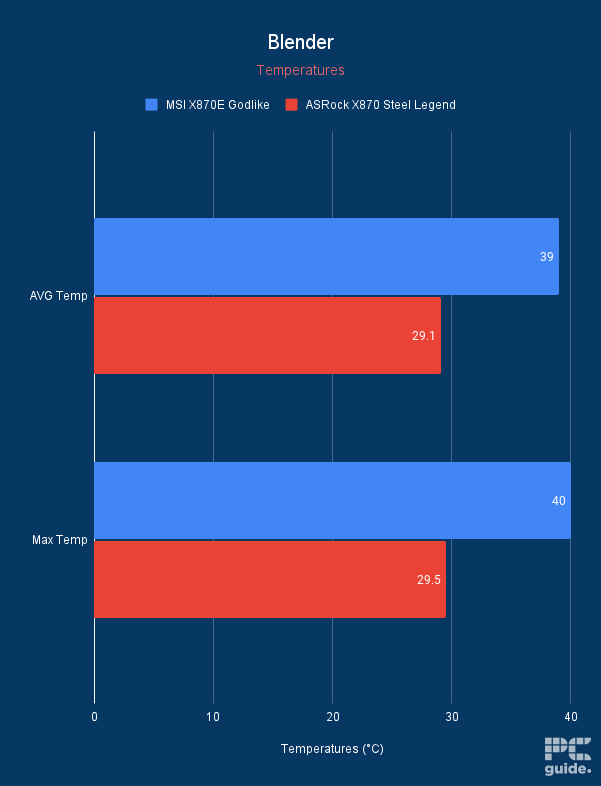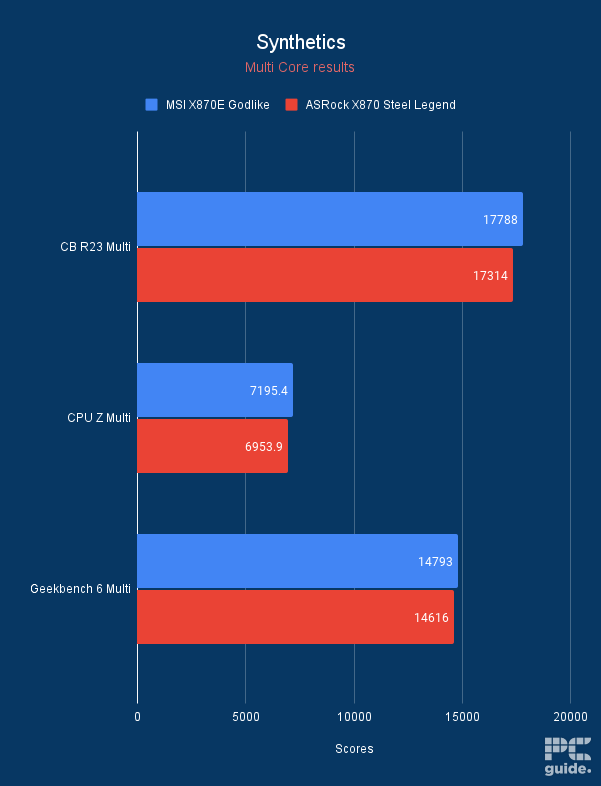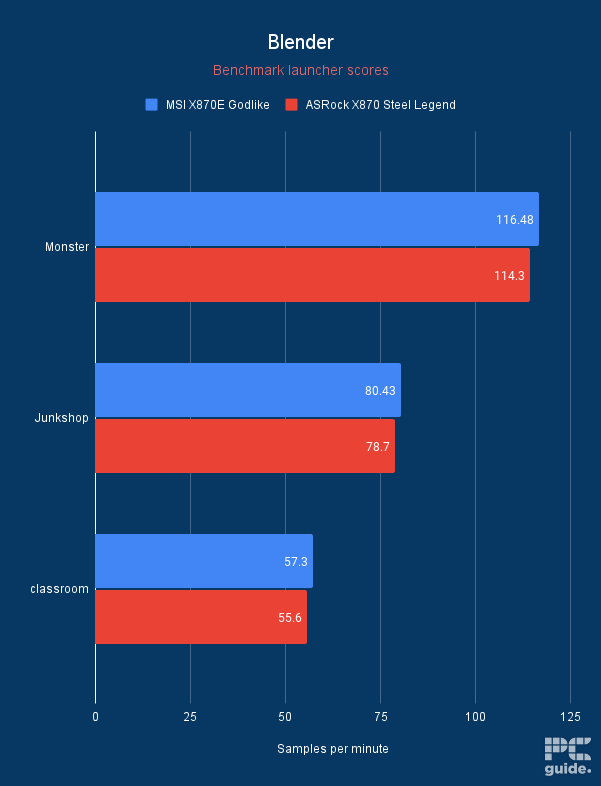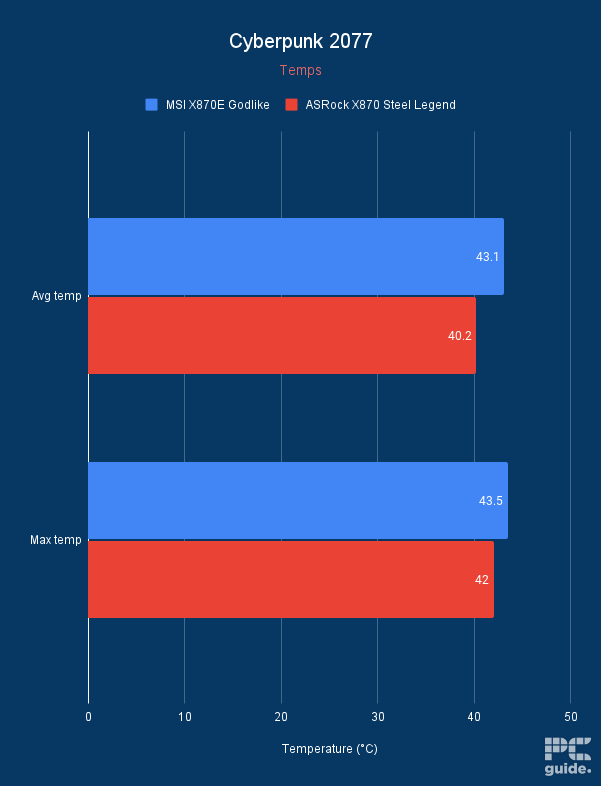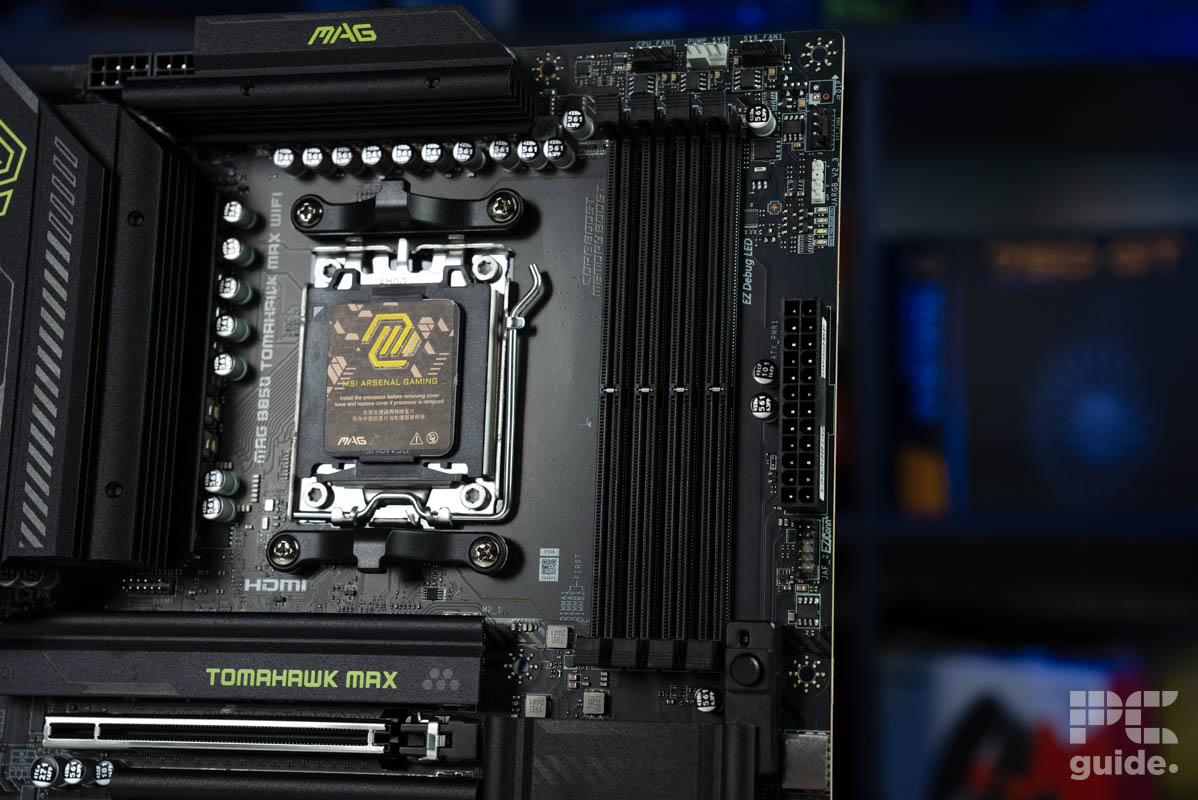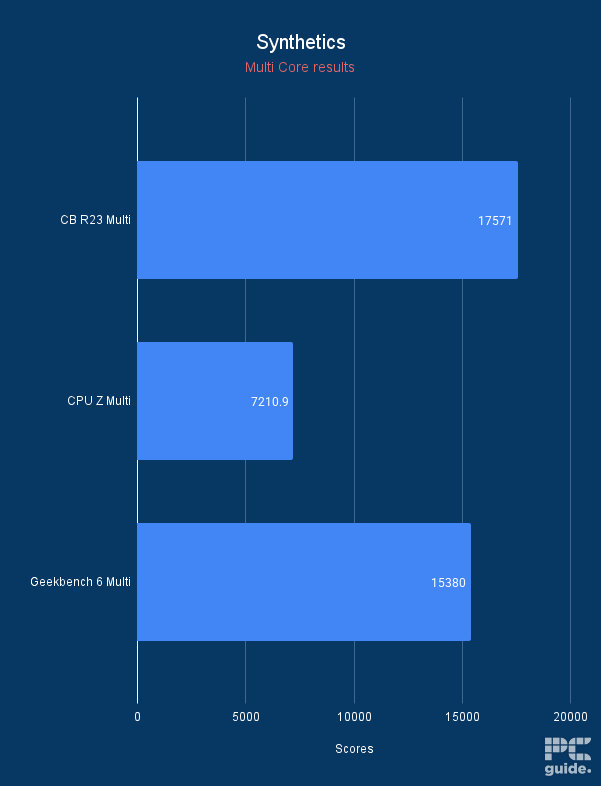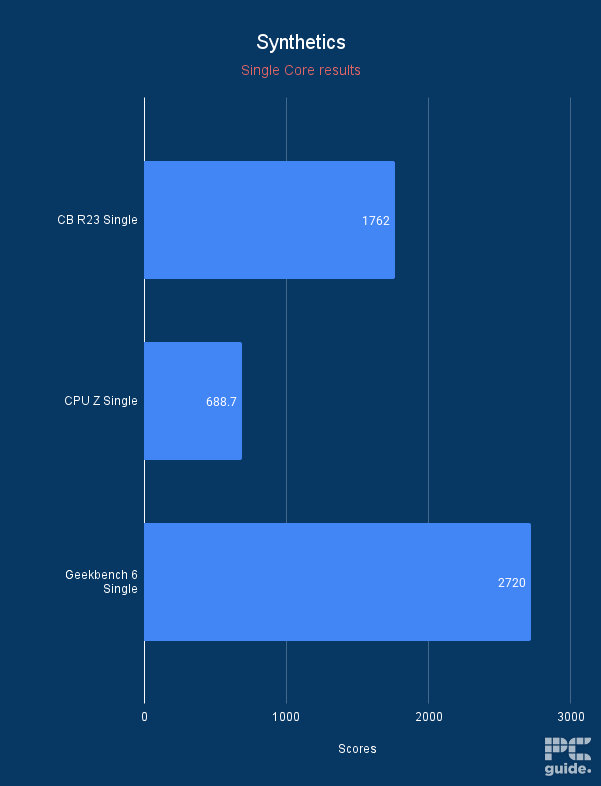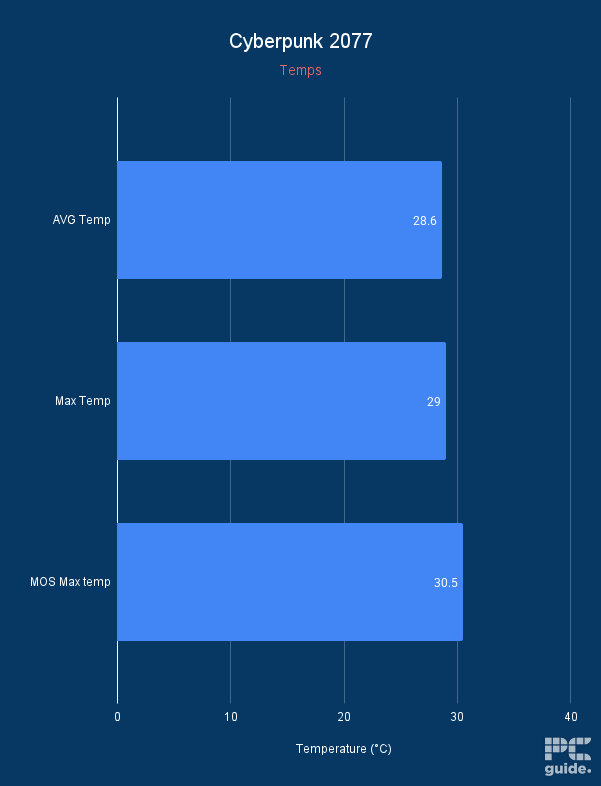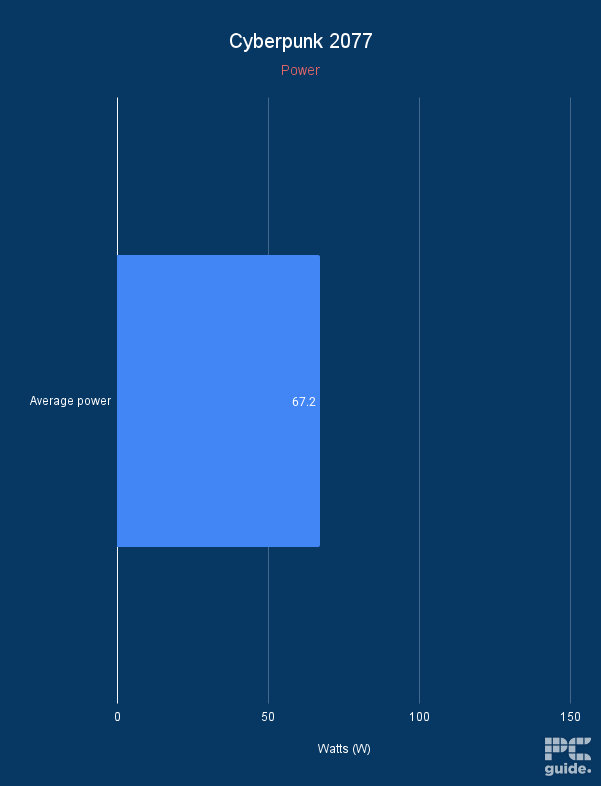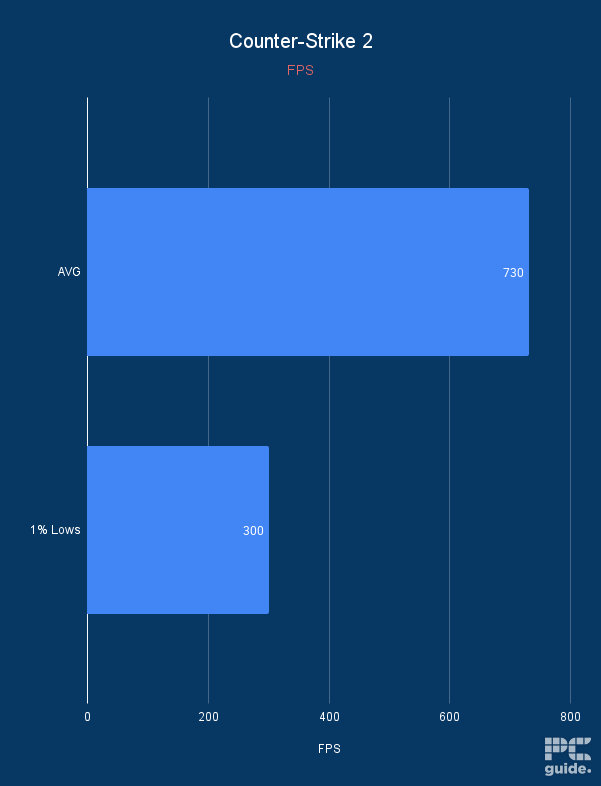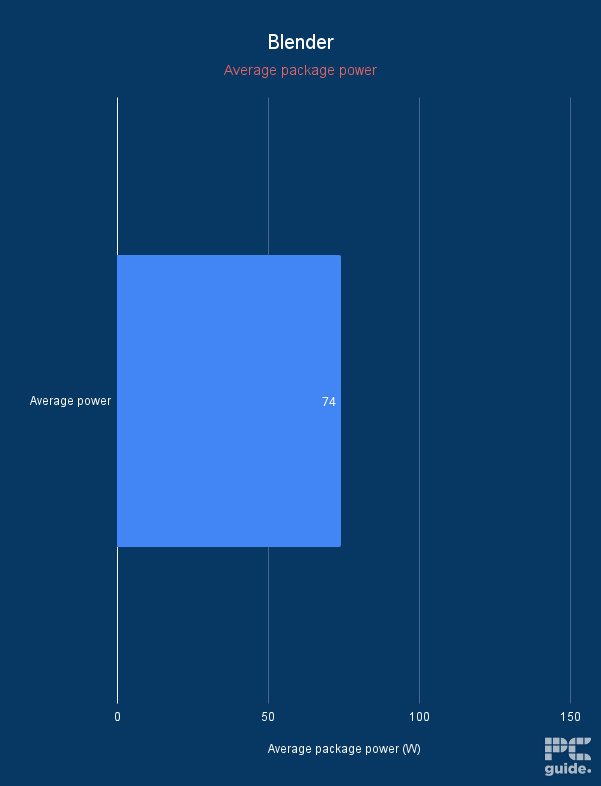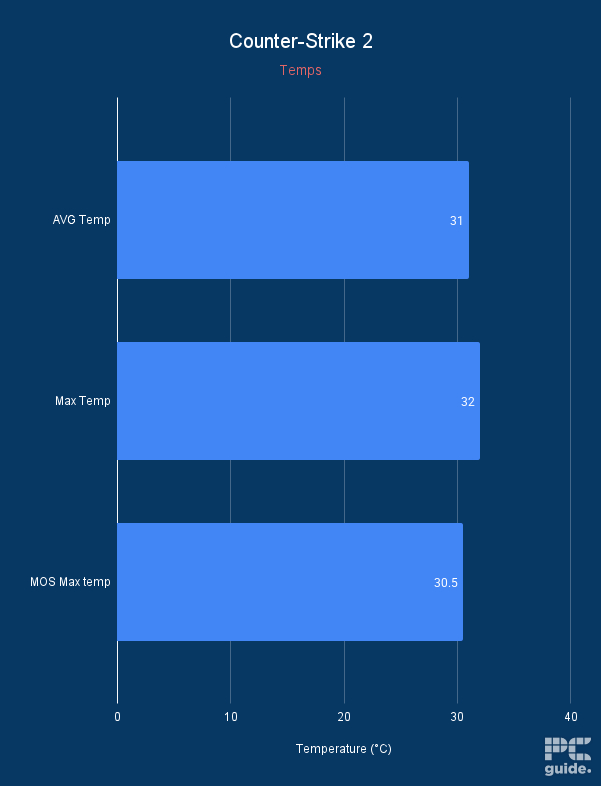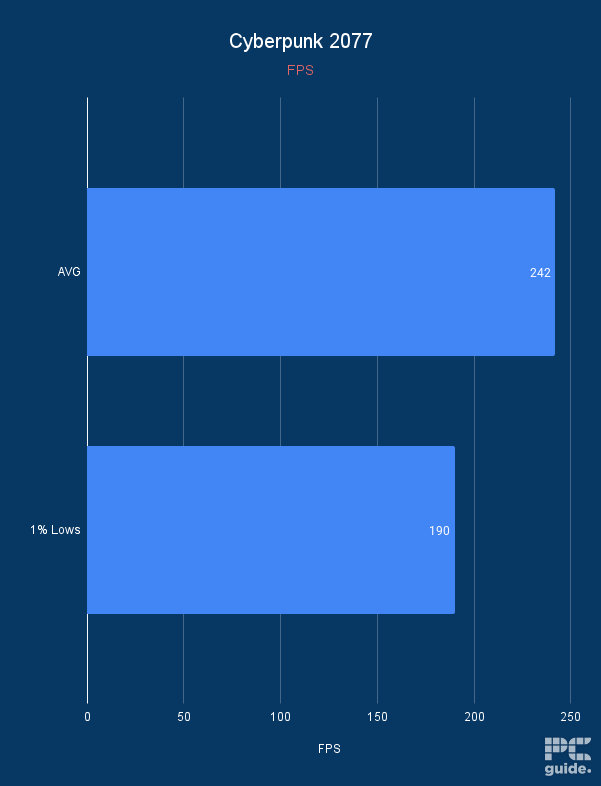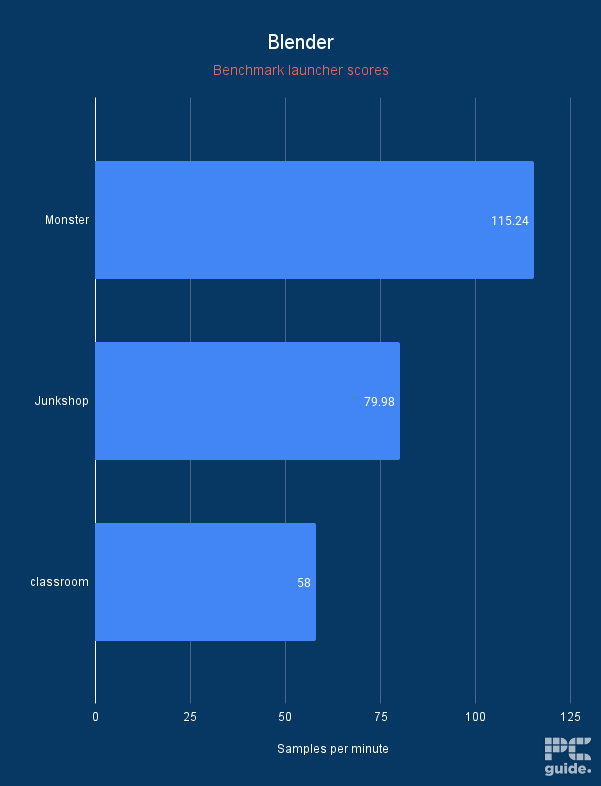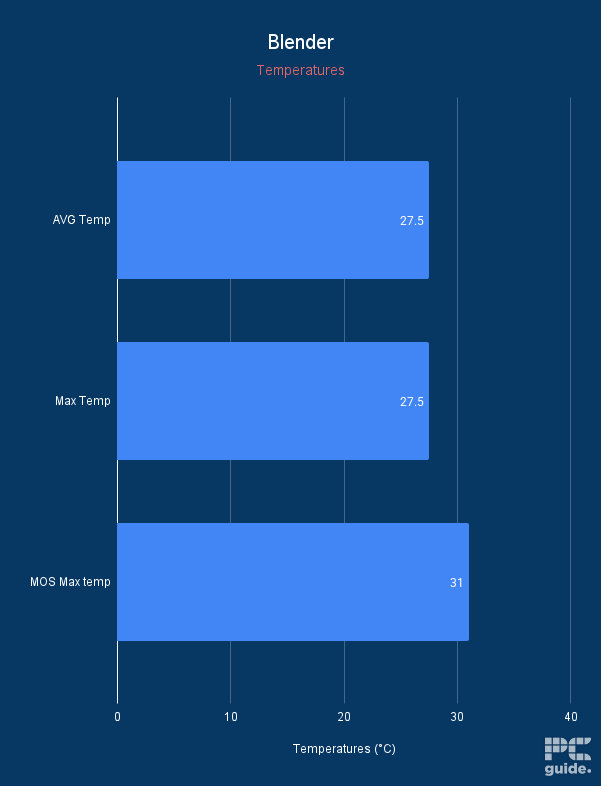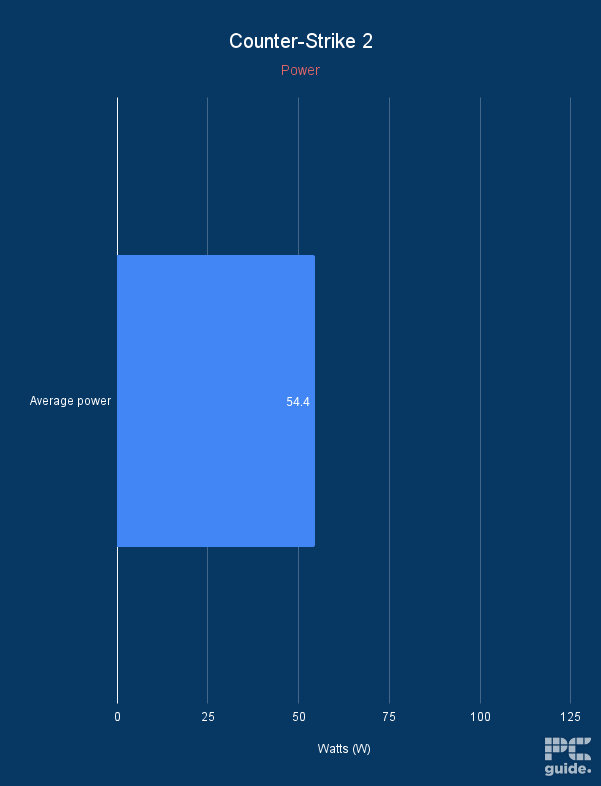Best AM5 motherboards in 2025 – our top picks tried and tested

Table of Contents
AMD’s move to a new socket was a rather big move for the company. Considering the lifespan AM4 enjoyed and all the processors on it, there was a lot of great hardware, even the introduction of X3D CPUs. That can’t last forever, and changing the socket to an LGA (land grid array) allows for many more connectors and improvements to the processor motherboard connection. With all that, you’ll want to find the best AM5 motherboard for the job, and we’ve picked out the top picks for the job.
Now, with a few years behind the scenes, there is a whole range of processors to pick from, including some of the best gaming CPUs around. The 9800X3D is one of the most prized and well-equipped options. While the 9950X3D brings both gaming and multi-core processing power, the 9600X provides a more budget-friendly option.
With so many options, you want to pair them with the right motherboard to get the most out of your system. With the X870, B850, and plenty more chipsets released, we’ve gathered up some of the top options out there. Having tested and reviewed this selection, we know what it’s capable of, so here are our top choices.
-
Best AM5 motherboard
ASUS ROG Strix X870E-E Gaming WiFi
- Socket: AM5 (LGA 1718)
- Chipset: X870E
- Form Factor: ATX
- PCIe Version: Gen 5 NVMe & Gen 5 GPU
- Memory Speed: 8000+MT/s (OC)
- Memory Capacity: 192GB DDR5
-
Best value AM5 motherboard
MSI MAG X870E Tomahawk WiFi
- Socket: AM5 (LGA 1718)
- Chipset: X870E
- Form factor: ATX (243.8×304.8mm)
- PCIe version: Gen 5 PCIe and Gen 5 NVMe
- Memory speed: 8400 – 5600 (OC) MT/s / 5600 – 4800 (JEDEC) MT/s
- Memory capacity: 256GB DDR5
-
Best premium AM5 motherboard
MSI MEG X870E Godlike
- Socket: AM5 (LGA 1718)
- Chipset: X870E
- Form factor: E-ATX (305x277mm)
- PCIe version: Gen 5 PCIe and Gen 5 NVMe
- Memory speed: 9000 – 5600 (OC) MT/s / 5600 – 4800 (JEDEC) MT/s
- Memory capacity: 256GB DDR5
-
Best budget AM5 motherboard
MSI MAG B850 TOMAHAWK MAX WIFI
- Socket: AM5
- Chipset: B850
- Form Factor: ATX – 243.84×304.8mm
- PCIe Version: Gen 5 PCIe and Gen 5 NVMe
- Memory Speed: 8400 – 5600 (OC) MT/s
- Memory Capacity: 256GB DDR5
-
Best MATX AM5 motherboard
MSI B650M PROJECT ZERO
- Socket: AM5 (LGA1718)
- Chipset: B650
- Form Factor : Micro-ATX
- PCIe Version : PCIe Gen 4
- Memory speed : 6400MHz + OC
- Memory capacity : 128GB (4 x 32GB)
How we picked
We've chosen the best AM5 motherboards based on their feature set and price. With a new socket standard comes the need for widespread adoption of new boards. But that doesn't mean that things need to be pricey, far from it, as we've included cheaper models, too, for your AMD Ryzen CPUs.
An argument can be made that motherboards only need to tick the boxes, meaning that you can spend more money on components such as the best graphics cards and CPUs.
That said, we've also considered higher-end alternatives. This is especially true if you want more NVMe SSD ports, advanced cooling, RGB, and more PCIe Gen 5 connections. We personally believe in something of a middle ground between the mid-range mobo and higher-end components, although having the X870 chipset available will mean more flexibility for upgrades to high-end systems.
So we’ve tested the motherboards and reviewed them to pick out the best selection of AM5 motherboards.
Our top picks

- Socket: AM5 (LGA 1718)
- Chipset: X870E
- Form Factor: ATX
- PCIe Version: Gen 5 NVMe & Gen 5 GPU
- Memory Speed: 8000+MT/s (OC)
- Memory Capacity: 192GB DDR5
- Great EZ DIY implementations
- Strong looking design, made less edgy
- Great power implementation
- More premium chipset and board not necessary for all
- Takes a long time to memory train
- It can be on the expensive side for most builds
At the top of our list is the ASUS ROG Strix X870E-E, which combines plenty of the best features of the top-tier chipset with some of the top specs for a decent price point. In our review, we found it to be an outstanding choice of motherboard.
Onboard, you’ll find support for up to 192GB of DDR5 memory, with four slots that can overclock over 8,000MT/s, offering great potential for the RAM to give the processor its best performance. The VRM setup is designed to do that, too. With an 18+2+2 up to 110A circuit, the CPU gets a whole load of stable power to push far beyond its usual spec.
There is plenty more speed for the rest of the components, too. The PCIe Gen 5 x16 and x4 M.2 slot means you can get the most out of your components by combining a GPU and PCIe Gen 5 NVMe SSD. Only one for your PCIe card, but there are three total M.2s for substantial storage at Gen 5 speeds.
The ROG Strix X870E-E Gaming WiFi gives you some of the best specs available for the motherboard making it all the pleasure to use and get the most out of the rest of the hardware. You can get incredible RAM speeds and the latest PCIe generation, along with plenty of connectivity additionally. Making it a rather appealing choice for your build if you can afford it.
PC Guide
It also extends a great deal of connectivity with a load of speed, looking at the IO on the back. It includes two Thunderbolt ports and 11 more fast USB ports, a minimum of 10 Gbps. Then, the networking setup has a strong design, too, with WiFi 7 and 5 Gbps Ethernet port for some great networking without the need for add-ins. Even the audio design is powerful with gold-plated audio jacks and optical S/PDIF.
In testing of the ASUS Strix X870E-E, we found it to be an excellent pick that rose above the rest in the range of options we tested out. Bringing out the best of the components, it rose above in performance as it gets higher framerates in the likes of Cyberpunk, while synthetic scores remained relatively close to each other.
It also managed to provide more power to the CPU and get it running higher to achieve that better performance by default. That all results in a top choice motherboard with the highest chipset, while not at the highest price we’ve seen.

- Socket: AM5 (LGA 1718)
- Chipset: X870E
- Form factor: ATX (243.8×304.8mm)
- PCIe version: Gen 5 PCIe and Gen 5 NVMe
- Memory speed: 8400 – 5600 (OC) MT/s / 5600 – 4800 (JEDEC) MT/s
- Memory capacity: 256GB DDR5
- Top-tier build quality and design
- Lots of fast connectivity
- Great performance
- Decent amount of EZ DIY features
- Only one PCIe Gen 5 slot
- It lacks some nice-to-have features
- PCIe sharing between USB and NVMes can complicate things
Now, if you’re still looking for a top-choice chipset but don’t want to pay as much for it, the MSI MAG X870E Tomahawk is the way to go. Providing a strong value choice to get it, as we found it to be an excellent option in our review of the motherboard.
To start, it supports four memory slots, reaching a capacity of up to 256GB, and can be overclocked to over 8,400MT/s. While cutting back on the VRM setup on the motherboard, as it goes for a 14+2+1 design up to 80A, saving some costs, but still a reliable choice for power.
As for the PCIe slots and storage, it still offers Gen 5 as you’d expect. As the top x16 slot does bring the new generation speeds, with the top two M.2 x4 slots bringing Gen 5 speeds too. That should offer enough expansions for most builds, day to day.
MSI's Tomahawk X870E WiFi offers the top AM5 chipset without the huge price tag. It provides great speeds across a variety of connections and features, and it has plenty of potential. There's a few areas it's slightly lacking, but overall, it's an excellent value option to get the most out of your system.
PC Guide
It also comes with a great variety of connectivity and speed via the back IO. Eight fast USBs, including Thunderbolt, and some more basic USB 2 are implemented. It also includes WiFi 7 and 5 Gbps LAN to create a great ecosystem from just one piece.
As we found in our testing of the motherboard, it performs well, too, as you might expect. It offers a great deal of framerates and scores while keeping the temperatures under wraps and providing a great deal of power to the processor primarily.

- Socket: AM5 (LGA 1718)
- Chipset: X870E
- Form factor: E-ATX (305x277mm)
- PCIe version: Gen 5 PCIe and Gen 5 NVMe
- Memory speed: 9000 – 5600 (OC) MT/s / 5600 – 4800 (JEDEC) MT/s
- Memory capacity: 256GB DDR5
- Plenty of features and accessories included
- Great build quality and EZ DIY connections
- Top overclocking capabilities
- Pricing is above most budgets, and other components
As for the premium end of the spectrum, it exudes extravagance and costs more than any processor you can fit into it, you can find the MSI MEG X870E Godlike. Weighing in with quite the heft, it really makes its presence known, and you get plenty for your money if you really need anything on your motherboard.
With the high-tier chipset, the memory capacity and clock rate sit at 256GB and go above 9,000MT/s for the best possible capability, as you might expect, as you’ll want to pair it with the best sticks, too. For the power design, it utilizes a 24+2+1 rail power system combined with a 110A Smart power stage that provides all the power the processor might need to function at its best.
It also extends all that speed to the PCIe expansion slots, considering the extras it comes with. Not only does it have a primary x16 slot and an x8 slot at Gen 5 speeds, but it also provides two M.2 x4 slots at the speed, with three extra Gen 4s. That’s not all, as it also offers an XPANDER0Z slider that supports more NVMe slots that can be used on the smaller slot, so you can fill that with plenty of total storage.
The X870 Godlike is an incredible and fascinating motherboard. It includes everything you might need to extract the most out of your components and plenty of help along the way with installation and support. It's designed to be future-proof for plenty of years and generations, which may not be necessary for most people right this second. That being said, for those looking to ensure their PC build is the best it can possibly be, and don't mind spending the cash, this is a great option that will serve them very well indeed.
PC Guide
There is also plenty of connectivity on the motherboard, starting off with the EZ connector on the side. Putting all the power and fiddly cables there makes it all the easier to install and utilize, including the sensors that come with the board and so many additional features it can come with.
The IO has 15 total USB ports, including 40 Gbps and a minimum of 10 Gbps, so you can plug in every peripheral and device you might need without a dock. It also comes with easy-to-use buttons for troubleshooting and the like, with the same high-end connectivity for networking.
All of that comes with a strong performance too, as we saw in our X870E Godlike review. It jumped above the other choice even without pushing the components beyond the default spec. With the low temperatures it kept, you can quickly crank that higher and the mobo makes it easier with the BIOS and overclocking setup on it.

- Socket: AM5
- Chipset: B850
- Form Factor: ATX – 243.84×304.8mm
- PCIe Version: Gen 5 PCIe and Gen 5 NVMe
- Memory Speed: 8400 – 5600 (OC) MT/s
- Memory Capacity: 256GB DDR5
- Great build experience and ease of use
- Fast connectivity available
- Excellent cooling and value point
- Lacks Thunderbolt USB
- No nice-to-have features on board
Now, if you want some more basic AM5 offering, then the B850 chipset is the one to go for. Cutting back on some of the features, like PCIe lanes and the need for USB 4, it might just be the easier way to get an AM5 build going. So we have picked the MSI MAG B850 Tomahawk Max WiFi for the budget option.
Starting with the motherboard’s memory setup, you can find support for 256GB that can clock to 8,400MT/s with the supported overclock. The power staging is a bit more basic, with just a 14+2+1 80A SPS setup that keeps the power running to the processor and parts without a massive overhead, keeping things a lot simpler and basic enough for this tier of builds.
For the PCIe slots, the B850 keeps things simple. The main slots have just one x16 slot, which is Gen 5 speed, and then knock it down to Gen 4 on the x4. They even have a Gen 3 x1 slot. The M.2 slots have two PCIe Gen 5 and two Gen 4 options as well. Four SATA 6 G ports round off the storage capability.
The Tomahawk B850 is a great mid-tier motherboard option which grants you access to the incredible speeds of te AM5 platform, without the price tag of the X870. With top-level Gen 5 performance, the latest connectivity, and EZ solutions for installations, this is a motherboard that ticks practically every box I can think of.
PC Guide
The rear IO does start to be a bit lacking in speeds in comparison. Lacking any 40 Gbps Thunderbolt ports, it now has 5x 10 Gbps and a 5 Gbps port but bulks out with four USB 2 ports. Still, it’s unlikely many will notice this, and you can enjoy a great deal of networking speed anyway with WiFi 7 and 5G LAN. It still provides a good amount of extras, with CMOS and BIOS buttons to make troubleshooting and building easier.
In our review, it extends to a great bit of performance and usability too. Achieving 4.5 stars, it does well with the scores, framerate, and temperatures, pairing well with the 7800X3D and letting it run at its best, even for the more entry-level chipset. So even then, with a simpler plug-and-play without fuss, the B850 gets you a strong setup from the get-go.

- Socket: AM5 (LGA1718)
- Chipset: B650
- Form Factor : Micro-ATX
- PCIe Version : PCIe Gen 4
- Memory speed : 6400MHz + OC
- Memory capacity : 128GB (4 x 32GB)
- Good value for money
- Looks good, really like the white
- Thermal armour keeps VRMs cool
- Slight performance loss vs X670E
- Difficult to install if your case doesn’t accommodate for the rear connections
- Micro-ATX, so only 1 PCIe slot
The MSI B650 Project Zero is geared more toward budget gamers who just want a stable platform on which to build a PC. The features are minimal but more than enough to facilitate a good experience both building and using your PC. It doesn’t have the thermal or short armor that some other motherboards have on this list, but that makes it lighter and much easier to maneuver whilst building.
This motherboard has a memory capacity of up to 128GB and supports speeds of up to 6400 MT/s, which is more than enough for any standard user. Speaking of speed, because this is a B650, you can also overclock the CPU if you know what you’re doing. Overclocking is a great way to squeeze more power out of your CPU. Just make sure you have enough cooling headroom.
This board is designed to be used by the middle of the pack of AM5 users. What I mean by this is people who just want a PC to get the job done, and that aren’t really enthusiasts, and for that this motherboard is perfect. Especially so if you care about aesthetics and hate cables. In that case, this motherboard is a must!
PC Guide
This motherboard has a trick that makes it a little more complex to build with: it’s wireless. Not wireless in the sense that it has no wires, but very few are on show. All of the critical connectors are at the rear of the motherboard, meaning you can’t see them. If you care about clean aesthetics on a budget, this motherboard is a must.
Regarding PCIe, the primary slot is reinforced to bear the weight of the fatter modern GPUs, as we found in our review. The slots on the Gaming Plus are only PCIe Gen 4, meaning you won’t get the same lightning-fast speeds for M.2 storage, but close enough. It’ll also be a while before GPUs become PCIe Gen 5 as standard. This motherboard is a fantastic option if you’re on a tighter budget.
How to choose the best AM5 motherboard
First of all, you need to establish your use case. If you don’t know what you want to use your PC for, then you will likely suffer an unnecessary expense when it comes to building your PC or, worse yet, fall short. Establishing your use case beforehand can prevent either of these issues. Do you want your PC to be a general-purpose machine, gaming rig, or data cruncher? Figuring it out will help.
Power delivery
Depending on the CPU you have, power delivery might be important to you. If you have a high-end CPU that you plan on overclocking, then you might want to invest in a motherboard that brings you better power phases for cleaner power. This matters less with CPUs that aren’t as powerful, as you’re not likely to see as much of an increase with overclocking. Again, matching your hardware and facilitating system synergy can prevent you from wasting money.
Budget
Know your budget and use case to assess when and what you should spend your money on. If you need something but don’t have the budget for it, prioritize the CPU (as all AM5 CPUs have built-in graphics) to avoid spending money on the GPU right now. Financing is also an option if you want to spread the cost over x number of months, though we are not suggesting you get into debt to pay for a PC. If you can’t afford to buy it 3 times, you can’t afford it.
Size
Size does matter, especially when it comes to motherboards. You need to make sure the motherboard form factor aligns with one of your case supports. Generally, bigger motherboards have more features to them, whereas smaller motherboards tend to be geared towards the more budget end of things, with fewer features and less technology. That doesn’t mean that they are bad though.
FAQs
Here we have outlined some of the most frequently asked questions regarding the AM5 motherboard.
Does DDR4 RAM work with AM5 motherboards?
Unfortunately, AM5 motherboards only support the new DDR5 memory, so you won’t be able to use DDR4 RAM here. Every significant component on modern boards is PCIe 5.0 compliant, which means there’s only one standard of memory, and it doesn’t create various models like it did for LGA 1700.
Will older Ryzen CPUs work on AM5 motherboards?
Only CPUs released after the Ryzen 7000 series will fit in the AM5 socket. This is because of the adoption of LGA 1718, whereas previous Ryzen processors utilized the PGA (pin grid array) socket technology. That means the pins were on the CPU itself, compared to now being on the motherboard, where they can be more densely packed.
How long will AM5 motherboards last?
AMD recently confirmed in an interview that the AM5 socket will last until at least 2027. AMD has a long history of supporting hardware, so we’re inclined to believe them. Especially considering it still released hardware for AM4 even after AM5 was out, with the likes of the 5700X3D release.