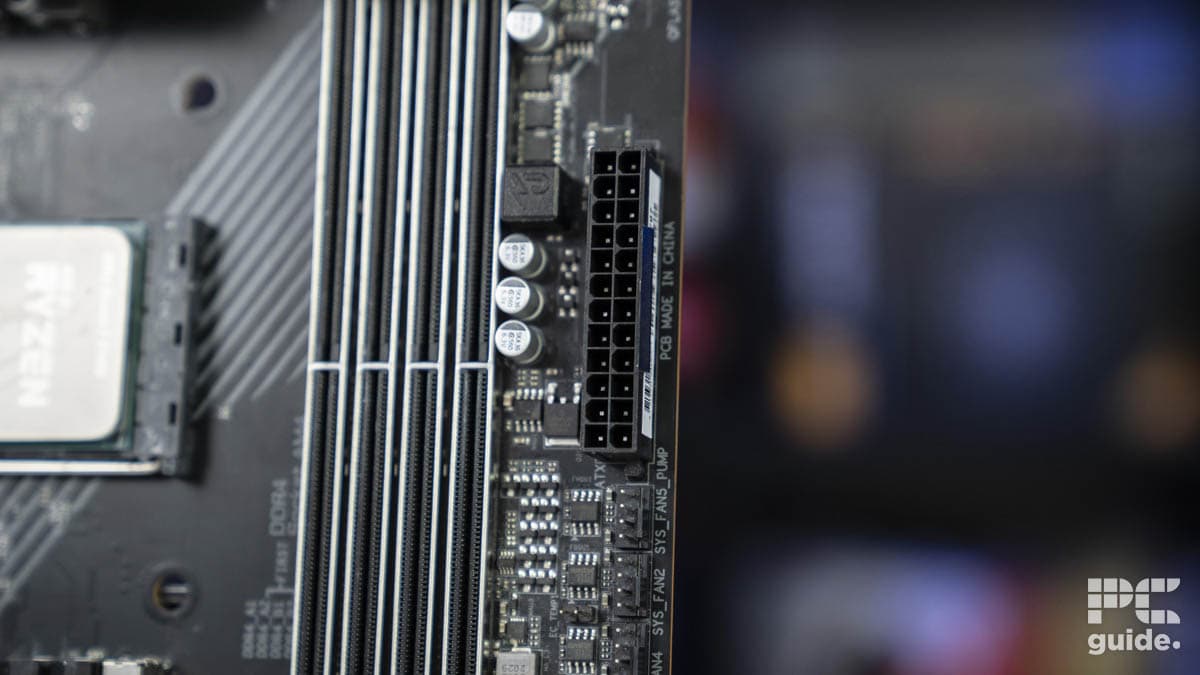Our 5 Best X570 Motherboards in 2025

Table of Contents
The X570 chipset is based on the AM4 platform and was released in 2019, making it 6 years old. So, there is no doubt that there are more capable motherboards for AMD processors available, and if you plan on getting your hands on the Ryzen 7000 or 9000 processors, you'll need an AM5 motherboard.
However, if you want the best that the AM4 platform has to offer, there is no better option than an X570 motherboard. That being said, due to its age, there aren't a lot of options available, but we found what we think are some of the best available. We've also reviewed one X570 motherboard in-house, and if you want the quick answer as to what we think is the best option, we choose the Gigabyte X570 Aorus Pro.
Products at a glance
-
Best X570 motherboard overall
Gigabyte X570 AORUS PRO
- Socket: AM4
- Chipset: X570
- Form Factor : ATX
- PCIe Version : PCIe 4.0
- Memory speed : 2933MHz + OC
- Memory capacity : 128GB (4 x 32GB)

-
Best runner-up
MSI X570-A PRO Motherboard
- Socket: AM4
- Chipset: X570
- Form Factor: ATX
- PCIe Version: PCIe 4.0
- Memory Speed: 4400 Mhz (A-XMP OC MODE)
- Memory Capacity: 128GB DDR4
-
Best overkill
Gigabyte X570S AORUS Master
- Socket: AM4
- Chipset: X570
- Form Factor: ATX
- PCIe Version: PCIe 4.0
- Memory Speed: 5400 MHz (O.C.)
- Memory Capacity: 128GB DDR4
-
Best mid-range
ASUS AM4 TUF Gaming X570-Plus
- Socket : AM4
- Chipset: X570
- From Factor : ATX
- PCIe Version: PCIe 4.0
- Memory Speed: 5,100 MHz (OC)
- Memory Capacity: 128GB DDR4
-
Best mini ITX
ASUS ROG Strix X570-I Gaming
- Socket: AM4
- Chipset: X570
- Form Factor : Mini ITX
- PCIe Version: PCIe 4.0
- Memory Speed: 4800 MHz(O.C.)
- Memory Capacity: 64GB DDR4
How we picked
The process of selecting a motherboard consists of considering its price, features, chipset, functionality, and the performance it showcased during our hands-on motherboard testing. This process also enables us to review plenty of motherboards, and we can recommend only the best options by showcasing their real-world performance and pros and cons.
Our top picks

- Socket: AM4
- Chipset: X570
- Form Factor : ATX
- PCIe Version : PCIe 4.0
- Memory speed : 2933MHz + OC
- Memory capacity : 128GB (4 x 32GB)
- Cheap enough on sale
- Amazing Zen 3 performance
- Efficient
- Sometimes rare to find new
- Revisions can cause confusion with BIOS update
- Old platform, can invest in newer technology for similar money
If you're looking for the best X570 motherboard, we recommend you check out the Gigabyte Aorus Pro X570. We've tested this motherboard in-house for our Gigabyte Aorus Pro X570 review, and it displayed excellent performance.
To begin with, this motherboard features a maximum memory speed and capacity of 2933MHz + OC and 128GB DDR4 RAM, respectively. What this means is you have plenty of overhead to upgrade the RAM and can easily overclock the memory for better efficiency.
The design of this board is also great as it gives a robust feel, and the chipset fan with the Aorus logo gives it a very high-tech look. The VRM design of the motherboard consists of 12+1, and while it may not seem like a lot compared to what we have today, the processors that are compatible with the X570 have power requirements in line with this power delivery system.
This motherboard allows Ryzen 5000 CPUs to soar to their full potential, this chipset may be old, but it's still the best that AM4 has to offer. And it's still more than capable of a few surprises today.
PC Guide
So, whether you go for the Ryzen 9 5900X or the Ryzen 5 5600X, you should get the best performance possible with this board. To gauge the performance and efficiency of this board, we paired it with the Ryzen 7 5800X3D and ran a handful of benchmarking software.
The Ryzen 7 5800X3D has a 105W TDP, and in the Cinebench R23 multi-core test, it delivered 14,424 points with a maximum package power of 113.72. We also recorded the most power lost during this test with 2.74W, but the temperatures remained low and peaked at 47°C and 53°C for the VRM and motherboard, respectively.
What this shows is that this board can easily handle the power requirements of the 5800X3D and even go beyond that. So, given its features and performance, it is one of the best X570 motherboards out there.

- Socket: AM4
- Chipset: X570
- Form Factor: ATX
- PCIe Version: PCIe 4.0
- Memory Speed: 4400 Mhz (A-XMP OC MODE)
- Memory Capacity: 128GB DDR4
- Solid build quality
- Supports high memory speeds
- Expensive for an X570 board
- The second PCIe slot is limited to PCIe 3.0
If you're looking for a strong alternative to our top pick, we recommend you check out the MSI X570-A Pro. This is also an ATX motherboard and sports the same X570 chipset, but has a much higher capacity for memory.
It can accommodate 128GB DDR4 RAM running at 4,400 MHz by A-XMP OC mode, meaning that by a single click, you can increase the performance and efficiency of your system. You also get two M.2 slots and one PCIe 4.0 x16 slot for the GPU, and given the age of these boards, this level of features is decent.
This motherboard also features Mystic Lighting Infinity II, which should help you set up the lighting of your gaming PC and match the color scheme with other peripherals or lights in your room.
Overall, this is a decent X570 motherboard with good features and should deliver solid performance regardless of which AM4 processor you use it with.

- Socket: AM4
- Chipset: X570
- Form Factor: ATX
- PCIe Version: PCIe 4.0
- Memory Speed: 5400 MHz (O.C.)
- Memory Capacity: 128GB DDR4
- It has WiFi 6E
- Features a USB 3.2 Gen 2 x 2 port
- Excellent onboard cooling solution
- Very pricey for an old motherboard
If you're looking for the best X570 motherboard that money can buy and don't mind spending a good amount, the Gigabyte X570S Aorus Master is for you.
Before we get into the details, you should know that this is an expensive motherboard, and in its price range, you can get a new 800 series board that will support the AM5 processors. So, factor this in while making your decision.
This motherboard has a 14+2 VRM design, meaning the power gets filtered through 14 stages before reaching the CPU, which should help the process operate at its full potential as it is getting a clean and stable power supply.
There are four M.2 slots and three PCIe slots for the GPU with ultra-durable armor to support the weight and prevent damage to the slots. Regarding connectivity, you get WiFi 6E and a 2.5G LAN port, both of which should work seamlessly to provide a stable gaming or working experience.
Besides that, there are a lot of onboard cooling solutions like Thermal Guard III for M.2 devices, Fins Array II, and Smart Fan 6 that help you monitor and control the fan speed and overall temperature. There is also a USB 3.2 Gen 2 x 2 port (20 Gbps), which should be enough to deliver great speeds if you were to connect a portable SSD for various workflows.
Overall, this motherboard leaves nothing to the imagination and has everything you'll need to build an enthusiast gaming PC. However, keep in mind that it costs a lot.

- Socket : AM4
- Chipset: X570
- From Factor : ATX
- PCIe Version: PCIe 4.0
- Memory Speed: 5,100 MHz (OC)
- Memory Capacity: 128GB DDR4
- Excellent value for money
- Features good I/O connectivity
- Lack of high-speed USB ports in the front
For those who don't want to spend a lot of money but want a motherboard that'll deliver good performance and has great value for money, give the ASUS TUF X570 Plus WiFi a shot.
To start with, this mainboard has a 12+2 power delivery design with a 6-layer PCB for the best performance across the board. The maximum memory capacity and speed are 128GB DDR4 and 5,100 MHz (OC), respectively.
A neat aspect of this board is that is features AMD CrossFireX, which you can use to setup a multi-GPU system and increase the processing power for heavy tasks like 3D rendering and more.
The dual M.2 design should also ensure that you can increase the storage or get high-capacity storage drives from the get-go. Regarding connectivity, you can 4 x USB 3.2 Gen 1 and USB 3.2 Gen 2 ports, along with others, meaning there are plenty of connections you can make without running out of ports.
The onboard thermals are also great as you get a chipset heatsink, VRM heatsink and thermal pad, and an M.2 heatsink, which should keep the overall temperature of your board low. Overall, given the price of this board and the features it brings to the table, this motherboard is definitely one of the best mid-range X570 boards you can buy.

- Socket: AM4
- Chipset: X570
- Form Factor : Mini ITX
- PCIe Version: PCIe 4.0
- Memory Speed: 4800 MHz(O.C.)
- Memory Capacity: 64GB DDR4
- Excellent high-end features
- Plenty of onboard cooling solutions and designs
- Great accessibility features
- It has a hefty price tag for an X570 board
- There is no USB-C for this price poin
If you've got a low-profile build and are looking for a mini ITX X570 motherboard to upgrade to, we recommend you check out the ASUS ROG Strix X570-I Gaming. This board measures 6.7 inches x 6.7 inches ( 17 cm x 17 cm ) and has excellent features.
This motherboard features WiFi 6, meaning you'll only have the 2.4GHz and 5GHz frequencies to work with, but a higher bandwidth compared to WiFi 5. This should help deliver a stable and smooth working and gaming experience.
The design is also robust as there is a backplate which helps prevent the board from bending, and the various cooling solutions like the thermal pad, VRM heatsink, chipset heatsink, 8-layer PCB, and M.2 heatsink keep the temperature low.
You can also overclock the RAM to run at a maximum of 4,800 MHz, and the ASUS OptiMem should help with the stability and performance. Besides that, there are a lot of software accessibility features like Gamefirst V, which helps you select the best channel on your WiFi (you'll need an ASUS router) and directs the data through that channel for the best performance, minimal latency, and increased stability.
Overall, given the features of this motherboard, it makes sense why this board is priced at $499, at the time of writing, but due to its size, you're limited to 64GB of RAM and have fewer expansion options.
How to choose the best X570 motherboard
We've listed a few factors below that should help you choose the best X570 motherboard.
Budget
Since the X570 chipset is old, it means it isn't worth spending a lot of money on it, as there is no path for upgrade available for it. So, it is best to cut through the clutter based on your budget and get the most affordable X570 board available.
Size
You'll also need to factor in the size of the motherboard, as it'll be directly proportional to the price. ATX and E-ATX motherboards are larger and can house multiple expansion slots, cooling solutions, and more, which ramp up the price.
Micro ATX or ITX boards are much smaller, and you don't get as many features with them, but they are lighter on the pocket. That being said, ATX is the most common size for motherboards, so there is a good chance that you'll land an ATX X570 motherboard as well, but remember to explore the options and go for a lower-priced option.
Is the X570 motherboard still good?
The X570 chipset is the high-end option for AM4 processors, and if you've still got a processor based on that platform, the X570 should help in overclocking it for increased output. AMD is still supporting the AM4 platform, as we saw it releasing two new processors in 2024, so for those, any X570 motherboard should serve well.
Which PCIe version does the X570 chipset support?
The X570 chipset supports the PCI Express version 4. What this means is that you'll only be able to use Gen 4 SSDs with it, and the GPU slot will also have PCIe 4.0. However, till the RTX 40 and Radeon 7000 series GPUs, PCIe 4.0 was used, so you should be able to use any of them with an X570 motherboard with ease.
Verdict
After considering all the X570 motherboards available, we chose the Gigabyte Aorus X570 Pro as the best option. We thoroughly tested and reviewed this motherboard, and it handled everything we could throw at it and even managed to deliver more power to the 5800X3D than its advertised TDP, meaning it can easily handle higher power requirements for even better performance.