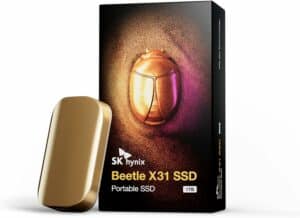Best portable SSD in 2025 – our top external drive picks

Table of Contents
If you are looking for the best portable or external SSD, then we have you covered right here.
As opposed to internal SSDs, external (or portable) SSDs are pocket-sized, have plug-and-play connectivity, and can be used with multiple devices via USB or Thunderbolt ports. However, external SSDs have slower speeds compared to internal SSDs – but then both types of Solid State Drives are considerably faster than HDDs.
If you have a look at the options available on the market, you will find high-speed drives, SSDs with massive storage capacity, and even budget options. Often, external SSDs are water and dust-resistant, as they’re supposed to be portable and travel-friendly.
With that being said, we have researched and put together a list of some of the best external SSDs on the market.
Products at a Glance
How we picked
For this guide, we have looked at several SSDs from different manufacturers and then shortlisted the ones we thought were the best. The drives have been selected based on specs like speed, storage, and other factors. Further, we are always updating our lists with new products, so you can check back here for new updates.
Product Reviews
- Good read/write speed
- Advanced thermal solution
- USB 3.2 Gen 2 connection
- Slightly expensive
If you want the best external SSD for professional and general use, then you should check out the Samsung SSD T7 disk.
For this guide, we have selected the 2TB variant, which should fit a lot of use cases, including gaming and storing large multimedia files. To add to that, the drive has high read and write speeds of up to 1,050 MB/s and 1,000 MB/s, respectively – which is twice as fast as the T5 model.
For better performance, the T7 SSD comes with an advanced thermal solution that uses the Dynamic Thermal Guard to withstand heat and cool down the drive. And as far as security goes, you get the software6 that downloads the latest firmware versions and lets you set passwords.
Further, the SSD sports a USB 3.2 Gen 2 connection, which makes it compatible with a wide range of devices, including iPhones, Android smartphones, laptops, gaming consoles, and more. Plus, for convenience, the SSD comes with USB Type C-to-C and Type C-to-A cables.
As mentioned, this is a portable SSD – it is pocket-sized and lightweight, which makes it suitable for carrying around. To add to its portability, the drive has a solid aluminum unibody, which promises to keep it intact against drops and shocks.
- 1,050MB/s read speed
- 1TB storage
- 2-meter drop protection
- Lack of extra features
If you want a portable SSD within a reasonable price, then you should check out this SK hynix drive.
To start with, the portable SSD has a speed of up to 1,050MB/s, which should allow for speedy data transfer. Plus, this drive is equipped with DRAM acceleration, so you should expect overall faster performance. Much like some of the best budget SSDs, this one offers performance without all the bells and whistles.
For this guide, we have selected the 1TB variant, which should be sufficient for most users. However, if you need less storage, then you can consider getting the 512GB variant.
As far as connectivity is concerned, the SSD is compatible with Android phones, Macs, Windows PCs, laptops, gaming consoles, and more. Plus, you get two types of cables, C-to-C and C-to-A, for easier connections.
As mentioned earlier, this is a portable drive, which is small in size and lightweight. To add to that, the SSD has a 2-meter drop protection, so you should be able to take it everywhere with you. Plus, you also get a protective case to keep it safe from dust and dirt.
- 2100MB/s read speed
- 4TB storage
- Wide compatibility
- Lacks USB-A
If you need a high-capacity external SSD within a reasonable price range, then you should check out the Crucial X10 Pro drive.
For this entry, we have selected the 4TB variant, which should be sufficient for those who need massive storage space. However, depending on your needs, you can look at the 1TB and 2TB options.
Coming to performance, the drive offers high read and write speeds of up to 2100MB/s and 2000MB/s, respectively – so you can expect speedy file transfers, faster app launches, and overall rapid performance.
As far as connectivity goes, the Crucial drive offers wide plug-and-play compatibility with a variety of devices like Windows, Mac, Android, iPad, PC, and even gaming consoles. Plus, the SSD comes with a USB-C cable, which should make it easy to connect the SSD. However, the USB – A cable has to be bought separately.
As mentioned earlier, this is a portable SSD, which means it is perfect for carrying around. Plus, the SSD has an IP55 rating for water and dust resistance, which, along with 2-meter drop protection, should make it durable.
- High 3000MB/s read speed
- Thunderbolt 3 and USB-C
- Rugged design
- Slightly expensive
If you want a high-speed external SSD, then you should check out this SanDisk Professional drive.
To start with, the SanDisk Professional SSD has fast read and write speeds of up to 3000MB/s and 2500MB/s, respectively – so you can expect super-fast file transfers and overall powerful performance. And to maintain optimal performance and temperatures, the aluminum core helps to pull the heat away from the internal drive.
Coming to compatibility, the SSD offers dual-mode compatibility with Thunderbolt 3 and USB-C. To be more specific, the drive offers up to 40Gbps speed via Thunderbolt 3 and up to 10Gbps speed on USB-C.
For our list, we have chosen the 2TB variant, which should be suitable for professionals. However, depending on your requirements, you can choose from 1TB and 4TB options.
As far as portability is concerned, the SSD is small and lightweight, much like other options on this list. Plus, the drive has a rugged design, 3-meter drop resistance, and IP68 dust and water resistance, so you don’t have to stress too much about the safety of the device.
- The fastest external SSD, bar none
- Fairly compact
- Shock-resistant frame
- Incredibly expensive
Last but certainly not least is the Samsung X5 Portable Thunderbolt 3 SSD. Unlike the other SSDs on this list, this one uses the Thunderbolt 3 standard, which is far faster than any currently-existing variation of USB. It’s so fast, in fact, that this external SSD is capable of 2.8 GB/s reads and 2.3 GB/s writes– that’s in the tier of an NVMe desktop SSD. We think that’s pretty impressive for a portable storage drive.
However, there’s a catch…
The price. The price for this SSD is monstrously high, despite offering only 500 GB in storage space. Outside of a very specific segment of users, this price-per-gigabyte will be unacceptable. It also offers 1TB and 2TB drives, but these only serve to exacerbate the poor price-per-gigabyte problem, not improve it in any way.
If speed is all you need, the Samsung X5 is a viable option. It’s blazing-fast, stylish, and built with a shock-resistant frame. All of that goodness comes at a price, though- and a very significant one, at that.
How to pick the best portable SSD
Here are a few things to keep in mind before you go shopping for a portable SSD –
Speed
Speed is paramount – a swift data transfer rate can profoundly impact your experience, enabling you to transfer and access your files with unprecedented efficiency. However, as mentioned earlier, external SSDs do not have as much speed as internal ones. Most portable drives offer read/write speeds of about 1,000 MB/s. If you want more speed, you can choose to go for the ones that offer 2,000 MB/s or 3,000 MB/s. However, this will cost you a bit more.
Storage capacity
Here are a few common sizes and their ideal use scenarios. If you want to make an external drive last, buy the best you can afford.
- 500 GB – Ideal for a few games/movies, as well as music and vital documents.
- 1 TB – Great for games and movies, within moderation. Music and vital docs are taken care of, too.
- 2 TB – Superb for games and movies, little moderation required. Will come at a price premium, though.
Durability
Durability and reliability are also crucial factors. Portable SSDs are designed to be on the move, which inherently exposes them to potential risks such as drops, shocks, or adverse weather conditions. Features like a dust-resistant aluminum case or rubber sleeve can help counteract this. A robust SSD, preferably with a rugged exterior and strong hardware encryption for data security, ensures that your data remains safe and intact in various scenarios.
Are portable SSDs worth it?
Yes, portable SSDs offer substantial benefits over other storage options, making them a worthwhile investment. They operate at speeds three to six times faster compared to portable hard drives or desktop external drives, ensuring quick and efficient file transfers. In addition, portable SSDs boast enhanced security, compactness, and durability, providing users with a reliable and robust storage solution.
Our Verdict
If you want to get the best external portable SSD, then we’d suggest you get the Samsung T7 SSD – especially if you’re a power user. The drive is about two times faster than its previous iteration – the T5. You can choose from 500GB, 1TB, and 2TB, depending on your use case. It is pocket-sized and comes with a rugged build, which makes it durable and portable. And with USB-C and USB-A connectivity, you should be able to connect it to a wide variety of devices.