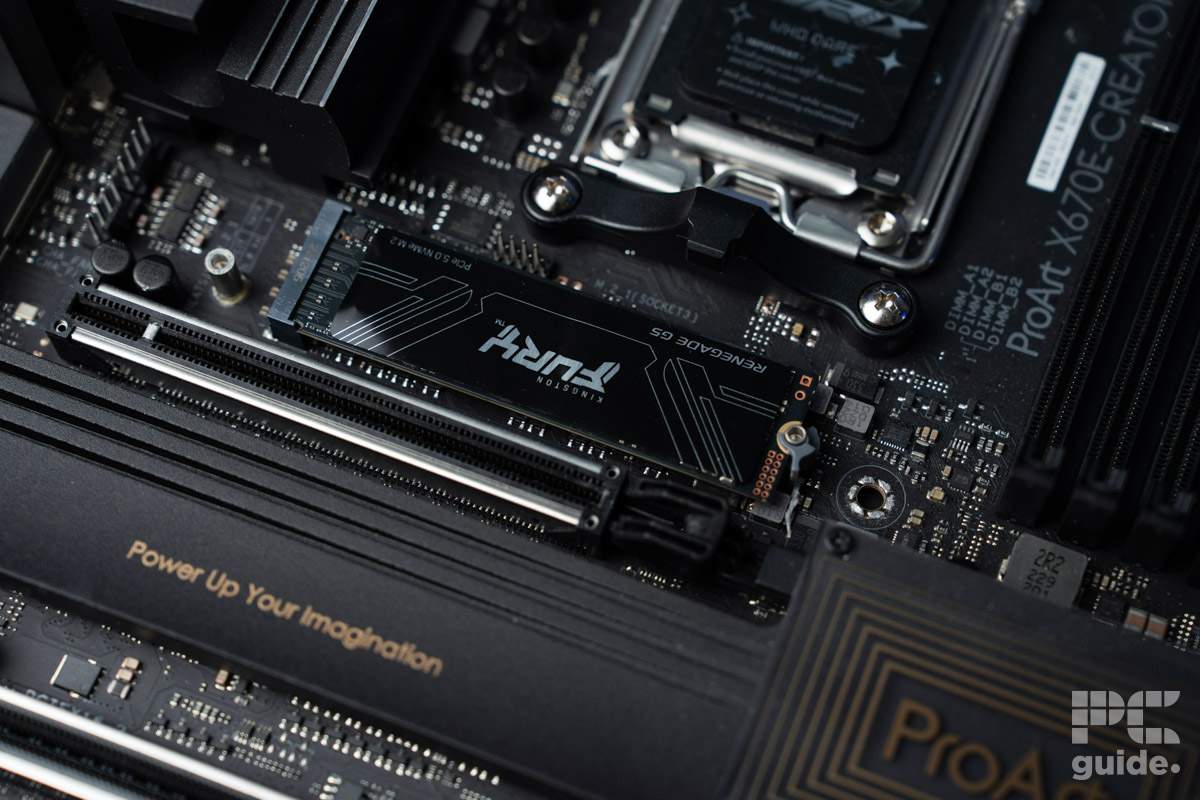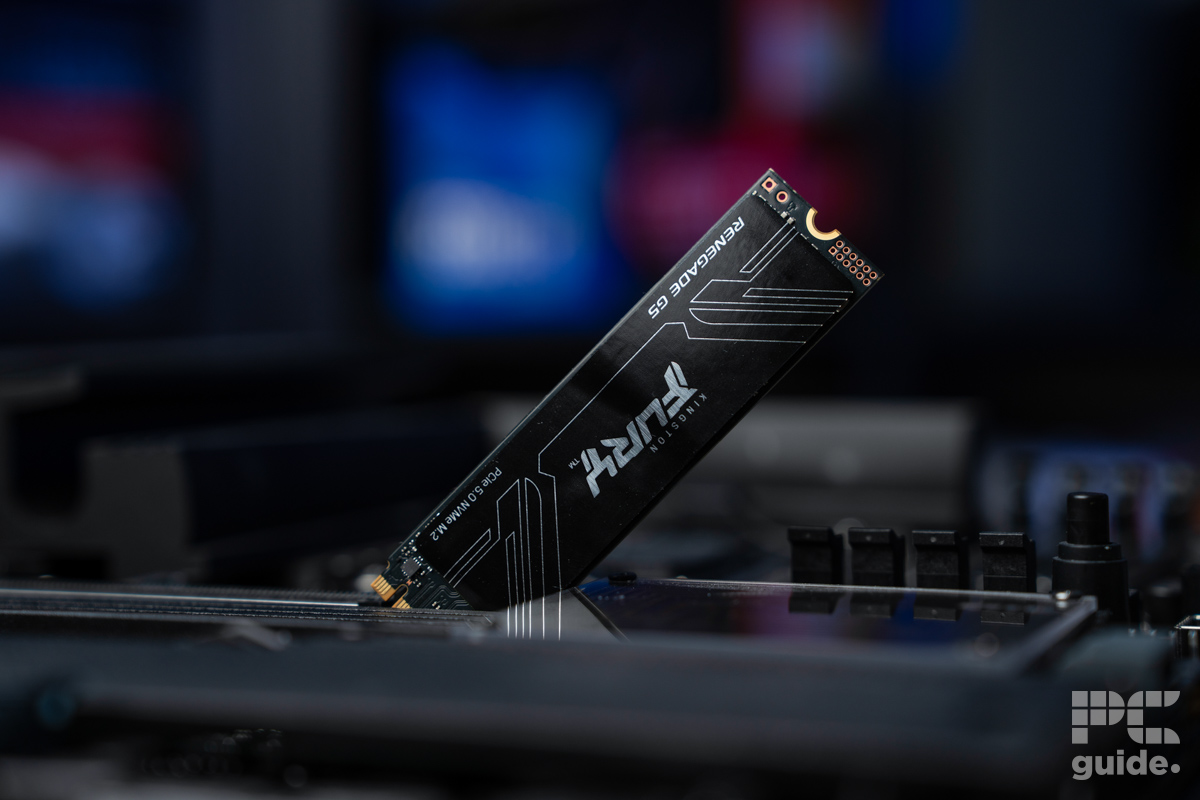Best NVMe SSD in 2025 – our top picks

Table of Contents
As one of the fastest options for storage, NVMe SSDs are the way to go for any modern-day build. As an upgrade for SATA SSD, these are the pick for gaming and rapid performance across the board. That is also a rather big improvement compared to the time of HDDs.
But there are still plenty of choices in the range, no matter what you go for, be it if you’re focusing on the best of the lot, capacity, or budget, there’s a lot to choose from. So we’ve picked out some of our top options from the range so you can find the right one for your needs.
Products at a glance
-
Kingston FURY Renegade G5
- Capacity: 1/2/4TB
- Interface: PCIe 5.0 x4 NVMe
- Sequential Read Speed: 14,200/14,700/14,800MB/s
- Sequential Write Speed: 11,000/14,000/14,000MB/s
- Random Read Speed: 2,200,000IOPS
- Random Write Speed: 2,150,000/2,200,000/2,200,000IOPS
-
Samsung 990 Pro
- Capacity: 1TB, 2TB, 4TB
- Interface: M.2 2280 PCIe Gen 4
- Sequential Read Speed: Up to 7,450 MB/s
- Sequential Write Speed: Up to 6,900 MB/s
-
WD Black SN850X
- Sequential Read speed: 7300 MBps
- Sequential Write speed: 6600 MBps
- Max Capacity: 8 TB
- Type: M.2 2280 NVMe
-
-
How we picked
For this guide, we have looked at several SSDs from different brands and then shortlisted the ones we thought were the best. While selecting the SSDs, we looked at specs like speed, storage capacity, and more. Where possible, the drives go through our testing lab so we can evaluate their performance and review their worth.
Our top picks

- Capacity: 1/2/4TB
- Interface: PCIe 5.0 x4 NVMe
- Sequential Read Speed: 14,200/14,700/14,800MB/s
- Sequential Write Speed: 11,000/14,000/14,000MB/s
- Random Read Speed: 2,200,000IOPS
- Random Write Speed: 2,150,000/2,200,000/2,200,000IOPS
- Endurance: 1/2/4PB
- Controller: SM2508
- NAND: 3D TLC
- MTBF: 2,000,000 hours
- Incredibly fast speeds
- Great thermals
- Long warranty
- More expensive than others
Leading the pack for the best NVMe SSD is the Kingston Fury Renegade G5, featuring cutting-edge M.2 PCIe Gen 5 technology. This ensures lightning-fast load times and future-proof performance, making it an excellent choice for gamers looking to build a long-lasting, high-performance rig.
Powered by the SM2508 controller and DDR4 DRAM cache and paired with 3D TLC NAND flash, the G5 delivers exceptional speed and sustained performance. This buffer system helps prevent bottlenecks, which budget NVMe drives without a cache often struggle with.
In our review, the Fury Renegade G5 lived up to its performance claims. It hit its advertised sequential speeds and outperformed PCIe Gen 4 competitors. While its random speeds weren’t groundbreaking, they remained consistently strong for smooth, real-world performance.
Even without a built-in heatsink, the G5 maintained solid thermal and performance metrics during extended stress testing. While it might come at a premium, it's a worthy investment if you’re seeking top-tier speed and longevity, though budget-conscious buyers may find better value elsewhere.
- Capacity: 1TB, 2TB, 4TB
- Interface: M.2 2280 PCIe Gen 4
- Sequential Read Speed: Up to 7,450 MB/s
- Sequential Write Speed: Up to 6,900 MB/s
- High read/write speeds
- Heatsink
- Samsung Magician
- Expensive
To start with, the SSD offers random read/write speeds that are 40% to 55% faster than the previous iteration, that is, the 980 Pro. To be specific, the SSD offers sequential read/write speeds up to 7,450/6,900 MB/s, which is almost the maximum PCIe 4.0 can offer. So, if you want to upgrade your SSD or get an ultra-fast one, then this disk might be suitable.
As mentioned earlier, the SSD comes with a heatsink feature, which should help in controlling the temperature of the drive. This also means that the SSD is suitable for gaming on consoles, desktops, and even laptops.
For optimization, you get access to Samsung Magician software that can monitor your drive's health, safeguard your data, and update your firmware. On top of this, you also get a free two-month Adobe Creative Cloud Photography membership, which should be great if you're a professional looking for an SSD.

- Sequential Read speed: 7300 MBps
- Sequential Write speed: 6600 MBps
- Max Capacity: 8 TB
- Type: M.2 2280 NVMe
- High read/write speeds
- Dedicated gaming features
- Gen4 PCIe technology
- Doesn't have 256-bit AES encryption
If you want a high-capacity, fast internal NVMe SSD, then you should check out the WD Black drive. With the Gen4 PCIe technology and fast read speeds, it is suitable for an upgrade.
To start with, we have chosen the 4TB variant here, which is the biggest storage available. A 4TB SSD is more suitable for professionals who want to store a large amount of data or heavy media files. Also, it is suitable for gamers who need to store large game files. However, depending on your preferences, you can choose to go for 1TB or 2TB.
Further, the SSD has a read speed of up to 7,300 MB/s, which is nearly seven times faster than SATA SSDs. To maintain optimum performance, the drive comes with a heatsink, which should help keep the drive cool.
If you want an SSD for gaming, then this might be a good choice, as it comes with Game Mode 2.0, which promises to boost responsiveness, reduce lag, and increase power efficiency.

- 256‐bit AES hardware encryption
- IP65 rating
- SanDisk Memory Zone app
- Mediocre speeds
If you want a portable external SSD and don't need massive storage, then you should check out the SanDisk 1TB Extreme PRO Portable SSD.
This portable NVMe SSD has a read/write speed of up to 2000MB/s, which is fast enough for most people out there. Now, the actual speed will vary depending on the usage conditions and the device you use.
The variant that we have chosen here has 1TB of storage, which is suitable for people who want a mobile solution. However, you can also get 2TB and 4TB variants in case you want more storage. Plus, you can download the SanDisk Memory Zone app, which allows you to manage files and space on your drive.
As far as security is concerned, you get 256‐bit AES hardware encryption, which also lets you set passwords for extra protection. On the outside, the drive has IP65 water and dust resistance, which means you can carry it around.

- High read/write speeds
- Good storage capacity
- Heatsink
- Lacks extra features
If you want a high-speed NVMe SSD, then you should check out this Sabrent drive.
To start with, the SSD has high speeds of up to 7,100 MB/s read and 6,600 MB/s write, so you can expect blistering fast speeds while transferring data. Plus, this also means that you get fewer booting times and launch times.
Further, the variant that we have selected offers up to 2TB of storage, which is sufficient for general use, storing large media files, and even games. However, depending on your requirements, you can also go for 500GB, 1TB, 4TB, and 8TB variants.
To add to this, the SSD comes with a heatsink, which means you can expect the drive not to throttle under pressure. Plus, it also offers a 5-year warranty, which should give you peace of mind for years.
How to pick the best NVMe SSD
Before you add an NVMe SSD to your cart, here's what you need to consider –
Speed and compatibility
Now, if you want decent speeds, you are looking at the latest Gen 5 SSDs that offer up to 14,000 MB/s read/write speeds. However, there are older generation options that are half the speed of each generation, be it Gen 4 or even Gen 3, so it’s best to check which one you’re getting.
However, you also want to make sure your motherboard supports it at the right speed, as there’s no need to splurge on a Gen 5 drive if you’ve only got a Gen 4 slot, as it’ll bottleneck the speeds, so it’s best to check the two specs before you buy.
Storage
The right storage capacity depends on how you plan to use the drive. For instance, if you want to use an SSD for general purposes, then 500GB to 1TB should be enough for you. If you want performance and you're looking to store large files, then 1TB to 2TB should suffice. However, for creative professionals and hardcore gamers, you should look at SSDs that offer more than 2TB of storage space.
Use case and features
While SSDs come loaded with a lot of features, the “right” features for you would depend on your use case. For example, if you're a content creator, then you might want to focus on storage capacities, heatsinks, and security. The availability of the right software and management might be important for you, too, so it might be the thing to look out for as well.
Should I replace my SATA SSD with NVMe?
If you have a motherboard that is compatible with an NVMe SSD, then we recommend that you make the switch over from SATA. This will increase the overall speed and performance of your PC.
Are NVMe SSDs better than SATA SSDs?
Yes, NVMe offers drastically faster read and write times when compared to SATA SSDs. This significantly reduces load times and minimizes lag, getting you into the action quicker. It also keeps your system running at its best, giving you the best system for your money.
Is it worth buying an NVMe SSD?
If you are looking to squeeze the most performance out of your rig, then we recommend investing in an NVMe SSD. However, at its price point compared to SATA SSDs, the marginally improved performance can be a bit off-putting. If budget is an issue then SATA SSDs may be the right choice for you.
Does NVMe need a heatsink?
Slower NVMes are unlikely to require a heatsink; below PCIe Gen 4, there wasn’t much cooling required. However, the faster options in the likes of PCIe Gen 5 do benefit from a heatsink, as that ensures the drive does not thermal throttle, and it can continue to perform at its optimal.
Is it normal for an NVMe to get hot?
Yes, there is work happening on the NVMe, so it does get hot. With the SSD moving data and having electronics on board, it does have electricity going through it, so as it processes more data, it can increase in temperature. As long as it doesn’t go above the spec, it should be fine, so be sure to keep cooling under wraps.