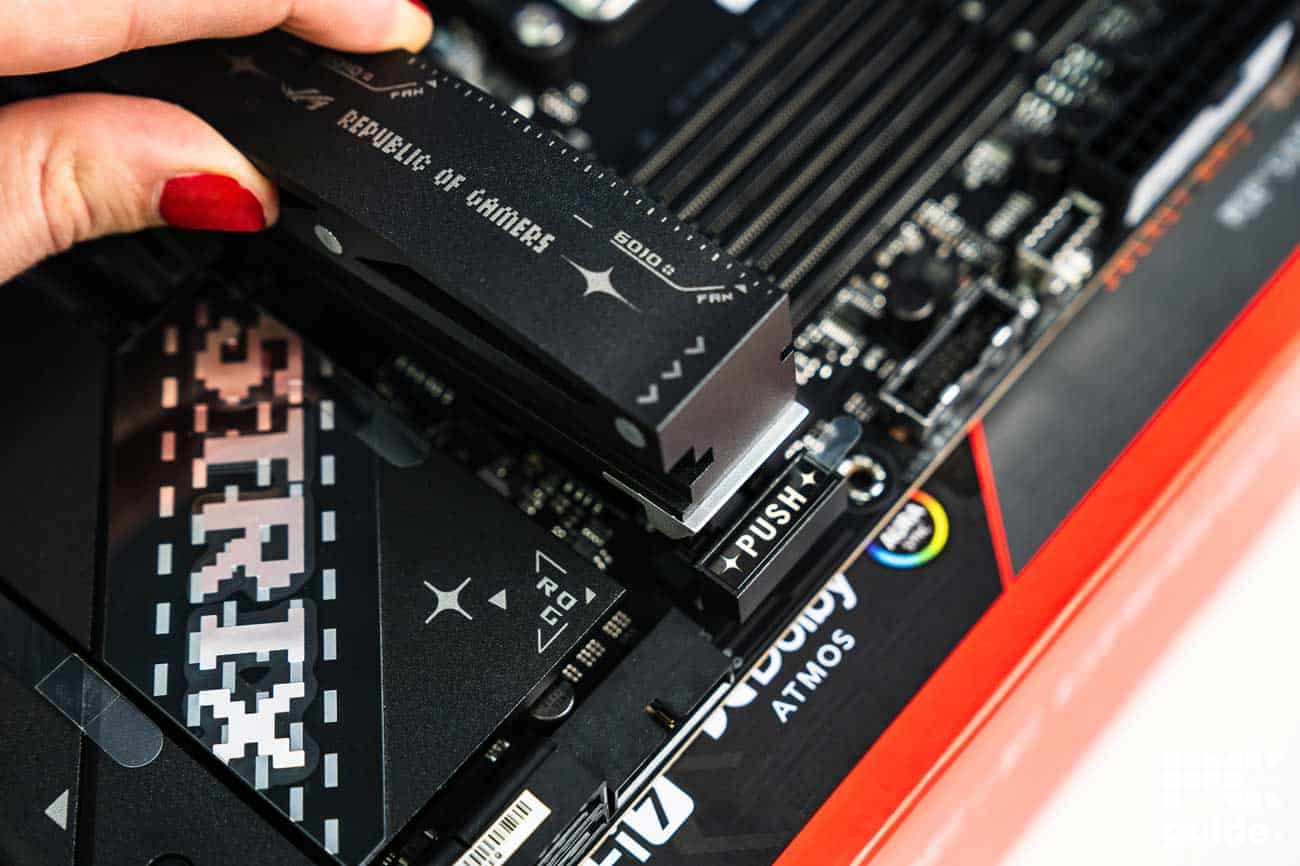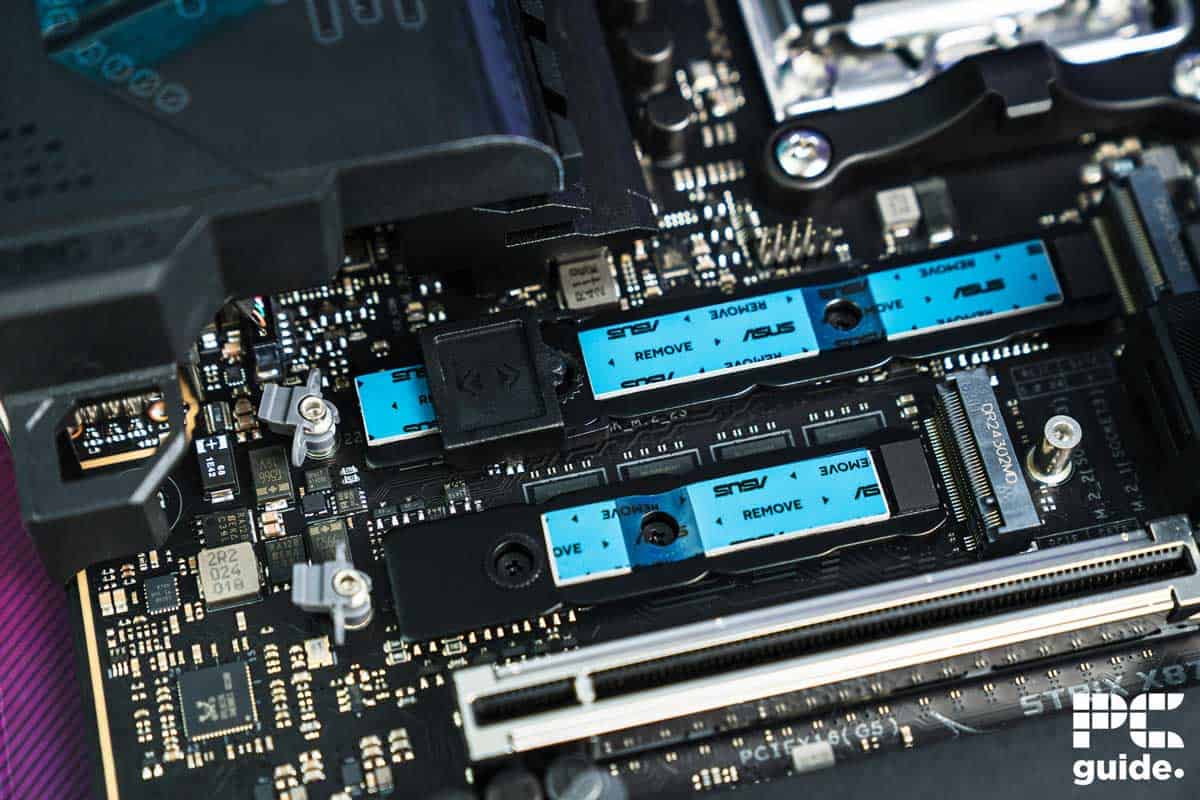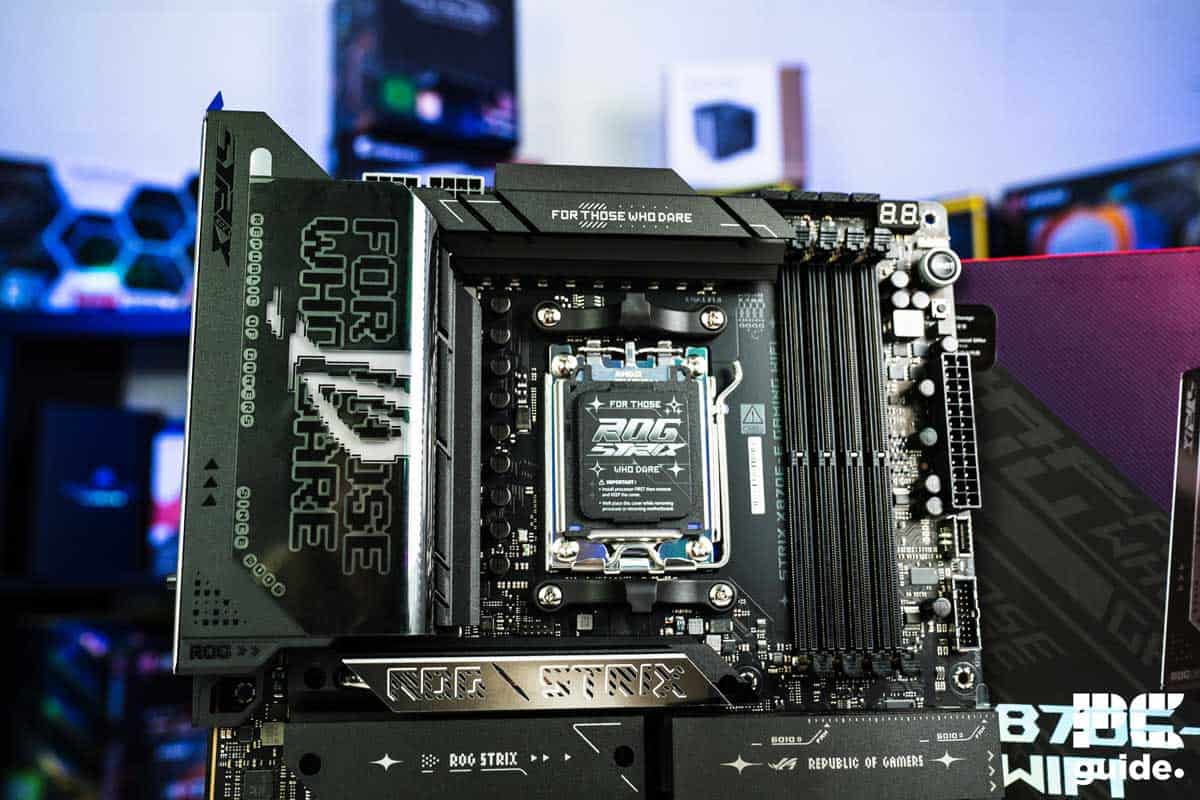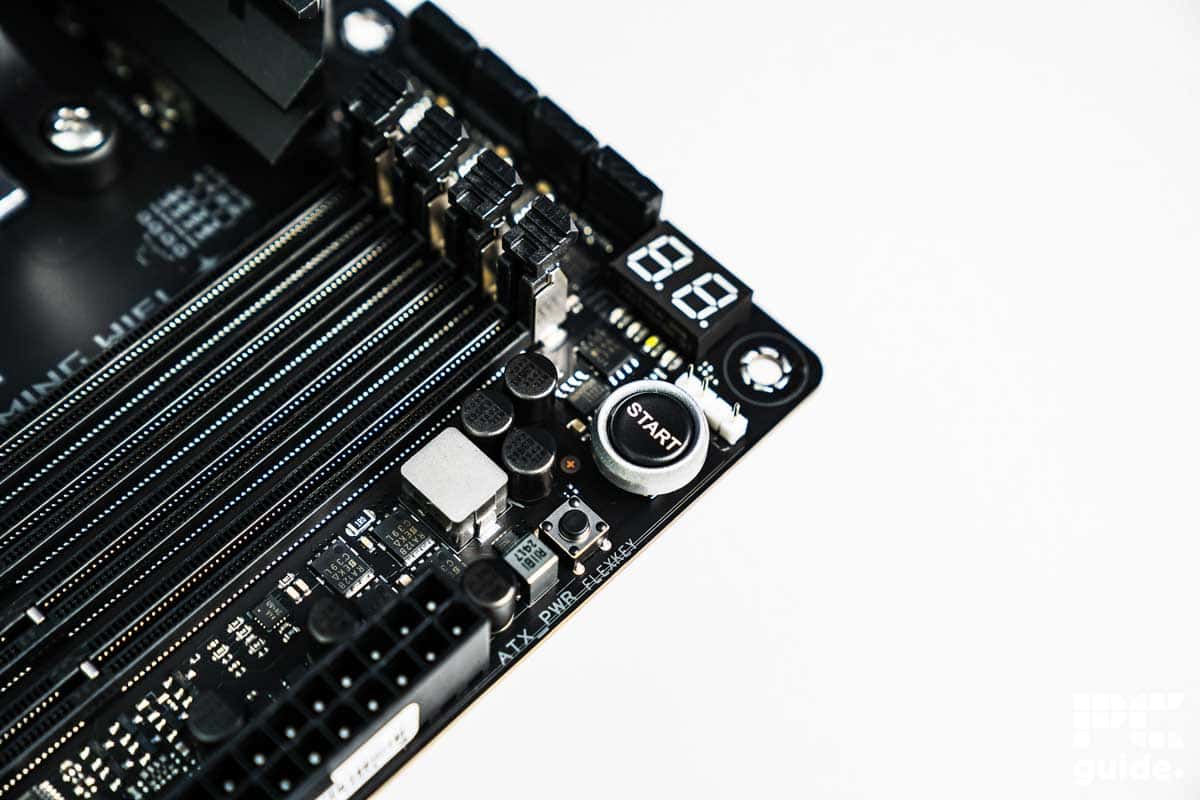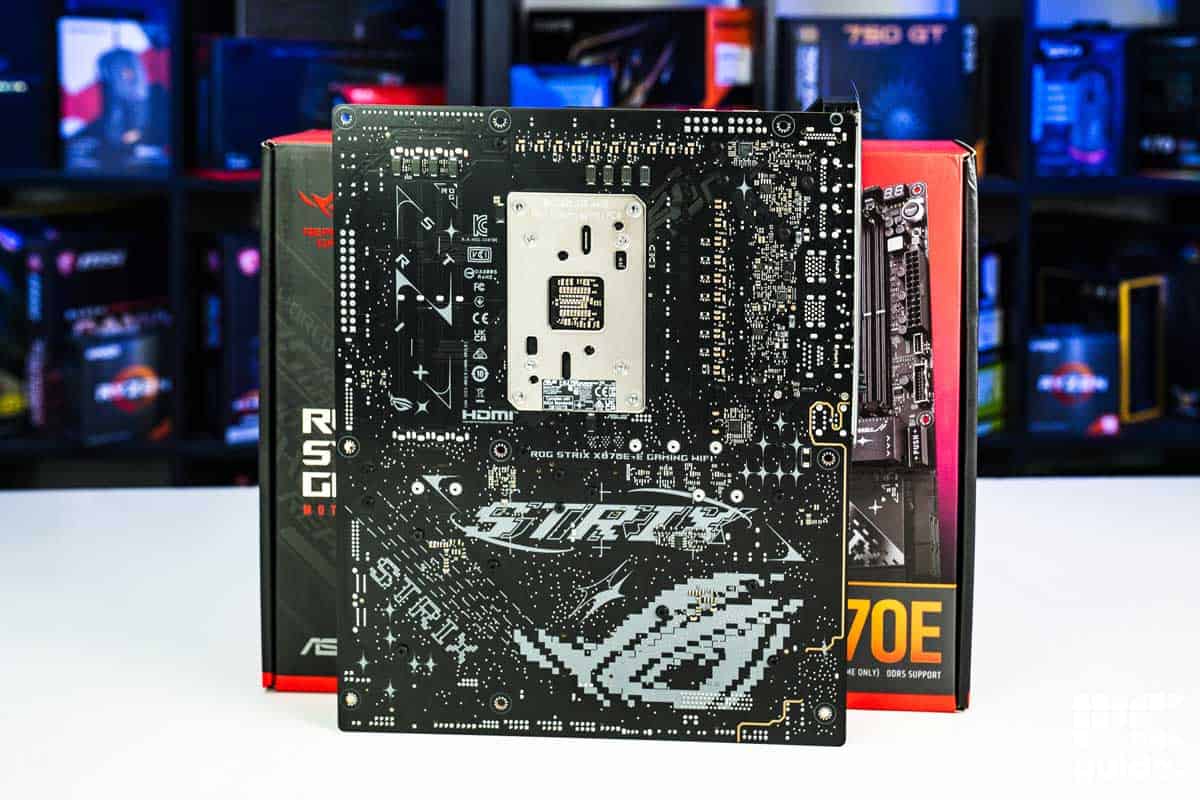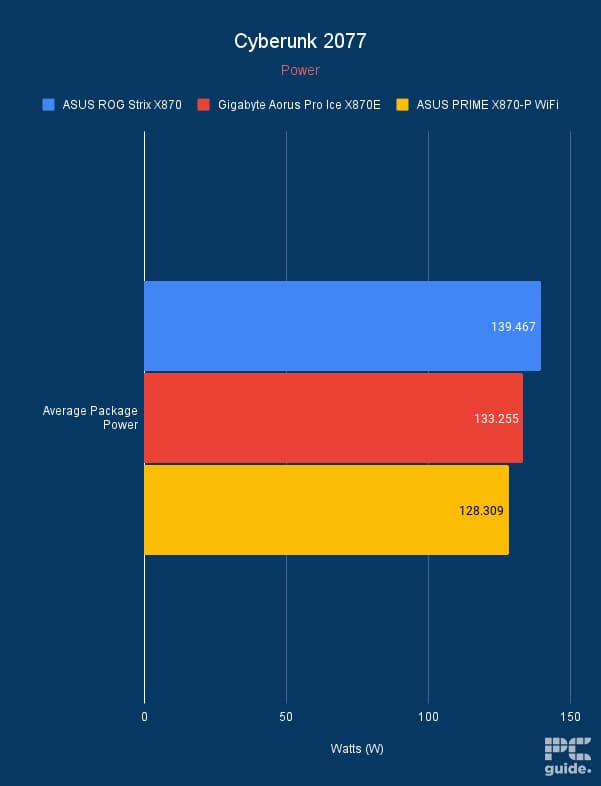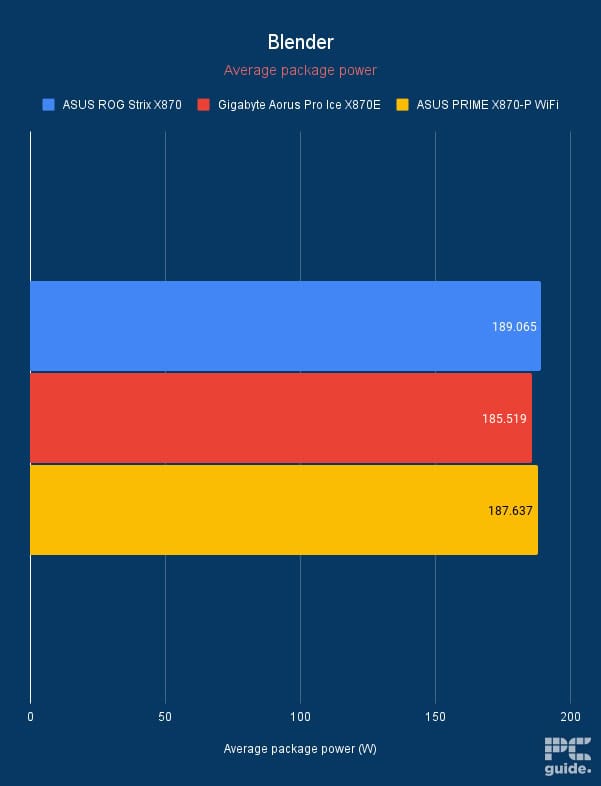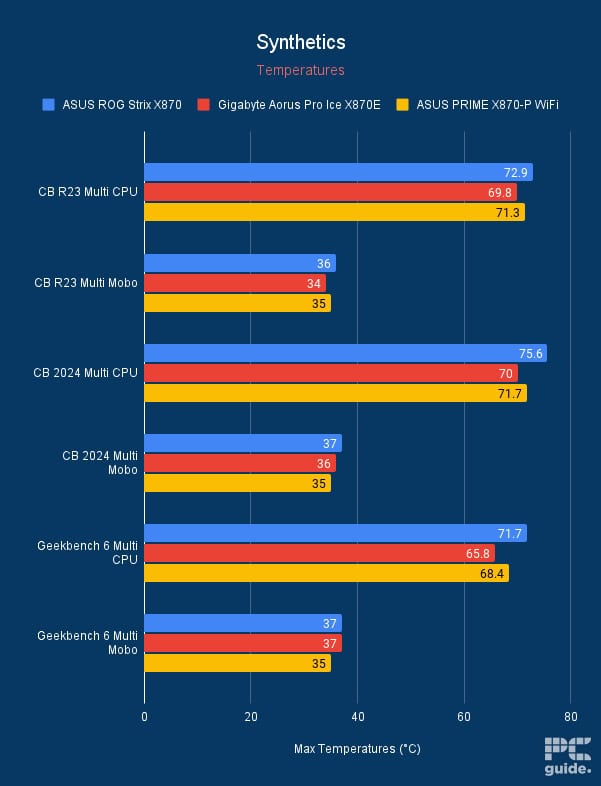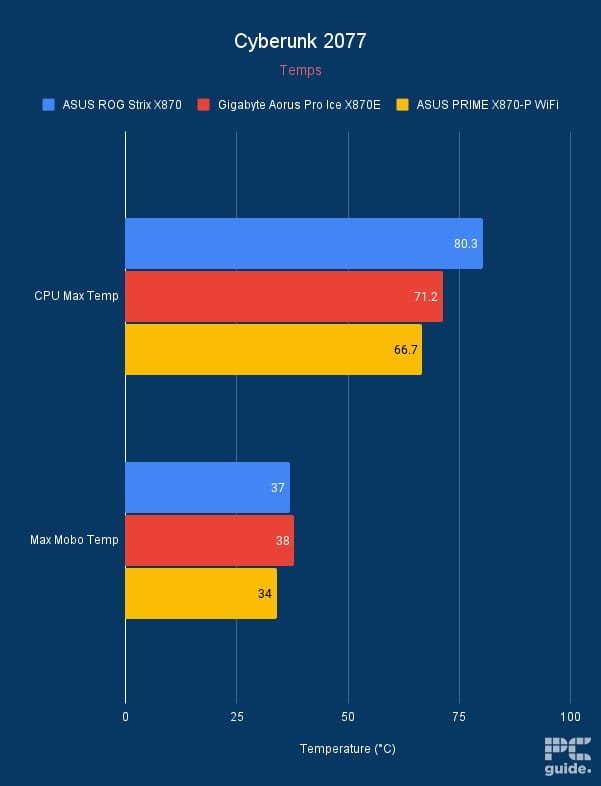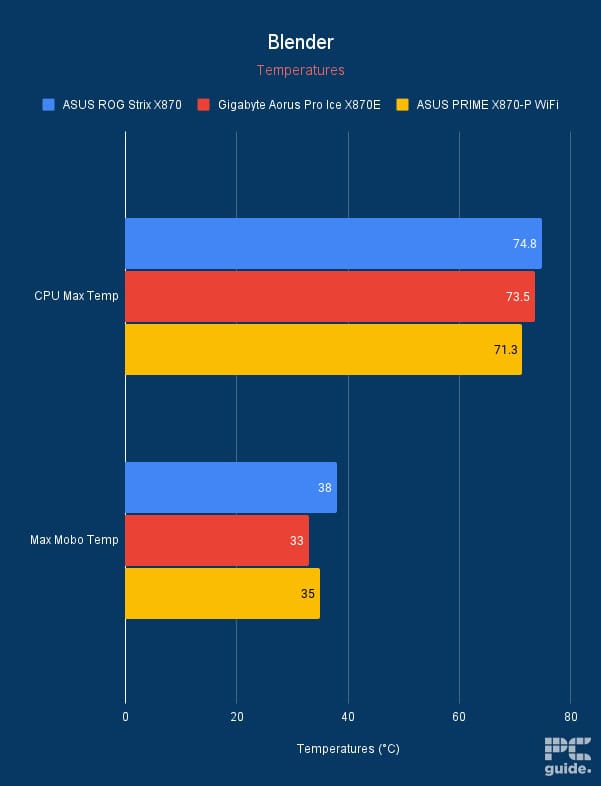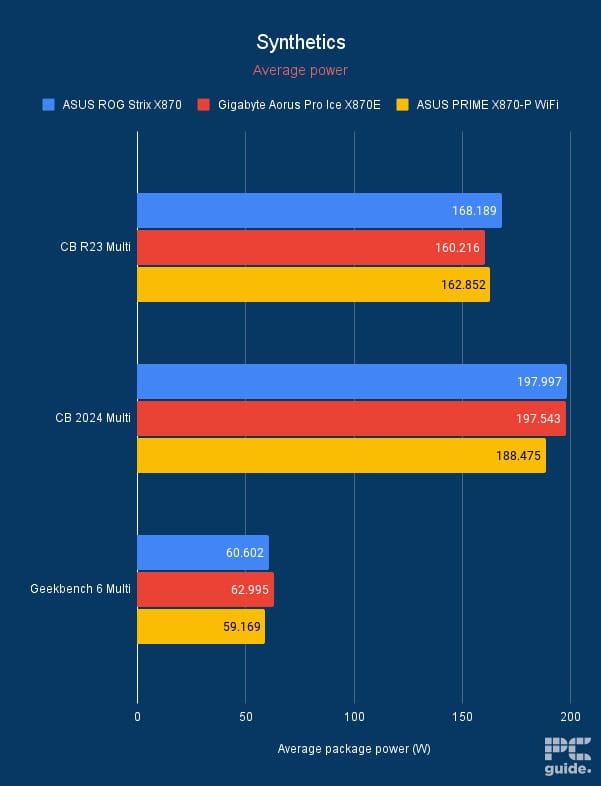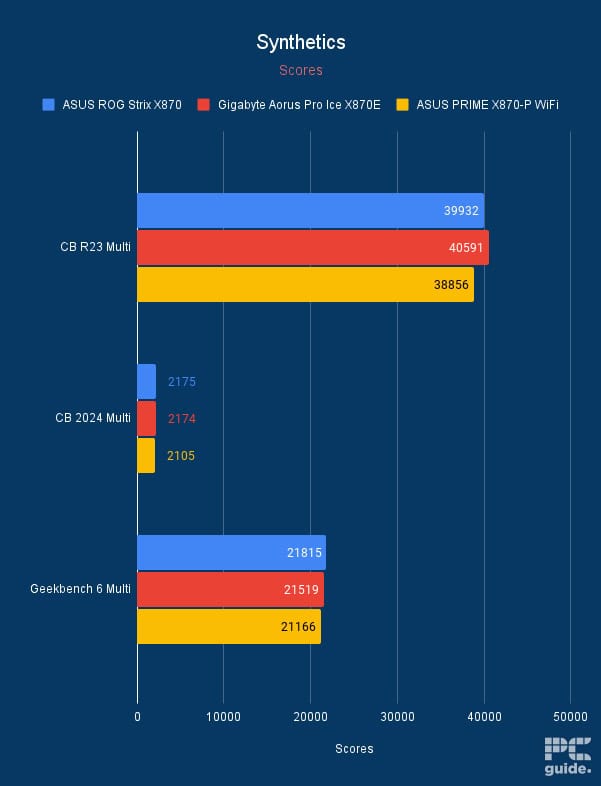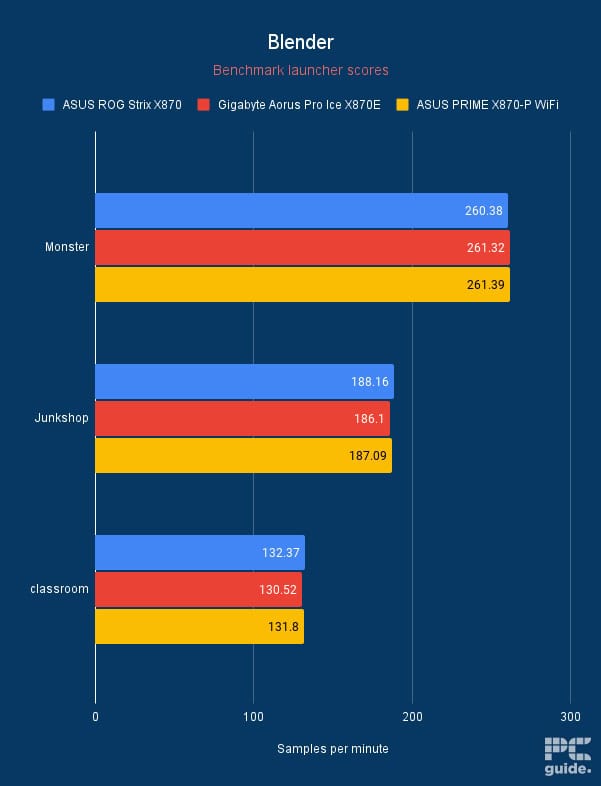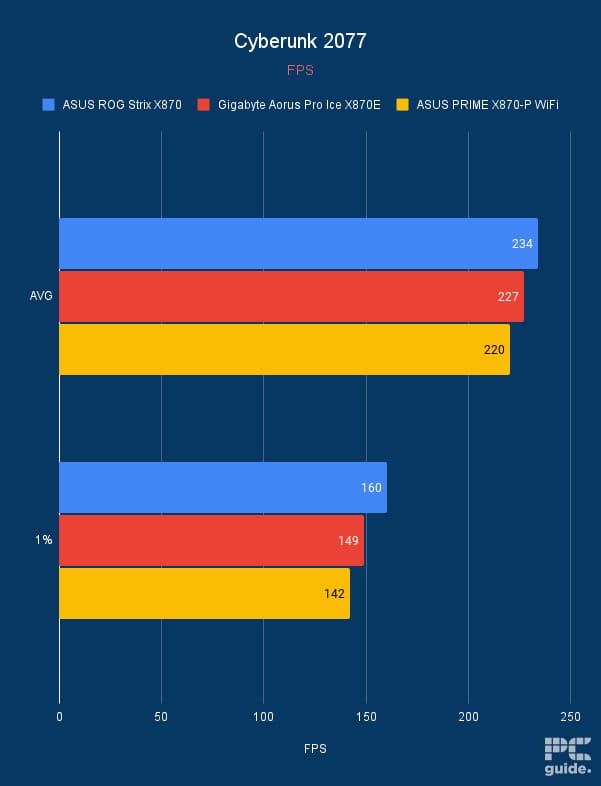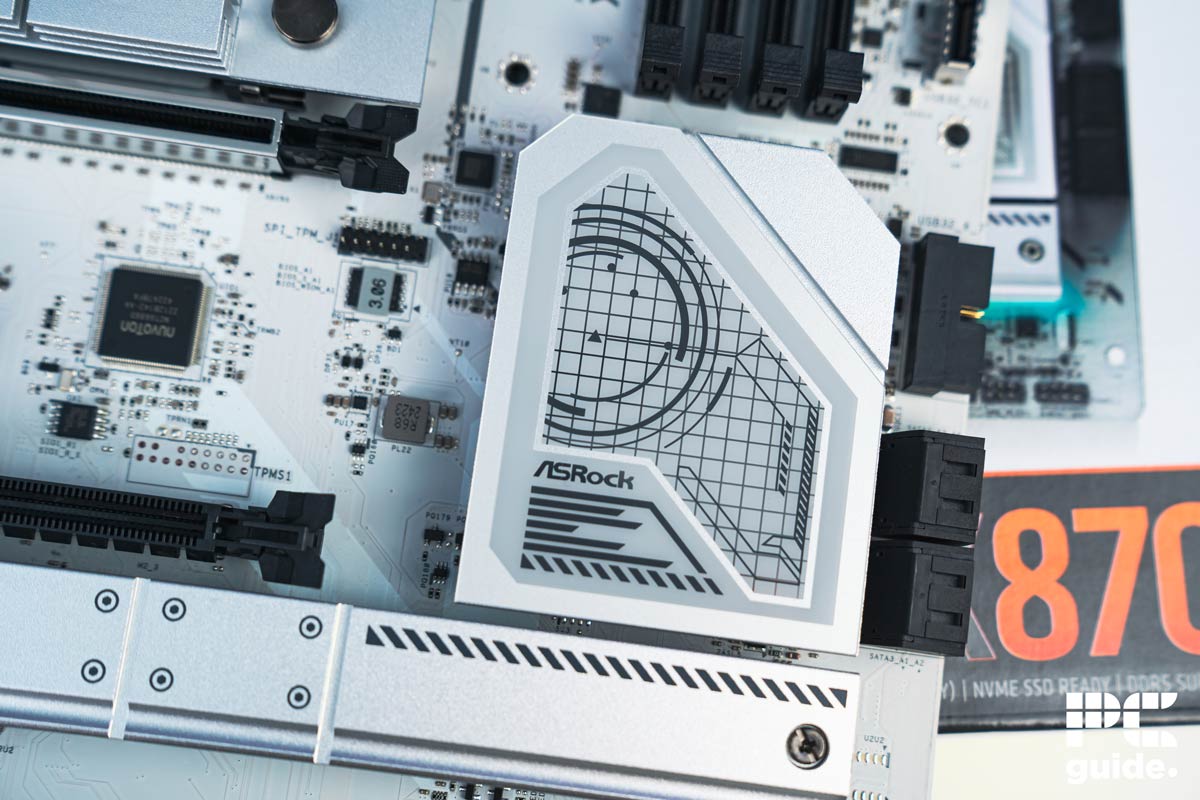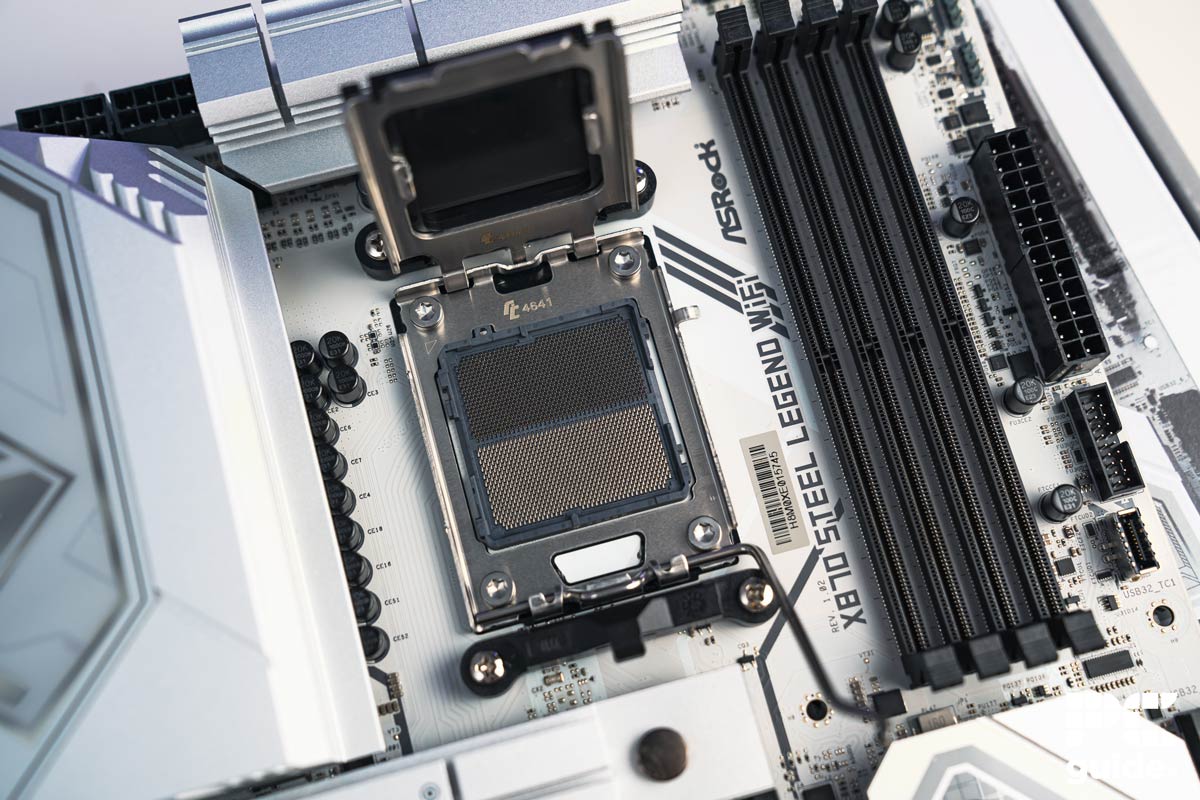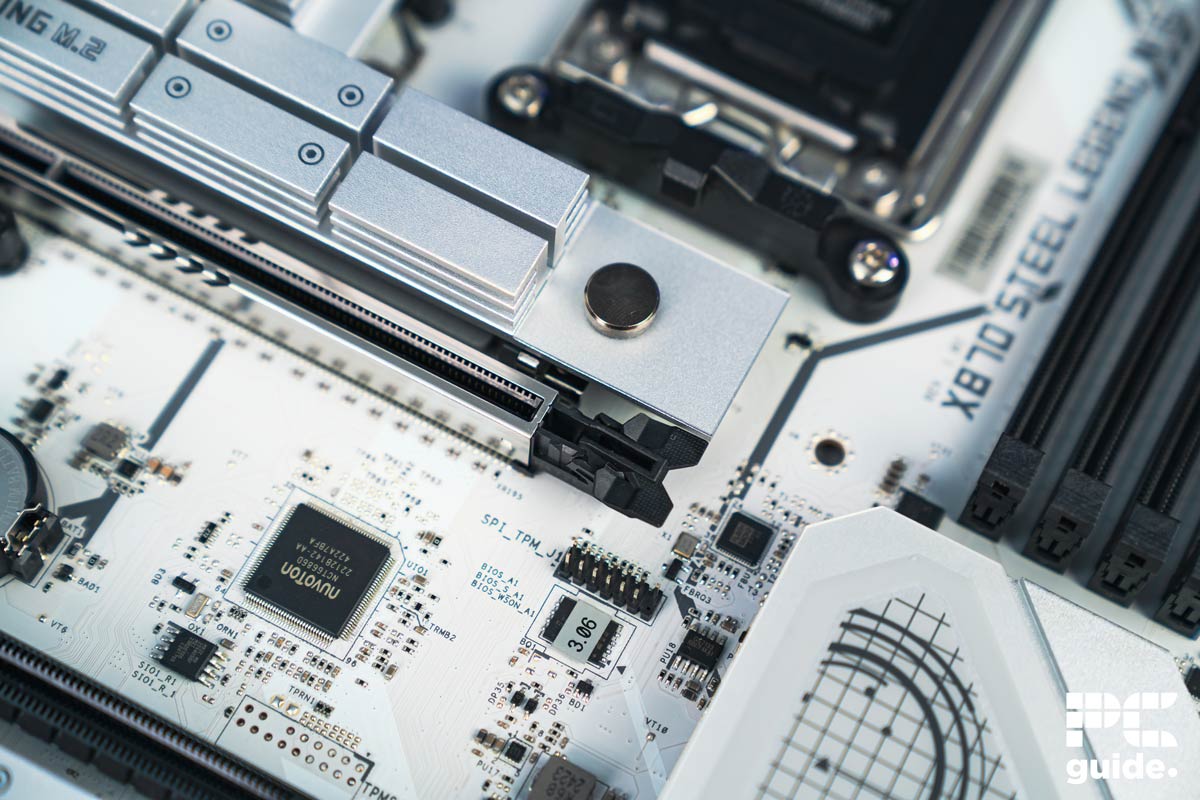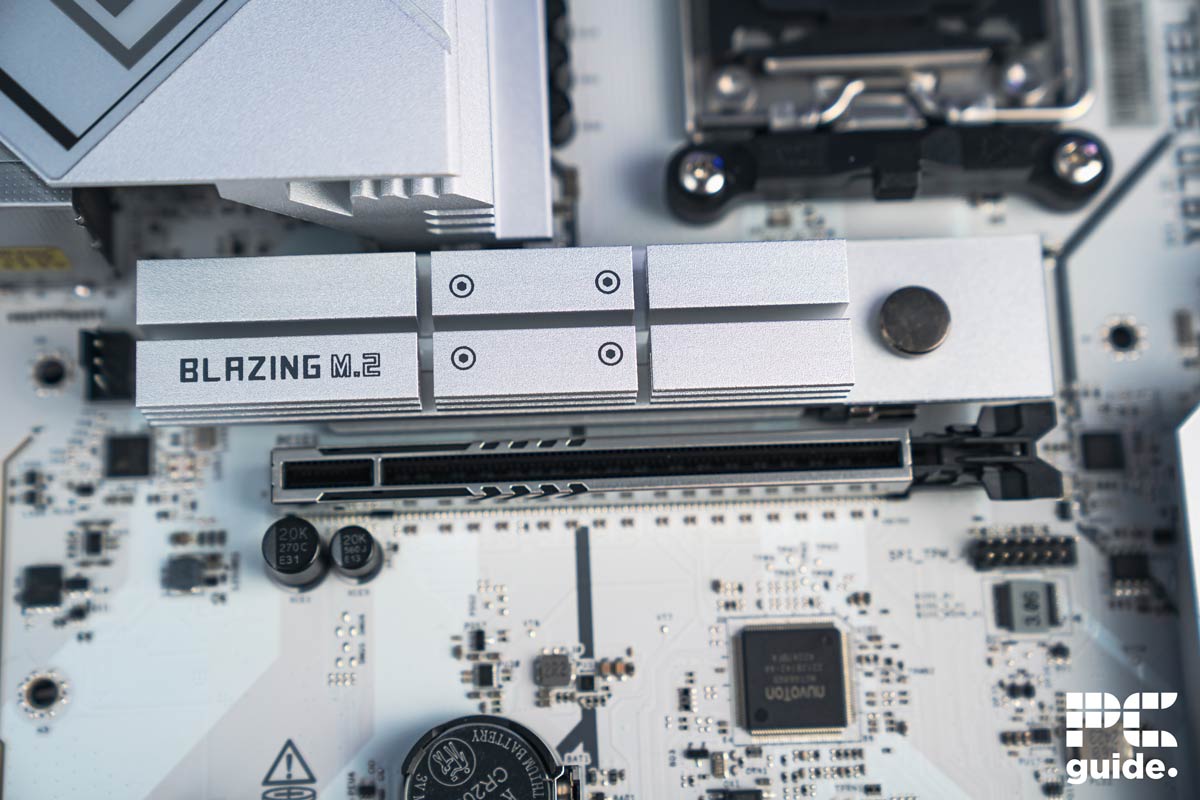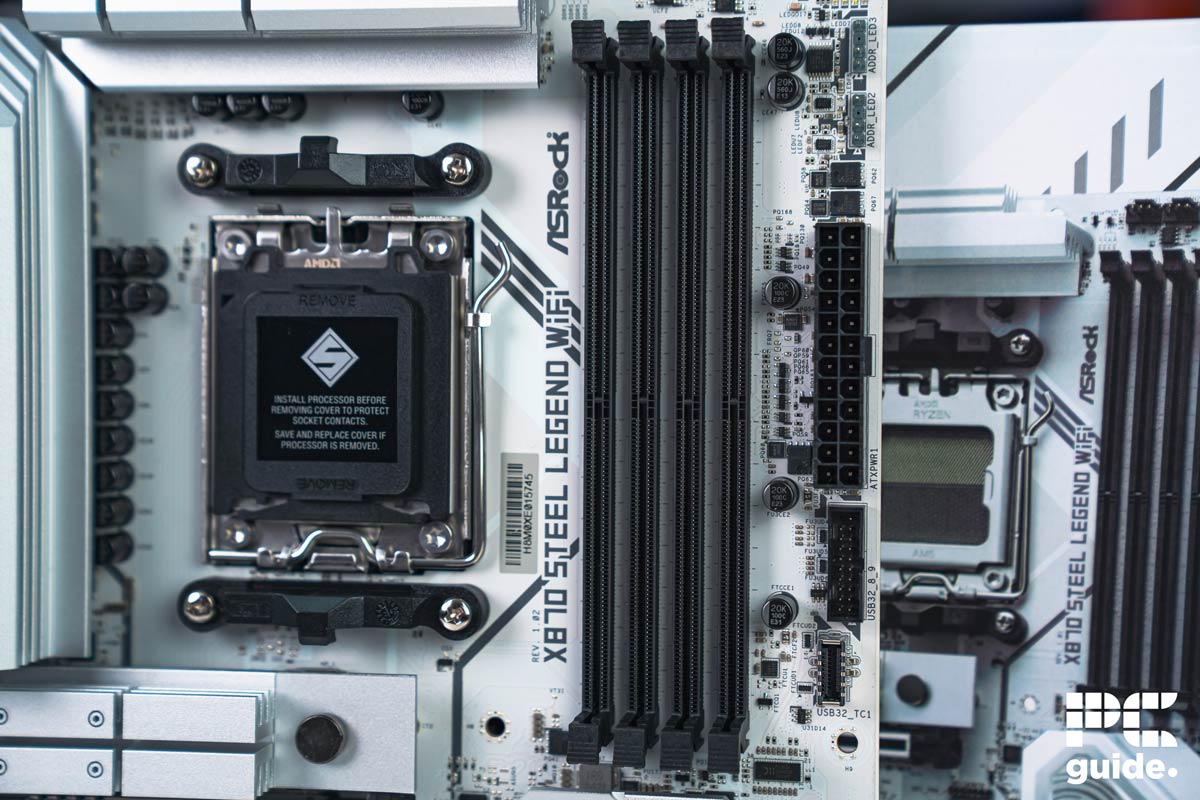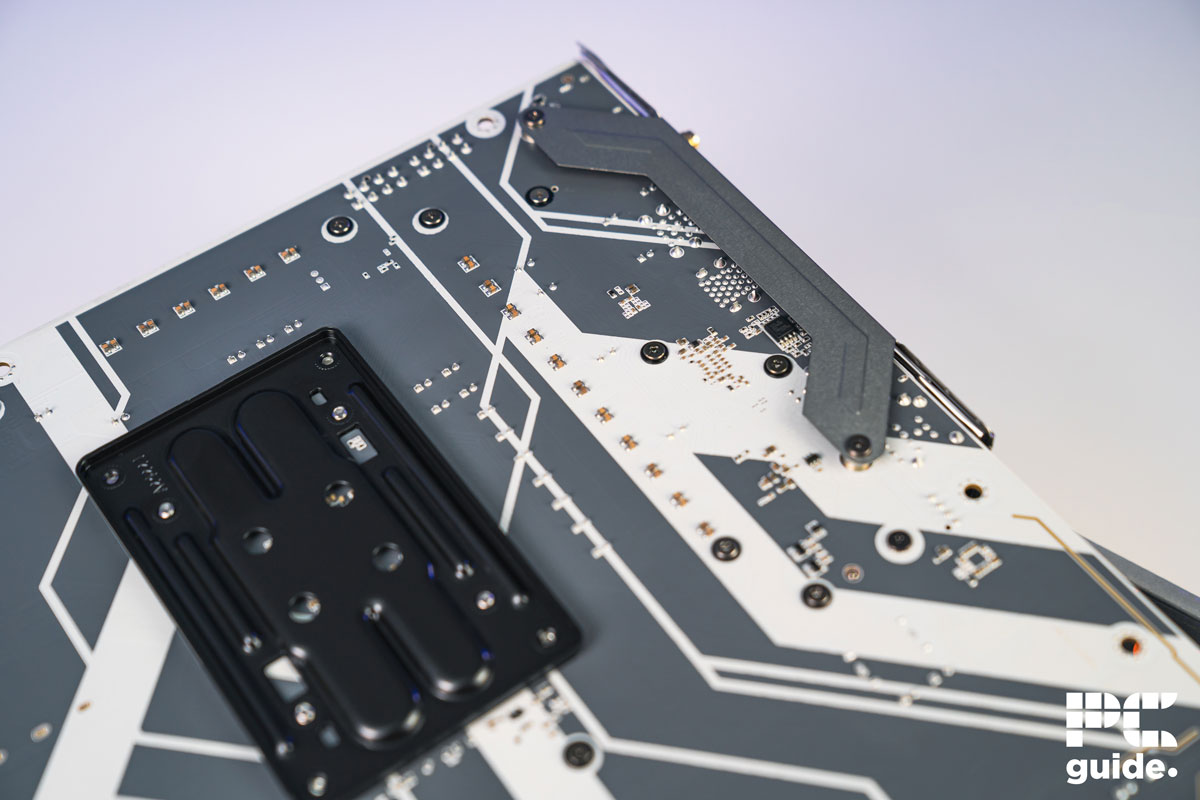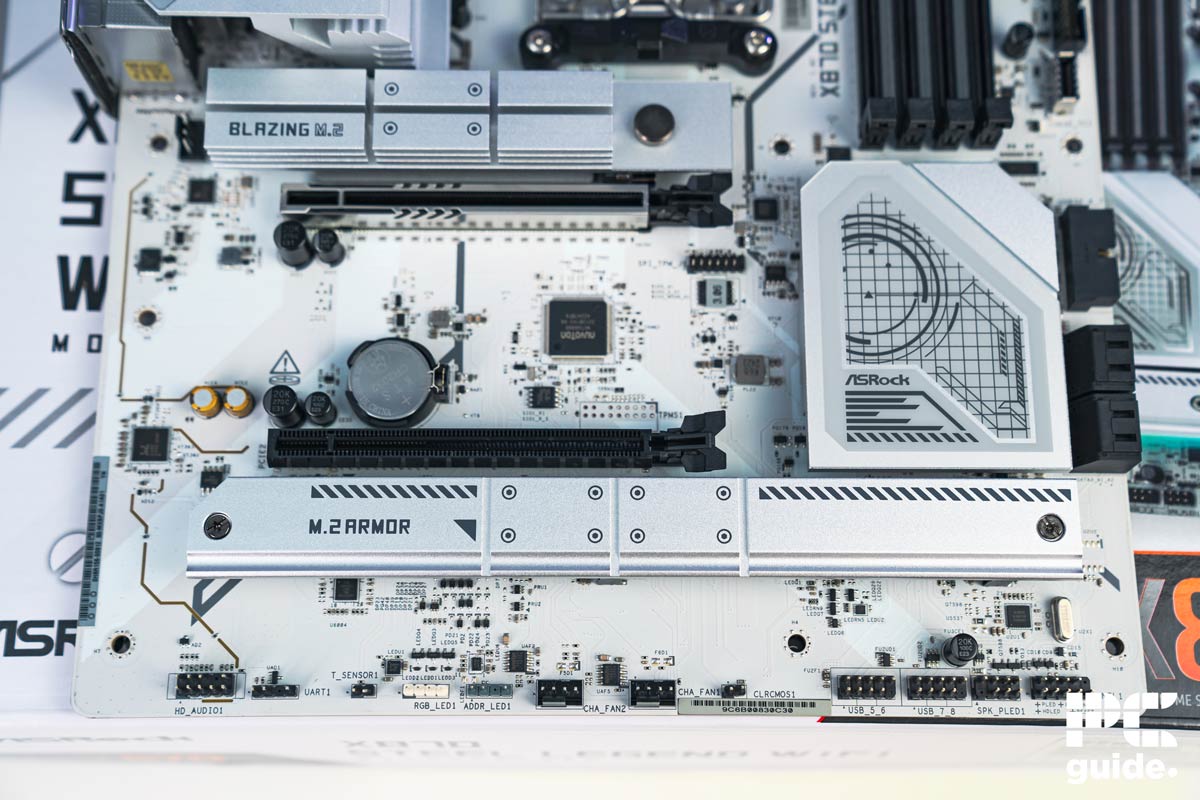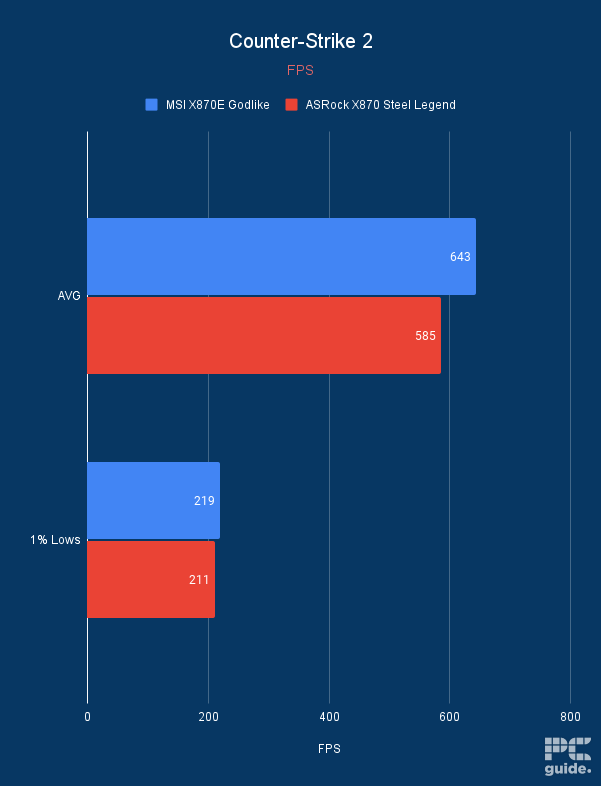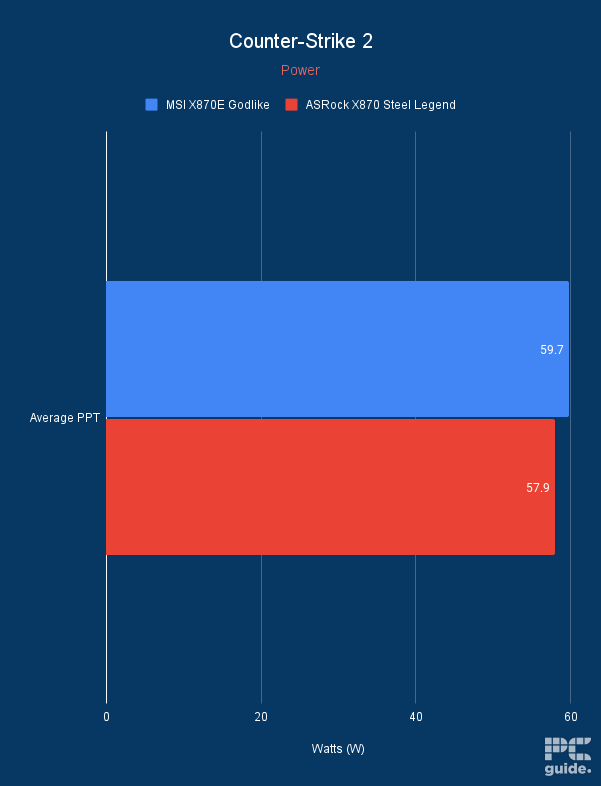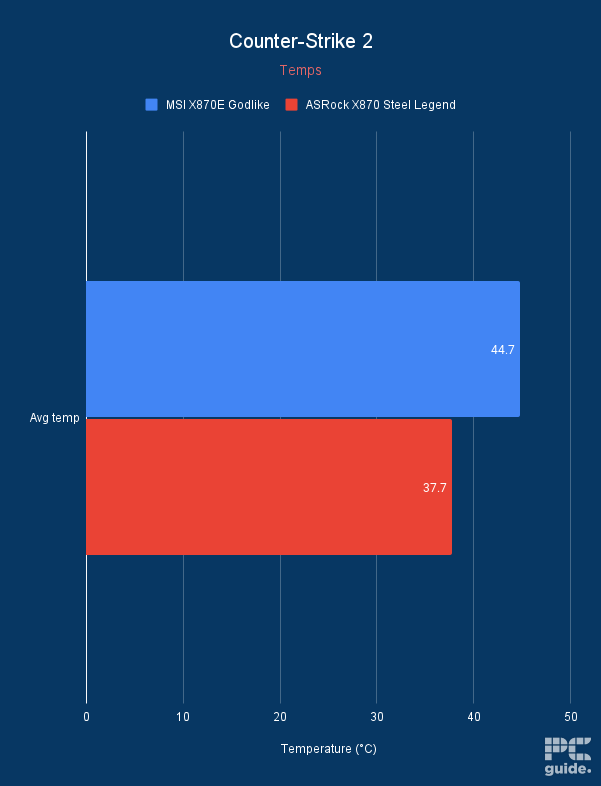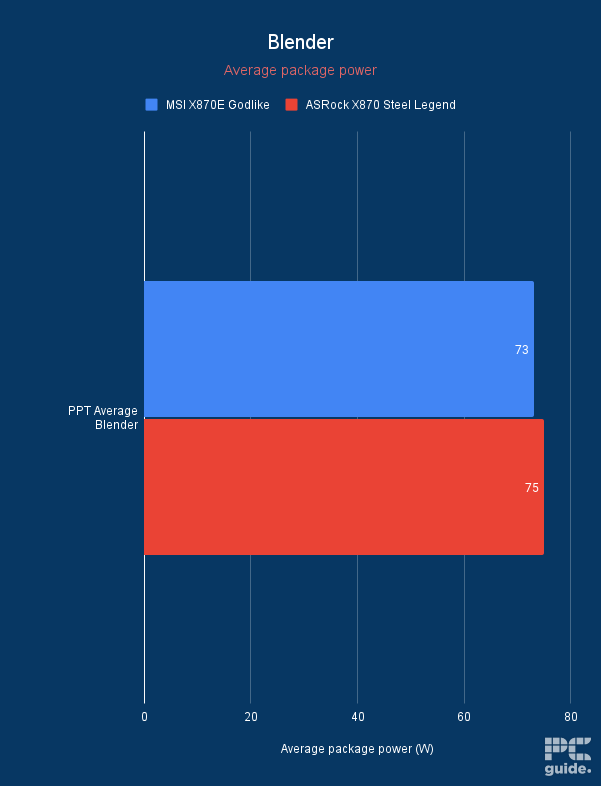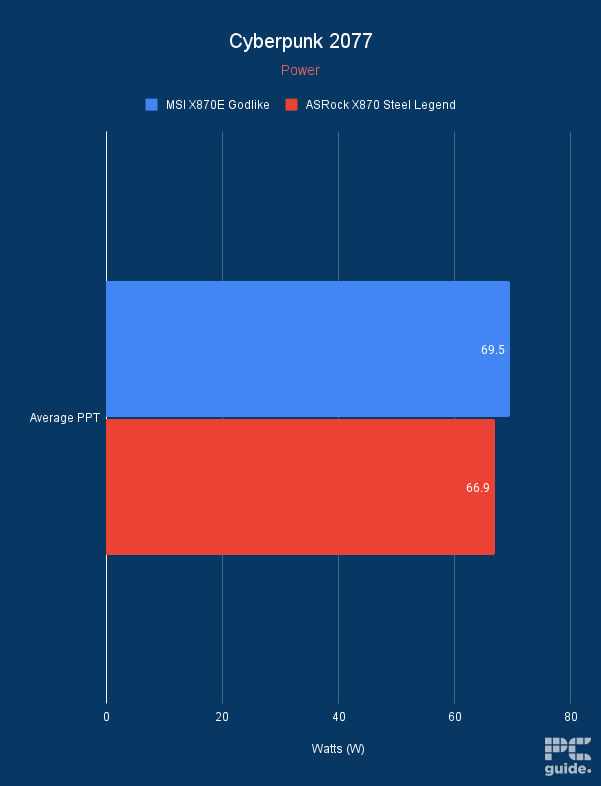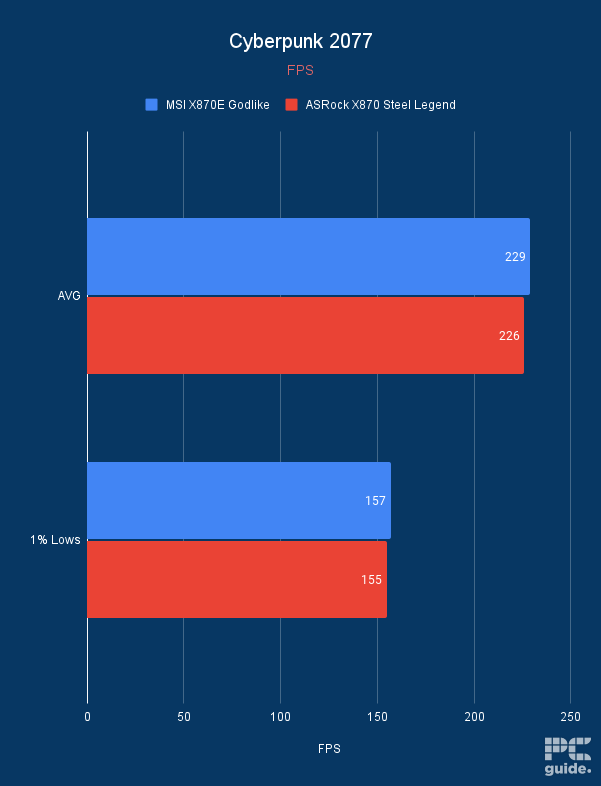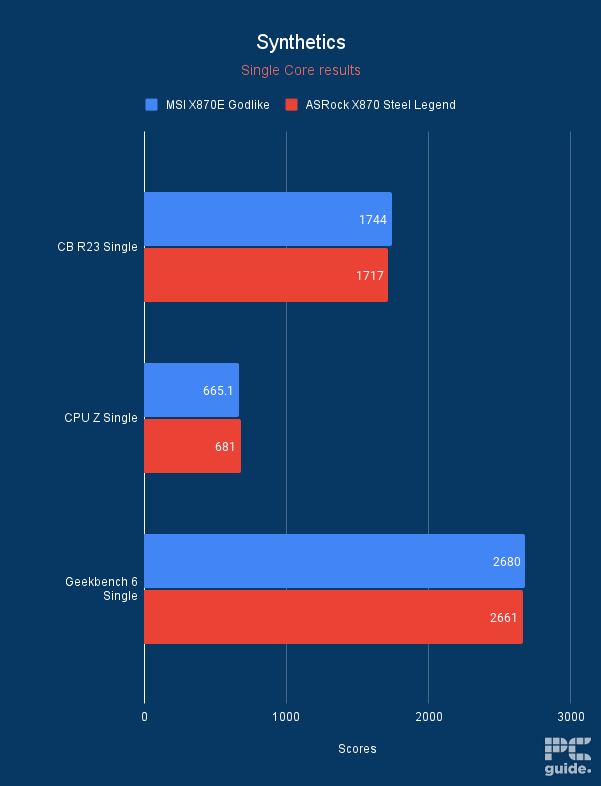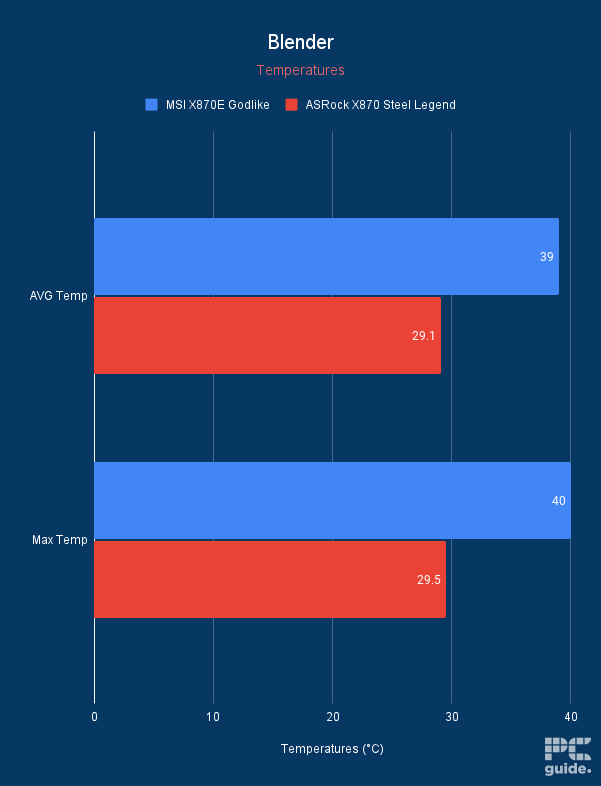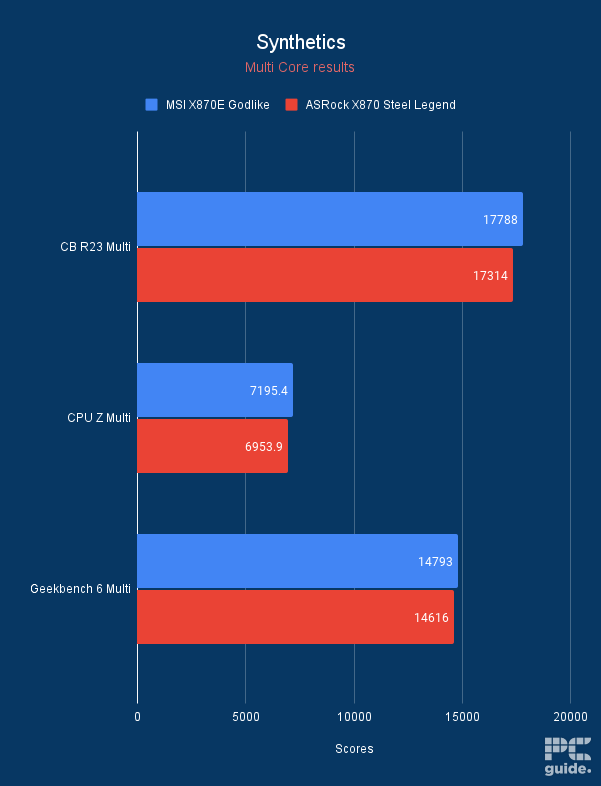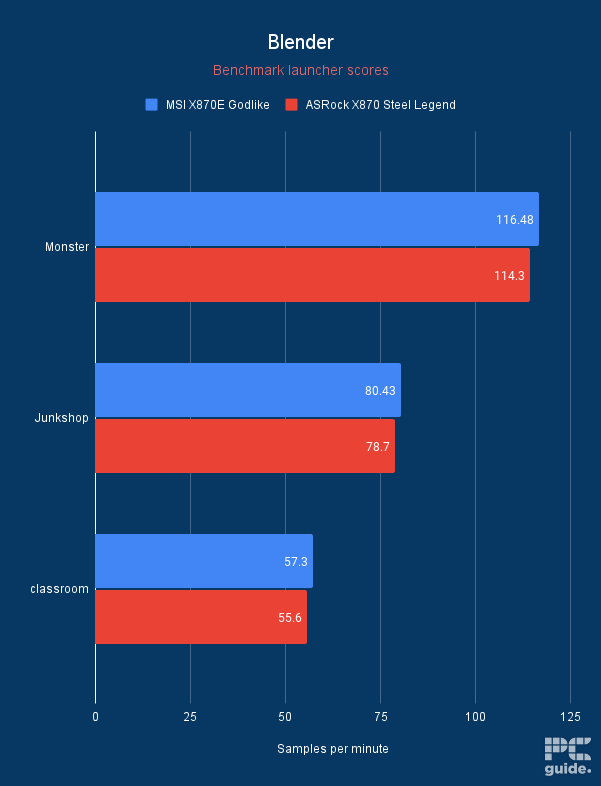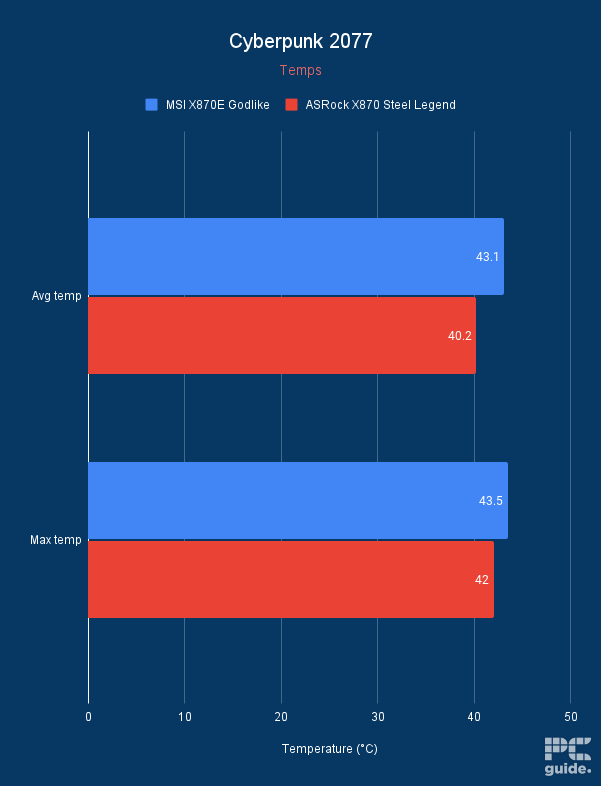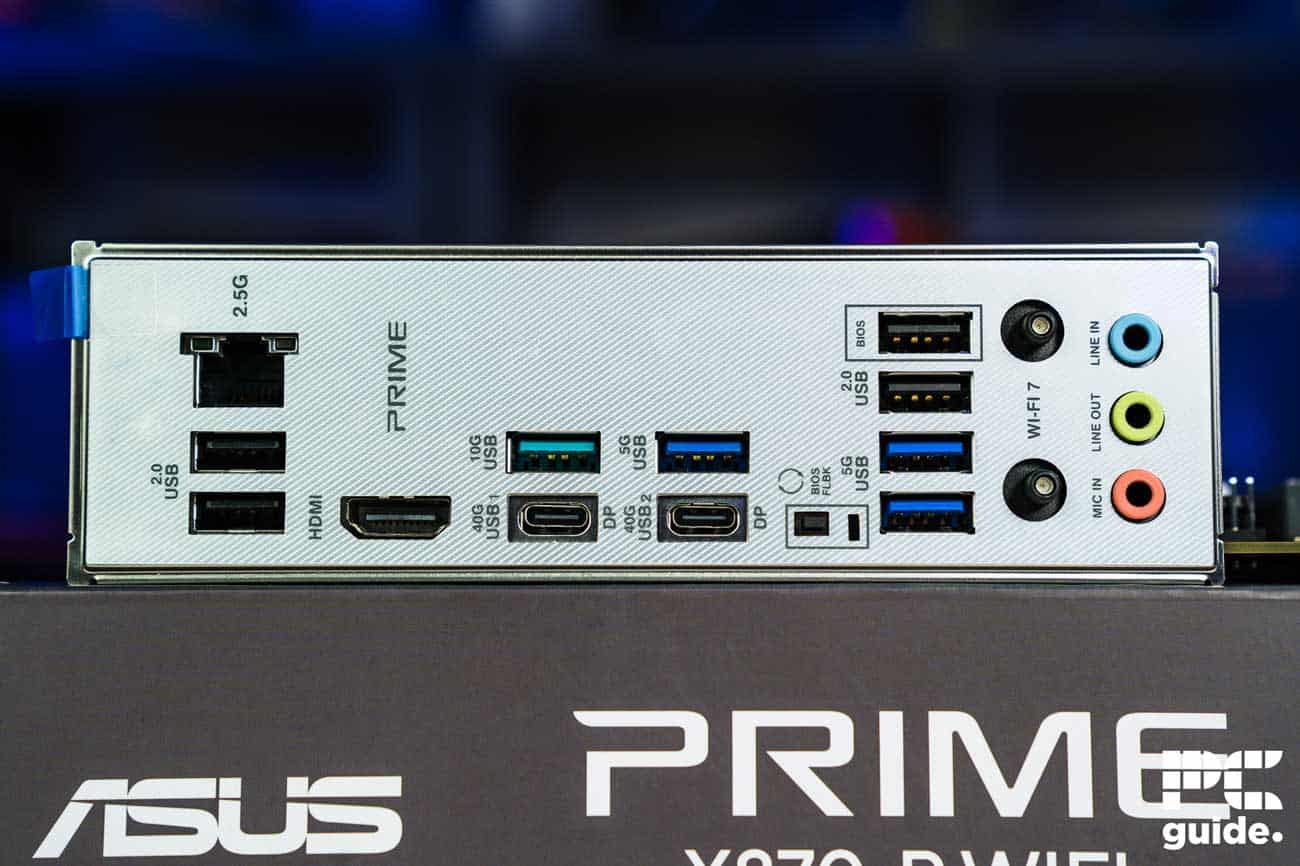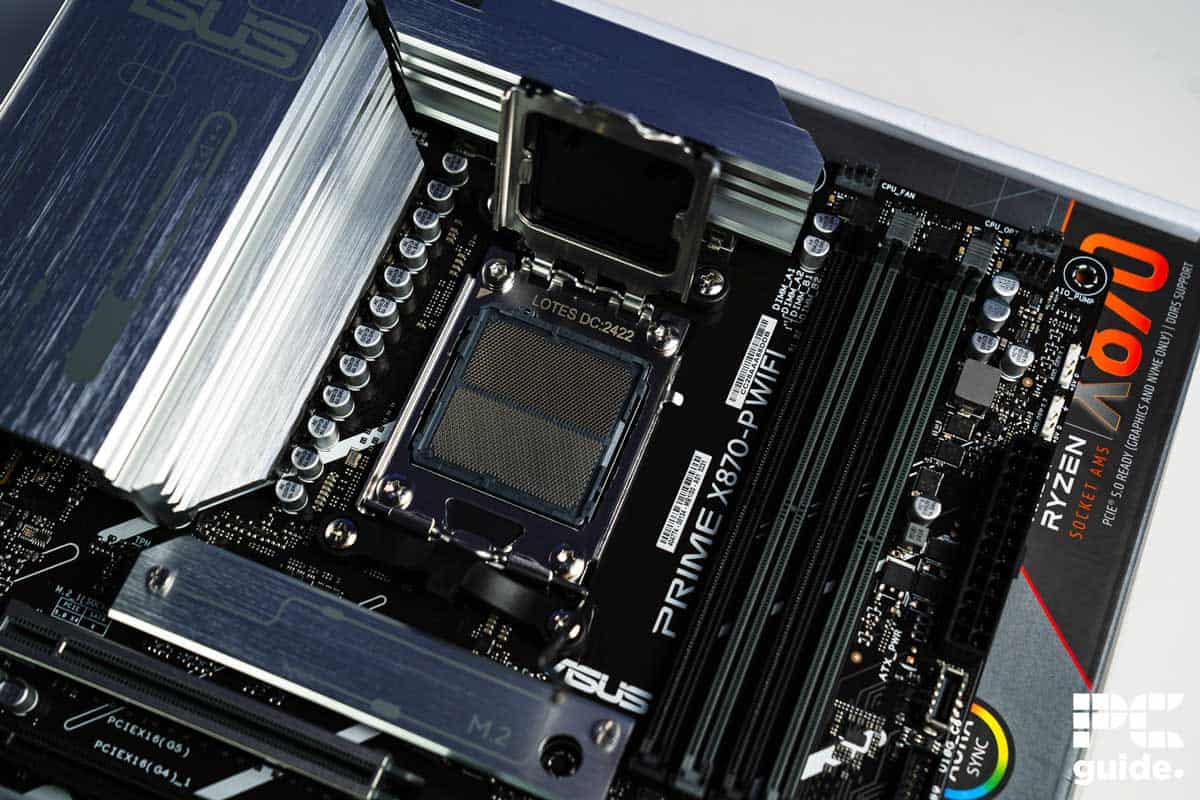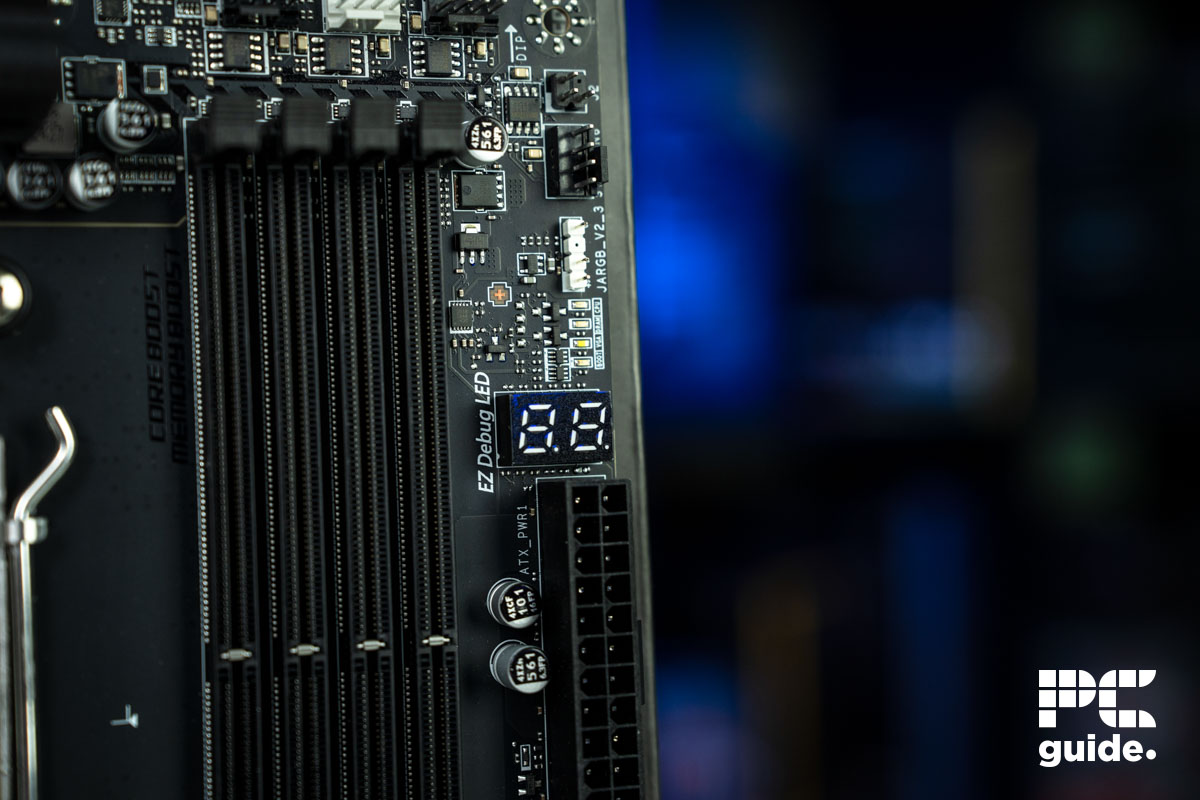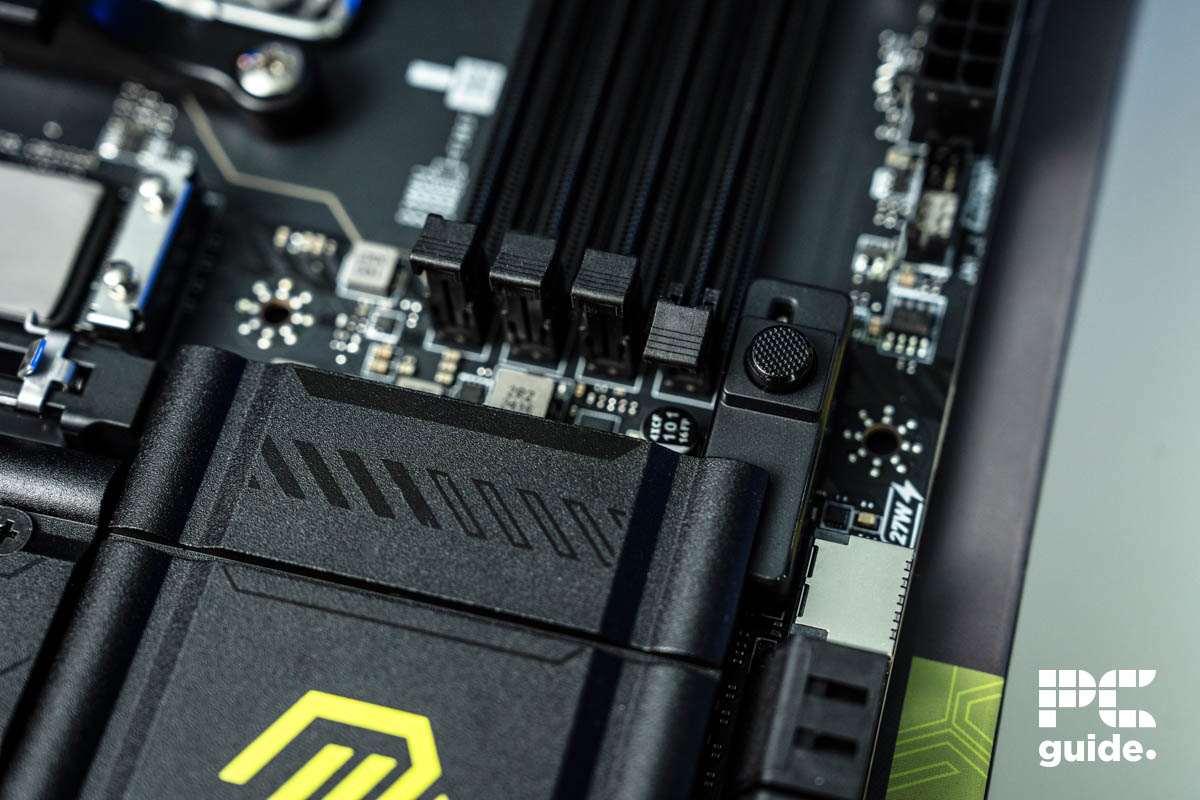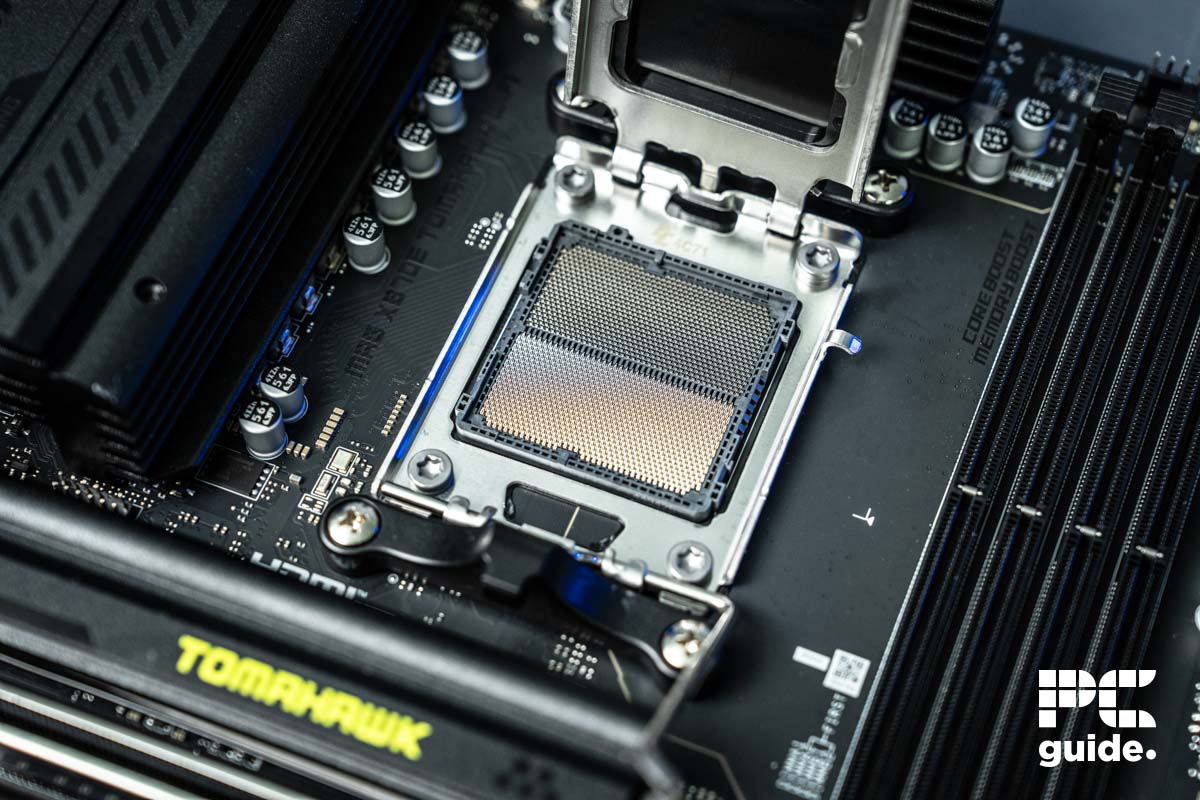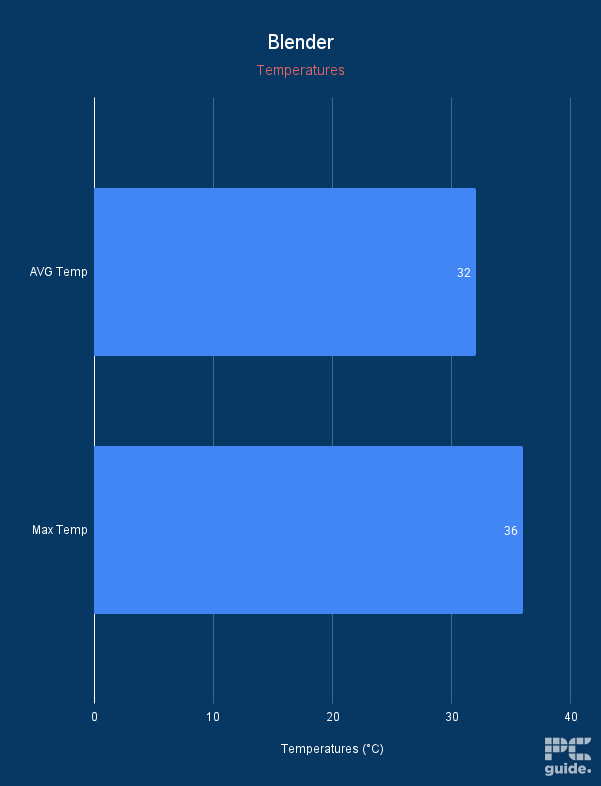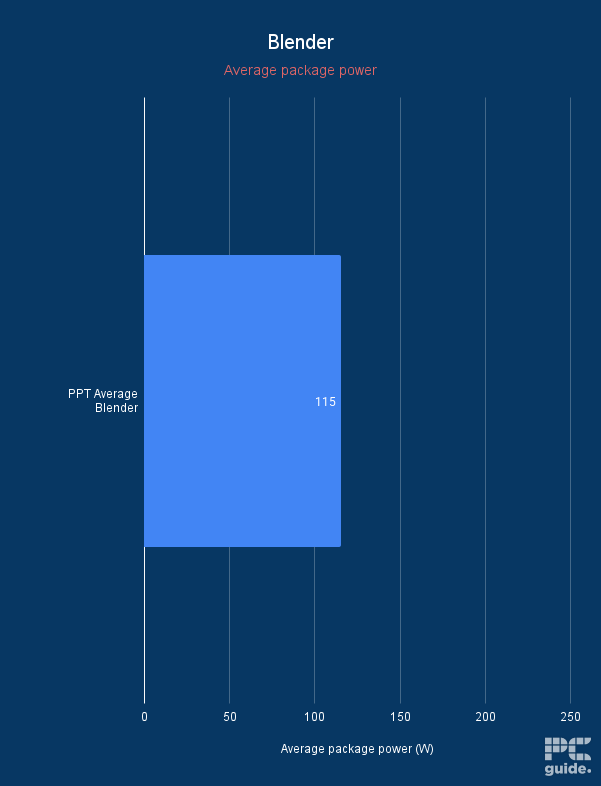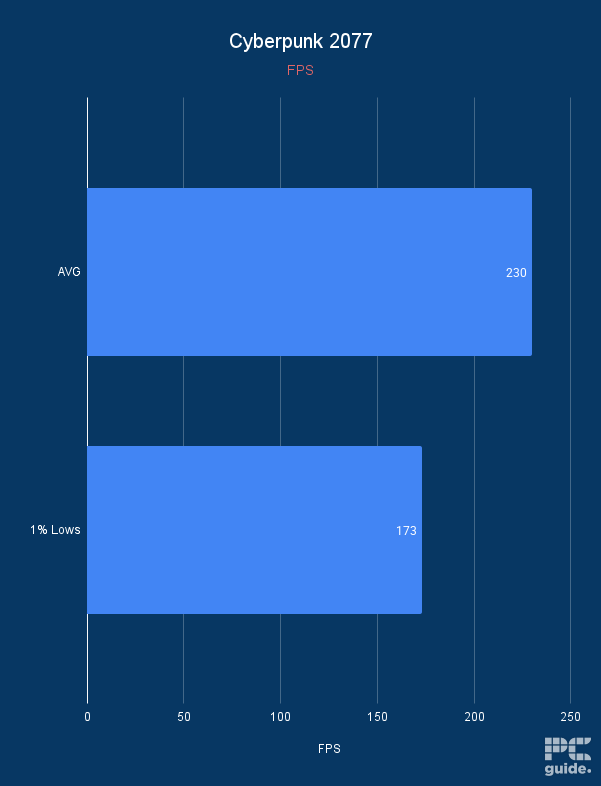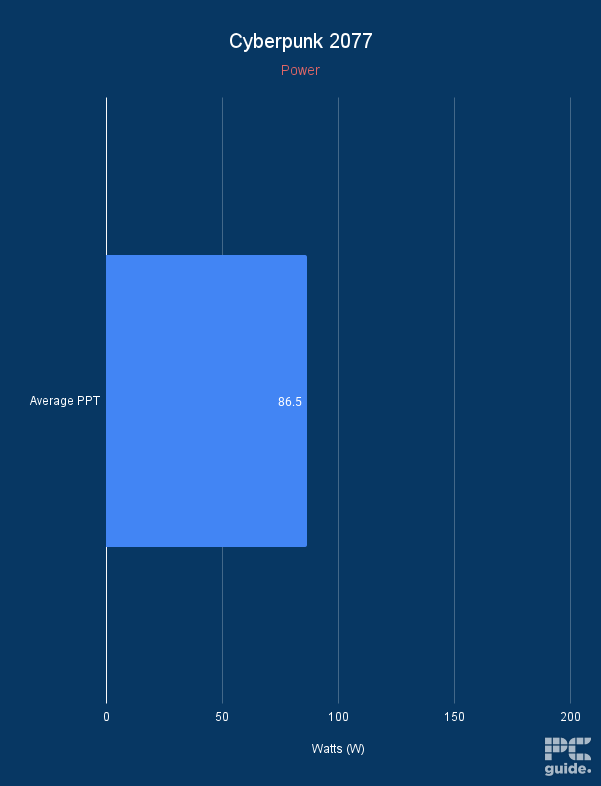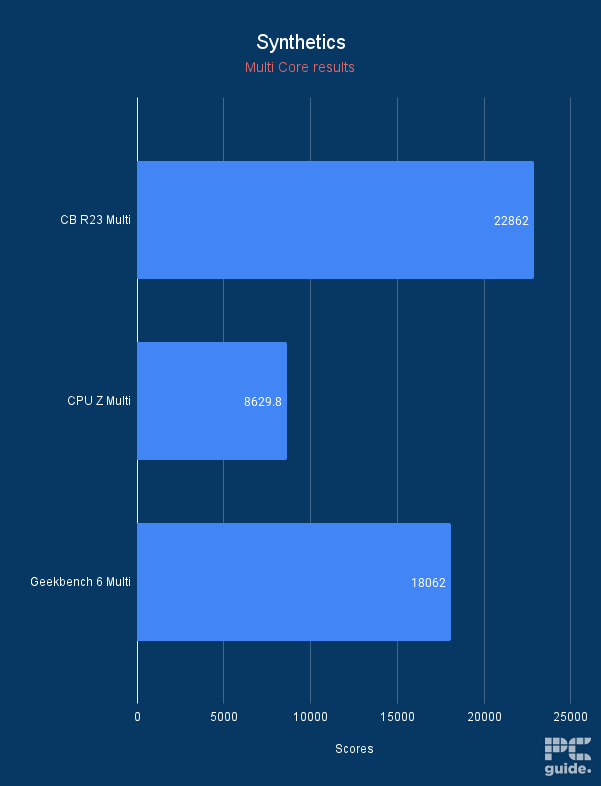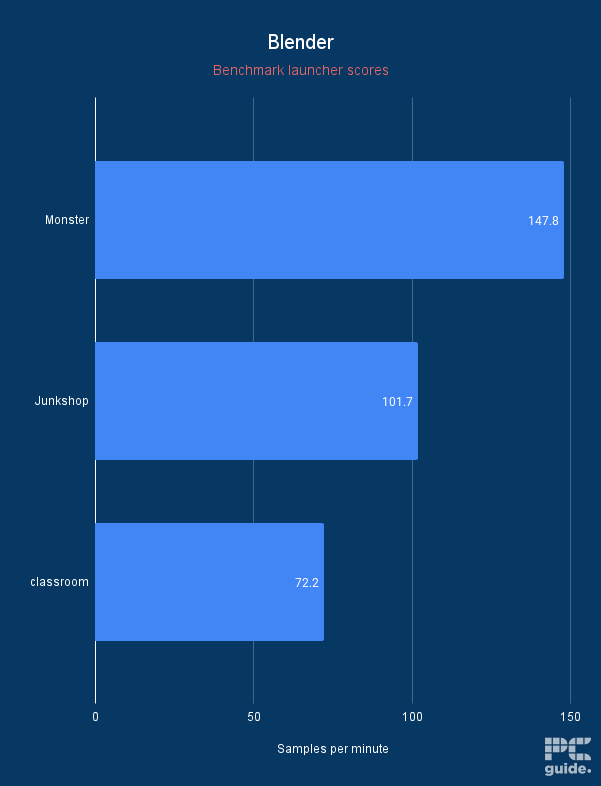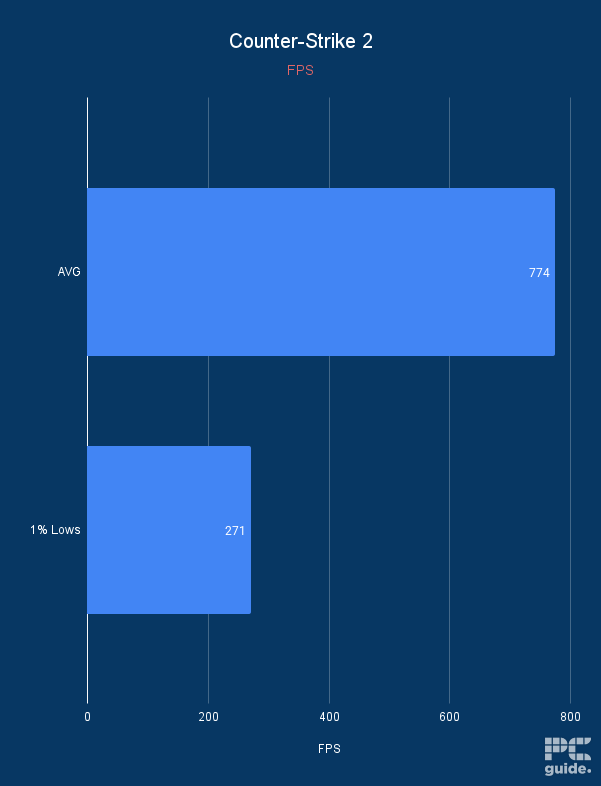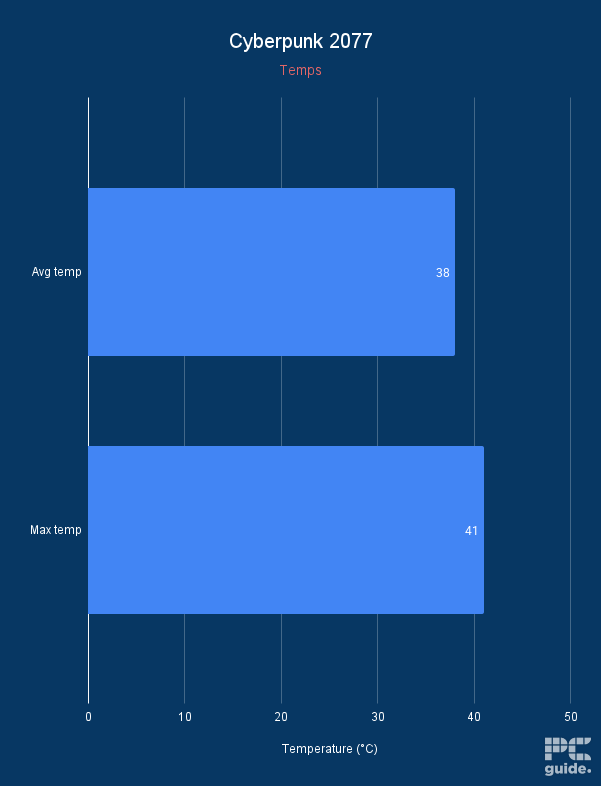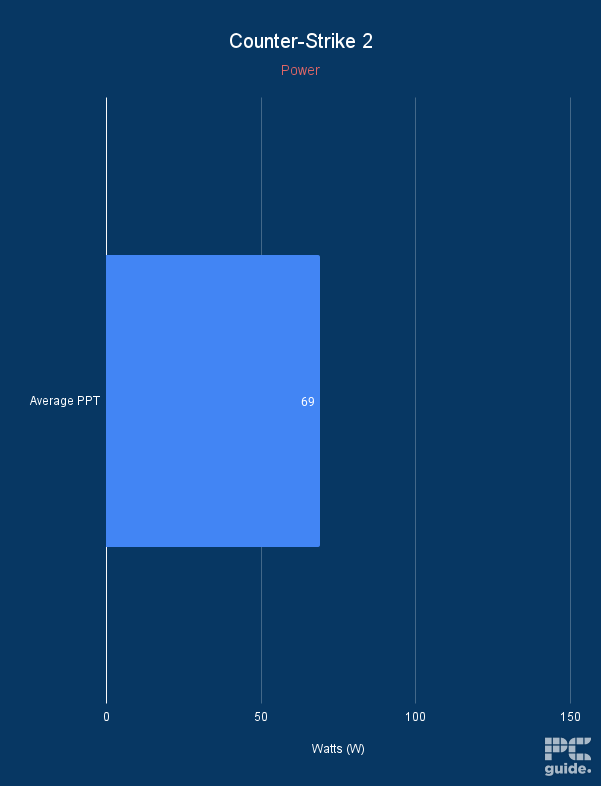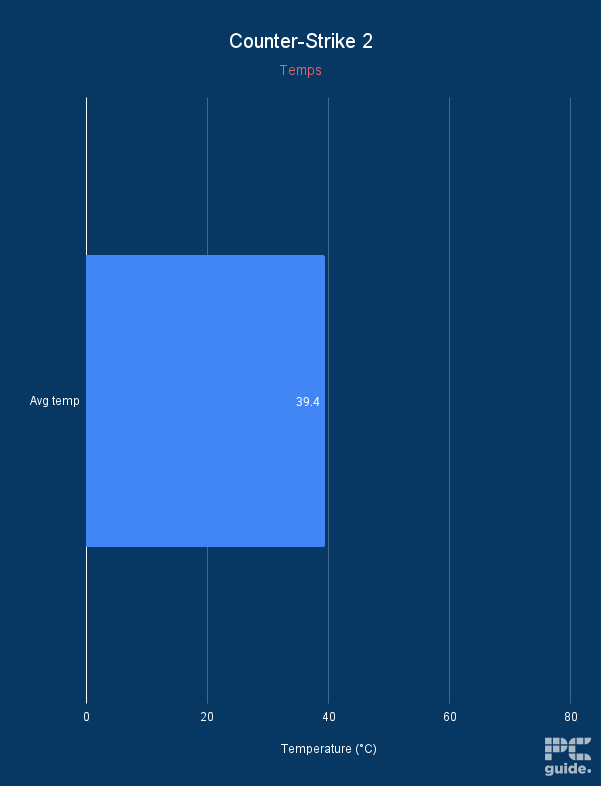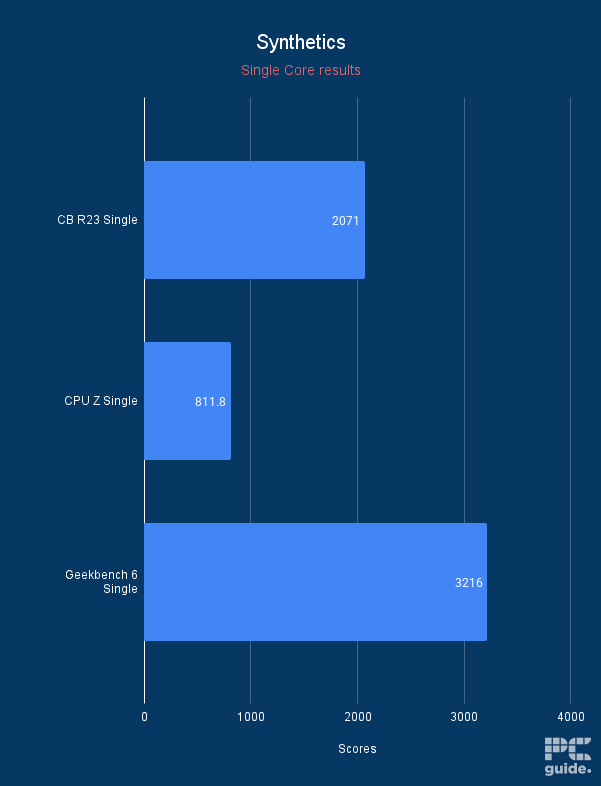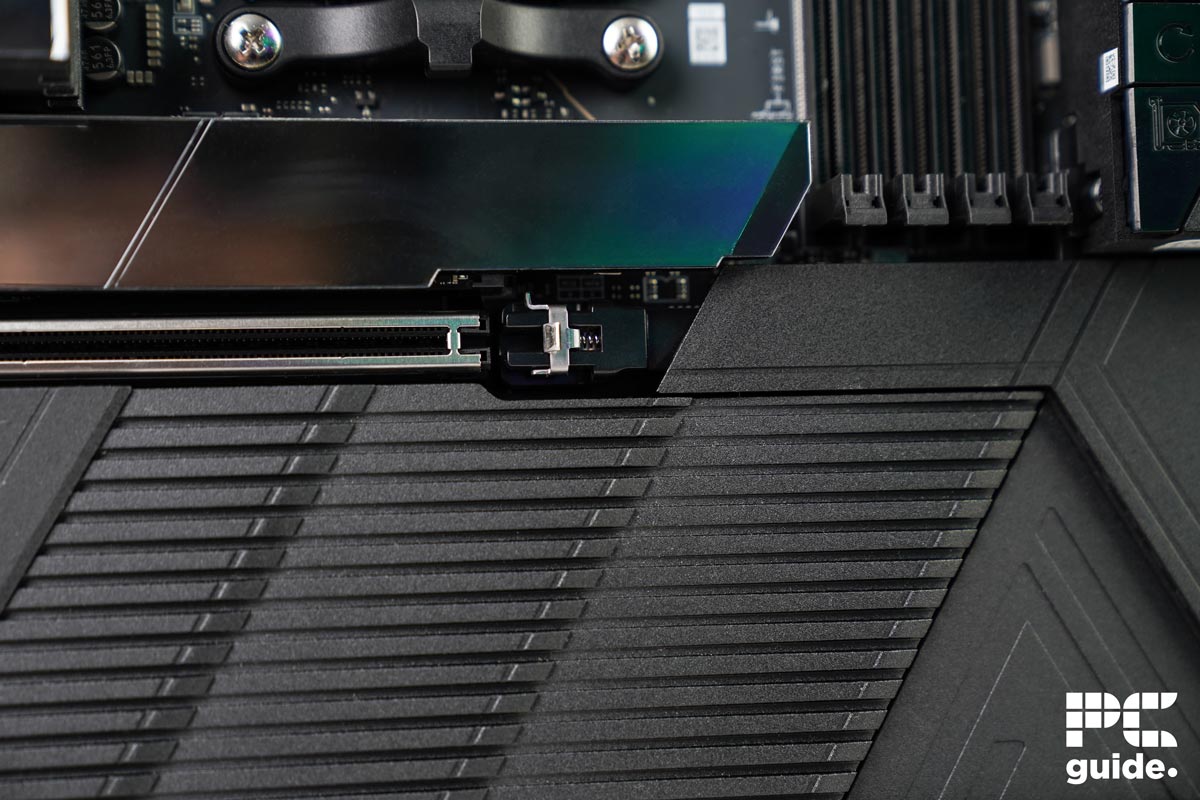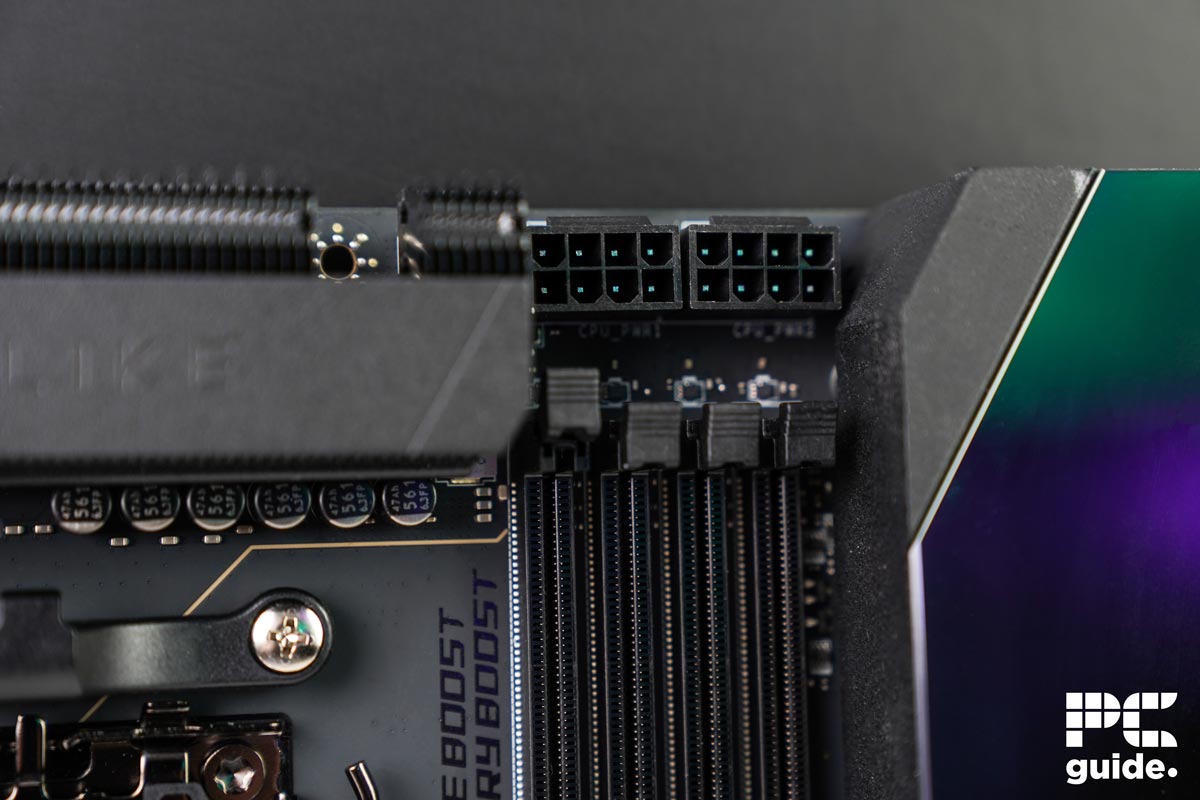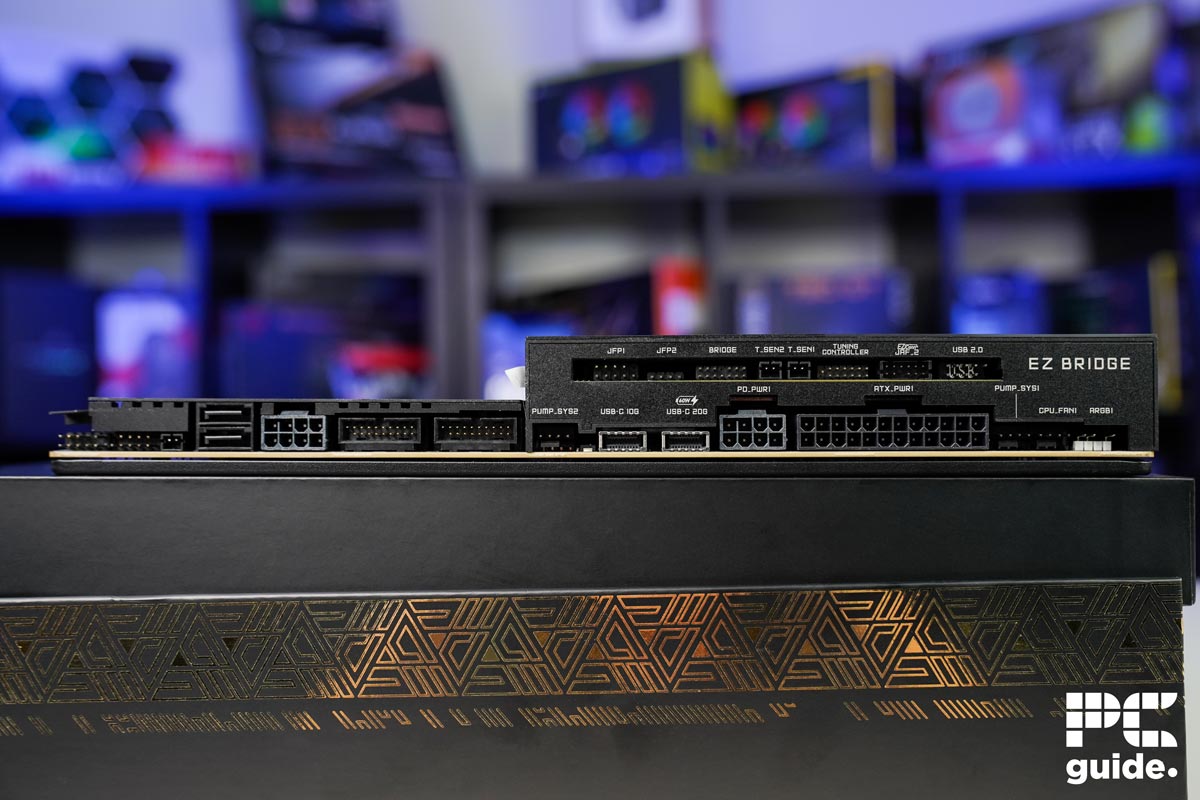Best X870 and X870E motherboards 2025 – our top picks tested

Table of Contents
With the release of the X870E and X870, you want to find the best motherboard to suit your needs. Whether you’re building a new AM5 or upgrading one, there’s certainly a range to choose from. The new chipset selection has a few tiers and models to pick between, each with a variety of features you may consider.
The X870 release came surprisingly in between new AMD CPUs. It was a month or so before these mobos that the 9000 series came out, which would benefit from these. But it does introduce some more specs and features to enjoy for your build after the fact, such as more PCIe Gen 5 lanes, faster memory, and connectivity in general. You can also find the difference between an X870E vs. X870 to consider which chipset best fits your requirements.
We have a range of tested motherboards that have gone through our testing lab to test out how they perform and ensure they provide everything they are expected to. So, when looking for the best motherboard for the 9800X3D or any other AM5 processor, here is our top selection.
-
ASUS ROG Strix X870E-E Gaming WiFi
- Socket: AM5 (LGA 1718)
- Chipset: X870E
- Form Factor: ATX
- PCIe Version: Gen 5 NVMe & Gen 5 GPU
- Memory Speed: 8000+MT/s (OC)
- Memory Capacity: 192GB DDR5
-
ASRock X870 Steel Legend
- Socket: AM5 (LGA 1718)
- Chipset: X870
- Form factor: ATX, 305x244mm
- PCIe version: Gen 5 PCIe and Gen 5 NVMe
- Memory speed: Up to 8000+(OC)
- Memory capacity: 256GB DDR5
-
ASUS PRIME X870-P WiFi
- Socket: AM5 (LGA 1718)
- Chipset: X870
- Form Factor: ATX
- PCIe Version: PCIe Gen 5 Storage – PCIe Gen 5 GPU
- Memory Speed: 8000+MT/s (OC)
- Memory Capacity: 192GB DDR5
-
MSI MAG X870E Tomahawk WiFi
- Socket: AM5 (LGA 1718)
- Chipset: X870E
- Form factor: ATX (243.8×304.8mm)
- PCIe version: Gen 5 PCIe and Gen 5 NVMe
- Memory speed: 8400 – 5600 (OC) MT/s / 5600 – 4800 (JEDEC) MT/s
- Memory capacity: 256GB DDR5
-
MSI MEG X870E Godlike
- Socket: AM5 (LGA 1718)
- Chipset: X870E
- Form factor: E-ATX (305x277mm)
- PCIe version: Gen 5 PCIe and Gen 5 NVMe
- Memory speed: 9000 – 5600 (OC) MT/s / 5600 – 4800 (JEDEC) MT/s
- Memory capacity: 256GB DDR5
How we picked
When picking out the choice of best X870 motherboards, we search through the market and pick through the range of options available. With a variety of brands to pick from, we rely on our expertise in the area and other reviews on the products to evaluate their worth. Along with getting hands-on with some of them when possible to put them through our testing lab, we then rank and compare the options available to recommend the best choices for you.
With a load of factors determining their value, it helps decide our choices. As we weigh up the worth of the likes of compatibility, performance, design, features, connectivity, speeds, and all. That allows us to give you a good recommendation. With that in mind, here are the in-depth looks into our picks.

- Socket: AM5 (LGA 1718)
- Chipset: X870E
- Form Factor: ATX
- PCIe Version: Gen 5 NVMe & Gen 5 GPU
- Memory Speed: 8000+MT/s (OC)
- Memory Capacity: 192GB DDR5
- Plenty of cooling
- Great VRM design
- Can handle memory overclocking
- Quick disconnect NVMe and GPU
- Expensive
- Over the top features for most users
Our top selection choice for the best X870E motherboard is the ROG Strix Gaming WiFi choice. As we found in our review of the mobo, it was a strong performer in our test lab, with the 9950X socketed inside of it. Running rather cool throughout our testing, and having a performance higher than the others we tested. That makes it a great choice for getting the most out of your hardware if you have the budget for it.
In general, the look of the Strix motherboard is sleek and dark. It has plenty of heatsinks covering the majority of its PCB and components. They are a lot softer on the edges this time around and do a great job of cooling their parts. It doesn’t even go overboard with the lights, with just an RGB logo on the IO heatsink.
But the design also comes with handy features on it. Such as the quick disconnect NVMe heatsink and PCIe lane. With a quick button push, the heatsink pops off so you can install your storage without a need for screwing too. As for your graphics card, you can just pull it to one side and it comes out easily without the need to access the push tab buried by the board, giving you a lot easier function and usability from the board.
The ROG Strix X870E-E Gaming WiFi gives you some of the best specs available for the motherboard making it all the pleasure to use and get the most out of the rest of the hardware.
PC Guide
As for the compatibility and specs of the board, it has a load of fast connectivity on it. It is capable of supporting PCIe Gen 5 NVMes and GPUs with three M.2 slots supporting the speed, and an x16 for it. Giving you some of the latest and fastest tech onboard for future or current usage. That comes to networking too, with the 5 Gbps Ethernet, and WiFi 7 for wireless, giving you fast connections to whatever you need.
That also goes for the DDR5 memory support. Capable of fitting nearly 200GB of capacity, it can run these at over 8000MT/s with the overclock. Gives you a lot of speed from the hardware and quite a boost over the previous generations’ support.
Then there are plenty of other nice-to-have features with a broad range of USB connections on the back and just a good amount to utilize. Along with the integrated IO that makes it easier to use, along with BIOS and CMOS clear buttons to make things easier. The same for the error display on the front, giving you a much easier time troubleshooting and fixing things.

- Socket: AM5 (LGA 1718)
- Chipset: X870
- Form factor: ATX, 305x244mm
- PCIe version: Gen 5 PCIe and Gen 5 NVMe
- Memory speed: Up to 8000+(OC)
- Memory capacity: 256GB DDR5
- Fast and plentiful USB ports on the back
- PCIe Gen 5 x16 and M.2 slots
- Clean and simple looking build
- No debug segment display
- Lacks EZ DIY PCIe latch release
When it comes to the more basic chipset, for the best X870, we have the ASRock Steel Legend, which we have reviewed. We gave it a score of 4.5 out of 5, providing a strong value choice with plenty to offer at a slightly more reasonable cost, with some of the features cut back. Also, coming in with a white design, it is a bit more unique and different from most gaming builds and will suit other builds.
As a lower-tier chipset, it cuts back on some of the features that the X870E has to offer, such as the USB on the rear IO, which features 2x USB 4 Type-C Ports (40 Gb/s), 3x USB 3.2 Gen1 Type-A Port, 2x USB 3.2 Gen2 Type-A Ports, and 4x USB 2.0 Ports. It does still offer a great PCIe Gen five selection onboard with a main x16 and one M.2 bringing the fast standard to the mainboard.
The ASRock X870 Steel Legend is a great value pick, at least in the X870 range. It still provides a wide range of features and opportunities to get the most out of your hardware, and with next-generation connectivity for wireless and PCIe, it is a future-proof choice, even if it's a minimal showing. There's even some overclocking potential for CPUs and RAM to boost their performance.
The board’s design is kept relatively simple, with minimal heatsink additions where it matters most. The top VRM, chipset, and each of the M.2 slots get a decent buildup, but without more than takeover the whole PCB. Instead, you get the bare whiteboard with a lot less cost to it because of it.
It does at least offer some EZ DIY solution, but not to the fullest extent like we’d hoped. Instead, it’s just the top NVMe gets the treatment, as it offers both a simple button slide to take off the heatsink and a screwless M.2 attachment. That does leave out the main PCIe lane latc,h lacking any extended way to unlock it without having to jam your fingers in there to unlock the card. Along with a BIOS flashback button to make things easier, but also lacks an error segment display for easier repairability.
There is plenty more speed available on board too, as it gets WiFi 7, Bluetooth 5.4, and a 2.5 Gbps Ethernet port on the back. It also has a 14+2+1 power phase solution with an 80A MOS solution. So it does provide a great platform for overclocking as well if you desire it.

- Socket: AM5 (LGA 1718)
- Chipset: X870
- Form Factor: ATX
- PCIe Version: PCIe Gen 5 Storage – PCIe Gen 5 GPU
- Memory Speed: 8000+MT/s (OC)
- Memory Capacity: 192GB DDR5
- Great range of I/O
- Supports high-speed DDR5
- Impressive connectivity with WiFi 7
- The bottom two NVMe slots do not come with heatsinks
Now, for a budget X870 motherboard, the ASUS Prime X870-P is our choice of model. Testing out and reviewing the board, it got a good 4/5 score, as it just falls behind on some of the features found on the E chipset. But still, it offers plenty of fast and capable performance that doesn’t impact it enough to warrant the extra that the X870E does.
It does cut back on the design, certainly, a lot fewer heatsinks and coverings onboard, as the bottom two M.2s lack heatsinks. It does not need them as the VRMs are rated lower at 80A, meaning there is less heat to deal with. But still, the performance is up there, with support for the same 8000+MT/s for the DDR5 memory. It does have both PCIe Gen 5 for your GPU and M.2 as well, but just one of each this time, which is still plenty for most users.
It has a great range of connectivity implemented and lots of IO to utilize. Along with support for incredible DDR5 speeds and the latest PCIe generations, there's not much that it misses out from any higher-tier motherboards.
PC Guide
It also has WiFi 7 for fast connectivity, but knocks down the ethernet to 2.5 Gbps, which is also still plenty of speed to keep up with most ISP offerings. It further cuts things down with fewer IO ports, only offering a BIOS flash button, and no longer having a clear CMOS option. It also lacks an error code display, making it that much more difficult to see what is happening and the status of the board.
Still, it has a good mix of features with HDMI and audio connections, along with quick antenna connections, making it simpler to use. Although the NVMe heatsink doesn’t have a quick release, the GPU offers a lever to the side that also works for an easier GPU release, but makes you do more work than higher-end picks.

- Socket: AM5 (LGA 1718)
- Chipset: X870E
- Form factor: ATX (243.8×304.8mm)
- PCIe version: Gen 5 PCIe and Gen 5 NVMe
- Memory speed: 8400 – 5600 (OC) MT/s / 5600 – 4800 (JEDEC) MT/s
- Memory capacity: 256GB DDR5
- Great build and design
- Vast array of connectivity
- Latest and fastest options onboard
- Great value performance
- Ease of build with handy features
- Limited to one PCIe Gen 5
- Still some missing features from the top tier boards
- PCIe Gen 5 shared across USB and NVMe
If you’re after all the features of the X870E chipset but without the extra cost top, then the MSI MAG X870E Tomahawk WiFi we’ve reviewed is the one to go for. Earning itself a 4.5 out of 5 stars, it brings a rather simplified look and design to the market. With a now black colorway with highlights of green for the logo and branding, it is a rather stylish design.
It also still has a great amount of heatsink coverage over the PCB and the selection of important parts onboard. As you get a larger surface area covering the chipset, and power components, along with the NVMe slots. These of course come with easy installation features with the ability to take them off without screws and an easy toggle.
That is also the case for the actual M.2 installation, which removes the need for tools to keep things in place. It also has the PCIe lane latch button to allow for it to be used from a distance, which makes it all the quicker and easier to remove the card in the top slot. Along with providing a segment display that gives you error codes, which makes things all the easier to troubleshoot. Also helped by the inclusion of a clear CMOS and BIOS flash on the back.
MSI's Tomahawk X870E WiFi offers the top AM5 chipset without the huge price tag. It provides great speeds across a variety of connections and features, and it has plenty of potential. There's a few areas it's slightly lacking, but overall, it's an excellent value option to get the most out of your system.
There, it also offers a vast selection of USB ports with a lot of speed to take advantage of. Ranging from USB 2 all the way to USB C 40 Gbps, making it a great solution without any extras. The same is seen with its connectivity, as it adds WiFi 7 and Bluetooth 5.4 capability without the addition of a card.
The power solution is also a decent implementation, as it has a 14+2+1 power design with an 80A power stage. Allowing a strong method of overclocking and getting the most out of your CPU. All of that combined gets you plenty of features and performance for the price.

- Socket: AM5 (LGA 1718)
- Chipset: X870E
- Form factor: E-ATX (305x277mm)
- PCIe version: Gen 5 PCIe and Gen 5 NVMe
- Memory speed: 9000 – 5600 (OC) MT/s / 5600 – 4800 (JEDEC) MT/s
- Memory capacity: 256GB DDR5
- Great features and accessories
- Incredible build quality and EZ connection additions
- Top overclocking potential with one click and power support
- Plenty of fast and future-proof connectivity
- Skyhigh price, more than most other PC components
If you’re not held back by finances and want the best of the best, we recommend you take a look at the MSI MEG X870E Godlike. This is an enthusiast-level motherboard, and its price and features paint the same picture.
We had the pleasure of reviewing this motherboard, and while its performance didn’t disappoint, it has a very high price tag that makes opting for it a challenge for your pocket. At the price of this motherboard, you can build a budget or mid-range gaming PC, but for those who want to push their rig to the extreme, this board at the foundation should serve well.
To begin with, this is an E-ATX motherboard with dimensions of 305 x 277mm, meaning it isn’t the smallest board out there, and you’ll have to consider whether your casing can comfortably accommodate it. There is no lack of high-end features in this mainboard as it has PCIe 5.0 support for the GPU and storage devices, a 256GB DDR5 RAM capacity, a maximum memory speed of 9,000 MT/s, and plenty more.
It's designed to be future-proof for plenty of years and generations, which may not be necessary for most people right this second. That being said, for those looking to ensure their PC build is the best it can possibly be, and don't mind spending the cash, this is a great option that will serve them very well indeed.
PC Guide
All of these factors combined should enable you to churn out extreme performance from your gaming PC, whether it is for gaming or work. The robust 24+2+1 duet rail power delivery system should also ensure that you can overclock the processor without running into stability issues, resulting in better overall performance.
When it comes to connectivity options, we get a 10G and 5G LAN port, 2 x USB-C 40 Gbps, 5 x USB-C 10 Gbps, and WiFi 7. What this means is that you shouldn’t experience performance degradation while using peripherals, transferring data to an external SSD, online streaming, gaming, working, and more.
We tested its performance by pairing it with the Ryzen 7 7800X3D and the RTX 3090 and ran a couple of benchmarking applications and games. We’ll start with the gaming output we got. In Cyberpunk 2077, we got 229 FPS with a 69.5W power draw. On the other hand, in Counter-Strike 2, we got 643 FPS with a 59.7W power draw.
So, it doesn’t skip out on providing more power to the processor depending on the workload, and in the Cinebench R23 multi-core test, we got 17,788 points while the X870 Steel Legend got 17,314 points. So, while the difference might not seem like a lot, if we change the CPU, we should experience better output with the Godlike.
Overall, this is a beast of a motherboard and should keep your system at the peak for years to come, but the only downside is that it costs a lot, and instead of paying that much, many tend to opt for another X870E motherboard.
What to look for in a motherboard
When picking out the right motherboard for you, there are a lot of options to pick from. So we give you some of the key features to compare between them to try and cut down the choices.
Design and cooling
Primarily, you want the motherboard the fit into your build. You don’t want it to stand out too much and suit the aesthetic in combination with the rest of your components. Combining white and black components will be a drastic comparison that might be for you or an unnecessary contrast.
Instead, keeping things the same with a good design and look brings it together. That may also affect the design of the cooling, as you want to get the most out of your components. Including being able to cool your NVMes well to keep them running, along with the VRMs, and providing the power to your motherboard with the best efficiency.

Component speeds and overclocking
The motherboard can also dictate the speeds of other components. Meaning you have to make a good choice to get even more out of the rest. Including what kind of DDR5 memory capacity and speeds they can achieve. That is mostly coming from overclocking, and different ones will likely have different levels of support. That way, you don’t want to limit your capabilities elsewhere, even though they likely will have similar levels of speed.
The generation of PCIe onboard may also vary. Most so far seem to have at least one x16 and M.2 slot with the generation support. However, they may have a different number of them, so if you’re planning on getting more M.2s or add-in cards for it, you want to be sure to have the ability to utilize all of it, so it’s best to check that they have enough for your needs.
Features and connectivity
Another set of features that may interest you is the general connectivity and useful features. Such as the generation of WiFi on board, if it has it, or the ethernet speed can be important when you’re planning on what kind of networking you want to include it in at home. Features like easy plug-ins, latches, and less faff in installation and use might just make it all that easier. Along with the amount of ports on the back, they all stop the frustration down the line, so check those when comparing models.
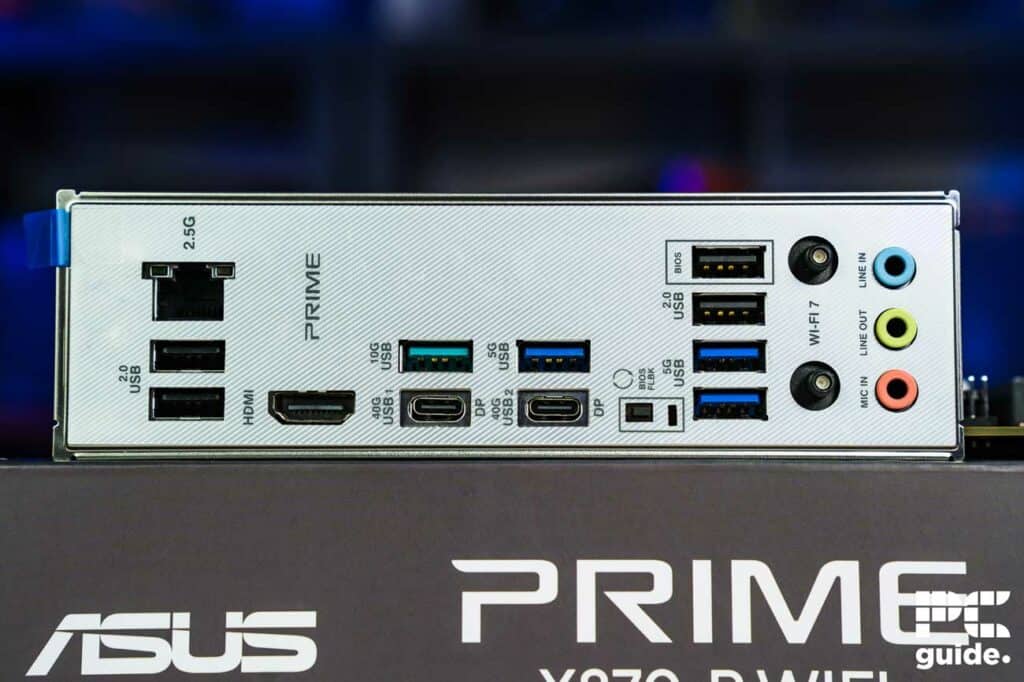
Which is better, X870 or X870E?
Outright, the X870E is better than the X870. Comparing the specifications, the X870E has a lot more to offer than the X870. It comes with more usable PCIe lanes, upping them to 44 compared to 36 while still having the same PCIe 5 number. It does, however, require an additional superspeed USB 5 Gbps, with now two compared to one.
That is the same across all the superspeed USBs, doubling their count. 5 Gbps increases to 12, 20 Gbps to 2, and the maximum SATA ports also jump to 8. Both also require USB 4.0 to come by standard, so there’s no difference there, but all of the extra features usually come at a cost, as we’ve seen on the market.
What is an X870E motherboard?
The X870E motherboard is an AMD chipset option that is at the top of the rank when it comes to features and abilities. It offers the full potential to improve performance and make sure your hardware runs at its best with the best speeds out there. It’s on the AM5 platform with an LGA 1718 socket to support AMD’s latest processors.
It is also the most expensive option, and there are plenty more chipsets to choose from that might be enough for your build instead. Since these add plenty more features, you might not even use them, but if AMD follows through on its promise of compatibility, it will definitely give you support for years to come.
Is B850 better than X870?
No, the B850 chipset is a tier below the X870. It removes the requirements for the graphics PCIe lane to be Gen 5, removing the future potential support and speed. It also lacks the need for USB 4 and cuts down on the number of SuperSpeed USBs that need to be implemented. It doesn’t mean it’s terrible, but it lacks the latest and fastest solutions that are expected to last longer in support.
Is X870 better than X670?
The X870 chipset is much better than the X670 in every aspect. It has more PCIe 5.0 lanes, USB 4.0 support, supports a higher memory overclock, has a PCIe 5.0 slot for the GPU, and best of all, allows for higher overclocks due to robust VRMs. So, in comparison, the X670 might seem like a dud, but it is still a viable chipset to opt for, but with the X870 boards priced lower, there is no reason to opt for the previous gen motherboards.
Final word
If you’re looking at where to buy an X870 or X870E motherboard and can’t decide on which one, hopefully, we’ve pointed you in the right direction. Giving you an overview of what to look out for and how they may differ. That way, you can find the right model for your next gaming PC and get the most value for it.