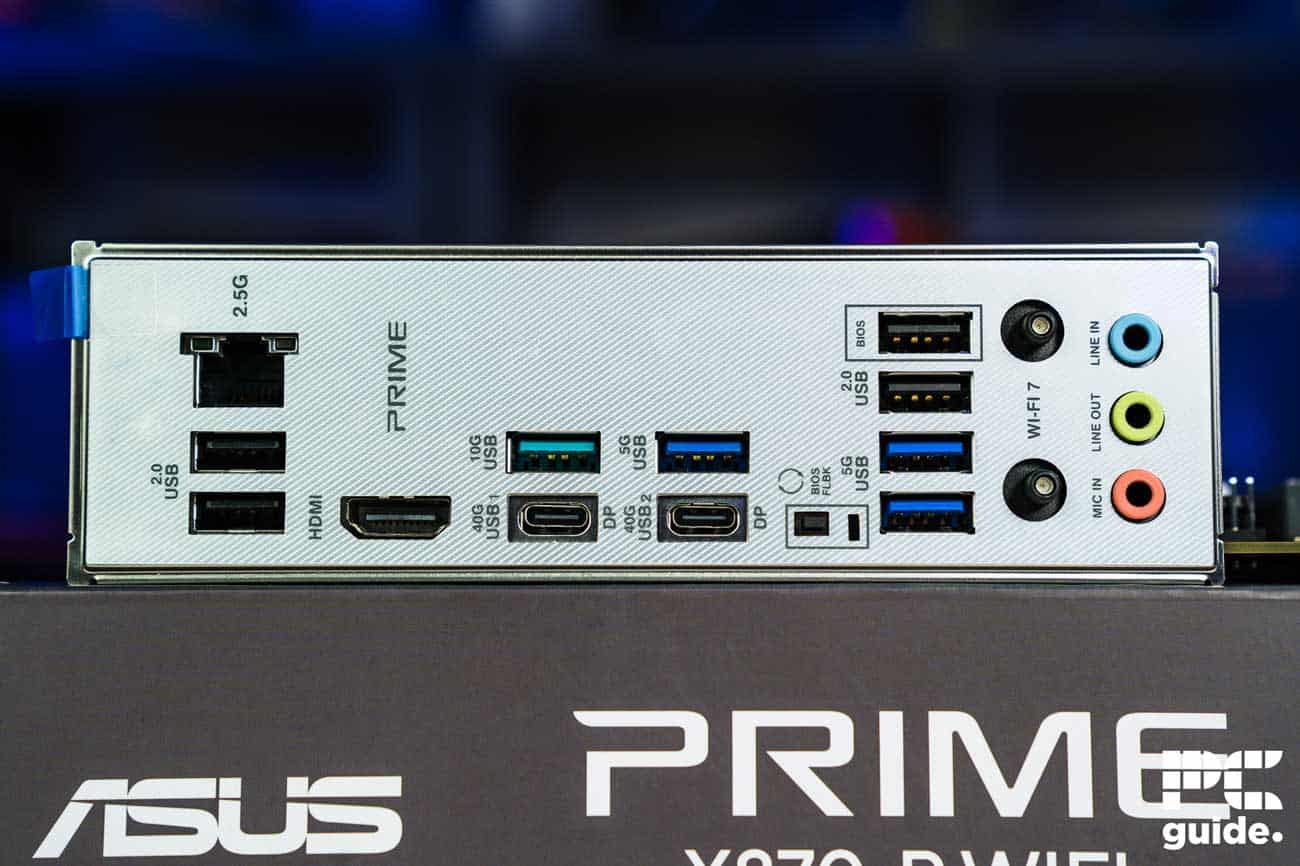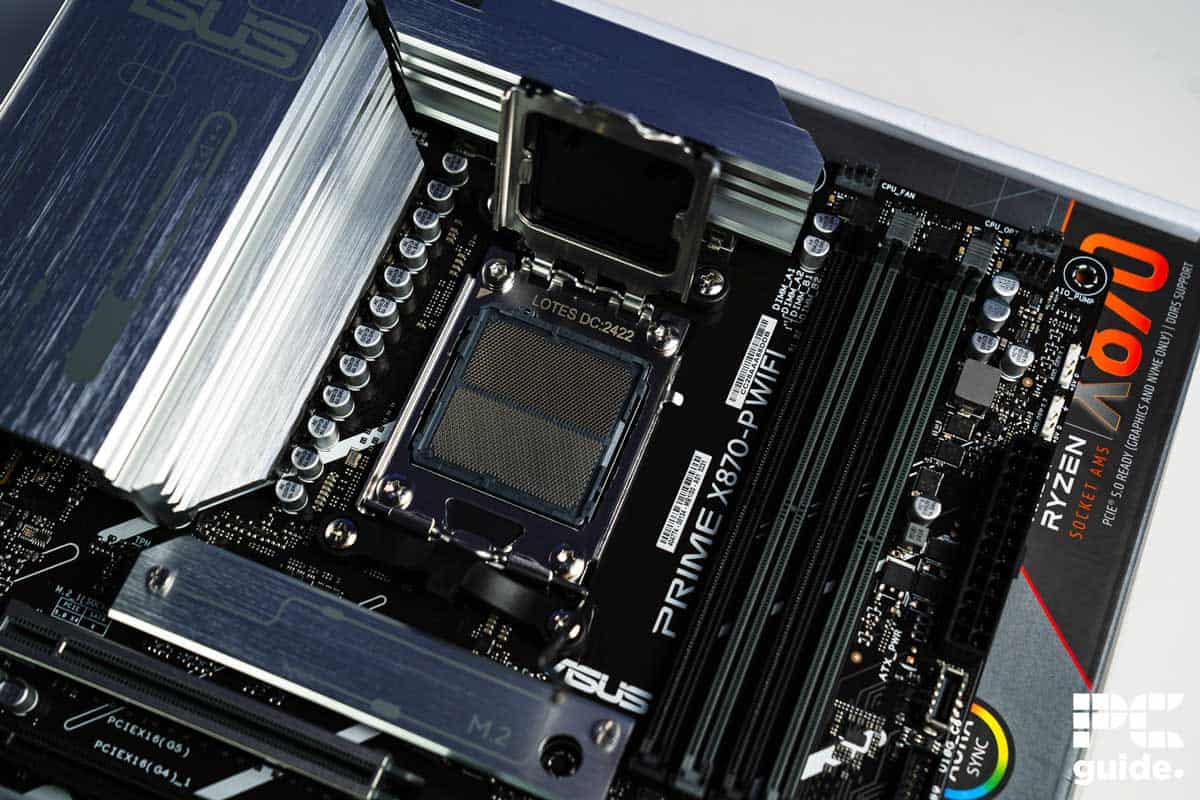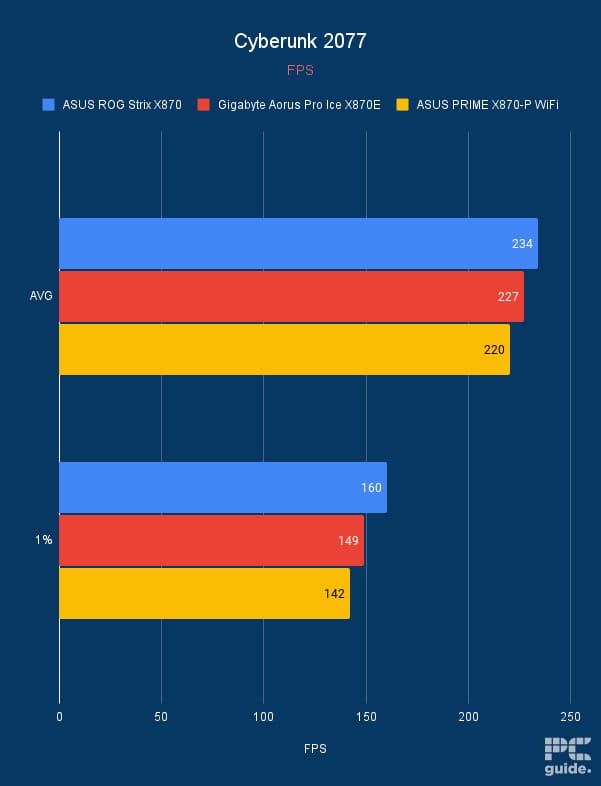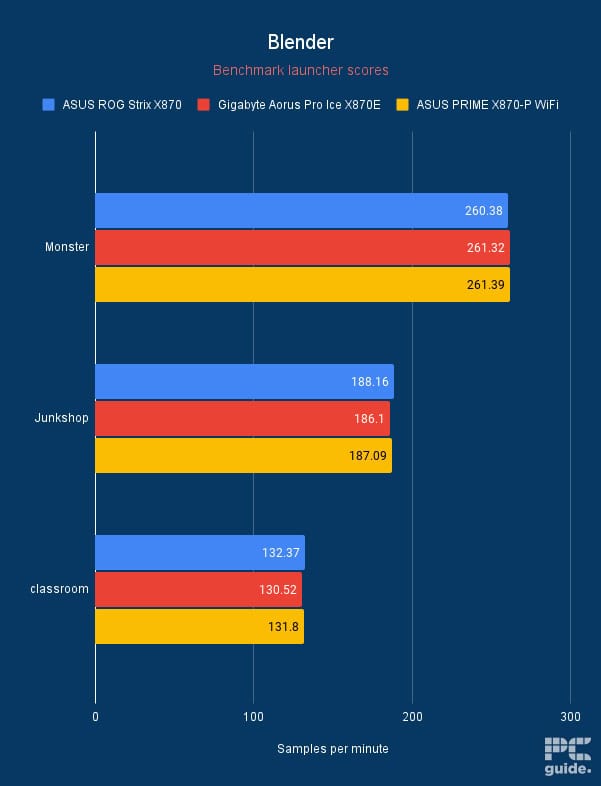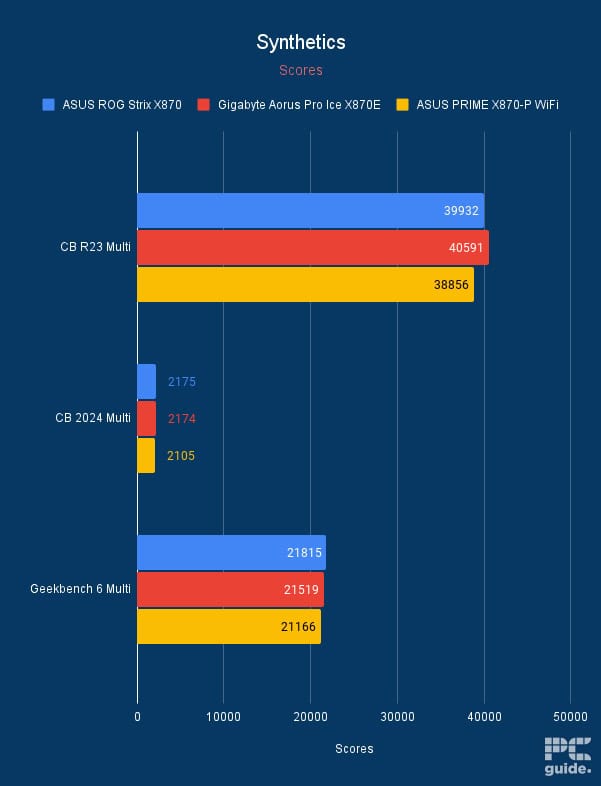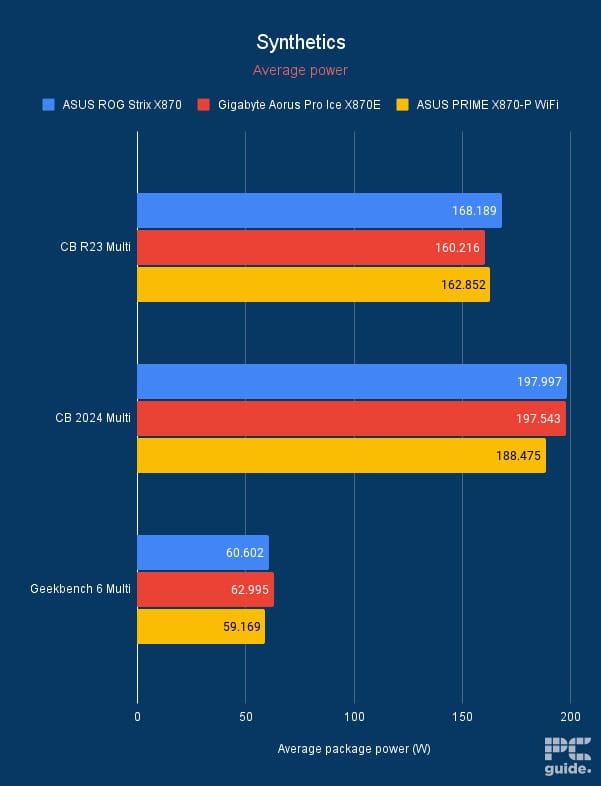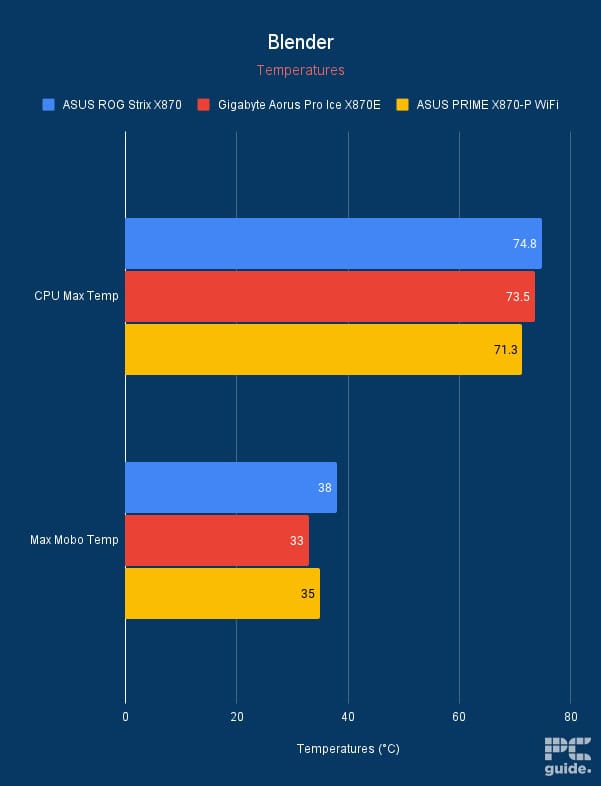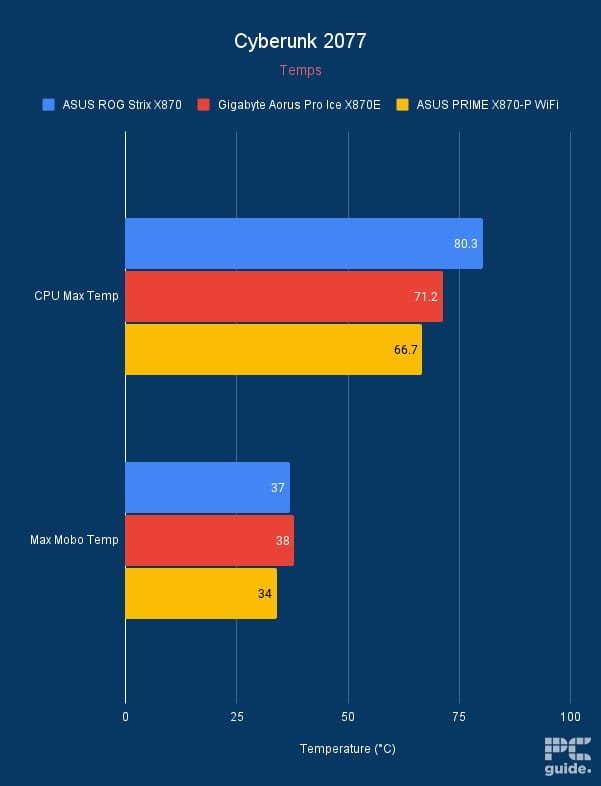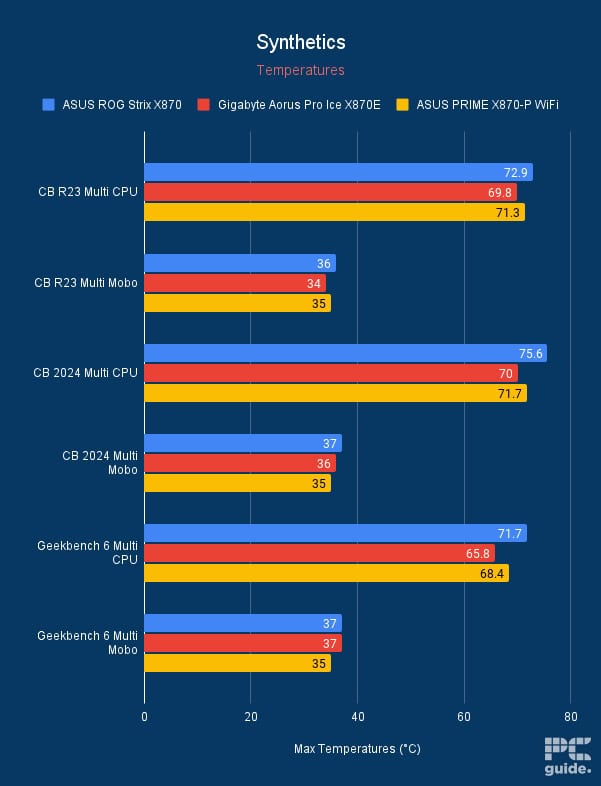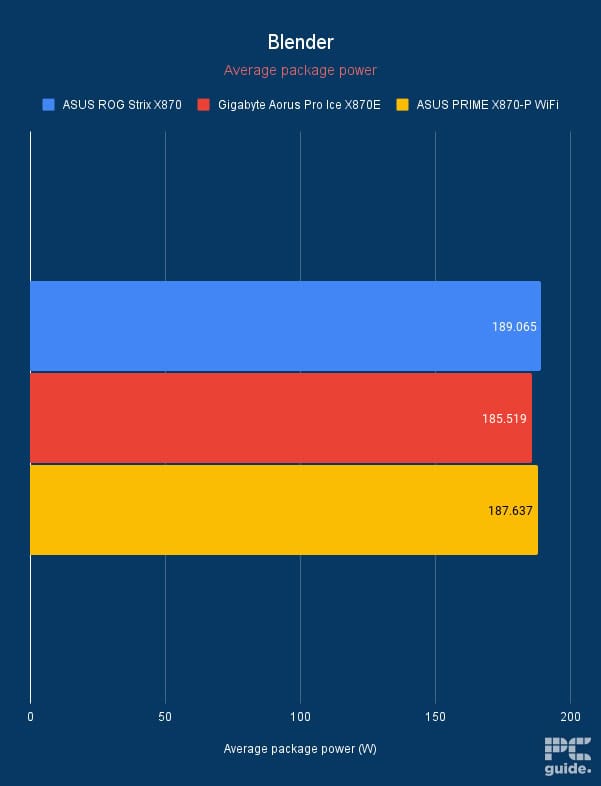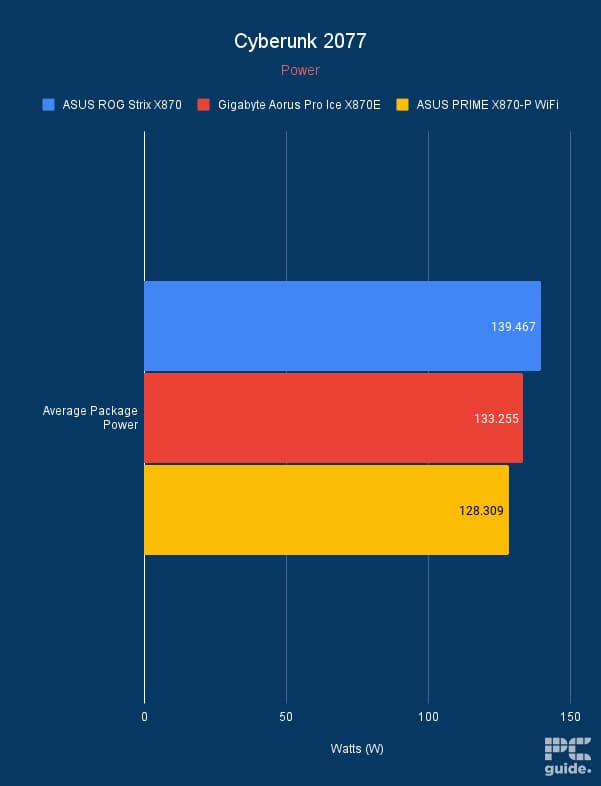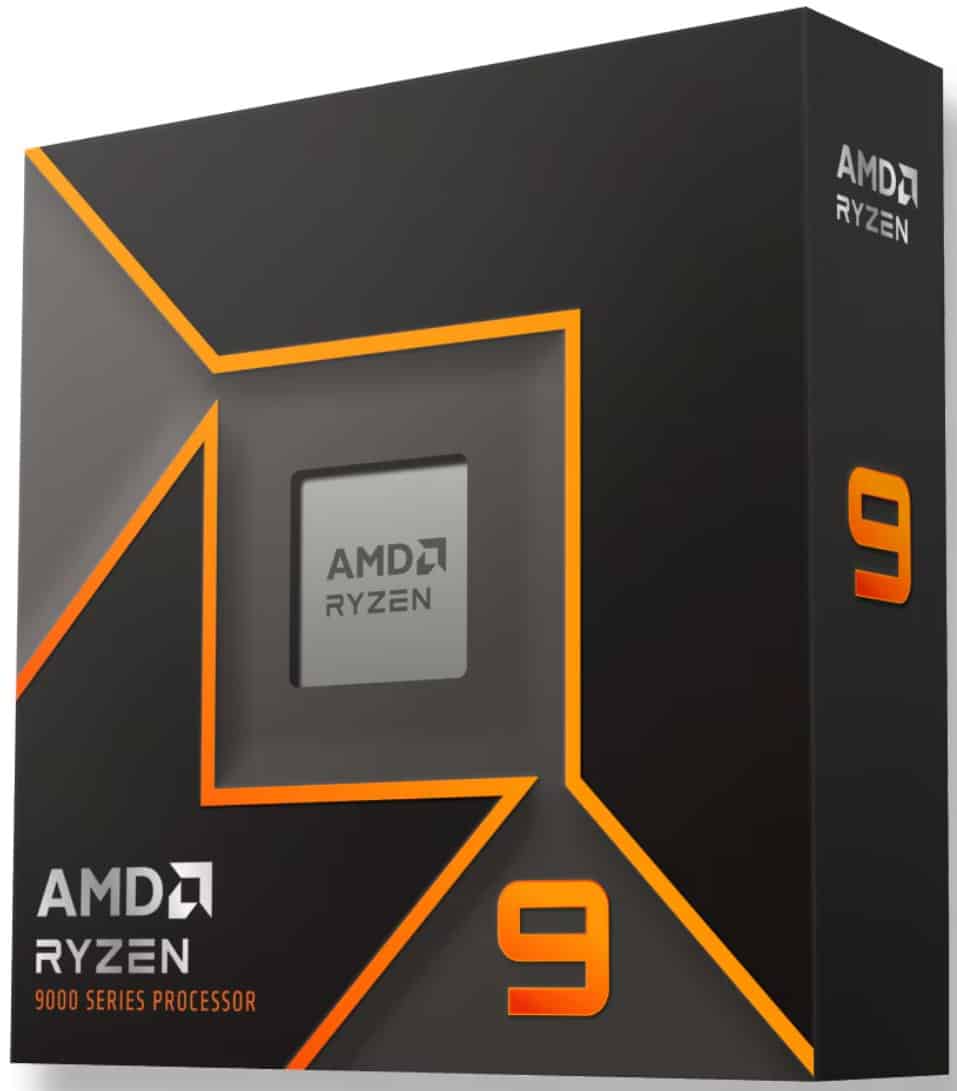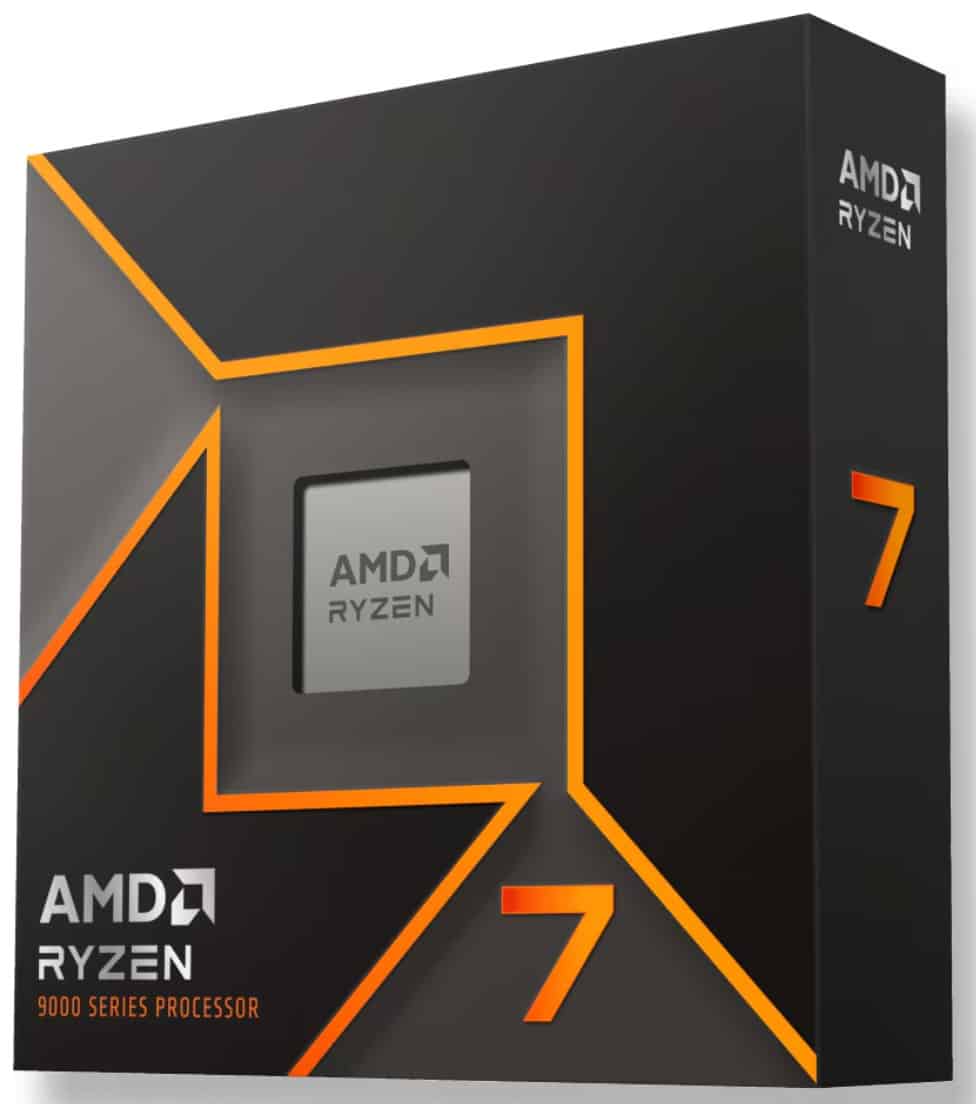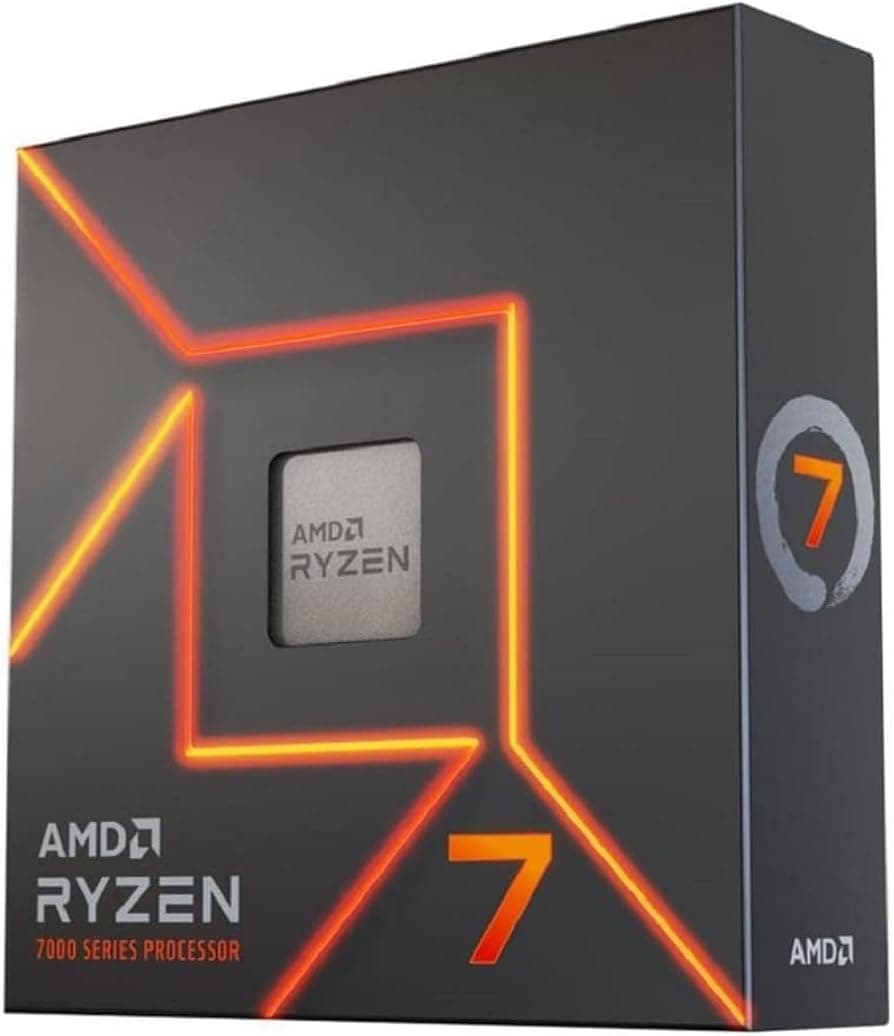ASUS PRIME X870-P WiFi review: cut back design but still effective

Table of Contents
Another offering from ASUS in the X870 motherboard release lineup, we take a look at and review the ASUS Prime X870-P WiFi. A lower-end choice in the selection and not something too extravagant like the Strix range, the Prime series should give us something a bit more basic and cut down.
These come at a curious time considering these gaming motherboards usually release at the same time as new CPUs. That should have aligned with the Ryzen 9000 series release back in August, but instead, these come at the end of September seemingly in between any releases, instead of giving a mobo pick for new builders. However, it may be more suited for the next X3D release instead. So what does this one offer for now?
Prime Day is finally here! Find all the biggest tech and PC deals below.
- Sapphire 11348-03-20G Pulse AMD Radeon™ RX 9070 XT Was $779 Now $739
- AMD Ryzen 7 7800X3D 8-Core, 16-Thread Desktop Processor Was $449 Now $341
- ASUS RTX™ 5060 OC Edition Graphics Card Was $379 Now $339
- LG 77-Inch Class OLED evo AI 4K C5 Series Smart TV Was $3,696 Now $2,796
- Intel® Core™ i7-14700K New Gaming Desktop Was $320.99 Now $274
- Lexar 2TB NM1090 w/HeatSink SSD PCIe Gen5x4 NVMe M.2 Was $281.97 Now $214.98
- Apple Watch Series 10 GPS + Cellular 42mm case Smartwatch Was $499.99 Now $379.99
- ASUS ROG Strix G16 (2025) 16" FHD, RTX 5060 gaming laptop Was $1,499.99 Now $1,274.99
- Apple iPad mini (A17 Pro): Apple Intelligence Was $499.99 Now $379.99
*Prices and savings subject to change. Click through to get the current prices.

- Socket: AM5 (LGA 1718)
- Chipset: X870
- Form Factor: ATX
- PCIe Version: PCIe Gen 5 Storage – PCIe Gen 5 GPU
- Memory Speed: 8000+MT/s (OC)
- Memory Capacity: 192GB DDR5
The Prime X870-P is a nice cutback option from the ASUS lineup. Complimenting the Ryzen 9000 series nicely, even if it’s a month or so after its release, it does give a good platform for any AM5 processor. It has a great range of connectivity implemented and lots of IO to utilize. Along with support for incredible DDR5 speeds and the latest PCIe generations, there’s not much that it misses out from any higher-tier motherboards. Although the lack of some nice to haves is a bit disappointing.
- Great support for fast RAM and PCIe addons
- Simple yet effective design
- Plenty of IO and PCIe connectivity
- Good addition of builder-friendly features
- No heatsinks for the bottom two NVMe slots
- Lacks error display for troubleshooting
- No easy clear CMOS
Design
The Prime X870 has a lot more cut-back design compared to the like of the Strix X870E we reviewed as well. This one instead has a simple solution to its cooling and less of the PCB underneath being covered. What is instead installed on the VRMs, NVMe SSDs, and chipset is a silvery shiny metal used for the lot. It’s a minimal covering that keeps the majority of the board clear apart from the core components.
It’s not too dissimilar from the previous Prime X670 motherboard, just a shake-up in the designs. As it now minimizes the planet inclusion on the PCB design as well as lowering the amount of writing on the metal plates. There’s even no RGB or any colorful lights that might be a distraction from the board and in the build. That might make it a bit more of a good choice for a cleaner setup, or one that doesn’t cost as much.
Specifications
Here are some of the key specs of the Prime X870-P, these give us a good overview of what the motherboard has to offer. Along with finding if it is a suitable pick for your gaming PC. These will have an effect on the compatibility and ability to utilize a range of hardware alongside it.
| Socket | AM5 (LGA 1718) |
| Chipset | X870 |
| Form Factor | ATX |
| RAM | 4x 8000+MT/s (OC) DDR5, 192GB capacity |
| VRM | 14+2+1 80A DrMOS |
| PCIe | 1x PCIe 5.0 x16 3x PCIe 4.0 x16 |
| Storage | 1x M.2 2280 (PCIe 5.0 x4) 2x M.2 2280 (PCIe 4.0 x4) 1x M.2 2280 (PCIe 3.0 x2) 2x SATA 6Gb/s |
| Fan Headers | 1 x 4-pin CPU Fan header 1 x 4-pin CPU OPT Fan header 1 x 4-pin AIO Pump header 4 x 4-pin Chassis Fan headers |
| Connectivity | 2 x USB4 Type-C (40Gbps) ports 1 x USB Type-A 10Gbps port 3 x USB Type-A 5Gbps ports 4 x USB 2.0 Type-A ports 1 x HDMI port 1 x Wi-Fi module 1 x Realtek 2.5Gb Ethernet port 3 x Audio jacks 1 x BIOS FlashBack button |
Starting off with the socket and chipset, it is an AMD motherboard for the AM5 platform, with the X870 chipset being a newer option in the range of releases. As such it supports DDR5 memory but this time it has high-frequency support on this platform as it goes above 8000MT/s with an overclock for the sticks and has a capacity of 192GB.
It also adds plenty of support for PCIe Gen 5, with both NVMes and M.2s having at least one slot for it. Although PCIe 5 NVMes have been released, there are yet to be mainstream graphics cards released with the tech on them at the time of release for the motherboard. But that doesn’t mean it won’t be handy down the line with future releases and upgrading your hardware down the line.
There is plenty of connectivity on the motherboard as well. With plenty of PCIe and M.2 slots, you can have a lot of storage, although surprisingly only two SATA ports so you can’t really get plenty of SSDs on board, and some M.2s will turn off with any of those connected.
That also extends to the back IO of the board. With a total of 8 Type-A ports and 2 Type-C, you have a lot of options for peripherals or additions to your board. It also has the addition of a HDMI port for peeking at onboard graphics if you need to. But then it adds in rather fast connectivity too with WiFi 7 on board and a 2.5Gbps ethernet port that allows for strong networking capabilities without any additions.
The power setup of the motherboard is quite decent too. With a robust power design, composed of a 14+2+1 power stage for the VRMs. Although they are only capable of 80A, so not quite the highest we’ve seen for ASUS. But it does also feature two 8-pin EPS connectors for the CPU that will provide it with plenty of power if you’re running a high-performance processor or trying to overclock it with even more power.
Performance and efficiency
Next up we checked out how it performed. Comparing it to a couple of other X870E boards we tested at the same time so it’s easier to tell its capabilities. The testing lab we put it through consisted of a Ryzen 9 9950X, RTX 4070 Ti, and 32GB of DDR5 RAM running 6400MT/s. During these, we tracked the power draw of the processor and its PPT, along with the temperatures of both mobo and chip. So here’s how it faired.
Results
We put the mobo through a selection of tests of both workloads and gaming tasks. These would primarily target the CPU and pull the most power from it with the biggest impact coming from it. In that case, we could see how much it can deliver to the chip and how well it handles the load.
We got to compare the differences in performance between the couple of other X870E boards at the same time seeing the differences that make for performance. Some test variances might sway the results here and there but we do see some performance variance of a couple of percent.
Such as the Blender results are close together for the processor, but the Cinebench starts to fall behind by a hundred points or so. Same for the Geekbench results, as for gaming that sees a few FPS differences as well comparing the X870-P to the X870E options. This shows us there is some difference although the low percentage might not make sense for the price difference.
Temperatures and power
We then look at the temperatures of both the CPUs and motherboards during the tests. Along with the power it sup[plied to the processor at the same time which would cause the heat up in the first place.
With that, we find that the Prime motherboard doesn’t deliver as much power to the CPU. As it falls behind by a few Watts in both the average package power and PPT. Which could be the reason for the lower performance at times.
But this also means the temperature seems to generally be lower for the Prime options. As both the motherboard and CPU stay lower in general. With them ranging from 33-35°C and 57.1-71.7°C respectively dependent on the task at hand. That makes it a good choice if you’re not wanting a lot more heat in your system.
Installation and useful features
When it comes to building your PC with this motherboard, there are some features that make it a good choice for the job. Starting off with the easy access to ports, as most of the ports are easy to access and without stuff in the way. However, the close proximity of the heatsink to the CPU power does make it a bit harder to access when used in a case.
Then it does add in some ASUS easy-to-use features for latches. With the GPU tab use a longer lever to open it so you don’t have to reach in and risk breaking it when swapping and installing it out. That also applies to the NVMe, which uses a spin latch to hold it in place rather than a screw making it all that easier to install.
Even the likes of the WiFi antenna on the IO is a lot easier to use. As it just plugs straight in without the need to screw in each of the cables significantly cutting down installation time. It also has an integrated IO shield that makes things easier and means you don’t forget it in the build ending up with a nice build.
It also features a BIOS button so you can do a flashback of it and update it without having a compatible system making it easier to troubleshoot and get working. Although it does lack an easy-to-read error display that’s left out for higher-tier motherboards. There is no easy clear CMOS either instead you have the battery and pins to manually have to do so.
CPUs to pair with the motherboard
As a lower-tier motherboard but still on the higher chipset you’re probably looking at the mid to top range of CPUs to install on this board. Along with being primarily made for Ryzen 9000 compatibility, it would be best to get the newest AMD processors. Although with the lack of X3D CPUs available at the same time, you may prefer to look to previous generations as they still hold up strong compared to standard options.
In that case, a Ryzen 9 9900X or Ryzen 7 9700X from the Zen 5 series is a strong option for the board to enjoy its capabilities and unlock its potential the most. Instead of going for the 7000 series you can enjoy a grander option. With the ever popular 7800X3d or 7900X3D a good combination for the mobo. Or without the multidimensional cache you have the 7800X too, the list is below with both links to find them and the reviews for them.
-
AMD Ryzen 9 9900X
- Cores: 12
- Threads: 24
- Boost clock speed: 5.6 GHz
- Base clock speed: 4.4 GHz
- L3 Cache: 64 MB
- TDP: 120 W
-
AMD Ryzen 7 9700X
- Cores: 8
- Threads: 16
- Boost clock speed: 5.5 GHz
- Base clock speed: 3.8 GHz
- L3 Cache: 32 MB
- TDP: 65 W
-
AMD Ryzen 7 7800X3D
- Cores: 8
- Threads: 16
- Boost speed : up to 5 GHz
- Base speed: 4.2 GHz
- L3 Cache: 96 MB
- TDP: 120 W
-
-
AMD Ryzen 9 7900X3D
- Cores: 12
- Threads: 24
- Boost clock speed: 5.6 GHz
- Base clock speed: 4.4 GHz
- L3 Cache: 128MB
- TDP: 120W

Conclusion

- Socket: AM5 (LGA 1718)
- Chipset: X870
- Form Factor: ATX
- PCIe Version: PCIe Gen 5 Storage – PCIe Gen 5 GPU
- Memory Speed: 8000+MT/s (OC)
- Memory Capacity: 192GB DDR5
Overall the ASUS PRIME X870-P WiFi is a strong choice for getting the most out of the chipset without having to pay an extortionate amount. Although still expensive, it cuts back the over-the-top features and keeps it basic which might appeal more to the majority of the market. It keeps things simple too but surprisingly has more new-gen tech onboard making it a bit more appealing anyway.