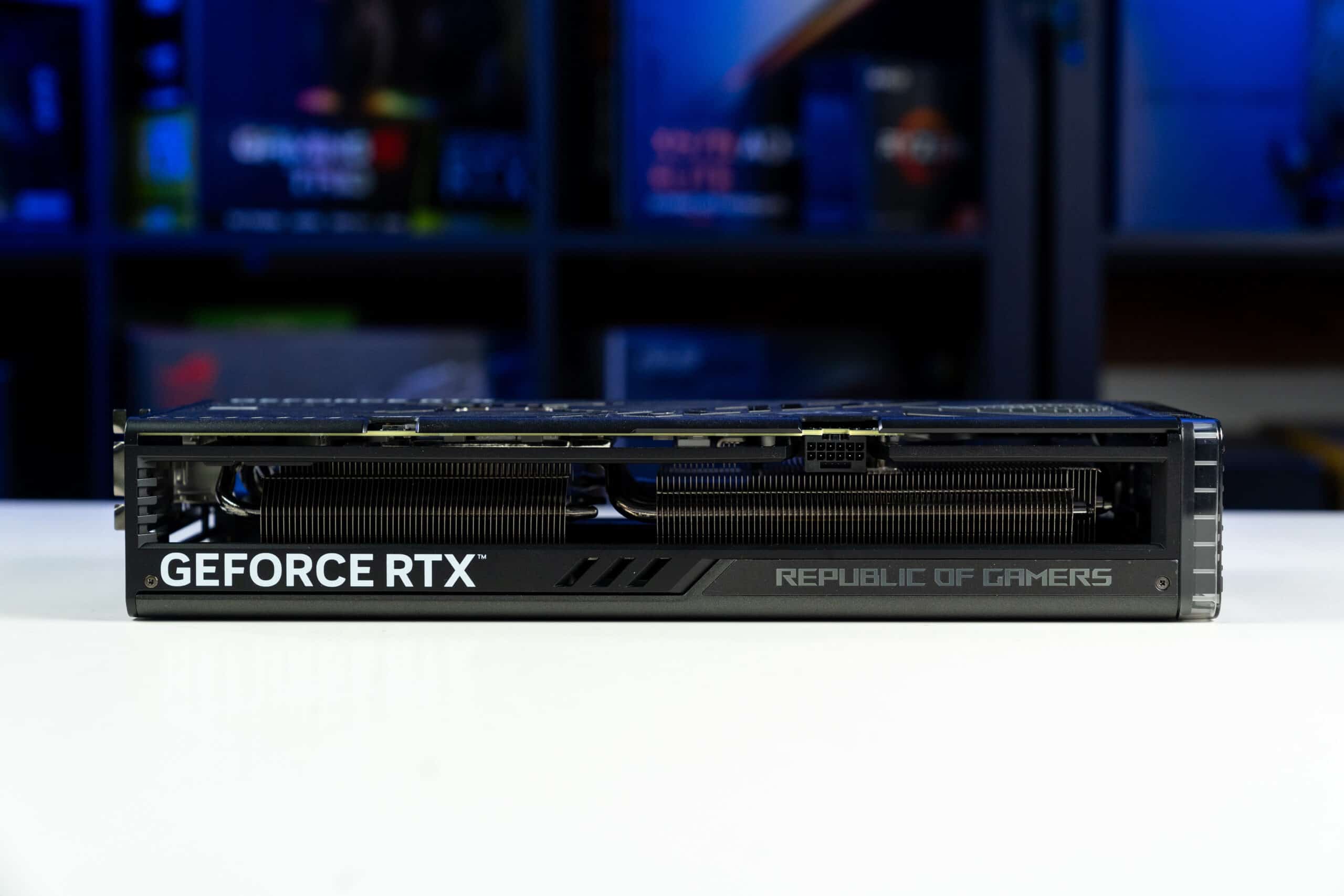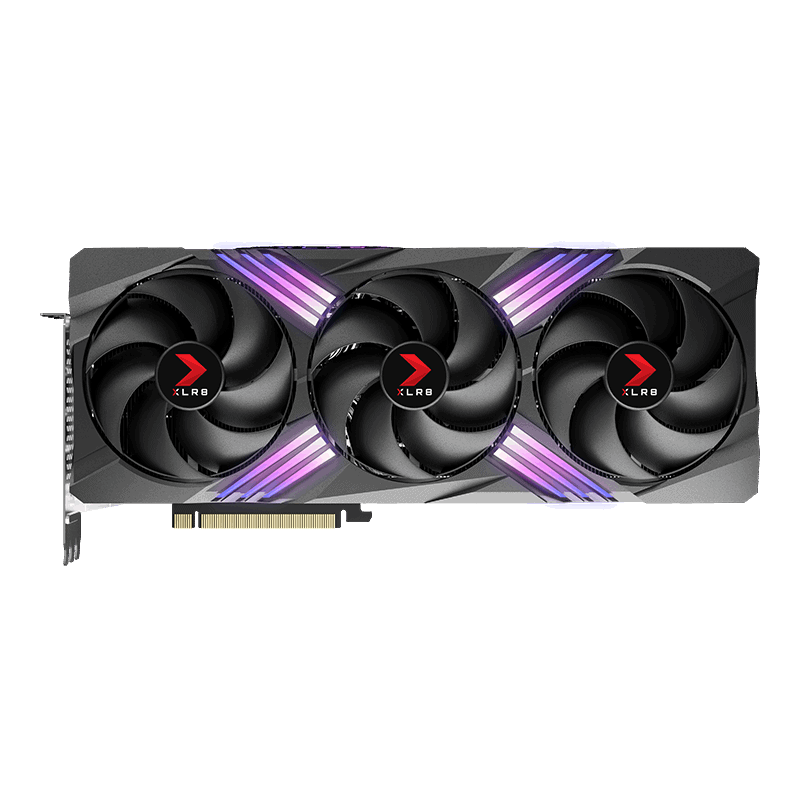Best RTX 4070 Ti Super graphics card – our top picks

Table of Contents
If you are figuring out which is the best RTX 4070 Ti Super GPU to add to your build, then we have you covered right here.
Now, the RTX 4070 Ti Super was released earlier this year, along with a few other ‘Ti’ and ‘Super’ variants. This card is intended for 1440p as well as 4K gaming experience. It's the pick for anyone wanting true middle-of-the-pack performance, and it's probably our pick of the new Nvidia stack, too. Upon release, this card quickly dethroned the RTX 4070 Ti, which has now been discontinued. In any case, compared to the base RTX 4070 and RTX 4070 Ti, the new Ti Super certainly provides better performance and value.
Prime Day is finally here! Find all the biggest tech and PC deals below.
- Sapphire 11348-03-20G Pulse AMD Radeon™ RX 9070 XT Was $779 Now $739
- AMD Ryzen 7 7800X3D 8-Core, 16-Thread Desktop Processor Was $449 Now $341
- ASUS RTX™ 5060 OC Edition Graphics Card Was $379 Now $339
- LG 77-Inch Class OLED evo AI 4K C5 Series Smart TV Was $3,696 Now $2,796
- Intel® Core™ i7-14700K New Gaming Desktop Was $320.99 Now $274
- Lexar 2TB NM1090 w/HeatSink SSD PCIe Gen5x4 NVMe M.2 Was $281.97 Now $214.98
- Apple Watch Series 10 GPS + Cellular 42mm case Smartwatch Was $499.99 Now $379.99
- ASUS ROG Strix G16 (2025) 16" FHD, RTX 5060 gaming laptop Was $1,499.99 Now $1,274.99
- Apple iPad mini (A17 Pro): Apple Intelligence Was $499.99 Now $379.99
*Prices and savings subject to change. Click through to get the current prices.
With that said, to get the best card for your build, you will have to look at various factors like overclocking, cooling systems, accompanying software, RGB lights, and more. To help you make the right choice, we have researched and rounded up some of the best RTX 4070 Ti Super models, which include Asus, Gigabyte, and more.
Products at a glance
-
Best RTX 4070 Ti Super GPU
ASUS ROG Strix GeForce RTX 4070 Ti Super OC Edition
-
Best budget RTX 4070 Ti Super
ZOTAC Gaming GeForce RTX 4070 Ti Super Trinity Black Edition
- GPU: AD103
- CUDA cores: 8,448
- VRAM: 16GB GDDR6X
- Bandwidth: 672.3 GB/s
- Memory bus width: 256-bit
- Base clock speed: 2340 MHz
-
Best RTX 4070 Ti Super for overclocking
PNY GeForce RTX 4070 Ti Super
- GPU: AD103
- CUDA cores: 8,448
- VRAM: 16GB GDDR6X
- Bandwidth: 672 (GB/sec)
- Memory bus width: 256-bit
- Base clock speed: 2340 MHz
-
Best RTX 4070 Ti Super for RGB
GIGABYTE GeForce RTX 4070 Ti Super WINDFORCE OC
- GPU: AD103
- CUDA cores: 8,448
- VRAM: 16GB GDDR6X
- Bandwidth: 672.3 GB/s
- Base clock speed: 2340 MHz
- Boost clock speed: 2625 MHz
How we selected the best RTX 4070 Ti Super
To pick the best RTX 4070 Ti Super cards, we look at the cards available and use our expertise to pick the very best options. We've built and upgraded plenty of PCs, so using our familiarity with partner features – and a knowledge of what actually adds value – we've picked the options we'd go for ourselves. In fact, as we're looking for our own 4070 Ti Super card (I am, Kevin) to take advantage of, this guide contains a very real consideration of what we'd go for and an avoidance of what we'd not go for.
Given that Nvidia felt the need to launch a Super series, it does suggest that the mark was maybe missed with the original lineup: with the 4070 Ti Super, we've got a range of refreshed specs that create a card much more capable of gaming at the heights of 4K. You're looking at 8,448 CUDA Cores, 16GB GDDR6X, and a bandwidth of 672 GB/s and 256-bit bus (compared to 504.2 GB/s and 192-bit in the original card).
It sits comfortably between the 4070 and the 4080, and overall, this got the RTX 4070 Ti high praise in our review. But when it comes to picking the best model, it's all about looking at the specific nuances offered across brands and choosing which one is the most suitable for your rig overall. To get a better idea of our selection process, check out exactly how we test GPUs here.

- GPU: AD103
- CUDA Cores: 8,448
- VRAM: 16GB GDDR6X
- Bandwidth: 672.3 GB/s
- Memory bus width: 256-bit
- Base clock speed: 2340 MHz
- Boost clock speed: 2670 MHz
- Great for overclocking
- Effective cooling system with axial-tech fans
- Good aesthetics with RGB lights
- Big in size and heavy
- Comes with a 12VHPWR 16-pin power connector
If you want the best RTX 4070 Ti Super GPU on the market with the ability to overclock, then we think that theis Asus ROG Strix Nvidia model is a good pick.
To start with, the Asus card packs in all of the specs of the NVIDIA reference card – 8,448 CUDA cores, 16GB GDDR6X VRAM, and a 256-bit memory bus. Plus, this card takes it further by offering a boost clock speed of 2700 MHz. These numbers point to smooth performance for most of your AAA titles. In fact, as we saw in our RTX 4070 Ti Super review, this card is a beast. It can tackle games at 1440p without a hitch and can also handle optimized 4K titles.
Also, much like the other Asus GPUs, this one also comes with the GPU Tweak III software with which you can control the cooling, monitor the system, and even tweak the performance a little.
PC Guide
Plus, being an Asus card it comes with the manufacturer's triple Axial Tech fans that offer an alternating spin push on air flowing across the card. It's a tried and tested cooling solution, and one we'd be happy with in our own system – which is true of the card overall!
Also, much like the other Asus GPUs, this one also comes with the GPU Tweak III software with which you can control the cooling, monitor the system, and even tweak the performance a little.
What users say
On Amazon, the Asus ROG Strix GPU has a rating of 4.7 stars, and the product has been reviewed by more than 1,000 people. Most reviewers seemed to be satisfied with the quality, performance, appearance, and even cooling system of the card. “The 40 series is worth upgrading to, in the end. The 4070Ti was the best price/performance/power consumption ratio by far, so much so that it was a no brainer for me to settle for it over the 4090,” one of the customers wrote in a review. Although most reviews were speaking positively about the card, a few customers mentioned that the card was quite big.
- Smooth, modern aesthetic with rounded edges and triple fan setup
- Smart RGB that curves along the side bezel of the card
- Dependable IceStorm cooling solution
- Price high for some users, and not many extra features added
- You can’t change the color of the RGB without specific Zotac software
If you're looking for an RTX 4070 Ti Super but you're on a tight budget, then this Zotac variant will save you some bucks.
Now, to start with the specs, this GPU is not an overclocked edition. So, you will get the same base and boost clock speed as the reference card, which are 2.34 GHz and 2.61 GHz, respectively.
The Zotac card has an IceStorm 3.0 triple-fan system that includes three 90mm fans, a hefty heatsink, and 9 composite heat pipes linked to its vapor chamber.
PC Guide
As we already know, this is a powerful card, and to sustain that performance, we need an equally capable cooling system. The Zotac card has an IceStorm 3.0 triple-fan system that includes three 90mm fans, a hefty heatsink, and 9 composite heat pipes linked to its vapor chamber. That's a good amount of hardware to get heat dissipated.
On the outside, the GPU has a smoother, aerodynamic-inspired casing and a rather chic-looking die-cast backplate that's smartly designed. Plus, you also get Spectra RGB lights that you can customize to your taste.
What users say
The ZOTAC RTX 4070 Ti Super card has a rating of 4.5 stars, and 20 people have reviewed it on Amazon. As per the reviews, most customers were satisfied with the performance and quality of the GPU. “It’s a little spendy, but it works great with Adobe Premiere Pro and for gaming on Steam,” one of the customers said in a review.
- GPU: AD103
- CUDA cores: 8,448
- VRAM: 16GB GDDR6X
- Bandwidth: 672 (GB/sec)
- Memory bus width: 256-bit
- Base clock speed: 2340 MHz
- Boost clock speed: 2655 MHz
- Overclock speeds reach 2655 MHz, higher than the Gigabyte one for the same price
- Flashy RGB strips for those who prioritize PC aesthetics
- Includes DisplayPort and HDMI outputs for expanded connectivity
- No DisplayPort 2.0 support is a missed opportunity
- It’s got stiff competition from the other 4070 Ti Super variants
Next on our list, we've got the PNY RTX 4070 Ti Super, which is an overclocked card that we think offers an excellent price-to-performance ratio.
The extra boost definitely makes a difference in comparison to non-OC models, and with a higher overclock speed than other editions, this PNY 4070 Ti Super stands out amongst the rest. This specific variant has a base clock speed of 2340 MHz and a boost speed of 2655 MHz, a mark higher than the 26100 MHz of the original reference card. Of course, these numbers also get reflected in the price, so this card isn't exactly a budget option. In any case, you can see that you're getting a lot of power for your money.
A powerful overclocking card needs an efficient cooling system, and PNY takes care of it with a triple-fan design. The card sports three 100mm dual ball bearing fans, which offer more airflow and air pressure compared to traditional 90mm fans. Further, the cooling is enhanced with a heatsink, seven heat pipes, and air vents.
The card sports three 100mm dual ball bearing fans, which offer more airflow and air pressure compared to traditional 90mm fans.
PC Guide
However, with so much at your disposal with this card, it could be said that not including a DisplayPort 2.0 input might have been a bit of a missed opportunity. DisplayPort 2.0 almost trebles the maximum data of DisplayPort 1.4 cables, meaning that you might have been able to push your 4070 Ti Super beyond the limits of 4K to even higher resolutions. Of course, you might need the best monitor for the 4070 Ti Super to unlock this potential.
If you want to stick to a budget as much as possible, you've also got the option of going for the PNY GeForce RTX 4070 Ti Super 16GB Verto, which drops in clock speed and features LED instead of RGB. All these cards face fierce competition thanks to the Radeon RX 7900 XT price drop.
What users say
On Amazon, the PNY GPU has a rating of 4.5 stars, and over 90 people have reviewed it. From customer reviews, we can see that the users were pleased with the qualiy and performance of the GPU. “Runs game great max settings and high frame rates. Runs efficient and the AI tools are awesome,” one of the customers said in a review.
- GPU: AD103
- CUDA cores: 8,448
- VRAM: 16GB GDDR6X
- Bandwidth: 672.3 GB/s
- Base clock speed: 2340 MHz
- Boost clock speed: 2625 MHz
- You’ve got the option to switch to silent mode for a quieter experience
- Solid cooling set up from the Windforce fans
- Lacks visual identity, and is quite plain aesthetically
- OC edition card, but not massive overclock potential at only 2640 MHz (from 2610 MHz)
If you want a good-looking RTX 4070 Ti Super card with overclocking abilities for your gaming rig, then we think that this Gigabyte model will check a lot of boxes for you.
To start with, Gigabyte is an established partner, with a record of delivering stable takes on Nvidia reference designs – so you can expect the quality and performance to be good. Further, as this is an ‘OC' edition card, it can be overclocked a bit. The reference card has a boost clock speed of 2610 MHz, but this one allows you to push that speed to 2640 MHz.
As far as cooling is concerned, the Gigabyte card comes with the Windforce cooling system that includes three fans with a ‘3D Stripe' fan design for airflow, alternate spinning fans, and an ample heatsink to keep the card running without issue.
It has RGB Fusion, which are customizable RGB lights with over 18 million combinations and lighting effects.
PC Guide
Gigabyte's metal backplate is sturdy and has a clear ‘screen cooling area,' too, which allows air pass-through from the heatsink through the card for greater heat dissipation. There are 8 copper heat pipes to aid in cooling as well.
Coming to the aesthetics, the GPU has a simple rectangular design. It has RGB Fusion, which are customizable RGB lights with over 18 million combinations and lighting effects. So, if you're looking for a card that has a ‘gamer' aesthetic, this is it.
Much like other Gigabyte cards, this one also comes with the Gigabyte Control Center, which is a software that you can use to control voltage, RGB lights, clock speed, and more.
What users say
On Amazon, the Gigabyte RTX 4070 Ti Super Eagle OC GPU has a rating of 4.7 stars, and it has been reviewed by 50 customers. Most customers were happy with the quality and performance of the GPU and wrote positively about it. “Coming from a 30 series card I wasn’t expecting much of an upgrade performance wise. Damn I was wrong! This thing is powerful. Great 1440p card which is what I was going for. It’s slick looking and super quiet,” one of the customers wrote in a review.
Features and considerations
So, now that you've weighed in on the card options we've provided, it's time to dig into the final few features and considerations you need to check in on to make sure you're getting the perfect pairing for your setup. Here, we're looking more specifically at power usage and price.
Power usage
While Nvidia will have its own specs for the FE model, some partner cards may require more power wattage or additional power connectors, so it's always worth bearing this in mind. For example, the Zotac model recommends a power supply of at least 700W, whereas overclocked models such as the Gigabyte one will be a bit more demanding and hence ask for a 750W PSU.
In general, though, as per Nvidia's guidance, the 4070 Ti Super will draw approximately 285W as a maximum, and therefore you'll need a PSU of at least 700W. It's worth noting that this is the same recommended PSU as the 4070 Ti and connects to your power supply with the same 16-pin 12VHPWR cable; however, if you do have an older supply, you'll require an adapter to allow the two older 8-pin GPU power cables to power the newer card.
Luckily, we've done some of the hard work for you in sourcing the best PSU for the RTX 4070 Ti Super, which can be a great starting point if you need to upgrade.
Price
Weighing in on the nitty-gritty details is important as it directly correlates to price: for example, if you need to invest in a new PSU for your card and a new case because you've ordered one that's too big, you can easily end up adding hundreds of more dollars to your total. What's more, some partner cards, such as those made by MSI or Gigabyte, will cost different amounts.
Of course, the price will also be impacted by the number of additional features, such as overclocking, RGB lighting, an extra HDMI port, or oodles of style, so you need to carefully consider exactly what you want from your card and what you're willing to sacrifice, in order to keep as close to the MSRP (manufacturer's suggested retail price) as possible.
If you're on a completely inflexible budget, it could be worth taking a look at our picks of the best GPUs under $400 to make sure you're keeping yourself covered for any hidden costs, such as a new PSU, cooler, or investing in one of the best CPUs for the RTX 4070 Ti Super.
Cooling system
Now, as we mentioned, this is a powerful card, and cards like these need to be accompanied by a robust cooling system – especially if you’re planning to overclock it. Most cards come with two or three fans that help maintain normal temperatures. Plus, most GPUs also offer heatsinks, heat pipes, and air vents for better cooling.
Which RTX 4070 Ti Super should I choose?
It depends on what you need. If you're not keen on features or RGB that you won't need, then a standard model at the recommended price of $799 could well be for you. If you can afford to spend a bit more, then make sure you get the card you really want.