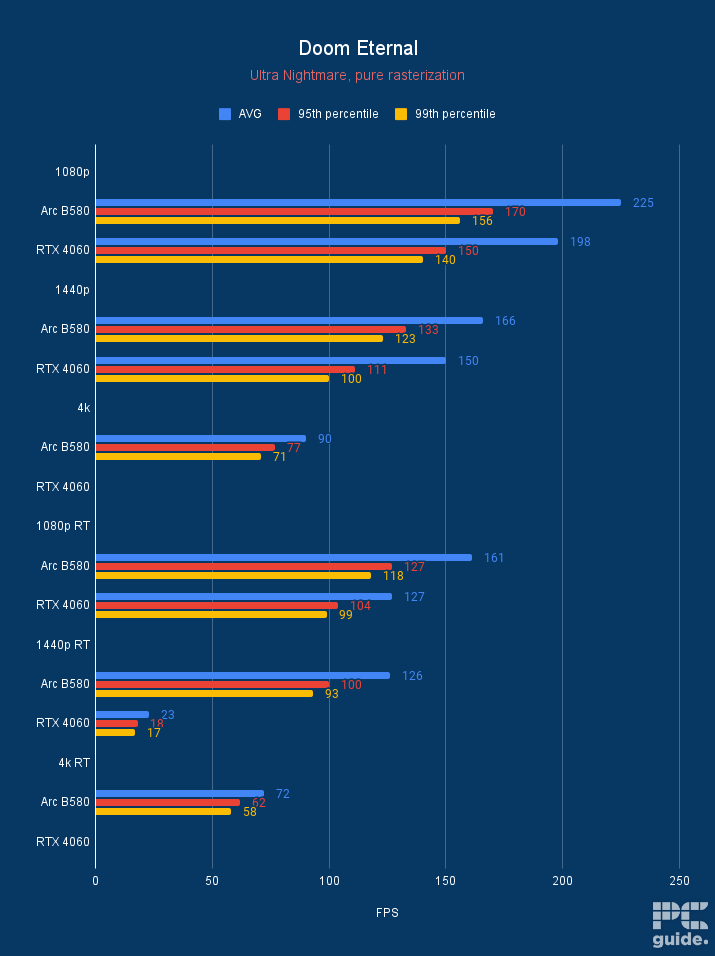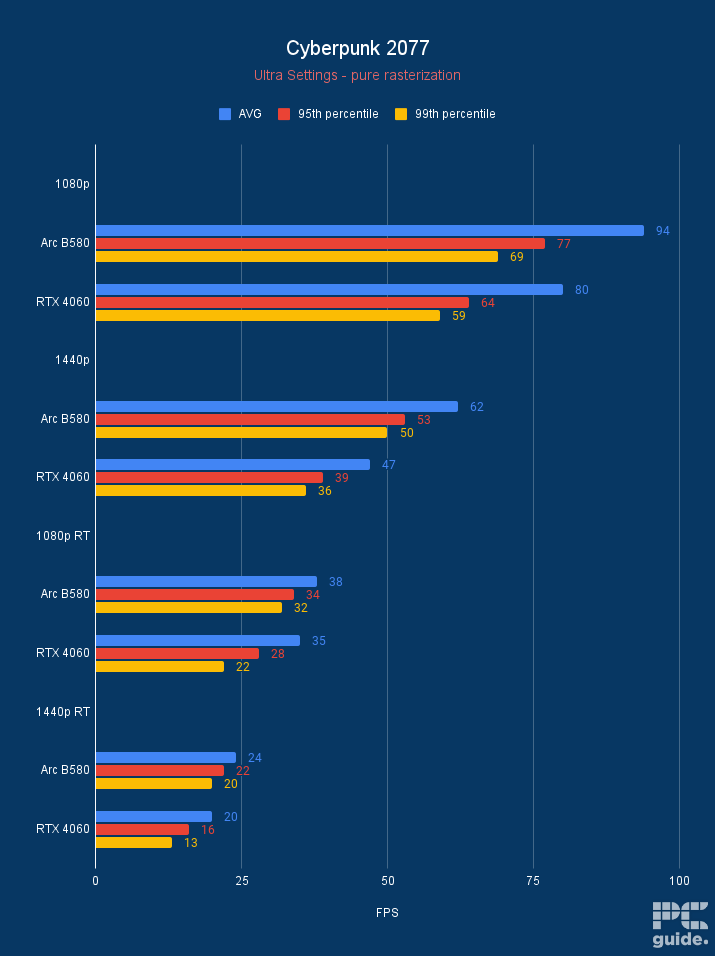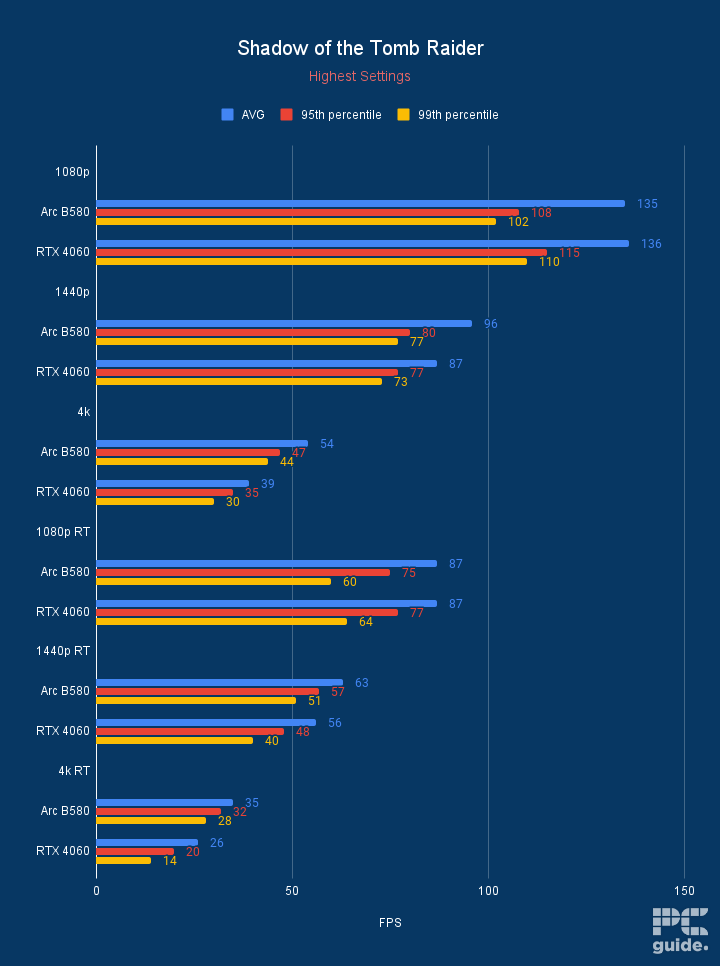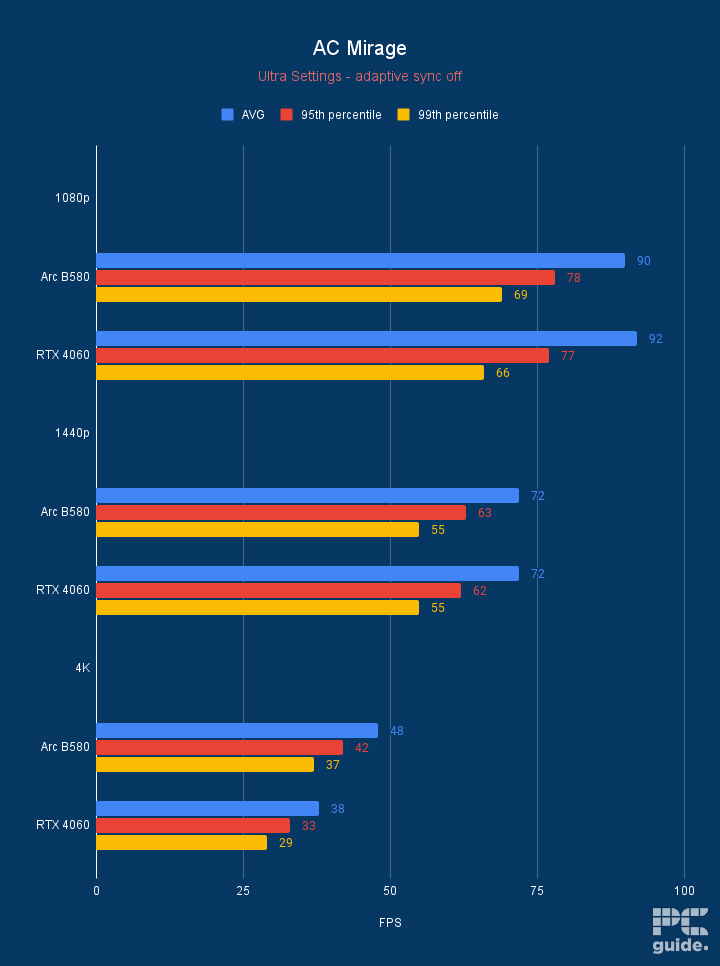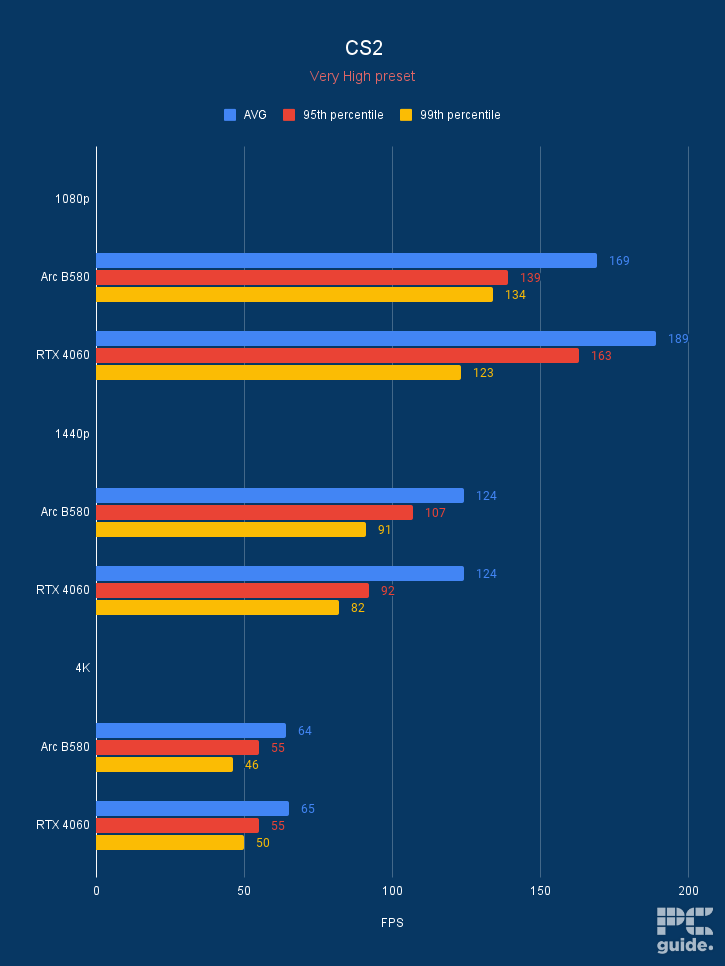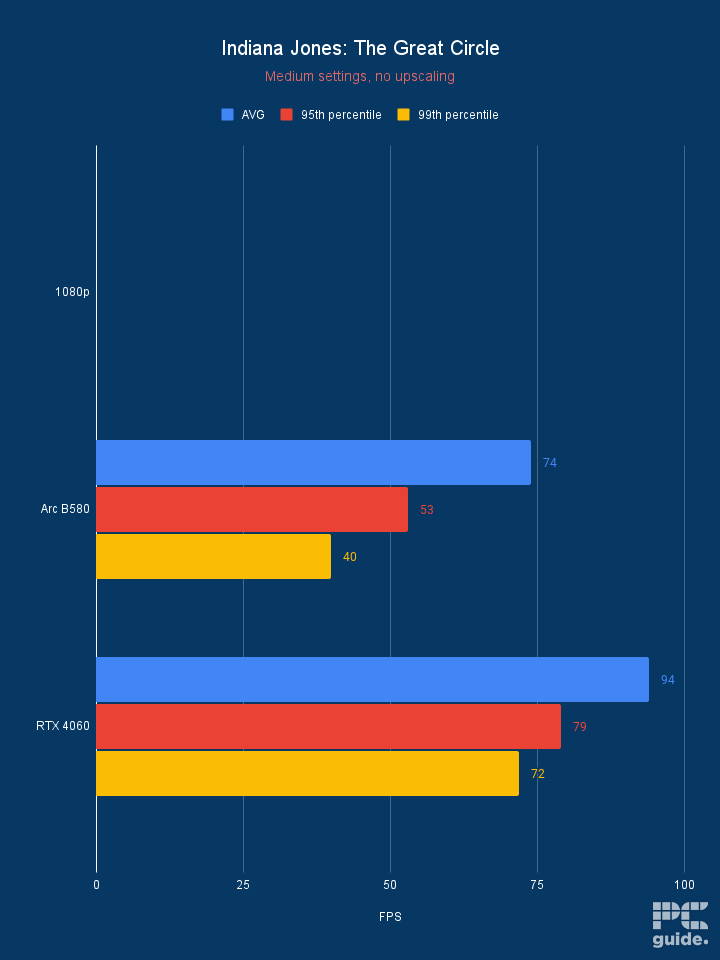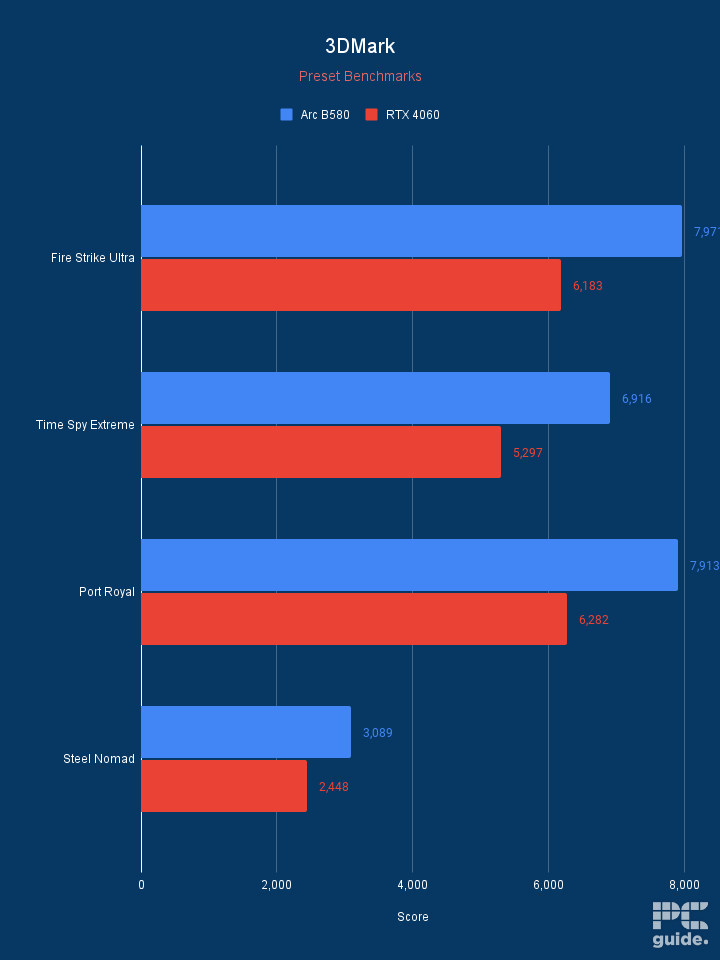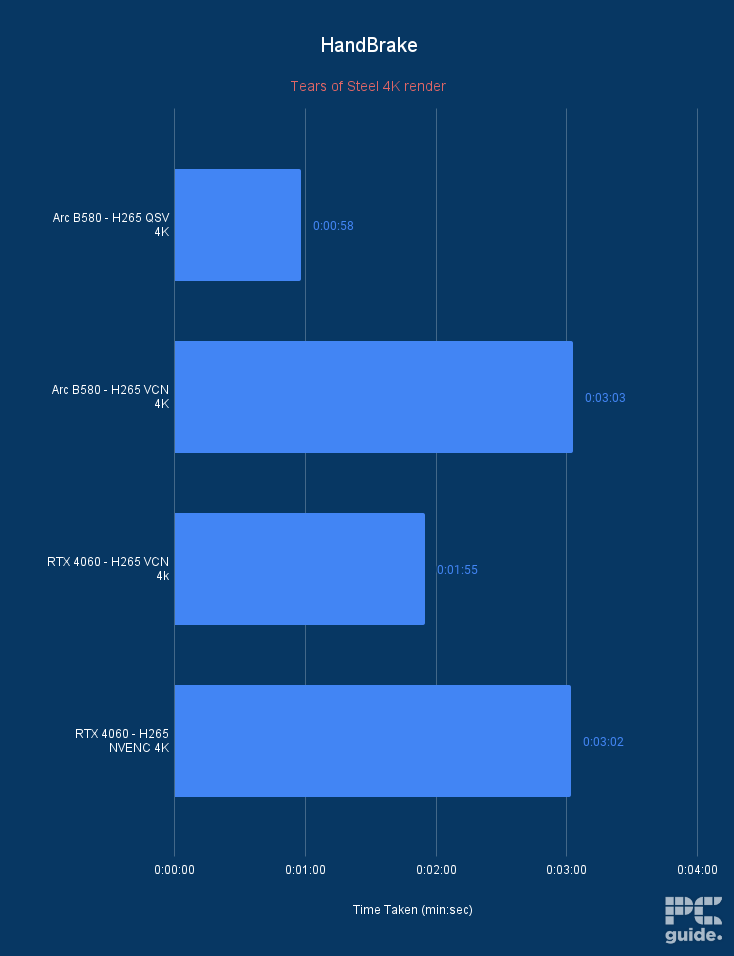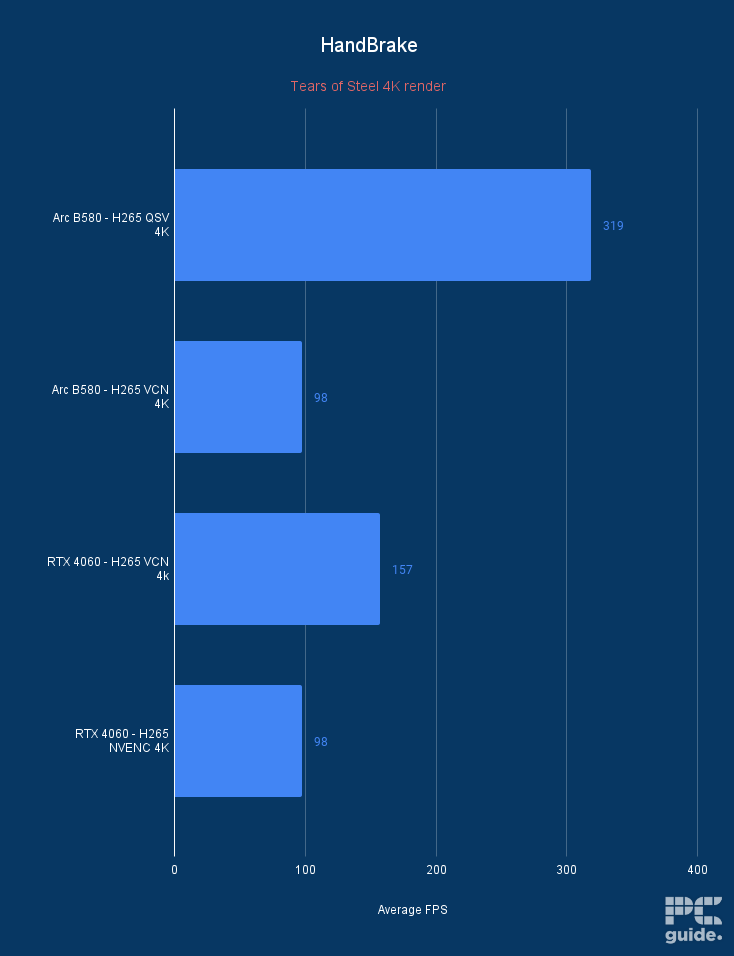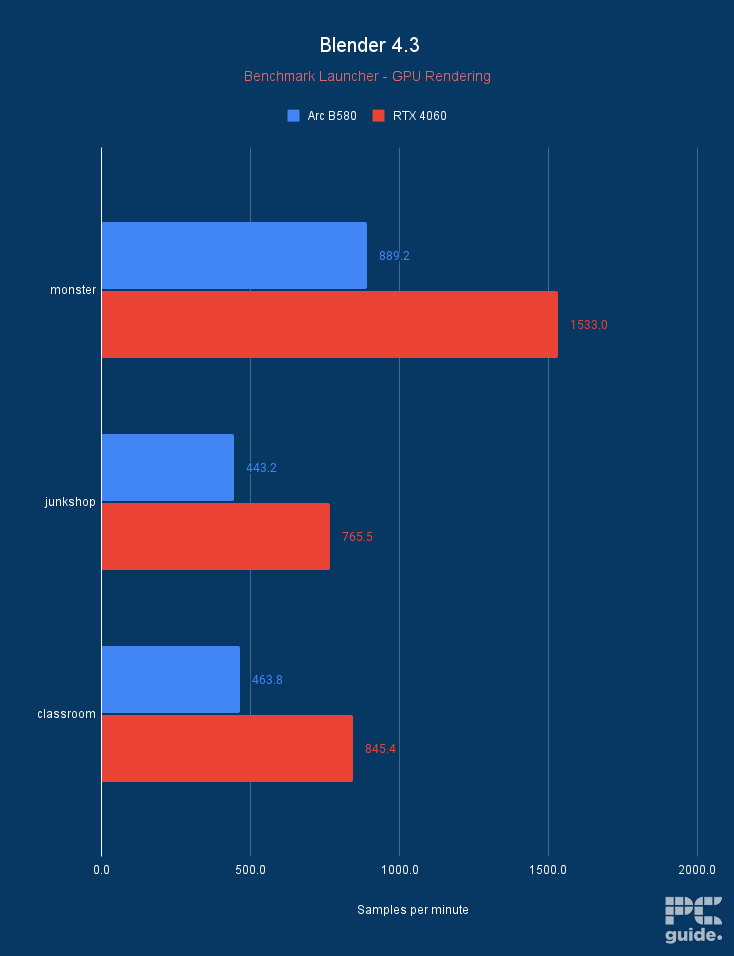Best GPUs under $400 – our top picks tested and reviewed

Table of Contents
Now, if you’re after a budget graphics card, and more specifically, a GPU under $400, there are not many options. Yet, we’ve done our best to find the best options with a few generations to choose from, as the latest might not always be the best value choice here.
As much as some of the best graphics cards might be the latest Nvidia’s RTX 50 series or RX 9000 series, neither has a card with even an MSRP under $400 at the time of writing. The one that actually fits that price point is Intel, with its Battlemage, even launching its top-tier option, which provides a GPU to fit the price.
Once again, though, it comes down to the stock of any graphics card; pricing and availability are very strenuous and rather challenging. So sometimes, it might take some time to find a card you want, even the older ones that might now be end-of-life and not in stock.
If it all comes to fruition, though, you should find the $400 GPU capable of a maximum 1440p performance with a decent framerate. So you should be able to get a fast refresh rate monitor and a decent experience without having to fork over a lot of money. With that, here is our top choice of GPUs. We’ve also tested and reviewed at least one of the models, but an equal custom card is also a valid option, depending on stock.
Products at a glance
-
Best GPU under $400
SPARKLE Intel Arc B580 TITAN OC
- GPU: BGM-G21
- Shading units: 2,560
- VRAM: 12GB GDDR6
- Memory bus width: 192-bit
- Bandwidth: 456GB/s
- Base/Boost clock speed: 2,670/2,740 MHz
-
Best Nvidia GPU under $400
Zotac Gaming RTX 4060 Ti Twin Edge OC
-
Best AMD GPU under $400
Gigabyte Radeon RX 7600 XT OC
- GPU: Navi 33
- Stream Processors: 2,048
- VRAM: 16GB GDDR6
- Bandwidth: 288.0 GB/s
- Memory bus width: 128-bit
- Base clock speed: 2029 MHz
-
Best previous-gen GPU under $400
Acer Predator BiFrost Intel Arc A770 OC
- GPU: DG2-512
- GPU cores: 4,096
- VRAM: 16GB GDDR6
- Memory bus width: 256-bit
- Base clock speed: 2100 MHz
- Boost clock speed: 2400 MHz
How we selected the best GPUs within the budget
For this guide, our team of experts researched, compared, and shortlisted the graphics cards we think provide the best performance with a $400 budget. We will review the GPUs we recommend so you get a better idea of IRL performance. Even though these specific models might not be available, as long as they use the same GPU, i.e., RTX 4060, you should expect similar performance.
Plus, we are always looking for new products and adding them to our list, so check back here for new recommendations. We want you to be informed that graphics cards are an investment, and we strongly recommend reading the full reviews linked below, too. For a thorough rundown, you can find out how we test GPUs.
Our top picks

- GPU: BGM-G21
- Shading units: 2,560
- VRAM: 12GB GDDR6
- Memory bus width: 192-bit
- Bandwidth: 456GB/s
- Base/Boost clock speed: 2,670/2,740 MHz
The Intel Arc B580 features 12GB of VRAM and a massive bandwidth which means you should be able to push games in both target resolutions, and it has an MSRP of $249.
- Great price to performance
- HDMI 2.1 and DP 2.1 are available
- Plenty of VRAM in comparison to the competition
- Only Gen 4 x8 PCIe – may be an issue for older motherboards
- Still occasional troubles in older games specifically
- Slightly more expensive than reference card
If you have a budget of $400 and want a GPU that can deliver good performance at 1080p and 1440p while costing even less than that, we recommend you check out the Sparkle Intel Arc B580 Titan OC. This is an excellent GPU from Intel and the first in the Battlemage lineup. That being said, its performance is also good, as we did some hands-on testing for our Sparkle Intel Arc B580 Titan OC review.
This graphics card is powered by 20 Xe cores and 2,560 shading units. These are responsible for handling the bulk of data in parallel and rendering it at whatever resolution you’re playing at. In addition, it has a 12GB GDDR6 VRAM with a 192-bit memory interface width. This means that you should be able to max out the in-game graphics at FHD or QHD without running into memory issues, and the 192-bit channel should ensure that there are no bottlenecks and that the data can travel to and from the GPU easily for processing.
The Intel Arc B580 has breathed fresh air in the graphics card market. Providing something new and exciting where there's been a bit of a stalemate between AMD and Nvidia.
PC Guide
These specifications are why this GPU outperforms the competition. The card we reviewed was the Sparkle variant, which has three fans, measures 315 x 117 x 44 mm and comes with an anti-sag stand, all for $269. While this is $20 more than its MSRP, it has custom OC settings, and the triple fans should ensure better cooling.
Besides that, to test its performance, we paired it with the Ryzen 7 7800X3D, and it showcased excellent performance and even managed good framerates at 4K in some titles. In Shadow of the Tomb Raider, this GPU managed 135, 96, and 54 FPS at 1080p, 1440p, and 4K, while the RTX 4060 delivered 136, 87, and 39 FPS. So, the higher up in resolutions we went, the more difference in performance we saw between these two GPUs.
That being said, the RX 7600 XT, which is also the B580’s direct competitor, managed 86 and 53 FPS at 1080p and 1440p in Cyberpunk 2077, while the RTX 4060 managed 80 and 47 FPS. However, to top both of these, the Intel Arc B580 churned out 94 and 63 FPS in FHD and QHD, respectively.
So, given its in-game performance at native, it is an excellent GPU, and by leveraging XeSS 2 and Frame Generation, you can get even better results giving it better value while saving a bunch of money.


- GPU: AD106
- CUDA cores: 4,352
- VRAM: 8GB GDDR6
- Bandwidth: 288.0 GB/s
- Memory bus width: 128-bit
- Base clock speed: 2310 MHz
- Boost clock speed: 2550 MHz
The Nvidia RTX 4060 Ti 8GB is an excellent graphics card for gaming at the $399 (or below) mark, which features powerful performance in 1080p and 1440p even when using ray tracing.
- You want strong ray tracing
- You want to max out 1080p and 1440p
- You want to use Frame Generation
- You primarily want to game in 4K
- You want more VRAM overhead
To start with, the RTX 4060 Ti comes with 4,352 CUDA cores, which is a big jump from the 3072 CUDA cores in the RTX 4060 card. Now, CUDA cores are the units responsible for graphical processing. And while graphics performance depends on various factors, a higher core count typically means better performance.
Further, the card comes with a base clock speed of 2.31 GHz and a boost clock speed of 2.54 GHz, which is good for 1080p and 1440p gaming.
As far as memory is concerned, the RTX 4060 Ti comes in two variants – 8GB VRAM and 16GB VRAM, both with a 128-bit memory bus. With a $400 budget, you can get the 8GB VRAM, which is enough for 1080p or 1440p gaming. If you want to future-proof your system and have some extra dollars to spend, you can consider getting the 16GB variant.
The Nvidia RTX 4060 Ti excels across the board in 1080p and 1440p with some impressive figures
Nvidia RTX 4060 Ti review – PC Guide
In our testing, we found that the RTX 4060 Ti lived up to its promise of providing 60fps or above in 1080p and 1440p in games with a couple of minor exceptions. Some titles, such as Doom Eternal, The Finals, and CS2, were even capable of outputting over 100fps in 1440p, which is incredibly impressive for an entry-level GPU.
The one thing you won't be able to achieve with this card is 4K as it's just not powerful enough to do it, nor are any other video cards in this price range. Our full RTX 4060 Ti review goes over all the details.
It might be hard to find the RTX 4060 Ti at the right price and under $400, though, as it soars above MSRP. Instead, you may have to look to the RTX 4060 to reach that price point.
- GPU: Navi 33
- Stream Processors: 2,048
- VRAM: 16GB GDDR6
- Bandwidth: 288.0 GB/s
- Memory bus width: 128-bit
- Base clock speed: 2029 MHz
- Boost clock speed: 2539 MHz
The AMD Radeon RX 7600 XT features double the VRAM of its predecessor with a ton of overhead for pushing games in 1080p and 1440p. However, for the best experience, you’re going to want to use FSR and Fluid Motion Frames where possible.
- You want VRAM overhead
- You want a fast GPU for gaming
- You want to use Fluid Motion Frames
- You want to play in 4K
- You can find the RX 7800 XT for a similar price
If you want your build to have an AMD GPU, then we think that the Radeon RX 7600 XT is a good pick.
Now, the GPU comes with 2,048 stream processors, which is AMD's version of CUDA cores. These cores do all the visual heavy lifting, so more cores mean smoother performance. Further, you get a base clock speed of 2029 MHz and a boost clock speed of 2539 MHz, which should be enough to run most 1080p and 1440p games at decent framerates.
The AMD RX 7600 XT holds up well in 1080p and can offer decent native 1440p performance.
PC Guide
As far as memory goes, the GPU comes with a massive 16GB VRAM, which provides enough overhead for the future, even though few games have taken advantage of it yet. You shouldn't run into any bottlenecking issues for a long time to come.
In our AMD Radeon RX 7600 XT review, we found out that the GPU excels in 1080p gaming and delivers decent performance for 1440p. For instance, we played Assassin's Creed Mirage and got an average of 91fps in 1080p and 67fps in 1440p. However, for Cyberpunk, we managed to get 53fps in 1440p. And when you enable ray tracing, the card struggles a bit in 1440p.
Overall, when it comes to a $400 budget, none come quite as close as the AMD RX 7600 XT with its 16GB GDDR6 VRAM, lightning-fast clock speeds, and strong performance in both 1080p and 1440p with decent results. It's far from a powerhouse component, but for most people, it will offer an aggressive price-to-performance ratio that flagship RDNA 3 models can't quite match up to.
- GPU: DG2-512
- GPU cores: 4,096
- VRAM: 16GB GDDR6
- Memory bus width: 256-bit
- Base clock speed: 2100 MHz
- Boost clock speed: 2400 MHz
- Bandwidth: 512.0 GB/sec
TheArc A770 was a surprise entry into the market and for Intel to undercut the competition. Providing a strong value choice even if the launch was a bit bumpy with drivers not being quite there yet, they’ve only benefited from long-term improvements. Even though there was a successor, the A770 still has a good amount of features and performance to offer, even up to 1440p with ReBAR on that is.
- Excellent for 1080p and 1440p
- Great value solution
- A lot of VRAM for the tier in comparison
- ReBAR is necessary – it can cut off lower-end builds
- A bumpy start with drivers that still might cause issues
Starting from the basics, the A770 is on the Alchemist generation and contains the ACM-G10 variant die on it. It contains 32 Xe cores with 32 ray tracing units and 512 Xe vector engines, resulting in 4,096 shading units. That is quite an impressive setup from the get-go, but it also depends on the efficiency and how well it works to see if it’s a decent pick.
However, the memory onboard is also quite astounding, especially when comparing it against the competition and what they offer instead. It has 16GB of GDDR6 with a 256-bit bus, which, when clocked in at 16 Gbps, comes to a total bandwidth of 512GB/s.
While the Intel Arc A770 is far from a powerhouse graphics card, it offers excellent performance in 1080p with strong figures in 1440p, too. You’ll need a fairly modern CPU to enable Resizable BAR for the best performance potential, though, which could impact those running older processors.
Intel Arc A770 review – PC Guide
For general clock speeds and connectivity, it has a base clock of 2.1GHz and can boost up to 2.4GHz. It also provides a PCIe Gen 4 interface and HDMI 2.1 and DisplayPort 2 video output. With a total board power of 225W, it has a well-rounded build to it. =
In our review of the A770 at the time of its release, we found it to be a decent option for 1080p and 1440p. Even though Cyberpunk averages 77 and 54 FPS, respectively, that is at ultra settings without any upscaling. So, changing things up can provide a solid option that sits just below the RX 7600 XT and RTX 4060 Ti. At ray tracing, though, it manages to hold its own with 31 and 20 FPS.
Running synthetics and benchmarking 3D Mark, we see where Nvidia takes the spotlight. In comparison, the A770 and RX 7600 XT sit similarly but fall below the RTX 4060 Ti. This means if you’re going for just gaming performance, the Intel GPU is a good option.
How to pick the best GPU under $400
When considering the best graphics card within a specific price range, here are a few things you might want to consider:
Compatibility
Before you get a new GPU, you should ensure that the graphics card is compatible with the rest of your system. You should check if the card fits in with your motherboard and has a PSU that would supply enough power. Further, you should check if the graphics card you are considering buying is compatible with your CPU.
If you’re running an outdated CPU, then the chances of gaming performance being hindered by a CPU bottleneck are high. For the best output, it is recommended that you choose a processor that balances the gaming and synthetic performance with a good core count and clock speed, as the latter is generally looked at to determine a CPU’s gaming performance.
Memory configuration
Now, for gaming, you’d need at least 8GB of VRAM, so keep that in mind while looking for graphics cards. And, of course, the more VRAM, the better the performance will be – especially if you play or run resource-intensive games and apps. Along with this, you’d also want your new GPU to have a wide memory bus to ensure faster data transmission.
Architecture
Whether you’re considering an Nvidia GeForce RTX, Intel Arc, or AMD Radeon GPU for your gaming PC, you’ll need to be aware of the architecture behind the GPUs. It very much depends on which generation and option you go for and what they have to offer. If looking at Nvidia, you get Blackwell or Ada as the more recent choices, RDNA 4 and 3 for AMD, and Battlemage and Alchemist for Intel.
Each usually improves efficiency and feature set. This is especially true of Nvidia, which specifically limits DLSS features to various iterations. Along with a different value, it’s good to compare and see what each of those offers before deciding on a specific one.
Additional features
Apart from the specs, you might also want to look at the additional features that NVIDIA and AMD GPUs have. For instance, NVIDIA offers DLSS, advanced ray tracing, NVIDIA Ansel, Studio, and many more features for gamers and creators. AMD also offers similar features like FSR, Fidelity, and more. So it’s good to compare them and decide which ones suit you better.
What is the best GPU under $400?
In our selection, looking at the MSRP of the graphics cards, the RTX 4060 Ti or RX 7600 XT are the top picks for GPUs under $400. Since the latest graphics card generations don’t yet offer an option with a low price, these older options are hard to find for the right price, too, so you might have to look even further back or below. Such as the Arc B580 or Arc A770 are good alternatives for a strong value.
What is cheaper, GTX or RTX?
Generally, GTX cards are cheaper. Being older and less featureful, such as lacking ray tracing, they cost less to go for. But these days, considering they’re outdated and not produced as much, it might not be as good a value to go for them as the RTX GPUs are a lot more prominent and readily available.
Is a 4060 better than a 3060?
Yes, generally, the RTX 4060 is better than a 3060, with the newer architecture providing better performance at the same level. It is not much so, but it is still an improved offering, including the ability to use DLSS 3 and frame generation, which can also provide a better choice in comparison.
Is it possible to play 4K games with a GPU under $400?
Graphic cards that cost under $400 are budget options. They don’t have the hardware to push 4K or at least churn out enough frames to have a smooth gaming experience. They are generally better suited for 1080p and 1440p gaming, but if you can spend a little extra, options like the RX 9070 XT can easily push 4K, as we found out during our RX 9070 XT review.
Latest GPU deals

ASRock Steel Legend RX 9070 XT 16GB and X870 WiFi AM5 Motherboard Bundle

SAPPHIRE NITRO+ Radeon RX 9070 XT 16GB GDDR6

Yeston AMD Radeon Gaming RX 7800 XT
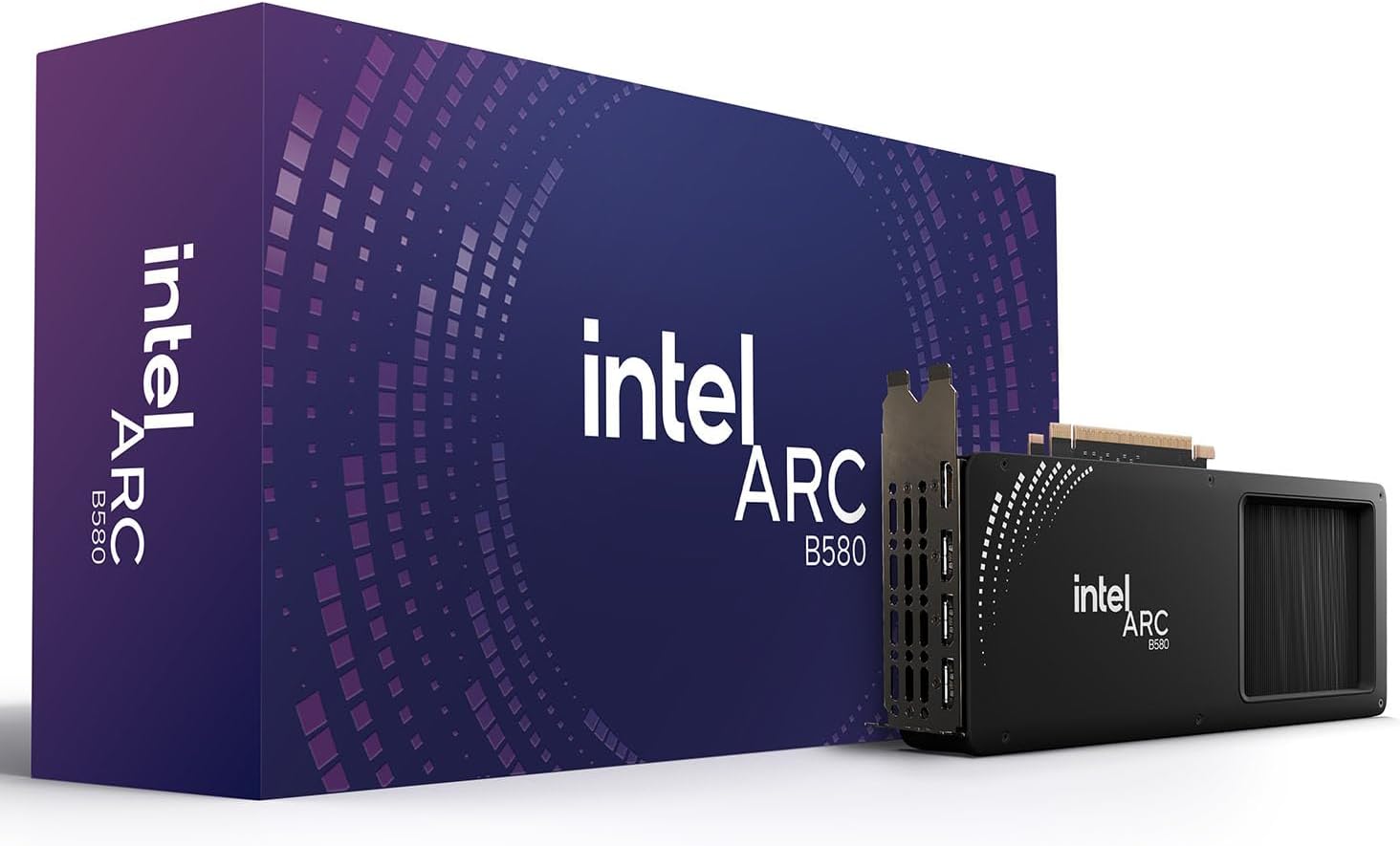
Intel Arc B580 Limited Edition Graphics Card

GIGABYTE WindForce GeForce RTX 5070
Verdict
The Intel Arc B580 costs less than the alternatives from Nvidia and AMD but offers much better gaming performance. When we reviewed the B580, it could push 4K whereas the RTX 4060 Ti couldn’t, and while the latter might have a slight edge in productivity, the cost increment isn’t justified. Intel also made good improvements on the software side with XeSS SR, LL, and FG, which compete with Nvidia DLSS and Reflex and AMD’s FSR.
While AMD and Nvidia have a lead with these technologies, the B580 is ahead in terms of raw gaming, and with DLSS or FSR, the performance difference can be lessened, but the performance delta should increase again with the B580 enabled XeSS SR and it already had better Ray Tracing output than the RTX 4060.