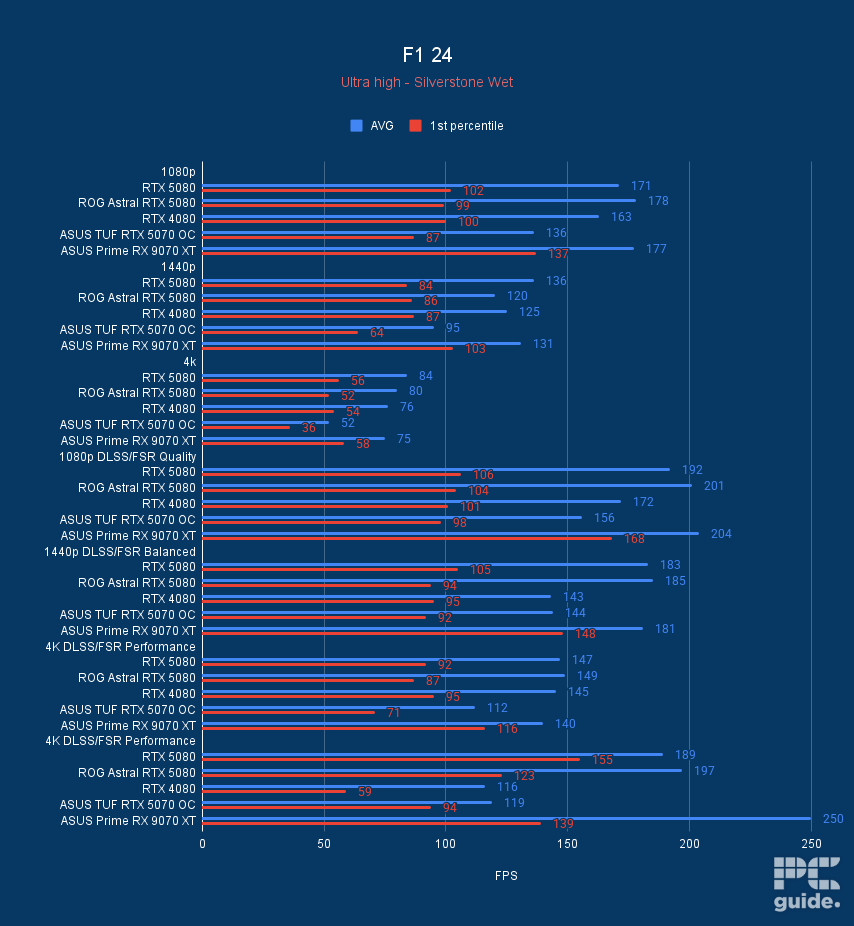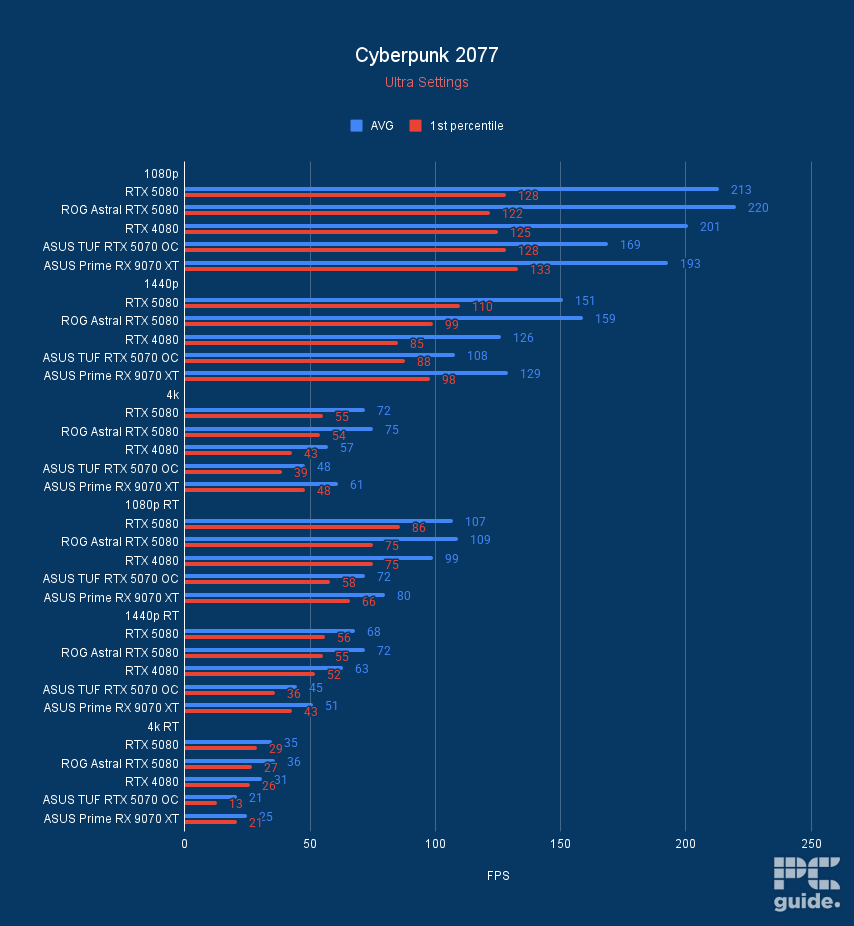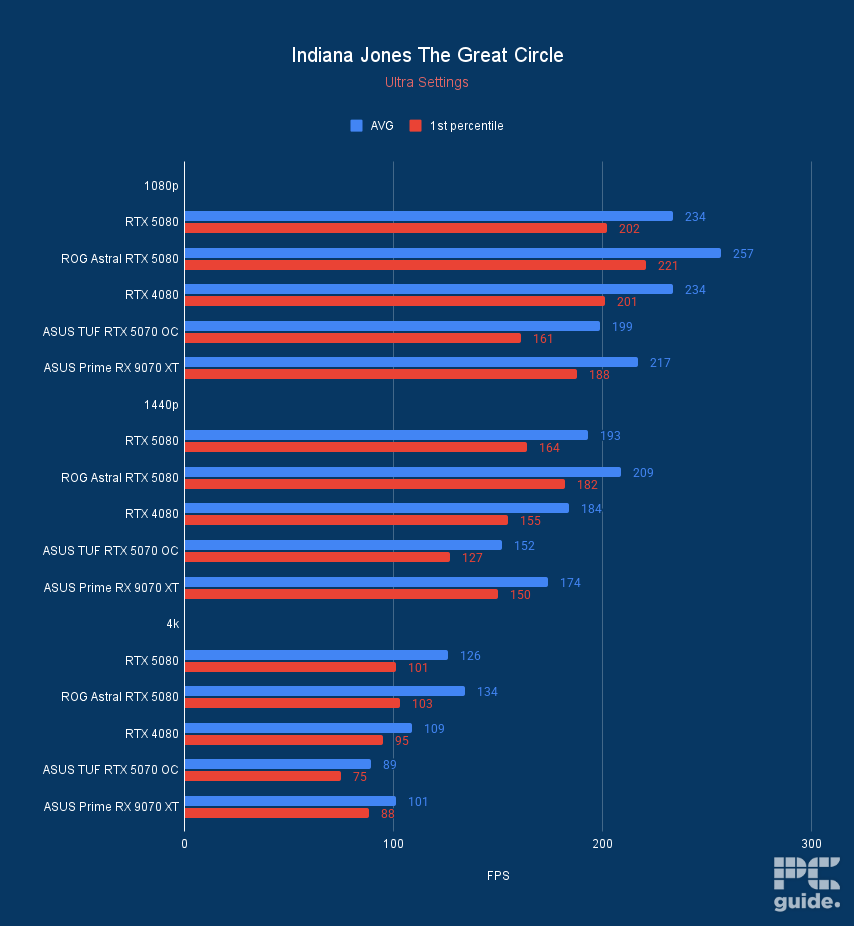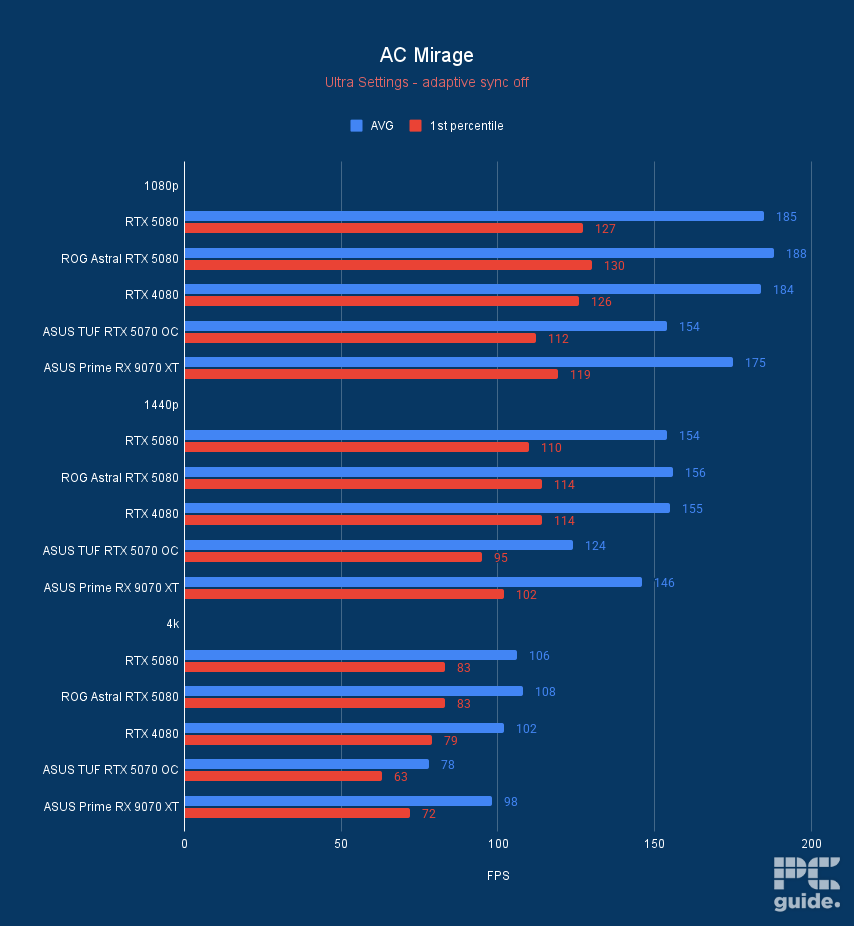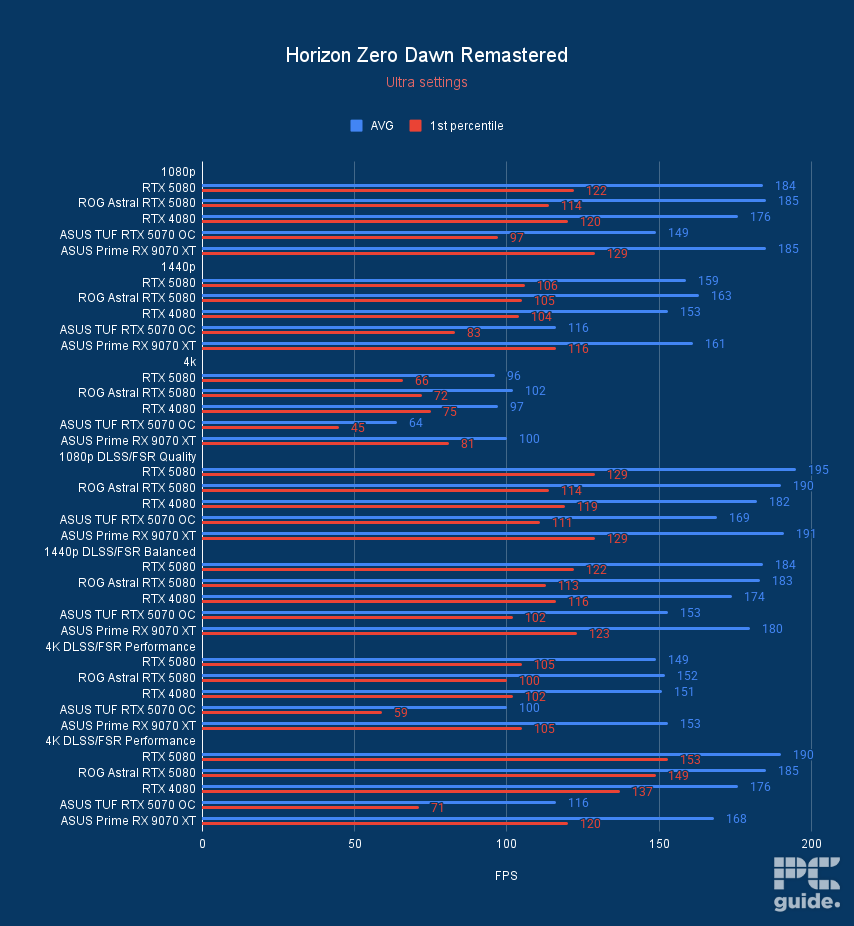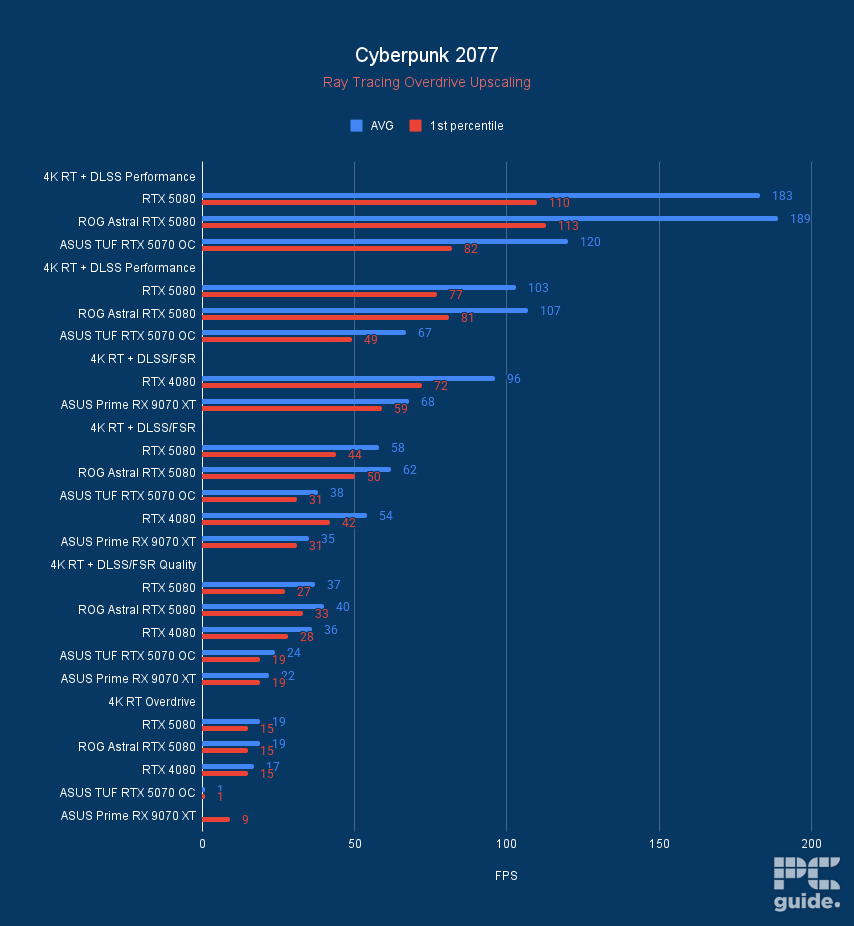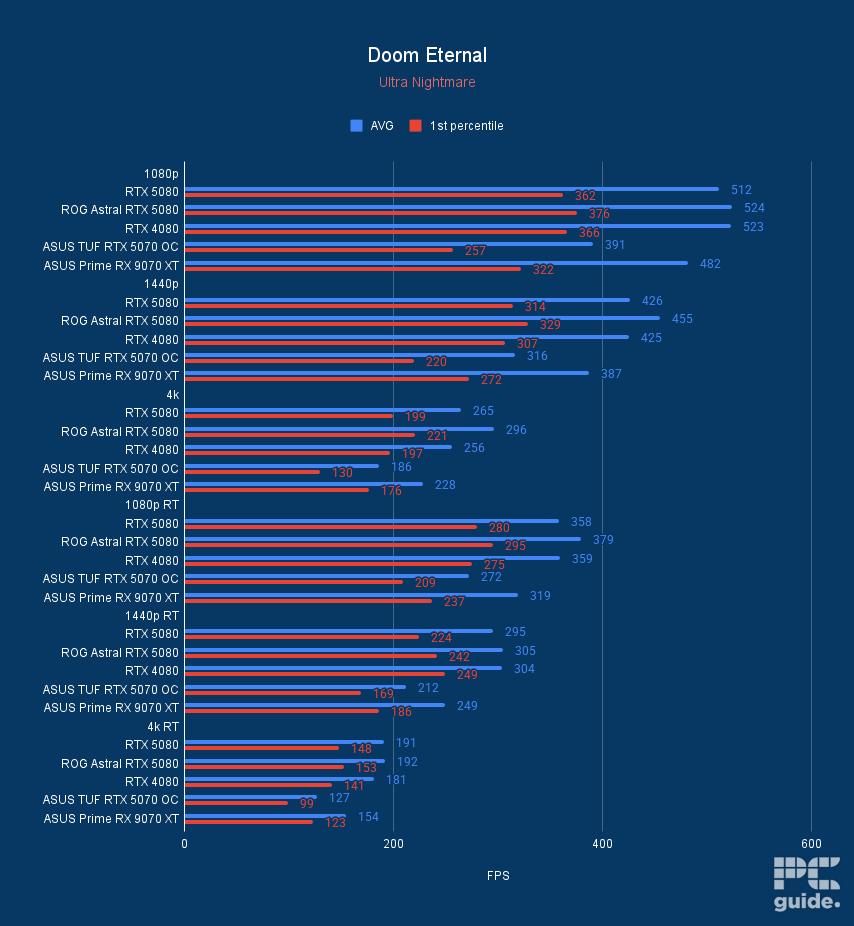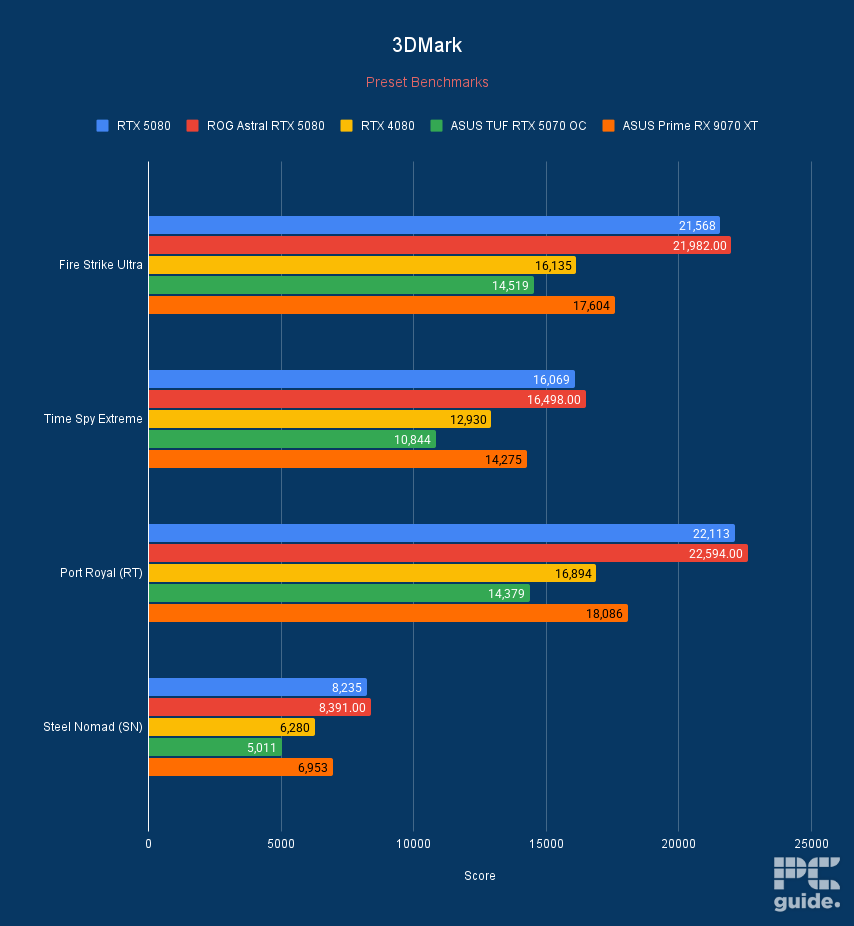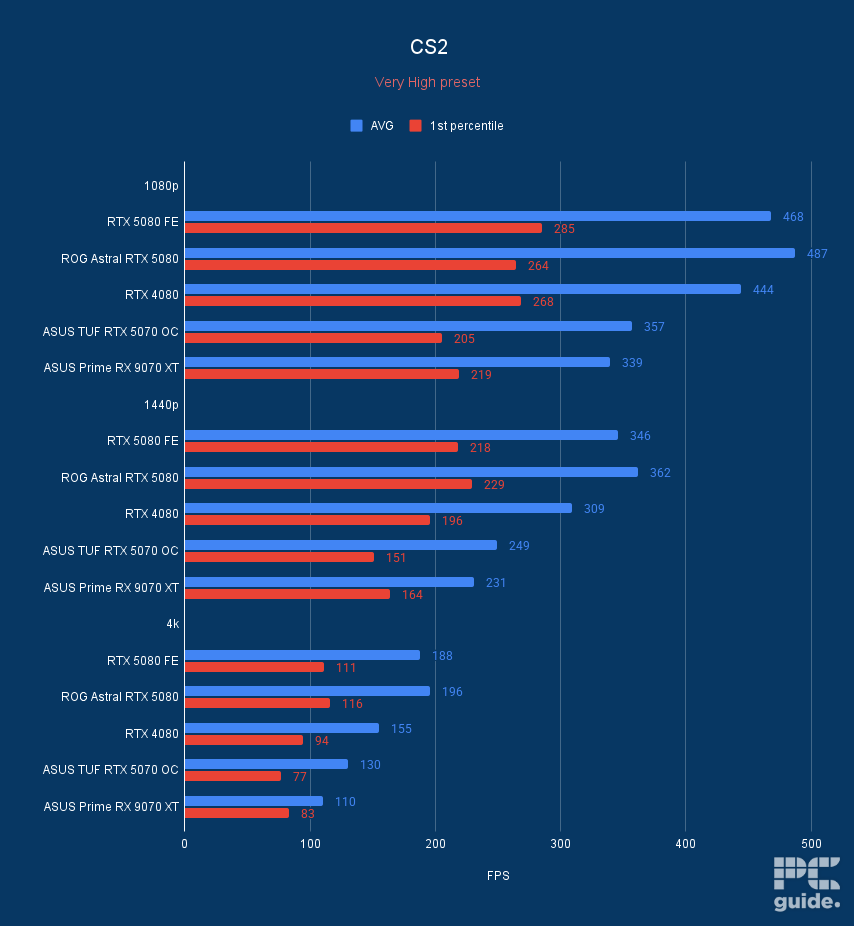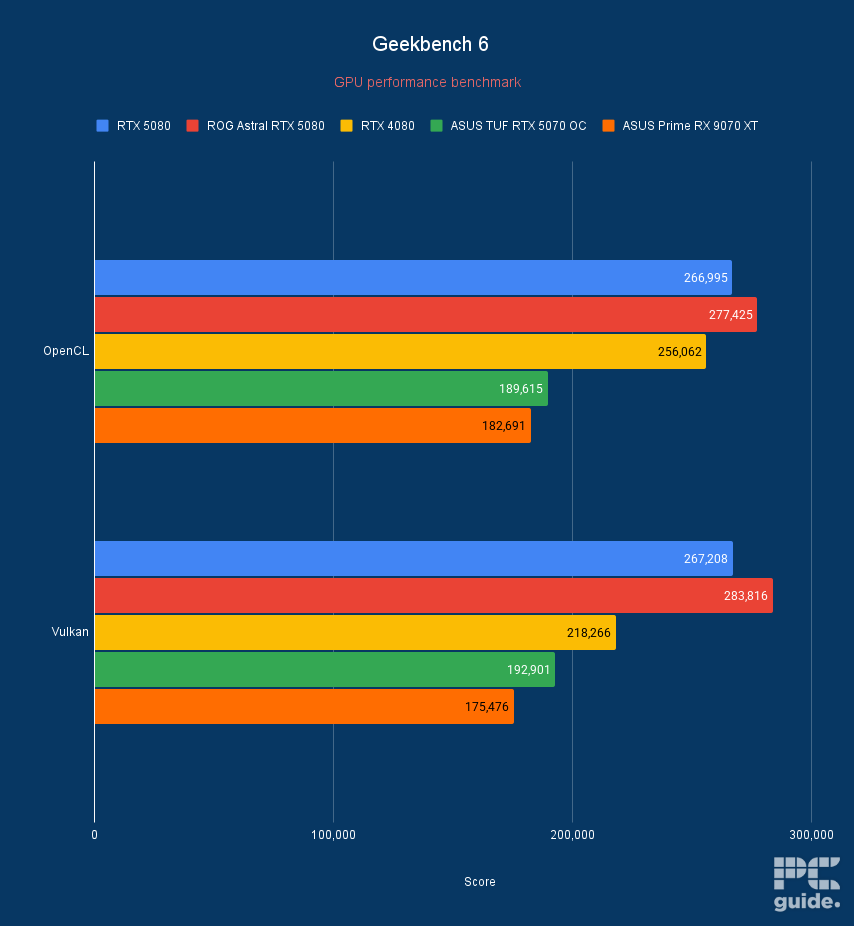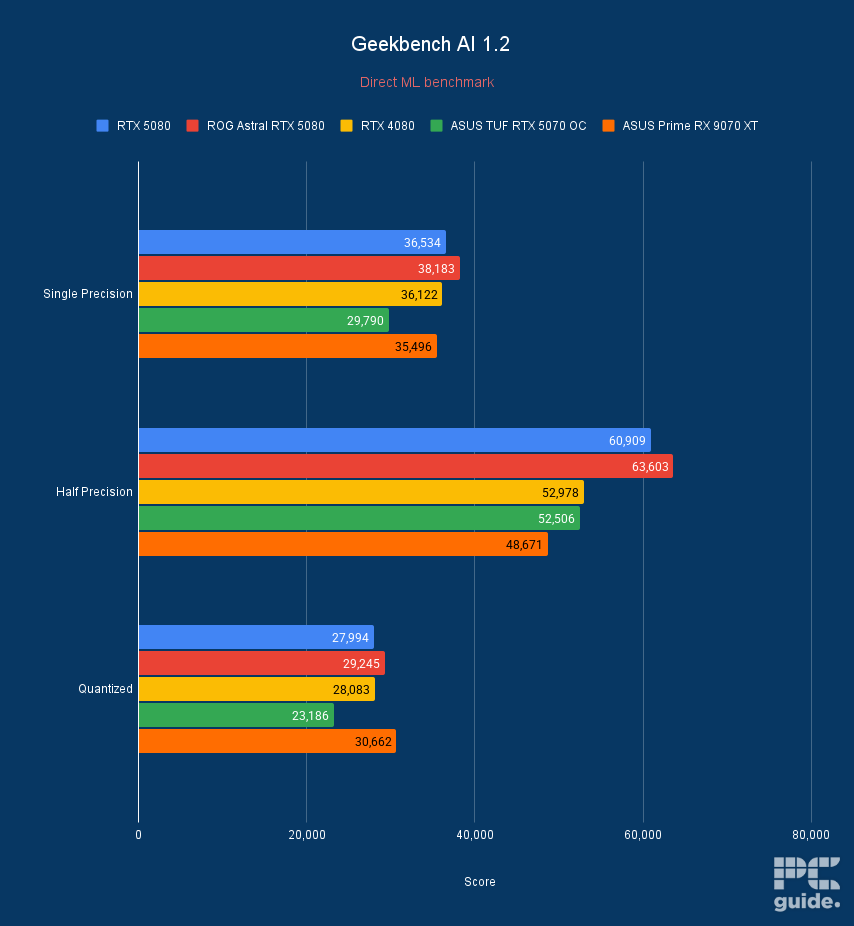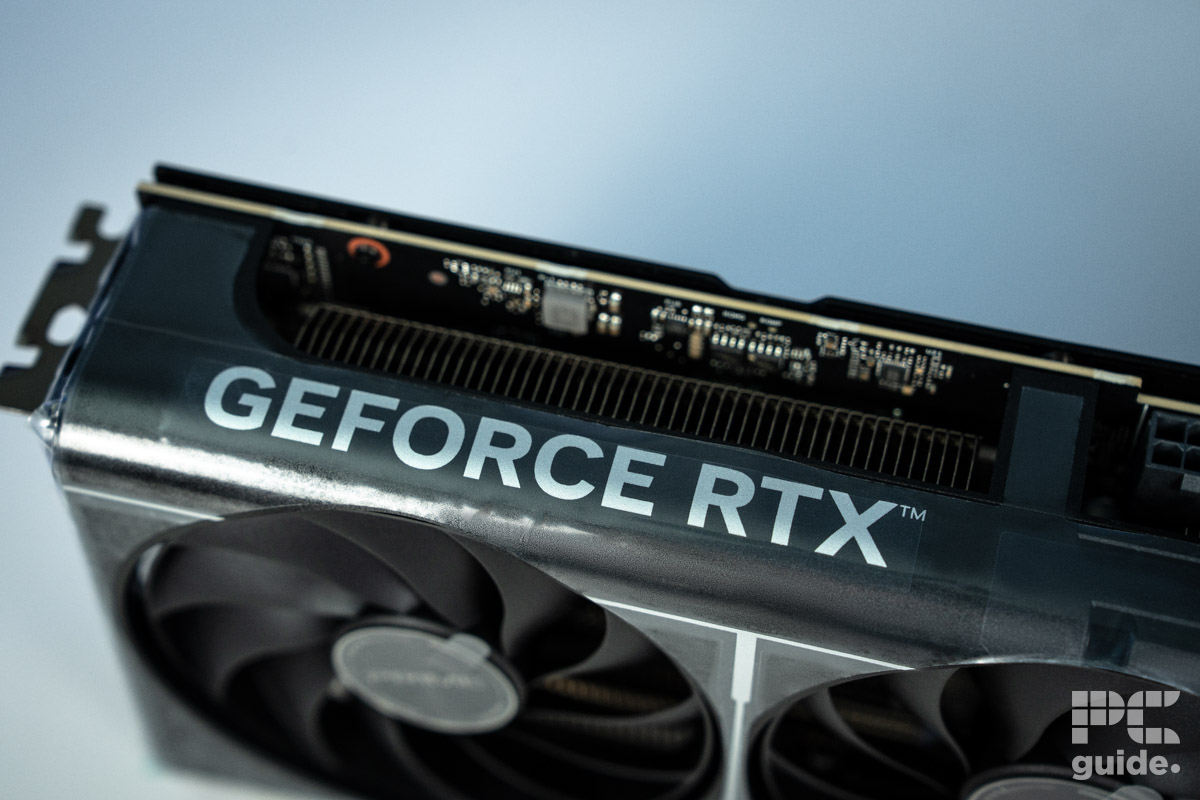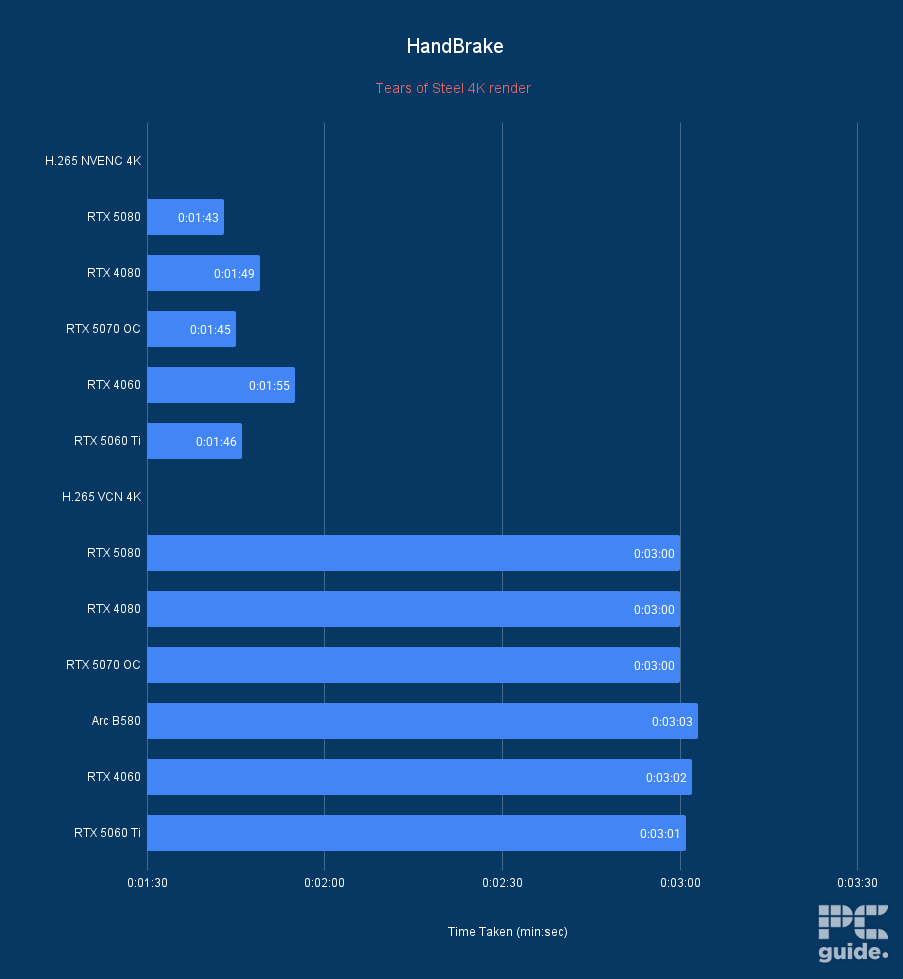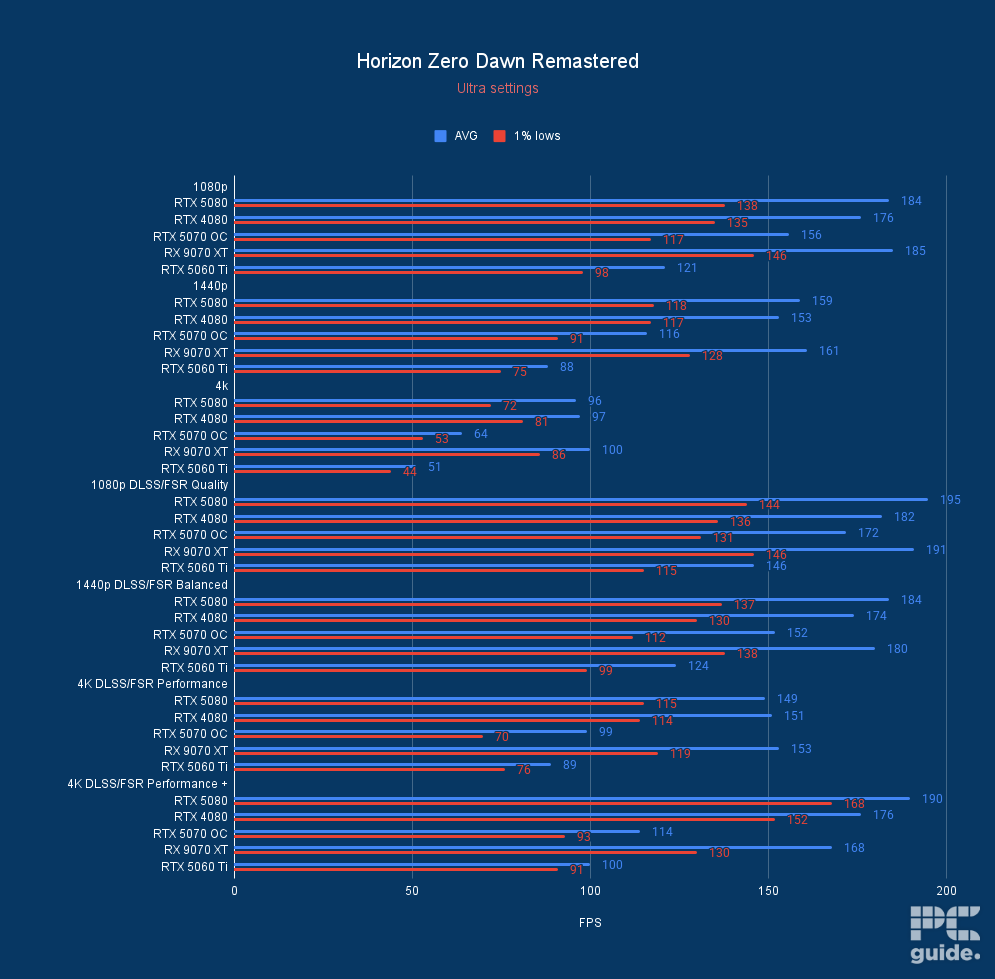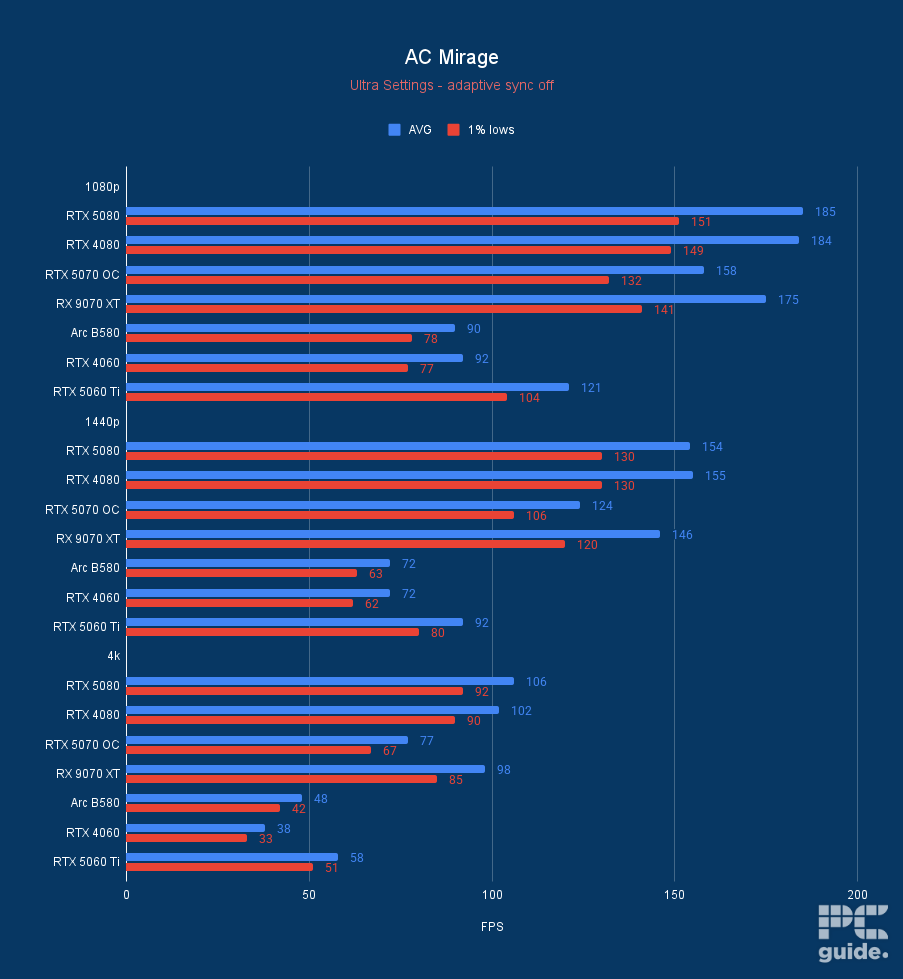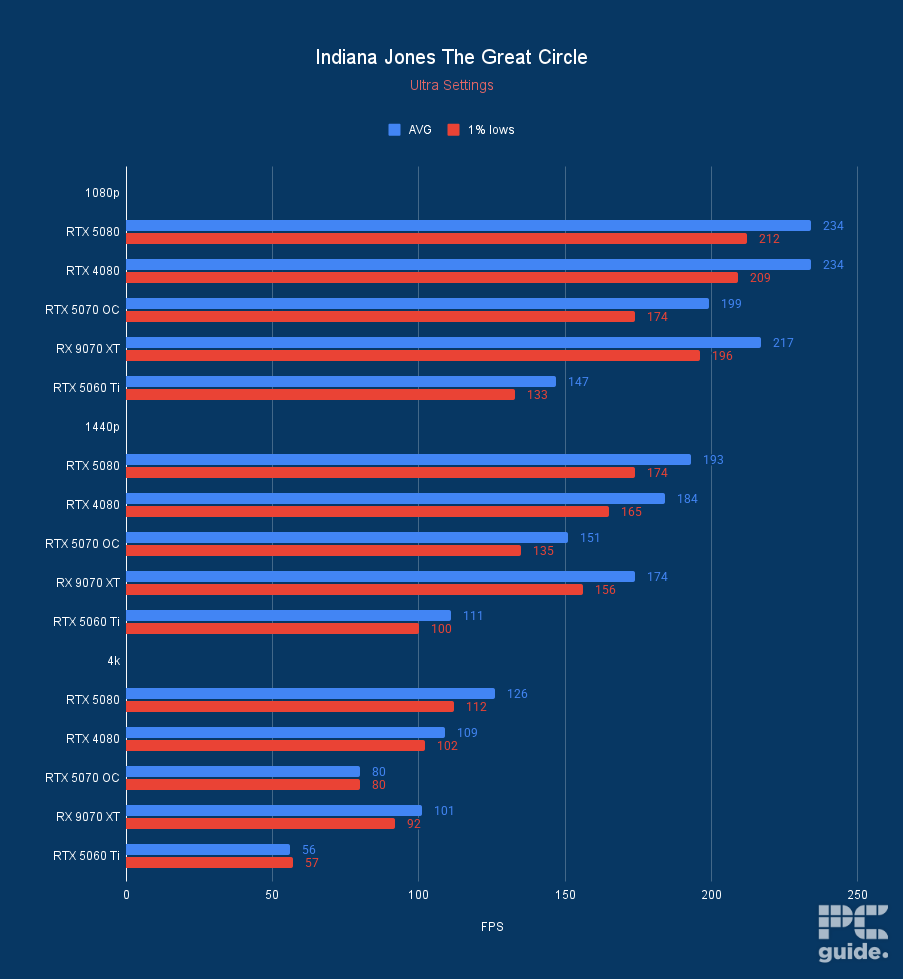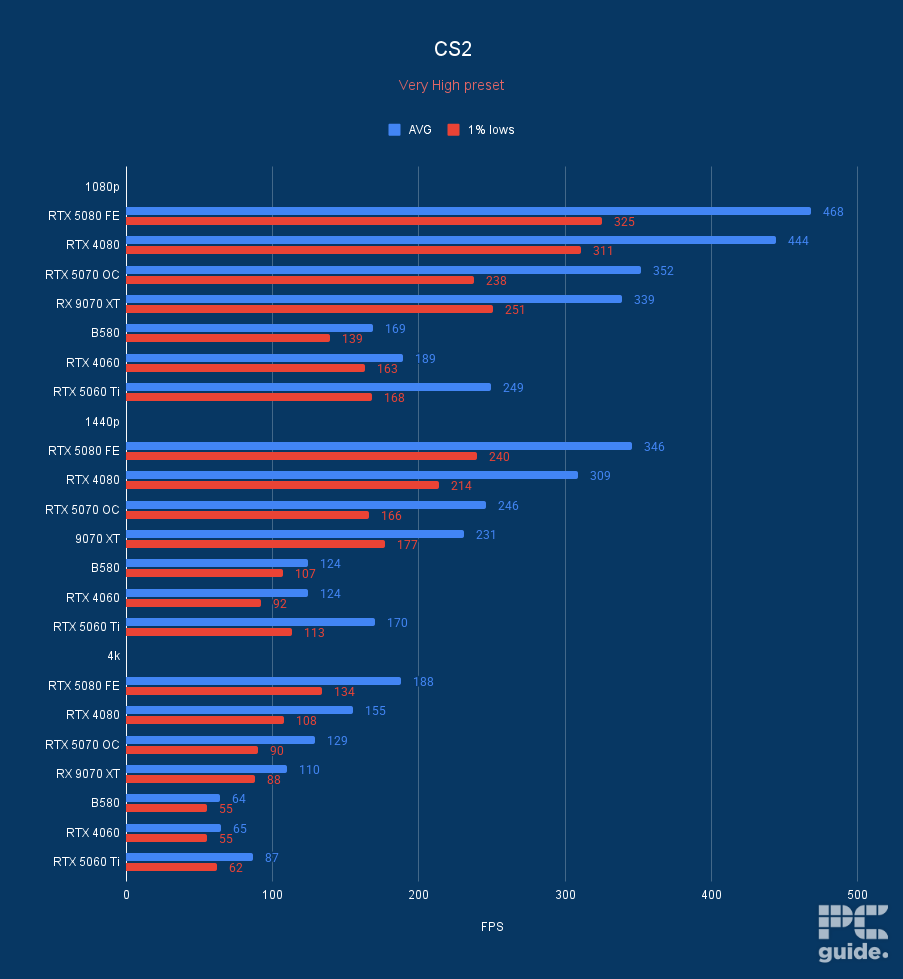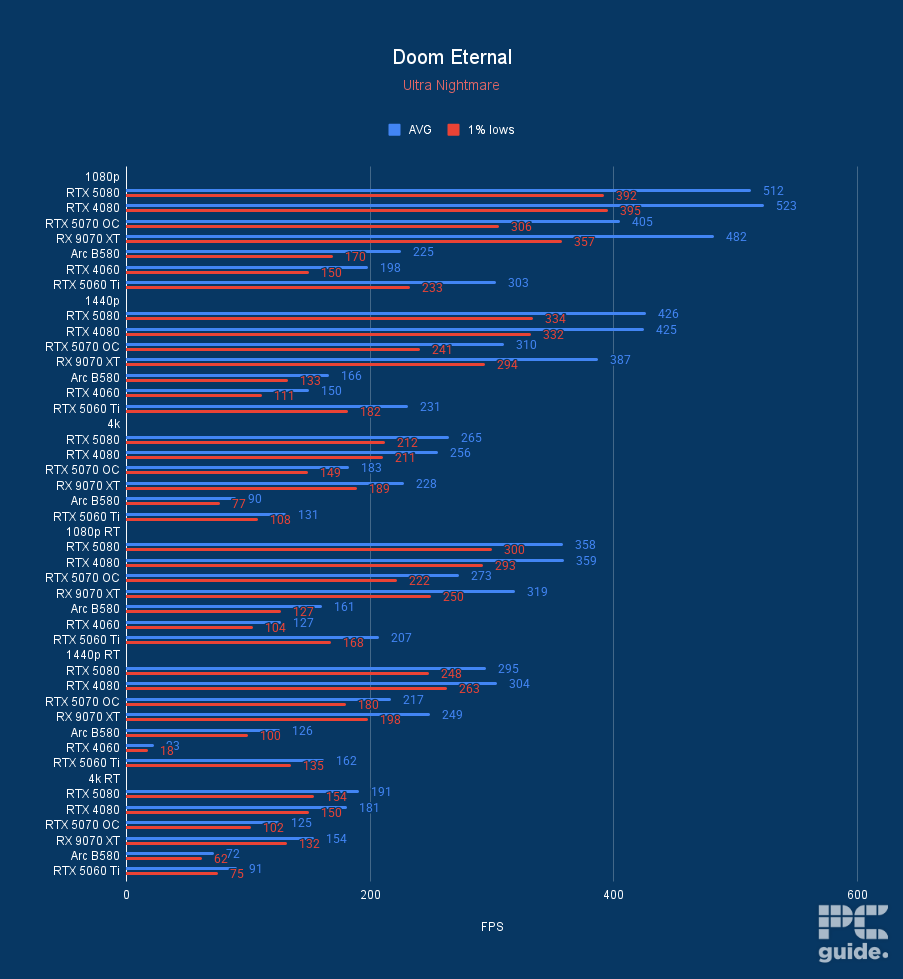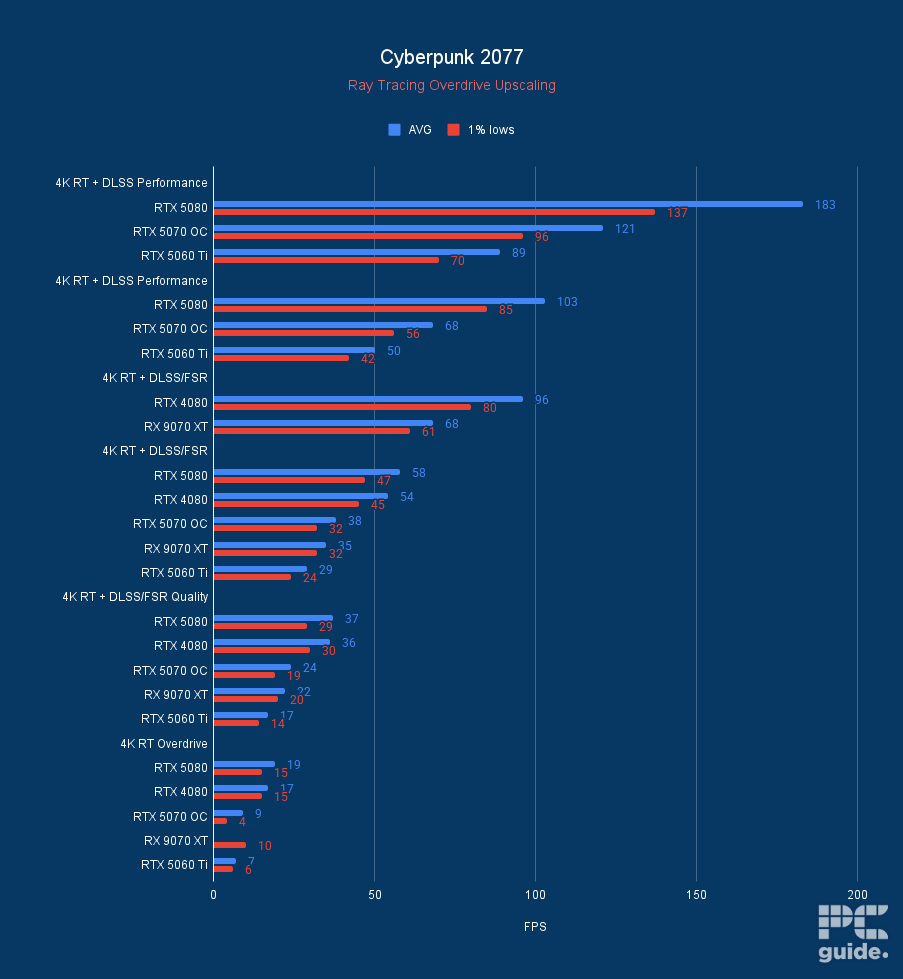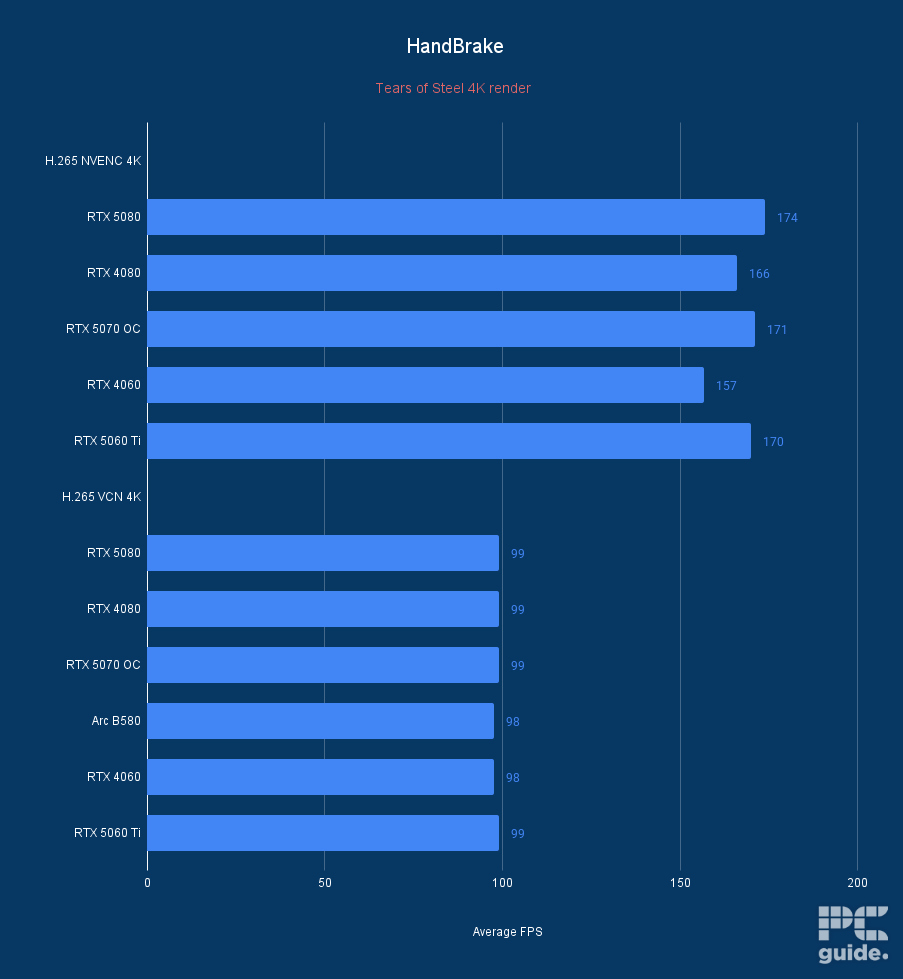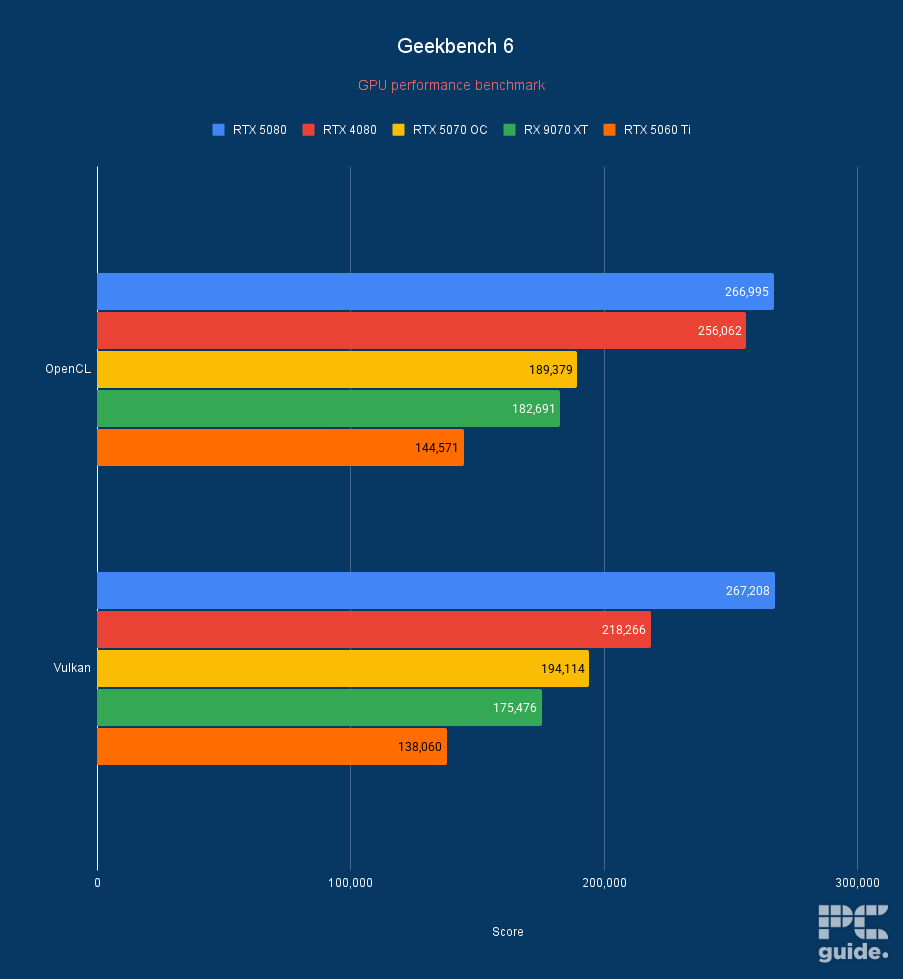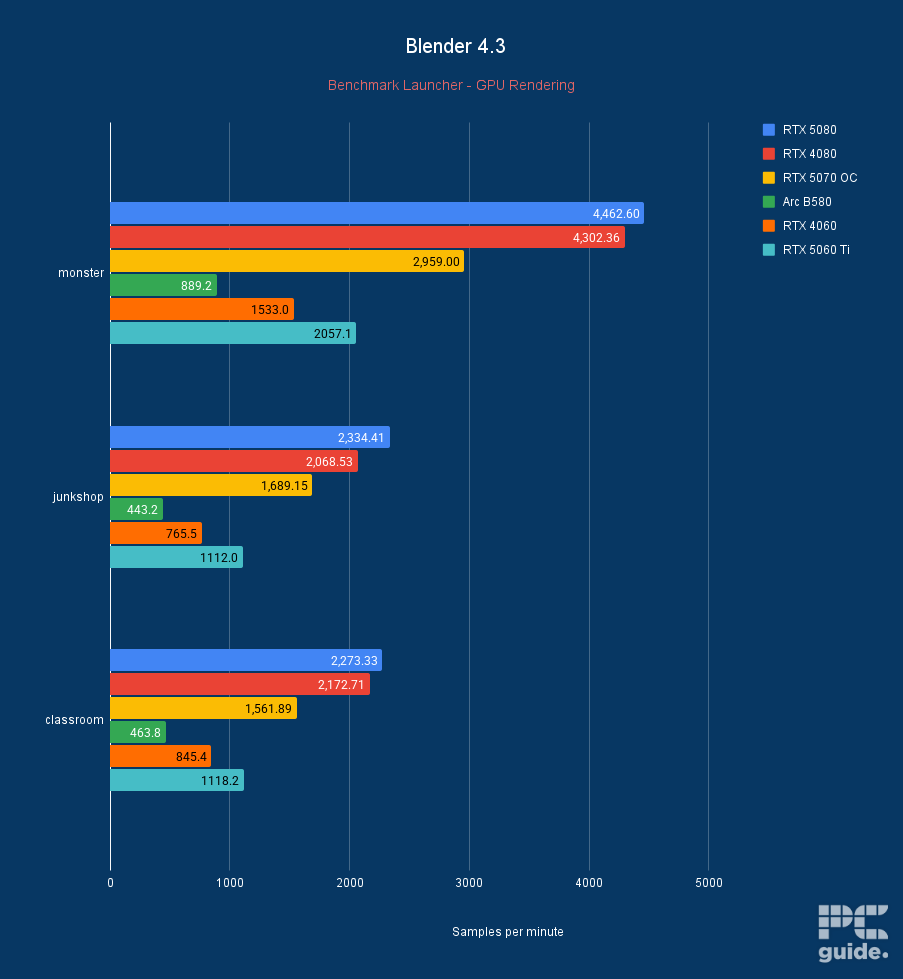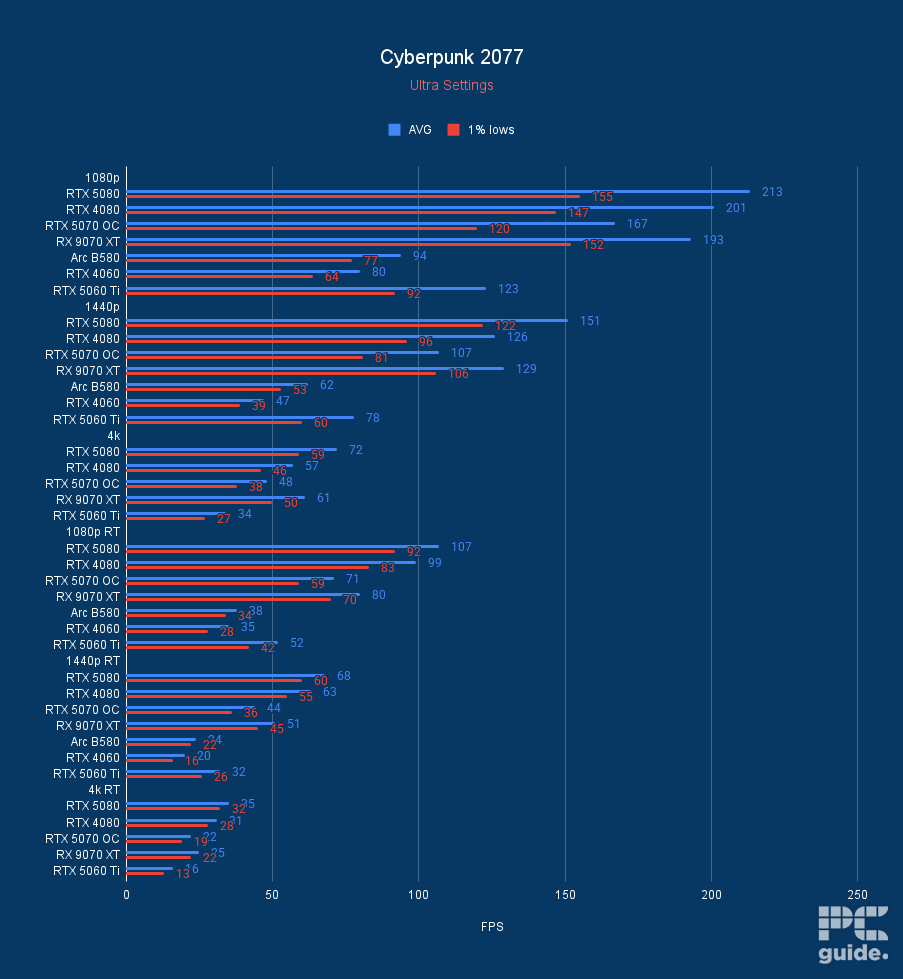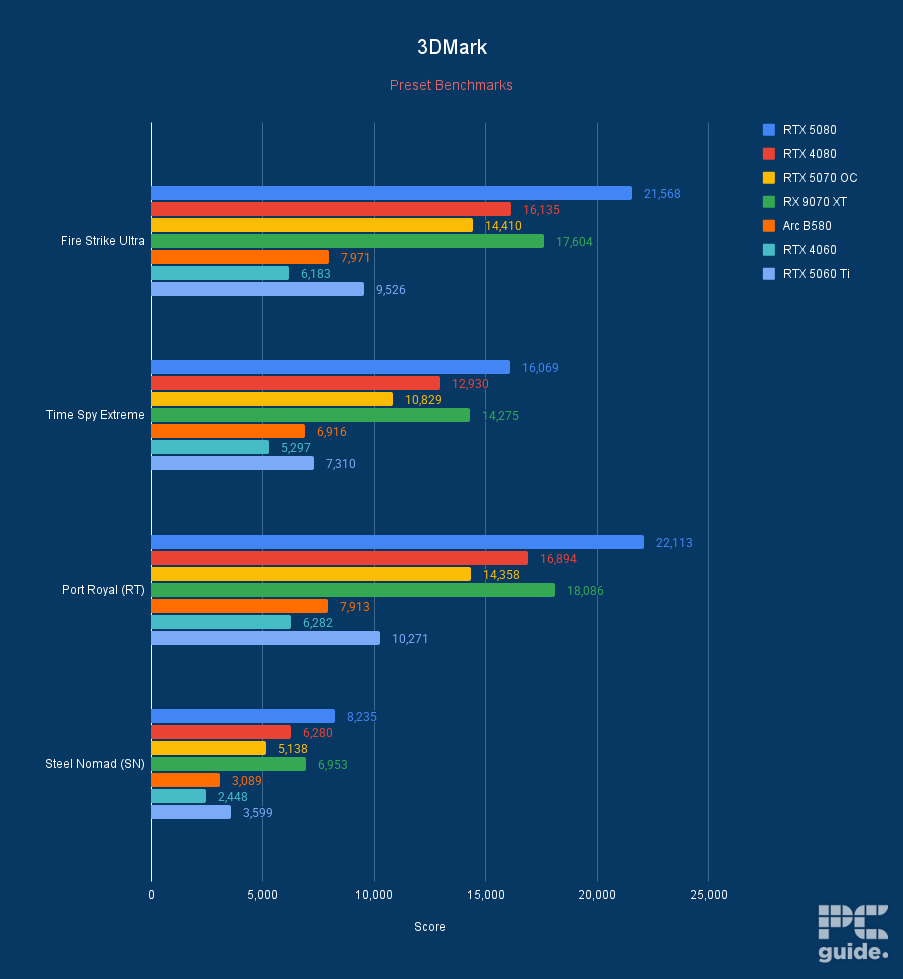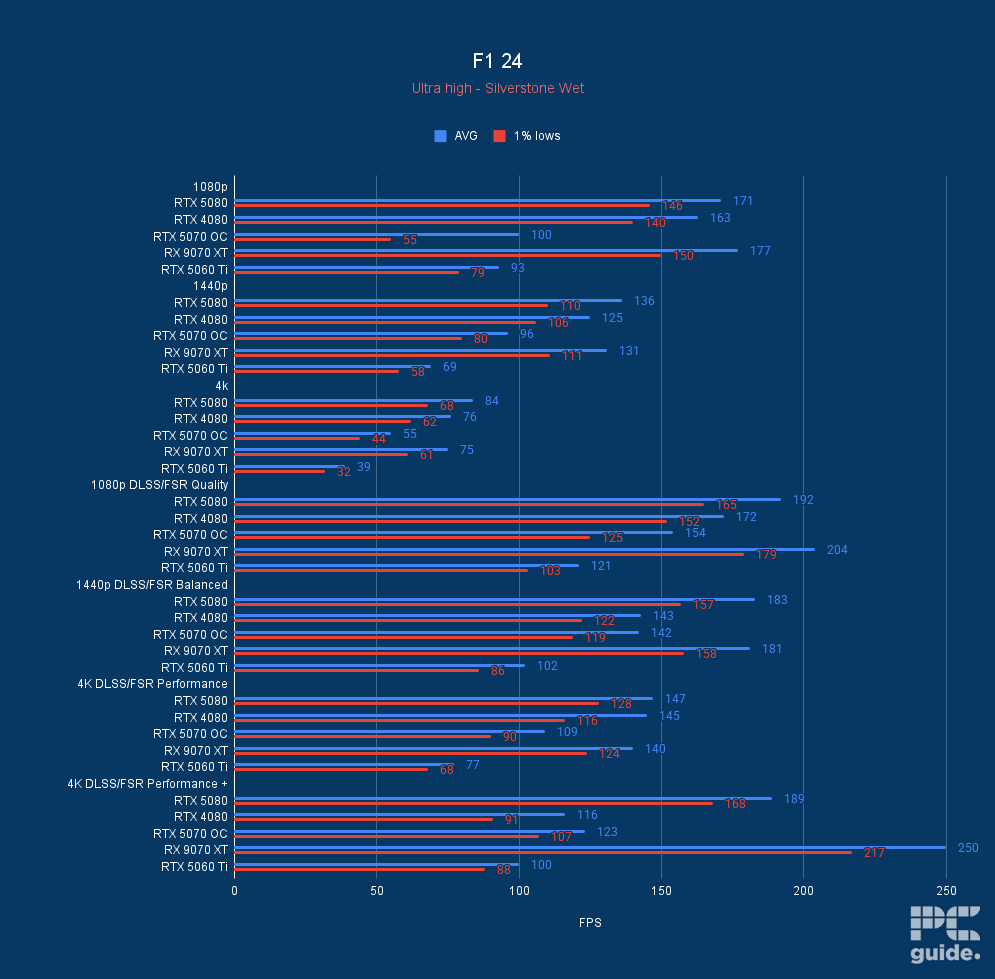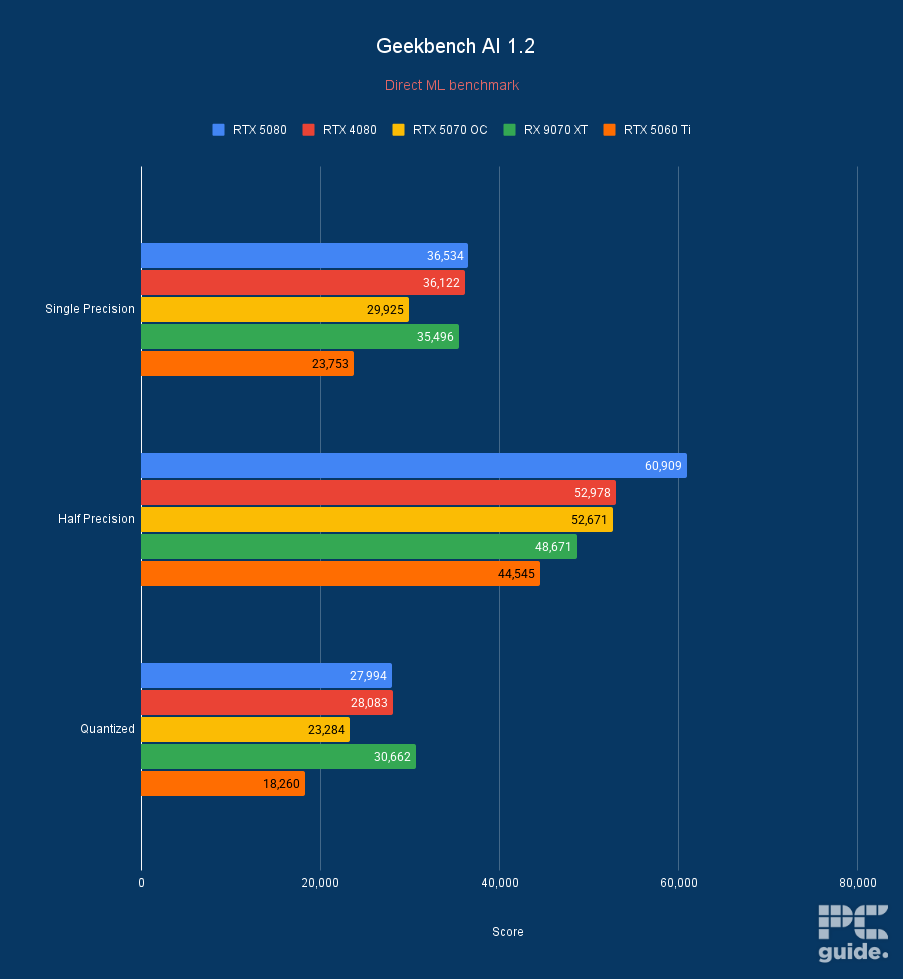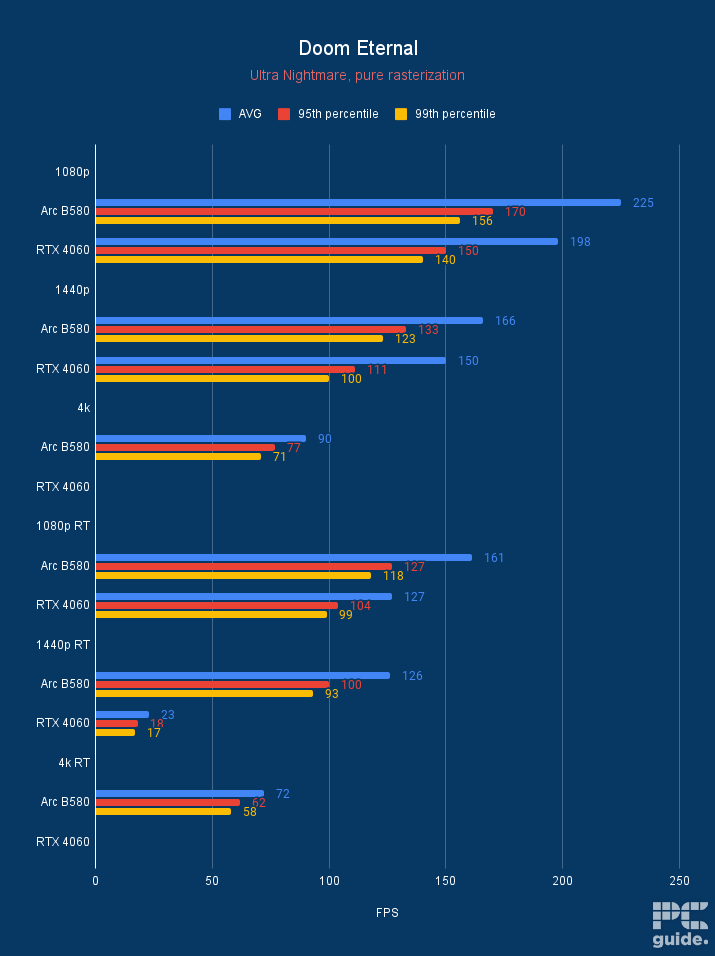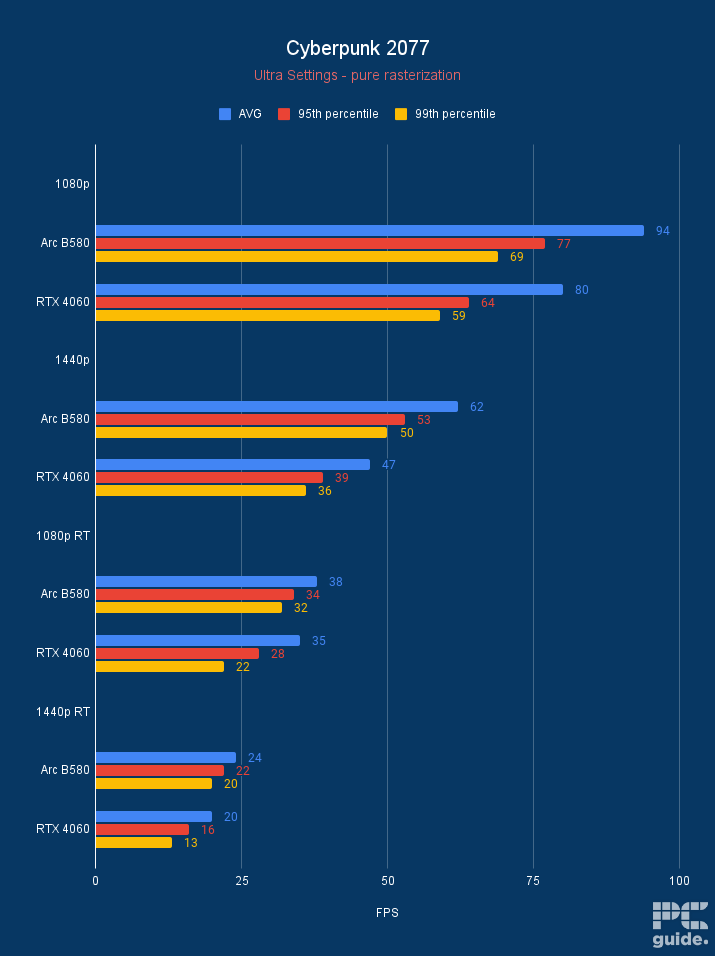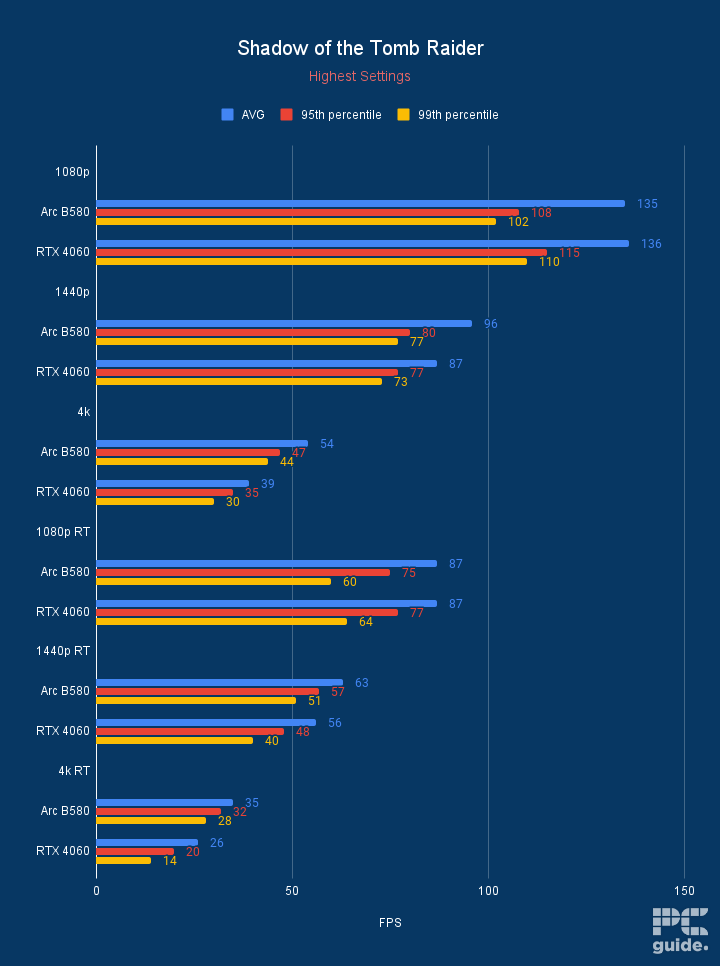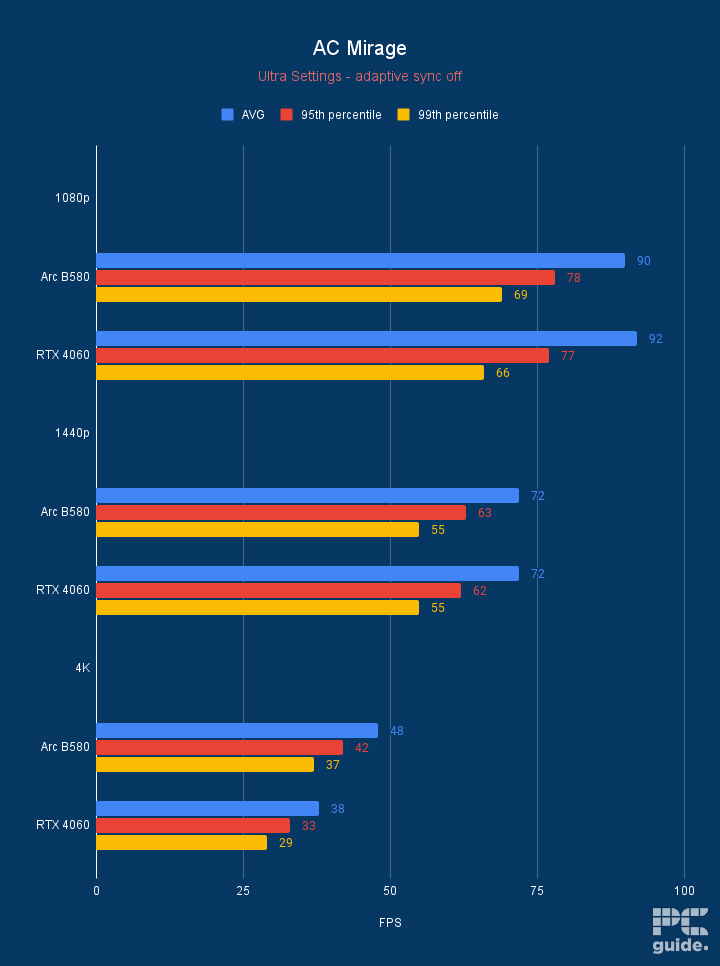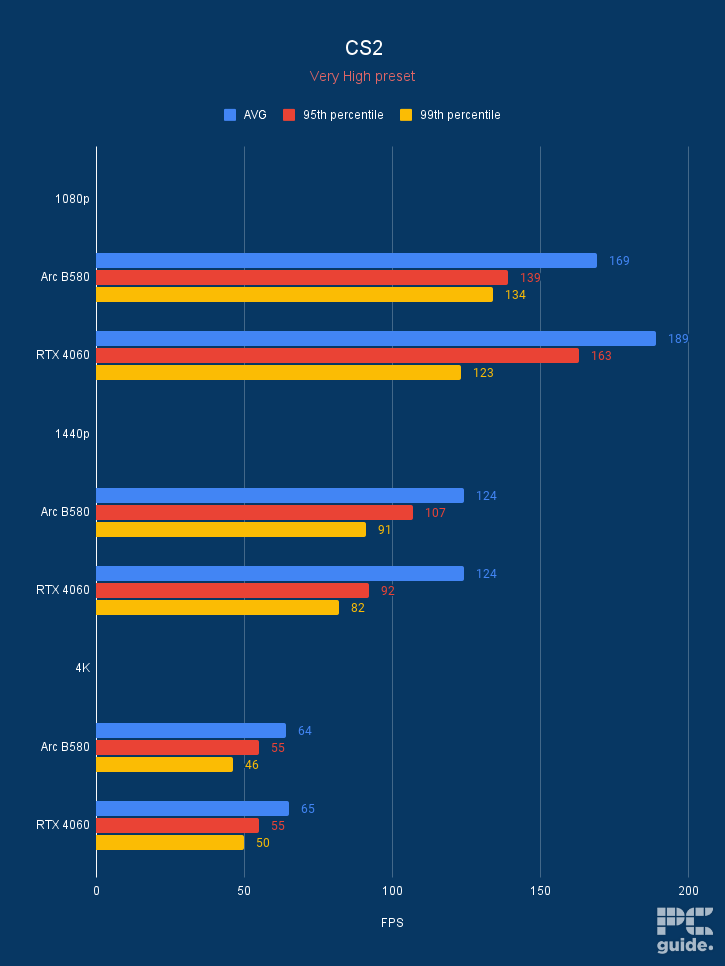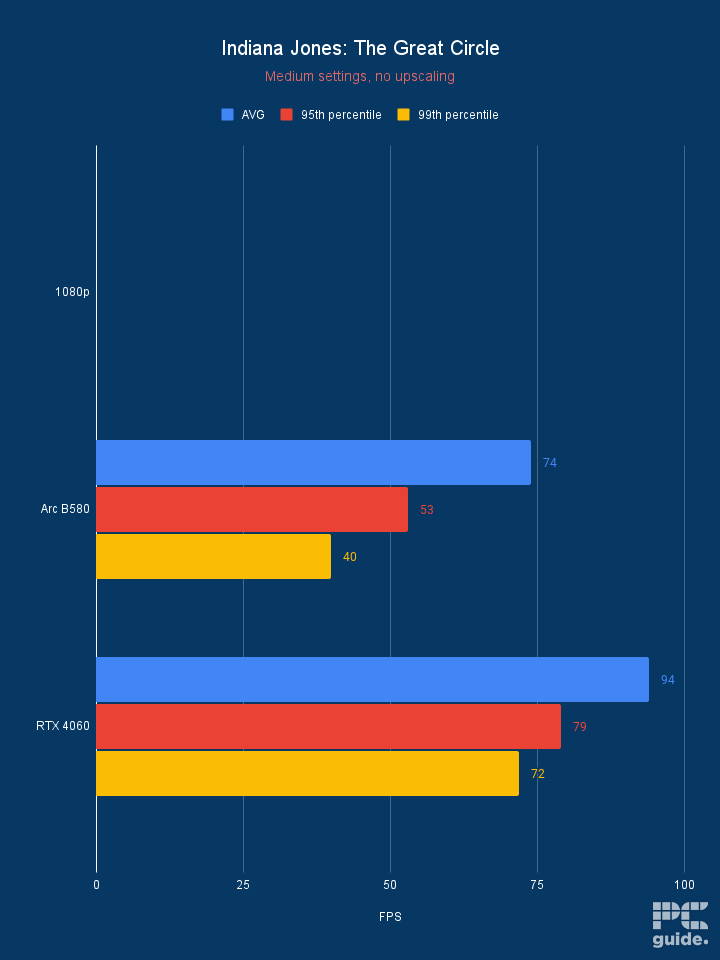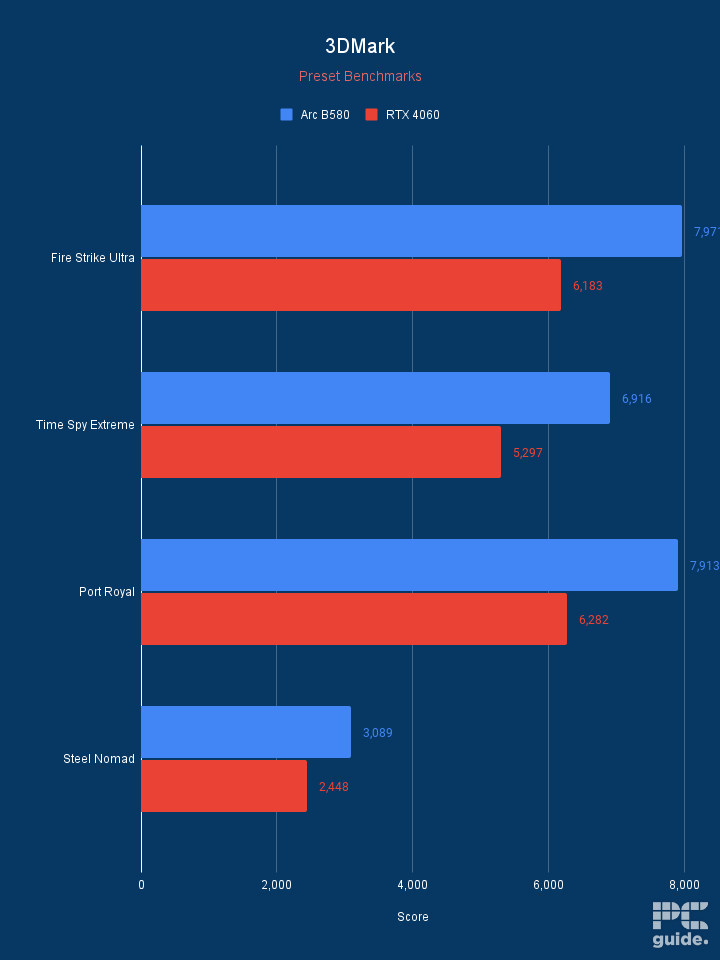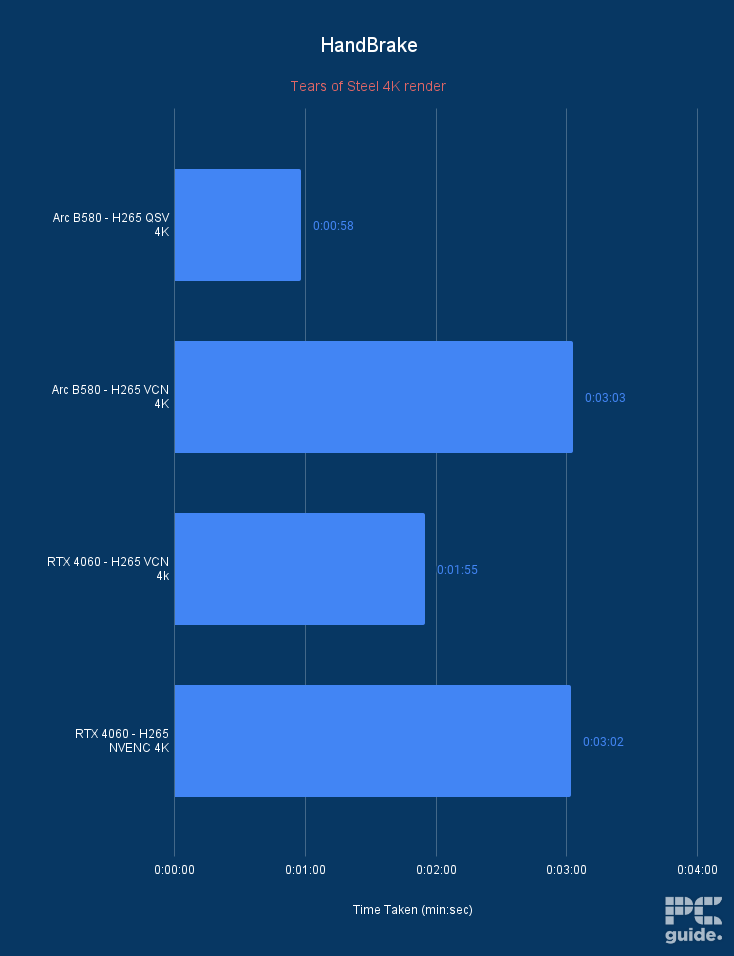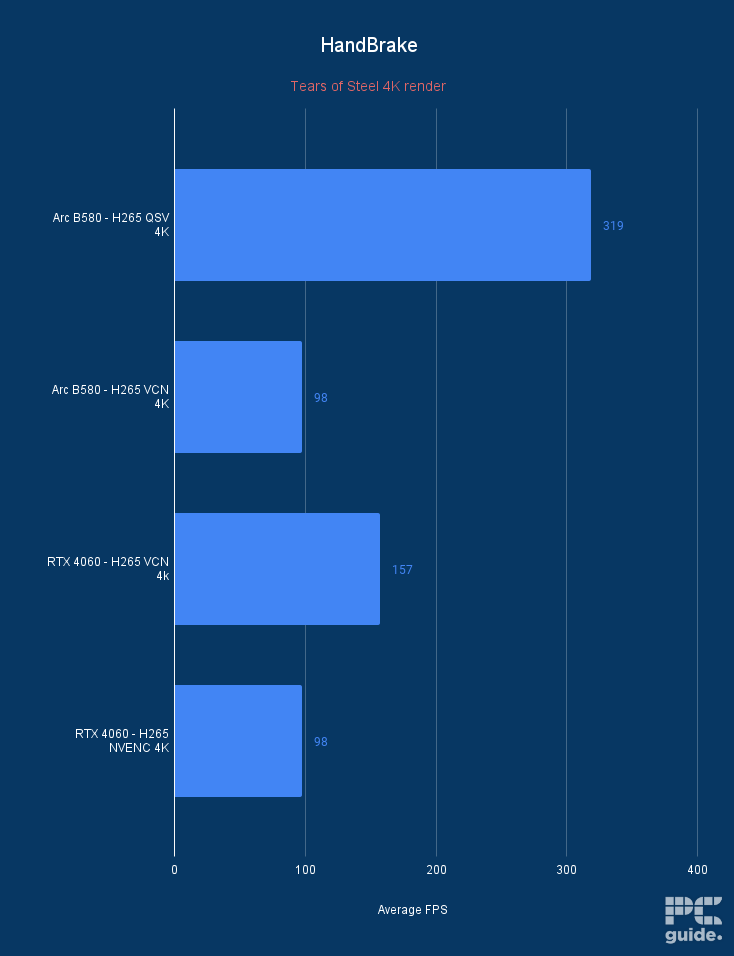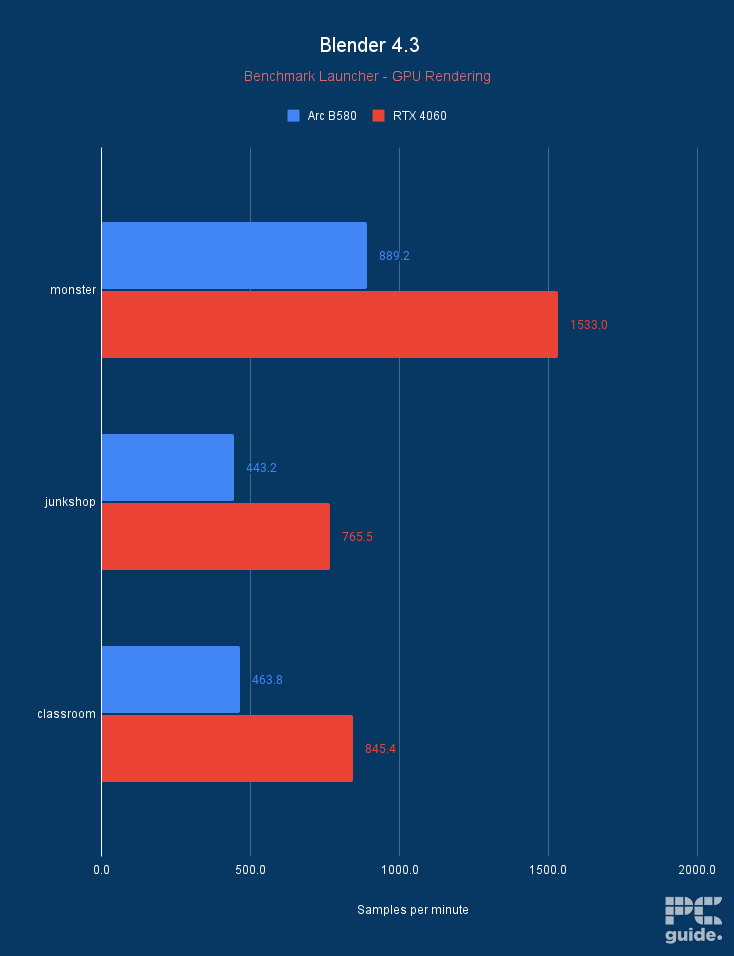Best budget graphics cards in 2025 – our top cheap GPU picks tested

Table of Contents
GPUs nowadays come in different shapes and sizes, with some of the best graphics cards boasting a price tag of over $1,000. However, as not everyone can afford such expensive GPUs, there are also some budget options available that can deliver great performance for a lower price.
Now, the definition of ‘budget' can be different for everyone, but the cards that fall into this category are usually priced between $300 and $600, with the expensive ones being budget 4K gaming cards. On top of that, most cards belong to the latest generation of GPUs that come with the newest features and a decent amount of VRAM.
Prime Day is finally here! Find all the biggest tech and PC deals below.
- Sapphire 11348-03-20G Pulse AMD Radeon™ RX 9070 XT Was $779 Now $739
- AMD Ryzen 7 7800X3D 8-Core, 16-Thread Desktop Processor Was $449 Now $341
- ASUS RTX™ 5060 OC Edition Graphics Card Was $379 Now $339
- LG 77-Inch Class OLED evo AI 4K C5 Series Smart TV Was $3,696 Now $2,796
- Intel® Core™ i7-14700K New Gaming Desktop Was $320.99 Now $274
- Lexar 2TB NM1090 w/HeatSink SSD PCIe Gen5x4 NVMe M.2 Was $281.97 Now $214.98
- Apple Watch Series 10 GPS + Cellular 42mm case Smartwatch Was $499.99 Now $379.99
- ASUS ROG Strix G16 (2025) 16" FHD, RTX 5060 gaming laptop Was $1,499.99 Now $1,274.99
- Apple iPad mini (A17 Pro): Apple Intelligence Was $499.99 Now $379.99
*Prices and savings subject to change. Click through to get the current prices.
As there are several options to choose from, it can get confusing for you to choose the right one for your build. To help you kick off the search in the best possible manner, we've done the homework and have selected a few options that we think are the best budget GPUs currently available on the market. So, let's dive into the list of the best affordable graphics cards.
Products at a glance
-
Best budget GPU
ASUS Prime RX 9070 XT OC
- GPU: Navi 48 XT
- Stream Processors: 4,096
- VRAM: 16GB GDDR6
- Memory Bus Width: 256-bit
- Base/Game/Boost clock speed: 1,660/2,400/2,970 MHz
- TBP: 304W
-
Best Nvidia budget GPU
ASUS Prime RTX 5060 Ti 16GB OC
- GPU: GB206-300
- CUDA Cores: 4,608
- VRAM: 16GB GDDR7
- Memory Bus Width: 128-bit
- Base/Boost Clock: 2.4/2.65 GHz
- TBP: 180W
-
Best budget Intel GPU
SPARKLE Intel Arc B580 TITAN OC
- GPU: BGM-G21
- Shading units: 2,560
- VRAM: 12GB GDDR6
- Memory bus width: 192-bit
- Bandwidth: 456GB/s
- Base/Boost clock speed: 2,670/2,740 MHz
-
Best budget GPU for 1080p gaming
Gigabyte Radeon RX 7600 XT Gaming OC
- GPU: Navi 33
- Stream Processors: 2,048
- VRAM: 16GB GDDR6
- Bandwidth: 288.0 GB/s
- Memory bus width: 128-bit
- Base clock speed: 2029 MHz
-
Best budget GPU for 4K gaming
ASUS TUF Gaming RTX 4070 Super OC Edition
- GPU: AD104
- CUDA cores: 7,168
- VRAM: 12GB GDDR6X
- Bandwidth: 504 GB/s
- Memory bus width: 192-bit
- Boost clock speed: 2595 MHz
How we picked
For this list, we researched the market and selected the GPUs based on their performance, specs, and other features that make them shine among the crowd. Then, we conducted in-house testing of the cards to learn about their real-world performance. That way, we can provide GPU reviews and assess the cards ourselves to provide the best recommendations.
But also, having years of experience in the area, combined with other reviews and knowledge, we bring you the best picks. If you are trying to widen the net to hit most price points and performance tiers, there should be something that suits your needs.
Our top picks

- GPU: Navi 48 XT
- Stream Processors: 4,096
- VRAM: 16GB GDDR6
- Memory Bus Width: 256-bit
- Base/Game/Boost clock speed: 1,660/2,400/2,970 MHz
- TBP: 304W
The RX 9070 XT stands as one of AMD's flagship GPUs in its latest generation, offering a compelling mix of performance and price that makes it a top choice for 1440p gaming. Positioned at the high end of AMD's lineup, it delivers excellent value for its specifications, earning strong praise in our review of the ASUS Prime RX 9070 XT.
Built on the RDNA 4 architecture, the RX 9070 XT features the Navi 48 XTX die, packing 4,096 Streaming Processors, 64 Ray Accelerators, and 64 Compute Units. It boasts a game clock of 2.4 GHz and boosts up to 2.97 GHz, with some custom models pushing past the 3 GHz mark when overclocked.
The card is equipped with 16GB of GDDR6 memory on a 256-bit bus, running at 20 Gbps, for a total bandwidth of 640 GB/s. It has a board power rating of 304W, though factory-overclocked versions may draw more.
Overall, the RX 9070 XT is a great graphics card for the price. Fighting against cards higher up in tiers and so providing an excellent choice even for 4K gaming and with ray tracing capabilities.
PC Guide
While it opts for GDDR6 rather than newer memory standards, the RX 9070 XT remains future-ready with PCIe Gen 5 support, HDMI 2.1, and DisplayPort 2.1, making it well-suited for high-resolution, high-refresh-rate displays.
In real-world gaming, the RX 9070 XT performs admirably at 4K. In Cyberpunk 2077 on Ultra settings, it delivered averages of 193 FPS at 1080p, 129 FPS at 1440p, and 61 FPS at 4K. With ray tracing enabled, those numbers shift to 61 FPS at 1080p, 51 FPS at 1440p, and 25 FPS at 4K, still holding its own against NVIDIA's offerings and showing a clear improvement over prior AMD generations.
However, despite its gaming prowess, the RX 9070 XT trails behind in synthetic benchmarks and creative workloads, where it is less competitive compared to some rival GPUs.

- GPU: GB206-300
- CUDA Cores: 4,608
- VRAM: 16GB GDDR7
- Memory Bus Width: 128-bit
- Base/Boost Clock: 2.4/2.65 GHz
- TBP: 180W
This marks the first Blackwell-series GPU to cross the $500 MSRP threshold, though that's assuming you can find one, as availability continues to be hit by stock shortages. Our review of the ASUS Prime 16GB OC model revealed a slight premium that pushes it beyond that price range, but 16GB variants are still available under $500, making them a more appealing choice for budget-conscious buyers.
The GPU is built around the GB206-300 processor, featuring 4,608 CUDA cores. It runs at a 2.4GHz base clock with a boost up to 2.57GHz, while the overclocked ASUS model reaches a maximum of 2.65GHz. Despite its larger footprint, the card maintains strong performance with impressive thermal control.
With a 180W board power rating, the card uses its whole power budget efficiently. In our stress testing, the custom ASUS model held a steady 60°C, with memory temperatures peaking at 66°C. This thermal consistency prevents throttling, keeps performance stable, and even offers some headroom for tuning.
Overall, the RTX 5060 Ti 16GB is a reasonably decent card for 1440p. It achieves a good framerate at that resolution but can be pushed to 4k with the right settings, considering the improved VRAM and bandwidth.
PC Guide
Equipped with 16GB of GDDR7 memory, this variant stands out as the preferred option, especially since the 8GB model is becoming increasingly rare. The fast, high-capacity memory makes it a solid pick for 1440p gaming, as our tests confirmed.
In terms of gaming performance, the card excels. In Counter-Strike 2 on very high settings, it averages 249 FPS at 1080p, 170 FPS at 1440p, and 87 FPS at 4K.
Cyberpunk 2077 yields more demanding results, with standard rasterization producing 123 FPS at 1080p, 78 FPS at 1440p, and 34 FPS at 4K. Enabling ray tracing drops those numbers to 52, 32, and 16 FPS, respectively, but turning on DLSS 4 and multi-frame generation significantly boosts performance, making the game far more playable at higher settings.
In synthetic benchmarks, the GPU scores 9,526 in Fire Strike Ultra, 7,310 in Time Spy Extreme, 10,271 in Port Royal, and 3,599 in Steel Nomad. Blender also shows strong performance, with sample rates of 2,057.1 in the Monster scene, 1,112.0 in Workshop, and 1,118.2 in Classroom.

- GPU: BGM-G21
- Shading units: 2,560
- VRAM: 12GB GDDR6
- Memory bus width: 192-bit
- Bandwidth: 456GB/s
- Base/Boost clock speed: 2,670/2,740 MHz
A more intrusive addition to the graphics card market, with a return after some time, Intel has the second-generation Battlemage series. Learning and improving from the Alchemist, it’s the Arc B580 that is a great budget graphics card to go for.
In our hands-on review of the Sparkle Intel Arc B580 Titan OC, we found it delivered impressive gaming performance. Cyberpunk 2077, one of the most graphically demanding titles available, ran smoothly at 1080p and 1440p, achieving 94 and 62 FPS, respectively, even without AI upscaling like XeSS enabled.
The Intel Arc B580 is a great budget graphics card with an MSRP of $250; it provides competition and an entry-level solution where it seems to be lacking. Coming in with a decent amount of VRAM for the ever-growing graphics requirements at a lower price, it even offers 1440p performance at times in a tier where the competition was a bit stale. It's certainly a great alternative to an entry-level gaming card.
PC Guide
It also proved itself capable of 4K gaming in certain titles, achieving 54 FPS in Shadow of the Tomb Raider and 90 FPS in Doom Eternal. While 4K performance will vary depending on game optimization, enabling XeSS 2 and XeFG can further enhance the experience in supported titles.
Under the hood, the Arc B580 is powered by 20 Xe cores based on the Xe 2 architecture, with 2,560 shading units. It has a base clock of 1,700 MHz and a boost clock of 2,740 MHz at 200W. The Sparkle Titan OC model we tested can be pushed even further, reaching up to 2,800 MHz with a 210W TDP when overclocked.
Overall, this GPU punches well above its weight class. It not only delivers smooth, high-quality gameplay across a wide range of titles, but also includes a GPU support bracket to prevent sagging, always a nice touch. Best of all, it's priced at just $249, or $269 for the overclocked model we tested, making it one of the best-value GPUs on the market right now.
- Great choice for 1080p gaming
- Solid 1080p performance in our tests
- Comes with 16GB GDDR6 VRAM
- Not recommended for 1440p gaming
- Not future proof
If you’re only going to play games at 1080p resolution and have no plans of upgrading to a 1440p monitor in the near future, then you’d want to go for the RX 7600 XT.
In our RX 7600 XT review, we found that this card is solid for 1080p gaming. It was even able to provide more-than-playable framerates at 1440p resolution, but we won’t recommend it for anything above 1080p. In terms of performance, it was able to deliver 91 FPS in Assassin’s Creed Mirage at 1080p and 67 FPS at 1440p. Similarly, in Cyberpunk 2077, we got 86 FPS at 1080, but it dropped below 60 FPS at 1440p. With Ray Tracing on, the FPS dropped further.
The AMD RX 7600 XT holds up well in 1080p and can offer decent native 1440p performance. However, to get the most out of it you’re going to need to use FSR upscaling tech, and this card doesn’t have enough power for creatives, even compared to its similarly priced rivals.
PC Guide
When it comes to the specs, the RX 7600 features 16GB of GDDR6 VRAM, which is pretty impressive as it’s more than enough for 1080p gaming at ultra settings. It also has 2,048 Stream Processors, 64 ROPs, and 128 TMUs paired with a 128-bit memory bus. The base and boost clock speeds are 1,980 MHz and 2,755 MHz, respectively.
Overall, the RX 7600 XT is the best GPU for 1080p gaming. The 16GB GDDR6 VRAM paired with a base and boost clock of 1,980 MHz and 2,755 MHz makes it a great choice for demanding games at the mentioned resolution.

- GPU: AD104
- CUDA cores: 7,168
- VRAM: 12GB GDDR6X
- Bandwidth: 504 GB/s
- Memory bus width: 192-bit
- Boost clock speed: 2595 MHz
- Great performance at 4K for the price
- Boasts 12GB of GGDR6X VRAM
- Nvidia DLSS can help increase the FPS with Ray Tracing
- 20% more CUDA cores than the regular version
May struggle in harsh 4k environments
If you’re tight on a budget but still want a card that can help you play games at 4K resolution while maintaining decent frame rates, then we’d recommend the RTX 4070 Super. In our RTX 4070 Super review, we found that it was great for both 1440p and 4K gaming. Though it may not perform as well as other cards that are meant for 4K gaming, like the RTX 4090, it still gets the job done.
As far as the specs are concerned, the RTX 4070 Super boasts 7,168 CUDA cores, which is around 20% more than the regular 4070. On top of that, it has 224 TMUs and 80 ROPs, along with a bandwidth of 504.2 GB/s. For VRAM, we have 12GB of GDDR6X memory and a 192-bit memory interface width. With this much VRAM, you can expect the card to run demanding games smoothly.
The RTX 4070 Super finally justifies the ‘4070' MSRP. If you're after a card to handle 1440p without issue, then this is the top pick.
PC Guide
In our tests, the RTX 4070 Super was able to deliver 73 FPS at 4K resolution in The Finals and 150 FPS at 1440p. Similarly, in Doom Eternal, it gave 174 and 288 FPS at 4K and 1440p, respectively. For more FPS, you may need to enable DLSS. The RTX 4070 Super also supports various Nvidia technologies, such as Ray Tracing, DLSS, Nvidia Reflex, Broadcast, and more.
When it comes to connectivity, it features two HDMI ports and three DisplayPort ports, allowing you to easily create a multi-monitor setup.
How to pick the best budget GPU
Here are a few things to consider before making the final purchase.
GPU size
GPU Size refers to two different measurements. There's length, in exact millimeters, and width, measured in slots. Slots refer to both the PCI Express slots that a GPU is inserted into and the slots in the chassis, while length refers to how far into the case the graphics card extends. Of these two measurements, GPU length is the one that is more likely to cause compatibility issues, especially in a Micro ATX or Mini ITX PC build. Width is really only ever a concern if you plan on installing additional expansion cards, which has become much less necessary with improvements in motherboard I/O and USB adoption.
In any case, be sure to check GPU clearance measurements against those provided by the case manufacturer in specs. You wouldn't want to buy a massive graphics card that you find out doesn't fit on the day you're assembling your build. That way, you can find the best ITX or even low profile graphics cards around that offer up a more compact height to fit those smaller builds.
VRAM
VRAM refers to the memory used exclusively by your graphics card. This differs from standard memory, or RAM, used by the rest of your PC in a few key ways.
VRAM is mainly used to deal with high resolutions, post-processing effects, and high-fidelity texture streaming. The more memory you have, the better your card will be at handling these things… as long as your card can keep up. The type of VRAM used can also be an influencing factor here. In general, if you see two versions of the same card and one has more VRAM, choose that version. It'll futureproof your system just a little bit more.
Requirements
Another important thing to keep in mind is your requirements. If you're planning to play games at 1080p resolution, then you can get away with purchasing a card that belongs to the previous generation, such as the RTX 4060. However, for 1440p or 4K gaming, you'd want to opt for the RTX-50 series cards. But do keep in mind that budget cards are not perfect for 4K gaming, but they should be able to deliver playable framerates in the latest titles.
Budgets
There are various price points you can target when looking at budget graphics cards. With different performance and pricing points, you can give yourself a better understanding of what you might kind of card you can get. There are plenty of options; If it’s a graphics card under $500, $400, or even lower, there should be a solid range of options to pick from.
Can a budget GPU handle 4K gaming?
Although not many, there are some options for budget GPUs that can handle 4K gaming. With the RX 9070 XT, one of the better value cards on the market, AMD shook up the competition; it is capable of enabling 4K gaming. Along with options from previous generations, sometimes dropping the pricing or relying on the second-hand market, you might be able to find something suitable for 4K gaming. Just be sure to check benchmarks beforehand so you can see what it is capable of.
What is cheaper, RTX or GTX?
Due to being a newer generation of cards, the RTX range of GPUs is more expensive. The RTX started with the 20 series back in 2018, and so it’s been some time since the main Nvidia GPUs have been an RTX option. Therefore, the GTX cards will be cheaper as most of them, if not all of them, are end of life and hard to find, or quite cheap on the market.
Is SLI still a thing?
SLI is no longer a valid technology. Nvidia doesn’t include it on its new graphics cards. If you’re not aware, SLI was a technology on some GPUs that had a slot opposite the PCIe allowing you to link two GPUs together and combine their processing power to get a better performance.
Although it wasn’t a one-to-one addition, and rather an additional 30% on top of one full card if they were the same exact card, but with GPUs now much more powerful, there’s no need for multiple cards, and it’s much more cost-effective to buy one good one. However, nongaming use cases still use multiple GPUs, just not by using SLI to combine them; instead, they utilize their processing power for tasks like AI or crypto work.
Does having 2 GPUs increase FPS?
These days, you won’t see any performance gains in-game from using 2 GPUs. Without SLI or Crossfire, there’s no way to combine the two performances, and games don’t tend to include optimizations for it as well, so you really won’t benefit from it. There are other benefits to improve machine learning and other performances, but ones that can use multiple graphics cards, but in gaming, you won’t see a benefit from it.
Which graphics card is the best value for money?
From the range of options we’ve picked out for our budget graphics cards, there are some better value options. Mainly from Intel and AMD, since they don’t and can’t compete with Nvidia head-to-head, they offer better value with aggressive pricing. So, the latest generation picks are the RX 9070 XT and Intel Arc B580, which are great options for performance per dollar.