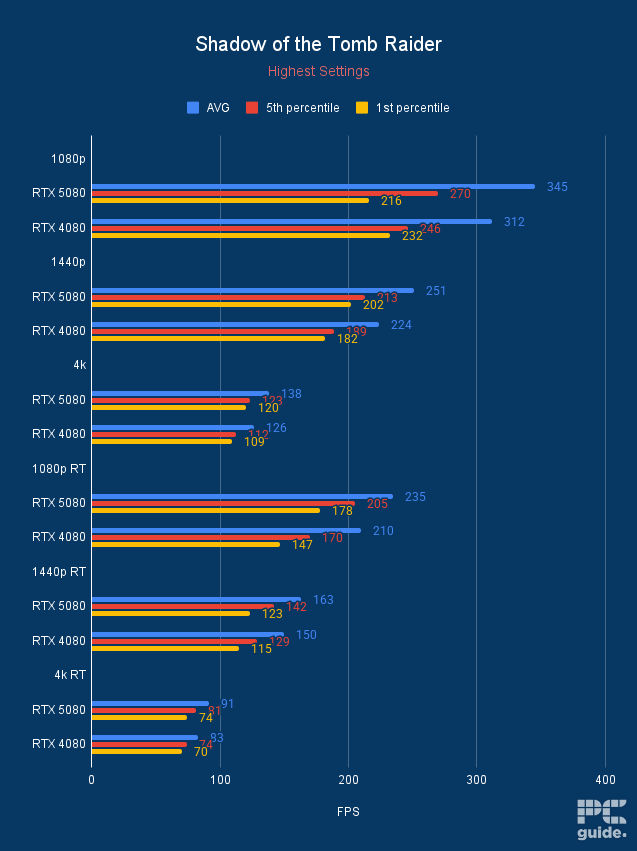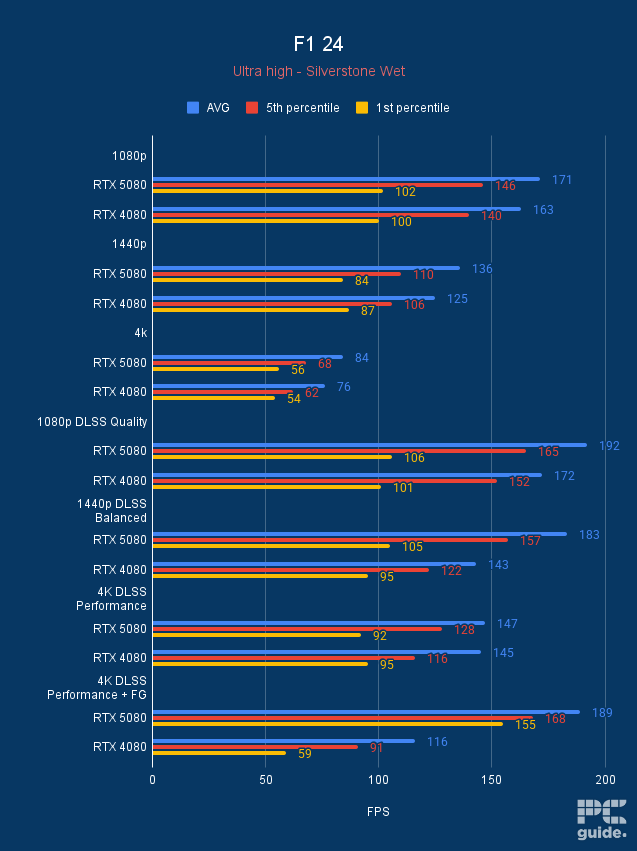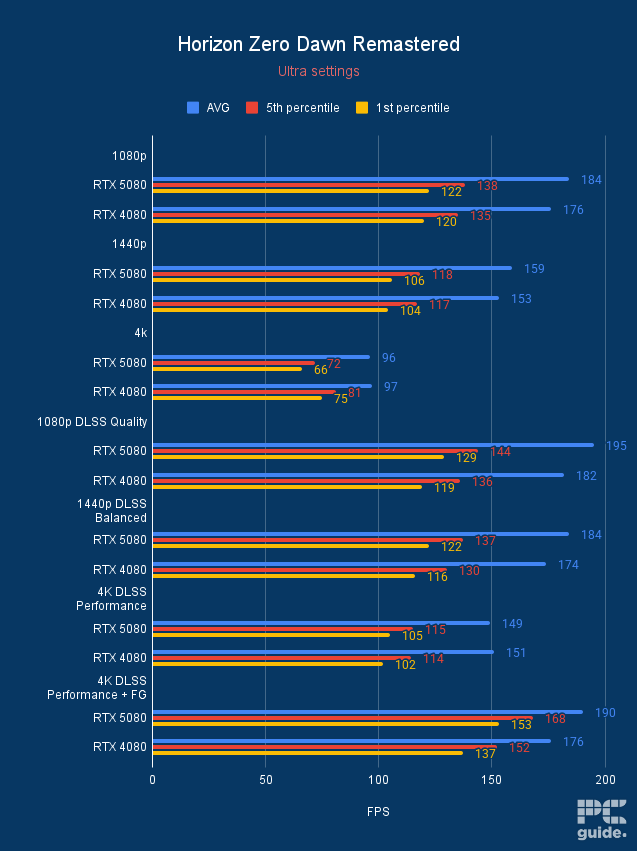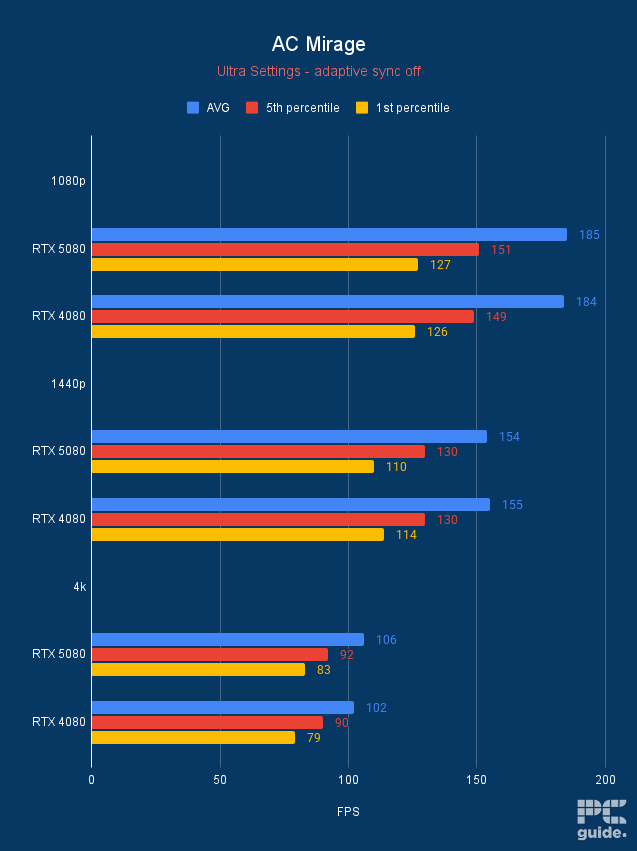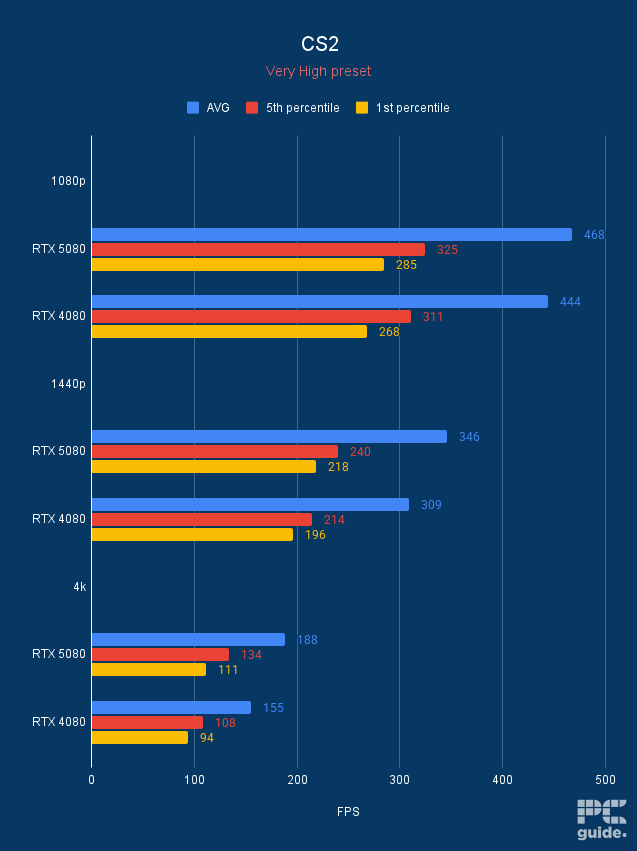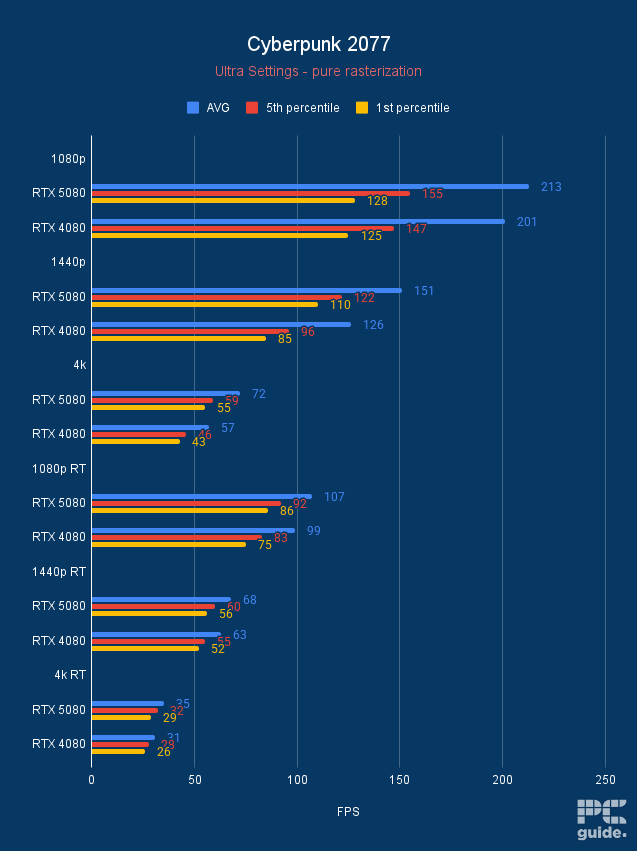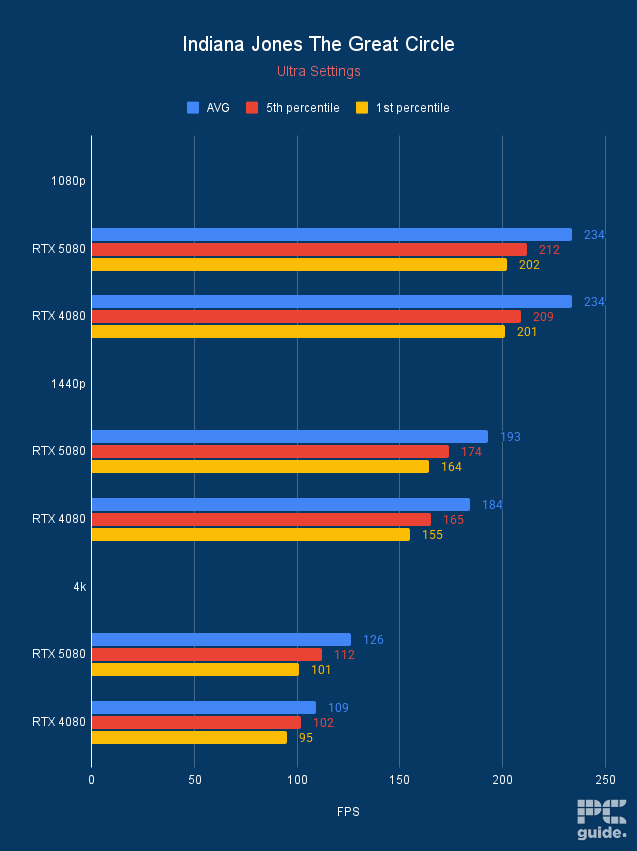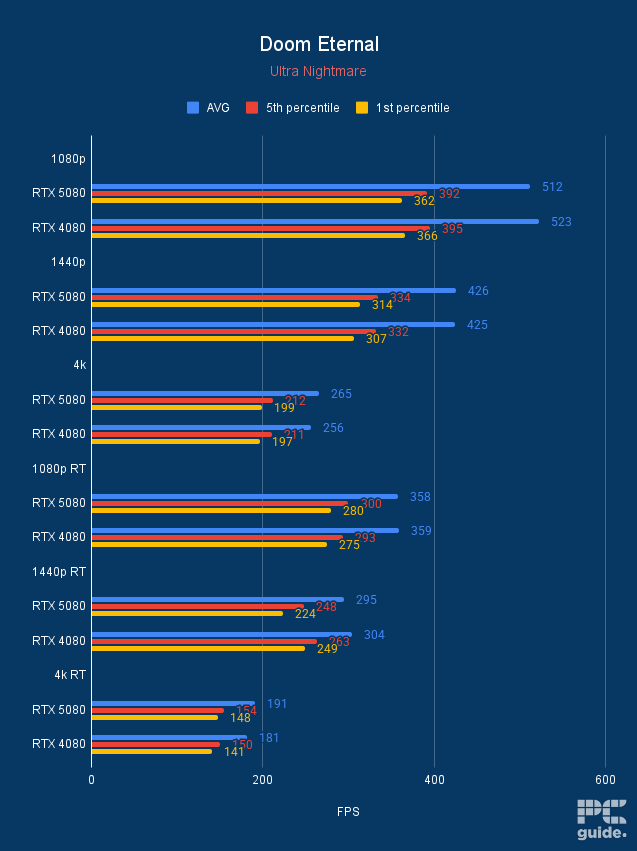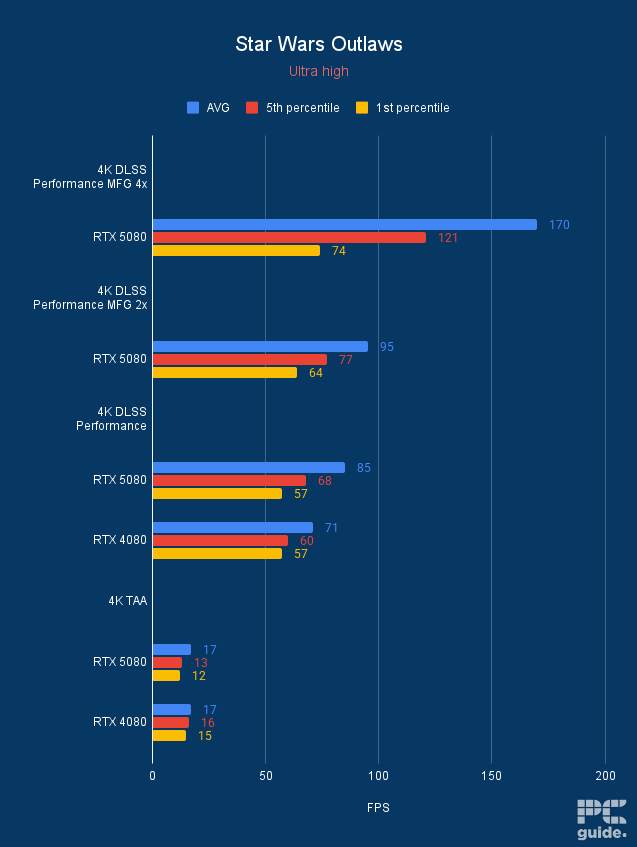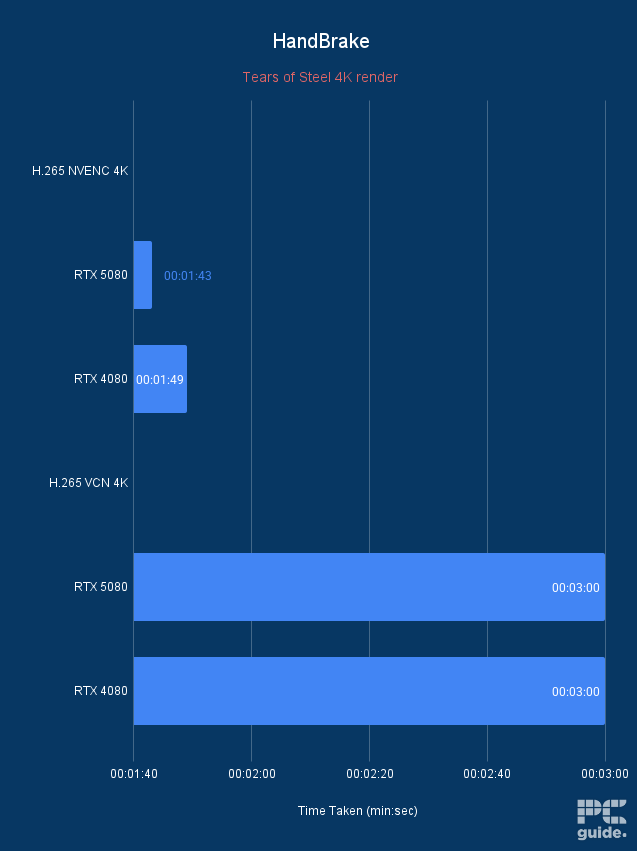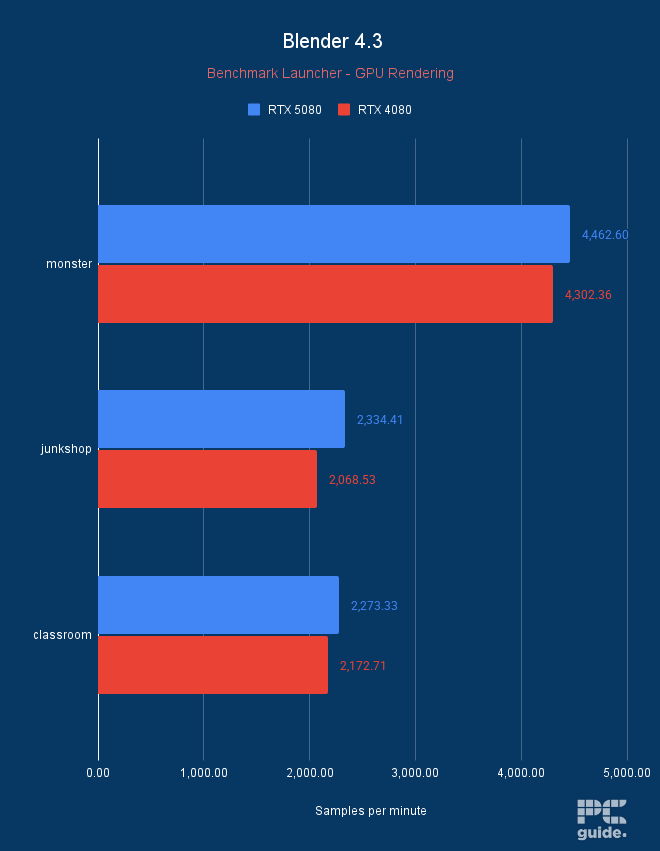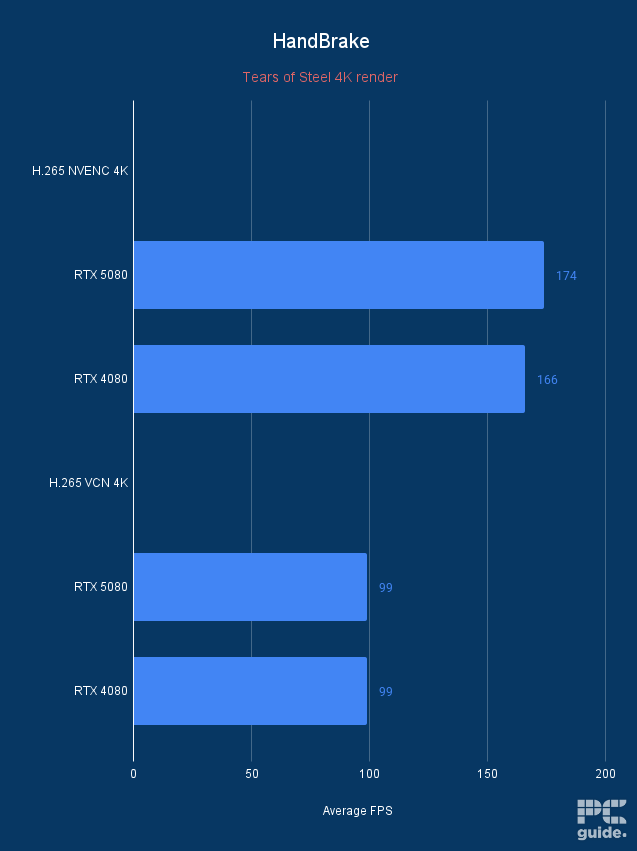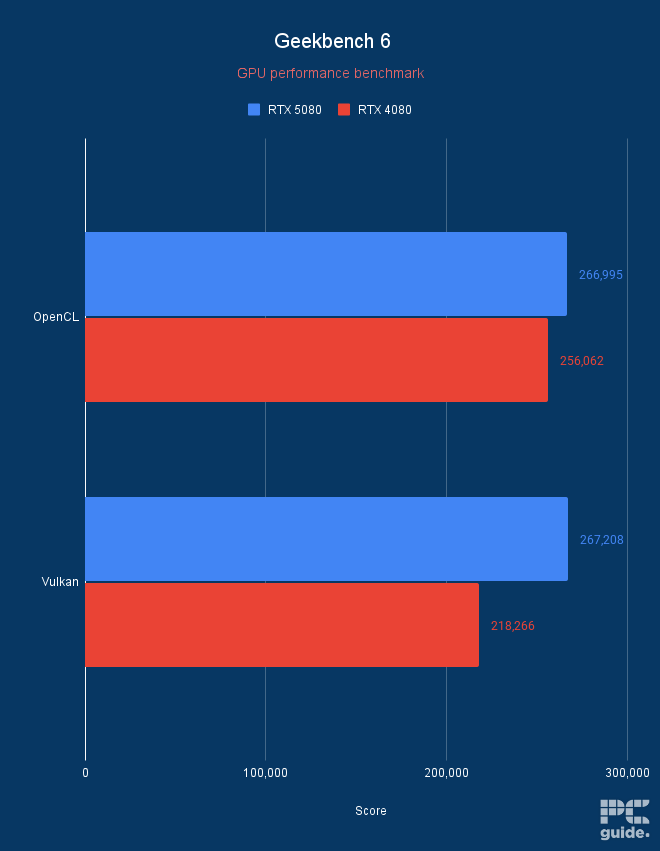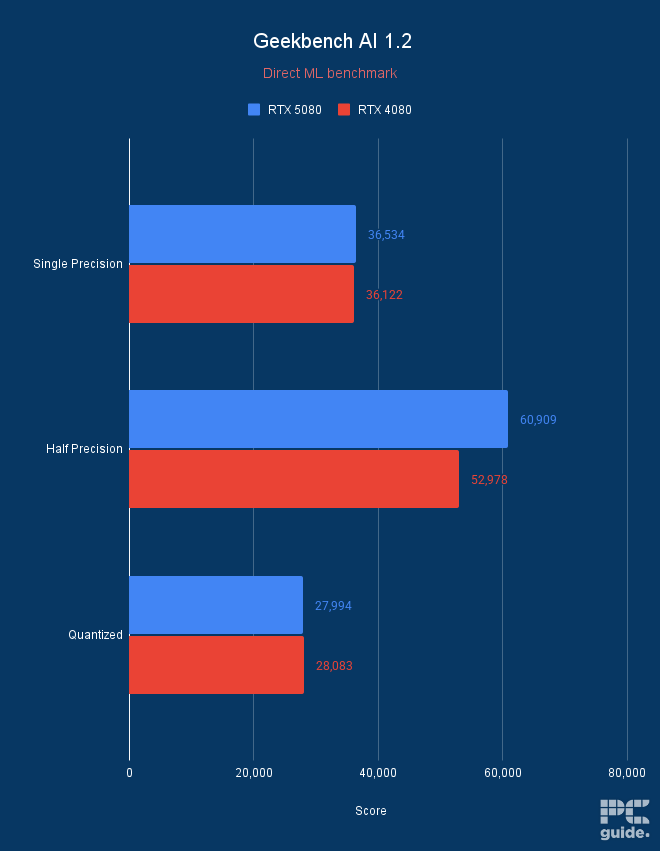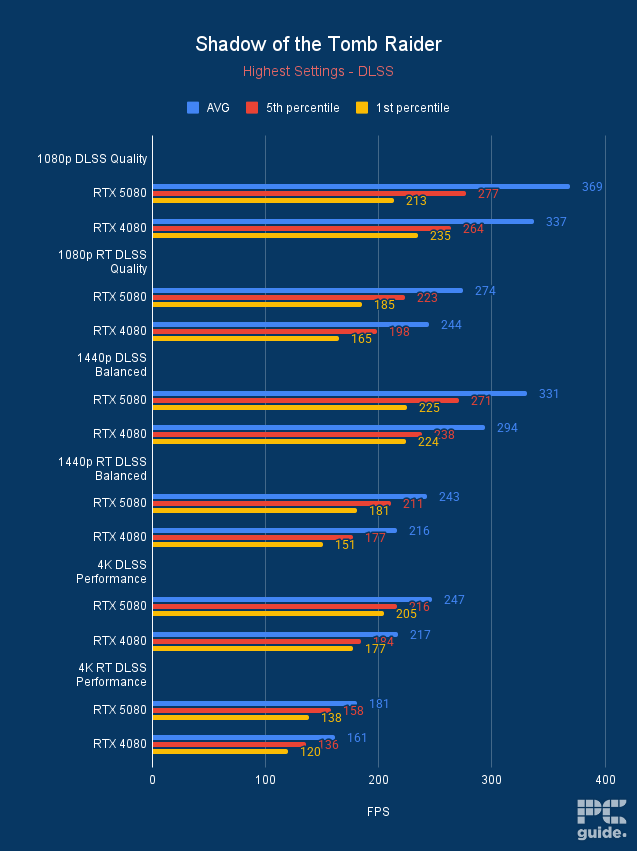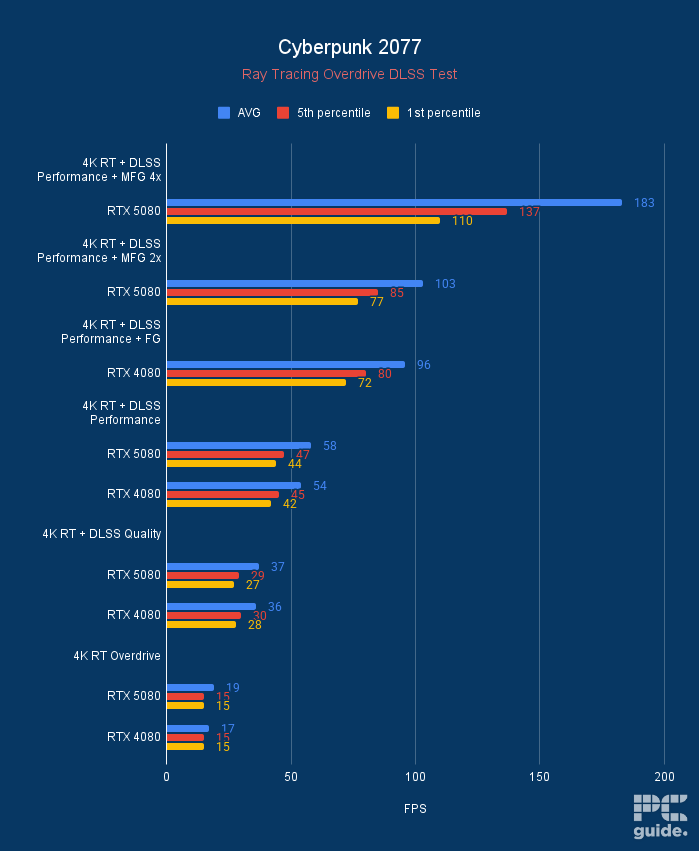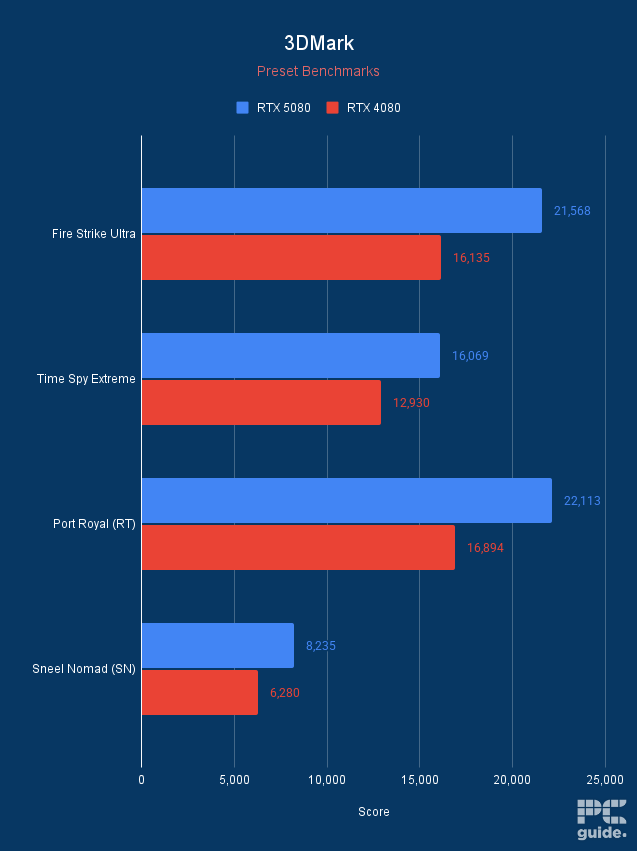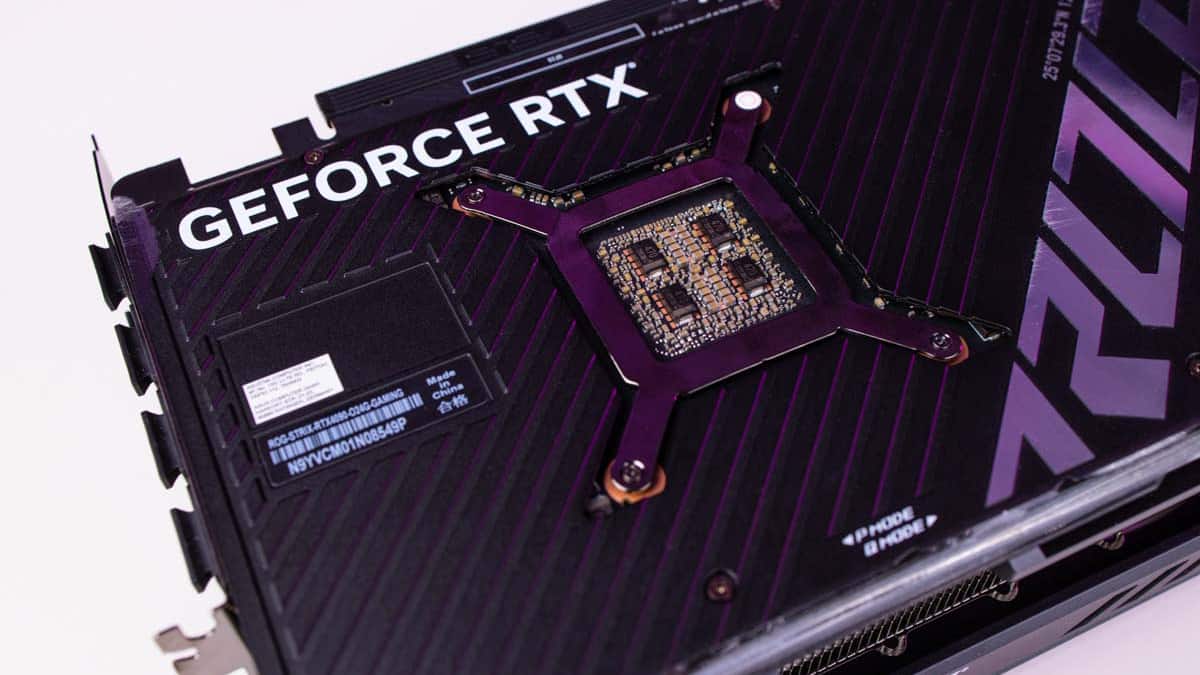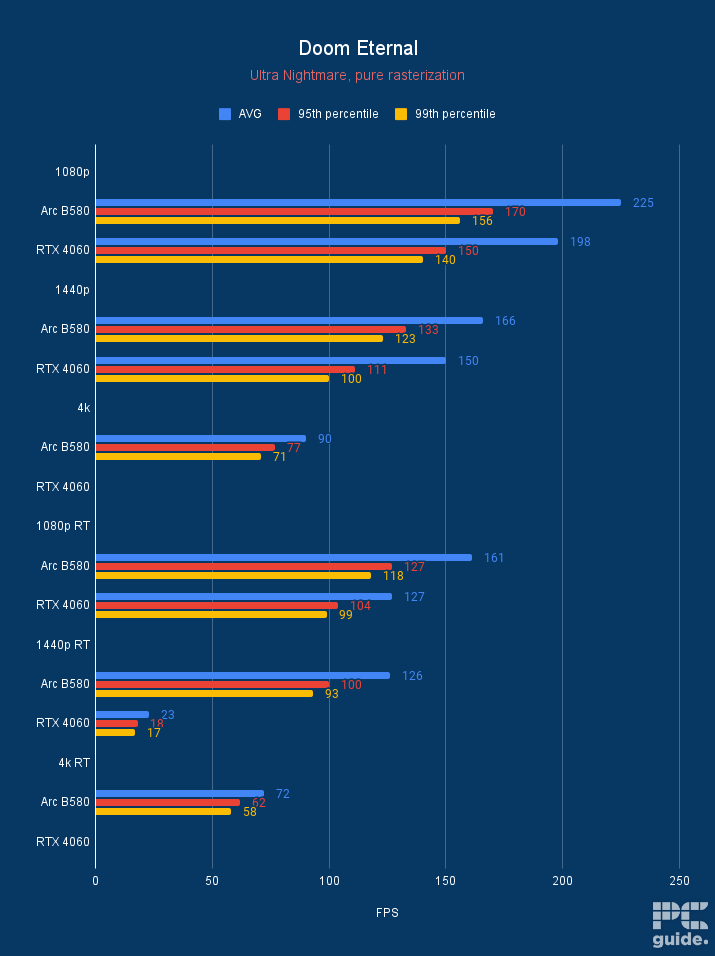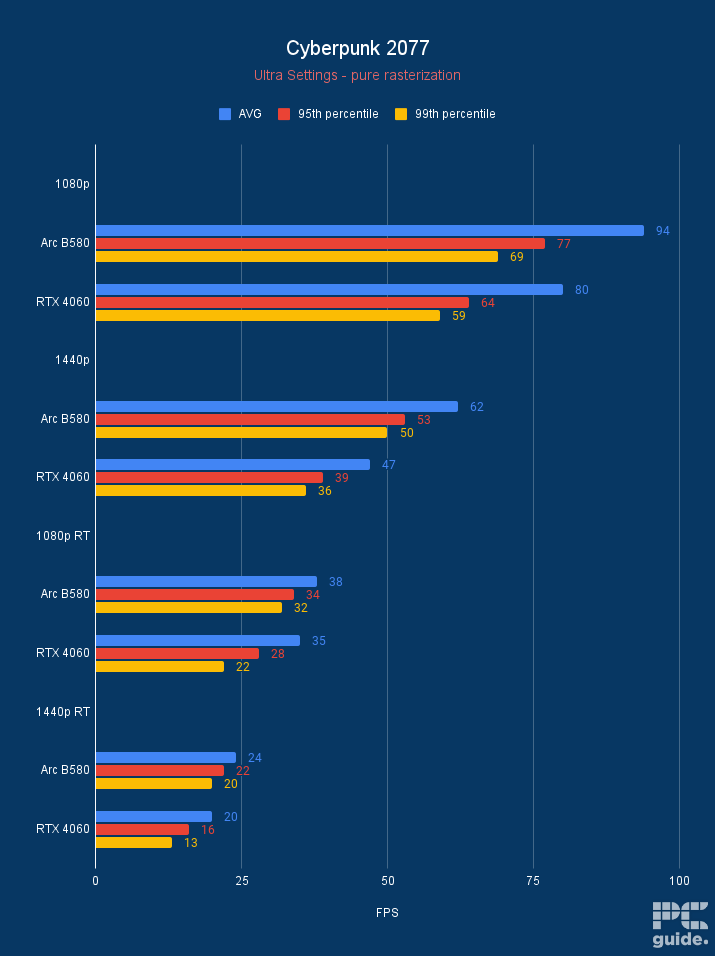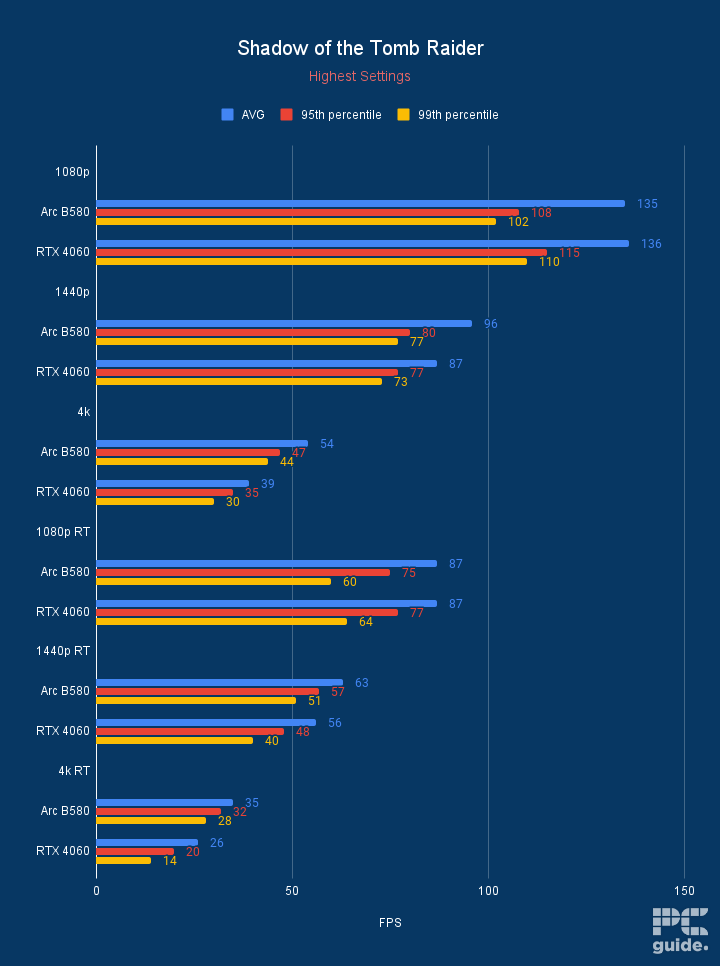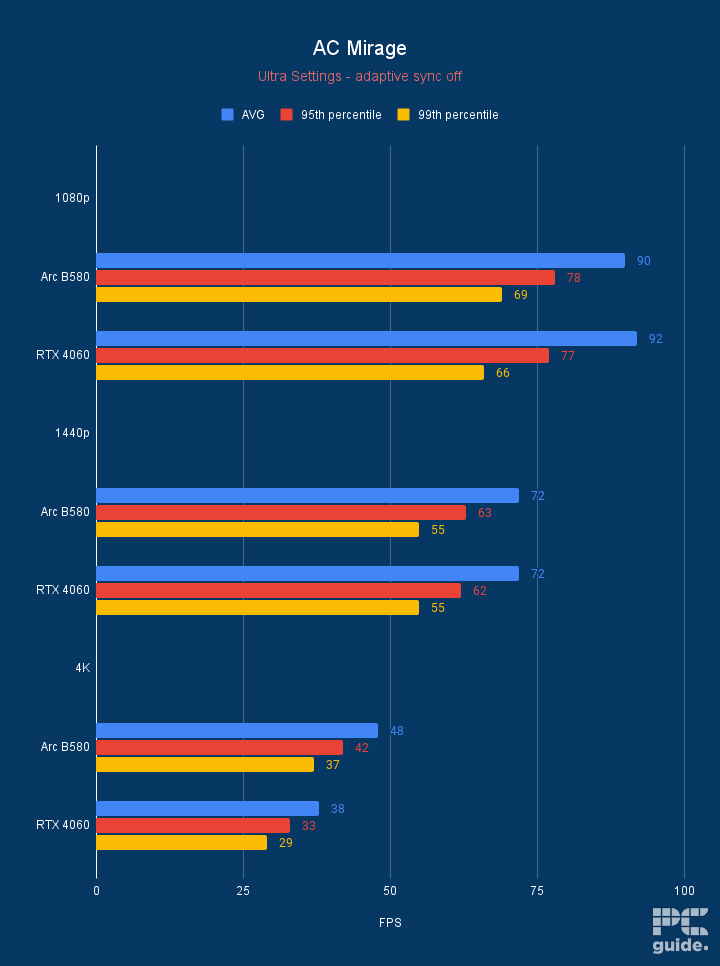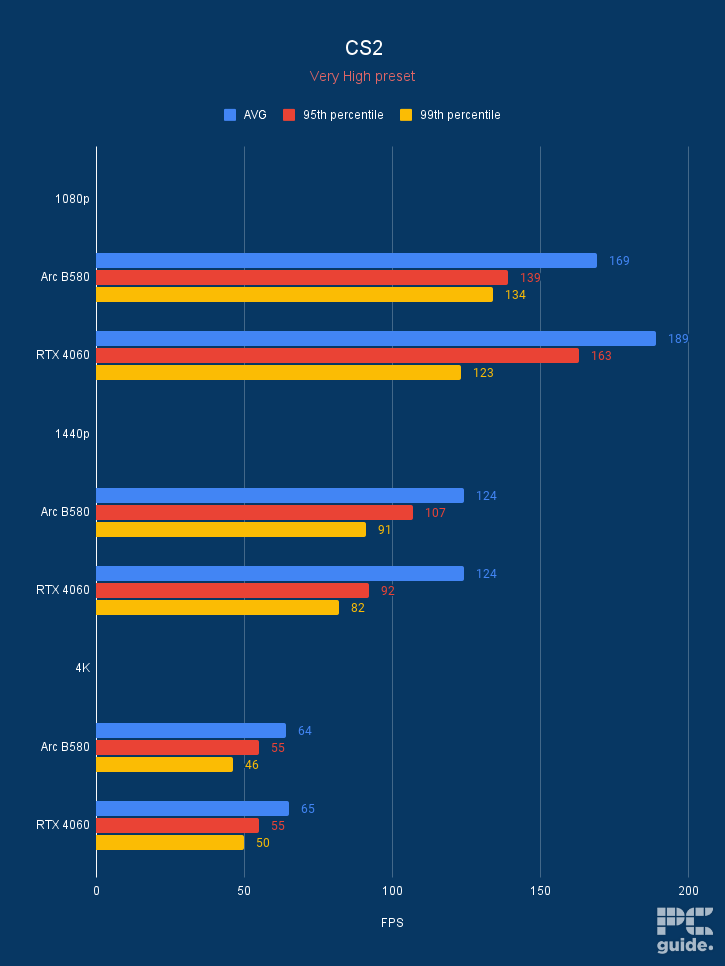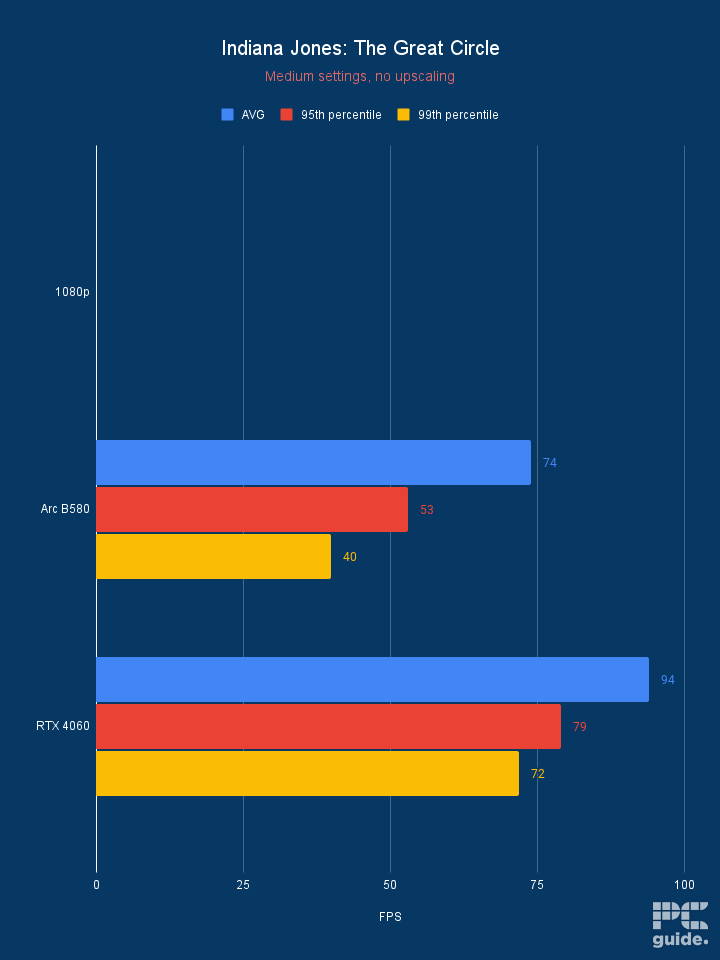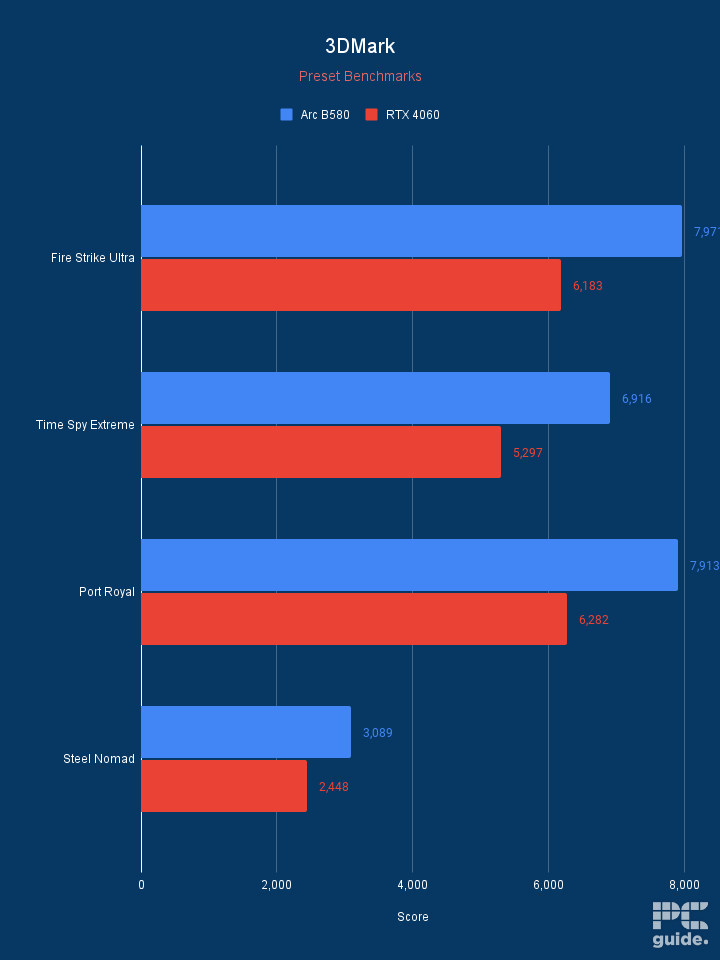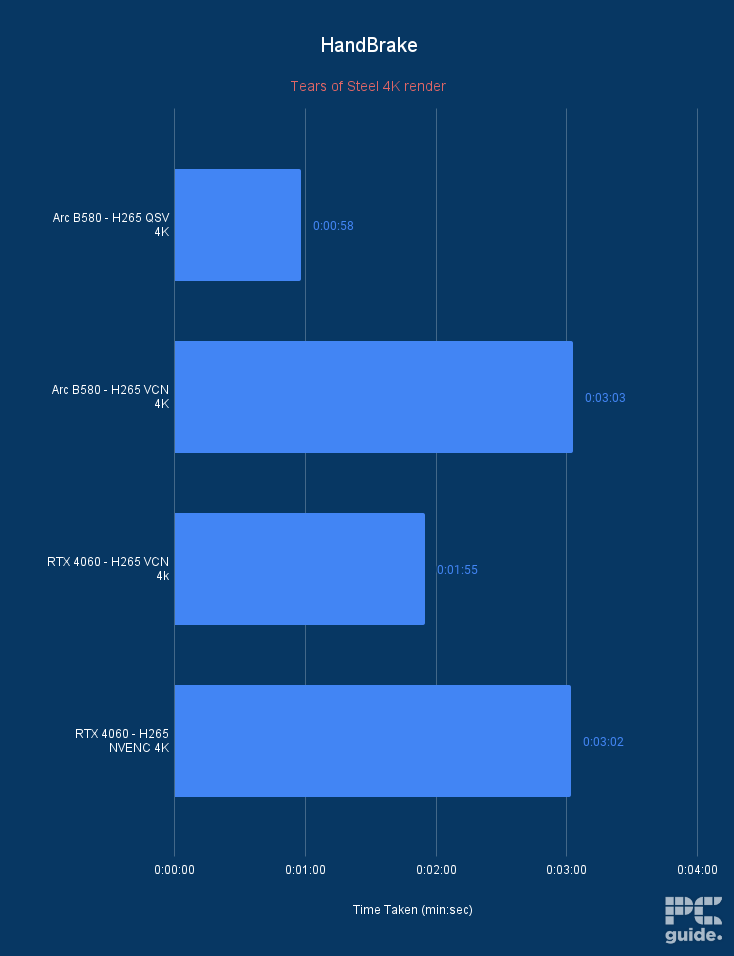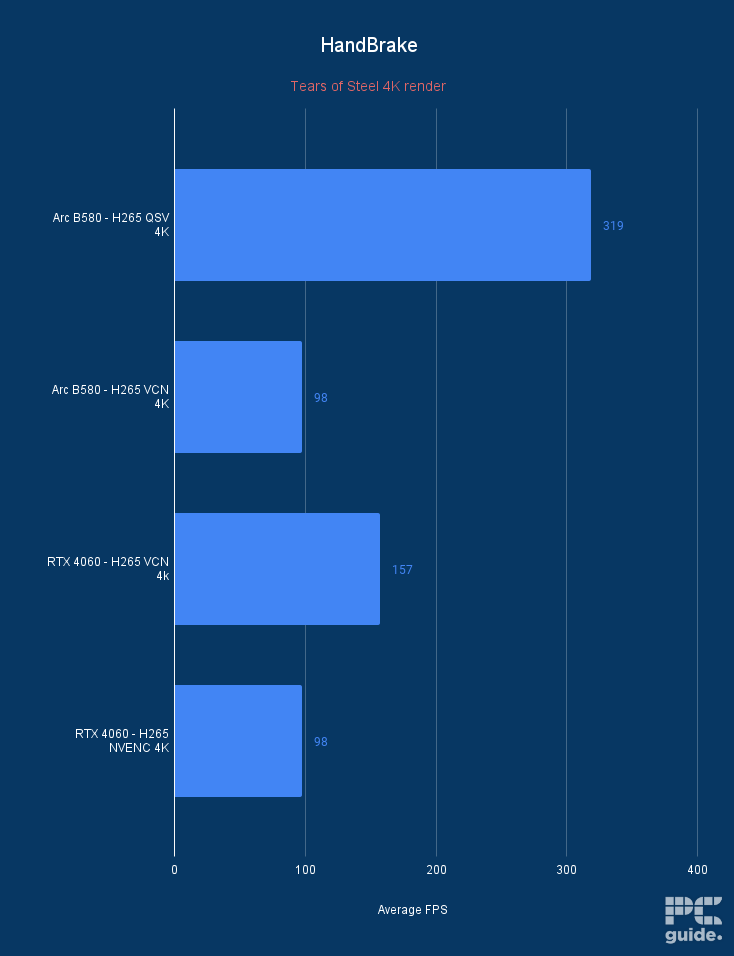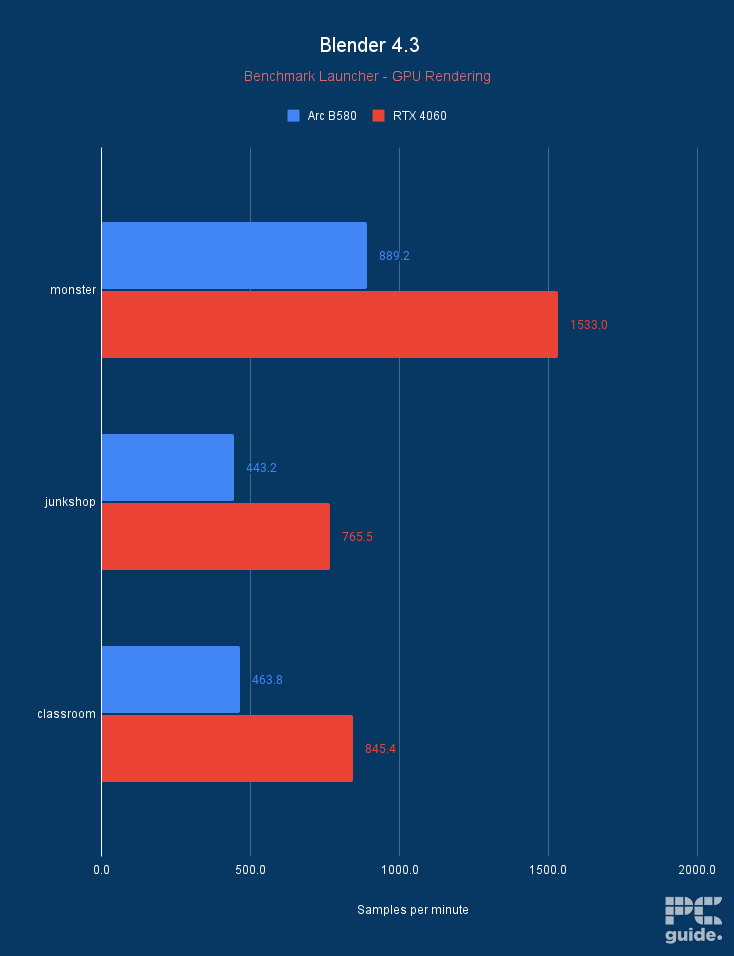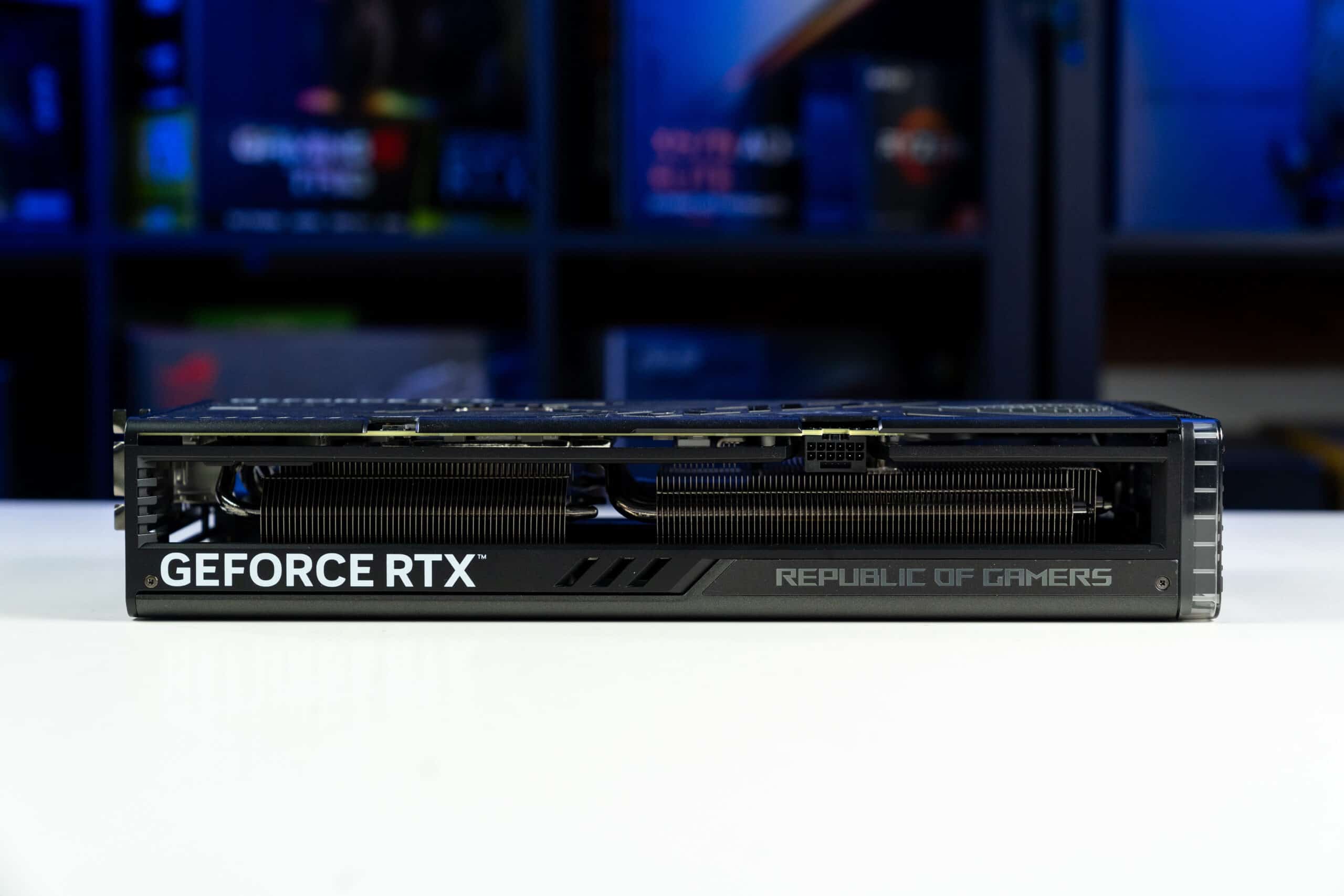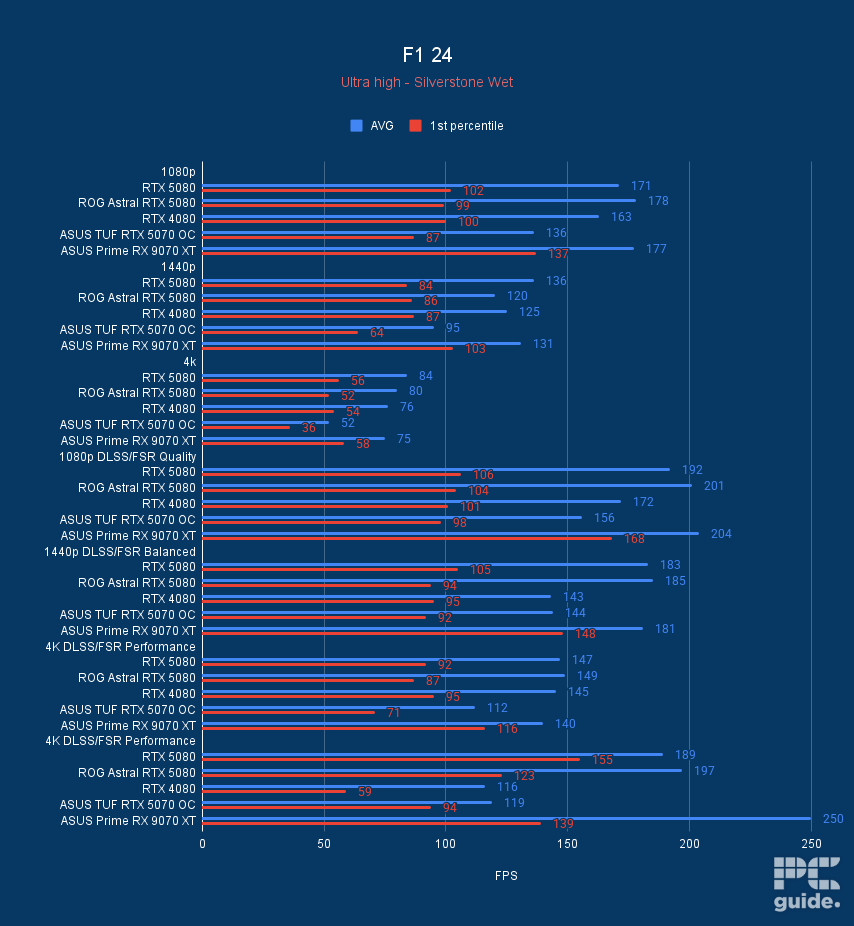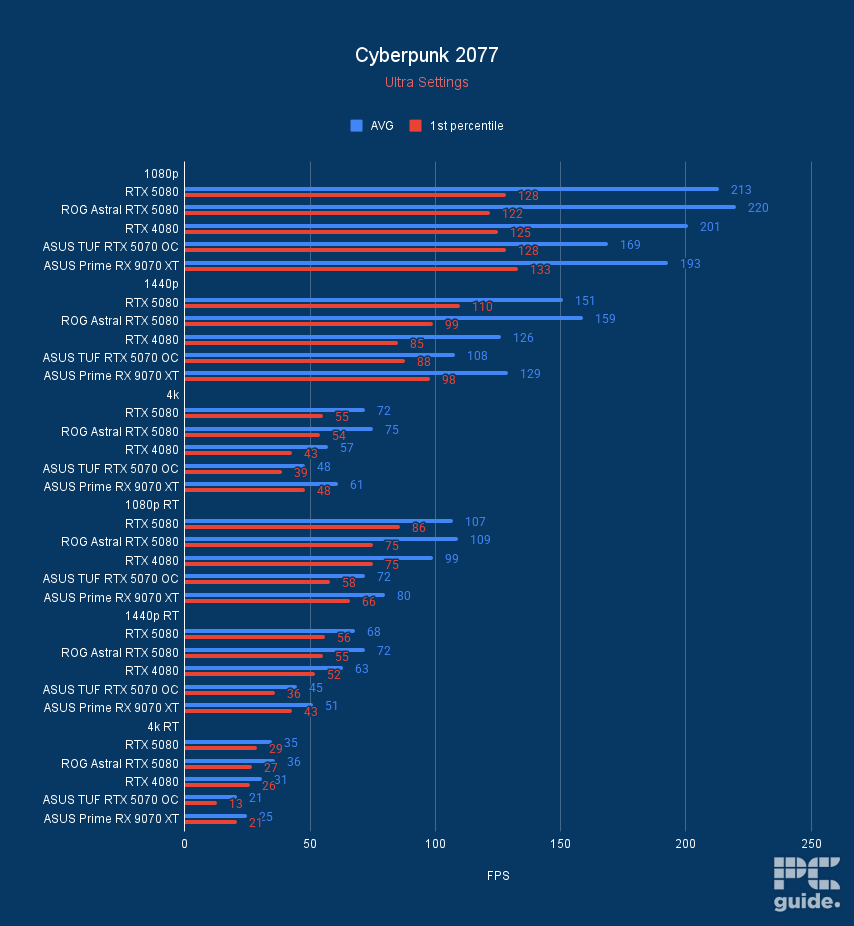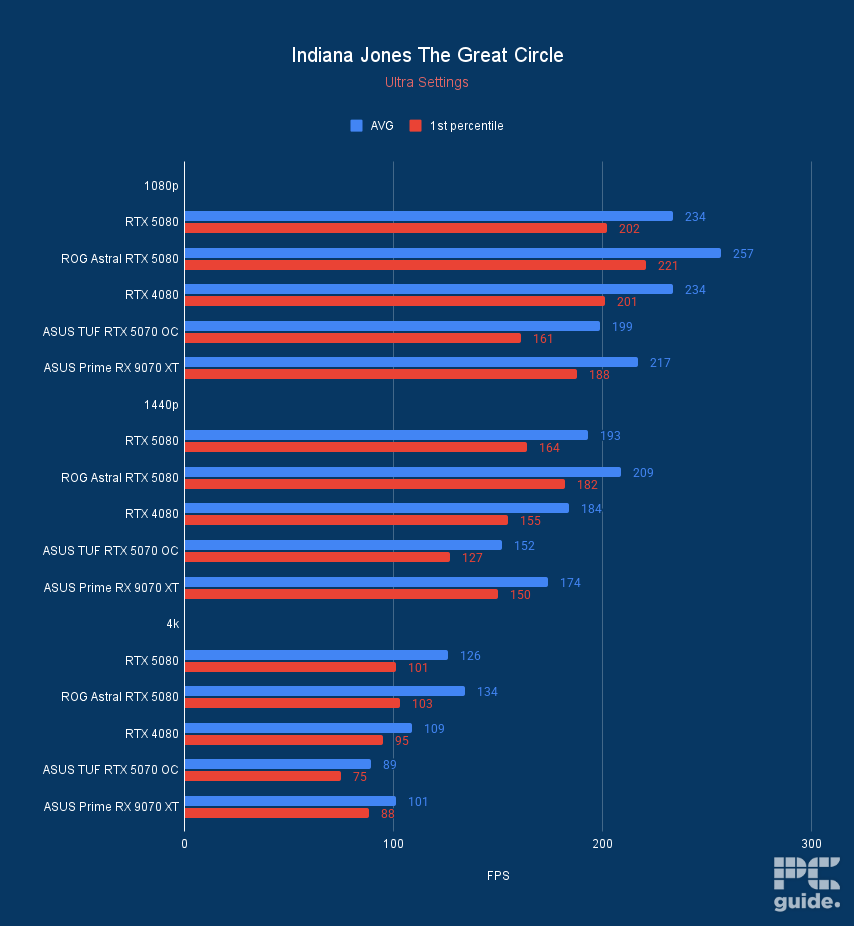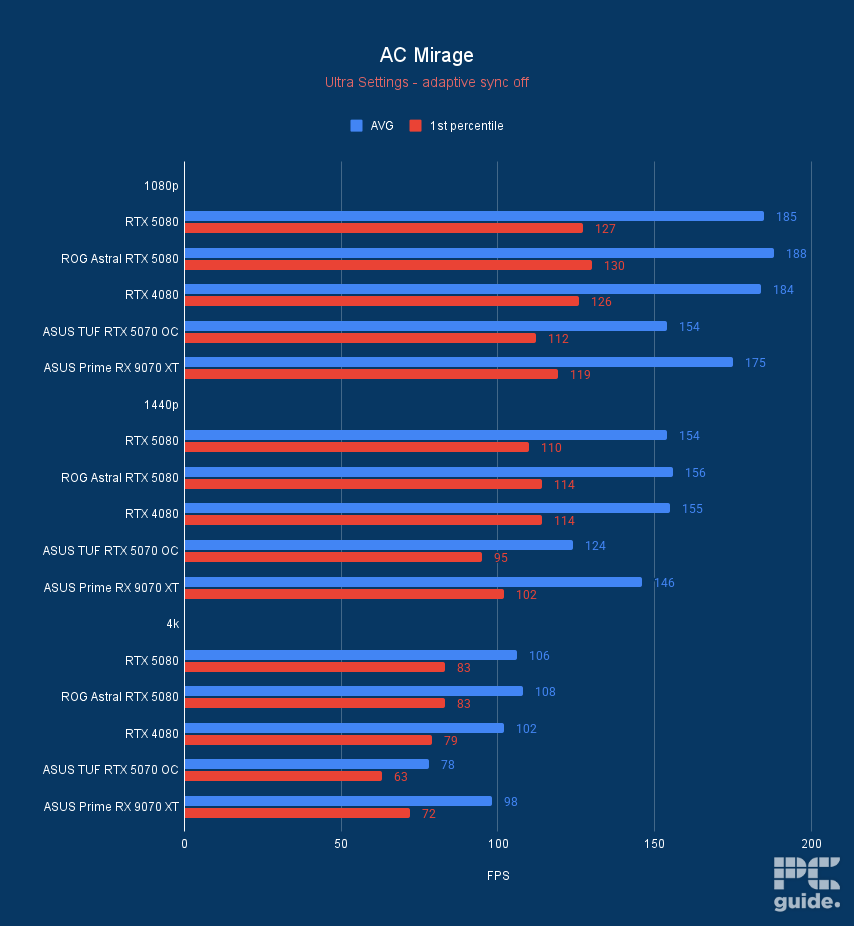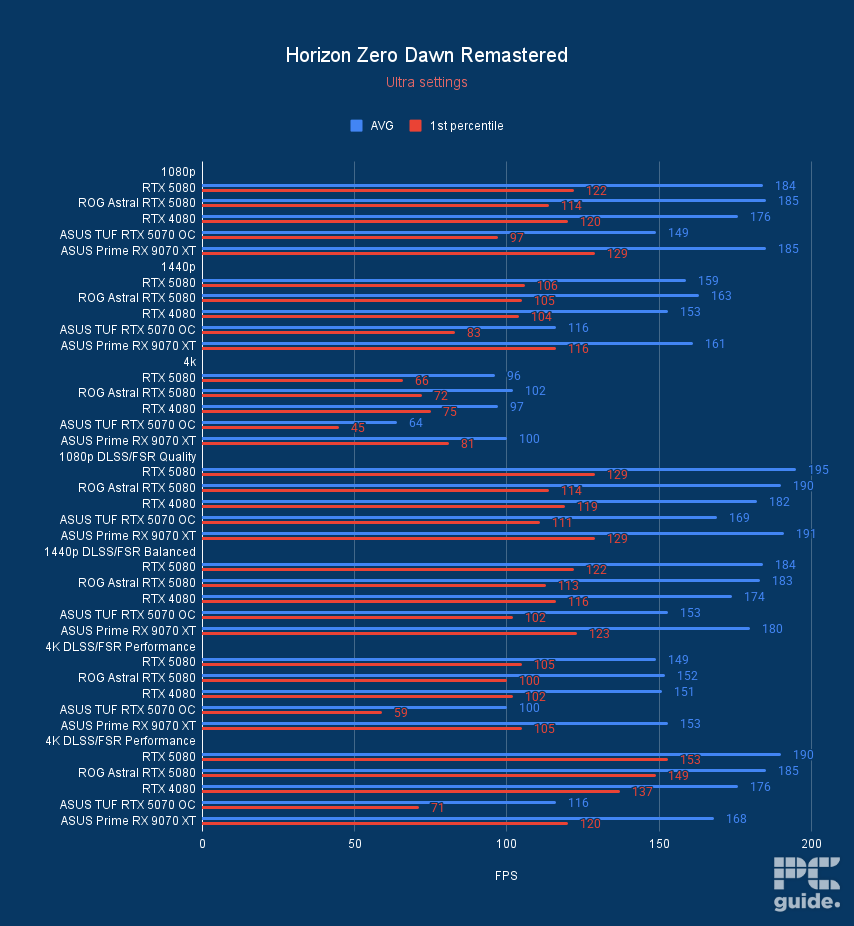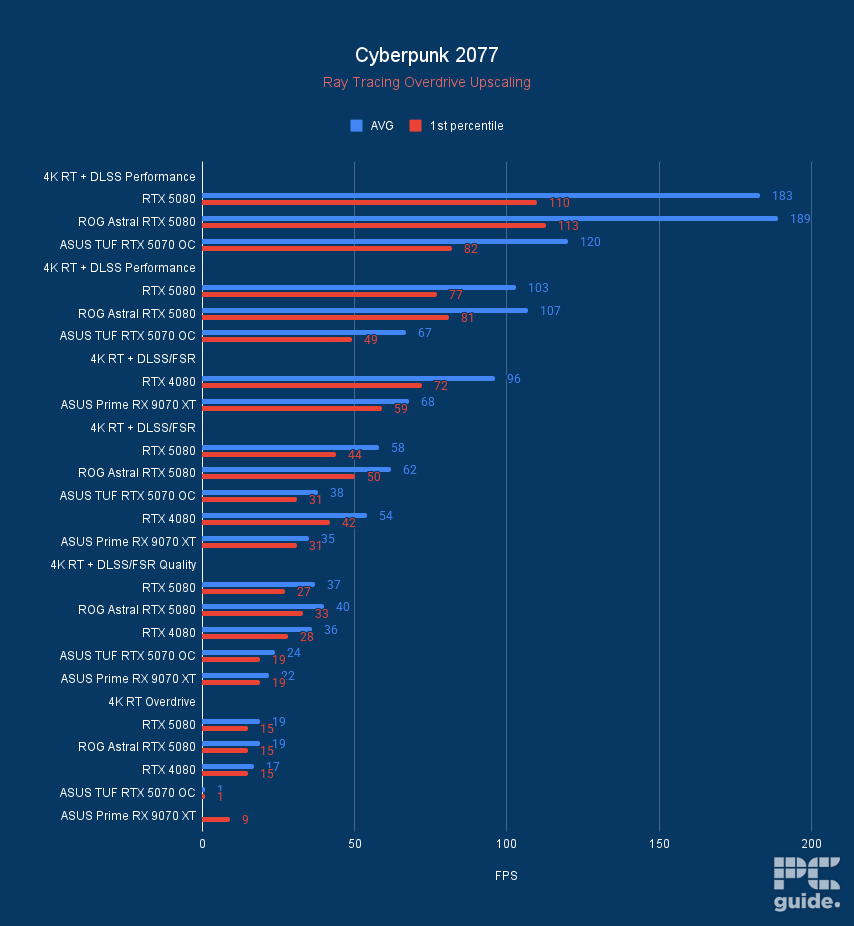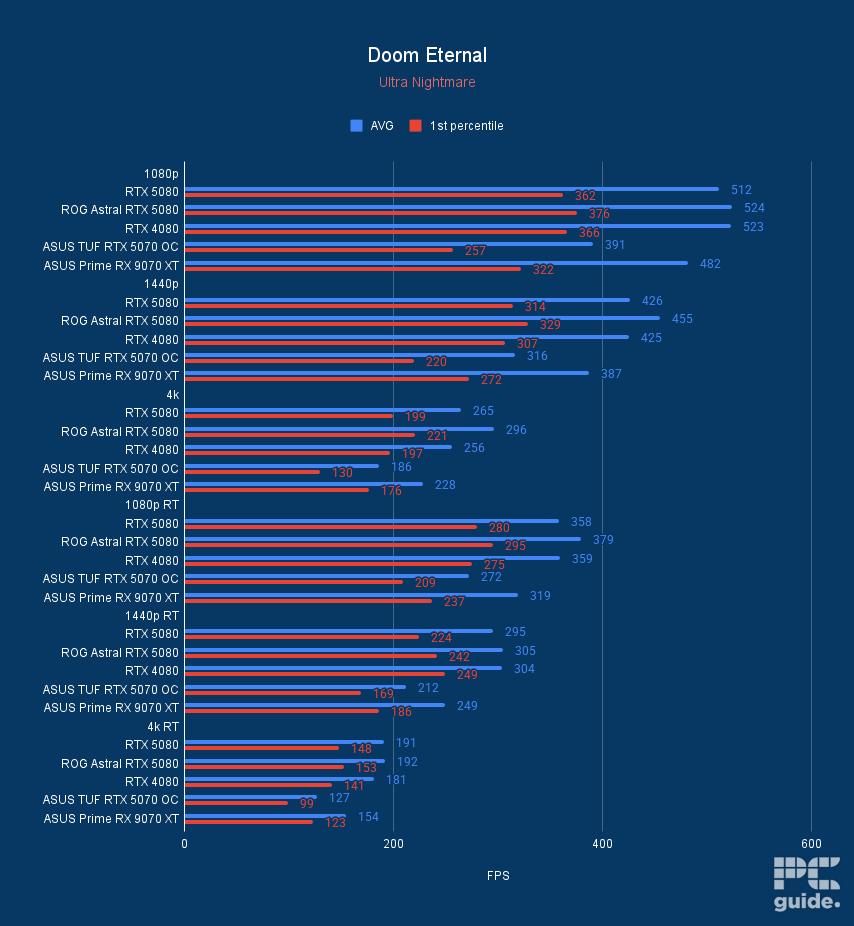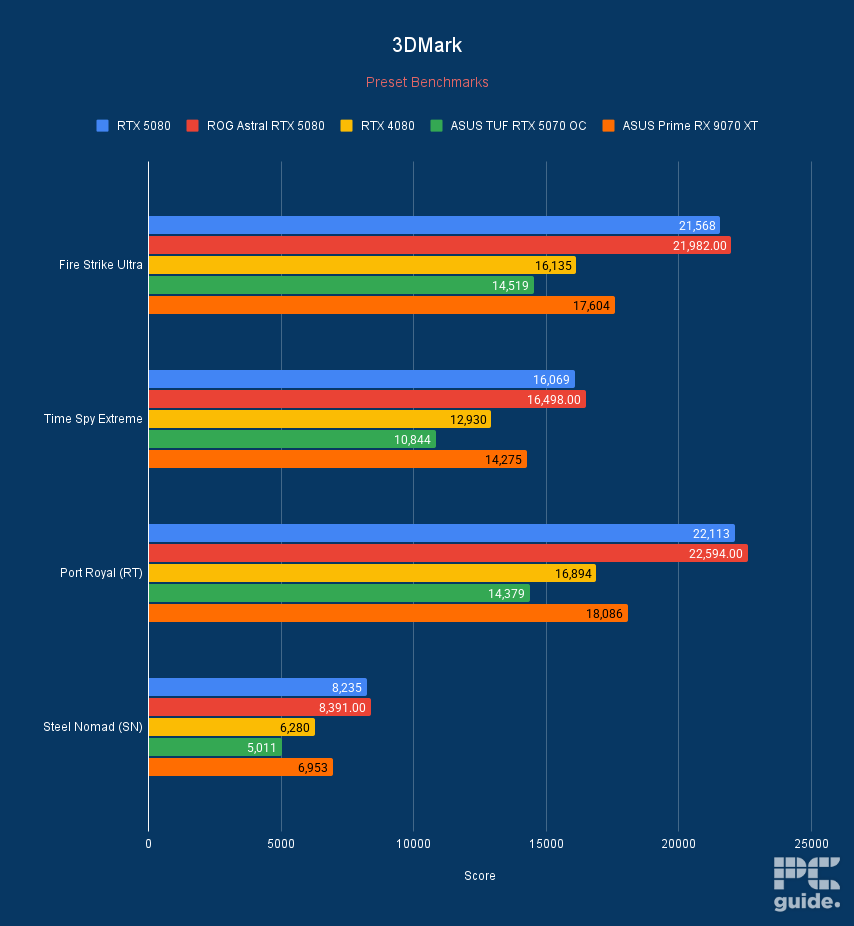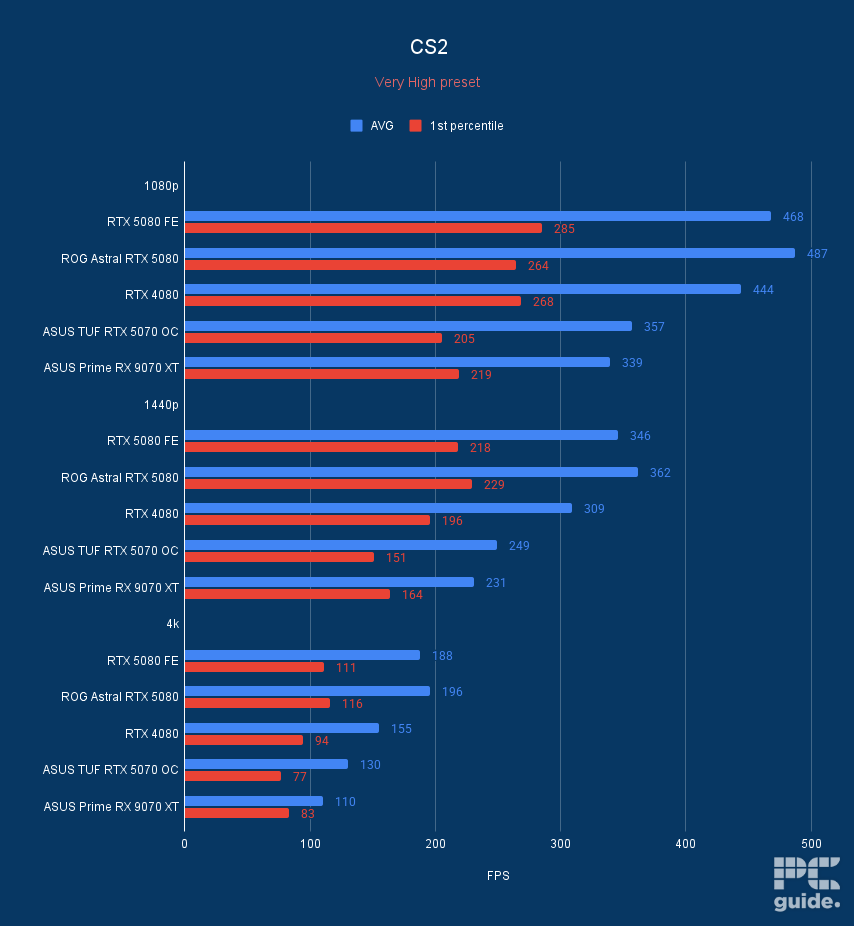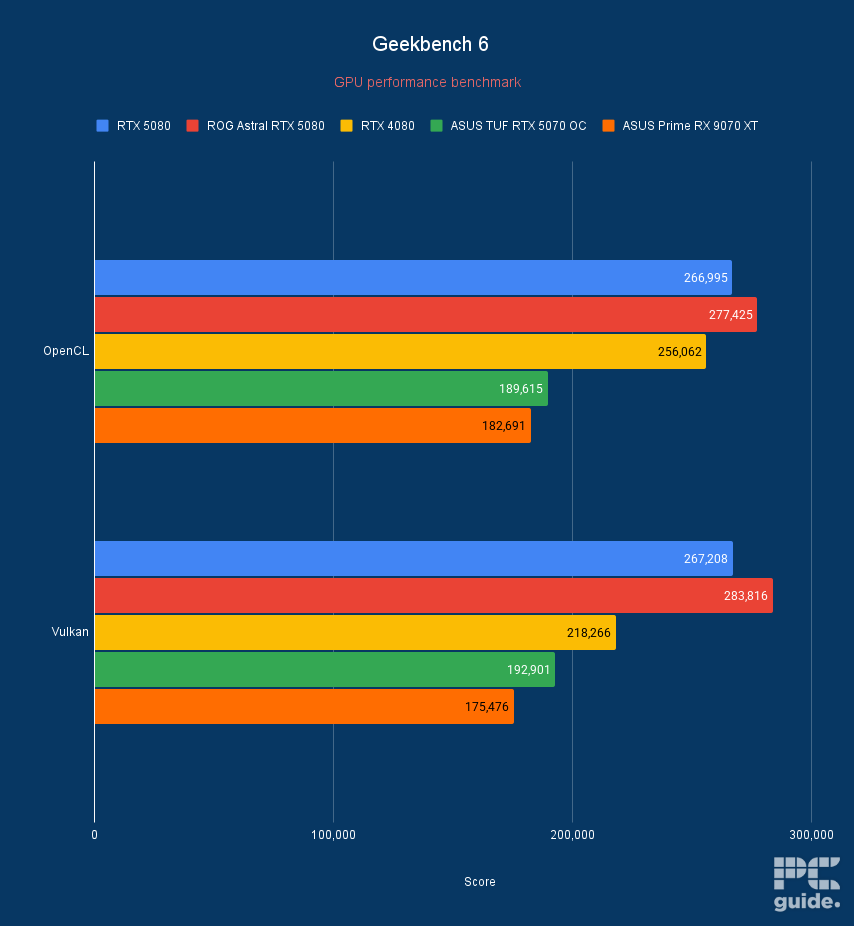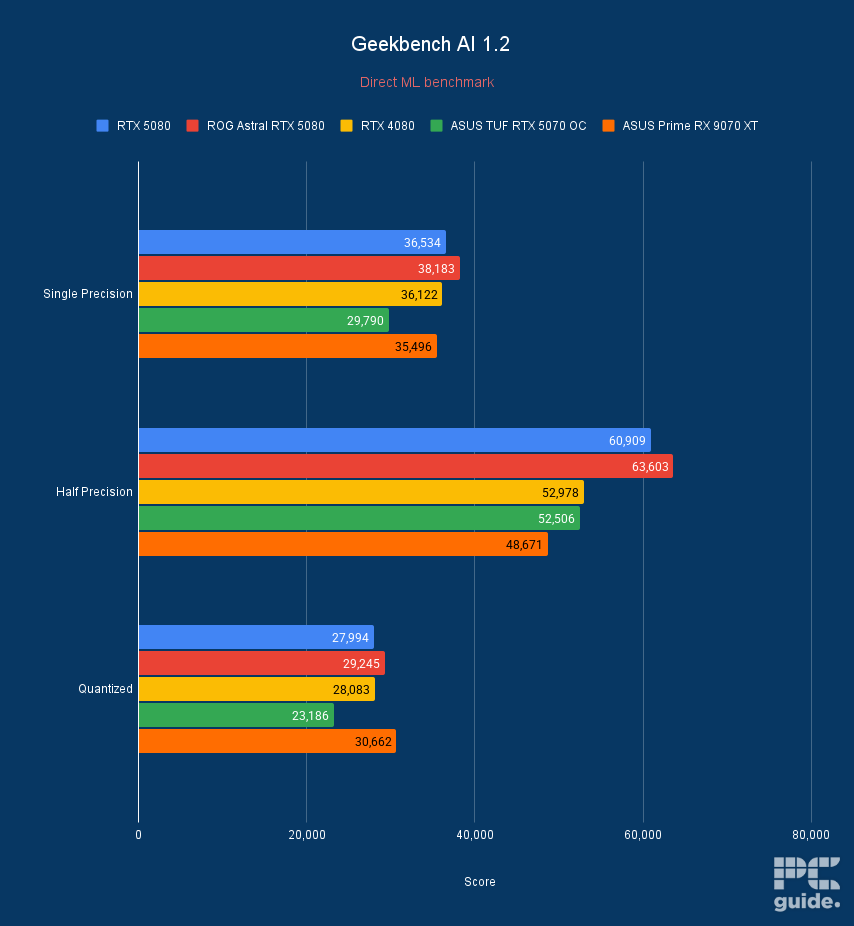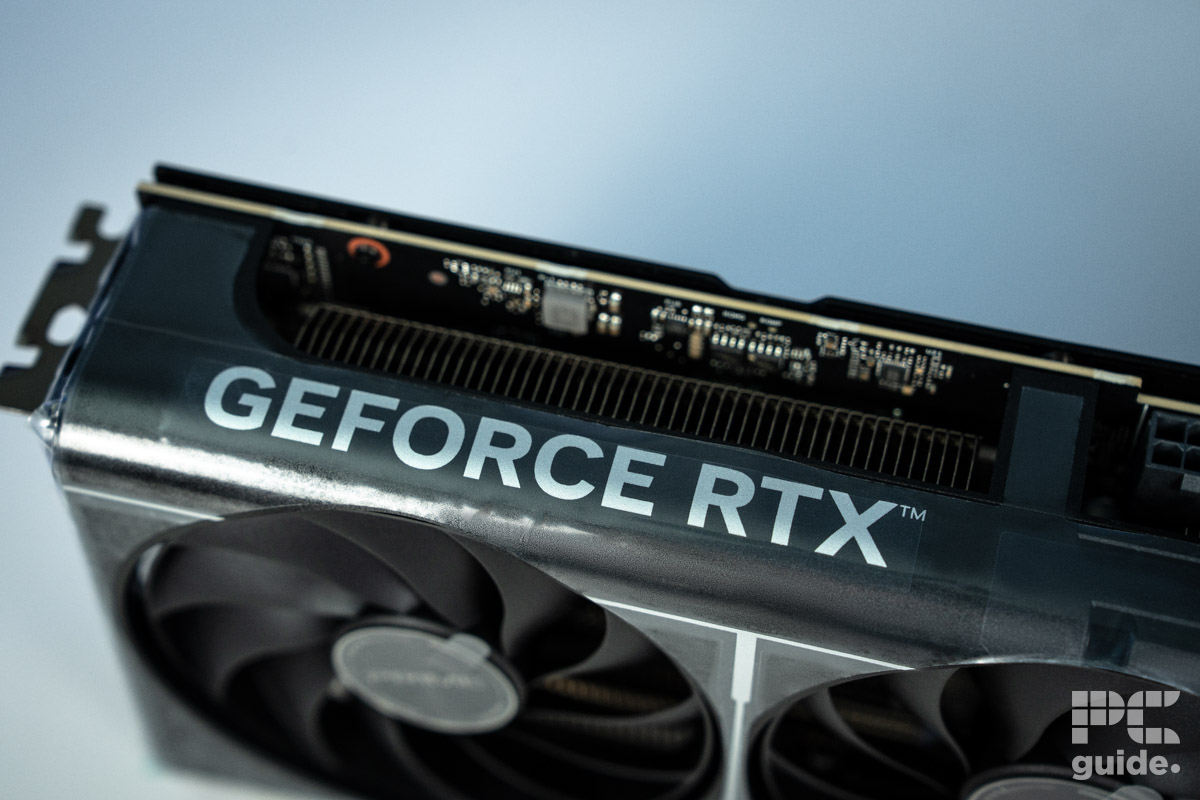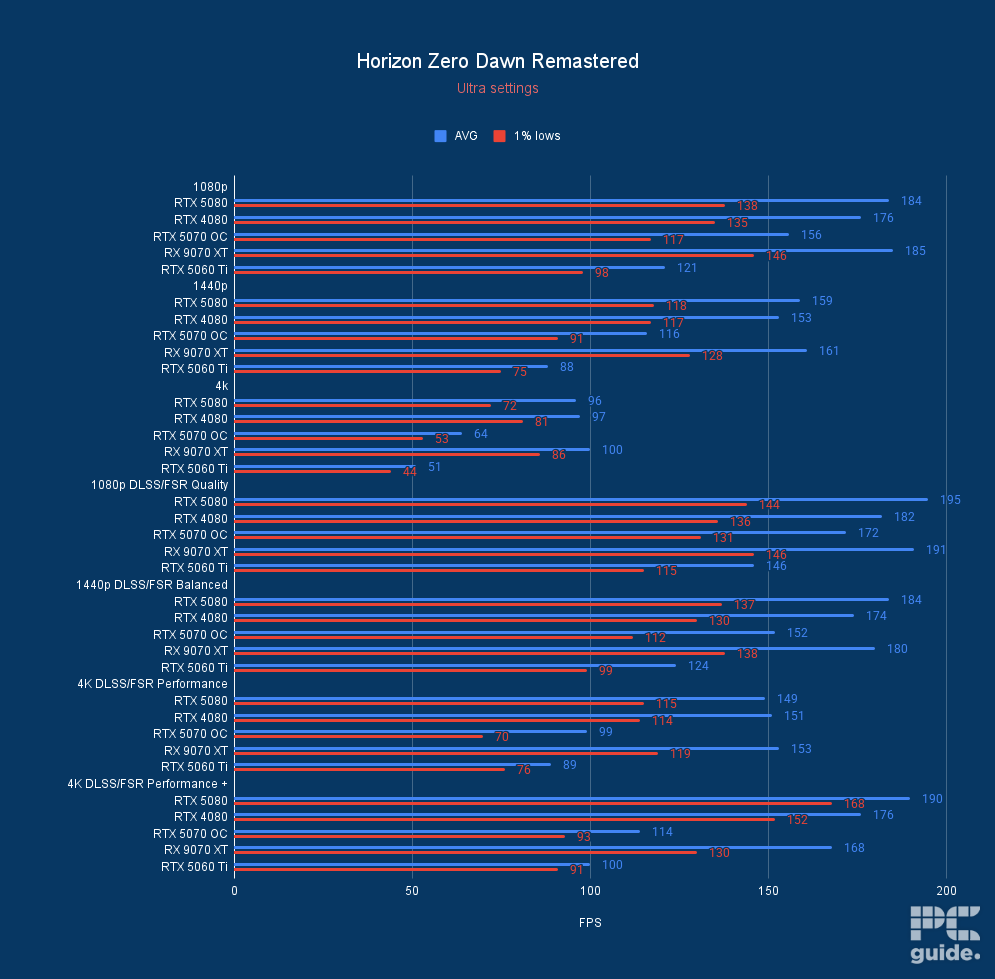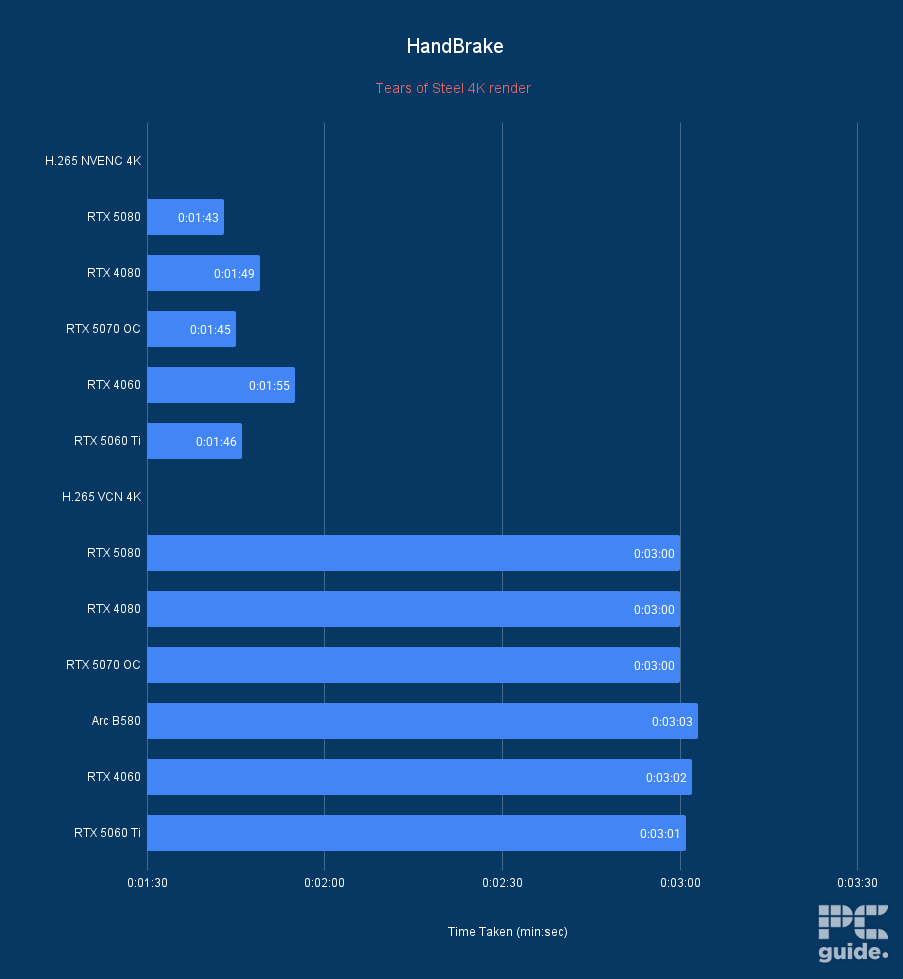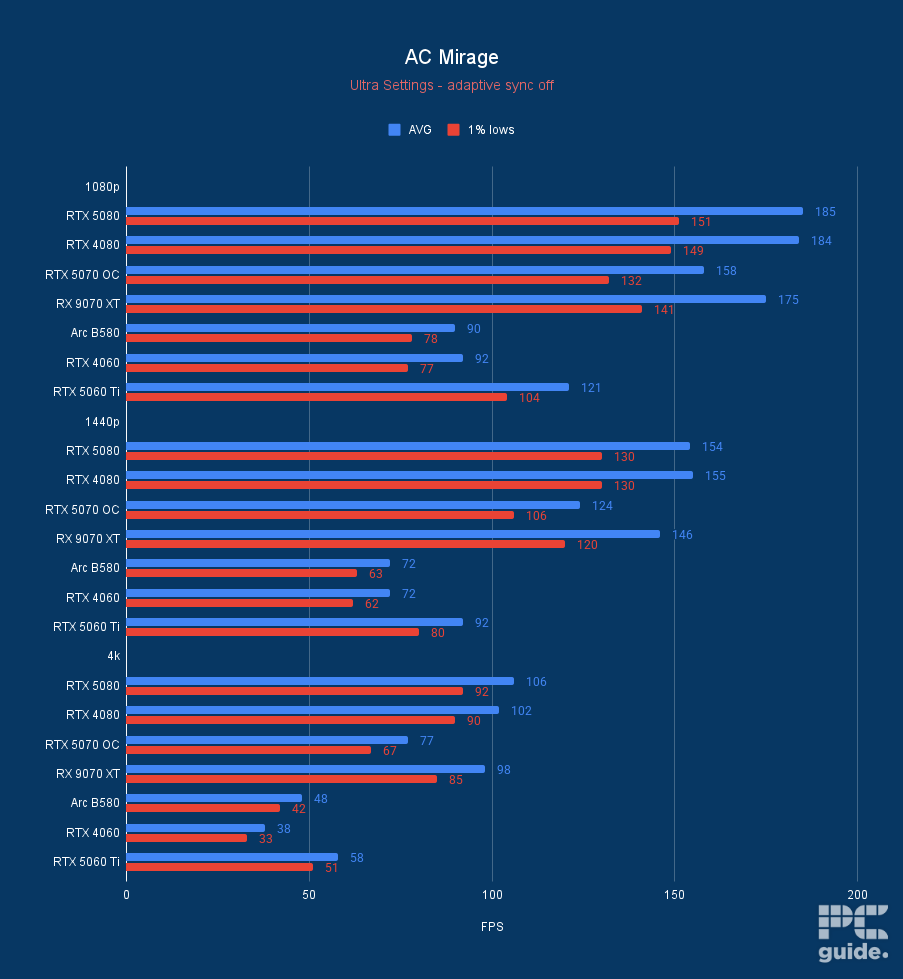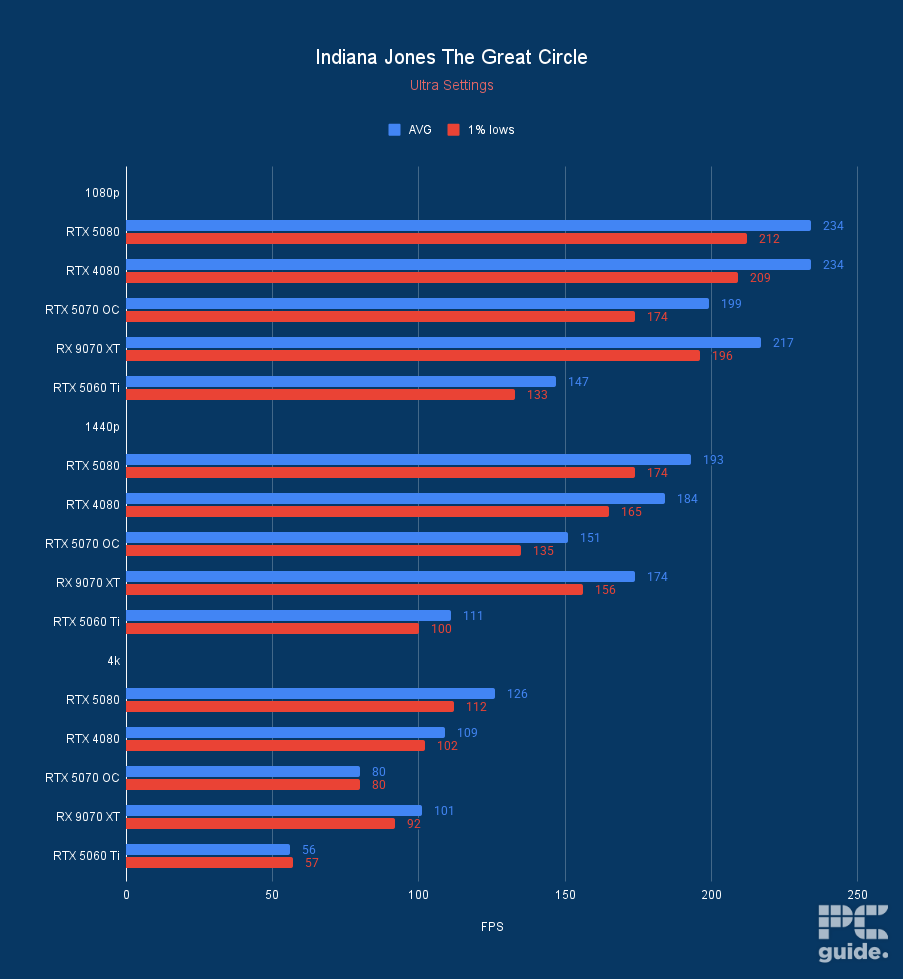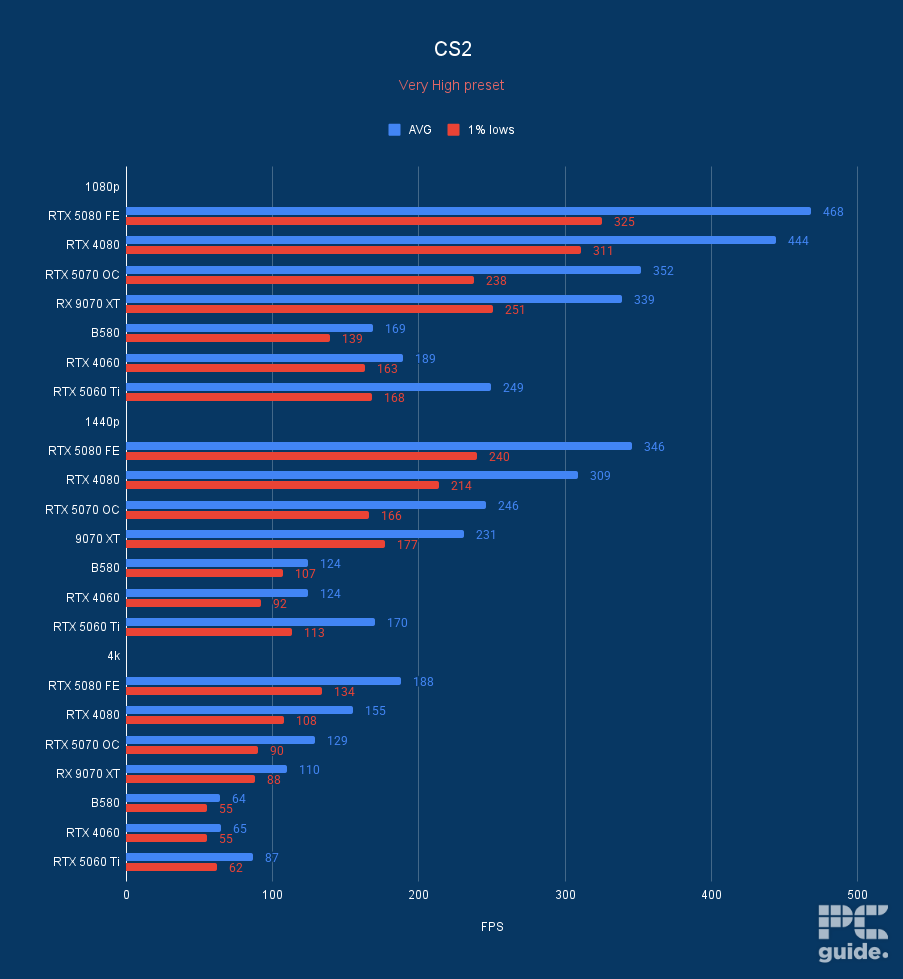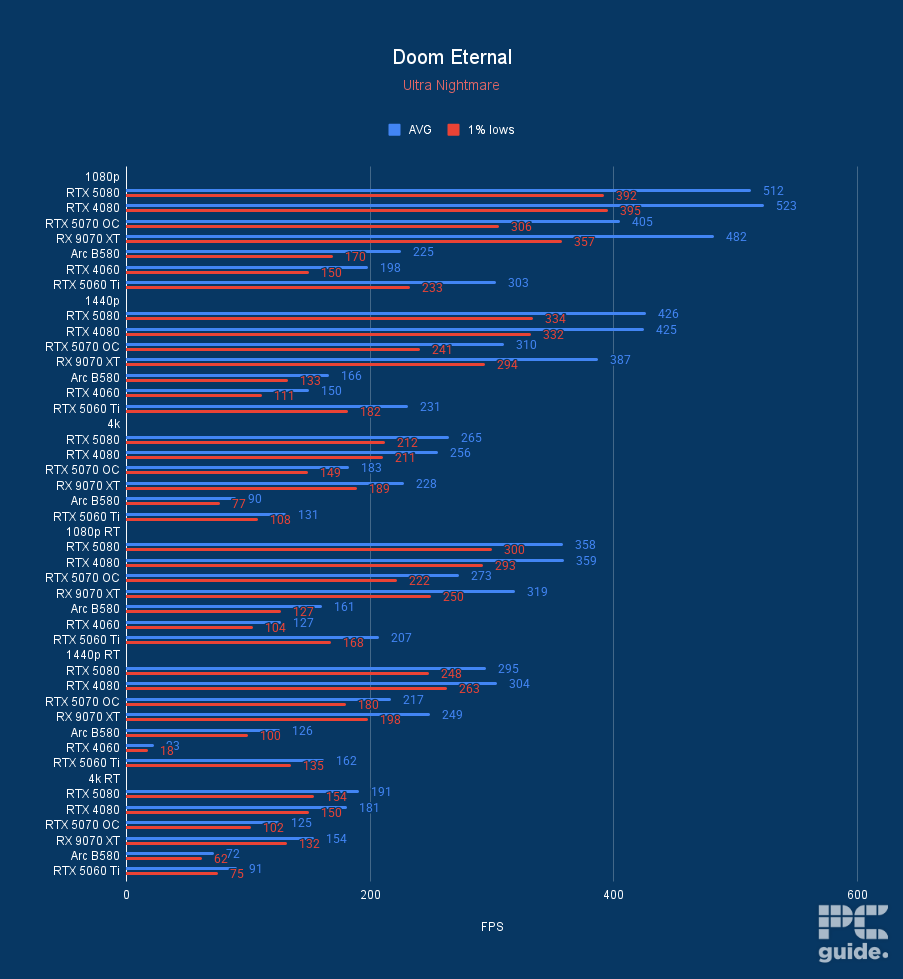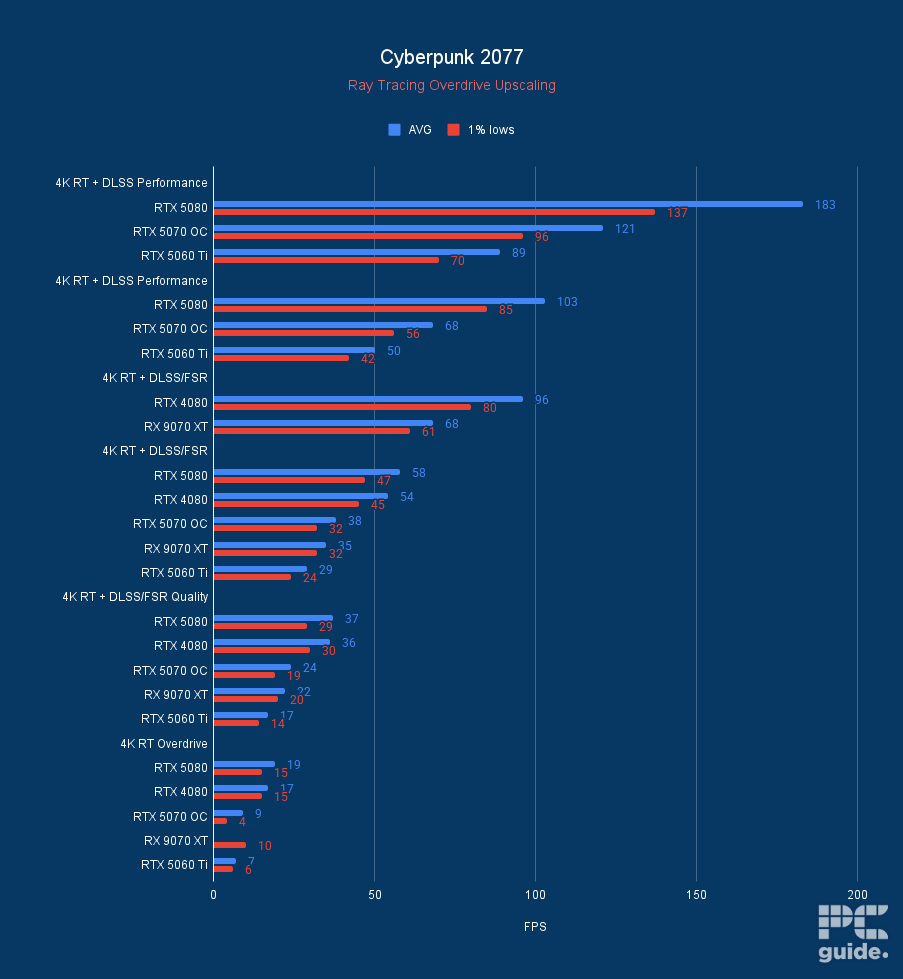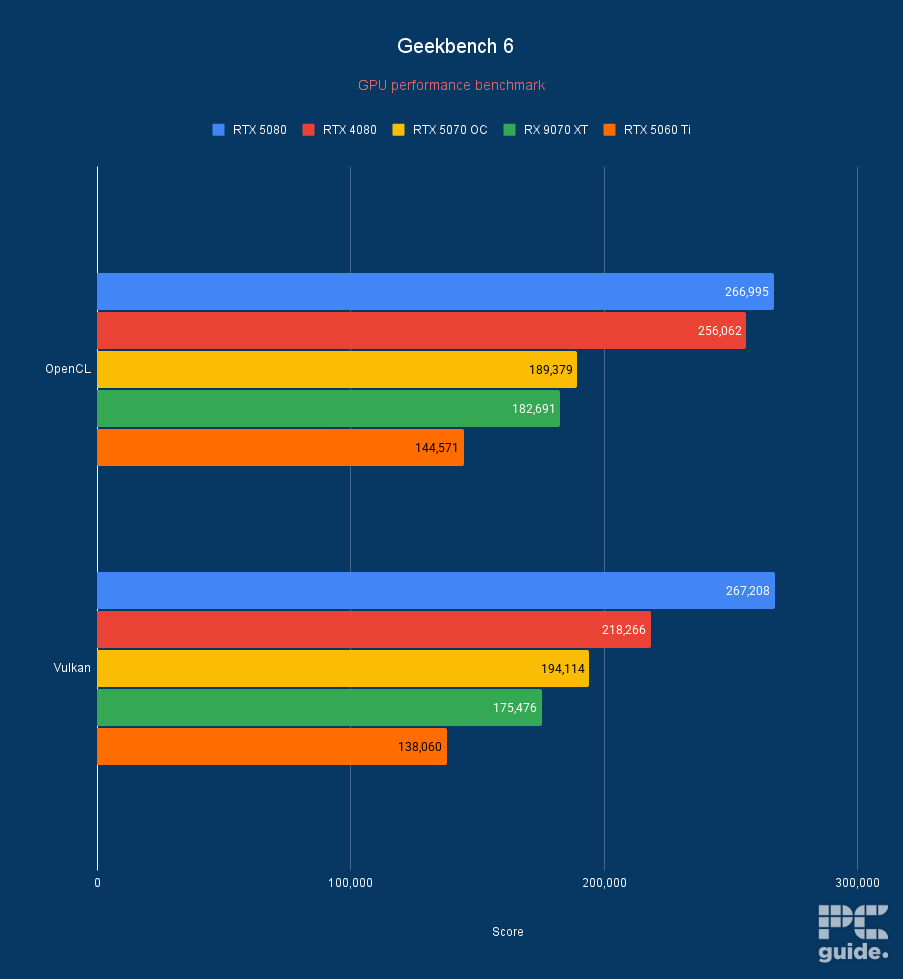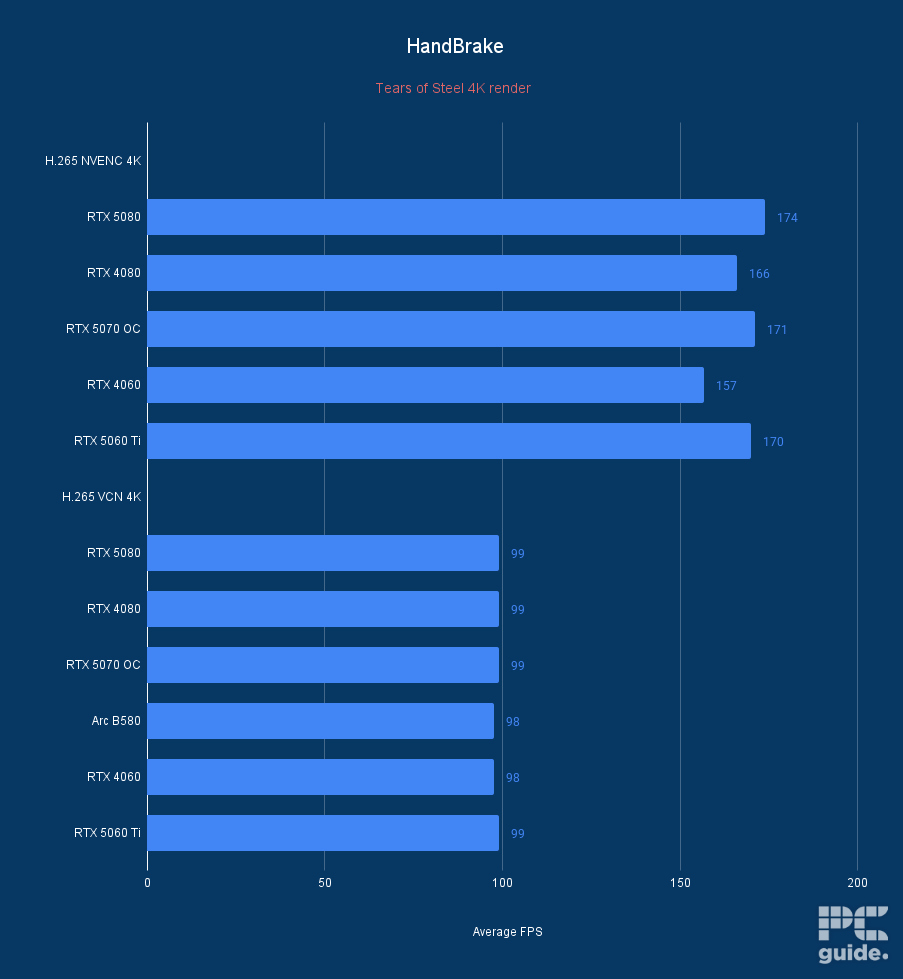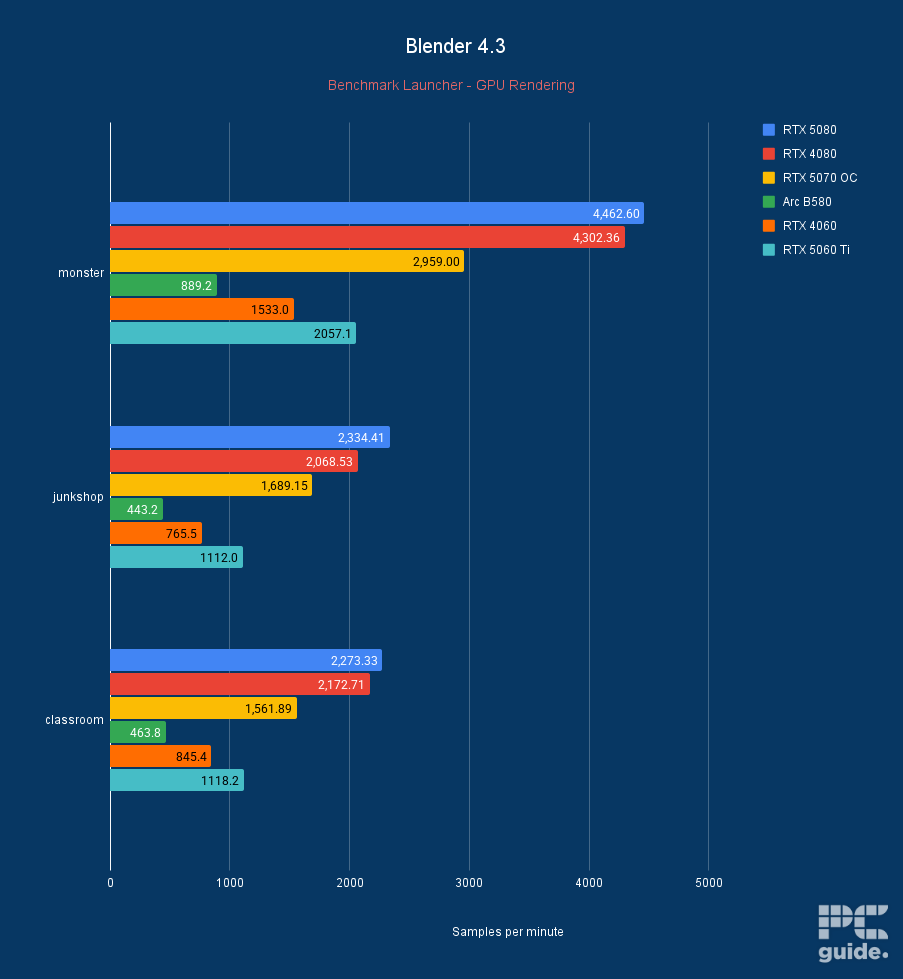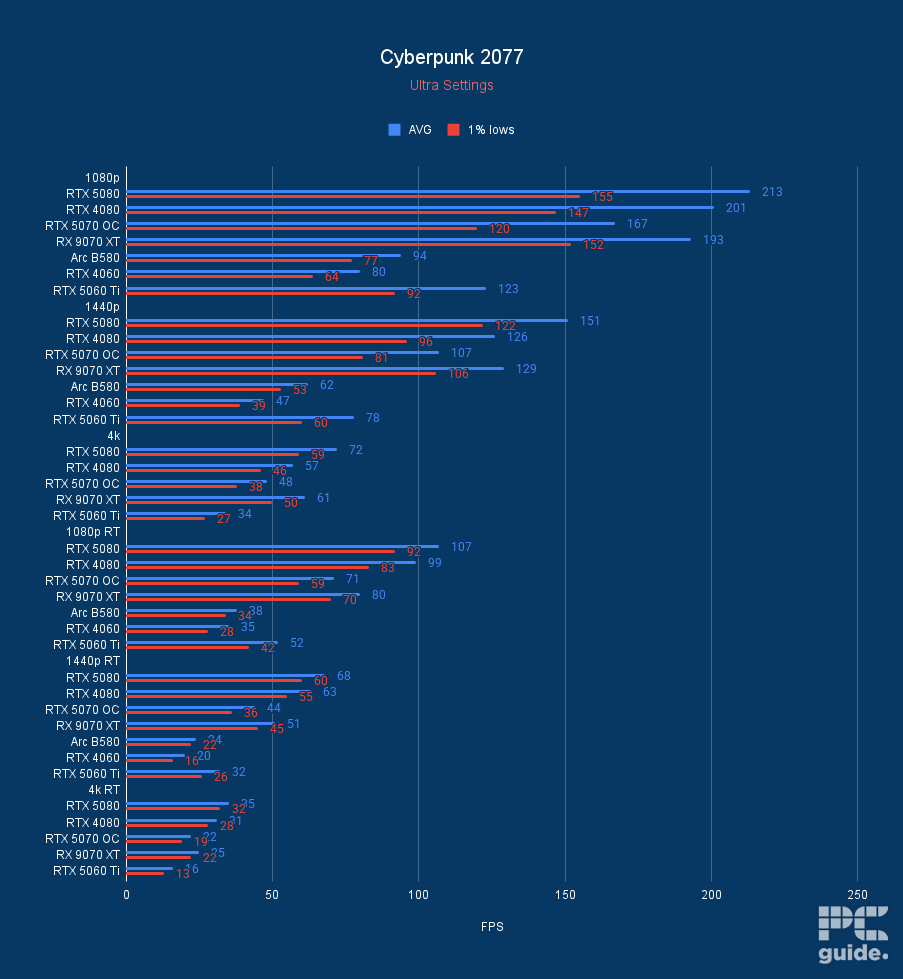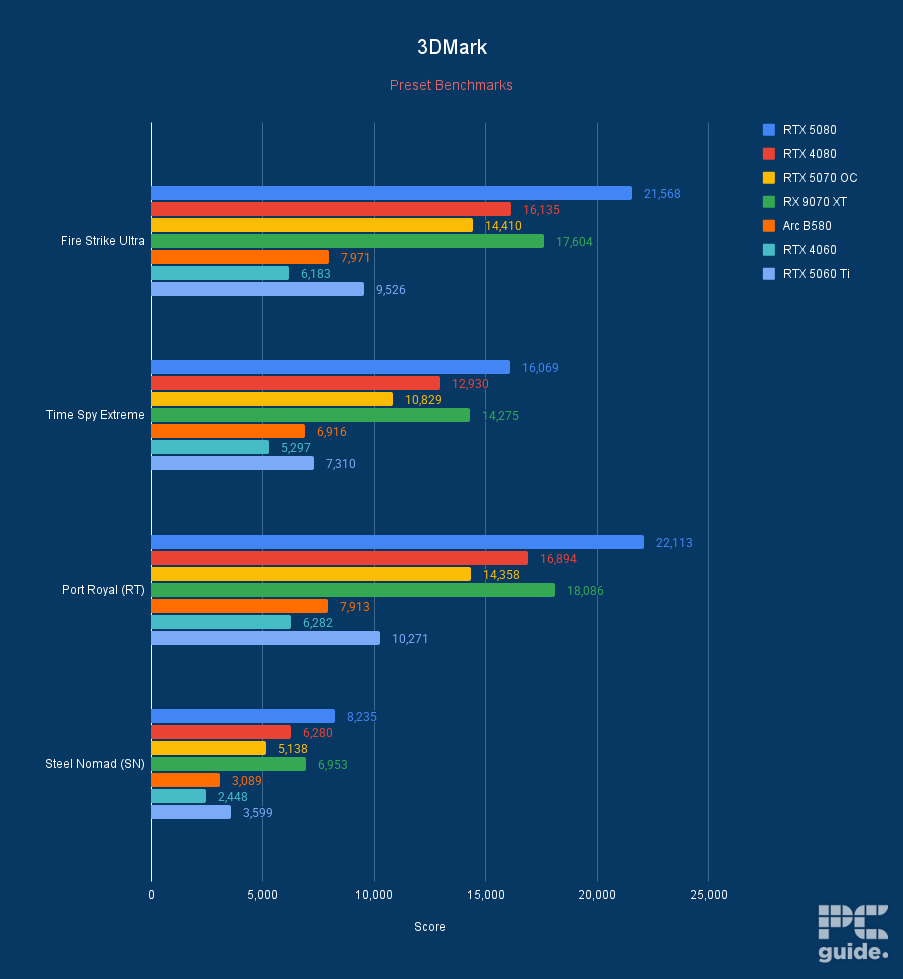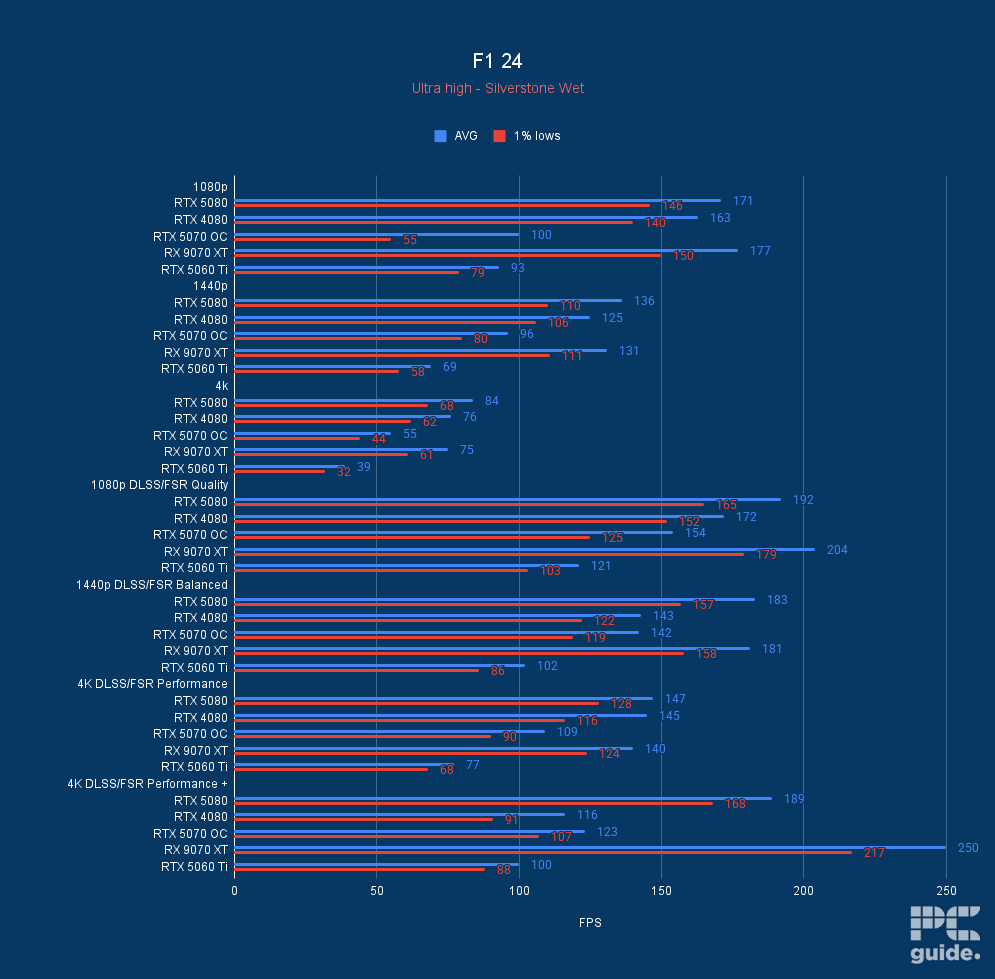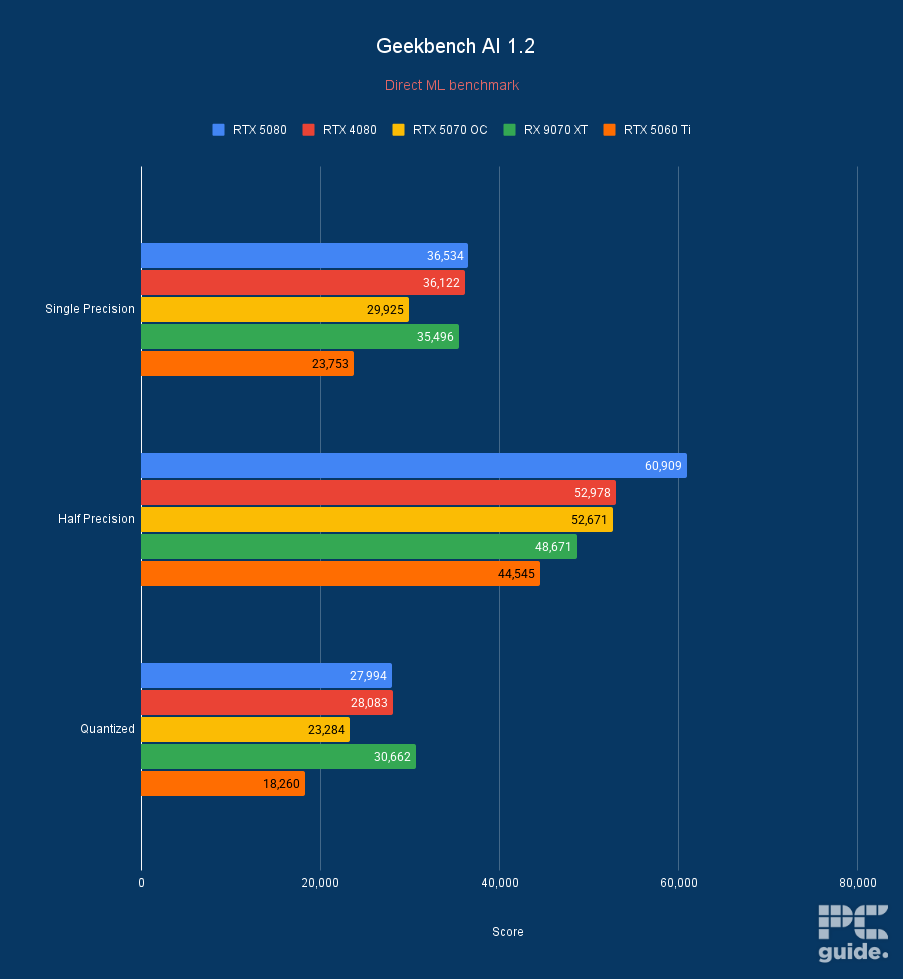Best GPU for 1440p in 2025 – our top picks for 144Hz and 240Hz gaming

Table of Contents
There’s nothing better than getting an upgraded monitor with an improved resolution, maybe even a refresh rate, to get a whole new sensation in your experience. That does come with a bit more of a performance penalty, considering there is a 77% uplift in the number of pixels from 1080p. That’s why you might be looking for the best graphics card for 1440p and getting the most out of your monitor.
Most standard gaming monitors for that resolution are 2560×1440, which creates over 3.6 million pixels for your GPU to drive and create. There may even be more, considering ultrawide monitors that have even more pixels to run.
Lastly, there is a range of refresh rates that you want to be hitting with enough fps to get a good gaming experience. So that’s why we give you a great range of GPUs to consider for your build, letting you choose which one best suits you, as we’ve picked out our top selection.
Products at a glance
-
Best GPU for 1440p
Nvidia GeForce RTX 5080 Founders Edition
- GPU: GB203
- CUDA Cores: 10752
- VRAM: 16GB GDDR7
- Memory Bus width: 256 bit
- Base Clock speed: 2295 MHz
- Boost Clock speed: 2617 MHz
-
Best GPU for 1440p 144Hz
ASUS TUF Gaming Radeon RX 7900 XTX OC
- GPU: Navi 31
- Stream Processors: 6,144
- VRAM: 24GB GDDR6
- Memory bus width: 384-bit
- Bandwidth: 960 GB/s
- Base clock speed: 1,929 MHz
-
Best GPU for 1440p 240Hz
ASUS ROG Strix RTX 4090 OC
- GPU: AD102
- CUDA cores: 16,384
- VRAM: 24GB GDDR6X
- Memory bus: 384-bit
- Bandwidth: 1,008 GB/sec
- Base clock: 2235 MHz
-
Best budget GPU for 1440p
SPARKLE Intel Arc B580 TITAN OC
- GPU: BGM-G21
- Shading units: 2,560
- VRAM: 12GB GDDR6
- Memory bus width: 192-bit
- Bandwidth: 456GB/s
- Base/Boost clock speed: 2,670/2,740 MHz
-
Best last-gen GPU for 1440p
ASUS ROG Strix GeForce RTX 4070 Ti Super OC Edition
- GPU: AD103
- CUDA Cores: 8,448
- VRAM: 16GB GDDR6X
- Bandwidth: 672.3 GB/s
- Memory bus width: 256-bit
- Base clock speed: 2340 MHz
-
Best value GPU for 1440p
ASUS Prime RX 9070 XT OC
- GPU: Navi 48 XT
- Stream Processors: 4,096
- VRAM: 16GB GDDR6
- Memory Bus Width: 256-bit
- Base/Game/Boost clock speed: 1,660/2,400/2,970 MHz
- TBP: 304W
-
Best cheap Nvidia GPU for 1440p
ASUS Prime RTX 5060 Ti 16GB OC
- GPU: GB206-300
- CUDA Cores: 4,608
- VRAM: 16GB GDDR7
- Memory Bus Width: 128-bit
- Base/Boost Clock: 2.4/2.65 GHz
- TBP: 180W
How we picked the best GPU for 1440p
We have evaluated each GPU on multiple factors such as performance, features, power consumption, and even price. We took into account how well each GPU can handle games at high frame rates and resolutions, as well as how much value it brings to its price point.
On top of this, we endeavor to test all the latest GPUs through a series of benchmarks, from AAA games such as Cyberpunk 2077 to Synthetic Benchmarks like Cinebench and 3DMark. Once we've done all of this, we then curate the list below from the range of GPU reviews.

- GPU: GB203
- CUDA Cores: 10752
- VRAM: 16GB GDDR7
- Memory Bus width: 256 bit
- Base Clock speed: 2295 MHz
- Boost Clock speed: 2617 MHz
- Small and clean design with no compromise
- Upgraded GDDR7 fast memory
- Offers fast connectivity with HDMI 2.1, DP 2.1, and PCIe Gen 5
- DLSS 4 Frame Gen and Transformer upscaling
- Still highly priced due to current state of GPU market
- Increased power requirement
- Problematic availability
If you want to play games at 1440p max settings but also want a high frame rate, we recommend you check out the RTX 5080. This GPU has better performance than the RTX 4080 Super, and its third-party variants cost less than what the 4080 Super is going for. You can also find variants that are priced at $999.99, which aligns with its MSRP.
Besides its price, it showcased excellent gaming and synthetic performance during our RTX 5080 review. While many were initially displeased with its 16GB VRAM and expected it to launch with more, the new GDDR7 memory seems to work great, and combined with other hardware improvements, it has been able to trade blows with the RTX 4090.
Regarding its gaming performance, we paired it with the Ryzen 7 9800X3D and ran multiple games at max settings at different resolutions. However, for this, we’ll only showcase its 1440p results. We’ll start with Cyberpunk 2077; it managed 151 FPS natively, and enabled Ray Tracing to drop the FPS to 68, meaning you’ll have to leverage DLSS 4 and MFG to ramp up the FPS.
Its eco-friendly packaging and minimal size are surprising factors in unboxing, but the performance doesn't falter with that design. Instead, it quickly pushes 4K framerates at the highest settings and improves on the previous generation without breaking a sweat. Better yet, with the latest version of DLSS 4 at its side, the RTX 5080 FE delivers an impressive performance uplift over its predecessor.
PC Guide
Indiana Jones and the Great Circle is another title with high graphical fidelity, and the RTX 5080 managed 193 FPS at 1440p in Shadow of the Tomb Raider with Ray Tracing; we got 163 FPS, which is simply amazing. In titles like CS2, which are easy to render, we got 346 FPS. What this means is that regardless of how graphically demanding the title is, we got more than 144 FPS at 1440p, meaning you shouldn’t have any issues playing single-player or competitive games with this GPU in your rig.
However, suppose that there is a game that is posing an issue, such as Cyberpunk 2077 with Ray Tracing Overdrive enabled; by turning on DLSS 4 and Multi-Frame Generation set to 4x, the FPS jumped from 19 to 183 FPS at 4K, meaning it should easily cross 200 FPS at 1440p.
The RTX 5080 is an excellent graphics card, and the only downside right now is the limited stock. If you can get this GPU at MSRP or close to it, that is ideal, as that’ll give it the best value for money. Even if you have to pay more than that, it’ll still cost you less than the RTX 4080 Super or the RTX 4090, which it can easily match.

- GPU: Navi 31
- Stream Processors: 6,144
- VRAM: 24GB GDDR6
- Memory bus width: 384-bit
- Bandwidth: 960 GB/s
- Base clock speed: 1,929 MHz
- Great for 1440p and 4K
- Huge 24GB VRAM
- Costs significantly less than Nvidia’s 4090
- VRAM is the slower GDDR6 spec not GDDR6X
- Might be expensive for some
If you’re looking for an option from Team Red, then we’d recommend the RX 7900 XTX. This is a powerhouse from AMD that delivers exceptional performance in the latest games. In our RX 7900 XTX review, it didn’t disappoint us in terms of performance.
The RX 7900 XTX offers 24 GB of GDDR6 VRAM with a 384-bit memory interface. This much VRAM is rare and should be more than enough for most games. The GPU also operates at a base clock speed of 1,929 MHz, which increases to 2,615 MHz in demanding tasks like gaming and video editing.
The AMD Radeon RX 7900 XTX is a stellar graphics card for 1440p and 4K gaming with enough under the hood to achieve high frame rates natively.
PC Guide
We tested the 7900 XTX in different games to get an idea of its real-life performance. First, in CS2 and Rainbow Six Siege, we were able to get 609 and 394 FPS at 1440p, respectively, with everything set to Ultra. The card also managed to hit 370 FPS in DOOM Eternal at 1440p.
We then decided to launch some demanding games like Cyberpunk 2077 and Assassin’s Creed Valhalla. In the first game, we were constantly getting around 137 FPS at 1440p and 70 FPS at 4K. On the other hand, in AC Valhalla, the FPS was around 160 at 1440p, which dropped to 107 at 4K.
The tests confirmed that in most games, the 7900 XTX is more than capable of delivering 140+ FPS at 1440p, making it an excellent choice for a 1440p monitor with a 144 Hz refresh rate. High FPS is only required in first-person shooters, and the GPU does a remarkable job of delivering more than 200 FPS in most of them.

- GPU: AD102
- CUDA cores: 16,384
- VRAM: 24GB GDDR6X
- Memory bus: 384-bit
- Bandwidth: 1,008 GB/sec
- Base clock: 2235 MHz
- Great 4K performance
- Good for future-proofing
- Advanced DLSS and ray tracing
- Very expensive
- An overkill for basic users
Achieving more than 200+ FPS constantly across every title is not an easy job. But thanks to the RTX 4090's 24 GB GDDR6X, a 384-bit memory bus, 1,008 GB/s bandwidth, and a 2520 MHz boost clock, Nvidia's flagship GPU reigns supreme.
In our testing, where we switch off things like DLSS to run the card through native, raw tests, we saw the 4090 tears through the likes of Cyberpunk 2077, Doom Eternal, and Assassin's Creed: Mirage when all settings were set to Ultra.
To give you a better idea, the card managed 74 FPS in Cyberpunk without DLSS enabled and settings maxed out.
PC Guide
To give you a better idea, the card managed 74 FPS in Cyberpunk without DLSS enabled and settings maxed out. With ray tracing enabled, it managed 43 frames, but remember, in this instance, you would usually rely on DLSS 3.0. The full RTX 4090 benchmarking data can be seen as part of our RTX 4090 review.
Now for the downsides. The 4090 is a power-hungry and expensive GPU. You'll need to get a stronger PSU and a proper CPU to match the graphics card speed and avoid bottlenecking. So bear in mind that the investment will be high. An alternative to the RTX 4090 could be the 4080 Super, which we detail below.

- GPU: BGM-G21
- Shading units: 2,560
- VRAM: 12GB GDDR6
- Memory bus width: 192-bit
- Bandwidth: 456GB/s
- Base/Boost clock speed: 2,670/2,740 MHz
- Amazing price to performance
- Substantial VRAM offering
- Latest gen connectivity
- Cut back PCIe lanes
- Drivers can still cause trouble in older games
The Intel Core i5-12600K may be three generations old, but it still holds its own with modern GPUs at lower resolutions. For those looking to build a budget-friendly gaming rig, pairing it with the Intel Arc B580 is a solid choice—offering an all-Intel setup with impressive gaming performance.
In our Sparkle Intel Arc B580 review, the card delivered strong results at both 1080p and 1440p, and even surprised us with playable 4K performance in certain titles. In Shadow of the Tomb Raider, it achieved 135 FPS at 1080p, 96 FPS at 1440p, and 54 FPS at 4K. By comparison, the RTX 4060 scored 136, 87, and 39 FPS, respectively.
The B580's ability to push close to 60 FPS at native 4K is impressive, especially for its class. While the RTX 4060 keeps up at 1080p, the Arc B580 starts pulling ahead at higher resolutions. This makes it a great match for the 12600K, offering solid gaming performance without running into CPU bottlenecks.
The Intel Arc B580 is a great budget graphics card with an MSRP of $250; it provides competition and an entry-level solution where it seems to be lacking. Coming in with a decent amount of VRAM for the ever-growing graphics requirements at a lower price, it even offers 1440p performance at times in a tier where the competition was a bit stale. It’s certainly a great alternative to an entry-level gaming card.
PC Guide
Under the hood, the Arc B580 features 12GB of GDDR6 VRAM and 20 Xe cores, running at a base clock of 1,700 MHz and a boost clock of 2,740 MHz. The Sparkle model in particular supports overclocking up to 2,800 MHz. However, that higher speed bumps the TDP up to 210W, which means additional heat output.
To keep thermals in check, we recommend using a case with excellent airflow and pairing it with quality 140mm fans. This not only helps cool the GPU but also protects your system's overall thermals. Physically, the card measures 315 x 117 x 44 mm, making it fairly long. Fortunately, Sparkle includes a built-in anti-sag support bracket to prevent stress on the PCIe slot—a thoughtful touch we haven't seen much elsewhere.
With its custom overclocking potential, triple-fan cooling, sturdy support bracket, and strong performance, the $269 price tag feels well justified. The Arc B580 offers excellent value for money, making it one of the better picks in the budget GPU space. If you're building a system around it, check out our guide to the best CPUs for the Intel Arc B580 for optimal pairings.

- Better value than RTX 4070
- Good for 1440p, decent for 4K
- 20% more CUDA cores than RTX 4070
- High power draw
- 12GB VRAM may feel limiting
The RTX 4070 Ti Super is on this list as an alternative to the RTX 4070 Super. If you want more of a bridge to 4K gaming but a card that delivers high FPS in multiple games at lower resolutions, then the 4070 Ti Super makes sense. It's no 4080 Super, but it will allow you to run the latest games smoothly at high graphical settings.
This card will also give you more longevity than the RTX 4070 Super, should gaming requirements ramp up in the coming years.
PC Guide
This card will also give you more longevity than the RTX 4070 Super, should gaming requirements ramp up in the coming years. In our review of the 4070 Ti Super, we saw it take on Cyberpunk 2077 at 93 fps, Doom Eternal at 339 fps, AC Mirage at 133 fps, and 132 fps for Avatar: Frontiers of Pandora.
If you're willing to pay a higher price and want a longer-lasting system with wider capabilities but the same support for Ray Tracing and DLSS as the 4070 Super, then the RTX 4070 Ti Super makes sense.

- GPU: Navi 48 XT
- Stream Processors: 4,096
- VRAM: 16GB GDDR6
- Memory Bus Width: 256-bit
- Base/Game/Boost clock speed: 1,660/2,400/2,970 MHz
- TBP: 304W
- Delivers impressive performance, even at 4K
- Competitive MSRP makes it a standout choice against similarly priced GPUs
- Significant generational leap in performance and efficiency
- Generous VRAM allocation for its price point
- Lags behind in ray tracing, AI acceleration, and content creation tasks
- Prone to power spikes and higher overall power consumption
- Lacks some of the advanced features found in NVIDIA's ecosystem
The RX 9070 XT is one of AMD's premier offerings in its latest generation. Thanks to its strong performance and competitive pricing, it is an ideal option for 1440p gaming. Positioned at the top of AMD's lineup, it offers excellent value for its specs and earned high marks in our ASUS Prime RX 9070 XT review.
Powered by the RDNA 4 architecture, the RX 9070 XT utilizes the Navi 48 XTX die, featuring 4,096 Streaming Processors, 64 RT cores, and 64 Compute Units. It delivers high clock speeds with a 2.4GHz game clock and a 2.97GHz boost clock; custom models can even push past 3GHz when overclocked.
The card is equipped with 16GB of GDDR6 memory on a 256-bit bus running at 20 Gbps, providing 640GB/s of total bandwidth. Its board power rating is 304W, though factory-overclocked variants may draw more.
Overall, the RX 9070 XT is a great graphics card for the price. Fighting against cards higher up in tiers and so providing an excellent choice even for 4K gaming and with ray tracing capabilities.
PC Guide
While it sticks with GDDR6 instead of adopting newer VRAM standards, the RX 9070 XT doesn’t fall behind in connectivity, offering PCIe Gen 5 support alongside HDMI 2.1 and DisplayPort 2.1 for modern, high-resolution, high-refresh-rate displays.
In testing, the RX 9070 XT showed strong 4K gaming performance. In Cyberpunk 2077 on Ultra settings, it averaged 193 FPS at 1080p, 129 FPS at 1440p, and 61 FPS at 4K. With ray tracing enabled, it achieved 61 FPS at 1080p, 51 FPS at 1440p, and 25 FPS at 4K, still competitive with NVIDIA's offerings and a noticeable leap over previous AMD generations. However, it lags in synthetic benchmarks and creative workloads.

- GPU: GB206-300
- CUDA Cores: 4,608
- VRAM: 16GB GDDR7
- Memory Bus Width: 128-bit
- Base/Boost Clock: 2.4/2.65 GHz
- TBP: 180W
This is the first GPU in the Blackwell series to cross the $500 MSRP threshold and still provide a 1440p performance. However, pricing still varies due to ongoing stock issues, which continue to affect availability. While our review of the ASUS Prime 16GB OC model shows it does carry a bit of a premium, pushing it past that price point, other 16GB models remain under the $500 mark, making them a more compelling option.
Under the hood, the card features 4,608 CUDA cores powered by the GB206-300 processor. Clock speeds start at a 2.4GHz base and boost up to 2.57GHz, with the overclocked ASUS variant reaching up to 2.65GHz. This delivers strong performance and speed, while still maintaining relatively low temperatures, despite the card’s larger size.
The total board power is rated at 180W, and the GPU utilizes it efficiently. In our stress tests, the custom model maintained a temperature of 60°C, with memory temperatures peaking at 66°C. This cooling performance helps prevent thermal throttling and ensures consistent output, while also potentially offering additional thermal headroom.
Certainly, it's a great way to have a 1440p card with a variety of great Nvidia features and optimizations, but it's just not worth overpaying too much for.
PC Guide
This particular model includes 16GB of GDDR7 memory, which makes it the standout choice, especially since the 8GB variant is becoming increasingly rare. The combination of high speed and ample memory makes the 16GB version a great fit even for 1440p gaming, as our testing shows.
Performance-wise, our full review dives deep, but to give you a quick snapshot: in Counter-Strike 2, average frame rates hit 249 FPS at 1080p, 170 FPS at 1440p, and 87 FPS at 4K, all on very high settings.
For Cyberpunk 2077, the GPU averaged 123, 78, and 34 FPS at 1080p, 1440p, and 4K respectively with standard rasterization. With ray tracing enabled, those figures drop to 52, 32, and 16 FPS. However, turning on DLSS 4 and multi-frame generation significantly boosts those numbers, making the game much more playable at higher settings.
In synthetic benchmarks, the GPU scores 9,526 in Fire Strike Ultra, 7,310 in Time Spy Extreme, 10,271 in Port Royal, and 3,599 in Steel Nomad. In Blender, it performed well across various scenes: 2,057.1 samples per minute in Monster, 1,112.0 in Workshop, and 1,118.2 in Classroom.
Considerations for the best GPU for 1440p
Here are some things to consider before you buy a new graphics card to achieve your targeted 1440p resolution. Giving you a great pick of hardware, no matter what you’re going for.
CPU
First and foremost, you'll want to make sure that the GPU has enough power to handle frame rates beyond 240Hz without any stuttering or tearing. That being said, resolution and frame rates are not dependent on the GPU alone; you will have to have a top gaming CPU to reach your target.
Once you have chosen a powerful GPU, you will need an equally capable CPU to avoid bottlenecking and use your system’s full potential. The impressive 9800X3D can boost your framerates higher, even with a lower-end GPU.
Cooling
If you are planning to overclock your graphics card, then it is essential that it has a robust cooling system. Most high-end and gaming-oriented GPUs come with a 2-fan or 3-fan setup. Further, some GPUs also offer 0dB cooling systems or other advanced features like fan-stop mode.
That way, even as it’s running at its maximum utilization, it doesn’t thermal throttle. Lowering your GPU temperatures will not only prevent performance from dropping short-term but also in the long term, as it will prevent damage to the components.

Monitor
As mentioned earlier, your target resolution and refresh rate are not dependent on your graphics card alone. You will also need other components that support the GPU, one of them being your monitor. You need to have a monitor that can support a 240Hz refresh rate, has low response time, and VRR technology to keep things smooth.
Plus, it will actually mean you can enjoy the high frame rate to get a smooth gaming experience. Even if you have a high FPS count, if your monitor is stuck at 60Hz, there’s not going to be much difference apart from maybe optimizing the 1% lows above the rate as well.
Budget and targets
As much as getting the best graphics card overall is the best way to get the best performance out there, realistically, that’s not going to be in reach of many people’s budgets. Hence, you want to find the target framerate and go for a card that can achieve that. Otherwise, you might not benefit from the extra cost. If you’re just looking at the RTX 50 series, for example, a 5090 is outstanding, but the 5080 is half the price and can still do exceptionally well at 1440p, with many more GPUs below that, too.
What makes the best GPU for 1440p at 240Hz?
When considering picking out a GPU for 240Hz, it’s already quite a big task, as you need quite a powerful graphics card to get that high of a refresh rate. Plus, adding a higher resolution is a very taxing challenge, combining more pixels and getting them out more quickly.
So, the best GPU for 1440p at 240Hz needs to be one of the best graphics cards in general. Bringing all the cores, speeds, and power gives you the best chance to get the fast refresh rate. It’s best to look at reviews and benchmarks to see which cards are capable of reaching this level. As long as it is able to reach 240FPS in those, it will provide a smooth experience for 240Hz gaming at 1440p.
Considering it’s becoming a more widely adopted resolution, you should be able to see it in those benchmarks by comparing the performances, so you can see it more easily. Overall, the GPU for 1440p 240Hz needs plenty of power and speed to reach that level of performance.

How to pick the best GPU for 1440p 144Hz?
Picking out the best GPU for 1440p 144Hz is a lot easier than 240Hz, with just under 100Hz less to satisfy. That means it’s nearly 100 FPS less than the GPU needs to achieve at 1440p, which expands the pool of available options a lot wider, giving you plenty more models to choose from.
Although 1440p might be the middling resolution that plenty of mid-tier cards can achieve, you still want one with a bit more power to get a higher framerate doing so. In which case, a GPU targeting 4K is the most suitable option that can exceed the more standard 60 FPS and reach the 144 FPS tier across a larger number of games and hit the 144 Hz target.
Can you get more than 300fps at 1440p?
For the most part and realistically, there aren’t any graphics cards that can reach that level of performance and get over 300 fps in gaming. However, we haven’t tested the RTX 5090 just yet, even the RTX 5080 review struggles to get a close framerate there. Same for the RTX 4090 that still misses the mark.
Of course, some games will achieve over 300fps at 1440p, but it’s not as prominent. In CS2 and Doom Eternal, it is relatively easy, but it sits at around 150fps on average for the most part. So, it might not be beneficial to get such a high-level refresh rate monitor for 1440p, but for some specific games, it might just work.
What GPU is best for 1440p gaming?
There are plenty of graphics cards you can choose from. As the generations have passed, performance has improved so that more tiers of GPUs can reach 1440p gaming levels. So, even the best GPUs under $500 and plenty of other budget graphics cards are capable of playing at 1440p and at various levels.
In our testing and selection, we have a variety of options to choose from depending on what you’re looking for. Our selection ranges between the RTX 5080 at the top end, as the rest of the lineup includes an RX 7900 XTX for 144Hz and an RTX 4090 for 240Hz. We also provide a budget pick with the Arc B580 and a value option of the RX 9070 XT.
Is a 4090 overkill for 1440p?
Not necessarily, even though it is posed for 4K gaming, it can do very well for 1440p. Since it has such a high level of performance, at 1440p, that will translate to a higher framerate. So, in fact, it’s a better option if you’re going for a high refresh rate monitor, even the likes of 240Hz, as the 4090 has the best chance to get the right framerate to match the monitor.

Is the RTX 4060 good for 1440p?
Although a more entry-level option, the RTX 4060 can achieve low-level 1440p gaming. It might need a bit of assistance by lowering the graphics settings, and even utilizing DLSS for the most part, there is a potential for it. However, it’s not the best option to do it, considering it needs a lot of assistance. Instead, a GPU with more VRAM and power can be better for the task.
Is 1440p the same as QHD?
Yes, QHD or quad high definition, which is, in fact, 1440p. It has a resolution of 1440 pixels in height but can vary in width depending on the monitor and the kind of design it has. As an ultrawide, it can go beyond 2560, the standard resolution it is defined as, hosting around 3.7 million pixels on the display.
Is 1440p good for gaming?
1440p is an excellent choice for gaming if you have the horsepower to run it. It introduces a higher quality to the image as you vastly increase the number of pixels that can display even more detail in the image. That way, you can enjoy a better quality of gaming to get all the details in a much more densely packed monitor of the same size. So if you can run it, you can immediately notice the difference that can improve gaming.