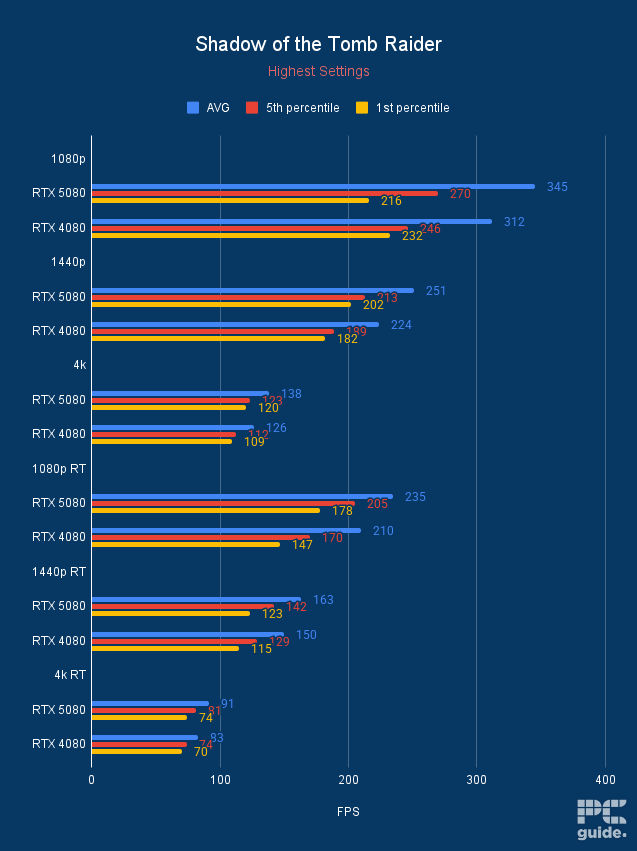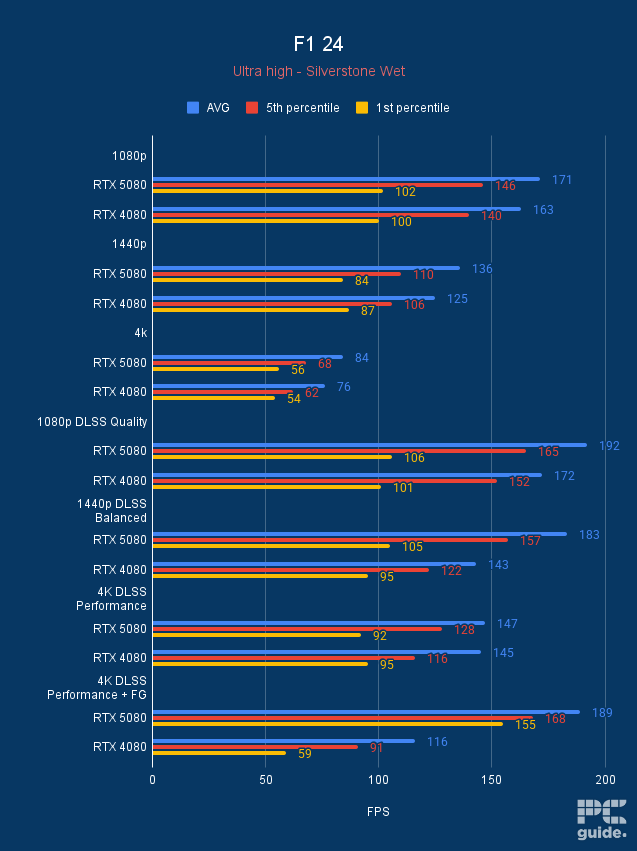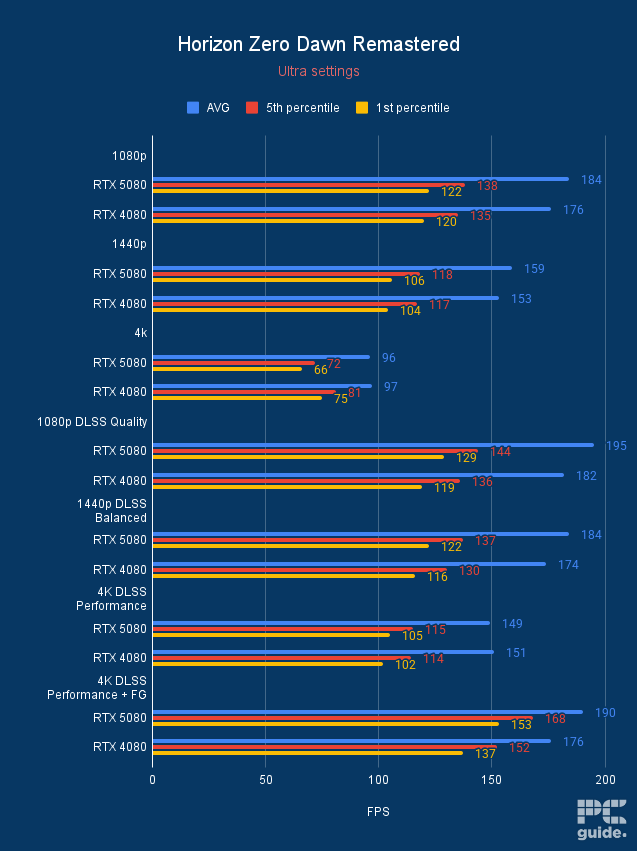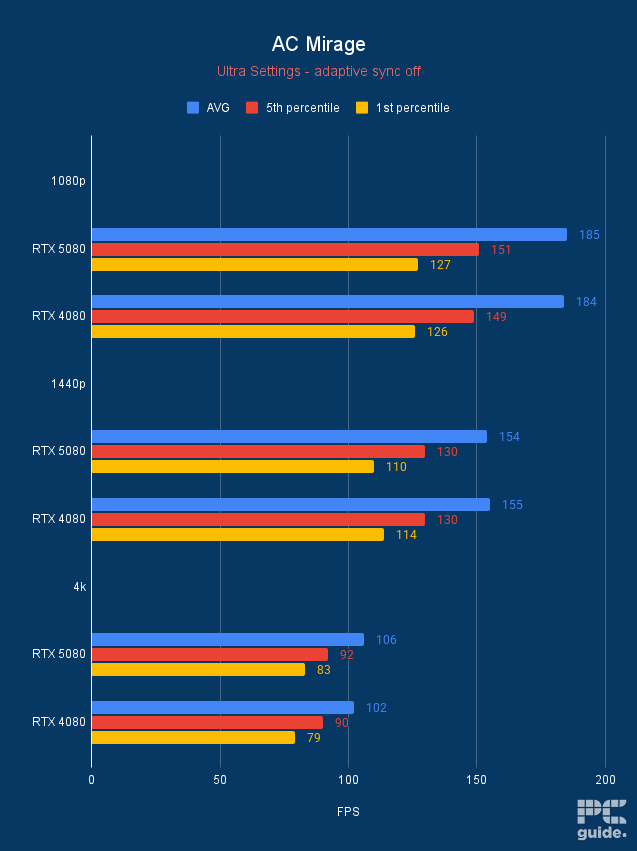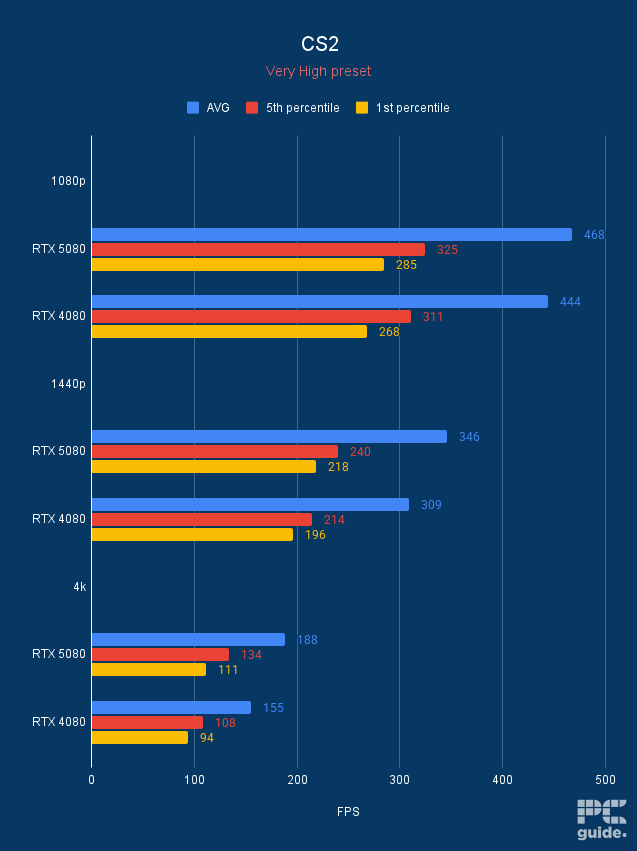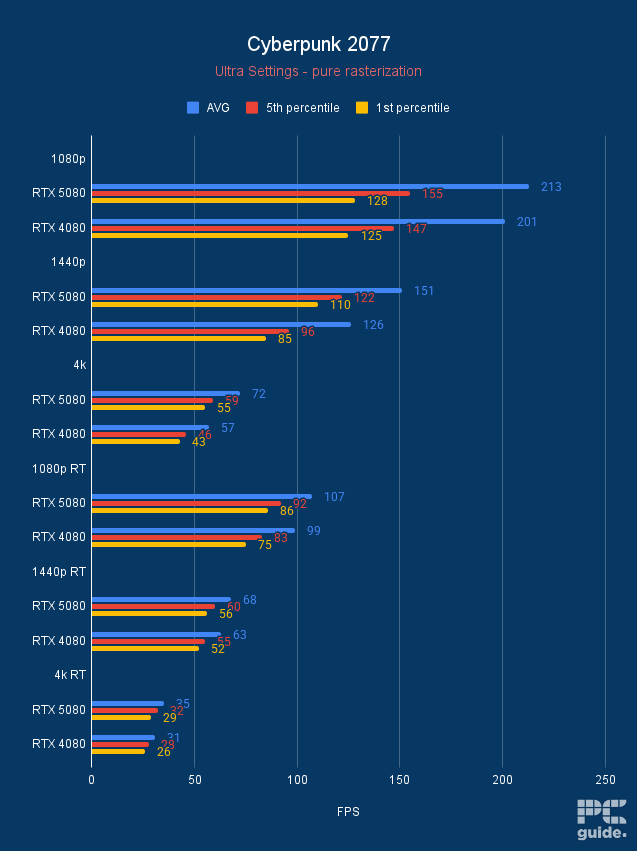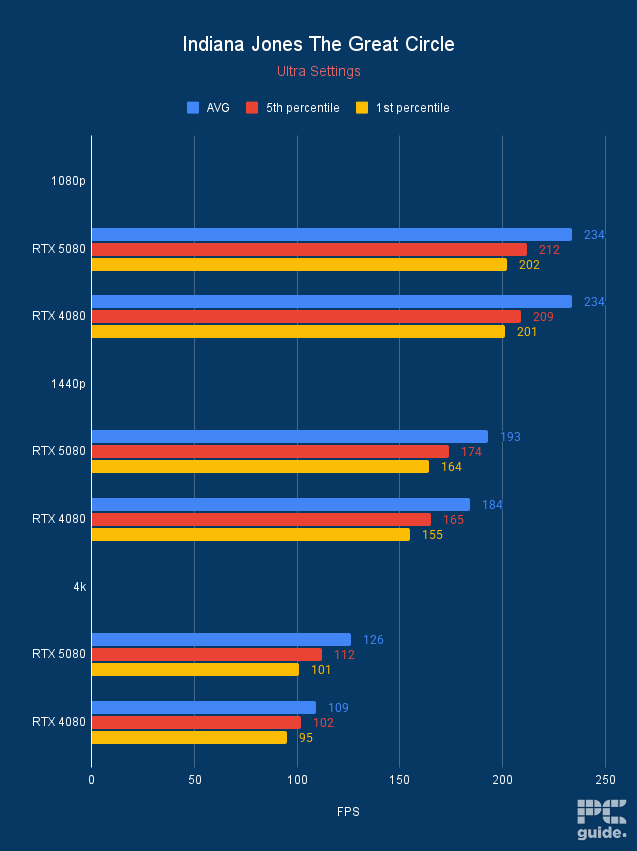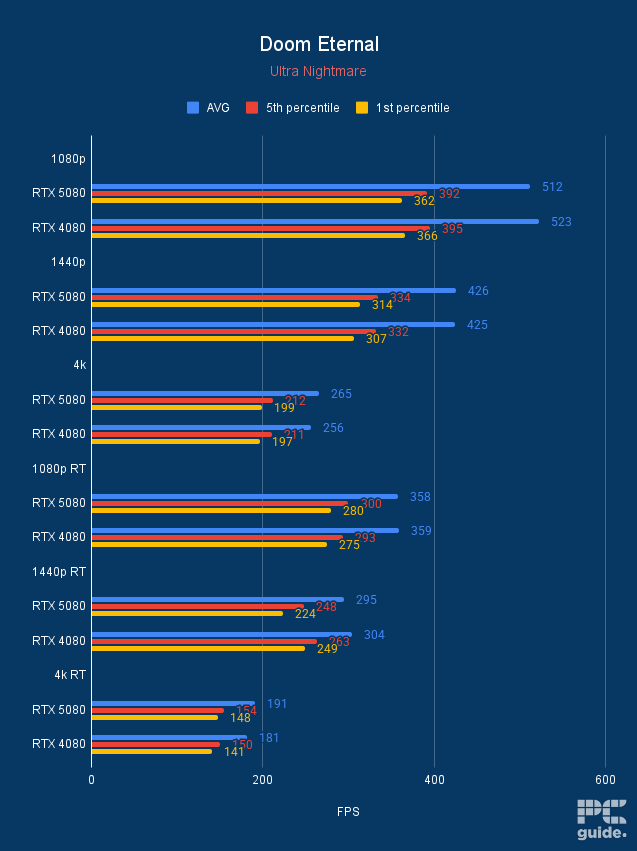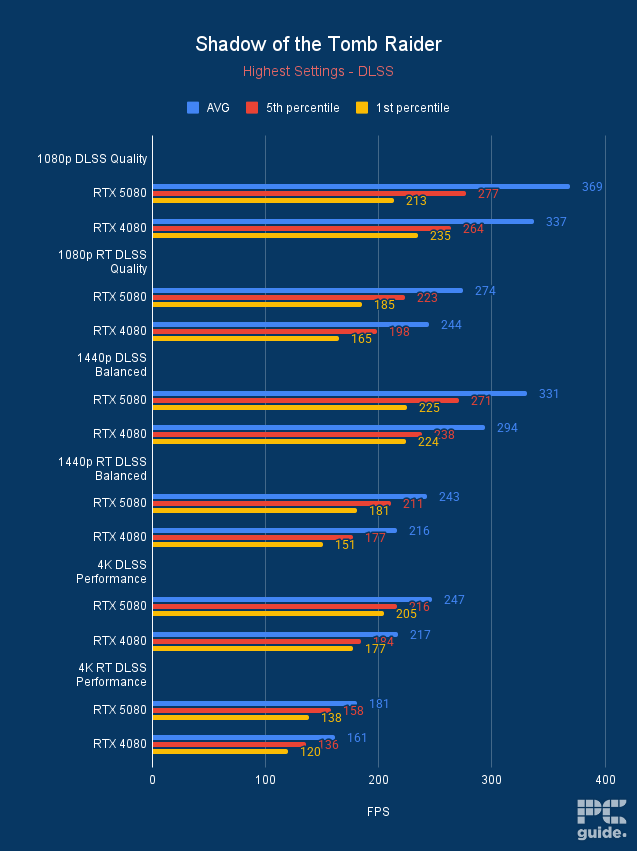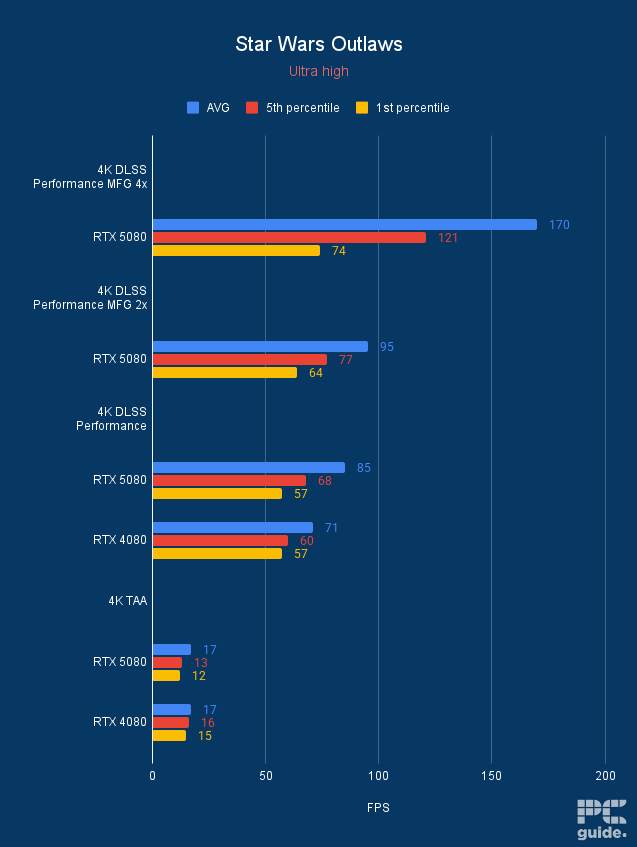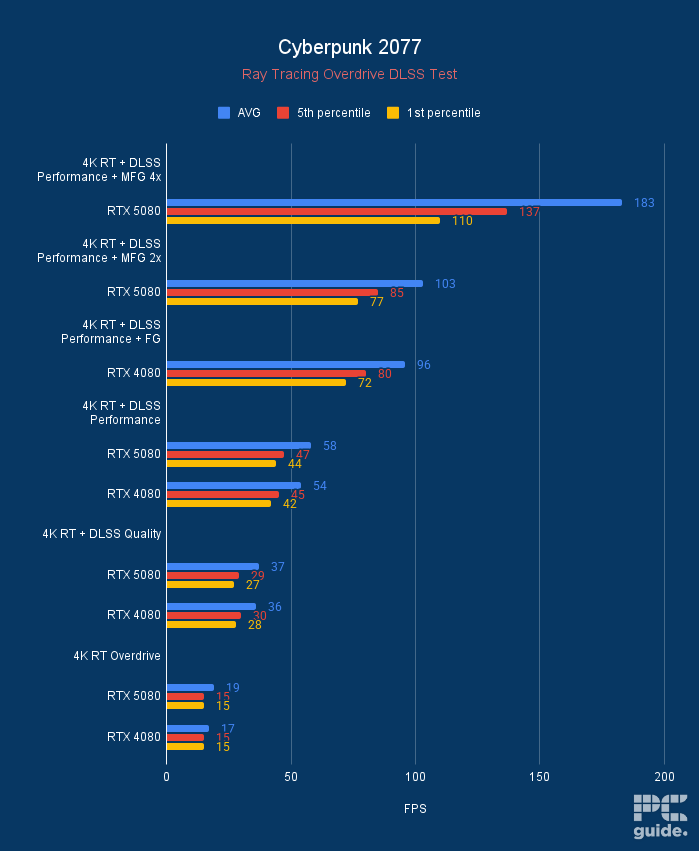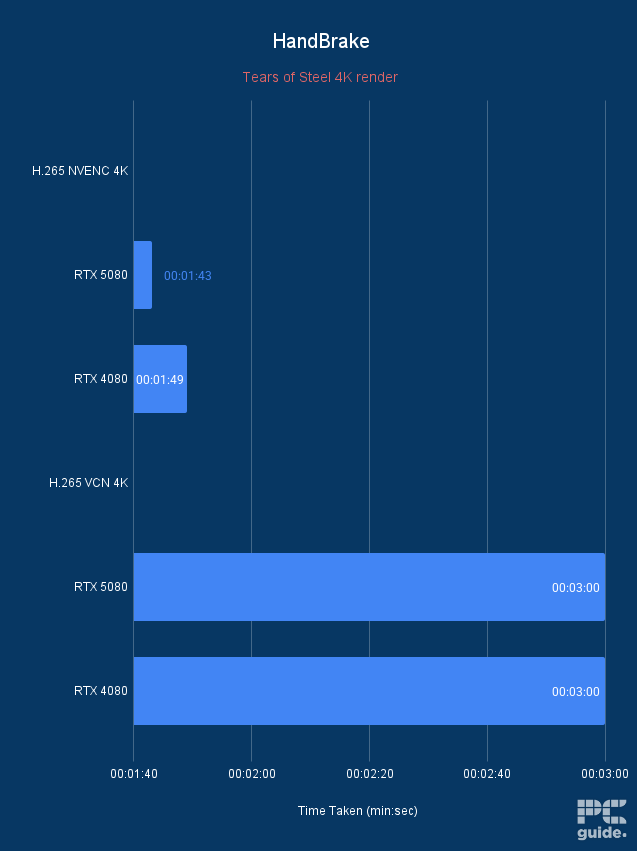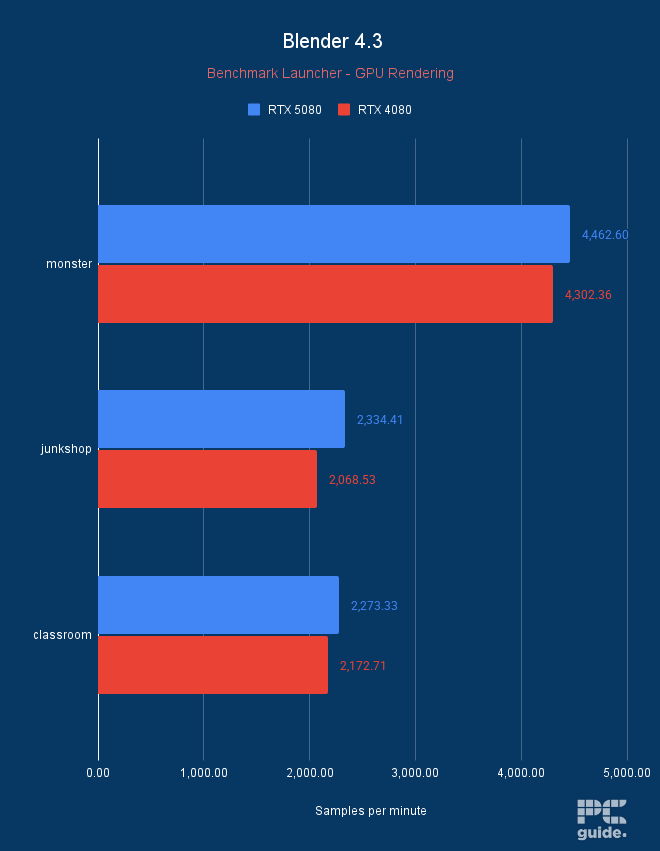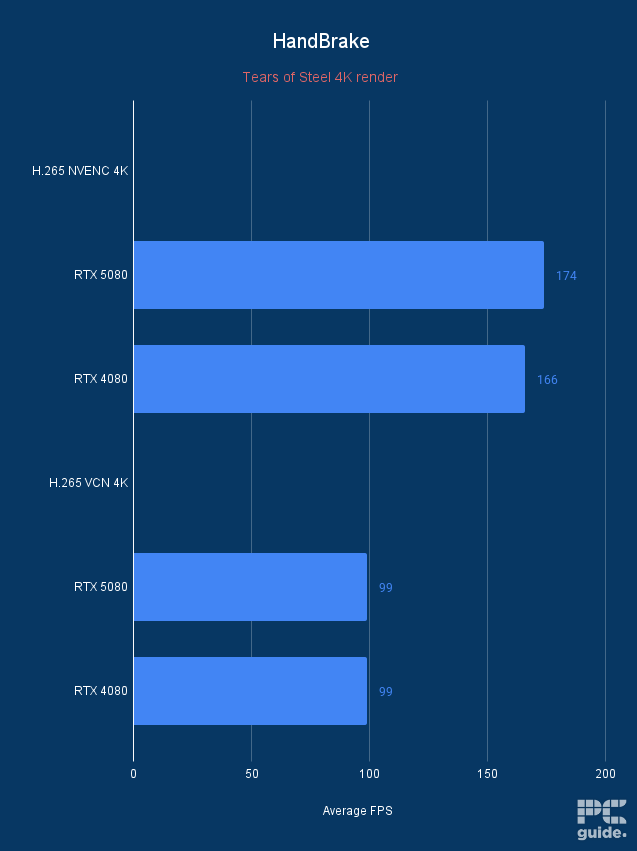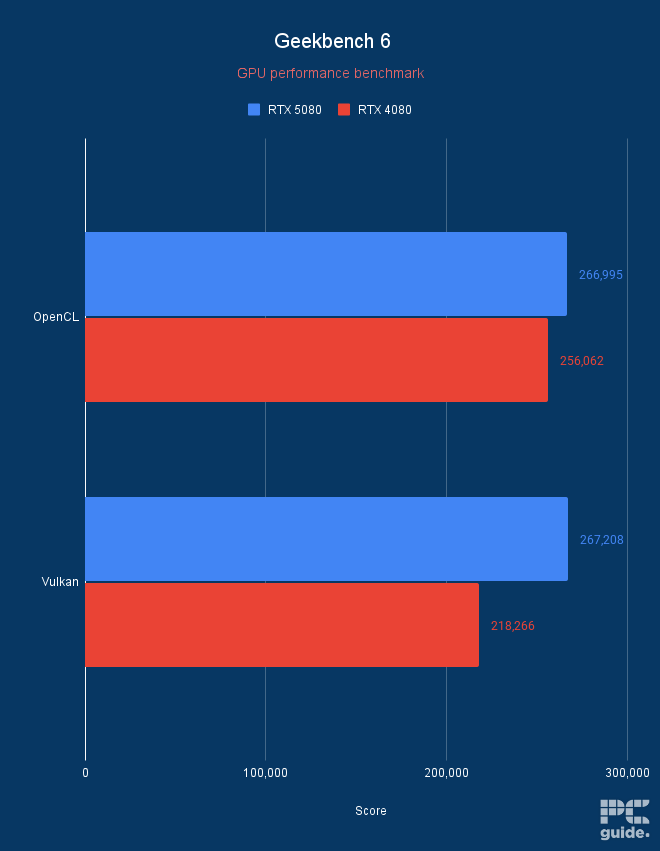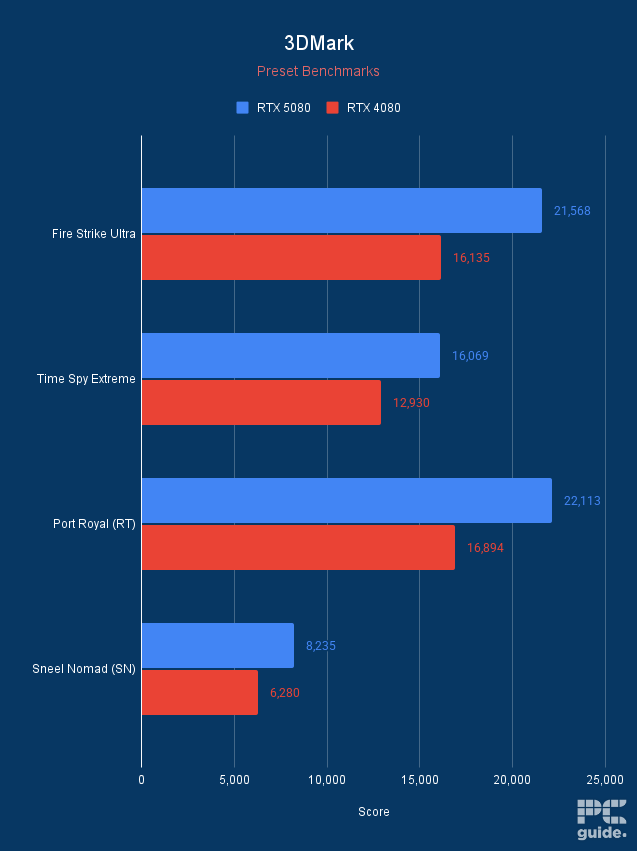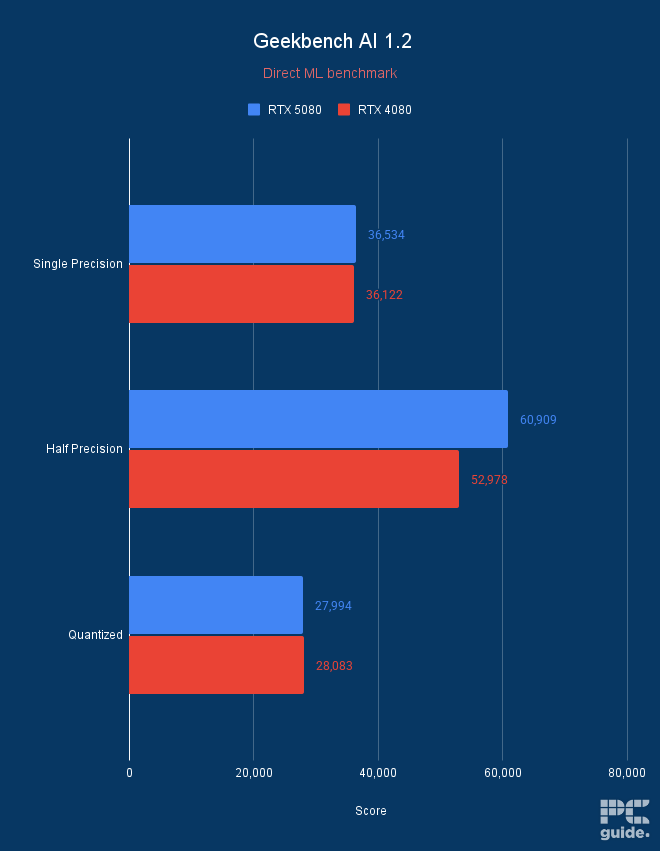Nvidia RTX 5080 FE review: impressively compact with plenty of punch

Table of Contents
Nvidia’s new generation of graphics cards is finally out, bringing the Blackwell generation to the masses, promising new features and improvements to take advantage of – including the latest addition of DLSS 4 technology. The Founders Edition that we got hands-on with not only offers a stylish, slimmed-down aesthetic but also uses the brand’s latest innovations to deliver solid generational uplift over its predecessor (RTX 4080) – especially when using the latest Multi Frame Generation tech (which we touch upon in more detail later in the review).
In this guide, we’ll be putting the RTX 5080 through its paces, specifically, the Founder’s Edition from Nvidia, looking at how it brings the RTX 5080 model to market compared to custom partner cards. With that, we can see how well it performs across the board, with gaming, AI, synthetic, and thermal performances, to decide whether it’ll become one of this year’s best graphics cards – let’s dive right into it.

- GPU: GB203
- CUDA Cores: 10752
- VRAM: 16GB GDDR7
- Memory Bus width: 256 bit
- Base Clock speed: 2295 MHz
- Boost Clock speed: 2617 MHz
The Nvidia RTX 5080 FE is an impressive graphics card from the get-go. Its eco-friendly packaging and minimal size are surprising factors in unboxing, but the performance doesn’t falter with that design. Instead, it quickly pushes 4K framerates at the highest settings and improves on the previous generation without breaking a sweat. Better yet, with the latest version of DLSS 4 at its side, the RTX 5080 FE delivers an impressive performance uplift over its predecessor.
Nvidia has vowed to keep the MSRP of the RTX 5080 the same as the RTX 4080, resulting in superb value for money when all things are considered. Sadly, stock on launch will likely be hard to come by, with many retailers expecting both FE and AIB models to sell out almost immediately. However, for those who can snatch one up, the DLSS 4 multi-frame gen and impressive features will make the card a fine choice for any hardcore gamer or creative.
- Small and clean design with no compromise
- Upgraded GDDR7 fast memory
- Offers fast connectivity with HDMI 2.1, DP 2.1, and PCIe Gen 5
- DLSS 4 Frame Gen and Transformer upscaling
- Still highly priced due to current state of GPU market
- Increased power requirement
- Availability already a worry
RTX 5080 price
Regarding the RTX 5080 price, Nvidia has opted to keep it the same as the previous generations’ RTX 4080 Super, which is crucially not the original RTX 4080. That means it will hit shelves at a $200 lower price point than its direct predecessor, with an MSRP of $999/£979 for the FE card and any partner models that keep to the set price.
However, you can expect to find overclocked and custom cards going for above that price. So it wouldn’t be surprising to see even up to $100 added to that price point for different solutions. But the Founder’s Edition I’m reviewing is set at that under $1000 price point by Nvidia.
Key specs
| Specifications | RTX 5080 | RTX 4080 | RTX 4080 Super |
|---|---|---|---|
| Cores | 10752 | 9728 | 10240 |
| Base clock speed | 2.30GHz | 2.21GHz | 2.29GHz |
| Boost clock speed | 2.62GHz | 2.51GHz | 2.55GHz |
| Memory | 16GB GDDR7 | 16GB GDDR6X | 16GB GDDR6X |
| Memory interface | 256-bit | 256-bit | 256-bit |
| Memory clock | 30 Gbps | 22.4 Gbps | 23Gbps |
| Bandwidth | 960.0 GB/s | 716.8 GB/s | 736.3GB/s |
| TBP | 360W | 320W | 320W |
| Power connector | 12V-2×6 | 12V-2×6 | 12V-2×6 |
| Release date | Jan 2025 | Nov 2022 | Oct 2022 |
When it comes to the specifications of the RTX 5080, as usual, you can expect there to be some uplift from the previous generation. As I’ve outlined in the table above, specs do improve across the board – for the most part.
For example, the CUDA cores onboard are the processing units on Nvidia graphics cards that allow them to perform multiple tasks simultaneously. Increasing by 1,024 from the 4080, but just 512 more than the 4080 Super. Similarly, it now clocks those at higher frequencies, but not by much, with the base clock at 2.3GHz and the boost clock up to 2.62GHz.
It does upgrade the VRAM in this generation, upping it to GDDR7 and increasing the possible memory bandwidth. As the capacity and memory interface remains the same, the clock has increased up to 30Gbps to allow nearly one TB/s bandwidth speed for the memory. Yet it remains at 16GB of capacity as the 5090 above it increases its memory.
However, all of that comes at a cost regarding the power required to run the card. The total board power 5080 increases by 40W over the previous generation. Totaling up to 360W which also requires the newer 12V-2×6 power connector, hopefully fixing the burning issue that plagued the first implementation.
Design
From the get-go, the 5080 design is impressive and innovative in its unboxing experience. Nvidia has thought about the environmental impact of its packaging for the latest 50 series, cutting back any plastics and foams you usually find packed into the box. Instead, it utilizes plenty of cardboard, keeping things easy to recycle and simple to unbox without much drawback considering the bulky build takes quite the force even to deform.
The graphics card comes in a well-packaged box; you lift the lid off and find the dog bone-shaped package, as someone in the office noted. The box is essentially held together by two inserts that slot in on either side of the packaging. These need removing to access the RTX 5080, which sits bespokely inside the robust cardboard frame. The rest of the contents are in a small box underneath, and that’s it.
As I mentioned already, I was surprised to see how small the card was, but trying to pick it up, I quickly realized that didn’t mean it was going to be light, either. The compact nature of the design results in a very dense internal configuration, especially when you factor in all the components and cooling elements that make up this attractive GPU. Nvidia has done a great job of maintaining the thermal performance of the card while reducing its overall size – despite the increase in weight.
With a sleek and clean design, the Founders Edition is exquisite, with the fan side having the silver ‘X’ crossing the front plate and surrounding the fans on the black plate. Since the PCB is now centered in the card, the fans have great airflow to the backplate and leave without obstruction through the dipped heatsink at the back of it.

With that cooling design, the card is now only two slots thick, a much smaller size compared to partner cards of previous generations, such as the ROG Strix RTX 4080 I used for benchmarking later on; the 5080 is just so much smaller. In numbers, the ASUS card measures 358x149x70mm compared to the 304x137x48mm FE card.
Lastly, the Nvidia card has a well-thought-out side design, with the GeForce logo lighting up in plain white but hiding a recessed and angled power connector. This results in the now floppy octopus power adapter no longer sticking right up against the case and should have fewer installation issues. Next to that, you can find even more cutouts for airflow as the rest of the sides and ends are blocked off completely.

Performance
After admiring the card and letting the rest of the team get a go with it, I set the 5080 up on the PC Guide test bench to see how well it performs. With various tasks to put it through, including testing the new DLSS 4 feature, I could see how much of an improvement it offers. I also tested the previous gen to compare the 5080 vs 4080 and see the change in performance between them.
Test bench components:
- Motherboard: ASUS ProArt X670E-CREATOR WIFI
- CPU: Ryzen 7 9800X3D
- RAM: Corsair Dominator Titanium RGB (64GB, 6600MT/s, CL32)
- CPU Cooler: ROG RYUJIN III 360
- PSU: 1000W Phanteks
- Windows version: 24H2
- Driver: Pre-release 572.02
Gaming
Start with some gaming benchmarks to find what kind of fps it can achieve. Below are the graphs and results comparing the 5080 vs. 4080 and the differences between the two.
In Counter-Strike 2, the 5080 improves on the 4080 by 5-19% between 1080p and 4K as it ranges between 468fps up to 188fps on the very high settings, managing to provide a very playable framerate with no issue. In Cyberpunk 2077, that ranges 6 to 23% increase in fps in pure rasterization, whilst ray tracing bumps that to an 8-12% improvement, only really struggling with the 4K ray tracing at 35fps, but its DLSS performance boosts that a lot as I’ll cover later.
Doom Eternal is a bit of a stagnation compared to the rest of the games; I was surprised to find the two GPUs on par and trading blows – even after running each card multiple times to check my numbers. It could always be due to the pre-release driver that isn’t always supported everywhere immediately and might cause problems. Either way, you still get hundreds of fps no matter what and are still a strong pick for Doom the Dark Ages system requirements.
Assassins Creed Mirage is similar, with the two getting similar frame rates that exceed 100fps even in 4k in pure rasterization. As for Horizon Zero Dawn Remastered, the 5080 mainly improves in the lower resolutions, providing a higher framerate and better lows across the board and boosting its gains when DLSS is enabled to get a good jolt in performance even at the 4k.
Shadow of the Tomb Raider has a very stable 9-11% uplift for the 5080 against the 4080 in framerate on pure rasterization and ray tracing settings. Those same gains can be found when enabling DLSS for each resolution, and the framerate rockets up, giving great graphics in the game while offering a smooth frame rate.
Similarly, in F1 24, the 5080 gains a 5-10% average fps across 1080p to 4k resolutions. DLSS is a much more significant factor in boosting the frame rates, especially in frame generation, which provides a near 50% increase. Whereas Indiana Jones initially had surprisingly little movement in the framerate, upping the resolution gives the 5080 the advantage of up to 15%. It provides over 120fps in the hard-to-run game with some great graphics.
DLSS 4 performance
Of course, the RTX 50 series introduces another generation of DLSS capabilities. This time, we are upgrading frame generation to create multiple frames instead of just one extra. The new transformer model improves the quality and ability of the technology.
Now, there is the option of 2x, 3x, and 4x in frame generation, resulting in one, two, or three extra frames computed and slotted between the game’s original frames. With a supposed better understanding of the scenes, it should come across as a cleaner solution with improved stability, less ghosting, and better detail. So, I tested a couple of instances with the introduction of Cyberpunk 2077 patch 2.21 and a preview of the technology in Star Wars Outlaws.
Cranking up Cyberpunk to Ray Tracing Overdrive preset still punished these top cards at 4K. Without any assistance, both GPUs run below 20FPS. Utilizing DLSS on its own helps but is not quite enough as quality mode just reaches around 26/37 fps, while performance mode just fails to get that preferred 60 fps.
It’s only with frame gen enabled that the 4080 gets to a 96 fps average, and enabling MFG 2x (the equivalent in DLSS 4) nets the 5080 over 100 frames per second. But the 5080 has plenty more to use as turning on 4x frame gen boosts it all the way to over 180 without that much compromise, as you can see in the video below on how well the different DLSS versions perform.
You can see a similar story in Star Wars Outlaws, where pure performance with 4K using TAA at Ultra settings, both cards only average 17fps. However, using DLSS performance mode easily increases that to over 70 and 80 fps and makes it a playable rate. Then the 5080 pushes that even more with the frame generation boosting that fps up to 170 when using 4x.
Synthetics and rendering
Moving on from games, I put the two GPUs through a variety of other benchmarks to test the performance differences between them. For the most part, as you can expect, the 5080 leads ahead of the 4080 with decent improvements, as the graphs below show.
In 3Dmark, the improvements range between 29% and 22% for the 5080 over the 4080. It shows the straight-up 3D graphic rendering capabilities put to a simple number with fewer factors impacting it. Similarly, the rendering performance in Blenders benchmarks improves, although not as much. Instead, it ranges between 3-12% of an uplift.
Another improvement in the 50 series is the upgrade to the NVENC encoder, now on the 9th generation with improved output, so you can expect better performance out of it. I tested that in Handbrake with a 12-minute 4K render, and I tested that improved option, but not the full extent of its capabilities as it can’t do 4:2:2 output yet. But there is still a six-second improvement, and eight more fps are averaging in encoding.
Lastly, the Geekbench 6 performance shows a range of improvements, more so in Vulkan than Open CL. With a jump of 20% compared to 4% and showing off its full potential in computing performance through the various APIs.
AI
In a quick overview of what the AI performance might be like, I ran the Geekbench AI benchmark for a quick comparison. This is not quite a full overview of the kind of LLM capabilities the cards can perform, but there is an overlook of the differences using the Direct Machine Learning benchmark.
The most significant difference comes from the half-precision performance as it rises over 14%, with the single and quantized relatively staying the same.
Thermal
When I first saw the card, I was worried about its thermal performance, considering how much smaller it is than previous generations, even with the increased power spec. But clearly, Nvidia knows what it’s doing, as stress testing the GPU in Furmark 2 shows the thermal and power performance over 30 minutes.
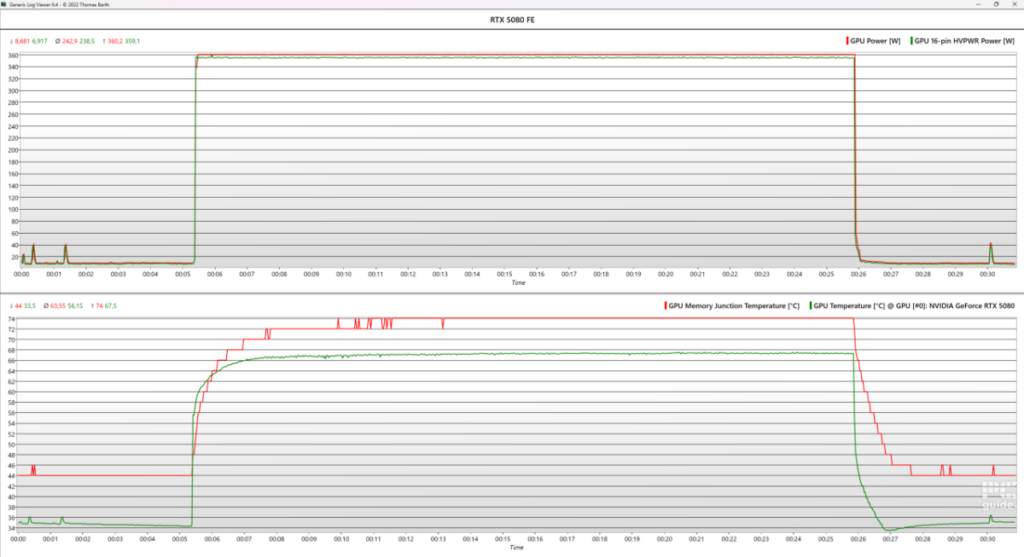
Turning on the benchmark immediately pushes the card’s power to 360W of the specifications, quickly increasing the card’s temperature. The memory junction flatlines to 74°C after about six and a half minutes. Meanwhile, the GPU temperature is just under 68°C during the same time.
That requires the two fans to ramp up to around 1,500 RPM to keep the temps under wraps, but it is impressive that it can do it with the cooler design and just the dual setup. But the engineering that went into it is rather impressive: the improved vapor chamber, including a liquid metal interface, flow through the heatsink, and plenty of heat pipes to transfer away all that energy without even making that much noise.
Conclusion

- GPU: GB203
- CUDA Cores: 10752
- VRAM: 16GB GDDR7
- Memory Bus width: 256 bit
- Base Clock speed: 2295 MHz
- Boost Clock speed: 2617 MHz
Overall, the RTX 5080 Founder’s Edition is an impressive graphics card. Bringing upgrades across the board with faster frequencies, memory, and more CUDA cores, it is a firm offering without a price hike over the last generation. Along with a new upgrade to DLSS, which impressively boosts frame rates to make high refresh rate 4K monitors a consideration to pair with it.
Even the cooling solution that shrinks down the size to fit SFF builds without compromise makes it quite the marvel in engineering and design. Along with a sleek and clean build, at this rate, I imagine just the availability of stock will hold back it’s potential success.