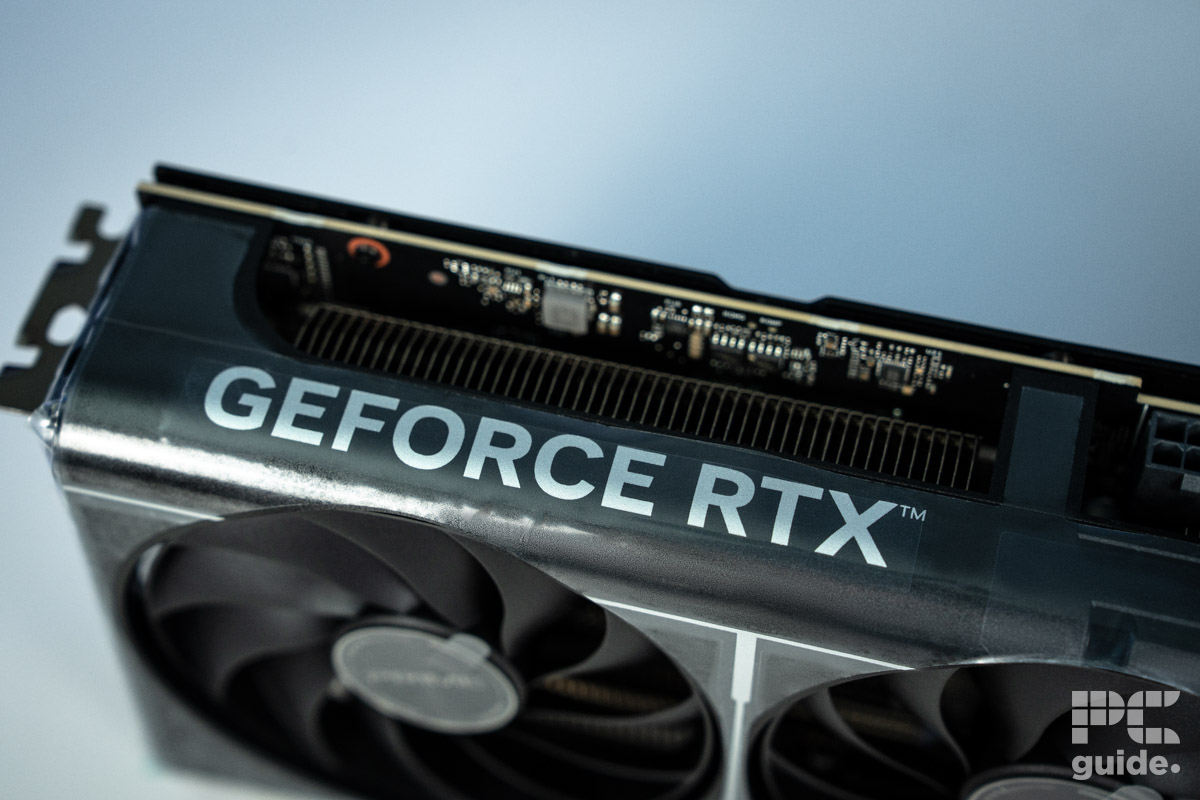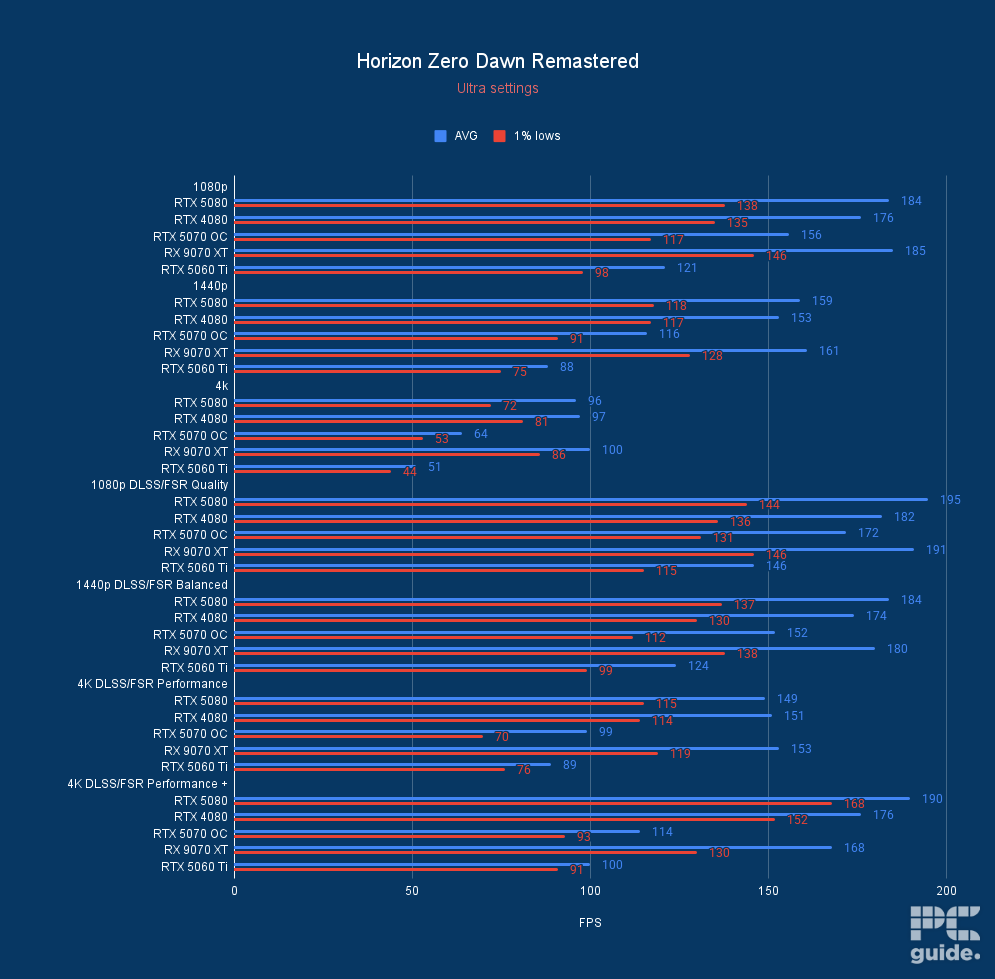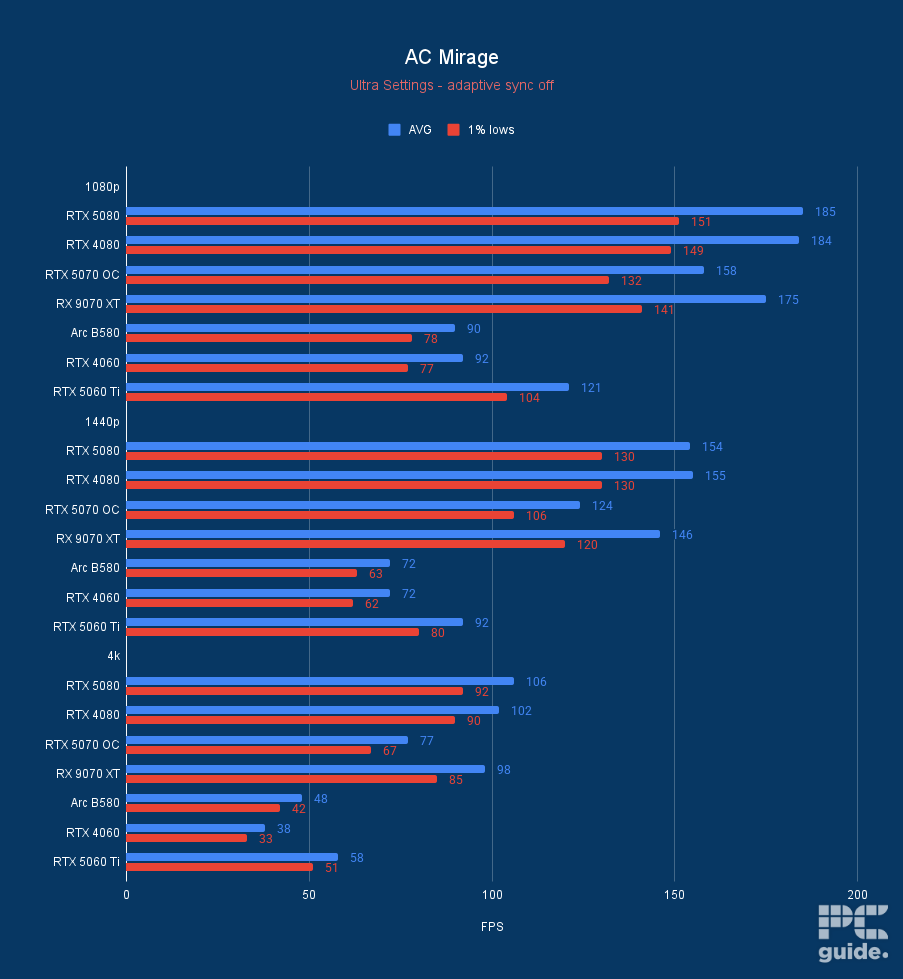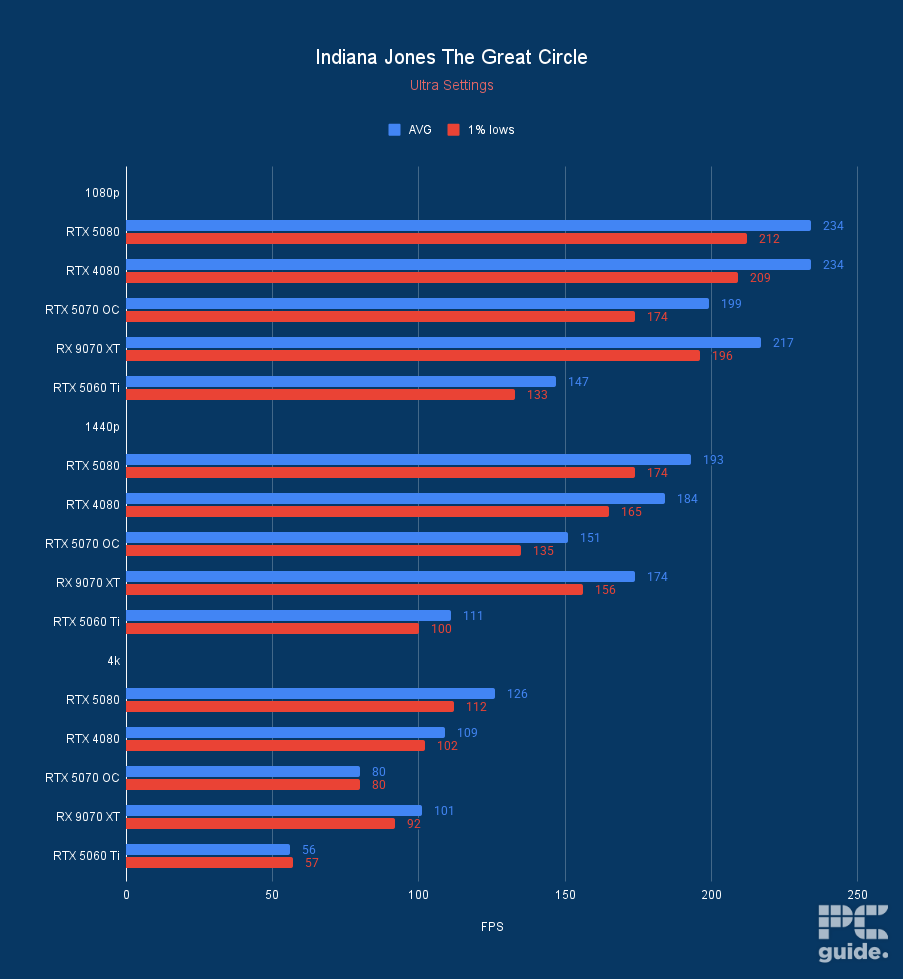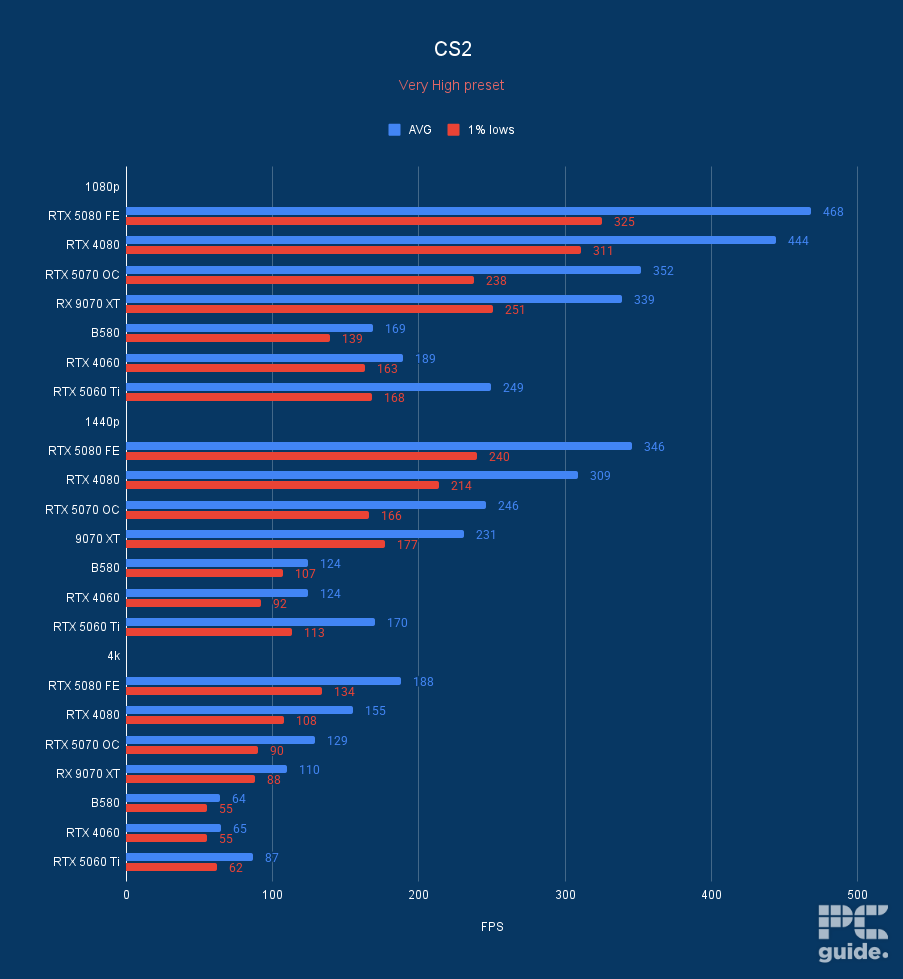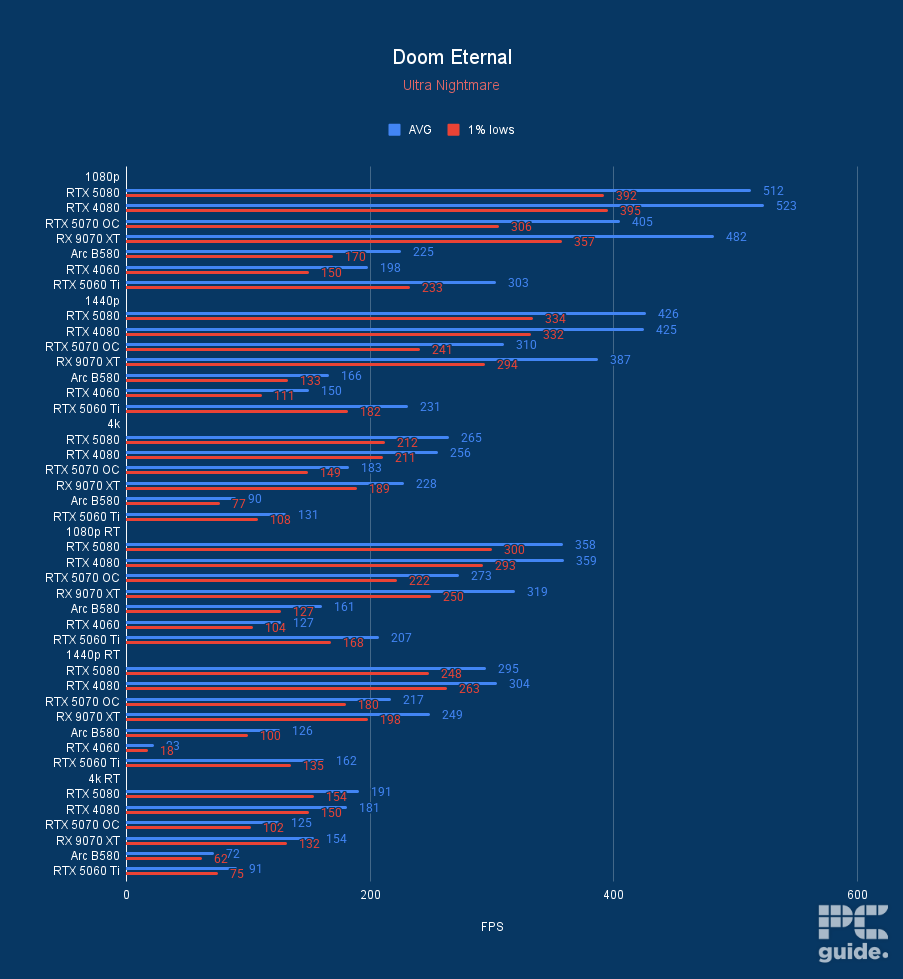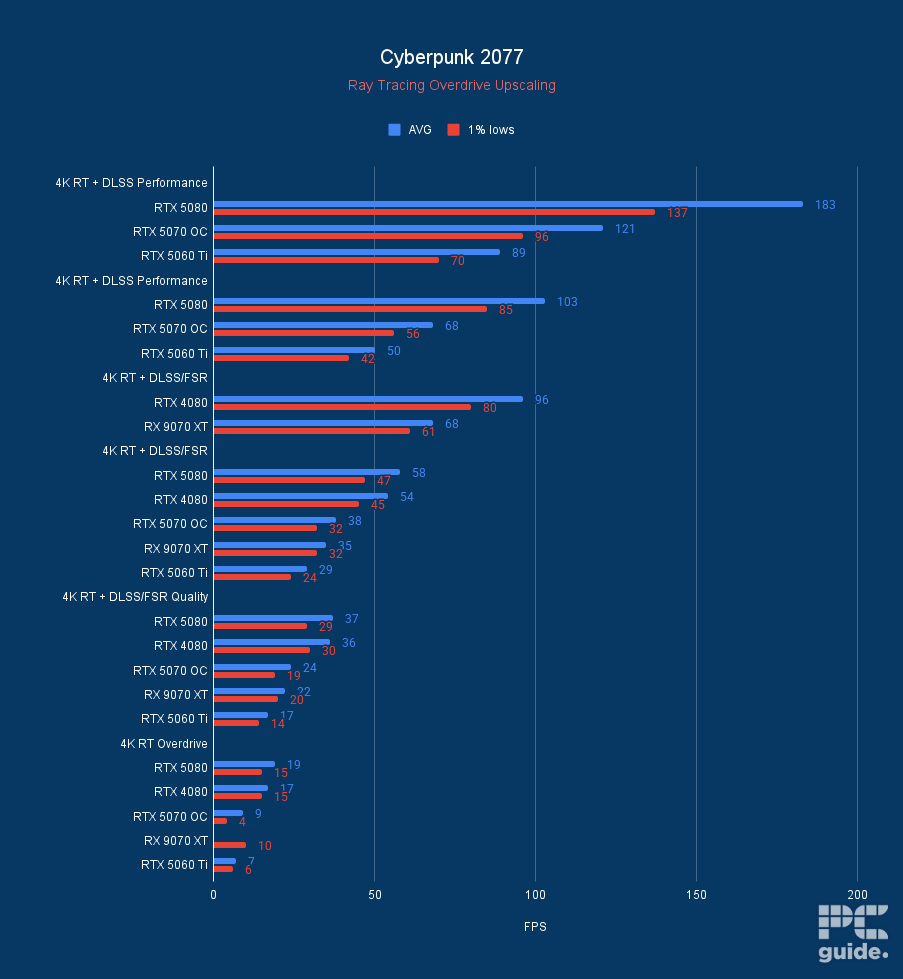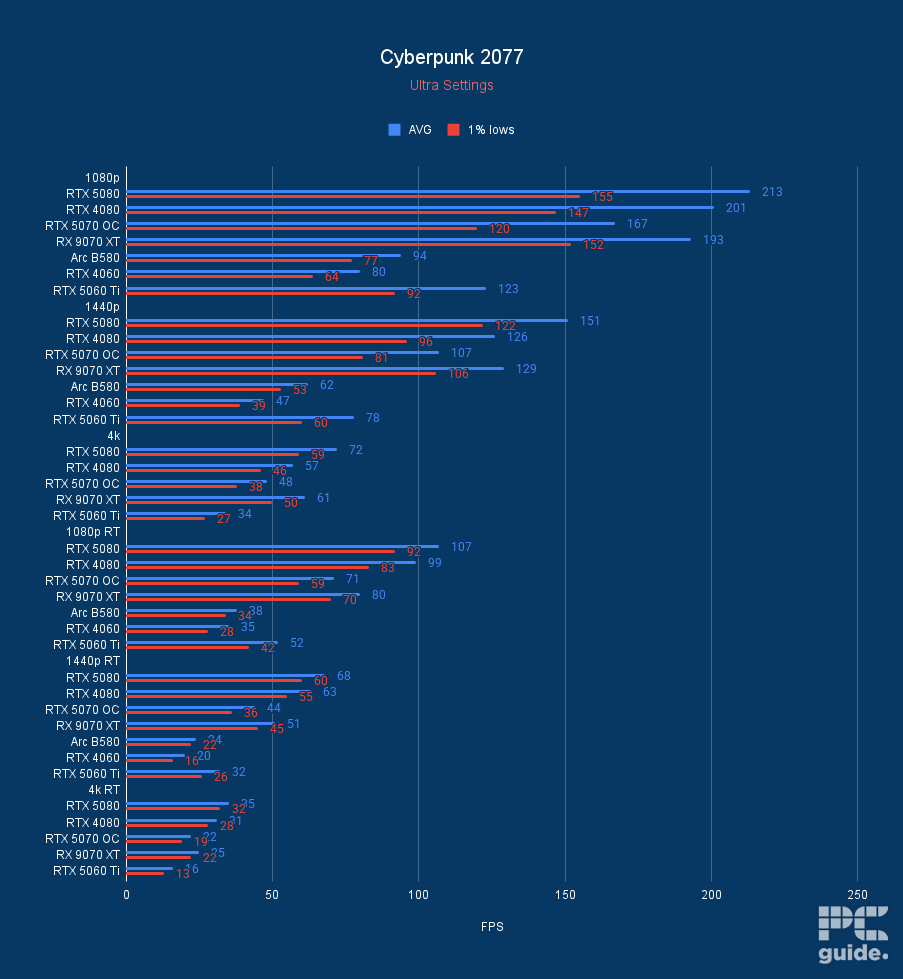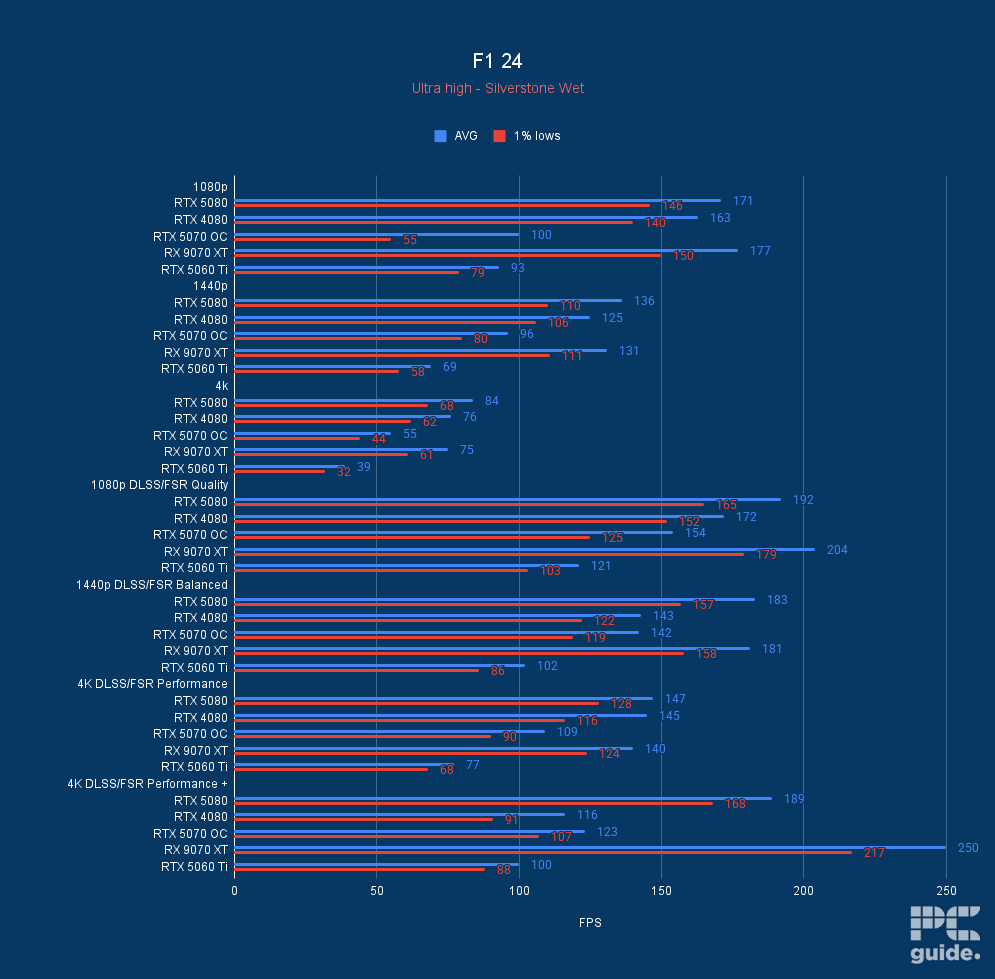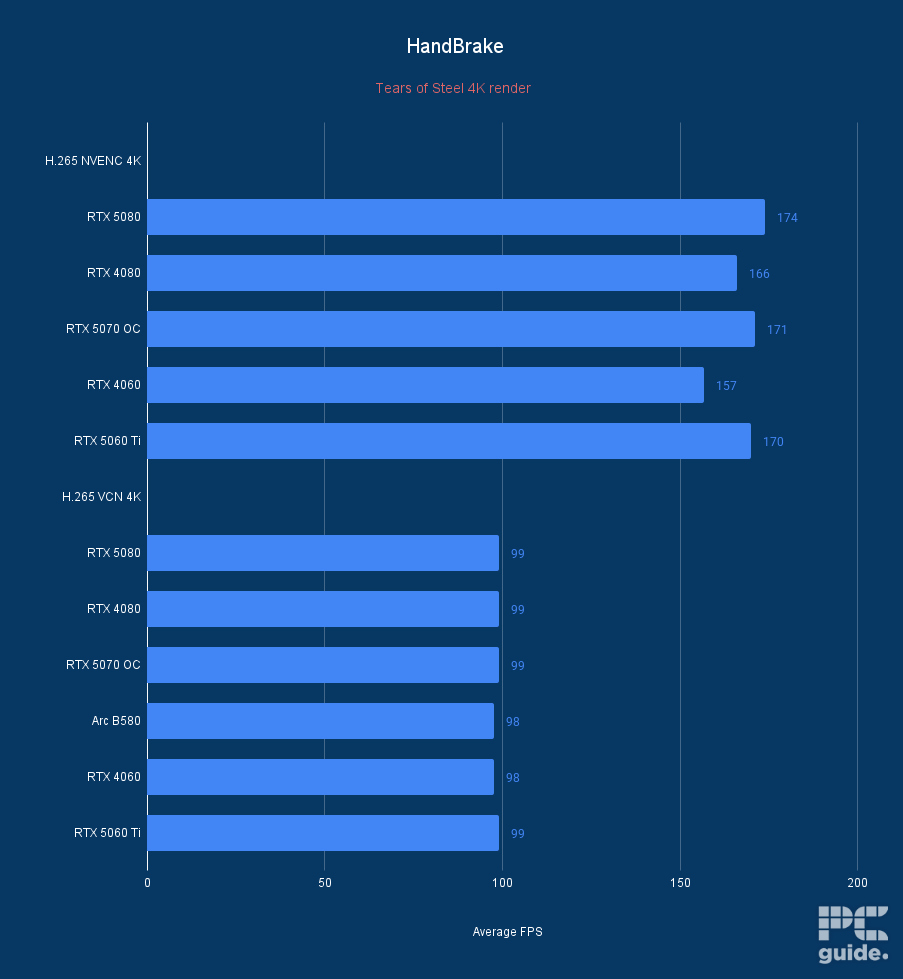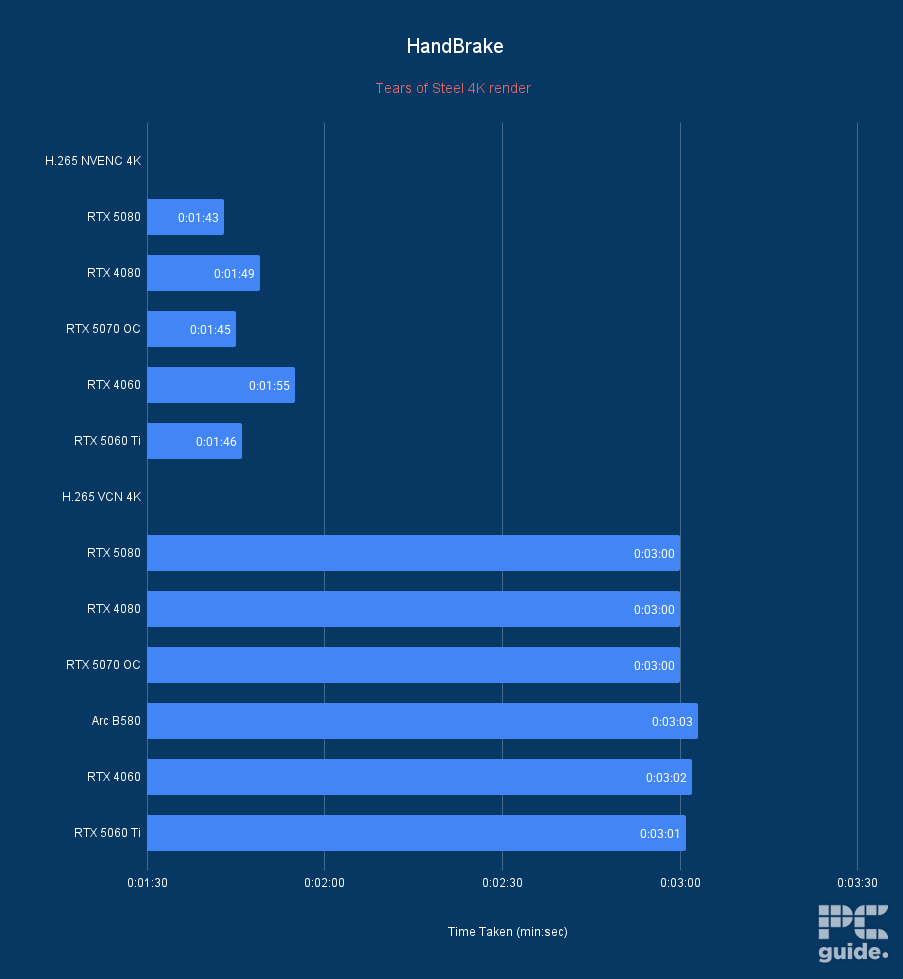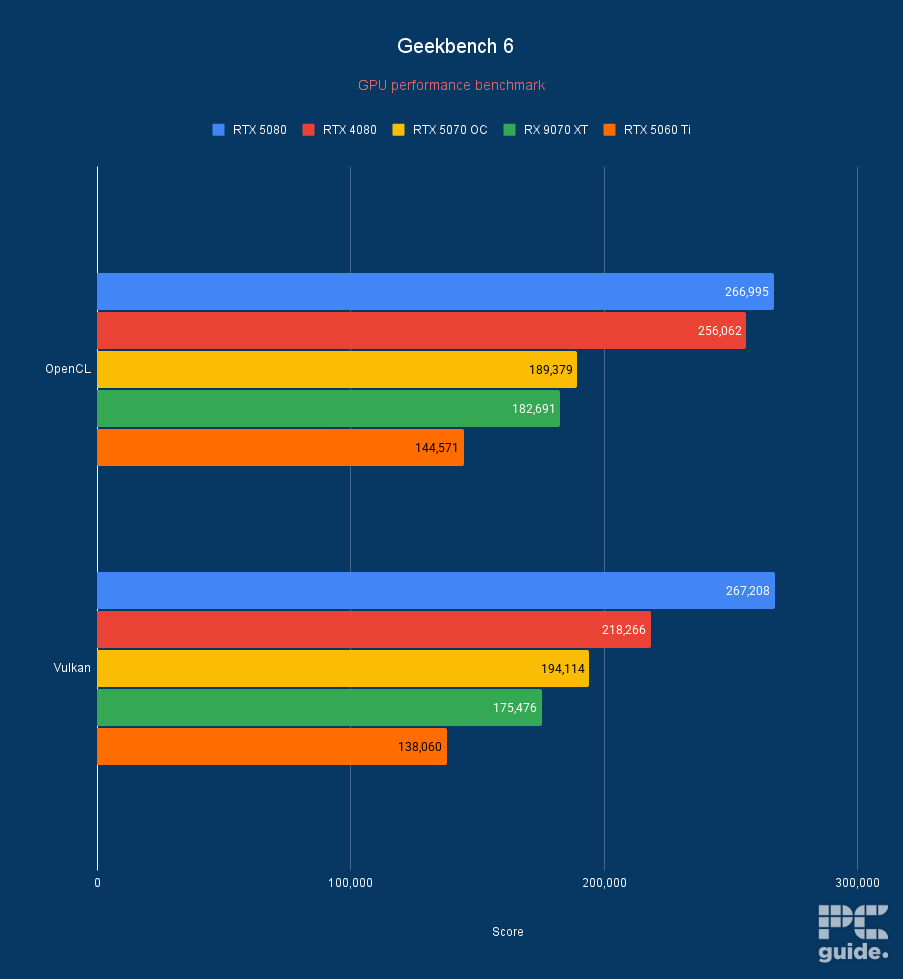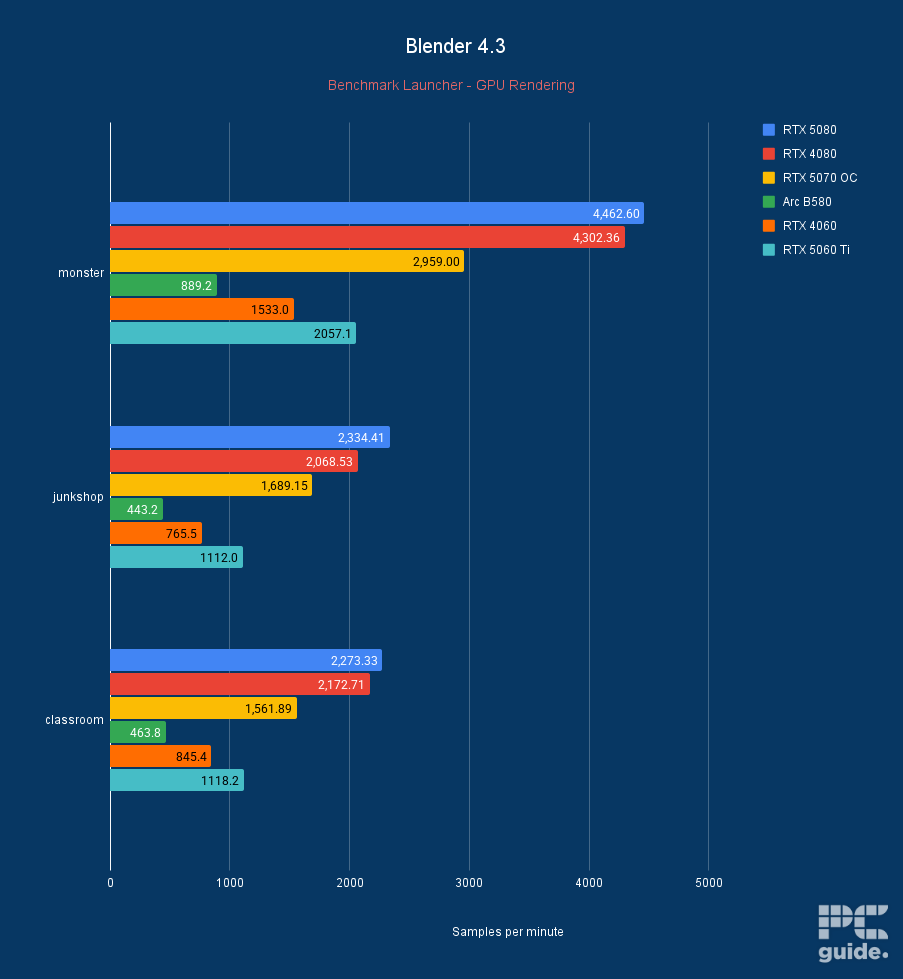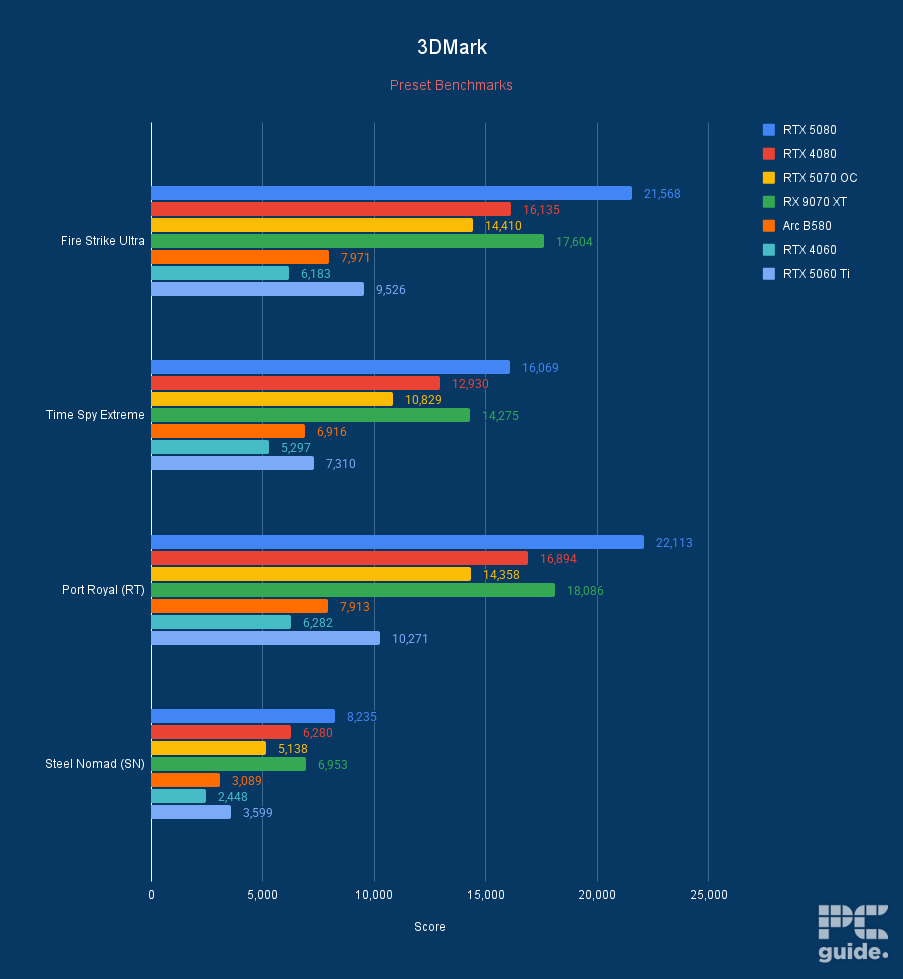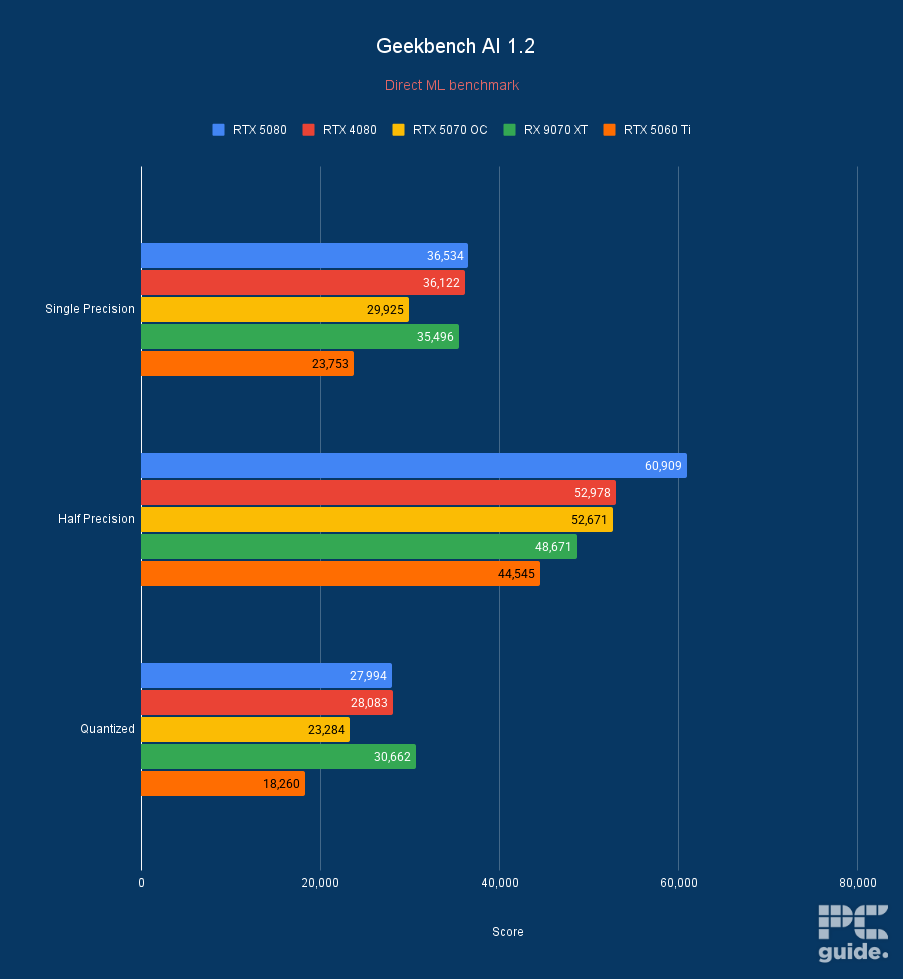ASUS Prime RTX 5060 Ti 16GB OC review: more VRAM and better pricing

Table of Contents
Finally, we’re getting some more budget graphics cards coming to the latest generation of hardware. The RTX 50 series gets another implementation and another lower-tier offering with the release of the RTX 5060 Ti. Providing both an 8GB and 16GB variant, much like the Ada series did, there’s a decent choice to be made between them. Even though they might not be the best graphics cards around, they do fit a specific budget and spec, and with the added value these cards seemingly offer, it’s certainly a step in the right direction for Nvidia.
Although this time, the cost is not as drastically different between the two, it’s still an incremental spec difference that doesn’t even differ that much. With the ability to use DLSS 4 and Blackwell’s features on the lower tier, there might be more to picking up this graphics card.
So, I got hands-on with the ASUS Prime RTX 5060 Ti 16GB OC card to put it to the test. I’ll see how it compares with various other cards and if it’s worth your money. I’ll also go through its various details in this GPU review.

- GPU: GB206-300
- CUDA Cores: 4,608
- VRAM: 16GB GDDR7
- Memory Bus Width: 128-bit
- Base/Boost Clock: 2.4/2.65 GHz
- TBP: 180W
The RTX 5060 Ti 16GB is an improvement over the last generation. Higher frame rates and speeds, with more features and upgraded specs, it’s safe to say the new card offers substantially better value for money. Furthermore, thanks to a shake up in pricing, the 16GB 5060 Ti is now only $50 more than the 8GB variant, delivering yet more value – especially for those looking to bolster their rigs with the larger VRAM edition.
Even still, the availability and final pricing are major factors that I’m not sure will keep close to the marketing set. Especially with tariffs and no Founder’s Edition model to keep the MSRP, it’s hard to see it being worth the money higher than advertised. Certainly, it’s a great way to have a 1440p card with a variety of great Nvidia features and optimizations, but it’s just not worth overpaying too much for.
- Great for 1080p and 1440p performance
- Improved value compared to RTX 40 series
- Access to Blackwell features and improvements
- Still a higher premium price compared to the competition
- Pricing and availability questionable on launch
Pricing
Much like some of the other RTX 50 series releases, there is some good news with the fact that the pricing has dropped compared to the previous generation, even if it might still not be enough for some. However, there are some caveats to that, considering plenty of the releases, even the latest RTX 5070, have seen limited stock and are selling out on their releases. With pricing soaring higher, and that’s before tariffs have had a chance to come in.
However, Nvidia has announced that the MSRP of the RTX 5060 Ti 16GB model will be $429/£399/€474, with the 8GB model just $50 less at $379/£349/€419. In comparison, the RTX 4060 Ti came in at $499 and $399, respectively, so not only was there a more significant difference between the two VRAMs, but it was also a cheaper card in general.
That doesn’t account for custom cards and overclocked models. Nvidia’s not releasing a Founder’s Edition doesn’t inspire hope that cards will be available at that price or even in stock. So, for the ASUS Prime OC I have to review, it’s most likely going to be closer to $500 anyway, if not more.

Specs
| Specifications | RTX 5060 Ti 16GB/8GB | RTX 4060 Ti 16GB/8GB |
|---|---|---|
| Cores | 4,608 | 4,352 |
| Base clock speed | 2.4GHz | 2.31GHz |
| Boost clock speed | 2.57GHz | 2.54GHz |
| Memory | 16GB/8GB GDDR7 | 16GB/8GB GDDR6 |
| Memory interface | 128-bit | 128-bit |
| Memory clock | 28Gbps | 18Gbps |
| Bandwidth | 448GB/s | 288GB/s |
| TBP | 180W | 165/160W |
| Power connector | 1×16-pin/1x 8-pin | 1×16-pin/1x 8-pin |
| Release date | April 2025 | July/May 2023 |
When comparing the RTX 5060 Ti specs to the previous generation, some improvements are needed not only with the architecture moving onto Blackwell and all its upgrades compared to the Ada generation, but also with some other small boosts. We also see the similarity with the fact that both models of 16GB and 8GB only vary by memory capacity and not much else.
To start, the CUDA core count has been improved by only 5%, but there has been an increase nonetheless. That also goes for the card clock rate, as there is a slight jump in both the base and boost clock speed of the graphics cards, an increase of 90 and 30MHz, in fact, a number that is more akin to a custom card’s overclock than anything.

As for the actual memory, there are two models, once again providing a choice of 8GB and 16GB capacities, with not much else changed. At least between the 40 and 50 series, there is an upgrade to the VRAM, as the new generation utilizes GDDR7. With a greater speed and ability, there is an improvement even with the capacity staying the same.
All of that doesn’t come for free, though. Even if the price has come down, the total board power has increased, replacing an outright cost with a more long-term one with the higher power requirement. Still, at least it doesn’t force the 16-pin power connector onto its models as the ASUS Prime comes with just one 8-pin for some more peace of mind, considering its melting problems.
Design
With no Founder’s Edition, the design depends very much on the model you choose. In this case, I got my hands on the ASUS Prime. It is very similar to the ASUS Prime RX 9070 XT I reviewed not too long ago, yet with some changes in comparison to the AMD model.
The change is primarily on the metal backplate. Considering the 5060 Ti has a TBP of 124W less than the 9070 XT, its design has a lot more flow-through. With more of the end cut out, and a shorter PCB, there’s more airflow through the end to keep the temperatures under wraps. As I found out later on, though, it’s not that necessary to have such a big card for the 5060 Ti, as the thermal performance isn’t a worry at all.
The rest of the design follows that airflow design, too. Around the sides, there are plenty of cutouts that allow the heatsink to spit out all that hot air unobstructed.
Whilst on the front, you have the three fans that propel all that air through the GPU. It also adds a white line across the front to break up the shell with something other than the black coloring. Along with a spattering of Prime logos, it keeps things simple without any RGB or much else going on.
Overall, though, ASUS has a solid card once again with this build. Although a bit of overkill for this tier of card at this point, it atleast isn’t too heavy to worry about bending even with tits extended length.
Performance
After some examination and review, I put the card through the PC Guide testing lab to check its performance and compare it to some top-choice graphics cards. Then, it’s put through the usual test suite and paired with the components below to provide the results in the various games and creative workloads.
- Motherboard: ASUS ProArt X670E-CREATOR WIFI
- CPU: Ryzen 7 9800X3D
- RAM: Corsair Dominator Titanium RGB (64GB, 6600MT/s, CL32)
- CPU Cooler: ROG RYUJIN III 360
- PSU: 1000W Phanteks
- Windows version: 24H2
- Driver: 575.94
Gaming
Below are some of the games I tested the RTX 5060 Ti 16GB on, with the numbers from some of the other cards too. Along with trying out some of the upscaling capabilities of the card and how much that can improve the performance.
Starting off with looking at Counter-Strike 2, the card averages a framerate of 249, 170, and 87 at a resolution of 1080p, 1440p, and 4k, respectively, on very high settings. It’s not like you’ll likely be playing in these settings, but it gives it a good standing. In comparison to the other GPUs, it extends its lead over the 4060 by between 31-37% and the B580 by 35-47%. While it falls short of the 9070 XT by 20-26%, even as that had driver issues in the game when tested.
Cyberpunk definitely makes the card work harder, with the frame rates dropping, but not unreasonably so for the ultra settings and with ray tracing too. With just rasterization, it averages 123, 78, and 34 FPS, while whacking on some more fanciful lights, it drops to 52, 32, and 16. So with a change of settings, it can do even better, even then it is a decent GPU for 1440p, as even with the 5070 only having 12GB, it does keep its lead even at higher resolutions.
It also gave me the chance to test out DLSS 4 on the GPU, here, even though it can be used to bring the 7 FPS of 4k RT Overdrive to 89 FPS with multiframe gen 4x and DLSS performance. It’s not an ideal scenario, though, as you do get quite a bit of latency (90ms according to FrameView) and not the best quality of frames, as it does need a decent tens of FPS to get a better quality, which would work at a lower resolution like 1440p.
The rest of the benchmarks show a similar result with strong 1080p, decent 1440p, and light 4k performance. In Doom Eternal, this is 303, 231, and 131 FPS, with ray tracing resulting in 207, 162, and 91 FPS, respectively. In Assassin’s Creed Mirage, this is 121, 92, and 58 FPS.
As for Horizon Zero Dawn, that comes through at 121, 88, and 51 FPS in the rasterization, but utilizing upscaling, it does provide a better framerate for higher resolutions. As it jumps to 146, 124, and 89 FPS with DLSS and frame generation boosts, that last score at 4K to 100.
Indiana Jones does well in utilizing the 16GB, as even though a newer update resolved its VRAM appetite, it probably doesn’t hurt with its impressive graphics. That leads to the 5060 Ti averaging 147, 111, and 56 FPS in the game across 1080p, 1440p, and 4k, respectively, on the ultra preset without upscaling.
With F1 24, it achieves an average of 93, 69, and 39 FPS on rasterization, with the upscaling giving it a good boost. Applying DLSS quality, balanced, and performance changes those at each resolution to 121, 102, and 77 FPS, with it jumping to 100 FPS with frame generation at 4k.
Synthetic
Apart from gaming, I included some other benchmarks to compare them with the other GPUs. I looked at its rendering, AI, and other non-gaming workloads. So here is how it held up.
In 3DMark, the 5060 Ti provides a score of 9,526 in Fire Strike Ultra, 7,310 in Time Spy Extreme, 10,271 in Port Royal, and 3,599 in Steel Nomad. That gives it an uplift between 38-63% compared to the RTX 4060, while falling behind the RTX 5070 by 28-33%.
Testing out rendering video utilizing Handbrake with H.265 NVENC 4K, the 12-minute clip doesn’t take all that long, a similar amount to the rest of the 50 series. It is slightly improving over the 40 series cards, but not significantly, and that could show up greater with a longer encode time.
Running the Blender benchmark, it achieves samples per minute of 2057.1 monster, 1112.0 in the workshop, and 1118.2 in the classroom. This is a 32-45% uplift compared to the RTX 4060 and a 131-150% increase over the B580. However, it falls behind the RTX 5070 by 28-34%.
Lastly, in Geekbench 6, the 5060 Ti gets a score of 144,571 in OpenCL and 138,060 in Vulkan. The AI benchmark gives the GPU a single precision score of 23,753, half-precision of 44,545, and quantized of 18,260.
Thermal
I also put the card to the thermal test, measuring the temperatures and fans using HWInfo while running Furmark 2 over a period of 20 minutes. That way, it should thermally load up and provide a good look into how it performs over time.

During this time, the graphics card peaks and flatlines at 180W, as advertised. It utilizes the full board power to its maximum, as the design keeps the temperatures down and prevents any throttling.
During that time, the card’s memory junction reached a maximum temperature of 66°C, with it mostly sitting at 64°C. While the core GPU temperature reached 60°C, it dropped to 59°C over the duration, making it a relatively reasonable level.
During that time, the fans achieved an RPM of 1,233, with the level fluctuating around the 1,200 mark throughout. The spinning speed is rather responsive, considering that as soon as the stress stops, it drops to zero again within a minute as the temperature drops slowly over time.
Conclusion

- GPU: GB206-300
- CUDA Cores: 4,608
- VRAM: 16GB GDDR7
- Memory Bus Width: 128-bit
- Base/Boost Clock: 2.4/2.65 GHz
- TBP: 180W
Overall, the RTX 5060 Ti 16GB is a reasonably decent card for 1440p. It achieves a good framerate at that resolution but can be pushed to 4k with the right settings, considering the improved VRAM and bandwidth. However, 1440p is probably the best place to stay, as the 16GB gives plenty of performance at that level, so I’m not sure how much the 8GB model is worth at just $50 less with he 16GB model and a choice for the best graphics card under $500.
Once again, that’s the big worry with this graphics card. Although an improved price over the 4060 Ti 16GB at a lot less, who knows if you will be able to buy it at that price if at all, considering the history of the 50 series so far. Plus, it’s still expensive for a 60 Ti tier, but at least the VRAM solution and performance are a great offering in this model. However, AMD’s RX 9060 XT rumors might once again provide a too-good alternative if you don’t require all the bells and whistles of the Nvidia Blackwell range.