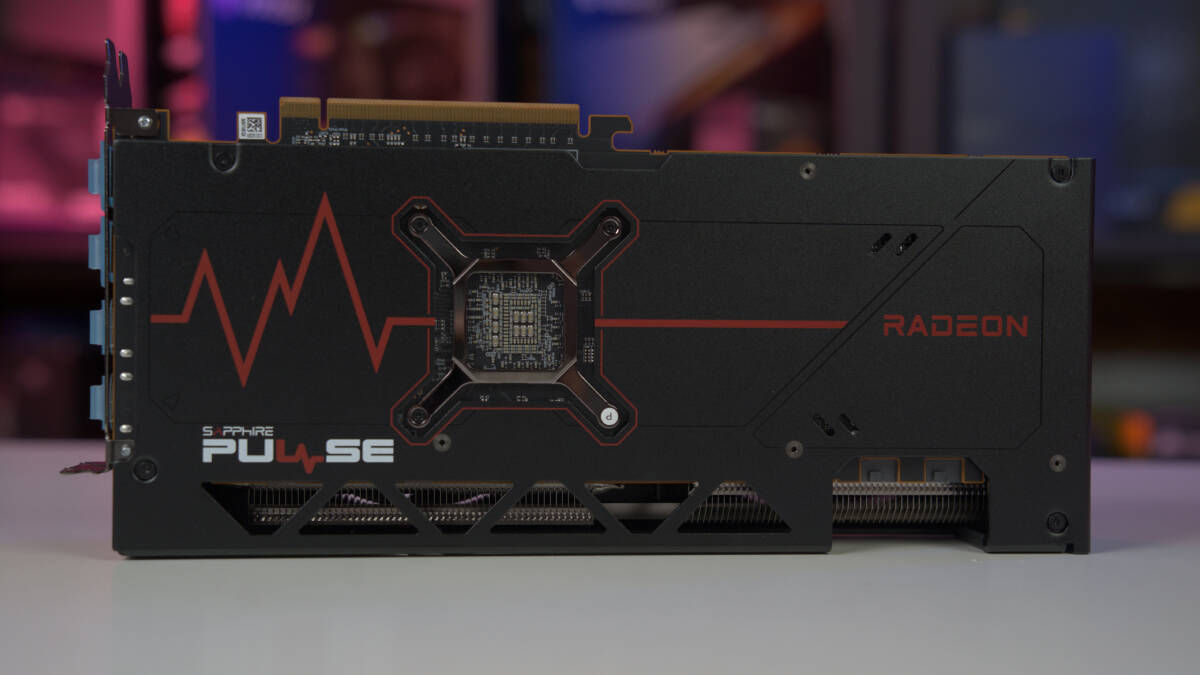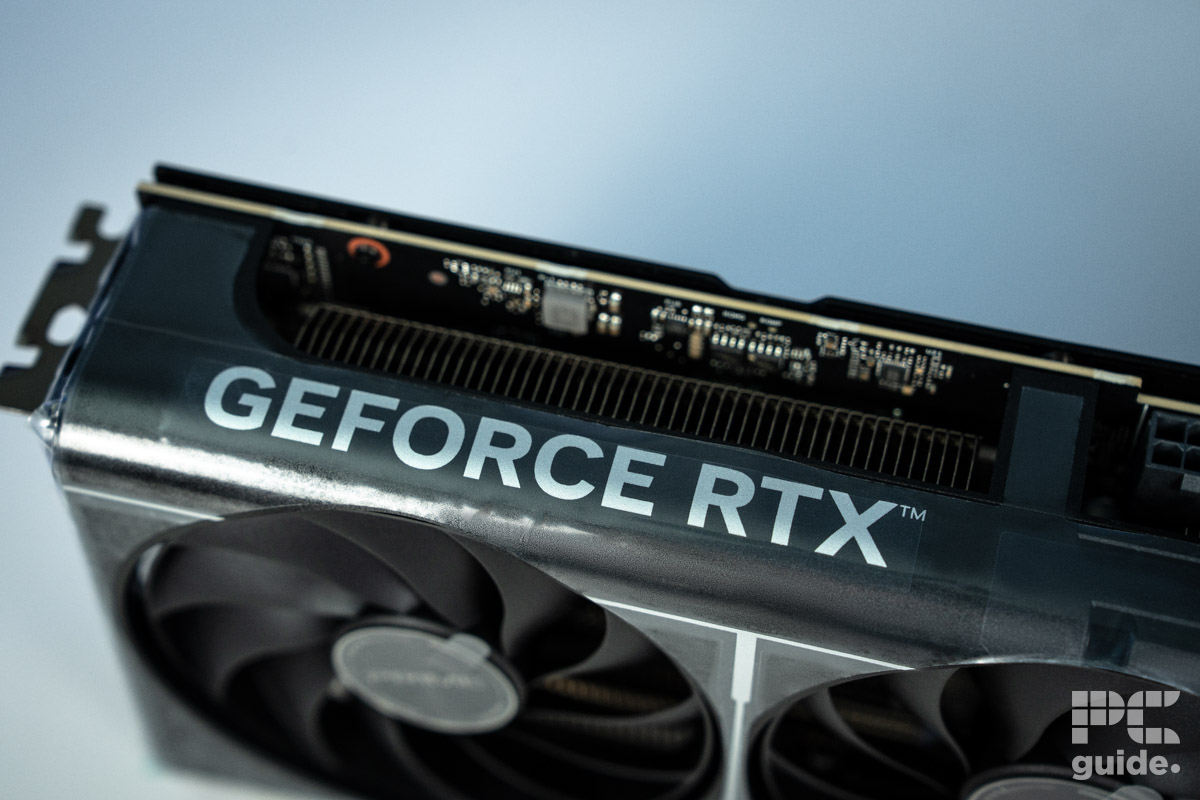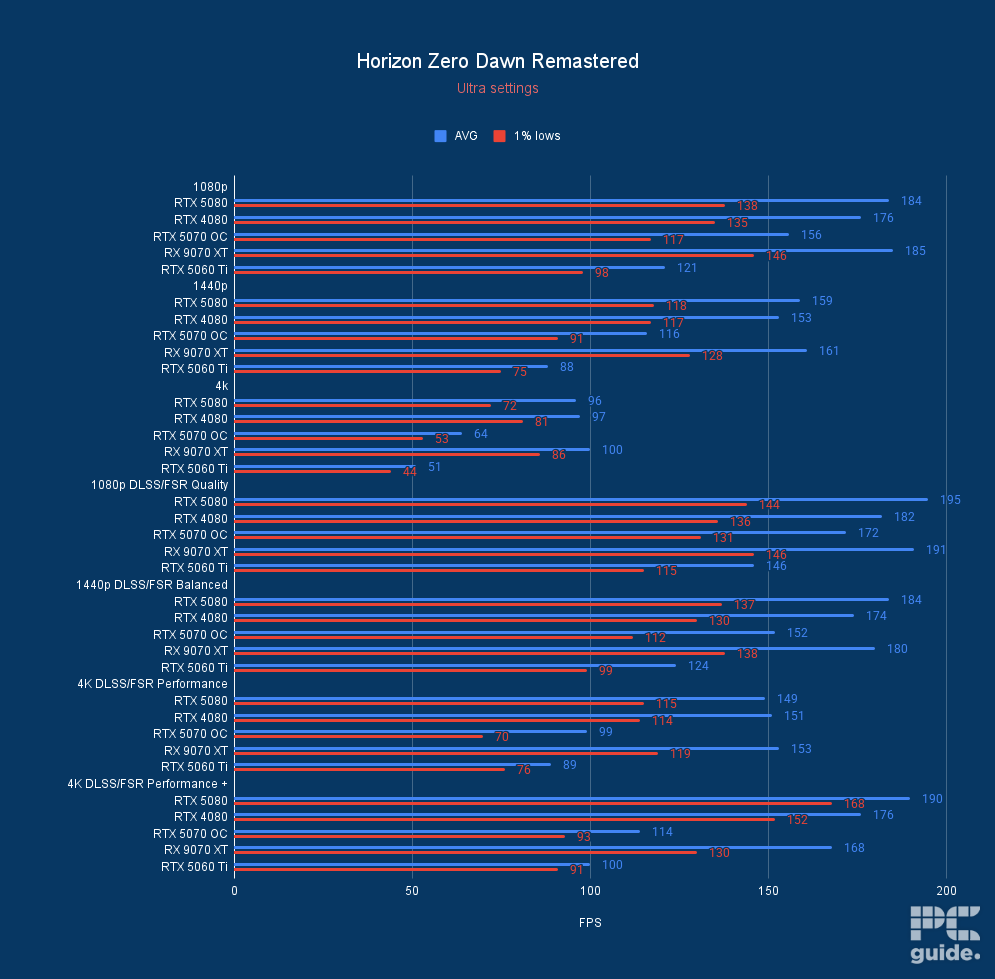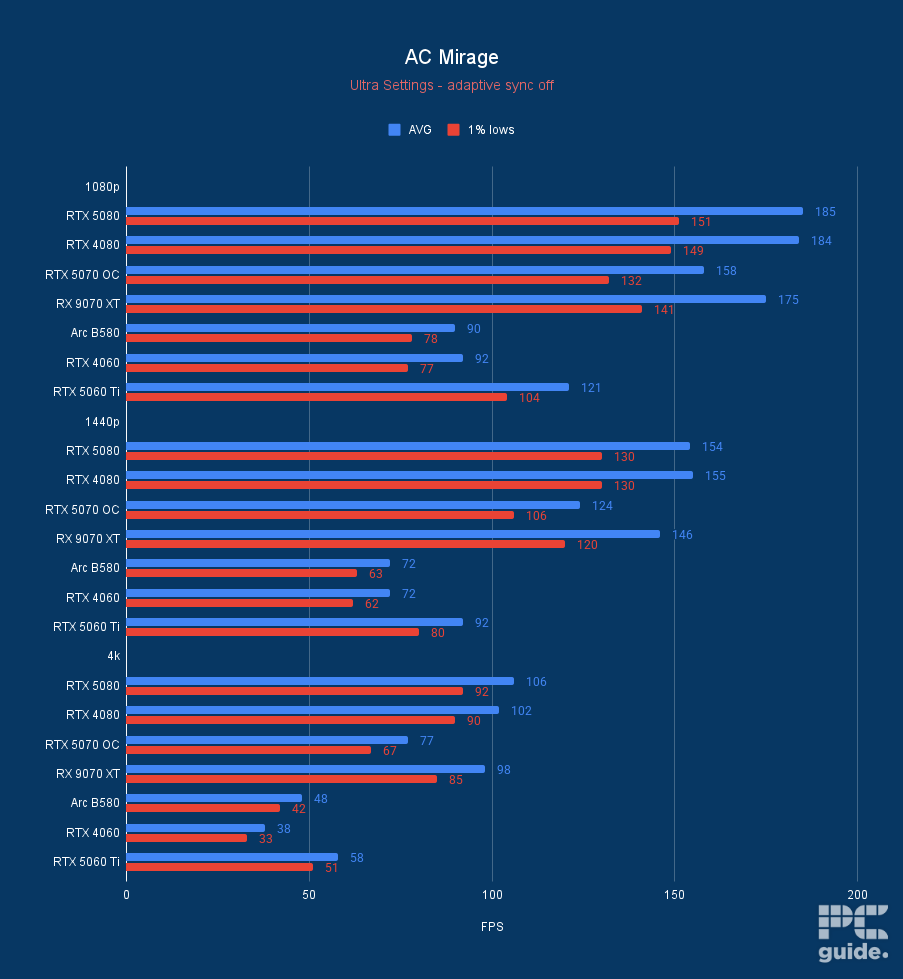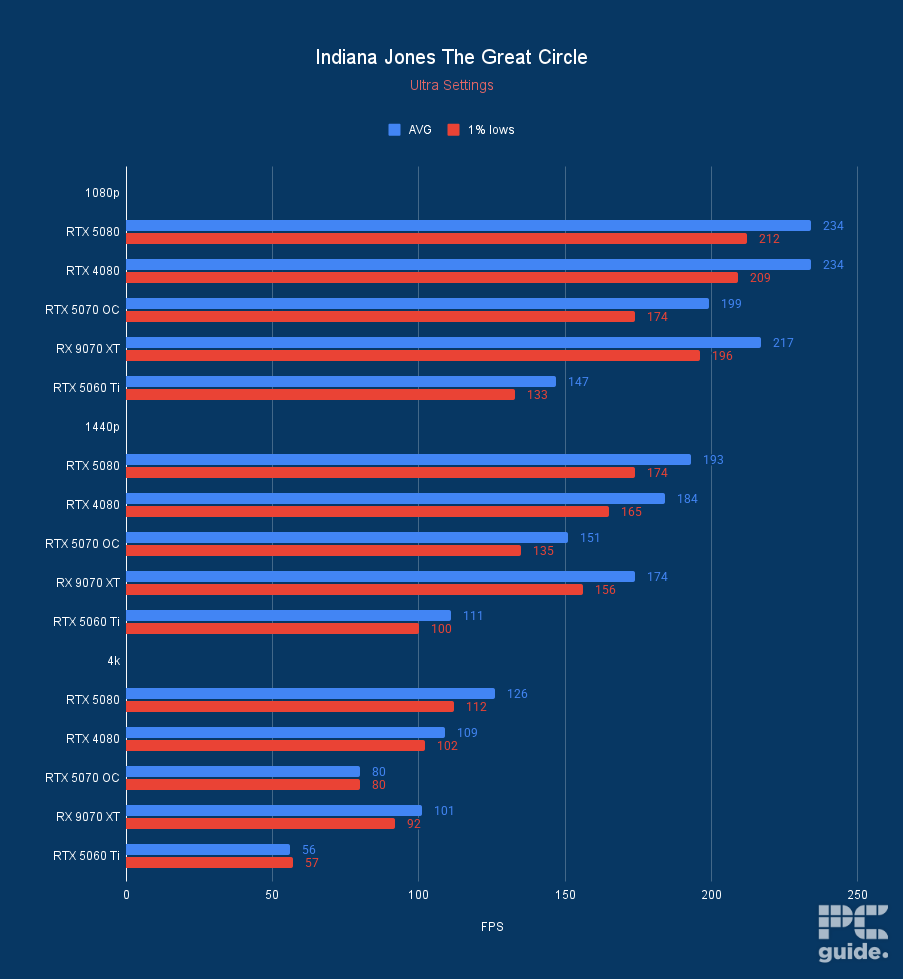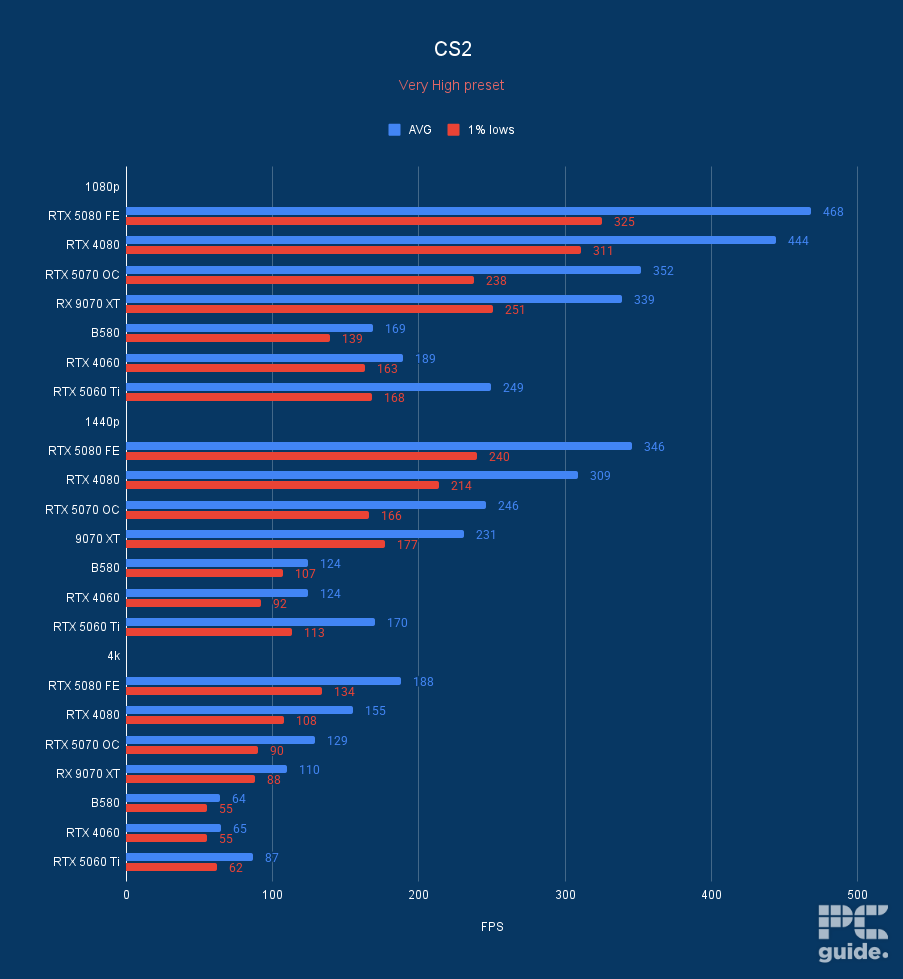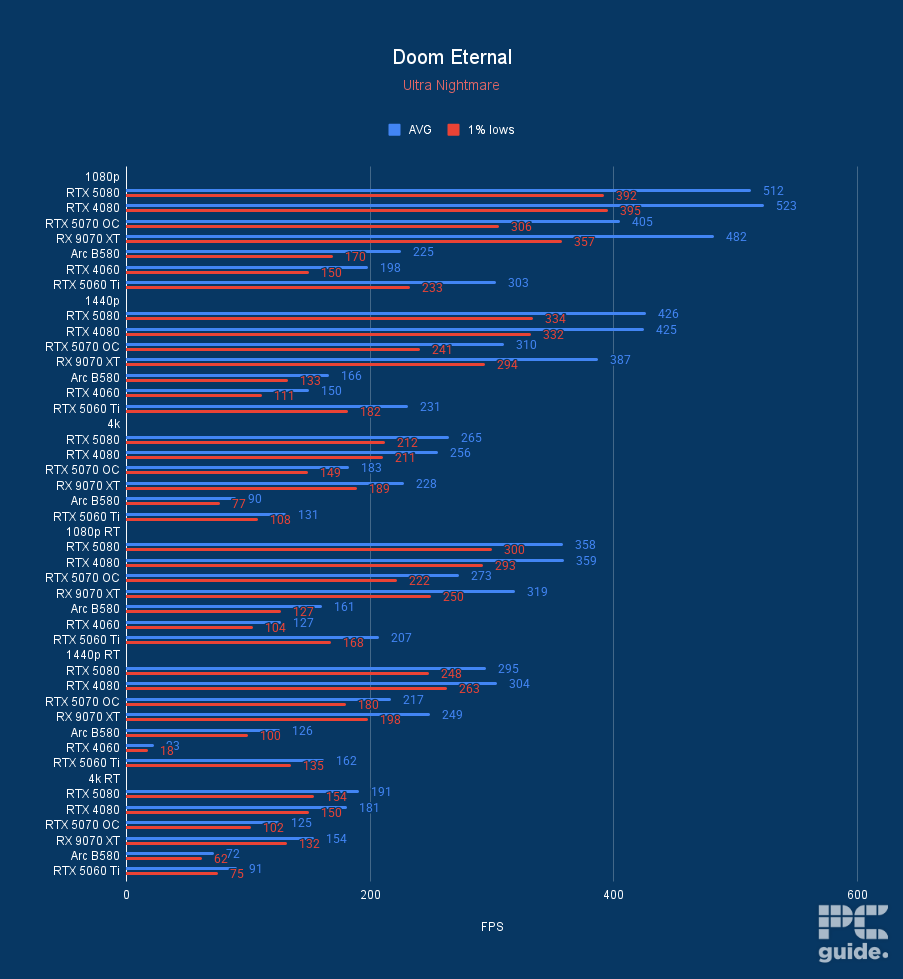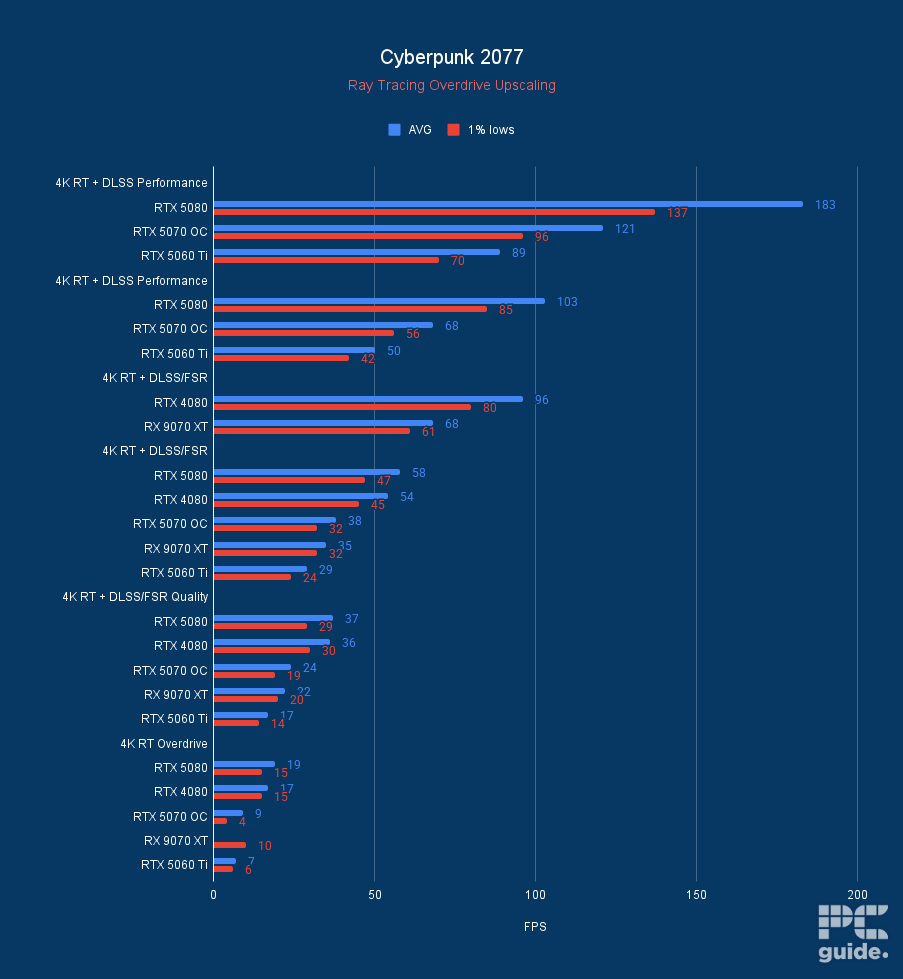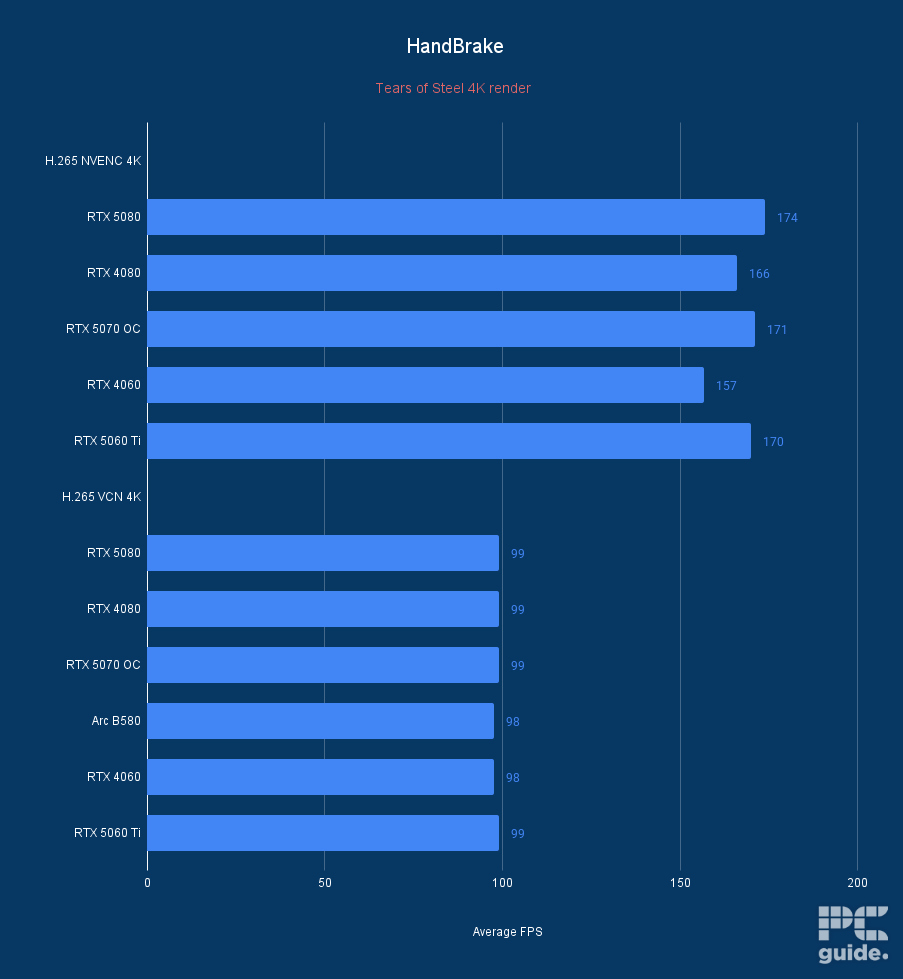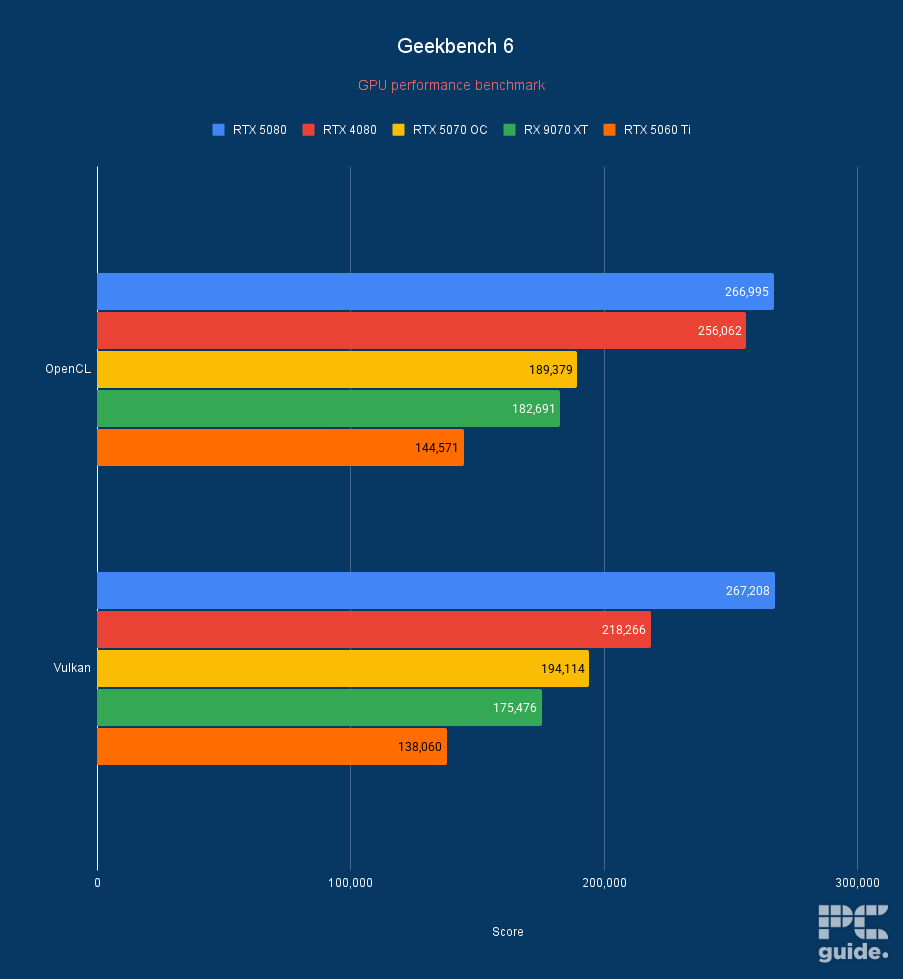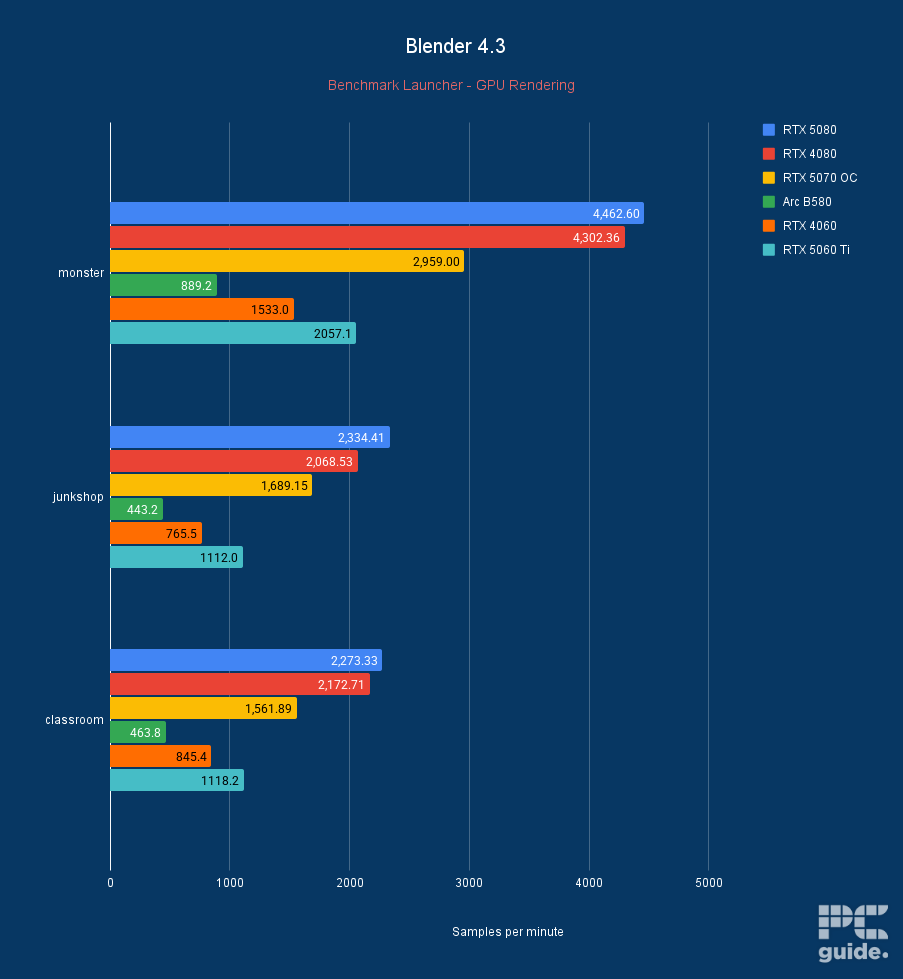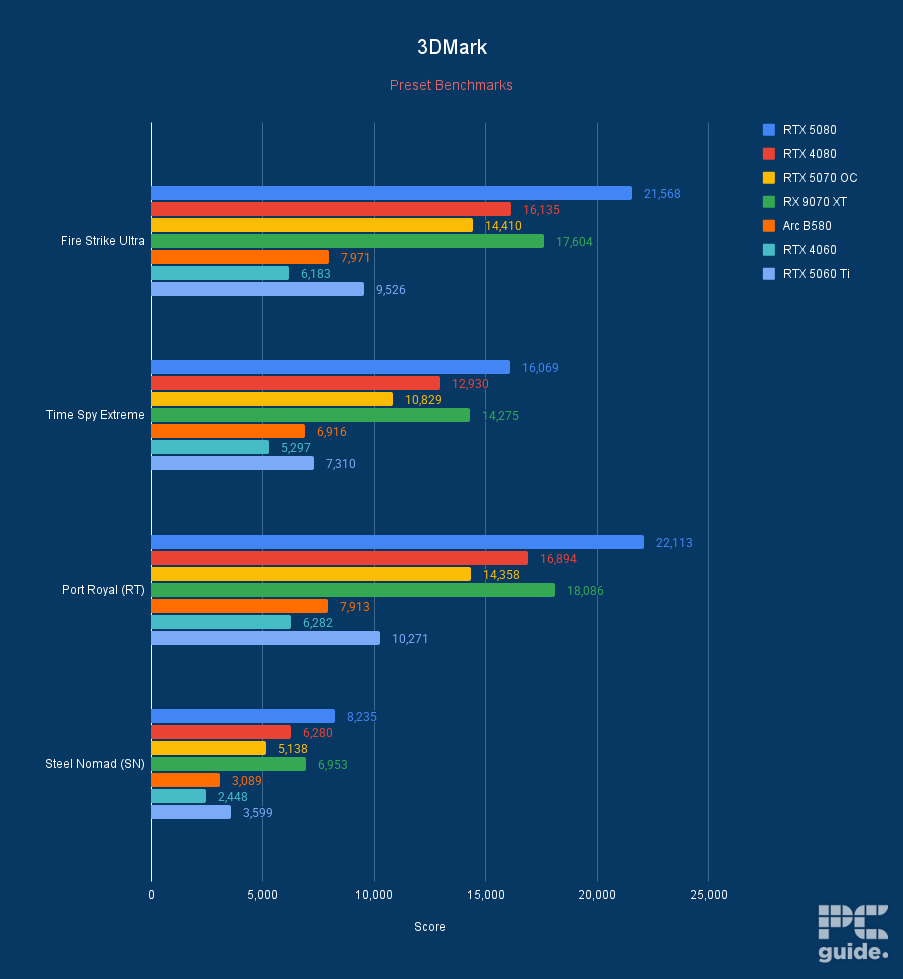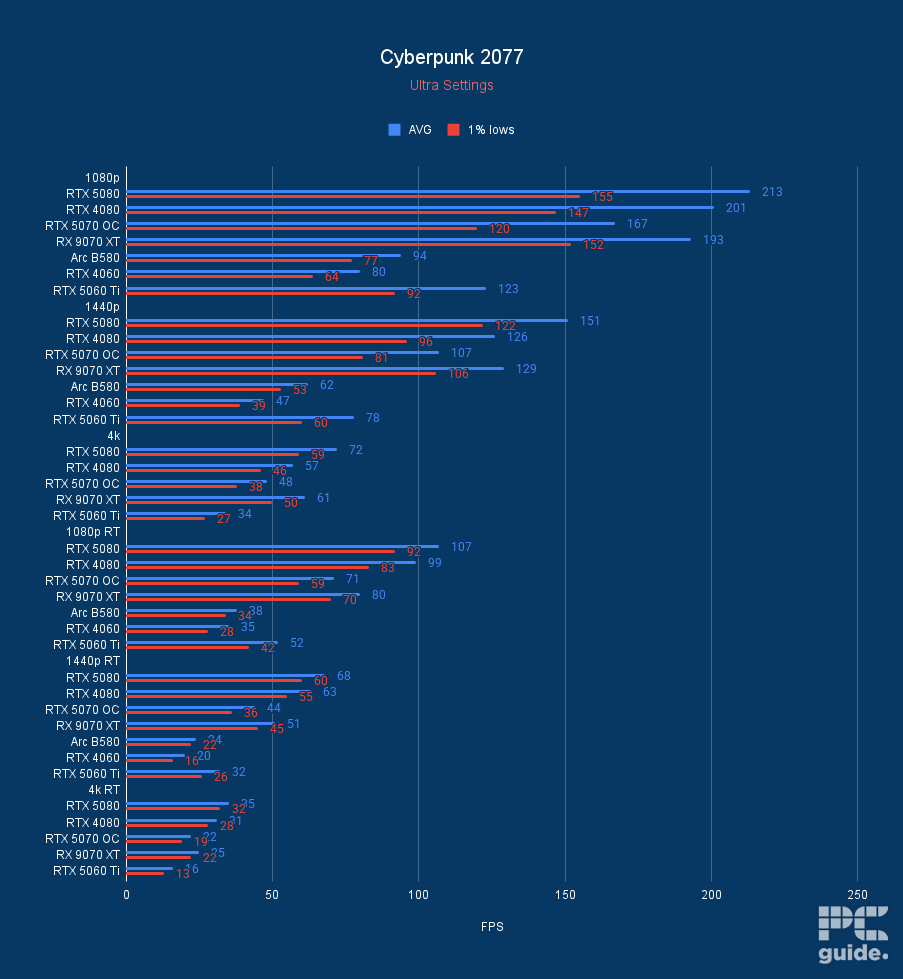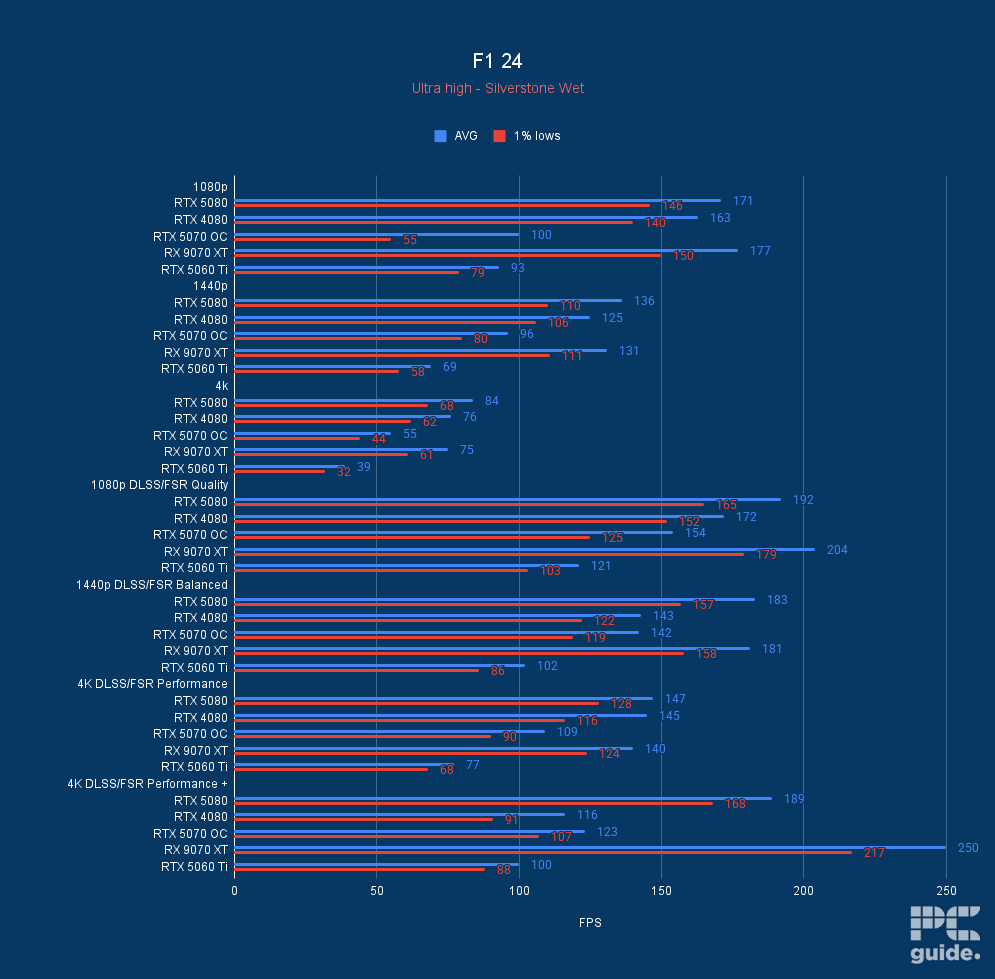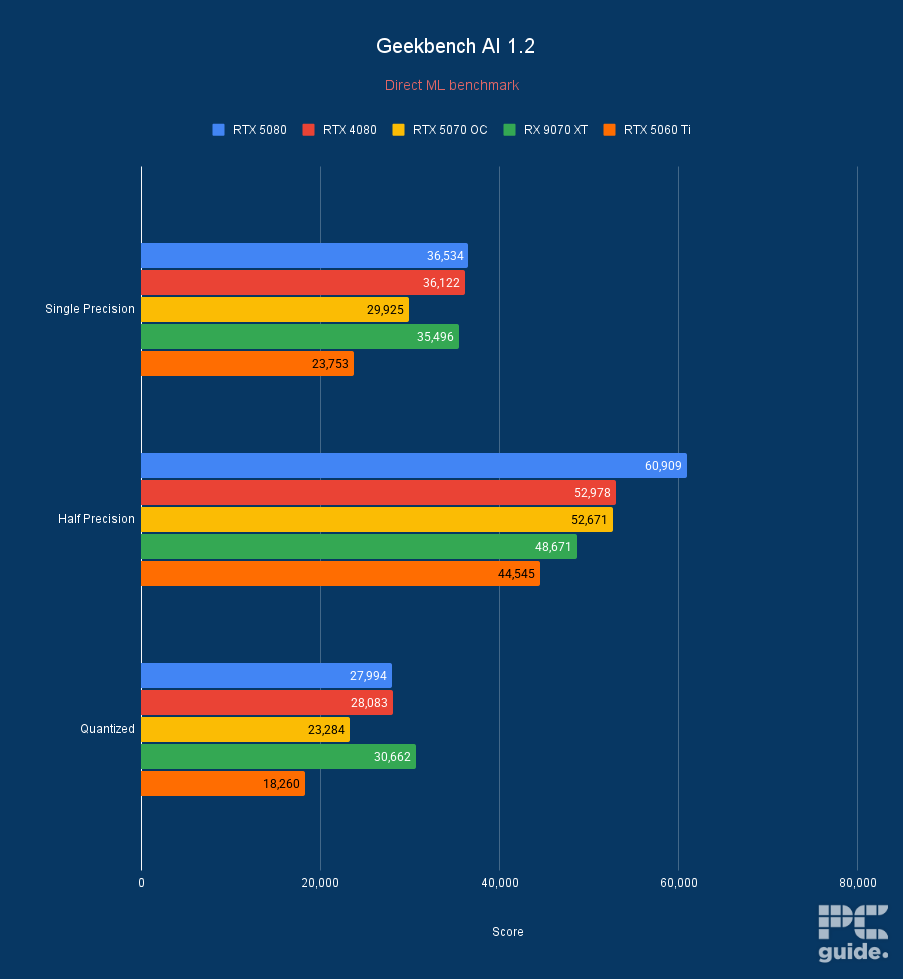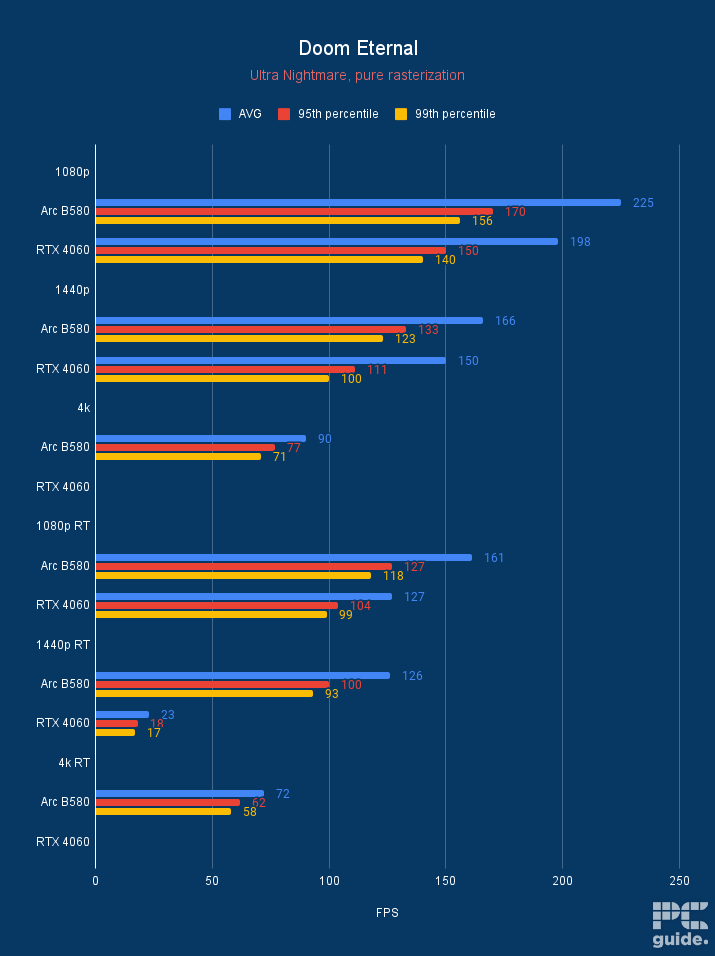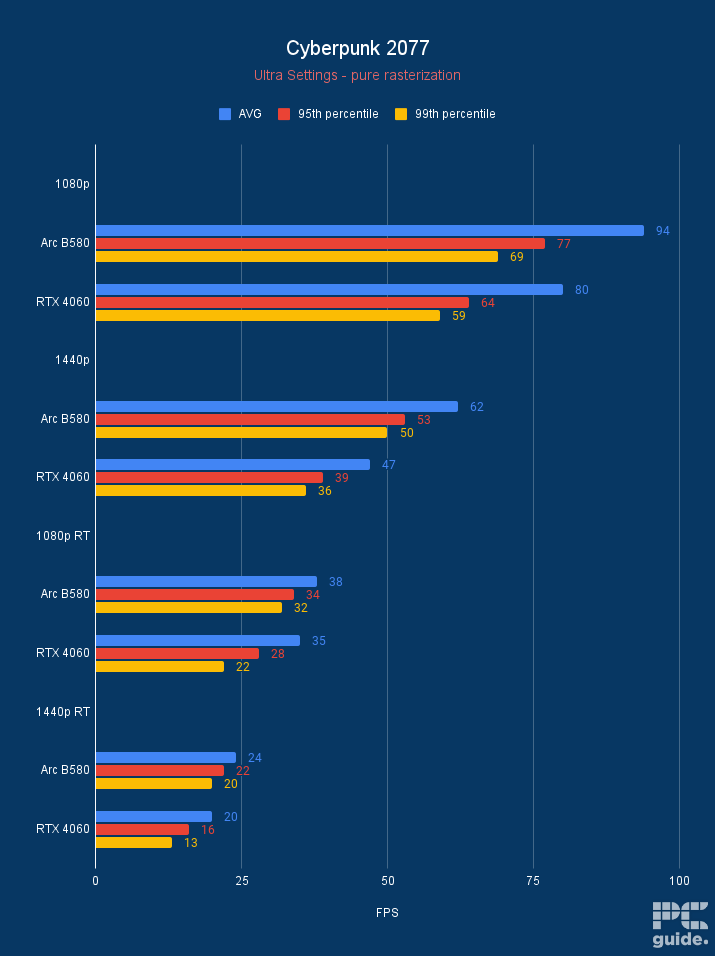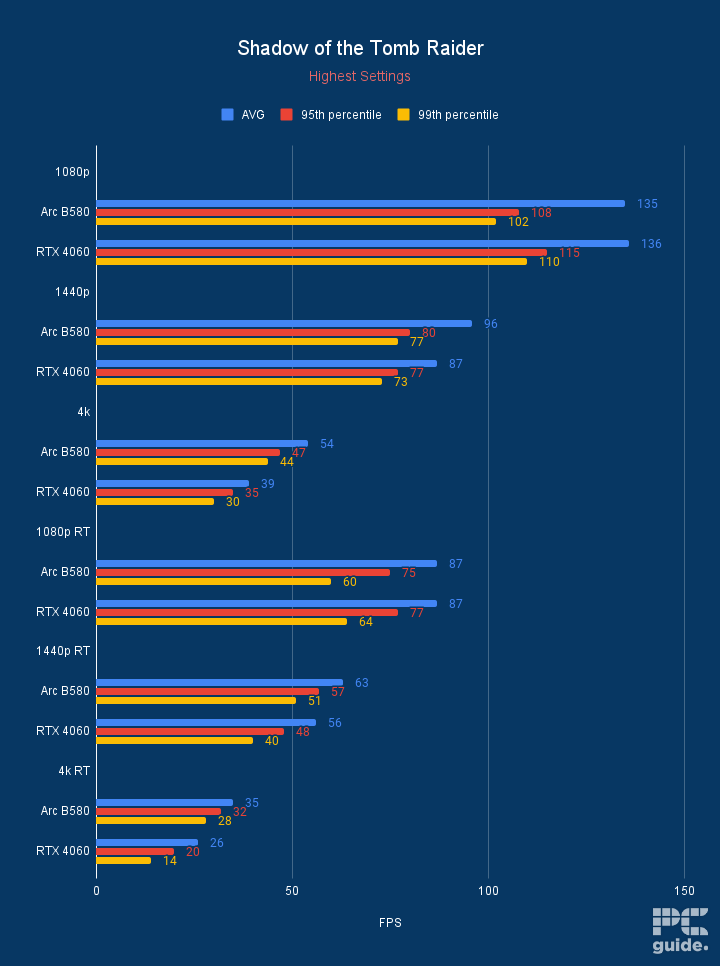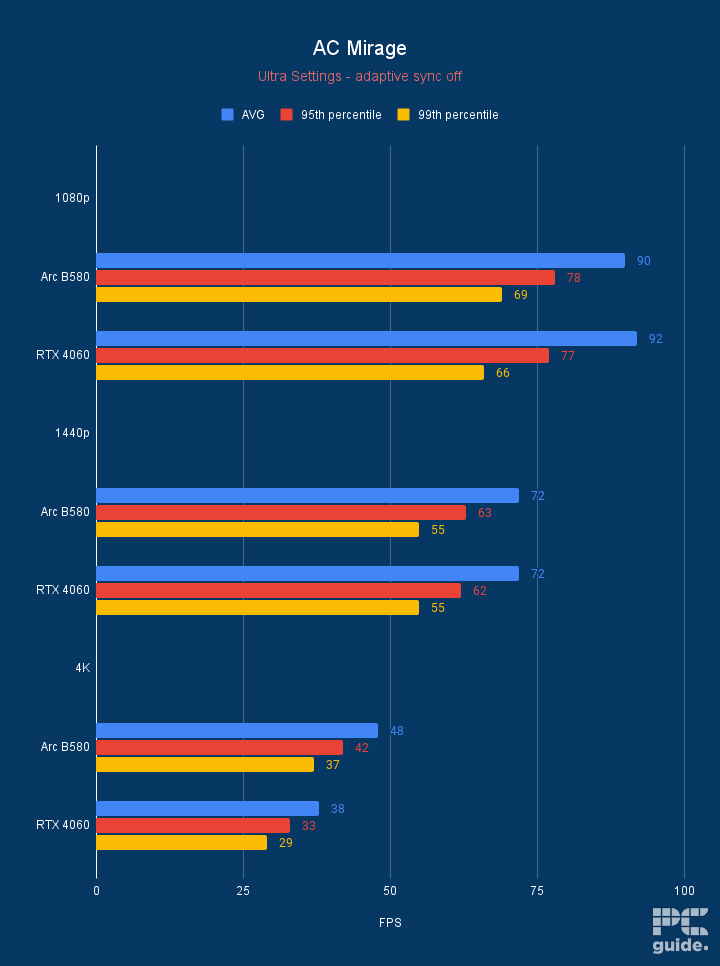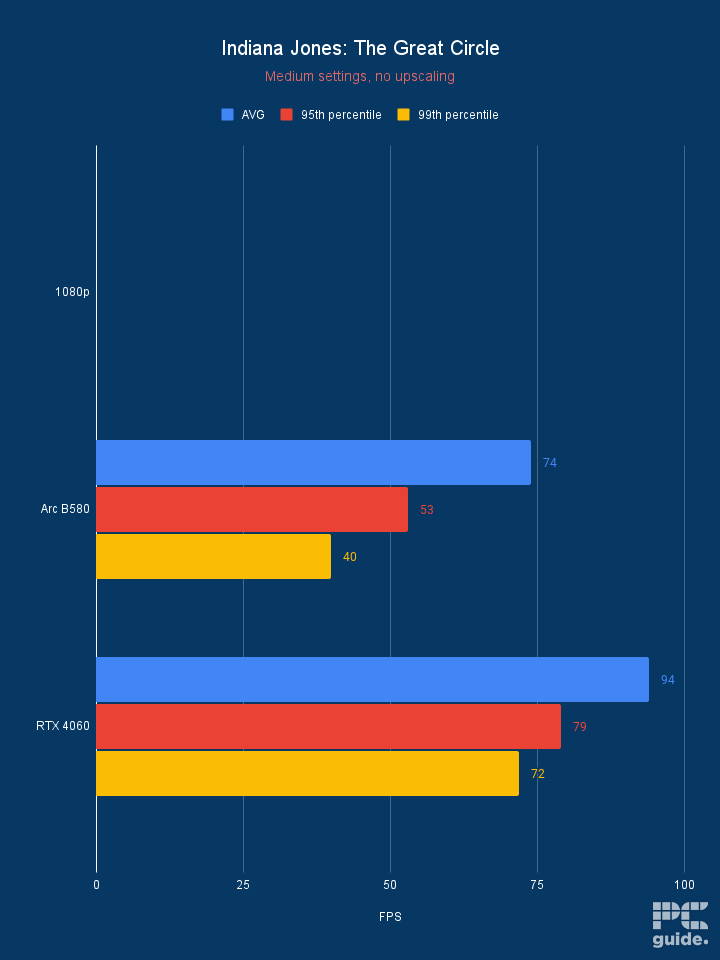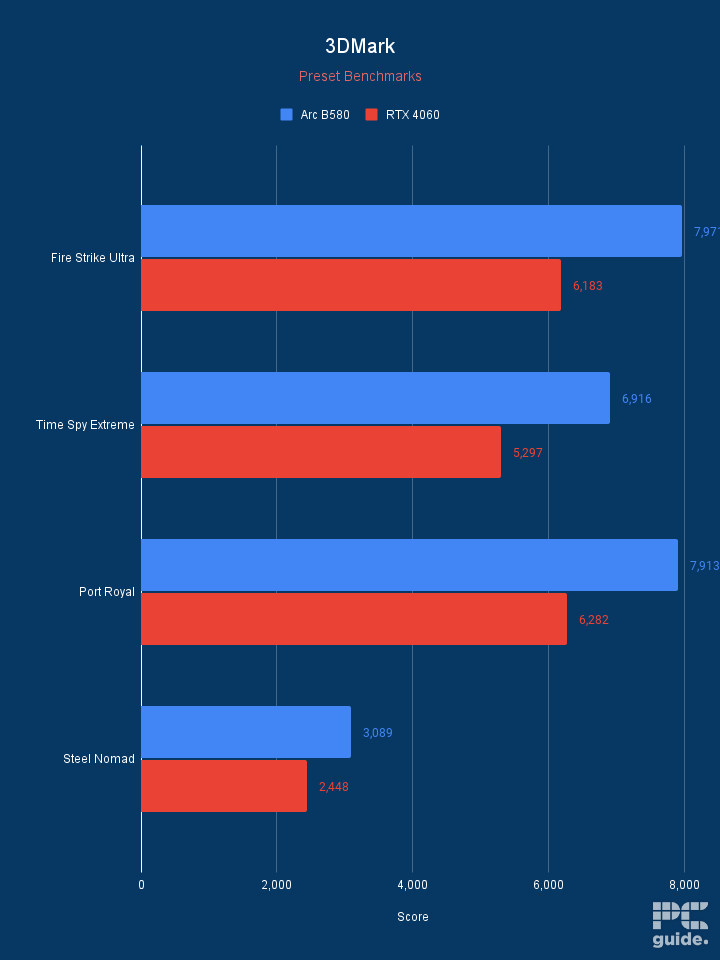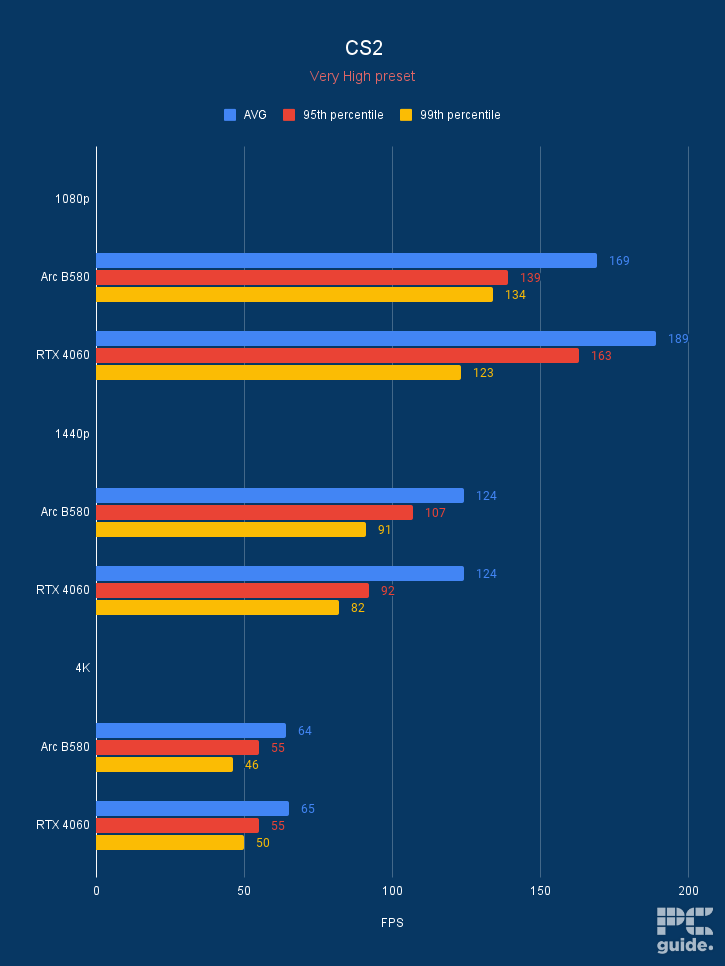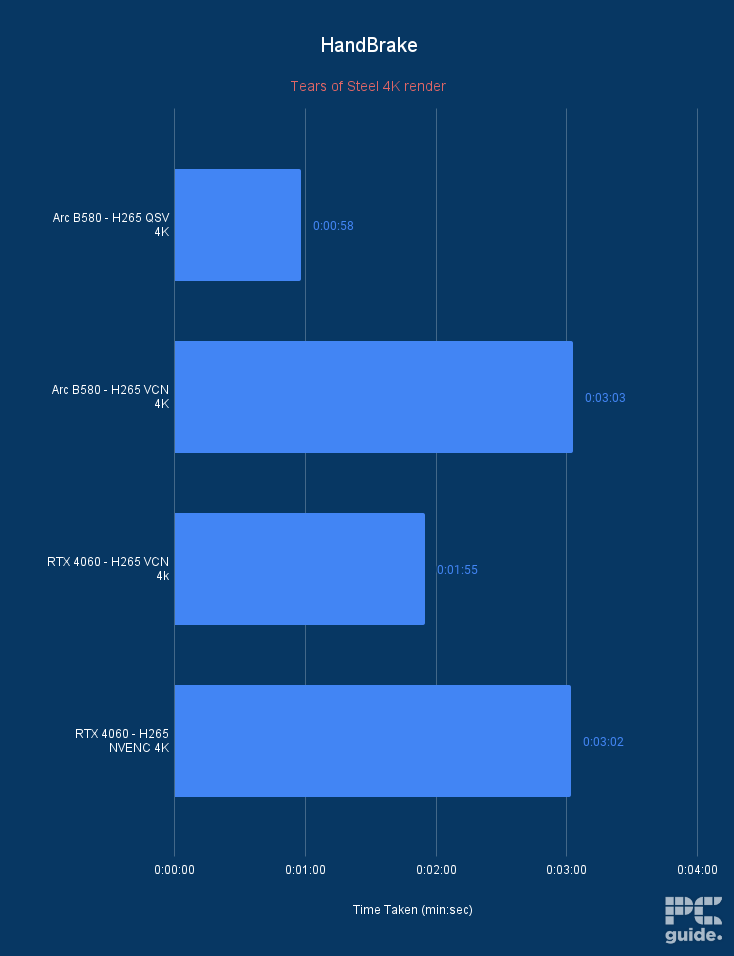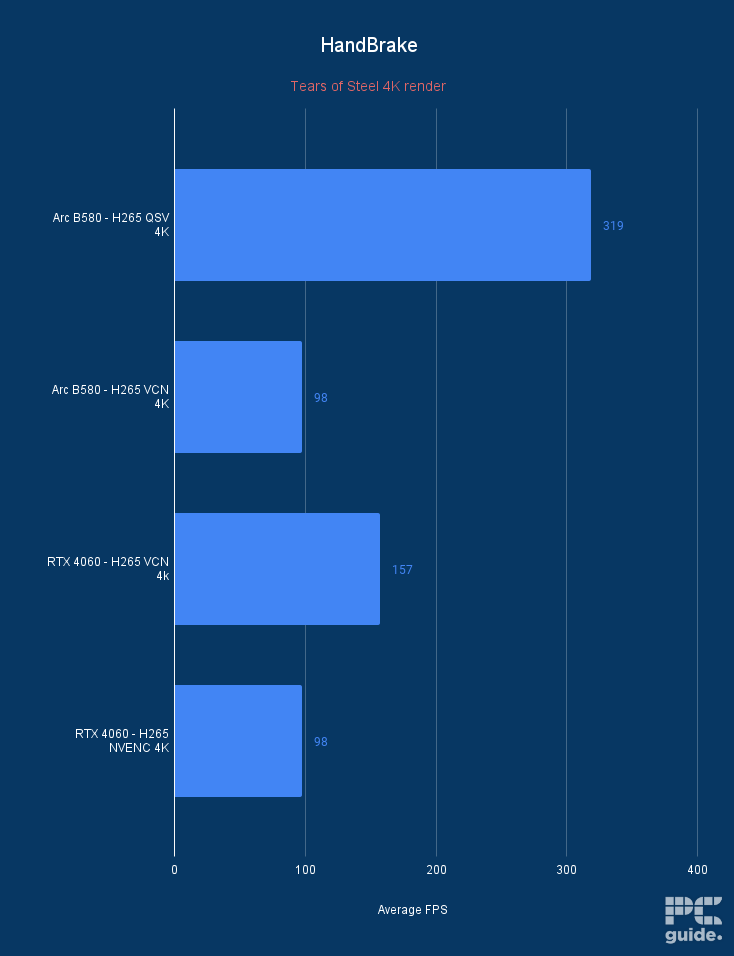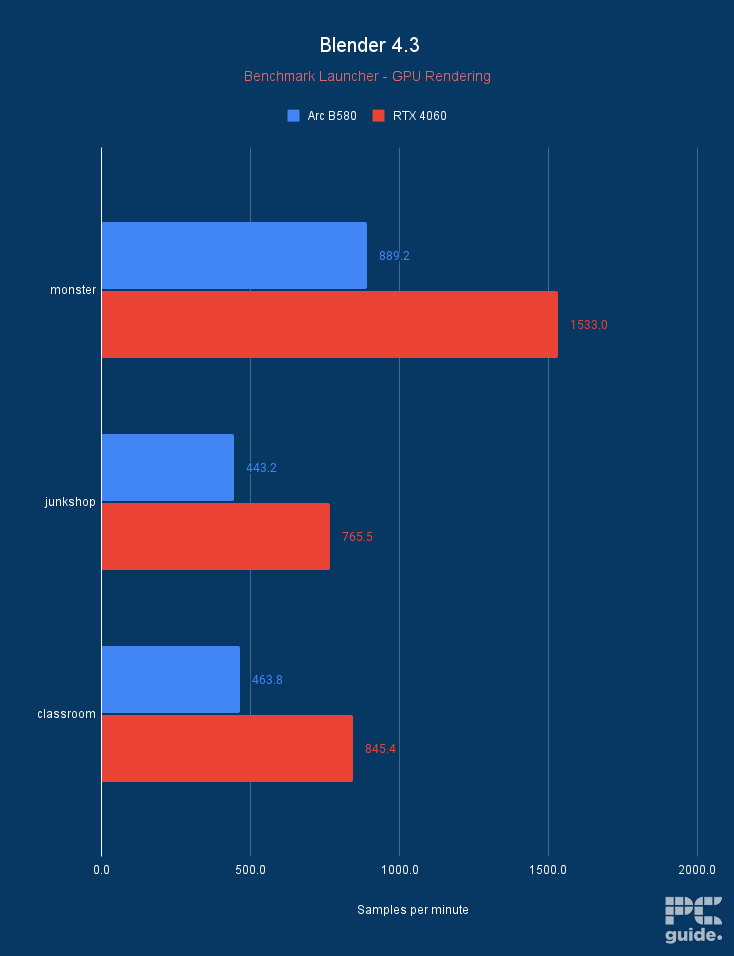Best GPUs under $500 in 2025 – our top picks tested and reviewed

Table of Contents
A $500 budget is not considered high, but with proper research, you can get yourself a GPU that can deliver solid performance in gaming. While you won’t be getting a GPU like the RTX 5090 or RX 7900 XTX in this budget, there are still some great options that are worth every penny. As appealing as the RTX 50 and RX 9000 series are, it took some time for them to release a card with the right pricing, but the first to come out is the RTX 5060 Ti that fits the mark.
You can expect to find graphics cards that offer robust performance, enabling smooth gameplay at 1440p and even dipping into 4K territory with some titles. These GPUs are not just about PC gaming; they're also well-suited for professionals who require reliable performance for 3D rendering and video editing.
Prime Day is finally here! Find all the biggest tech and PC deals below.
- Sapphire 11348-03-20G Pulse AMD Radeon™ RX 9070 XT Was $779 Now $739
- AMD Ryzen 7 7800X3D 8-Core, 16-Thread Desktop Processor Was $449 Now $341
- ASUS RTX™ 5060 OC Edition Graphics Card Was $379 Now $339
- LG 77-Inch Class OLED evo AI 4K C5 Series Smart TV Was $3,696 Now $2,796
- Intel® Core™ i7-14700K New Gaming Desktop Was $320.99 Now $274
- Lexar 2TB NM1090 w/HeatSink SSD PCIe Gen5x4 NVMe M.2 Was $281.97 Now $214.98
- Apple Watch Series 10 GPS + Cellular 42mm case Smartwatch Was $499.99 Now $379.99
- ASUS ROG Strix G16 (2025) 16" FHD, RTX 5060 gaming laptop Was $1,499.99 Now $1,274.99
- Apple iPad mini (A17 Pro): Apple Intelligence Was $499.99 Now $379.99
*Prices and savings subject to change. Click through to get the current prices.
Here at PC Guide, we’ve reviewed several GPUs and tested each one in different games and productivity tools to get an idea of their quality. Based on that, we’ve selected a few options that we think are the right choice for those with a budget of less than 500 USD.
Products at a glance
-
Best GPU Under $500
Sapphire Radeon Pulse RX 7700 XT
-
Best Nvidia GPU Under $500
ASUS Prime RTX 5060 Ti 16GB OC
- GPU: GB206-300
- CUDA Cores: 4,608
- VRAM: 16GB GDDR7
- Memory Bus Width: 128-bit
- Base/Boost Clock: 2.4/2.65 GHz
- TBP: 180W
-
Best Intel GPU Under $500
SPARKLE Intel Arc B580 TITAN OC
- GPU: BGM-G21
- Shading units: 2,560
- VRAM: 12GB GDDR6
- Memory bus width: 192-bit
- Bandwidth: 456GB/s
- Base/Boost clock speed: 2,670/2,740 MHz
-
Best 1080p Under $500
Gigabyte Radeon RX 7600 XT OC
- GPU: Navi 33
- Stream Processors: 2,048
- VRAM: 16GB GDDR6
- Bandwidth: 288.0 GB/s
- Memory bus width: 128-bit
- Base clock speed: 2029 MHz
-
Best renewed GPU under $500
MSI RTX 3070 Gaming X Trio
- GPU: GA104
- CUDA cores: 5,888
- VRAM: 8GB GDDR6
- Memory bus width: 256-bit
- Base clock speed: 1500 MHz
- Boost clock speed: 1725 MHz
How we picked
When picking the best GPUs under 500 USD, we’ve combed through publicly available benchmarks and reviews to understand the landscape. We’ve analyzed real-world performance across a variety of games and creative applications, looking for cards that offer the best balance of power, efficiency, and value.
We’re not just after raw speed; we’re also considering factors such as noise levels, power consumption, and extra features like overclocking potential and software suites that enhance the user experience. Every graphics card in our buying guide has been thoroughly tested in-house, and we recommend reading about how we test components so you can get the lowdown on our decision-making.
- GPU: Navi 32
- Stream Processors: 3,456
- VRAM: 12GB GDDR6
- Bandwidth: 432 GB/sec
- Memory bus width: 192-bit
- Base clock speed: 1,435 MHz
- Boost clock speed: 2,544 MHz
The AMD Radeon RX 7700 XT is a leading 1440p graphics card from Team Red which offers exceptional performance for gamers and creatives alike.
- You’re after 60fps in 1440p
- You want to use Fluid Motion Frames
- You want a power-efficient GPU
- You want to push higher framerates
- You can find the RX 7800 XT for a similar price
- The Ray Tracing results leave more to be desired
Next, we're moving into the territory of Team Red with the RX 7700 XT. This is a solid mid-range GPU from AMD, and in our RX 7700 XT review, it has great performance at 1440p with ultra settings and even managed decent performance at 4K in some titles.
This graphics card churned out 255, 210, and 94 FPS in 1080p, 1440p, and 4K in Doom Eternal at Ultra Nightmare without Ray Tracing on, respectively. By enabling Ray Tracing, we saw a drop in FPS, but that is expected. However, in less optimized titles like Cyberpunk 2077, it resulted in 122, 79, and 36 FPS in the same resolutions as above.
So, this card is capable of pushing 4K, but its performance depends on the optimization of the title, meaning you won't get consistent results. However, 1080p and 1440p seem to be the sweet spot for this GPU.
Regarding its specifications, the RX 7700 XT has 3,456 stream processors, 54 Ray accelerators, a game frequency of 2171 MHz, and a boost frequency of 2544 MHz. This means that this hardware is responsible for its impressive mid-range performance.
The AMD Radeon RX 7700 XT is a solid graphics card overall with its respectable memory pool, strong gaming performance, and a competitive price point.
PC Guide
You can also overclock the GPU for faster processing, but that comes at the cost of increased thermal output. According to AMD, this GPU’s typical board power is 245W, which will most likely increase due to overclocking. In this case, we recommend using a PC case with good airflow and adding more case fans.
The RX 7700 XT has 12GB of GDDR6 memory with a 192-bit memory interface. This means that it has enough VRAM to handle demanding games and professional applications without a hitch. You should be able to take your in-game settings to the max without experiencing frame drops. However, remember that turning on Ray Tracing will bring the performance down by a significant amount.
Overall, this GPU is an excellent option, and AMD itself claims that it is able to deliver great performance at 1440p max settings in various titles like the following:
- Overwatch 2: 208 FPS
- Marvel's Spider-Man: Miles Morales: 80 FPS (RT Very High)
So, if you don't want to spend a lot of money but want the latest GPU capable of handling a variety of tasks, the RX 7700 XT shouldn't disappoint.

- GPU: GB206-300
- CUDA Cores: 4,608
- VRAM: 16GB GDDR7
- Memory Bus Width: 128-bit
- Base/Boost Clock: 2.4/2.65 GHz
- TBP: 180W
Whether you’re considering the 8GB or 16GB variants, the RTX 5060 Ti excels in 1080p and 1440p with even some light application in 4K, too. Our testing reveals that this video card offers remarkable value for money with framerates at or above the 60fps mark.
- It has an efficient power draw
- Excellent 1080p and 1440p performance
- Versatile performance across various productivity tasks
- It only has a 128-bit memory interface
- Not great 4K performance
- Weak value and high actual pricing
This is the first of the Blackwell series to breach the $500 mark, MSRP-wise, and if it is available, as the cards are not exempt from the generation’s stock issues. Although our review of the ASUS Prime 16GB OC model, there is a bit more tax on top that breaches that line, there are 16GB models out there that still fit under the mark and make it a more worthy choice instead.
It comes with 4,608 CUDA cores onboard the GB206-300 processor. Those clock in at a base speed of 2.4GHz and boost up to 2.57GHz, as the overclocked ASUS model goes up to 2.65GHz. It provides it with some great speed and ability while keeping it at a low temperature, considering that it is a rather large card otherwise.
It has a total board power of 180W and quickly uses it all up. In our testing, the custom card sat at 60°C in the stress test. With the memory staying at 66°C, it does an effective job of keeping the card from throttling and keeping up the performance without degrading, likely giving you more overhead too.
he RTX 5060 Ti 16GB is an improvement over the last generation. Higher frame rates and speeds, with more features and upgraded specs, it's safe to say the new card offers substantially better value for money.
PC Guide
In this case, the card comes with 16GB of GDDR7 memory, and it is likely the best option from the selection as the 8GB model is unlikely to be cut these days. However, the fast and capacious 16GB does offer a good choice even for 1440p, as seen in our testing.
In terms of the sort of performance for the GPU, we’ve got plenty in our review of the card. But as a glimpse, an Esports game like CS2 achieves an average FPS of 249, 170, and 87 FPS at a resolution of 1080p, 1440p, and 4k, respectively, at very high settings no less.
As for Cyberpunk 2077, it sees a range of performances, with the standard rasterization averaging 123, 78, and 34 FPS. With ray tracing that changes to 52, 32, and 16, which makes it a bit less playable, however, with DLSS 4 and multi-frame generation, that can improve drastically to get a much better performance as seen in our review.
As for the synthetic benchmarks and the likes of 3DMark, it has scores of 9,526 in Fire Strike Ultra, 7,310 in Time Spy Extreme, 10,271 in Port Royal, and 3,599 in Steel Nomad. Blender runs a decent number of samples per minute: 2057.1 in monster, 1112.0 in workshop, and 1118.2 in the classroom scenes.

- GPU: BGM-G21
- Shading units: 2,560
- VRAM: 12GB GDDR6
- Memory bus width: 192-bit
- Bandwidth: 456GB/s
- Base/Boost clock speed: 2,670/2,740 MHz
The Intel Arc B580 is the first GPU in the Battlemage lineup offering a 12GB VRAM with incredibly fast clock speeds and high bandwidth for a price that undercuts its competition, just as long as you’ve got a CPU that can take advantage of ReBAR.
- Plenty of VRAM in comparison to the competition
- Excellent performance at 1080p and 1440p on a budget
- HDMI 2.1 and DP 2.1 are available
- The Nvidia cards have better Ray Tracing performance
- Only Gen 4 x8 PCIe – may be an issue for older motherboards
- Slightly more expensive than reference card
With the addition of new graphics cards, there are more chances to land a good GPU from the previous generations for under $500. That being said, it isn’t the case with the Intel Arc B580; it costs a whole lot less than $500 but can compete with cards that have a much higher price tag.
In our Sparkle Intel Arc B580 Titan OC review, we thoroughly tested it in-house, and it showcased excellent gaming performance. Cyberpunk 2077, a graphically demanding title, ran at 1080p and 1440p with 94 and 62 FPS, respectively, without enabling any AI upscaling technologies.
Besides that, it was able to churn out 54 and 90 FPS at 4K in Shadow of the Tomb Raider and Doom Eternal, respectively. So, it is also capable of pushing 4K in some titles, but that depends on how well-optimized it is, and in some, you can take it to the next level by turning on XeSS 2 and XeFG.
The Intel Arc B580 is a great budget graphics card with an MSRP of $250; it provides competition and an entry-level solution where it seems to be lacking. Coming in with a decent amount of VRAM for the ever-growing graphics requirements at a lower price, it even offers 1440p performance at times in a tier where the competition was a bit stale. It's certainly a great alternative to an entry-level gaming card.
PC Guide
That being said, 20 Xe cores based on the new Xe 2 architecture power this GPU, and it also features 2,560 shading units. The cores have a base clock speed of 1,700 MHz with a 190W TDP and a boost clock speed of 2,740 MHz with 200W. However, the Sparkle variant we tested can be ramped up to run at 2,800 MHz with a 210W TDP, but that is expected when you overclock a GPU.
Overall, this is an excellent GPU that gets the job done with great results and comes with a GPU support stand that keeps it from sagging. The best part is that it costs $249 or $269 if you get the card that we reviewed. Regardless of the variant you get, you should experience smooth gaming.
- GPU: Navi 33
- Stream Processors: 2,048
- VRAM: 16GB GDDR6
- Bandwidth: 288.0 GB/s
- Memory bus width: 128-bit
- Base clock speed: 2029 MHz
- Boost clock speed: 2539 MHz
While the RX 7600 XT isn’t going to be a leading option by any stretch, it largely achieves its goals of high-performance 1080p gameplay with tons of VRAM to spare.
- It has great results at 1080p
- It can also push 1440p with decent framerates
- It has a relatively affordable price point
- Not the best GPU for content creators
- The RTX 4060 family has better performance
- 4K and 1440p at ultra settings don't have great performance
Our last pick is the AMD RX 7600 XT. We went with this GPU because, during our review, it had top-notch performance at 1080p and even managed to crunch numbers at 1440p in some titles.
This GPU managed 91 and 67 FPS in Assassin's Creed Mirage at 1080p and 1440p, respectively. However, in Cyberpunk 2077, the FPS dropped to 86 and 53 and saw an even more dramatic decrease by 24 and 14 FPS with RT turned on at Ultra settings. Looking at these results, we can see that 4K isn't the domain for this card, and understandably so, because it’s an entry-level GPU.
That said, it managed 221 and 158 FPS at 1080p and 1440p in more optimized titles like Doom Eternal. This means the likelihood of this GPU performing well increases with well-optimized games.
Regarding its specifications, the RX 7700 XT has 2,048 stream processors, 32 Ray accelerators, a game frequency of 2470 MHz, and a boost frequency of 2755 MHz. What this means is that it has enough hardware to back its entry-level status and should be able to handle some demanding titles as well.
The AMD RX 7600 XT holds up well in 1080p and can offer decent native 1440p performance.
PC Guide
According to AMD, this GPU’s typical board power is 190W. This power draw is relatively efficient compared to higher-end GPUs, especially considering this is a next-gen GPU. This should also keep its temperature under control.
The RX 7600 XT has 16GB of GDDR6 memory with a 128-bit memory interface. It has more VRAM than the 7700XT and the RTX 4060 Ti. With this additional VRAM, you should be able to turn up the in-game settings without worrying about memory limitations. It also has a memory speed of up to 18 Gbps, which should work well with the 128-bit interface to deliver smooth processing in games and productivity tasks.
Overall, this GPU is an excellent option, and AMD itself claims that it is able to deliver great performance at 1080p max settings with FSR 2 or 3 Quality mode in various titles like the following:
- Like a Dragon Gaiden: The Man Who Erased His Name: 279 FPS
- Marvel's Spider-Man: Miles Morales: 176 FPS (RT Very High)
- Starfield: 118 (High settings)
So, if you're on a strict budget but still want to play the latest titles in good quality, the RX 7600 XT should be a good fit, combined with its AI upscaling technologies.
- GPU: GA104
- CUDA cores: 5,888
- VRAM: 8GB GDDR6
- Memory bus width: 256-bit
- Base clock speed: 1500 MHz
- Boost clock speed: 1725 MHz
- Bandwidth: 448 GB/sec
- Strong 1440p performance
- Excels in 1080p
- Good value if bought on sale
- Limited to 8GB GDDR6 VRAM
- Old-gen
While you won’t be able to get a mid-range card under $500 from the latest-gen lineup, you can opt for one from the previous-gen. We’re talking about the RTX 3070, a GPU still going strong despite being around four years old. In our RTX 3070 review, we found it to be a great option for 1080p and 1440p gaming.
To begin with, the RTX 3070 comes with 8GB GDDR6 VRAM, which is also found in the RTX 4060 Ti. This much VRAM is enough for most games, but only if you’re playing them at 1080p. For 1440p, you may not be able to hit Ultra settings in some games. Aside from that, there are 5,888 CUDA Cores inside the 3070, paired with a bandwidth of 448 GB/s and a memory bus width of 256-bit.
Back in its day the RTX 3070 was one of the best graphics card ever made from a price-to-performance perspective.
PC Guide
To learn how capable the RTX 3070 is, we decided to test it in Cyberpunk 2077. This is one of the most demanding games out there, as it requires a powerful GPU to run smoothly. At 1080p, with everything set to Ultra, the card delivered 98 FPS.
We then switched the resolution to 1440p, and the card still achieved more than playable FPS, 62. However, the number dropped to 29 at 4K, which disappointed us, considering the card isn’t meant for 4K gaming. For reference, the 4070, RTX 3070’s successor, gave us 108 and 74 FPS at 1080p and 1440p, respectively.
Overall, for an old-gen card, the RTX 3070 still delivers great performance. If there’s a sale going on, you can pick it up for way less than $500.
How to pick the best GPU under $500
Here's what you need to consider before buying a GPU for under $500. We’ve broken things down based on their performance, compatibility, motherboard clearance, and more to help you make an informed purchasing decision.
Performance
To start with, you need to decide on a resolution – 1080p, 1440p, or 4K and then determine your target framerate. With a $500 budget, you can expect to find GPUs that support 1080p and 1440p resolutions with decent framerates. If you are lucky, you might even find a card that handles entry-level 4K games well.
You can even research GPUs based on games. For instance, you can look for the best GPUs for AAA games or FPS games and then select the ones that best meet your requirements.
Compatibility
Another important factor to consider is compatibility with the processor and the rest of your setup. To avoid bottlenecks, you need to make sure that your CPU works well with the GPU. The system should also have enough RAM to reach the GPU's full potential and ensure smooth performance. You'd also need a compatible PSU that supplies enough power to avoid any disruptions.
There is some consideration as to the rest of your hardware, depending on the graphics card you choose. For example, the Intel Arc cards require you to use resizable BAR to work at their best and get the top performance from them. This means you have to have a relatively modern motherboard and CPU platform to utilize it.

GPU clearance
Now, to actually use your GPU, you will need to fit it into the PC case. Most older GPUs are small, but the newer ones, like the NVIDIA RTX 50-series, are bulkier. So, your PC case should be big enough to fit in those cards. Further, the exact dimensions of a graphics card vary depending on which model you go for.
There was a time when you could find more options that didn’t take up as much space. However, with growing thermals and powers, it’s much less likely. Yet there are still some low-profile GPUs to use, or more likely, there are ITX cards to consider that won’t take up as much space in your case.
Other features
While getting yourself a new GPU, you should also look for the extra features that a GPU offers. For instance, NVIDIA's Blackwell cards offer advanced ray tracing and DLSS. Or AMD offers Smart Access Memory and FSR. These features can significantly boost your gaming performance, so they're worth looking into.
Budget
Of course, for the range of under $500 graphics cards, there are still plenty of options to choose from, and we’d recommend always trying to put as much as you can into your GPU to get the best performance. So a budget graphics card has plenty of tiers, and keeping close to the 500 mark is best, yet there is always the possibility of budging slightly.
There are still some great picks under $400, or even under $200, just be sure to be aware of what you’re getting for the price. As you also want to make sure you get complementary hardware that will try to alleviate any bottlenecks and make sure the GPU is performing at its best.
What can I expect from a GPU under $500?
A GPU under $500 will be best suited to gaming in 1080p and 1440p. You’ll want to utilize AI upscaling to ensure you are using either Nvidia DLSS, AMD FSR, or Intel XeSS for higher framerates, but 60fps and above is more than possible natively. Newer cards likely offer better performance per dollar, but might not be priced as well as they should, or keep to that level either.
Can I game in 4K on a GPU under $500?
Generally speaking, GPUs under $500 aren’t really able to do 4K, at least talking to newer titles, as older games should have no problem running to 2160p. However, some of the top cards might be able to do so with a bit of help with upscaling, but not all games implement it, or to the same degree, so it’s not the best idea to rely on it.
Which GPU is cheaper, AMD or Nvidia?
AMD tends to have cheaper GPUs than Nvidia. Since Team Green is quite the market leader and in its own division, AMD has a lot more opportunity to undercut them with great value. For example, the recent generation RX 9070 XT was priced very aggressively compared to the RTX 50 series cards.
What’s the best way to get a GPU under $500?
A lot of the time, especially now, modern GPUs have inflated prices as the latest selection is scalped, overpriced much higher for the same tier, making it harder to find a GPU for under $500. You do have a good chance of finding some decent deals on secondary hardware, be it on sites like eBay or even Facebook marketplace, which are good places to try.
That does come with its own dangers. Buying second-hand can get you great deals, but you never know what the GPU has been through, its state, or how many hours it has been running. If you can find the right card for the right price, you definitely get more value from it than a new card.

How do you get more out of your sub $500 GPU?
The best way to improve your performance is to give your graphics cards a good clean and optimize your frequencies. Especially if you’ve got an older, smaller GPU, giving it a good clean out and repasting it should ensure it’s running at its best and keeping the temps down. While looking at the clocks and potentially pushing those higher, you can expect to get an improved performance, as minimal as it might be.
You can also expect to utilize more upscaling technologies to improve your performance. Improving your framerates this way ensures a smoother overall experience, and the technologies have been improving over time. So it might be an easy way to improve your performance.
Can you get a good GPU under $500?
Even though pricing has been increasing slowly, occasional models come out at the lower tier to meet the sub-$500 mark. That way, you can ensure you’re getting the latest features and hardware, even if it’s not the most powerful solution. This way, you can enjoy some improvements.