What is Resizable BAR and do you need it?
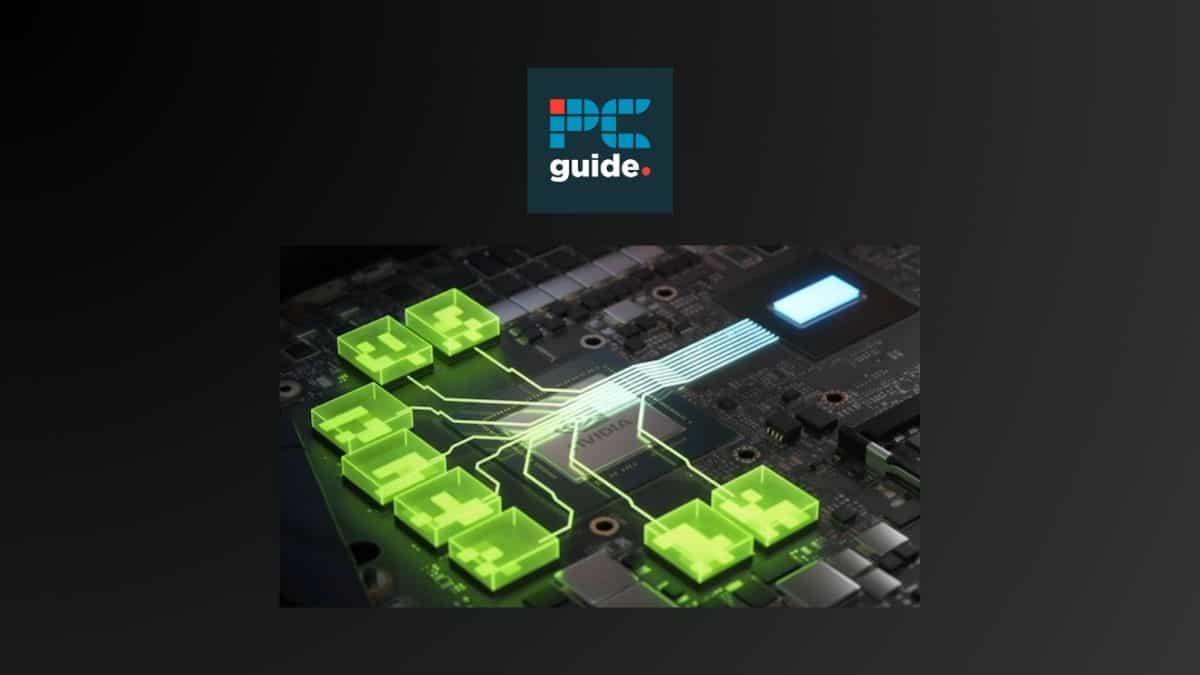
Table of Contents
Ever stumbled upon the term ‘Resizable BAR’ and wondered, “What is Resizable BAR and how does it affect my PC”?. Well, you’re not alone. This technology, backed by major players like NVIDIA, Intel, and AMD, is revolutionizing the way graphics cards communicate. In this article, we’ll demystify Resizable BAR, also known as Smart Access Memory, and help you determine its relevance to your setup.
Understanding Resizable BAR technology
Resizable BAR, often abbreviated as ReBAR, is a cutting-edge PCI Express feature that’s gaining traction in the world of gaming PCs and high-performance desktops. At its core, ReBAR allows the CPU to access the entire frame buffer memory of a compatible discrete GPU all at once, rather than in smaller chunks.
Prime Day is finally here! Find all the biggest tech and PC deals below.
- Sapphire 11348-03-20G Pulse AMD Radeon™ RX 9070 XT Was $779 Now $739
- AMD Ryzen 7 7800X3D 8-Core, 16-Thread Desktop Processor Was $449 Now $341
- ASUS RTX™ 5060 OC Edition Graphics Card Was $379 Now $339
- LG 77-Inch Class OLED evo AI 4K C5 Series Smart TV Was $3,696 Now $2,796
- Intel® Core™ i7-14700K New Gaming Desktop Was $320.99 Now $274
- Lexar 2TB NM1090 w/HeatSink SSD PCIe Gen5x4 NVMe M.2 Was $281.97 Now $214.98
- Apple Watch Series 10 GPS + Cellular 42mm case Smartwatch Was $499.99 Now $379.99
- ASUS ROG Strix G16 (2025) 16" FHD, RTX 5060 gaming laptop Was $1,499.99 Now $1,274.99
- Apple iPad mini (A17 Pro): Apple Intelligence Was $499.99 Now $379.99
*Prices and savings subject to change. Click through to get the current prices.
Basically, it allows for texture, shaders, and geometry VRAM transfers from the GPU to the CPU to occur concurrently, rather than queuing. The size of modern game assets only continues to increase, so making use of resizable BAR can improve your gaming experiences, and can even boost your performance of AI too.
The Role of Major Players
Several industry giants have thrown their weight behind this technology:
- NVIDIA: Known for their series graphics cards, NVIDIA has incorporated Resizable BAR support into their latest GPUs. By accessing the NVIDIA Control Panel, users can check their system information to see if their GPU supports this feature.
- AMD: AMD’s Ryzens have been at the forefront of this technology. They’ve branded it as SAM (Smart Access Memory). AMD’s chipsets, combined with their GPUs, can leverage SAM to provide a significant performance boost.
- Motherboard Manufacturers: ASUS, MSI, EVGA, and Gigabyte are some leading motherboard manufacturers that have rolled out firmware updates to support Resizable BAR. These updates ensure that the motherboard can fully utilize the capabilities of GPUs that support ReBAR.
Why is Resizable BAR a game-changer?
The traditional method limited the CPU’s access to the GPU’s frame buffer memory. With ReBAR, this bottleneck is eliminated. By allowing the CPU to access all the memory at once, data can be fetched and processed faster, especially in shaders, leading to smoother gameplay and enhanced graphics.
Checking for Resizable BAR support
If you’re wondering whether your system supports Resizable BAR, the process is straightforward. For NVIDIA users, the NVIDIA Control Panel provides all the system information you need. Pulling up your ‘System Information’ should tell you whether or not Resizable BAR is active. It’s worth bearing in mind that in order to complete the activation, you need to ensure it’s enabled in your motherboard’s BIOS, then you’ll be asked to reboot your PC.

For those with an AMD setup, the BIOS on your motherboard will typically have an option to enable SAM if it’s supported. In order to activate SAM, you’ll need to have the latest version of the BIOS, which you should be able to download from your manufacturer’s website.
Resizable BAR is not just a fancy term; it’s a technology that promises to redefine the boundaries of gaming and graphics performance. Whether you’re a casual gamer or a professional, understanding and leveraging this technology can give you an edge.
The advantages of Resizable Bar in modern gaming
Resizable Bar (ReBAR) is more than just a technical term; it’s a game-changer for the gaming community. By allowing the CPU to access the entire GPU video memory at once, it offers a slew of benefits that enhance the gaming experience. Here’s a few of them:
Boosted Gaming Performance
Higher frame rates in games:
One of the most significant advantages of ReBAR is the noticeable increase in frame rates in supported games. This is particularly evident when playing at higher resolutions, ensuring an even smoother gaming experience.
According to Nvidia’s benchmarks for when the tech launched, titles like Horizon Zero Dawn, Assassin's Creed Valhalla, Cyberpunk, Borderlands, Forza Horizon, Metro Exodus, Dirt, Red Dead Redemption, Hitman, and Watch Dogs Legion have seen FPS improvements of up to 10-15% when ReBAR is enabled.
Enhanced System Responsiveness
Reduced latency:
ReBAR plays a pivotal role in reducing latency and eliminating data transfer bottlenecks between the CPU and GPU. With the entire VRAM accessible, data can be fetched or copied from any location without waiting, leading to a more responsive system.
Efficient Memory Management
Better utilization of VRAM:
With ReBAR, game textures, 3D models, and other resources can be loaded directly from the SSD into the GPU memory as and when required. This efficient use of video memory ensures that it’s actively used for assets rather than remaining underutilized.
Support for larger game assets:
The removal of memory access limitations means that larger game assets can be loaded directly into the GPU video memory. This is especially beneficial for games with high-resolution textures up to 8K, such as NVIDIA GeForce RTX series-supported titles, offering players unparalleled visuals.
Compatibility and Support
Games and hardware:
For the best experience, gamers should ensure they have an updated vBIOS and that the Compatibility Support Module (CSM) is disabled. Some of the more recent titles, including Horizon Zero Dawn, Assassin's Creed Valhalla, and Cyberpunk, among others, have been optimized to take full advantage of ReBAR. Additionally, the latest GPUs, especially the NVIDIA GeForce RTX TI series, are designed to support and benefit from Resizable Bar.
Resizable Bar is not just a feature; it’s a revolution in the gaming world. By optimizing memory access and ensuring efficient data transfers, it promises to redefine the boundaries of gaming performance. Whether you’re a casual gamer or a professional, understanding and leveraging this technology can give you a significant edge.
Conclusion
You should definitely enable Resizable Bar in your motherboard BIOS settings as it boosts performance. By removing restrictions on CPU-to-GPU memory access, ReBAR delivers tangible real-world performance improvements under supported workloads.
