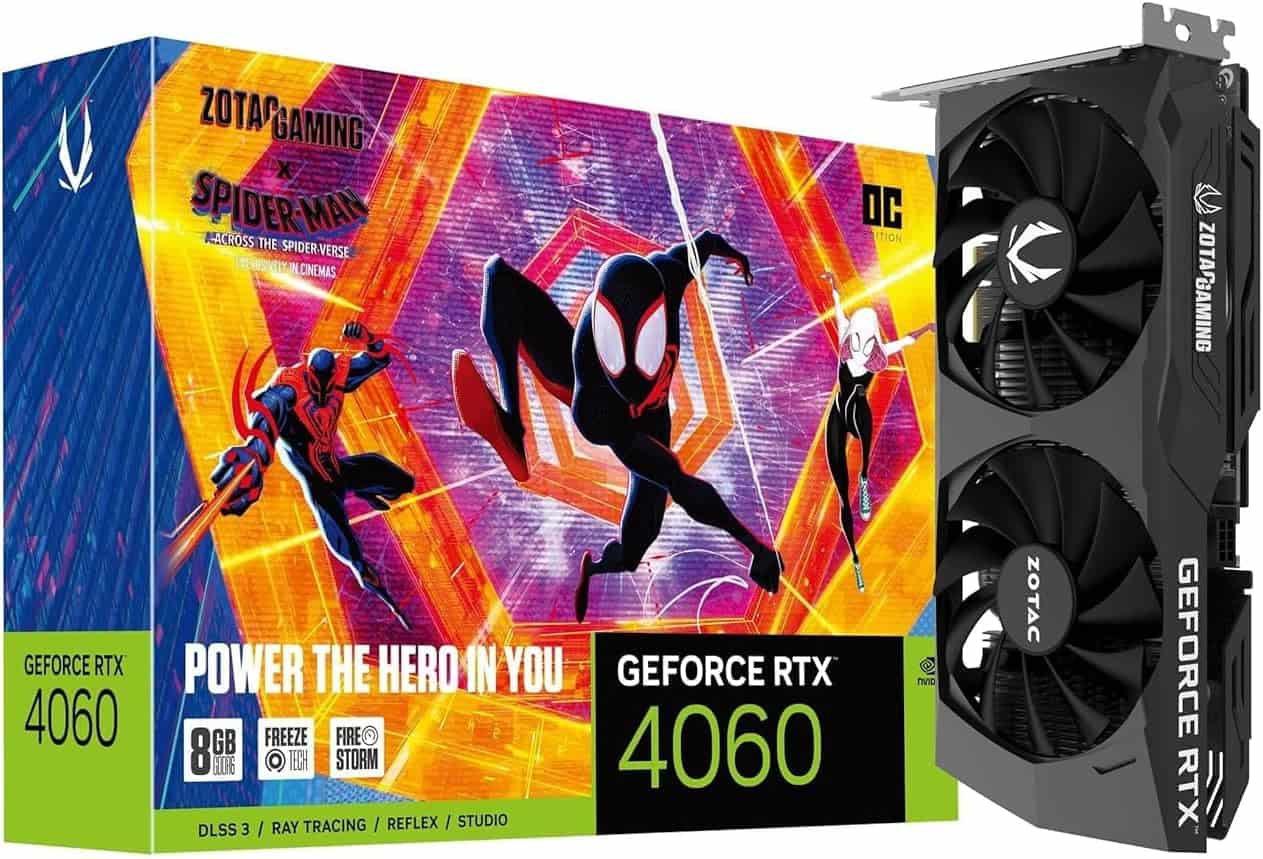Best ITX GPU 2025 – our top small form factor graphics cards

Table of Contents
When you’re considering building a small form factor PC, there are some extra considerations regarding its components. Sizing constraints mean you have to find the right hardware for the job that actually fits inside the constrained PC case. That’s why finding the best ITX GPU might be a bit of a struggle.
It does cut down quite a significant portion of the market already, with there being plenty of the best graphics cards around, it does limit your choices significantly, considering the increasing total board power of modern graphics cards, its hard to make it as small.
Prime Day is finally here! Find all the biggest tech and PC deals below.
- Sapphire 11348-03-20G Pulse AMD Radeon™ RX 9070 XT Was $779 Now $739
- AMD Ryzen 7 7800X3D 8-Core, 16-Thread Desktop Processor Was $449 Now $341
- ASUS RTX™ 5060 OC Edition Graphics Card Was $379 Now $339
- LG 77-Inch Class OLED evo AI 4K C5 Series Smart TV Was $3,696 Now $2,796
- Intel® Core™ i7-14700K New Gaming Desktop Was $320.99 Now $274
- Lexar 2TB NM1090 w/HeatSink SSD PCIe Gen5x4 NVMe M.2 Was $281.97 Now $214.98
- Apple Watch Series 10 GPS + Cellular 42mm case Smartwatch Was $499.99 Now $379.99
- ASUS ROG Strix G16 (2025) 16" FHD, RTX 5060 gaming laptop Was $1,499.99 Now $1,274.99
- Apple iPad mini (A17 Pro): Apple Intelligence Was $499.99 Now $379.99
*Prices and savings subject to change. Click through to get the current prices.
We’ve slowly seen a decrease in the availability of low-profile GPUs, so it’s hard to find cards with a low enough TBP to be cooled by a smaller heatsink and design. Yet there are a few lower-end models that might just do the job, so here’s our top selection of ITX graphics cards, ones that might need plenty of other case cooling to keep up with their limited size.
-
Zotac Gaming RTX 4060 Ti OC Spider-Man: Across the Spider-Verse
- GPU: AD106
- CUDA cores: 4,352
- VRAM: 8GB GDDR6
- Bandwidth: 288.0 GB/s
- Memory bus width: 128-bit
- Base clock speed: 2310 MHz
-
-
-
Sparkle Intel Arc B570 Guardian OC
- GPU: BMG-G21
- Cores : 18
- Shading units: 2,304
- VRAM: 10GB GDDR6
- Memory bus width: 160-bit
- Bandwidth: 380GB/s
-
MSI Gaming RTX 5070 12G Shadow 2X OC
- CUDA Cores: 6,144
- VRAM: 12GB GDDR7
- Memory bus: 192-bit
- Base clock speed: 2,325MHz
- Boost clock speed: 2,542MHz
How we chose the best ITX GPUs
We’ve made our choices for the best ITX GPUs based on a combination of our knowledge, experience, and our own testing. Because you’re going for a smaller form factor build here, you can’t exactly make do with a super thick triple or quad slot video card, and while triple fan cards are great for extra cooling, they are considerably longer, which means they won’t be ideal.
Because of this, our options are either single or dual fans. We’ve tried to find the most compact dual fan setups that are as thin as possible without sacrificing too much cooling potential. Another plus of smaller GPUs like this is a smaller power draw, but the trade-off is power.
If you want to effortlessly max out games in the highest resolutions available, then there will be better offerings than these. Instead, think about all these AMD and Nvidia video cards as being enough for specific use cases. You’ll be able to push 1080p and 1440p, but 4K may be more of a struggle, so keep that in mind. Let’s get into our choices, some of which we have been able to review.
Our top picks

The Zotac RTX 4060 Ti OC takes the top spot for the best ITX GPU, and that's for a very good reason. It combines power and affordability with a compact design that's hard to beat for the asking price. We've opted this version over the base RTX 4060 thanks to the former's vastly improved performance in both 1080p and 1440p with strong ray tracing support, too.
That's due in part to the RTX 4060 Ti being built on the larger AD106 die with 4,352 CUDA cores. It's once again limited to 8GB GDDR6 RAM and a 128-bit memory bus, but this GPU can do a lot more with the hardware thanks to a higher power draw with its 160W TDP, allowing for a total bandwidth of 288GB/sec.
In contrast, the base model's 115W TDP meant only 272GB/sec. We think it's worth the extra money to really get to push the latest games in high and ultra settings without worry, especially when factoring in DLSS 3, too.
As we found in our 4060 Ti review, it did well across the board. Being able to achieve some more basic gaming scenarios and still pushing what it is capable of in creative and encoding tasks makes it a well-rounded choice. All while coming in at a smaller size and compact format.

If you find yourself on a tighter budget but still want decent 1080p performance from the latest games, then the ASUS Phoenix RTX 3050 holds up well enough. It's now commonly available around the $230 mark with a single fan setup, meaning it's ideal for those particularly small builds.
Keep in mind that this is far from a powerhouse GPU, but if you smartly utilize DLSS, you can expect 1080p 60 at high and even ultra settings if you're smart with your setting sliders. Built on the GA106 GPU and featuring 2,560 CUDA cores on a 128-bit memory bus with 8GB GDDR6 VRAM, there's enough under the hood to keep playing today's games with few compromises.
We're recommending the RTX 3050 over the GTX 1650 and GTX 1660 because the Turing cards are really struggling now in 2025. If you're after a card to slot in and game conservatively in 1080p, then this one has all you need, as long as you temper your expectations.

Team Red has many solid GPUs, which would be ideal for an ITX build, but we're confident in recommending the XFX Speedster SWFT210 Radeon RX 7600 above all. The most recent mainstream card from the company has a lot going for it, including 8GB GDDR6 VRAM, a dual-slot and dual-fan design, as well as a low power usage of 165W.
What's more, it requires just a single PCIe power connector, which means you can minimize the amount of cables going from your PSU to the card; ideal if things are a little more cramped.
This particular RX 7600 is among the cheapest options available, at around $260. It's a card that's on the thinner side, even as far as dual-slot GPUs go, so if you're running a rig with limited space, it shouldn't be too tight a squeeze. Then we get onto the performance capabilities, and this graphics card shines at 1080p.
Specifically, you can expect to push up to 1080p 60 and above in titles such as God of War, Red Dead Redemption II, and Spider-Man: Miles Morales when maxed out. Other titles may hover more around the 30fps mark, and that's where the implementation of FSR can really do some heavy lifting.

- GPU: BMG-G21
- Cores : 18
- Shading units: 2,304
- VRAM: 10GB GDDR6
- Memory bus width: 160-bit
- Bandwidth: 380GB/s
- Base/boost clock speed: 2,500MHz/2,660MHz
As a relatively newer entry into the GPU market, the Intel Battlemage range swept up plenty of excitement by undercutting the high pricing of graphics cards. Although the Arc B580 takes the lead as the better-performing option, the Sparkle B570 Guardian OC fits the mark as a more set ITX card in terms of sizing that we have reviewed.
Offering a two-fan design, it is just 242x105x44mm, which makes it rather compact for fitting into tighter spaces. The BMG-21 GPU chip onboard gives the B570 18 cores to utilize to their full potential.
Even still, it provides an excellent 1440p performance, even though it does fall behind its bigger brother, with a price that doesn’t quite make sense. Yet with the driver and feature improvements Intel has made, its graphics cards are an appealing and valid option to go for.
As for the memory you get, Intel does cut back slightly on the B570 as it offers 10GB of GDDR6. That might be slightly hindered in terms of speed and capacity, but it still is plenty enough for the most part, as we saw in our testing.
So, as it comes in with an MSRP of $219, that makes it a rather appealing option compared to the competition that doesn’t quite reach that level of price or performance.
- CUDA Cores: 6,144
- VRAM: 12GB GDDR7
- Memory bus: 192-bit
- Base clock speed: 2,325MHz
- Boost clock speed: 2,542MHz
Rounding out our selection is the compact and space-conscious MSI RTX 5070 Shadow 2X. This standout ITX-friendly option delivers the full power of Nvidia's latest generation in a smaller form factor. While slightly taller than typical ITX cards, it maintains a shorter length ideal for tighter builds.
The card uses a dual-fan configuration with MSI's TORX 5.0 fans. These features, interlinked angled blades, are designed to concentrate airflow more effectively into the heatsink, helping to reduce temperatures while maintaining a compact design.
While it lacks the aggressive factory overclocks found in models like the MSI Gaming Trio or ASUS TUF, the Shadow 2X still retains the core strengths of the RTX 5070. With only a modest 1% clock boost, raw performance is close to stock, but that still means excellent 1440p gaming capability.
Powered by the Blackwell-based GB205-300 GPU, the card includes 6,144 CUDA cores and 12GB of GDDR7 memory on a 192-bit bus, clocked at 28 Gbps for a total bandwidth of 672GB/s. It has a TBP of 250W and a compact footprint at 231 x 126 x 50mm, weighing in at just 724g.
The main challenge with this model is availability. RTX 5070 stock has been inconsistent, and the Shadow 2X is no exception. If you do find one, expect pricing to start around $549, the base MSRP for the RTX 5070.
Things to consider with the best ITX GPU
There are plenty of factors to consider when you’re picking out the best ITX GPU for your needs. We’ve highlighted some of the most important choices from a wide array.
Size
When we say ITX, we mostly refer to mini-ITX as in small form factor gaming PC builds. Traditionally, these motherboards are much smaller than what you’ll find from ATX boards and measure across at 6.7 x 6.7 inches (17cm x 17cm). That means you have far less room for the likes of massive graphics cards, which are usually limited to just dual-channel RAM configurations, too.
The trade-off is that you can make machines that are similar in size to the likes of the Xbox Series X and PS5 (or smaller) for rigs that could easily be a part of a home theater PC or sit under a monitor setup. Those might even benefit from considering a low profile GPU instead to fit them inside an SFF case.
Cooling
With such a small size, there is always going to be a worry as to the cooling capacity of the ITX GPU designs. Usually fitting just one or two fans with a thinner heatsink, you can expect them to run hotter than their bigger counterparts. However, these do have the benefit of usually having a much lower total board power, which means it has less heat to actually deal with. Meaning, as long as the rest of your setup works to cooling your GPU it might not even be a big worry to deal with, even if they run a bit warmer.
Budget and power
You can expect plenty of ITX cards to be more budget friendly GPUs to choose from. With the fact that they are much smaller with lower cooling capacity, they can’t quite accommodate the large TBP of the higher-end graphics cards. Instead, the low and mid-tier options are more common, having a lower power level that can be chilled by the smaller design.
Of course, with that lower power, you don’t need a massive power supply either, with an easier cabling situation, where you usually have just one or two cables that might not have many cable melting issues.
Use cases
When picking out your graphics cards, you do want to make sure they can achieve what you want from them. Be it a choice of a 1440p graphics card or something a bit simpler, like being able to utilize your GPU for dual monitors. In which case do you want to check reviews and benchmarks to see what they are capable of and if they can achieve what you need of them.
You may even find use for them as streaming GPUs, either standalone or as a secondary device with their encoding abilities. They are even highly likely to be able to be used as a VR card, so it’s certainly not one to look down upon, considering the improvements that even the lower end has received over the years.
What is the maximum GPU size for mini-ITX?
While many dual-slot cards can comfortably fit inside a mini-ITX build, you may struggle with a triple-slot card. Because of this, we've recommended dual-slot and dual-fan cards for maximum compatibility. The maximum GPU size will depend on your case more than anything, as these have a usual maximum GPU length and thickness that they might support.
Can a GPU be too big for a motherboard?
No, a GPU cannot be too big for a motherboard, as most gaming graphics cards use a standardized PCIe 16x port. The problem you may run into, however, is if a graphics card limits your case size, hence why we recommend either a single slot or dual-slot GPU, and compact options at that.
Although if you are trying to fit a huge card like a 5090 onto a smaller ITX motherboard, it may be best to give the card some support with a sag bracket. This way you can ensure to keep the card and motherboard in a bit better quality without bending or breaking.
Can a mini-ITX fit a GPU?
Yes, you can expect a mini-ITX board and case to fit a graphics card. You may be limited in what size and power GPU you can use, but it doesn’t mean you can’t get anything out of it. With lower tier cards sporting a lower power rating they can quantify a smaller size to fit into these builds.
Is ITX good for gaming?
Yes, an ITX GPU and build can be good for gaming. Even though they are likely going to be less powerful than full-size counterparts as they are lower-tier options, they are able to push gaming performance. You may be limited to what you can do for it, such as running 1080/1440p, but you can expect good framerates with plenty of features to utilize from modern graphics cards, just in a smaller size.
Why is Mini-ITX so expensive?
Due to being a more niche segment of the market, with likely fewer sales and models to choose from, it means a higher price for the privilege. Being a more specialized set of hardware, it’s unfortunately the price you have to pay for it, much like white components seem to have their own tax added on.