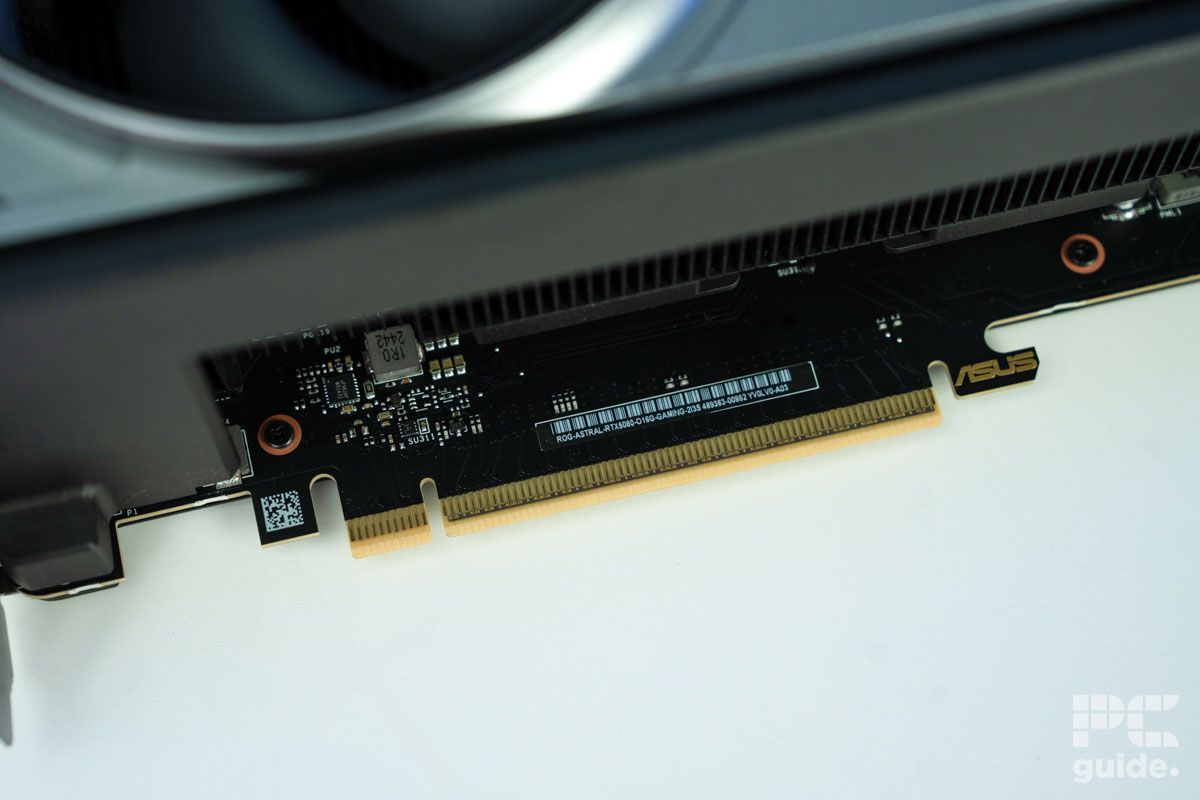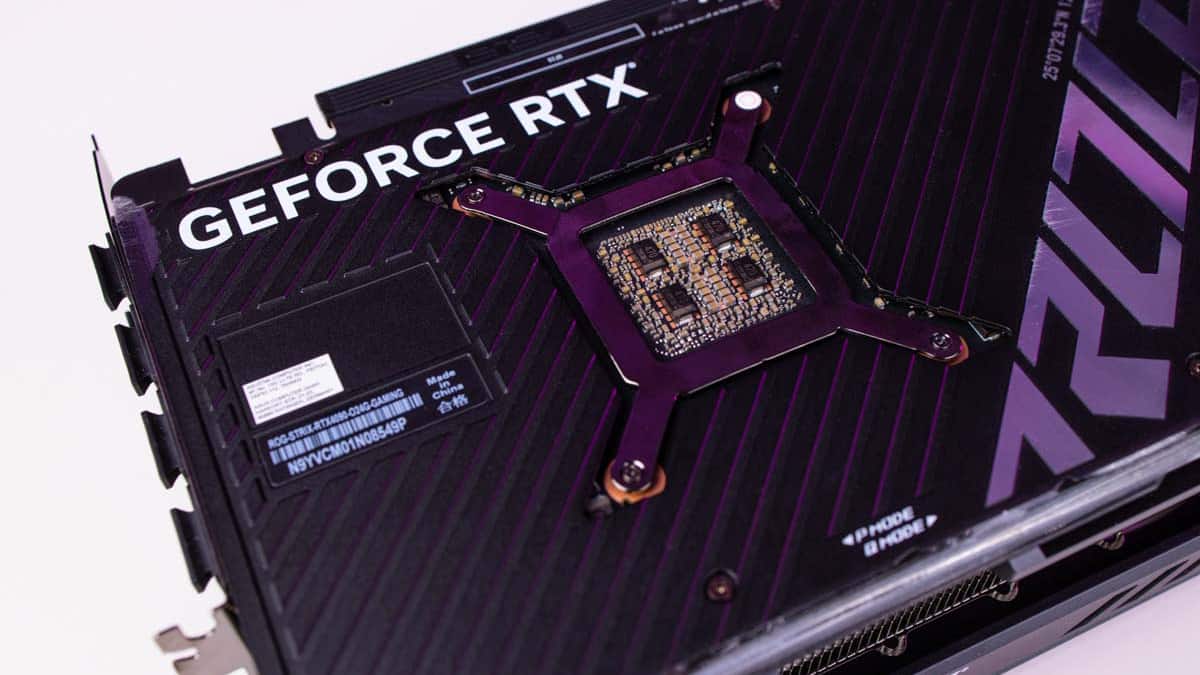Best graphics cards for VR in 2025: Our top picks for virtual reality tested

Table of Contents
Virtual reality is the way forward when looking for total immersion and enjoying entertainment in another dimension. So, if you’re planning on upgrading your gaming PC to get the most out of it, you need some sturdy hardware to get it working at its finest. In that case, the best GPU for VR is the way forward, and that’s where we are here to help.
Finding the best graphics card for the job can be rather daunting, with so many options to choose from, it’s no easy fit. So we’ve narrowed down the selection to fit a range of various factors that will likely suit your needs and still provide a good enough experience.
Expanding on the requirements of what is needed compared to playing games normally, virtual reality needs quite a decent amount of power to render more. Much like expanding your screens to multiple monitors, you need a good GPU for dual monitors or even three, so here is our range of GPUs for VR.
Products at a glance
-
ASUS Prime RX 9070 XT OC
- GPU: Navi 48 XT
- Stream Processors: 4,096
- VRAM: 16GB GDDR6
- Memory Bus Width: 256-bit
- Base/Game/Boost clock speed: 1,660/2,400/2,970 MHz
- TBP: 304W
-
ROG Astral GeForce RTX 5080 OC
- GPU: GB203
- CUDA Cores: 10,752
- VRAM: 16GB GDDR7
- Memory Bus Width: 256 bit
- Base Clock Speed: 2,295 MHz
- Boost Clock Speed: 2,790 MHz
-
SPARKLE Intel Arc B580 TITAN OC
- GPU: BGM-G21
- Shading units: 2,560
- VRAM: 12GB GDDR6
- Memory bus width: 192-bit
- Bandwidth: 456GB/s
- Base/Boost clock speed: 2,670/2,740 MHz
-
ASUS ROG Strix RTX 4090 OC
- GPU: AD102
- CUDA cores: 16,384
- VRAM: 24GB GDDR6X
- Memory bus: 384-bit
- Bandwidth: 1,008 GB/sec
- Base clock: 2235 MHz
-
Sapphire Radeon RX 7900 XT
- GPU: Navi 31
- Stream Processors: 5,376
- VRAM: 20GB GDDR6
- Memory bus: 320-bit
- Base clock speed: 1,387 MHz
- Game Clock speed: 2.2025 MHz
How we picked the best graphics cards for VR
Picking out the best graphics cards for VR, we utilize a range of techniques to come up with a list of options. With heaps of experience and knowledge in the category, we put it all together to know what you are looking for and what is required. With a plentiful amount of GPU reviews and benchmarks to understand and know what’s best to recommend.
Having tested various GPUs, we know what they are capable of and their worthiness and value. With a range of options from Nvidia, AMD, and Intel, there is a range to pick from. So, here are our top options for VR.
Our top picks

- GPU: Navi 48 XT
- Stream Processors: 4,096
- VRAM: 16GB GDDR6
- Memory Bus Width: 256-bit
- Base/Game/Boost clock speed: 1,660/2,400/2,970 MHz
- TBP: 304W
AMD took its time developing and launching its RDNA 4 graphics cards, but brought about a great deal of value and performance to the table. With the RX 9070 XT review, we found it an excellent choice of GPU for your needs. With impressive 4K capabilities, it has it all, including being able to power your VR headset.
The GPU features the Navi 48 chip, delivering RDNA 4 capabilities without directly challenging Nvidia's top-tier 90 series. Still, it boasts cutting-edge features like PCIe Gen 5 support and boost clocks nearing 3GHz, with custom overclocked cards easily exceeding that mark.
By returning to a monolithic chip design and sticking with GDDR6 memory, AMD has kept costs down while still delivering excellent performance. In our tests, the 9070 XT consistently outperformed the RX 5070 and held its own against Nvidia's RTX 4080 and 5080, at a much lower price point. With a $599 MSRP, it’s an appealing alternative.
Performance across resolutions is impressive. Even in demanding titles like Cyberpunk 2077 at 4K ultra settings, the 9070 XT averages 61 FPS. Enabling ray tracing no longer results in the major performance drop that AMD cards used to suffer. And while the gap with the RX 5070 narrows in some titles, FSR with frame generation helps close it, even if it doesn't quite match DLSS 4's multi-frame approach.
One area where AMD still lags behind is in synthetic and productivity workloads. While 3DMark and rendering tests perform well, benchmarks like Geekbench highlight architectural shortcomings compared to Nvidia.
Still, the RX 9070 XT offers excellent value and performance for gaming, especially when compared to the similarly priced RTX 5070, which falls short in most gaming benchmarks.
- GPU: GB203
- CUDA Cores: 10,752
- VRAM: 16GB GDDR7
- Memory Bus Width: 256 bit
- Base Clock Speed: 2,295 MHz
- Boost Clock Speed: 2,790 MHz
If you're after a GPU that delivers strong performance across both gaming and synthetic workloads, the RTX 5080 is an excellent choice. As highlighted in our review, this card brings major improvements over its predecessor.
A standout upgrade in the RTX 5080 is its adoption of GDDR7 memory. With a per-pin speed of up to 32GB/s, compared to 24GB/s on GDDR6X, this new memory type significantly enhances data throughput, contributing to the GPU's impressive performance.
The RTX 5080 also features PCIe 5.0 support, enabling it to fully leverage the bandwidth of modern motherboards. This helps reduce the risk of bottlenecks and further boosts system efficiency.
Physically, the card is more compact than previous-gen models. It's a dual-slot GPU measuring 304x137x48mm, offering excellent cooling in a smaller footprint. For our testing, we paired it with AMD's Ryzen 7 9800X3D, one of the best gaming CPUs available today.
In gaming benchmarks, the RTX 5080 performed exceptionally well. In demanding titles like Cyberpunk 2077 and F1 24, native frame rates reached 171 FPS at 1080p, 136 FPS at 1440p, and 84 FPS at 4K in F1 24. DLSS 4 significantly boosted these numbers, up to 192 FPS at 1080p (DLSS Quality), 183 FPS at 1440p (Balanced), and 147 FPS at 4K (Performance).
When Multi-Frame Generation was enabled, 4K performance jumped even further, reaching 189 FPS, a remarkable 105 FPS gain over native rendering.

- GPU: BGM-G21
- Shading units: 2,560
- VRAM: 12GB GDDR6
- Memory bus width: 192-bit
- Bandwidth: 456GB/s
- Base/Boost clock speed: 2,670/2,740 MHz
Intel was once an afterthought in the GPU market, long overshadowed by AMD and Nvidia. That changed with the release of the Intel Arc B580, a game-changing budget GPU that delivered better performance than similarly priced offerings from the competition, making it a compelling value pick.
In our review, the Arc B580 impressed with strong performance at 1080p and 1440p, and surprisingly solid frame rates at 4K. Featuring 20 Xe cores and 2,560 shading units, it may not look as powerful on paper compared to the RTX 4060's 3,072 CUDA cores, but thanks to the new Xe2 architecture, the B580 consistently outpaced Nvidia's card in real-world performance.
One of the major reasons for its success was its 12GB VRAM, a generous amount for its price tier. This allowed the B580 to handle modern games more comfortably than many competitors. We paired it with the Ryzen 7 7800X3D in our tests and benchmarked it against the RTX 4060, which we had also previously reviewed.
In Cyberpunk 2077, the B580 averaged 94 FPS at 1080p and 62 FPS at 1440p, compared to the 4060's 80 and 47 FPS, respectively. In Doom Eternal, it hit 225, 166, and 90 FPS across 1080p, 1440p, and 4K. Meanwhile, the 4060 struggled at 4K due to its lower VRAM, managing 198 FPS at 1080p and 150 FPS at 1440p. Even in Shadow of the Tomb Raider, a notoriously demanding title, the B580 led with 54 FPS at 4K, ahead of the 4060's 39 FPS.
Synthetic benchmarks told a similar story. The Arc B580 scored 6,916 in Time Spy Extreme versus the RTX 4060's 5,297. In Port Royal, it posted 7,913 points, while the 4060 lagged behind with 6,282. These results reflect the B580's stronger capabilities in both 4K gaming and real-time ray tracing workloads.
Overall, the Arc B580 is an exceptional budget GPU that makes the RTX 4060 and RX 7600 XT hard to justify. With features like XeSS Super Resolution, Xe Frame Generation, and Xe Latency Limiter, Intel's use of AI-enhanced technologies lets the B580 punch well above its weight, widening the performance gap in its price class.

- GPU: AD102
- CUDA cores: 16,384
- VRAM: 24GB GDDR6X
- Memory bus: 384-bit
- Bandwidth: 1,008 GB/sec
- Base clock: 2235 MHz
The Nvidia GeForce RTX 4090 is truly a VR powerhouse thanks to its cutting-edge technology. Its impressive processing power, fueled by the Ada Lovelace architecture and 16GB of GDDR6X memory, tackles demanding VR titles with ease, delivering smooth gameplay even at high resolutions and maxed-out settings.
Furthermore, the RTX 4090 boasts two key features that elevate VR experiences: DLSS (Deep Learning Super Sampling) and hardware-accelerated ray tracing. DLSS boosts performance, crucial for maintaining the high frame rates required for a seamless and comfortable VR experience. Ray tracing, on the other hand, enhances lighting effects, creating a more immersive and realistic VR environment.
However, the RTX 4090 comes with a hefty price tag, reflecting its top-tier performance. It's important to remember that other powerful GPUs can also deliver a compelling VR experience at potentially lower costs. Ultimately, the best choice for you depends on your budget and specific VR gaming needs. If you prioritize absolute top performance and cost isn't a major concern, the RTX 4090 Founders Edition stands as a powerful and future-proof option. If you're looking for a more balanced approach, other powerful GPUs might offer a more cost-effective solution for your VR gaming desires.

- Bandwidth: 800 GB/sec
- TDP: 300 W
The AMD Radeon RX 7900 XT is a robust graphics card featuring 20GB GDDR6 memory and a high stream processor count of 5376 units. With a game clock of up to 2200 MHz (OC) and a boost clock of 2500 MHz (OC), this card is designed to deliver exceptional performance, particularly in VR environments. The 320-bit memory interface and high memory bandwidth ensure smooth handling of VR content.
This graphics card is ideal for VR enthusiasts seeking top-tier performance without going for the most expensive option on the market. The ample video memory and high clock speeds make it capable of handling demanding VR applications and games with ease. Furthermore, its cooling system ensures that the card remains cool under load, maintaining performance stability during extended VR gaming sessions.
Best graphics cards for VR – Features and considerations
Raw graphical power
When considering a graphics card for VR, the first essential feature is raw graphical power. The GPU needs to have enough horsepower to handle VR’s high-resolution and high-refresh-rate demands. This usually means opting for higher-end GPUs with substantial VRAM, as VR applications can be quite memory-intensive.
VR headset compatibility
Another key consideration is the GPU’s compatibility with various VR headsets and the ecosystem of VR games and applications. It should have enough ports, like HDMI or DisplayPort, to connect to VR headsets. The card’s cooling system and power efficiency also play a crucial role, as VR gaming can be resource-intensive and may cause the GPU to heat up.
Budget
There are plenty of price points at which you can find graphics cards. Ranging from the lowest budget GPUs to the cream of the crop at the top, that might require quite a big bag of money. But there will be something to fit all budgets, but you might find that the lower-end options don’t have quite the same performance, and you lower the settings to get it at the same level.
What is the best GPU for VR?
At the top of the list, we have the RX 9070 XT as the best GPU for VR. With exceptional performance across the board and offering great value for the money, it allows you to enjoy a great deal for the money. However, there are options above and beyond that too, with the likes of the RTX 5080 and 4090 some of the top options to do so, while on the lower end, the likes of the B580 still offer great performance for a lot less.
Does GPU matter for VR?
If you’re using your PC as the machine for powering the VR headset, then yes, the GPU does matter. It works with the game and headset, which makes it an even more important choice to get the best performance from it. That is, if you’re not using a standalone one, like the Meta Quest 3S, that has onboard capability, unless you do connect up to a PC anyway.
Is VR CPU or GPU heavy?
VR applications utilize both CPU and GPU intensively, more so the GPU, but even still, they hit both quite hard. So it’s good to have a strong combo to ensure the best performance for your VR headset, as it is heavy on all your components.
What is the minimum GPU for VR?
That depends on the headset and link you are using for it. But it doesn’t actually require the best graphics card out there. As the likes of a Meta Quest Link recommend a GTX 10 or RTX 20 series or above, while the Valve Index asks for a GTX 970 or RX 480 and above. That makes it fairly easy to run as long as you get enough performance for it.
Why is VR so hard to run?
VR is more intensive to run as it is a lot more demanding and has plenty more in comparison to a standard game. As VR headsets are running two images at once and with a better resolution than usual games, there are a lot more pixels to process and create. That means you do have to have a relatively decent graphics card to get the best option for the job and a good framerate.