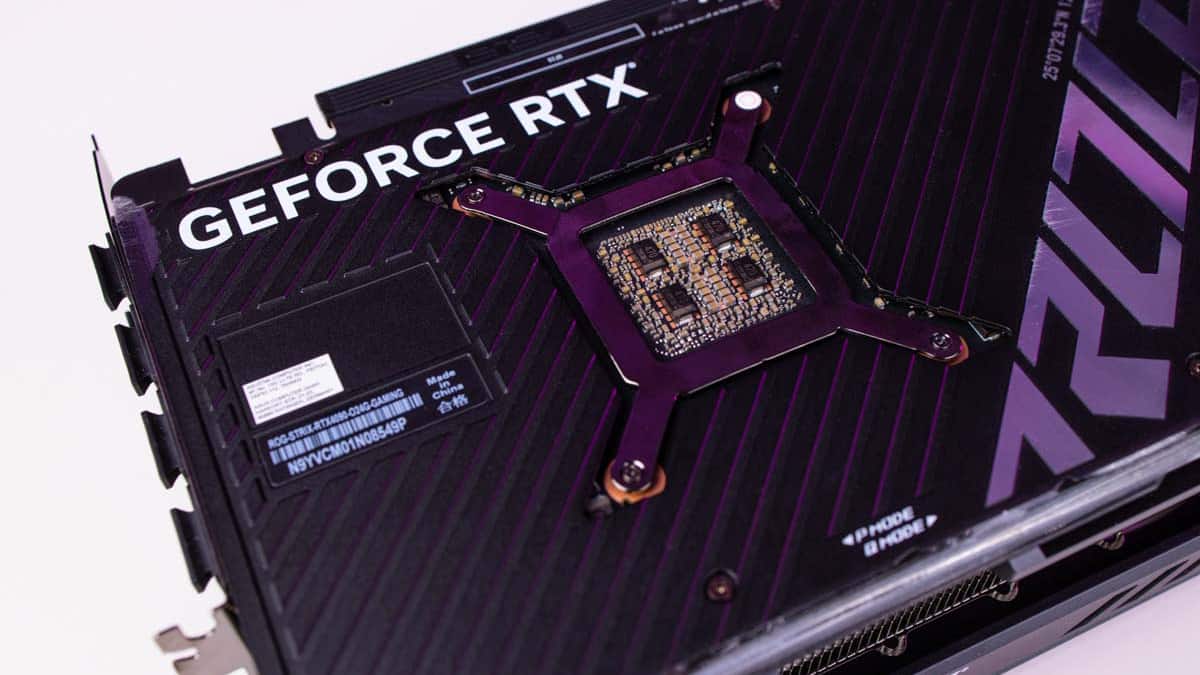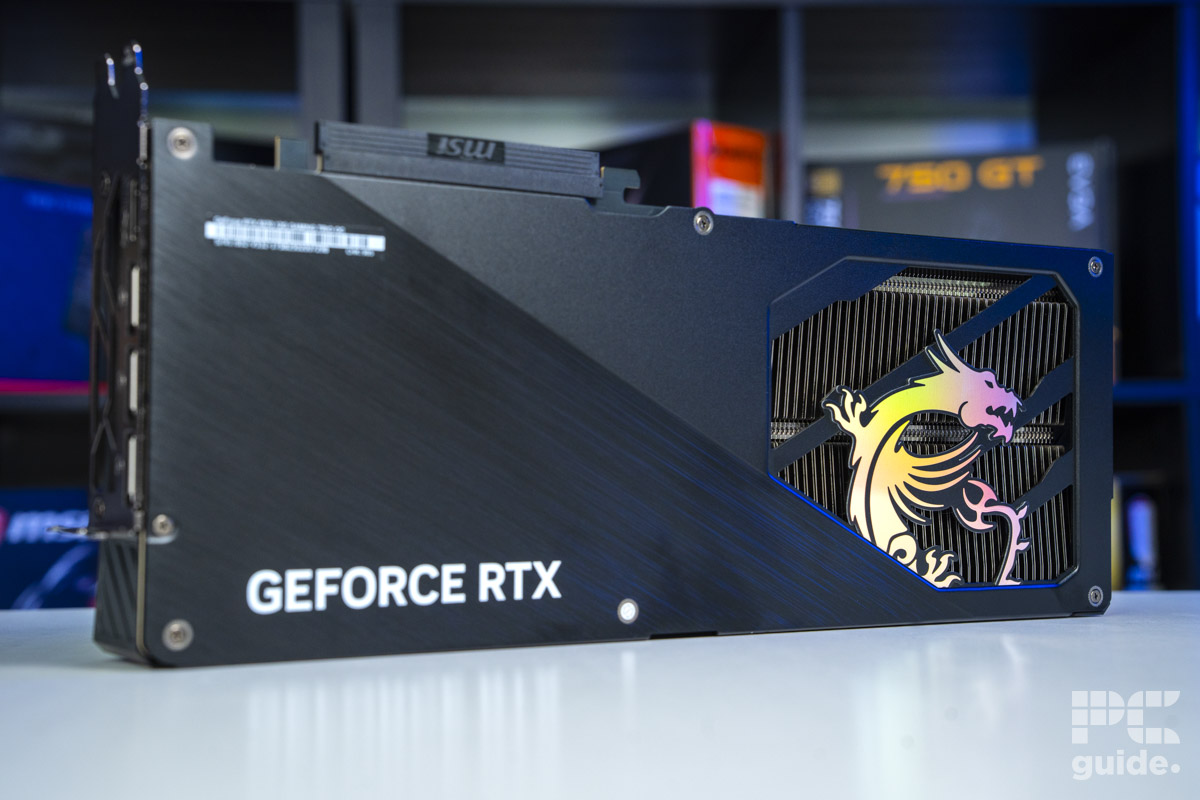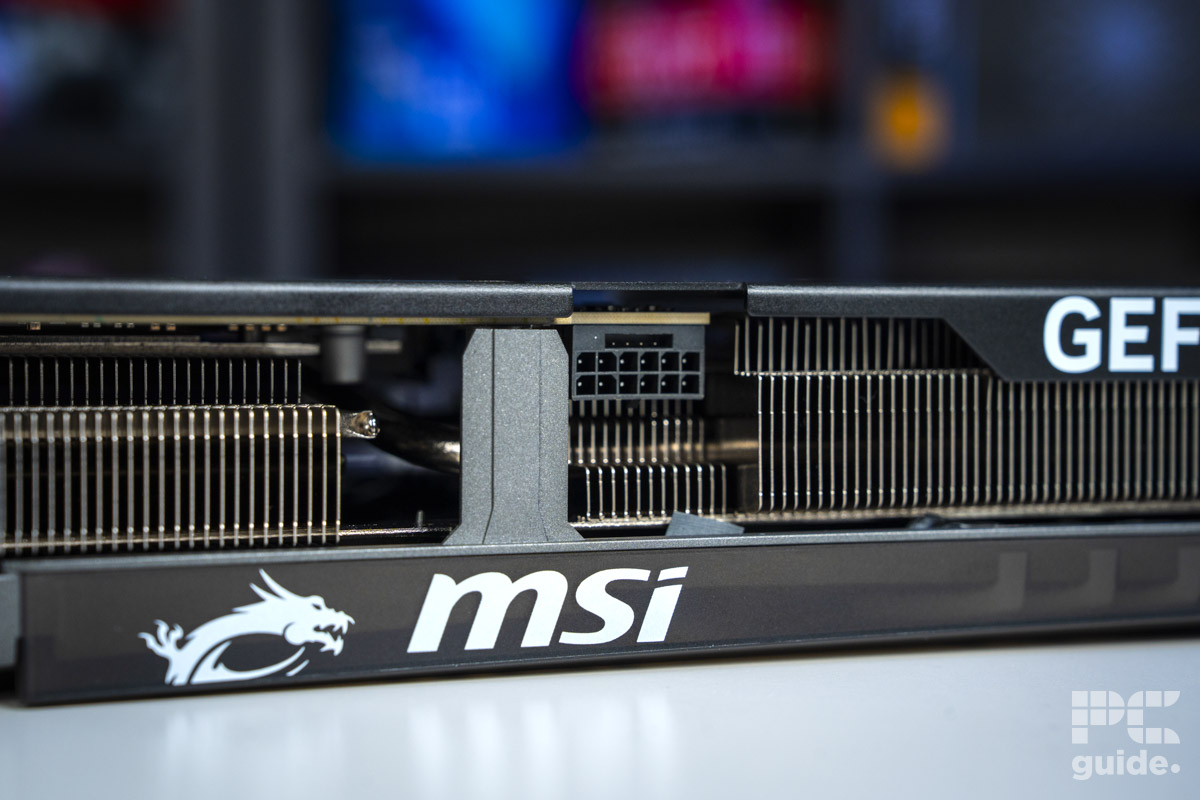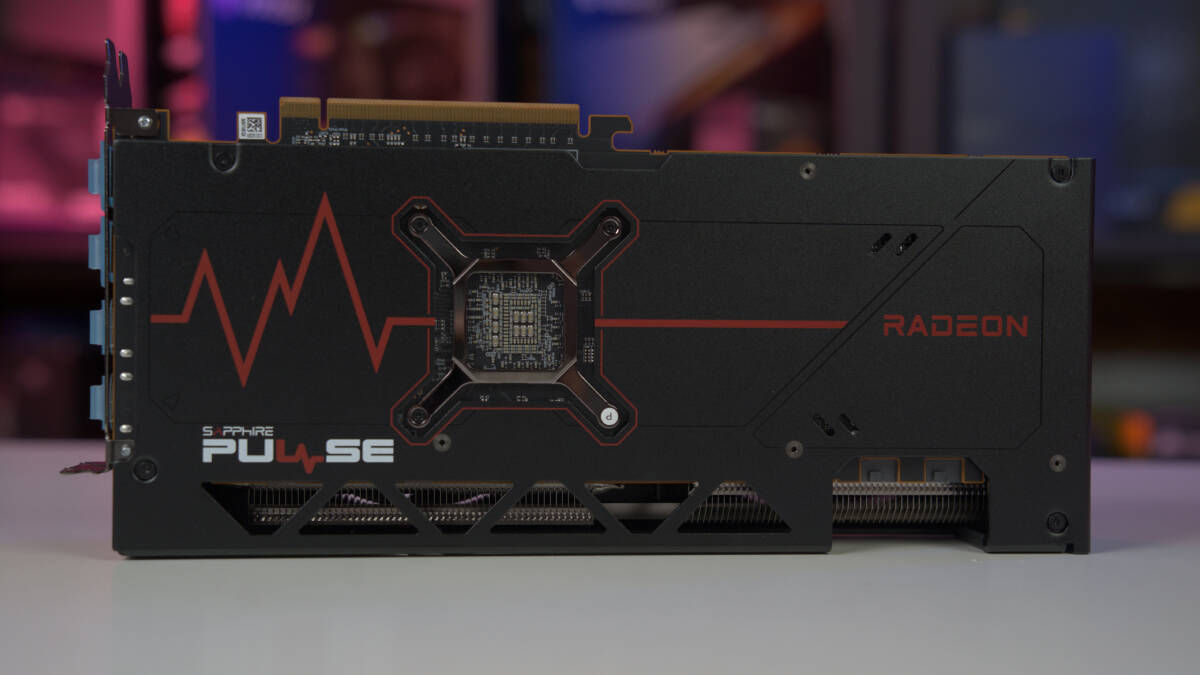Best GPUs for dual monitors in 2025 – our top picks tested
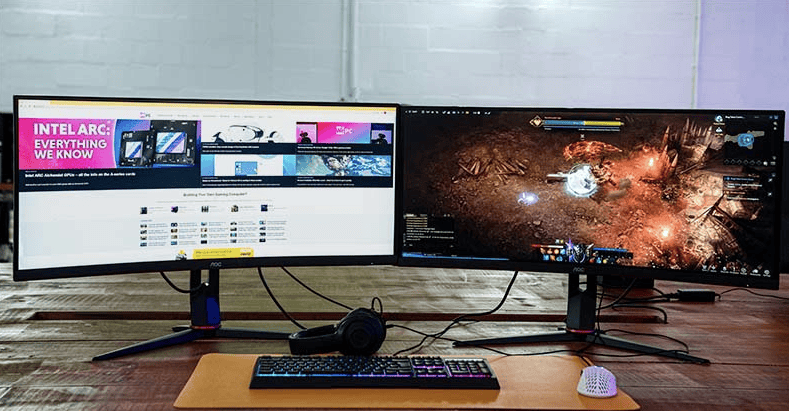
Table of Contents
Whether you're a multitasking pro, a content creator, or a gamer seeking a more immersive experience, a dual monitor setup can make a world of difference. But to get the most out of your displays, you'll need a graphics card that can handle the demands of two screens without breaking a sweat.
However, this isn't as simple as it sounds, as you need to select a GPU based on your requirements carefully. After all, you don't want to end up getting a high-end GPU for two 1080p monitors. At least it’s a step down from the triple monitor setup that would require even more power behind it.
To help you kick off the search in the best possible way, we decided to do the homework and selected a few options we think are the best GPUs for dual monitors. These GPUs have been selected on the basis of their performance, features, and the value for money they offer.
Products at a glance
-
Best GPU for dual monitors
ASUS ROG Strix RTX 4090 OC
- GPU: AD102
- CUDA cores: 16,384
- VRAM: 24GB GDDR6X
- Memory bus: 384-bit
- Bandwidth: 1,008 GB/sec
- Base clock: 2235 MHz
-
Best GPU for fast dual monitors
ASUS Prime RX 9070 XT OC
- GPU: Navi 48 XT
- Stream Processors: 4,096
- VRAM: 16GB GDDR6
- Memory Bus Width: 256-bit
- Base/Game/Boost clock speed: 1,660/2,400/2,970 MHz
- TBP: 304W
-
Best mid-range GPU For Dual Monitors
MSI GeForce RTX 5070 GAMING TRIO OC
- GPU: GB205-300
- CUDA Cores: 6,144
- VRAM: 12GB GDDR7
- Memory bus width: 192-bit
- Base/Boost clock speed: 2,330/2,610MHz
- TBP: 250W
-
Best old-gen AMD GPU for dual monitors
Sapphire Radeon Pulse RX 7700 XT
- GPU: Navi 32
- Stream Processors: 3,456
- VRAM: 12GB GDDR6
- Bandwidth: 432 GB/sec
- Memory bus width: 192-bit
- Base clock speed: 1,435 MHz
-
Best budget GPU for dual monitors
Zotac Gaming RTX 4060 Ti Twin Edge OC
- GPU: AD106
- CUDA cores: 4,352
- VRAM: 8GB / 16GB GDDR6
- Bandwidth: 288.0 GB/s
- Memory bus width: 128-bit
- Base clock speed: 2310 MHz
How we selected the best GPUs for dual monitors
We first selected several GPUs, compared them, and chose the ones that offered the best value for money. Then, we conducted our in-house GPU testing to determine whether the cards were as good in real life as they were on paper with our range of GPU reviews. Our team is constantly exploring the market to add new GPUs to our list, so make sure to check back here soon.


- GPU: AD102
- CUDA cores: 16,384
- VRAM: 24GB GDDR6X
- Memory bus: 384-bit
- Bandwidth: 1,008 GB/sec
- Base clock: 2235 MHz
- Our test confirms it’s perfect for gaming and content creation tasks
- Very well-designed
- You won’t have to worry about upgrading your GPU for a few years
- Will put a dent in your bank account
- Overkill if you’re going to pair it with a 1080p or 1440p monitor
If money is no object and you're looking for the ultimate high-end GPU for a dual or multi-monitor setup, the Nvidia GeForce RTX 4090 is your best bet. With its groundbreaking Ada Lovelace architecture and TSMC's 4nm process technology, this powerhouse GPU delivers unrivaled performance for gaming, content creation, and multitasking across multiple displays.
In our RTX 4090 review, we found that it is the most powerful consumer graphics card on the planet right now for gamers and creatives. It is designed to handle whatever you throw at it, and you won't have to worry about upgrading it in the near future.
The RTX 4090 is equipped with a staggering 16,384 CUDA cores, providing unparalleled processing power for even the most demanding graphical tasks. Its 24GB GDDR6X VRAM ensures that you have plenty of memory for modern games and professional workloads, while the 384-bit memory interface width and 1,008 GB/s memory bandwidth enable lightning-fast data transfer and communication between the GPU and memory.
In our RTX 4090 review, we found that it is the most powerful consumer graphics card on the planet right now for gamers and creatives.
PC Guide
Operating at a base clock speed of 2235 MHz and a boost clock speed of 2520 MHz, the RTX 4090 delivers unmatched performance, guaranteeing smooth gameplay and seamless multitasking when working with multiple applications or content creation tools. Despite its extraordinary power, the GPU maintains a relatively reasonable 450W TDP, ensuring that performance is not hindered by excessive power consumption or thermal issues.
When it comes to powering a multi-monitor setup, NVIDIA claims that it can support two independent displays at 4K 240Hz or two 8K 60Hz displays. This means that you can pair it with high-end monitors and get the best possible results. On top of that, if you plan on using more monitors in the future, the 4090 will not let you down.

- GPU: Navi 48 XT
- Stream Processors: 4,096
- VRAM: 16GB GDDR6
- Memory Bus Width: 256-bit
- Base/Game/Boost clock speed: 1,660/2,400/2,970 MHz
- TBP: 304W
- Offers great performance across the board
- Competitive pricing level
- Plenty of VRAM
- Generational improvement to appreciate
- Ray tracing, AI, and creative performance are still behind
- Power draw spikes and is relatively high
The RX 9070 XT stands as a flagship in AMD’s latest GPU lineup, delivering impressive performance and value. As we evaluated in our ASUS Prime RX 9070 XT review, it earned high marks for its competitive pricing and high-end specs.
Built on the RDNA 4 architecture, the RX 9070 XT uses the Navi 48 XTX die and packs 4,096 Streaming Processors, 64 RT cores, and 64 Compute Units. It boasts a 2.4GHz game clock and a 2.97GHz boost clock, with some custom models pushing beyond 3GHz when overclocked.
The card comes equipped with 16GB of GDDR6 memory on a 256-bit bus, running at 20 Gbps for a total bandwidth of 640GB/s. Its board power is rated at 304W, though factory-overclocked versions can consume more.
After keeping us waiting a few months, AMD's RX 9070 XT seems worth the wait. It offers incredible performance and true 4K gaming for $600.
PC Guide
While it sticks with GDDR6 rather than newer VRAM technologies, the RX 9070 XT stays current with support for PCIe Gen 5, HDMI 2.1, and DisplayPort 2.1, ensuring compatibility with the latest high-resolution, high-refresh displays.
In benchmarks, the RX 9070 XT delivered excellent results, even at 4K. In Cyberpunk 2077 on Ultra settings, it reached 193 FPS at 1080p, 129 FPS at 1440p, and 61 FPS at 4K. With ray tracing enabled, it maintained 61 FPS at 1080p, 51 FPS at 1440p, and 25 FPS at 4K, showing clear gains over previous AMD cards and solid competition for NVIDIA's lineup. That said, it still trails in synthetic tests and creative workloads.
- GPU: GB205-300
- CUDA Cores: 6,144
- VRAM: 12GB GDDR7
- Memory bus width: 192-bit
- Base/Boost clock speed: 2,330/2,610MHz
- TBP: 250W
- Strong mid-range performance in the latest generation
- Ray tracing and upscaling are rather impressive
- Powerful solution in our benchmarks
- Expensive in comparison to the competition
- Not a great value overall
When it comes to the latest Nvidia hardware, you can look to the RTX 50 series to get a great deal of performance and improvements on the table, and the latest gen connectivity. With that, the RTX 5070 is the option to go for out of the lot, with a stronger value option without having to spend even more, as the 70 card is ideal for a dual monitor setup.
We reviewed both the MSI Gaming Trio OC and ASUS TUF Gaming OC variants, each earning a 3.5 out of 5 stars. While that rating reflects concerns about pricing, the card itself delivers solid performance and stands out as a dependable mid-range choice for creative professionals.
Equipped with 6,144 CUDA cores and 12GB of high-speed GDDR7 memory, the RTX 5070 packs plenty of power, despite some entry-level models offering higher VRAM at lower bandwidth. It’s 250W board power ensures strong performance under load.
The MSI Gaming Trio RTX 5070 OC brings a high-quality build and design to the table, along with a performance that matches.
PC Guide
In our gaming benchmarks, the RTX 5070 proved highly capable at 1440p, with some viability for 4K. In CS2, it achieved 352 FPS at 1080p, 246 at 1440p, and 129 at 4K. Cyberpunk 2077 averaged 167, 106, and 48 FPS at those same resolutions. With ray tracing enabled, the numbers dropped to 71, 44, and 22 FPS, respectively. However, using DLSS 4's frame generation, even with 4K ray tracing Overdrive enabled, performance jumped from 9 FPS to 121 FPS, albeit with some compromises in latency and visual clarity.
In synthetic tests, the RTX 5070 scored 14,410 in 3DMark Fire Strike Ultra, 10,829 in Time Spy Extreme, 14,358 in Port Royal, and 5,138 in Steel Nomad. Blender benchmarks showed a rendering rate between 1,500 and 3,000 samples per minute, marking a clear generational improvement and highlighting the card's efficiency in creative workloads.
- GPU: Navi 32
- Stream Processors: 3,456
- VRAM: 12GB GDDR6
- Bandwidth: 432 GB/sec
- Memory bus width: 192-bit
- Base clock speed: 1,435 MHz
- Boost clock speed: 2,544 MHz
- Comes with FidelityFX Super Resolution (FSR) support
- Provides good value for money
- Performed well in our 1080p and 1440p tests
- Not recommended for 4K displays
- 7800XT may be a better option for higher resolutions
The AMD Radeon RX 7700 XT is a formidable contender in the graphics card market, boasting 12GB of GDDR6 VRAM and support for AMD's cutting-edge FidelityFX Super Resolution (FSR) technology. As a robust alternative to NVIDIA's DLSS, FSR uses upscaling techniques to enhance image quality while maintaining high frame rates, making the RX 7700 XT a prime choice for gamers and content creators alike.
In addition to its impressive performance capabilities, the Radeon RX 7700 XT offers a diverse range of display outputs, including HDMI 2.1 and DisplayPort 2.1. The HDMI 2.1 port allows for resolutions up to 8K and higher refresh rates, while the DisplayPort 2.1 connection supports 8K resolution at 60Hz or 4K resolution at up to 240Hz. This flexibility enables the RX 7700 XT to accommodate a variety of dual monitor setups, catering to users with high-resolution displays or those prioritizing high-refresh-rate gaming experiences.
As a robust alternative to NVIDIA's DLSS, FSR uses upscaling techniques to enhance image quality while maintaining high frame rates.
PC Guide
In summary, the AMD Radeon RX 7700 XT is an outstanding choice for individuals seeking a high-performance GPU that can manage the demands of a dual monitor configuration. The RX 7700 XT delivers an exceptional gaming and content creation experience with its powerful specifications and support for advanced technologies like FSR.
However, in our AMD Radeon RX 7700 XT review, we found that it is not the best choice for 4K gaming. But if you're planning to use it with 1080 or 1440p monitors, then you will be more than fine with it.

- GPU: AD106
- CUDA cores: 4,352
- VRAM: 8GB / 16GB GDDR6
- Bandwidth: 288.0 GB/s
- Memory bus width: 128-bit
- Base clock speed: 2310 MHz
- Boost clock speed: 2550 MHz
- Excellent price-to-performance ratio
- Ray tracing and DLSS support
- Delivered good results in our in-house test
- Mid-range option – not recommended for 4K displays
- Not as strong as the RX 7700 XT or RTX 4090
- May require an upgrade sooner than other newer products
The Nvidia GeForce RTX 406 Ti is a powerful budget graphics card that delivers outstanding performance for gaming enthusiasts and creative professionals alike. The RTX 4060 Ti provides ample memory for handling high-resolution textures and demanding applications, making it an excellent choice for a rig with two monitors.
In our RTX 4060 Ti review, we put the GPU to the test and found that it's a solid card for 1080p and 1440p gaming.
PC Guide
In our RTX 4060 Ti review, we put the GPU to the test and found that it's a solid card for 1080p and 1440p gaming. This versatility ensures that the RTX 4060 Ti can handle various dual monitor configurations, whether you're using high-resolution displays or high-refresh-rate gaming monitors.
However, do keep in mind that the card is suitable for 1080p or 1440p gaming, and we won't recommend it for 4K gaming, especially not with a two-monitor setup. Even though Nvidia claims that it can support two displays at 4K 240Hz, you'll need to opt for the 4090 for the best 4K performance.
Considerations for the best GPU for dual monitors
Choosing a GPU for your two-monitor setup isn't just about selecting one of the best graphics cards on the market. Instead, you need to first check your requirements and get a card based on that. Here are a few things to consider before making a final purchase.
Number and type of ports
Before getting a GPU, make sure it has enough ports to connect both monitors. Consider the types of ports available (HDMI, DisplayPort, DVI) and whether they match the ports on your monitors. On top of that, if you're planning to use more than two monitors in the future, you'd want to go with a card that has more than two ports.
In case you want to use a GPU for VR as well, you want to ensure you have spare ports for that as well. The generation of these has an influence on what kind of speeds they can achieve and the resolutions and refresh rates they support.
Resolution and refresh rate
If you have two 4K monitors, then you'll need to opt for a high-end GPU that can support the resolution and refresh rate of both monitors. Higher resolution displays (such as 4K) and high refresh rates (such as 144Hz) require more powerful GPUs to drive them smoothly.
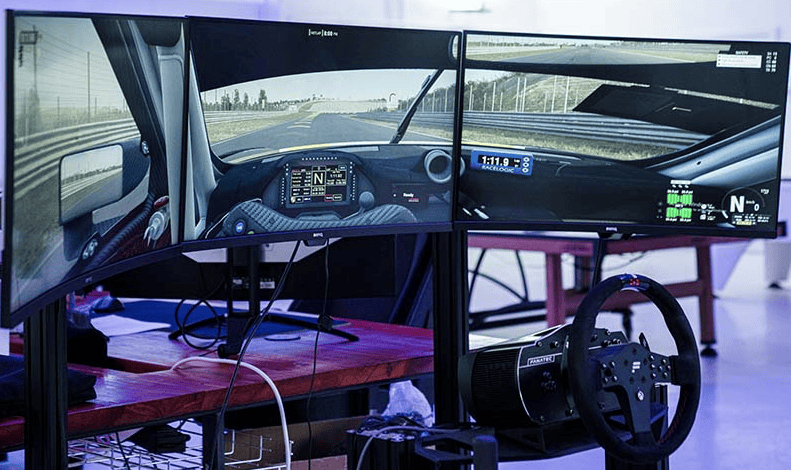
For instance, if you are planning to have a multi-monitor setup like the one above, you might want to ensure that your GPU can handle the load. An RTX 4090 might be more than enough to power a multi-monitor sim racing setup, but a budget graphics card might falter.
Even if you don't have a high-end monitor right now, you may get one in the future. So, getting a powerful GPU will save you from the trouble of upgrading. The likes of the best GPU for 1440p can be enough for dual monitors and playing at 2K, while a workstation GPU is likely quite overkill for the job.
Reviews
Before purchasing a GPU, learn as much as you can about the product. Watch videos and read reviews from reputable sources, as they provide valuable insights, such as whether the GPU provides good value for money.
On top of that, reviews also discuss the build quality, aesthetics, and overall design of the GPU. They examine factors such as the materials used, the components’ durability, and the cooling solution’s design. Thanks to this, you can make an informed decision.
Sizing
Depending on your setup and the size of your space, the size of the graphics card may be a bigger consideration if you’re planning on keeping to a smaller case build. In that case, a higher-end graphics card will be hard to come by with a low-profile model. Although you may find ITX GPUs a bit more common for add-in boards with a higher TBP, as we have seen these days, it’s still likely the lower-end options that offer them.
Does dual monitor reduce FPS?
Yes, adding a second monitor will reduce your FPS compared to just using one monitor. As with a secondary display, you’re increasing the number of pixels your graphics card has to generate. The impact on your FPS depends on what you’re doing on the other one. Just using it as a display with a basic text and sites is less impactful than another intensive activity, like playing a video, but you can still expect some impact, no matter what.
When setting up dual monitors, is it better to have both connected to my GPU or one to my GPU and one to the motherboard?
It’s still best to use the graphics card for your dual monitors. That ensures you get the best performance for them both. Although it might impact performance, it’s not likely to be a big one, and the GPU is best suited for the job. Connecting to a motherboard requires integrated graphics, and they aren’t always the best-performing option to provide a good dual monitor solution.
Can my GPU handle dual monitors?
Yes, most modern GPUs can handle dual monitors; they will have multiple display outputs for you to be able to connect to several monitors. Although the impact on the performance may be more severe on lower-end graphics cards, keeping secondary tasks to lower processing tasks and resolutions will still keep the performance high and intact.
Can I use an HDMI splitter for two monitors?
Yes, you can use an HDMI splitter for dual monitors, connecting two monitors with a single HDMI output. However, this does limit you to just duplicating the image to both monitors and not using them as separate displays. If that is required, you will want to use a separate output from the graphics cards and a separate cable to ensure an independent monitor.
Does my graphics card support daisy chaining?
As long as your graphics card supports DisplayPort version 1.2, Thunderbolt 3 or higher, you will be able to daisy-chain your monitors. Connect the GPU to the primary one and continue to connect up to the next via the monitor with the available connectors, such as Thunderbolt or any other output connectors.