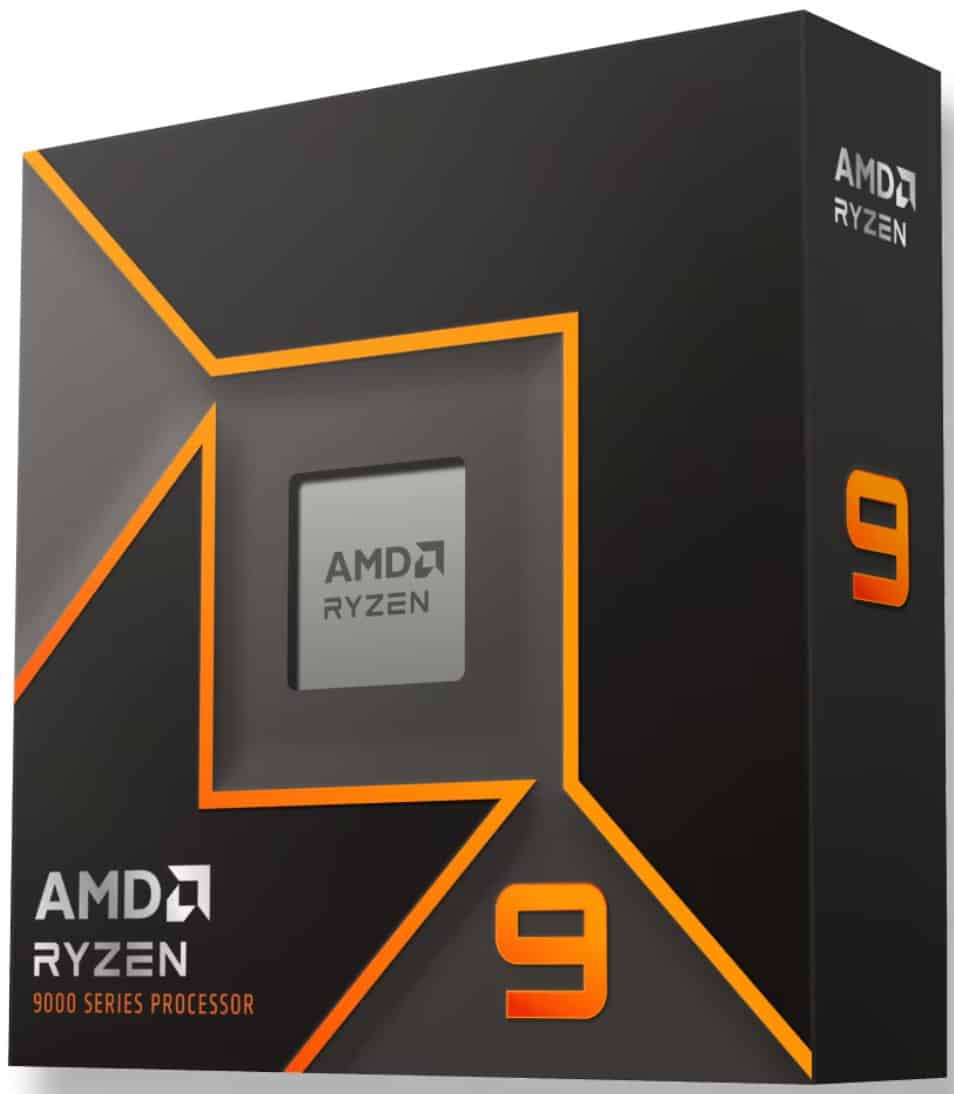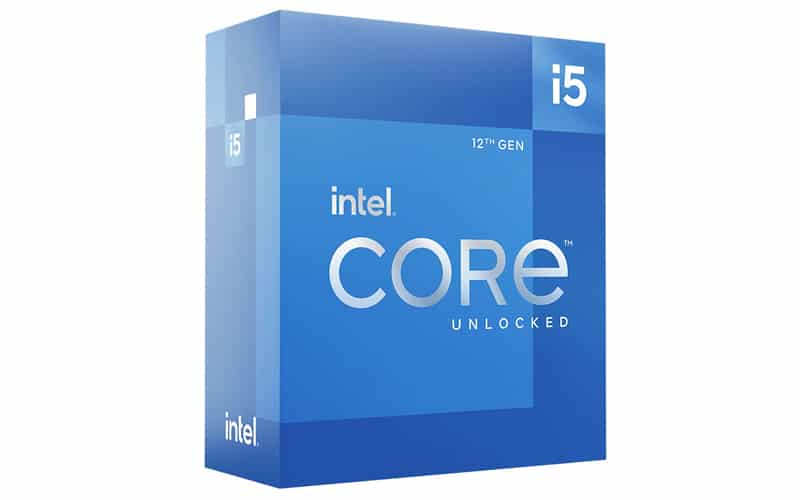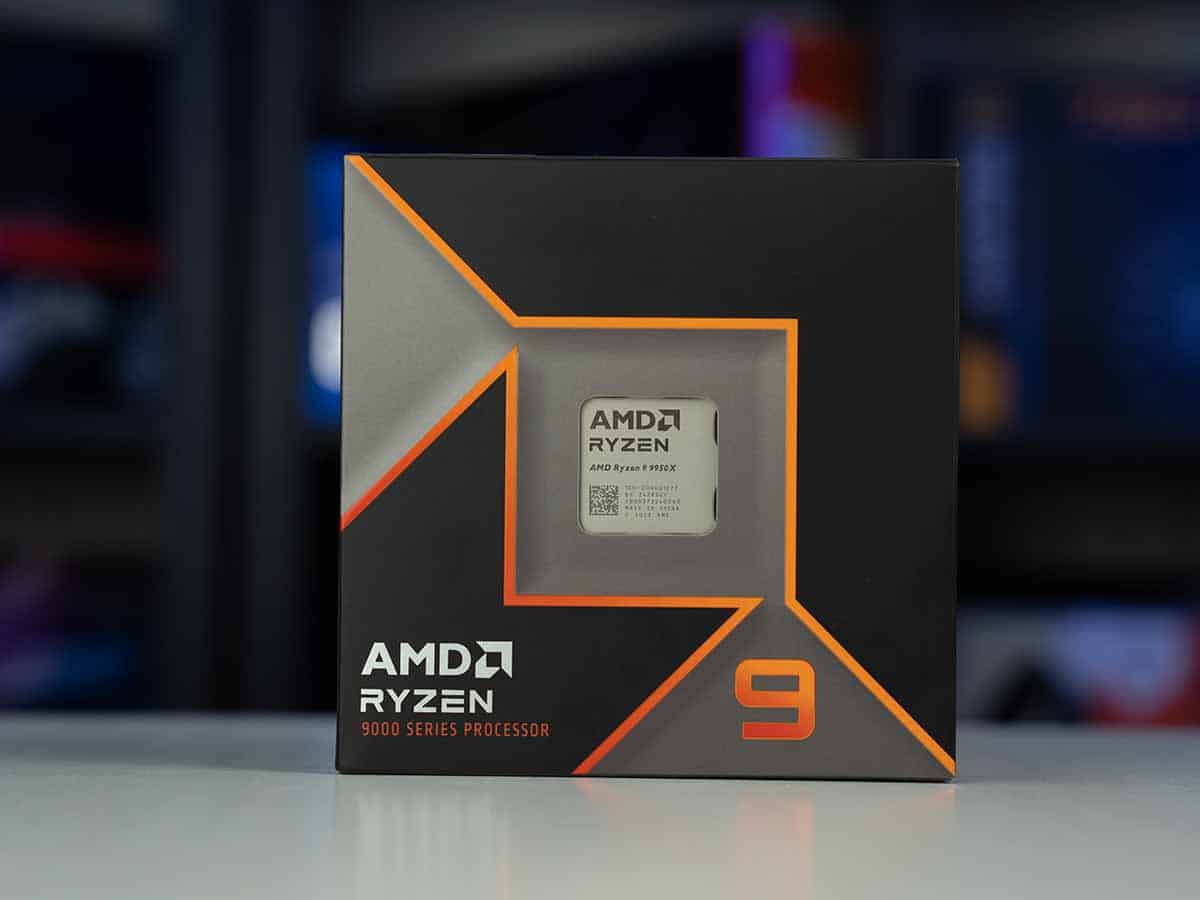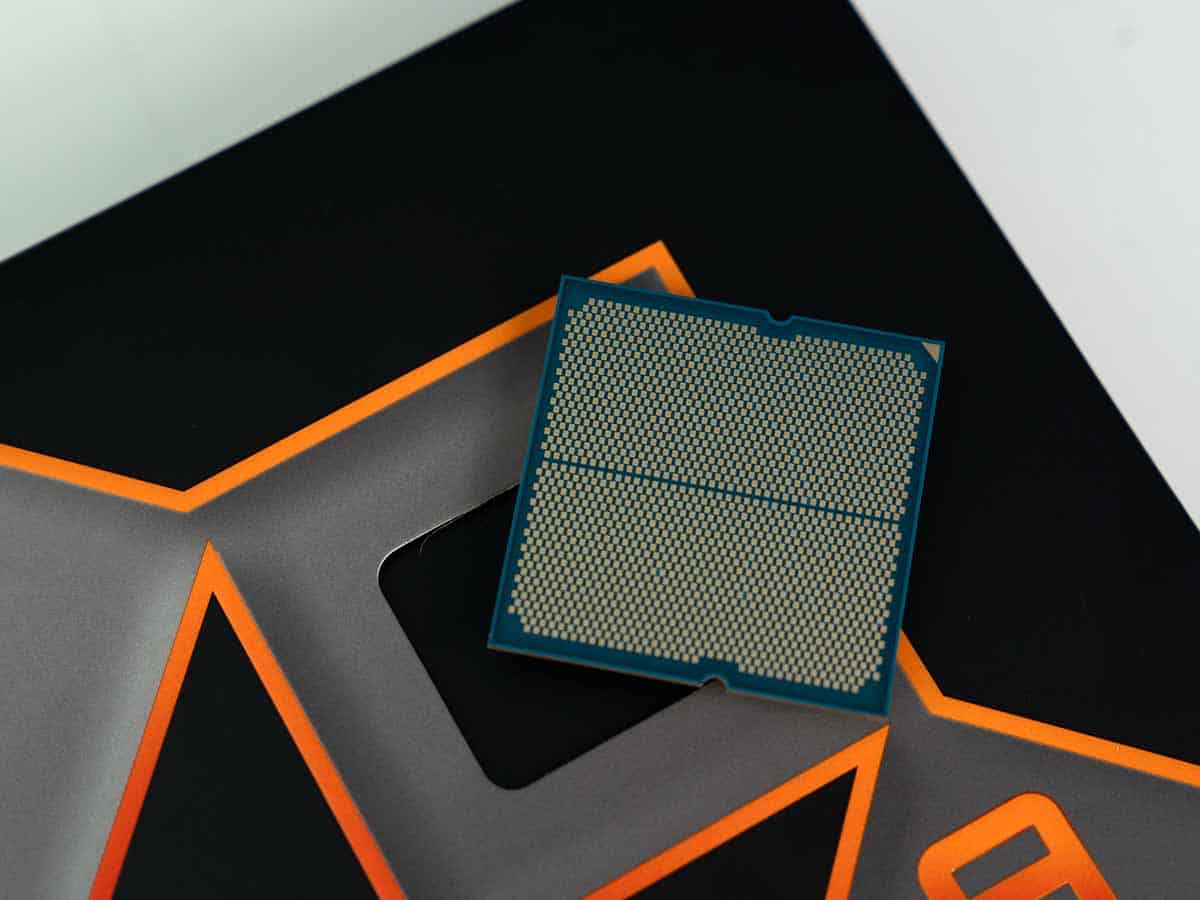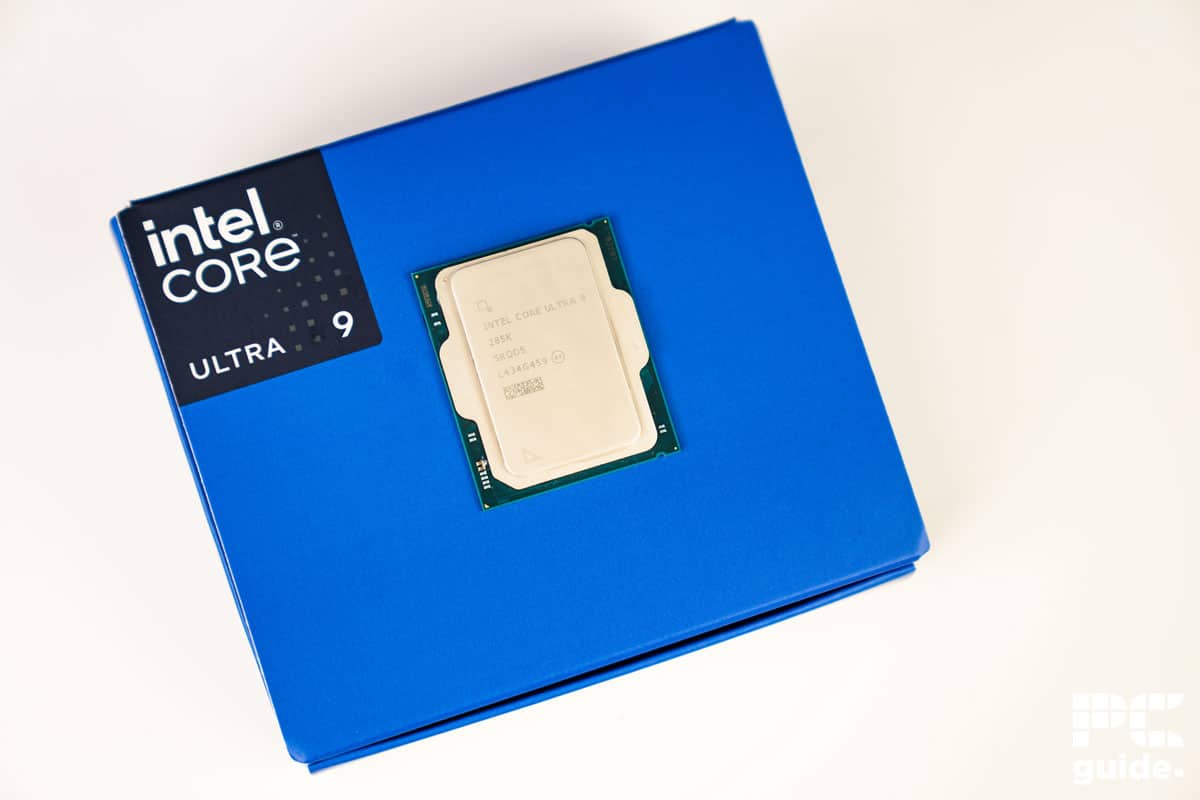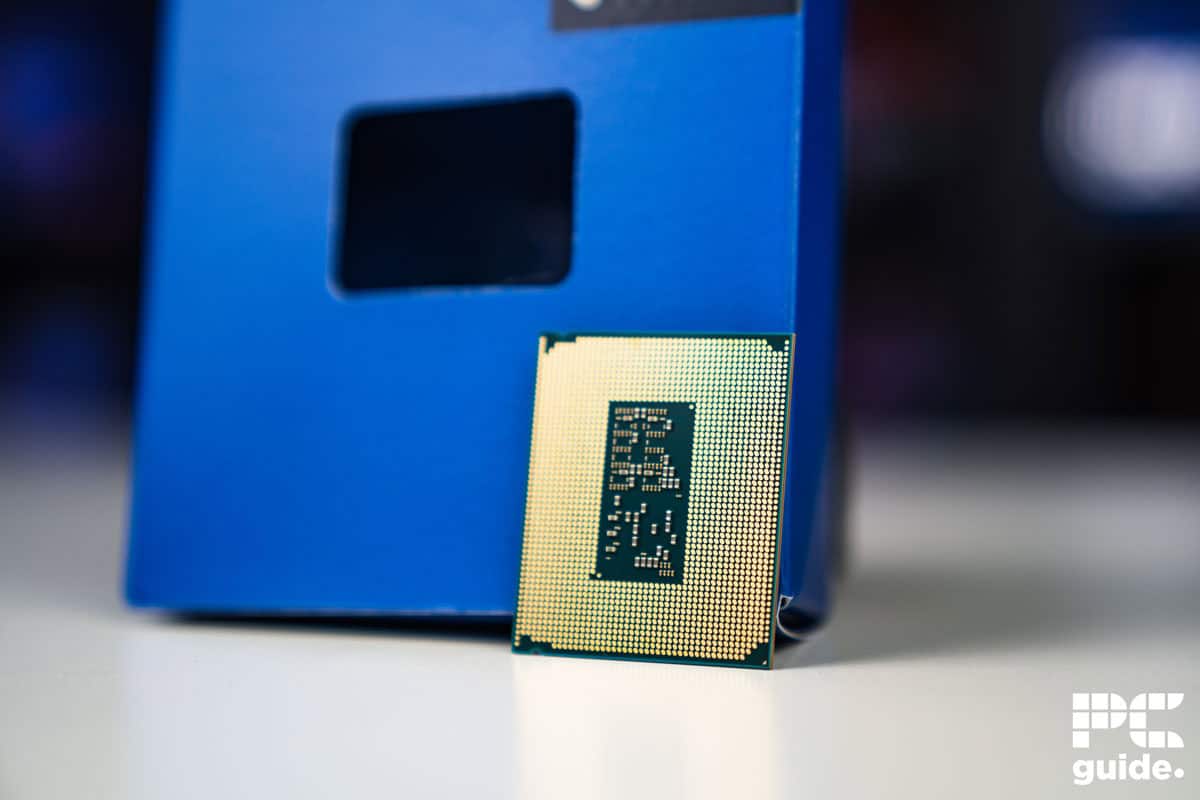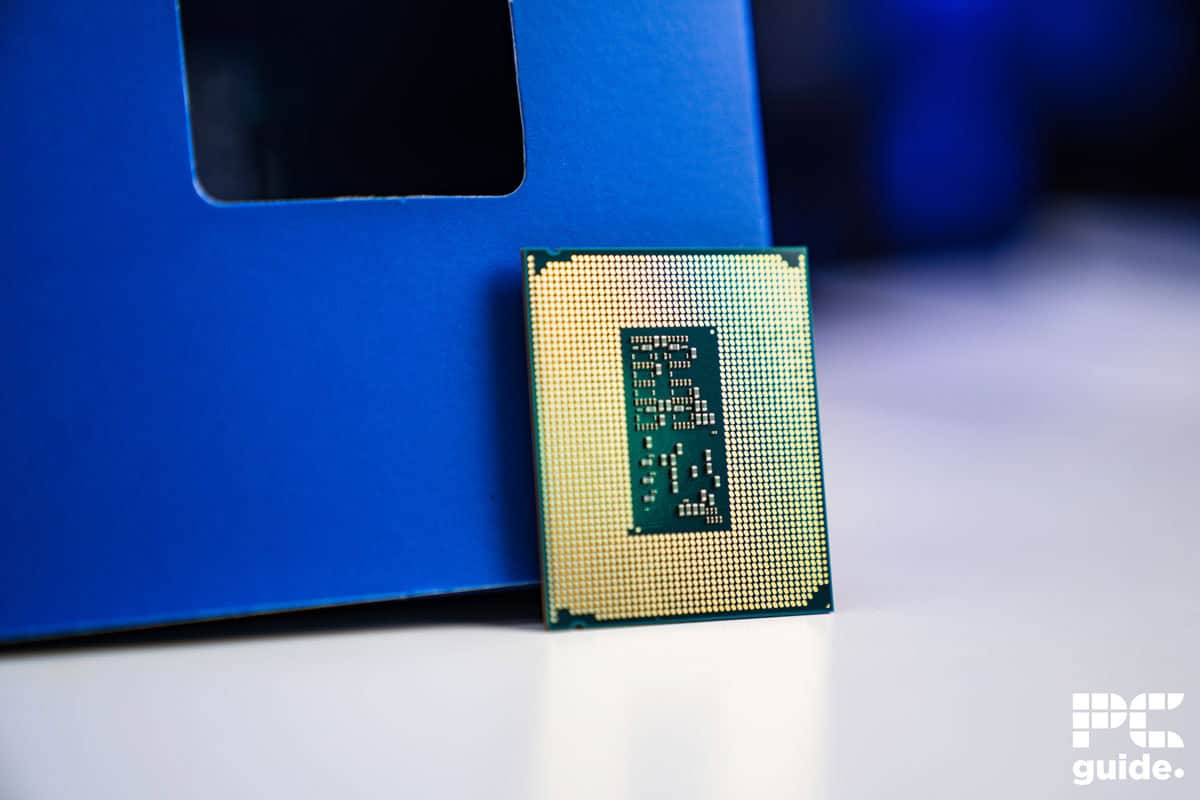Best CPU with integrated graphics in 2025 – our top picks put to the test

Table of Contents
Integrated graphics, or iGPUs, have become a key feature for many users when selecting a CPU, eliminating the need for a dedicated graphics card in certain scenarios, at least for getting visuals and basic tasks now. CPUs with iGPUs are commonly used in laptops but are also a budget-friendly option for those looking to save money and space when building their own PC.
If you don’t require the absolute most graphic capabilities and buying separate components for your PC sounds like an expensive task, then purchasing a CPU with integrated graphics may just be the option for you. There are plenty of offerings from AMD and Intel, as the former has also more recently released the Ryzen 9 9950X3D and 9900X3D in a continuation to dominate the market.
That being said, an iGPU can’t replace a discrete graphics card for intensive workflows, but it can get the job done at a lower level and keep your system firing. In this guide, we’ve listed some of the best CPUs with integrated graphics that we’ve tested and reviewed in-house. You’ll find the best overall, AMD, Intel, budget, and high-end options in the hope of helping you find the best CPU for your setup.
Products at a glance
-
Best CPU with integrated graphics
AMD Ryzen 9 9950X
- Cores: 16
- Threads: 32
- Boost clock speed: 5.7 GHz
- Base clock speed: 4.3 GHz
- L3 Cache: 64 MB
- TDP: 170 W
-
Best gaming CPU with integrated graphics
AMD Ryzen 7 9800X3D
- Cores: 8
- Threads: 16
- Boost clock speed: 5.2GHz
- Base clock speed: 4.7GHz
- L3 cache: 96MB
- TDP: 120W
-
Best high-end CPU with integrated graphics
Intel Core Ultra 9 285K
- Cores: 24
- Threads: 24
- Boost clock speed: 5.7GHz
- Base clock speed: 3.7GHz P-cores/3.2GHz E-cores
- L3 Cache: 36MB
- TDP: 125W base/250W max
-
Best budget CPU with integrated graphics
Intel Core i5-12600K
- Cores: 10 (6P + 4E)
- Threads: 16
- Boost Clock Speed: 4.9 GHz P / 3.6 GHz E
- Base Clock Speed: 3.7 GHz P / 2.8 GHz E
- L3 Cache: 20 MB (shared)
- TDP: 125W
-
Best mid-range processor with integrated graphics
AMD Ryzen 7 7700X
- Cores: 8
- Threads: 16
- Boost clock speed: 5.4 GHz
- Base clock speed: 4.5 GHz
- L3 Cache: 32 MB
- TDP: 105W
How we picked the best
Selecting the best CPU for integrated graphics isn't solely about determining which one has the highest specs on paper. Real-world performance, user reviews, and compatibility with a wide range of systems play a massive role.
We analyze benchmark tests across various scenarios to determine how these computer processors perform in gaming, everyday tasks, multimedia consumption, and basic content creation. To get a better look at our CPU testing process, check out how we test CPUs.
Moreover, value for money is a defining factor when it comes to PC hardware. Not every user requires the flagship model, and often, mid-range CPUs offer the best balance of performance and price. By comparing the performance metrics with the price point and the target user base's requirements, we can make well-informed recommendations suitable for a spectrum of needs and budgets.
If budget is a top priority, then check out our handy best budget CPUs guide, where we discuss some of the best options for those looking to keep the price low.
Our top picks

- Cores: 16
- Threads: 32
- Boost clock speed: 5.7 GHz
- Base clock speed: 4.3 GHz
- L3 Cache: 64 MB
- TDP: 170 W
- Platform: AMD Socket AM5
- Strong multi-core performance
- Can be boosted a lot with PBO
- 16 cores can tackle heavy workloads
- Will likely be outperformed by Intel's Arrow Lake flagship
- Still suffers from AMD's efficiency obsession
- Expensive – wait for a price reduction
For those looking for the best processor with integrated graphics that money can buy, we’d recommend the Ryzen 9 9950X. This processor is the most powerful from AMD to date and sits at the top of the performance hierarchy, now likely falling behind the 9950X3D, but we have yet to test that. We’ve also tested this processor in-house for our Ryzen 9 9950X review, and it had excellent gaming and synthetic performance, which we’ll dive deep into later.
This processor has 16 cores, 32 threads, a base clock speed of 4.3 GHz, a boost clock of 5.7 GHz, and a 64 MB L3 cache. So, just at a glance, we can see that this CPU has powerful hardware on the hood and has everything it needs to tackle even workstation-level tasks. On top of that, it comes with Radeon Graphics with 2 cores running at a maximum 2,200 MHz frequency.
So, even if you don’t have a discrete GPU in your build or are waiting for the best GPU for 9950X to be delivered, you can boot your system as the iGPU will handle minor tasks such as displaying the desktop and running basic applications. You can browse the internet, use Microsoft Word, or play Solitaire with the integrated graphics, but expecting anything more than that would be demanding too much.
While you may be able to play some games at 720p or 1080p low resolution, the FPS and gaming experience won’t be the best. However, being a flagship processor means that you can pair this processor with any GPU, like the RTX 5090, RX 9070 XT, RTX 5080, or even lower-tiered GPUs like the RTX 5070. This is because entry-level GPUs are suitable for gaming at lower resolutions, and for that, a fast CPU is required to keep up with the GPU.
The 9950X is certainly a capable CPU with a lot to offer those looking for strong multi-threaded performance. PPBO can ramp this CPU up a few notches, but you'd better be ready to cool it. It eats 240mm AIOs for breakfast when PBO is enabled
PC Guide
This processor has excellent single-core results, as we found during our testing, which generally speaks toward its gaming potential. Given its core and thread count, the multi-core performance was nothing short of amazing. That said, it can be taken to the next level by enabling PBO, but when we enabled that, its thermal output increased significantly, and the 240mm AIO cooler couldn’t keep up.
It managed 2,275 and 40,938 points in Cinebench R23 single- and multi-core benchmark tests, respectively. By enabling PBO, the multi-core score increased to 43,202 points, while the single-core output increased to 2,277 points. So, multi-threaded workflows are part of your daily routine, and this is an excellent processor for that scenario.
However, we also tested its gaming performance by pairing it with the RTX 4070 Ti and running Cyberpunk 2077 and Days Gone at 1080p low resolution. It managed to deliver 319 and 279 FPS, respectively. So, if you want a well-rounded CPU that is able to tackle intensive work and gaming sessions, the Ryzen 9 9950X shouldn’t disappoint.

- Cores: 8
- Threads: 16
- Boost clock speed: 5.2GHz
- Base clock speed: 4.7GHz
- L3 cache: 96MB
- TDP: 120W
- Platform: AM5
- Better productivity performance compared to previous X3D CPUs
- Energy efficient and can be overclocked
- The best gaming CPU on the market
- No DDR4 support, and AM5 can be an expensive upgrade
- “X” variant processors would be better for non-gamers
For those looking to upgrade their rig to get the best gaming performance, we recommend the Ryzen 7 9800X3D. This is the first X3D processor in the Ryzen 9000 lineup, and it comes with AMD Radeon Graphics. The integrated GPU of this processor has two cores and a maximum frequency of 2200 MHz.
This means that you should be able to boot it up without a discrete GPU and work on basic tasks like web browsing, using the Microsoft Office suite, playing Solitaire, and such. While full-fledged gaming on integrated graphics isn’t recommended as the gaming experience isn’t the best, you can still play games that aren’t as graphically demanding. However, you’ll still have to turn down the settings to achieve playable framerates.
Besides that, this processor features 8 cores based on the Zen 5 architecture, meaning it has a 16% IPC uplift compared to the previous generation, which also carries forward in gaming performance. Its huge 96MB L3 cache is due to an additional cache being mounted beneath the CCD, which gives it a boost in gaming as the data doesn’t have to travel a lot to get to the cores, reducing access times and boosting performance and efficiency.
The 9800X3D has unlocked its potential and become the leading processor in the market. The 2nd generation V-Cache gives it the ability to run the CPU core faster and at higher voltages pushing its performance even further over the 7800X3D and on par with non-X3D chips in non-gaming tasks.
PC Guide
To check its gaming performance, we ran Cyberpunk 2077 and CS2, with a dedicated GPU, though. It managed 334 and 604 FPS, respectively. We enabled PBO and ran CS2 again, to a massive boost in FPS. The FPS went up to 669 with a power draw and temperature increase of 99W and 65° compared to 93W and 60°C.
However, if you feel like squeezing out every bit of performance from this processor, you can overclock it. The previous X3D processors couldn’t be overclocked, but this processor has its multipliers unlocked from the manufacturer. So, you can take its performance to the next level. Keep in mind that this will also impact its TDP and thermal output, meaning you’ll have to invest in robust cooling solutions like the best CPU cooler for Ryzen 7 9800X3D.
Overall, this is the best gaming processor that money can buy, and it has decent integrated graphics to keep you afloat while you troubleshoot your PC or wait for the best GPU for 9800X3D to be delivered. If you’re looking for more options, we recommend you check out our best motherboards for the Ryzen 7 9800X3D to complete your gaming PC.

- Cores: 24
- Threads: 24
- Boost clock speed: 5.7GHz
- Base clock speed: 3.7GHz P-cores/3.2GHz E-cores
- L3 Cache: 36MB
- TDP: 125W base/250W max
- Platform: LGA 1851 (Arrow Lake)
- Great temperatures even under full loads
- Impressive multi-core performance
- Plenty of cores and threads with a good split into performance and efficiency
- Not the best gaming performance
- No longer supports DDR4 like its predecessors
- Falls behind the 14900K in plenty of scenarios
The Intel Core Ultra 9 285K is the flagship processor of the Arrow Lake lineup. In our Core Ultra 9 285K review, it performed well in multi-core tasks, outperforming its competition and predecessors. So, if you are looking for a powerful CPU with integrated graphics, this is one of the best CPUs to go for.
To begin with, this processor has 24 cores and threads powering its various operations, and it has a boost clock speed of 5.7GHz. This is great for processing but doesn’t necessarily affect the iGPU’s performance, as both the chips are separate from each other. However, Intel did do a good job with the new processors’ thermal efficiency with lower TDPs, and during our testing, it reached a maximum of 78°C and 84°C during Furmark 2, which puts the processor under great stress.
Regarding its gaming performance with a discrete GPU, we paired it up with the RTX 4070 Ti and ran Cyberpunk 2077 at 1080p low settings. It managed 216 FPS, which isn’t great considering the 14900K managed 219 FPS. However, these figures are still good and showcase its ability to keep up with powerful GPUs.
The Core Ultra 9 285K is a great processor there's no doubt about it. Even as it cut back on the thread count and hyper-threading I was worried about its multi-core processing power, but that seems to not be the case as it leads in benchmarks for multi-core performance.
PC Guide
That being said, it also features Intel Graphics with 4 Xe cores running at a base frequency of 300 MHz and a boost clock of 2 GHz. This should be more than enough to power everyday tasks such as browsing the web, creating and editing documents, watching videos, etc. According to Intel, the iGPU can also give a 4K 60Hz output with an HDMI; however, gaming at higher resolutions won’t be possible.
You might be able to play games at 720p low resolution, but the quality would be less than ideal, resulting in a not-so-good gaming experience, so we wouldn’t recommend that. However, the iGPU is a good addition that lets you work without needing a discrete GPU and can also help you troubleshoot any issues that require you to remove the GPU.
Overall, this is a great processor with powerful performance, and while upgrading to it might be expensive right now, the LGA 1851 socket should last a good couple of years, giving you more options to upgrade to, resulting in better value in the long run.

- Cores: 10 (6P + 4E)
- Threads: 16
- Boost Clock Speed: 4.9 GHz P / 3.6 GHz E
- Base Clock Speed: 3.7 GHz P / 2.8 GHz E
- L3 Cache: 20 MB (shared)
- TDP: 125W
- Platform: Intel (LGA 1700)
- Good processing capabilities
- Low price point
- Low power consumption
- Lower graphics quality
- No cooler included
- Runs hot in intensive tasks
The Intel Core i5-12600K sports 10 cores with 6 performance and 4 efficiency cores and 16 threads. It's a part of the Alder Lake lineup and, while it's got a new architecture on its side, its integrated graphics are reflected in its low cost. This desktop CPU, at the time of writing, has a sub-$200 price point, making it a great option for those trying to keep the cost of building a system at the lower end of the spectrum.
It effortlessly combines power efficiency with single-core performance to make for one fierce competitor in the budget CPU space.
PC Guide
This Intel CPU uses Intel UHD Graphics 770 and represents an excellent balance between computational performance and value, making it an attractive choice for many users. The integrated graphics are good for light gaming and basic graphics tasks, ensuring that users don't immediately need to invest in a separate GPU.
While iGPU testing wasn’t the core focus, its overall gaming performance was excellent as this processor managed to easily keep up with the RTX 4070 Ti Super at 1080p and delivered 301 FPS in Cyberpunk 2077 with 198 1% lows and 222 FPS in Days Gone with 1% lows of 149 FPS.
So, if gaming at high resolutions or taking on graphic-intensive tasks is in your daily itinerary, then you might want to consider pairing this with a separate dedicated graphics card. In short, for its price, you're getting a robust CPU performance with satisfactory graphics.
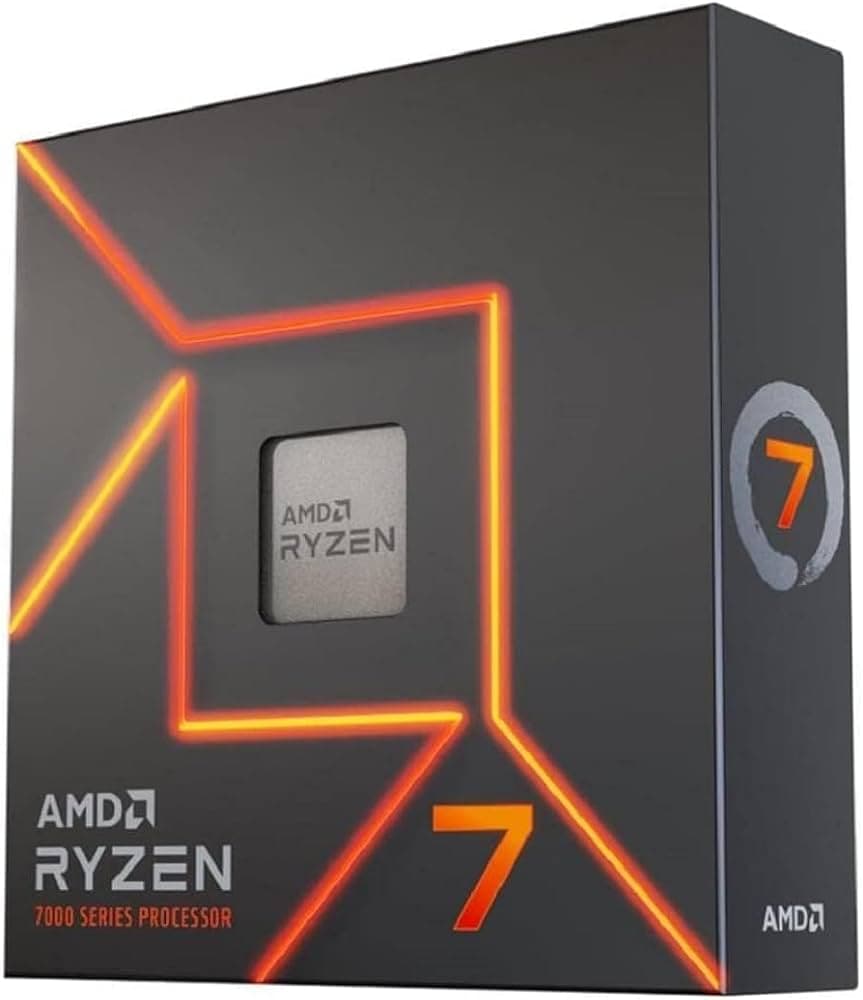

- Cores: 8
- Threads: 16
- Boost clock speed: 5.4 GHz
- Base clock speed: 4.5 GHz
- L3 Cache: 32 MB
- TDP: 105W
- Platform: AMD Socket AM5
The Ryzen 7 7700X CPU is another AMD option that we have on our list, and with good reasons. To start with, the processor comes with the new Zen4 architecture, so you're getting the latest tech in your system. The CPU has 8 cores and 16 threads, which means you get decent performance for multitasking and gaming.
Coming to the integrated graphics part, the CPU has AMD Radeon Graphics with two cores, which should be enough to handle basic graphics. Further, you also get a Graphics Frequency of 2200 MHz, which gives you an idea of what this iGPU can do.
The CPU has 8 cores and 16 threads, which means you get decent performance for multi-tasking and gaming.
PC Guide
In our review, we saw that the Ryzen 7 7700X CPU sits between the entry-level 7600X and the high-end 7900X. We tested the CPU on games, including Cyberpunk 2077, and the processor delivered 296 FPS and a 1% average of 132 FPS. So, if you decide to pair this processor with a capable, upper mid-range dedicated GPU (like RTX 4070 Ti in our testing rig), you can get the best gaming performance.
The processor is compatible with AM5 sockets and the 600 series motherboards, so compatibility with newer systems won't be an issue. However, to get the best performance out of this processor, you will need to ensure that the other components are compatible and capable.
Why you can trust us
At PC Guide, we have a hands-on approach when it comes to testing CPU and any other PC component that we recommend such as RAM, CPU cooler, motherboards, etc. Our goal is to put the processor through rigorous testing that will give us the complete breakdown of its limitations.
It also gives us details of its synthetic and gaming output, in addition to its thermal design. This way, we can recommend only the best options and allow us to uphold our strict editorial standards because there is no compromise when it comes to performance, stability, reliability, and value.
We believe in 100% transparency, and our reviews are free from manufacturer bias because we demand the same standard for our readers that we want for ourselves.
Features and considerations
Here are a few things to consider before you get a new processor for your build –
Usage
A CPU with integrated graphics essentially combines the power of a central processing unit with the capabilities of a graphics processing unit. This amalgamation is a boon for users who don't require the heavy lifting of a dedicated GPU, such as casual gamers, office workers, and those who primarily surf the web or watch videos.
Compatibility
Furthermore, compatibility is paramount. It is crucial to ensure that the CPU, with or without an integrated graphics processor, is compatible with your motherboard, RAM, and other components.
Futureproofing
Another consideration is future-proofing. Technology evolves rapidly, and opting for a CPU that supports newer technologies and can handle upcoming software updates will ensure longevity and a smoother user experience down the line.
FAQs
Is it better to have a CPU with integrated graphics?
No, not necessarily. If you’re looking for the best graphic performance for your PC, then purchasing both a dedicated GPU and CPU is the best option. Having a CPU with integrated graphics on its own will help you save on cost and space; however, you will be sacrificing the quality of graphics.
Having a CPU with integrated graphics and a dedicated GPU also has its benefits. The main one is that if there are issues with the graphics card, the CPU can serve as a backup and help diagnose problems.
Does the iGPU slow the CPU?
The iGPU doesn't inherently slow down the CPU. They operate as separate units within the same chip. However, they do share the same thermal envelope. This means that if the iGPU is under heavy load and generates a lot of heat, the CPU might throttle down to keep temperatures in check, if your CPU cooler is inadequate for the job.
Does AMD Ryzen have integrated graphics?
If it’s a newer AMD Ryzen processor, then yes, it will. As AMD introduced onboard graphics to each of its CPUs on the AM5 platform, Ryzen 7000 (Zen 4) onwards will have that. However, on AM4 and before, it depends on the processor, as the mainline offering doesn’t have integrated graphics. Instead, you have to look at the suffix, and if it had a G at the end of the name, then it would have an iGPU as an APU option.
Final word
In 2025, the best processor you can get with an integrated graphics is the Ryzen 9 9950X. This is the flagship processor of the Ryzen 9000 family and you can pair it with any high-end graphics card without running into any issues. However, it also has a decent iGPU, which should enable you to get the job done and even play some games at low resolution and settings.
While initially it might cost a good bit but it should future-proof your setup for years to come, and the AM5 platform has a long support, so you should have plenty of options to upgrade to in the future.