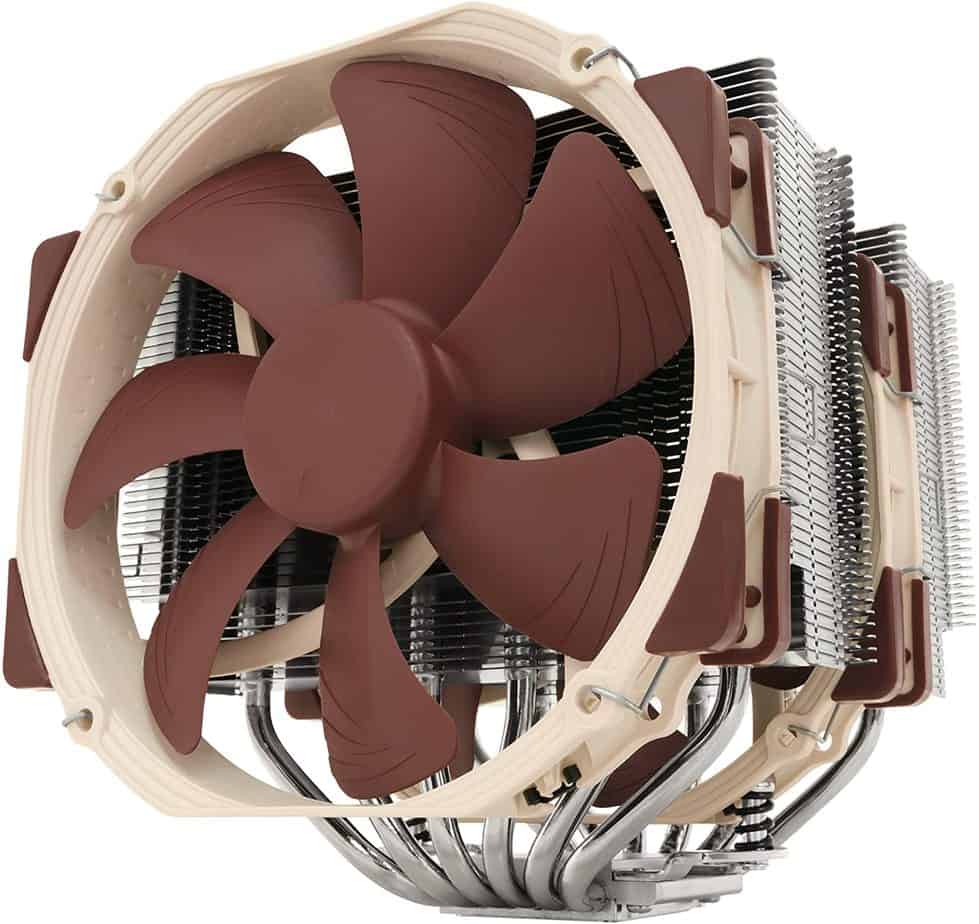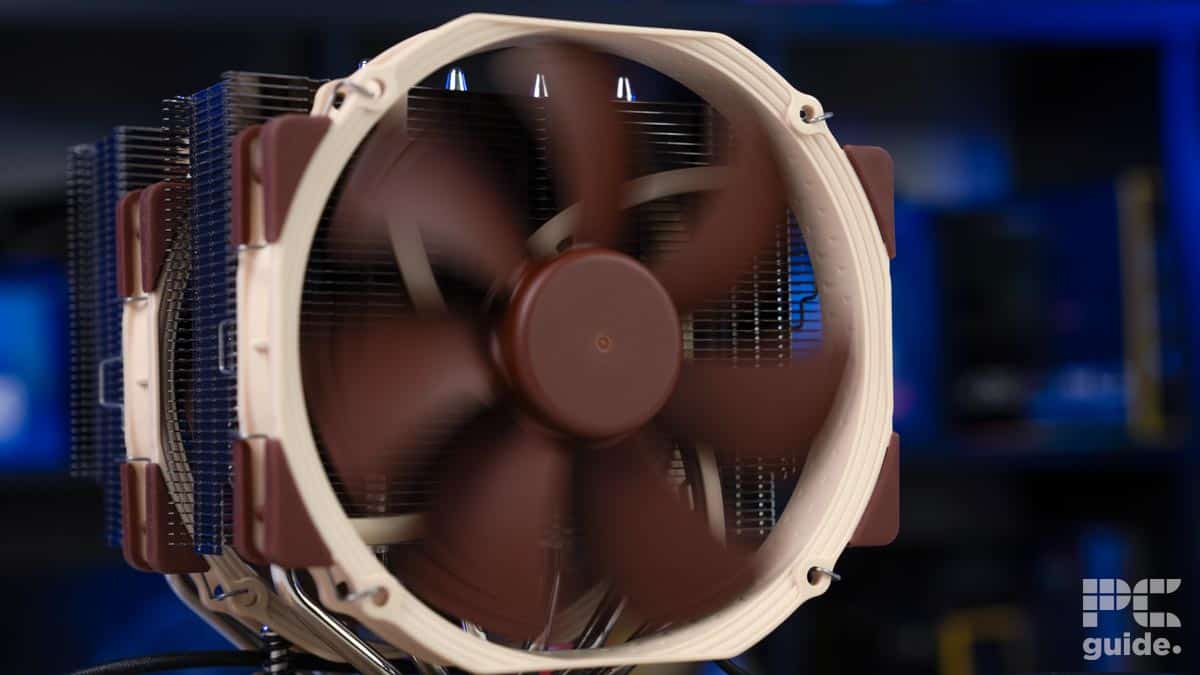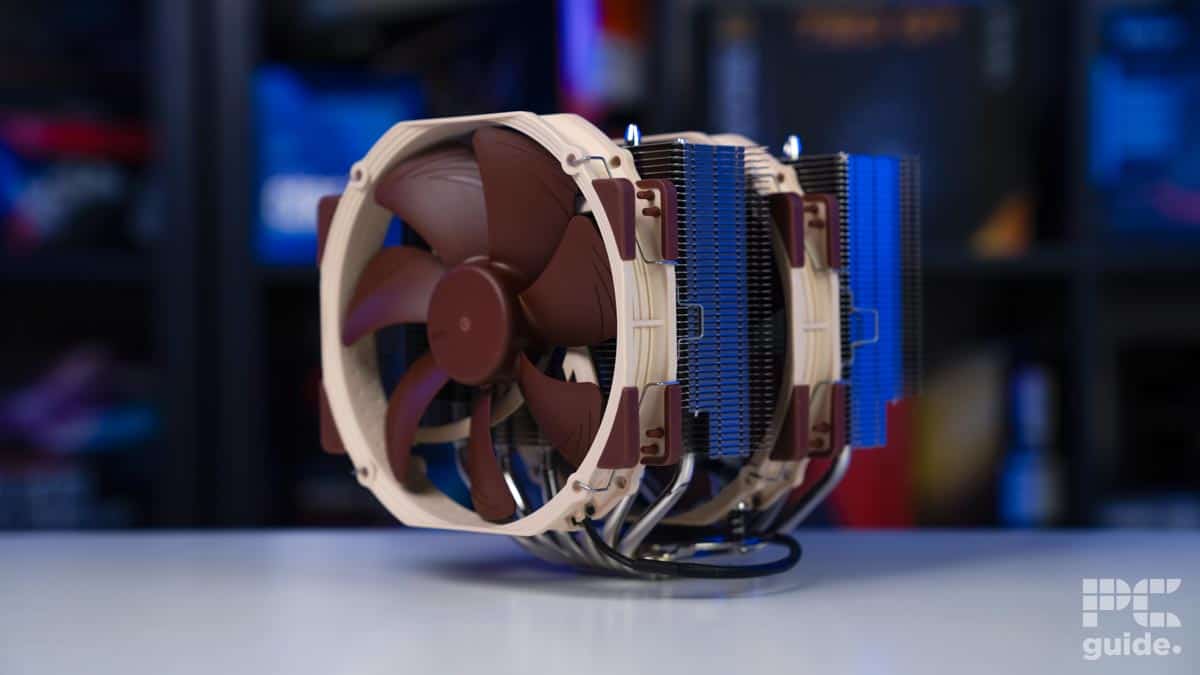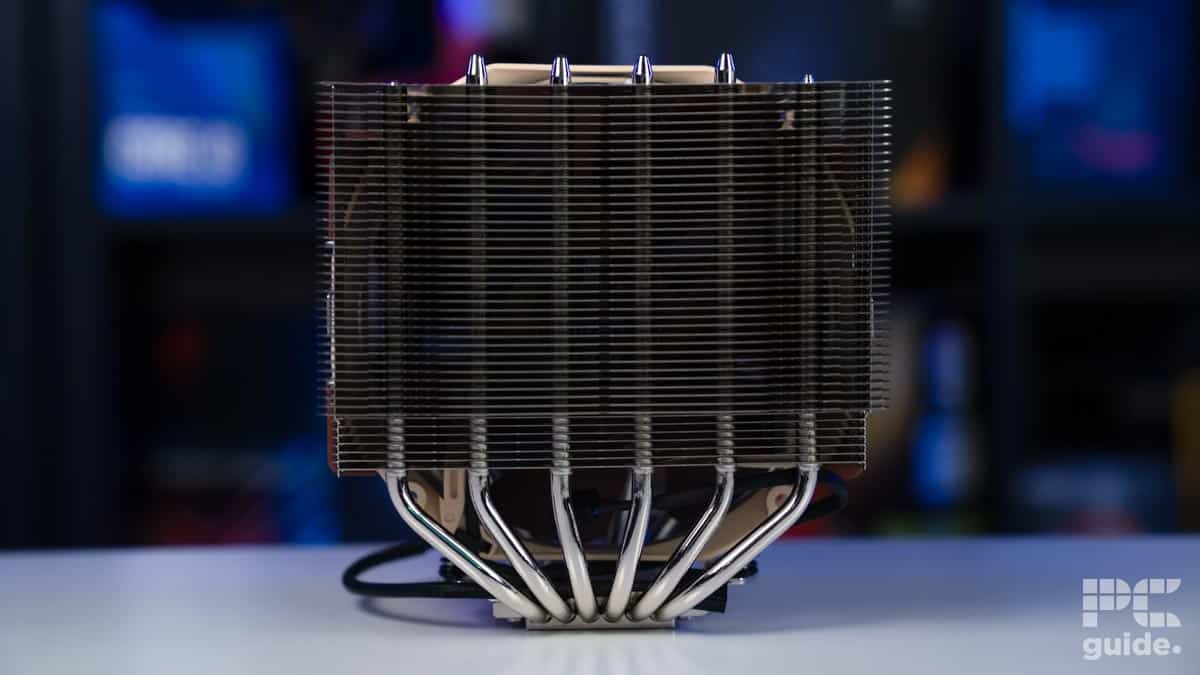Best CPU cooler for Ryzen 7 9800X3D – our top picks

Table of Contents
The Ryzen 7 9800X3D has a 120W TDP, and unlike its predecessors, it can be overclocked, meaning its core can run at faster frequencies and generate more heat. 120W power draw is fine for a processor like this, given its gaming performance, as the competition has a base TDP of 125W.
That said, TDP isn't the only factor we need to consider. The ambient temperature can also impact how hot or cool a CPU runs, and it’s best to invest in a good CPU cooler rather than experience thermal throttling and then have to replace the cooler. There are two main types of CPU coolers: air and AIO coolers. Air coolers utilize aluminum heatsinks to transfer the heat and then dissipate that via fans; they are cheaper than AIO options but don’t deliver the level of cooling you get with a liquid cooler.
On the other hand, AIO or liquid CPU coolers are more expensive but have a better cooling output as they utilize a coolant to transfer the heat from the CPU to the radiator (fans). There are different radiator sizes, such as 240mm, 360mm, or 420mm, which essentially means you’ll get two 120mm fans, three 120mm fans, or three 140mm fans, respectively. The higher up you go, the more they’ll cost, and you’ll also have to factor in whether your PC case can accommodate a large radiator, but the cooling is unrivaled.
So, based on the performance we’ve seen from this CPU in our 9800X3D review, we think a decent air CPU cooler or a 240mm AIO cooler would work best with this as it doesn’t run very hot but factoring overclocking and ambient temperature, it is better to be safe than sorry.
Products at a glance
-
Best CPU cooler for Ryzen 7 9800X3D
Cooler Master MasterLiquid 360 Atmos
- Cooling Method: Liquid
- Noise level: 27.2dB(A)
- Material: Copper, Aluminium
- Fan size: 120mm
- Max fan speed : 2,500 rpm
- Thermal paste: Included
-
Best runner-up CPU cooler for Ryzen 7 9800X3D
ASUS ROG Ryujin III 240
- Cooling Method: Liquid
- Noise level: 36.54dBa
- Material: Copper, Aluminium
- Fan size: 120mm
- Max fan speed : 2,000 rpm
- Thermal paste: Included
-
Best air CPU cooler for Ryzen 7 9800X3D
Noctua NH-D15
- Cooling Method: Air
- Material: Aluminium, Copper
- Max fan speed: 1500 rpm
- Noise level: 24.6 dBA
- Fan size: 140mm
- Thermal paste: Included
-
Best liquid cooler for Ryzen 7 9800X3D
ASUS ProArt LC 420
- Cooling Method: Liquid
- Noise level: 31.5dBa
- Material: Copper, Aluminium
- Fan size: 140mm
- Max fan speed : 2,000 rpm
- Thermal paste: Pre-applied
-
Best budget CPU cooler for Ryzen 7 9800X3D
APNX AP1-V
- Cooling Method: Air
- Noise level: 16.1 – 32.8 dBA
- Material: Aluminum
- Fan size: 120mm
- Max fan speed : 1800 rpm
- Thermal paste: Not included
How we picked
Our selections aren't based on on-box specifications; instead, we take a hands-on approach and test the limits of each CPU cooler by running it against various benchmarking software like Aida64 and CPU-Z. You can learn more about how we test CPU coolers in-depth and how we review and select products.
In addition, we look at the CPU cooler's brand, price, dimensions, and installation process. As this component will remain the same for the next few years, it needs to be invested in wisely.
Our top picks

- Cooling Method: Liquid
- Noise level: 27.2dB(A)
- Material: Copper, Aluminium
- Fan size: 120mm
- Max fan speed : 2,500 rpm
- Thermal paste: Included
- It has great cooling performance
- It has excellent value
- It has great aesthetics
- Bulky CPU block
- No screen (could be a pro for some)
If you want the best cooling performance without spending a lot on a CPU cooler, we recommend the Cooler Master MasterLiquid 360 Atmos. We tested and reviewed this cooler for our MasterLiquid 360 Atmos review, and it had excellent cooling performance across several tests.
For starters, this is an AIO CPU cooler with a 360mm radiator, meaning it can fit three 120mm fans with a maximum RPM of 2,500. However, you won't have to struggle to fit the fans on the radiator as they come preinstalled. In addition, they have a noise level of 27.2 dB(A), which, for reference, is lower than a whisper, which is generally said to have a noise level of 30 dB.
The pump block is bulky, but that speaks toward its build quality. While it doesn't have a display that can be used to add a layer of your personality to your build, it does have some RBG, which can be turned off.
Regarding performance, our CPU cooler test bench consists of the Intel Core i5-14600K, which has a base and turbo power of 125W and 181W, respectively, which are higher than the 9800X3D's 120W TDP.
This is a very affordable cooler that really brings in bang for the buck performance. It has a nice sleek aesthetic and it comes in two colours to choose from. This Cooler Master Atmos cooler is doping the company proud in both performance and build quality.
PC Guide
Before beginning the test, the CPU was 37°C, while the air temperature behind the fans was 24.6°C, meaning the heat transfer was very efficient with this cooler. We fired up Aida to stress test the CPU and take it to its utmost limit, which also generates a good amount of heat.
During the stress testing, the maximum temperature was 77°C while the air behind the fans was recorded at 27.8°C, which is incredible. An increase of 3.2°C from idle shows how effective this CPU cooler was, and there was 0% thermal throttling.
So, even if you overclock the Ryzen 7 9800X3D, this CPU cooler should ensure it runs cool and doesn't thermal throttle. We also recommend using the best thermal paste so that you can set aside the possibility of the 9800X3D overheating.
What users say
According to Amazon reviews, this cooler is great for keeping even the most power-hungry processors cool. One reviewer said: “Installation was a breeze, although the manual was lacking. The thermal paste template was a great feature. The fans and pump are both quiet, and it keeps my i9 13900k below 80 degrees Celsius under full load, including a full stress test with AIDA 64.”

- Cooling Method: Liquid
- Noise level: 36.54dBa
- Material: Copper, Aluminium
- Fan size: 120mm
- Max fan speed : 2,000 rpm
- Thermal paste: Included
- Fantastic cooling performance
- Industrial aesthetic
- Partners with Noctua
- Can be expensive
- Design not to everyone's taste
The ASUS ROG Ryujin III is one of the best CPU coolers to use with the Ryzen 7 9800X3D. The only downside is that it costs more than our top pick, but its cooling performance is top-notch. In our ASUS ROG Ryujin III review, it showcased excellent cooling performance which earned it a 4.5/5 rating.
For starters, this CPU cooler has a 240mm radiator, meaning it has two 120mm fans with a maximum RPM of 2,000. While this might seem fast, 120mm fans have to spin faster to dissipate the heat efficiently, while 140mm fans can get the same cooling effect at a relatively slower RPM, like 1800 or 1600.
That being said, its fan produces a noise output of 36.54dB(A), which might put off some people, but the general consensus is that 30 decibels is equivalent to someone whispering near you. So, 36 decibels is slightly above that, and with any level of ambient noise in your room or office, you won’t even hear the radiator fans spinning.
The ASUS ROG Ryujin is a fantastic cooler that looks the part as well as plays it. It manages to keep our 14600K cool in every scenario, which is the most important factor when it comes to CPU coolers.
PC Guide
The water block has a robust and industrial look with a 3.5″ LCD, which you can customize to showcase memes, gifs, or pictures, giving a touch of your personality to your rig. Besides that, it has an 8th-generation Asetek pump, which has an operation limit of 3,600 RPM, meaning fast movement of the liquid carrying the heat to the radiator.
To test its performance, we paired it with the Intel Core i5-14600K. This CPU has a max TDP of 181W, while the 9800X3D tops out at 120W. However, depending on the workload, it can exceed, as we’ve seen that happen during plenty of our CPU and GPU stress testing.
Before starting the stress test, the idle temperature of the 14600K was 31°C, and during the test, it ramped up to 77°C, which is perfectly fine for a CPU as they have an operational limit of 95°C or 100°C. Besides that, during Blender, it remained even cooler with a maximum temperature of 72°C.
So, the ASUS ROG Ryujin III did an excellent job of keeping the 14600K cool even under immense load, and we expect it to deliver the same level of performance as the 9800X3D. That being said, the Ryzen 9000 processors are energy efficient and don’t generate a lot of heat, but investing in a robust CPU cooler keeps your options open for the future as well.
What users say
According to Amazon reviews, this CPU cooler has great aesthetics, build quality, and temperature control. One reviewer said: “I’ve been looking for something to tame the beast of the i9 14900k so I decided on this. I got the noctua two fan and it’s definitely keeping my temps down. At high load and gaming I get about 50-65c. My case can’t hold the three fan so I would recommend that if you have a case that accepts it.”

- Cooling Method: Air
- Material: Aluminium, Copper
- Max fan speed: 1500 rpm
- Noise level: 24.6 dBA
- Fan size: 140mm
- Thermal paste: Included
- Dual 140mm fans makes cooling a breeze.
- Double stack heatsink makes for great cooling performance.
- Included high quality thermal paste.
- Quiet mode on the fans can let temps climb.
- Fan design is to a certain taste, although a black version of this cooler is available
- Big and bulky.
For those operating on a budget, we recommend the Noctua NH-D15. It is an air cooler with good performance that doesn't burn a hole in your pocket. During our Noctua NH-D15 review, it managed to keep the 14600K well below its maximum temperature limit, which speaks to its effectiveness.
This CPU cooler has a copper cold plate and features two 140mm fans with a maximum RPM of 1,500. These fans have a noise level of 24.6 dB(A), meaning even if they are running at full speed, you shouldn't be bothered, as they are quieter than a whisper.
It also has dual aluminum heatsinks, each containing six vapor chamber heat pipes, for a total of 12 heat pipes. The CPU contact plate also comes pre-applied with high-quality thermal paste, which is great as you can simply take it out of the box and mount it on top of your CPU.
The NH-D15 from Noctua is a fantastic cooler with a brilliant value for money, it is capable of cooling many CPUs in the higher end thanks to it's double stack heatsink and dual 140mm fans.
PC Guide
The only aspect you need to be careful of is the aluminum heatsinks, as they can be sharp. Many Amazon users have also highlighted this in their reviews. Regarding its cooling performance, the 14600K has an idle temperature of 34°C while the temperature behind the fans was 27.5°C.
During the Aida stress testing, the maximum temperature of the 14600K reached 86°C while the temperature behind the fan was 28.8°C. This means the fans, heatsinks, and heat pipes efficiently disperse the heat. There was also no thermal throttling, meaning the CPU performance didn't suffer from performance degradation.
What users say
According to Amazon reviews, this CPU cooler is quiet, great for cooling almost any processor, and provides excellent value. One user said: “This beast is a CPU-cooling masterpiece. It’s incredibly quiet and will air-cool anything on the planet that isn’t a Threadripper or modern Xeon, both of which are too big for the baseplate to adequately cover.
I was able to get full overclocks on anywhere from a 8700k to a 13900k with this thing. It performs better than most AIOs I am aware of.”

- Cooling Method: Liquid
- Noise level: 31.5dBa
- Material: Copper, Aluminium
- Fan size: 140mm
- Max fan speed : 2,000 rpm
- Thermal paste: Pre-applied
- Fantastic cooling performance
- Sleek, minimal design
- Three Noctua NF-A14 Industrial PPC-2000 140mm fans
- Pricy compared to other coolers
- No screen, you'd expect one for this price, however, can be a plus if you don't want a screen.
The ASUS ProArt LC 420 CPU cooler is the best of the best when it comes to coolers. It can keep the Ryzen 7 9800X3D or any other processor running cool without any issues. That said, this is an expensive cooler, but its performance makes it a worthwhile investment.
We tested and reviewed the ProArt LC 420, which kept the 14600K as cool as a cucumber. This is courtesy of its three 140mm fans running at 2,000 RPM. These have a noise level of 31.5 dB(A), which is pretty quiet and shouldn't bother you during working, gaming, or streaming.
The tubes are made of sleeved rubber, which should ensure that they don't break during or after installation and that you can install the radiator in the orientation you prefer. Besides that, it is pretty easy to install: You simply have to connect the fans to the radiator, attach it to the casing, mount the pump block on top of the CPU, and connect the necessary wires.
The ProArt is a fantastic cooler designed to be utilized by creatives, or people who regularly put a lot of strain onto their CPU. This cooler is designed to be the best, and integrate seamlessly into any PC case that can accommodate is huge 420mm radiator.
PC Guide
Regarding its cooling performance, the same test bench was used. The 14600K had an idle temperature of 33°C, with the air temperature behind the fans coming around 27.8°C. When we started the stress test, the maximum CPU temperature was recorded at 72°C while the average CPU core temperature was 57°C. Besides that, the air temperature behind the fan was 27.8°C with 0% thermal throttling.
So, this cooler is most likely overkill for the 14600K, but it makes for a good investment for more powerful processors like the 14900K, 9950X, and even the 9800X3D, as it can keep even the hot-headed processor cool. One aspect to keep in mind is that this cooler has a 420mm radiator, meaning it’ll require a big PC case to accommodate it. So, before purchasing, confirm whether your PC case has enough space to house this cooler, and if it doesn’t, you’ll have to buy a new PC case. We recommend you check out our best full tower case guide for the top picks.
What users say
According to Amazon reviews, this CPU cooler has excellent cooling performance and good aesthetics for those who don't want a lot of RGB in their build. One reviewer said: “So, I’ve been using the ASUS ProArt LC 420 AIO cooler with my i9 14900K, and it's been rock solid. Even when I’m pushing the system hard with video rendering and gaming, the temps stay well under control—rarely going over 85°C.”

- Cooling Method: Air
- Noise level: 16.1 – 32.8 dBA
- Material: Aluminum
- Fan size: 120mm
- Max fan speed : 1800 rpm
- Thermal paste: Not included
- It comes at a very affordable price point
- It has a sleek design
- It is easy to install
- Limited potential to upgrade beyond 14600K
- Fan is integrated, so if the fan dies, you need a new cooler.
If you’re looking for a CPU cooler on a budget or just want a placeholder till the one you want comes back in stock, we recommend the APNX AP1-V. This CPU cooler costs less than $50, and we’ve reviewed it in-house and it had decent cooling performance for the price point.
This CPU cooler features a 120mm fan with a maximum speed of 1800 RPM. This is normal, as smaller fans need to run faster to provide better cooling. 140mm fans generally have a slower RPM as they don’t need to run as fast but can provide good cooling. It also has a noise level of 16.1 to 32.8 dB(A), which shouldn’t be too much, as a whisper is believed to be around 30 dB. So, you probably won’t hear it running while you’re working or gaming.
This is a fantastic bang for the buck cooler that is easy to install and does a decent job at keeping the 14600K cool. There's not a lot of thermal headroom available to upgrade CPUs, however, so that is something to consider. Overall, for the price, this cooler does well.
PC Guide
The cooler is a complete package, meaning you can take it out of the box, mount it, and start working. You don’t need to attach any fans to the heatsink, which has the risk of cutting you, but the downside to this integrated fan is that if it malfunctions, there is no way to get it fixed.
As for its cooling performance, we paired it with the 14600K, which has a base TDP of 125W and a maximum power draw of 181W, whereas the 9800X3D sits at 120W. That being said, the idle temperature of the 14600K was 40°C with 0% throttle. We ran an Aida stress test to take this CPU to its utmost limit, and during that, the maximum temperature was 86°C with 0% throttle.
So, for an extremely pocket-friendly CPU cooler, it has amazing cooling performance and should do a good job with the Ryzen 7 9800X3D. That being said, you might experience higher temperatures if you overclock the 9800X3D, but generally, the Ryzen 9000 lineup has good efficiency.
What users say
According to Amazon reviews, this cooler has excellent value and gets the job done with good performance. One reviewer said: “Great Air Cooler, love the matte white color that goes perfect with my Asus TUF Build, with an intel I5 14600KF and Gigabyte AUROS z790 Ice X white motherboard. Keeps temps really low at idle at 28 c and low while gaming. For 49 dollars it is a great option, also very quiet.”
How to choose the best CPU cooler for 9800X3D?
The Ryzen 7 9800XD is the first X3D processor in the Ryzen 9000 processors, and it can be overclocked. Depending on that and the ambient temperature and workload, it might need robust cooling solutions, but spending top dollar on a fancy cooler isn't a solution for everyone.
There are some factors you must consider before purchasing so you don't overspend or underspend, which could affect the CPU's performance. We've listed some of these factors below:
Budget
First and foremost, you need to consider your budget and filter the available options based on that. There are plenty of CPU coolers that offer RGB fans, a screen on the pump block, and other bells and whistles, but all of these come at a cost.
So, if you're operating on a budget, filter the options and select the one that offers the best value and keeps your CPU cool. If your budget does not limit you, then you can get the best AIO CPU cooler and call it a day, as these coolers can handle powerful CPUs and keep their temperature under control. So, it also serves as an investment because if you upgrade, as long as the mount is compatible, you can keep using the same cooler.
There is a huge difference in cost when it comes to CPU coolers, as an air cooler can cost you under $50, like the Thermalright Peerless Assassin, which is available on Amazon for $34.90. On the other hand, according to Camelcamelcamel, the best price for an AIO CPU cooler like the CORSAIR Nautilus 360 is $122.40.
So, it ultimately depends on your budget, but if you’ve got a high-end PC and you plan to overclock your CPU, then a liquid cooler is a safer option, meaning you’ll have to spend more. You can wait for sales for the prices to drop for a better deal. We found this NZXT Kraken 120 single fan AIO cooler with 11% off on Amazon, dropping its price from $89.99 to $79.99.
Compatibility
The Ryzen 7 9800X3D is based on the AM5 platform, which means that whichever CPU cooler you have your eye on needs to be compatible with it. Thankfully, companies manufacture coolers with mounts for Intel and AMD processors, meaning one cooler can work with multiple generations of CPUs. However, check if the cooler is compatible and comes with an AM5 mount before purchasing.
Ambient temperature
Your ambient temperature can impact how hot or cool your CPU runs. For example, if you operate in a hot region, the baseline for your components will automatically be high, meaning they'll reach the peak much quicker than if they were in a cold region.
So, you'll need to install multiple case fans and invest in a good air cooler or opt for a high-end AIO cooler. However, if you were located in a cold region, an air cooler would be fine. The outside air is cool, so the influx of cold air would keep the CPU and other components running cool.
Is an AIO necessary to cool the 9800X3D?
An AIO CPU cooler isn’t necessary for the Ryzen 7 9800X3D as these processors were built with efficiency in mind and run much cooler than the previous generation. So, a solid air cooler like the Noctua NH-D15 should also do a good job of keeping it tame. However, there are other benefits of using an AIO cooler, as it reduces the clutter and gives the PC a much cleaner look, but they cost more. So, if you’re willing to spend more for a clean look and better aesthetics, you can opt for an AIO cooler, but if functionality is all that you’re after, an air CPU cooler should work just fine.