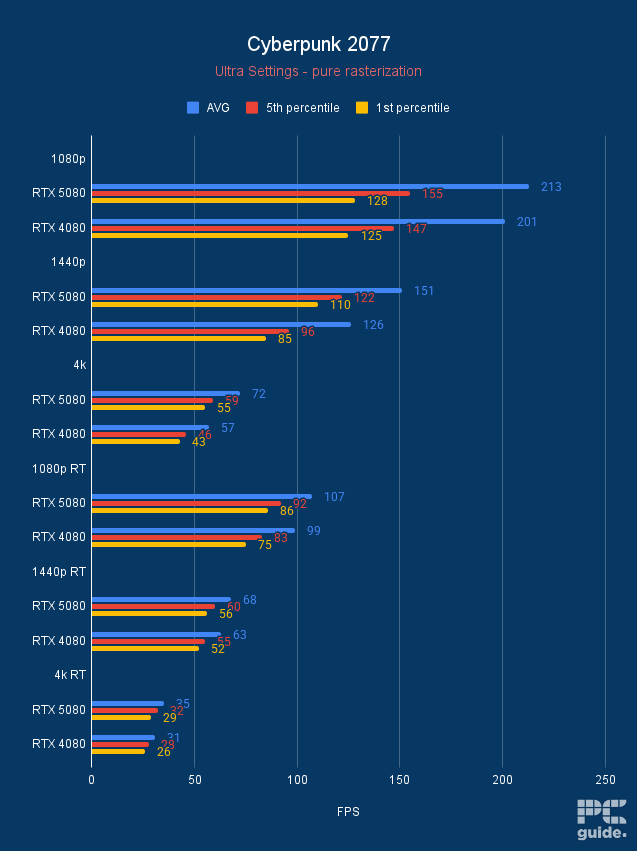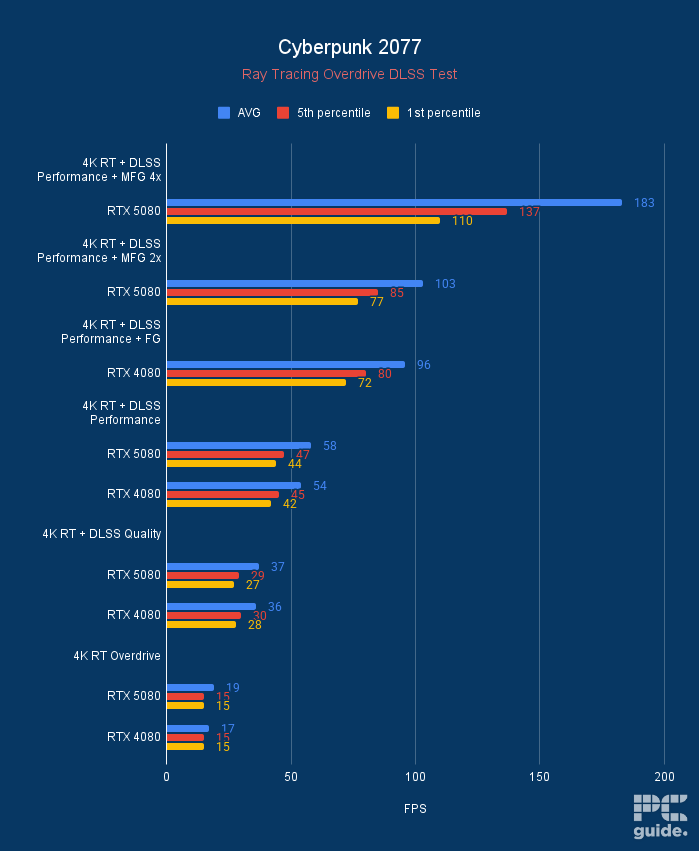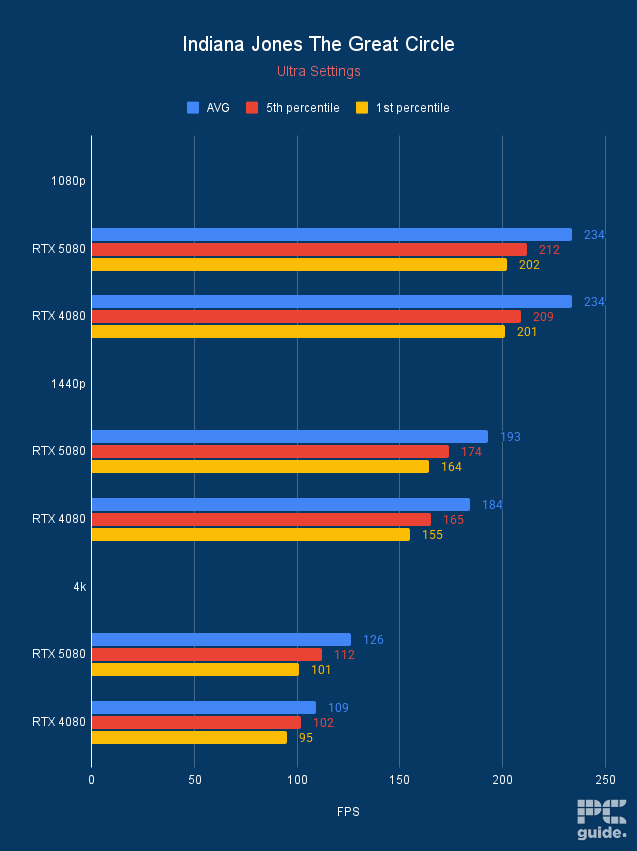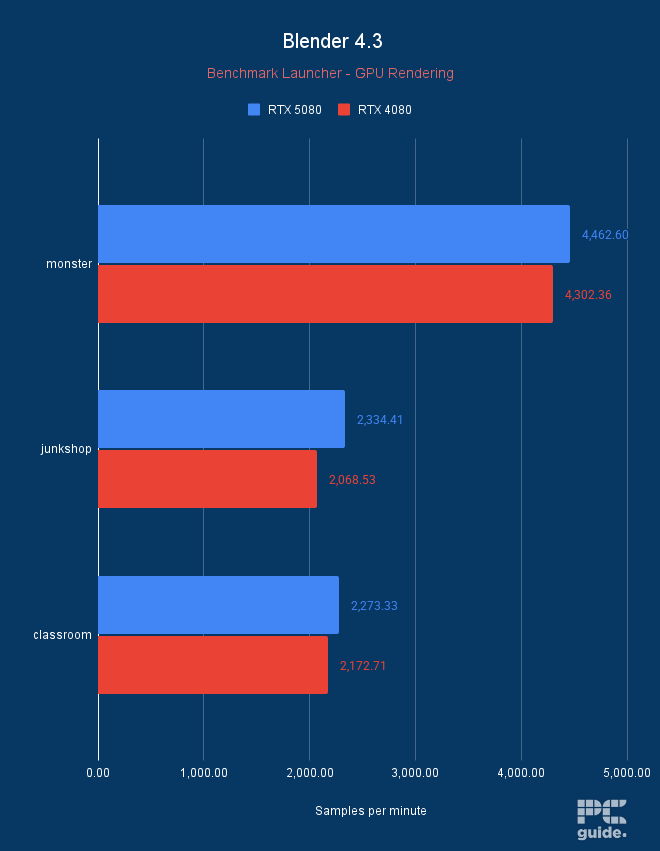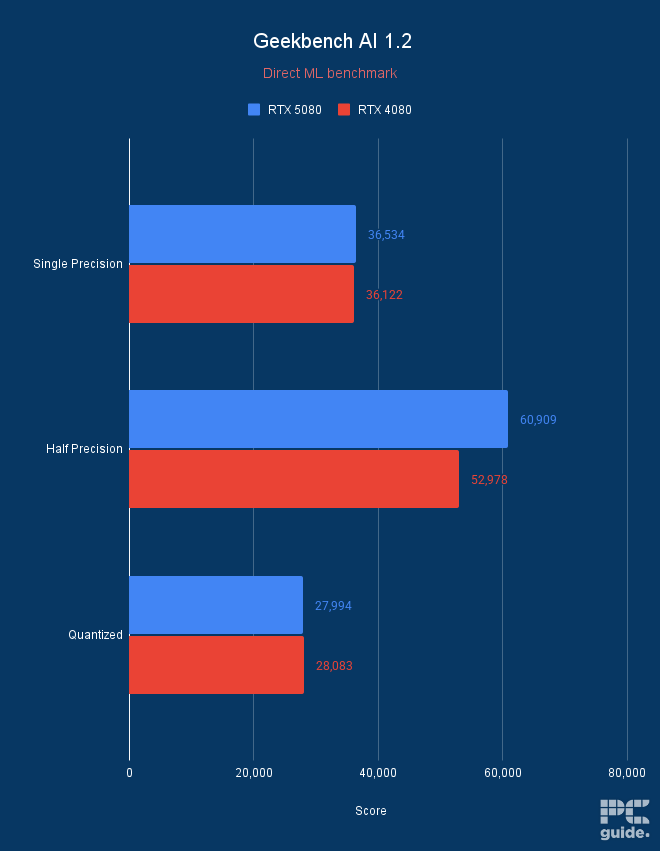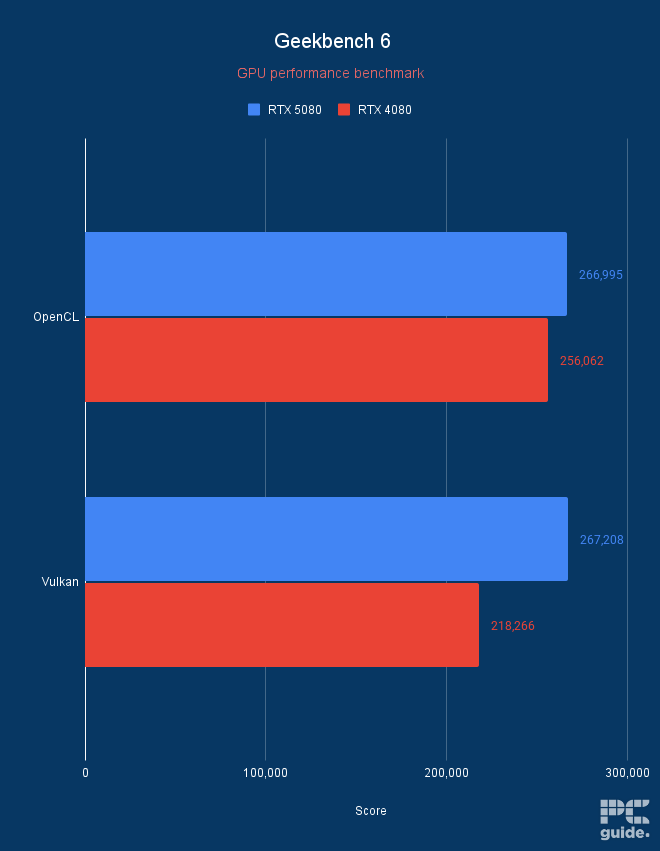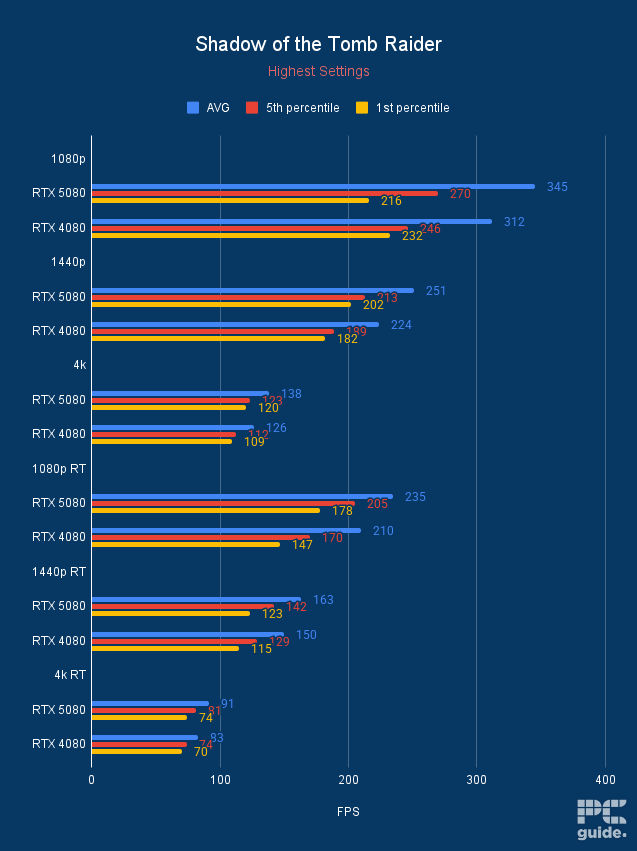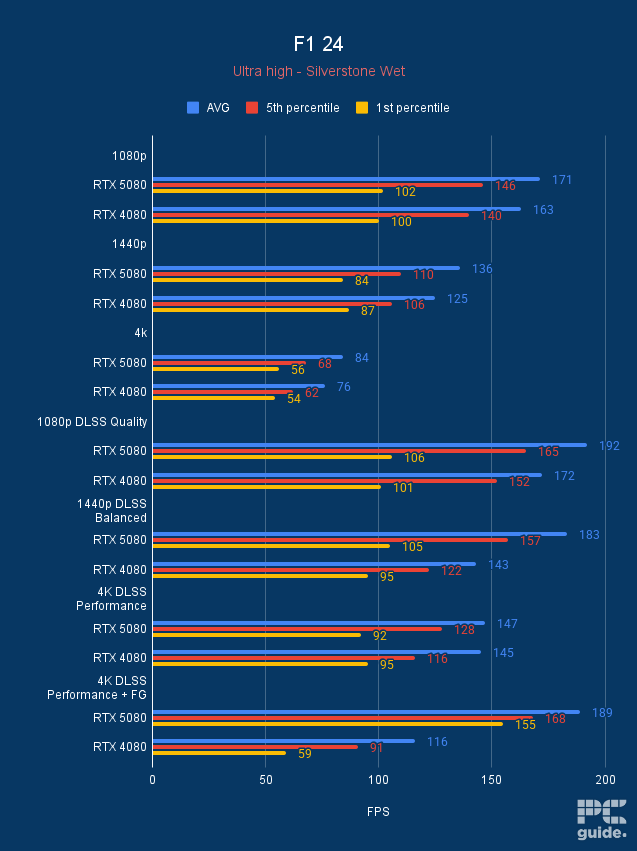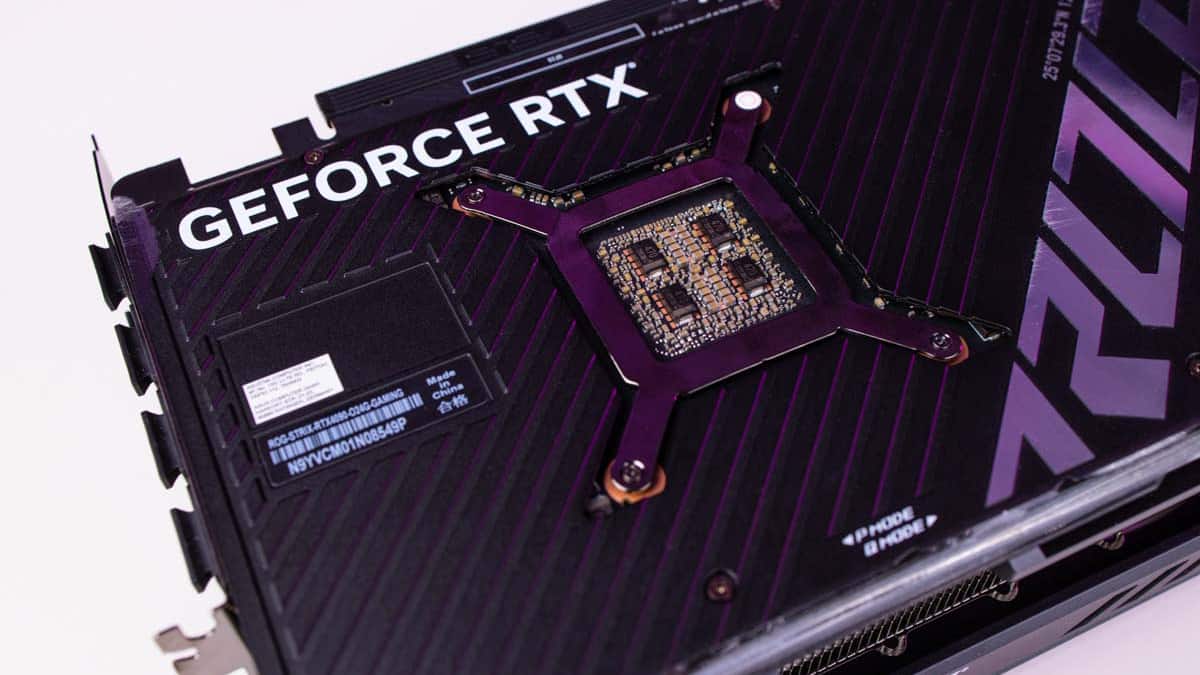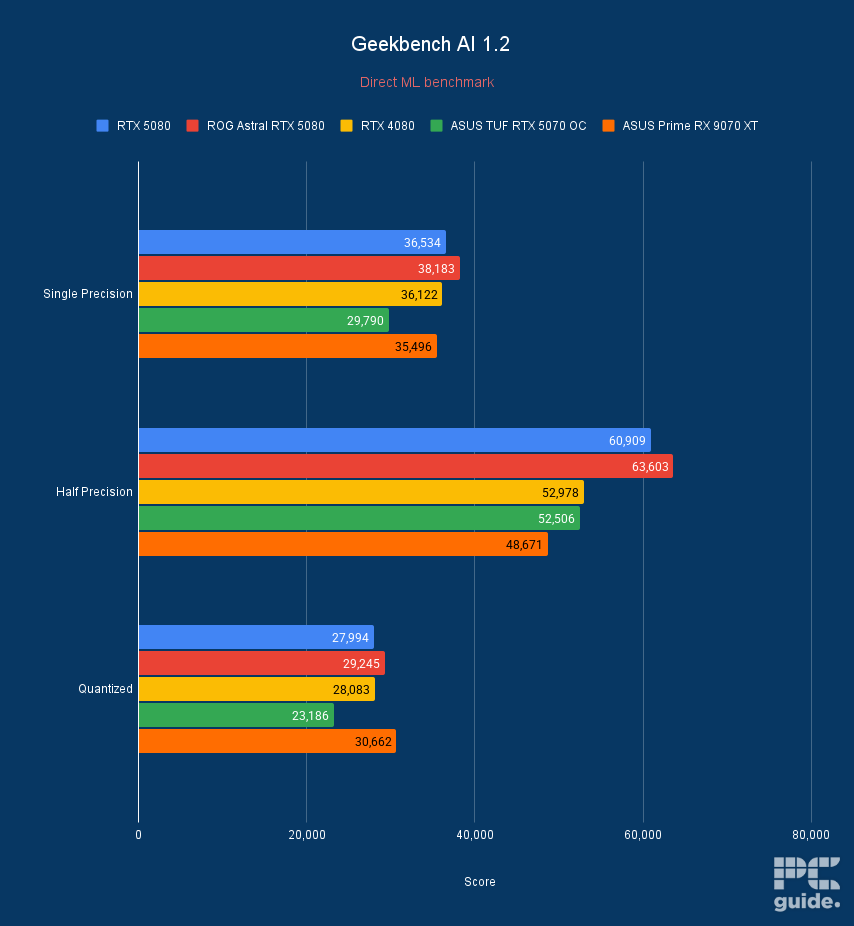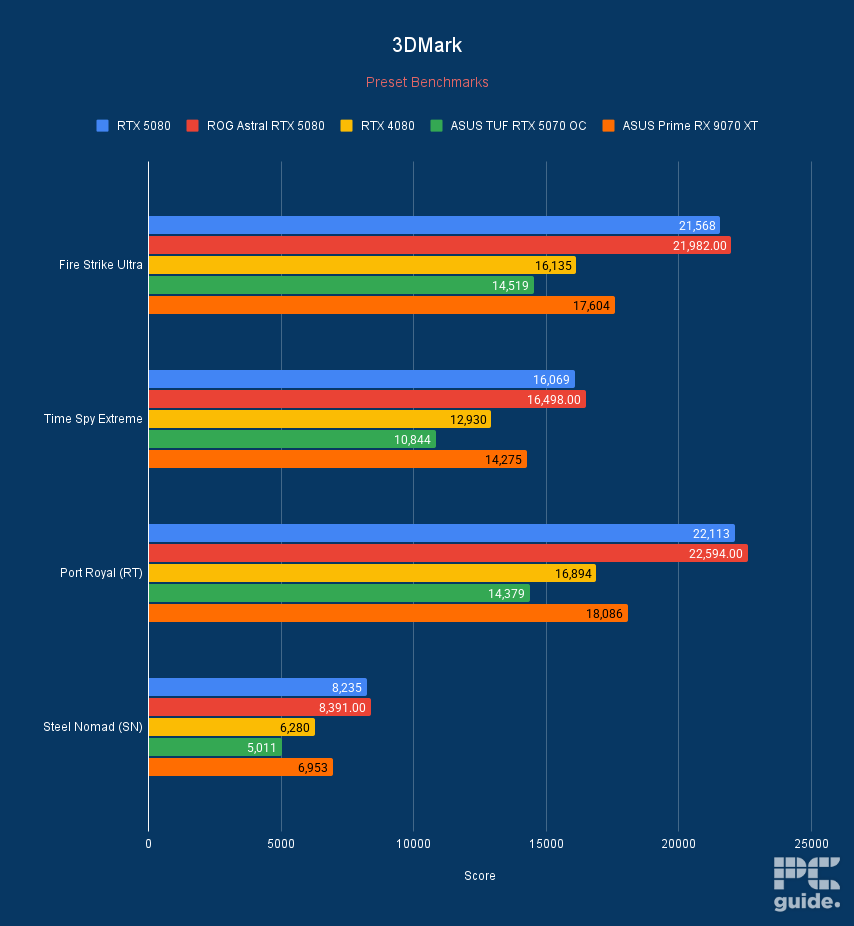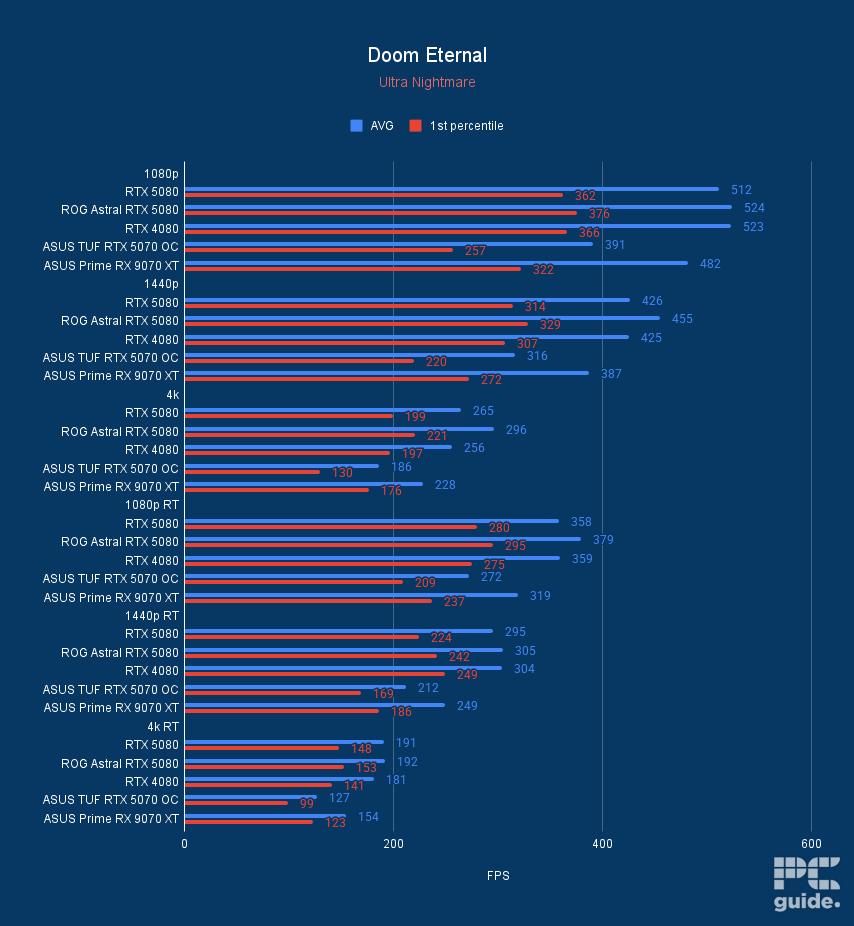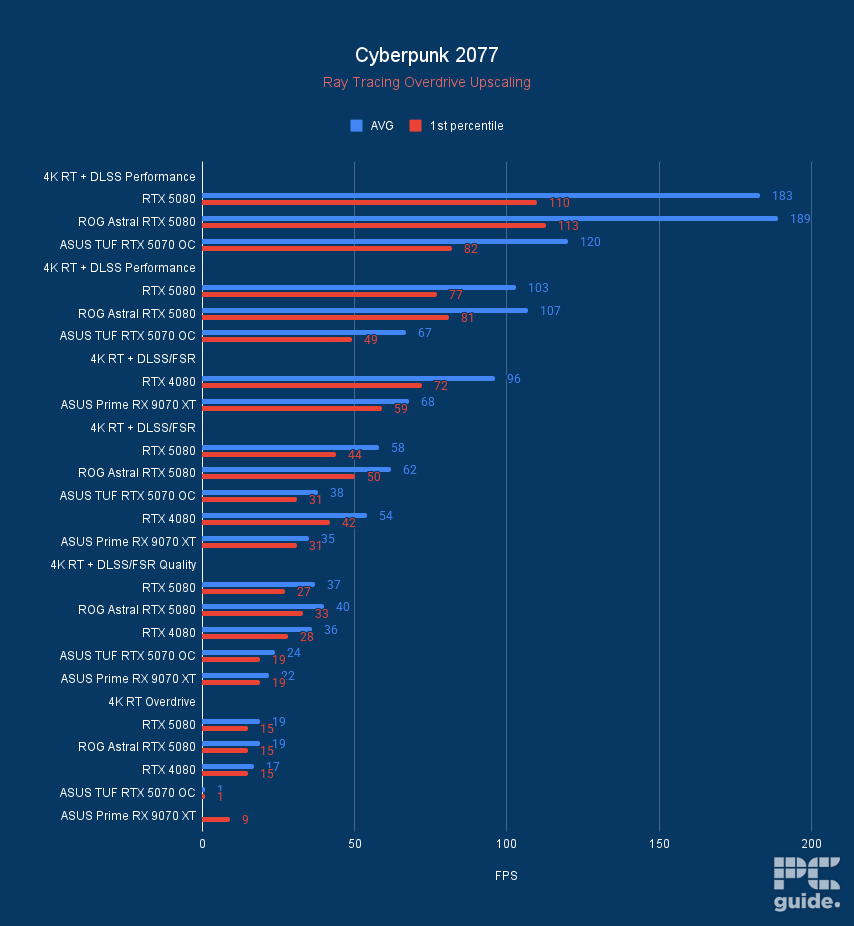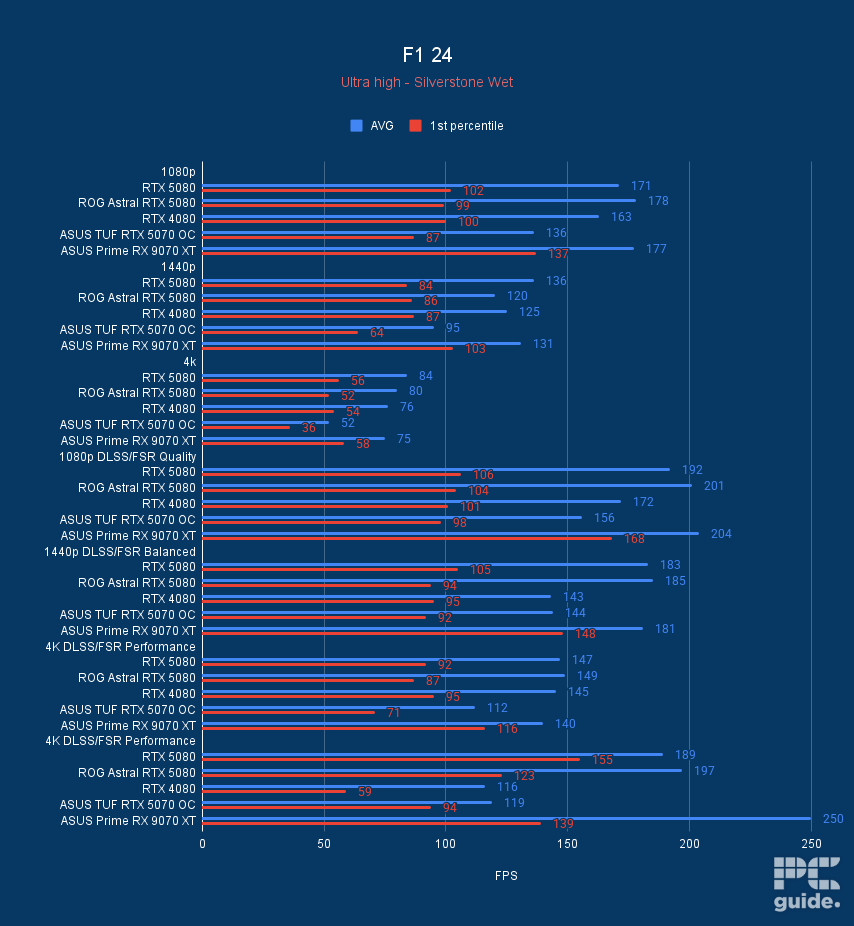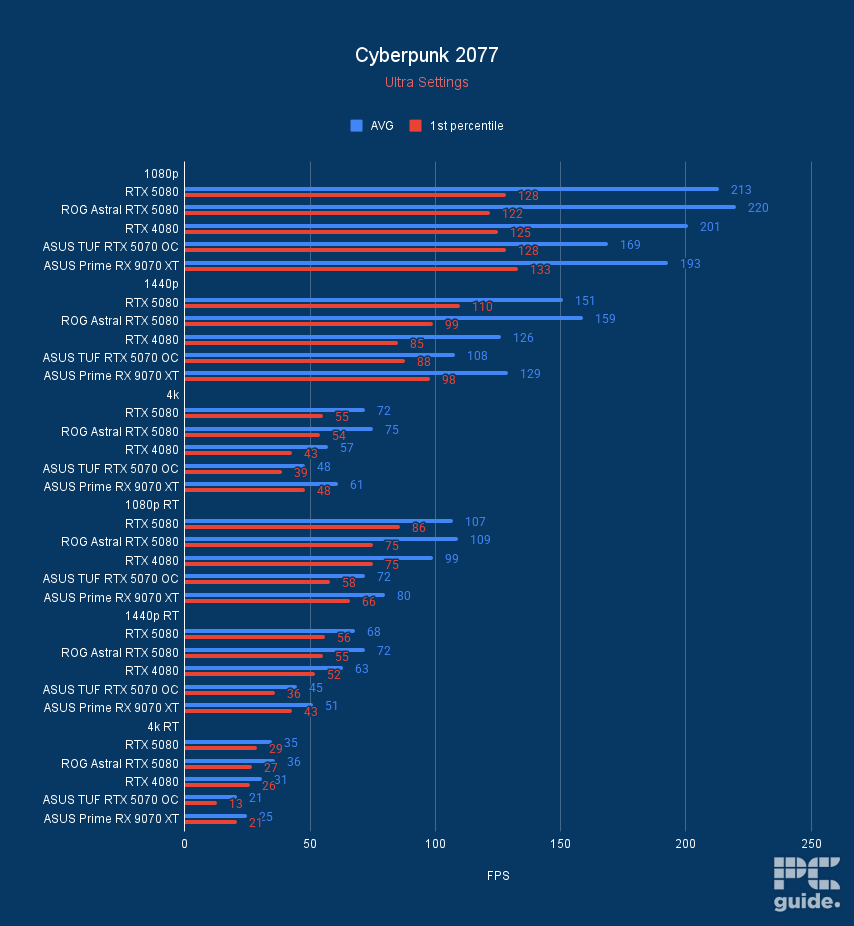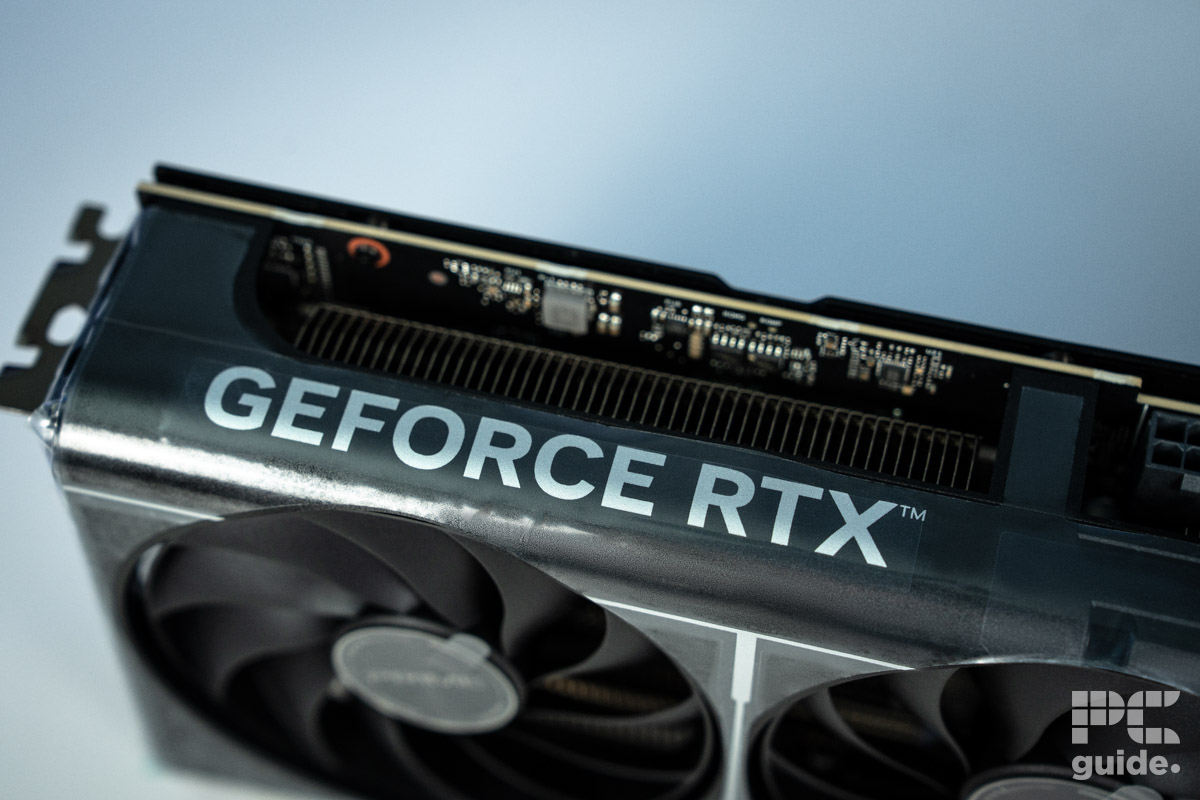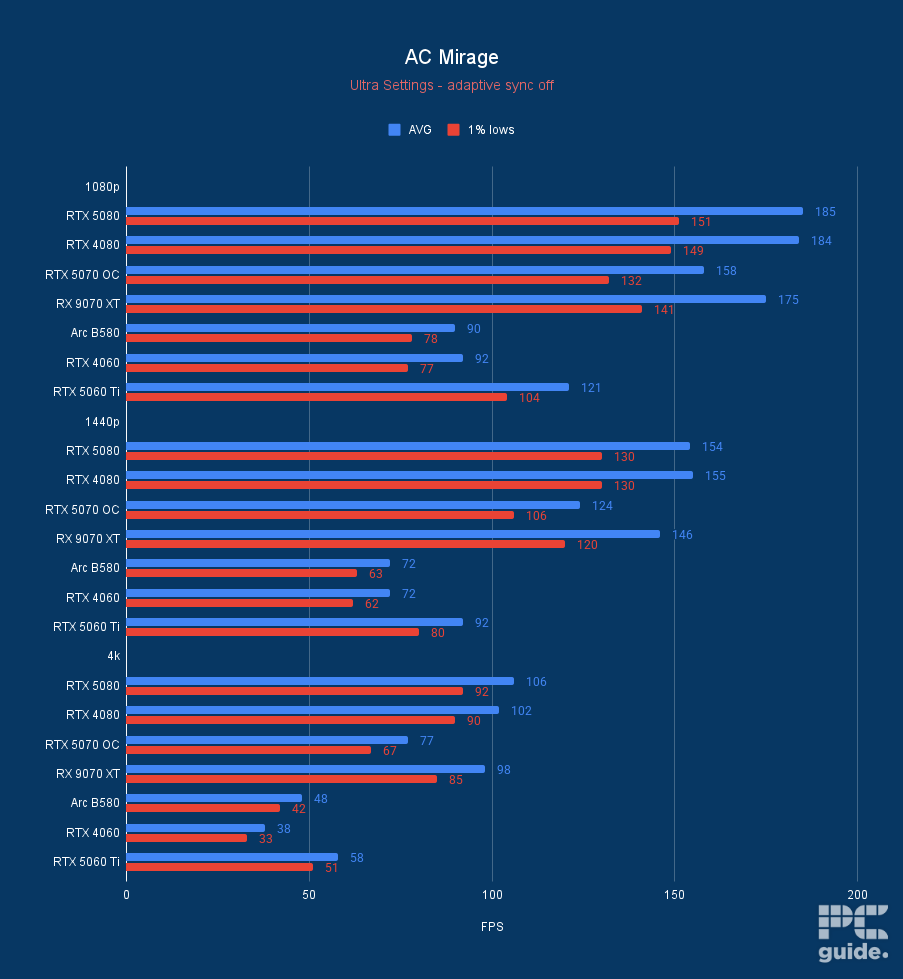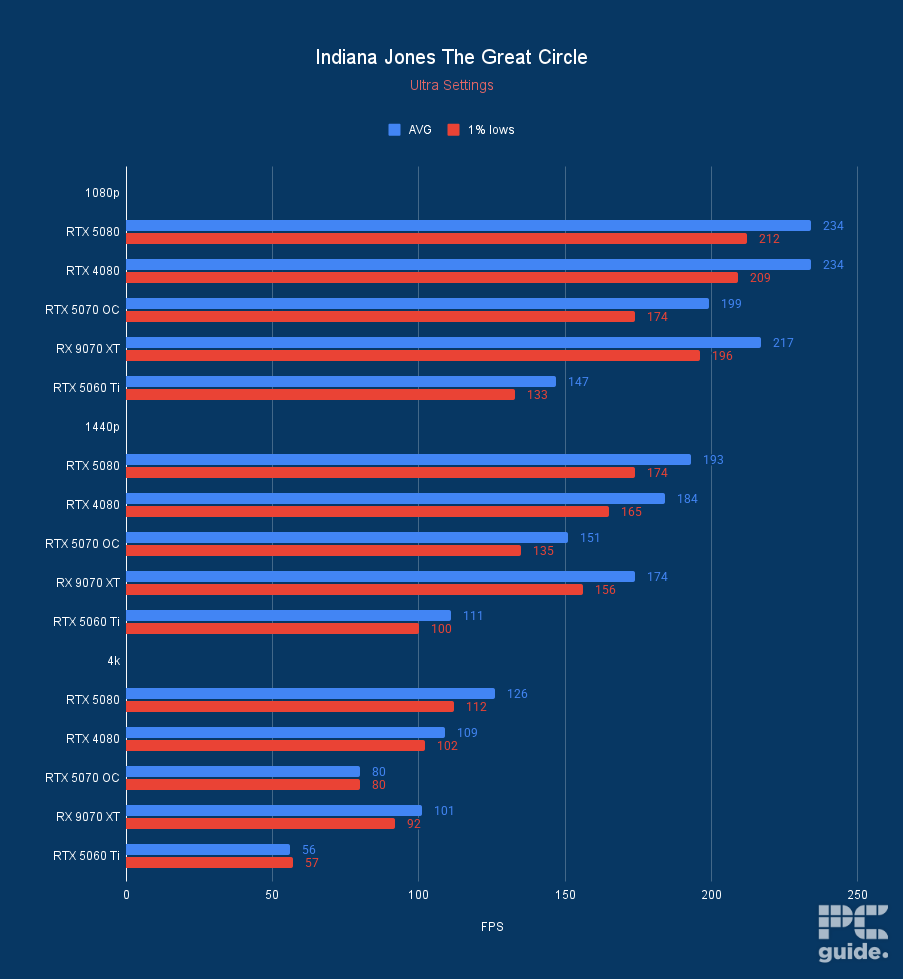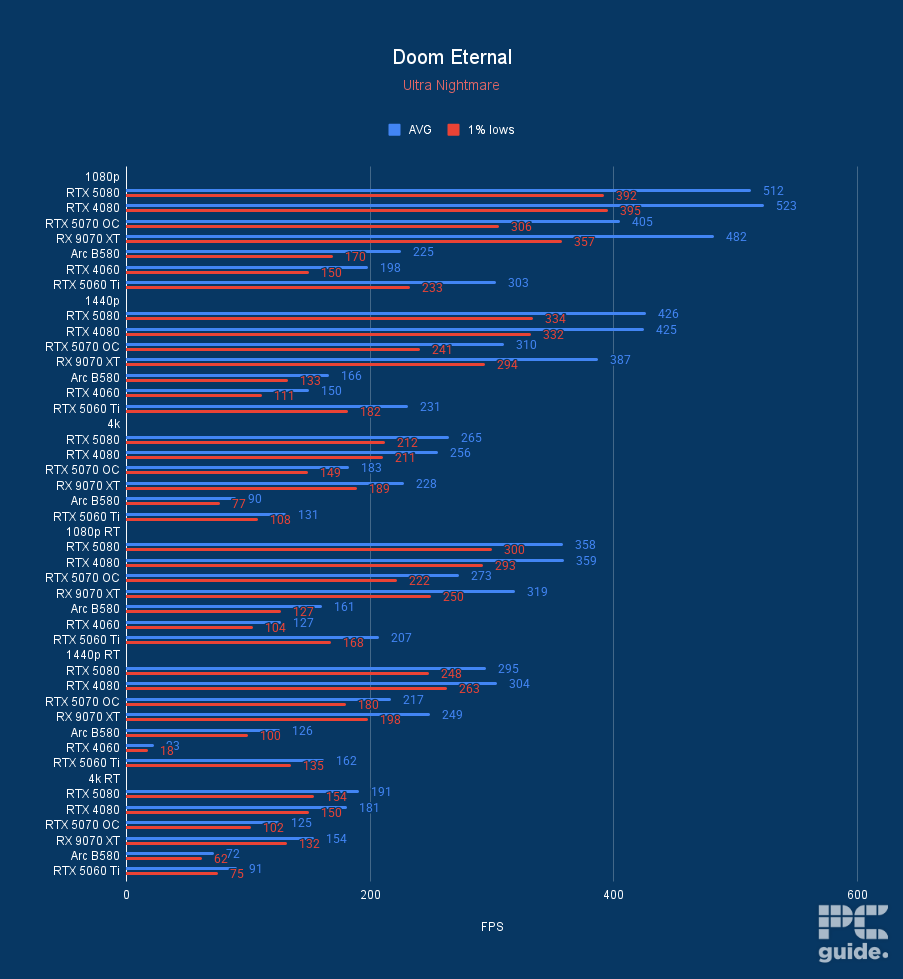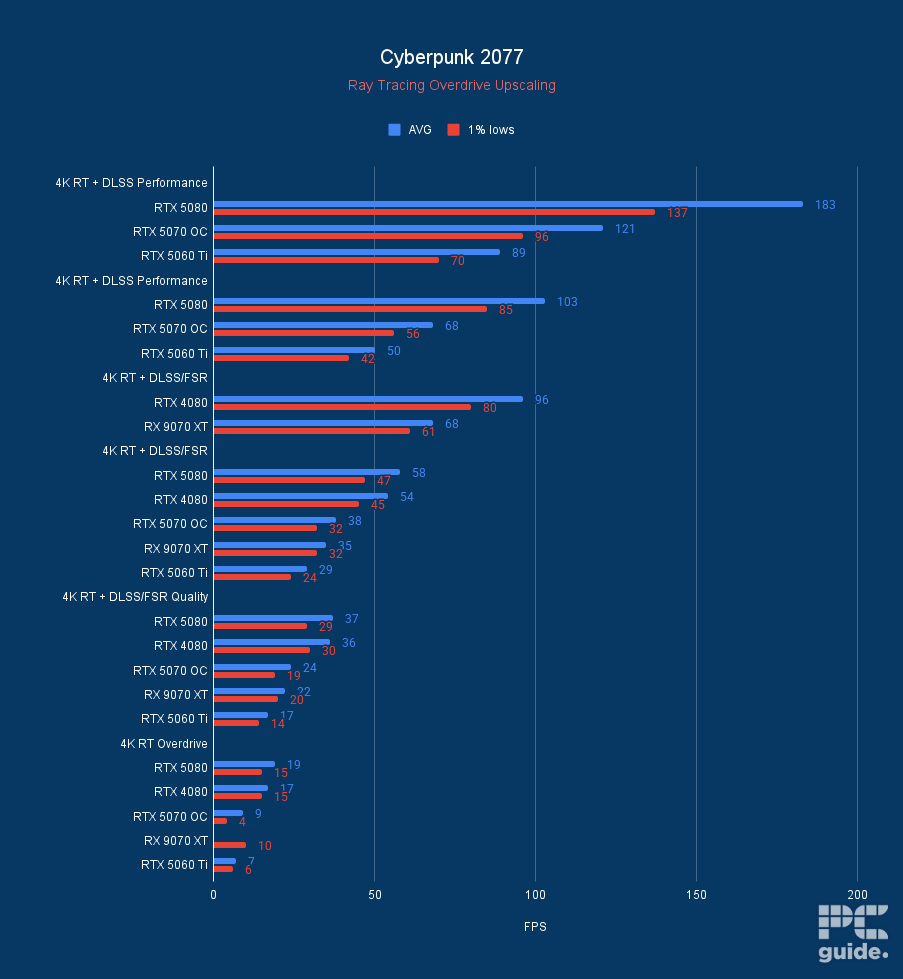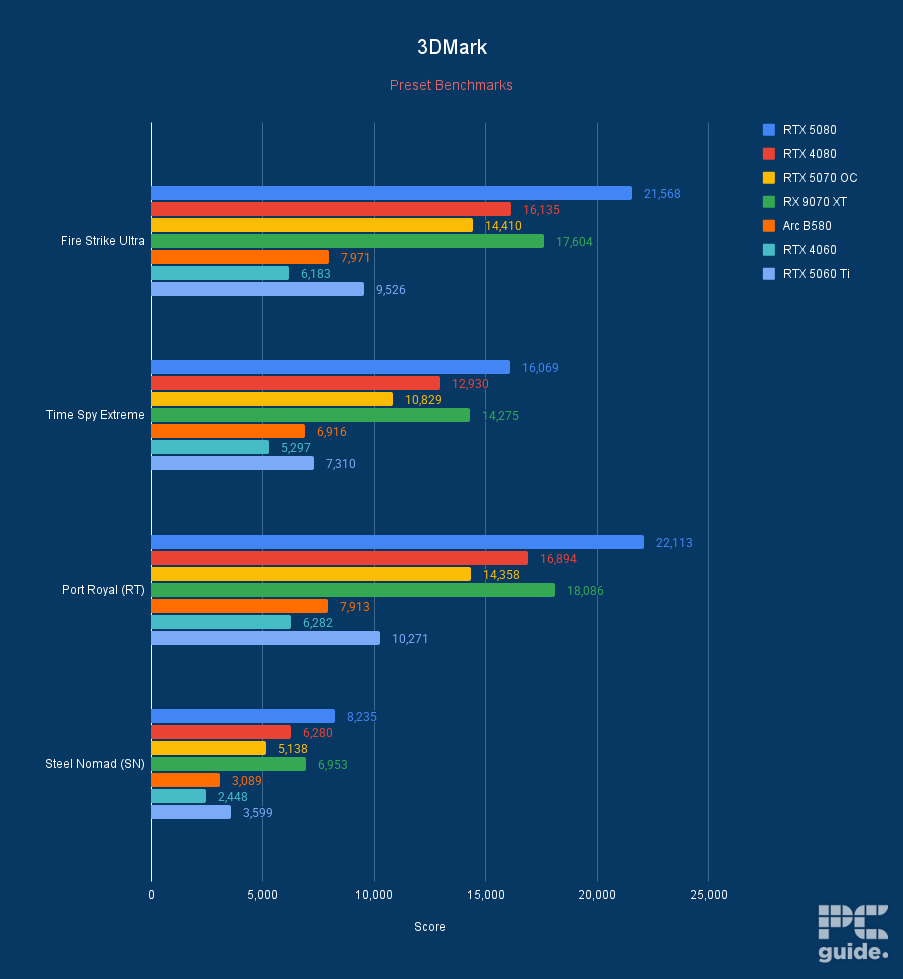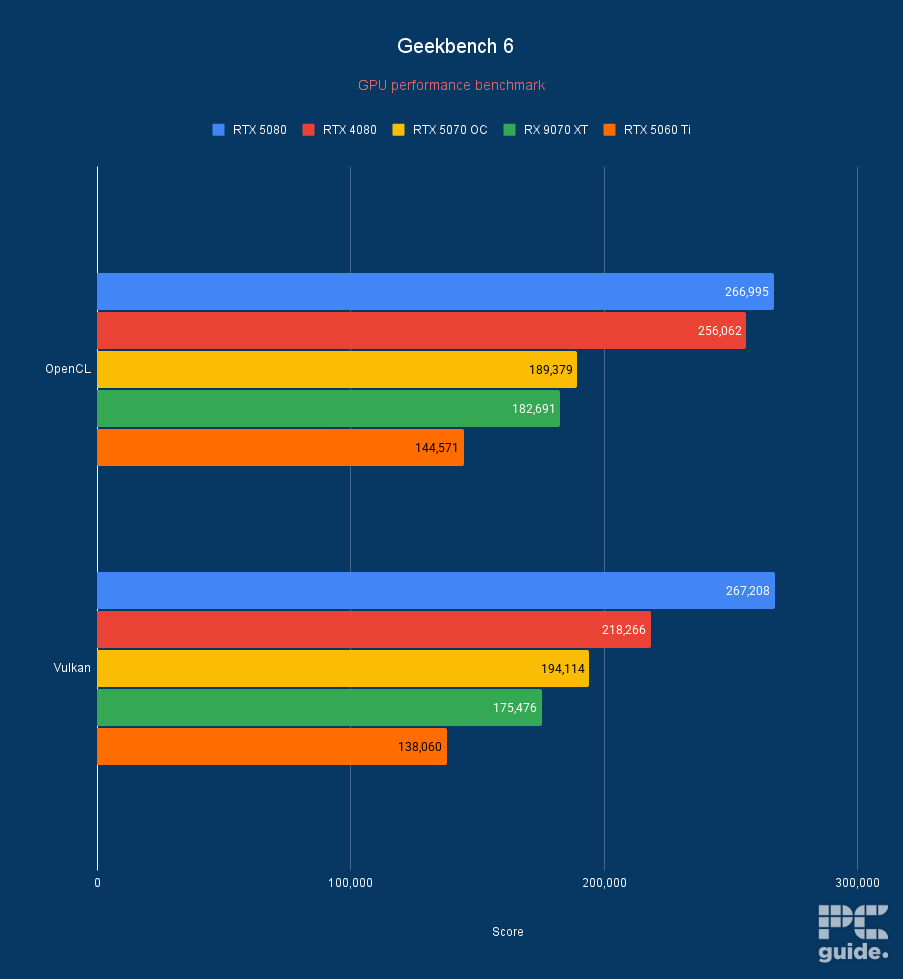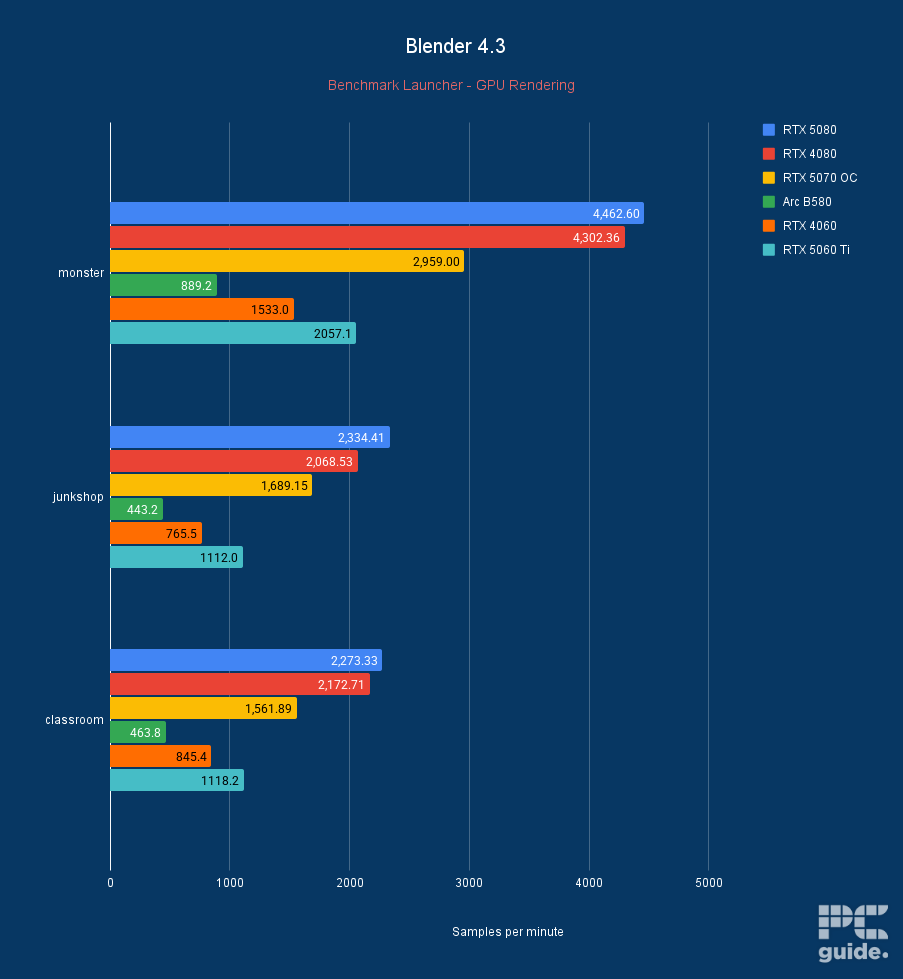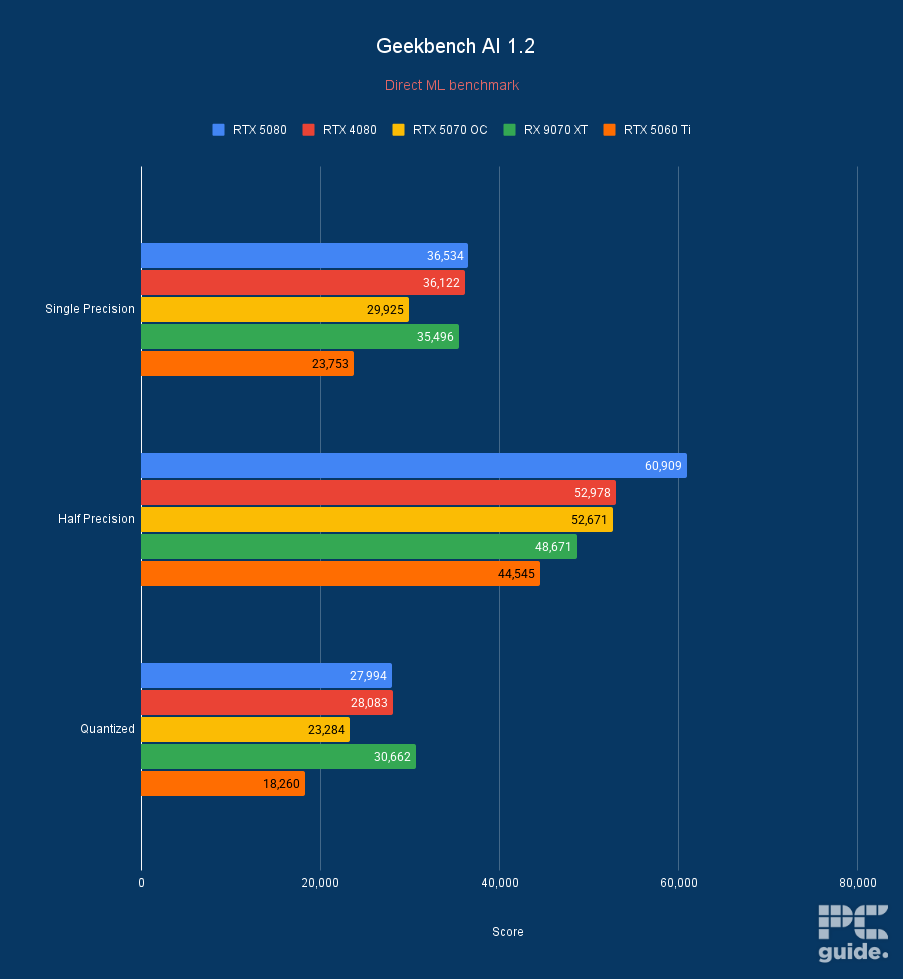Best GPU for Ryzen 7 9800X3D – our top Nvidia and AMD picks

Table of Contents
The Ryzen 7 9800X3D is the number one choice for a PC gaming CPU. While its reign was threatened by the newly launched Ryzen 9 9950X3D and the 9900X3D, it remains a superb processor option for gaming with the overkill of cores, as you can see from testing for our 9800X3D review.
Such a high-performance chip will pair well with almost any GPU, but with so many options out there, it still isn’t an easy decision to make. Top cards such as the RTX 5080 or the RTX 5090 can get rather expensive, but offer some excellent performance. However, you don’t want to go too far on the low end and leave processing power on the table with a mismatched combo.
Prime Day is finally here! Find all the biggest tech and PC deals below.
- Sapphire 11348-03-20G Pulse AMD Radeon™ RX 9070 XT Was $779 Now $739
- AMD Ryzen 7 7800X3D 8-Core, 16-Thread Desktop Processor Was $449 Now $341
- ASUS RTX™ 5060 OC Edition Graphics Card Was $379 Now $339
- LG 77-Inch Class OLED evo AI 4K C5 Series Smart TV Was $3,696 Now $2,796
- Intel® Core™ i7-14700K New Gaming Desktop Was $320.99 Now $274
- Lexar 2TB NM1090 w/HeatSink SSD PCIe Gen5x4 NVMe M.2 Was $281.97 Now $214.98
- Apple Watch Series 10 GPS + Cellular 42mm case Smartwatch Was $499.99 Now $379.99
- ASUS ROG Strix G16 (2025) 16" FHD, RTX 5060 gaming laptop Was $1,499.99 Now $1,274.99
- Apple iPad mini (A17 Pro): Apple Intelligence Was $499.99 Now $379.99
*Prices and savings subject to change. Click through to get the current prices.
We've selected almost all of these cards to be paired with the 9800X3D and have provided the breakdown of their gaming and synthetic performance, which they showcased during our in-house testing, to give you a clear idea of what they are capable of.
Products at a glance
-
Best GPU for Ryzen 7 9800X3D
Nvidia GeForce RTX 5080 Founders Edition
- GPU: GB203
- CUDA Cores: 10752
- VRAM: 16GB GDDR7
- Memory Bus width: 256 bit
- Base Clock speed: 2295 MHz
- Boost Clock speed: 2617 MHz
-
Best runner-up GPU for Ryzen 7 9800X3D
ASUS ROG Strix RTX 4090 OC
- GPU: AD102
- CUDA cores: 16,384
- VRAM: 24GB GDDR6X
- Memory bus: 384-bit
- Bandwidth: 1,008 GB/sec
- Base clock: 2235 MHz
-
Best AMD GPU for Ryzen 7 9800X3D
ASUS Prime RX 9070 XT OC
- GPU: Navi 48 XT
- Stream Processors: 4,096
- VRAM: 16GB GDDR6
- Memory Bus Width: 256-bit
- Base/Game/Boost clock speed: 1,660/2,400/2,970 MHz
- TBP: 304W
-
Best mid-range AMD GPU for Ryzen 7 9800X3D
Sapphire Radeon RX 7900 XT
- GPU: Navi 31
- Stream Processors: 5,376
- VRAM: 20GB GDDR6
- Memory bus: 320-bit
- Base clock speed: 1,387 MHz
- Game Clock speed: 2.2025 MHz
-
Best budget GPU for Ryzen 7 9800X3D
ASUS Prime RTX 5060 Ti 16GB OC
- GPU: GB206-300
- CUDA Cores: 4,608
- VRAM: 16GB GDDR7
- Memory Bus Width: 128-bit
- Base/Boost Clock: 2.4/2.65 GHz
- TBP: 180W
-
Best high-end GPU for Ryzen 7 9800X3D
NVIDIA GeForce RTX 5090 Founders Edition
- GPU: GB202
- CUDA cores: 21,760
- VRAM: 32GB GDDR7
- Memory Bus width: 512-bit
- Base clock speed: 2010MHz
- Boost clock speed: 2410MHz
How we picked
We researched the market and found various options from Nvidia and AMD. We filtered those options based on their price, compatibility, performance, and other features, such as DLSS and FSR.
In addition, we also conduct rigorous in-house testing of the cards. This gives us insight into how they'll perform across various scenarios, whether in gaming or professional tasks. We're constantly updating our list with the latest information, so if there are better pairings than these, we'll be sure to update them. If you're interested in learning about our testing process, head over to the PC Guide testing lab for more details.
Our top picks

- GPU: GB203
- CUDA Cores: 10752
- VRAM: 16GB GDDR7
- Memory Bus width: 256 bit
- Base Clock speed: 2295 MHz
- Boost Clock speed: 2617 MHz
- Small and clean design with no compromise
- Upgraded GDDR7 fast memory
- Offers fast connectivity with HDMI 2.1, DP 2.1, and PCIe Gen 5
- DLSS 4 Frame Gen and Transformer upscaling
- Still highly priced due to current state of GPU market
- Increased power requirement
- Availability already a worry
While the RTX 50-series might be under fire due to some performance and stock issues, we reviewed the RTX 5080 FE, and it showcased excellent gaming and synthetic performance, trading blows with the RTX 4090 but at a lower price point. So, if you want a well-rounded performance, we recommend you pair the RTX 5080 with the Ryzen 7 9800X3D.
We tested this exact pairing in-house and ran a couple of games and benchmarking software, which should help paint a clear picture of the performance you can expect. We’ll start with Cyberpunk 2077, as it is one of the most graphically demanding titles to run.
At 4K ultra settings, we got 72 FPS, and for comparison, the RTX 4080 managed 57 FPS. Besides that, in Indiana Jones: The Great Circle, another title that has Ray Tracing as a hard requirement, we got 126 FPS while the 4080 delivered 109 FPS. After that, we decided to test the improvements of DLSS 4 and Multi-Frame Generation.
It quickly pushes 4K framerates at the highest settings and improves on the previous generation without breaking a sweat. Better yet, with the latest version of DLSS 4 at its side, the RTX 5080 FE delivers an impressive performance uplift over its predecessor.
PC Guide
At 4K RT overdrive, the framerates dropped to 19 FPS, and with DLSS Performance and Frame Generation, it jumped up to 103. However, that wasn’t all; with the highest MFG setting enabled, it further increased to 183 FPS, which is a 162% increase in performance.
So, based on this, we weren’t surprised to see it outperforming the RTX 4080 in synthetic tests like Fire Strike Ultra and Port Royal, which test a GPU’s ability to render 4K frames and Ray Tracing output, respectively. The 5080 got 21,568 points, while the 4080 managed 16,135 points in Fire Strike Ultra, and in Port Royal, these cards managed 22,113 and 16,894 points, respectively.
There is a significant leap in gaming and synthetic performance from the previous generation natively, and with AI upscaling technologies enabled, the gap is further increased. The design of this card also enabled it to remain pretty cool as we ran Furmark 2, a stress testing program, for over 30 minutes, and it remained just under 68°C, which is excellent for a GPU.
Overall, this is what happens when you pair the current best gaming processor in the world with the RTX 5080, and this combination should set you up for years without feeling the need for an upgrade. The only recommendation we have for you is to use the best CPU cooler for the 9800X3D, as it can be overclocked, meaning its temperature can increase if you plan on pushing your rig to the extreme.

- GPU: AD102
- CUDA cores: 16,384
- VRAM: 24GB GDDR6X
- Memory bus: 384-bit
- Bandwidth: 1,008 GB/sec
- Base clock: 2235 MHz
- Leading 4K gaming performance
- Tons of superfast VRAM
- Overhead for the future
- It comes with a premium price tag
- Power hungry
The Ryzen 7 9800X3D is a powerful GPU that can handle being paired with any GPU. So, for the best 4K gaming experience, we recommend pairing it with the RTX 4090. We've tested and reviewed this GPU in-house, and unsurprisingly, it blew through the synthetic and gaming tests at 4K without breaking a sweat.
This graphics card has 16,384 CUDA cores, which are responsible for all the heavy processing done in parallel. We reviewed the ROG Strix RTX 4090 OC, which means it had faster clock speeds than a normal variant. It has a boost clock speed of 2610 MHz, which can be increased to 2640 MHz by enabling the OC mode.
It also features 24GB of GDDR6X VRAM with a 384-bit memory interface width, which ties everything up nicely. The data has plenty of lanes to travel to and from the GPU without creating a bottleneck. So, you can crank up your in-game settings to 4K and enable Ray Tracing without worrying about this GPU running out of memory.
The RTX 4090 doesn't come cheap by any stretch, but there's no denying its capabilities for true 4K gaming and creativity that nothing else on the market can match.
PC Guide
However, since it is a powerful GPU, it isn't surprising that it requires 450W of power, according to Nvidia. However, ASUS recommends a 1000W PSU for the variant we tested. So, regardless of whether you plan on overclocking this GPU, we recommend using the best PSU for RTX 4090 to ensure low power issues don't hold it back.
Also, this GPU will generate a lot of heat, so ensure you have the best PC case fans for good airflow and heat dissipation. As for its gaming performance, we paired it with the Ryzen 9 7950X and ran a couple of AAA titles at 4K.
In Cyberpunk 2077, it managed 43 FPS at 4K with ultra settings and Ray Tracing enabled. However, when we enabled DLSS 3, the FPS went up to 133, which is nothing short of incredible. In Shadow of the Tomb Raider at 4K, RT enabled, this card churned out 116 FPS natively.
Overall, the 9800X3D and the RTX 4090 make an excellent pairing. While it isn't the most pocket-friendly option, it should ensure that your system can handle anything you throw at it for years to come.

- GPU: Navi 48 XT
- Stream Processors: 4,096
- VRAM: 16GB GDDR6
- Memory Bus Width: 256-bit
- Base/Game/Boost clock speed: 1,660/2,400/2,970 MHz
- TBP: 304W
- Great performance even at 4K and reaching RTX 4080 levels
- Excellent MSRP makes it much more appealing against competition
- Incredible improvements over the previous generation
- Plenty of VRAM for the price
- Still falls behind in ray tracing, AI, and creative workloads
- Spiking and high power draw
- Features not as extensive as Nvidia
The latest generation of graphics cards from AMD has been given a golden opportunity. Thanks to stock and hardware problems, Nvidia has left the door open, and AMD has grabbed this chance to play catch-up.
The Radeon RX 9070 XT is a mid-range card. As noted in our review, it isn’t designed to compete with powerhouses like the RTX 5090. Instead, it takes aim at the RTX 5070 and RTX 5070 Ti and manages to score some good hits. A close look at the specifications puts it roughly on par with the 5070 Ti and outshines the RTX 5070 thanks to a faster boost clock speed and larger memory bus.
The RX 9070 XT is a great graphics card for the price. Fighting against cards higher up in tiers and so providing an excellent choice even for 4K gaming and with ray tracing capabilities.
PC Guide
To test the performance of this graphics card, we paired it with the Ryzen 7 9800X3D and ran a couple of games and benchmarking applications. At ultra settings, this GPU churned out 61 FPS in Cyberpunk 2077, and for comparison, the RTX 5070 OC could only manage 48 FPS.
In another graphically demanding title, Indian Jones and the Great Circle, we got 101 FPS, natively, with the 9070 XT and the 5070 delivered 89 FPS. Overall, we saw the same pattern of the 9070 XT outperforming the RTX 5070 in all the titles we ran in all resolutions.
Regarding the synthetic output, in Port Royal, which tests real-time ray tracing output, the 9070 XT delivered 18,086 points while the 5070 lagged behind with 14,379 points. AMD also ramped up its AI game with this graphics card, as in the Geekbench AI 1.2 test, we got 35,496, 48,671, and 30,662 points in the single precision, half precision, and quantized tests. The RTX 5070 was only able to outperform the 9070 XT in the half-precision test with 52,506 points.
So, we can see that the RX 9070 XT wins out over its Nvidia rivals in terms of price and performance. Even with high demand, the RX 9070 XT is more readily available and cheaper than the RTX 5070 Ti and RTX 5070 but offers better levels of performance. If you want value for money while still enjoying a high-powered experience, the RTX 9070 XT is a great choice.

- Bandwidth: 800 GB/sec
- TDP: 300 W
- Strong pricing
- Excellent gaming performance
- Tons of VRAM
- Slower GDDR6 memory
- Power users will want the XTX
For those looking for 4K performance with the 9800X3D but don't want to spend a lot on an RTX 4090, we recommend the RX 7900 XT. This card provides better value than its competition, delivers 4K performance, and is lighter on the pocket.
During our RX 7900 XT review, this card managed 62 FPS at 4K in Cyberpunk 2077 natively, while the RTX 4090 managed 74 FPS, a difference of 12 FPS. To put that into perspective, the 7900 XT costs well under $1,000, and for 12 extra FPS, you'd be paying over $2,000, so the 7900 XT has better value unless you want good Ray Tracing results.
This GPU has 5,376 stream processors, a game clock of 2075 MHz, a boost clock of 2450 MHz, and an 800 GB/sec bandwidth. What this means is that you can easily run any modern AAA title or professional software with this GPU without experiencing performance degradation, lag, or stuttering.
The AMD Radeon RX 7900 XT's new price point and powerful performance put it firmly in competition with some of Nvidia's best mid-range GPUs, and its large memory pool ensures it will be futureproofed for many years to come.
PC Guide
On top of that, it has 20GB of GDDR6 VRAM with a 320-bit memory bus, meaning smooth processing and in-game results. AMD went with GDDR6 memory instead of GDDR6X, which is a bit slower but more energy efficient. According to AMD, this GPU has a 315W typical board power and is recommended for a 750W PSU. So, if you're interested in exploring more options, we recommend you check out our best PSU for RX 7900 XT guide for the top picks.
Regarding gaming performance, we ran a handful of titles without leveraging any upscaling technology like FSR to gauge its native performance. In Assassin's Creed Valhalla, it managed 90 and 145 FPS at 4K and 1440p, while in a much more optimized title, Doom Eternal, it delivered 195 and 349 FPS at the same resolution.
The RX 7900 XT is more than capable of pushing 4K, and these figures can be boosted by leveraging FSR. Combined with the Ryzen 7 9800X3D, this should make for a powerful gaming system that can handle even the most demanding titles.

- GPU: GB206-300
- CUDA Cores: 4,608
- VRAM: 16GB GDDR7
- Memory Bus Width: 128-bit
- Base/Boost Clock: 2.4/2.65 GHz
- TBP: 180W
- Great for 1080p and 1440p performance
- Improved value compared to RTX 40 series
- Access to Blackwell features and improvements
- Still a higher premium price compared to the competition
- Pricing and availability questionable on launch
If you’re operating on a budget and want a GPU that can get the job done without burning a hole in your pocket, we recommend you check out the RTX 5060 Ti. This is a good graphics card that we’ve tested in-house for our ASUS Prime RTX 5060 Ti review and gave it a 4/5 rating, along with a PC Guide’s highly recommended award.
This graphics card has 4,608 CUDA cores based on the Blackwell architecture and features 16GB of GDDR7 VRAM. We’d recommend steering clear of the 8GB variant as investing in that isn’t worth it, and the performance difference between the two is like night and day.
Generally, cards with 8GB VRAM are showing their hardware limitations, and for the bare minimum, 16GB is the way to go. That being said, we had a pleasant experience testing this GPU in-house and paired it with the Ryzen 7 9800X3D, as testing with the latest hardware is the best practice.
The RTX 5060 Ti 16GB is an improvement over the last generation. Higher frame rates and speeds, with more features and upgraded specs, it's safe to say the new card offers substantially better value for money.
PC Guide
We ran a handful of games at 1080p, 1440p, and 4K to see how it’ll handle the increasing graphical fidelity. We’ll start with Cyberpunk 2077 as it is one of the most graphically demanding titles out there. We got 123 FPS at 1080p, 78 FPS at 1440p, and 34 FPS at 4K.
However, when we enabled overdrive ray tracing at 4K, the FPS dropped to an unplayable 7, but with the help of DLSS 4 and MFG, it was able to ramp that up to 89, which is an increase of 170%. That being said, depending on the title, it was able to churn out solid figures. In Doom Eternal, we got 231 and 131 FPS at 2K and UHD, so it is able to handle 4K gaming, and with the help of DLSS 4 and MFG, it can increase its output even more.
Overall, this is a great budget option GPU to use with the 9800X3D; however, if its price isn’t justified, we’d recommend opting for the RX 9070 XT as it has even better output, and investing a higher amount in that GPU makes sense.
- GPU: GB202
- CUDA cores: 21,760
- VRAM: 32GB GDDR7
- Memory Bus width: 512-bit
- Base clock speed: 2010MHz
- Boost clock speed: 2410MHz
- Exceptional gaming and synthetic performance
- 32GB of GDDR7 VRAM
- Performance further bolstered by DLSS 4 and MFG
- Extremely expensive
- Melting connector issues
- Requires a 1000W PSU
There is no doubt that if you want the ultimate gaming and working experience, the RTX 5090 is the card to go for. Paired with the 9800X3D, it should deliver excellent performance in any workflow you put in front of it; however, for the ultimate enthusiast build, you can also pair it with the Ryzen 9 9950X3D or the 9900X3D.
The previous generation flagship graphics cards from Nvidia feature 24GB VRAM, but this time around, Team Green took it to the next level and ramped it up to 32GB GDDR7 VRAM with a 512 memory interface width and a PCIe 5.0 connection to top it off.
What this means is that the communication between the GPU and other components should be seamless due to the high bandwidth of the PCIe 5 slot, and the data should also be processed quickly as the internal memory of the GPU can handle 512 bits of data per clock cycle, which results in the incredible performance of the RTX 5090.
That being said, it has been smooth sailing for this GPU as there have been reports of the connectors melting, and the stock issues have driven the prices of this card to eye-watering levels. On top of that, some units were shipped out with missing ROPs, which resulted in less-than-optimal performance. So, there are a lot of issues to be resolved, and if you had your eyes on this GPU, we recommend keeping hold of your current GPU till the issues have been ironed out and there is plenty of stock so that the prices don’t touch the sky.
So, there is no doubt that this GPU is the most powerful card in the world, and it should keep your gaming PC running in the foreseeable future without any issues. However, it has a $1,999 MSRP, and third-party variants cost more, so it is definitely a hefty investment if you can afford it.
How to pick the best GPU for Ryzen 7 9800X3D
The Ryzen 7 7800X3D, which we've reviewed, is the best gaming processor, outperforming even the Core Ultra 9 285K. According to some pre-launch performance leaks, the Ryzen 7 9800X3D is set to outperform the 7800X3D by 20%.
It is definitely a powerful processor capable of handling any modern AAA game you throw its way. Therefore, it would only make sense to pair it with a powerful GPU that would complement its performance. However, many variables need to be considered before purchasing a GPU, and we've listed a couple of factors that should help you make an informed decision.
Budget
Your budget is the first and foremost factor that you need to consider before anything else. The Ryzen 7 9800X3D is set to take the crown for the best gaming processor, meaning you can easily pair it with powerful flagship GPUs from Nvidia and AMD.
However, that doesn't mean that these are your only options. If you don't have the budget for a high-end GPU, a mid-range or budget card would do well with this processor because it wouldn't hold it back. So, you can opt for something from the previous generation, either with some good access.
Performance and displays
You'll have plenty of GPUs to pair with the 9800X3D, depending on the level of performance you want out of your rig. Historically, X3D processors don't have the best synthetic performance compared to the “X” variants, but this CPU can be overclocked. On the other hand, if you just want the best gaming performance, any high-end GPU would work well with it, but then again, you'll have to factor in your budget.
These will also vary by what resolutions and monitors you are running, considering you want to get good enough framerates to match the refresh rate. So if you’re targeting 4K gaming, you’re going to want higher tiers than the likes of 1440p or even 1080p performance.
Size
Depending on the board power and how much cooling capacity a card needs, they do come in various sizes. Even different models for the same GPU chip can vary a lot, so if you’re building a smaller-sized build, such as in mATX cases, an ITX or low-profile graphics card should be on your radar. That will also limit your options for what you can buy and fit in.
FAQs
Is there a GPU that will bottleneck the 9800X3D?
The Ryzen 7 9800X3D is the most powerful gaming processor in the world and matches the output of the 9950X3D. Even when paired with the RTX 5090 and running games at 1080p, it had no issues, as the world’s most powerful graphics card wasn’t enough to bottleneck it. So, you can pair any GPU with it without worrying about a CPU bottleneck, but ensure that the GPU isn’t very weak, as a GPU bottleneck would be the main concern.
Is the 9800X3D okay for 1080p and 1440p gaming?
The 9800X3D is easily able to keep up with any graphics card running games at 1080p and 1440p. We also observed this when we tested the processor, and it consistently delivered an excellent output regardless of the resolution. Boosting the performance of any game, no matter the card, is a top choice, no matter the resolution you play at.
Do you need a GPU for a 9800X3D?
Being an AM5 CPU from AMD, it does have integrated graphics onboard. That does allow you to get a display output from your motherboard without a dedicated graphics card, but it’s not recommended to use it for anything other than light use. So it is recommended to get an add-in board to get much improved framerates and capabilities across the board.
Verdict
In 2025, the best graphics cards to pair with the Ryzen 7 9800X3D are the RTX 5080, but only if you can get it at a reasonable price. If you’re interested, we’ve compiled some of the best RTX 5080 GPUs, but if you’re looking for an option that doesn’t cost as much, we’d highly recommend the RX 9070 XT.
We saw this GPU outperform its competition and, in some titles, also traded blows with the RTX 5080. However, for the price it is coming at, it offers exceptional performance and value, and is one of the best GPUs out there right now.