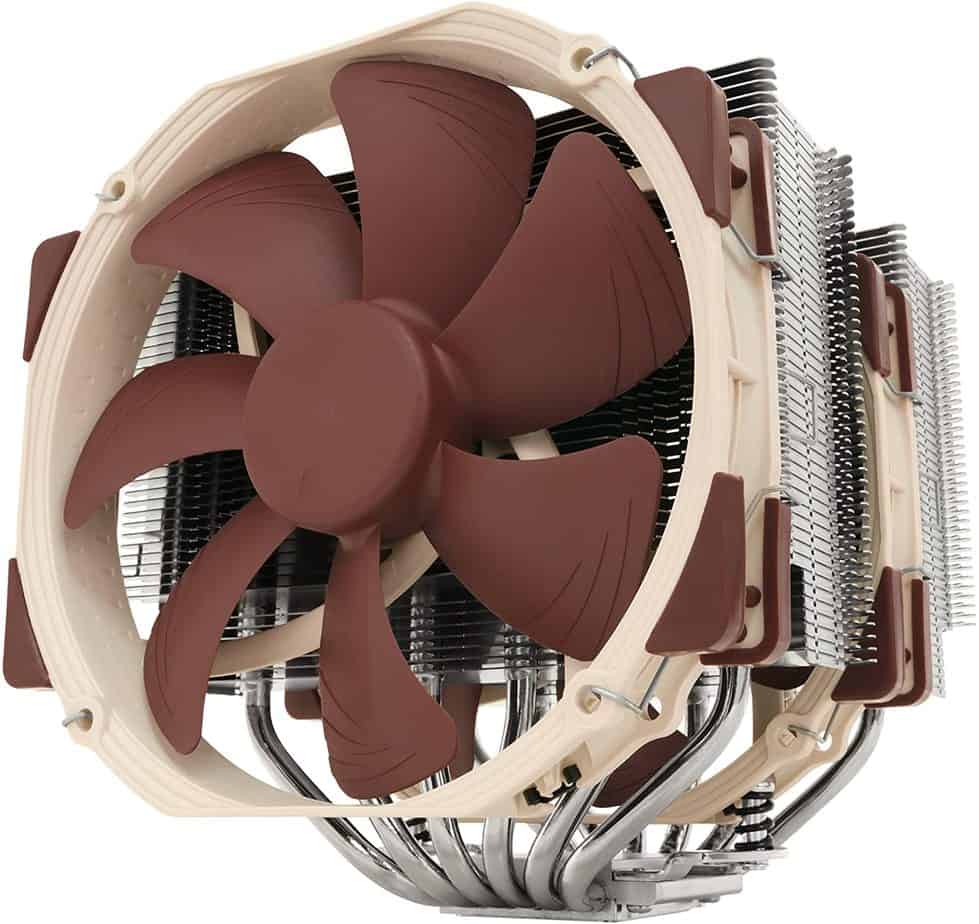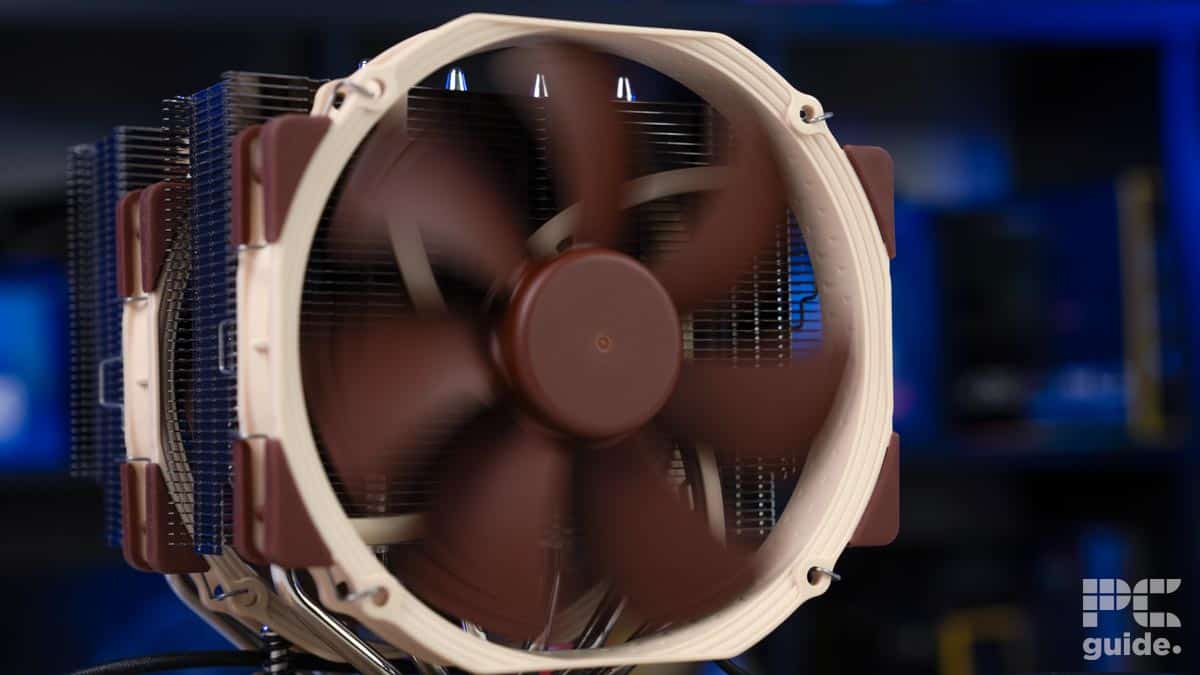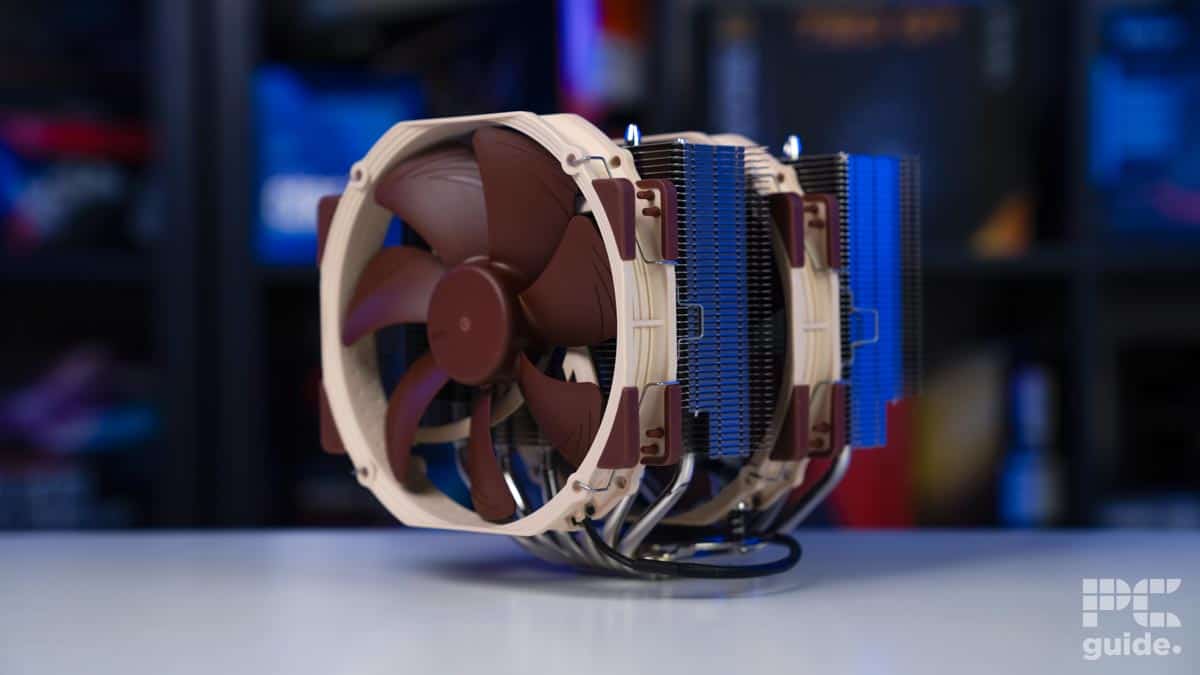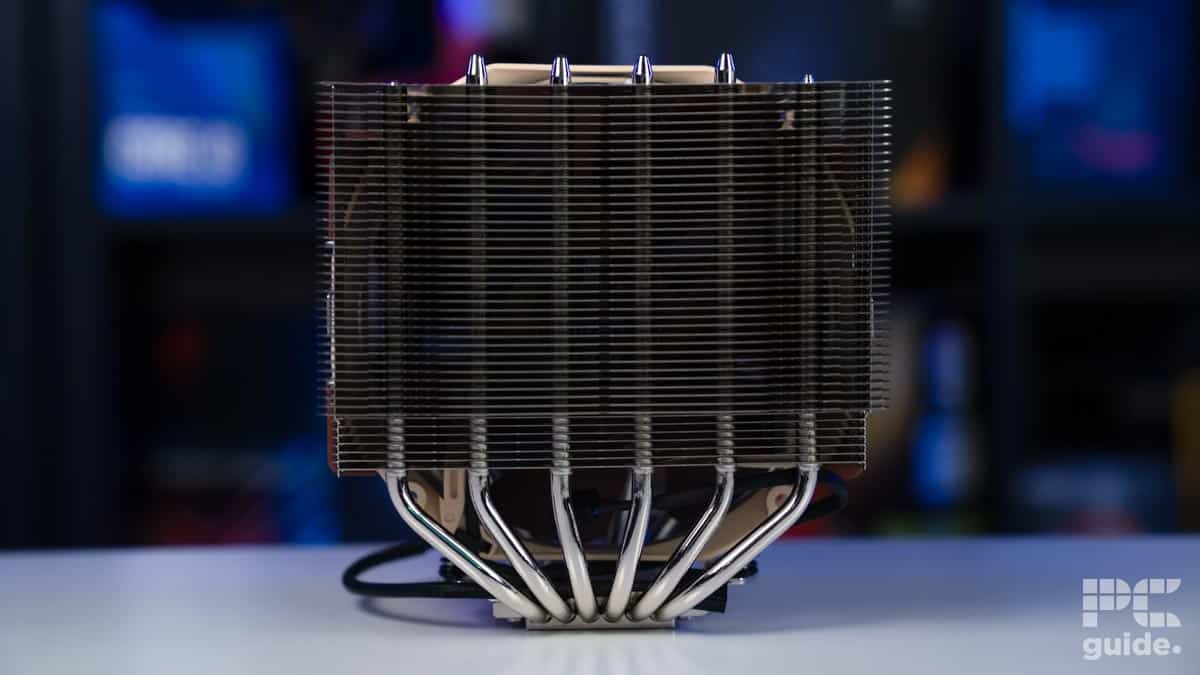Best CPU cooler for Core Ultra 9 285K – our top picks

Table of Contents
The Core Ultra 9 285K is Intel’s new flagship processor. The new generation of Intel processors focuses more on energy efficiency, and its operating temperature during our in-house CPU testing was a testament to that.
That said, while energy efficiency might have affected its gaming performance, it still has better multi-core performance than its predecessors. Also, we can't deny that this is a powerful CPU, and if you overclock it, you'll need to pair it with a good CPU cooler to keep the temperature under control.
We've selected a handful of coolers based on their price, design, compatibility, and the performance they showcased during our testing. So, without further ado, let's get right to it.
-
Best CPU cooler for Core Ultra 9 285K
ASUS ROG Ryujin III 240
- Cooling Method: Liquid
- Noise level: 36.54dBa
- Material: Copper, Aluminium
- Fan size: 120mm
- Max fan speed : 2,000 rpm
- Thermal paste: Included
-
Best air cooler for Core Ultra 9 285K
Noctua NH-D15
- Cooling Method: Air
- Material: Aluminium, Copper
- Max fan speed: 1500 rpm
- Noise level: 24.6 dBA
- Fan size: 140mm
- Thermal paste: Included
-
Best high-end cooler for Core Ultra 9 285K
ASUS ProArt LC 420
- Cooling Method: Liquid
- Noise level: 31.5dBa
- Material: Copper, Aluminium
- Fan size: 140mm
- Max fan speed : 2,000 rpm
- Thermal paste: Pre-applied
How we picked
Our selections aren't based on on-box specifications; instead, we take a hands-on approach and test the limits of each CPU cooler by running it against various benchmarking software like Aida64 and CPU-Z. You can learn more about how we test CPU coolers in-depth and how we review and select products.
In addition, we look at the CPU cooler's brand, price, dimensions, and installation process. As this component will remain the same for the next few years, it needs to be invested in wisely.
Our top picks

- Cooling Method: Liquid
- Noise level: 36.54dBa
- Material: Copper, Aluminium
- Fan size: 120mm
- Max fan speed : 2,000 rpm
- Thermal paste: Included
- Fantastic cooling performance
- Industrial aesthetic
- Partners with Noctua
- Can be expensive
- Design not to everyone's taste
To keep the Core Ultra 9 285K operating at an optimal temperature, we recommend the ASUS ROG Ryujin III. This is an AIO CPU cooler with a 240mm radiator, meaning you can fit two 120mm fans. Also, during our in-house testing for our Ryujin III review, it kept our test bench CPU well under its maximum operating temperature.
To begin with, this cooler has a maximum fan speed of 2,000 RPM, and its noise level during our testing was 36.54 dB(A). To give that context, a whisper is generally believed to have a noise level of 30 decibels. So, even under load, you shouldn't get distracted by this cooler's noise.
This cooler’s pump block has a copper CPU cold plate and an 8th-generation Asetek pump operating at 3,6000 RPM. The pump keeps the liquid flowing, and transfers heat to the radiator, so it wasn't surprising that it kept our processor cool and comfortable.
It also features a 3.5” LCD that is fully customizable, meaning you can display your picture, memes, gifs, or other custom animations to add a bit of your personality to your rig. A big aspect of AIO coolers is the tubes; if they are made from a weak material that can damage or crack over time, you'll have to replace the entire cooler.
The ASUS ROG Ryujin is a fantastic cooler that looks the part as well as plays it. It manages to keep our 14600K cool in every scenario, which is the most important factor when it comes to CPU coolers.
PC Guide
However, the Ryujin III has sleeved rubber 40cm tubes, which are durable and long enough to allow you to install it in the orientation you want.
Regarding its performance, we used the Intel Core i5-14600K, which has a base and maximum TDP of 125W and 181W, respectively. The Core Ultra 9 285K has a higher maximum TPD of 250W, but this should clearly show how effective this AIO cooler is.
Before starting our test, we checked the idle CPU and air behind the fan temperature, which came to around 31°C and 28.2°C, respectively. After this, we stress-tested the 14600K using Aida, pushing the CPU to its limit.
During the stress testing, the 14600K had a maximum temperature of 77°C, the air behind the fans was 32.1°C, and there was 0% throttling. This cooling performance is nothing short of impressive as the temperature went from 77°C to 32.1°C while traveling from the pump block to the radiator, and 77°C is a normal operating temperature for a processor and even a GPU.
Overall, this is one of the best AIO coolers. It should prevent the Core Ultra 9 285K from overheating and ensure a smooth gaming, working, and streaming experience.
What users say
According to Amazon reviews, this CPU cooler has excellent performance, value, and build quality. One reviewer said: “I’ve been looking for something to tame the beast of the i9 14900k so I decided on this. I got the noctua two fan and it’s definitely keeping my temps down. At high load and gaming I get about 50-65c.”

- Cooling Method: Air
- Material: Aluminium, Copper
- Max fan speed: 1500 rpm
- Noise level: 24.6 dBA
- Fan size: 140mm
- Thermal paste: Included
- Dual 140mm fans makes cooling a breeze.
- Double stack heatsink makes for great cooling performance.
- Included high quality thermal paste.
- Quiet mode on the fans can let temps climb
- Fan design is to a certain taste, although a black version of this cooler is available
Not everyone has the budget for an AIO cooler, as they can get expensive. However, air coolers still deliver great cooling performance and are lighter on the pocket. We recommend opting for the Noctua NH-D15, as we've tested and reviewed this cooler in-house, and it has great value for performance.
For starters, this CPU cooler sports dual 140mm fans with a maximum of 1,500 RPM. This means they need to spin relatively slower than 120mm, bringing their noise level to 24.6 dB(A), significantly lower than the Ryujin III.
It has dual aluminum heatsinks, which have six vapor chamber heat pipes going through them to transfer the heat to the heatsinks, which are then cooled by the fans. A high-quality thermal paste is also part of the package; however, you can also remove that and apply your own. If you're interested in checking out some options, we've got you covered with our best thermal paste guide.
The NH-D15 from Noctua is a fantastic cooler with a brilliant value for money, it is capable of cooling many CPUs in the higher end thanks to it's double stack heatsink and dual 140mm fans.
PC Guide
The Noctua NH-D15 is also easy to install, but be careful when attaching the fans to the heatsink, as the heatsink is sharp and could potentially cut you. As for its performance, we used the same test bench as before with the 14600K.
The idle temperature with this processor was 34°C, and the air temperature behind the fans was 27.5°C. During stress testing, the maximum temperature we recorded was 86°C, and the air temperature behind the fans was recorded at 30.2°C.
The 14600K has a maximum operating temperature of 100°C, and 84°C is well below that. The Core Ultra 9 245K's upper limit is 105°C. So, this air cooler should be able to keep it from thermal throttling and keep it running cool. You should also experience better results since our test bench is open, meaning the airflow isn't flowing as it would inside a case.
Overall, this Noctua NH-D15 gets the job done without burning a hole in your pocket and is compatible with the LGa 1851 socket.
What users say
According to Amazon reviews, this cooler has great performance, design, and value for money. One reviewer said: “This beast is a CPU-cooling masterpiece. It’s incredibly quiet and will air-cool anything on the planet that isn’t a Threadripper or modern Xeon, both of which are too big for the baseplate to adequately cover.”

- Fantastic cooling performance
- Sleek, minimal design
- Noctua fans
- Pricy compared to other coolers
- No screen, you'd expect one for this price, however, can be a plus if you don't want a screen.
If you want the best and are ready to invest in that, we recommend the ASUS ProArt LC 420. This is a massive AIO cooler, and it was able to keep the 14600K's temperature well under control when we tested it for our ProArt LC 420 review.
This AIO cooler features three 140mm fans on its radiator, and they have a maximum RPM of 2,000. On top of that, these are Noctua NF-A14 Industrial PPC-2000 fans and only have a noise level of 31.5 dB(A).
Its all-black design shouldn't stand out, but for RGB enthusiasts, it might be a letdown. It is also fairly easy to install: Attach the fans to the radiator, mount the pump block on the CPU, secure it in place, and you're done.
The ProArt is a fantastic cooler designed to be utilized by creatives, or people who regularly put a lot of strain onto their CPU. This cooler is designed to be the best, and integrate seamlessly into any PC case that can accommodate is huge 420mm radiator.
PC Guide
As for its cooling performance, the idle maximum temperature of the 14600K was recorded at 33°C, and the air temperature behind the fans was 27.8°C. When we started the Aida stress test, we saw the temperature rise but remained at normal levels.
The maximum temperature was 72°C while the air temperature behind the fans was 30.8°C, and there was no thermal throttling. We also ran Blender and Handbrake ToS, and during those tests, the maximum temperature was even lower at 70°C for both.
Overall, this CPU cooler comes with a heavy price tag, but its performance makes it a worthwhile investment. Even if you've overclocked the Core Ultra 9 285K, you should be able to keep it running cool.
What users say
According to Amazon reviews, this cooler is able to keep even the hottest processors cool. One reviewer said: “So, I’ve been using the ASUS ProArt LC 420 AIO cooler with my i9 14900K, and it's been rock solid. Even when I’m pushing the system hard with video rendering and gaming, the temps stay well under control—rarely going over 85°C.”
How to select the best CPU cooler for 285K
The Core Ultra 9 286K is a powerful but efficient processor. However, that doesn't mean it can't overheat if not taken care of, and depending on the ambient temperature and workload, it might need robust cooling solutions, but spending top dollar on a fancy cooler isn't a solution for everyone. There are some factors you must consider before purchasing so you don't overspend or underspend, which could affect the CPU's performance. We've listed some of these factors below:
Compatibility
The Arrow Lake processors use the LGA 1851 socket which has a completely different design from the previous socket. However, the CPU coolers compatible with the LGA 1700 socket can also be used for the Core Ultra 200S processors, meaning you won't have to invest in a new CPU cooler or an installation bracket.
Overclocking
The Core Ultra 9 285K can be overclocked, meaning its clock speeds can be increased at the cost of a higher power draw and thermal output. If you plan on squeezing every bit of performance out of this processor by overclocking, you'll also need to invest in a powerful CPU cooler to ensure that it doesn't thermal throttle. Thermal throttling will result in a degraded performance, which beats the purpose of overclocking the CPU.
Noise level
Some people are okay with their rigs making some noise; after all, there are running components inside, while others want it to be whisper quiet. So, if the noise level doesn't matter to you, you can opt for any AIO or air cooler and call it a day.
However, if you want a silent operating PC, always check the noise level of the CPU cooler before making a purchase. Coolers with bigger fans, such as 140mm instead of 120mm, have a slower RPM because they don't need to spin as far as 120mm fans to get the same cooling result, producing less noise.