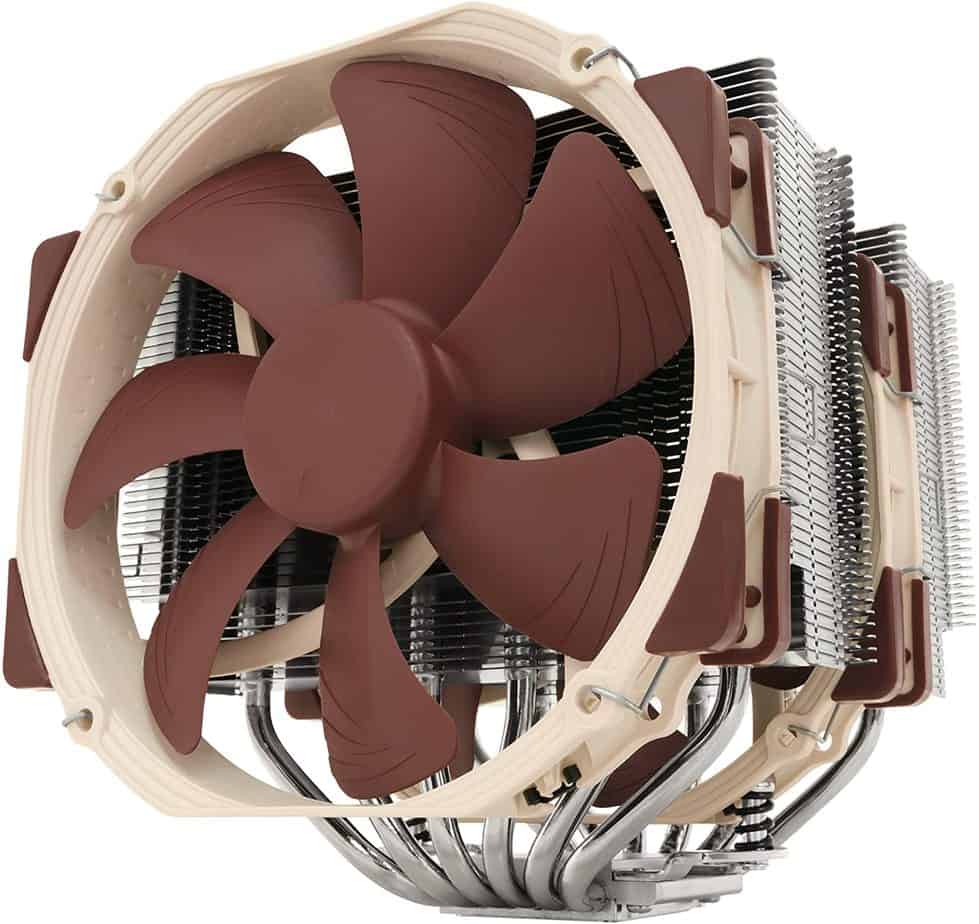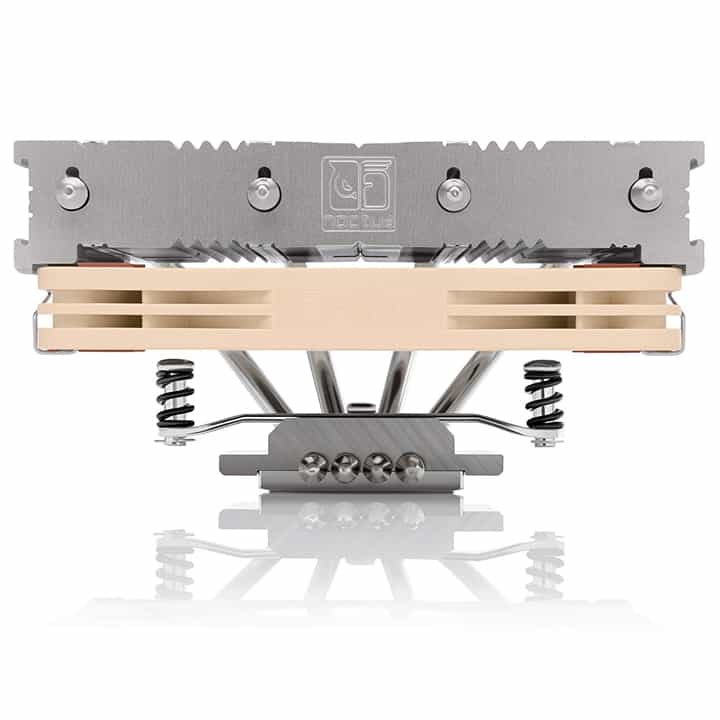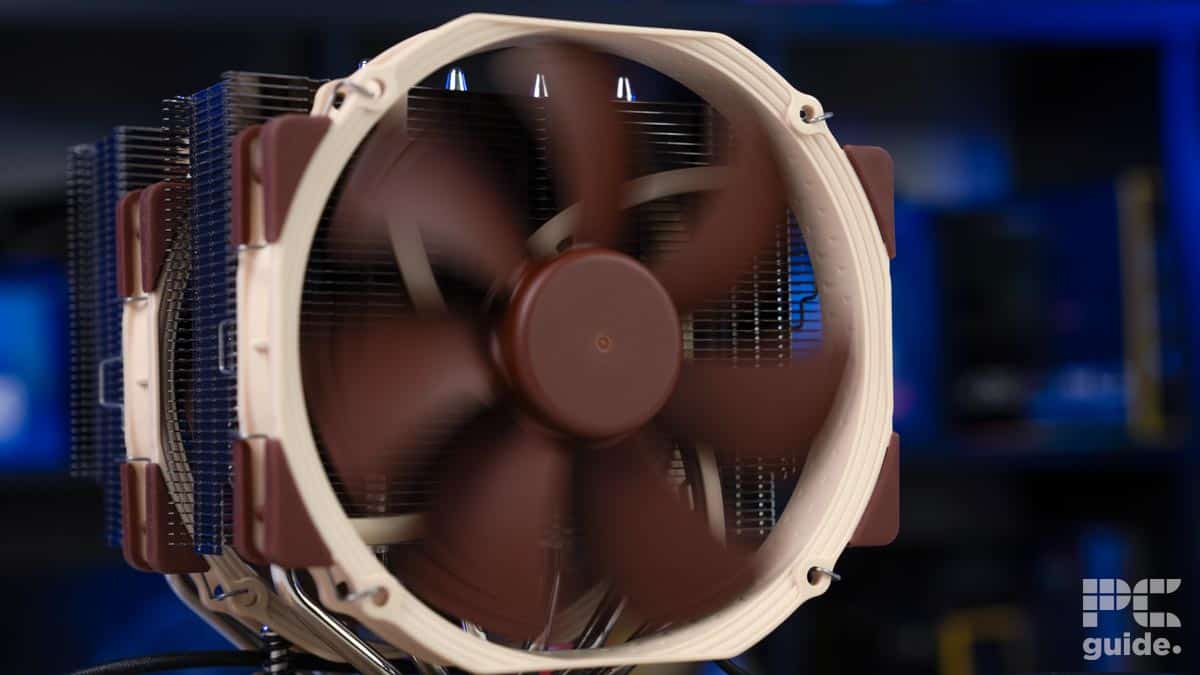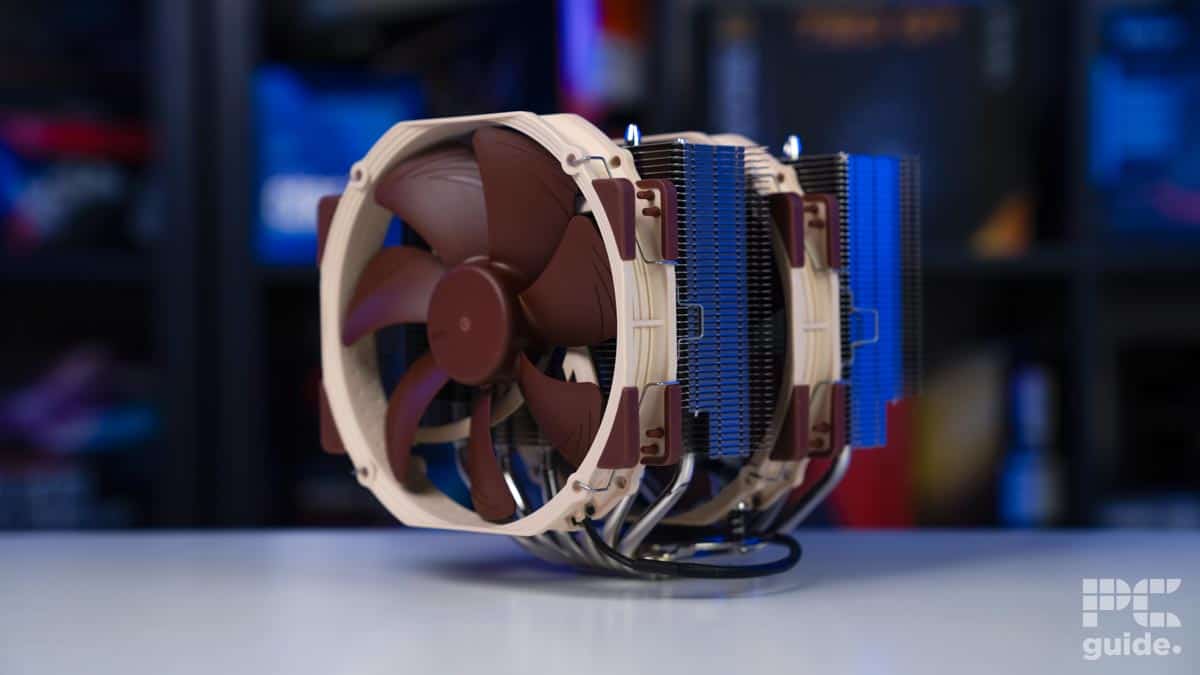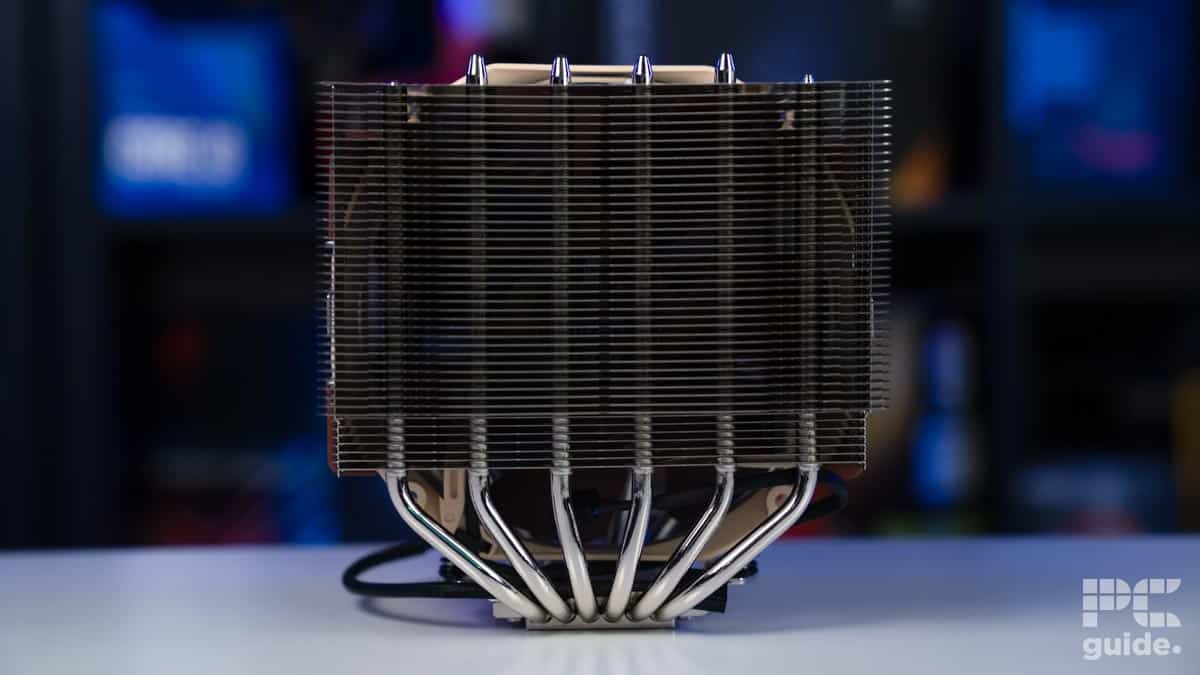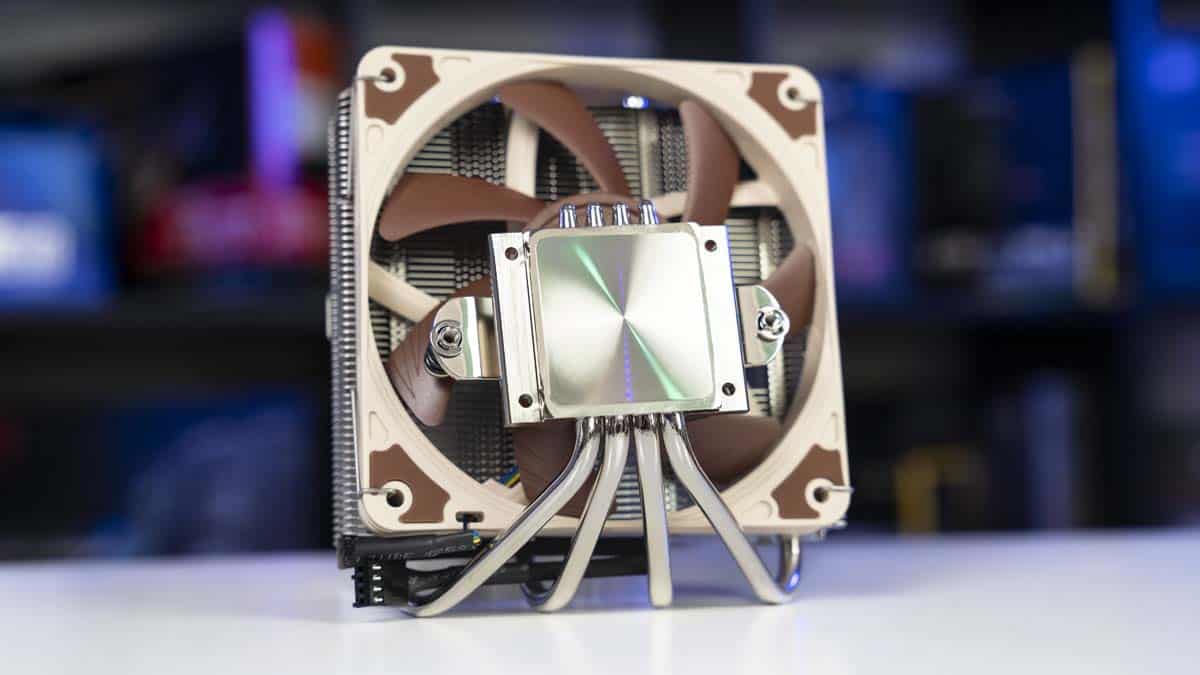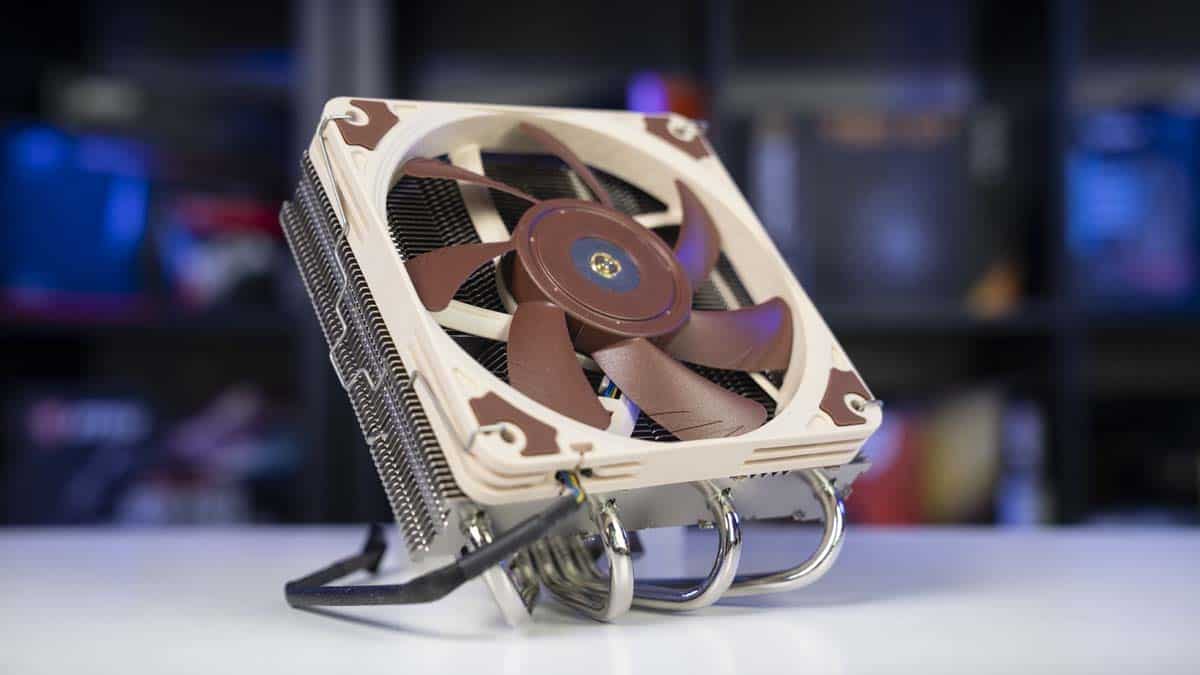Best CPU cooler for Ryzen 7 5800XT – our top picks
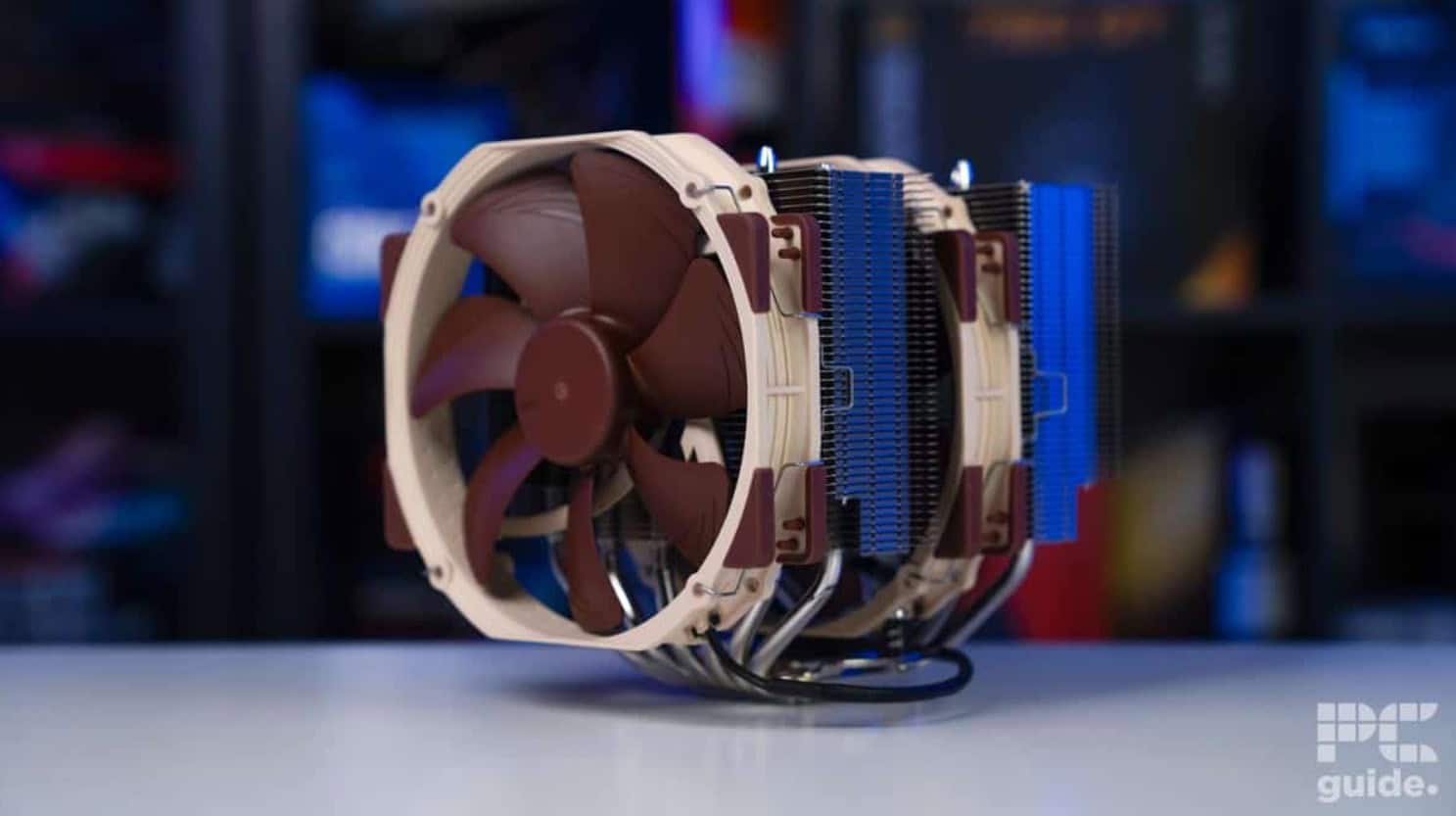
Table of Contents
The Ryzen 7 5800XT is a mid-range processor capable of handling demanding tasks with ease. It was launched on July 31st, and you can pick it up from Amazon or head over to our where to buy page to find a retailer that better suits you.
The processor has a default TDP of 105W, so it will run pretty hot, especially under load. Without proper cooling, you will run into overheating issues, which can damage the CPU in the long run.
Prime Day is finally here! Find all the biggest tech and PC deals below.
- Sapphire 11348-03-20G Pulse AMD Radeon™ RX 9070 XT Was $779 Now $739
- AMD Ryzen 7 7800X3D 8-Core, 16-Thread Desktop Processor Was $449 Now $341
- ASUS RTX™ 5060 OC Edition Graphics Card Was $379 Now $339
- LG 77-Inch Class OLED evo AI 4K C5 Series Smart TV Was $3,696 Now $2,796
- Intel® Core™ i7-14700K New Gaming Desktop Was $320.99 Now $274
- Lexar 2TB NM1090 w/HeatSink SSD PCIe Gen5x4 NVMe M.2 Was $281.97 Now $214.98
- Apple Watch Series 10 GPS + Cellular 42mm case Smartwatch Was $499.99 Now $379.99
- ASUS ROG Strix G16 (2025) 16" FHD, RTX 5060 gaming laptop Was $1,499.99 Now $1,274.99
- Apple iPad mini (A17 Pro): Apple Intelligence Was $499.99 Now $379.99
*Prices and savings subject to change. Click through to get the current prices.
We’ve reviewed a good number of CPU coolers and have put each one through intense testing to learn about their performance. Based on that, we’ve selected the ones that we think are the right match for the processor. So, without wasting another second, let’s jump in!
-
Best CPU cooler for Ryzen 7 5800XT overall
Noctua NH-D15
- Cooling Method: Air
- Material: Aluminium, Copper
- Max fan speed: 1500 rpm
- Noise level: 24.6 dBA
- Fan size: 140mm
- Thermal paste: Included
-
Best AIO cooler for Ryzen 7 5800XT
ASUS ROG Ryujin III 240
- Cooling Method: Liquid
- Noise level: 36.54dBa
- Material: Copper, Aluminium
- Fan size: 120mm
- Max fan speed : 2,000 rpm
- Thermal paste: Included
-
Best budget cooler for Ryzen 7 5800XT
Noctua NH-L12S
- Cooling Method: Air
- Max fan speed: 1800 rpm
- Fan size: 120mm
- Material: Aluminium, Copper
- Noise level: 25.7 dBA
- Thermal paste: Included
How we picked
We never solely rely on online ratings and reviews, so we take a hands-on approach instead. This allows us to get an idea about the cooler’s real-life performance. You can read more about how we test components to learn about our methods and process. Also, during the selection process, we keep factors such as performance, compatibility, features, and design in mind. This way, we make sure you don’t end up wasting your money on the wrong cooler.
Our top picks

- Cooling Method: Air
- Material: Aluminium, Copper
- Max fan speed: 1500 rpm
- Noise level: 24.6 dBA
- Fan size: 140mm
- Thermal paste: Included
- It has amazing cooling performance
- It has dual heatsinks and 140mm fans
- It has six copper and aluminum vapor chamber pipes
- It's huge and will likely require a large casing to accommodate it
- The brown and white might not be according to everyone's taste
- The quiet mode lowers the noise level at the cost of performance
Air coolers are great for those who don't want to overspend on an AIO cooler but still want something that can help keep the processor cool. And for the Ryzen 7 5800XT, you'd want to get the Noctua NH-D15. This is a premium air cooler that can keep even the hottest CPUs cool. In our in-depth Noctua NH-D15 review, the cooler delivered great performance in different stress tests.
To begin with, the NH-D15 isn't an ordinary air cooler, as this one comes with a dual-fan design. Because of them, there are also two heatsink stacks. These two come with six copper and aluminum vapor chambers which make sure your processor stays cool in long gaming sessions.
The fans run at a max speed of 1,500 RPM, which is pretty impressive for an air cooler. However, it's important to note that the dual-fan design also makes the NH-D15 bigger in size.
The Noctua cooler is certainly capable of keeping thermal throttling at bay, but the temperatures aren't exactly AIO level, of course, that makes sense, given the fact this CPU cooler isn't an AIO.
PC Guide
For our test, we used the NH-D15 on the Core i5-14600K. In the Aida stress test, which puts the CPU under a lot of pressure, the average temp was 70°C, which went up to 86°C. Considering Intel CPUs run pretty hot, the NH-D15 did an amazing job. The cooler is also pretty quiet, as it has a noise level of around 24.6 dB.
Overall, the Noctua NH-D15 is a great choice for the Ryzen 7 5800XT. It may be expensive for an air cooler, but you won't run into any overheating issues thanks to it.
What users say
Amazon reviewers only have great things to say about the NH-D15. Most of the reviewers are satisfied with its cooling performance and build quality. One of them said: “The quality of packaging, cooler and everything included is excellent. It is very well made and finish is flawless.”


- Cooling Method: Liquid
- Noise level: 36.54dBa
- Material: Copper, Aluminium
- Fan size: 120mm
- Max fan speed : 2,000 rpm
- Thermal paste: Included
- It has incredible cooling performance
- It uses Noctua fans
- It has 40cm sleeved rubber tubes
- It comes with a heavy price tag
- The CPU block can stand out due to the 3.5” LCD
AIO coolers are designed for those who don't want to compromise on the temperatures of their CPU. They also help with improving the overall look and feel of the build. For the Ryzen 7 5800XT, we'd recommend the ASUS ROG Ryujin III 240. This AIO cooler delivers exceptional performance and keeps the temps low at all items. In our ASUS ROG Ryujin III 240 review, the cooler didn't disappoint us in terms of performance.
Like some of the best AIO coolers, the Ryujin III’s 240mm radiator features two 120mm fans that can run at a max speed of 2,000 RPM. This should help your CPU stay cool even when under load. The water block also features a copper CPU cold plate and an 8th-generation Asetek pump, which will further help with keeping the temps low.
The Ryujin III also features a CPU block with a 3.5-inch screen. You can either run cool animations on the display or use it to view real-time stats of your CPU. However, the CPU block is also pretty big due to the display, so the design may not be for those who prefer minimal designs.
This cooler is designed to look good and perform well in any system, but it's not just a pretty face.
PC Guide
To check its performance, we placed the Ryujin III 240 inside our rig, which was being powered by the Intel Core i5-14600K. The idle temperature was 28°C, while the max it went up to was 31°C. However, this was recorded when the CPU wasn't doing anything, so we decided to launch the Aida stress test. During it, the average temp was 61°C, and the max temp was 77°C. This is incredibly impressive, considering Aida is one of the most intense tests out there.
Overall, the ASUS ROG Ryujin III 240 is perfect for those who are willing to spend a good amount of money on an AIO cooler. Even if you decide to upgrade to a high-end processor in the future, you won't have to worry about replacing the cooler.
What users say
On Amazon, reviewers are praising the cooler for having the ability to keep even the hottest CPUs cool. One of them said: “I’ve been looking for something to tame the beast of the i9-14900k so I decided on this. I got the Noctua two fan and it’s definitely keeping my temps down.”

- Cooling Method: Air
- Max fan speed: 1800 rpm
- Fan size: 120mm
- Material: Aluminium, Copper
- Noise level: 25.7 dBA
- Thermal paste: Included
- It has a low-profile design
- It comes at a very affordable price point
- It had decent cooling performance against the 14600K
- It isn't the best option for high-end processors
- For a full-sized PC, this cooler will be lacking in size and performance
If you're tight on a budget and want something that won't put a dent in your bank account but will still keep the Ryzen 7 5800XT cool under pressure, you'd want to check out the Noctua NH-L12S. This is yet another Noctua cooler on our list, and for the price it comes at, it delivers great performance. As you can see in our Noctua NH-L12S review, the cooler performs great in multiple stress tests.
Unlike the first option on our list, the NH-L12S comes with a single 120mm fan, which can run at a max speed of up to 1,850 RPM. Thanks to the single-fan design, the cooler is pretty small and can help keep your rig’s overall look clean and minimal.
To learn how it performs, we tested the Noctua NH-L12S in the same rig used for the first two coolers on our list. The idle temp was 34°C, and the max we saw was 39°C. This isn't the best, but it's not bad for an air cooler that falls in the budget category.
Noctua has outdone themselves on design once again, and the fact it's even able to remotely keep up with a CPU it was never supposed to cool is very impressive.
PC Guide
We then decided to increase the heat by launching the Aida64 stress test. The average temperature we recorded was 76°C, and the max it reached was 97°C. Keep in mind that Aida pushes the CPU to its limit, which you won't be doing in your daily usage. So, you can expect to see better temps in the standard CPU-intensive applications.
Overall, the Noctua NH-L12S is a great option for those who are looking for a budget cooler for the 7 5800XT. Make sure you’re using one of the best thermal pastes with it. Also, for better cooling, we’d recommend getting one of the best airflow cases and best 140mm case fans.
What users say
According to the reviews on Amazon, the cooler has the perfect size and great cooling performance. One of the reviewers mentioned: “I had problems with my computer overheating. I used this as an upgrade and it works great.”
How to pick the right cooler for this CPU
The cooling system in your rig helps keep the processor cool, which not only ensures smooth performance but also improves its lifespan. However, selecting the right CPU cooler isn’t as easy as it sounds. Before making the final purchase, consider the following factors.
Budget
Your budget will play the most important role during the selection process. If you don’t mind spending a good amount of money, then we’d recommend opting for an AIO cooler. These come with radiators and offer exceptional performance. They also help improve the overall look and feel of your rig, and some even have a small display on the CPU block. There are also some Air coolers that come with a premium price tag and offer a dual-fan design.
But if you’re short on cash or are not willing to overspend on the cooler, your options might be limited to air coolers with a single fan. While their performance may not be as good as that of AIO coolers, they can still help keep the temperatures low.
Compatibility
Some CPU coolers work with either Intel or AMD processors, while others are compatible with both. You should opt for one that falls in the latter category. This is because if you decide to switch to Intel in the future, you won’t have to worry about replacing your cooler. So, make sure to learn about the cooler’s compatibility before hitting the buy button.