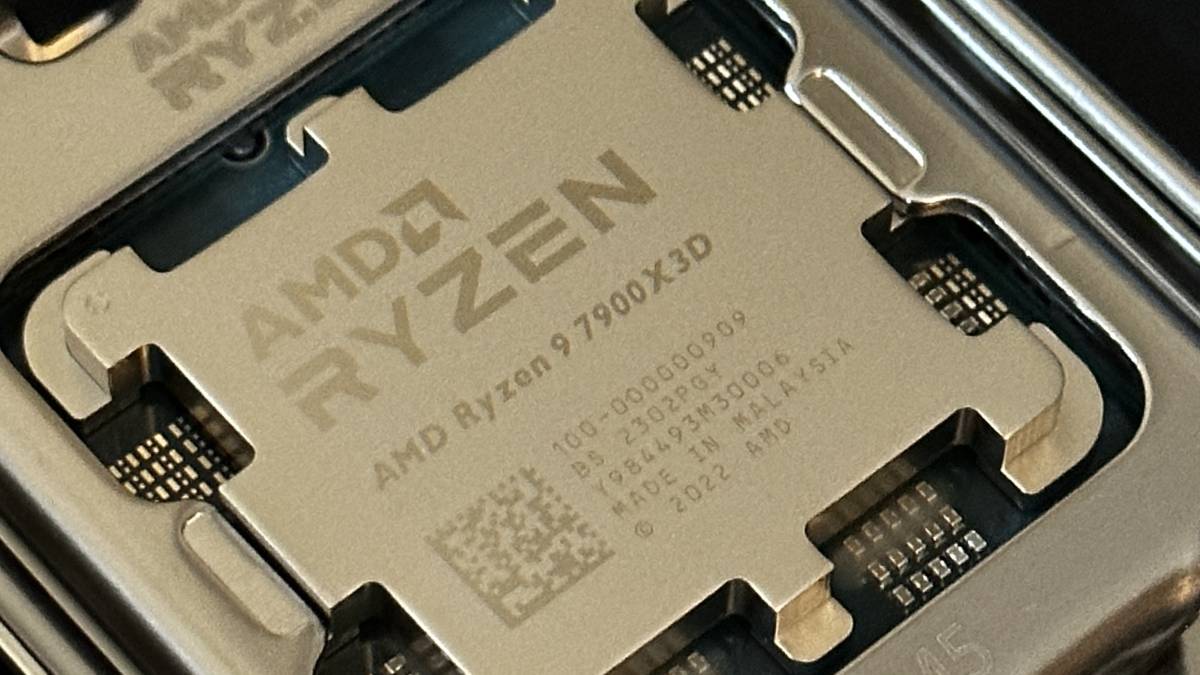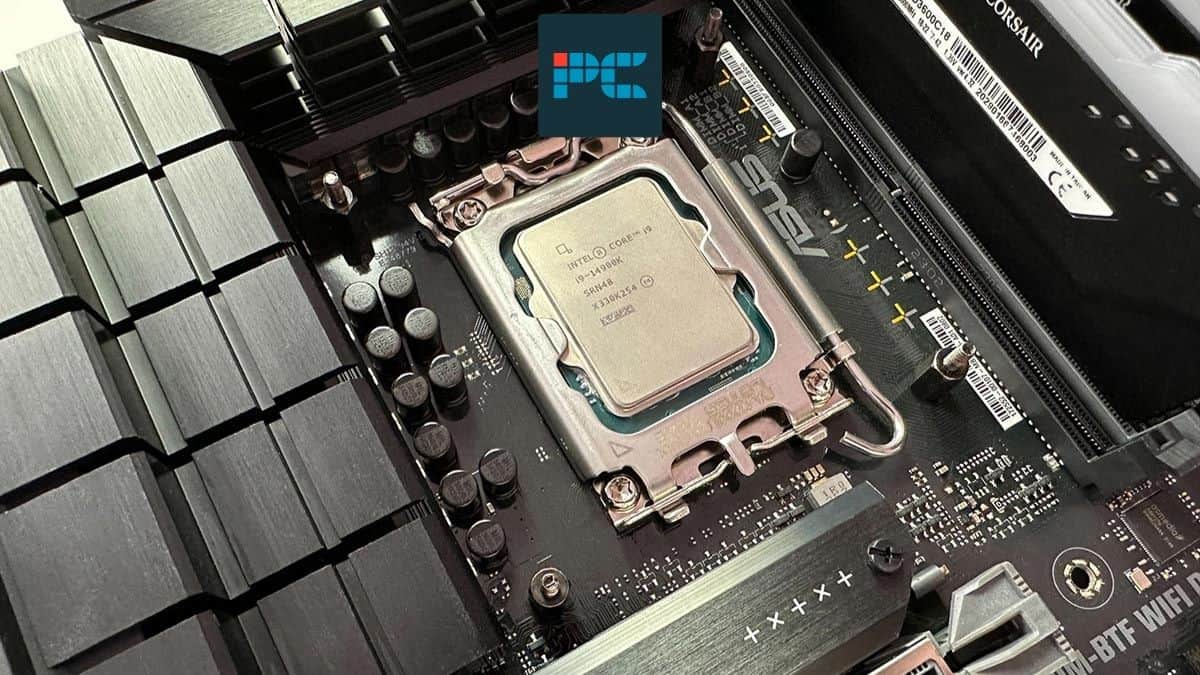How we test CPUs

Table of Contents
A core part of your PC, the brains behind it all, we make sure to put the processors to the test. As part of the PC Guide testing lab, the testing we put them through the paces to get a thorough result of how they perform and how good of a choice they are. The CPU has to do various tasks that include a wide selection of testing and benchmarks. So to get the most out of them, here is our test bench for checking out CPU performance.
| Component Type | Component |
|---|---|
| Graphics card | RTX 4070Ti Super |
| CPU cooler | Corsair Elite LCD 360mm |
| Testing frame | Cooler Master Master Frame |
| Power Supply | Asus ROG Thor 1000W |
| RAM (DDR4 for AM4) | Netac Shadow DDR4 (3600MHz – 18-22-22-42) |
| RAM (DDR5) | Corsair Vengeance DDR5 (6400MHz – 32-40-40-84) |
| Motherboard (AMD AM4) | Gigabyte X570 Aorus Pro |
| Motherboard (AMD AM5) | Asus ROG Crosshair Extreme X670 |
| Motherboard (for Intel Raptor Lake) | Maximus Hero Z790 |
With a whole variety of sockets and generations, there are plenty of variations we have to have ready to test them, trying to keep things as similar as possible. That way looking for the best CPU for gaming we can provide a good comparison and recommendation from these as we provide reliable and strong test results.
Prime Day is finally here! Find all the biggest tech and PC deals below.
- Sapphire 11348-03-20G Pulse AMD Radeon™ RX 9070 XT Was $779 Now $739
- AMD Ryzen 7 7800X3D 8-Core, 16-Thread Desktop Processor Was $449 Now $341
- ASUS RTX™ 5060 OC Edition Graphics Card Was $379 Now $339
- LG 77-Inch Class OLED evo AI 4K C5 Series Smart TV Was $3,696 Now $2,796
- Intel® Core™ i7-14700K New Gaming Desktop Was $320.99 Now $274
- Lexar 2TB NM1090 w/HeatSink SSD PCIe Gen5x4 NVMe M.2 Was $281.97 Now $214.98
- Apple Watch Series 10 GPS + Cellular 42mm case Smartwatch Was $499.99 Now $379.99
- ASUS ROG Strix G16 (2025) 16" FHD, RTX 5060 gaming laptop Was $1,499.99 Now $1,274.99
- Apple iPad mini (A17 Pro): Apple Intelligence Was $499.99 Now $379.99
*Prices and savings subject to change. Click through to get the current prices.
Box contents and setup
Firstly we start off by looking at what comes with the CPU itself, there isn’t too much we expect to see really to be fair. If it’s a lower TDP processor, then we might get a CPU cooler included but there’s nothing else we can expect. Possibly just looking at how well the processor comes in packaged but this is a quick and simple evaluation as we then get the photography done for the CPU.
After we get it back we then proceed to install it on the appropriate test bench from the list above. With a variety of choices for AM5, LGA 1700, or AM4 for any older picks now, with more generations to come, that will expand as well. Then with a fresh coat of thermal paste, we install the AIO and prepare the PC for testing with a fresh install of drivers for the processor. We can then go through the specs listed on the software and then proceed with testing.

Synthetic benchmarks
Part of the workload the CPU needs to be able to do is synthetic and professional work. Not just gaming but crunching numbers and making sure your more professional work is getting done quickly and efficiently. That’s why we have a broad selection of benchmarks and tests to see how well they do in those. These consist of the following options:
- Geekbench 6 (Single and Multi)
- Cinebench (Single and Multi)
- CPU Z (Single and Multi)
- Blender
- 7 ZIP
- Puget Systems
- Handbrake
Gaming benchmarks
We also see how well the CPU does perform in some gaming applications. With a couple of standard picks for each test, we also add in some more relevant and recent additions to show off the processor’s potential in these tasks. These are the standard options we benchmark in:
- Cyberpunk 2077
- Days Gone
- Other relevant games

Thermals and power draw
Keeping up performances and the power it takes to run the CPU is also a key factor in the review. As making sure the CPU keeps from throttling down is key to keeping up performances, our 360mm radiator in our AIO should keep temps down so if it doesn’t it’s a worrying sign. We also check the power draw at the socket to see how much power it takes to run the processor in its tasks.
- Aida Stress test is to be conducted for 5 minutes to see if the CPU throttles under load
- Note voltages the CPU pulls during synthetic testing (also note the power draw increase from the mains) using the socket power instruments we have.
How we score
With all the testing complete and results gathered, we then evaluate how much these influence the score we give to the CPU in each review. With plenty of uses for each of the CPUs with a load of different tasks and features there’s a lot to consider with each one, so here’s the vague guide we look for.
Synthetic performance (40%)
A big focus in the PC Guide repertoire is how well the CPU does in work-related tasks. How well it renders and carries out its tasks well to get through everything quickly. The number of cores, threads, and the clock speed are some of the big factors for it.
Gaming performance (30%)
Processors are also key factors in how good the gaming performance is, you want to ensure that it complements the rest of the hardware and doesn’t bottleneck you. That means it still is a strong option for getting an overall powerful machine with this.
Power usage (10%)
A key factor of how much it will cost you in the running of your hardware. It would ideally be an efficient processor that doesn’t run hundreds of watts to just push a few more frames.
Thermals (10%)
How well the CPU dissipates the power is key as well. Depending on the power it draws it then needs to get rid of all the heat. A well-designed IHS that can then transfer to your cooler is necessary to keep your CPU from throttling and keeping the performance up top.
Pricing (10%)
Lastly is the value of the processor. Make sure that the price you pay is worth the performance and features you’re getting in the end. Recommending the best choice for our readers is key to us, so we want to make sure the processors we recommend are the best for you.