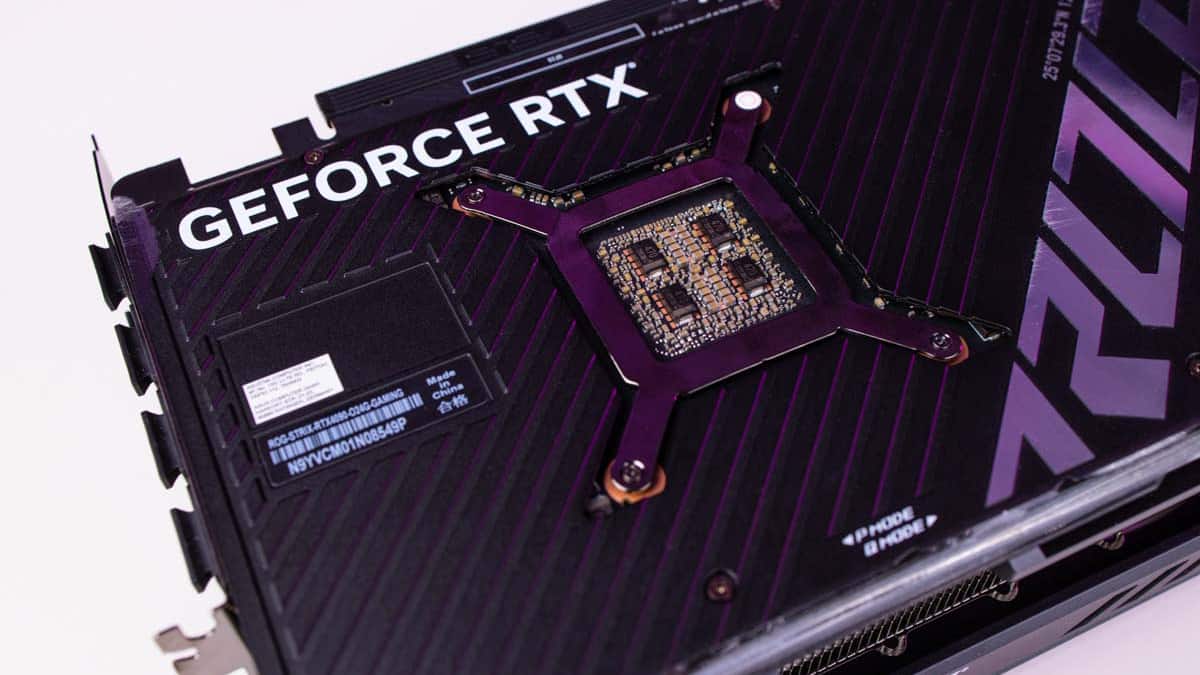Best GPU for streaming in 2025 – our top picks tested

Table of Contents
We all know how important streaming has become to the gaming industry; in fact, platforms like Twitch are estimated to generate 53.8 million hours of content watched per day. As a cornerstone of the community, we felt it was important to discuss some of the behind-the-scenes mechanics and the best GPU for streaming and joining in on the fun.
With a lot of work to do, both streaming and gaming, if you plan to use the same system, it takes quite a bit of power to get it all set up and going. So with that, we have picked out some of the top options for the job. Ranging from the cream of the crop at the top, there are more budget-friendly GPUs for you to pick from.
Prime Day may have closed its doors, but that hasn't stopped great deals from landing on the web's biggest online retailer. Here are all the best last chance savings from this year's Prime event.
- Sapphire Pulse AMD Radeon™ RX 9070 XT Was $779 Now $719
- AMD Ryzen 7 7800X3D Processor Was $449 Now $341
- Skytech King 95 Ryzen 7 9800X3D gaming PC Was $2,899 Now $2,599
- LG 77-Inch Class OLED C5 TV Was $3,696 Now $2,996
- AOC Laptop Computer 16GB RAM 512GB SSD Was $360.99 Now $306.84
- Lexar 2TB NM1090 w/HeatSink SSD Was $281.97 Now $214.98
- Apple Watch Series 10 GPS+ Smartwatch Was $499.99 Now $379.99
- AMD Ryzen 9 5950X processor Was $3199.99 Now $279.99
- Garmin vívoactive 5 Smartwatch Was $299.99 Now $190
*Prices and savings subject to change. Click through to get the current prices.
Even though it might be intimidating and seemingly out of reach, it has become a lot easier to jump in. Along with hardware improving enough that even the lower levels can achieve this target, and provide an easier way to get into streaming. So here are our top options for the job.
Products at a glance
-
Best GPU for streaming overall
ASUS ROG Strix RTX 4090 OC
- GPU: AD102
- CUDA cores: 16,384
- VRAM: 24GB GDDR6X
- Memory bus: 384-bit
- Bandwidth: 1,008 GB/sec
- Base clock: 2235 MHz
-
Best Nvidia GPU for Streaming
Nvidia GeForce RTX 5080 Founders Edition
- GPU: GB203
- CUDA Cores: 10752
- VRAM: 16GB GDDR7
- Memory Bus width: 256 bit
- Base Clock speed: 2295 MHz
- Boost Clock speed: 2617 MHz
-
Best mid-range GPU for streaming
Gigabyte GeForce RTX 4070 Eagle OC
- GPU: AD104
- CUDA cores: 5,888
- VRAM: 12GB GDDR6X
- Bandwidth: 504.2 GB/s
- Memory bus width: 192-bit
- Base clock speed: 1920 MHz
-
Best budget GPU for streaming
ASUS ROG Strix GeForce RTX 4060 OC
- GPU: AD107 die
- CUDA cores: 3,072
- VRAM: 8GB GDDR6 VRAM
- Bandwidth: 272 GB/s
- Memory bus width: 128-bit memory bus
- Base clock speed: 1830 MHz
-
Best AMD GPU for streaming
ASUS Prime RX 9070 XT OC
- GPU: Navi 48 XT
- Stream Processors: 4,096
- VRAM: 16GB GDDR6
- Memory Bus Width: 256-bit
- Base/Game/Boost clock speed: 1,660/2,400/2,970 MHz
- TBP: 304W
How we picked the best GPUs for streaming
To select the best GPUs for streaming, we dive headfirst into several important areas that require careful consideration. Firstly, we took into consideration our own reviews for each product in our line-up, meaning that each pick is authentic and reliable. Each review includes key specs, performance benchmarks, and price awareness. We also tested the GPUs hands-on to get better insights into performance, and created a wide range of GPU reviews to base our recommendations on.
Secondly, we considered the wide range of needs and restrictions on streamers, including stream quality and budget. Therefore, we picked a wide range of GPUs that encompass a variety of stream qualities and budgets, not just the four most powerful and high-end picks.

Finally, we also looked at third-party reviews, public reception, and user reviews to determine which products are actually worth the money. It can be difficult to cut through all the noise when a new graphics card drops, so picking the right one is essential.
Our top picks


- GPU: AD102
- CUDA cores: 16,384
- VRAM: 24GB GDDR6X
- Memory bus: 384-bit
- Bandwidth: 1,008 GB/sec
- Base clock: 2235 MHz
- Impressive features like DLSS3, Ada Lovelace architecture, and 4th gen tensor cores
- Excellent for max quality 4K streaming
- Top of the range specs and performance capabilities
- High-end graphics cards come with high price points
- Overkill for 1080p or lower resolutions
- Large power consumption
Our top pick for the best GPU for streaming is the Nvidia RTX 4090. We will start by disclosing that this graphics card is on the high-end scale of GPUs and will deliver the best quality performance on the market right now.
The ASUS ROG Strix Nvidia RTX 4090 OC boasts cutting-edge features like DLSS3 for improved visuals, the efficient Ada Lovelace architecture, and full ray tracing for realistic lighting effects. The 4th generation Tensor cores deliver up to 4 times faster performance with DLSS3 compared to traditional rendering, while the 3rd generation RT cores double the speed of ray tracing.
If you're in the market for a top-end graphics card for not only 4K gaming but also content creation and production then the Nvidia RTX 4090 is the gold standard in 2025.
PC Guide
In terms of streaming, the Nvidia RTX 4090 can handle fast-paced gameplay and video output, making the entire process appear seamless and easy. For additional information on this model, be sure to check out our Nvidia RTX 4090 review.
While this product remains the best in terms of performance and quality, the price of this GPU will take it out of the range of budget-conscious users. Furthermore, while its 4K performance is unmatched, many streamers who are satisfied with 1080p resolutions will find this GPU to be overkill.

- GPU: GB203
- CUDA Cores: 10752
- VRAM: 16GB GDDR7
- Memory Bus width: 256 bit
- Base Clock speed: 2295 MHz
- Boost Clock speed: 2617 MHz
- Efficient and small design
- Fast and capacious memory
- Rapid connectivity options
- Highly priced and hard to track down
- Higher power draw
If you’re looking for the latest technology implementations with some improvements to the features on board, the RTX 5080 is the ideal option for the job. It cuts the price in half compared to the flagship 5090 and provides an excellent option for combining streaming and gaming simultaneously.
In our RTX 5080 review, we found both gaming and synthetic performance to be outstanding. While 16GB of VRAM raised some concerns at launch, the use of GDDR7 memory, along with hardware improvements, has proven highly effective, allowing the card to compete closely with the RTX 4090 in many scenarios.
Overall, the RTX 5080 Founder's Edition is an impressive graphics card. Bringing upgrades across the board with faster frequencies, memory, and more CUDA cores, it is a firm offering without a price hike over the last generation.
PC Guide
Paired with a Ryzen 7 9800X3D, the RTX 5080 excelled in 1440p testing across a range of demanding titles. In Cyberpunk 2077, it achieved 151 FPS natively at max settings, with ray tracing dropping that to 68 FPS, making DLSS 4 and Multi-Frame Generation essential for boosting performance. In Indiana Jones and the Great Circle, it consistently surpassed 144 FPS. Meanwhile, in Shadow of the Tomb Raider, it hit 193 FPS, and 163 FPS with ray tracing. For lighter titles like CS2, the card reached 346 FPS with ease.
This performance means the RTX 5080 comfortably delivers over 144 FPS in nearly all 1440p scenarios, whether you’re playing cinematic single-player games or fast-paced competitive shooters. Even in graphically demanding settings like Cyberpunk 2077 with Ray Tracing Overdrive at 4K, enabling DLSS 4 and 4x Multi-Frame Generation took the frame rate from 19 to an impressive 183 FPS, suggesting well over 200 FPS is achievable at 1440p.
The only drawback? Availability. Limited stock may make it tough to find the RTX 5080 at MSRP, but even slightly above retail, it still undercuts the RTX 4080 Super and RTX 4090, while rivaling them in performance.

- GPU: AD104
- CUDA cores: 5,888
- VRAM: 12GB GDDR6X
- Bandwidth: 504.2 GB/s
- Memory bus width: 192-bit
- Base clock speed: 1920 MHz
- Boost clock speed: 2505 MHz
- Better value than the RTX 4090
- Handles 1080p resolution with ease
- Solid and reliable specs and performance, with extensive information available
- Does not reach the max performance and capabilities of high-end GPUs
- Older GPUs may require upgrades sooner than top of the range
- Overkill for entry-level streamers and lower resolutions
Much like its successor, the RTX 4070 graphics card offers a full range of the latest Nvidia tech. DLSS3, Ada Lovelace architecture, and full ray tracing deliver stunning visuals. The 4th gen Tensor Cores boost performance by up to 4 times with DLSS3, while 3rd gen RT Cores double the speed of ray tracing. Meanwhile, with clock speeds reaching 2505 MHz, smooth gameplay is albeit ensured.
However, what truly separates this product from the RTX 4090 is its value for money. While not reaching the absolute peak performance of high-end models, this mid-range GPU will easily handle 1080p streaming, which is the norm amongst most streamers on Twitch.
Sat in the middle of the Ada generation, the RTX 4070 attempts to be the perfect balance of performance and power – offering a good deal of value for users.
PC Guide
While professional streamers may opt for high-end and max performance, we understand that expectation is not realistic for most users. And that’s why, we think that this GPU strikes a good balance between performance and cost. In our RTX 4070 review, we found out that the GPU could deliver excellent framerates at 1440p. Also, the synthetic benchmarks were quite good, though they didn’t match up to RTX 4080.
However, those looking to push their streams to the visual peak may desire something a little more powerful and new to the market. In contrast, entry-level streamers may find that the RTX 4070 provides too big of a leap in terms of quality and price than may be necessary.
- GPU: AD107 die
- CUDA cores: 3,072
- VRAM: 8GB GDDR6 VRAM
- Bandwidth: 272 GB/s
- Memory bus width: 128-bit memory bus
- Base clock speed: 1830 MHz
- Boost clock speed: 2670 MHz
- Excellent value for money, providing impressive resolutions up to 1080p
- Perfect starting point for entry-level streamers and those building first PC
- Bang for your buck
- Older GPUs will require upgrades sooner than newer, top of the range models
- Unable to handle 4K streams or high power requirements
- 1080p performance requires the max performance from the model, leaving not much room for error
The RTX 4060 strikes a perfect balance for entry-level gamers. While handling lower resolutions with ease, it can also handle most modern games at 1080p resolution, giving entry-level users a taste of what's to come when upgrading their streaming platform.
With smooth frame rates and impressive visuals, entry-level streamers can showcase their gameplay live with no problem. This is especially attractive for those building their first gaming PC, as the RTX 4060 offers excellent performance without breaking the bank. In terms of this new video card, it's a full $100 cheaper than the RTX 4060 Ti which starts at $399 for the 8GB variant and $499 for the 16GB version.
f you're working with a strict budget for your next gaming PC build then Team Green has the answer. Enter the RTX 4060 which packs in just enough of the Ada architecture prowess to power today's games in 1080p and even 1440p within reason.
PC Guide
Beyond just raw power, the RTX 4060 boasts features like DLSS, which uses AI to boost frame rates without sacrificing image quality, and NVENC, a hardware encoder that enables smooth 720p broadcasting. With all this packed into a reasonable price tag, the RTX 4060 is a compelling option for those entering the exciting world of PC gaming. “The ASUS ROG Strix GeForce RTX 4060 OC Edition is an exceptional graphics card that offers a great balance of power and efficiency for gamers and creators alike,” one of the customers said in a review.

- GPU: Navi 48 XT
- Stream Processors: 4,096
- VRAM: 16GB GDDR6
- Memory Bus Width: 256-bit
- Base/Game/Boost clock speed: 1,660/2,400/2,970 MHz
- TBP: 304W
- Impressive value option
- Great VRAM capacity
- A lot of improvements
- Lacking in some areas and features
- Spiking and high power draw
The RX 9070 XT is at the top of AMD's latest GPU lineup, offering a strong blend of performance and value. Offering 4K performance, it combines competitive pricing with flagship-tier specs, earning high marks in our review of the ASUS Prime RX 9070 XT. It also brings plenty of improvements to the technology and tasks the brand wasn’t as good at previously, so streaming should be as simple on it.
Built on the RDNA 4 architecture, the RX 9070 XT features the Navi 48 XTX die with 4,096 Streaming Processors, 64 Compute Units, and 64 RT cores. It runs at a 2.4GHz game clock and boosts up to 2.97GHz, with factory-overclocked models capable of breaking the 3GHz barrier.
Overall, the RX 9070 XT is a great graphics card for the price. Fighting against cards higher up in tiers and so providing an excellent choice even for 4K gaming and with ray tracing capabilities.
PC Guide
The card is backed by 16GB of GDDR6 memory on a 256-bit interface, delivering 640GB/s of bandwidth at 20 Gbps. With a 304W board power rating, power consumption can rise slightly in custom models with more aggressive tuning.
While it opts for GDDR6 instead of newer VRAM types, the RX 9070 XT doesn't skimp on connectivity. It supports PCIe Gen 5, HDMI 2.1, and DisplayPort 2.1, ensuring compatibility with modern, high-refresh-rate 4K and ultrawide monitors.
In our testing, the RX 9070 XT delivered impressive results. In Cyberpunk 2077 at Ultra settings, it reached 193 FPS at 1080p, 129 FPS at 1440p, and 61 FPS at 4K. With ray tracing enabled, the card still managed 61 FPS at 1080p, 51 FPS at 1440p, and 25 FPS at 4K, competitive with NVIDIA's mid-to-upper-tier cards and a clear step up from AMD's previous generation. However, performance in synthetic benchmarks and creative workloads falls slightly behind the competition.
Things to consider for the best GPU for streaming
Here are a few things you can consider before investing in a new graphics card –
Resolution and quality
When considering a GPU for streaming, it is first important to decide which level of it you wish to participate in. As far as we are concerned, there are three levels to streaming content: lower resolution, 1080p, 1440p, and 4K. Your GPU choice will depend heavily on this decision. As part of our guide, we have made sure to separate our choices to cover these categories in order to cater to a range of needs.
While streaming, you’re likely to be using multi-monitor setups as well, so you have that as a consideration. So you may have to look towards the best GPUs for dual or even triple monitors to get the ideal experience and setup for the job.
Software encoding vs. hardware encoding
If it is your first time attempting a live stream, you may not be aware of what software and hardware encoding is. Encoders are pretty essential. In short, encoders take raw analog or digital video and compress it into formats that are broadcastable. Although some streaming sites like Facebook Live provide their encoders, if you want to stream directly from your device, then an encoder is a must.
Software encoders are programs you install and run on your computer or laptop that capture both video and audio. Additionally, they tend to rely on your CPU, so a powerful CPU is needed alongside a decent GPU. Hardware encoders are pieces of equipment where encoding is their sole purpose. This uses the GPU's dedicated encoder, freeing up CPU resources for the game. Look for NVENC for Nvidia and AMF for AMD. Some of the most popular encoder software are listed below.
OBS Studio – Free, Top-choice
XSplit – Professional streamers, high-end
vMix – Windows users
Streamlabs – Beginners, user-friendly
Price and budget
GPUs can range significantly in price. Consider how much you're willing to spend and prioritize features based on your needs. We tend to look at GPUs in three categories: entry-level, mid-range, and high-end. These categories go hand in hand with the levels of streaming quality discussed earlier. For example, if you want to stream in 4K, then you require a high-end GPU, but if you are a beginner and a lower resolution is what you are after, then an entry-level GPU will suffice, without having to spring for a workstation GPU.
We recommend checking out the price trackers to get the best price for your GPU. This will allow you to enter the Amazon link of your desired GPU to see how much it costs and how much it fluctuates, allowing you to pick the right time to purchase. Be on the lookout for seasonal holidays like Black Friday and the Spring Sale. These are the best times to pick up a GPU, and be sure to shop around to find the best pricing.
Sizing
Depending on your entire build and how much space you want it taking up, it might affect which models and tier you go for. If you’re looking for more low profile GPUs, you have to go for the ones lower down to keep the board power down to allow for such small sizes. In fact, most likely, for small cards, you have to look for ITX graphics cards to get a more minimal option compared to most standard GPUs that start needing sag brackets.
What is the best GPU for gaming and streaming simultaneously?
While the answer here depends on your streaming level, we do have some great options. If you are an experienced streamer, dependent on the best visuals (4K), then we recommend the Nvidia RTX 5090 or the AMD Radeon RX 9070 XT. If a mid-range GPU will suffice, then be sure to look at the RTX 5070. Lastly, if you are just entering the scene and want to test the waters, then be sure to take a look at older GPUs like the RTX 4060.
These days, with modern graphics cards, they have separate hardware for encoding, so it’s less likely to have an impact on your performance. It’s more prominent in Nvidia GPUs with a creative side to them, so those options might be the better choice for the job.
Do you need a good GPU for streaming?
The quality of a GPU can greatly determine the quality of your stream. In short, the better the quality of the GPU, the better the visual output on the stream. While most modern GPUs will be able to handle 1080p with no problem, those searching for the peak 4K visual immersion may need to find a top-of-the-range graphics card with large amounts of memory and power.
So, to start, you don’t need the best GPU out there for streaming; you can start with something more basic. As newer cards have dedicated encoding hardware, it is less likely to affect the gaming performance while streaming.
Is Nvidia or AMD better for streaming?
It tends to be the case that Nvidia is the better option for streaming. With dedicated encoding hardware with NVENC and CUDA cores, it’s the better choice from the lot. However, AMD has closed the performance gap between the two, which makes it a decent option still, even if it has a bigger impact on the performance. It will also depend on the encoder it uses and if it utilizes the hardware as well as it can.
Should streaming encoders run on CPU or GPU?
GPUs are generally the preferred hardware to run encoding on than CPUs. They still can perform a better job even with a slight performance impact; however, with dedicated hardware to utilize, it’s less likely to have a big impact anyway. It does provide a better quality and performance than a CPU encoder option would; these can be changed depending on what encoder you choose to stream with.
Encoding can be taxing on your system. x264 will utilize a lot of your CPU, resulting in lower FPS. Alternatively, GPU encoding (e.g. NVIDIA NVENC) utilizes a dedicated encoder in the GPU, allowing you to play and stream without compromising game performance . If you want to use x264, start with veryfast preset, and experiment with them until you find your sweet spot.
Twitch encoding guidelines
What GPU do you need for streaming?
Following Twitch and OBS system requirements, there are a few guidelines as to what it takes to stream. OBS plainly states you just need a DirectX 10.1 compatible GPU, but the impact will depend on the encoder you use. Twitch suggests x264 will heavily impact your CPU in lower FPS, but GPU encoding, such as Nvidia NVENC, offers streaming with less compromise.
A more modern option from Nvidia and AMD is better, even Intel’s options are decent if the streaming software is capable of using the right encoder to utilize the hardware.