Best WiFi 7 router in 2025 – our top picks

Table of Contents
In the modern day, fast internet is not a luxury, but a necessity. Though many stick to the sure stability of Ethernet, an increasing number of people rely on Wi-Fi. It is a good idea then to get the fastest and most stable Wi-Fi technology currently available.
WiFi 6E introduced the third frequency, 6GHz, and higher bandwidth, and now the latest WiFi standard, WiFi 7, has taken it to the next level. WiFi 6E maxed out with a 9.6 Gbps data rate, while the upper limit of WiFi 7 is 46 Gbps. Wi-Fi 7 is fairly new, but an increasing number of devices support it.
Prime Day is finally here! Find all the biggest tech and PC deals below.
- Sapphire 11348-03-20G Pulse AMD Radeon™ RX 9070 XT Was $779 Now $739
- AMD Ryzen 7 7800X3D 8-Core, 16-Thread Desktop Processor Was $449 Now $341
- ASUS RTX™ 5060 OC Edition Graphics Card Was $379 Now $339
- LG 77-Inch Class OLED evo AI 4K C5 Series Smart TV Was $3,696 Now $2,796
- Intel® Core™ i7-14700K New Gaming Desktop Was $320.99 Now $274
- Lexar 2TB NM1090 w/HeatSink SSD PCIe Gen5x4 NVMe M.2 Was $281.97 Now $214.98
- Apple Watch Series 10 GPS + Cellular 42mm case Smartwatch Was $499.99 Now $379.99
- ASUS ROG Strix G16 (2025) 16" FHD, RTX 5060 gaming laptop Was $1,499.99 Now $1,274.99
- Apple iPad mini (A17 Pro): Apple Intelligence Was $499.99 Now $379.99
*Prices and savings subject to change. Click through to get the current prices.
We've selected a handful of routers based on their price, features, and the performance they displayed during our in-house testing. However, since we are in the process of testing and reviewing more routers, we included a budget WiFi 7 router based on its specifications, which we think is a worthwhile option.
Products at a glance
-
Best WiFi 7 router
Netgear Nighthawk RS700S WiFi 7 (BE19000)
- Standard: WiFi 7
- Frequency Bands: 2.4GHz, 5GHz, 6GHz
- Max Speed: 19Gbps
- LAN Ports: 1x 10Gbps, 4x 1Gbps
-
Best mesh WiFi 7 router
NETGEAR Orbi 770 WiFi 7 – 3-pack
- Standard: WiFi 7
- Frequency Bands: 6GHz, 5GHz, 2.4GHz
- Max Speed: 11Gbps
- LAN Ports: 3x 2.5Gbps (Router), 2x 2.5Gbps (Satellites)
-
Best budget WiFi 7 router
TP-Link Archer BE3600 Wi-Fi 7 Router
- Standard: WiFi 7
- Frequency Bands: 2.4GHz, 5GHz
- Max Speed: 3.6Gbps
- LAN Ports: 1x 2.5Gbps, 3x 1Gbps
How we picked
To find the best WiFi 6E router, we used our expertise to select items based on key specs, such as speeds, coverage, wireless standards, security, and additional features.
However, we don't rely solely on specifications and reviews that anyone can read. We conduct in-house testing to check their signal strength, speed, and file transfer speed. If you're interested in learning more about our process, check out our How we test routers guide for a more in-depth understanding.
Our top picks

- Standard: WiFi 7
- Frequency Bands: 2.4GHz, 5GHz, 6GHz
- Max Speed: 19Gbps
- LAN Ports: 1x 10Gbps, 4x 1Gbps
- WAN: 10Gbps
- CPU: Quad-core 2.6GHz
- Memory: 512MB NAND Flash and 2GB RAM
- USB: 1x USB 3.0 Type-A
- Dimensions: 281.7 x 124.0 x 142mm (11.1 x 4.9 x 5.6in)
- Weight: 1.635kg (3.61lb)
- Excellent performance across the board, including USB
- Future proof standards for WiFi, and 10Gbps WAN and LAN ports
- Simple and quick setup that guides through the app
- Over-the-top expensive that means it's definitely not for everyday users
- Still not too much support for the standard so can be better to get a 6E choice
Netgear Nighthawk RS700S is one of the best WiFi 7 routers available. We thoroughly tested this router in-house for our RS700S review, and it had excellent performance, range, and features that would make it a solid option for work, gaming, or streaming via wired or wireless connection.
This router comes with tri-band functionality, meaning you get 2.4GHz, 5GHz, and 6GHz frequencies to work with. The 2.4GHz band has the most range but is prone to wireless interference and has the lowest bandwidth. On the other hand, the 5GHz and 6GHz bands have a shorter range but can deliver much faster speeds and don't suffer from interference issues.
In addition, this router has a maximum speed of 19Gbps, meaning it can easily handle a gigabit or multi-gigabit internet plan. You can also use one of the three frequencies to make a guest network, protect your devices, and avoid congestion issues. If you have a smart home, you can use the 2.4GHz band to connect to IoT devices and keep the other bands for bandwidth-intensive tasks like gaming or streaming.
As for connectivity options, there are four 1Gbps, one 10Gbps LAN port, and one 10Gbps WAN port. This means you can have multiple wired connections with a single router.
Overall, the RS700S is certainly not a router for everyone. It's excellent at what it does and provides a strong future-proof option. With the inclusion of the latest WiFi standard, it means you can take advantage of the little traffic and interference on those networks.
PC Guide
The RS700S also has a sleek design that doesn't stand out, which is perfect for a professional and casual setting. Its dimensions are 281.7 x 124.0 x 142mm (11.1 x 4.9 x 5.6in), so it can be easily placed on top of a table, fridge, or shelf. You will need to ensure good airflow, as the router has a tendency to overheat and cause performance issues.
For its performance and range, we checked it by connecting our Samsung S21 FE at four distances: 10ft, 30ft, 60ft with a wall in between, and 90ft with four walls between the router and the mobile.
The 2.4GHz managed a good connection until the 60ft mark. The 5GHz frequency still managed to connect at the 90ft mark. The download speeds for the 2.4GHz were 103, 78.4, and 5.6 Mbps, while the upload speeds ranged from 62, 50, and 22 Mbps.
The 5GHz frequency has better speeds due to its higher bandwidth. The download speeds were 273, 269, 117, and 25.5 Mbps, while the upload speeds were 293, 227, 131, and 8 Mbps.
Overall, this router has excellent performance and range. While we couldn't test the 6GHz frequency, it should deliver even better speeds than the 5GHz band. This router is expensive, but it lasts a long time, and given its features, you shouldn't feel the need to upgrade it anytime soon.

- Standard: WiFi 7
- Frequency Bands: 6GHz, 5GHz, 2.4GHz
- Max Speed: 11Gbps
- LAN Ports: 3x 2.5Gbps (Router), 2x 2.5Gbps (Satellites)
- WAN: 1x 2.5Gbps (Router)
- CPU: Quad-core 1.5GHz processor
- Memory: 4GB flash and 2GB RAM
- USB: N/A
- Dimensions: 251.2 x 134.2 x 100.4mm (9.88 x 5.28 x 3.95 in) each
- Weight: 0.916 kg (2.02 lb) each
- Easy to set up and use including connecting to mesh
- Strong performance across the board
- Fast 2.5Gbps RJ45 ports for connecting satellites or other devices
- The expensive cost is above the competition and still locks important features behind a paywall
- Only comes with 30 day Armor trial
- Limited LAN connections and no USB
Mesh routers have some advantages over single-point routers. Adding additional nodes makes it easier to expand the network range when needed. This mesh router comes in a 2-pack and 3-pack setting, and we have the 3-pack option. We tested this router for our Orbi 770 review, and it has good performance, latency, and coverage.
For starters, this router also has three frequencies: 2.4GHz, 5GHz, and 6GHz; however, it has a maximum speed of 11Gbps, divided between the three bands depending on their bandwidth. The package includes one router and two satellites. The router has three 2.4 Gbps LAN ports and one 2.5 Gbps WAN port. Each satellite also has two 2.5 Gbps LAN ports, and the overall coverage of this router is 8,000 sq. ft.
So, it is perfect for large houses or working spaces spanning across multiple rooms or floors. In addition, you can have a wired connection through the satellites, meaning you don't need to invest in a long Ethernet cable that would go all the way to the router.
Overall, the Netgear Obi 770 is an incredible piece of kit, with a sleek, minimal design that will look great in practically any environment. I was impressed with its performance, specifically the signal strength, but also the ease of setup, app, and helpful guides that were included.
PC Guide
In addition, it can support 100 devices simultaneously, meaning you can connect your mobile, laptop, TV, IoT devices, and anything else in a smart home without worrying about overcrowding the network. You also get the option to create three separate networks: Guest, Home, and IoT. This ensures that no one network is congested and adds a layer of security, as your personal devices only connect to the Home network.
The 2.4 and 5GHz bands were able to connect to our device until the 60ft mark and had signal strengths of -46 to -75 dBm and -46 to -69 dBm, respectively. However, this is just for the router, and if you place the satellites within a good range, the coverage can be significantly expanded.
The download and upload speeds for the 2.4GHz frequency were 50 – 15 Mbps and 62 – 3.5 Mbps, respectively. For 5GHz, the download speeds were 237 – 198 Mbps, and the uploads ranged from 264 to 110 Mbps.
Overall, this is an excellent mesh router with massive coverage. It has great protection features, but unfortunately, they are locked behind a paywall, and you only get a one-month trial period to test its features out.
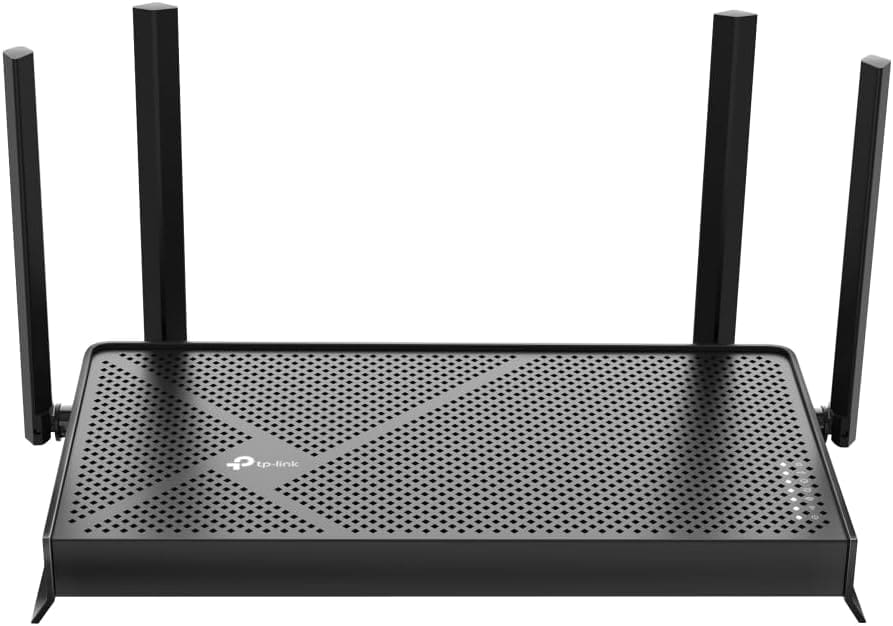
- Standard: WiFi 7
- Frequency Bands: 2.4GHz, 5GHz
- Max Speed: 3.6Gbps
- LAN Ports: 1x 2.5Gbps, 3x 1Gbps
- It is pocket-friendly
- Has good security features and parental control options
- It delivers WiFi 7 speeds
- No 6GHz band
- Could do with more ports
For those operating on a budget, we recommend the TP-Link Archer BE3600. This is a WiFi 7 router that doesn't burn a hole in your pocket. It doesn't come with a 6GHz band, but the 2.4 and 5GHz frequencies have a 688 and 2882 Mbps bandwidth, respectively.
It has four external antennas and beamforming technology, which can concentrate the signals in a specific region, such as where your work desk or gaming console is. It also features WPA, WPA 2, WPA 3, and WPA/WPA-2 Enterprise WiFi encryption to keep your guest and home networks secure.
Regarding the connectivity options, this router has one 2.5 Gbps WAN/LAN port and three 1 Gbps LAN ports. So, you can have multiple wired connections, which is great for online gaming or streaming, as interference and latency issues are mostly eliminated with a wired connection.
It also comes with excellent parental controls, such as custom profiles, Family Time, BedTime, Off Time, and more, that can be used to customize how and when the internet is being used. Overall, this is an excellent router that brings plenty to the table despite costing a lot less than other options.
How to pick the best WiFi 7 router
Picking up the best router for small businesses isn't just about going to the market and choosing one of the best wireless routers. Instead, you need to carefully look at its specs, performance, and the type of security features it offers. Here are a few things to consider before making a purchase.
Budget
WiFi 7 is the latest WiFi standard, meaning compatible routers are expensive. On top of that, this standard hasn't been widely adopted yet, meaning there aren't a lot of devices that'd be able to make use of its full potential.
However, if you have a WiFi 7 compatible device, we recommend filtering the available routers based on your budget so you're presented with a list of options that offer a good balance between performance and value.
Budget WiFi 7 routers are available that offer fast speeds but limit ports and bands. If you're not bound by your budget, high-end routers are easy to pick as they offer a range of features such as port aggregation, VPN, security, and more.
Range
Depending on the size of your house or working space, you'll have to invest in a normal or mesh router for good coverage. Mesh routers are excellent for eliminating dead zones but come with a heavy price tag, which will only be increased by the WiFi standard.
Normal routers offer a coverage of 3,500 sq. ft., but it all ultimately boils down to the size of your living or working space.






















